Page 1
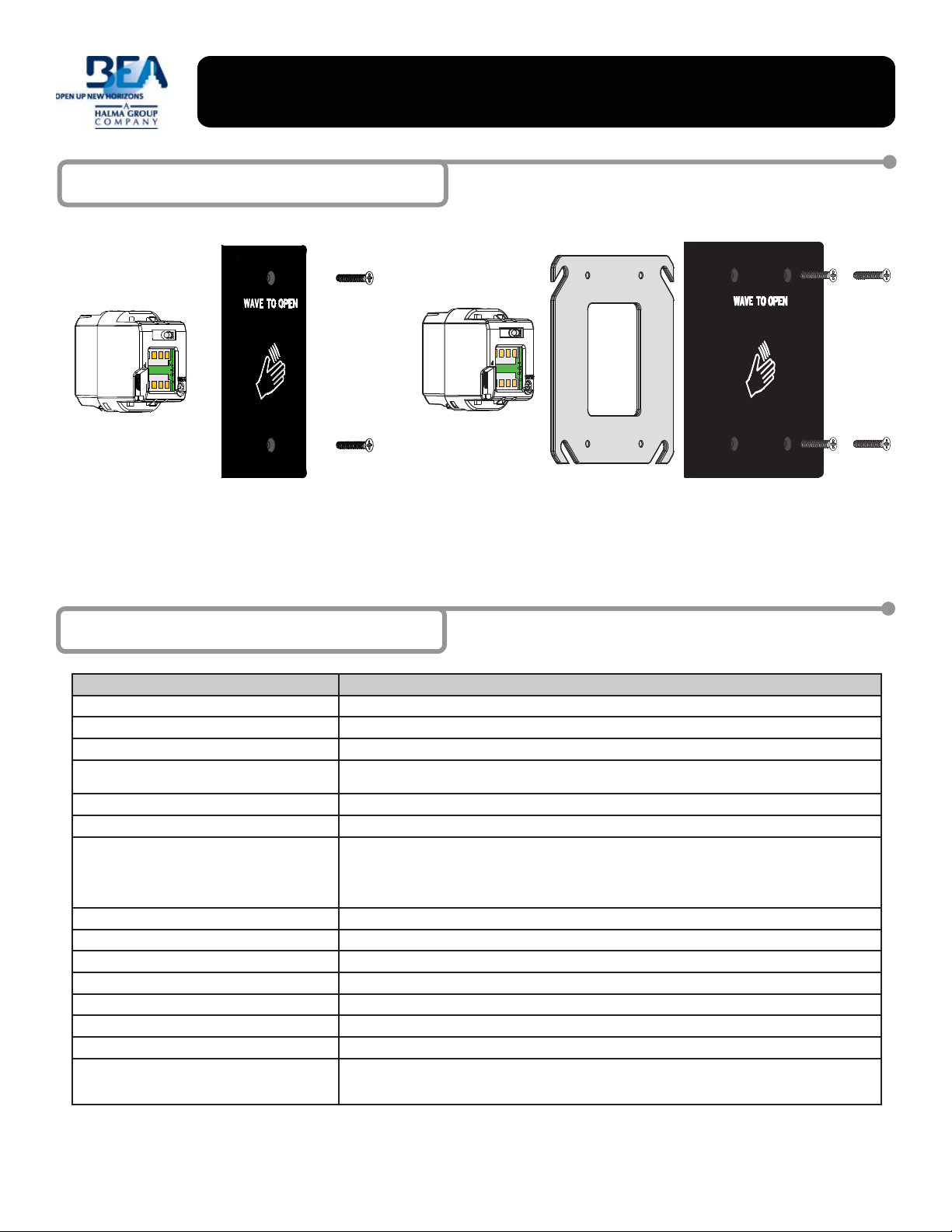
1 Description
MS-08 MAGIC SWITCH
USER’S GUIDE
MICROWAVE CONTACTLESS SWITCH FOR AUTOMATIC DOORS
Screw
Microwave
Motion
Sensor
Screw
Faceplate
Microwave
Motion
Sensor
MS-08 MAGIC SWITCH
(10MS08U)
2 Specifi cations
DESCRIPTION SPECIFICATION
Technology Microwave motion sensor
Radiated Frequency 24.125 GHz
Radiated Power Density 5 mW/cm²
Supply voltage 12 to 24VAC ± 10%
Supply Frequency 50 to 60Hz
Power Consumption < 1.5W
Output
Relay contact rating (max voltage)
Relay contact rating (max current)
Max switching power
12 to 24VDC +30% / -10%
Relay with switch-over contact (voltage free)
60 VDC/ 125 VAC
1A (resistive)
30W (DC)/ 60VA (AC)
Adapter Ring
DOUBLE GANGSINGLE GANG
Screws
Screws
Faceplate
Detection Range 4” to 24” (adjustable)
Detection Mode Motion (bidirectional)
Output Hold Time 0.5s (in pulsed mode)
Temperature Range -4°F to + 131°F
Immunity Immune to electrical and radio frequency interference
Weight 0.34 lbs.
Material ASA, Nylon, PC
Certifi cation Electromagnetic compatibility (EMC) according to 2004/108/EC
75.5265.01 20071031 Page 1 of 3
FCC: G9B-MS08
IC: 4680A-MS08
Page 2
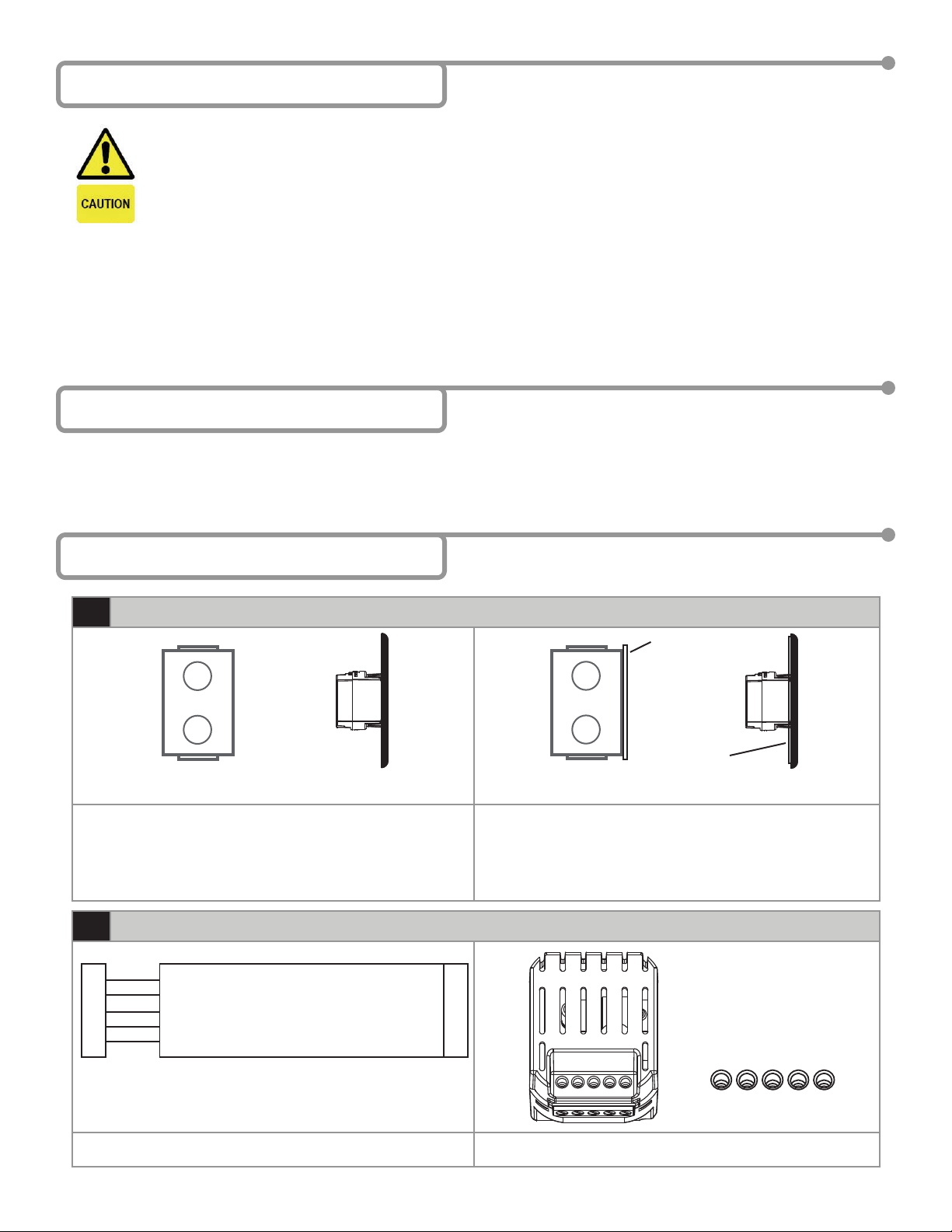
3 Precautions
Shut off all power going to wall outlet before attempting any wiring procedures.
Maintain a clean & safe environment when working in public areas.
Constantly be aware of pedestrian traffi c around the door area.
Always stop pedestrian traffi c through the doorway when performing tests that may result in unexpected reactions by the
door.
ESD electrostatic discharge: Circuit boards are vulnerable to damage by electrostatic discharge. Before handling any board
ensure you dissipate your body’s charge.
Always check placement of all wiring before powering up to insure that moving door parts will not catch any wires and cause
damage to equipment.
Ensure compliance with all applicable safety standards (i.e. ANSI A156.10 / A156.19) upon completion of installation.
DO NOT attempt any internal repair of the sensor. All repairs and/or component replacements must be performed by BEA,
Inc. Unauthorized disassembly or repair:
1. May jeopardize personal safety and may expose one to the risk of electrical shock.
2. May adversely affect the safe and reliable performance of the product will result in a voided product warranty.
4 Pre-Installation Check
1. When wiring multiple devices together creating a system confi guration, it is best to ensure that each device works independently. This will
reduce troubleshooting if a discrepancy occurs.
2. Prior to installing any equipment in either new or existing circuits, ensure correct line voltage and line stability. Always remember to shut the
power OFF before performing circuit wiring.
5 Installation / Wiring / Setup
Installation
1
Gang Box
Metal or Plastic
1. The MS-08 may be mounted in conventional metal or plastic
electrical gang boxes. Make sure the unit sensor does not come in
contact with the metal gang box to avoid shorting out the unit.
• Do not place the sensor in the door’s opening range, where the
sensor may see door movement.
• Do not place moving objects in front of the sensor.
Wiring
2
M
S
0
8
• PWR: Black - 12 to 24 VAC / VDC: -5% to +10%
• PWR: Red - 12 to 24 VAC / VDC: -5% to +10%
•
NC: Empty - NC Contact
• NO: Green - NO Contact
• COM: White - Common at Door Control
MS-08
Assembly
Adapter Ring
Foam Gasket
Gang Box
Metal or Plastic
2. Depending on the door installation, the weather resistant foam
gasket or the plastic adapter ring may be used. The weather
resistant foam is used as a protective barrier against the elements.
The plastic adapter ring is designed to enable the double gang face
plate to attach to various plastic and metal gang boxes.
C
O
N
T
R
O
L
MS-08
Assembly
Green - NO Contact
Empty - NC Contact
Black - 12 to 24 VAC / VDC
Red - 12 to 24 VAC / VDC
White - Com at Door Control
NC NOCOMPOWER
1. Wire the 4-conductor cable to the door operator according to
manufacturer specifi cations.
Page 2 of 3 75.5265.01 20071031
2. Attach the 4-conductor cable connector to the Magic Switch.
NC NOCOM POWER
Page 3

5 Installation and Wiring (Continued)
Setup
3
Pot
4”
3
24”
1. Adjust unit to desired setup. Two adjustments can be made to the
sensor. The Potentiometer is used to adjust the size of the units’
sensing fi eld and the Output Mode switch is used to select Toggle
or Pulse mode.
2. Rotate potentiometer clockwise to increase the sensing fi eld. It
may be adjusted from 4” to 24”.
Toggle Mode
Output Mode Switch
Pulse Mode
4”
MS-08 Sensing Filed
2. Adjust Output Mode by moving switch in the up position (Toggle
Mode) or in the down positon (Pulse Mode).
Toggle Mode: Recommended for switch applications. In Toggle mode
a detection activates the relay and a second detection
deactivates the relay.
Pulse Mode: Recommended for automatic door applications. In Pulse
mode a detection activates the relay for a short period of
time - depending on the duration of movement in front of
door.
6 Troubleshooting
Troubleshooting Procedures
1
PROBLEM PROBABLE CAUSE CORRECTIVE ACTION
Door does not open when swiping hand in
front of sensor.
Door remains permanently open. 1. Environmental conditions are infl uencing
The door remains open after detection/
activation.
1. Bad or no power supply.
2. Detection range is too small
3. Wrong connection.
the sensor.
2. Wrong connection.
1. Wrong output mode.
2. Wrong connection.
1. Check power supply. If LED switches on or
fl ashes, power connections are OK.
2. Adjust the detection range.
Remove any metal plates in front of
sensor.
3. Check wiring and relay connection.
1. Remove any moving objects close to the
sensor.
2. Check wiring and relay connection.
1. Switch the output mode to Pulse mode.
2. Check wiring and relay connection.
24”
12 Company Contact
Do not leave problems unresolved. If a satisfactory solution cannot be achieved after troubleshooting a problem, please
call BEA, Inc. If you must wait for the following workday to call BEA, leave the door inoperable until satisfactory repairs
can be made. Never sacrifi ce the safe operation of the automatic door or gate for an incomplete solution.
The following numbers can be called 24 hours a day, 7 days a week. For more information, visit www.beasensors.com.
US and Canada:
Canada:
Northeast:
FCC APPROVAL
This device complies with Part 15 of the FCC Rules and with RSS-210 of Industry Canada.
Operation is subject to the following two conditions:
*this device may not cause harmful interference, and
*this device must accept any interference received, including interference that may cause undesired operation.
This equipment has been tested and found to comply with the limits for a Class B digital device, pursuant to part 15 of the FCC Rules. These limits are designed to provide
reasonable protection against harmful interference in a residential installation. This equipment generates, uses and can radiate radio frequency energy and, if not installed
and used in accordance with the instructions, may cause harmful interference to radio communications. However, there is no guarantee that interference will not occur in a
paticular installation. If this equipment does cause harmful interference to radio or television reception, which can be determined by turning the equipment off and on, the
user is encouraged to try to correct the interference by one or more of the following measures:
*Reorient or relocate the receiving antenna
*Increase the separation between the equipment and receiver
*Connect the equipment into an outlet on a circuit different from that to which the receiver is connected
*Consult the dealer or an experienced radion/TV technician for help
WARN NG: CHANGES OR MOD FICATIONS TO THIS EQUPMENT NOT EXPRESSLY APPROVED BY BEA INC. MAY VO D THE FCC AUTHORIZATION TO OPERATE THIS EQU PMENT.
75.5265.01 20071031 Page 3 of 3
1-866-249-7937
1-866-836-1863
1-866-836-1863
Southeast:
Midwest:
West:
1-800-407-4545
1-888-308-8843
1-888-419-2564
