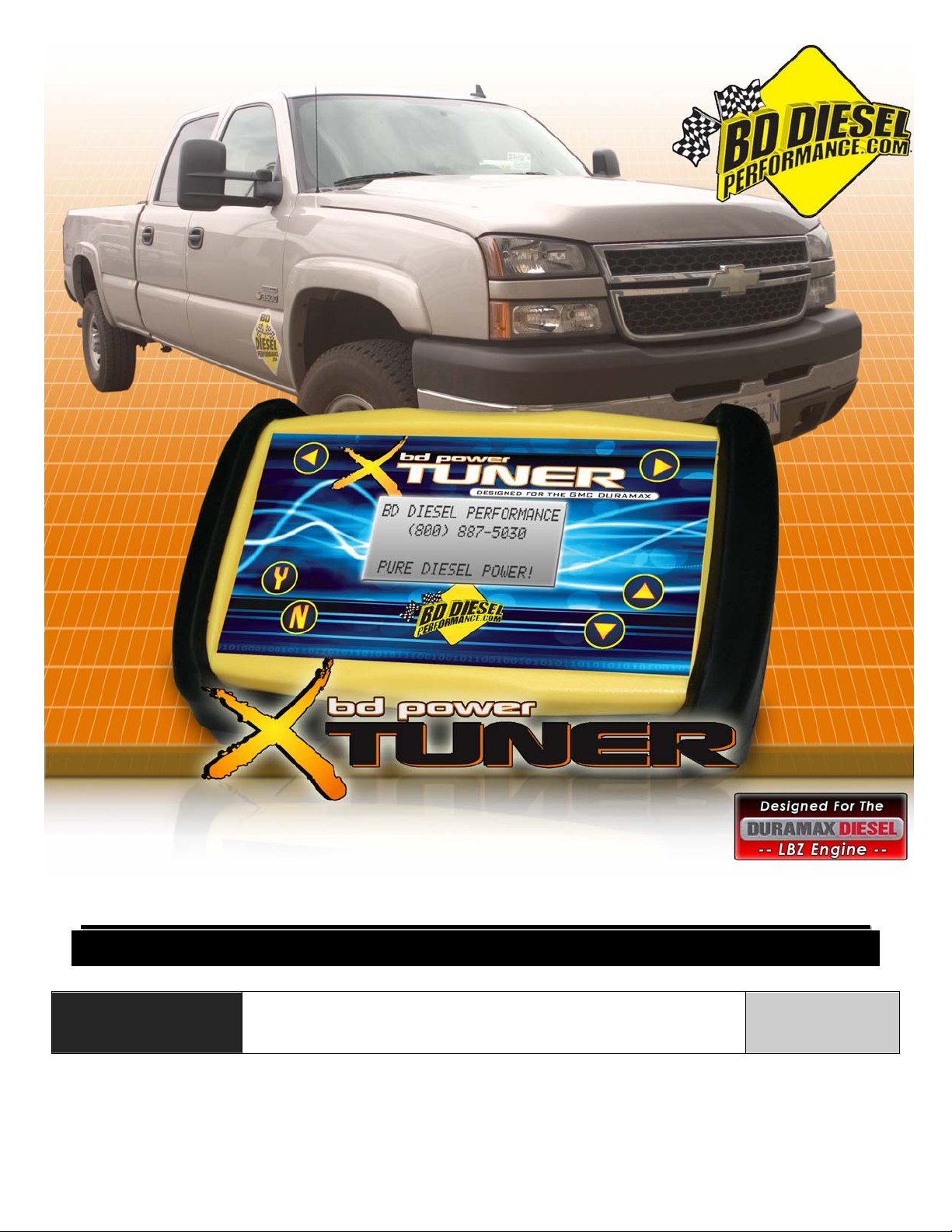
19 February 2007 Chevrolet/GMC Duramax BD X-Tuner # 1054745 1
B
D
B
GMC/Chevy 6.6L Duramax Installation Instructions
1054745
*** READ THIS MANUAL & DISCLAIMER COMPLETELY BEFORE INSTALLING THIS PR ODUCT ***
X--TT
D
X
U.S. Shipping Address: 88-446 Harrison St, Sumas, WA 98295 U.S. Mailing Address: P.O. Box 231, Sumas, WA 98295
U
NEE
U
N
GMC/Chevy Duramax 6.6L LLY / LBZ
Plant Address: Unit A10, 33733 King Rd, Abbotsford, BC, Canada V2S 7M9
Phone: 604-853-6096 Fax: 604-853-8749 Internet: www.bd-power.com
R PP
R
(2500/3500/C4500/C5500 & Kodiak)
O
WEE
O
W
Installation Manual P/N#: I1054745
BD Engine Brake Inc.
R PP
R
R
R
O
O
G
G
R
R
A
A
M
MEE
M
M
2006-2007
R
R
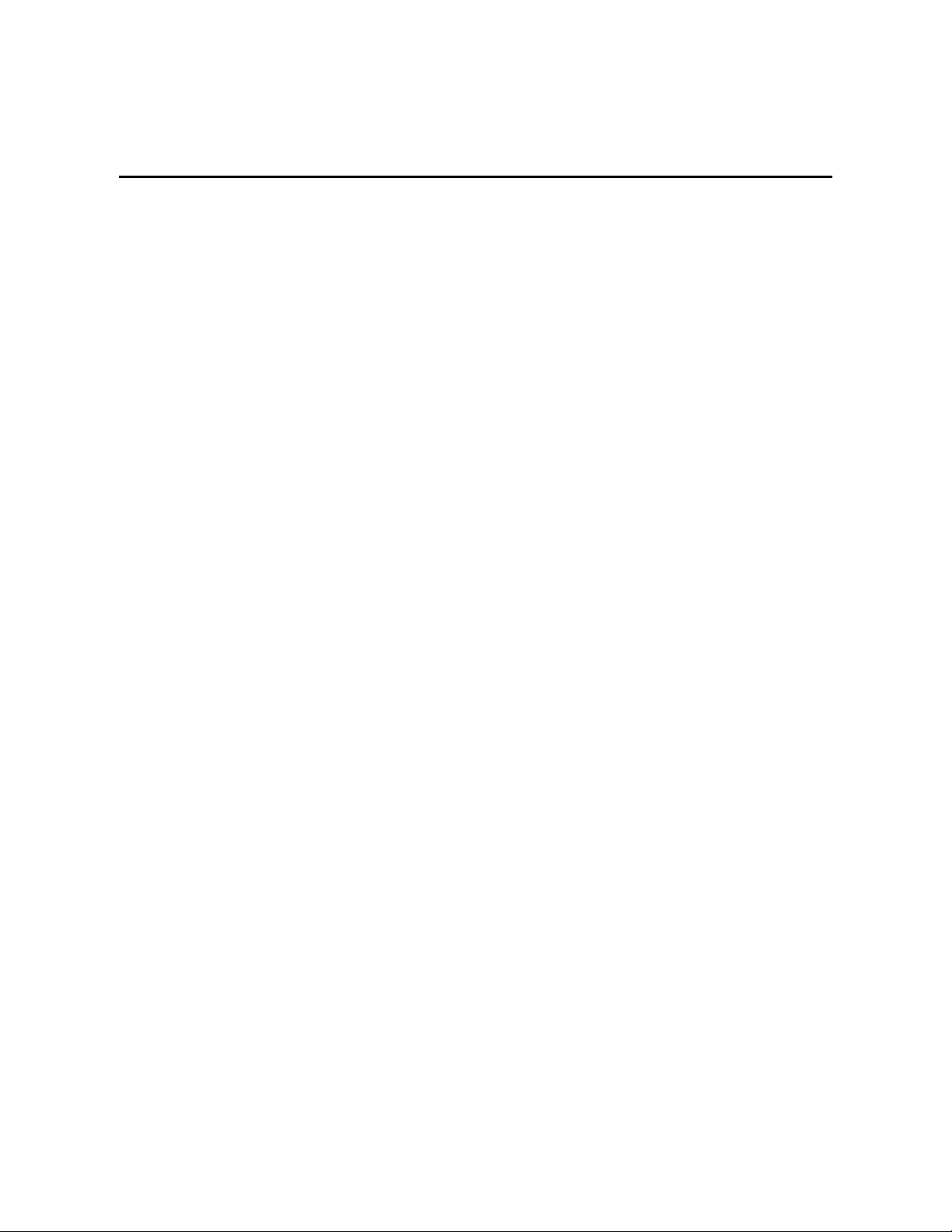
19 February 2007 Chevrolet/GMC Duramax BD X-Tuner # 1054745 2
TABLE OF CONTENTS
Power Settings Chart......................................................................................3
Package Contents...........................................................................................3
Pre-Installation................................................................................................4
Keypad Layout................................................................................................5
Installation.......................................................................................................6
Main Screen..............................................................................................................8
Download Function...................................................................................................8
Speed Limiter............................................................................................................9
Adjusting Tire Size..................................................................................................10
Returning To Stock.......................................................................................12
DTC Function (Diagnostic Trouble Code) ..................................................12
Recovery Mode .............................................................................................13
Updating Your X-Tuner.................................................................................14
Downloading the X-Tuner Update...........................................................................15
Running the Update Program.................................................................................17
Questions/Technical Support......................................................................18
LIMITED WARRANTY STATEMENT.............................................................19
DTC Trouble Code Listings..........................................................................20
U.S. Shipping Address: 88-446 Harrison St, Sumas, WA 98295 U.S. Mailing Address: P.O. Box 231, Sumas, WA 98295
Plant Address: Unit A10, 33733 King Rd, Abbotsford, BC, Canada V2S 7M9
Phone: 604-853-6096 Fax: 604-853-8749 Internet: www.bd-power.com
BD Engine Brake Inc.
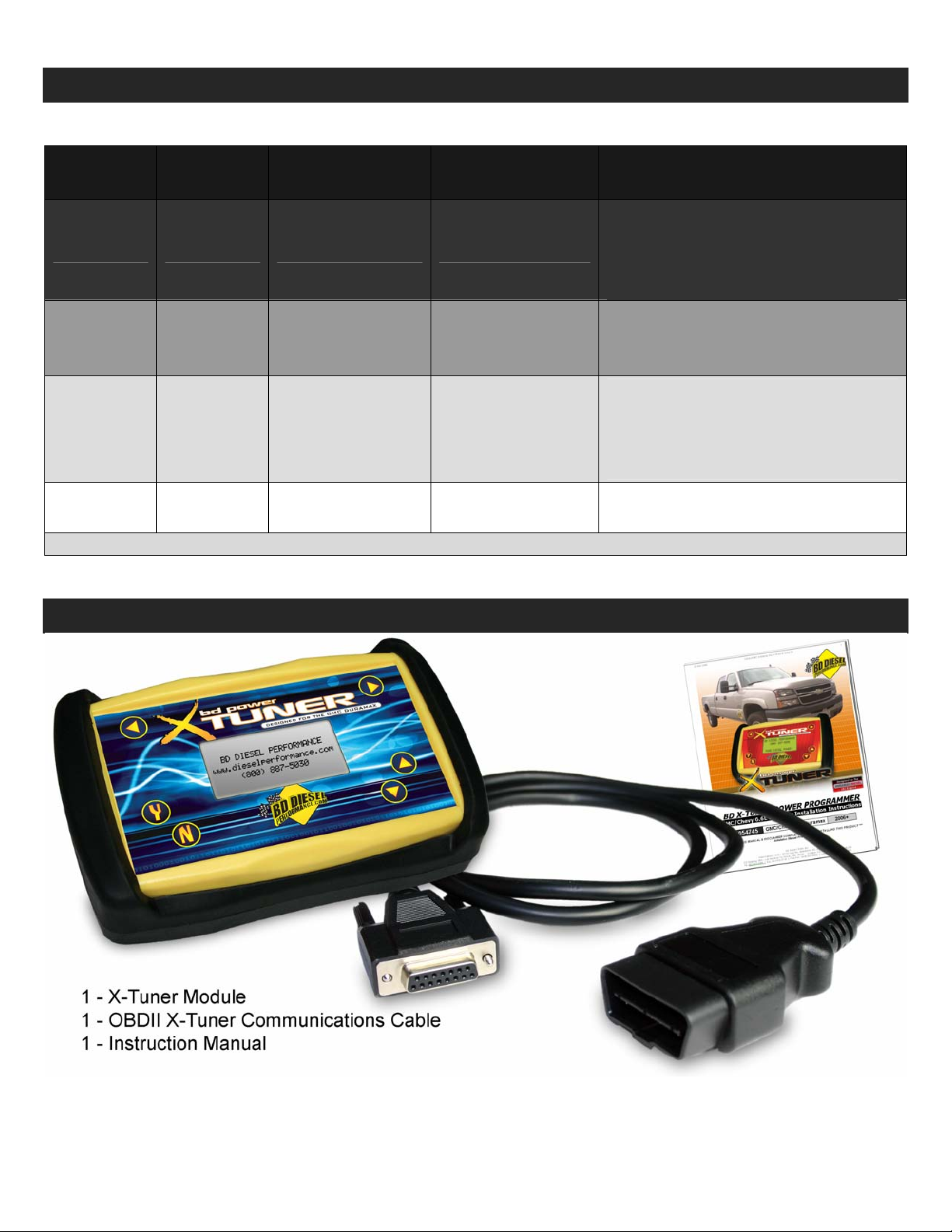
19 February 2007 Chevrolet/GMC Duramax BD X-Tuner # 1054745 3
Power Settings Chart
Values were taken from a 2006 Duramax LBZ vehicle.
X-TUNER
SETTING
Tune 3 +140HP +295 lbs-ft Extreme
Tune 2 +70HP +210 lbs-ft Performance
Tune 1 +50HP +135 lbs-ft Economy
Est. HP
GAIN
Est. TORQUE
GAIN
DESCRIPTION
RECOMMENDED USE
Racing – must use pyrometer
and boost gauges. Will incur
damage to stock
transmissions.
Driving and light towing –
must use pyrometer and
boost gauges.
Every day driving and towing
– may increase fuel economy
under normal driving
conditions.
Factory N/A N/A Stock
Choose between any of the available power levels by scrolling and then pressing “Y”
Package Contents
Choose the stock setting to
return to stock.
U.S. Shipping Address: 88-446 Harrison St, Sumas, WA 98295 U.S. Mailing Address: P.O. Box 231, Sumas, WA 98295
Plant Address: Unit A10, 33733 King Rd, Abbotsford, BC, Canada V2S 7M9
Phone: 604-853-6096 Fax: 604-853-8749 Internet: www.bd-power.com
BD Engine Brake Inc.
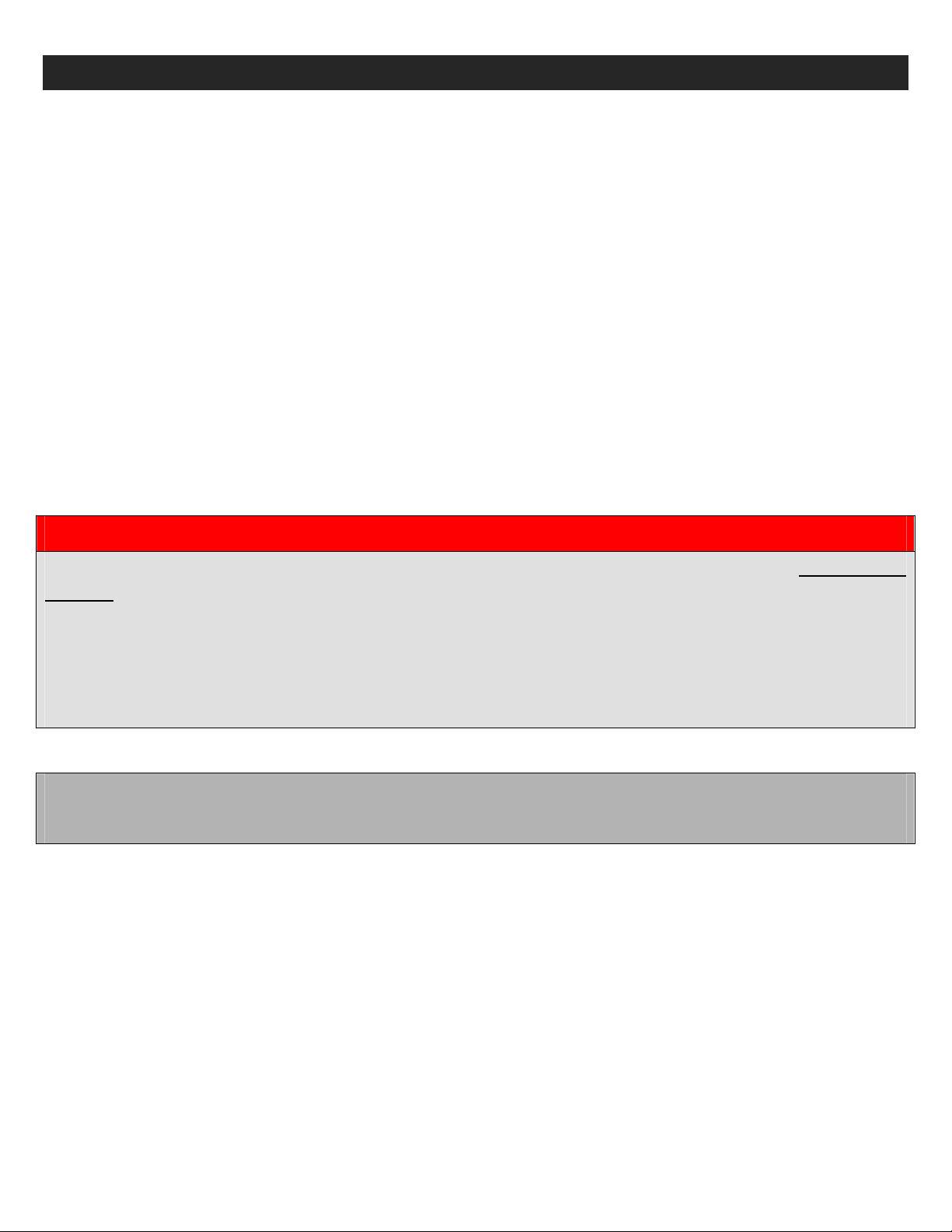
19 February 2007 Chevrolet/GMC Duramax BD X-Tuner # 1054745 4
Pre-Installation
The BD X-Tuner for the GMC/Chevrolet Duramax (LBZ Engine) is a very simple
instrument to operate. All operations take place inside the cab with the downloader
hooked up to the OBD II diagnostic port. Operating this downloader does not require a
mechanical background. While operating this downloader we encourage you to simply
follow the instructions provided on the screen of the X-Tuner; the instructions on the
screen are easy to read and comprehensive.
The X-Tuner is meant for the 6.6L Duramax LBZ Engine (2006+), and cannot be used for
any vehicle other than this specific application.
This instruction booklet will provide you with a detailed description on how to perform
downloader operations and is split up into easy-to-read sections labeled with headings.
Once you have downloaded a power program into your vehicle, remember to always
keep the downloader with you, if possible as you may want to change the power program
that is loaded, or to check and erase Diagnostic Trouble Codes (DTC’s) on the road.
**** IMPORTANT ****
The power program must always be removed before taking the vehicle in for any kind of
service, as it may interfere with diagnostic tools used by your dealer. Sometimes, even if
your truck does not require a diagnostic service, the dealer may flash your trucks’
computer without your knowledge, so it is absolutely recommended to remove your
power program BEFORE bringing it to your dealer. In the event that your trucks computer
is flashed while your program is loaded, your X-Tuner may have to be sent back to BD to
be re-flashed.
IF STACKING PERFORMANCE PRODUCTS, IT IS NOT RECOMMENDED TO HAVE BOTH
PRODUCTS ON THE HIGHEST OUTPUT SETTI NG. FOR EXAMPLE A COMMON STACK IS
TO HAVE THE EDGE JUICE SET ON LEVEL 3 AND THE X-TUNER ON TUNE 1 OR TUNE 2.
U.S. Shipping Address: 88-446 Harrison St, Sumas, WA 98295 U.S. Mailing Address: P.O. Box 231, Sumas, WA 98295
Plant Address: Unit A10, 33733 King Rd, Abbotsford, BC, Canada V2S 7M9
Phone: 604-853-6096 Fax: 604-853-8749 Internet: www.bd-power.com
BD Engine Brake Inc.
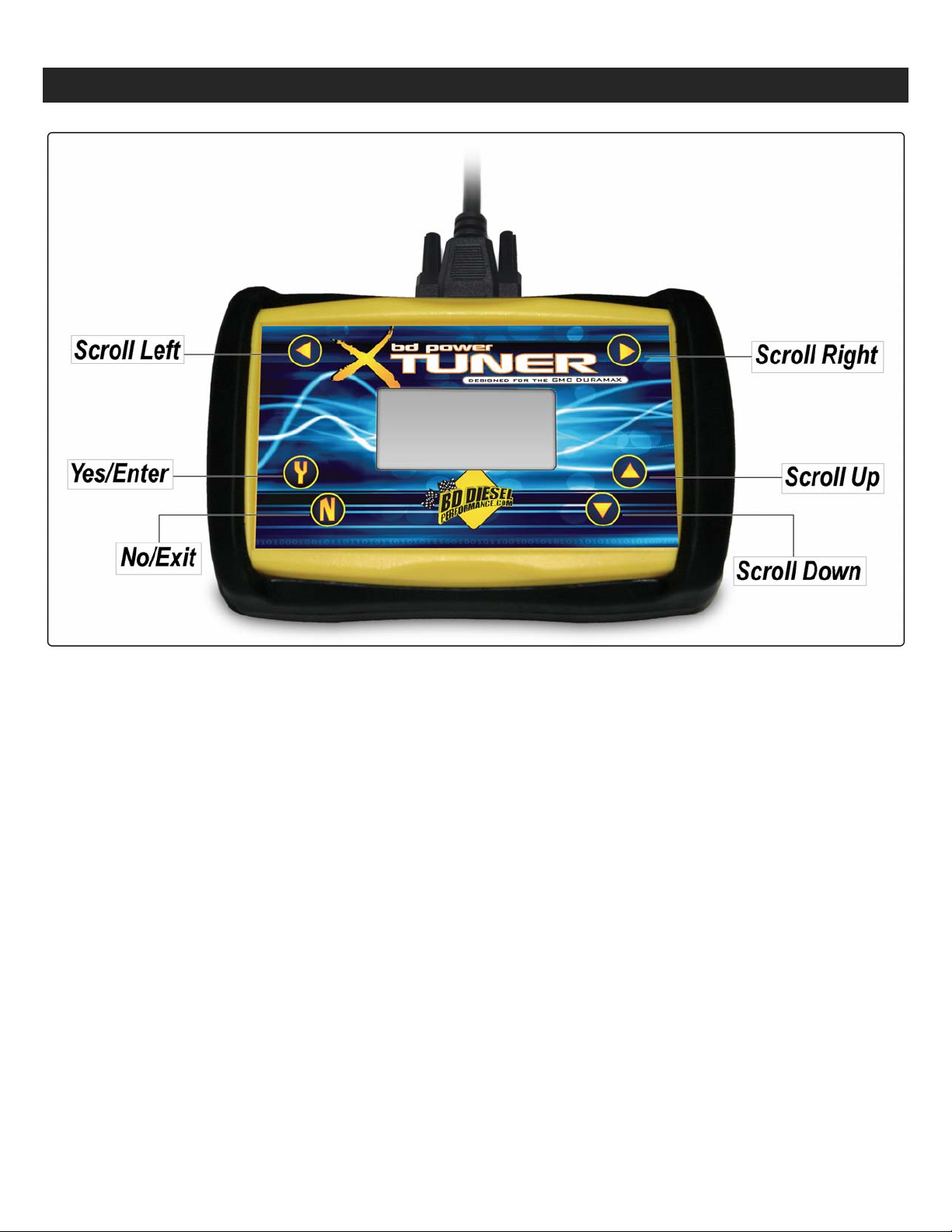
19 February 2007 Chevrolet/GMC Duramax BD X-Tuner # 1054745 5
Keypad Layout
U.S. Shipping Address: 88-446 Harrison St, Sumas, WA 98295 U.S. Mailing Address: P.O. Box 231, Sumas, WA 98295
Plant Address: Unit A10, 33733 King Rd, Abbotsford, BC, Canada V2S 7M9
Phone: 604-853-6096 Fax: 604-853-8749 Internet: www.bd-power.com
BD Engine Brake Inc.
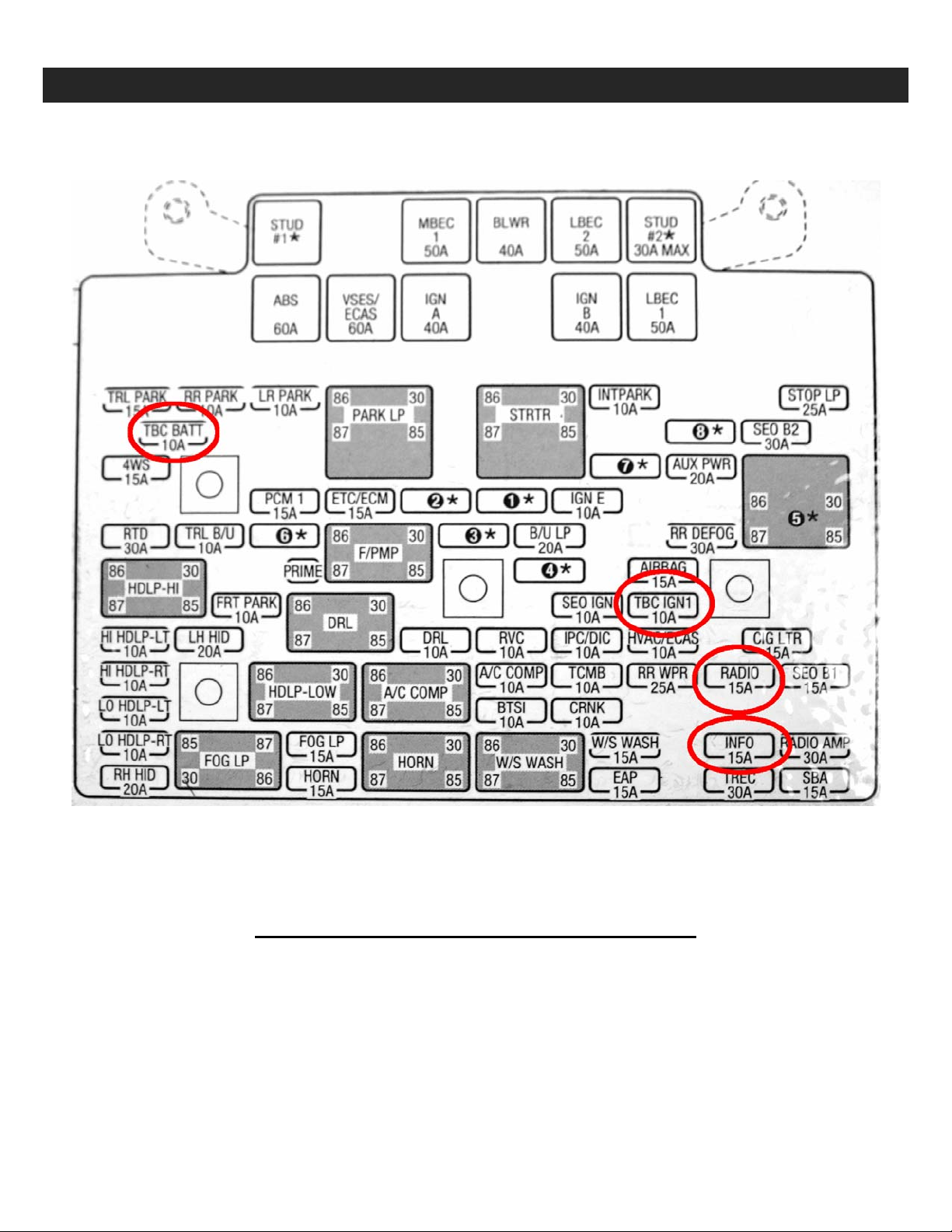
19 February 2007 Chevrolet/GMC Duramax BD X-Tuner # 1054745 6
Installation
Make sure that your vehicle is in the key off/engine off position, with all electronics (such
as the radio) turned off before you plug in the X-Tuner.
Locate the fuse box inside the engine compartment, on the driver’s side. Remove the
fuses marked in the picture above. There are four fuses that have to be removed in total:
TBC BATT / TBC IGN1 / RADIO / INFO
U.S. Shipping Address: 88-446 Harrison St, Sumas, WA 98295 U.S. Mailing Address: P.O. Box 231, Sumas, WA 98295
Plant Address: Unit A10, 33733 King Rd, Abbotsford, BC, Canada V2S 7M9
Phone: 604-853-6096 Fax: 604-853-8749 Internet: www.bd-power.com
BD Engine Brake Inc.

19 February 2007 Chevrolet/GMC Duramax BD X-Tuner # 1054745 7
Inside the cab, connect the communications
cable that came with the downloader into the top
of the X-Tuner and the other end into the OBD II
port (see picture on the right).
The OBD II port is the diagnostic port located
underneath the dash on the driver’s side of the
vehicle.
OBDII Port
The downloader will power up with a BD logo.
Press any key to continue to the next screen.
It will then ask you to confirm that you agree with
the warranty statement that can be found on page
19 of this instruction booklet.
At this point, the downloader will ask you to turn
your key to the ON position (but do not start the
engine).
BD Engine Brake Inc.
Plant Address: Unit A10, 33733 King Rd, Abbotsford, BC, Canada V2S 7M9
U.S. Shipping Address: 88-446 Harrison St, Sumas, WA 98295 U.S. Mailing Address: P.O. Box 231, Sumas, WA 98295
Phone: 604-853-6096 Fax: 604-853-8749 Internet: www.bd-power.com

19 February 2007 Chevrolet/GMC Duramax BD X-Tuner # 1054745 8
Main Screen
The main screen will give you two options to
choose from:
DOWNLOAD – Select this option to download a
power program, remove the vehicle’s speed
limiter, adjust tire size for the speedometer, or to
return the program to stock.
DTCs – Select this option to view and erase
diagnostic trouble codes.
Download Function
Highlight the downloader option from the main menu, and press the Y key.
If this is the first time you’ve used the tuner, then
the downloader will then read and save the
vehicle’s stock information. This procedure will
take 5-7 minutes.
If this is not the first time you’ve used the tuner,
then it will read and verify your trucks information,
and then proceed to the tuning menu.
Once the save/read is complete, the downloader
will display a list of available power settings. Use
the up/down arrows to move through and select a
power program.
Refer to the Power Settings chart on page 3 for
more information on available power levels. Using
the “Factory” power level returns the truck to
stock, or leaves the OEM settings intact if the
truck has never been programmed.
U.S. Shipping Address: 88-446 Harrison St, Sumas, WA 98295 U.S. Mailing Address: P.O. Box 231, Sumas, WA 98295
Plant Address: Unit A10, 33733 King Rd, Abbotsford, BC, Canada V2S 7M9
Phone: 604-853-6096 Fax: 604-853-8749 Internet: www.bd-power.com
BD Engine Brake Inc.
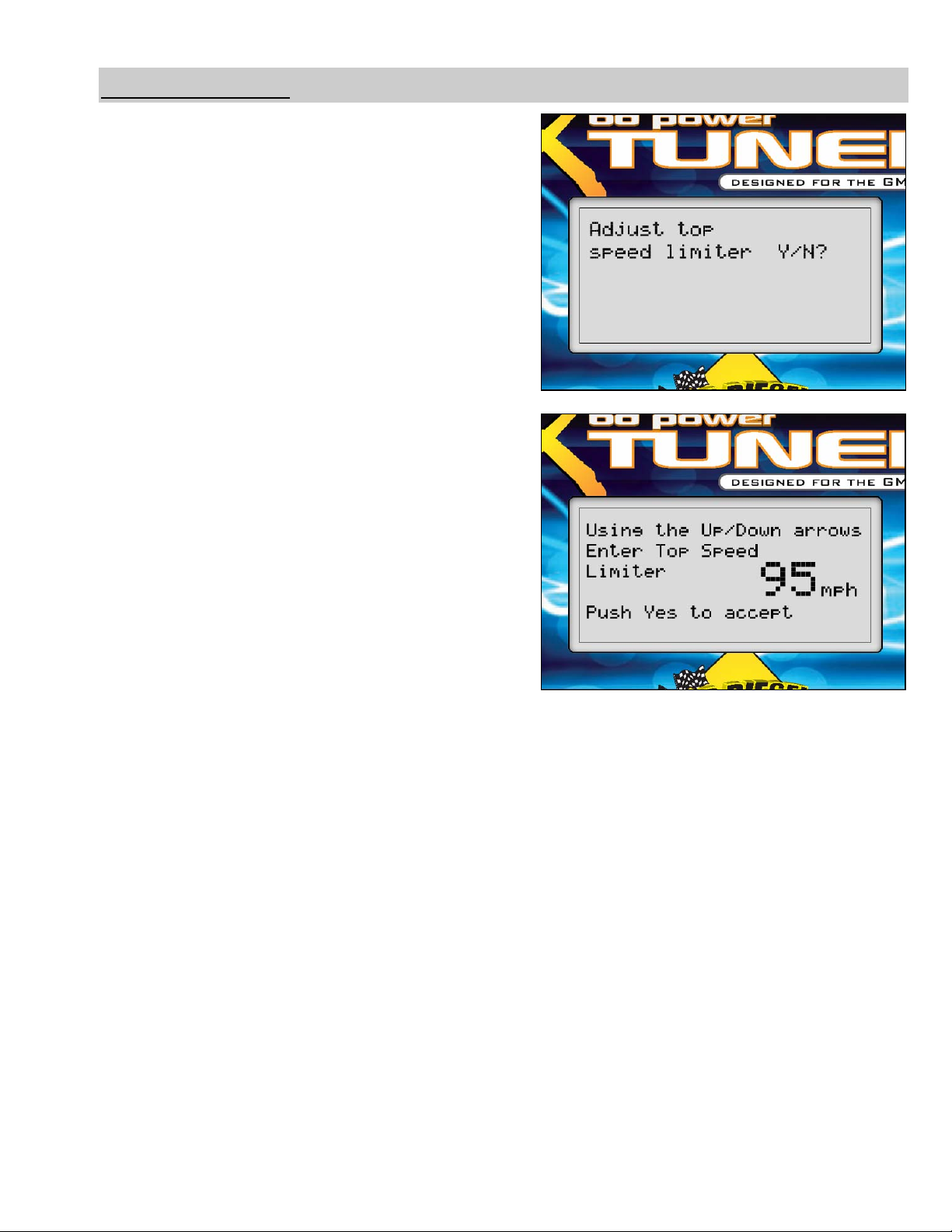
19 February 2007 Chevrolet/GMC Duramax BD X-Tuner # 1054745 9
Speed Limiter
The X-Tuner gives racing enthusiasts the option
to remove the OEM speed limiter/governor. This
allows the vehicle to reach speeds in excess of
where the OEM governor was set (most trucks
are set below 100mph/140kmh). By selecting
“Yes” to remove the speed limiter you agree that
your vehicle has the appropriate tires,
suspension and any other necessary
modifications rated for speeds in excess of
130mph.
The speed limiter removal function of the X-Tuner
is adjustable. Available options are:
50 - 135mph in 5mph increments.
THIS MODIFICATION IS INTENDED FOR RACE PURPOSES ONLY AND SHOULD
NEVER BE USED ON A PUBLIC ROAD OR HIGHWAY.
U.S. Shipping Address: 88-446 Harrison St, Sumas, WA 98295 U.S. Mailing Address: P.O. Box 231, Sumas, WA 98295
Plant Address: Unit A10, 33733 King Rd, Abbotsford, BC, Canada V2S 7M9
Phone: 604-853-6096 Fax: 604-853-8749 Internet: www.bd-power.com
BD Engine Brake Inc.
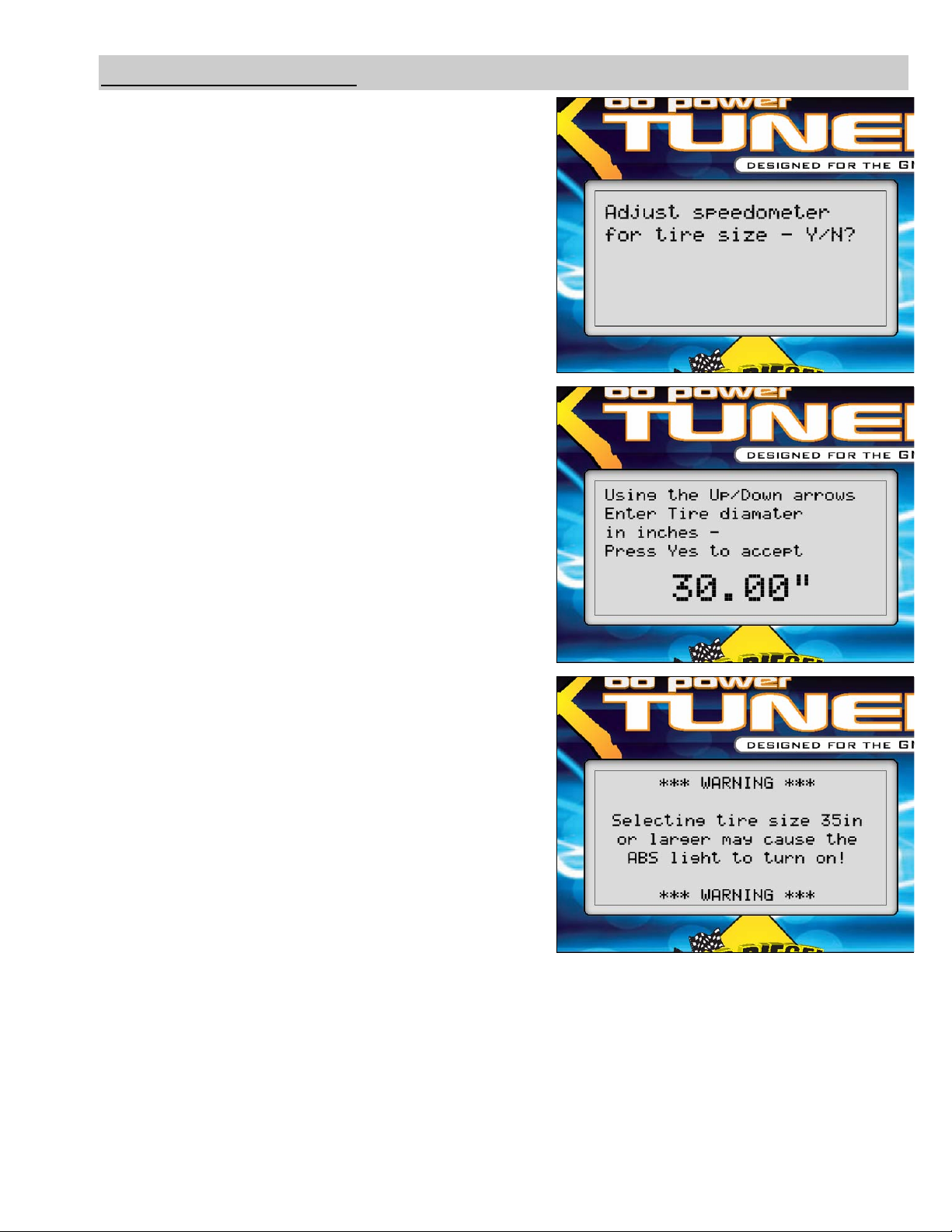
19 February 2007 Chevrolet/GMC Duramax BD X-Tuner # 1054745 10
Adjusting Tire Size
If your truck has aftermarket tires that are larger
than the truck’s stock size, then your speedometer
is most likely reading an erroneous speed value.
The X-Tuner has the ability to adjust the tire size
and correct the speedometer to read the correct
speed.
Measure your tires from the ground to the top of
the tire. Enter that number (in inches) using your
up/down arrows on the X-Tuner’s keypad.
Available options are:
25.00 – 45.00” with 0.25” increments.
Due to the programming in GMC computers,
selecting a tire diameter larger than 35.00” may
cause the ABS light to come on.
U.S. Shipping Address: 88-446 Harrison St, Sumas, WA 98295 U.S. Mailing Address: P.O. Box 231, Sumas, WA 98295
Plant Address: Unit A10, 33733 King Rd, Abbotsford, BC, Canada V2S 7M9
Phone: 604-853-6096 Fax: 604-853-8749 Internet: www.bd-power.com
BD Engine Brake Inc.
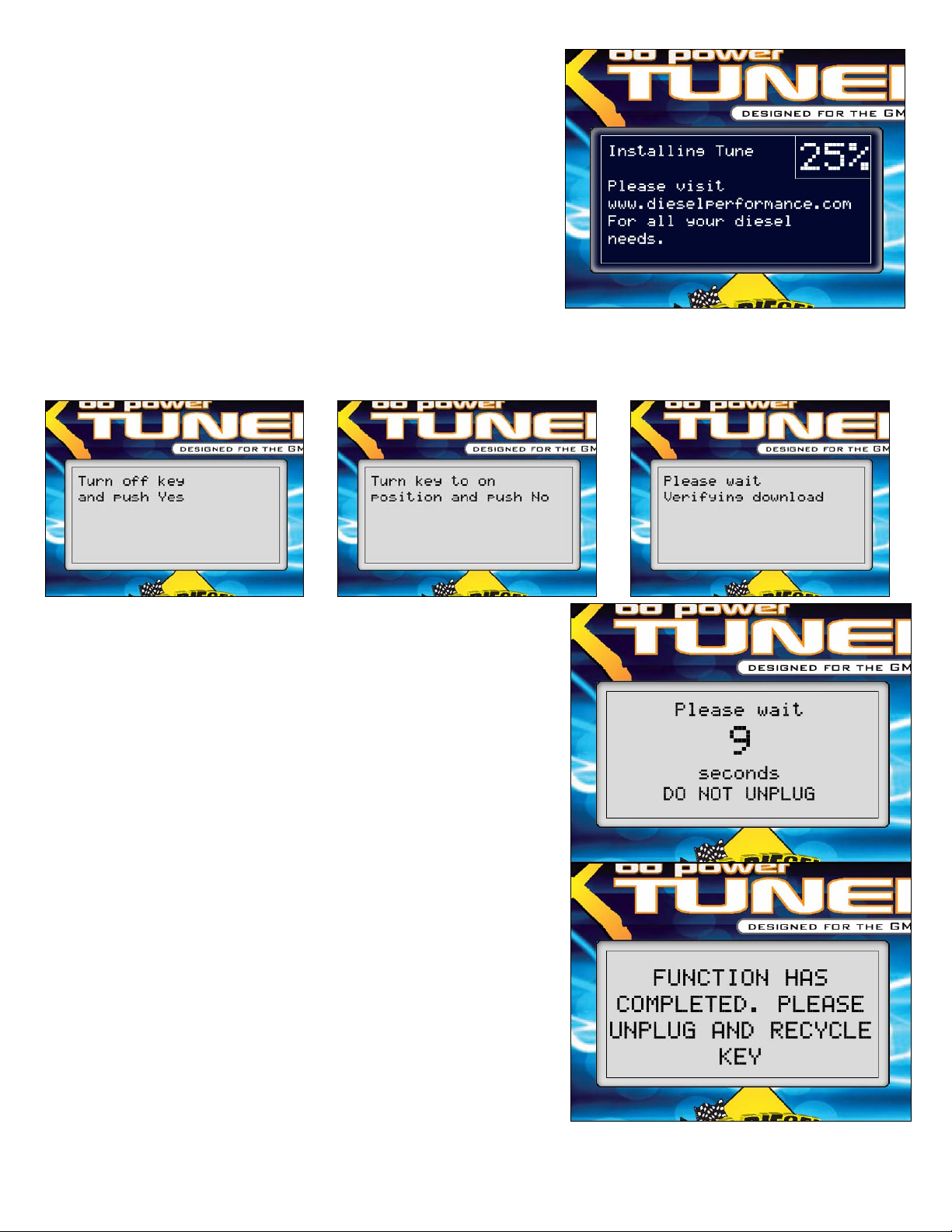
19 February 2007 Chevrolet/GMC Duramax BD X-Tuner # 1054745 11
The X-Tuner will now compile all the parameters
you specified and will upload the proper power
program into your truck’s computer. This process
will take roughly 3-5 minutes.
The X-Tuner will now complete the download with a simple test procedure. Follow the
instructions provided on the screen.
Once the verification is complete, the X-Tuner will
finish the flash and re-initialize the truck’s computer.
The X-Tuner will count down from 9. DO NOT
DISTURB THE TUNER.
You are now done! Congratulations! Have fun, but
be careful with your new-found power.
U.S. Shipping Address: 88-446 Harrison St, Sumas, WA 98295 U.S. Mailing Address: P.O. Box 231, Sumas, WA 98295
Plant Address: Unit A10, 33733 King Rd, Abbotsford, BC, Canada V2S 7M9
Phone: 604-853-6096 Fax: 604-853-8749 Internet: www.bd-power.com
BD Engine Brake Inc.
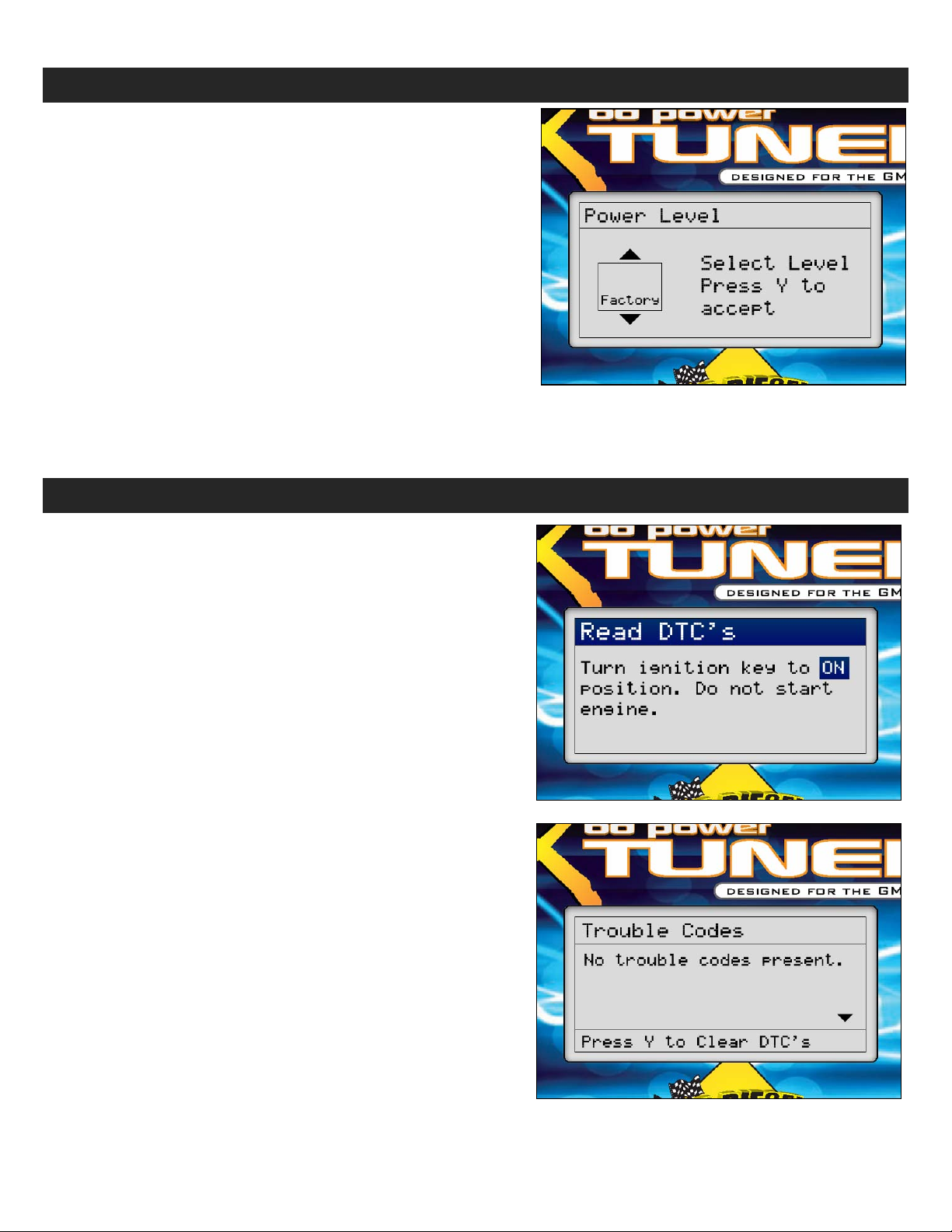
19 February 2007 Chevrolet/GMC Duramax BD X-Tuner # 1054745 12
Returning To Stock
This option is for when you are taking your
vehicle in for a diagnostic service, or just want
your settings to be back to the OEM
specifications.
Plug in the X-Tuner and select the Download
option from the main menu. Once you have
entered the power level selection screen, select
“Factory” and then press “Y”. Follow the
instructions set out on the downloader. When you
are finished, the X-Tuner will have returned the
vehicle to the stock power level.
DTC Function (Diagnostic Trouble Code)
The DTC function will display all diagnostic trouble
codes set on your vehicle. This function will also
allow you to read and erase trouble codes from
your vehicle’s ECU.
To erase DTC codes, simply press “Y” and all
DTC codes will be erased. If no DTC’s are
displayed, then simply unplug the X-Tuner and
cycle the key.
U.S. Shipping Address: 88-446 Harrison St, Sumas, WA 98295 U.S. Mailing Address: P.O. Box 231, Sumas, WA 98295
Plant Address: Unit A10, 33733 King Rd, Abbotsford, BC, Canada V2S 7M9
Phone: 604-853-6096 Fax: 604-853-8749 Internet: www.bd-power.com
BD Engine Brake Inc.

19 February 2007 Chevrolet/GMC Duramax BD X-Tuner # 1054745 13
Recovery Mode
In the event that a downloader goes into recovery mode, take the following steps to
recover:
1. Press “Y” to go into recovery mode.
2. If an error code is displayed, unplug the X-Tuner, wait ten seconds, then plug it
back in.
3. Once the downloader has been plugged back in, it will again display a prompt to
enter the recovery mode. Press “Y”.
4. The X-Tuner will recover the vehicle’s programming by returning it to stock.
5. Once the vehicle finishes restoring the stock program, the power programming
process can be safely restarted.
U.S. Shipping Address: 88-446 Harrison St, Sumas, WA 98295 U.S. Mailing Address: P.O. Box 231, Sumas, WA 98295
Plant Address: Unit A10, 33733 King Rd, Abbotsford, BC, Canada V2S 7M9
Phone: 604-853-6096 Fax: 604-853-8749 Internet: www.bd-power.com
BD Engine Brake Inc.

19 February 2007 Chevrolet/GMC Duramax BD X-Tuner # 1054745 14
Updating Your X-Tuner
Requirements:
¾ Microsoft .NET Framework v1.1
¾ Windows XP
¾ WinZIP, WinRAR or equivalent
The X-Tuner has the ability to update via a
USB connection. The port is located on the
top of the X-Tuner module, beside the serial
port that the OBDII port cable attaches to.
Updates can be downloaded via BD’s
website. If it is the first time you are updating
your module, you will have to register and
create a user profile.
The X-Tuner update program is a small and
easy to use application. This program can be used with Windows XP. It is mandatory to
download and install the Microsoft .NET Framework v1.1 or v2.0 package from the
Microsoft Downloads website (
http://www.microsoft.com/downloads/) or the program
will not run.
X-Tuner’s USB Port
A USB A-B cable (see photo to the right) will have to
be purchased separately in order to use this function.
This is a widely used cable in the computer market
(used mostly in newer style printers & scanners) and
can easily be picked up at any retail store that sells
computer parts. An example would be Best Buy,
Circuit City or Future Shop.
U.S. Shipping Address: 88-446 Harrison St, Sumas, WA 98295 U.S. Mailing Address: P.O. Box 231, Sumas, WA 98295
Plant Address: Unit A10, 33733 King Rd, Abbotsford, BC, Canada V2S 7M9
Phone: 604-853-6096 Fax: 604-853-8749 Internet: www.bd-power.com
BD Engine Brake Inc.
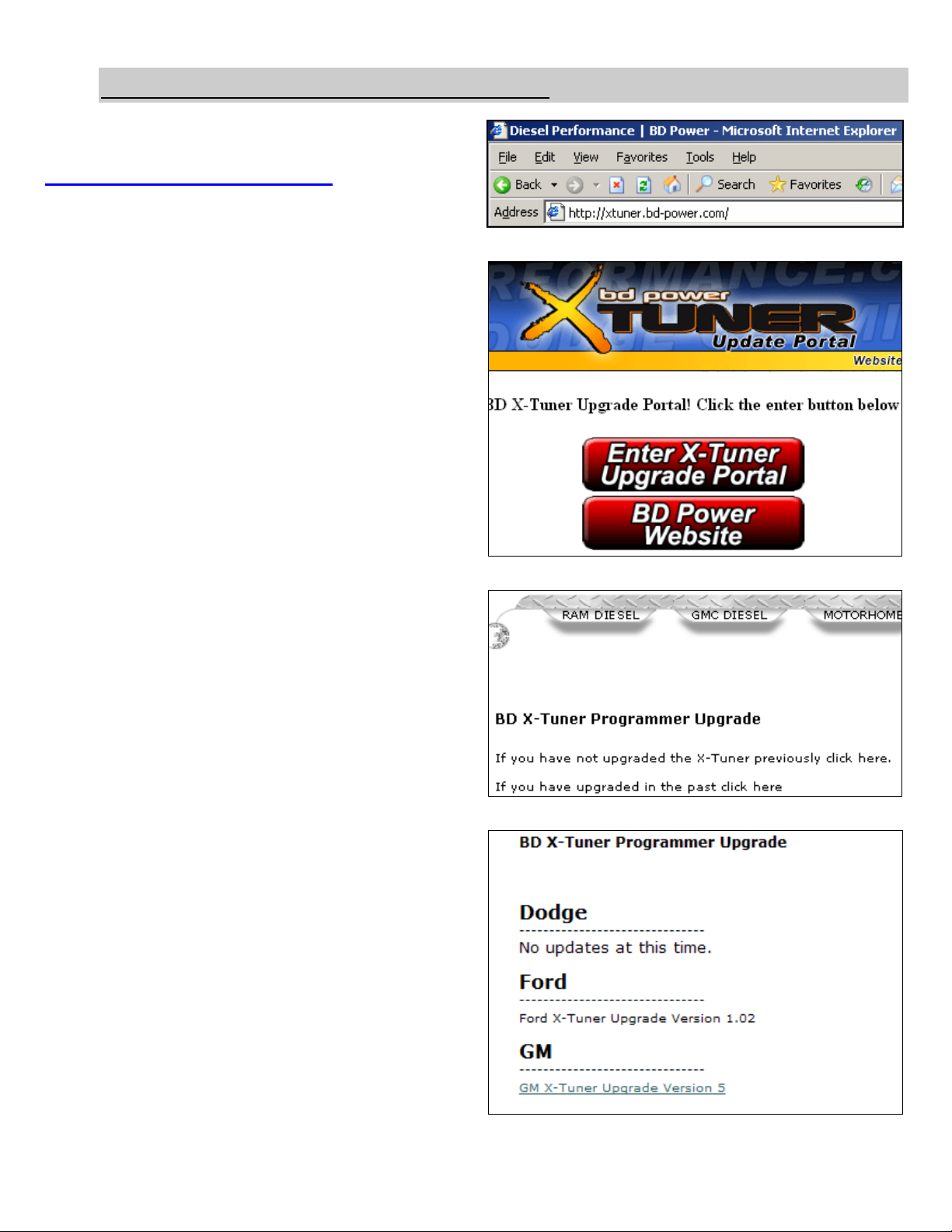
19 February 2007 Chevrolet/GMC Duramax BD X-Tuner # 1054745 15
Downloading the X-Tuner Update
Log into the X-Tuner update site by typing
http://xtuner.bd-power.com/ into your
preferred internet browser.
Click on the “Enter X-Tuner Upgrade Portal”
button to enter the website.
If this is your first time updating your XTuner, then click the respective link. You will
be asked to create a user profile. Don’t
forget to have your X-Tuner serial number
handy, as it is a required field.
Once you have logged in, navigate to the
“GM” link for your Duramax. Click on the
update link and select “Open” (In Internet
Explorer) or “Open as” (In Mozilla/Firefox).
Once the file has completed downloading, it
will spawn either WinRAR or WinZip
(whichever you have installed).
U.S. Shipping Address: 88-446 Harrison St, Sumas, WA 98295 U.S. Mailing Address: P.O. Box 231, Sumas, WA 98295
Plant Address: Unit A10, 33733 King Rd, Abbotsford, BC, Canada V2S 7M9
Phone: 604-853-6096 Fax: 604-853-8749 Internet: www.bd-power.com
BD Engine Brake Inc.
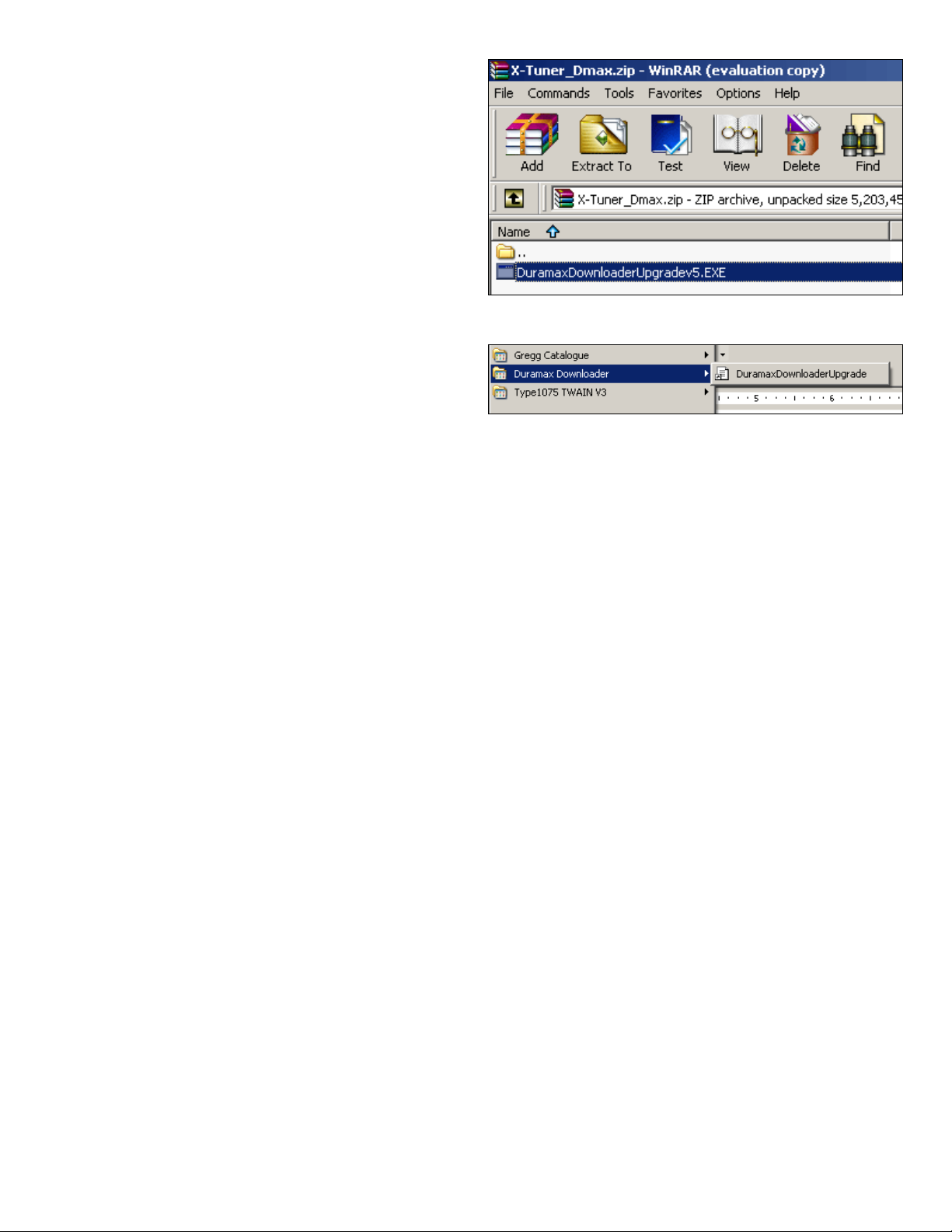
19 February 2007 Chevrolet/GMC Duramax BD X-Tuner # 1054745 16
A
There will be only one file inside the archive
you downloaded. Double click on this file
and it will spawn the installation program for
the Duramax updater. Follow the
instructions set out on the screen.
fter the installation program has
completed, you will notice that it created
entries in the Start Menu which you can use
to start the main program.
U.S. Shipping Address: 88-446 Harrison St, Sumas, WA 98295 U.S. Mailing Address: P.O. Box 231, Sumas, WA 98295
Plant Address: Unit A10, 33733 King Rd, Abbotsford, BC, Canada V2S 7M9
Phone: 604-853-6096 Fax: 604-853-8749 Internet: www.bd-power.com
BD Engine Brake Inc.

19 February 2007 Chevrolet/GMC Duramax BD X-Tuner # 1054745 17
Running the Update Program
** NOTE – When re-flashing your X-Tuner to the latest version, you MUST return the
stock program into your truck’s computer, otherwise the tuner will not update. This is a
security feature to ensure that you don’t overwrite the stock program in your tuner.
Open your Start Menu, browse to “Duramax
Downloader”, and execute the application
located inside.
This will open up the main X-Tuner update
program window. You may now plug your X-
Tuner into your computer.
The X-Tuner should light up and display the
BD Power logo on its screen. Do not push any
buttons on the X-Tuner at this time.
Press the Upgrade button in the update
program on your computer. It will begin the
reflash process.
While the update program is progressing on
the computer, you should see the display on
the X-Tuner running the flash upgrade
program at the same time, as shown on the
diagram to the right.
DO NOT DISTURB THE X-TUNER DURING
THIS PROCESS.
Once the flash is complete, the X-Tuner will run a short checksum test of the internal
software. After this is complete, it will then automatically close the X-Tuner update
program, and will re-load the BD logo screen on your X-Tuner module. You can now
unplug the X-Tuner. The update is now complete! Feel free to reload the new program
onto your truck’s computer.
U.S. Shipping Address: 88-446 Harrison St, Sumas, WA 98295 U.S. Mailing Address: P.O. Box 231, Sumas, WA 98295
Plant Address: Unit A10, 33733 King Rd, Abbotsford, BC, Canada V2S 7M9
Phone: 604-853-6096 Fax: 604-853-8749 Internet: www.bd-power.com
BD Engine Brake Inc.

19 February 2007 Chevrolet/GMC Duramax BD X-Tuner # 1054745 18
Questions/Technical Support
If you encounter any problems with this product, or have technical questions about it,
please phone the BD Diesel Performance Technical Hotline at (800) 887-5030 between
8:00am – 5:00pm, Monday to Friday, Pacific Standard Time (PST). As an alternative, you
can also post on our technical forum located at
http://bd-power.com/forum .
U.S. Shipping Address: 88-446 Harrison St, Sumas, WA 98295 U.S. Mailing Address: P.O. Box 231, Sumas, WA 98295
Plant Address: Unit A10, 33733 King Rd, Abbotsford, BC, Canada V2S 7M9
Phone: 604-853-6096 Fax: 604-853-8749 Internet: www.bd-power.com
BD Engine Brake Inc.

19 February 2007 Chevrolet/GMC Duramax BD X-Tuner # 1054745 19
BD ENGINE BRAKE, Inc.
LIMITED WARRANTY STATEMENT
THE INSTALLATION OF THIS PRODUCT INDICATES THAT THE BUYER HAS READ AND UNDERSTANDS THIS
AGREEMENT AND ACCEPTS ITS TERMS AND CONDITIONS.
DISCLAIMER OF LIABILITY
BD Engine Brake Inc., its successors, distributors, jobbers, and dealers (hereafter “BD”) shall in no way be responsible for
the product's proper use and service. THE BUYER HEREBY WAIVES ALL LIABILITY CLAIMS.
BD disclaims any warranty and expressly disclaims any liability for personal injury or damages. BD also disclaims any
liability for incidental or consequential damages including, but not limited to, repair labor, rental vehicles, hotel costs, or any
other inconvenience costs by reason of use or sale of any such equipment. The BUYER acknowledges and agrees that the
disclaimer of any liability for personal injury is a material term for this agreement and the BUYER agrees to indemnify BD and
to hold BD harmless from any claim related to the item of any equipment purchased.
This warranty shall not apply to any unit that has been improperly stored or installed, or to misapplication, improper operation
conditions, accidents, neglect, or which has been improperly repaired or altered or otherwise mistreated by the BUYER or his
agent. BD also assumes no liability regarding the improper installation or misapplication of its products. It is the installer's
responsibility to check for proper installation and if in doubt, contact the manufacturer.
LIMITATION OF WARRANTY
BD Engine Brake Inc. (hereafter "BD") warrants to the BUYER that any parts purchased shall be free from defects in material
workmanship. A defect is defined as a condition within the product that would render the product inoperable. BD gives
Limited Warranty as to description, quality, merchantability, fitness for any product’s purpose, productiveness, or any other
matter of BD's product sold herewith. BD shall be in no way responsible for the product’s open use and service and the
BUYER hereby waives all rights other than those expressly written herein. This Warranty shall not be extended or varied
except by a written instrument signed by BD and the BUYER.
The Warranty is Limited to one (1) year from the date of sale and labor costs incurred by the removal and
replacement of the BD product, while performing warranty work, will be covered for 1 (one) year, payable at BD
rates, at authorized centers and with prior approval. Until BD has approved the claim, the consumer may be
responsible for these costs.
A Return Authorization (WA) number, obtained in advance from BD, must accompany all products returned for warranty
consideration. All products must be returned, shipping prepaid, to BD and must be accompanied by a dated proof of
purchase receipt. All Warranty claims are subject to approval by BD and repaired or replaced product will be returned to the
customer freight collect. Accepted warranty units, which have been replaced, become the sole property of BD.
This warranty is in lieu of all other warranties or guaranties, either expressed or implied, and shall not extend to any
consumer or to any person other than the original purchaser residing within the boundaries of the continental U.S. or Canada.
IN THE EVENT THAT THE BUYER DOES NOT AGREE WITH THIS AGREEMENT, THE BUYER MAY PROMPTLY
RETURN THIS PRODUCT, IN A NEW AND UNUSED CONDITION, WITH A DATED PROOF OF PURCHASE, TO THE
PLACE OF PURCHASE WITHIN THIRTY (30) DAYS FROM DATE OF PURCHASE FOR A FULL REFUND.
U.S. Shipping Address: 88-446 Harrison St, Sumas, WA 98295 U.S. Mailing Address: P.O. Box 231, Sumas, WA 98295
Plant Address: Unit A10, 33733 King Rd, Abbotsford, BC, Canada V2S 7M9
Phone: 604-853-6096 Fax: 604-853-8749 Internet: www.bd-power.com
BD Engine Brake Inc.

19 February 2007 Chevrolet/GMC Duramax BD X-Tuner # 1054745 20
DTC Trouble Code Listings
B0012 Right Front/Passenger Frontal Deployment Loop Stage 2 Resistance Low
B0013 Right Front/Passenger Frontal Deployment Loop Stage 2 Open
B0014 Right Front/Passenger Frontal Deployment Loop Stage 2 Voltage Out of Range
B0016 Right Front/Passenger Frontal Deployment Loop Resistance Low
B0017 Right Front/Passenger Frontal Deployment Loop Open
B0018 Right Front/Passenger Frontal Deployment Loop Out of Range
B0022 Left Front/Driver Frontal Deployment Loop Resistance Low
B0024 Left Front/Driver Frontal Deployment Loop Out of Range
B0026 Left Front/Driver Frontal Deployment Loop Open
B0042 Left Front/Driver Frontal Deployment Loop Stage 2 Resistance Low
B0043 Left Front/Driver Frontal Deployment Loop Stage 2 Voltage Out of Range
B0044 Left Front/Driver Frontal Deployment Loop Stage 2 Open
B0051 Deployment Commanded
B0053 Deployment Commanded with Loop DTCs Present
B0078 Right Front/Passenger Side Impact Sensor (SIS) Performance
B0081 Incorrect Right Front/Passenger Side Impact Sensor (SIS) Installed
B0082 Discard Right Front/Passenger Side Impact Sensor (SIS)
B0083 Right Front/Passenger Seat Position Sensor Circuit
B0084 Left Front/Driver Seat Position Sensor Circuit
B0090 Active Switch Voltage Out of Range
B0091 Active Switch: Wrong State
B0092 Passenger Presence System Performance
B0098 Passenger Presence System Configuration Error
B0100 Electronic Front End Sensor 1 Performance
B0101 Discard Electronic Front End Sensor 1
B0102 Incorrect Electronic Front End Sensor 1 Installed
B0103 Electronic Front End Sensor 2 Performance
B0104 Discard Electronic Front End Sensor 2
B0105 Incorrect Electronic Front End Sensor 2 Installed
B013A A/C System Performance
B0159 Outside Air Temperature Sensor Circuit Range/Performance
B0164 Passenger Compartment Temperature Sensor Circuit Range/Performance
B0174 Output Air Temperature Sensor 1 Upper Left Circuit Range/Performance
B0179 Output Air Temperature Sensor 2 Lower Left Circuit Range/Performance
B0183 Solar Load Sensor 1 Circuit
B0188 Solar Load Sensor 2 Circuit
B0229 Recirculate Position Feedback Circuit Range/Performance
B0263 Air Flow Control 6 A/C Circuit
B0268 Air Flow Control 7 Circuit
B0283 Electric Rear Defrost Circuit
B0408 Temperature Control 1 Circuit
B0414 Temperature Control 1 Feedback Circuit Range/Performance
B0418 Temperature Control 2 Circuit
B0424 Temperature Control 2 Feedback Circuit Range/Performance
B0510 Output Air Temperature Sensor 3 Upper Right Circuit Range/Performance
B0515 Output Air Temperature Sensor 4 Lower Right Circuit Range/Performance
B0540 Speedometer Circuit
B0560 Tachometer Circuit
B0790 Transfer Case Neutral Indicator Circuit Malfunction
B0989 Output Air Temperature Lower Sensors Correlation
B0990 Output Air Temperature Upper Sensors Correlation
B1000 Electronic Control Unit (ECU) Performance
B1001 Option Configuration Error
B1004 Keep Alive Memory (KAM) Reset
B1007 Unassigned
B1009 EEPROM Checksum Mismatch
B1017 Output Driver Module Performance
B1023 Integral Switch Performance
B1025 Audio Output 1 Left Front Circuit
B1035 Audio Output 2 Right Front Circuit
B1045 Audio Output 3 Left Rear Circuit
B1055 Audio Output 4 Right Rear Circuit
B1235 Amplifier On Signal Circuit
B1259 Antenna Ground Circuit
B1372 Device Ignition 1 Circuit Low
B1375 Device Ignition 3 Circuit
B1390 Device Voltage Reference Input 1 Circuit
B1397 Device Voltage Reference Output Circuit Low
B139A DC/AC Converter Input Voltage Low
B139B DC/AC Converter Current Sensor Low
B139C DC/AC Converter Current Sensor High
U.S. Shipping Address: 88-446 Harrison St, Sumas, WA 98295 U.S. Mailing Address: P.O. Box 231, Sumas, WA 98295
Plant Address: Unit A10, 33733 King Rd, Abbotsford, BC, Canada V2S 7M9
Phone: 604-853-6096 Fax: 604-853-8749 Internet: www.bd-power.com
BD Engine Brake Inc.

19 February 2007 Chevrolet/GMC Duramax BD X-Tuner # 1054745 21
B139D DC/AC Converter Output Current High
B139E DC/AC Converter Stuck OFF
B139F DC/AC Converter Stuck ON
B140A DC/AC Converter Output Ground Fault Performance
B140B DC/AC Converter Output Ground Fault
B140C DC/AC Converter Performance
B1422 Device Power Moding Error
B1440 Power Mode Master Input Circuits Mismatch
B1480 Battery Rundown Protection Circuit
B1487 Generator L-Terminal Circuit Low
B1488 Generator L-Terminal Circuit High
B1492 Generator F-Terminal Circuit Low
B1516 Battery Current Sensor Performance
B1544 Mirror Motors Common Circuit
B1580 Left Front Mirror Horizontal Position Sensor Circuit
B1590 Left Front Mirror Vertical Position Sensor Circuit
B1600 Mirror Motor Vertical Circuit
B1605 Mirror Motor Horizontal Circuit
B1610 Right Front Mirror Horizontal Position Sensor Circuit
B1620 Right Front Mirror Vertical Position Sensor Circuit
B1640 Left Front Mirror Heater Circuit
B1645 Right Front Mirror Heater Circuit
B1722 Mirror Power Fold Control Circuit
B1770 Driver Seat Motor Horizontal Circuit
B1775 Driver Seat Motor Front Vertical Circuit
B1780 Driver Seat Motor Rear Vertical Circuit
B1785 Driver Seat Motor Recline Circuit
B1790 Driver Seat Motor Lumbar Circuit
B1805 Driver Seat Motor Side Bolster Circuit
B1825 Driver Seat Recline Position Sensor Circuit
B1850 Driver Seat Lumbar Position Sensor Circuit
B1960 Driver Seat Side Bolster Position Sensor Circuit
B2355 Driver Seat Front Vertical Position Sensor Circuit
B2365 Driver Seat Rear Vertical Position Sensor Circuit
B2375 Driver Seat Horizontal Position Sensor Circuit
B2425 Driver Seat Heater Circuit
B2430 Passenger Seat Heater Circuit
B2435 Driver Seat Back Heater Sensor Circuit
B2440 Passenger Seat Back Heater Sensor Circuit
B2455 Cellular Phone Microphone Circuit Malfunction
B2470 Cellular Phone Antenna Circuit Malfunction
B2476 Cellular Phone Select Service Switch Malfunction
B2482 Cellular Phone Select Switch Range/Performance
B2483 GPS Sensor Circuit Low
B2484 GPS Sensor Circuit Open
B2527
B2537 Rear Foglamps Circuit Low
B2550 Backup Lamps Control Circuit
B2575 Headlamp Control Circuit
B2580 Headlamp High Beam Control Circuit
B2585 Park Lamp Control Circuit
B2600 Daytime Running Lamp Control Circuit
B2610 Passenger Compartment Dimming 1 Circuit
B2615 Passenger Compartment Dimming 2 Circuit
B2620 Display Dimming Pulse Width Modulation (PWM) Input Circuit
B2625 Display Dimming Pulse Width Modulation (PWM) Output Circuit
B2645 Ambient Light Sensor Circuit
B2725 Active Transfer Case (ATC) Mode Switch Circuit Malfunction
B2752 Horn Relay Coil Circuit Low
B2815 Steering Wheel Controls Illegal Resistance Value
B2947 Security System Sensor Power Circuit Low
B2948 Security System Sensor Power Circuit High
B2957 Security System Sensor Data Circuit Low
B2958 Security System Sensor Data Circuit High
B2960 Security System Sensor Data Incorrect but Valid
B2961 Key in Ignition Circuit
B3006 Hood Ajar Circuit
B3008 Hood Ajar Circuit Low
B3009 Hood Ajar Circuit High
B3031 Security System Controller in Learn Mode
B3033 Security System Indicates Tamper
B3593 Steering System Mode Switch Circuit
B3654 Electrical Power Take Off Control Switch Circuit
B3655 Electrical Power Take Off Control Switch Circuit Low
B3656 Electrical Power Take Off Control Switch Circuit High
B3770 Air Flow Control 6 Feedback Circuit
B3801 Passenger Compartment Lamp Request Circuit
Front Foglamps Circuit Low
U.S. Shipping Address: 88-446 Harrison St, Sumas, WA 98295 U.S. Mailing Address: P.O. Box 231, Sumas, WA 98295
Plant Address: Unit A10, 33733 King Rd, Abbotsford, BC, Canada V2S 7M9
Phone: 604-853-6096 Fax: 604-853-8749 Internet: www.bd-power.com
BD Engine Brake Inc.

19 February 2007 Chevrolet/GMC Duramax BD X-Tuner # 1054745 22
B3802 Parklamp Request Circuit
B3808 Rear Door Lock Relay Circuit
B3809 Rear Door Unlock Relay Circuit
B3819 Left Rear Window Up Control Circuit
B3820 Left Rear Window Down Control Circuit
B3821 Left Rear Window Relay Power Circuit
B3822 Right Rear Window Up Control Circuit
B3823 Right Rear Window Down Control Circuit
B3824 Right Rear Window Relay Power Circuit
B3844 Engine Coolant Circulation Pump Circuit
B3941 Front Seat Heaters Circuit
B3962 Seat Motors Overcurrent
C0000 Vehicle Speed Information Circuit
C0035 Left Front Wheel Speed Sensor Circuit
C0040 Right Front Wheel Speed Sensor Circuit
C0055 Rear Wheel Speed Sensor Circuit
C0110 Pump Motor Circuit
C0136 Base Brake System Pressure Circuit
C0161 Antilock Brake System (ABS)/Traction Control System (TCS) Brake Switch
C0201 Antilock Brake System (ABS) Enable Relay Contact Circuit
C0221 Right Front Wheel Speed Sensor Circuit Open
C0222 Right Front Wheel Speed Signal Missing
C0223 Right Front Wheel Speed Signal Erratic
C0225 Left Front Wheel Speed Sensor Circuit Open
C0226 Left Front Wheel Speed Signal Missing
C0227 Left Front Wheel Speed Signal Erratic
C0228 Left Front Antilock Brake System (ABS) Channel in Release Too Long
C0229 Drop Out of Both Front Speed Sensors
C0235 Rear Wheel Speed Signal Circuit Open
C0236 Rear Wheel Speed Signal Circuit Missing
C0237 Rear Wheel Speed Signal Circuit Erratic
C0238 Wheel Speed Mismatch
C0240 EBCM Malfunction
C0241 EBCM Control Valve Circuit
C0242 EBCM Control Valve Circuit
C0243 EBCM Control Valve Circuit
C0244 EBCM Control Valve Circuit
C0245 EBCM Control Valve Circuit
C0246 EBCM Control Valve Circuit
C0247 EBCM Control Valve Circuit
C0248 EBCM Control Valve Circuit
C0251 EBCM Control Valve Circuit
C0252 EBCM Control Valve Circuit
C0253 EBCM Control Valve Circuit
C0254 EBCM Control Valve Circuit
C0265 EBCM Motor Relay Circuit
C0266 EBCM Motor Relay Circuit
C0267 Pump Motor Circuit Open
C0268
C0269 Excessive Dump Time
C0271 EBCM Malfunction
C0272 EBCM Malfunction
C0273 EBCM Malfunction
C0274 Excessive Isolation Time
C0277 Brake Pedal Position Sensor Circuit
C0278 Brake Pedal Position Sensor Not Calibrated
C0279 Powertrain Configuration not Valid
C0281 Stoplamp Switch Circuit
C0282 Brake Pedal Position Sensor Circuit Range/Performance
C0283 Brake Pedal Position Sensor Circuit Low
C0284 Brake Pedal Position Sensor Circuit High
C0287 Delivered Torque Signal Malfunction
C0290 Class 2 Data Link Malfunction
C0291 Body Control Module (BCM) Configuration not Valid
C0292 Lost Communications with Engine Control System
C0294 Brake Switch and Brake Pedal Position Sensor Correlation
C0297 Powertrain Configuration Data not Received
C0298 Powertrain Control Malfunction
C0300 Rear Propshaft Speed Sensor Malfunction
C0305 Front Propshaft Speed Sensor Malfunction
C0306 Motor A or B Circuit Malfunction
C0321 Transfer Case Lock Circuit Malfunction
C0327 Encoder Circuit Malfunction
C0359 Four Wheel Drive Low Range (4WD low) Discrete Output Circuit Malfunction
C0374 General System Malfunction
C0379 Front Axle System Malfunction
C0448 Electric Hydraulic Steering Pump Enable Circuit
Pump Motor Circuit Shorted
U.S. Shipping Address: 88-446 Harrison St, Sumas, WA 98295 U.S. Mailing Address: P.O. Box 231, Sumas, WA 98295
Plant Address: Unit A10, 33733 King Rd, Abbotsford, BC, Canada V2S 7M9
Phone: 604-853-6096 Fax: 604-853-8749 Internet: www.bd-power.com
BD Engine Brake Inc.

19 February 2007 Chevrolet/GMC Duramax BD X-Tuner # 1054745 23
C0455 Front Steering Position Sensor Circuit
C0472 Steering Position and Rate of Change Sensor Circuit Low
C0473 Steering Position and Rate of Change Sensor Circuit High
C0481 Electric Hydraulic Steering Motor Circuit Range/Performance
C0485 Electric Hydraulic Steering Temperature Sensor Circuit
C0511 Steering Position and Rate of Change Sensor Circuit
C0522 Rear Steering Position Sensor Circuit
C0527 Rear Steering Motor Position Sensor Circuit
C0532 Rear Steering Position and Motor Position Sensors Uncorrelated
C0533 Rear Steering Motor Relay Circuit
C0538 Rear Steering Motor Circuit
C0543 Rear Steering Motor Position Error
C0544 Steering Position Sensor Data Error
C0550 Electronic Control Unit (ECU) Performance
C0558 Calibration Data Not Programmed
C0564 Program Read Only Memory (ROM) Checksum Error
C0870 Device Voltage Reference Output Circuit
C0895 Device Voltage
P0001 Fuel Volume Reg Ctrl Circ/Open
P0002 Fuel Volume Reg Ctrl Circ Range/Perf
P0003 Fuel Volume Reg Ctrl Circ Low
P0004 Fuel Volume Reg Ctrl Circ High
P0005 Fuel Shutoff Valve A Ctrl Circ/Open
P0006 Fuel Shutoff Valve A Ctrl Circ Low
P0007 Fuel Shutoff Valve A Ctrl Circ High
P0008 Engine Pos Sys Perf Bank1
P0009 Engine Pos Sys Perf Bank2
P0010 A Camshaft Pos Actuator Circ (bank
P0011 A Camshaft Pos Timing-Over-Advanced (bank
P0012 A Camshaft Pos Timing-Over-Retarded (bank
P0013 B Camshaft Pos Actuator Circ (bank
P0014 B Camshaft Pos Timing-Over-Advanced (bank
P0015 B Camshaft Pos Timing-Over-Retarded (bank
P0016 Crank Pos-Camshaft Pos Correlation Bank1 SensorA
P0017 Crank Pos-Camshaft Pos Correlation Bank1 SensorB
P0018 Crank Pos-Camshaft Pos Correlation Bank2 SensorA
P0019 Crank Pos-Camshaft Pos Correlation Bank2 SensorB
P0020 A Camshaft Pos Actuator Circ (bank2)
P0021 A Camshaft Pos Timing-Over-Advanced (bank2)
P0022 A Camshaft Pos Timing-Over-Retarded (bank2)
P0023 B Camshaft Pos Actuator Circ (bank2)
P0024 B Camshaft Pos Timing-Over-Advanced (bank2)
P0025 B Camshaft Pos Timing-Over-Retarded (bank2)
P0026 Intake Valve Ctrl Solenoid Circ Range/Perf Bank1
P0027 Exhaust Valve Ctrl Solenoid Circ Range/Perf Bank1
P0028 Intake Valve Ctrl Solenoid Circ Range/Perf Bank2
P0029
P0030 HO2S Heater Ctrl Circ (bank1, Sensor
P0031 HO2S Heater Ctrl Circ Lo (bank1, Sensor
P0032 HO2S Heater Ctrl Circ Hi (bank1, Sensor
P0033 Turbo Charger Bypass Valve Ctrl Circ
P0034 Turbo Charger Bypass Valve Ctrl Circ Lo
P0035 Turbo Charger Bypass Valve Ctrl Circ Hi
P0036 HO2S Heater Ctrl Circ (bank1, Sensor2)
P0037 HO2S Heater Ctrl Circ Lo (bank1, Sensor2)
P0038 HO2S Heater Ctrl Circ Hi (bank1, Sensor2)
P0039 T/S Charger Bypass Valve Ctrl Circ Range/Perf
P0040 O2 Sensor Signals Swapped Bank1 Sensor 1/ Bank2 Sensor 1
P0041 O2 Sensor Signals Swapped Bank1 Sensor 2/ Bank2 Sensor 2
P0042 HO2S Heater Ctrl Circ (bank1, Sensor 3)
P0043 HO2S Heater Ctrl Circ Lo (bank1, Sensor 3)
P0044 HO2S Heater Ctrl Circ Hi (bank1, Sensor 3)
P0045 T/S Charger Boost Ctrl Solenoid Circ/Open
P0046 T/S Charger Boost Ctrl Solenoid Circ Range/Perf
P0047 T/S Charger Boost Ctrl Solenoid Circ Low
P0048 T/S Charger Boost Ctrl Solenoid Circ High
P0049 T/S Charger Turbine Overspeed
P0050 HO2S Heater Ctrl Circ (bank2, Sensor
P0051 HO2S Heater Ctrl Circ Lo (bank2, Sensor
P0052 HO2S Heater Ctrl Circ Hi (bank2, Sensor
P0053 HO2S Heater Resistance Bank1 Sensor 1
P0054 HO2S Heater Resistance Bank1 Sensor 2
P0055 HO2S Heater Resistance Bank1 Sensor 3
P0056 HO2S Heater Ctrl Circ (bank2, Sensor2)
P0057 HO2S Heater Ctrl Circ Lo (bank2, Sensor2)
P0058 HO2S Heater Ctrl Circ Hi (bank2, Sensor2)
P0059 HO2S Heater Resistance Bank2 Sensor 1
Exhaust Valve Ctrl Solenoid Circ Range/Perf Bank2
U.S. Shipping Address: 88-446 Harrison St, Sumas, WA 98295 U.S. Mailing Address: P.O. Box 231, Sumas, WA 98295
Plant Address: Unit A10, 33733 King Rd, Abbotsford, BC, Canada V2S 7M9
Phone: 604-853-6096 Fax: 604-853-8749 Internet: www.bd-power.com
BD Engine Brake Inc.

19 February 2007 Chevrolet/GMC Duramax BD X-Tuner # 1054745 24
P0060 HO2S Heater Resistance Bank2 Sensor 2
P0061 HO2S Heater Resistance Bank2 Sensor 3
P0062 HO2S Heater Ctrl Circ (bank2, Sensor 3)
P0063 HO2S Heater Ctrl Circ Lo (bank2, Sensor 3)
P0064 HO2S Heater Ctrl Circ Hi (bank2, Sensor 3)
P0065 Air Assisted Injector Ctrl Range/Perf
P0066 Air Assisted Injector Ctrl Circ/Circ Lo
P0067 Air Assisted Injector Ctrl Circ Hi
P0068 MAP/MAF-Throttle Pos Correlation
P0069 MAP-Barometric Press Correlation
P0070 Ambient Air Temp Sensor Circ
P0071 Ambient Air Temp Sensor Range/Perf
P0072 Ambient Air Temp Sensor Circ Lo Input
P0073 Ambient Air Temp Sensor Circ Hi Input
P0074 Ambient Air Temp Sensor Circ Interm
P0075 Intake Valve Ctrl Circ (bank
P0076 Intake Valve Ctrl Circ Lo (bank
P0077 Intake Valve Ctrl Circ Hi (bank
P0078 Exhaust Valve Ctrl Circ (bank
P0079 Exhaust Valve Ctrl Circ Lo (bank
P0080 Exhaust Valve Ctrl Circ Hi (bank
P0081 Intake Valve Ctrl Circ (bank2)
P0082 Intake Valve Ctrl Circ Lo (bank2)
P0083 Intake Valve Ctrl Circ Hi (bank2)
P0084 Exhaust Valve Ctrl Circ (bank2)
P0085 Exhaust Valve Ctrl Circ Lo (bank2)
P0086 Exhaust Valve Ctrl Circ Hi (bank2)
P0087 Fuel Rail/Sys Pres-Too Lo
P0088 Fuel Rail/Sys Pres-Too Hi
P0089 Fuel Pres Reg Perf
P0090 Fuel Pres Reg Ctrl Circ
P0091 Fuel Pres Reg Ctrl Circ Lo
P0092 Fuel Pres Reg Ctrl Circ Hi
P0093 Fuel Sys Leak Detected-Large Leak
P0094 Fuel Sys Leak Detected-Small Leak
P0095 Intake Air Temp Sensor 2 Circ
P0096 Intake Air Temp Sensor 2 Circ Range/Perf
P0097 Intake Air Temp Sensor 2 Circ Low
P0098 Intake Air Temp Sensor 2 Circ High
P0099 Intake Air Temp Sensor 2 Circ Interm/Erratic
P0100 Mass/Volume Air Flow Circ Error
P0101 Mass/Volume Air Flow Circ Range/Perf
P0102 Mass/Volume Air Flow Circ Lo Input
P0103 Mass/Volume Air Flow Circ Hi Input
P0104 Mass/Volume Air Flow Circ Interm
P0105 MAP/Baro Pres Circ Error
P0106 MAP/Baro Pres Circ Range/Perf
P0107 MAP/Baro Pres Circ Lo Input
P0108 MAP/Baro Pres Circ Hi Input
P0109 MAP/Baro Pres Circ Interm
P0110 Intake Air Temp Circ Error
P0111 Intake Air Temp Circ Range/Perf
P0112 Intake Air Temp Circ Lo Input
P0113 Intake Air Temp Circ Hi Input
P0114 Intake Air Temp Circ Interm
P0115 Eng Coolant Temp Circ Error
P0116 Eng Coolant Temp Circ Range/Perf
P0117 Eng Coolant Temp Circ Lo Input
P0118 Eng Coolant Temp Hi Input
P0119 Eng Coolant Temp Interm
P0120 Throttle Pos Sensor/Switch A Circ Error
P0121 Throttle Pos Sensor/Switch A Circ Range/Perf
P0122 Throttle Pos Sensor/Switch A Circ Lo Input
P0123 Throttle Pos Sensor/Switch A Circ Hi Input
P0124 Throttle Pos Sensor/Switch A Circ Interm
P0125 Insuff Coolant Temp for Closed Loop Fuel Ctrl
P0126 Insuff Coolant Temp Stable Operation
P0127 Intake Air Temp Too Hi
P0128 Coolant Temp below Thermostat
P0129 Barometric Press Too Low
P0130 Oxy Sensor Circ (bank1, Sensor
P0131 Oxy Sensor Circ Lo Voltage (bank1, Sensor
P0132 Oxy Sensor Circ Hi Voltage (bank1, Sensor
P0133 Oxy Sensor Circ Slow Response (bank1, Sens
P0134 Oxy Sens Circ No Activity Detected (bank1 Sens
P0135 Oxy Sensor Heater Circ (bank1, Sensor
P0136 Oxy Sensor Circ (bank1, Sensor2)
U.S. Shipping Address: 88-446 Harrison St, Sumas, WA 98295 U.S. Mailing Address: P.O. Box 231, Sumas, WA 98295
Plant Address: Unit A10, 33733 King Rd, Abbotsford, BC, Canada V2S 7M9
Phone: 604-853-6096 Fax: 604-853-8749 Internet: www.bd-power.com
BD Engine Brake Inc.

19 February 2007 Chevrolet/GMC Duramax BD X-Tuner # 1054745 25
P0137 Oxy Sensor Circ Lo Voltage (bank1, Sensor2)
P0138 Oxy Sensor Circ Hi Voltage (bank1, Sensor2)
P0139 Oxy Sensor Circ Slow Response (bank1, Sensor2)
P0140 Oxy Sens Circ No Activity Detected (bank1 Sens2)
P0141 Oxy Sensor Heater Circ (bank1, Sensor2)
P0142 Oxy Sensor Circ (bank1, Sensor 3)
P0143 Oxy Sensor Circ Lo Voltage (bank1, Sensor 3)
P0144 Oxy Sensor Circ Hi Voltage (bank1, Sensor 3)
P0145 Oxy Sensor Circ Slow Response (bank1, Sensor 3)
P0146 Oxy Sensor Circ No Activity Detected (bank1 Sens3)
P0147 Oxy Sensor Heater Circ (bank1, Sensor 3)
P0148 Fuel Delivery Error
P0149 Fuel Timing Error
P0150 Oxy Sensor Circ (bank2, Sensor
P0151 Oxy Sensor Circ Lo Voltage (bank2, Sensor
P0152 Oxy Sensor Circ Hi Voltage (bank2, Sensor
P0153 Oxy Sensor Circ Slow Response (bank2, Sensor
P0154 Oxy Sensor Circ No Activity Detected (bank2 Sens
P0155 Heated Oxy Sensor Heater Circ (bank2, Sensor
P0156 Oxy Sensor Circ (bank2, Sensor2)
P0157 Oxy Sensor Circ Lo Voltage (bank2, Sensor2)
P0158 Oxy Sensor Circ Hi Voltage (bank2, Sensor2)
P0159 Oxy Sensor Circ Slow Response (bank2, Sensor2)
P0160 Oxy Sensor Circ No Activity Detected (bank2 Sens2)
P0161 Heated Oxy Sensor Heater Circ (bank2, Sensor2)
P0162 Oxy Sensor Circ (bank2, Sensor 3)
P0163 Oxy Sensor Circ Lo Voltage (bank2, Sensor 3)
P0164 Oxy Sensor Circ Hi Voltage (bank2, Sensor 3)
P0165 Oxy Sensor Circ Slow Response (bank2, Sensor 3)
P0166 Oxy Sensor Circ No Activity Detected (bank2 Sens3)
P0167 Heated Oxy Sensor Heater Circ (bank2, Sensor 3)
P0168 Eng Fuel Temp Hi
P0169 Incorrect Fuel ComPos
P0170 Fuel Trim Error (bank
P0171 Sys too Lean (bank
P0172 Sys too Rich (bank
P0173 Fuel Trim Error (bank2)
P0174 Sys too Lean (bank2)
P0175 Sys too Rich (bank2)
P0176 Fuel ComPos Sensor Circ Error
P0177 Fuel ComPos Sensor Circ Range/Perf
P0178 Fuel ComPos Sensor Circ Lo Input
P0179 Fuel ComPos Sensor Circ Hi Input
P0180 Fuel Temp SensorA Circ Error
P0181 Fuel Temp SensorA Circ Range/Perf
P0182 Fuel Temp SensorA Circ Lo Input
P0183 Fuel Temp SensorA Circ Hi Input
P0184 Fuel Temp SensorA Circ Interm
P0185 Fuel Temp SensorB Circ Error
P0186 Fuel Temp SensorB Circ Range/Perf
P0187 Fuel Temp SensorB Circ Lo Input
P0188 Fuel Temp SensorB Circ Hi Input
P0189 Fuel Temp SensorB Circ Interm
P0190 Fuel Rail Pres Sensor Circ Error
P0191 Fuel Rail Pres Sensor Circ Range/Perf
P0192 Fuel Rail Pres Sensor Circ Lo Input
P0193 Fuel Rail Pres Sensor Circ Hi Input
P0194 Fuel Rail Pres Sensor Circ Interm
P0195 Eng Oil Temp Sensor Error
P0196 Eng Oil Temp Sensor Range/Perf
P0197 Eng Oil Temp Sensor Circ Lo Input
P0198 Eng Oil Temp Sensor Circ Hi Input
P0199 Eng Oil Temp Sensor Interm
P0200 Injector Circ Error
P0201 Injector Circ Error-Cyl1
P0202 Injector Circ Error-Cyl2
P0203 Injector Circ Error-Cyl3
P0204 Injector Circ Error-Cyl4
P0205 Injector Circ Error-Cyl5
P0206 Injector Circ Error-Cyl6
P0207 Injector Circ Error-Cyl7
P0208 Injector Circ Error-Cyl8
P0209 Injector Circ Error-Cyl9
P0210 Injector Circ Error-Cyl10
P0211 Injector Circ Error-Cyl11
P0212 Injector Circ Error-Cyl12
P0213 Cold Start Injector 1 Error
U.S. Shipping Address: 88-446 Harrison St, Sumas, WA 98295 U.S. Mailing Address: P.O. Box 231, Sumas, WA 98295
Plant Address: Unit A10, 33733 King Rd, Abbotsford, BC, Canada V2S 7M9
Phone: 604-853-6096 Fax: 604-853-8749 Internet: www.bd-power.com
BD Engine Brake Inc.

19 February 2007 Chevrolet/GMC Duramax BD X-Tuner # 1054745 26
P0214 Cold Start Injector 2 Error
P0215 Eng Shutoff Solenoid Error
P0216 Inj Timing Ctrl Circ Error
P0217 Eng Over temp Condition
P0218 Tran Over temp Condition
P0219 Throttle Sw B Circ Error/Eng Over speed Condition
P0220 Throttle Pos Sensor/Switch B Circ Error
P0221 Throttle Pos Sensor/Switch B Circ Range/Perf
P0222 Throttle Pos Sensor/Switch B Circ Lo Input
P0223 Throttle Pos Sensor/Switch B Circ Hi Input
P0224 Throttle Pos Sensor/Switch B Circ Interm
P0225 Throttle Pos Sensor/Switch C Circ Error
P0226 Throttle Pos Sensor/Switch C Circ Range/Perf
P0227 Throttle Pos Sensor/Switch C Circ Lo Input
P0228 Throttle Pos Sensor/Switch C Circ Hi Input
P0229 Throttle Pos Sensor/Switch C Circ Interm
P0230 Fuel Pump Relay Dvr Fail
P0231 Fuel Pump Relay Dvr Circ Fail On
P0232 Fuel Pump Relay Dvr Circ Fail Off
P0233 Fuel Pump Relay Dvr Interm
P0234 Turbocharger Engine Overboost
P0235 Turbo Boost Sensor A Circ Error
P0236 Turbo Boost Sensor A Circ Perf
P0237 Turbo Boost Sensor A Circ Lo Input
P0238 Turbo Boost Sensor A Circ Hi Input
P0239 Turbo Boost Sensor B Circ Error
P0240 Turbo Boost Sensor B Circ Perf
P0241 Turbo Boost Sensor B Circ Lo Input
P0242 Turbo Boost Sensor B Circ Hi Input
P0243 Turbo Wastegate Solenoid A Error
P0244 Turbo Wastegate Solenoid A Range/Perf
P0245 Turbo Wastegate Solenoid A Lo
P0246 Turbo Wastegate Solenoid A Hi
P0247 Turbo Wastegate Solenoid A Error
P0248 Turbo Wastegate Solenoid A Range/Perf
P0249 Turbo Wastegate Solenoid A Lo
P0250 Turbo Wastegate Solenoid A Hi
P0251 Inj Pump Fuel Metering Ctrl A Error
P0252 Inj Pump Fuel Metering Ctrl A Range/Perf
P0253 Inj Pump Fuel Metering Ctrl A Lo
P0254 Inj Pump Fuel Metering Ctrl A Hi
P0255 Inj Pump Fuel Metering Ctrl A Interm
P0256 Inj Pump Fuel Metering Ctrl A Error
P0257 Inj Pump Fuel Metering Ctrl A Range/Perf
P0258 Inj Pump Fuel Metering Ctrl A Lo
P0259 Inj Pump Fuel Metering Ctrl A Hi
P0260 Inj Pump Fuel Metering Ctrl A Interm
P0261 Injector Circ Lo-Cyl1
P0262 Injector Circ Hi-Cyl1
P0263 Cyl1 Contribution/Balance Fault
P0264 Injector Circ Lo-Cyl2
P0265 Injector Circ Hi-Cyl2
P0266 Cyl2 Contribution/Balance Fault
P0267 Injector Circ Lo-Cyl3
P0268 Injector Circ Hi-Cyl3
P0269 Cyl3 Contribution/Balance Fault
P0270 Injector Circ Lo-Cyl4
P0271 Injector Circ Hi-Cyl4
P0272 Cyl4 Contribution/Balance Fault
P0273 Injector Circ Lo-Cyl5
P0274 Injector Circ Hi-Cyl5
P0275 Cyl5 Contribution/Balance Fault
P0276 Injector Circ Lo-Cyl6
P0277 Injector Circ Hi-Cyl6
P0278 Cyl6 Contribution/Balance Fault
P0279 Injector Circ Lo-Cyl7
P0280 Injector Circ Hi-Cyl7
P0281 Cyl7 Contribution/Balance Fault
P0282 Injector Circ Lo-Cyl8
P0283 Injector Circ Hi-Cyl8
P0284 Cyl8 Contribution/Balance Fault
P0285 Injector Circ Lo-Cyl9
P0286 Injector Circ Hi-Cyl9
P0287 Cyl9 Contribution/Balance Fault
P0288 Injector Circ Lo-Cyl10
P0289 Injector Circ Hi-Cyl10
P0290 Cyl10 Contribution/Balance Fault
U.S. Shipping Address: 88-446 Harrison St, Sumas, WA 98295 U.S. Mailing Address: P.O. Box 231, Sumas, WA 98295
Plant Address: Unit A10, 33733 King Rd, Abbotsford, BC, Canada V2S 7M9
Phone: 604-853-6096 Fax: 604-853-8749 Internet: www.bd-power.com
BD Engine Brake Inc.

19 February 2007 Chevrolet/GMC Duramax BD X-Tuner # 1054745 27
P0291 Injector Circ Lo-Cyl11
P0292 Injector Circ Hi-Cyl11
P0293 Cyl11 Contribution/Balance Fault
P0294 Injector Circ Lo-Cyl12
P0295 Injector Circ Hi-Cyl12
P0296 Cyl12 Contribution/Balance Fault
P0297 Vehicle Overspeed Condition
P0298 Eng Oil Over temp Condition
P0299 T/S Charger Underboost
P0300 Random/Multiple Cylinder Misfire Detected
P0301 Fault Cylinder A-Misfire Detected (CYL
P0302 Fault Cylinder B-Misfire Detected (CYL2)
P0303 Fault Cylinder D-Misfire Detected (CYL3)
P0304 Fault Cylinder E-Misfire Detected (CYL4)
P0305 Fault Cylinder F-Misfire Detected (CYL5)
P0306 Fault Cylinder G-Misfire Detected (CYL6)
P0307 Fault Cylinder C-Misfire Detected (CYL7)
P0308 Fault Cylinder H-Misfire Detected (CYL8)
P0309 Fault Cylinder I-Misfire Detected (CYL9)
P0310 Fault Cylinder J-Misfire Detected (CYL10)
P0311 Fault Cylinder K-Misfire Detected (CYL1
P0312 Fault Cylinder L-Misfire Detected (CYL12)
P0313 Misfire Detected with Lo Fuel
P0314 1 Cylinder Misfire (Cylinder not specific)
P0315 Crank Pos Sys Variation Not Learned
P0316 Engine Misfire Detected on Startup (First 1000 Revs)
P0317 Rough Road Hardware Not Present
P0318 Rough Road SensorA Signal Circ
P0319 Rough Road SensorB
P0320 Ign/Distributor Eng Speed Input Circ Error
P0321 Ign/Distributor Eng Speed Input Circ Range/Perf
P0322 Ign/Distributor Eng Speed Input Circ No Signal
P0323 Ign/Distributor Eng Speed Input Circ Interm
P0324 Knock Ctrl Sys Error
P0325 Knock Sensor1 Circ Error (bank1/1 Sensor)
P0326 Knock Sensor1 Circ Range/Perf (bank1/1 Sensor)
P0327 Knock Sensor1 Circ Lo Input (bank1/1 Sensor)
P0328 Knock Sensor1 Circ Hi Input (bank1/1 Sensor)
P0329 Knock Sensor1 Circ Interm (bank1/1 Sensor)
P0330 Knock Sensor2 Circ Error (bank2)
P0331 Knock Sensor2 Circ Range/Perf (bank2)
P0332 Knock Sensor2 Circ Lo Input (bank2)
P0333 Knock Sensor2 Circ Hi Input (bank2)
P0334 Knock Sensor2 Circ Interm (bank2)
P0335 Crank Pos SensorA Circ Error
P0336 Crank Pos SensorA Circ Range/Perf
P0337 Crank Pos SensorA Circ Lo Input
P0338 Crank Pos SensorA Circ Hi Input
P0339 Crank Pos SensorA Circ Interm
P0340
P0341 Camshaft Pos Sensor Circ Perf (bank1/1 Sensor)
P0342 Camshaft Pos Sensor Circ Lo Input (bank1/1 Sensor)
P0343 Camshaft Pos Sensor Circ Hi Input (bank1/1 Sensor)
P0344 Camshaft Pos Sensor Circ Interm (bank1/1 Sens)
P0345 Camshaft Pos Sensor Circ Error (bank2)
P0346 Camshaft Pos Sensor Circ Perf (bank2)
P0347 Camshaft Pos Sensor Circ Lo Input (bank2)
P0348 Camshaft Pos Sensor Circ Hi Input (bank2)
P0349 Camshaft Pos Sensor Circ Interm (bank2)
P0350 Ignition Coil Pri/Sec Circ Error
P0351 Ignition Coil A Pri/Sec Circ Error
P0352 Ignition Coil B Pri/Sec Circ Error
P0353 Ignition Coil C Pri/Sec Circ Error
P0354 Ignition Coil D Pri/Sec Circ Error
P0355 Ignition Coil E Pri/Sec Circ Error
P0356 Ignition Coil F Pri/Sec Circ Error
P0357 Ignition Coil G Pri/Sec Circ Error
P0358 Ignition Coil H Pri/Sec Circ Error
P0359 Ignition Coil I Pri/Sec Circ Error
P0360 Ignition Coil J Pri/Sec Circ (Glow Plug) Error
P0361 Ignition Coil K Pri/Sec Circ (Glow Plug Indicator) Error
P0362 Ignition Coil L Pri/Sec Circ Error
P0363 Misfire Detected-Fueling Disabled
P0364 Reserved
P0365 Crank Pos SensorB Circ Error (bank
P0366 Crank Pos SensorB Circ Range/Perf (bank
P0367 Crank Pos SensorB Circ Lo Input (bank
Camshaft Pos Sensor Circ Error (bank1/1 Sensor)
U.S. Shipping Address: 88-446 Harrison St, Sumas, WA 98295 U.S. Mailing Address: P.O. Box 231, Sumas, WA 98295
Plant Address: Unit A10, 33733 King Rd, Abbotsford, BC, Canada V2S 7M9
Phone: 604-853-6096 Fax: 604-853-8749 Internet: www.bd-power.com
BD Engine Brake Inc.

19 February 2007 Chevrolet/GMC Duramax BD X-Tuner # 1054745 28
P0368 Crank Pos SensorB Circ Hi Input (bank
P0369 Crank Pos SensorB Circ Interm (bank
P0370 Timing Ref Hi Res Signal A Error
P0371 Timing Ref Hi Res Signal A Too Many Pulses
P0372 Timing Ref Hi Res Signal A Too Few Pulses
P0373 Timing Ref Hi Res Signal A Interm/Erratic Pulses
P0374 Timing Ref Hi Res Signal A No Pulses
P0375 Timing Ref Hi Res Signal B Error
P0376 Timing Ref Hi Res Signal B Too Many Pulses
P0377 Timing Ref Hi Res Signal B Too Few Pulses
P0378 Timing Ref Hi Res Signal B Interm/Erratic Pulses
P0379 Timing Ref Hi Res Signal B No Pulses
P0380 Glow Plug Circ Error Circ A
P0381 Glow Plug Indicator Circ Error
P0382 Glow Plug Circ Error Circ B
P0383 Reserved
P0384 Reserved
P0385 Crank Pos SensorB Circ Error
P0386 Crank Pos SensorB Circ Range/Perf
P0387 Crank Pos SensorB Circ Lo Input
P0388 Crank Pos SensorB Circ Hi Input
P0389 Crank Pos SensorB Circ Interm
P0390 Crank Pos SensorB Circ Error (bank2)
P0391 Crank Pos SensorB Circ Range/Perf (bank2)
P0392 Crank Pos SensorB Circ Lo Input (bank2)
P0393 Crank Pos SensorB Circ Hi Input (bank2)
P0394 Crank Pos SensorB Circ Interm (bank2)
P0400 Exhaust Gas Recirculation Flow Error
P0401 Exhaust Gas Recirculation Flow Insuff Detected
P0402 Exhaust Gas Recirculation Flow Excessive Detected
P0403 Exhaust Gas Recirculation Circ Error
P0404 Exhaust Gas Recirculation Circ Range/Perf
P0405 Exhaust Gas Recirculation SensorA Circ Lo
P0406 Exhaust Gas Recirculation SensorA Circ Hi
P0407 Exhaust Gas Recirculation SensorB Circ Lo
P0408 Exhaust Gas Recirculation SensorB Circ Hi
P0409 Exhaust Gas Recirculation SensorA Circ
P0410 Sec Air Inj Sys Error
P0411 Sec Air Inj Sys Incorrect Flow Detected
P0412 Sec Air Inj Sys Switching Valve A Circ Error
P0413 Sec Air Inj Sys Switching Valve A Circ Open
P0414 Sec Air Inj Sys Switching Valve A Circ Shorted
P0415 Sec Air Inj Sys Switching Valve B Circ Error
P0416 Sec Air Inj Sys Switching Valve B Circ Open
P0417 Sec Air Inj Sys Switching Valve B Circ Shorted
P0418 Sec Air Inj Sys Relay A Circ Error
P0419
P0420 Catalyst Sys Efficiency below Threshold (bank
P0421 Warm Up Catalyst Efficiency below Thresh (bank
P0422 Main Catalyst Efficiency below Threshold (bank
P0423 Heated Catalyst Efficiency below Threshold (bank
P0424 Heated Catalyst Temp below Threshold (bank
P0425 Catalyst Temp Sensor (bank
P0426 Catalyst Temp Sensor Range/Perf (bank
P0427 Catalyst Temp Sensor Lo Input (bank
P0428 Catalyst Temp Sensor Hi Input (bank
P0429 Catalyst Heater Ctrl Circ (bank
P0430 Catalyst Sys Efficiency below Threshold (bank2)
P0431 Warm Up Catalyst Efficiency below Thresh (bank2)
P0432 Main Catalyst Efficiency below Threshold (bank2)
P0433 Heated Catalyst Efficiency below Threshold (bank2)
P0434 Heated Catalyst Temp below Threshold (bank2)
P0435 Catalyst Temp Sensor (bank2)
P0436 Catalyst Temp Sensor Range/Perf (bank2)
P0437 Catalyst Temp Sensor Lo Input (bank2)
P0438 Catalyst Temp Sensor Hi Input (bank2)
P0439 Catalyst Heater Ctrl Circ (bank2)
P0440 Evap Emission Ctrl Sys Error
P0441 Evap Emission Ctrl Sys Incorrect Purge Flow
P0442 Evap Emission Ctrl Sys Leak Detected (small leak)
P0443 Evap Emission Ctrl Sys Purge Ctrl Valve Circ Error
P0444 Evap Emission Ctrl Sys Purge Ctrl Valve Circ Open
P0445 Evap Emission Ctrl Sys Purge Ctrl Valve Circ Shorted
P0446 Evap Emission Ctrl Sys Vent Ctrl Circ Error
P0447 Evap Emission Ctrl Sys Vent Ctrl Circ Open
P0448 Evap Emission Ctrl Sys Vent Ctrl Circ Shorted
P0449 Evap Emission Ctrl Sys Vent Valve/Solenoid Circ Error
Sec Air Inj Sys Relay B Circ Error
U.S. Shipping Address: 88-446 Harrison St, Sumas, WA 98295 U.S. Mailing Address: P.O. Box 231, Sumas, WA 98295
Plant Address: Unit A10, 33733 King Rd, Abbotsford, BC, Canada V2S 7M9
Phone: 604-853-6096 Fax: 604-853-8749 Internet: www.bd-power.com
BD Engine Brake Inc.

19 February 2007 Chevrolet/GMC Duramax BD X-Tuner # 1054745 29
P0450 Evap Emission Ctrl Sys Pres Sensor Error
P0451 Evap Emission Ctrl Sys Pres Sensor Range/Perf
P0452 Evap Emission Ctrl Sys Pres Sensor Lo Input
P0453 Evap Emission Ctrl Sys Pres Sensor Hi Input
P0454 Evap Emission Ctrl Sys Pres Sensor Interm
P0455 Evap Emission Ctrl Sys Gross Leak Detected
P0456 Evap Emission Ctrl Sys Very Small Leak Detected)
P0457 Evap Emission Ctrl Sys Leak (fuel cap loose/off)
P0458 Evaporative Emission Sys Purge Ctrl Valve Circ Low
P0459 Evaporative Emission Sys Purge Ctrl Valve Circ High
P0460 Fuel Tank Level Indicator Circ Error
P0461 Fuel Level Sensor Circ Range/Perf
P0462 Fuel Level Sensor Circ Lo Input
P0463 Fuel Level Sensor Circ Hi Input
P0464 Fuel Level Sensor Circ Interm
P0465 EVAP Purge Flow Sensor Circ
P0466 EVAP Purge Flow Sensor Circ Range/Perf
P0467 EVAP Purge Flow Sensor Circ Lo Input
P0468 EVAP Purge Flow Sensor Circ Hi Input
P0469 EVAP Purge Flow Sensor Circ Interm
P0470 Exhaust Back Pres Sensor Circ Error
P0471 Exhaust Back Pres Sensor Circ Perf
P0472 Exhaust Back Pres Sensor Circ Lo Input
P0473 Exhaust Back Pres Sensor Circ Hi Input
P0474 Exhaust Back Pres Sensor Interm
P0475 Exhaust Pres Ctrl Valve Error
P0476 Exhaust Pres Ctrl Valve Range/Perf
P0477 Exhaust Pres Ctrl Valve Lo Output
P0478 Exhaust Pres Ctrl Valve Hi Input
P0479 Exhaust Pres Ctrl Valve Interm
P0480 Cooling Fan 1 Ctrl Circ Error
P0481 Cooling Fan 2 Ctrl Circ Error
P0482 Cooling Fan 3 Ctrl Circ Error
P0483 Cooling Fan Rationality Check Error
P0484 Cooling Fan Circ over Current
P0485 Cooling Fan Power/Ground Circ Error
P0486 EGR SensorB Circ
P0487 EGR Throttle Pos Ctrl Circ
P0488 EGR Throttle Pos Ctrl Range/Perf
P0489 Exhaust Gas Recirculation Ctrl Circ Low
P0490 Exhaust Gas Recirculation Ctrl Circ High
P0491 Sec Air Inj Sys (bank
P0492 Sec Air Inj Sys (bank2)
P0493 Fan Overspeed
P0494 Fan Speed Low
P0495 Fan Speed High
P0496
P0497 Evaporative Emission Sys Low Purge Flow
P0500 Vehicle Speed Sensor (VSS) Error
P0501 Vehicle Speed Sensor Range/Perf
P0502 Vehicle Speed Sensor Lo Input
P0503 Vehicle Speed Sensor Noisy
P0504 Brake Switch A/B Correlation
P0505 Idle Ctrl Sys Error
P0506 Idle Ctrl Sys RPM Lower Than Expected
P0507 Idle Ctrl Sys RPM Higher Than Expected
P0508 Idle Ctrl Sys Circ Lo
P0509 Idle Ctrl Sys Circ Hi
P0510 Closed Throttle Pos Switch Error
P0511 Idle Air Ctrl Circ
P0512 Starter Request Circ
P0513 Incorrect Immobilizer Key
P0514 Battery Temp Sensor Circ Range/Perf
P0515 Battery Temp Sensor Circ
P0516 Battery Temp Sensor Circ Lo
P0517 Battery Temp Sensor Circ Hi
P0518 Idle Air Ctrl Circ Interm
P0519 Idle Air Ctrl Sys Perf
P0520 Eng Oil Pres Sensor/Switch Circ Error
P0521 Eng Oil Pres Sensor/Switch Circ Range/Perf
P0522 Eng Oil Pres Sensor/Switch Circ Lo Voltage
P0523 Eng Oil Pres Sensor/Switch Circ Hi Voltage
P0524 Eng Oil Pres Too Lo
P0525 Cruise Ctrl Servo Ctrl Circ Range/Perf
P0526 Fan Speed Sensor Circ
P0527 Fan Speed Sensor Circ Range/Perf
P0528 Fan Speed Sensor Circ No Signal
Evaporative Emission Sys High Purge Flow
U.S. Shipping Address: 88-446 Harrison St, Sumas, WA 98295 U.S. Mailing Address: P.O. Box 231, Sumas, WA 98295
Plant Address: Unit A10, 33733 King Rd, Abbotsford, BC, Canada V2S 7M9
Phone: 604-853-6096 Fax: 604-853-8749 Internet: www.bd-power.com
BD Engine Brake Inc.

19 February 2007 Chevrolet/GMC Duramax BD X-Tuner # 1054745 30
P0529 Fan Speed Sensor Circ Interm
P0530 A/C Refrigerant Pres Sensor Circ Error
P0531 A/C Refrigerant Pres Sensor Circ Range/Perf
P0532 A/C Refrigerant Pres Sensor Circ Lo Input
P0533 A/C Refrigerant Pres Sensor Circ Hi Input
P0534 Air Conditioner Refrigerant Charge Loss
P0535 A/C Evaporator Temp Sensor Circ
P0536 A/C Evaporator Temp Sensor Circ Range/Perf
P0537 A/C Evaporator Temp Sensor Circ Low
P0538 A/C Evaporator Temp Sensor Circ High
P0539 A/C Evaporator Temp Sensor Circ Interm
P0540 Manifold Intake Air Heater Circ
P0541 Manifold Intake Air Heater Circ Lo
P0542 Manifold Intake Air Heater Circ Hi
P0543 Intake Air Heater A Circ Open
P0544 EGT Sensor Circ bank1
P0545 EGT Sensor Circ Lo bank1
P0546 EGT Sensor Circ Hi bank1
P0547 EGT Sensor Circ bank2
P0548 EGT Sensor Circ Lo bank2
P0549 EGT Sensor Circ Hi bank2
P0550 Power Steering Pres Sensor Circ Error
P0551 Power Steering Pres Sensor Circ Range/Perf
P0552 Power Steering Pres Sensor Circ Lo Input
P0553 Power Steering Pres Sensor Circ Hi Input
P0554 Power Steering Pres Sensor Circ Interm
P0555 Brake Booster Press Sensor Circ
P0556 Brake Booster Press Sensor Circ Range/Perf
P0557 Brake Booster Press Sensor Circ Low Input
P0558 Brake Booster Press Sensor Circ High Input
P0559 Brake Booster Press Sensor Circ Interm
P0560 Sys Voltage Error
P0561 Sys Voltage Unstable
P0562 Sys Voltage Lo
P0563 Sys Voltage Hi
P0564 Cruise Ctrl Multi-Func Input Signal
P0565 Cruise Ctrl ON Signal Error
P0566 Cruise Ctrl OFF Signal Error
P0567 Cruise Ctrl RESUME Signal Error
P0568 Cruise Ctrl SET Signal Error
P0569 Cruise Ctrl COAST Signal Error
P0570 Cruise Ctrl ACCEL Signal Error
P0571 Cruise Ctrl/Brake Switch A Circ Fail
P0572 Cruise Ctrl/Brake Switch A Circ Lo
P0573 Cruise Ctrl/Brake Switch A Circ Hi
P0574 Cruise Ctrl Sys Vehicle Speed Too Hi
P0575 Cruise Ctrl Input Circ
P0576 Cruise Ctrl Input Circ Lo
P0577 Cruise Ctrl Input Circ Hi
P0578 Cruise Ctrl Multi-Func Input A Circ Stuck
P0579
P0580 Cruise Ctrl Multi-Func Input A Circ Low
P0581 Cruise Ctrl Multi-Func Input A Circ High
P0582 Cruise Ctrl Vacuum Ctrl Circ/Open
P0583 Cruise Ctrl Vacuum Ctrl Circ Low
P0584 Cruise Ctrl Vacuum Ctrl Circ High
P0585 Cruise Ctrl Multi-Func Input A/B Correlation
P0586 Cruise Ctrl Vent Ctrl Circ/Open
P0587 Cruise Ctrl Vent Ctrl Circ Low
P0588 Cruise Ctrl Vent Ctrl Circ High
P0589 Cruise Ctrl Multi-Func Input B Circ
P0590 Cruise Ctrl Multi-Func Input B Circ Stuck
P0591 Cruise Ctrl Multi-Func Input B Circ Range/Perf
P0592 Cruise Ctrl Multi-Func Input B Circ Low
P0593 Cruise Ctrl Multi-Func Input B Circ High
P0594 Cruise Ctrl Servo Ctrl Circ/Open
P0595 Cruise Ctrl Servo Ctrl Circ Low
P0596 Cruise Ctrl Servo Ctrl Circ High
P0597 Thermostat Heater Ctrl Circ/Open
P0598 Thermostat Heater Ctrl Circ Low
P0599 Thermostat Heater Ctrl Circ High
P0600 Serial Comms Link Error
P0601 Internal Ctrl Mod Memory Check Sum Error
P0602 Ctrl Mod Programming Error
P0603 Internal Ctrl Mod KAM Error
P0604 Internal Ctrl Mod RAM Error
P0605 Internal Ctrl Mod ROM Error
Cruise Ctrl Multi-Func Input A Circ Range/Perf
U.S. Shipping Address: 88-446 Harrison St, Sumas, WA 98295 U.S. Mailing Address: P.O. Box 231, Sumas, WA 98295
Plant Address: Unit A10, 33733 King Rd, Abbotsford, BC, Canada V2S 7M9
Phone: 604-853-6096 Fax: 604-853-8749 Internet: www.bd-power.com
BD Engine Brake Inc.

19 February 2007 Chevrolet/GMC Duramax BD X-Tuner # 1054745 31
P0606 PCM Processor Fault
P0607 Powertrain Ctrl Mod Perf
P0608 Powertrain Ctrl Mod VSS Output A Error
P0609 Powertrain Ctrl Mod VSS Output B Error
P0610 Powertrain Ctrl Mod Vehicle Options Error
P0611 Fuel Injector Ctrl Mod Perf
P0612 Fuel Injector Ctrl Mod Ctrl Circ
P0613 TCM Processor
P0614 ECM / TCM Incompatible
P0615 Starter Relay Circ
P0616 Starter Relay Circ Lo
P0617 Starter Relay Circ Hi
P0618 Alternative Fuel Ctrl Mod KAM Error
P0619 Alternative Fuel Ctrl Mod RAM/ROM Error
P0620 Generator Ctrl Circ Error
P0621 Generator Lamp L Ctrl Circ Error
P0622 Generator Field F Ctrl Circ Error
P0623 Generator Lamp Ctrl Circ Error
P0624 Fuel Cap Lamp Ctrl Circ Error
P0625 Generator Field/F Terminal Circ Low
P0626 Generator Field/F Terminal Circ High
P0627 Fuel Pump A Ctrl Circ /Open
P0628 Fuel Pump A Ctrl Circ Low
P0629 Fuel Pump A Ctrl Circ High
P0630 VIN Not Programmed/Mismatch-ECM/PCM
P0631 VIN Not Programmed/Mismatch-TCM
P0632 Odometer Not Programmed-ECM/PCM
P0633 Immobilizer Key Not Programmed-ECM/PCM
P0634 PCM/ECM/TCM Internal Temp Too High
P0635 Power Steering Ctrl Circ
P0636 Power Steering Ctrl Circ Lo
P0637 Power Steering Ctrl Circ Hi
P0638 Throttle Actuator Ctrl Range/Perf bank1
P0639 Throttle Actuator Ctrl Range/Perf bank2
P0640 Manifold Intake Air Heater Ctrl Circ
P0641 Sensor Ref Voltage A Circ/Open
P0642 Sensor Ref Voltage A Circ Low
P0643 Sensor Ref Voltage A Circ High
P0644 Driver Display Serial Communication Circ
P0645 A/C Clutch Relay Ctrl Circ
P0646 A/C Clutch Relay Ctrl Circ Lo
P0647 A/C Clutch Relay Ctrl Circ Hi
P0648 Immobilizer Lamp Ctrl Circ
P0649 Cruise Ctrl Lamp Ctrl Circ
P0650 Error Indicator Lamp (MIL) Ctrl Circ Error
P0651 Sensor Ref Voltage B Circ/Open
P0652 Sensor Ref Voltage B Circ Low
P0653 Sensor Ref Voltage B Circ High
P0654 Eng RPM Output Circ Error
P0655 Eng Hot Lamp Output Ctrl Circ MalFunc
P0656 Fuel Level Output Circ Error
P0657 Actuator Supply Voltage A Circ/Open
P0658 Actuator Supply Voltage A Circ Low
P0659 Actuator Supply Voltage A Circ High
P0660 Intake Manif Tuning Valve Ctrl Circ bank1
P0661 Intake Manif Tuning Valve Ctrl Circ Lo bank1
P0662 Intake Manif Tuning Valve Ctrl Circ Hi bank1
P0663 Intake Manif Tuning Valve Ctrl Circ bank2
P0664 Intake Manif Tuning Valve Ctrl Circ Lo bank2
P0665 Intake Manif Tuning Valve Ctrl Circ Hi bank2
P0666 Cruise 'On Signal Error
P0667 Cruise 'Resume' Signal Error
P0668 Cruise Set' Signal Error
P0669 Cruise Coast' Signal Error
P0670 Glow plug Ctrl Circ Error
P0671 Glow plug #1 Circ failure
P0672 Glow plug #2 Circ failure
P0673 Glow plug #3 Circ failure
P0674 Glow plug #4 Circ failure
P0675 Glow plug #5 Circ failure
P0676 Glow plug #6 Circ failure
P0677 Glow plug #7 Circ failure
P0678 Glow plug #8 Circ failure
P0679 Reserve for future Glow plug #9
P0680 Reserve for future Glow plug #10
P0681 Reserve for future Glow plug #11
P0682 Reserve for future Glow plug #12
U.S. Shipping Address: 88-446 Harrison St, Sumas, WA 98295 U.S. Mailing Address: P.O. Box 231, Sumas, WA 98295
Plant Address: Unit A10, 33733 King Rd, Abbotsford, BC, Canada V2S 7M9
Phone: 604-853-6096 Fax: 604-853-8749 Internet: www.bd-power.com
BD Engine Brake Inc.

19 February 2007 Chevrolet/GMC Duramax BD X-Tuner # 1054745 32
P0683 Glow Plug Ctrl Mod to PCM Communication Circ
P0684 Glow Plug Ctrl Mod to PCM Communication Circ Range/Perf
P0685 ECM/PCM Power Relay Ctrl Circ /Open
P0686 ECM/PCM Power Relay Ctrl Circ Low
P0687 ECM/PCM Power Relay Ctrl Circ High
P0688 ECM/PCM Power Relay Sense Circ /Open
P0689 ECM/PCM Power Relay Sense Circ Low
P0690 ECM/PCM Power Relay Sense Circ High
P0691 Fan 1 Ctrl Circ Low
P0692 Fan 1 Ctrl Circ High
P0693 Fan 2 Ctrl Circ Low
P0694 Fan 2 Ctrl Circ High
P0695 Fan 3 Ctrl Circ Low
P0696 Fan 3 Ctrl Circ High
P0697 Sensor Ref Voltage C Circ/Open
P0698 Sensor Ref Voltage C Circ Low
P0699 Sensor Ref Voltage C Circ High
P0700 Tran Ctrl Sys Error
P0701 Tran Ctrl Sys Range/Perf
P0702 Tran Ctrl Sys Electrical
P0703 Brake Switch B Circ Error
P0704 Clutch Pedal Pos Switch Input Circ Error
P0705 Tran Range Sensor Circ Error
P0706 Tran Range Sensor Circ Range/Perf
P0707 Tran Range Sensor Circ Lo Input
P0708 Tran Range Sensor Circ Hi Input
P0709 Tran Range Sensor Circ Interm
P0710 Tran Fluid Temp Sensor Circ Error
P0711 Tran Fluid Temp Sensor Circ Range/Perf
P0712 Tran Fluid Temp Sensor CKT Lo Input
P0713 Tran Fluid Temp Sensor CKT Hi Input
P0714 Tran Fluid Temp Sensor Circ Interm
P0715 Input/Turbine Speed Sensor Circ Error
P0716 Input/Turbine Speed Sensor Circ Range/Perf
P0717 Input/Turbine Speed Sensor Circ No Signal
P0718 Input/Turbine Speed Sensor Circ Interm
P0719 Torq Conv/Brake Switch B Circ Lo
P0720 Output Speed Sensor Circ Error
P0721 Output Speed Sensor Range/Perf
P0722 Output Speed Sensor No Signal
P0723 Output Speed Sensor Interm
P0724 Torq Conv/Brake Switch B Circ Hi
P0725 Eng Speed input Circ Error
P0726 Eng Speed Input Circ Range/Perf
P0727 Eng Speed Input Circ No Signal
P0728 Eng Speed Input Circ Interm
P0729 Gear 6 Incorrect Ratio
P0730 Incorrect Gear Ratio
P0731 Gear One Ratio Error
P0732 Gear Two Ratio Error
P0733 Gear Three Ratio Error
P0734 Gear Four Ratio Error
P0735 Gear Five Ratio Error
P0736 Reverse Gear Ratio Error
P0737 TCM Eng Speed Output Circ
P0738 TCM Eng Speed Output Circ Lo
P0739 TCM Eng Speed Output Circ Hi
P0740 Torq Conv Clutch Circ MalFunc
P0741 Torq Conv Clutch Circ Perf/Stuck Off
P0742 Torq Conv Clutch Circ Stuck On
P0743 Torq Conv Clutch Sys Electrical Failure
P0744 Torq Conv Clutch Circ Interm
P0745 Pres Ctrl Solenoid Error
P0746 Pres Ctrl Solenoid Perf/Stuck Off
P0747 Pres Ctrl Solenoid Stuck On
P0748 Pres Ctrl Solenoid Electrical
P0749 Pres Ctrl Solenoid Interm
P0750 Shift Solenoid A Error
P0751 Shift Solenoid A Perf/Stuck Off
P0752 Shift Solenoid A Stuck On
P0753 Shift Solenoid A Electrical
P0754 Shift Solenoid A Interm
P0755 Shift Solenoid B Error
P0756 Shift Solenoid B Perf/Stuck Off
P0757 Shift Solenoid B Stuck On
P0758 Shift Solenoid B Electrical
P0759 Shift Solenoid B Interm
U.S. Shipping Address: 88-446 Harrison St, Sumas, WA 98295 U.S. Mailing Address: P.O. Box 231, Sumas, WA 98295
Plant Address: Unit A10, 33733 King Rd, Abbotsford, BC, Canada V2S 7M9
Phone: 604-853-6096 Fax: 604-853-8749 Internet: www.bd-power.com
BD Engine Brake Inc.

19 February 2007 Chevrolet/GMC Duramax BD X-Tuner # 1054745 33
P0760 Shift Solenoid C Error
P0761 Shift Solenoid C Perf/Stuck Off
P0762 Shift Solenoid C Stuck On
P0763 Shift Solenoid C Electrical
P0764 Shift Solenoid C Interm
P0765 Shift Solenoid D Error
P0766 Shift Solenoid D Perf/Stuck Off
P0767 Shift Solenoid D Stuck On
P0768 Shift Solenoid D Electrical
P0769 Shift Solenoid D Interm
P0770 Shift Solenoid E Error
P0771 Shift Solenoid E Perf/Stuck Off
P0772 Shift Solenoid E Stuck On
P0773 Shift Solenoid E Electrical
P0774 Shift Solenoid E Interm
P0775 Pres Ctrl Solenoid B
P0776 Pres Ctrl Solenoid B Perf/Stuck Off
P0777 Pres Ctrl Solenoid B Stuck On
P0778 Pres Ctrl Solenoid B Electrical
P0779 Pres Ctrl Solenoid B Interm
P0780 Shift Error
P0781 1-2 Shift Error
P0782 2-3 Shift Error
P0783 3-4 Shift Error
P0784 4-5 Shift Error
P0785 Shift/Timing Solenoid Error
P0786 Shift/Timing Solenoid Range/Perf
P0787 Shift/Timing Solenoid Lo
P0788 Shift/Timing Solenoid Hi
P0789 Shift/Timing Solenoid Interm
P0790 Normal/Perf Switch Circ Error
P0791 Intermediate Shaft Speed Sensor Circ
P0792 Intermediate Shaft Speed Sensor Circ Range/Perf
P0793 Intermediate Shaft Speed Sensor Circ No Signal
P0794 Intermediate Shaft Speed Sensor Circ Interm
P0795 Pres Ctrl Solenoid C
P0796 Pres Ctrl Solenoid C Perf/Stuck Off
P0797 Pres Ctrl Solenoid C Stuck On
P0798 Pres Ctrl Solenoid C Electrical
P0799 Pres Ctrl Solenoid C Interm
P0800 Transfer Case Ctrl Sys (MIL Request)
P0801 Reverse Inhibit Ctrl Circ Error
P0802 Trans Ctrl Sys MIL Request Circ/Open
P0803 1-4 Up shift (Skip Shift) Solenoid Ctrl Circ Error
P0804 1-4 Up shift (Skip Shift) Lamp Ctrl Circ Error
P0805 Clutch Pos Sensor Circ
P0806 Clutch Pos Sensor Circ Range/Perf
P0807 Clutch Pos Sensor Circ Lo
P0808 Clutch Pos Sensor Circ Hi
P0809
P0810 Clutch Pos Ctrl Error
P0811 Excessive Clutch Slippage
P0812 Reverse Input Circ
P0813 Reverse Output Circ
P0814 Tran Range Display Circ
P0815 Up Shift Switch Circ
P0816 Down shift Switch Circ
P0817 Starter Disable Circ
P0818 Driveline Disconnect Switch Input Circ
P0819 Up and Down Shift Switch to Trans Range Correlation
P0820 Gear Lever X-Y Pos Sensor Circ
P0821 Gear Lever X Pos Sensor Circ
P0822 Gear Lever Y Pos Sensor Circ
P0823 Gear Lever X Pos Sensor Circ Interm
P0824 Gear Lever Y Pos Sensor Circ Interm
P0825 Gear Lever Push/Pull Switch Circ (Shift Anticipate)
P0826 Up and Down Shift Switch Circ
P0827 Up and Down Shift Switch Circ Low
P0828 Up and Down Shift Switch Circ High
P0829 5-6 Shift
P0830 Clutch Pedal Switch A Circ
P0831 Clutch Pedal Switch A Circ Lo
P0832 Clutch Pedal Switch A Circ Hi
P0833 Clutch Pedal Switch B Circ
P0834 Clutch Pedal Switch B Circ Lo
P0835 Clutch Pedal Switch B Circ Hi
P0836 4WD Switch Circ
Clutch Pos Sensor Circ Interm
U.S. Shipping Address: 88-446 Harrison St, Sumas, WA 98295 U.S. Mailing Address: P.O. Box 231, Sumas, WA 98295
Plant Address: Unit A10, 33733 King Rd, Abbotsford, BC, Canada V2S 7M9
Phone: 604-853-6096 Fax: 604-853-8749 Internet: www.bd-power.com
BD Engine Brake Inc.

19 February 2007 Chevrolet/GMC Duramax BD X-Tuner # 1054745 34
P0837 4WD Switch Circ Range/Perf
P0838 4WD Switch Circ Lo
P0839 4WD Switch Circ Hi
P0840 Tran Fluid Pres Sensor/Switch A Circ
P0841 Tran Fluid Pres Sensor/Switch A Circ Range/Perf
P0842 Tran Fluid Pres Sensor/Switch A Circ Lo
P0843 Tran Fluid Pres Sensor/Switch A Circ Hi
P0844 Tran Fluid Pres Sensor/Switch A Circ Interm
P0845 Tran Fluid Pres Sensor/Switch B Circ
P0846 Tran Fluid Pres Sensor/Switch B Circ Range/Perf
P0847 Tran Fluid Pres Sensor/Switch B Circ Lo
P0848 Tran Fluid Pres Sensor/Switch B Circ Hi
P0849 Tran Fluid Pres Sensor/Switch B Circ Interm
P0850 Park/Neutral Switch Input Circ
P0851 Park/Neutral Switch Input Circ Low
P0852 Park/Neutral Switch Input Circ High
P0853 Drive Switch Input Circ
P0854 Drive Switch Input Circ Low
P0855 Drive Switch Input Circ High
P0856 Traction Ctrl Input Signal
P0857 Traction Ctrl Input Signal Range/Perf
P0858 Traction Ctrl Input Signal Low
P0859 Traction Ctrl Input Signal High
P0860 Gear Shift Mod Communication Circ
P0861 Gear Shift Mod Communication Circ Low
P0862 Gear Shift Mod Communication Circ High
P0863 TCM Communication Circ
P0864 TCM Communication Circ Range/Perf
P0865 TCM Communication Circ Low
P0866 TCM Communication Circ High
P0867 Trans Fluid Press
P0868 Trans Fluid Press Low
P0869 Trans Fluid Press High
P0870 Trans Fluid Press Sensor/Switch C Circ
P0871 Trans Fluid Press Sensor/Switch C Circ Range/Perf
P0872 Trans Fluid Press Sensor/Switch C Circ Low
P0873 Trans Fluid Press Sensor/Switch C Circ High
P0874 Trans Fluid Press Sensor/Switch C Circ Interm
P0875 Trans Fluid Press Sensor/Switch D Circ
P0876 Trans Fluid Press Sensor/Switch D Circ Range/Perf
P0877 Trans Fluid Press Sensor/Switch D Circ Low
P0878
P0879 Trans Fluid Press Sensor/Switch D Circ Interm
P0880 TCM Power Input Signal
P0881 TCM Power Input Signal Range/Perf
P0882 TCM Power Input Signal Low
P0883 TCM Power Input Signal High
P0884 TCM Power Input Signal Interm
P0885 TCM Power Relay Ctrl Circ/Open
P0886 TCM Power Relay Ctrl Circ Low
P0887 TCM Power Relay Ctrl Circ High
P0888 TCM Power Relay Sense Circ
P0889 TCM Power Relay Sense Circ Range/Perf
P0890 TCM Power Relay Sense Circ Low
P0891 TCM Power Relay Sense Circ High
P0892 TCM Power Relay Sense Circ Interm
P0893 Multiple Gears Engaged
P0894 Trans Component Slipping
P0895 Shift Time Too Short
P0896 Shift Time Too Long
P0897 Trans Fluid Deteriorated
P0898 Trans Ctrl Sys MIL Request Circ Low
P0900 Clutch Actuator Circ/Open
P0901 Clutch Actuator Circ Range/Perf
P0902 Clutch Actuator Circ Low
P0903 Clutch Actuator Circ High
P0904 Gate Select Pos Circ
P0905 Gate Select Pos Circ Range/Perf
P0906 Gate Select Pos Circ Low
P0907 Gate Select Pos Circ High
P0908 Gate Select Pos Circ Interm
P0909 Gate Select Ctrl Error
P0910 Gate Select Actuator Circ/Open
P0911 Gate Select Actuator Circ Range/Perf
P0912 Gate Select Actuator Circ Low
P0913 Gate Select Actuator Circ High
P0914 Gear Shift Pos Circ
Trans Fluid Press Sensor/Switch D Circ High
U.S. Shipping Address: 88-446 Harrison St, Sumas, WA 98295 U.S. Mailing Address: P.O. Box 231, Sumas, WA 98295
Plant Address: Unit A10, 33733 King Rd, Abbotsford, BC, Canada V2S 7M9
Phone: 604-853-6096 Fax: 604-853-8749 Internet: www.bd-power.com
BD Engine Brake Inc.

19 February 2007 Chevrolet/GMC Duramax BD X-Tuner # 1054745 35
P0915 Gear Shift Pos Circ Range/Perf
P0916 Gear Shift Pos Circ Low
P0917 Gear Shift Pos Circ High
P0918 Gear Shift Pos Circ Interm
P0919 Gear Shift Pos Ctrl Error
P0920 Gear Shift Forward Actuator Circ/Open
P0921 Gear Shift Forward Actuator Circ Range/Perf
P0922 Gear Shift Forward Actuator Circ Low
P0923 Gear Shift Forward Actuator Circ High
P0924 Gear Shift Reverse Actuator Circ/Open
P0925 Gear Shift Reverse Actuator Circ Range/Perf
P0926 Gear Shift Reverse Actuator Circ Low
P0927 Gear Shift Reverse Actuator Circ High
P0928 Gear Shift Lock Solenoid Ctrl Circ/Open
P0929 Gear Shift Lock Solenoid Ctrl Circ Range/Perf
P0930 Gear Shift Lock Solenoid Ctrl Circ Low
P0931 Gear Shift Lock Solenoid Ctrl Circ High
P0932 Hydraulic Press Sensor Circ
P0933 Hydraulic Press Sensor Range/Perf
P0934 Hydraulic Press Sensor Circ Low
P0935 Hydraulic Press Sensor Circ High
P0936 Hydraulic Press Sensor Circ Interm
P0937 Hydraulic Oil Temp Sensor Circ
P0938 Hydraulic Oil Temp Sensor Range/Perf
P0939 Hydraulic Oil Temp Sensor Circ Low
P0940 Hydraulic Oil Temp Sensor Circ High
P0941 Hydraulic Oil Temp Sensor Circ Interm
P0942 Hydraulic Press Unit
P0943 Hydraulic Press Unit Cycling Period Too Short
P0944 Hydraulic Press Unit Loss of Press
P0945 Hydraulic Pump Relay Circ/Open
P0946 Hydraulic Pump Relay Circ Range/Perf
P0947 Hydraulic Pump Relay Circ Low
P0948 Hydraulic Pump Relay Circ High
P0949 Auto Shift Manual Adaptive Learning Not Complete
P0950 Auto Shift Manual Ctrl Circ
P0951 Auto Shift Manual Ctrl Circ Range/Perf
P0952 Auto Shift Manual Ctrl Circ Low
P0953 Auto Shift Manual Ctrl Circ High
P0954 Auto Shift Manual Ctrl Circ Interm
P0955 Auto Shift Manual Mode Circ
P0956 Auto Shift Manual Mode Circ Range/Perf
P0957 Auto Shift Manual Mode Circ Low
P0958 Auto Shift Manual Mode Circ High
P0959 Auto Shift Manual Mode Circ Interm
P0960 Press Ctrl Solenoid A Ctrl Circ/Open
P0961 Press Ctrl Solenoid A Ctrl Circ Range/Perf
P0962 Press Ctrl Solenoid A Ctrl Circ Low
P0963 Press Ctrl Solenoid A Ctrl Circ High
P0964 Press Ctrl Solenoid B Ctrl Circ/Open
P0965
P0966 Press Ctrl Solenoid B Ctrl Circ Low
P0967 Press Ctrl Solenoid B Ctrl Circ High
P0968 Press Ctrl Solenoid C Ctrl Circ/Open
P0969 Press Ctrl Solenoid C Ctrl Circ Range/Perf
P0970 Press Ctrl Solenoid C Ctrl Circ Low
P0971 Press Ctrl Solenoid C Ctrl Circ High
P0972 Shift Solenoid A Ctrl Circ Range/Perf
P0973 Shift Solenoid A Ctrl Circ Low
P0974 Shift Solenoid A Ctrl Circ High
P0975 Shift Solenoid B Ctrl Circ Range/Perf
P0976 Shift Solenoid B Ctrl Circ Low
P0977 Shift Solenoid B Ctrl Circ High
P0978 Shift Solenoid C Ctrl Circ Range/Perf
P0979 Shift Solenoid C Ctrl Circ Low
P0980 Shift Solenoid C Ctrl Circ High
P0981 Shift Solenoid D Ctrl Circ Range/Perf
P0982 Shift Solenoid D Ctrl Circ Low
P0983 Shift Solenoid D Ctrl Circ High
P0984 Shift Solenoid E Ctrl Circ Range/Perf
P0985 Shift Solenoid E Ctrl Circ Low
P0986 Shift Solenoid E Ctrl Circ High
P0987 Trans Fluid Press Sensor/Switch E Circ
P0988 Trans Fluid Press Sensor/Switch E Circ Range/Perf
P0989 Trans Fluid Press Sensor/Switch E Circ Low
P0990 Trans Fluid Press Sensor/Switch E Circ High
P0991 Trans Fluid Press Sensor/Switch E Circ Interm
Press Ctrl Solenoid B Ctrl Circ Range/Perf
U.S. Shipping Address: 88-446 Harrison St, Sumas, WA 98295 U.S. Mailing Address: P.O. Box 231, Sumas, WA 98295
Plant Address: Unit A10, 33733 King Rd, Abbotsford, BC, Canada V2S 7M9
Phone: 604-853-6096 Fax: 604-853-8749 Internet: www.bd-power.com
BD Engine Brake Inc.

19 February 2007 Chevrolet/GMC Duramax BD X-Tuner # 1054745 36
P0992 Trans Fluid Press Sensor/Switch F Circ
P0993 Trans Fluid Press Sensor/Switch F Circ Range/Perf
P0994 Trans Fluid Press Sensor/Switch F Circ Low
P0995 Trans Fluid Press Sensor/Switch F Circ High
P0996 Trans Fluid Press Sensor/Switch F Circ Interm
P0997 Shift Solenoid F Ctrl Circ Range/Perf
P0998 Shift Solenoid F Ctrl Circ Low
P0999 Shift Solenoid F Ctrl Circ High
P0A00 Motor Electronics Coolant Temp Sensor Circ
P0A01 Motor Electronics Coolant Temp Sensor Circ Range/Perf
P0A02 Motor Electronics Coolant Temp Sensor Circ Low
P0A03 Motor Electronics Coolant Temp Sensor Circ High
P0A04 Motor Electronics Coolant Temp Sensor Circ Interm
P0A05 Motor Electronics Coolant Pump Ctrl Circ/Open
P0A06 Motor Electronics Coolant Pump Ctrl Circ Low
P0A07 Motor Electronics Coolant Pump Ctrl Circ High
P0A08 DC/DC Converter Status Circ
P0A09 DC/DC Converter Status Circ Low Input
P0A10 DC/DC Converter Status Circ High Input
P0A11 DC/DC Converter Enable Circ/Open
P0A12 DC/DC Converter Enable Circ Low
P0A13 DC/DC Converter Enable Circ High
P0A14 Engine Mount Ctrl Circ/Open
P0A15 Engine Mount Ctrl Circ Low
P0A16 Engine Mount Ctrl Circ High
P0A17 Motor Torque Sensor Circ
P0A18 Motor Torque Sensor Circ Range/Perf
P0A19 Motor Torque Sensor Circ Low
P0A20 Motor Torque Sensor Circ High
P0A21 Motor Torque Sensor Circ Interm
P0A22 Generator Torque Sensor Circ
P0A23 Generator Torque Sensor Circ Range/Perf
P0A24 Generator Torque Sensor Circ Low
P0A25 Generator Torque Sensor Circ High
P0A26 Generator Torque Sensor Circ Interm
P0A27 Battery Power Off Circ
P0A28 Battery Power Off Circ Low
P0A29 Battery Power Off Circ High
P1000 Monitor Checks Not Complete-More Driving Required
P1093 Fuel Rail Pressure Low During Power Enrichment
P1094 Fuel Rail Pressure Low During Idle Or Deceleration Fuel Cut-off (DFCO)
P1105 Sec Vacuum Sensor Circ
P1106 MAP Sens Circ Interm Hi Volts
P1107 MAP Sens Circ Interm Lo Volts
P1108 BARO to MAP Sens Comparison Too Hi
P1109
P1111 Intake Air Temp Sens Circ Interm Hi Volts
P1112 Intake Air Temp Sens Circ Interm Lo Volts
P1113 Intake Resonance Switchover Solenoid Ctrl Circ
P1114 Eng Coolant Temp Sens Circ Interm Lo Volts
P1115 Eng Coolant Temp Sens Circ Interm Hi Volts
P1116 Eng Coolant Temp Sig Unstable or Interm
P1117 Eng Coolant Temp Sig Out-Of-Range Lo
P1118 Eng Coolant Temp Sig Out-Of-Range Hi
P1119 Eng Coolant Temp Sig Out-Of-Range With TFT Sens
P1120 Throttle Pos Sens1 Circ
P1121 Throttle Pos Sens Circ Interm Hi Volts
P1122 Throttle Pos Sens Circ Interm Lo Volts
P1125 APP Sys
P1130 HO2S Circ Lo Variance Bank1 Sens1
P1131 HO2S Circ Lo Variance Bank1 Sens2
P1132 HO2S Circ Lo Variance Bank2 Sens1
P1133 HO2S Insufficient Switching Bank1 Sens1
P1134 HO2S Transition Time Ratio Bank1 Sens1
P1135 HO2S Lean Mean Bank1 Sens1
P1136 HO2S Rich Mean Bank1 Sens1
P1137 HO2S Bank1 Sens2 Lean Sys or Lo Volts
P1138 HO2S Bank1 Sens2 Rich or Hi Volts
P1139 HO2S Insuff Switching Bank1 Sens2
P1140 HO2S Transition Time Ratio Bank1 Sens2
P1141 HO2S Heater Ctrl Circ Bank1 Sens2
P1143 HO2S Bank1 Sens3 Lean Sys or Lo Volts
P1144 HO2S Bank1 Sens3 Rich or Hi Volts
P1153 HO2S Insufficient Switching Bank2 Sens1
P1154 HO2S Transition Time Ratio Bank2 Sens1
P1155 HO2S Lean Mean Bank2 Sens1
P1156 HO2S Rich Mean Bank2 Sens1
Sec Port Throttle Sys
U.S. Shipping Address: 88-446 Harrison St, Sumas, WA 98295 U.S. Mailing Address: P.O. Box 231, Sumas, WA 98295
Plant Address: Unit A10, 33733 King Rd, Abbotsford, BC, Canada V2S 7M9
Phone: 604-853-6096 Fax: 604-853-8749 Internet: www.bd-power.com
BD Engine Brake Inc.

19 February 2007 Chevrolet/GMC Duramax BD X-Tuner # 1054745 37
P1157 HO2S Bank2 Sens2 Lean Sys or Lo Volts
P1158 HO2S Bank2 Sens2 Rich or Hi Volts
P1159 HO2S Cross Counts Bank2 Sens2
P1164 HO2S Bank2 Sens3 Rich or Hi Volts
P1165 HO2S Cross Counts Bank2 Sens3
P1170 Bank to Bank Fuel Trim Offset
P1171 Fuel Sys Lean during Acceleration
P1185 Eng Oil Temp Circ
P1186 EOT Circ Perf
P1187 EOT Sens Circ Lo Volts
P1188 EOT Sens Circ Hi Volts
P1189 Eng Oil Press (EOP) Switch Circ
P1190 Eng Vacuum Leak
P1191 Intake Air Duct Air Leak
P1200 Injector Ctrl Circ
P1201 (Alt. Fuel) Gas Mass Sens Circ Range/Perf
P1202 (Alt. Fuel) Gas Mass Sens Circ Lo Freq
P1203 (Alt. Fuel) Gas Mass Sens Circ Hi Freq
P1211 Mass Air Flow Circ Interm Hi
P1212 Mass Air Flow Circ Interm Lo
P1214 Inject Pump Timing Offset
P1215 Gnd Fault Detection Indicated
P1216 Fuel Solenoid Response Time Too Short
P1217 Fuel Solenoid Response Time Too Long
P1218 Inject Pump Calibration Circ
P1219 Throttle Pos Sens Ref Volts
P1220 Throttle Pos (TP) Sens2 Circ
P1221 Fuel Pump Sec Circ Lo
P1222 Injector Ctrl Circ Interm
P1225 Injector Circ Cyl2 Interm
P1228 Injector Circ Cyl3 Interm
P1231 Injector Circ Cyl4 Interm
P1234 Injector Circ Cyl5 Interm
P1237 Injector Circ Cyl6 Interm
P1240 Injector Circ Cyl7 Interm
P1243 Injector Circ Cyl8 Interm
P1245 Intake Plenum Switchover Valve
P1250 Early Fuel Evaporation Heater Circ
P1257 Supercharger Sys Over boost
P1258 Eng Coolant over Temp-Protection Mode Active
P1260 Last Test Failed SCC ENTER More Info.
P1270 Accelerator Pedal Pos Sens A/D Converter Error
P1271 Accelerator Pedal Pos (APP) Sens1-2 Correlation
P1272 Accelerator Pedal Pos Sens2
P1273 Accelerator Pedal Pos Sens1
P1274 Injectors Wired Incorrectly
P1275 Accelerator Pedal Pos (APP) Sens1 Circ
P1276 Accelerator Pedal Pos Sens1 Circ Perf
P1277 Accelerator Pedal Pos Sens1 Circ Lo Volts
P1278 Accelerator Pedal Pos Sens1 Circ Hi Volts
P1280
P1281 Accelerator Pedal Pos Sens2 Circ Perf
P1282 Accelerator Pedal Pos Sens2 Circ Lo Volts
P1283 Accelerator Pedal Pos Sens2 Circ Hi Volts
P1285 Accelerator Pedal Pos Sens3 Circ
P1286 Accelerator Pedal Pos Sens3 Circ Perf
P1287 Accelerator Pedal Pos Sens3 Circ Lo Volts
P1288 Accelerator Pedal Pos Sens3 Circ Hi Volts
P1300 Igniter Circ
P1305 Ign Coil 2 Pri Feedback Circ
P1310 Ign Coil 3 Pri Feedback Circ
P1315 Ign Coil 4 Pri Feedback Circ
P1320 C 4X Ref Circ Interm
P1321 Electronic Ign Sys Fault Line
P1322 EI Sys or Ign Ctrl Extra or Missing
P1323 IC 24X Ref Circ Lo Freq
P1324 Crank RPM Too Lo
P1335 CKP Circ
P1336 Crank Pos (CKP) Sys Variation Not Learned
P1345 Crank Pos (CKP)-Camshaft Pos (CMP) Correlation
P1346 Intake Camshaft Pos [CMP] Sens Sys Perf
P1350 Ign Ctrl Sys
P1351 Ign Coil Ctrl Circ Hi Volts
P1352 IC Output Hi/Pulse Detected when GND Cyl. 2
P1353 IC Output Hi/Pulse Detected when GND Cyl. 3
P1354 IC Output Hi/Pulse Detected when GND Cyl. 4
P1355 IC Output Hi/Pulse Detected when GND Cyl. 5
Accelerator Pedal Pos (APP) Sens2 Circ
U.S. Shipping Address: 88-446 Harrison St, Sumas, WA 98295 U.S. Mailing Address: P.O. Box 231, Sumas, WA 98295
Plant Address: Unit A10, 33733 King Rd, Abbotsford, BC, Canada V2S 7M9
Phone: 604-853-6096 Fax: 604-853-8749 Internet: www.bd-power.com
BD Engine Brake Inc.

19 February 2007 Chevrolet/GMC Duramax BD X-Tuner # 1054745 38
P1356 IC Output Hi/Pulse Detected when GND Cyl. 6
P1357 IC Output Hi/Pulse Detected when GND Cyl. 7
P1358 IC Output Hi/Pulse Detected when GND Cyl. 8
P1359 Ignition Coil Group 1 Ctrl Circ
P1360 Ignition Coil Group 2 Ctrl Circ
P1361 Ignition Coil Ctrl Circ Lo Volts
P1362 IC Cyl2 Not Toggling After Enable
P1363 IC Cyl3 Not Toggling After Enable
P1364 IC Cyl4 Not Toggling After Enable
P1365 IC Cyl5 Not Toggling After Enable
P1366 IC Cyl6 Not Toggling After Enable
P1367 IC Cyl7 Not Toggling After Enable
P1368 IC Cyl8 Not Toggling After Enable
P1370 IC 4X Ref Circ Too Many Pulses
P1371 IC 4X Ref Circ Too Few Pulses
P1372 Crank Pos (CKP) SensorA-B Correlation
P1374 3X Ref Circ
P1375 IC 24X Ref Circ Hi Volts
P1376 Ignition Gnd Circ
P1377 IC Cam Pulse To 4X Ref Pulse
P1380 Misfire Detected-Rough Road Data Not Available
P1381 Misfire Detected-No Communication with Brake Ctrl Mod
P1390 Wheel Speed Sensor1-G-Sensor Circ
P1391 Wheel Speed Sensor1-G-Sensor Circ Perf
P1392 Wheel Speed Sensor1-G-Sensor Circ Lo Volts
P1393 Wheel Speed Sensor1-G-Sensor Circ Hi Volts
P1394 Wheel Speed Sensor1-G-Sensor Circ Interm
P1395 Wheel Speed Sensor2-G-Sensor Circ
P1396 Wheel Speed Sensor2-G-Sensor Circ Perf
P1397 Wheel Speed Sensor2-G-Sensor Circ Lo Volts
P1398 Wheel Speed Sensor2-G-Sensor Circ Hi Volts
P1399 Wheel Speed Sensor2-G-Sensor Circ Interm
P1403 Exhaust Gas Recirc Sys Valve 1
P1404 Exhaust Gas Recirc (EGR) Closed Pos Perf
P1405 Exhaust Gas Recirc Sys Valve 3
P1406 EGR Valve Pintle Pos Circ
P1407 EGR Air Intrusion in Exhaust Supply to EGR Valve
P1408 Intake Manifold Press Sensor Circ
P1409 EGR Vacuum Sys Leak
P1410 Fuel Tank Press Sys
P1415 Sec Air Inject (AIR) Sys Bank1
P1416 Sec Air Inject (AIR) Sys Bank2
P1418 Sec Air Inject Sys Relay A Ctrl Circ Hi
P1420 Intake Air Lo Press Switch Circ Lo Volts
P1421 Intake Air Lo Press Switch Circ Hi Volts
P1423 Intake Air Hi Press Switch Circ Hi Volts
P1431
P1432 Fuel Level Sensor2 Circ Lo Volts
P1433 Fuel Level Sensor2 Circ Hi Volts
P1441 EVAP Emission Sys Flow during Non-Purge
P1442 EVAP Vacuum Sw. Hi Volts during Ignition. On
P1450 Barometric Press Sensor Circ
P1451 Barometric Press Sensor Perf
P1460 Cooling Fan Ctrl Sys
P1480 Fan Sec Lo With Lo Fan On
P1481 Fan Sec Lo With Hi Fan On
P1483 Eng Cooling Sys Perf
P1500 Starter Signal Circ
P1501 Vehicle Speed Sensor Circ Interm
P1501 Theft Deterrent Sys
P1502 Theft Deterrent Fuel Enable Signal Not
P1503 Theft Deterrent Sys-Password Incorrect
P1504 Vehicle Speed Output Circ
P1508 IAC Sys Lo RPM
P1509 IAC Sys Hi RPM
P1510 Back Up Power Supply
P1511 Throttle Ctrl Sys-Backup Sys Perf
P1514 Air Flow to TP Sensor Correlation Hi
P1515 Electronic Throttle Sys Throttle Pos
P1516 Electronic Throttle Mod Throttle Pos
P1517 Electronic Throttle Mod
P1518 Electronic Throttle Mod to PCM Comm
P1519 Electronic Throttle Mod Lo Volts Comm. Disable
P1520 Gear Indicator Sys
P1521 Trans Engaged at Hi Throttle Angle
P1522 Park/Neutral to Drive/Reverse at Hi RPM
P1523 Elec. Throttle Ctrl Throttle Return
Fuel Level Sensor2 Circ Perf
U.S. Shipping Address: 88-446 Harrison St, Sumas, WA 98295 U.S. Mailing Address: P.O. Box 231, Sumas, WA 98295
Plant Address: Unit A10, 33733 King Rd, Abbotsford, BC, Canada V2S 7M9
Phone: 604-853-6096 Fax: 604-853-8749 Internet: www.bd-power.com
BD Engine Brake Inc.

19 February 2007 Chevrolet/GMC Duramax BD X-Tuner # 1054745 39
P1524 TP Sen. Learned Cl. Throttle. Angle ß Out of Range
P1525 Throttle Body Service Required
P1526 TP Sensor Learn Not Complete
P1527 Trans. Range/Press Switch Comparison
P1528 Governor
P1529 Heated Windshield Request Problem
P1530 Ignition Timing Adjustment Switch Circ
P1531 A/C Lo Side Temp Sensor Fault
P1532 A/C Evaporator Temp Sensor Circ Lo Voltage
P1533 A/C Evaporator Temp Sensor Circ Hi Voltage
P1534 A/C Hi Side Temp. Sensor Lo Voltage
P1535 A/C Hi Side Temp Sensor Circ
P1536 A/C Sys-ECT Over Temp
P1537 A/C Request Circ Lo Voltage
P1538 A/C Request Circ Hi Voltage
P1539 A/C Clutch Status Circ High Volts
P1540 A/C Sys Hi Press
P1541 A/C Hi Side Over Temp
P1542 A/C Sys Hi Press Hi Temp
P1543 A/C Sys Perf
P1544 A/C Refrigerant Condition Very Lo
P1545 A/C Clutch Relay Ctrl Circ
P1546 A/C Clutch Status Circ Lo Voltage
P1547 A/C Sys Perf Degraded
P1548 A/C Recirculation Circ
P1554 Cruise Engaged Circ Hi Voltage
P1555 Electronic Variable Orifice Output
P1558 Cruise Ctrl Servo Indicates Lo
P1559 Cruise Ctrl Power Mgmt Mode
P1560 Cruise Ctrl Sys-Transaxle Not In Drive
P1561 Cruise Vent Solenoid
P1562 Cruise Vacuum Solenoid
P1563 Cruise Vehicle Speed/Set Speed Difference Too Hi
P1564 Cruise Ctrl Sys-Vehicle Accel Too Hi
P1565 Cruise Servo Pos Sensor
P1566 Cruise Ctrl Sys-Engine RPM Too Hi
P1567 Cruise Ctrl Sys-Active Braking Ctrl Active
P1568 Cruise Servo Stroke Greater than Commanded in Cruise
P1569 Cruise Servo Stroke Hi While not in Cruise
P1570 Cruise Ctrl Sys-Traction Ctrl Active
P1571 TCS PWM Circ No Frequency
P1572 ASR Active Circ Lo Too Long
P1573 PCM/EBTCM Serial Data Circ
P1574 EBTCM Sys-Stop Lamp Switch Circ Hi Volts
P1575 Extended Travel Brake Sw. Circ Hi Volts
P1576 BBV Sensor Circ Hi Voltage
P1577 BBV Sensor Circ Lo Voltage
P1578 BBV Sensor Circ Lo Vacuum
P1579 P/N to D/R at Hi Throttle Angle
P1580 Cruise Move Circ Lo Voltage
P1581
P1582 Cruise Direction Circ Lo Voltage
P1583 Cruise Direction Circ Hi Voltage
P1584 Cruise Ctrl Disabled
P1585 Cruise Inhibit Ctrl Circ
P1586 Cruise Ctrl Brake Switch 2 Circ
P1587 Cruise Ctrl Clutch Ctrl Circ Lo
P1588 Cruise Ctrl Clutch Ctrl Circ Hi
P1599 Eng Stall or Near Stall Detected
P1600 PCM Battery/TCM Watchdog
P1601 Serial Comm. Problem with Device 1
P1602 Loss of EBTCM Serial Data
P1603 Loss of SDM Serial Data
P1604 Loss of IPC Serial Data
P1605 Loss of HVAC Serial Data
P1606 Serial Communication Problem with Device 6
P1607 Serial Communication Problem with Device 7
P1608 Serial Communication Problem with Device 8
P1609 Loss of TCS Serial Data
P1610 Loss of PZM Serial Data
P1611 Loss of CVRTD Serial Data
P1612 Loss of IPM Serial Data
P1613 Loss of DIM Serial Data
P1614 Loss of RIM Serial Data
P1615 Loss of VTD Serial Data
P1617 Engine Oil Level Switch Circ
P1619 Engine Oil Life Monitor Reset Circ
Cruise Move Circ Hi Voltage
U.S. Shipping Address: 88-446 Harrison St, Sumas, WA 98295 U.S. Mailing Address: P.O. Box 231, Sumas, WA 98295
Plant Address: Unit A10, 33733 King Rd, Abbotsford, BC, Canada V2S 7M9
Phone: 604-853-6096 Fax: 604-853-8749 Internet: www.bd-power.com
BD Engine Brake Inc.

19 February 2007 Chevrolet/GMC Duramax BD X-Tuner # 1054745 40
P1620 Lo Coolant Circ
P1621 PCM Memory Perf
P1622 Cylinder Select
P1623 Trans Temp Pull-Up Resistor
P1624 Customer Snapshot Data Available
P1625 PCM Sys Reset
P1626 Theft Deterrent Sys Fuel Enable Circ
P1627 A/D Perf
P1628 ECT Pull-Up Resistor
P1629 Theft Deterrent Sys-Cranking Signal
P1630 Theft Deterrent Sys-PCM In Learn Mode
P1631 Theft Deterrent Sys-Password Incorrect
P1632 Theft Deterrent Sys-Fuel disabled
P1633 Ignition Supply Power Circ Lo Voltage
P1634 Ignition 1 Power Circ Lo Voltage
P1635 5 Volt Ref Lo
P1636 PCM Stack Overrun
P1637 Generator L-Terminal Circ
P1638 Generator F-Terminal Circ
P1639 5 Volt Ref 2 Circ
P1640 Driver 1-Input Hi Voltage
P1641 FC Relay 1 Ctrl Circ
P1642 FC Relay 2 and 3 Ctrl Circ
P1643 Engine Speed Output Circ
P1644 Traction Ctrl Delivered Torque Output Circ
P1645 EVAP Emission (EVAP) Vent Solenoid Ctrl Circ
P1646 Driver 1 Line 6
P1647 Driver 1 Line 7
P1650 Driver 2-Input Hi Voltage
P1651 Fan 1 Relay Ctrl Circ
P1652 VSS Output Circ
P1653 Oil Level Lamp Ctrl Circ
P1654 Service Throttle Soon Lamp Ctrl Circ
P1655 EVAP Purge Solenoid Ctrl Circ
P1656 Driver 2 Line 6
P1657 1-4 Up shift Solenoid Ctrl Circ
P1658 Starter Enable Relay Ctrl Circ
P1660 Cooling Fans Ctrl Circ
P1661 MIL Ctrl Circ
P1662 Cruise Ctrl Inhibit Ctrl Circ
P1663 Oil Life Lamp Ctrl Circ
P1664 1-4 Up shift Lamp Ctrl Circ
P1665 Driver 3 Line 5
P1666 Driver 3 Line 6
P1667 Reverse Inhibit Solenoid Ctrl Circ
P1669 ABS Unit Expected
P1670 Driver 4
P1671 Driver 4 Line 1
P1672 Lo Engine Oil Level Lamp Ctrl Circ
P1673 Engine Hot Lamp Ctrl Circ
P1674 Tachometer Ctrl Circ
P1675 EVAP Vent Solenoid Ctrl Circ
P1676 Driver 4 Line 6
P1677 Driver 4 Line 7
P1680 Driver 5
P1681 Driver 5 Line 1
P1682 Driver 5 Line 2
P1683 Driver 5 Line 3
P1684 Driver 5 Line 4
P1685 Driver 5 Line 5
P1686 Driver 5 Line 6
P1687 Driver 5 Line 7
P1689 Delivered Torque Circ Fault
P1690 ECM Loop Overrun
P1691 Coolant Gage Circ Lo Voltage
P1692 Coolant Gage Circ Hi Voltage
P1693 Tachometer Circ Lo Voltage
P1694 Tachometer Circ Hi Voltage
P1695 Remote Keyless Entry Circ Lo
P1696 Remote Keyless Entry Voltage Hi
P1700 Trans. MIL Request
P1701 Trans. MIL Request Circ
P1705 P/N Signal Output Circ
P1740 Torque Reduction Signal Circ
P1743 TP Signal from ECM
P1760 TCM Supply Volts Interrupted
P1779 Eng Torque Delivered to TCM Signal
U.S. Shipping Address: 88-446 Harrison St, Sumas, WA 98295 U.S. Mailing Address: P.O. Box 231, Sumas, WA 98295
Plant Address: Unit A10, 33733 King Rd, Abbotsford, BC, Canada V2S 7M9
Phone: 604-853-6096 Fax: 604-853-8749 Internet: www.bd-power.com
BD Engine Brake Inc.

19 February 2007 Chevrolet/GMC Duramax BD X-Tuner # 1054745 41
P1780 Park/Neutral Pos [PNP] Switch Circ
P1781 Eng Torque Signal Circ
P1790 Trans Ctrl Mod Checksum
P1791 Trans Ctrl Mod Loop
P1792 Trans Ctrl Mod Reprogrammable Memory
P1792 ECM to TCM Eng Coolant Signal
P1793 Trans Ctrl Mod Stack Overrun
P1795 CAN Bus-Throttle Body Pos
P1800 TCM Power Relay Ctrl Circ
P1801 Perf Selector Switch Failure
P1804 Gnd Ctrl Relay
P1810 TFP Valve Pos Switch Circ
P1811 Maximum Adapt and Long Shift
P1812 Trans over Temp Condition
P1813 Torque Ctrl
P1814 Torq Conv Overstressed
P1815 Trans Range Switch-Start In Wrong Range
P1816 TFP Valve Pos Sw.-Park/Neutral with Drive Ratio
P1817 TFP Valve Pos Sw.-Reverse With Drive Ratio
P1818 TFP Valve Pos Sw.-Drive Without Drive Ratio
P1819 Internal Mode Switch-No Start\Wrong Range
P1820 Internal Mode Switch Circ A Low
P1822 Internal Mode Switch Circ B High
P1823 Internal Mode Switch Circ P Low
P1825 Internal Mode Switch-Invalid Range
P1826 Internal Mode Switch Circ C-High
P1831 PC Solenoid Power Circ-Low Volts
P1833 A/T Solenoids Power Circ-Low Volts
P1835 Kick-Down Switch Circ
P1836 Kick-Down Switch Failed Open
P1837 Kick-Down Switch Failed Short
P1842 1-2 Shift Solenoid Circ Low Volts
P1843 1-2 Shift Solenoid Circ High Volts
P1844 Torque Reduction Signal Circ Desired By TCM
P1845 2-3 Shift Solenoid Circ Low Volts
P1847 2-3 Shift Solenoid Circ High Volts
P1850 Brake Band Apply Solenoid Circ
P1851 Brake Band Apply Solenoid Perf
P1852 Brake Band Apply Solenoid Low Volts
P1853 Brake Band Apply Solenoid High Volts
P1860 TCC PWM Solenoid Circ Electrical
P1864 Torq Conv Clutch Circ
P1868 Trans Fluid Life
P1870 Trans Component Slipping
P1871 Undefined Gear Ratio
P1873 TCC Stator Temp Switch Circ Low
P1874 TCC Stator Temp Switch Circ High
P1875 4WD Low Switch Circ Electrical
P1884 TCC Enable/Shift Light Circ
P1886 Shift Timing Solenoid
P1887
P1890 ECM Data Input Circ
P1890 Throttle Pos Signal Input
P1891 Throttle Pos Sensor PWM Signal Low
P1892 Throttle Pos Sensor PWM Signal High
P1893 Eng Torque Signal Low Volts
P1894 Eng Torque Signal High Volts
P1895 TCM to ECM Torque Reduction Circ
P1A00 Battery Energy Control Module Reset
P1A01 Battery Energy Control Module Long Term Memory Performance
P1A02 Battery Energy Control Module Loop Overrun
P1A03 Battery Energy Control Module Options Incorrect
P1A04 Battery Energy Control Module Programming Read Only Memory (ROM)
P1A05 Battery Energy Control Module Random Access Memory (RAM)
P1A06 Battery Energy Control Module Read Only Memory (ROM)
P1A07 Battery Energy Control Module 5-Volt Reference Circuit
P1A08 Battery Energy Control Module Stack Overrun
P1A09 Battery Energy Control Module Hybrid System Voltage
P1A10 Hybrid Battery 1 Temperature Sensor Performance
P1A11 Hybrid Battery 1 Temperature Sensor Circuit Low Voltage
P1A12 Hybrid Battery 1 Temperature Sensor Circuit High Voltage
P1A13 Hybrid Battery 2 Temperature Sensor Performance
P1A14 Hybrid Battery 2 Temperature Sensor Circuit Low Voltage
P1A15 Hybrid Battery 2 Temperature Sensor Circuit High Voltage
P1A16 Hybrid Battery 3 Temperature Sensor Performance
P1A17 Hybrid Battery 3 Temperature Sensor Circuit Low Voltage
P1A18 Hybrid Battery 3 Temperature Sensor Circuit High Voltage
TCC Release Switch Circ
U.S. Shipping Address: 88-446 Harrison St, Sumas, WA 98295 U.S. Mailing Address: P.O. Box 231, Sumas, WA 98295
Plant Address: Unit A10, 33733 King Rd, Abbotsford, BC, Canada V2S 7M9
Phone: 604-853-6096 Fax: 604-853-8749 Internet: www.bd-power.com
BD Engine Brake Inc.

19 February 2007 Chevrolet/GMC Duramax BD X-Tuner # 1054745 42
P1A22 Hybrid Battery 1 Circuit Low Voltage
P1A23 Hybrid Battery 1 Circuit High Voltage
P1A26 Hybrid Battery 1 Voltage Low
P1A27 Hybrid Battery 1 Voltage Very Low
P1A28 Hybrid Battery 1 Voltage High
P1A29 Hybrid Battery 2 Circuit Low Voltage
P1A2A Hybrid Battery 2 Circuit High Voltage
P1A2D Hybrid Battery 2 Voltage Low
P1A2E Hybrid Battery 2 Voltage Very Low
P1A2F Hybrid Battery 2 Voltage High
P1A30 Hybrid Battery 3 Circuit Low Voltage
P1A31 Hybrid Battery 3 Circuit High Voltage
P1A34 Hybrid Battery 3 Voltage Low
P1A35 Hybrid Battery 3 Voltage Very Low
P1A36 Hybrid Battery 3 Voltage High
P1A4A Hybrid Battery Current Sensor Circuit
P1A4B Hybrid Battery Current Sensor Performance
P1A58 Hybrid Battery Pack Relay Open
P1A64 Starter/Generator Control Module Reset
P1A65 Starter/Generator Control Module Long Term Memory Performance
P1A66 Starter/Generator Control Module Loop Overrun
P1A67 Starter/Generator Control Module Options Incorrect
P1A68 Starter/Generator Control Module Programming Read Only Memory (ROM)
P1A69 Starter/Generator Control Module Random Access Memory (RAM)
P1A6A Starter/Generator Control Module Read Only Memory (ROM)
P1A6B Starter/Generator Control Module 5-Volt Reference Circuit
P1A6C SGCM Service Calibration Fault
P1A75 Starter/Generator Control Module Coolant Temperature Sensor 2 Performance
P1A76 Starter/Generator Control Module Coolant Temperature Sensor 2 Circuit Low Voltage
P1A77 Starter/Generator Control Module Coolant Temperature Sensor 2 Circuit High Voltage
P1A78 Starter/Generator Control Module Coolant Temperature Sensor 3 Performance
P1A79 Starter/Generator Control Module Coolant Temperature Sensor 3 Circuit Low Voltage
P1A7A Starter/Generator Control Module Coolant Temperature Sensor 3 Circuit High Voltage
P1A7E Starter/Generator Control Module Overtemperature - High Voltage System Disabled
P1A7F Starter/Generator Control Module Coolant Level Sensor 1 Low Voltage
P1A80 Starter/Generator Control Module Coolant Level Sensor 1 High Voltage
P1A81 Starter/Generator Control Module Coolant Level Sensor 2 Low Voltage
P1A82 Starter/Generator Control Module Coolant Level Sensor 2 High Voltage
P1A83 Starter/Generator Control Module Coolant Level Sensor 3 Low Voltage
P1A84 Starter/Generator Control Module Coolant Level Sensor 3 High Voltage
P1A85 Starter/Generator Control Module Coolant Level Sensor 4 Low Voltage
P1A86 Starter/Generator Control Module Coolant Level Sensor 4 High Voltage
P1A87 Low Starter/Generator Control Module Coolant Level
P1A93 14-Volt Power Module Stuck Off
P1A94 14-Volt Power Module Stuck On
P1A95 DC/DC Converter Stuck in 14-42 Volt Direction
P1A96 DC/DC Converter Stuck in 42-14 Volt Direction
P1A97 Starter/Generator Control Module Hybrid Battery Voltage Sensor Circuit Low Voltage
P1A98 Starter/Generator Control Module Hybrid Battery Voltage Sensor Circuit High Voltage
P1A99 Starter/Generator Control Module Hybrid Battery Current Sensor Circuit Low Current .
P1A9A Starter/Generator Control Module Hybrid Battery Current Sensor Circuit Low Current
P1AA9 Starter/Generator Control Module Hybrid Battery Current Sensor Circuit High Current
P1AAA Starter/Generator Phase W Current Sensor Performance
P1AAB Starter/Generator Phase U Circuit
P1AAC Starter/Generator Phase V Circuit
P1AAD Starter/Generator Phase W Circuit
P1AAE Starter/Generator Phase U-V-W Correlation
P1AB2 Hybrid System Voltage
P1AC0 Starter/Generator Control Module Output Circuit
P1AC8 HCM 5-Volt Reference Circuit
P1AC9 HCM Service Calibration Fault
P2000 NOx Trap Efficiency Below Threshold Bank1
P2001 NOx Trap Efficiency Below Threshold Bank2
P2002 Particulate Trap Efficiency Below Threshold Bank1
P2003 Particulate Trap Efficiency Below Threshold Bank2
P2004 Intake Manifold Runner Ctrl Stuck Open Bank1
P2005 Intake Manifold Runner Ctrl Stuck Open Bank2
P2006 Intake Manifold Runner Ctrl Stuck Closed Bank1
P2007 Intake Manifold Runner Ctrl Stuck Closed Bank2
P2008 Intake Manifold Runner Ctrl Circ/Open Bank1
P2009 Intake Manifold Runner Ctrl Circ Low Bank1
P2010 Intake Manifold Runner Ctrl Circ High Bank1
P2011 Intake Manifold Runner Ctrl Circ/Open Bank2
P2012 Intake Manifold Runner Ctrl Circ Low Bank2
P2013 Intake Manifold Runner Ctrl Circ High Bank2
P2014 Intake Manifold Runner Pos Sensor/Switch Circ Bank1
P2015 Intake Manifold Runner Pos Sensor/Switch Circ Range/Perf Bank1
U.S. Shipping Address: 88-446 Harrison St, Sumas, WA 98295 U.S. Mailing Address: P.O. Box 231, Sumas, WA 98295
Plant Address: Unit A10, 33733 King Rd, Abbotsford, BC, Canada V2S 7M9
Phone: 604-853-6096 Fax: 604-853-8749 Internet: www.bd-power.com
BD Engine Brake Inc.

19 February 2007 Chevrolet/GMC Duramax BD X-Tuner # 1054745 43
P2016 Intake Manifold Runner Pos Sensor/Switch Circ Low Bank1
P2017 Intake Manifold Runner Pos Sensor/Switch Circ High Bank1
P2018 Intake Manifold Runner Pos Sensor/Switch Circ Interm Bank1
P2019 Intake Manifold Runner Pos Sensor/Switch Circ Bank2
P2020 Intake Manifold Runner Pos Sensor/Switch Circ Range/Perf Bank2
P2021 Intake Manifold Runner Pos Sensor/Switch Circ Low Bank2
P2022 Intake Manifold Runner Pos Sensor/Switch Circ High Bank2
P2023 Intake Manifold Runner Pos Sensor/Switch Circ Interm Bank2
P2024 EVAP Fuel Vapor Temp Sensor Circ
P2025 EVAP Fuel Vapor Temp Sensor Perf
P2026 EVAP Fuel Vapor Temp Sensor Circ Low Voltage
P2027 EVAP Fuel Vapor Temp Sensor Circ High Voltage
P2028 EVAP Fuel Vapor Temp Sensor Circ Interm
P2029 Fuel Fired Heater Disabled
P2030 Fuel Fired Heater Perf
P2031 Exhaust Gas Temp Sensor Circ Bank1 Sensor 2
P2032 Exhaust Gas Temp Sensor Circ Low Bank1 Sensor 2
P2033 Exhaust Gas Temp Sensor Circ High Bank1 Sensor 2
P2034 Exhaust Gas Temp Sensor Circ Bank2 Sensor 2
P2035 Exhaust Gas Temp Sensor Circ Low Bank2 Sensor 2
P2036 Exhaust Gas Temp Sensor Circ High Bank2 Sensor 2
P2037 Reductant Inj Air Press Sensor Circ
P2038 Reductant Inj Air Press Sensor Circ Range/Perf
P2039 Reductant Inj Air Press Sensor Circ Low Input
P2040 Reductant Inj Air Press Sensor Circ High Input
P2041 Reductant Inj Air Press Sensor Circ Interm
P2042 Reductant Temp Sensor Circ
P2043 Reductant Temp Sensor Circ Range/Perf
P2044 Reductant Temp Sensor Circ Low Input
P2045 Reductant Temp Sensor Circ High Input
P2046 Reductant Temp Sensor Circ Interm
P2047 Reductant Injector Circ/Open Bank1 Unit 1
P2048 Reductant Injector Circ Low Bank1 Unit 1
P2049 Reductant Injector Circ High Bank1 Unit 1
P2050 Reductant Injector Circ/Open Bank2 Unit 1
P2051 Reductant Injector Circ Low Bank2 Unit 1
P2052 Reductant Injector Circ High Bank2 Unit 1
P2053 Reductant Injector Circ/Open Bank1 Unit 2
P2054 Reductant Injector Circ Low Bank1 Unit 2
P2055 Reductant Injector Circ High Bank1 Unit 2
P2056 Reductant Injector Circ/Open Bank2 Unit 2
P2057 Reductant Injector Circ Low Bank2 Unit 2
P2058 Reductant Injector Circ High Bank2 Unit 2
P2059 Reductant Inj Air Pump Ctrl Circ/Open
P2060 Reductant Inj Air Pump Ctrl Circ Low
P2061 Reductant Inj Air Pump Ctrl Circ High
P2062 Reductant Supply Ctrl Circ/Open
P2063
P2064 Reductant Supply Ctrl Circ High
P2065 Fuel Level SensorB Circ
P2066 Fuel Level SensorB Perf
P2067 Fuel Level SensorB Circ Low
P2068 Fuel Level SensorB Circ High
P2069 Fuel Level SensorB Circ Interm
P2070 Intake Manifold Tuning (IMT) Valve Stuck Open
P2071 IMT Valve Stuck Closed
P2075 IMT Valve Pos Sensor/Switch Circ
P2076 IMT Valve Pos Sensor/Switch Circ Range/Perf
P2077 IMT Valve Pos Sensor/Switch Circ Low
P2078 IMT Valve Pos Sensor/Switch Circ High
P2079 IMT Valve Pos Sensor/Switch Circ Interm
P2080 Exhaust Gas Temp Sensor Circ Range/Perf Bank1 Sensor 1
P2081 Exhaust Gas Temp Sensor Circ Interm Bank1 Sensor 1
P2082 Exhaust Gas Temp Sensor Circ Range/Perf Bank2 Sensor 1
P2083 Exhaust Gas Temp Sensor Circ Interm Bank2 Sensor 1
P2084 Exhaust Gas Temp Sensor Circ Range/Perf Bank1 Sensor 2
P2085 Exhaust Gas Temp Sensor Circ Interm Bank1 Sensor 2
P2086 Exhaust Gas Temp Sensor Circ Range/Perf Bank2 Sensor 2
P2087 Exhaust Gas Temp Sensor Circ Interm Bank2 Sensor 2
P2088 A Camshaft Pos Actuator Ctrl Circ Low Bank1
P2089 A Camshaft Pos Actuator Ctrl Circ High Bank1
P2090 B Camshaft Pos Actuator Ctrl Circ Low Bank1
P2091 B Camshaft Pos Actuator Ctrl Circ High Bank1
P2092 A Camshaft Pos Actuator Ctrl Circ Low Bank2
P2093 A Camshaft Pos Actuator Ctrl Circ High Bank2
P2094 B Camshaft Pos Actuator Ctrl Circ Low Bank2
P2095 B Camshaft Pos Actuator Ctrl Circ High Bank2
Reductant Supply Ctrl Circ Low
U.S. Shipping Address: 88-446 Harrison St, Sumas, WA 98295 U.S. Mailing Address: P.O. Box 231, Sumas, WA 98295
Plant Address: Unit A10, 33733 King Rd, Abbotsford, BC, Canada V2S 7M9
Phone: 604-853-6096 Fax: 604-853-8749 Internet: www.bd-power.com
BD Engine Brake Inc.

19 February 2007 Chevrolet/GMC Duramax BD X-Tuner # 1054745 44
P2096 Post Catalyst Fuel Trim Sys Too Lean Bank1
P2097 Post Catalyst Fuel Trim Sys Too Rich Bank1
P2098 Post Catalyst Fuel Trim Sys Too Lean Bank2
P2099 Post Catalyst Fuel Trim Sys Too Rich Bank2
P2100 Throttle Actuator Ctrl Motor Circ/Open
P2101 Throttle Actuator Ctrl Motor Circ Range/Perf
P2102 Throttle Actuator Ctrl Motor Circ Low
P2103 Throttle Actuator Ctrl Motor Circ High
P2104 Throttle Actuator Ctrl Sys-Forced Idle
P2105 Throttle Actuator Ctrl Sys-Forced Engine Shutdown
P2106 Throttle Actuator Ctrl Sys-Forced Limited Power
P2107 Throttle Actuator Ctrl Mod Processor
P2108 Throttle Actuator Ctrl Mod Perf
P2109 Throttle/Pedal Pos SensorA Minimum Stop Perf
P2110 Throttle Actuator Ctrl Sys-Forced Limited RPM
P2111 Throttle Actuator Ctrl Sys-Stuck Open
P2112 Throttle Actuator Ctrl Sys-Stuck Closed
P2113 Throttle/Pedal Pos SensorB Minimum Stop Perf
P2114 Throttle/Pedal Pos Sensor C Minimum Stop Perf
P2115 Throttle/Pedal Pos Sensor D Minimum Stop Perf
P2116 Throttle/Pedal Pos Sensor E Minimum Stop Perf
P2117 Throttle/Pedal Pos Sensor F Minimum Stop Perf
P2118 Throttle Actuator Ctrl Motor Current Range/Perf
P2119 Throttle Actuator Ctrl Throttle Body Range/Perf
P2120 Throttle/Pedal Pos Sensor/Switch D Circ
P2121 Throttle/Pedal Pos Sensor/Switch D Circ Range/Perf
P2122 Throttle/Pedal Pos Sensor/Switch D Circ Low Input
P2123 Throttle/Pedal Pos Sensor/Switch D Circ High Input
P2124 Throttle/Pedal Pos Sensor/Switch D Circ Interm
P2125 Throttle/Pedal Pos Sensor/Switch E Circ
P2126 Throttle/Pedal Pos Sensor/Switch E Circ Range/Perf
P2127 Throttle/Pedal Pos Sensor/Switch E Circ Low Input
P2128 Throttle/Pedal Pos Sensor/Switch E Circ High Input
P2129 Throttle/Pedal Pos Sensor/Switch E Circ Interm
P2130 Throttle/Pedal Pos Sensor/Switch F Circ
P2131 Throttle/Pedal Pos Sensor/Switch F Circ Range Perf
P2132 Throttle/Pedal Pos Sensor/Switch F Circ Low Input
P2133 Throttle/Pedal Pos Sensor/Switch F Circ High Input
P2134 Throttle/Pedal Pos Sensor/Switch F Circ Interm
P2135 Throttle/Pedal Pos Sensor/Switch A / B Voltage Correlation
P2136 Throttle/Pedal Pos Sensor/Switch A / C Voltage Correlation
P2137 Throttle/Pedal Pos Sensor/Switch B / C Voltage Correlation
P2138 Throttle/Pedal Pos Sensor/Switch D / E Voltage Correlation
P2139 Throttle/Pedal Pos Sensor/Switch D / F Voltage Correlation
P2140 Throttle/Pedal Pos Sensor/Switch E / F Voltage Correlation
P2141
P2142 Exhaust Gas Recirculation Throttle Ctrl Circ High
P2143 Exhaust Gas Recirculation Vent Ctrl Circ/Open
P2144 Exhaust Gas Recirculation Vent Ctrl Circ Low
P2145 Exhaust Gas Recirculation Vent Ctrl Circ High
P2146 Fuel Injector Group A Supply Voltage Circ/Open
P2147 Fuel Injector Group A Supply Voltage Circ Low
P2148 Fuel Injector Group A Supply Voltage Circ High
P2149 Fuel Injector Group B Supply Voltage Circ/Open
P2150 Fuel Injector Group B Supply Voltage Circ Low
P2151 Fuel Injector Group B Supply Voltage Circ High
P2152 Fuel Injector Group C Supply Voltage Circ/Open
P2153 Fuel Injector Group C Supply Voltage Circ Low
P2154 Fuel Injector Group C Supply Voltage Circ High
P2155 Fuel Injector Group D Supply Voltage Circ/Open
P2156 Fuel Injector Group D Supply Voltage Circ Low
P2157 Fuel Injector Group D Supply Voltage Circ High
P2158 Vehicle Speed SensorB
P2159 Vehicle Speed SensorB Range/Perf
P2160 Vehicle Speed SensorB Circ Low
P2161 Vehicle Speed SensorB Interm/Erratic
P2162 Vehicle Speed SensorA / B Correlation
P2163 Throttle/Pedal Pos SensorA Maximum Stop Perf
P2164 Throttle/Pedal Pos SensorB Maximum Stop Perf
P2165 Throttle/Pedal Pos Sensor C Maximum Stop Perf
P2166 Throttle/Pedal Pos Sensor D Maximum Stop Perf
P2167 Throttle/Pedal Pos Sensor E Maximum Stop Perf
P2168 Throttle/Pedal Pos Sensor F Maximum Stop Perf
P2169 Exhaust Press Reg Vent Solenoid Ctrl Circ/Open
P2170 Exhaust Press Reg Vent Solenoid Ctrl Circ Low
P2171 Exhaust Press Reg Vent Solenoid Ctrl Circ High
P2172 Throttle Actuator Ctrl Sys-Sudden High Airflow Detected
Exhaust Gas Recirculation Throttle Ctrl Circ Low
U.S. Shipping Address: 88-446 Harrison St, Sumas, WA 98295 U.S. Mailing Address: P.O. Box 231, Sumas, WA 98295
Plant Address: Unit A10, 33733 King Rd, Abbotsford, BC, Canada V2S 7M9
Phone: 604-853-6096 Fax: 604-853-8749 Internet: www.bd-power.com
BD Engine Brake Inc.

19 February 2007 Chevrolet/GMC Duramax BD X-Tuner # 1054745 45
P2173 Throttle Actuator Ctrl Sys-High Airflow Detected
P2174 Throttle Actuator Ctrl Sys-Sudden Low Airflow Detected
P2175 Throttle Actuator Ctrl Sys-Low Airflow Detected
P2176 Throttle Actuator Ctrl Sys-Idle Pos Not Learned
P2177 Sys Too Lean Off Idle Bank1
P2178 Sys Too Rich Off Idle Bank1
P2179 Sys Too Lean Off Idle Bank2
P2180 Sys Too Rich Off Idle Bank2
P2181 Cooling Sys Perf
P2182 Engine Coolant Temp Sensor 2 Circ
P2183 Engine Coolant Temp Sensor 2 Circ Range/Perf
P2184 Engine Coolant Temp Sensor 2 Circ Low
P2185 Engine Coolant Temp Sensor 2 Circ High
P2186 Engine Coolant Temp Sensor 2 Circ Interm/Erratic
P2187 Sys Too Lean at Idle Bank1
P2188 Sys Too Rich at Idle Bank1
P2189 Sys Too Lean at Idle Bank2
P2190 Sys Too Rich at Idle Bank2
P2191 Sys Too Lean at Higher Load Bank1
P2192 Sys Too Rich at Higher Load Bank1
P2193 Sys Too Lean at Higher Load Bank2
P2194 Sys Too Rich at Higher Load Bank2
P2195 O2 Sensor Signal Stuck Lean Bank1 Sensor 1
P2196 O2 Sensor Signal Stuck Rich Bank1 Sensor 1
P2197 O2 Sensor Signal Stuck Lean Bank2 Sensor 1
P2198 O2 Sensor Signal Stuck Rich Bank2 Sensor 1
P2199 Intake Air Temp Sensor 1 / 2 Correlation
P2200 NOx Sensor Circ Bank1
P2201 NOx Sensor Circ Range/Perf Bank1
P2202 NOx Sensor Circ Low Input Bank1
P2203 NOx Sensor Circ High Input Bank1
P2204 NOx Sensor Circ Interm Input Bank1
P2205 NOx Sensor Heater Ctrl Circ/Open Bank1
P2206 NOx Sensor Heater Ctrl Circ Low Bank1
P2207 NOx Sensor Heater Ctrl Circ High Bank1
P2208 NOx Sensor Heater Sense Circ Bank1
P2209 NOx Sensor Heater Sense Circ Range/Perf Bank1
P2210 NOx Sensor Heater Sense Circ Low Input Bank1
P2211 NOx Sensor Heater Sense Circ High Input Bank1
P2212 NOx Sensor Heater Sense Circ Interm Bank1
P2213 NOx Sensor Circ Bank2
P2214 NOx Sensor Circ Range/Perf Bank2
P2215 NOx Sensor Circ Low Input Bank2
P2216 NOx Sensor Circ High Input Bank2
P2217 NOx Sensor Circ Interm Input Bank2
P2218 NOx Sensor Heater Ctrl Circ/Open Bank2
P2219 NOx Sensor Heater Ctrl Circ Low Bank2
P2220 NOx Sensor Heater Ctrl Circ High Bank2
P2221 NOx Sensor Heater Sense Circ Bank2
P2222 NOx Sensor Heater Sense Circ Range/Perf Bank2
P2223 NOx Sensor Heater Sense Circ Low Bank2
P2224 NOx Sensor Heater Sense Circ High Bank2
P2225 NOx Sensor Heater Sense Circ Interm Bank2
P2226 Barometric Press Circ
P2227 Barometric Press Circ Range/Perf
P2228 Barometric Press Circ Low
P2229 Barometric Press Circ High
P2230 Barometric Press Circ Interm
P2231 O2 Sensor Signal Circ Shorted to Heater Circ Bank1 Sensor 1
P2232 O2 Sensor Signal Circ Shorted to Heater Circ Bank1 Sensor 2
P2233 O2 Sensor Signal Circ Shorted to Heater Circ Bank1 Sensor 3
P2234 O2 Sensor Signal Circ Shorted to Heater Circ Bank2 Sensor 1
P2235 O2 Sensor Signal Circ Shorted to Heater Circ Bank2 Sensor 2
P2236 O2 Sensor Signal Circ Shorted to Heater Circ Bank2 Sensor 3
P2237 O2 Sensor Positive Current Ctrl Circ/Open Bank1 Sensor 1
P2238 O2 Sensor Positive Current Ctrl Circ Low Bank1 Sensor 1
P2239 O2 Sensor Positive Current Ctrl Circ High Bank1 Sensor 1
P2240 O2 Sensor Positive Current Ctrl Circ/Open Bank2 Sensor 1
P2241 O2 Sensor Positive Current Ctrl Circ Low Bank2 Sensor 1
P2242 O2 Sensor Positive Current Ctrl Circ High Bank2 Sensor 1
P2243 O2 Sensor Ref Voltage Circ/Open Bank1 Sensor 1
P2244 O2 Sensor Ref Voltage Perf Bank1 Sensor 1
P2245 O2 Sensor Ref Voltage Circ Low Bank1 Sensor 1
P2246 O2 Sensor Ref Voltage Circ High Bank1 Sensor 1
P2247 O2 Sensor Ref Voltage Circ/Open Bank2 Sensor 1
P2248 O2 Sensor Ref Voltage Perf Bank2 Sensor 1
P2249 O2 Sensor Ref Voltage Circ Low Bank2 Sensor 1
U.S. Shipping Address: 88-446 Harrison St, Sumas, WA 98295 U.S. Mailing Address: P.O. Box 231, Sumas, WA 98295
Plant Address: Unit A10, 33733 King Rd, Abbotsford, BC, Canada V2S 7M9
Phone: 604-853-6096 Fax: 604-853-8749 Internet: www.bd-power.com
BD Engine Brake Inc.

19 February 2007 Chevrolet/GMC Duramax BD X-Tuner # 1054745 46
P2250 O2 Sensor Ref Voltage Circ High Bank2 Sensor 1
P2251 O2 Sensor Negative Current Ctrl Circ/Open Bank1 Sensor 1
P2252 O2 Sensor Negative Current Ctrl Circ Low Bank1 Sensor 1
P2253 O2 Sensor Negative Current Ctrl Circ High Bank1 Sensor 1
P2254 O2 Sensor Negative Current Ctrl Circ/Open Bank2 Sensor 1
P2255 O2 Sensor Negative Current Ctrl Circ Low Bank2 Sensor 1
P2256 O2 Sensor Negative Current Ctrl Circ High Bank2 Sensor 1
P2257 Sec Air Inj Sys Ctrl A Circ Low
P2258 Sec Air Inj Sys Ctrl A Circ High
P2259 Sec Air Inj Sys Ctrl B Circ Low
P2260 Sec Air Inj Sys Ctrl B Circ High
P2261 T/S Charger Bypass Valve-Mechanical
P2262 Turbo Boost Press Not Detected-Mechanical
P2263 T/S Charger Boost Sys Perf
P2264 Water in Fuel Sensor Circ
P2265 Water in Fuel Sensor Circ Range/Perf
P2266 Water in Fuel Sensor Circ Low
P2267 Water in Fuel Sensor Circ High
P2268 Water in Fuel Sensor Circ Interm
P2269 Water in Fuel Condition
P2270 O2 Sensor Signal Stuck Lean Bank1 Sensor 2
P2271 O2 Sensor Signal Stuck Rich Bank1 Sensor 2
P2272 O2 Sensor Signal Stuck Lean Bank2 Sensor 2
P2273 O2 Sensor Signal Stuck Rich Bank2 Sensor 2
P2274 O2 Sensor Signal Stuck Lean Bank1 Sensor 3
P2275 O2 Sensor Signal Stuck Rich Bank1 Sensor 3
P2276 O2 Sensor Signal Stuck Lean Bank2 Sensor 3
P2277 O2 Sensor Signal Stuck Rich Bank2 Sensor 3
P2278 O2 Sensor Signals Swapped Bank1 Sensor 3 / Bank2 Sensor 3
P2279 Intake Air Sys Leak
P2280 Air Flow Restriction / Air Leak Between Air Filter and MAF
P2281 Air Leak Between MAF and Throttle Body
P2282 Air Leak Between Throttle Body and Intake Valves
P2283 Injector Ctrl Press Sensor Circ
P2284 Injector Ctrl Press Sensor Circ Range/Perf
P2285 Injector Ctrl Press Sensor Circ Low
P2286 Injector Ctrl Press Sensor Circ High
P2287 Injector Ctrl Press Sensor Circ Interm
P2288 Injector Ctrl Press Too High
P2289 Injector Ctrl Press Too High-Engine Off
P2290 Injector Ctrl Press Too Low
P2291 Injector Ctrl Press Too Low-Engine Cranking
P2292 Injector Ctrl Press Erratic
P2293 Fuel Press Reg 2 Perf
P2294 Fuel Press Reg 2 Ctrl Circ
P2295 Fuel Press Reg 2 Ctrl Circ Low
P2296 Fuel Press Reg 2 Ctrl Circ High
P2297 O2 Sensor Out of Range During Deceleration Bank1 Sensor 1
P2298 O2 Sensor Out of Range During Deceleration Bank2 Sensor 1
P2299 Brake Pedal Pos / Accelerator Pedal Pos Incompatible
P2300 Ignition Coil A Pri Ctrl Circ Low
P2301 Ignition Coil A Pri Ctrl Circ High
P2302 Ignition Coil A Sec Circ
P2303 Ignition Coil B Pri Ctrl Circ Low
P2304 Ignition Coil B Pri Ctrl Circ High
P2305 Ignition Coil B Sec Circ
P2306 Ignition Coil C Pri Ctrl Circ Low
P2307 Ignition Coil C Pri Ctrl Circ High
P2308 Ignition Coil C Sec Circ
P2309 Ignition Coil D Pri Ctrl Circ Low
P2310 Ignition Coil D Pri Ctrl Circ High
P2311 Ignition Coil D Sec Circ
P2312 Ignition Coil E Pri Ctrl Circ Low
P2313 Ignition Coil E Pri Ctrl Circ High
P2314 Ignition Coil E Sec Circ
P2315 Ignition Coil F Pri Ctrl Circ Low
P2316 Ignition Coil F Pri Ctrl Circ High
P2317 Ignition Coil F Sec Circ
P2318 Ignition Coil G Pri Ctrl Circ Low
P2319 Ignition Coil G Pri Ctrl Circ High
P2320 Ignition Coil G Sec Circ
P2321 Ignition Coil H Pri Ctrl Circ Low
P2322 Ignition Coil H Pri Ctrl Circ High
P2323 Ignition Coil H Sec Circ
P2324 Ignition Coil I Pri Ctrl Circ Low
P2325 Ignition Coil I Pri Ctrl Circ High
P2326 Ignition Coil I Sec Circ
U.S. Shipping Address: 88-446 Harrison St, Sumas, WA 98295 U.S. Mailing Address: P.O. Box 231, Sumas, WA 98295
Plant Address: Unit A10, 33733 King Rd, Abbotsford, BC, Canada V2S 7M9
Phone: 604-853-6096 Fax: 604-853-8749 Internet: www.bd-power.com
BD Engine Brake Inc.

19 February 2007 Chevrolet/GMC Duramax BD X-Tuner # 1054745 47
P2327 Ignition Coil J Pri Ctrl Circ Low
P2328 Ignition Coil J Pri Ctrl Circ High
P2329 Ignition Coil J Sec Circ
P2330 Ignition Coil K Pri Ctrl Circ Low
P2331 Ignition Coil K Pri Ctrl Circ High
P2332 Ignition Coil K Sec Circ
P2333 Ignition Coil L Pri Ctrl Circ Low
P2334 Ignition Coil L Pri Ctrl Circ High
P2335 Ignition Coil L Sec Circ
P2336 Cylinder #1 Above Knock Threshold
P2337 Cylinder #2 Above Knock Threshold
P2338 Cylinder #3 Above Knock Threshold
P2339 Cylinder #4 Above Knock Threshold
P2340 Cylinder #5 Above Knock Threshold
P2341 Cylinder #6 Above Knock Threshold
P2342 Cylinder #7 Above Knock Threshold
P2343 Cylinder #8 Above Knock Threshold
P2344 Cylinder #9 Above Knock Threshold
P2345 Cylinder #10 Above Knock Threshold
P2346 Cylinder #11 Above Knock Threshold
P2347 Cylinder #12 Above Knock Threshold
P2400 EVAP Leak Detection Pump Ctrl Circ/Open
P2401 EVAP Leak Detection Pump Ctrl Circ Low
P2402 EVAP Leak Detection Pump Ctrl Circ High
P2403 EVAP Leak Detection Pump Sense Circ/Open
P2404 EVAP Leak Detection Pump Sense Circ Range/Perf
P2405 EVAP Leak Detection Pump Sense Circ Low
P2406 EVAP Leak Detection Pump Sense Circ High
P2407 EVAP Leak Detection Pump Sense Circ Interm/Erratic
P2408 Fuel Cap Sensor/Switch Circ
P2409 Fuel Cap Sensor/Switch Circ Range/Perf
P2410 Fuel Cap Sensor/Switch Circ Low
P2411 Fuel Cap Sensor/Switch Circ High
P2412 Fuel Cap Sensor/Switch Circ Interm/Erratic
P2413 Exhaust Gas Recirculation Sys Perf
P2414 O2 Sensor Exhaust Sample Error Bank1 Sensor 1
P2415 O2 Sensor Exhaust Sample Error Bank2 Sensor 1
P2416 O2 Sensor Signals Swapped Bank1 Sensor 2 / Bank1 Sensor 3
P2417 O2 Sensor Signals Swapped Bank2 Sensor 2 / Bank2 Sensor 3
P2418 EVAP Switching Valve Ctrl Circ /Open
P2419 EVAP Switching Valve Ctrl Circ Low
P2420 EVAP Switching Valve Ctrl Circ High
P2421 EVAP Vent Valve Stuck Open
P2422 EVAP Vent Valve Stuck Closed
P2423 HC Adsorption Catalyst Efficiency Below Threshold Bank1
P2424 HC Adsorption Catalyst Efficiency Below Threshold Bank2
P2425 Exhaust Gas Recirculation Cooling Valve Ctrl Circ/Open
P2426
P2427 Exhaust Gas Recirculation Cooling Valve Ctrl Circ High
P2428 Exhaust Gas Temp Too High Bank1
P2429 Exhaust Gas Temp Too High Bank2
P2430 Sec Air Inj Sys Air Flow/Press Sensor Circ Bank1
P2431 Sec Air Inj Sys Air Flow/Press Sensor Circ Range/Perf Bank1
P2432 Sec Air Inj Sys Air Flow/Press Sensor Circ Low Bank1
P2433 Sec Air Inj Sys Air Flow/Press Sensor Circ High Bank1
P2434 Sec Air Inj Sys Air Flow/Press Sensor Circ Interm/Erratic Bank1
P2435 Sec Air Inj Sys Air Flow/Press Sensor Circ Bank2
P2436 Sec Air Inj Sys Air Flow/Press Sensor Circ Range/Perf Bank2
P2437 Sec Air Inj Sys Air Flow/Press Sensor Circ Low Bank2
P2438 Sec Air Inj Sys Air Flow/Press Sensor Circ High Bank2
P2439 Sec Air Inj Sys Air Flow/Press Sensor Circ Interm/Erratic Bank2
P2440 Sec Air Inj Sys Switching Valve Stuck Open Bank1
P2441 Sec Air Inj Sys Switching Valve Stuck Closed Bank1
P2442 Sec Air Inj Sys Switching Valve Stuck Open Bank2
P2443 Sec Air Inj Sys Switching Valve Stuck Closed Bank2
P2444 Sec Air Inj Sys Pump Stuck On Bank1
P2445 Sec Air Inj Sys Pump Stuck Off Bank1
P2446 Sec Air Inj Sys Pump Stuck On Bank2
P2447 Sec Air Inj Sys Pump Stuck Off Bank2
P2500 Generator Lamp/L-Terminal Circ Low
P2501 Generator Lamp/L-Terminal Circ High
P2502 Charging Sys Voltage
P2503 Charging Sys Voltage Low
P2504 Charging Sys Voltage High
P2505 ECM/PCM Power Input Signal
P2506 ECM/PCM Power Input Signal Range/Perf
P2507 ECM/PCM Power Input Signal Low
Exhaust Gas Recirculation Cooling Valve Ctrl Circ Low
U.S. Shipping Address: 88-446 Harrison St, Sumas, WA 98295 U.S. Mailing Address: P.O. Box 231, Sumas, WA 98295
Plant Address: Unit A10, 33733 King Rd, Abbotsford, BC, Canada V2S 7M9
Phone: 604-853-6096 Fax: 604-853-8749 Internet: www.bd-power.com
BD Engine Brake Inc.

19 February 2007 Chevrolet/GMC Duramax BD X-Tuner # 1054745 48
P2508 ECM/PCM Power Input Signal High
P2509 ECM/PCM Power Input Signal Interm
P2510 ECM/PCM Power Relay Sense Circ Range/Perf
P2511 ECM/PCM Power Relay Sense Circ Interm
P2512 Event Data Recorder Request Circ/ Open
P2513 Event Data Recorder Request Circ Low
P2514 Event Data Recorder Request Circ High
P2515 A/C Refrigerant Press SensorB Circ
P2516 A/C Refrigerant Press SensorB Circ Range/Perf
P2517 A/C Refrigerant Press SensorB Circ Low
P2518 A/C Refrigerant Press SensorB Circ High
P2519 A/C Request A Circ
P2520 A/C Request A Circ Low
P2521 A/C Request A Circ High
P2522 A/C Request B Circ
P2523 A/C Request B Circ Low
P2524 A/C Request B Circ High
P2525 Vacuum Reservoir Press Sensor Circ
P2526 Vacuum Reservoir Press Sensor Circ Range/Perf
P2527 Vacuum Reservoir Press Sensor Circ Low
P2528 Vacuum Reservoir Press Sensor Circ High
P2529 Vacuum Reservoir Press Sensor Circ Interm
P2530 Ignition Switch Run Pos Circ
P2531 Ignition Switch Run Pos Circ Low
P2532 Ignition Switch Run Pos Circ High
P2533 Ignition Switch Run/Start Pos Circ
P2534 Ignition Switch Run/Start Pos Circ Low
P2535 Ignition Switch Run/Start Pos Circ High
P2536 Ignition Switch Accessory Pos Circ
P2537 Ignition Switch Accessory Pos Circ Low
P2538 Ignition Switch Accessory Pos Circ High
P2539 Low Press Fuel Sys Sensor Circ
P2540 Low Press Fuel Sys Sensor Circ Range/Perf
P2541 Low Press Fuel Sys Sensor Circ Low
P2542 Low Press Fuel Sys Sensor Circ High
P2543 Low Press Fuel Sys Sensor Circ Interm
P2544 Torque Mgmt Request Input Signal A
P2545 Torque Mgmt Request Input Signal A Range/Perf
P2546 Torque Mgmt Request Input Signal A Low
P2547 Torque Mgmt Request Input Signal A High
P2548 Torque Mgmt Request Input Signal B
P2549 Torque Mgmt Request Input Signal B Range/Perf
P2550 Torque Mgmt Request Input Signal B Low
P2551 Torque Mgmt Request Input Signal B High
P2552 Throttle/Fuel Inhibit Circ
P2553 Throttle/Fuel Inhibit Circ Range/Perf
P2554 Throttle/Fuel Inhibit Circ Low
P2555 Throttle/Fuel Inhibit Circ High
P2556 Engine Coolant Level Sensor/Switch Circ
P2557 Engine Coolant Level Sensor/Switch Circ Range/Perf
P2558
P2559 Engine Coolant Level Sensor/Switch Circ High
P2560 Engine Coolant Level Low
P2561 A/C Ctrl Mod Requested MIL Illumination
P2562 Turbocharger Boost Ctrl Pos Sensor Circ
P2563 Turbocharger Boost Ctrl Pos Sensor Circ Range/Perf
P2564 Turbocharger Boost Ctrl Pos Sensor Circ Low
P2565 Turbocharger Boost Ctrl Pos Sensor Circ High
P2566 Turbocharger Boost Ctrl Pos Sensor Circ Interm
P2567 Direct Ozone Reduction Catalyst Temp Sensor Circ
P2568 Direct Ozone Reduction Catalyst Temp Sensor Circ Range/Perf
P2569 Direct Ozone Reduction Catalyst Temp Sensor Circ Low
P2570 Direct Ozone Reduction Catalyst Temp Sensor Circ High
P2571 Direct Ozone Reduction Catalyst Temp Sensor Circ Interm/Erratic
P2572 Direct Ozone Reduction Catalyst Deterioration Sensor Circ
P2573 Direct Ozone Reduction Catalyst Deterioration Sensor Circ Range/Perf
P2574 Direct Ozone Reduction Catalyst Deterioration Sensor Circ Low
P2575 Direct Ozone Reduction Catalyst Deterioration Sensor Circ High
P2576 Direct Ozone Reduction Catalyst Deterioration Sensor Circ Interm/Erratic
P2577 Direct Ozone Reduction Catalyst Efficiency Below Threshold
P2600 Coolant Pump Ctrl Circ/Open
P2601 Coolant Pump Ctrl Circ Range/Perf
P2602 Coolant Pump Ctrl Circ Low
P2603 Coolant Pump Ctrl Circ High
P2604 Intake Air Heater A Circ Range/Perf
P2605 Intake Air Heater A Circ/Open
P2606 Intake Air Heater B Circ Range/Perf
Engine Coolant Level Sensor/Switch Circ Low
U.S. Shipping Address: 88-446 Harrison St, Sumas, WA 98295 U.S. Mailing Address: P.O. Box 231, Sumas, WA 98295
Plant Address: Unit A10, 33733 King Rd, Abbotsford, BC, Canada V2S 7M9
Phone: 604-853-6096 Fax: 604-853-8749 Internet: www.bd-power.com
BD Engine Brake Inc.

19 February 2007 Chevrolet/GMC Duramax BD X-Tuner # 1054745 49
P2607 Intake Air Heater B Circ Low
P2608 Intake Air Heater B Circ High
P2609 Intake Air Heater Sys Perf
P2610 ECM/PCM Internal Engine Off Timer Perf
P2611 A/C Refrigerant Distribution Valve Ctrl Circ/Open
P2612 A/C Refrigerant Distribution Valve Ctrl Circ Low
P2613 A/C Refrigerant Distribution Valve Ctrl Circ High
P2614 Camshaft Pos Signal Output Circ/Open
P2615 Camshaft Pos Signal Output Circ Low
P2616 Camshaft Pos Signal Output Circ High
P2617 Crank Pos Signal Output Circ/Open
P2618 Crank Pos Signal Output Circ Low
P2619 Crank Pos Signal Output Circ High
P2620 Throttle Pos Output Circ/Open
P2621 Throttle Pos Output Circ Low
P2622 Throttle Pos Output Circ High
P2623 Injector Ctrl Press Reg Circ/Open
P2624 Injector Ctrl Press Reg Circ Low
P2625 Injector Ctrl Press Reg Circ High
P2626 O2 Sensor Pumping Current Trim Circ/Open Bank1 Sensor 1
P2627 O2 Sensor Pumping Current Trim Circ Low Bank1 Sensor 1
P2628 O2 Sensor Pumping Current Trim Circ High Bank1 Sensor 1
P2629 O2 Sensor Pumping Current Trim Circ/Open Bank2 Sensor 1
P2630 O2 Sensor Pumping Current Trim Circ Low Bank2 Sensor 1
P2631 O2 Sensor Pumping Current Trim Circ High Bank2 Sensor 1
P2632 Fuel Pump B Ctrl Circ /Open
P2633 Fuel Pump B Ctrl Circ Low
P2634 Fuel Pump B Ctrl Circ High
P2635 Fuel Pump A Low Flow / Perf
P2636 Fuel Pump B Low Flow / Perf
P2637 Torque Mgmt Feedback Signal A
P2638 Torque Mgmt Feedback Signal A Range/Perf
P2639 Torque Mgmt Feedback Signal A Low
P2640 Torque Mgmt Feedback Signal A High
P2641 Torque Mgmt Feedback Signal B
P2642 Torque Mgmt Feedback Signal B Range/Perf
P2643 Torque Mgmt Feedback Signal B Low
P2644 Torque Mgmt Feedback Signal B High
P2645 A Rocker Arm Actuator Ctrl Circ/Open Bank1
P2646 A Rocker Arm Actuator Sys Perf or Stuck Off Bank1
P2647 A Rocker Arm Actuator Sys Stuck On Bank1
P2648 A Rocker Arm Actuator Ctrl Circ Low Bank1
P2649 A Rocker Arm Actuator Ctrl Circ High Bank1
P2650 B Rocker Arm Actuator Ctrl Circ/Open Bank1
P2651 B Rocker Arm Actuator Sys Perf or Stuck Off Bank1
P2652 B Rocker Arm Actuator Sys Stuck On Bank1
P2653
P2654 B Rocker Arm Actuator Ctrl Circ High Bank1
P2655 A Rocker Arm Actuator Ctrl Circ/Open Bank2
P2656 A Rocker Arm Actuator Sys Perf or Stuck Off Bank2
P2657 A Rocker Arm Actuator Sys Stuck On Bank2
P2658 A Rocker Arm Actuator Ctrl Circ Low Bank2
P2659 A Rocker Arm Actuator Ctrl Circ High Bank2
P2660 B Rocker Arm Actuator Ctrl Circ/Open Bank2
P2661 B Rocker Arm Actuator Sys Perf or Stuck Off Bank2
P2662 B Rocker Arm Actuator Sys Stuck On Bank2
P2663 B Rocker Arm Actuator Ctrl Circ Low Bank2
P2664 B Rocker Arm Actuator Ctrl Circ High Bank2
P2665 Fuel Shutoff Valve B Ctrl Circ/Open
P2666 Fuel Shutoff Valve B Ctrl Circ Low
P2667 Fuel Shutoff Valve B Ctrl Circ High
P2668 Fuel Mode Indicator Lamp Ctrl Circ
P2669 Actuator Supply Voltage B Circ /Open
P2670 Actuator Supply Voltage B Circ Low
P2671 Actuator Supply Voltage B Circ High
P2700 Trans Friction Element A Apply Time Range/Perf
P2701 Trans Friction Element B Apply Time Range/Perf
P2702 Trans Friction Element C Apply Time Range/Perf
P2703 Trans Friction Element D Apply Time Range/Perf
P2704 Trans Friction Element E Apply Time Range/Perf
P2705 Trans Friction Element F Apply Time Range/Perf
P2706 Shift Solenoid F
P2707 Shift Solenoid F Perf or Stuck Off
P2708 Shift Solenoid F Stuck On
P2709 Shift Solenoid F Electrical
P2710 Shift Solenoid F Interm
P2711 Unexpected Mechanical Gear Disengagement
B Rocker Arm Actuator Ctrl Circ Low Bank1
U.S. Shipping Address: 88-446 Harrison St, Sumas, WA 98295 U.S. Mailing Address: P.O. Box 231, Sumas, WA 98295
Plant Address: Unit A10, 33733 King Rd, Abbotsford, BC, Canada V2S 7M9
Phone: 604-853-6096 Fax: 604-853-8749 Internet: www.bd-power.com
BD Engine Brake Inc.

19 February 2007 Chevrolet/GMC Duramax BD X-Tuner # 1054745 50
P2712 Hydraulic Power Unit Leakage
P2713 Press Ctrl Solenoid D
P2714 Press Ctrl Solenoid D Perf or Stuck Off
P2715 Press Ctrl Solenoid D Stuck On
P2716 Press Ctrl Solenoid D Electrical
P2717 Press Ctrl Solenoid D Interm
P2718 Press Ctrl Solenoid D Ctrl Circ / Open
P2719 Press Ctrl Solenoid D Ctrl Circ Range/Perf
P2720 Press Ctrl Solenoid D Ctrl Circ Low
P2721 Press Ctrl Solenoid D Ctrl Circ High
P2722 Press Ctrl Solenoid E
P2723 Press Ctrl Solenoid E Perf or Stuck Off
P2724 Press Ctrl Solenoid E Stuck On
P2725 Press Ctrl Solenoid E Electrical
P2726 Press Ctrl Solenoid E Interm
P2727 Press Ctrl Solenoid E Ctrl Circ / Open
P2728 Press Ctrl Solenoid E Ctrl Circ Range/Perf
P2729 Press Ctrl Solenoid E Ctrl Circ Low
P2730 Press Ctrl Solenoid E Ctrl Circ High
P2731 Press Ctrl Solenoid F
P2732 Press Ctrl Solenoid F Perf or Stuck Off
P2733 Press Ctrl Solenoid F Stuck On
P2734 Press Ctrl Solenoid F Electrical
P2735 Press Ctrl Solenoid F Interm
P2736 Press Ctrl Solenoid F Ctrl Circ/Open
P2737 Press Ctrl Solenoid F Ctrl Circ Range/Perf
P2738 Press Ctrl Solenoid F Ctrl Circ Low
P2739 Press Ctrl Solenoid F Ctrl Circ High
P2740 Trans Fluid Temp SensorB Circ
P2741 Trans Fluid Temp SensorB Circ Range Perf
P2742 Trans Fluid Temp SensorB Circ Low
P2743 Trans Fluid Temp SensorB Circ High
P2744 Trans Fluid Temp SensorB Circ Interm
P2745 Intermediate Shaft Speed SensorB Circ
P2746 Intermediate Shaft Speed SensorB Circ Range/Perf
P2747 Intermediate Shaft Speed SensorB Circ No Signal
P2748 Intermediate Shaft Speed SensorB Circ Interm
P2749 Intermediate Shaft Speed Sensor C Circ
P2750 Intermediate Shaft Speed Sensor C Circ Range/Perf
P2751 Intermediate Shaft Speed Sensor C Circ No Signal
P2752 ntermediate Shaft Speed Sensor C Circ Interm
P2753 Trans Fluid Cooler Ctrl Circ/Open
P2754 Trans Fluid Cooler Ctrl Circ Low
P2755 Trans Fluid Cooler Ctrl Circ High
P2756 Torq Conv Clutch Press Ctrl Solenoid
P2757 Torq Conv Clutch Press Ctrl Solenoid Ctrl Circ Perf or Stuck Off
P2758 Torq Conv Clutch Press Ctrl Solenoid Ctrl Circ Stuck On
P2759 Torq Conv Clutch Press Ctrl Solenoid Ctrl Circ Electrical
P2760 Torq Conv Clutch Press Ctrl Solenoid Ctrl Circ Interm
P2761 Torq Conv Clutch Press Ctrl Solenoid Ctrl Circ/Open
P2762 Torq Conv Clutch Press Ctrl Solenoid Ctrl Circ Range/Perf
P2763 Torq Conv Clutch Press Ctrl Solenoid Ctrl Circ High
P2764 Torq Conv Clutch Press Ctrl Solenoid Ctrl Circ Low
P2765 Input/Turbine Speed SensorB Circ
P2766 Input/Turbine Speed SensorB Circ Range/Perf
P2767 Input/Turbine Speed SensorB Circ No Signal
P2768 Input/Turbine Speed SensorB Circ Interm
P2769 Torq Conv Clutch Circ Low
P2770 Torq Conv Clutch Circ High
P2771 4WD Low Switch Circ
P2772 4WD Low Switch Circ Range/Perf
P2773 4WD Low Switch Circ Low
P2774 4WD Low Switch Circ High
P2775 Upshift Switch Circ Range/Perf
P2776 Upshift Switch Circ Low
P2777 Upshift Switch Circ High
P2778 Upshift Switch Circ Interm/Erratic
P2779 Downshift Switch Circ Range/Perf
P2780 Downshift Switch Circ Low
P2781 Downshift Switch Circ High
P2782 Downshift Switch Circ Interm/Erratic
P2783 Torq Conv Temp Too High
P2784 Input/Turbine Speed SensorA/B Correlation
P2785 Clutch Actuator Temp Too High
P2786 Gear Shift Actuator Temp Too High
P2787 Clutch Temp Too High
P2788 Auto Shift Manual Adaptive Learning at Limit
U.S. Shipping Address: 88-446 Harrison St, Sumas, WA 98295 U.S. Mailing Address: P.O. Box 231, Sumas, WA 98295
Plant Address: Unit A10, 33733 King Rd, Abbotsford, BC, Canada V2S 7M9
Phone: 604-853-6096 Fax: 604-853-8749 Internet: www.bd-power.com
BD Engine Brake Inc.

19 February 2007 Chevrolet/GMC Duramax BD X-Tuner # 1054745 51
P2789 Clutch Adaptive Learning at Limit
P2790 Gate Select Direction Circ
P2791 Gate Select Direction Circ Low
P2792 Gate Select Direction Circ High
P2793 Gear Shift Direction Circ
P2794 Gear Shift Direction Circ Low
P2795 Gear Shift Direction Circ High
P2A00 O2 Sensor Circ Range/Perf Bank1 Sensor 1
P2A01 O2 Sensor Circ Range/Perf Bank1 Sensor 2
P2A02 O2 Sensor Circ Range/Perf Bank1 Sensor 3
P2A03 O2 Sensor Circ Range/Perf Bank2 Sensor 1
P2A04 O2 Sensor Circ Range/Perf Bank2 Sensor 2
P2A05 O2 Sensor Circ Range/Perf Bank2 Sensor 3
P3400 Cylinder Deactivation Sys Bank1
P3401 Cyl1 Deactivation/Intake Valve Ctrl Circ/Open
P3402 Cyl1 Deactivation/Intake Valve Ctrl Perf
P3403 Cyl1 Deactivation/Intake Valve Ctrl Circ Low
P3404 Cyl1 Deactivation/Intake Valve Ctrl Circ High
P3405 Cyl1 Exhaust Valve Ctrl Circ/Open
P3406 Cyl1 Exhaust Valve Ctrl Perf
P3407 Cyl1 Exhaust Valve Ctrl Circ Low
P3408 Cyl1 Exhaust Valve Ctrl Circ High
P3409 Cyl2 Deactivation/Intake Valve Ctrl Circ/Open
P3410 Cyl2 Deactivation/Intake Valve Ctrl Perf
P3411 Cyl2 Deactivation/Intake Valve Ctrl Circ Low
P3412 Cyl2 Deactivation/Intake Valve Ctrl Circ High
P3413 Cyl2 Exhaust Valve Ctrl Circ/Open
P3414 Cyl2 Exhaust Valve Ctrl Perf
P3415 Cyl2 Exhaust Valve Ctrl Circ Low
P3416 Cyl2 Exhaust Valve Ctrl Circ High
P3417 Cyl3 Deactivation/Intake Valve Ctrl Circ/Open
P3418 Cyl3 Deactivation/Intake Valve Ctrl Perf
P3419 Cyl3 Deactivation/Intake Valve Ctrl Circ Low
P3420 Cyl3 Deactivation/Intake Valve Ctrl Circ High
P3421 Cyl3 Exhaust Valve Ctrl Circ/Open
P3422 Cyl3 Exhaust Valve Ctrl Perf
P3423 Cyl3 Exhaust Valve Ctrl Circ Low
P3424 Cyl3 Exhaust Valve Ctrl Circ High
P3425 Cyl4 Deactivation/Intake Valve Ctrl Circ/Open
P3426 Cyl4 Deactivation/Intake Valve Ctrl Perf
P3427 Cyl4 Deactivation/Intake Valve Ctrl Circ Low
P3428 Cyl4 Deactivation/Intake Valve Ctrl Circ High
P3429 Cyl4 Exhaust Valve Ctrl Circ/Open
P3430 Cyl4 Exhaust Valve Ctrl Perf
P3431 Cyl4 Exhaust Valve Ctrl Circ Low
P3432 Cyl4 Exhaust Valve Ctrl Circ High
P3433 Cyl5 Deactivation/Intake Valve Ctrl Circ/Open
P3434 Cyl5 Deactivation/Intake Valve Ctrl Perf
P3435
P3436 Cyl5 Deactivation/Intake Valve Ctrl Circ High
P3437 Cyl5 Exhaust Valve Ctrl Circ/Open
P3438 Cyl5 Exhaust Valve Ctrl Perf
P3439 Cyl5 Exhaust Valve Ctrl Circ Low
P3440 Cyl5 Exhaust Valve Ctrl Circ High
P3441 Cyl6 Deactivation/Intake Valve Ctrl Circ/Open
P3442 Cyl6 Deactivation/Intake Valve Ctrl Perf
P3443 Cyl6 Deactivation/Intake Valve Ctrl Circ Low
P3444 Cyl6 Deactivation/Intake Valve Ctrl Circ High
P3445 Cyl6 Exhaust Valve Ctrl Circ/Open
P3446 Cyl6 Exhaust Valve Ctrl Perf
P3447 Cyl6 Exhaust Valve Ctrl Circ Low
P3448 Cyl6 Exhaust Valve Ctrl Circ High
P3449 Cyl7 Deactivation/Intake Valve Ctrl Circ/Open
P3450 Cyl7 Deactivation/Intake Valve Ctrl Perf
P3451 Cyl7 Deactivation/Intake Valve Ctrl Circ Low
P3452 Cyl7 Deactivation/Intake Valve Ctrl Circ High
P3453 Cyl7 Exhaust Valve Ctrl Circ/Open
P3454 Cyl7 Exhaust Valve Ctrl Perf
P3455 Cyl7 Exhaust Valve Ctrl Circ Low
P3456 Cyl7 Exhaust Valve Ctrl Circ High
P3457 Cyl8 Deactivation/Intake Valve Ctrl Circ/Open
P3458 Cyl8 Deactivation/Intake Valve Ctrl Perf
P3459 Cyl8 Deactivation/Intake Valve Ctrl Circ Low
P3460 Cyl8 Deactivation/Intake Valve Ctrl Circ High
P3461 Cyl8 Exhaust Valve Ctrl Circ/Open
P3462 Cyl8 Exhaust Valve Ctrl Perf
P3463 Cyl8 Exhaust Valve Ctrl Circ Low
Cyl5 Deactivation/Intake Valve Ctrl Circ Low
U.S. Shipping Address: 88-446 Harrison St, Sumas, WA 98295 U.S. Mailing Address: P.O. Box 231, Sumas, WA 98295
Plant Address: Unit A10, 33733 King Rd, Abbotsford, BC, Canada V2S 7M9
Phone: 604-853-6096 Fax: 604-853-8749 Internet: www.bd-power.com
BD Engine Brake Inc.

19 February 2007 Chevrolet/GMC Duramax BD X-Tuner # 1054745 52
P3464 Cyl8 Exhaust Valve Ctrl Circ High
P3465 Cyl9 Deactivation/Intake Valve Ctrl Circ/Open
P3466 Cyl9 Deactivation/Intake Valve Ctrl Perf
P3467 Cyl9 Deactivation/Intake Valve Ctrl Circ Low
P3468 Cyl9 Deactivation/Intake Valve Ctrl Circ High
P3469 Cyl9 Exhaust Valve Ctrl Circ/Open
P3470 Cyl9 Exhaust Valve Ctrl Perf
P3471 Cyl9 Exhaust Valve Ctrl Circ Low
P3472 Cyl9 Exhaust Valve Ctrl Circ High
P3473 Cyl10 Deactivation/Intake Valve Ctrl Circ/Open
P3474 Cyl10 Deactivation/Intake Valve Ctrl Perf
P3475 Cyl10 Deactivation/Intake Valve Ctrl Circ Low
P3476 Cyl10 Deactivation/Intake Valve Ctrl Circ High
P3477 Cyl10 Exhaust Valve Ctrl Circ/Open
P3478 Cyl10 Exhaust Valve Ctrl Perf
P3479 Cyl10 Exhaust Valve Ctrl Circ Low
P3480 Cyl10 Exhaust Valve Ctrl Circ High
P3481 Cyl11 Deactivation/Intake Valve Ctrl Circ/Open
P3482 Cyl11 Deactivation/Intake Valve Ctrl Perf
P3483 Cyl11 Deactivation/Intake Valve Ctrl Circ Low
P3484 Cyl11 Deactivation/Intake Valve Ctrl Circ High
P3485 Cyl11 Exhaust Valve Ctrl Circ/Open
P3486 Cyl11 Exhaust Valve Ctrl Perf
P3487 Cyl11 Exhaust Valve Ctrl Circ Low
P3488 Cyl11 Exhaust Valve Ctrl Circ High
P3489 Cyl12 Deactivation/Intake Valve Ctrl Circ/Open
P3490 Cyl12 Deactivation/Intake Valve Ctrl Perf
P3491 Cyl12 Deactivation/Intake Valve Ctrl Circ Low
P3492 Cyl12 Deactivation/Intake Valve Ctrl Circ High
P3493 Cyl12 Exhaust Valve Ctrl Circ/Open
U0001 High Speed CAN Communication Bus
U0002 High Speed CAN Communication Bus Perf
U0003 High Speed CAN Communication Bus + Open
U0004 High Speed CAN Communication Bus + Low
U0005 High Speed CAN Communication Bus + High
U0006 High Speed CAN Communication Bus - Open
U0007 High Speed CAN Communication Bus - Low
U0008 High Speed CAN Communication Bus - High
U0009 High Speed CAN Communication Bus - shorted to Bus +
U0010 Med Speed CAN Communication Bus
U0011 Med Speed CAN Communication Bus Perf
U0012 Med Speed CAN Communication Bus + Open
U0013 Med Speed CAN Communication Bus + Low
U0014 Med Speed CAN Communication Bus + High
U0015 Med Speed CAN Communication Bus - Open
U0016 Med Speed CAN Communication Bus - Low
U0017 Med Speed CAN Communication Bus - High
U0018 Med Speed CAN Communication Bus - shorted to Bus +
U0019 Low Speed CAN Communication Bus
U0020 Low Speed CAN Communication Bus Perf
U0021 Low Speed CAN Communication Bus + Open
U0022 Low Speed CAN Communication Bus + Low
U0023 Low Speed CAN Communication Bus + High
U0024 Low Speed CAN Communication Bus - Open
U0025 Low Speed CAN Communication Bus - Low
U0026 Low Speed CAN Communication Bus - High
U0027 Low Speed CAN Communication Bus - shorted to Bus +
U0028 Vehicle Communication Bus A
U0029 Vehicle Communication Bus A Perf
U0030 Vehicle Communication Bus A + Open
U0031 Vehicle Communication Bus A + Low
U0032 Vehicle Communication Bus A + High
U0033 Vehicle Communication Bus A - Open
U0034 Vehicle Communication Bus A - Low
U0035 Vehicle Communication Bus A - High
U0036 Vehicle Communication Bus A - shorted to Bus A +
U0037 Vehicle Communication Bus B
U0038 Vehicle Communication Bus B Perf
U0039 Vehicle Communication Bus B + Open
U0040 Vehicle Communication Bus B + Low
U0041 Vehicle Communication Bus B + High
U0042 Vehicle Communication Bus B - Open
U0043 Vehicle Communication Bus B - Low
U0044 Vehicle Communication Bus B - High
U0045 Vehicle Communication Bus B - shorted to Bus B +
U0046 Vehicle Communication Bus C
U0047 Vehicle Communication Bus C Perf
U.S. Shipping Address: 88-446 Harrison St, Sumas, WA 98295 U.S. Mailing Address: P.O. Box 231, Sumas, WA 98295
Plant Address: Unit A10, 33733 King Rd, Abbotsford, BC, Canada V2S 7M9
Phone: 604-853-6096 Fax: 604-853-8749 Internet: www.bd-power.com
BD Engine Brake Inc.

19 February 2007 Chevrolet/GMC Duramax BD X-Tuner # 1054745 53
U0048 Vehicle Communication Bus C + Open
U0049 Vehicle Communication Bus C + Low
U0050 Vehicle Communication Bus C + High
U0051 Vehicle Communication Bus C - Open
U0052 Vehicle Communication Bus C - Low
U0053 Vehicle Communication Bus C - High
U0054 Vehicle Communication Bus C - shorted to Bus C +
U0055 Vehicle Communication Bus D
U0056 Vehicle Communication Bus D Perf
U0057 Vehicle Communication Bus D + Open
U0058 Vehicle Communication Bus D + Low
U0059 Vehicle Communication Bus D + High
U0060 Vehicle Communication Bus D - Open
U0061 Vehicle Communication Bus D - Low
U0062 Vehicle Communication Bus D - High
U0063 Vehicle Communication Bus D - shorted to Bus D +
U0064 Vehicle Communication Bus E
U0065 Vehicle Communication Bus E Perf
U0066 Vehicle Communication Bus E + Open
U0067 Vehicle Communication Bus E + Low
U0068 Vehicle Communication Bus E + High
U0069 Vehicle Communication Bus E - Open
U0070 Vehicle Communication Bus E - Low
U0071 Vehicle Communication Bus E - High
U0072 Vehicle Communication Bus E - shorted to Bus E +
U0073 Ctrl Mod Communication Bus Off
U0100 Lost Communication With ECM/PCM A
U0101 Lost Communication with TCM
U0102 Lost Communication with Transfer Case Ctrl Mod
U0103 Lost Communication With Gear Shift Mod
U0104 Lost Communication With Cruise Ctrl Mod
U0105 Lost Communication With Fuel Injector Ctrl Mod
U0106 Lost Communication With Glow Plug Ctrl Mod
U0107 Lost Communication With Throttle Actuator Ctrl Mod
U0108 Lost Communication With Alternative Fuel Ctrl Mod
U0109 Lost Communication With Fuel Pump Ctrl Mod
U0110 Lost Communication With Drive Motor Ctrl Mod
U0111 Lost Communication With Battery Energy Ctrl Mod A
U0112 Lost Communication With Battery Energy Ctrl Mod B
U0113 Lost Communication With Emissions Critical Ctrl Information
U0114 Lost Communication With 4WD Clutch Ctrl Mod
U0115 Lost Communication With ECM/PCM B
U0121 Lost Communication With Anti-Lock Brake Sys (ABS) Ctrl Mod
U0122 Lost Communication With Vehicle Dynamics Ctrl Mod
U0123 Lost Communication With Yaw Rate Sensor Mod
U0124 Lost Communication With Lateral Acceleration Sensor Mod
U0125 Lost Communication With Multi-axis Acceleration Sensor Mod
U0126 Lost Communication With Steering Angle Sensor Mod
U0127 Lost Communication With Tire Press Monitor Mod
U0128 Lost Communication With Park Brake Ctrl Mod
U0129 Lost Communication With Brake Sys Ctrl Mod
U0130 Lost Communication With Steering Effort Ctrl Mod
U0131 Lost Communication With Power Steering Ctrl Mod
U0132 Lost Communication With Ride Level Ctrl Mod
U0140 Lost Communication With Body Ctrl Mod
U0141 Lost Communication With Body Ctrl Mod A
U0142 Lost Communication With Body Ctrl Mod B
U0143 Lost Communication With Body Ctrl Mod C
U0144 Lost Communication With Body Ctrl Mod D
U0145 Lost Communication With Body Ctrl Mod E
U0146 Lost Communication With Gateway A
U0147 Lost Communication With Gateway B
U0148 Lost Communication With Gateway C
U0149 Lost Communication With Gateway D
U0150 Lost Communication With Gateway E
U0151 Lost Communication With Restraints Ctrl Mod
U0152 Lost Communication With Side Restraints Ctrl Mod Left
U0153 Lost Communication With Side Restraints Ctrl Mod Right
U0154 Lost Communication With Restraints Occupant Sensing Ctrl Mod
U0155 Lost Communication With Instr Panel Cluster (IPC) Ctrl Mod
U0156 Lost Communication With Information Center A
U0157 Lost Communication With Information Center B
U0158 Lost Communication With Head Up Display
U0159 Lost Communication With Parking Assist Ctrl Mod
U0160 Lost Communication With Audible Alert Ctrl Mod
U0161 Lost Communication With Compass Mod
U0162 Lost Communication With Navigation Display Mod
U.S. Shipping Address: 88-446 Harrison St, Sumas, WA 98295 U.S. Mailing Address: P.O. Box 231, Sumas, WA 98295
Plant Address: Unit A10, 33733 King Rd, Abbotsford, BC, Canada V2S 7M9
Phone: 604-853-6096 Fax: 604-853-8749 Internet: www.bd-power.com
BD Engine Brake Inc.

19 February 2007 Chevrolet/GMC Duramax BD X-Tuner # 1054745 54
U0163 Lost Communication With Navigation Ctrl Mod
U0164 Lost Communication With HVAC Ctrl Mod
U0165 Lost Communication With HVAC Ctrl Mod Rear
U0166 Lost Communication With Auxiliary Heater Ctrl Mod
U0167 Lost Communication With Vehicle Immobilizer Ctrl Mod
U0168 Lost Communication With Vehicle Security Ctrl Mod
U0169 Lost Communication With Sunroof Ctrl Mod
U0170 Lost Communication With Restraints Sys SensorA
U0171 Lost Communication With Restraints Sys SensorB
U0172 Lost Communication With Restraints Sys Sensor C
U0173 Lost Communication With Restraints Sys Sensor D
U0174 Lost Communication With Restraints Sys Sensor E
U0175 Lost Communication With Restraints Sys Sensor F
U0176 Lost Communication With Restraints Sys Sensor G
U0177 Lost Communication With Restraints Sys Sensor H
U0178 Lost Communication With Restraints Sys Sensor I
U0179 Lost Communication With Restraints Sys Sensor J
U0180 Lost Communication With Automatic Lighting Ctrl Mod
U0181 Lost Communication With Headlamp Leveling Ctrl Mod
U0182 Lost Communication With Lighting Ctrl Mod Front
U0183 Lost Communication With Lighting Ctrl Mod Rear
U0184 Lost Communication With Radio
U0185 Lost Communication With Antenna Ctrl Mod
U0186 Lost Communication With Audio Amplifier
U0187 Lost Communication With Digital Disc Player/Changer Mod A
U0188 Lost Communication With Digital Disc Player/Changer Mod B
U0189 Lost Communication With Digital Disc Player/Changer Mod C
U0190 Lost Communication With Digital Disc Player/Changer Mod D
U0191 Lost Communication With Television
U0192 Lost Communication With Personal Computer
U0193 Lost Communication With Digital Audio Ctrl Mod A
U0194 Lost Communication With Digital Audio Ctrl Mod B
U0195 Lost Communication With Subscription Entertainment Receiver Mod
U0196 Lost Communication With Rear Seat Entertainment Ctrl Mod
U0197 Lost Communication With Telephone Ctrl Mod
U0198 Lost Communication With Telematic Ctrl Mod
U0199 Lost Communication With Door Ctrl Mod A
U0200 Lost Communication With Door Ctrl Mod B
U0201 Lost Communication With Door Ctrl Mod C
U0202 Lost Communication With Door Ctrl Mod D
U0203 Lost Communication With Door Ctrl Mod E
U0204 Lost Communication With Door Ctrl Mod F
U0205 Lost Communication With Door Ctrl Mod G
U0206 Lost Communication With Folding Top Ctrl Mod
U0207 Lost Communication With Moveable Roof Ctrl Mod
U0208 Lost Communication With Seat Ctrl Mod A
U0209 Lost Communication With Seat Ctrl Mod B
U0210 Lost Communication With Seat Ctrl Mod C
U0211
U0212 Lost Communication With Steering Column Ctrl Mod
U0213 Lost Communication With Mirror Ctrl Mod
U0214 Lost Communication With Remote Func Actuation
U0215 Lost Communication With Door Switch A
U0216 Lost Communication With Door Switch B
U0217 Lost Communication With Door Switch C
U0218 Lost Communication With Door Switch D
U0219 Lost Communication With Door Switch E
U0220 Lost Communication With Door Switch F
U0221 Lost Communication With Door Switch G
U0222 Lost Communication With Door Window Motor A
U0223 Lost Communication With Door Window Motor B
U0224 Lost Communication With Door Window Motor C
U0225 Lost Communication With Door Window Motor D
U0226 Lost Communication With Door Window Motor E
U0227 Lost Communication With Door Window Motor F
U0228 Lost Communication With Door Window Motor G
U0229 Lost Communication With Heated Steering Wheel Mod
U0230 Lost Communication With Rear Gate Mod
U0231 Lost Communication With Rain Sensing Mod
U0232 Lost Communication With Side Obstacle Detection Ctrl Mod Left
U0233 Lost Communication With Side Obstacle Detection Ctrl Mod Right
U0234 Lost Communication With Convenience Recall Mod
U0235 Lost Communication With Cruise Ctrl Front Distance Range Sensor
U0300 Internal Ctrl Mod Software Incompatibility
U0301 Software Incompatibility with ECM/PCM
U0302 Software Incompatibility with Trans Ctrl Mod
U0303 Software Incompatibility with Transfer Case Ctrl Mod
Lost Communication With Seat Ctrl Mod D
U.S. Shipping Address: 88-446 Harrison St, Sumas, WA 98295 U.S. Mailing Address: P.O. Box 231, Sumas, WA 98295
Plant Address: Unit A10, 33733 King Rd, Abbotsford, BC, Canada V2S 7M9
Phone: 604-853-6096 Fax: 604-853-8749 Internet: www.bd-power.com
BD Engine Brake Inc.

19 February 2007 Chevrolet/GMC Duramax BD X-Tuner # 1054745 55
U0304 Software Incompatibility with Gear Shift Ctrl Mod
U0305 Software Incompatibility with Cruise Ctrl Mod
U0306 Software Incompatibility with Fuel Injector Ctrl Mod
U0307 Software Incompatibility with Glow Plug Ctrl Mod
U0308 Software Incompatibility with Throttle Actuator Ctrl Mod
U0309 Software Incompatibility with Alternative Fuel Ctrl Mod
U0310 Software Incompatibility with Fuel Pump Ctrl Mod
U0311 Software Incompatibility with Drive Motor Ctrl Mod
U0312 Software Incompatibility with Battery Energy Ctrl Mod A
U0313 Software Incompatibility with Battery Energy Ctrl Mod B
U0314 Software Incompatibility with 4WD Clutch Ctrl Mod
U0315 Software Incompatibility with Anti-Lock Brake Sys Ctrl Mod
U0316 Software Incompatibility with Vehicle Dynamics Ctrl Mod
U0317 Software Incompatibility with Park Brake Ctrl Mod
U0318 Software Incompatibility with Brake Sys Ctrl Mod
U0319 Software Incompatibility with Steering Effort Ctrl Mod
U0320 Software Incompatibility with Power Steering Ctrl Mod
U0321 Software Incompatibility with Ride Level Ctrl Mod
U0322 Software Incompatibility with Body Ctrl Mod
U0323 Software Incompatibility with Instr Panel Ctrl Mod
U0324 Software Incompatibility with HVAC Ctrl Mod
U0325 Software Incompatibility with Auxiliary Heater Ctrl Mod
U0326 Software Incompatibility with Vehicle Immobilizer Ctrl Mod
U0327 Software Incompatibility with Vehicle Security Ctrl Mod
U0328 Software Incompatibility with Steering Angle Sensor Mod
U0329 Software Incompatibility with Steering Column Ctr lMod
U0330 Software Incompatibility with Tire Press Monitor Mod
U0331 Software Incompatibility with Body Ctrl Mod A
U0400 Invalid Data
U0401 Invalid Data From ECM/PCM
U0402 Invalid Data From Trans Ctrl Mod
U0403 Invalid Data From Transfer Case Ctrl Mod
U0404 Invalid Data From Gear Shift Ctrl Mod
U0405 Invalid Data From Cruise Ctrl Mod
U0406 Invalid Data From Fuel Injector Ctrl Mod
U0407 Invalid Data From Glow Plug Ctrl Mod
U0408 Invalid Data From Throttle Actuator Ctrl Mod
U0409 Invalid Data From Alternative Fuel Ctrl Mod
U0410 Invalid Data From Fuel Pump Ctrl Mod
U0411 Invalid Data From Drive Motor Ctrl Mod
U0412 Invalid Data From Battery Energy Ctrl Mod A
U0413 Invalid Data From Battery Energy Ctrl Mod B
U0414 Invalid Data From 4WD Clutch Ctrl Mod
U0415 Invalid Data From Anti-Lock Brake Sys Ctrl Mod
U0416 Invalid Data From Vehicle Dynamics Ctrl Mod
U0417 Invalid Data From Park Brake Ctrl Mod
U0418 Invalid Data From Brake Sys Ctrl Mod
U0419 Invalid Data From Steering Effort Ctrl Mod
U0420
U0421 Invalid Data From Ride Level Ctrl Mod
U0422 Invalid Data From Body Ctrl Mod
U0423 Invalid Data From Instr Panel Ctrl Mod
U0424 Invalid Data From HVAC Ctrl Mod
U0425 Invalid Data From Auxiliary Heater Ctrl Mod
U0426 Invalid Data From Vehicle Immobilizer Ctrl Mod
U0427 Invalid Data From Vehicle Security Ctrl Mod
U0428 Invalid Data From Steering Angle Sensor Mod
U0429 Invalid Data From Steering Column Ctrl Mod
U0430 Invalid Data From Tire Press Monitor Mod
U0431 Invalid Data From Body Ctrl Mod A
U1000 Class 2 Data Link Malfunction
U1016 Lost Communications With ECM/PCM
U1022 Lost Communications With Regulated Voltage Controller (RVC)
U1023 Lost Communications With Hybrid Module Control (HCM)
U1024 Lost Communications With Transmission Control Module (TCM)
U1026 Lost Communications With Transfer Case Shift Control Module (TCSCM)
U1041 Lost Communications With Electronic Brake Control Module (EBCM)
U1048 Lost Communications With Rear Wheel Steering Control Module (RWSCM)
U1064 Lost Communications With Body Control Module (BCM)
U1088 Lost Communications With Inflatable Restraint Sensing and Diagnostic Module (SDM)
U1096 Lost Communications With Instrument Panel Cluster (IPC)
U1128 Lost Communications With Radio
U1129 Lost Communications With Audio Amplifier (AMP)
U1130 Lost Communications With Remote Playback Device - CD Player (CDX)
U1137 Lost Communications With Digital Radio Receiver (DRR)
U1151 Lost Communications With Communication Interface Module (OnStar®)
U1152 Lost Communications With HVAC Control Module
Invalid Data From Power Steering Ctrl Mod
U.S. Shipping Address: 88-446 Harrison St, Sumas, WA 98295 U.S. Mailing Address: P.O. Box 231, Sumas, WA 98295
Plant Address: Unit A10, 33733 King Rd, Abbotsford, BC, Canada V2S 7M9
Phone: 604-853-6096 Fax: 604-853-8749 Internet: www.bd-power.com
BD Engine Brake Inc.

19 February 2007 Chevrolet/GMC Duramax BD X-Tuner # 1054745 56
U1154 Lost Communications With Rear Seat Entertainment (RSE) Assembly
U1160 Lost Communications With Driver Door Module (DDM)
U1161 Lost Communications With Passenger Door Module (PDM)
U1166 Lost Communications With Memory Seat Module (MSM)
U1167 Lost Communications With Rear Seat Audio Controller (RSA)
U1241 Lost Communication With Scan Tool
U1300 Class 2 Data Link Low
U1301 Class 2 Data Link High
U1305 Class 2 Data Link Low or High
U1500 Inter-device Dedicated Bus Malfunction
U1881 Electro-Hydraulic Power Steering (EHPS) Module Lost Comm w/Energy Storage Control Module
U1882 Energy Storage Control Module (ESCM) Lost Comm w/ Electro-Hydraulic Power Steering Module
U1883 Hybrid Control Module (HCM) Lost Communication With Driver Door Module (DDM)
U1884 Hybrid Control Module (HCM) Lost Communication With Passenger Door Module (PDM)
U1885 Energy Storage Control Module (ESCM) Lost Communication With Hybrid Control Module (HCM)
U1886 Energy Storage Control Module (ESCM) Lost Communication With PCM
U1887 Energy Storage Control Module (ESCM) Lost Communication w/Starter/Generator Control Module
U1888 Hybrid Control Module (HCM) Lost Communication With Energy Storage Control Module (ESCM)
U1889 Hybrid Control Module (HCM) Lost Communication With Body Control Module (BCM)
U1890 Hybrid Control Module (HCM) Lost Communication With HVAC Control Module
U1891 Hybrid Control Module (HCM) Lost Communication With Instrument Panel Cluster (IPC)
U.S. Shipping Address: 88-446 Harrison St, Sumas, WA 98295 U.S. Mailing Address: P.O. Box 231, Sumas, WA 98295
Plant Address: Unit A10, 33733 King Rd, Abbotsford, BC, Canada V2S 7M9
Phone: 604-853-6096 Fax: 604-853-8749 Internet: www.bd-power.com
BD Engine Brake Inc.
