BDA Fusion Pro User Manual

MANUEL DE L’UTILISATEUR
FUSION PRO WIRELESS CONTROLLER
FUSION MANETTE SANS FIL PRO
USER MANUAL

FRONT
Capture Button Home Button
Minus Button Plus Button
Left Stick Action Buttons
Directional Pad Right Stick
3.5mm Audio Jack
LED Connection
Indicator

BACK
Right Bumper Left Bumper
Right Trigger Left Trigger
Wireless/ Wired
Switch
Pairing Button
Program Button
Mappable Pro
Pack Paddles
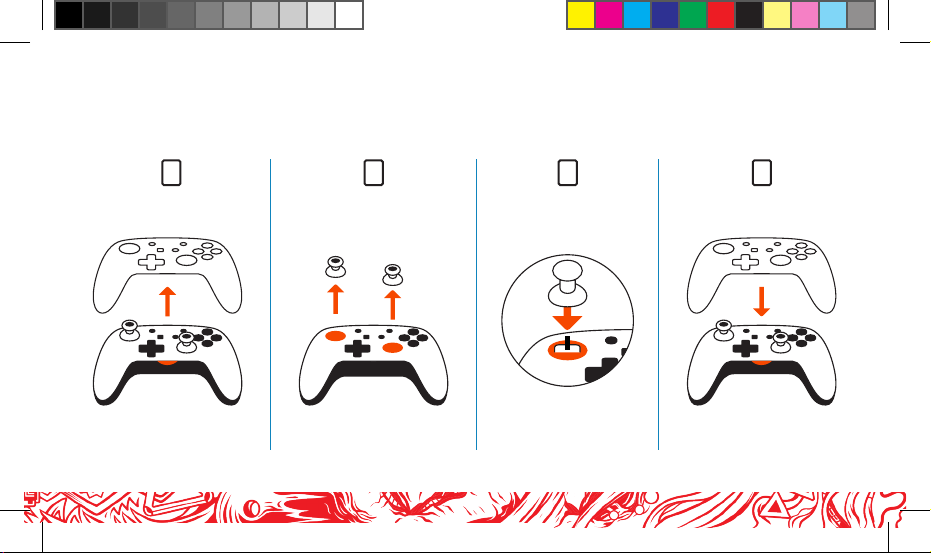
THUMBSTICK / FACEPLATE REPLACEMENT
REMP LACEM ENT DE JOY STICK / P LAQUE F RONTAL E | REPUE STO DE PAL ANCA DE M ANDO Y FR ONTAL | ER SATZ FÜ R DAUMENS TICK / FR ONTPL ATTE
SOSTITUZIONE LEVETTE/FRONTALINO | SUBSTITUIÇÃO DE STICK ANALÓGICO/PAINEL FRONTAL
2 3 41
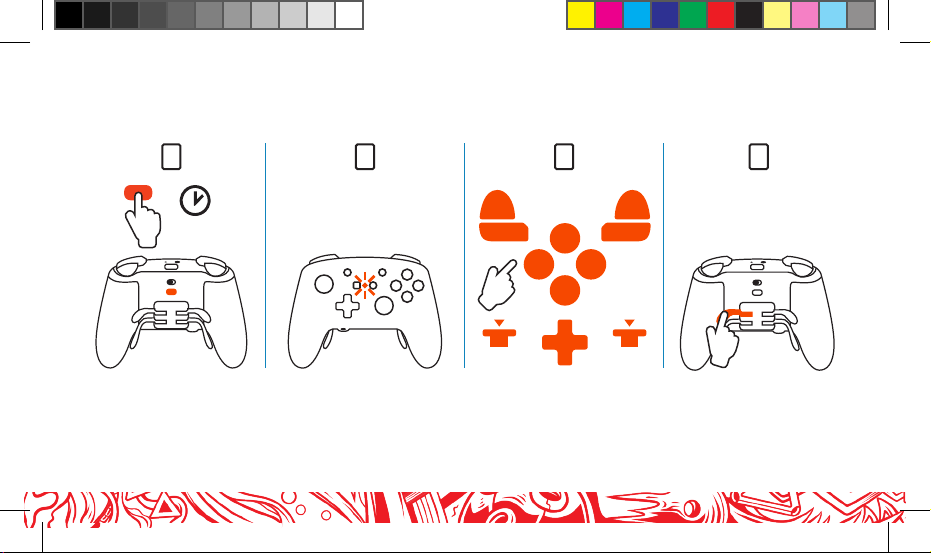
MAPPING PRO PACK PADDLES
LR
PROG RAMMIE RUNG DER PR O PACK PAD DLES | ASI GNACIÓ N DE LOS GAT ILLOS P RO PACK | CA RTOGR APHIE DE S PALET TES PR O PACK | MA PPATUR A DEI PADDL E PRO PAC K | MAPEA R OS CONTA CTOS DO P RO PACK
2 3 41
1,2,3
NOTE: Repe at for the re maining Pr o Pack paddle s. Pro Pac k paddle assi gnments w ill remain in m emory eve n after dis connecte d. | REMARQUE: Recommencez l’opération pour les
palet tes Pro P ack resta nts. les at tribut ions des pale ttes Pro P ack rest eront en mém oire même lo rsque le dis positif es t déconne cté. | NOTA: Repite esta operación para el resto
de los ga tillos Pr o Pack. La s asignacio nes de los gat illos Pro P ack perman ecerán en la m emoria incl uso una vez de sconect ados. | HINWEIS: Wiederholen Sie diese Schrit te für die
verbleibenden Paddles Ihres Pro Packs. Die Belegungen der Tasten für das Pro Pack Paddle bleiben auch nach der Trennung vom Stromanschluss im Speicher. |
NOTA: Ripetere l’operazione per i restanti paddle Pro Pack. Le assegnazioni dei paddle Pro Pack rimarranno in memoria anche dopo la disconnessione. | NOTA: Repete a operação para os
restantes contactos do Pro Pack. as atribuições de contact os do Pro Pack permanecem na memória mesmo que o dispositivo seja desligado.
ZL
L
R
X
YA
B
ZR
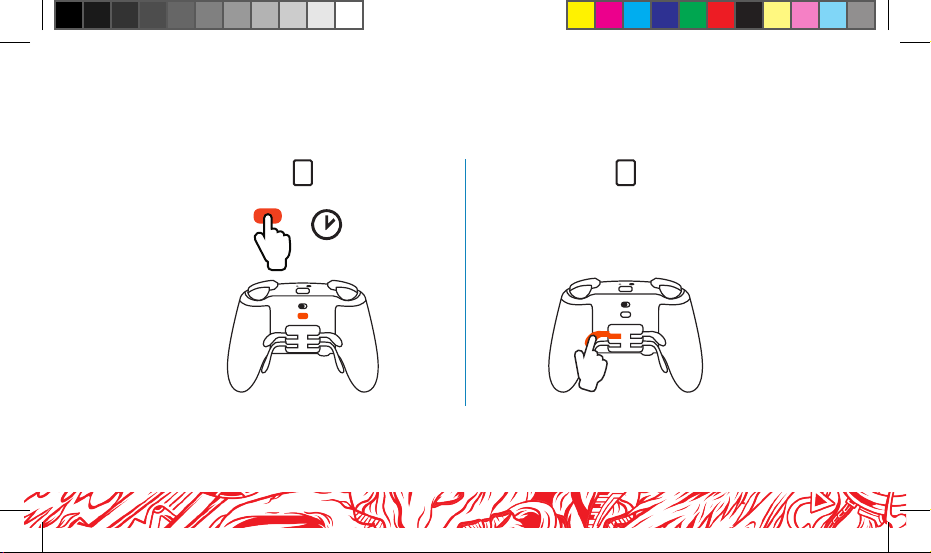
RESET TING THE PRO PACK PADDLES
ZURÜ CKSETZ EN DES PRO PA CK PADDLES | R ESTABL ECIMIENT O DE LOS GATIL LOS PRO PAC K | REINITI ALISAT ION DES PALE TTES PR O PACK | RESE T DEI PADDL E PRO PACK
REPO R OS CONTAC TOS DO PRO PA CK
21
1,2,3
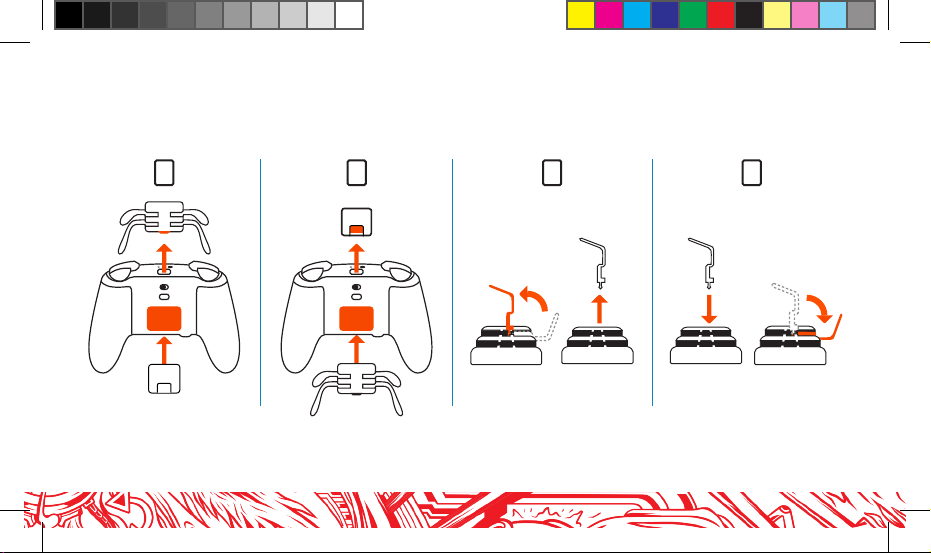
PRO PACK INSTALLATION/REMOVAL
PRO PA CK ANBRI NGEN/EN TFER NEN | INSTA LACIÓ N/SUST ITUCI ÓN DEL PRO P ACK | INSTA LLAT ION / ENLÈ VEMENT D E PRO PACK | I NSTALL AZIO NE/RIM OZIONE PA CK PRO | INS TALAÇ ÃO/RE MOÇÃO D O PRO PACK
21
3 4
1 2 1 2
NOTE : Store all un used compon ents in pro tective c ase when no t in use. | REMARQUE: Rang ez dans la coqu e de protec tion lors qu’ils ne son t pas utili sés. | NOTA: Guarda en el
estu che prote ctor cuand o no los utili ces. | HINWEIS: Bew ahren Sie ge gen Abrieb in d em Schutz etui auf, we nn Sie nicht be nötigen. | N OTA: Conservare nella custodia protettiva
quando non vengono utilizzate. | NOTA: Guar da na bolsa de p roteção q uando não es tiver a ser u tilizado .
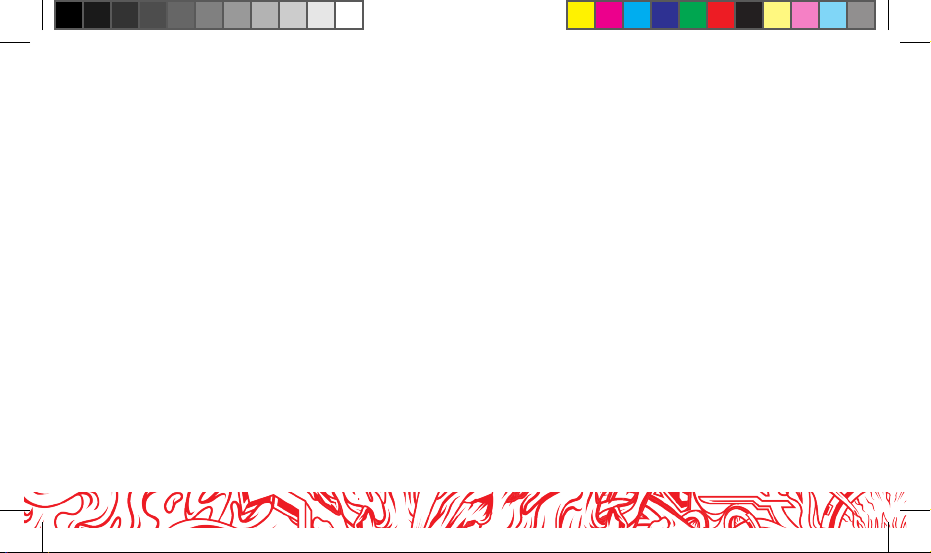
SETUP (ENGLISH)
RECHARGEABLE 900 MAH INTERNAL BATTERY
Cont roller was c harged at t he factor y, but if top L ED is flashi ng red, plug in U SB cable to
char ge prior to ini tial pairi ng. Get up to 3 0 hours of gam e play when fu lly charge d (other
variables affect play time).
NOTE: Remember to charge controller at least once every 45-60 days (regardless of use)
so battery retains ability to charge. Battery capacity will gradually reduce over time with
repeated charging.
WIRELESS PAIRING
From the HOME Menu, select ‘Controllers,’ then ‘Change Grip and Order.’ While the
following screen is displayed, press and hold down the SYNC Button for at least one
secon d on the cont roller you w ish to pair.
NOTE: After controller is paired once, it will autoconnect next time.
UNDERSTANDING LED INDICATORS
1. The top LED near the USB port will flash red when the internal battery is near
depletion. Plug in USB cable to charge once indicator is flashing for uninterrupted
game pl ay. LED will tu rn solid red d uring char ging, and of f once full y charged.
2. The fron t LED (betw een Captu re and Home bu ttons) wil l flash duri ng program ming of
Advanced Gaming Buttons.
3. The four LED s on the bot tom indicat e Power & pla yer number 1- 8, and will cy cle from
left t o right dur ing wirel ess pairin g.
TROUBLESHOOTING
For latest FAQs, visit PowerA.com/Support
PROBLEM: My FU SION Pro Wir eless Con troller is n ot pairing .
SOLUTION: Con firm batt eries are c harged by pl ugging in US B-C cable.
SOLUTION: Con firm you ar e followin g the ‘Wire less Pairi ng’ proce ss.
SOLUTION: Inse rt paper cli p into Fact ory Rese t Hole as mark ed above to r eset cont roller
to factory settings.
BATTERY WARNING - CAUTION
• Don’t attempt to replace the rechargeable battery yourself. There is a serious risk of
explosion if the battery is incorrectly replaced.
• The li thium-ion b atter y in your devi ce should be se rviced or r ecycled b y PowerA, o r an
authorized provider and must be recycled or disposed of separately from household
waste. Dispose of batteries according to your local environment laws and guidelines.
• Dispo sal of a bat tery or a con troller th at contai ns batter ies into a fi re, or
mecha nically cr ushing or cu tting of a ba ttery, c an result in a n explosio n.
• Leaving a battery or a controller that contains batter ies in extremely high-temperature
environment can result in an explosion or leakage of flammable liquid or gas.
• A bat tery or con troller th at contai ns batter ies that is s ubjected t o extrem ely low air
pres sure may re sult in an exp losion or lea kage of fla mmable liqu id or gas.
• Don’ t use the rec hargeable b atter y in a locatio n where ther e is a lot of st atic elec tricity,
as the internal safety functions may be damaged, causing a dangerous situation.
