BCM T-1100 Assembly Manual
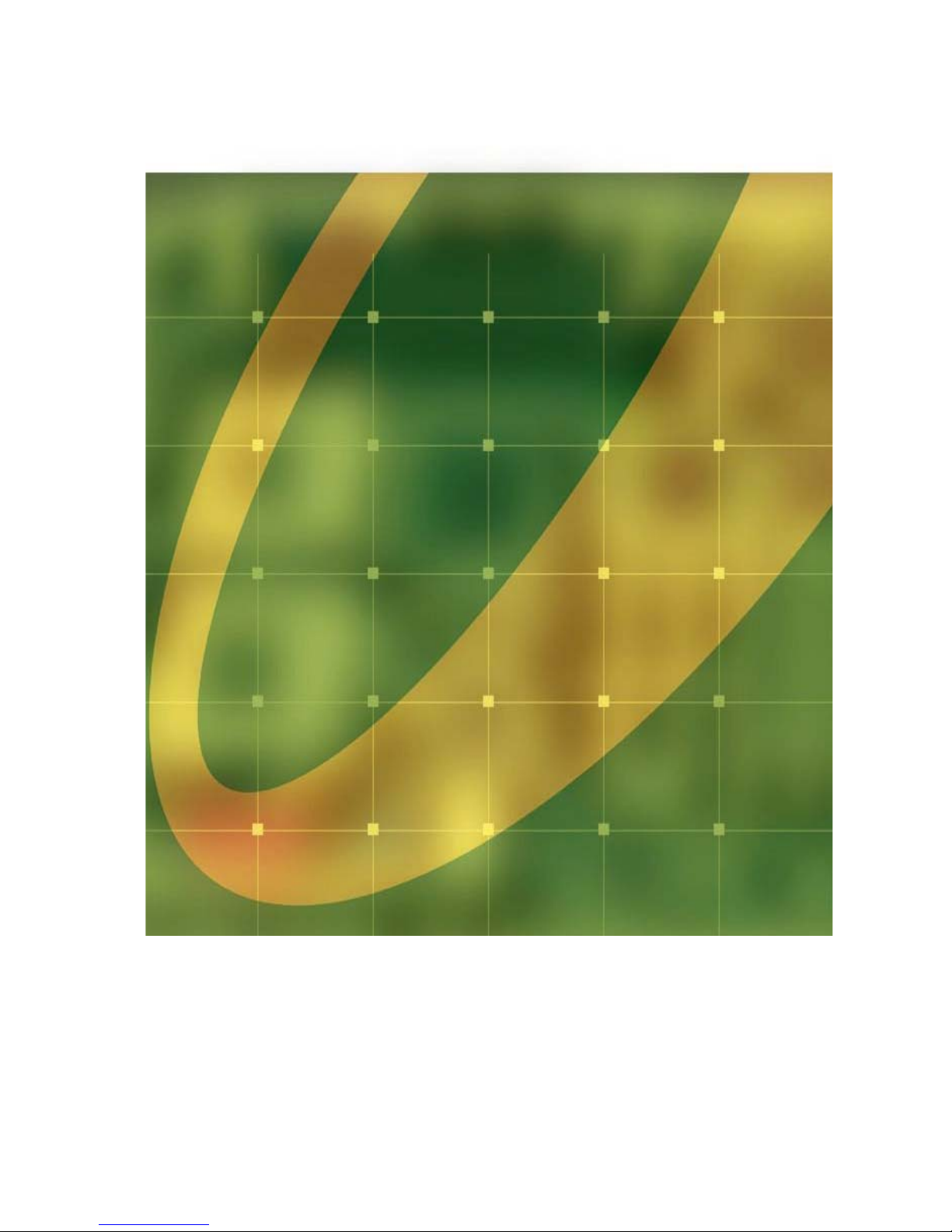
Book Size PC
Assembly Guide
BCM Advanced Research

Chapter 1 Introduction
The
T-1100 (Fig.1)
features of small size and light weight. It not only can be used in the office, but also a
great choice for SOHO users or PC players. Inside this elegant-designed case, it has a
powerful motherboard that has all the functions a user needs.
This Assembly Guide will help a user understand the components of
lead a user to assemble the system with detailed steps and instructions.
The T-1100 will perform perfectly once the system is assembled correctly.
is a high-performance book-sized PC with the revolutionary
T-1100
and
1. Power cord 7 T-1100
2. CD driver 8 User’ manual
3. CPU fan heatsink 9 Assembly guide
4. A set of screws
5. Mat rubber foot
6. Foot stand
1-1 Package Content (Fig.2)
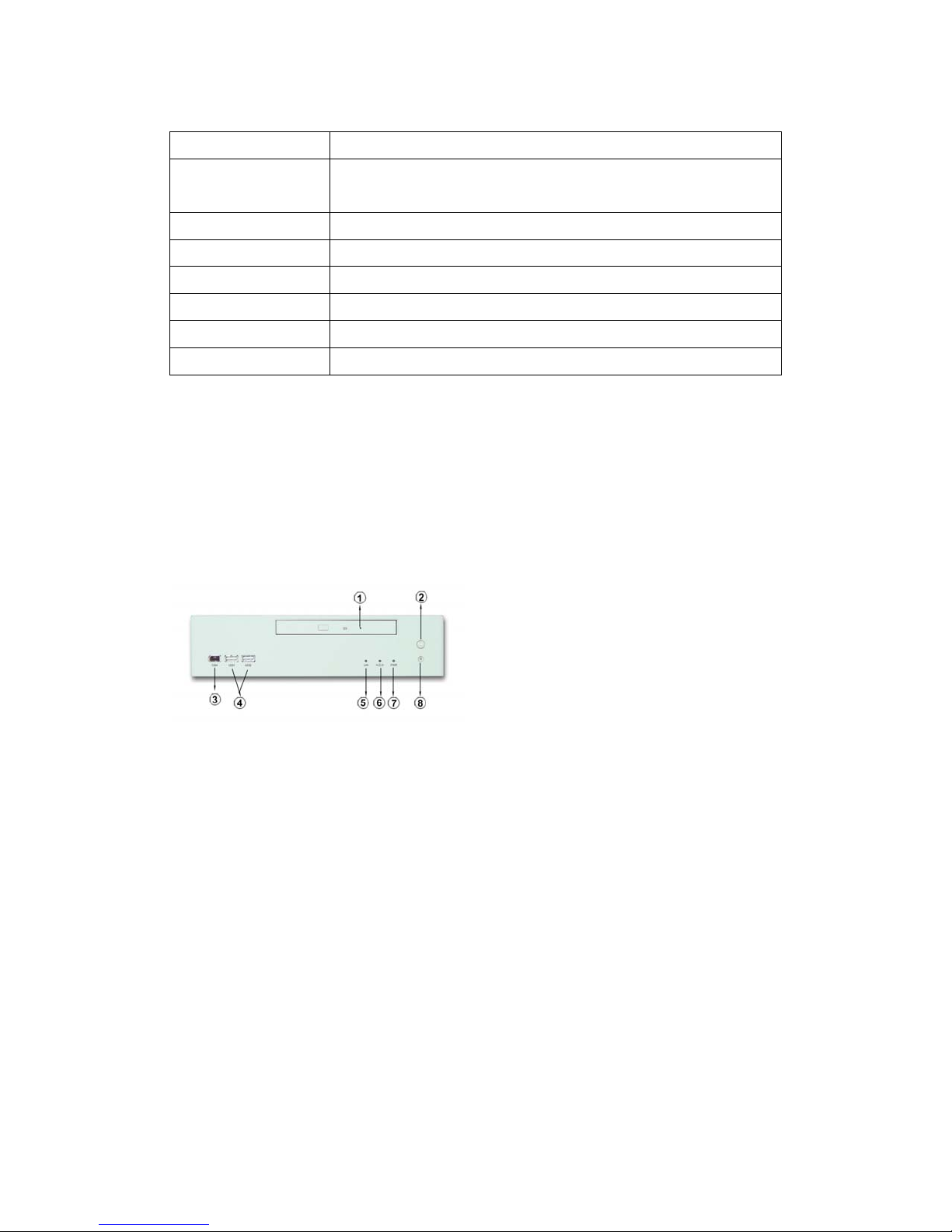
1-2 Description of The Structure
Specification Description
Processor Socket 370 for Intel Pentium II/ III, Celeron PPGA/
FCPGA processor, optimized for F.S.B 66/ 100/ 133 MHz
System memory Support 2 banks of SDRAM up to 1GB
Hard Disk Support Slim 2.5" HDD
Dimension 62mm(H) x 272mm(W) x 252mm(D)
Weight
Power specification AC100~240V(50/ 60Hz)
Power supply Spec. DC output 150W MAX (Bona: PS001)
3.0 ±0.5kg
1-3 Description of The Case
Front Panel (Fig. 3)
1. Slim CD-ROM (Optional. You can choose to install slim DVD-ROM, slim
CD-RW or nothing, as you like)
Fig.3
2. Power switch
3. 1xIEEE 1394 port
4. 2xUSB ports
5. Network LED
6. HDD LED
7. Power LED
8. Reset switch

1-4 Back Panel (Fig. 4)
Fig.4
1. PS/2 mouse connector
2. 2 RJ45 Jack for network
3. 3-1xParallel port
4. 4 2xSerial ports
5. Power connector
6. Power voltage setting
7. Power supply
8. PS/2 keyboard connector
9. 2xUSB ports
10. VGA connector
11. 1xIEEE 1394 port
12. Audio speaker/ Line in/ Line out Jacks
