Page 1
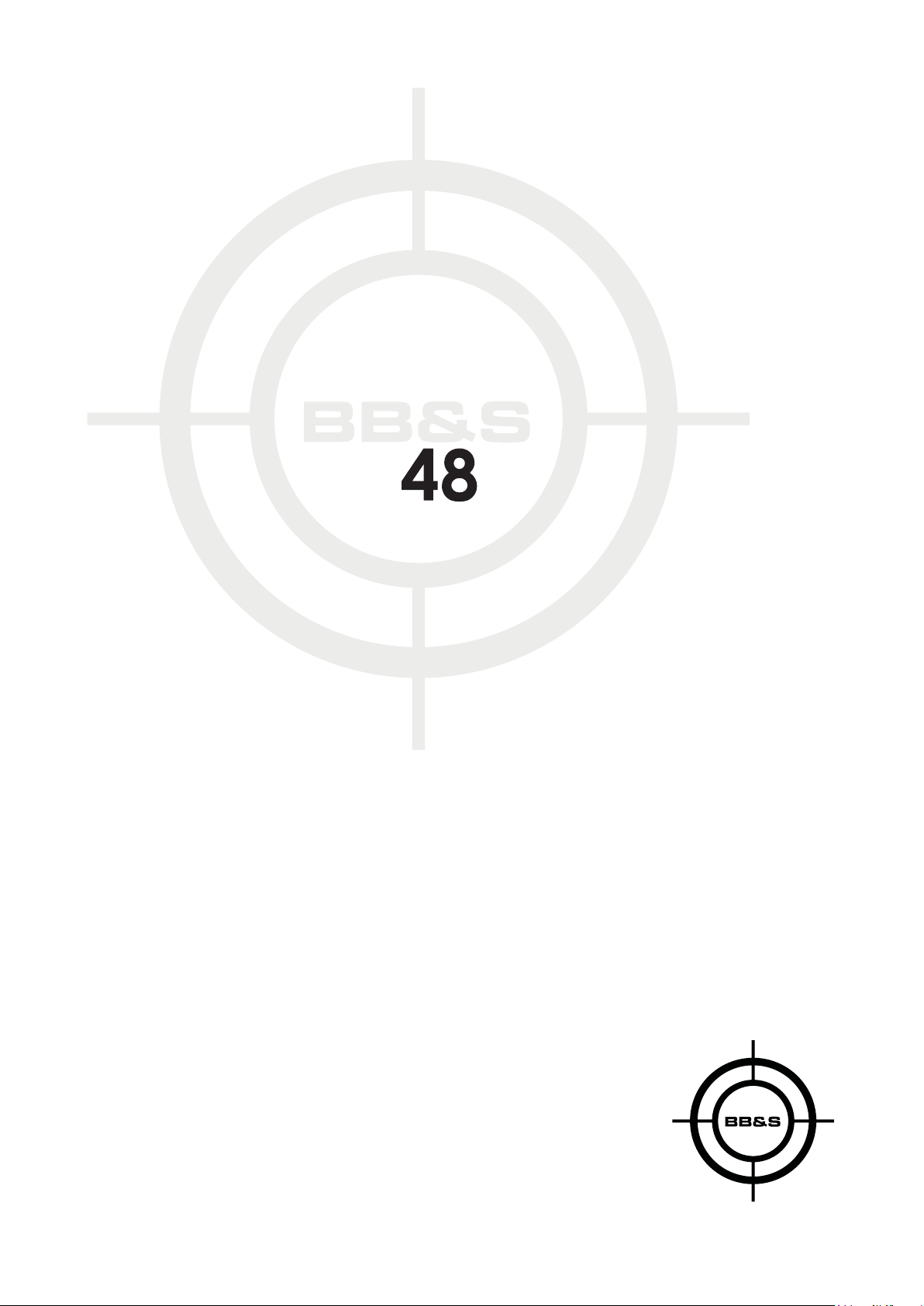
AREA SOFT
HARDWARE MANUAL
BROTHER, BROTHER & SONS ApS
Page 2
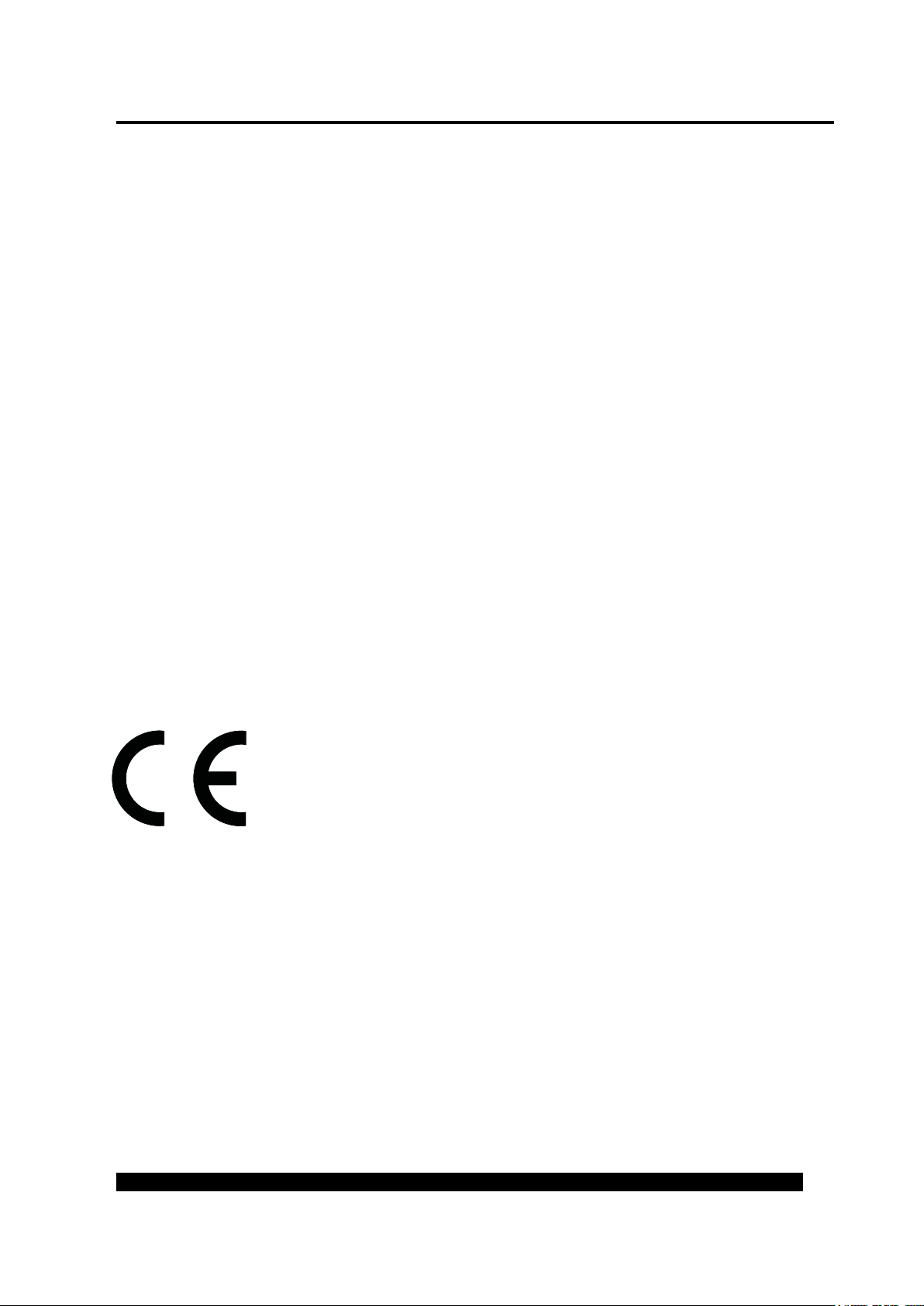
AREA48SOFT
HARDWARE MANUAL
INTRO
Brother, Brother & Sons ApS
The information in this manual is subject to change without notice.
Go to www.brothers-sons.dk for the latest version.
Brother, Brother & Sons ApS assumes no responsibility for any errors or inaccuracies that may
appear in this manual. All information and graphics are the property of Brother, Brother & Sons
ApS.
Customer and Warranty service:
Contact your regional dealer. Contact information for your area can be found at www.brotherssons.dk
RMA:
When returning an item please enclose
a.: Model and Serial number.
b.: A description of the problem
c.: The name of the owner of the equipment.
d.: If available please include a copy of your invoice to establish the date of sale and the beginning
of the warranty period.
Disposing of this product:
Help preserve the environment! Ensure that this product is recycled at the end of its life.
This product is in compliance with the RoHS and WEEE directives.
In compliance with EMC standards:
EN 55103-1 & EN 55103-2:
EN 55022, EN 55103-1 Annex A, EN 55022, EN 61000-3-2, EN 61000-3-3, EN 55103-1
EN 61000-4-2, EN 61000-4-3, EN 61000-4-4, EN 61000-4-5, EN 61000-4-6, EN 55103-1
Annex B, EN 55103-1 Annex A, EN 61000-4-11
Brother, Brother & Sons ApS - The information in this manual is subject to change without notice.
Go to www.brothers-sons.dk for the latest version.
WWW.BROTHERS-SONS.DK
1
Page 3

AREA48SOFT
CONTENTS
HARDWARE MANUAL
Intro..........................................................................................................................
Index..........................................................................................................................
Safety Information......................................................................................................
Maintenance..............................................................................................................
Product Overview........................................................................................................
First Time Usage / Installation......................................................................................
Removing and inserting phosphor media.........................................................................
Tightening and loosening barndoors...............................................................................
Specifications.............................................................................................................
Software Update........................................................................................................
1
2
3
3
4
6
7
7
8
8
WWW.BROTHERS-SONS.DK
2
Page 4

AREA48SOFT
HARDWARE MANUAL
SAFETY
Safety Notice:
It is important to read ALL safety information and instructions in this manual before installing and operating the product described.
Safety symbol used in this manual:
WARNING: Potential injury or damage to persons or product.
The blue LEDs in this fixture is considered harmful to the eyesight. There is a
phosphor media lock installed. Do not circumvent it, it is there for your safety.
The lock will force the fixture shut down when the phosphor media is removed.
WARNING:
It is important to read ALL safety and installation instructions to avoid any damage to the
product and potential injury to yourself and others.
This product is for professional use only and has been designed for indoor use. Exposure to
moisture may cause damage to the product and will void your warranty.
Do not operate the product if the ambient temperature exceeds 40°C / 104°F
Do not mount on flammable surface.
Ensure that the fixture is electrically connected to ground (earth)
Only use this product if all cables, connectors and the product itself are undamaged.
Damage caused by inadequate cleaning or maintenance is not covered by the product warranty.
This is a product using High power LEDs. Do not stare directly into the LED at extended
periods of time at a short distance without suitable protective eyewear. Do not look directly
at the LED with optical instruments that concentrate the light output.
SERVICE:
Servicing is to be performed only by qualified personnel. Take precautions to avoid ESD
damage during service.
Disconnect the power before servicing the product.
MAINTENANCE:
This product requires very little routine maintenance, if any, but has special cleaning
instructions:
Disconnect fixture from power and allow it to cool for 10 min.
Very gently clean the LED with Isopropyl alcohol.
Clean the phosphor media with a soft damp cloth.
POWER:
Never connect to dimmer power.
WWW.BROTHERS-SONS.DK
3
Page 5

AREA48SOFT
PRODUCT OVERVIEW
HARDWARE MANUAL
PHOSPHOR MEDIA LOCK
AREA FOR
BATTERY MOUNT
OPTION.
WWW.BROTHERS-SONS.DK
DMX OUT
DMX IN
POWER IN
4
Page 6

AREA48SOFT
PRODUCT OVERVIEW
HARDWARE MANUAL
225mm
8,86”
29,75 mm
1,17”
225mm
8,86”
326,5 mm
12,85”
225mm
8,86”
225mm
8,86”
With barndoors: 360 mm/14,17”
236,5mm
9,31”
155mm
6,1”
118mm
4,65”
102mm
4,02”
With
barndoors
125mm
4,93”
222mm
8,74”
222mm
8,74”
With barndoors
291,5mm/11,47”
222mm
8,74”
222mm
8,74”
WWW.BROTHERS-SONS.DK
5
Page 7

AREA48SOFT
HARDWARE MANUAL
INSTALLATION
Do not operate the product if the ambient temperature exceeds 40° C / 104°F
This fixture must be connected to ground.
This fixture is for indoor use only.
Read the “Safety” and “Specifications” chapters first.
Applying power:
Never connect to dimmer power.
Make sure the local power voltage is within the range specified.
If so; connect a power cable and turn the power on.
Standalone operation:
Using the navigation buttons and display readout ( refer to the Software Manual )
navigate to Manual and set the desired intensity.
( additional operations and software settings see Software Manual)
DMX operation:
Connect a DMX cable
Navigate to Adress mode (Addr) and set the desired adress.
Other settings can be done in the Mode menu.
(refer to the “Software” chapter)
Connect to DMX controller.
(refer to the “DMX Protocol” chapter)
Use it.
WWW.BROTHERS-SONS.DK
6
Page 8
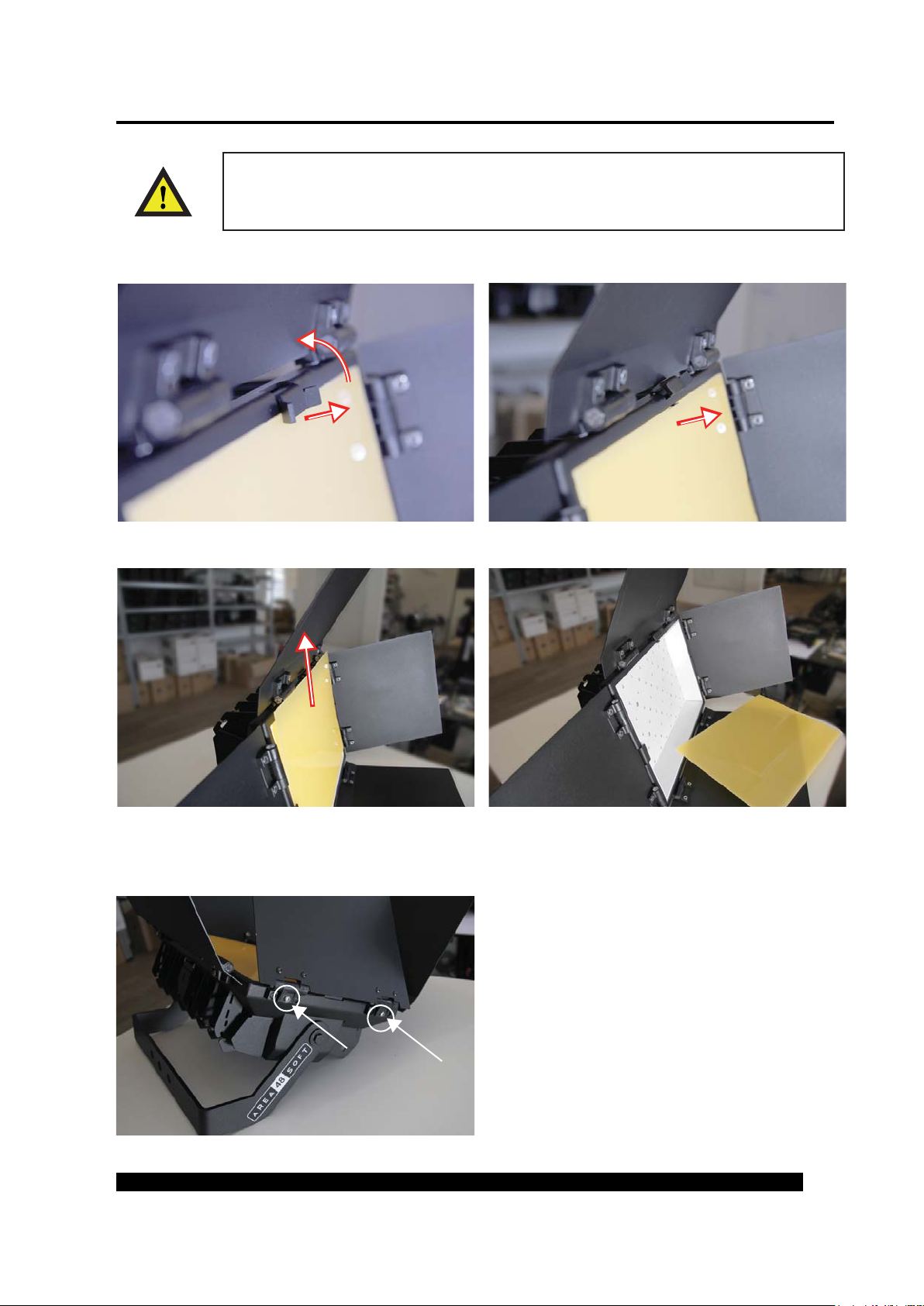
AREA 48 SOFT
The blue LEDs in this fixture is considered harmful to the eyesight. There is a
phosphor media lock installed. Do not circumvent it, it is there for your safety.
The lock will force the fixture shut down when removed.
REMOVING AND INSERTING PHOSPHOR MEDIA
Pull the lock out and up, so that it rests on the top. This will push the media a little out.
HARDWARE MANUAL
Grab the media at the top and pull it out.
TIGHTENING OR LOOSENING THE BARNDOORS
WWW.BROTHERS-SONS.DK
This is done by turning these two screws
either clockwise (tightening)
or counterclockwise (loosening).
7
Page 9

AREA48SOFT
HARDWARE MANUAL
SPECIFICATIONS
Physical: With barndoors
Depth: 102 mm / 4,53” 125mm / 4,93“
Width: 356 mm / 13,97” 360mm / 14,17“
Height: 275 mm / 10,82” 291,5mm / 11,47”
Weight: 2,7kg / 5,92 lbs 3,6 kg / 7,94 lbs
Data:
This product uses a 5-pin XLR for dmx input and output.
Use shielded data cables.
Do not overload the daisy chain. Up to a maximum of 32 devices can be used on a single dmx
chain.
Protocol: USITT DMX512-A
For DMX channelsheet refer to the Software manual.
Electrical:
Never connect to dimmer power
AC Power: 100 – 240 V nominal, 50/60 Hz
Powersupply: Electronic switchmode
Battery operation is optional.
Max. power consumption: 145 W.
This fixture must be connected to ground.
Thermal:
Maximum ambient temperature - t.Amb: 40° C / 104° F
Specifications subject to change without notice. For the latest specifications see
www.brothers-sons.dk
SOFTWARE UPDATE
Software can be updated via DMX512 with UPLOADER from Brother, Brother & Sons ApS
and the latest software version can be found on www.brothers-sons.dk.
WWW.BROTHERS-SONS.DK
8
