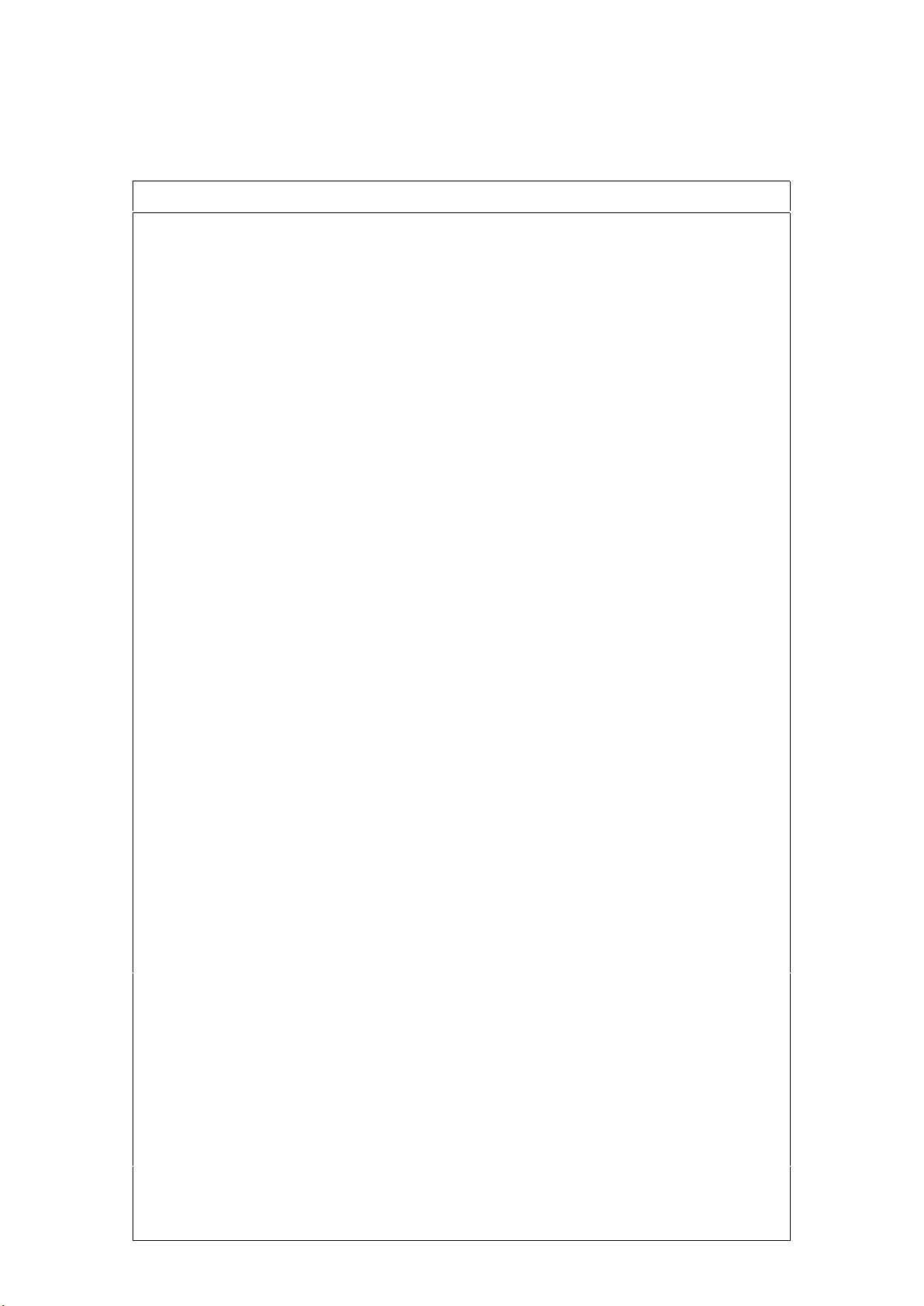
User Manual
how to code the operation details are as follows:
h
ow to cancel the yard operation details are as follows:
3.2inch LCD Digital Wireless Baby Monitor
Model:JLT-9025D
1. charge/discharge:
RX: when the RX connected to external DC power supply, power supply for
the battery.Charging indicator LED normally on (if the boot, you can see
the LCD display battery in the top right corner symbols are charging).When
the battery charging LED out, battery showed full;When the RX battery
power supply, the upper right corner of the LCD display the current battery
capacity.When low battery LCD displays low bat, speakers, there will be
a prompt power indicator LED will flash.Press any key when low electricity
will exit when time report to the police.Alarm again after 3 min.When the
battery voltage to shutdown a tipping point, the machine automatically
enter the shutdown state.
TX: when TX connected to external DC power supply, power supply for the
battery.Charging indicator LED normally on, when the battery charging LED
out;When using battery power and achieve low power, low power indicator
LED will flash, when low electricity shutdown point is reached, TX will
automatically power off.
2. Turn on/off:
TX: off 3 s long switch, the machine turned on, the power LED display for
the green.3 s on long press switch to turn it off, the power LED will
extinguish.
RX: off 3 s long switch, power LED display for the green, the machine open,
LCD display images;3 s on long press switch, the machine shutdown.
3、The code/cancellation of code:
TX: on light press press pair, the signal light flashing, into a state
machine to code.
RX: on light press press pair, matching channel displayed on the LCD,
press on, under the direction key, select the channel according to
the pair, LCD display "pairing......"After, when the RX and TX on code,
LCD screen pop up "pairing succeed, CH2 is selected press OK button
to back Menu" time to confirm the code.If the machine within 20 s were
not as TX, deserve to go up to the LCD display on "waiting for
Connecting..."The machine state of the code will exit, back to the
current interface.
RX: on light press press pair, matching channel displayed on the LCD,
press the left and right direction key, press Del channel selection,
can eliminate the code information.
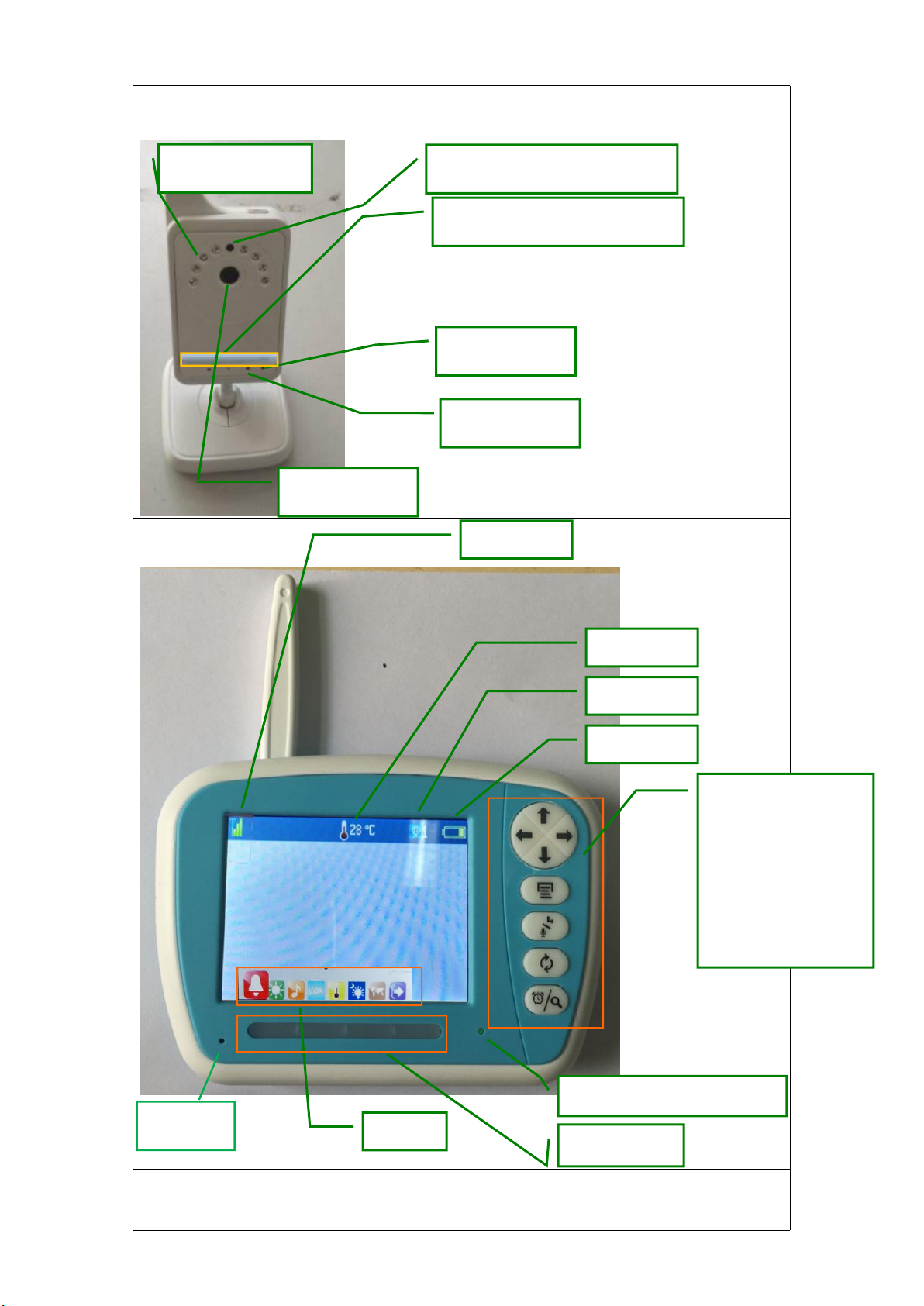
4. simple instructions:
TX:
RX:
power indicators
Low Voltage LED
Signal indicators
power indicators
Signal
TEM
Channel
Battery
Menu
1.1: Menu
1.2: Up
1.3: Down
1.4: Left
1.5: Right
1.6: Exit
1.7: alarm
Sensor
photosensitive diode
sensor
Infrared light-emitting
MIC

5. Main unction description:
around the main course, with key selection to prompt the bell of the
around the main course, with key selection to a brightness control
about where the main key to choose to play music sub menu, and then
around the main course, with key selection to VOX sub menu, and then
around the main course, with key selection to the submenu of the
around the main course, with key selection to the night light function
about where the main key selection to the language switch sub menu,
about where the main button to exit the function of the sub menu, and
submenu, respectively is set to the low battery alarm, no alarm signal,
and then press up and down keys on or off.
of sub menu, and then press the up, down key can set the LCD brightness
of light and shade.
press up, down keys can be set to single, single sequence repeat play,
play.
press the up, down key can set the VOX sensitivity of high, medium
and low, according to the high, medium and low VOX, with the size of
the sound to awaken VOX sleep VOX value (the higher the sensitivity
Settings, wake up the smaller).
thermometer, and then press the up, down key switch can be set up
degrees Celsius and Fahrenheit.High temperature alarm and low
temperature alarm can be set within the menu.
of sub menu, and then press the up, down key can set the night lights
on or off, or night light switch (night night lights, night lights
during the day).
and then press the up, down key can set different languages.
then press the up, down key whether can set the exit from the main
menu.

FCC Caution:
This device complies with part 15 of the FCC Rules. Operation is subject to the
following two conditions: (1) This device may not cause harmful interference, and (2)
this device must accept any interference received, including interference that may
cause undesired operation.
Any Changes or modifications not expressly approved by the party responsible for
compliance could void the user's authority to operate the equipment.
Note: This equipment has been tested and found to comply with the limits for a Class
B digital device, pursuant to part 15 of the FCC Rules. These limits are designed to
provide reasonable protection against harmful interference in a residential installation.
This equipment generates uses and can radiate radio frequency energy and, if not
installed and used in accordance with the instructions, may cause harmful interference
to radio communications. However, there is no guarantee that interference will not
occur in a particular installation. If this equipment does cause harmful interference to
radio or television reception, which can be determined by turning the equipment off
and on, the user is encouraged to try to correct the interference by one or more of the
following measures:
-Reorient or relocate the receiving
-Increase the separation between the equipment and receiver.
-Connect the equipment into an outlet on a circuit different from that to which the
receiver is connected.
-Consult the dealer or an experienced radio/TV technician for help.
antenna.
FCCID:2AK33-JLT9025D
