Page 1
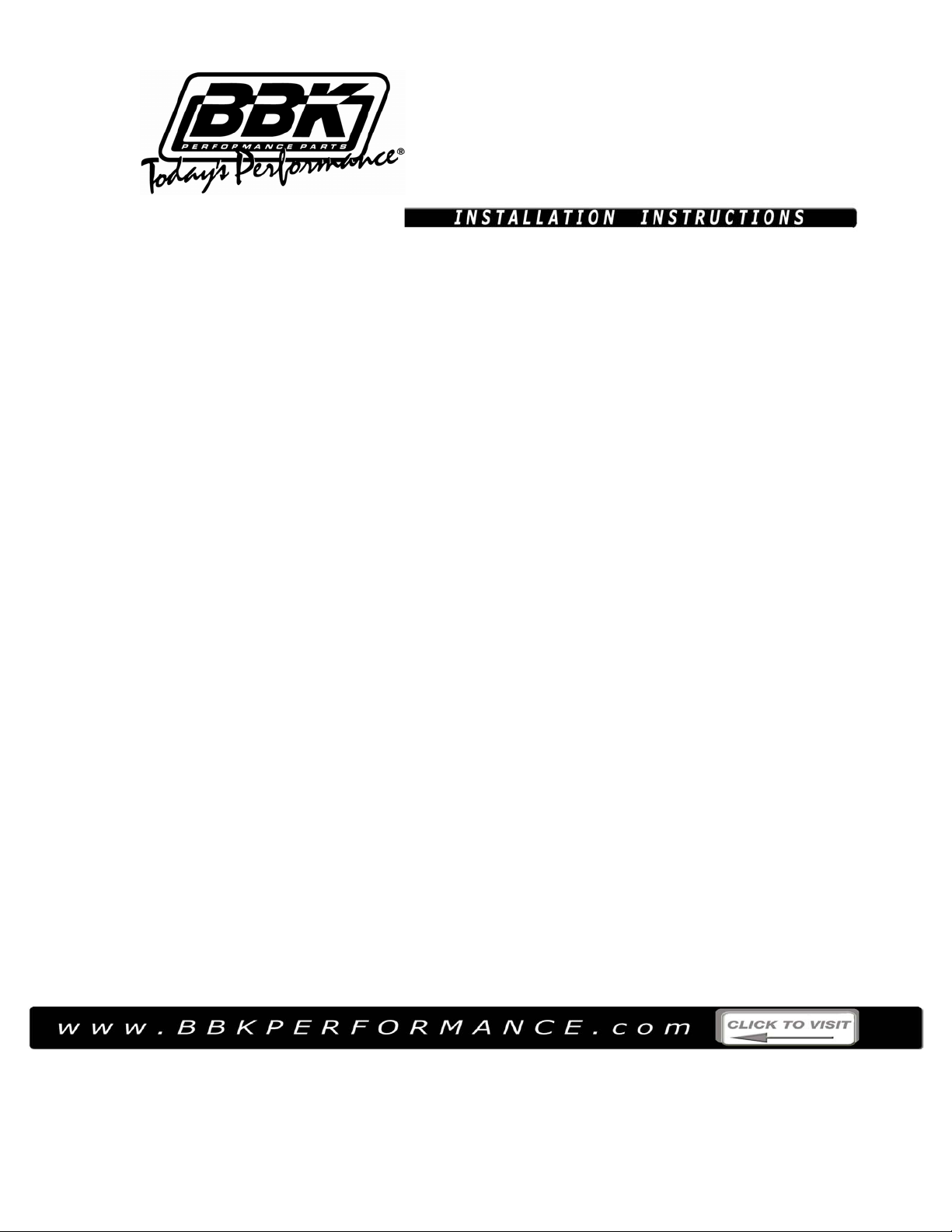
INS167
2005-10 DODGE CHALLENGER
CHARGER, 300 V6 3.5L
COLD AIR INTAKE KIT
PART# 1785
TOOLS REQUIRED: 8,10mm socket Phillips screwdriver.
STEP 1
STEP 2
Disconnect the negative battery terminal.
Loosen the clamps on the rubber inlet tube that connect it to the air filter box and the
throttle body. Unplug air temp sensor that is mounted in the tube. Disconnect any
breather hoses. Remove tube.
STEP 3
Remove bolt that secures the air filter box. Lift air box out. There is a rubber grommet on
The bottom of the air box that needs to be removed and used on the BBK filter shield.
Remove grommet and set aside.
STEP 4
Install the supplied aluminum pin into the lower tab of the filter shield. Use supplied
Phillips screw to secure pin. Place stock rubber grommet from stock air box on the aluminum
pin and set shield inplace. The upper tab with the mounting hole will locate where the stock
air box bolted down. Use the stock bolt to secure BBK filter shield. The rubber grommet will
sit in the hole in the inner fender where the stock air box sat.
STEP 5
Install supplied rubber grommet into the chrome inlet tube. Remove the air temp sensor from the
rubber air inlet tube and install into the grommet.
STEP 6
STEP 7
Install the supplied blue rubber hose connector and the two clamps onto the throttle body.
Install the chrome air inlet tube into the hose connector and thru the hole in the filter shield.
Remove plastic covering from air filter and place on the end of the chrome tube.
STEP 8
STEP 9
STEP 10
STEP 11
Position tube for best placement and tighten the clamps at the throttle body and the air filter.
Plug in the air temp sensor plug and connect the breather hose to the inlet tube.
Install the supplied sponge seal to the top of the filter shield. Trim off any extra.
Reconnect the battery and enjoy your new cold air intake kit.
IMPORTANT- All appropriate safety equipment and gear must be used during the installation of this or any BBK Performance products or any time you work on a vehicle.
BBK Performance Inc. accepts no responsibility for injuries or damage caused by or during the installation of this product.
