Page 1

Page 2

JL328/378/408-XP
Service Manual
2
Page 3

1. Precautions and Safety Notices ································· 4
2. Specification ················································· 5
3. Front Panel Function Control Description ························· 12
4. Adjusting Procedure ········································· 18
5. Trouble Shooting Flow Chart ·································· 22
6. Exploded Diagram and Spare Parts List ·························· 32
7. Block Diagrams ·········································································37
8. Schematic Diagrams ·····························································38
9. PCB Layout Diagrams ·········································55
TABLE OF CONTENTS
3
Page 4

1. Precautions and Safety Notices
Prior to using this service manual,please ensure that you have carefully followed all the procedures outlined in
the user's manual for this product.
(1) Read all of these instructions.
(2) Save these instructions.
(3) Follow all warnings and instructions a marked on the product.
(4) Unplug this product from the wall outlet before cleaning.Do not use liquid cleaners or aerosol cleaners, use
a damp cloth for cleaning.
(5) Do not use this product near water.
(6) Do not place this product on an unstable cart,stand or tablle.The product may fall,causing serious
damage to the product.
(7) Do not tear up the EMI label, if the label has been destroyed,that must to past same size label on the same
position.
(8) Slots and openings in the cabinet and the back or bottom are provided for ventilation,to ensure reliable
operation of the product and to protect it from overheating,those openings must not be blocked or
covered.The openings should never be blocked by placing the product on a bed,sofa, rug, or other similar
surface.This product should not be placed in a built-in installation less proper ventilation is provided.
(9) This products should be operated from the type of power source indicated on the marketin label. If you are
not sure of the type of power available, consult your dealer or local power company
(10) This product is equipped with a 3-wire grounding type plug,a plug having a third (grounding) pin. This
plug will only fit into a grounding-type power outlet. This is a safety feature, if you are unable to insert the
plug into the outlet, contact your electrician to replace your obsolete outlet. Do not defeat the purpose of
the grounding-type plug.
(11) Pay attention to the code which connects with apheliotropism board of inside panel.and don’t hook it.
(12) Do not allow anything to rest on the power cord.Do not locate this product where persons will walk on the
cord.
(13) If an extension cord is used with this product,make sure that the total of the ampere ratings on the
product plugged into the extension cord to the waplugged into outlet does not exceed 15 ampere.
(14) Never push objects of any kind into this product through cabinet slots as they may touch dangerous
voltage points or short out parts that could result in a risk of fire or electric shock.Never spill liquid of any
kind on the product.
(15) Do not attempt to service this product yourself,as opening or removing covers may expose you to
dangerous voltage points or other risks.Refer all servicing to service personnel.
(16) Unplug this product from the wall outlet and refer servicing to qualified service personnel under the
following conditions :
a. When the power cord or plug is damaged or frayed.
b. If liquid has been spilled into the product.
c. If the product has been exposed to rain or water.
d. If the product does not operate normally,when the operating instructions are followed.Adjust only those
controls that are covered by the operating instructions since improper adjustment of other controls may
result in damage and will often require extension work by a qualified technician to restore the product to
normal operation.
e. If the product has been dropped or the cabinet has been damaged.
f. If the product exhibits a distinct change in performance,indicating a need for service.
4
Page 5
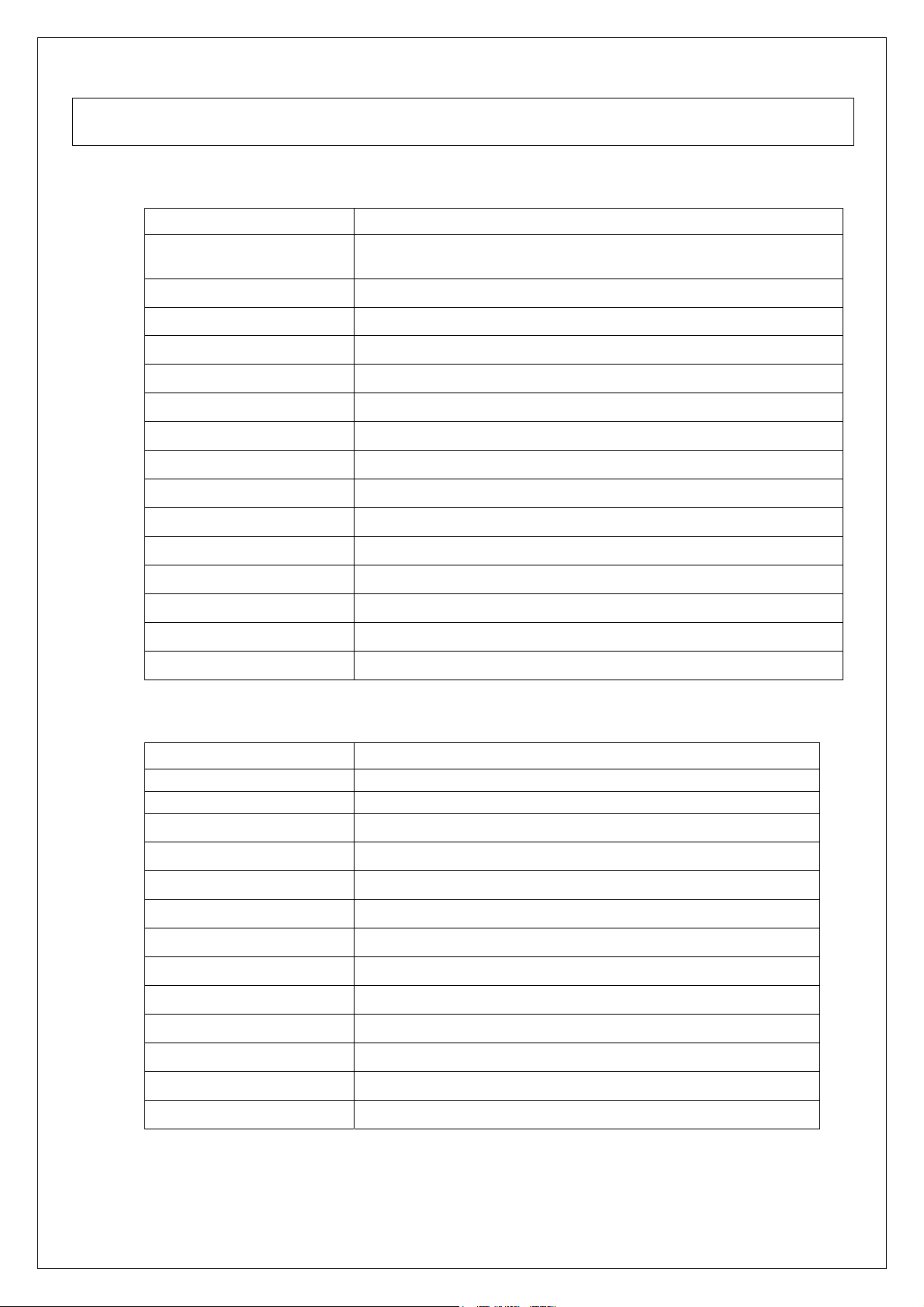
2. Specification
328XP Panel
Item Specifications
Display pixels 1366 (H) x 768 (V)
pixels ( 1 pixel = 1 RGB cells )
Display Area 708.954mm(H) x 398.592mm (V)
Pixel Pitch 0.1730 (H) x 0.5190 (V)mm
Display Colors 16.7M
Pixel Arrangement R+G+B vertical stripe
Display Mode Normally Black Mode
Brightness 550nits
Contrast Ratio 1000:1 typical
Brightness Uniformity 75% min.
Viewing Angle
±88° (H), ±88°(V) Typical at CR ≧ 20
Color Saturation NTSC 75%
Color Chromaticity (CIE) White: x =0. 285 , y= 0.293
Frame Rate 50Hz/60Hz
Response Time 8ms typical
Surface Treatment AG,3H
378XP Panel:
Item Specifications
Panel Name AUO
Panel Model No. T370XW01
Display pixels 1366 (H) x 768 (V) pixels ( 1 pixel = 1 RGB cells )
Display Area 819.6mm (H) x 460.89mm (V)
Pixel Pitch 0.6mm
Display Colors 16.7M
Pixel Arrangement R+G+B vertical stripe
Brightness 500nits typical
Contrast Ratio 1000:1 typical
Viewing Angle
±88° (H), ±88°(V) Typical at CR ≧ 10
Color Chromaticity (CIE) White: x= 0.280 , y =0. 290
Response Time 8ms (Gray to Gray)
Surface Treatment Hard-Coating (3H), Anti-Glare, Reflectance < 2%
5
Page 6
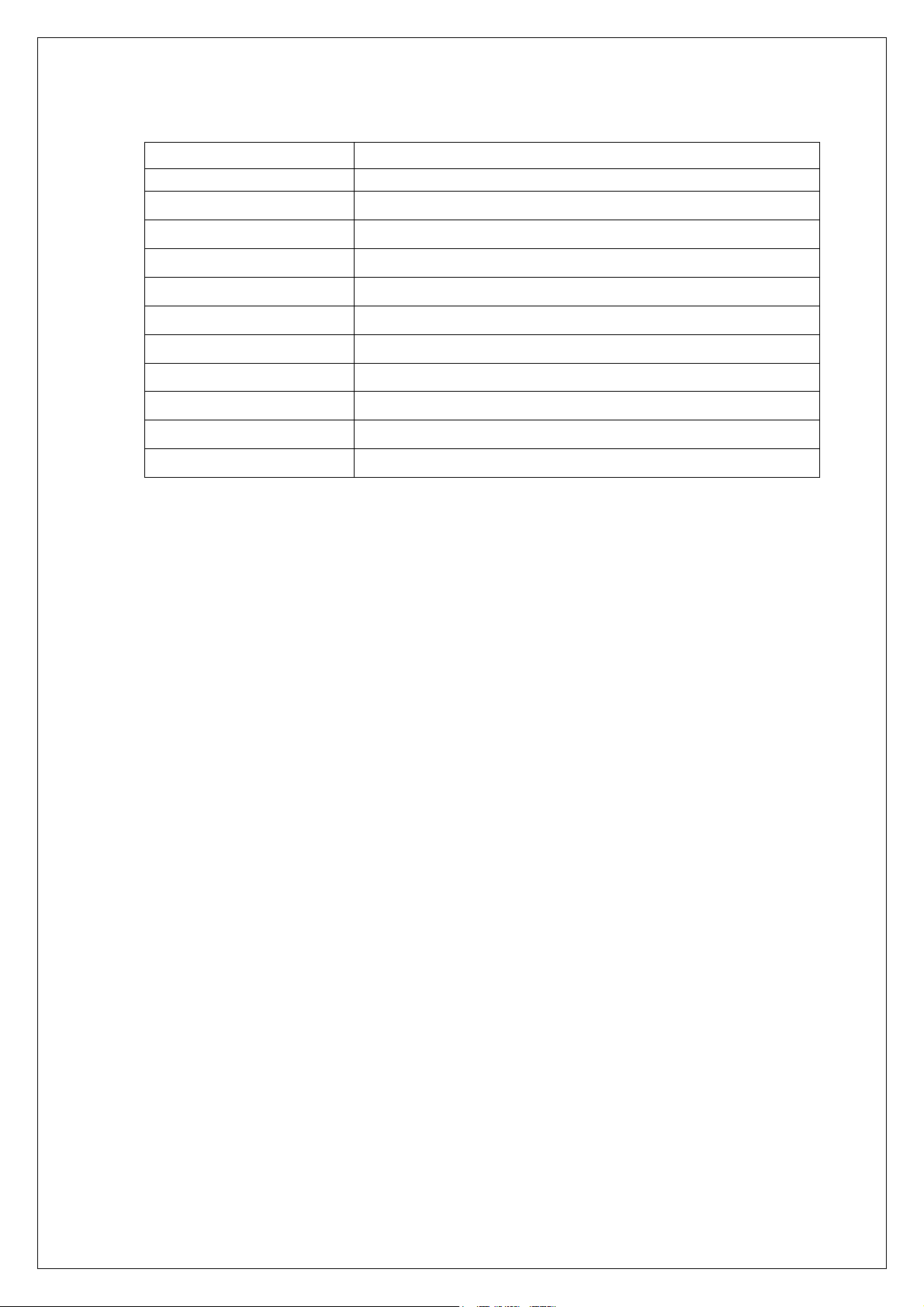
408XP Panel:
Item Specifications
Panel Name SAMSUNG
Display pixels 1366 (H) x 768 (V) pixels ( 1 pixel = 1 RGB cells )
Display Area 885.168mm (H) x 497.664mm (V)
Display Colors 16.7M
Pixel Arrangement R+G+B vertical stripe
Brightness 500nits typical
Contrast Ratio 1200:1 typical
Viewing Angle
±89° (H), ±89°(V) Typical at CR ≧ 10
Color Chromaticity (CIE) White: x= 0.280 , y =0. 290
Response Time 8ms (Gray to Gray)
Surface Treatment
Haze 40%, Hard-Coating (3H)
6
Page 7

INPUT Source :
Connector types
Inputs & Outputs Signals Video Format
Video Sound
Main-TV PAL/ SECAM PH Type None
RGB+Y/C+
CVBS(input/output)+
L/R(input/output)
RGB+Y/C+
CVBS(input/output)+
L/R(input/output)
Video1 + L/R Audio CVBS RCA x 1 RCA x 2(Red, White)
Video2 + L/R Audio CVBS RCA x 1 RCA x 2(Red, White)
S-VIDEO+ L/R Audio Y/C Mini Din 4 Pin RCA x 2(Red, White)
Component1(Y,Pb/Cb,,
Pr/Cr) + L/R Audio
Component2(Y,Pb/Cb2,,
Pr/Cr2) + L/R Audio
VGA+ L/R Audio Analog RGB VGA15 Pin RCA x 2(White, Red)
HDMI Digital signal HDMI 19Pin
RGB+Y/C+
CVBS(input/output)+
L/R(input/output)
RGB+Y/C+CVBS(input
/output)+L/R(input/outp
ut)
480i.576i.480p,576p.7
20p, 1080i
480i.576i.480p,576p.7
20p, 1080i
SCART 21pin
SCART 21pin
RCA x 3 RCA x 2(Red, White)
RCA x 3 RCA x 2(Red, White)
Note:
A. SCART connector
7
Page 8

B. HMDI connector is a type A receptacle for video/audio mode.
1. TMDS Data 2+ 9. TMDS Data 0- 17. CEC/GND
2. TMDS Data 2 shield 10. Clock + 18. +5V Power
3. TMDS Data 2- 11. Clock shield 19. Hot Plug Detect
4. TMDS Data 1+ 12. Clock -
5. TMDS Data 1 shield 13. CEC
6. TMDS Data 1- 14. NC
7. TMDS Data 0+ 15. DDC CLK
8. TMDS Data 0 shield 16. DDC DATA
C. D-Sub Connector IN. (This function also can provides to HDTV.)
D-Sub type Connector pin assignment
1. Red Video 6. Red Ground 11. GND
2. Green Video 7. Green Ground 12. SDA For DDC1/2B
3. Blue Video 8. Blue Ground 13. H-sync.
4. GND 9. +5V from PC 14. V-sync.
8
Page 9
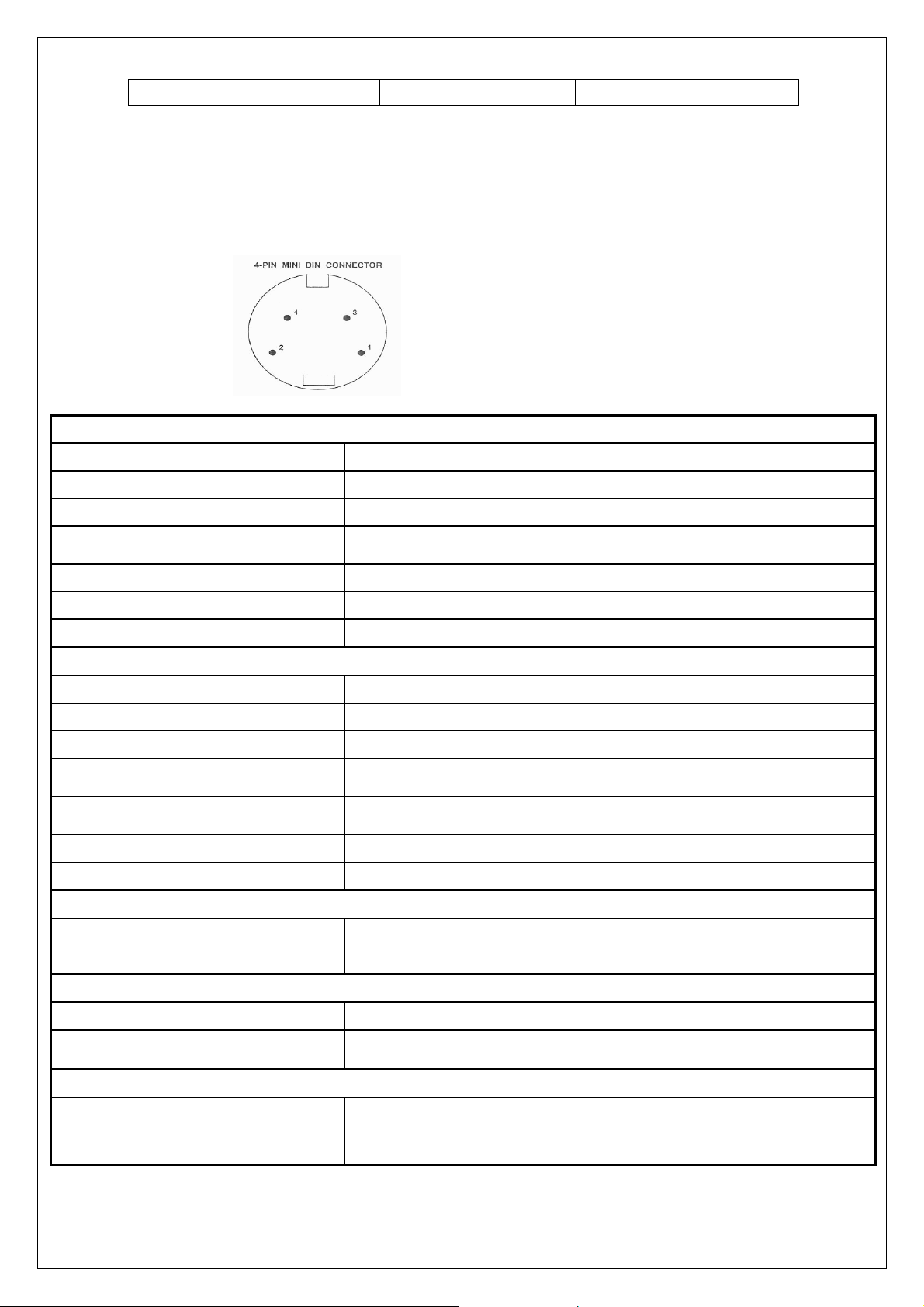
5. Vdd from PC for DDC 10. Sync. GND 15. SCL For DDC1/2B
a) RCA jacks are all female type.
b) Mini DIN CNC 4 Pins (SCN570S3NS00000) for S-video, the pin assignment is
described as below:
1: Ground
2: Ground
3: Y
4: C
HDMI
Format
Level/Impedance
TMDS Mode
Frequency Fh = 31~80 kHz
Maximum Pixel Clock
DDC 1/2B
Connector
Format
Level/Impedance
DDC 1/2B
Sync H/V separate
Frequency Fh = 31~80 kHz
Maximum Pixel Clock
Connector
DVI 1.0
0.5~3.0Vp-p/100 Ohm (Differential),50 Ohm (Single ending)
Single Link
Fv = 50~75 Hz
135 MHz
Compliant with Revision 1.0
HDMI x 1
Analog HD15 PC Signal (RGB)
R, G, B Analog
0.7Vp-p / 75Ω
Compliant with Revision 1.0
3V TTL level / 1kΩ
Fv = 50~75 Hz
135 Mhz
Mini D-Sub 15 pin (female) x 1
Video (Composite) CVBS Signal
Format
Level / Impedance
Format
Level / Impedance Y: 1.0Vp-p / 75Ω
Analog HD15 Video Signal (YPbPr/YCbCr)
Format
Level / Impedance Y: 1.0Vp-p / 75Ω
NTSC, NTSC4.43, PAL_M, PAL(B,G,H,D,N), SECAM
1.0Vp-p / 75Ω
S-Video (Y/C) Signal
Y, C
C: ± 286 mV/ 75Ω
Y, Pb, Pr or Y, Cb, Cr
Pb/Cb, Pr/Cr: 0.7 ± 0.035Vp-p / 75Ω
9
Page 10
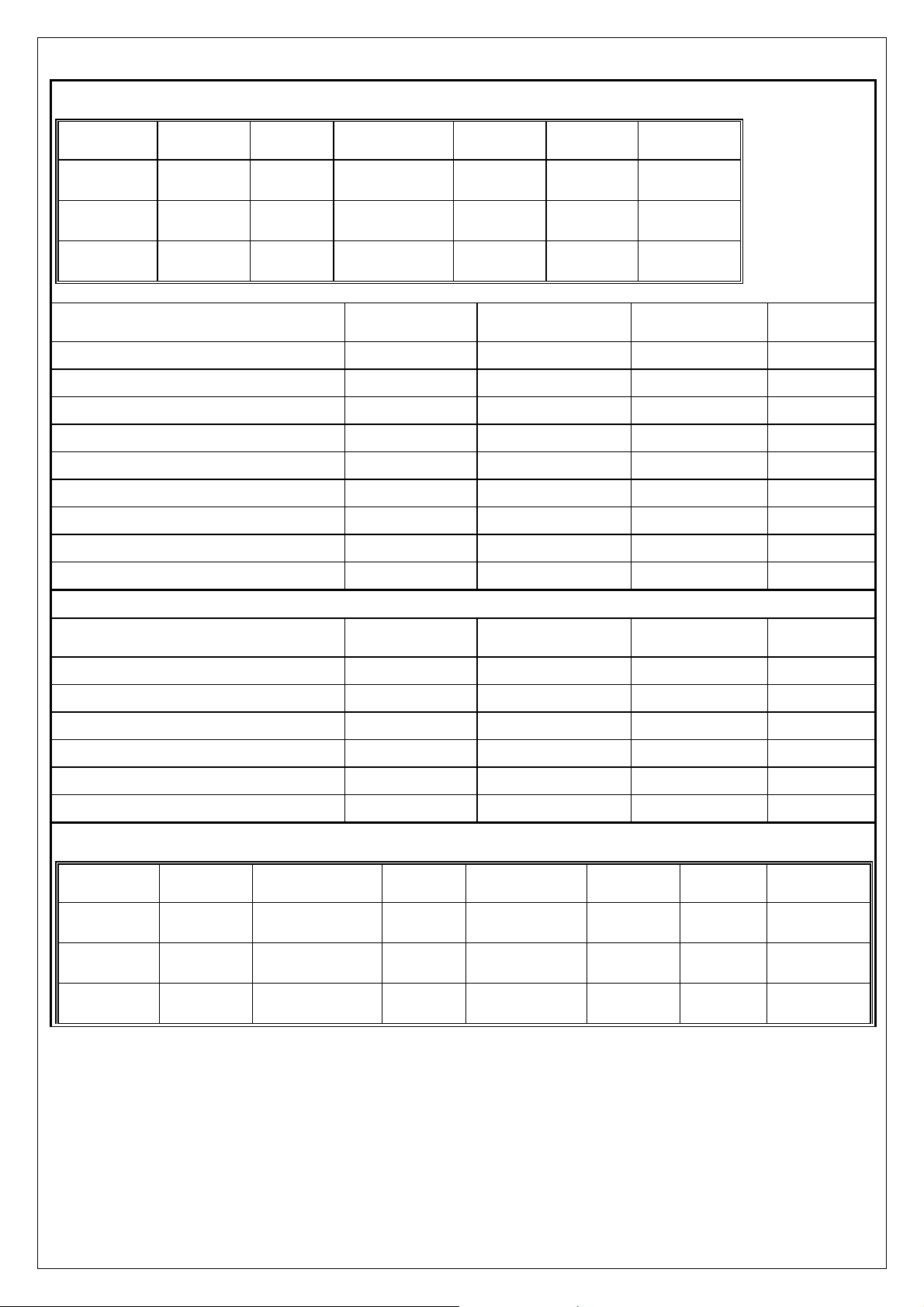
HDMI Mode
I
g
I
I
PRESET MODES
F. V
PRESET MODES
HDMI
640X480P
HDMI
720X480P
HDMI
1280X720P
HDMI
1280X720P
HDMI
1920X1080
59.941Hz 59.941Hz 50Hz 59.941Hz 59.941Hz 50Hz
HDMI
640X480P
HDMI
720X480P
HDMI
1280X720P
HDMI
720X576P
HDMI
1920X1080
HDMI
1920X1080
F. V 60Hz 60Hz 60Hz 50Hz 60Hz
RGB PC Timin
STANDARD RESOLUTION
V FREQ
Hz
H FREQ
kHz
CLK
MHz
VGA 640x480 60 31.47 25.16
VGA 640x480 75 37.5 31.5
SVGA 800x600 60 37.88 40
SVGA 800x600 75 46.9 49.5
XGA 1024x768 60 48.36 65.0
XGA 1024x768 75 60.02 78.75
SXGA 1280x1024 60 64 108
SXGA 1280x1024 75 80 135
MAC 640x480 67 35 30.24
Video & S-Video AV Timing
STANDARD RESOLUTION
V FREQ
Hz
H FREQ
kHz
CLK
MHz
NTSC 525 60 15.734 12.65
PAL(B,G,H,D,I) 625 50 15.625 14.50
SECAM 625 50 15.625 14.50
NTSC4.43 525 60 15.734 12.65
PAL-M 525 60 15.734 12.65
PAL-N 625 50 15.625 14.50
HDTV (SDTV) Mode
PRESET MODES
F. V
PRESET MODES
SDTV
480
SDTV
576I
SDTV
480P
SDTV
576P
HDTV
720P
HDTV
720P
60Hz 50Hz 60Hz 50Hz 50Hz 60Hz 50Hz
HDTV
1080I
HDTV
1080
F. V 60Hz
10
Page 11
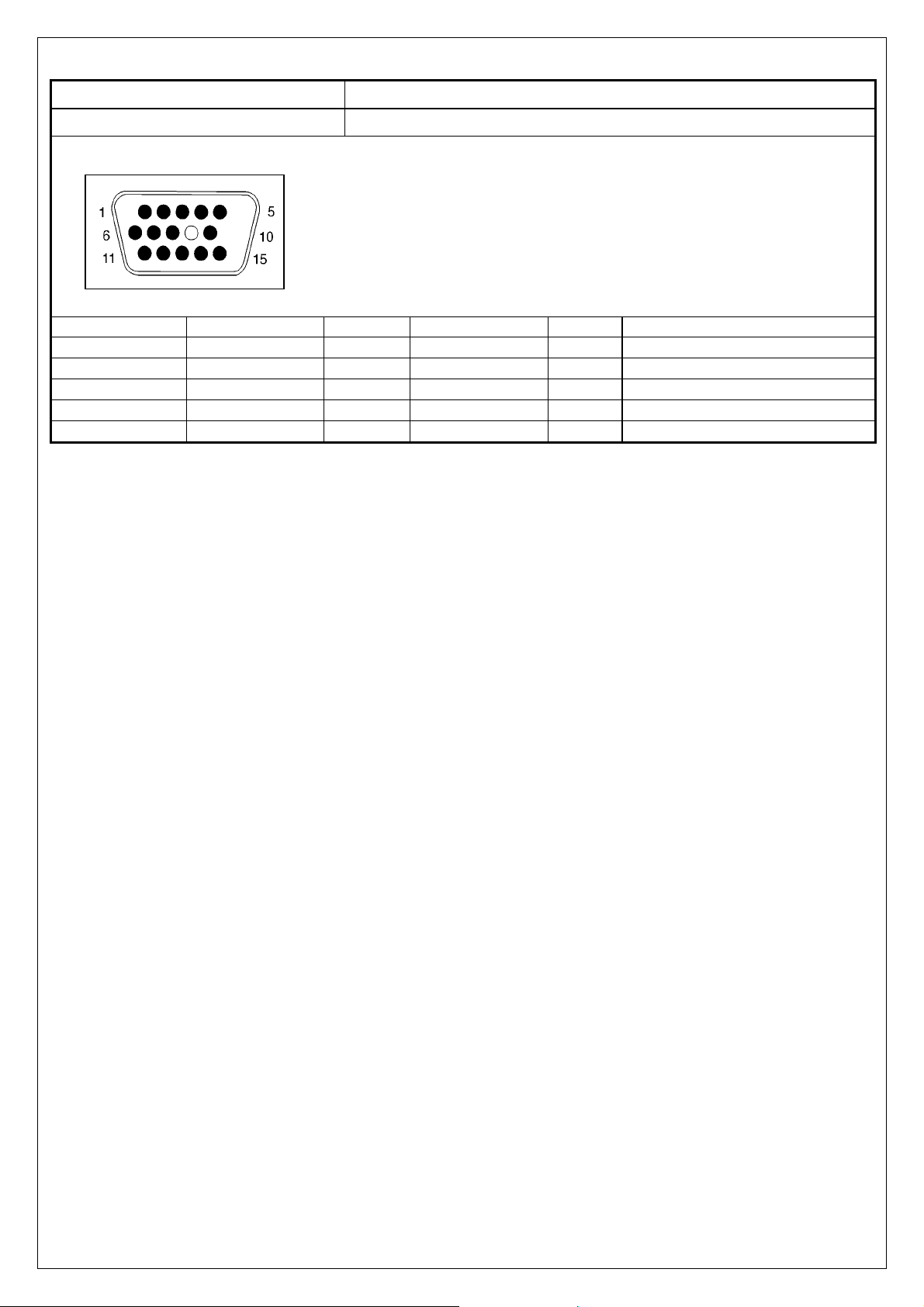
Power Source
AC100 – 240 V, 60/50 Hz
Sound Output
Signal Connector Pin Assignment
10W X2, 4 Ohm.
Pin Assignment Pin Assignment Pin Assignment
1. Red 6. Red Ground 11. Ground
2. Green 7. Green Gro und 12. SDA
3. Blue 8. Blue Ground 13. Horizontal Sync.
4. Ground 9. Not Connected 14. Vertical Sync.
5. Self Test 10. Sync. Ground 15. SCL
11
Page 12
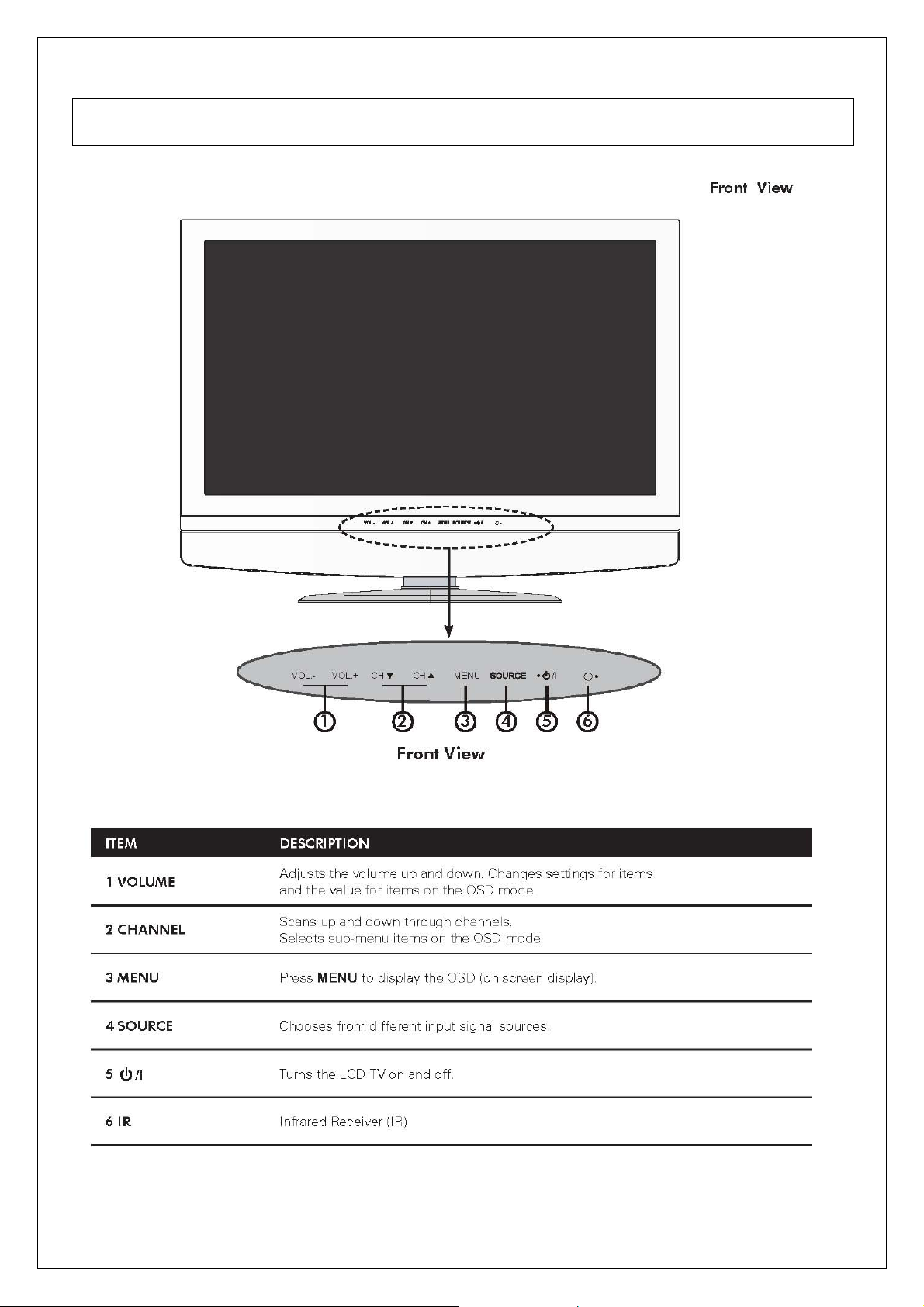
3. Front Panel Function Control Description
Operation, Adjust and Programming
12
Page 13

13
Page 14

14
Page 15
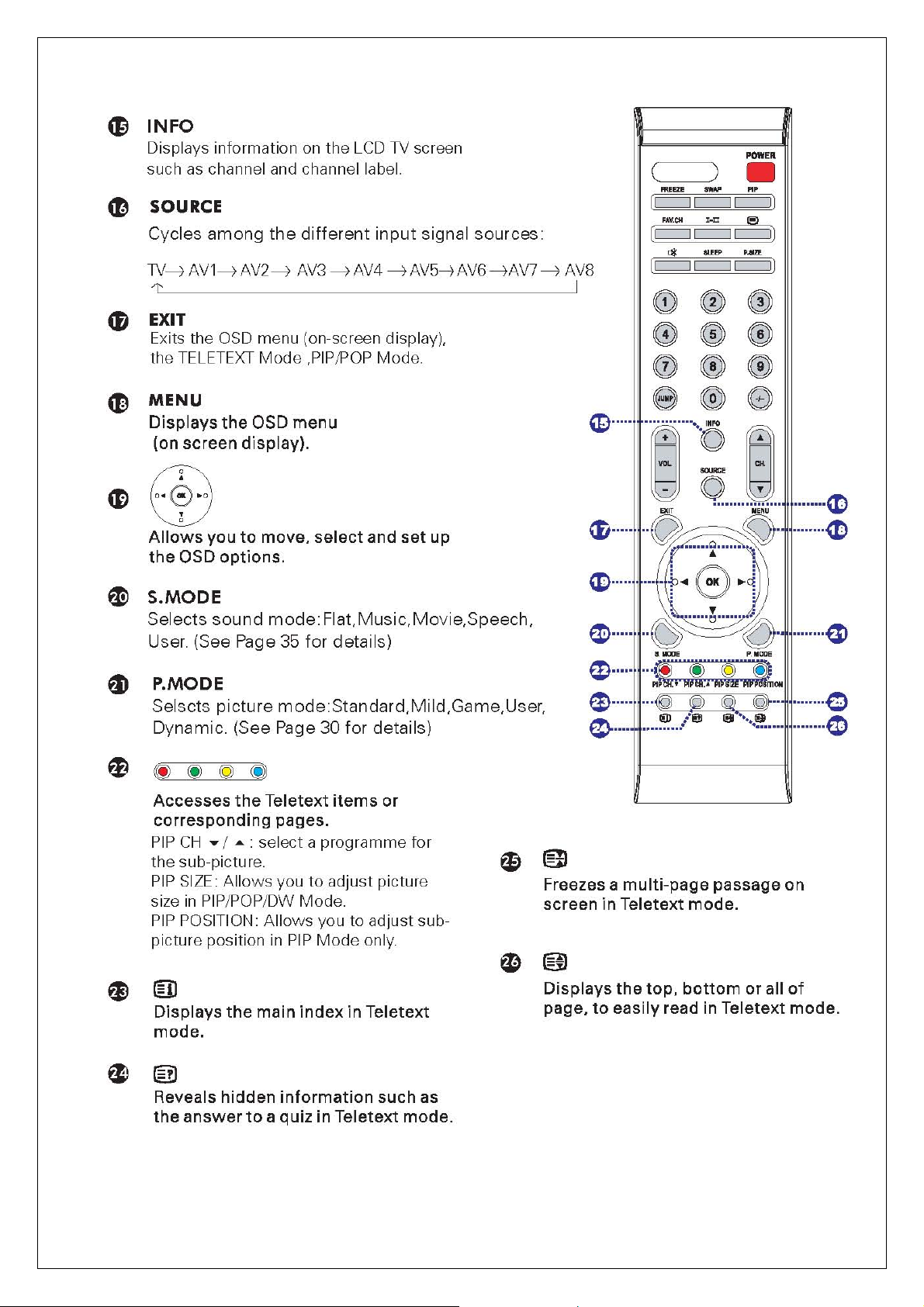
15
Page 16

The operation of each OSD controls is described as following table:
Main Menu Sub Menu Option Adjustment
Audio System1Press e/f to select the audio system to be I,DK,L or BG Auto
Programme
Manual
Search
Auto Search Press e/f to search program automatically
Program No Press e/f to display the current program No.
Audio System Press e/f to select the audio system to be I,DK,L or BG
Channel Type Press e/f to select the Channel type to be V,UHF or
Channel No. Press e/f to display the prior storage information on the
Manual Search Press e/f to search channel manually
Fine Tune Press e/f to fine tune the current programme No.
Name To edit the channel name
Color System Press e/f to select the color system to be
Programme Edit Press e/f to edit the progamme
Favourite Programme Set the favorite program
Picture Mode Press e/f to select the Video mode to be Dynamic,
Black Extend Press e/f to select the Black Extend to be On or Off
Color Temp. Press e/f to adjust the Color Temperature to be Cool,
Color Adjust Press e/f to adjust the Fleshone,Greentone and Bluetone
Contrast
Brightness
Cable.
Tune
Auto,PAL,SECAM,PAL60,NTSC or N443
Standard, Mild, Game and User.
Normal, Warm, User. Red, Green, Blue
value
Press e/f to adjust the Contrast from 0 to 100
Press e/f to adjust the Brightness from 0 to 100
Saturation Press e/f to adjust the Saturation from 0 to100
Sharpness Press e/f to adjust the Sharpness from 0 to 100
Hue Press e/f to adjust the Hue from 0 to 100(Only for NTSC)
VOLUME Press e/f to adjust the Volume from 0 to 100
Sound Mode Press e/f to select the Sound mode to be Flat, Music,
Movie, Speech or User
Surround Press e/f to select the Surround to be On or OFF
Balance Press e/f to adjust the balance from 0 to 100
100Hz Press e/f to adjust the 100Hz from 0 to100
500Hz Press e/f to adjust 500Hz from 0 to 100
1.5KHz Press e/f to adjust 1.5KHz from 0 to 100
5KHz Press e/f to adjust 5KHz from 0 to 100
10KHz Press e/f to adjust 10KHz from 0 to 100
Clock Press e/f to adjust the current time
Turn Off Press e/f to set the off time
16
Page 17
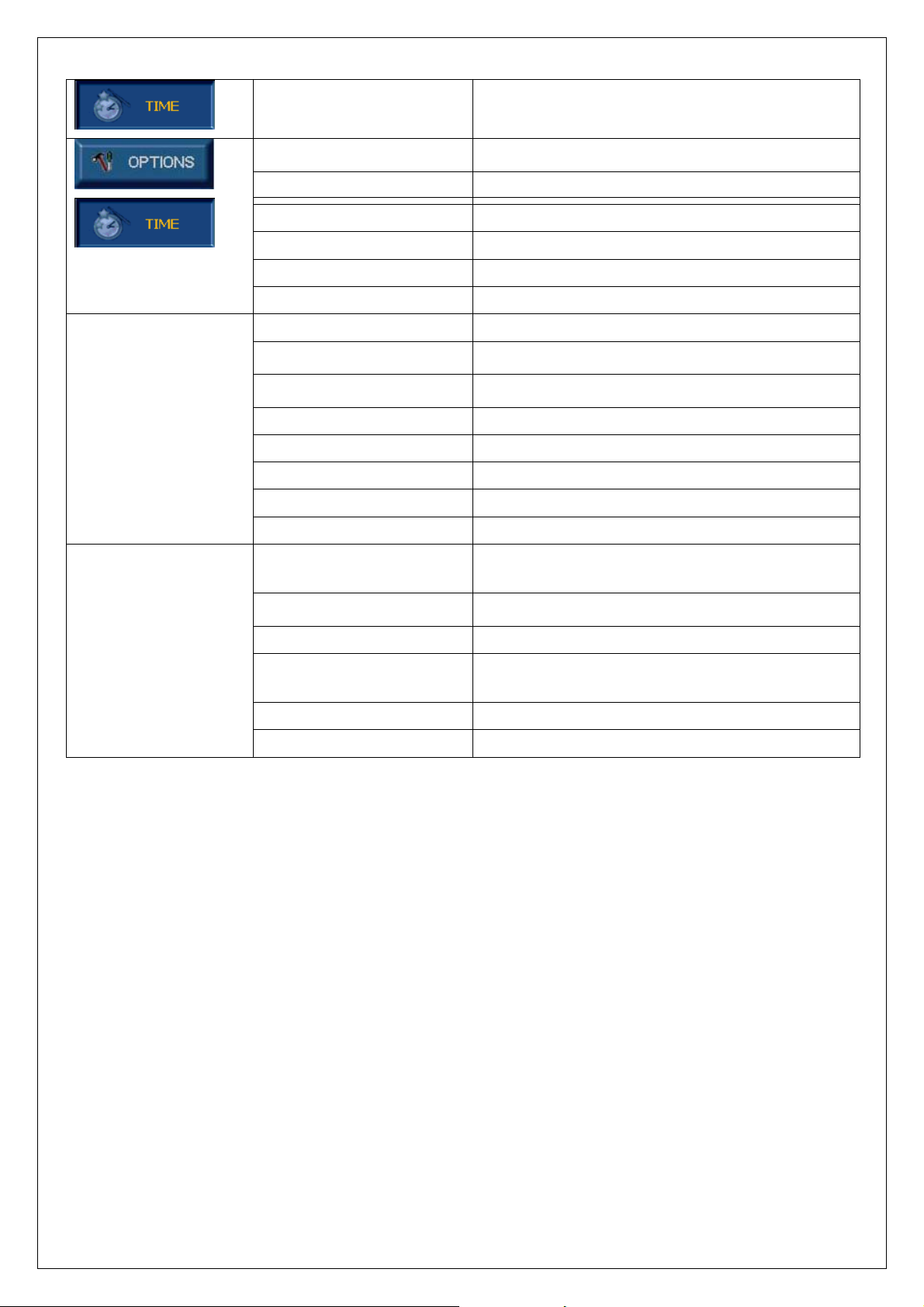
Clock Press e/f to adjust the current time
Turn Off Press e/f to set the off time
Language
OSD Time out Press e/f to select the OSD Timeout to be 15,20, 25, 30,
Turn On Press e/f to set the on time.
Blue Screen Press e/f to set the Blue Screen to be On or Off
Press e/f to select the language to be English, French,
German, Portuguese, Spanish, Polish, Italian or Dutch
40sec.
Keypad Lock Press e/f to select the Keypad Lock to be On or Off.
Transparent Press e/f to select the transparent to be On or Off
OSD Reset To return to the factory default
Auto Config. Press e/f to set the auto config.
Manual Config. Press e/f to enter into the option, use the to adjust the
Phase, Clock, H-Position and V-Position
Display Mode Press e/f to select the display mode to be Spectacle, Full,
Original, 4:3, 16:9, 14:9 and Zoom.
Zoom In/Out Set the current image to zoom in /out
Position Press e/f to set the image position on TV screen
Cinema Press e/f to select the Cinema to be On or Off
Noise Reduce Press e/f to set the 3D Noise reduce value
Reset To recall to the factory default
Input Press e/f to select the Source to be
TV,AV1(Scart1),AV2(Scart2),AV3(CVBS),AV4(S-Video),
AV5(YPbPr1),AV6(YPbPr2),AV7(VGA) or AV8(HDMI)
Double Window Press e/f to select the Double window to be
DW1,DW2,OFF
PIP Press e/f to select the PIP to be On or OFF
PIP Input Press e/f to select the PIP source to be
TV,AV1(Scart1),AV2(Scart2),AV3(CVBS),AV4(S-Video),
AV5(YPbPr1),AV6(YPbPr2),AV7(VGA), AV8(HDMI)
Win.Size Press e/f to adjust the window size
Win. Position Press e/f to adjust the window position (only TV)
17
Page 18

4. Adjusting Procedure
t
A
ITEM
Program
Menu.
VIDEO adjustment DVD
1
S-VIDEO DVD
2
TV
3
SCART1/SCART2 adjust
4
Equipments Requiremen
Play DVD
Video Cable
S-Video Cable
Genertor“FLUKE54200”
FLUKE 54200
Set DVD to
interlaced
Play DVD
Set DVD to
interlaced
output
Set the
FLUKE
54200 to be
Y/C,RGB
and CVBS
Procedure and SPEC
Screen is clear and fluent
Screen is clear and fluent
Send TV source through 54200
Noise Reduce
Adjusts the Noise Reduce to be 3,and
make snow to be lighter
djusts the Noise Reduce to be 0,and
make snow to be bad
Press SOURCE key to select the
SCART1/SCART2
Check if the screen is clear and fluent
Check if the Teletext is normal on the
SCART(CVBS)
SCART1/SCART2 check
5
SCART Mode wide screen
scale Auto detect
6
Auto Sourcing of SCART
7
FLUKE 54200
FLUKE 54200
FLUKE 54200
Set the
FLUKE
54200 to be
Y/C,RGB
and CVBS
Set the
FLUKE
54200 to be
4:3/16:9
Selects the TV
Check if the screen is clear and fluent
Check if the Teletext is normal on the
SCART(CVBS)
Press any key to be deviate from the
originally value
Display the blue screen without signal
Select the SOURCE to be TV/
/AV3
Selects the Original of Display mode on
the SCREEN menu
Check it is normal that picture Mode is
differentiated automatically
Inserts SCART input cable
Check if it is swatched to the SCART mode
and pull out the SCART cable,Make sure it
will to swatch to the TV mode
AV1/AV2
18
Page 19

Teletext operation FLUKE 54200 Sets the
Teletext
8
DVD
(Y,Pb,Pr1/ Y,Pb,Pr2)
480i.576i.480p.576p.720p
9
, 1080i
DVD
Component Cable
720p/1080i
DVD Player
Samsung HD-931
output
Play
DVD(Y,Pr,Pb)
Set the DVD
to
progressive
output
Selects the Sourceto be
TV/AV1/2(SCART CVBS)/AV3
Operats Switch Teletext key
Screen is clear and fluent
HDTV
(Y,Pb,Pr1/ Y,Pb,Pr2)
480i.576i.480p.576p.720p
, 1080i
10
VGA
11
VGA
12
HDMI
13
HDCP Test
14
HDTV Receiver
ATSC HDTV Tuner
SAMSUNG
SIR-T165
BS Tuner:
Panasonic
TU-BHD300
Component Cable
PC
VGA Cable
DVI Cable
TV BOX
VGA Cable
SAMSUNG
DVD-HD948
QUANTUMDATA802B
T
QUANTUMDATA802B
T
Play HDTV
(Y, Pb, Pr)
Screen is clear and fluent
D-VHS Digital HDTV Video Cassette
Recorder
JVC HM-DH30000U
Panasonic NV-DH2
PC Mode
1. Selects Source to be AV7(VGA)
2. Each Mode can display normally。If
there is a specific Mode that is not
appropriate after switching ,press
Auto Adjust can automated adjust to
appropriate screen.
Utilize external-connected TV BOX,
watching the TV program; the screen is
clear and fluent.
1. Selects Source to be AV8(HDMI)
2. Each Mode can display normally。
Screen is clear and fluent
1. Selects SOURCE to be AV8(HDMI)
2. Check the test source with
HDMI/HDCP through the 802BT
source generator,and check if the OSD
displays “PASS”
Display Mode test
15
PC
DVD
S-Video cable
Video Cable
Or TV SIGNAL
1. Selects SOURCE to be
TV,AV1,AV2,AV4,AV5,AV6,AV7,AV8
2. Press MENU to adjust Display Mode
3. Check if each Display Mode is normal
/FLUKE54200
19
Page 20

b
NTSC/PAL/SECAM
A
A
1
switch
16
DVD
S-Video Cable
Video Cable
FLUKE 54200
Play DVD
test disc
VIDEO ESSENTI
Set DVD to
interlaced
output
1. Select SOURCE then choose AV3
(VIDEO) or AV4(S-VIDEO).
2. Sending the signal from DVD test disc
(sixth paragraph)
3. Switch DVD to output mode from
NTSC/PAL/SECAM,
See if there is the action of switch
480P/480i switch DVD
Component Cable
17
Audio adjustment Pattern Generator
Sound input
18
External connect leftright trumpet
Ohm.
)
(10W X2, 4
Play DVD
test disc
VIDEO ESSENTI
Set the DVD
to
progressive
1. Select SOURCE then choose
AV3(HDTV)
2. Sending the signal from DVD test disc
(sixth paragraph)
output (PSCAN)
4. Switch DVD output mode between
5. see if there is the action of switch
Any Pattern
1. Select SOURCE
2. Then press MENU KEY enter AUDIO
adjustment item.
SCN ON/OFF
mode on the screen.(480i/480p).
P-
a. Volume 1. Set the sound volume.
b.Sound mode
2. Check if the action is normal.
1. Make sure the sound is normal under
the Flat/Music/Movie/Speech/User
2. Check if the action is normal
c.Surround
1. Make sure the surround is normal
2. Check if the action is normal
20
Page 21

d. Balance
1. Set the left/right speaker to be balance
2. Check if the action is normal.
e.100Hz
f.500Hz
g.1.5KHz
h.5KHz
i.10KHz
j.TV NICAM
DUAL1/DUAL2
STERO, MONO
PIP/DW test
19
1.Set the mediant volume
1. Set theTreble volume
1. Set theTreble volume
1. Press I-II key on the remote control to
PC
DVD
S-Video cable
Video Cable
Or TV SIGNAL
/FLUKE54200
1. Selects the SOURCE to be TV,
1. Set the Bass volume
2. Check if the action is normal
1. Set the mediant volume
2. Check if the action is normal
2.Check if the action is normal
2. Check if the action is normal
2. Check if the action is normal
select the DUAL1/DUAL2/DUALI+II,
STERO,MONO
2. Check if the action and sound are
normal
AV1,AV2,AV3,AV4,AV5,AV6
2. Press Menu key to select the PIP/DW
menu item and select it to be On
under the PIP mode
3. Check if the PIP/DW are normal under
each source
Language
20
adjustment
Remote control
21
1. Select required language.
2. Defalt value is set to English or set upon
clients’ requirement.
VGA
TV Signal Generator
DVD or VCD
HDTV Player
HDMI Player
Check if all function are right on each
mode
21
Page 22

y
5. Trouble Shooting Flow Chart
STEP 1.
YES
LED Color Change
NO NO
YES
YES
NO NO
NO
To Step2
YES YES
NO
Check the
Ke
Check the U38
A
Check the
YES NO
Remote
Control
Board
MCU
Display?
YES YES
LCD
ON
Check
INVETER Power
Change
INVETER
Check LVDS
cbale?
Check Power?
Check 27”/32”
CON9 3,4Pin 12V?
Check 37”/42”
CON9 2,3Pin 5V?
Display?
YES
OK
22
Change LCD
Display?
OK
Display?
To Step2
Change
Power
adapter
To
Step2
Page 23

NO NO
YES
YES
YES
NO
YES
No Display
LED ON?
Push the
Power On/Off
Switch
A
Check LED Board &
Main Board
Connect?
Check 27”/32” 3,4PIN
12V?
Check 37”/42” 2,3 PIN
5V?
Check LED
Insert OK
Change Power
adapter
Change LED
23
Page 24

pter
g
r
To Step2
Change Signal
Cable
Check 27/32’’
NO
3,4PIN 12V?
Check 37/40’’
2,3PIN 5V?
YES (27/32’’)
NO
YES(37/40/42’’)
NO
Check U24 U27
U47 U50 U53
YES YES
Check U28 U30
NO NO
U31 1.8V
OK
Check U38
MCU Cricuit
OK
Check U609
U610 Outout
5V
Change Power
Ada
Check 5V
Cricuit
Check 3.3V
Cricuit
Check 1.8V
Cricuit
OK
Check Signal
Generato
Display ?
Check H/V
nal
Si
24
Page 25

g
r
g
No SCART
YES
Check SCART
si
Yes
NO
YES (27/32’’)
NO
YES
NO
YES
nal
Check U42,
Pin37,45,
R528,3.3V?
Pin41,50, 1.8V?
OK
NO PIP
PIP Signal
Check U42
Powe
RN39 and RN40
soldering?
OK
Check SCART Signal
enerator and cable
Y3 shake?
Check signal
source
Y3 shake?
25
Page 26

26
Page 27

NO
YES
NO
YES
NO
YES OK
No AV/S-Video
Diaplay
Check AV/
S-Video Signal
Check AV
Board J70(Video)
J61(S-Video)
Check
C9,C11,C13 AV/SVideo Signal
Check U1
EX52 Cricuit
OK
Check AV/S-Video
Signal Generator and
cable
Check AV/SVideo Signal
Cricuit
27
Page 28

NO NO
YES
YES
NO
No HDTV display
Check HDTV
signal
Check
C8,C10,C12
HDTV Siganl?
Check HDTV
signal
Generator and
cable
Check HDTV
signal Cricuit
Check U613?
OK
YES
Check U1 EX52
Cricuit
OK
28
Page 29

29
Page 30

30
Page 31

31
Page 32

6. Exploded Diagram and Spare Parts List
JL328
32
Page 33

JL378
33
Page 34

JL408
34
Page 35

7
. Block Diagram
SDA TV
LVDS
SCL
MAINTV
4Mx32
DDR
8 Bit
SVP-EX52
SAA7117A
PIP TV
ROM
SCART
12S
M16C
DAC
24bit
Sil9011
4052
MSP3410
TS5V330C
2308
HDMI VGA S-Video
YPbPr1(HDTV1)
Video out
YPbPr2(HDTV2)
Video
L R
VGA
L R
YPbPr1(HDTV1)
L R
Video OUT
L R
S-Video
L R
YPbPr2(HDTV2)
L R
SPEAKER
Phone out
35
Page 36

Main Board
8. Schematic Diagram
36
Page 37

37
Page 38

38
Page 39

39
Page 40

40
Page 41

41
Page 42

42
Page 43

43
Page 44

44
Page 45

45
Page 46

46
Page 47

47
Page 48

IO Board
48
Page 49

49
Page 50

Keypad Board
50
Page 51

Tuner Board
51
Page 52

Main Board((Component Side Top)
9. PCB Layout Diagram
53
Page 53

Main Board(Component Side Bottom)
Keypad Board (Component Side Top)
Keypad Board (Component Side Bottom)
54
Page 54

IO Board (Component Side Top)
IO Board (Component Side Bottom)
Tuner Board (Component Side Top)
55
Page 55

Tuner Board (Component Side Bottom)
56
