Page 1
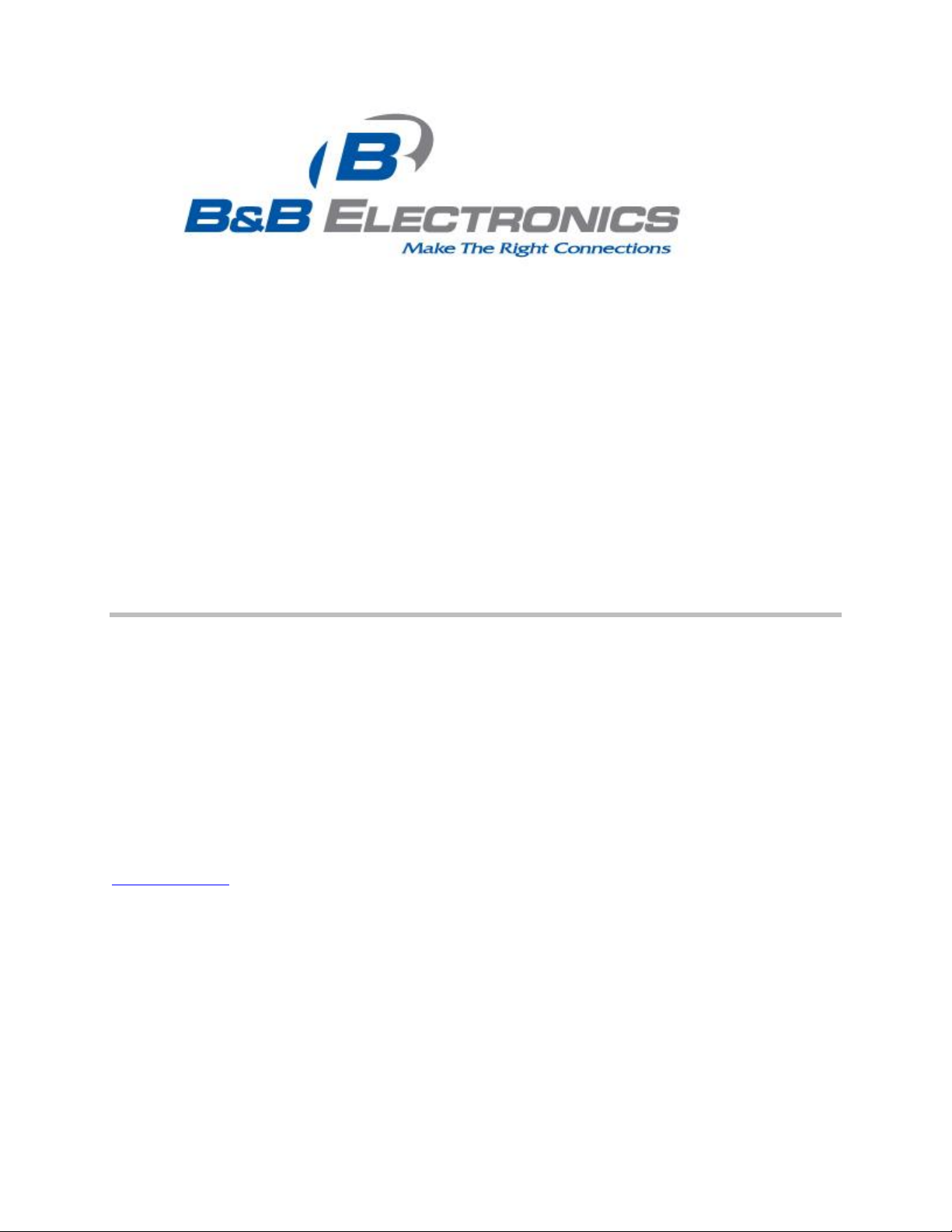
Quick Start Guide
Airborne™ Evaluation kit
WLNN-EK-DP55x
Revision v1.5
August 2013
Part Number: 710-10086-01
Kit Contents:
Upon receiving the kit please check that you received the following:
One Airborne™ Enterprise Module Evaluation Circuit Board Assembly (EVB)
One Airborne™ WLNN-EK-DP551 module (mounted to EVB)
5VDC Power Supply (2.1mm barrel jack)
Two 2dBi, 2.4GHz/5Ghz 50 ohm, omni-directional antenna
DB9-to-DB9 Serial Cable (Null Modem)
USB to Serial Adapter (232USB9M-LS)
CAT5 Ethernet Cable
Quick Start Guide
Airborne™ software and documentation CD
If any of the above contents are missing or appear to be damaged please contact B&B Electronics Sales support directly at (888) 948-2248 or
support@bb-elec.com.
What you will need:
To evaluate the unit you will need the following components and facilities:
EVB unit with included antenna attached.
Laptop or desktop system with an Ethernet port.
Power outlet for power supply.
802.11b/g/n or 802.11a/n network for testing the unit, either AdHoc or Infrastructure (Access Points) mode. The test network
configuration must be known. Required information will include:
o SSID (Wireless network name).
o Security settings (WEP, WPA, WPA2, etc.).
o Security credentials (passphrase, key or certificates).
o Static IP address, Subnet Mask and Gateway address if static IP addresses are used on the test network.
A web browser on the laptop top or desktop (Internet Explorer, Firefox, Opera and Chrome v4.0 are supported).
Page 2
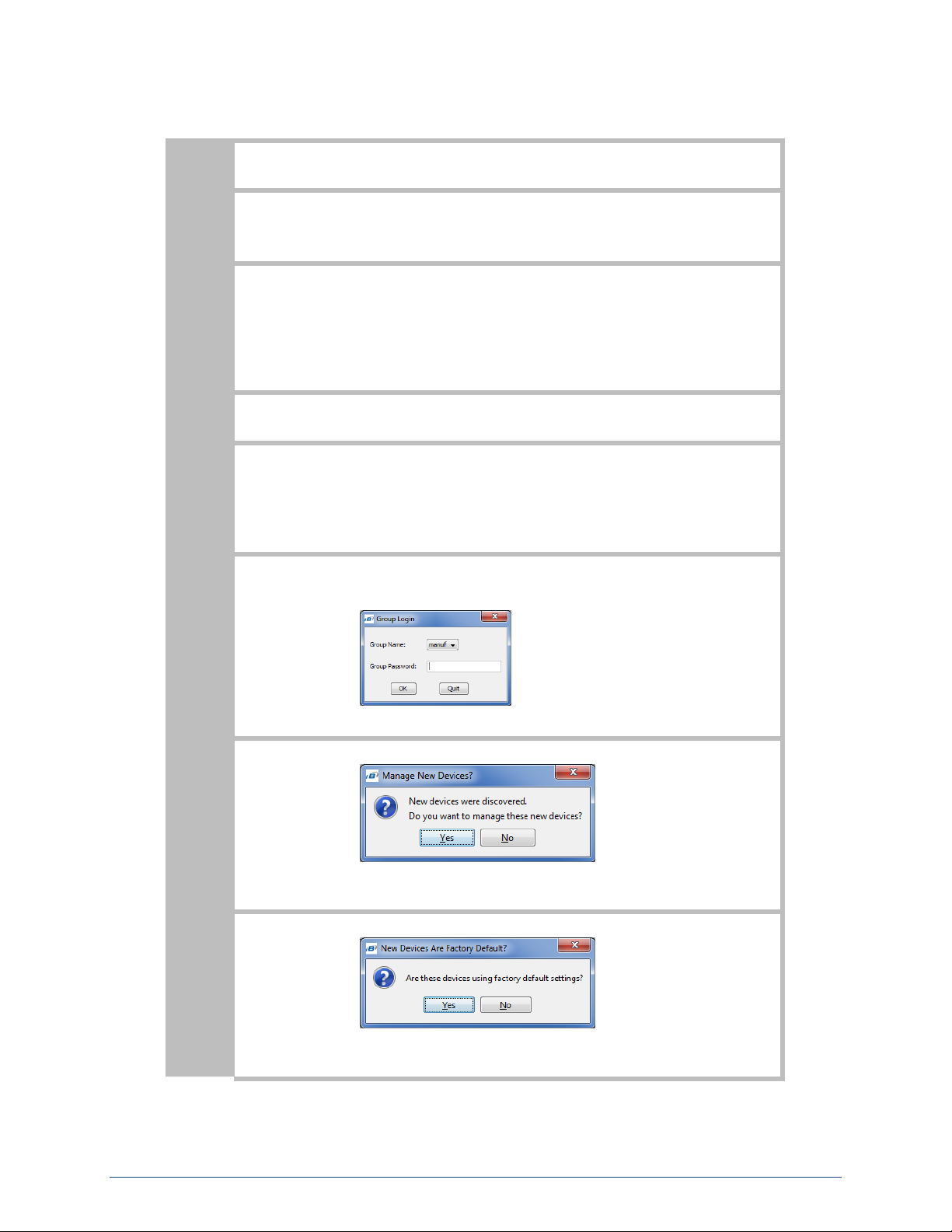
Airborne™ Evaluation Kit Quick Start Guide
B&B Electronics
Getting Started:
2
1
Open the Airborne™ Evaluation Kit packaging and locate the Install CD.
2
Place the CD in the CD/DVD drive of the laptop or desktop you will be using to configure the Airborne™
device. Follow the on screen directions for installation of the appropriate device software and
documentation.
3
Connect the Ethernet cable to the Ethernet port on the EVB and to an Ethernet port on the laptop or
desktop system.
Change the IP configuration of the laptop/desktop Ethernet interface to the following:
DHCP Status: Disable DHCP and use a static IP configuration
IP Address: 192.168.2.101
Subnet Mask: 255.255.255.0
Gateway IP Address: 192.168.2.100
4
Apply power to the Evaluation Kit. Move the Power switch (SW1) to the Power On position.
5
The EVB will boot. Confirm that the POST LED is illuminated (Orange). This indicates the module is ready
to be configured.
If the POST LED is not illuminated check the power connections and reapply power (Make sure that
SW1 is in the correct position). If the POST LED does not illuminate, contact B&B Electronics Technical
Support.
6
Run the Airborne Management Center (AMC) application. This was installed during the CD installation
and a menu item will be found in the Airborne folder located in the Programs directory of your
system. When the application opens the following dialog will be displayed:
Select Group Name: manuf and enter Group Password: dpac
7
The AMC will discover the EVB and show the following message:
Press Yes
8
The AMC will ask of the devices are factory default:
Press Yes
Page 3

Airborne™ Evaluation Kit Quick Start Guide
B&B Electronics
3
9
The device’s status will move to managed and the device will be displayed under the device type/group it
belongs to.
Right click the device and then:
1. Select Connectivity Tools
2. Select Launch Web Browser for OEM-Cfg1
10
Selecting device personality:
The EVB is shipped with the Airborne unit configured as a Serial Device server. You can change the device
functionality by selecting an appropriate personality, committing the change and restarting the unit.
To change the personality:
1. Select the Maintenance link in the top menu bar.
2. Select the Change Module Personality link in the left-hand menu.
3. Select the appropriate device personality (See Device Personality section)
4. Press Commit
5. Press Restart
The device will restart and the new personality will be active when the restart cycle has completed.
11
Refer to the section below for further information on device personalities, device configuration and set-up.
Page 4

4
Airborne™ Evaluation Kit Quick Start Guide
B&B Electronics
Personality
Description
Related Product
UART
Serial device server with LVTTL I/O. Support dual UART,
debug port, single Ethernet, 802.11a/b/g/n. Ethernet interface
is a client.
WLNN-AN-DP55X
Direct Serial
Serial device server with control signals to support external
RS232/422/485 drivers. Support dual serial ports, debug port,
single Ethernet, and 802.11a/b/g/n.
WLNN-SE-DP55X
Ethernet Router
Ethernet NAT3 router. Built-in DHCP server on Ethernet port
supports multiple Ethernet Clients on the Ethernet interface.
Includes rule based Firewall and Port Forwarding.
Ethernet interface is set as a router. Suitable for applications
where there are multiple Ethernet clients on the Ethernet
network.
Also supports dual UARTs, debug port and 802.11a/b/g/n.
ABDN-ER-DP55X
ABDN-ER-IN501X
WLNN-ER-DP55X
Ethernet Client
Bridge
Ethernet bridge designed to connect wireless (802.11a/b/g/n)
to an existing Ethernet port. Suitable for applications where
there is a single Ethernet client to be connected to a wireless
network.
Also supports dual UARTs and debug port.
ABDN-ER-DP55X
ABDN-ER-IN501X
WLNN-ER-DP55X
These units can easily be
converted to bridge mode
using AMC templates.
SPI
High speed SPI device server. SPI slave device. Also
supports single UART, debug port and 802.11a/b/g/n.
WLNN-SP-DP55X
Industrial Serial
Serial device server with control signals to support external
RS232/422/485 drivers. Support dual serial ports, debug port,
single Ethernet and 802.11a/b/g/n.
Similar to the Direct Serial but has the Ethernet interface
enabled as an Ethernet client device.
ABDN-SE-IN542X
ABDN-SE-IN541X
Industrial Ethernet
Ethernet NAT3 router. Built-in DHCP server on Ethernet port
supports multiple Ethernet Clients on the Ethernet interface.
Includes rule based Firewall and Port Forwarding.
Also supports dual UARTs, debug port and 802.11a/b/g/n.
ABDN-ER-IN501X
Industrial Access
Point
802.11a/b/g/n Access Point with an Ethernet port, that
supports both bridge and router modes, and up to two serial
ports which are compatible with RS232/422/485 devices.
APXN-Q5xxx
Device Personality
The Airborne™ EVB can support all device personalities available within the Quatech product line. A device personality is a specific
configuration of the Airborne™ device which performs a certain function. Examples include Ethernet Router, Serial Device Server, SPI Device
Server, etc. The EVB is shipped with the default personality set as an Industrial Serial server.
Changing the personality to match your application is the first thing you should do when working with the EVB. It is important to select the
appropriate personality. The following table outlines the personalities and their specific functionality:
Page 5

5
Airborne™ Evaluation Kit Quick Start Guide
B&B Electronics
1. The web interface is context sensitive. Not all of the fields will be visible without a
context change.
The Change Module Personality web page displays the available device personalities. The Change Module Personality page can be seen in
Figure 1.
After selecting the appropriate personality you must press the Commit button and Restart the module to save and apply the change.
Figure 1 – Change Module Personality Setup Page
Page 6

International Headquarters
B&B Electronics Mfg. Co. Inc.
707 Dayton Road
Ottawa, IL 61350 USA
Phone (815) 433-5100 -- General
Fax (815) 433-5105
Website: www.bb-elec.com
European Headquarters
B&B Electronics Ltd.
Westlink Commercial Park
Oranmore, Co. Galway, Ireland
Phone: +353 91 792444
Fax: +353 91 792445
Website: www.bb-europe.com
