Page 1
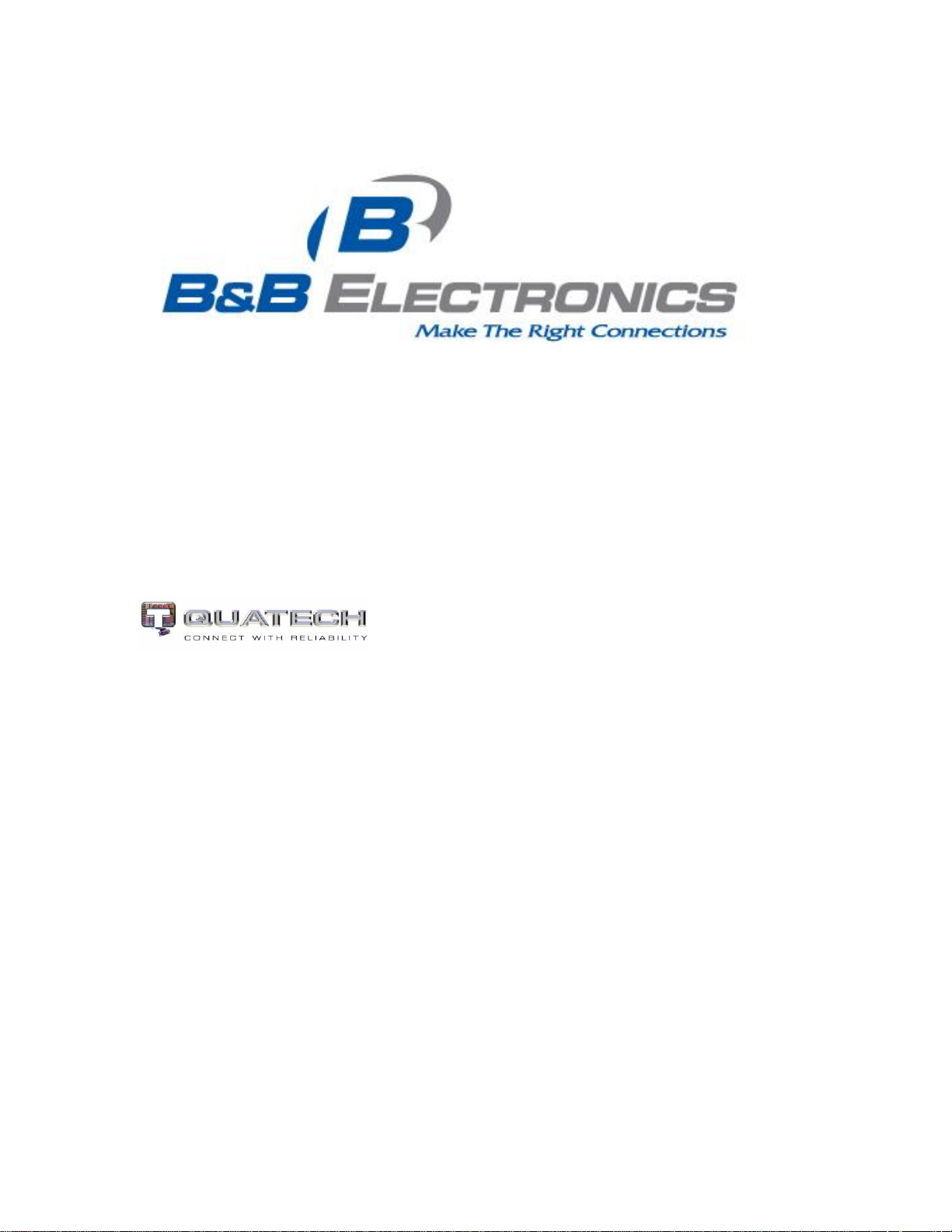
Product Specification
802.11a/b/g/n Advanced Enterprise
Device Server and Access Point
Revision: 1.2
June 2013
Page 2

B&B Electronics, Inc. Airborne WLNN DP550 Family Databook
B&B Confidential
Copyright © 2013 B&B ® Inc.
ALL RIGHTS RESERVED. No part of this publication may be copied in any form, by photocopy, microfilm, retrieval
system, or by any other means now known or hereafter invented without the prior written permission of B&B ® Inc. This
document may not be used as the basis for manufacture or sale of any items without the prior written consent of B&B Inc.
B&B Inc. is a registered trademark of B&B Inc.
Airborne™ is a trademark of B&B Inc.
All other trademarks used in this document are the property of their respective owners.
Disclaimer
The information in the document is believed to be correct at the time of print. The reader remains responsible for the
system design and for ensuring that the overall system satisfies its design objectives taking due account of the information
B&B ® Inc. has made commercially reasonable efforts to ensure that the information contained in this document is
accurate and reliable. However, the information is subject to change without notice. No responsibility is assumed by B&B
for the use of the information or for infringements of patents or other rights of third parties. This document is the property
presented herein, the specifications of other associated equipment, and the test environment.
of B&B ® Inc. and does not imply license under patents, copyrights, or trade secrets.
B&B, Inc. Headquarters
B&B ® Inc.
707 Dayton Road
Ottawa, IL, 61350, USA
Telephone: 815-433-5100
Toll Free (USA): 888-948-2248
Fax: 815-433-5109
Technical Support: 800-346-3119 / support@bb-elec.com
Web Site: www.bb-elec.com
2
Page 3

Airborne DP550 Family Databook B&B Electronics, Inc.
Contents
1.0 Conventions ..................................................................................................................................... 5
1.1 Terminology ................................................................................................................................ 5
1.2 Notes ................................ ................................ ................................................................ ............ 5
1.3 Caution ......................................................................................................................................... 5
1.4 File Format .................................................................................................................................. 5
2.0 Product Description ........................................................................................................................ 6
3.0 Block Diagram ................................................................................................................................. 7
4.0 Model Numbers ............................................................................................................................... 8
5.0 Pin out and Connectors ................................................................................................................. 9
5.1 Digital UART Ports ....................................................................................................................11
5.2 Ethernet PHY Port .....................................................................................................................11
5.3 Serial Peripheral Interface (SPI) .............................................................................................11
5.4 Debug/Console Port ..................................................................................................................12
5.5 General Purpose Input/Output (GPIO) ...................................................................................12
5.6 Connector Definition .................................................................................................................13
6.0 Electrical & RF Specification ........................................................................................................14
6.1 AC Electrical Characteristics – Transmitter ...........................................................................18
6.2 Performance/Range ..................................................................................................................18
7.0 SPI Interface ...................................................................................................................................19
7.1 Pin-out .........................................................................................................................................19
7.2 SPI AC Characteristics .............................................................................................................20
7.3 SPI Protocol ...............................................................................................................................21
7.4 SPI Modes ..................................................................................................................................22
7.5 SPI Commands..........................................................................................................................22
8.0 Antenna ................................................................ ................................................................ ...........25
8.1 Antenna Selection .....................................................................................................................25
8.2 Host Board Mounted Antenna .................................................................................................25
8.3 Host Chassis Mounted Antenna..............................................................................................26
8.4 Embedded Antenna ..................................................................................................................26
8.5 Antenna Location ......................................................................................................................27
8.6 Performance ...............................................................................................................................27
9.0 RESET Function ............................................................................................................................29
10.0 Mechanical Outline ........................................................................................................................30
11.0 Recommended Footprint ..............................................................................................................31
11.1 Mounting Hole Specification ....................................................................................................31
11.2 Alternate Mounting Hardware ..................................................................................................31
12.0 Regulatory Certification and Agency Approvals ........................................................................32
12.1 FCC Statement ..........................................................................................................................32
12.2 FCC RF Exposure Statement ..................................................................................................33
12.3 Information for Canadian Users (IC Notice) ..........................................................................33
12.4 FCC/IC Modular Approval ........................................................................................................34
12.5 End Product Labeling ...............................................................................................................35
12.6 Regulatory Test Mode Support ...............................................................................................36
13.0 Physical & Environmental Approvals ..........................................................................................37
3
Page 4

B&B Electronics, Inc. Airborne WLNN DP550 Family Databook
Figures
Figure 1 – APMN-Q551/WLNN-SE/SP/AN/ER-DP550 Block Diagram ............................................... 7
Figure 2 - SPI Read/Write Timing ............................................................................................................20
Figure 3 - SPI Clock and Select Timing ..................................................................................................20
Figure 4 - Power on RESET Timing .........................................................................................................29
Figure 5 - RESET Timing ..........................................................................................................................29
Figure 6 – DP550 Mechanical Outline .....................................................................................................30
Figure 7 - Recommended PCB Footprint ................................................................................................31
Figure 8 - Full FCC/IC Label .....................................................................................................................36
Figure 9 - Minimum FCC/IC Label ...........................................................................................................36
Tables
Table 1 - Model Numbers ........................................................................................................................... 8
Table 2 – Module Pin Definition ................................................................................................................. 9
Table 3 - UART Pin Definition ...................................................................................................................11
Table 4- Absolute Maximum Values1 .......................................................................................................14
Table 5 – Operating Conditions & DC Specification ..............................................................................14
Table 6 - RF Characteristics – 802.11a/b/g/n .........................................................................................16
Table 7 - Supported Data Rates by Band ...............................................................................................17
Table 8 - Operating Channels ...................................................................................................................17
Table 9 - Radio Typical Performance Range .........................................................................................18
Table 10 - SPI Pinout Details ....................................................................................................................19
Table 11 - SPI Signal Descriptions ..........................................................................................................19
Table 12 - SPI AC Timings ........................................................................................................................20
Table 13 - TX Message Header ...............................................................................................................21
Table 14 - RX Message Header ...............................................................................................................21
Table 15 - SPI Modes ................................................................................................................................22
Table 16 - SPI Command Description .....................................................................................................22
Table 17 - Embedded Antenna Options ..................................................................................................26
Table 18 - RESET Timing ..........................................................................................................................29
Table 19 - Regulatory Approvals ..............................................................................................................32
Table 20 - Modular Grant Numbers .........................................................................................................35
Table 21 - Mechanical Approvals .............................................................................................................37
4
Page 5
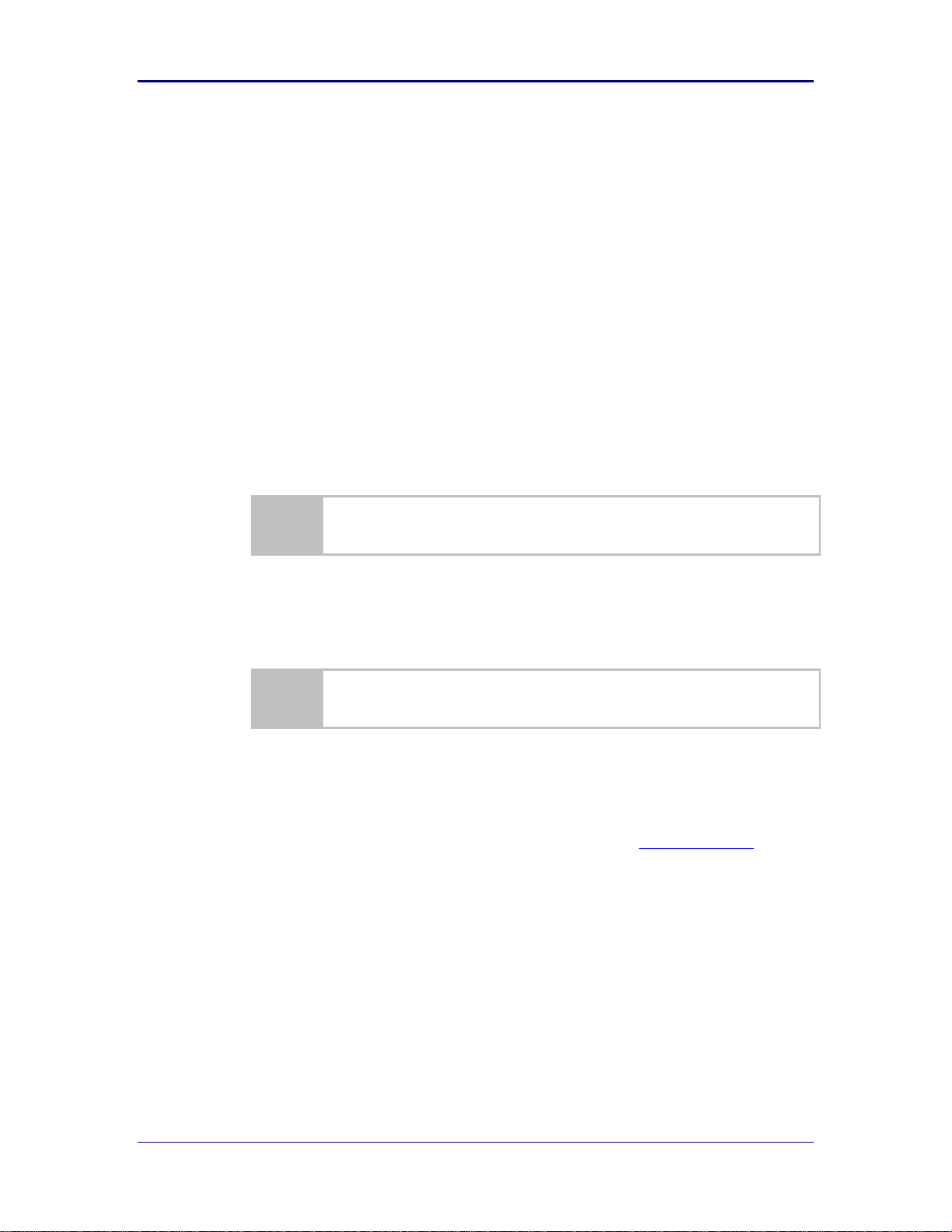
Airborne DP550 Family Databook B&B Electronics, Inc.
The area next to the indicator will identify the specific information and make any
references necessary.
The area next to the indicator will identify the specific information and make any
references necessary.
1.0 Conventions
The following section outlines the conventions used within the document. Where
convention is deviated from the deviation takes precedence and should be followed. If
you have any question related to the conventions used or clarification of indicated
deviation please contact B&B Sales or Wireless Support.
1.1 Terminology
Airborne Enterprise Device Server and AirborneDirect Enterprise Device
Server are used in the opening section to describe the devices detailed in this
document. After this section the term module will be used to describe the
devices.
1.2 Notes
A note contains information that requires special attention. The following
convention will be used. The area next to the indicator will identify the specific
information and make any references necessary.
1.3 Caution
A caution contains information that -- if not followed -- may cause damage to the
product or injury to the user. The shaded area next to the indicator will identify
the specific information and make any references necessary.
1.4 File Format
These documents are provided as Portable Document Format (PDF) files. To
read them, you need Adobe Acrobat Reader 4.0.5 or higher. For your
convenience, Adobe Acrobat Reader is provided on the Radio Evaluation Kit CD.
Should you not have the CD, go to the Adobe Web site (www.adobe.com) and
download the latest version of the free Adobe Acrobat Reader.
5
Page 6

B&B Electronics, Inc. Airborne WLNN DP550 Family Databook
2.0 Product Description
The WLNN-XX-DP550/APMN-Q550 family is the latest generation of 802.11 wireless
device servers and adapters from B&B. The radio features the following:
o 802.11a/b/g/n Wi-Fi Radio with 32bit ARM9 CPU (128/256Mb SDRAM, 64Mb
Flash)
o Atheros AR6003 802.11a/b/g/n radio chipset.
o Supports Access Point, Infrastructure and AdHoc Client networks (Software
selectable)
o Access Point device includes:
Up to eight (8) simultaneous clients
WEP, WPA-PSK and WPA2-PSK security
Integrated DHCP server
Tx Power Control
MAC address filtering
o Infrastructure device includes:
Supports WEP, WPA, WPA2, 802.11i and 802.1x Supplicant, with
Certificates.
o The wireless device server includes integrated:
802.11a/b/g/n radio driver
TCP/IP stack, UDP, telnet, FTP server
Data bridging and buffering
Command Line Interface
Web interface
WPA Supplicant
802.11 Radio Driver
o Operating Temperature (-40°C to 85°C)
o Storage temp (-40°C to 85°C)
o 36 pin high density SMT connector (Hirose DF12-36)
o Dual (2) Hirose U.FL RF connector for RF antenna
o Multiple host interfaces supported:
Dual UART (921.6K BAUD)
Serial (RS232/422/485)
SPI
10/100 Ethernet PHY (Bridge/Router modes supported)
o Advanced low power modes
o Rugged mounting options.
o No host driver required
o Small form factor module (Dimensions: 40.6mm x 29.6mm x 7.5mm)
o Worldwide Regulatory Support
6
Page 7
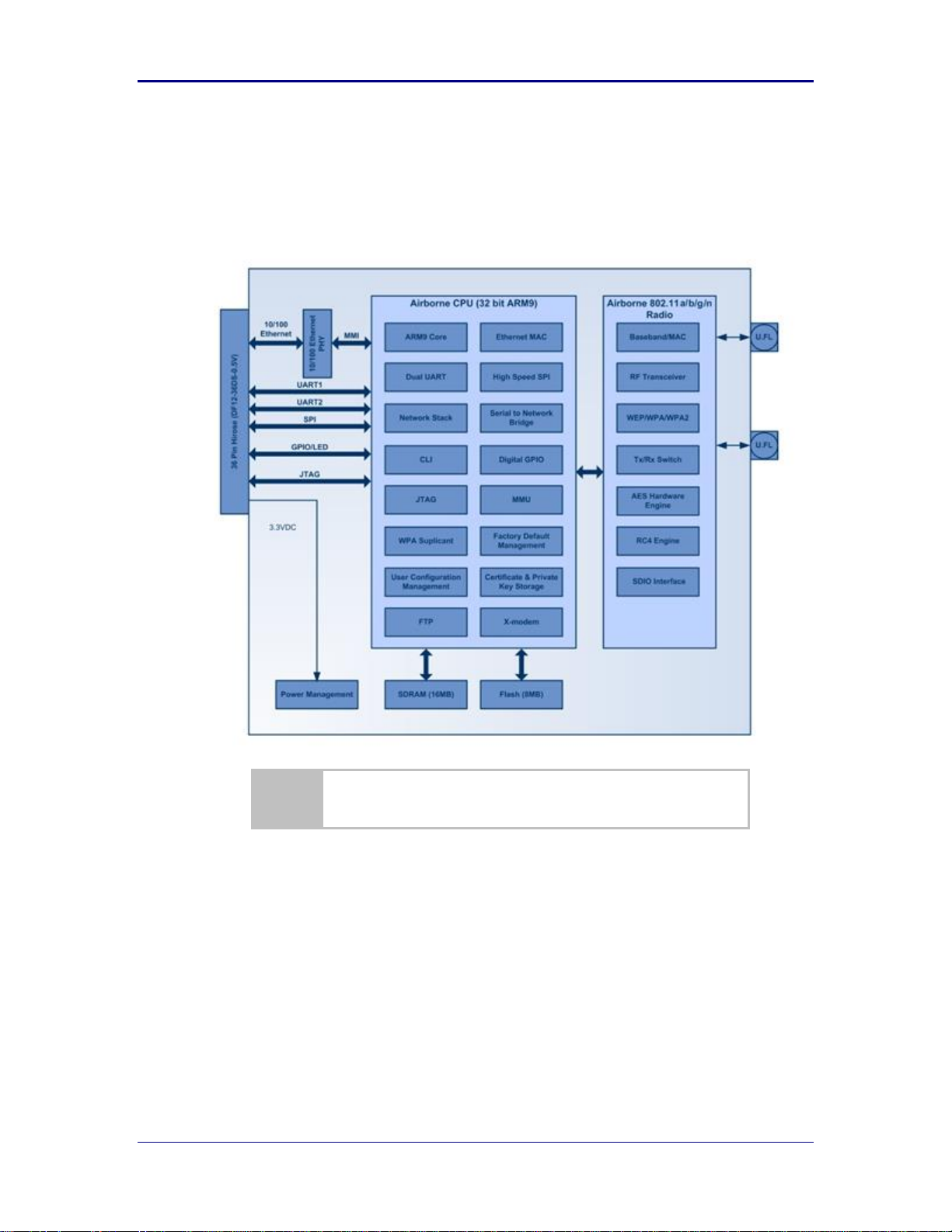
Airborne DP550 Family Databook B&B Electronics, Inc.
APMN-Q551 SDRAM memory size is 32MB.
3.0 Block Diagram
The following outlines the block diagram of the radio:
Figure 1 – APMN-Q551/WLNN-SE/SP/AN/ER-DP550 Block Diagram
7
Page 8
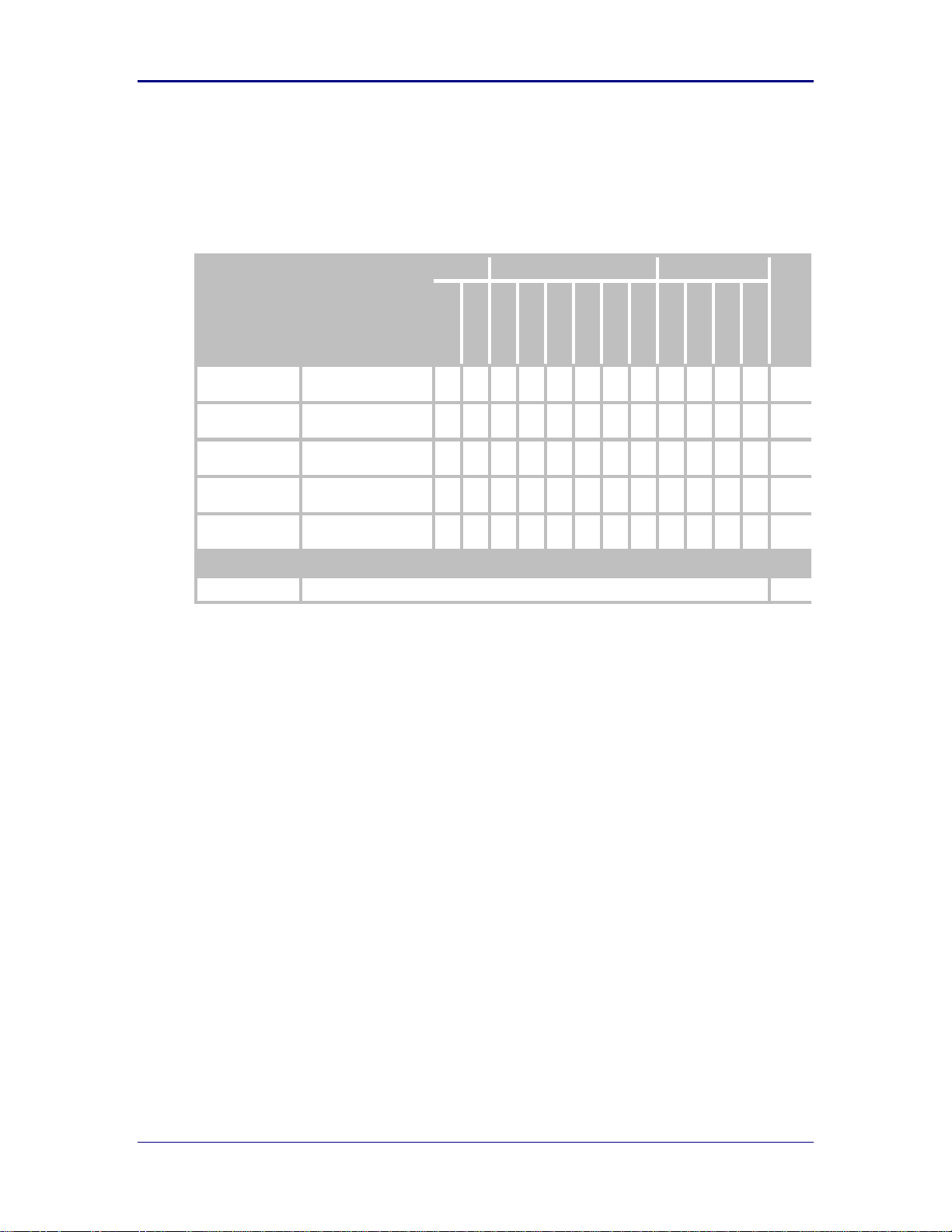
B&B Electronics, Inc. Airborne WLNN DP550 Family Databook
Model Number
Description
Wi-Fi
Interface
Security
RoHS
802.11 a/b/g/n
Client
802.11 a/b/g/n
Access Point
UART
RS232
RS485
SPI
Ethernet
GPIO
WEP
WPA
WPA2
802.11i
WLNN-AN-DP551
802.11a/b/g/n, UART Device
Server
2
WLNN-ER-DP551
802.11a/b/g/n, 10/100 Ethernet
Router Device Adapter
2
WLNN-SE-DP551
802.11a/b/g/n, UART Device
Server with RS232/422/485
driver control
2
WLNN-SP-DP551
802.11a/b/g/n, SPI Device Server
APMN-Q551
802.11a/b/g/n Access Point,
Ethernet Bridge/Router, Dual
UART Device Server
2
Evaluation Kits
WLNN-EK-DP551
802.11a/b/g/n Enterprise Class Access Point and Serial Device Server Module Evaluation Kit
4.0 Model Numbers
The following table identifies the model numbers associated with the device server family.
Please contact B&B sales for details, quotes and availability.
Table 1 - Model Numbers
8
Page 9
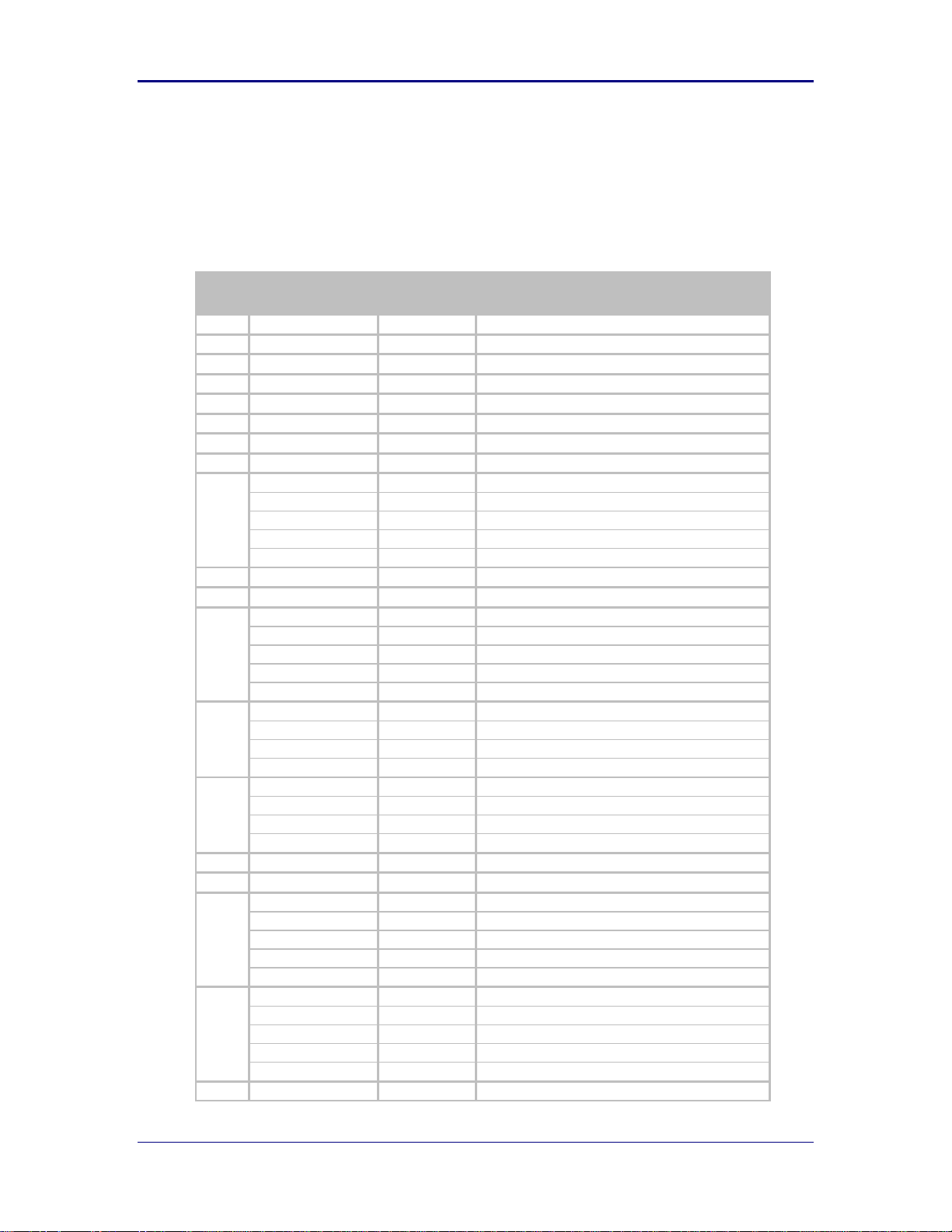
Airborne DP550 Family Databook B&B Electronics, Inc.
Pin
Name
Device
Type
Description
1
GND
All
Digital Ground
2
TDI
All
JTAG: Test data in
3
VDD
All
3.3VDC 4 VDD
All
3.3VDC 5 RTCK
All
JTAG: Return Test Clock
6
DTXD
All
D
OUT
Debug
7
/RESET
All
Module RESET 8 DRXD
All
DIN Debug
9
RXD2
UART
DIN UART2
RXD2
Serial
DIN UART2
RXD2
SPI
DIN UART2
RXD2
Ethernet
DIN UART2
G6
All
GPIO
10
TDO
All
JTAG: Test data out
11
/FRESET
All
Factory RESET
12
CTS1
UART
Clear-to-Send UART1
CTS
Serial
Clear-to-Send
/SPI_SEL
SPI
SPI Select
CTS1
Ethernet
Clear-to-Send UART1
F5
All
GPIO
13
NC
UART
No Connect
NC
Serial
No Connect
NC
SPI
No Connect
RX+
Ethernet
Ethernet RX+
14
NC
UART
No Connect
NC
Serial
No Connect
NC
SPI
No Connect
RX-
Ethernet
Ethernet RX-
15
GND
All
Digital Ground
16
GND
All
Digital Ground
17
RTS2
UART
Ready-to-Send UART2
/TXEN
Serial
Line Driver Tx enable
RTS2
SPI
Ready-to-Send UART2
RTS2
Ethernet
Ready-to-Send UART2
G2
All
GPIO
18
RTS1
UART
Ready-to-Send UART1
RTS
Serial
Ready-to-Send
SPI_CLK
SPI
SPI Clock Input
RTS1
Ethernet
Ready-to-Send UART1
F4
All
GPIO
19
CTS2
UART
Clear-to-Send UART2
5.0 Pin out and Connectors
Pin definition is dependent upon the device type selected. The specific pin function is
defined in Table 2 for each device type. Where multiple options are available for a single
device type, these options are software selectable by the device firmware.
Table 2 – Module Pin Definition
9
Page 10
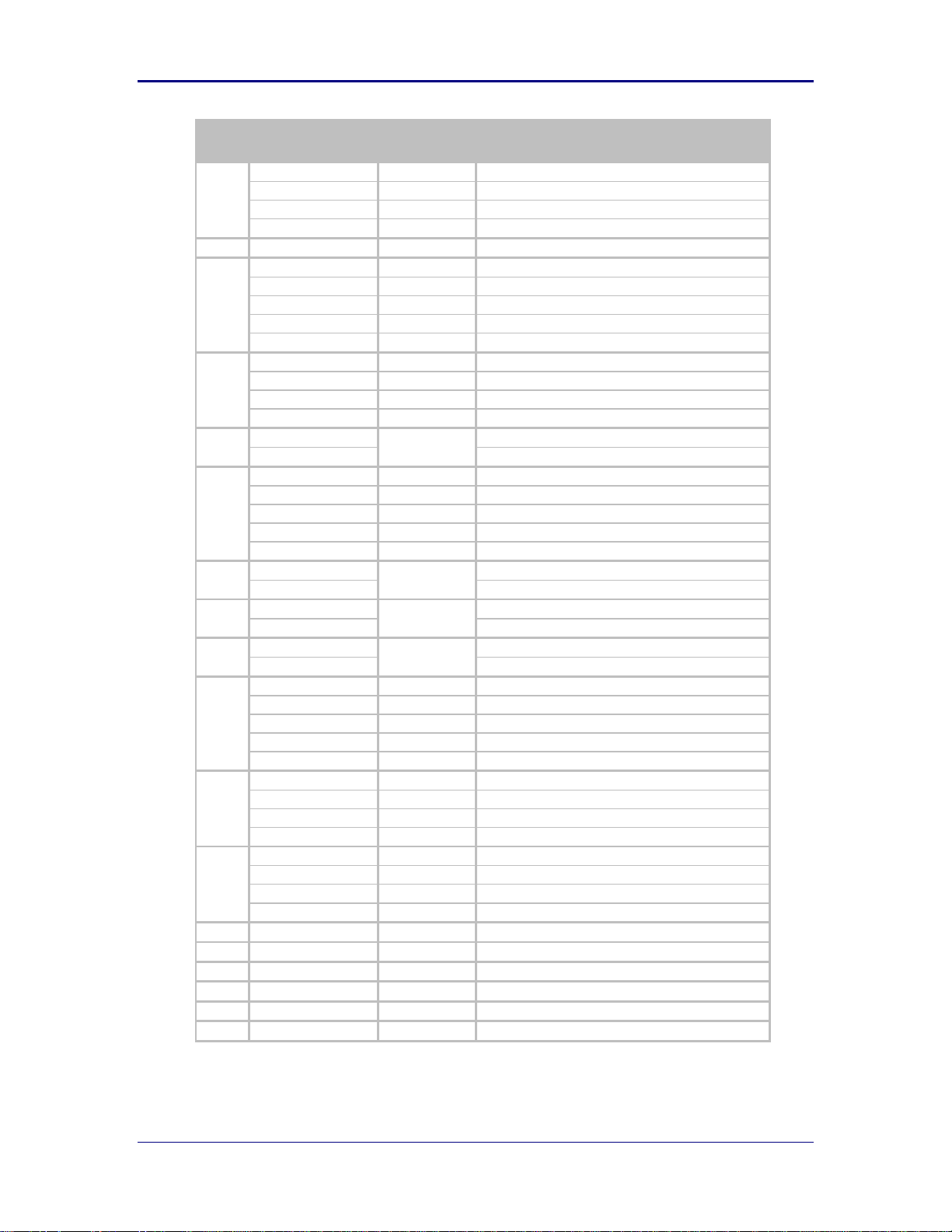
B&B Electronics, Inc. Airborne WLNN DP550 Family Databook
Pin
Name
Device
Type
Description
RXEN
Serial
Line driver Rx enable
CTS2
SPI
Clear-to-Send UART2
CTS2
Ethernet
Clear-to-Send UART2
G1
All
GPIO
20
TCK
All
JTAG: Test clock
21
TXD2
UART
D
OUT
UART2
TXD2
Serial
D
OUT
UART2
TXD2
SPI
D
OUT
UART2
TXD2
Ethernet
D
OUT
UART2
G7
All
GPIO
22
G0
UART
GPIO
SER_MODE
Serial
Serial interface type selection (RS232/422/485)
SPI_INT
SPI
SPI Interrupt
G0
Ethernet
GPIO
23
LED_CON
All
Valid TCP/IP Connection Indicator
F6
GPIO
24
RXD1
UART
DIN UART1
RXD1
Serial
DIN UART1
MOSI
SPI
DIN SPI
RXD1
Ethernet
DIN UART1
F7
All
GPIO
25
LED_POST
All
POST Status Indicator
F0
GPIO
26
LED_WLN_CFG
All
Module TCP/IP Configuration Indicator
F3
GPIO
27
LED_RF_LINK
All
Module RF Link Status Indicator
F2
GPIO
28
TXD1
UART
D
OUT
UART1
TXD1
Serial
D
OUT
UART1
MISO
SPI
D
OUT
SPI
TXD1
Ethernet
D
OUT
UART1
F1
All
GPIO
29
NC
UART
No Connect
NC
Serial
No Connect
NC
SPI
No Connect
TX-
Ethernet
Ethernet TX-
30
NC
UART
No Connect
NC
Serial
No Connect
NC
SPI
No Connect
TX+
Ethernet
Ethernet TX+
31
NTRST
All
JTAG: Test RESET signal
32
TMS
All
JTAG: Test mode select
33
VDD
All
3.3VDC
34
VDD
All
3.3VDC
35
LED_RF_ACT
All
Radio Status Indicator, driven by the radio.
36
GND
All
Digital Ground
10
Page 11
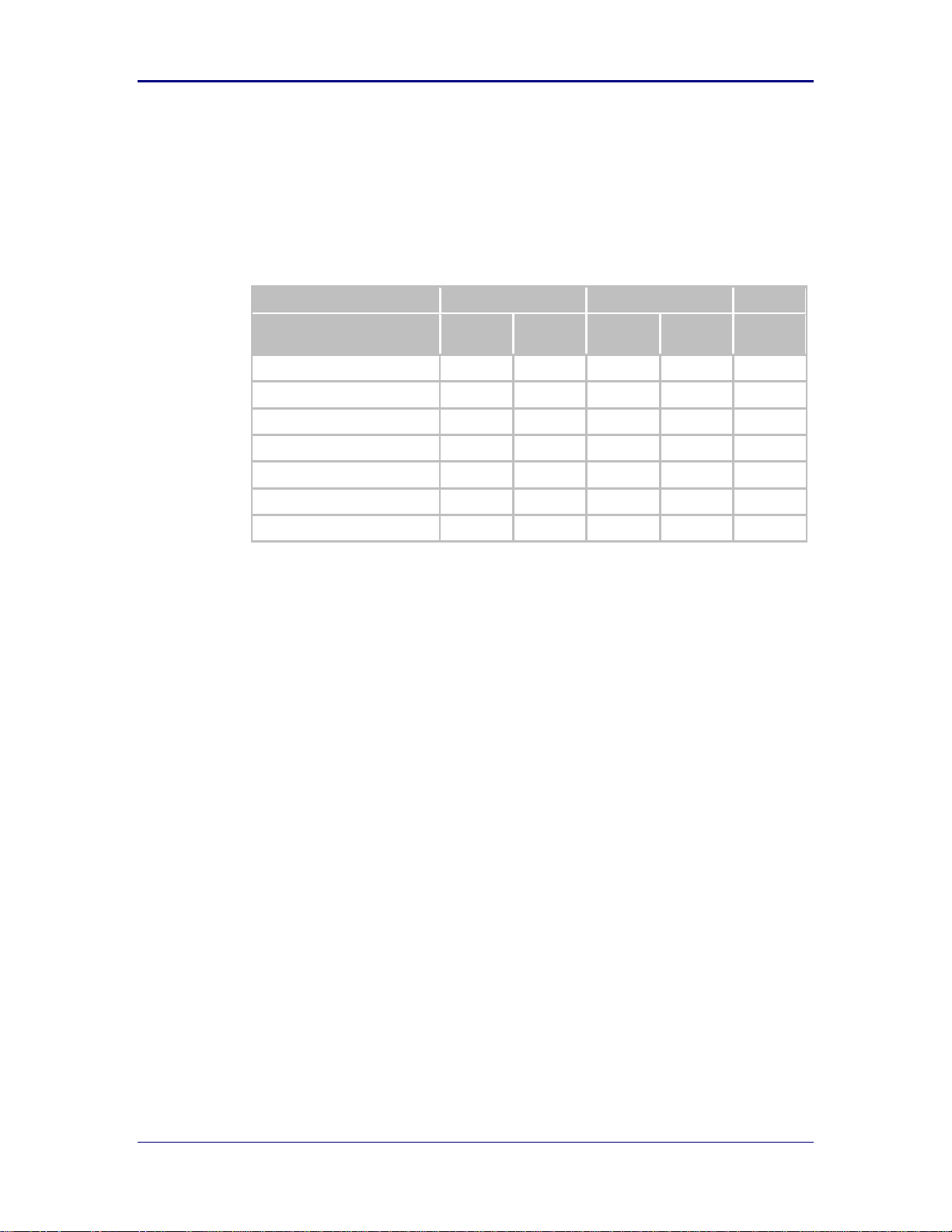
Airborne DP550 Family Databook B&B Electronics, Inc.
Device Type
UART
Serial
All
Pin Definition
UART1
Pin
UART2
Pin
UART1
Pin
UART2
Pin
Debug
Data out (D
OUT
)
28
21
28
21
6
Data In (DIN)
24 9 24 9 8
Clear-to-Send (CTS)
12
19
12
Ready-to-Send (RTS)
18
17
18
Transmit Enable (/TXEN)
17
Receive Enable (/RXEN)
19
Serial Mode (SER_MOD)
22
5.1 Digital UART Ports
The device supports two digital UART ports. Use of these ports is determined by
the device type choice made in firmware. The details of the ports can be seen in
Table 3.
The availability of UART2 is selected in firmware.
Table 3 - UART Pin Definition
The primary UART supports a 4-wire interface. The secondary port supports a 4wire interface except when being used with the Serial Device type, in which case
it is reduced to a 2-wire only.
The primary digital UART can be used as the primary connection for the Serial
device type. This type supports a 7-wire interface to allow the definition of the
serial interface type (RS232/3422/485) and the data transfer direction. Definitions
of this interface can be seen in Table 3.
The UART1 and UART2 interfaces support the following possible configurations:
BAUD: 300, 600, 1200, 2400, 4800, 9600, 14400, 19200, 28800, 38400, 57600,
115200, 230400, 460800, 921600
Flow Control: None, Hardware (CTS/RTS), Software (XON/XOFF)
Default settings: 9600, 8, N, 1, No Flow Control.
5.2 Ethernet PHY Port
A 10/100 Ethernet PHY interface is supported on all device types (except SPI). It
is enabled by default when the Ethernet device type is selected in firmware. This
interface is a 10/100Mbps interface that supports auto negotiation and cross-over
cabling. The interface also supports both half and full duplex for 10Mbps and
100Mbps.
The interface uses a Broadcom BCM5241A Ethernet PHY. Please refer to the
manufacturer’s datasheet for interface details and appropriate design guidelines.
5.3 Serial Peripheral Interface (SPI)
Please refer to section 7.0 for details on this interface.
11
Page 12
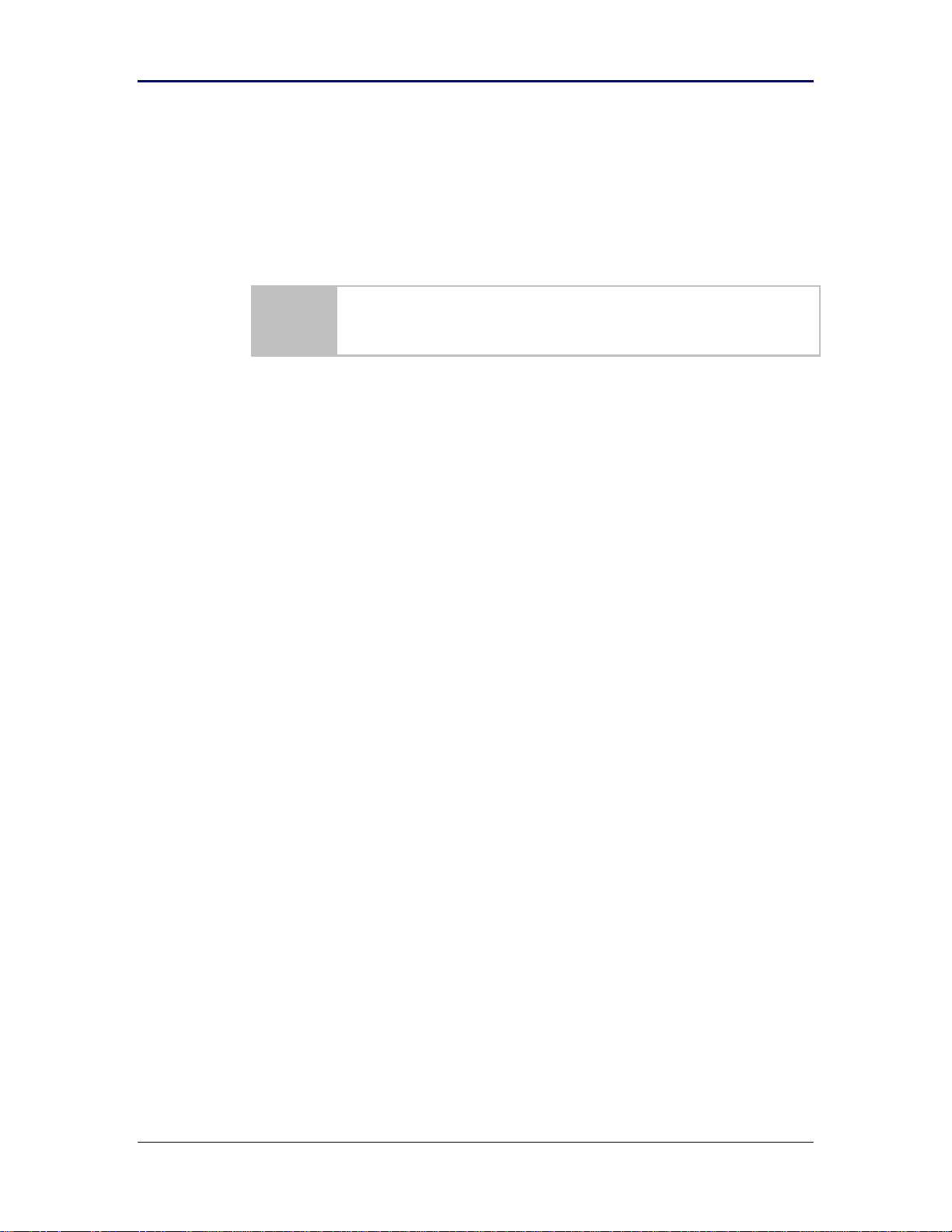
B&B Electronics, Inc. Airborne WLNN DP550 Family Databook
CAUTION: Do not use the debug port without contacting B&B Technical Support
first. Potential damage to the module may occur.
5.4 Debug/Console Port
A debug/console port is supported by a 2-wire serial interface defined in Table 3.
This port is a bi-directional serial port intended for debug of the unit only. It does
not support data transfer.
It is recommended that a connection to this port be supported via test points or a
two pin header. The default settings for the debug port are 115200, 8, N 1, No
Flow Control.
5.5 General Purpose Input/Output (GPIO)
A number of the interface pins support multiple functional definitions. Those
alternately defined as GPIO pins can be selected as such via device firmware.
The GPIO pins are digital I/O capable of supporting up to a 16mA drive current at
3.3VDC.
12
Page 13

Airborne DP550 Family Databook B&B Electronics, Inc.
5.6 Connector Definition
There are a total of three connectors to the radio:
CN1: 36 pin Digital Host interface.
Hirose: DF12B-36DP-0.5V(XX) (0.50mm (.020") Pitch Plug,
Surface Mount, Dual Row, Vertical, 4.00mm Stack Height, 36
Circuits)
ANT1: RF connector for 802.11a/b/g/n antenna.
Hirose U.FL
ANT2: RF connector for 802.11a/b/g/n antenna (Default).
Hirose U.FL.
13
Page 14

B&B Electronics, Inc. Airborne WLNN DP550 Family Databook
Parameter
Min
Max
Unit
Supply Voltage
-0.5
3.6
VDC
Power Dissipation
2.00
W
Operating Temperature Range
-40
85 oC
Storage Temperature
-40
85 oC
Symbol
Parameter
Min
Typ
Max
Units
VDD
Supply Voltage
3.14
3.30
3.60
V
VIL
Input Low Level Voltage
-0.3 0.8
VIH
Input High Level Voltage
2.0
VDD + 0.3
VOL
Output Low Level Voltage
0.4
VOH
Output High Level Voltage
VDD - 0.4
IIR
Inrush current
400µs duration, source resistance 150mΩ
1500
mA
I
CCG
Operating Current – UART Data (802.11g)
Connection Rate @ 54Mb/s
UART 100% Duty Cycle @ 920K BAUD
320 mA
I
CCB
Operating Current – UART Data (802.11b)
Connection rate @ 11Mb/s
UART 100% Duty Cycle @ 920K BAUD
430 mA
I
CCG_ETH
Operating Current – Ethernet Data
(802.11g)
Transmitting @ 54Mb/s
10/100 Ethernet 100% Duty Cycle
370 mA
I
CCB_ETH
Operating Current – Ethernet Data
(802.11b)
Transmitting @ 11Mb/s
10/100 100% Duty Cycle
480 mA
I
CCU
Radio and CPU on. No data traffic (UART)
140 mA
I
CCE
Radio and CPU on. No data traffic (Ethernet)
190 mA
I
SBU0
Radio off (UART)
CPU Idle, radio off (f/w control)
100 mA
I
SBE0
Radio off (Ethernet)
CPU Idle, radio off (f/w control)
150 mA
6.0 Electrical & RF Specification
Table 4- Absolute Maximum Values1
Note: 1. Values are absolute ratings, exceeding these values may cause permanent damage to the device.
Table 5 – Operating Conditions & DC Specification
14
Page 15

Airborne DP550 Family Databook B&B Electronics, Inc.
Symbol
Parameter
Min
Typ
Max
Units
I
SB1U
Doze Mode (UART/Serial)
IEEE PSPoll mode (DTIM = 10), Associated,
Idle, Beacon Interval = 100ms
CPU Idle, wake on UART traffic
110 mA
I
SB1E
Doze Mode (Ethernet)
IEEE PSPoll mode (DTIM = 10), Associated,
Idle, Beacon Interval = 100ms
CPU Idle, wake on Network traffic
160 mA
I
SB3U
Sleep Mode – UART/Serial
Radio Off (disassociated)
CPU Idle, wake on UART traffic
110 mA
I
SB3E
Sleep Mode – Ethernet
Radio Off (disassociated)
CPU Idle
110 150
mA
15
Page 16

B&B Electronics, Inc. Airborne WLNN DP550 Family Databook
Symbol
Parameter
Rate (Mb/s)
Min
Average
dBm / mW
Peak
dBm / mW
Units
P
OUTB
Transmit Power
Output 802.11b
11, 5.5, 2, 1
15.0
31.6
dBm
P
OUTG
Transmit Power
Output 802.11g
6, 9, 12, 18, 24,
36, 48, 54
12.6
18.2
dBm
P
OUTA
Transmit Power
Output 802.11a
6, 9, 12, 18, 24,
36, 48, 54
17.0
50.1
dBm
P
RSENB
Receive
Sensitivity
802.11b
11 -86
dBm
1 -92
P
RSENG
Receive
Sensitivity
802.11g
54 -72
dBm
36 -78 18 -84 6 -89
P
RSENA
Receive
Sensitivity
802.11a
54 -74
dBm
36 -80 18 -86 6 -90
F
RANGEBG
Frequency
Range
802.11b/g
2401 2495
MHz
F
RANGEA
Frequency
Range
802.11a
4910
5150
5470
5725
4990
5350
5725
5825
MHz
Table 6 - RF Characteristics – 802.11a/b/g/n
16
Page 17

Airborne DP550 Family Databook B&B Electronics, Inc.
Band
Supported Data Rates (Mb/s)
802.11b
11, 5.5, 2, 1
802.11a/g
54, 48, 36, 24, 18, 12, 9, 6
802.11n
65, 58.5, 42, 39, 26, 19.5 13, 6.5
Band
Region
Freq Range
(GHz)
No. of
Channels
Channels
802.11b
1,2
US/Canada
2.401 - 2.473
11
1 – 11
Europe
2.401 - 2.483
13
1 – 13
Japan
2.401 - 2.495
14
1 – 14
802.11g
1,2
US/Canada
2.401 - 2.473
11
1 – 11
Europe
2.401 - 2.483
13
1 – 13
Japan
2.401 - 2.483
13
1 – 13
802.11a
3
US/Canada
5.15 - 5.35,
5.725 - 5.825
13
36,40,44,48,52,56,60,64,149,153,157,
161,165
Europe
5.15 - 5.35,
5.47 - 5.725
19
36,40,44,48,52,56,60,64,100,104,108,
112,116,120,124,128,132,136,140
Japan
4.91 – 4.99,
5.15 - 5.35,
5.47 - 5.725
23
36,40,44,48,52,56,60,64,100,104,108,
112,116,120,124,128,132,136,140,184
188,192,196
China
5.725 - 5.825
5
149,153,157,161,165
1. Only channels 1, 6 and 11 are non-overlapping.
2. Channel 14 is non-overlapping (Japan only).
3. Channel count denotes number of non-overlapping
channels. Channels shown represent non-overlapping
channel numbers.
Table 7 - Supported Data Rates by Band
Table 8 - Operating Channels
17
Page 18

B&B Electronics, Inc. Airborne WLNN DP550 Family Databook
Data Rate
Typical Outdoor Distance
(Unity gain antenna)
Typical Outdoor Distance
(2dBi antenna gain on each end for
B/G mode)
1.0 Mb/s
240m
380m
11.0 Mb/s
135m
215m
6Mb/s 802.11g
135m
215m
54Mb/s 802.11g
12m
19m
6.1 AC Electrical Characteristics – Transmitter
Transmit power is automatically managed by the device for minimum power
consumption. The MAXIMUM transmit power at the RF connector is typically
+20dBm 2 dB for all bands (a/b/g/n) and rates.
6.2 Performance/Range
The following table illustrates the typical data rates, performance and range that
the device is capable of providing using an omni directional antenna.
Table 9 - Radio Typical Performance Range
Ranges are based on receiver sensitivity, Transmitter power, free-space path
loss estimates, antenna gain factors, and link margin estimates. Actual range will
vary from those stated. Non line-of-sight applications will result in typical values
less than shown above.
The Data Rate is the supported connection rate for the wireless link. However,
the actual data throughput for the link will be less than the stated data rates.
18
Page 19

Airborne DP550 Family Databook B&B Electronics, Inc.
Pin Definition
SPI
UART2 Pin
Debug
Master In Slave Out (MISO)
28
Master Out Slave In (MOSI)
24
SPI Interrupt (SPI_INT)
22
SPI Clock (SPI_CLK)
18
SPI Select (/SPI_SEL)
12
Data In (RxD2, DTXD)
9 8
Data out (TxD2, DRXD)
21
6
Ready-to-Send (RTS2)
17
Clear-to-Send (CTS2)
19
Pin Definition
Description
Master In Slave Out (MISO)
Serial Data OUT; must be connected to the serial data in of
the master.
Master Out Slave In (MOSI)
Serial Data IN; Must be connected to the serial data out of the
master.
SPI Interrupt (SPI_INT)
Interrupt signal driver by slave see Table 16 for details of
operation.
SPI Clock (SPI_CLK)
SPI clock sourced from the master.
SPI Select (/SPI_SEL)
Enable the SPI slave, sourced from the master. Active low
signal.
Use of the SPI interface is mutually exclusive with the use of UART1 and the
Ethernet ports, as the API interface reuses pins from both of these interfaces.
7.0 SPI Interface
The following section details the SPI interface specification for both hardware timing and
SPI protocol. The device is a SPI slave and requires a compatible SPI master for
operation.
7.1 Pin-out
When the SPI interface is enabled, through the CLI or web interface, the
following pins are assigned for communication.
Table 10 - SPI Pinout Details
Table 11 - SPI Signal Descriptions
19
Page 20

B&B Electronics, Inc. Airborne WLNN DP550 Family Databook
Symbol
Parameter
Min
Typ
Max
Units
f
MAX
Maximum Clock Frequency
8.00
MHz
tCS
SPI Select Low to Clock Rising Edge
100
ns
tCH
Clock High
62.5
ns
tCL
Clock Low
62.5
ns
tDA
Clock High to Data Out
60
ns
tDS
Clock Low to Data In Valid Set-up time
14
ns
tDH
Clock Low to Data Valid Hold time
2
ns
t
CSH
Clock Falling Edge to SPI Select High
100
ns
t
DELAY
SPI Select High to SPI Select Low
40
µs
7.2 SPI AC Characteristics
The following specification identifies the required hardware timing to successfully
implement a SPI interface with the Airborne Device Server module.
Table 12 - SPI AC Timings
Figure 2 - SPI Read/Write Timing
Figure 3 - SPI Clock and Select Timing
20
Page 21

Airborne DP550 Family Databook B&B Electronics, Inc.
The /SPI_SEL signal must be de-asserted between successive SPI messages. The
messages will not be processed correctly if /SPI_SEL is held asserted across multiple
messages.
0 1 2 3 CMD
PARM1
PARM2
0 1 2
3
RX Data Available
TX Buffer Available
SPI data is transferred most significant bit first (msb).
7.3 SPI Protocol
A SPI message is composed of a 4 byte header followed by 0 or more bytes of
data. The header data is full-duplex. That is, the TX message header is sent to
the Airborne Device Server module by the host at the same time that the RX
message header is sent to the host from the Airborne Device Server.
The TX message header consists of a Command (CMD) byte, followed by three
Parameter (PARM) bytes. They are described in the SPI Commands section 0
below.
The RX message header is shifted out as the first four bytes of an SPI message
regardless of the contents of the TX message header. The RX message header
consists of a RX Data Available field and a TX Buffer Available field. The RX
Data Available field indicates the number of data bytes the Device Server has
available for the host. The data can be received by the RXDATA command. The
TX Buffer Available field indicates how many data bytes the Device Server is
able to accept from the host. This data is to be shifted in by the host using the
TXDATA (Table 16) command. Both fields are 16 bit values and are stored in
little-endian format (Least significant byte first).
Table 13 - TX Message Header
Table 14 - RX Message Header
21
Page 22

B&B Electronics, Inc. Airborne WLNN DP550 Family Databook
SPI Mode
Clock Idle
Clocking Edge
0
Low
High-Low (trailing edge)
1
Low
Low-High (leading edge)
2
High
Low-High (trailing edge)
3
High
High-Low (leading edge)
Unused parameters should be set to zero.
Command
(Hex)
Name
Description
0x00
NOP
The NOP command does nothing.
It is intended to be used when the host wants to simply retrieve
the RX Message Header without any other operation.
PARM1 and PARM2 are unused for this command and should
be set to zero.
0x04
BREAK
The BREAK command will issue a break sequence to the
module.
It is analogous to the BREAK signal on a common UART. Use
this command to issue a BREAK if the esc-mode-serial brk
setting is configured in the module.
PARM1 and PARM2 are unused for this command and should
be set to zero.
0x08
TXINTCLR
The TXINTCLR command will clear the TX interrupt.
Use this command when the module is issuing a TX interrupt
but the host has no more data to send. This is analogous to the
reset TX interrupt command on a common UART. The result of
this command is that the TX interrupt is cleared even though the
host is not writing more data to the module.
PARM1 and PARM2 are unused for this command and should
be set to zero.
7.4 SPI Modes
The Airborne device supports the following four SPI modes. These are selectable
through the command line or web interfaces. The default mode is zero (0).
Table 15 - SPI Modes
7.5 SPI Commands
The following commands are available for use in the CMD message header.
Table 16 - SPI Command Description
22
Page 23

Airborne DP550 Family Databook B&B Electronics, Inc.
Command
(Hex)
Name
Description
0x10
INTENA
The INTENA command will configure the specific interrupts to
be enabled from the module. For this command, the PARM1
field will define the interrupts to be enabled.
The definition of the PARM1 field for this command is a bit-mask
and is formatted as follows:
Bit 7 Interrupt Sense – Determines the asserted state of
the interrupt pin. If this bit is set to a 1, the interrupt
pin will be active high; otherwise the interrupt pin will
be active low. The module will use the setting of this
bit from the most recently issued INTENA command
to determine the Interrupt Sense.
Bit 1 TX Interrupt – If this bit is set to a 1, the interrupt
pin will be asserted when there is space available in
the TX buffer. The interrupt will be cleared when the
module has TX data to process from the host.
Alternately, the host can clear this interrupt by using
the TXINTCLR command if the host has no more data
to send.
Bit 0 RX Interrupt – If this bit is set to a 1, the interrupt
pin will be asserted when there is RX data available.
The interrupt will be cleared when the host has
received all the RX data available from the module.
All other bits of PARM1 are unused for this command
and should be set to zero.
PARM2 is unused for this command and should be set to zero.
For example, to enable TX interrupts with the interrupt pin
active high, use the SPI message 0x10 0x82 0x00 0x00. That
is, SPI command 0x10, PARM1 is 0x82, PARM2 is 0x0000.
Important: The INTENA command can only be used to enable
the specified interrupts. This command cannot be used to
disable specified interrupts by setting the corresponding
interrupt enable bits to zero in PARM1. The INTDIS command
must be used to disable the specified interrupts.
0x20
INTDIS
The INTDIS command will configure the specific interrupts to be
disabled from the module. For this command, the PARM1 field
will define the interrupts to be disabled.
The definition of the PARM1 field for this command is a bit-mask
and is formatted as follows:
Bit 1 TX Interrupt – If this bit is set to a 1, The TX
interrupt function will be disabled.
Bit 0 RX Interrupt – If this bit is set to a 1, the RX
interrupt function will be disabled.
All other bits of PARM1 are unused for this command
and should be set to zero.
PARM2 is unused for this command and should be set to zero.
For example, to disable TX interrupts, use the SPI message
0x20 0x02 0x00 0x00. That is, SPI command 0x20, PARM1 is
0x02, PARM2 is 0x0000.
23
Page 24

B&B Electronics, Inc. Airborne WLNN DP550 Family Databook
Command
(Hex)
Name
Description
0x40
TXDATA
The TXDATA command is used to send data to the module to
be interpreted as commands if the module is in CLI mode, or to
be transmitted on the wireless link if the module has an active
data connection established.
The host may send at most the number of bytes indicated by the
TX Buffer Available field in the RX Message Header. The actual
number of bytes sent by the host is determined by the 16 bit
value in PARM2. The value in PARM2 is little-endian (least
significant byte first) and must be less than or equal to the
number in the TX Buffer Available field. Any bytes sent in
excess of this number will be ignored.
PARM1 is unused for this command and should be set to zero.
For example, to send the auth dpac dpac command, use the
SPI message 0x40 0x00 0x0F 0x00 0x61 0x75 0x74 0x68 0x20
0x64 0x70 0x61 0x63 0x20 0x64 0x70 0x61 0x63 0x0D. That
is, SPI command 0x40, PARM1 is 0x00, PARM2 is 0x000F,
followed by the text for auth dpac dpac.
0x80
RXDATA
The RXDATA command is used to receive data from the
module. In CLI mode, this data will be the local echoing of the
commands issued to the module, as well as the command
responses generated by the module. If the module has an
active data connection established, this data will be the data
received on the wireless link.
The host may receive at most the number of bytes indicated by
the RX Data Available field in the RX Message Header. The
actual number of bytes received by the host is determined by
the 16 bit value in PARM2. The value in PARM2 is little-endian
(least significant byte first) and must be less than or equal to the
number in the RX Data Available field. If additional clock cycles
are sent to the module beyond this number, meaningless data
will be returned.
PARM1 is unused for this command and should be set to zero.
The TXDATA and RXDATA commands can be combined for full-duplex
operation. For example, a command byte of 0xC0 would be a TXDATA and
RXDATA command combined. The result of this command would be that the
module would accept data being shifted in as TX data, while at the same time,
RX data would be shifted out. In this case, the number of bytes transferred for
TXDATA must be equal to the number of bytes transferred for RXDATA. The
PARM2 parameter will indicate the number of bytes to be transferred for both the
TXDATA and RXDATA commands.
24
Page 25

Airborne DP550 Family Databook B&B Electronics, Inc.
8.0 Antenna
The unit supports antenna connections through two Hirose U.FL connectors (ANT1 and
ANT2). They are located on the top surface of the device next to the RF shielding.
Antenna selection options are selectable through both the web and command line
interfaces.
Any antenna used with the system must be designed for operation within: the 2.4GHz
ISM band and must specifically support 2.412GHz to 2.482GHz for 802.11b/g, the 5GHz
ISM band and must specifically support 5.1GHz to 5.9GHz for 802.11a operation. They
are required to have a VSWR of 2:1 maximum referenced to a 50 system impedance.
8.1 Antenna Selection
The Airborne radio supports a number of antenna options, all of which require
connection to the U.FL connectors on the radio. The best antenna option will be
determined by a number of factors. These include the application, mechanical
construction and desired performance. Since the number of possible
combinations is enormous, we will review some of the more common solutions in
this section. Contact Technical Support for more specific answers if your
application is not covered during this discussion.
The available antenna connections include:
Host board mounted antenna
Host chassis mounted antenna
Embedded antenna
Location and performance also need to be considered. The following sections
discuss these factors.
8.2 Host Board Mounted Antenna
Host board mounting requires that an antenna connection be physically mounted
to the host system board. It also requires that the host board include a U.FL
connector to allow a U.FL to U.FL coaxial lead to connect from the radio to the
host board. It will then require 50 matched PCB traces to be routed from the
U.FL connector to the antenna mount.
There are several sources for the U.FL to U.FL coaxial cable. These include
Hirose, Sunridge and IPEX. Please contact B&B for further part numbers and
supply assistance.
This approach can simplify assembly, but it does require that the host system
configuration can accommodate an antenna location that is determined by the
host PCB. This approach also makes it harder to seal the enclosure.
Host board mounting also limits your choices of antenna. You must use
antennas that screw or press fit to the PCB mount connector. There are many
antenna connector types, but if you wish to utilize the FCC/IOC modular approval
the connector choice must comply with FCC regulations. These state that a nonstandard connector is required. For example, RP-TNC/RP-SMA are allowed,
and TNC/SMA are not.
25
Page 26

B&B Electronics, Inc. Airborne WLNN DP550 Family Databook
Antenna Type
Features
Cost
Size
Availability
Performance
PCB Embedded
Lowest
Largest
Custom
Poor
Chip
Low
Small
Standard
Poor
Flying Lead
Low
Small
Standard
Fair
8.3 Host Chassis Mounted Antenna
Host Chassis mounted antennas require no work on the host PCB. They use an
antenna type called ‘flying lead’. There are two types of flying leads. One
provides a bulkhead mounted antenna connector and the other provides a bulk
head mounted antenna. The type you choose will be determined by the
application.
A flying lead system connects a U.FL coaxial lead to the radio’s U.FL connector.
The other end of the coax is attached to either a bulkhead mounted antenna
connector or directly to an antenna that has an integrated bulkhead mount.
In either case, the use of host chassis mounting significantly reduces the antenna
system development effort. It provides for greater flexibility in antenna choice
and placement in the host system chassis.
When using the flying lead antenna (integrated bulk head mounting) there are no
connector choice restrictions for use with the FCC/IOC modular certification.
However if the flying lead connector is used, the same restrictions as identified
for the Host Mounted Antenna apply.
There are many suppliers of flying lead antenna and connectors. B&B’s Airborne
Antenna product line offers a range of antenna solutions.
8.4 Embedded Antenna
Embedded antennas can be the most interesting approach for M2M, industrial
and medical applications. Their small form factor and the absence of any external
mounting can make them very useful. But they will typically provide lower
performance than an external antenna. This does not make them unusable, but it
will impact the choice of antenna type and it will require more focus on antenna
placement.
The three main embedded antenna types are PCB embedded, chip (PCB
mounted) and flying lead. Each has its advantages and disadvantages (See
Table 17).
Table 17 - Embedded Antenna Options
PCB Embedded – This approach embeds an antenna design into the host PCB.
It is very common with add-in Wi-Fi cards (CF, PCMCIA, SDIO, etc.), as it
requires no external connections and has the lowest production cost. But the
lower production costs are offset by significant development costs and
diminished performance and flexibility.
Chip – The integration of a chip antenna is simple, and it requires a relatively
small footprint on the host system. But, like a PCB embedded antenna, there will
be limitations in flexibility and performance.
26
Page 27

Airborne DP550 Family Databook B&B Electronics, Inc.
Many suppliers can provide chip antennas; many configuration and performance
options are available.
Flying Lead – Embedded flying lead antennas are similar to external flying lead
antennas. The difference is that the embedded antennas have smaller form
factors and provide a range of chassis and board mounting options. Embedded
flying lead antennas tend to provide more performance and flexibility than other
approaches, since the location of the antenna is not determined by the host PCB
design. The assembly of a system using embedded flying lead antennas may be
slightly more complex, as the antenna is not necessarily mounted on the host
PCBA.
8.5 Antenna Location
The importance of location cannot be over stressed. It can often be the
difference between the success and failure of a Wi-Fi implementation.
There are several factors that need to be considered when determining location:
Distance of Antenna from radio.
Location of host system.
Proximity to RF blocking or absorbing materials.
Proximity to potential noise or interference.
Position relative to infrastructure (Access Points or Laptops).
Orientation of host system relative to infrastructure.
Is it known?
Is it static?
The following things need to be considered during the development process:
1. Minimize the distance between the radio and the location of the antenna. The
coaxial cable between the two impacts the Transmit Power and Receive
Sensitivity negatively. B&B recommends using 1.32-1.37mm outer diameter
U.FL coaxial cables.
2. Minimize the locations where metal surfaces come into contact or are close
to the location of the antenna.
3. Avoid locations where RF noise may occur, whether it is close to or
overlapping the ISM bands. This would include microwave ovens and
wireless telephone systems in the 2.4GHz frequency range.
4. Mount the antenna as high on the equipment as possible.
5. Locate the antenna where there is a minimum of obstruction between the
antenna and the location of the Access Points. Access Points are typically
located in the ceiling or high on walls.
6. Keep the main antenna’s polarization vertical, or in-line with the antenna of
the Access Points. 802.11 systems use vertical polarization and aligning both
transmit and receive antenna maximizes the link quality.
All of these factors will influence connection quality.
8.6 Performance
Performance is difficult to define. The appropriate metric changes with each
application, and may be a combination of parameters and application
requirements. The most important characteristic will normally be link quality. This
27
Page 28

B&B Electronics, Inc. Airborne WLNN DP550 Family Databook
can be defined as the available bandwidth between the two devices. The lower
the link quality, the less likely it will be that the devices can communicate.
Measurement of link quality can be made in several ways; Bit Error Rate (BER),
Signal to Noise (SNR) ratio, Signal Strength and distortion. The link quality is
used by the radio to determine the link rate. In general, when the link quality for
a given link rate drops below a predefined limit the radio will drop to the next
lowest link rate and try to communicate at that rate.
The reverse is also true. If the radio observes good link quality at one rate it will
try to move up to the next rate to see if communication can still be sustained.
Note that for a given position the link quality improves as the link rate is reduced.
As the link rate drops, the radios’ Transmit power and Receive sensitivity
improve.
Looking at the link rate is an indirect way of assessing the quality of the link
between the device and an Access Point. You should strive to make the
communication quality as good as possible in order to support the best link rate.
But be careful not to over specify the link rate. Consider your application’s
bandwidth requirements and tailor your link rate to optimize the link quality. For
example, if the link quality for a location at 6Mb/s is better than it would be for
54Mb/s, and the application only needs 2Mb/s of data throughput, the 6Mb/s rate
would provide better link quality.
Radio performance is only one of the things that contribute to the link quality.
Other factors include the items discussed earlier and choices made regarding
overall antenna gain. The antenna gain contributes to the Equivalent Isotropically
Radiated Power (EIRP) of the system. This is called link margin, and it is part of
the overall measurement of the link quality.
Link Margin provides a measure of all the parts of the RF path that impact the
communications between two systems. The basic equation looks like this:
EIRP (dB) = TxP + TxA – TxC
Link Margin (dB) = EIRP – FPL + (RxS + RxA – RxC)
Where: TxP = Transmitter output power (dBm)
TxA = Transmitter antenna gain (dBi)
TxC = Transmitter to Antenna coax cable loss (dB)
FPL = Free Path Loss (dB)
RxS = Receiver receive sensitivity (dBm)
RxA = Receiver antenna gain (dBi)
RxC = Receiver to Antenna coax cable loss (dB)
This is a complex subject and we won’t try to cover it here. B&B’s technical
experts can help you if you need to explore it in more detail. But you should
understand that optimizing link quality involves a combination of hardware
selection, design choices and radio configuration.
28
Page 29

Airborne DP550 Family Databook B&B Electronics, Inc.
Symbol
Parameter
Min
Typ
Max
Units
t
PURST
Valid VDD to RESET valid
200
ms
t
RLRV
RESET Valid to RESET Low
0
ms
t
RPWI
Valid VDD to Internal RESET completed
200
ms
t
RPW
RESET Pulse Width
100
µs
9.0 RESET Function
For correct operation of the on-board Power-on RESET (POR) and internal RESET
controllers, the RESET pin on the WLNN-XX-DP550 family must obey the following
timing and signal conditions.
Figure 4 - Power on RESET Timing
Figure 5 - RESET Timing
Table 18 - RESET Timing
29
Page 30

B&B Electronics, Inc. Airborne WLNN DP550 Family Databook
The standard mounting hardware for the DP550 device uses a friction fit for retention of the
thru-hole pins to the host board.
To support this configuration, the maximum diameter of the thru-hole pin is 2.8mm. Although
this exceeds the recommended mounting hole size (see section 11.1), the pin diameter is
compliant and will compress to fit the recommended hole diameter.
10.0 Mechanical Outline
Figure 6 – DP550 Mechanical Outline
Module Connector: DF12B-36DS-0.5V(XX) (Hirose)
Hirose: 0.50mm (.020") Pitch Plug, Surface Mount, Dual Row, Vertical, 4.00mm
Stack Height, 36 Circuits
Board Connector: DF12(4.0)-36DP-0.5V(XX) (Hirose)
Hirose: 0.50mm (.020") Pitch Plug, Surface Mount, Dual Row, Vertical, 4.00mm
Stack Height, 36 Circuits
RF Connector: U.FL
Hirose: Ultra Small Surface Mount Coaxial Connector
30
Page 31

Airborne DP550 Family Databook B&B Electronics, Inc.
15.90mm
Ø5.00mm (X4)
Device Standoff Keepout Area
Ø2.30mm (X4)
Board outline
Dimensions: mm
Tolerance: ± 0.15 (unless noted)
29.60mm MAX
40.60mm MAX
2
1
36
35
Hirose DF12(4.0)-36DP-0.5V
21.00mm
32.00mm
16.00mm
10.50mm
VIEWED FROM TOP
11.0 Recommended Footprint
Figure 7 - Recommended PCB Footprint
11.1 Mounting Hole Specification
The mounting hole specification is important. It allows for a tight and reliable
friction-based interference between the host PCB and the DP550 stand-off
hardware.
Nominal Diameter: 2.2mm
Tolerance: +0.15mm/-0.00mm
Host Board Thickness: 0.8mm to 1.6mm
11.2 Alternate Mounting Hardware
B&B does support alternate mounting hardware for the DP550 platform. Please
contact your B&B sales representative for further details.
31
Page 32

B&B Electronics, Inc. Airborne WLNN DP550 Family Databook
IMPORTANT!
It is required that the following section be read and understood
before use of the B&B Airborne™ device is permitted.
Use of approved antenna is required for compliance to FCC and IC
regulations.
Country
Standard
Status
North America
(US & Canada)
FCC Part 15
Sec. 15.107, 15.109, 15.207, 15.209, 15.247
Modular Approval
Complete
Europe
CISPR 16-1 :1993
ETSI EN 300 328 Part 1 V1.2.2 (2000-07)
ETSI EN 300 328 Part 2 V1.1.1 (2000-07)
Complete
Japan
ARIB STD-T71 v1.0, 14 (Dec 2000)
ARIB RCR STD-T33 (June 19, 1997)
ARIB STD-T66 v2.0 (March 28, 2002)
Pending
12.0 Regulatory Certification and Agency Approvals
The unit complies with the following agency approvals:
Table 19 - Regulatory Approvals
12.1 FCC Statement
This equipment has been tested and found to comply with Part 15 of the FCC
Rules. Operation is subject to the following two conditions:
1. This device may not cause harmful interference, and
2. This device must accept any interference received, including interference
that may cause undesired operation.
This equipment generates, uses, and can radiate radio frequency energy and if
not installed and used in accordance with the instructions, may cause harmful
interference to radio communications. However, there is no guarantee that
interference will not occur in a particular installation. If this equipment does cause
harmful interference to radio or television reception, which can be determined by
turning the equipment off and on, the user is encouraged to try to correct the
interference by one or more of the following measures:
Reorient or relocate the receiving antenna.
Increase the separation between the equipment and receiver.
Connect the equipment to an outlet on a circuit different from that to which the
receiver is connected.
Consult the dealer or an experienced radio/TV technician for assistance.
32
Page 33

Airborne DP550 Family Databook B&B Electronics, Inc.
Operations in the 5.15-5.25GHz and channel 5260MHz are restricted to indoor
usage only.
Changes or modifications not expressly approved by the party responsible for
compliance could void the user’s authority to operate the equipment.
12.2 FCC RF Exposure Statement
To comply with FCC/IC RF exposure compliance requirements, the antenna
used for this transmitter must be installed to provide a separation distance of at
least 20 cm from all persons and must not be co-located or operate in
conjunction with any other antenna or transmitter.
As such, the radio component of this device is intended only for OEM integrators
under the following two conditions:
The antenna must be installed such that 20 cm is maintained between
the antenna and users.
The transmitter module may not be co-located with any other transmitter
or antenna.
As long as the two conditions above are met, further transmitter testing will not
be required. However, the OEM integrator is still responsible for testing their end
product for any additional compliance requirements required with this module
installed (e.g., digital device emissions, PC peripheral requirements).
In the event that these conditions cannot be met (for example, co-location with
another transmitter), then the FCC authorization is no longer considered valid
and the FCC ID cannot be used on the final product. In these circumstances, the
OEM integrator will be responsible for re-evaluating the end product (including
the transmitter) and obtaining a separate FCC authorization.
12.3 Information for Canadian Users (IC Notice)
This device has been designed to operate with an antenna having a maximum
gain of 5.5dBi in the 5GHz band and 4.1 in the 2.4GHz band. An antenna having
a higher gain is strictly prohibited per regulations of Industry Canada. The
required antenna impedance is 50Ω. Only approved antenna may be used with
this equipment.
Under Industry Canada regulations, this radio transmitter may only operate using
an antenna of a type and maximum (or lesser) gain approved for the transmitter
by Industry Canada. To reduce potential radio interference to other users, the
antenna type and its gain should be so chosen that the Equivalent Isotropically
Radiated Power (EIRP) is not more than required for successful communication.
Conformément à la réglementation d'Industrie Canada, le présent émetteur radio
peut fonctionner avec une antenne d'un type et d'un gain maximal (ou inférieur)
approuvé pour l'émetteur par Industrie Canada. Dans le but de réduire les
risques de brouillage radioélectrique à l'intention des autres utilisateurs, il faut
choisir le type d'antenne et son gain de sorte que la puissance isotrope rayonnée
équivalente (p.i.r.e.) ne dépasse pas l'intensité nécessaire à l'établissement
d'une communication satisfaisante.
This radio transmitter (3913A-WLNN551) has been approved by Industry Canada
to operate with the antenna types listed below with the maximum permissible
gain and required antenna impedance for each antenna type indicated. Antenna
types not included in this list, having a gain greater than the maximum gain
33
Page 34

B&B Electronics, Inc. Airborne WLNN DP550 Family Databook
MFG
P/N
Max. Gain 2.4G
(dBi)
Max. Gain 5G
(dBi)
Impedance ()
Laird
CAF 94505
2.0
4.0
50
Nearson
T131AH-2.4/4.9/5.X-S
2.0
2.0
50
Taoglas
GW.71.5153
3.8
5.5
50
Taoglas
PC.11.07.0100A
3.0
4.5
50
Taoglas
WS.01.B.305151
4.1
4.7
50
Taoglas
FXP.810.07.0100C
2.4
5.1
50
Taoglas
FXP.830.07.0100C
2.6
5.0
50
indicated for that type, are strictly prohibited for use with this device. Operations
in the 5.15-5.25GHz and channel 5260MHz are restricted to indoor usage only.
Cet émetteur radio (3913A-WLNN551) a été approuvé par Industrie Canada pour
fonctionner avec les types d'antennes énumérés ci-dessous avec le gain
maximal admissible et l'impédance d'antenne requise pour chaque type
d'antenne indiqué. Types d'antennes ne figurent pas dans cette liste, ayant un
gain supérieur au gain maximum indiqué pour ce type, sont strictement interdites
pour une utilisation avec cet appareil. Les opérations dans l'5,15 à 5,25 GHz et
5260MHz canaux sont limités à une utilisation en intérieur uniquement.
The following is a list of the Antenna’s approved to work with this transmitter,
please contact your B&B representative if you have any questions.
The installer of this radio equipment must ensure that the antenna is located or
pointed such that it does not emit RF field in excess of Health Canada limits for
the general population; consult Safety Code 6, obtainable from Health Canada’s
website www.hc-sc.gc.ca.
This Device complies with Industry Canada license-exempt RSS
standard(s).Operation is subject to the following two conditions: (1) this device
may not cause interference, and (2) this device must accept any interference,
including interference that may cause undesired operation of the device.
Le présent appareil est conforme aux CNR d'Industrie Canada applicables aux
appareils radio exempts de licence. L'exploitation est autorisée aux deux
conditions suivantes : (1) l'appareil ne doit pas produire de brouillage, et (2)
l'utilisateur de l'appareil doit accepter tout brouillage radioélectrique subi, même
si le brouillage est susceptible d'en compromettre le fonctionnement.
12.4 FCC/IC Modular Approval
This document describes the Airborne WLN FCC modular approval and the
guidelines for use as outlined in FCC Public Notice (DA 00-1407).
The APMN-Q551/WLNN-XX-DP550 is covered by the following modular grants:
34
Page 35

Airborne DP550 Family Databook B&B Electronics, Inc.
Country
Standard
Grant
North America (US)
FCC Part 15
Sec. 15.107, 15.109, 15.207, 15.209, 15.247
Modular Approval
F4AWLNN551
Canada
RSS 210
Modular Approval
3913A-WLNN551
Table 20 - Modular Grant Numbers
By providing FCC modular approval on the Airborne WLN modules, the
customers are relieved of any need to perform FCC part15 subpart C Intentional
Radiator testing and certification, except where they wish to use an antenna that
is not already certified.
B&B supports a group of pre-approved antenna; use of one of these antennas
eliminates the need to do any further subpart C testing or certification. If an
antenna is not on the list, it is a simple process to add it to the pre-approved list
without having to complete a full set of emissions testing. Please contact B&B
Technical support for details of our qualification processes.
Please note that as part of the FCC requirements for the use of the modular
approval, the installation of any antenna must require a professional installer.
This is to prevent any non-authorized antenna being used with the radio. There
are ways to support this requirement but the most popular is to utilize a nonstandard antenna connector, this designation includes the reverse polarity
versions of the most popular RF antenna types (SMA, TNC, etc.). For more
details please contact B&B.
The following documents are associated with this applications note:
FCC Part 15 – Radio Frequency Devices
FCC Public Notice – DA 00-1407 (June 26th, 2000)
B&B recommends that during the integration of the radio, into the customers
system, that any design guidelines be followed. Please contact B&B Technical
Support if you have any concerns regarding the hardware integration.
Contact B&B Technical support for a copy of the FCC and IOC grant certificates,
the test reports and updated approved antenna list.
12.5 End Product Labeling
This transmitter module is authorized only for use in devices where the antenna
may be installed such that 20 cm may be maintained between the antenna and
users. The final end product must be labeled in a visible area with the FCC and
Industry of Canada Grant numbers as shown in Table 20.
The following label or similar must be placed on the outside of the product,
utilizing the Airborne™ device, whenever physically possible:
35
Page 36

B&B Electronics, Inc. Airborne WLNN DP550 Family Databook
Figure 8 - Full FCC/IC Label
Figure 9 - Minimum FCC/IC Label
When the device is so small or for such use that it is not practicable to place the
label shown in Figure 8, the label shown in Figure 9 may be used, however the
information required shall also be placed in a prominent location in the instruction
manual or pamphlet supplied to the user. Alternatively, the required information
shown in Figure 8 shall be placed on the container in which the device is
marketed.
In all cases the FCC and IC identifiers must be displayed on the device in which
the module is installed.
12.6 Regulatory Test Mode Support
The Airborne Device Server includes support for all FCC, IC and ETSI test
modes required to perform regulatory compliance testing on the module, please
contact B&B Technical Support for details on enabling and using these modes.
36
Page 37

Airborne DP550 Family Databook B&B Electronics, Inc.
Test
Reference
Conditions
Temperature Range
(Operational)
Table 1B, Type 2b
-40°C to +85°C
Temperature Range (NonOperational)
-40°C to +85°C
Humidity
Sect 4.2.3
0-95%RH @ 38°C condensing
Fig 4a – 8 hours active humidity cycle
Altitude
Sect 4.8
Operational: 0-12,000ft (62 KPa absolute pressure)
Non-operational: 0-40,000ft (18.6 KPa absolute
pressure)
Vibration
Sect 4.9
Operational: 2.4 Grms, 10-1K Hz, 1hr per axis
Non-operational: 5.2 Grms, 10-1K Hz, 1hr per axis
Shock
Sect 4.10
Operational: 20Gs MAX, 11ms half-sine pulse
Product Drop
Sect 4.10.3.1
1m onto concrete, any face or corner, 1 drop
Packaging Drop
Sect 4.10.2.1
32 inches onto concrete on each face and corner.
Packaged in ‘for transit’ configuration.
Accelerated Life Test
MIL-STD-883
Method 1015
1000hrs @ 125°C, static bias
13.0 Physical & Environmental Approvals
The device has passed the following primary physical and environmental tests. The test
methods referenced are defined in SAE J1455 Aug1994.
Table 21 - Mechanical Approvals
Test reports are available from B&B Technical Support. Please contact directly for the
latest documentation.
37
