Page 1

V
Vllii
n
nxx
V
V
E
E
S
S
R
R
3
3
2
2
1
1
IIssoollaatteedd IInndduussttrriiaall SSeerriiaall SSeerrvveerrss
www.bb-elec.com
www.bb-europe.com
i
Page 2
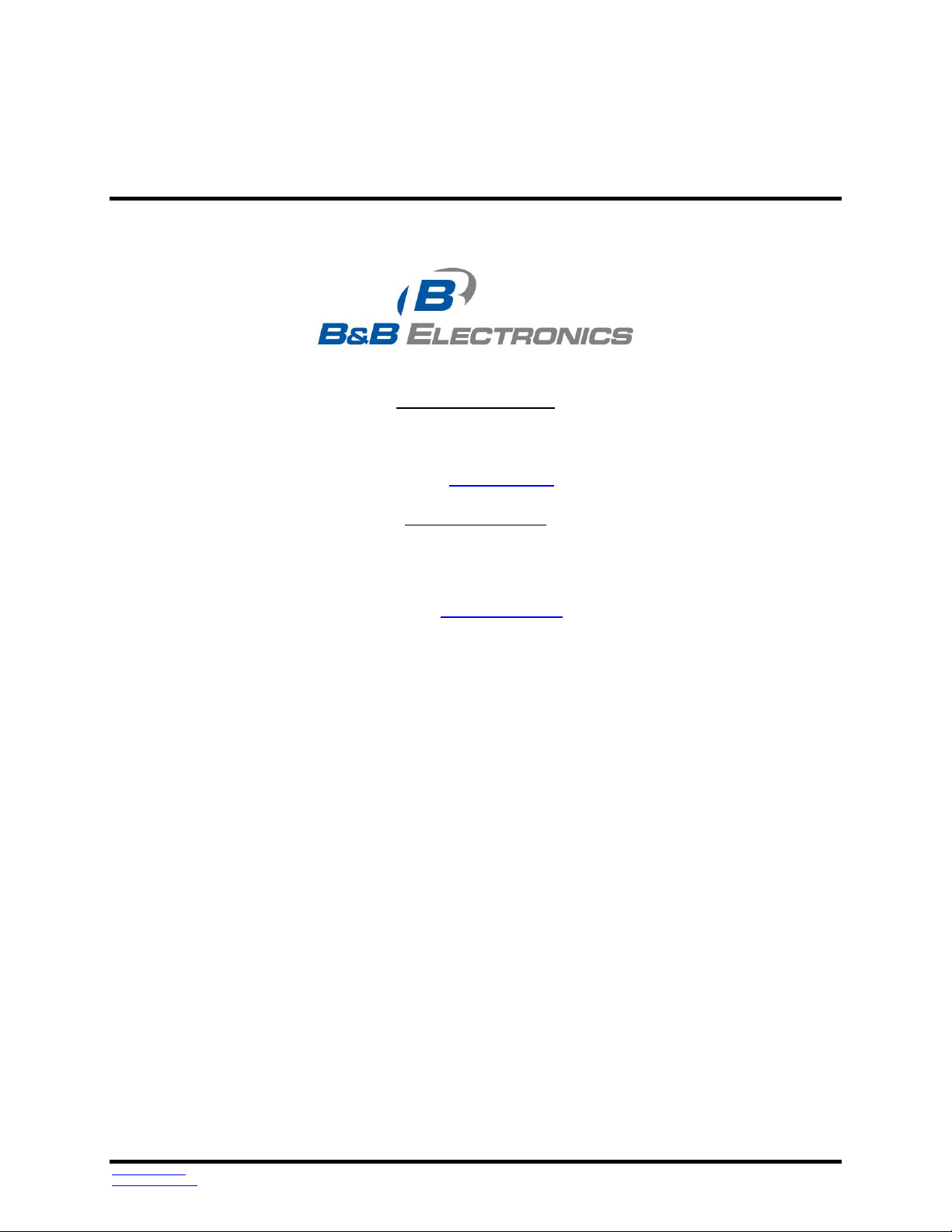
Vlinx Serial Servers
Models VESR321
Documentation Number: VESR321-xx_R000_0413m
This product designed and manufactured in Ottawa, Illinois, USA using domestic and imported parts by
International Headquarters
707 Dayton Road - P.O. Box 1040 - Ottawa, IL 61350 USA
Phone (815) 433-5100 - General Fax (815) 433-5105
Website: www.bb-elec.com
European Headquarters
B&B Electronics
Westlink Commercial Park - Oranmore, Co. Galway, Ireland
Phone +353 91-792444 - Fax +353 91-792445
Website: www.bb-europe.com
B&B Electronics Mfg. Co. Inc – October 2012
©2010 B&B Electronics Mfg Co Inc No part of this publication may be reproduced or transmitted in any form or by any means, electronic or mechanical, including photography,
recording, or any information storage and retrieval system without written consent. Information in this manual is subject to change without notice, and does not represent a
commitment on the part B&B Electronics Mfg Co Inc.
B&B Electronics Mfg Co Inc shall not be liable for incidental or consequential damages resulting from the furnishing, performance, or use of this manual.
All brand names used in this manual are the registered trademarks of their respective owners. The use of trademarks or other designations in this publication is for reference
purposes only and does not constitute an endorsement by the trademark holder.
www.bb-elec.com
www.bb-europe.com
ii
Page 3
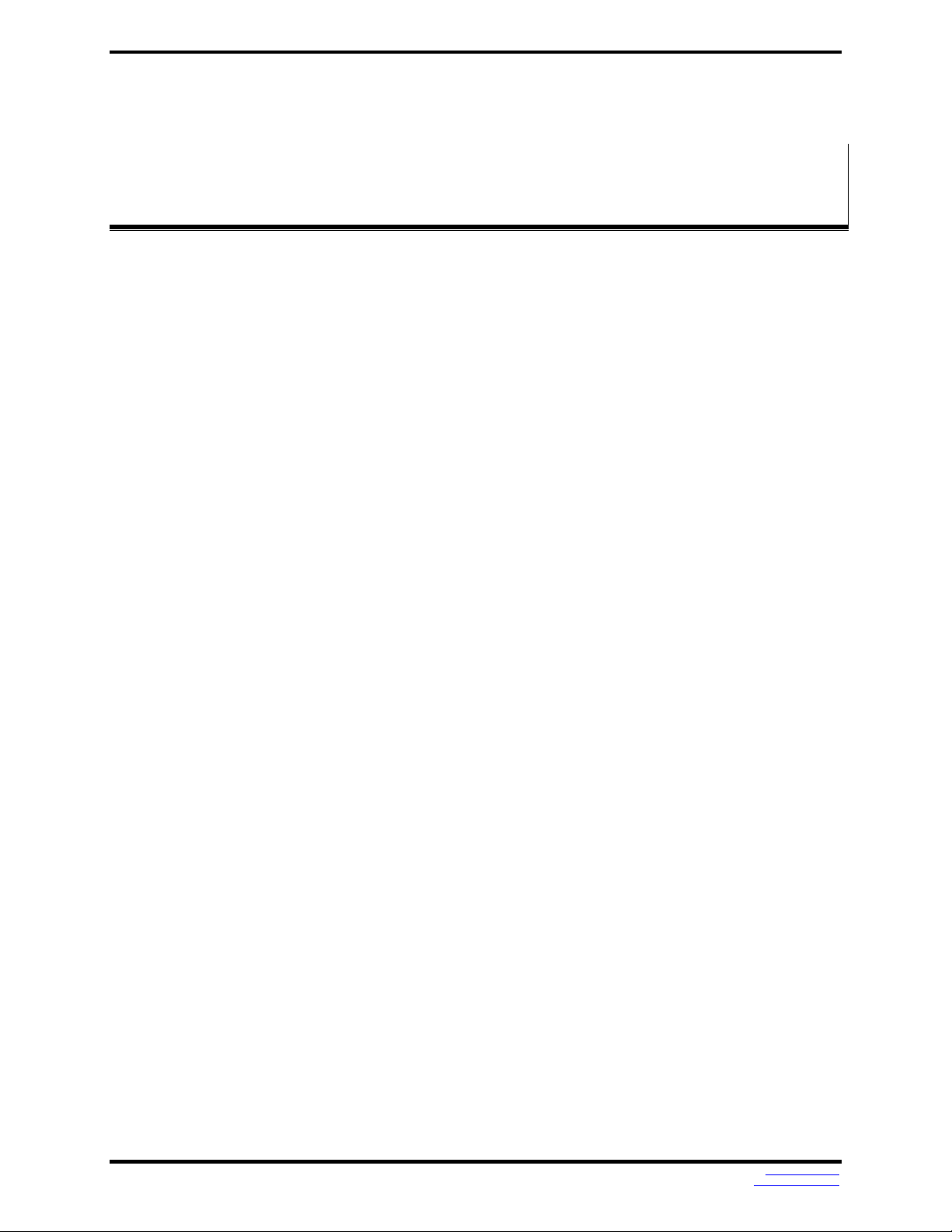
Table of Contents
TTaabbllee ooff CCoonntteennttss
1. Introduction ....................................................................................................................................................... 1
About VESR321 Family Serial Servers .................................................................................................................................. 1
VESR321 Family Serial Server Model Numbering ................................................................................................................. 1
VESR321 Family Serial Server Features ............................................................................................................................... 2
Vlinx Manager Configuration Software .................................................................................................................................. 2
2. Hardware ........................................................................................................................................................... 3
Package Checklist ................................................................................................................................................................. 3
VESR321 Enclosures and Mounting...................................................................................................................................... 3
LED Indicators....................................................................................................................................................................... 3
Mode Switch ......................................................................................................................................................................... 3
Ethernet Connector ............................................................................................................................................................... 4
Fiber Optic Connectors ......................................................................................................................................................... 4
Serial Port Connectors .......................................................................................................................................................... 4
Power Connector .................................................................................................................................................................. 6
Mounting Hardware ............................................................................................................................................................... 6
3. Setup and Connections .................................................................................................................................... 7
Connecting the Power Supply ................................................................................................................................ ............... 7
Connecting VESR321 Family Serial Servers to Serial Devices .............................................................................................. 7
Connecting the VESR321 .......................................................................................................................................... 8
Connecting VESR321 Serial Servers to a Network ................................................................................................................ 8
Network Connection (10BaseT/100BaseTX) .......................................................................................................... 8
Fiber Optic Connection ............................................................................................................................................... 8
VESR321 Family Serial Server Configuration Connections ................................................................................................... 9
Configuring the VESR321 Family Serial Server via the Network Connection ................................ .................... 9
Configuring the VESR321 Family Serial Server via the Serial Port (Console Mode) ...................................... 11
VESR321 Family Serial Servers Operational Connections ................................................................................................ .. 11
Using VESR321 Serial Servers in Direct IP Mode ............................................................................................... 12
Using VESR321 Family Serial Servers in Virtual COM Port Mode ................................................................ .... 12
Using VESR321 Family Serial Servers in Paired Mode ...................................................................................... 12
Initiating a Hardware Reset on the Serial Server ................................................................................................................. 13
Reloading Factory Defaults ................................................................................................................................................. 13
4. Properties ........................................................................................................................................................ 15
Baud Rate ........................................................................................................................................................................... 15
Character Count ................................ ................................................................................................................................ .. 15
Configuration Files .............................................................................................................................................................. 15
Data/Parity/Stop .................................................................................................................................................................. 15
Default Gateway .................................................................................................................................................................. 16
Delimiters ............................................................................................................................................................................ 16
Delimiter 1 .................................................................................................................................................................. 16
Delimiter 2 .................................................................................................................................................................. 16
Delimiter Removal ..................................................................................................................................................... 16
How Delimiters Work ................................................................................................................................................ 16
DHCP .................................................................................................................................................................................. 16
Firmware Version ................................................................................................................................................................ 17
Flow Control ........................................................................................................................................................................ 17
Forced Transmit .................................................................................................................................................................. 17
Hardware Version ............................................................................................................................................................... 17
Inter-character Timeout ....................................................................................................................................................... 17
IP Address .......................................................................................................................................................................... 18
Link Status ................................................................................................ .......................................................................... 20
MAC Address ...................................................................................................................................................................... 20
Model .................................................................................................................................................................................. 21
Network Protocols ............................................................................................................................................................... 21
Network Watchdog .............................................................................................................................................................. 21
www.bb-elec.com
www.bb-europe.com
i
Page 4

Table of Contents
Paired Mode ........................................................................................................................................................................ 21
Password ............................................................................................................................................................................ 21
Serial Interface Modes ........................................................................................................................................................ 22
Serial Server Name ............................................................................................................................................................. 22
Server Serial Port Number .................................................................................................................................................. 22
Serial Watchdog ................................ ................................................................................................................................ .. 22
Subnet Mask ....................................................................................................................................................................... 22
TCP (Transmission Control Protocol) .................................................................................................................................. 23
UDP (User Datagram Protocol) ........................................................................................................................................... 23
VCOM (Virtual COM Port) ................................................................................................................................................... 23
5. Upgrading Firmware ....................................................................................................................................... 24
Downloading Firmware Files ............................................................................................................................................... 24
Uploading the Firmware to the Serial Server ....................................................................................................................... 25
6. Diagnostics ..................................................................................................................................................... 26
Testing a Serial Server Connection ..................................................................................................................................... 26
Testing a Virtual COM Port .................................................................................................................................................. 27
7. Appendix A: Default Server Settings ............................................................................................................ 29
8. Appendix B: Product Specifications ............................................................................................................. 30
Controls, Indicators and Connector Specifications ............................................................................................... 30
Approvals and Certifications .................................................................................................................................... 32
Serial Interface Specifications ................................................................................................................................. 33
Fiber Optic Cable Information .................................................................................................................................. 33
Network Specifications ............................................................................................................................................. 34
9. Appendix C: Dimensional Diagrams ............................................................................................................. 35
VESR321 Series ................................................................................................................................ ........................ 38
VESR321 Series ................................................................................................................................ ........................ 39
www.bb-elec.com
www.bb-europe.com
ii
Page 5

Introduction
11.. IInnttrroodduuccttiioonn
Thank you for purchasing a VESR321 Serial Server. This product has been manufactured to the
highest standards of quality and performance to ensure your complete satisfaction.
Figure 1. A VESR321 Family Serial Server
About VESR321 Family Serial Servers
VESR321 family serial servers connect serial devices (RS-232, RS-422 or RS-485) to Ethernet
networks, allowing the serial device to become a node on the network. The serial ports can be
accessed over a LAN/WAN using Direct IP Mode, Virtual COM Port, or Paired Mode connections.
VESR321 family serial servers feature 10BaseT or 100BaseTX copper network media and
several fiber optic media options, depending on the model. VESR321 family serial servers feature
an additional copper Ethernet pass-through port. VESR321 family serial servers are built for use
in industrial environments, featuring an IP30 approved slim line DIN rail mountable case. They
operate over a range of DC power supply voltages and feature pluggable terminal block and
threaded barrel power connectors.
VESR321 Family Serial Server Model Numbering
VESR321 serial servers are a growing family of products. Models are available with one DB9
(RS-232) and one 5 position terminal block (RS-422/485) serial connectors and two Ethernet
connections in RJ45 or LC fiber options. The chart below displays the standard VESR321
models. For large projects that require great range the VESR321 can be manufactured with
single-mode 40 km LC or single-mode 80 km LC fiber ports. They may be configured with an
Ethernet port and a fiber port, or with twin fibers ports.
www.bb-elec.com
www.bb-europe.com
1
Page 6
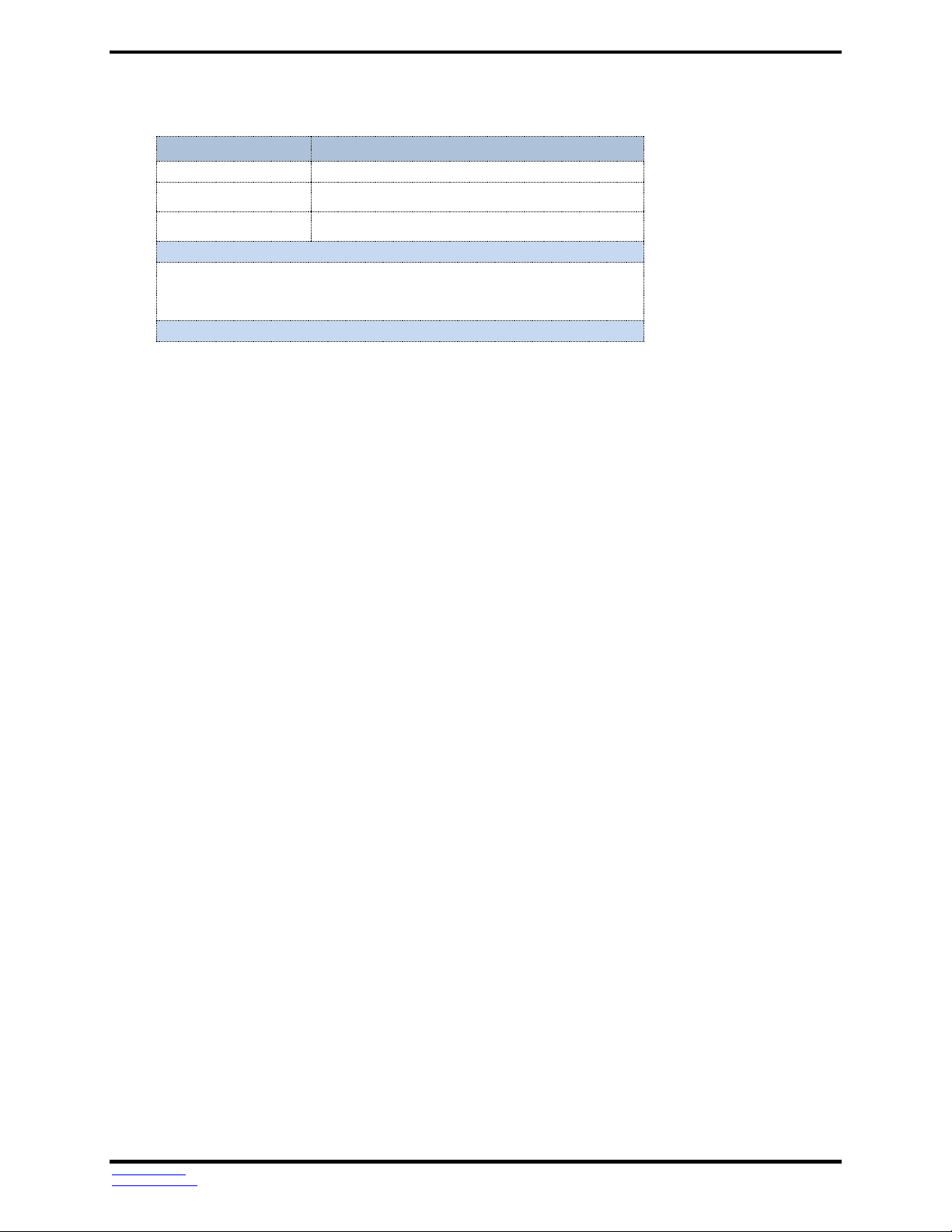
.
Model Number
Features
VESR321
1 Terminal Block/ DB9 Port, DIN, 2 CU Ethernet
VESR321-SL
1 Terminal Block/ DB9 Port, DIN, 1 CU Ethernet, 1 LC
Fiber, single-mode
VESR321-ML
1 Terminal Block/ DB9 Port, DIN, 1 CU Ethernet, 1 LC
Fiber multi-mode
The models listed above are standard build options.
The following build options are possible for large projects:
-- Models with 2 fiber optic ports.
-- Models with long range fiber optic ports such as 40km and 80km single-mode.
Please contact B&B Electronics for more information.
`
VESR321 Family Serial Server Features
Models are available with Ethernet, Single-Mode and Multi-Mode Fiber Optic ports. All models
feature an Ethernet pass through port that can also provide media conversion.
DB9M (RS-232) and pluggable terminal block (RS-422/485) serial port connector options.
The serial port is software selectable as RS-232, RS-422 or RS-485 2 or 4-wire.
Configuration can be done via network or direct serial connection.
Slim line DIN rail mountable case.
Accepts DC power over a wide voltage range.
10/100 Mbps Ethernet with Auto Selection.
TCP Client or Server, or UDP operation – software configurable.
Virtual COM port and Paired Mode capabilities.
Firmware Upload for future revisions/upgrades.
Software Support – Win XP (32/64 bit), 2003 Server (32/64 bit), Vista (32/64 bit), Windows 2008
Server (32/64 bit), Windows 7 (32/64 bit).
Configuration of Ethernet and serial port settings using Vlinx Manager software.
Introduction
Vlinx Manager Configuration Software
Vlinx Manager enables you to find connected serial servers, configure them, upgrade serial
server firmware, and save/load configuration files. It features a graphical user interface (GUI) that
is convenient and easy to use. The software also makes it easy to add and remove virtual COM
ports on your computer.
www.bb-elec.com
www.bb-europe.com
2
Page 7

Hardware
22.. HHaarrddwwaarree
VESR321 family serial servers are enclosed in a DIN rail mountable enclosure and feature LED
indicators, power, Ethernet, serial connectors and a recessed Mode switch.
Package Checklist
VESR321 family serial servers are shipped with the following items included:
VESR321 family serial server module
DIN rail clips and panel mount brackets
Quick Start Guide
CD with User Manual, datasheet and software
VESR321 Enclosures and Mounting.
All VESR321 models are built into similar enclosures. Modules are DIN rail and panel mountable.
LED Indicators
VESR321 Family Serial Servers have a Power LED, a Ready LED and Data LEDs.
Mode Switch
A recessed momentary reset switch is located on the top of the enclosure. To activate the switch,
insert a small plastic tool through the hole in the enclosure and press lightly.
Figure 2. LEDs
www.bb-elec.com
www.bb-europe.com
3
Page 8

The Mode switch can be used to:
1. Initiate a Hardware Reset
2. Enter Console Mode
3. Reload factory defaults
Note: Refer to Section 3, Serial Server Setup and Connections for more information on using the
Mode switch.
Ethernet Connector
Hardware
Figure 3. Front View of the Serial Server
Serial server models using 10BaseT/100BaseTX network connections use an RJ45 receptacle.
The serial server is connected to a standard Ethernet network drop using a straight-through or
crossover RJ45 (male) Ethernet cable. VESR321 family serial servers feature a second RJ45
receptacle which acts an Ethernet pass-through connection. This connection functions similarly to
an Ethernet switch and allows the connection of other devices to the network.
Figure 4. Ethernet Connector
Note: Refer to Appendix D for connection pin-outs.
Fiber Optic Connectors
VESR321 serial servers use LC fiber connectors.
Serial Port Connectors
VESR321 family serial servers feature one DB9M connector for RS-232 and a five-position removable
terminal block for RS-422 and RS-485 connections.
www.bb-elec.com
www.bb-europe.com
4
Page 9

Figure 5. DB-9 Female Serial Port Connector with Pinout
Figure 6. Five-Position Pluggable Terminal Blocks
Hardware
Note: Refer to Appendix D for connection pin-outs.
www.bb-elec.com
www.bb-europe.com
5
Page 10

Power Connector
Power options include a 5.08 mm 3-position pluggable terminal block and 2.5 mm barrel
connector.
Mounting Hardware
VESR321 family serial server modules can be DIN rail mounted. The DIN mounting clip is
included with each module.
Hardware
Figure 7. Power Connection
www.bb-elec.com
www.bb-europe.com
6
Figure 8. DIN Clip on a Serial Server Module
Page 11
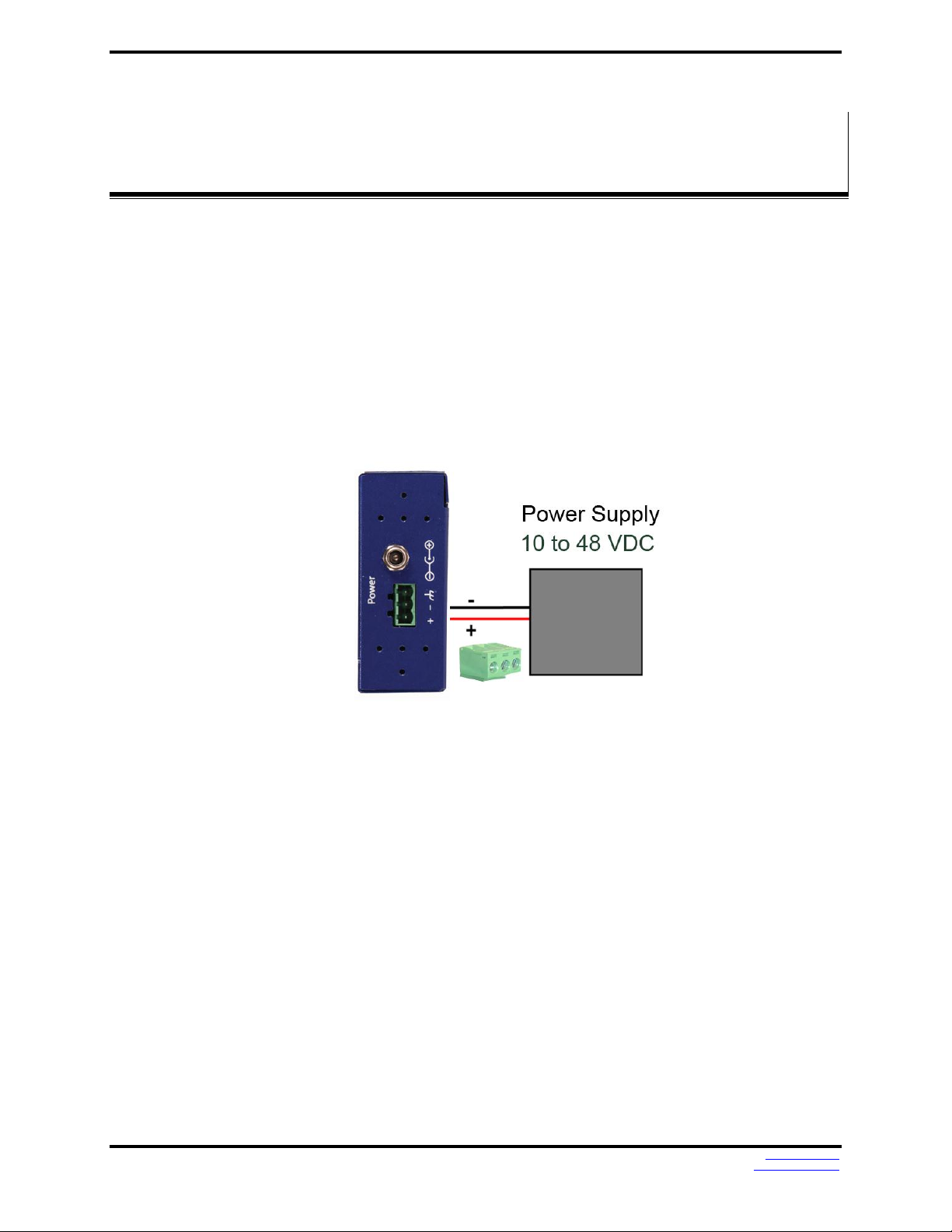
Setup and Connections
33.. SSeettuupp aanndd CCoonnnneeccttiioonnss
This section describes how to setup and connect VESR321 family serial servers.
Note: In this section devices to be connected to the serial server’s serial connection are simply
referred to as the “serial device”.
Connecting the Power Supply
Connect a DC power supply to the power terminals on the top of the serial server. Polarity of the
wires is indicated adjacent to the power connectors. Acceptable voltage range is 10 VDC to 48
VDC.
Connecting VESR321 Family Serial Servers to Serial Devices
VESR321 family serial servers can be configured to connect to serial devices using RS-232, RS422, RS-485 2-wire and RS-485 4-wire.
RS-232 connections support eight signal lines plus Signal Ground. Signals are single ended and
referenced to Ground. Default communications parameters are 9600, 8, N, 1 and no flow control
implemented.
RS-422 4-wire connections support two signal pairs: TDA (-), TDB (+), RDA (-), RDB (+) and
GND. The data lines are differential pairs (A & B) in which the B line is positive relative to the A
line in the idle (mark) state. Ground provides a common mode reference.
RS-485 connections support 2-wire or 4-wire operation.
When configured for 4-wire (full duplex) operation the connection supports two signal pairs:
TDA (-), TDB (+), RDA (-), RDB (+) and GND. The data lines are differential pairs (A & B) in
which the B line is positive relative to the A line in the idle (mark) state. Ground provides a
common mode reference.
www.bb-elec.com
www.bb-europe.com
7
Page 12

When configured for 2-wire (half duplex) operation the connection supports one signal pair:
Data A (-) and Data B (+). The data lines are differential with the Data B line positive relative to
Data A in the idle (mark) state. Ground provides a common mode reference.
Connecting the VESR321
VESR321 serial servers feature one DB9M connector for RS-232 and a five-position removable
terminal block for RS-422 and RS-485 connections.
If you select RS-232 mode when you configure the serial server, you must connect the serial
device to the serial server via a serial cable. The VESR321 is a DTE. If the serial device is a DTE,
use a null modem (cross-over) cable. If the serial device is a DCE, use a straight-through cable.
If you select RS-422 mode, RS-485 2-wire mode, or RS-485 4-wire mode when you configure the
serial server, you must connect the serial device appropriately, via the 5-position terminal block.
Note: Refer to Appendix D for connector pinout information.
Setup and Connections
Figure 9. VESR321 Family Connections
Connecting VESR321 Serial Servers to a Network
Network Connection (10BaseT/100BaseTX)
When connecting a serial server equipped with a 10BaseT/100BaseTX network connection
(RJ45 connector) a standard network cable is connected from the serial server to a network drop.
PCs configuring and/or communicating with the serial server are also connected to the network.
Fiber Optic Connection
When connecting a serial server equipped with a fiber optic interface to a fiber optic link
the appropriate fiber optic cable must be connected between the serial server and the network
interface. Refer to the list of VESR321 family serial server models at the beginning of this manual
for a list of supported fiber types and distances.
www.bb-elec.com
www.bb-europe.com
8
Page 13

Setup and Connections
Ethernet Pass-through Port
VESR321 family serial servers feature an additional RJ45 network port. This port can be used to connect
additional Ethernet devices, such as a local workstation, to the network.
.
Figure 10. Ethernet Pass-through Port
VESR321 Family Serial Server Configuration Connections
VESR321 family serial servers can be configured over the network or via a serial port.
Configuring the VESR321 Family Serial Server via the Network Connection
When configuring via the network, either Vlinx Manager software or the web interface can be
used.
Configuring with Vlinx Manager
VESR321 family serial servers can be configured over the network using Vlinx Manager running
on a PC.
To open Vlinx Manager:
1. From the Desktop, click StartProgramsB&B ElectronicsVlinx VESR Serial Server
ManagerSerial Server Manager.
www.bb-elec.com
www.bb-europe.com
9
Page 14
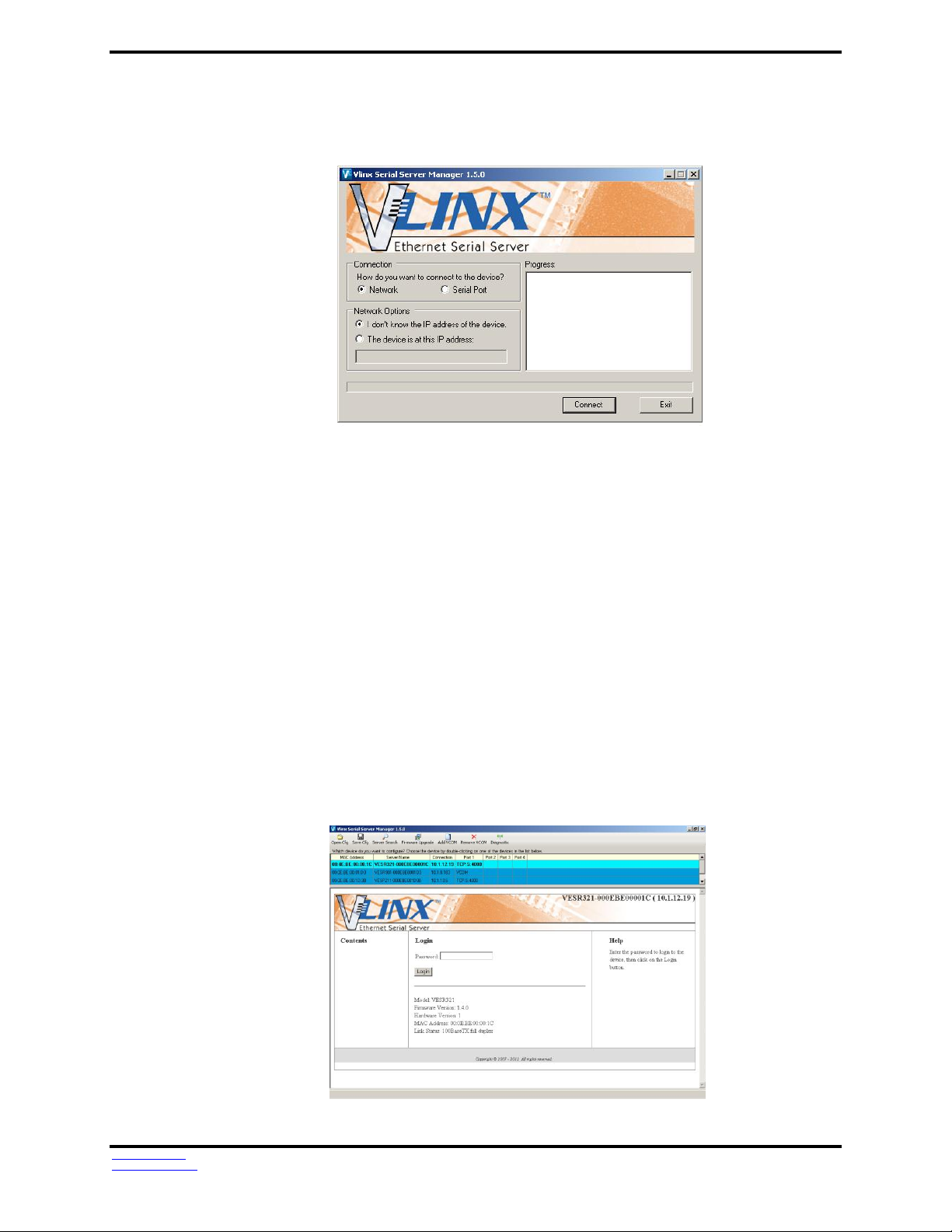
The Vlinx Manager Discovery window appears
.
Figure 11. Vlinx Manager Discovery Window
Setup and Connections
2. Configure your serial server as required.
Note: For more information on configuration options refer to Section 4: Description of Serial
Server Properties.
Configuring with the Web Interface
VESR321 family serial servers can be configured over the network using a standard web browser
such as Internet Explorer or Firefox.
To open the web configuration interface:
1. On a PC connected to the network, open a browser.
2. In the browser’s address bar, type the IP address of the serial server.
Note: Your serial server comes from the factory pre-configured to receive an IP address from a
DHCP Server. If DHCP assignment is not available it will default to 169.254.102.39
The web interface Login page appears.
www.bb-elec.com
www.bb-europe.com
10
Page 15

Setup and Connections
3. Configure your serial server as required.
Note: For more information on configuration options refer to Section 4: Description of Serial
Server Properties.
Configuring the VESR321 Family Serial Server via the Serial Port (Console Mode)
Your serial server can be configured via the serial port using Vlinx Manager. To use this feature
the serial server's serial port must be connected to the serial port of a PC (using a null modem
cable).
Figure 12. Console Mode Setup
To configure the serial server it must be put into Console Mode, using the Mode switch.
To enter Console Mode, press and hold the Mode switch for between two and ten seconds. The
LED indicators respond as follows:
1. The Ready LED blinks while the button is being pressed.
2. The serial server is in Console Mode when the Ready LED is Off.
To configure the serial server, open the Vlinx Manager software and set up the serial server's
parameters as required.
Note: For more information on configuration options refer to Section 4: Description of Serial
Server Properties.
To exit Console Mode, press and hold the Reset switch for two seconds, or turn off the power
from the VESR321, wait a few seconds, and turn the power on again.
Saving your configuration will also take you out of Console Mode.
The LEDs go back to their normal states when the device resumes normal operation.
VESR321 Family Serial Servers Operational Connections
VESR321 Serial Servers can operate in Direct IP, Virtual COM Port and Paired Modes.
www.bb-europe.com
www.bb-elec.com
11
Page 16

Using VESR321 Serial Servers in Direct IP Mode
A Direct IP connection allows applications using TCP/IP or UDP/IP socket programs to
communicate with the COM ports on the serial server. In this type of application the serial server
is configured as a TCP/UDP server or a client. The socket program running on the PC
establishes a communication connection with the VESR321 serial server. The data is sent directly
to and from a serial device connected to the serial port on the VESR321 serial server.
To set up a Direct IP Mode connection:
1. Connect the VESR321 serial server to the network and a serial device as shown below.
2. Configure the VESR321 serial server with the appropriate network settings (using Vlinx
Manager or the web interface).
3. Configure your software application with the appropriate IP address and port number to
communicate with the serial device.
Setup and Connections
Figure 13. Direct IP and Virtual COM Port Connection
Using VESR321 Family Serial Servers in Virtual COM Port Mode
In Virtual COM Port Mode a PC can communicate across the network to the serial server as if the
serial ports on the serial server are the PC’s serial ports. When a virtual COM port is configured
on the PC (using Vlinx Manager) a new COM port appears in the Device Manager. Windows
programs using standard Windows API calls are able to interface to virtual COM ports. When a
program on the PC opens the new COM port, it communicates directly with the remote serial
device connected to the serial server.
To set up a Virtual COM Port Mode connection:
1. Connect the serial server to the network and a serial device as described in previous sections.
2. Configure the serial server for VCOM operation.
3. In the Vlinx Manager software, install the VCOM driver on the computer by clicking on the Add
VCOM button.
4. Configure your software application to communicate via the virtual COM port.
Using VESR321 Family Serial Servers in Paired Mode
When using serial servers in Paired Mode, two serial servers (connected to serial devices via
their serial ports) are connected to the network. The serial devices communicate directly,
transferring data between devices as a point-to-point serial connection. Paired Mode is set up as
shown in the following diagram and configured using Vlinx Manager software or web interface.
www.bb-elec.com
www.bb-europe.com
12
Page 17

Figure 14. Paired Mode Setup
To set up a Paired Mode connection:
1. Connect two serial servers to serial devices and to the network.
2. Configure the serial server for Paired Mode operation (using Vlinx Manager or the web
interface).
Initiating a Hardware Reset on the Serial Server
Setup and Connections
To initiate a Hardware Reset on the serial server, press and hold the Mode switch for 0 to 2
seconds, and then release it.
The device will reset. When finished, the Ready LED will be blinking.
Reloading Factory Defaults
To reload Factory Defaults, press and hold the Mode switch for more than 10 seconds, then
release it.
The serial server will reload all factory default configuration parameters. When finished, the
Ready LED will be blinking.
Note: Factor default parameters are listed in Appendix A
www.bb-elec.com
www.bb-europe.com
13
Page 18

Page 19

Properties
44.. PPrrooppeerrttiieess
The following serial server properties are ordered alphabetically to assist you in finding the
information you need.
Baud Rate
When in VCOM mode this parameter is grayed out, because its value is controlled by the VCOM
driver on the computer.
Baud Rate is the communication speed of the link between the serial server and the device
attached to its serial port. Both these devices must be configured to operate at the same baud
rate. Baud rate values range from 75 to 230.4k. (Refer to Appendix B for specific baud rates that
are supported.)
Character Count
Character Count controls the maximum number of characters to buffer before sending the
characters to the network. Larger values will decrease the number of network packets, but will
increase the amount of time to receive characters. Smaller values will increase the number of
network packets, but will decrease the amount of time to receive characters. The range is 1
through 8192.
Configuration Files
Configuration files contain all configuration settings for the serial server. When the serial server
settings have been configured you can save the settings using Vlinx Manager. Existing
configuration files can be opened (fromVlinx Manager), which loads them into the serial server.
This allows the same configuration to be applied to multiple serial servers, or to reload a
previously used configuration.
Data/Parity/Stop
When in VCOM mode these parameters are grayed out, because their value is controlled by the
VCOM driver on the computer.
The number of Data bits, type of Parity and number of Stop bits selected define the serial port
parameters at which the serial server will operate. These parameters must be configured to
match the parameters set on the serial device connected to the serial server's serial port.
Data Bits controls the number of bits of data in each character. Options include 5, 6, 7 or 8 data
bits.
Parity controls the error checking mode. Options are No Parity, Odd, Even, Mark or Space.
Stop Bits controls the number of bits to indicate the end of a character. Options include 1, 1.5
and 2. (1.5 bits is only valid when 5 data bits is selected, which is rare. The 2 stop bits setting is
only valid when 6, 7 or 8 data bits is selected.)
www.bb-elec.com
www.bb-europe.com
15
Page 20

Default Gateway
The Default Gateway address sets the default route to remote networks, enabling users to
access the serial server from outside the local network.
Delimiters
Delimiters and Delimiter Removal enable you to control how characters received on a serial port
are sent across the network. Delimiters are ASCII characters specified by the user when
configuring the serial server. The serial server takes action when it recognizes the specified
character(s) on its serial port.
Delimiter 1
Delimiter 1 is a start delimiter. The range of ASCII values is 1 through 255.
Delimiter 2
Delimiter 2 is an end delimiter. The range of ASCII values is 1 through 255.
Properties
Delimiter Removal
Delimiter Removal controls removing of Delimiter 1 and Delimiter 2 from the received characters
before the received characters are sent to the network.
How Delimiters Work
When only Delimiter 2 (the end delimiter) is enabled, characters received by the serial port are
accumulated in a buffer. When the end delimiter is received on the serial port, the buffered
characters, including the end delimiter, are sent to the network. All characters received after the
end delimiter are again buffered until another end delimiter is received.
When both Delimiter 1 (start delimiter) and Delimiter 2 (end delimiter) are enabled, characters
received by the serial port will be discarded until the start delimiter character is detected on the
serial port. The serial server then buffers the start delimiter character and all subsequent
characters received after it until the end delimiter is detected. When the end delimiter is received,
the buffered characters, including the start and end delimiters, are sent to the network.
Note that if the buffer becomes completely full the buffered characters are sent to the network
regardless of whether Delimiter 2 is received or not. After the data is sent to the network, newly
received characters are buffered until Delimiter 2 is received.
When Delimiter Removal is enabled it removes the delimiter character(s) before sending the
other characters across the network.
DHCP
DHCP (Dynamic Host Configuration Protocol) is a protocol used on special servers that supply
IP addresses to network nodes on request.
When DHCP is enabled on the serial server, on power up it sends a DHCP request to the DHCP
server, which assigns a dynamic IP address, subnet mask, and default gateway to the serial
server.
www.bb-elec.com
www.bb-europe.com
16
Page 21

When DHCP is disabled (static IP addressing), the IP Address, Subnet Mask and Default
Gateway fields must be set manually by entering the appropriate addresses in these fields. If you
do not know what addresses to use in these fields, ask your network administrator.
Notes:
This product is factory defaulted to the DHCP mode. It is intended that your network’s DHCP
Server provide the IP address assignment. If there is not a DHCP server on your network, the
device will default to IP address 169.254.102.39.
A dynamic address assigned by the DHCP server may change if the server loses the Ethernet
connection or power is removed. If a device on the network that normally communicates with the
serial server is configured to communicate with a specific IP address of the serial server, and the
IP address has been changed, the device will not be able to communicate with the serial server.
Firmware Version
The Firmware Version number (Vx.x.x) indicates the serial server's currently loaded firmware
release. From time to time new firmware is made available and can be uploaded into the serial
server using Vlinx Manager.
Properties
Flow Control
When in VCOM mode this parameter is grayed out, because its value is controlled by the VCOM
driver on the computer.
Flow Control determines the type of handshaking that is used to control sending and receiving of
messages. Options include No Flow Control, Hardware Flow Control (RTS/CTS) and Software
Flow Control (XON/XOFF). The Flow Control setting must match the requirements of the serial
device connected.
Note: Select No Flow Control when setting the port as RS-422 or RS-485 4-wire.
Forced Transmit
Forced Transmit controls the maximum amount of time that characters can be buffered before
sending the characters to the network. Larger values decrease the number of network packets,
but increase the amount of time to receive characters. Smaller values increase the number of
network packets, but decrease the amount of time to receive characters. The range is 1 through
65535ms.
Hardware Version
The Hardware Version number of the serial server hardware is displayed on the Login page of
Vlinx Manager.
Inter-character Timeout
Inter-character Timeout controls the maximum duration between received characters before
sending the characters to the network. Larger values may decrease the number of network
packets, but increase the amount of time to receive characters. Smaller values may increase the
number of network packets, but decrease the amount of time to receive characters. The range is
1 through 65535ms.
www.bb-elec.com
www.bb-europe.com
17
Page 22

IP Address
Software or hardware attempting to access the serial server via the network must know the IP
Address of the server. In DHCP mode (factory default), the serial server requests and receives a
dynamic IP address from a DHCP server when it first connects to the network. If there is not a
DHCP Server on your network, this device will automatically default to IP Address
169.254.102.39. If the serial server is unable to connect to your network using this address, there
are two methods to manually configure the IP Address.
1. Method One: Change your PC Network to Match the Serial Server
Properties
a. Open the network connection on your PC
www.bb-elec.com
www.bb-europe.com
18
Page 23

b. Click on Internet Protocol (TCP/IP) and click <Properties>. Change the
parameters to the following:
IP Address = 169.254.102.1
Subnet Mask = 255.255.0.0
Default Gateway = 169.254.1.1
Properties
c. Use the Vlinx Manager Software to search for, discover, and configure the unit.
2. Method Two: Change the serial server’s network setting to match your PC using Console
Mode
www.bb-elec.com
www.bb-europe.com
19
Page 24

Properties
a. Connect a null modem serial cable (crossover cable) from Port 1 on the serial
server to an available COM port on your PC.
b. To put the Serial Server in Console Mode: Press and hold the serial server’s
RESET SWITCH for 2 to 10 seconds. The READY LED will blink once per
second for 5 seconds. This indicates that the serial server is re-booting in
Console Mode.
c. When the serial server has successfully restarted in Console Mode, the READY
LED will be OFF.
d. Open the Vlinx Manager Software and select “Serial Port” as the method to
connect to the device.
e. After logging in, click on <Network>.
f. Un-check the box next to “I want DHCP to setup the Network.”
g. Re-configure the serial server’s Network Settings to something within the range
of your PC’s Network Setting. For example
If your PC is configured to:
Link Status
Link Status of the currently selected serial server is shown on the Vlinx Manager login page. Link
status indicates the type of Ethernet connection between the computer and serial server. It will
either display 10BaseT or 100BaseTX in full duplex or half duplex. Link status is dependent on
the LAN, switches, hubs used in the LAN topology.
IP Address = 192.168.0.1
Network Mask = 255.255.255.0
Default Gateway = 192.168.0.100
Configure the serial server to:
IP Address = 192.168.0.50
Network Mask = 255.255.255.0
Default Gateway = 192.168.0.100
h. Save the settings and remove power from the serial server.
i. Apply power to the serial server. Open the Vlinx Manager Software and select
“Network” as the method to connect to the serial server
MAC Address
The MAC Address is a hardware level address of the serial server that cannot be changed. It is
assigned in the factory. Every Ethernet device manufactured has its own unique MAC address.
The MAC address of each serial server is printed on the device's label. The MAC address of the
www.bb-elec.com
www.bb-europe.com
20
currently selected serial server is also displayed on the Vlinx Manager login page.
Page 25

Model
The Model number of the currently selected serial server is displayed on the Vlinx Manager login
page.
Network Protocols
Network Protocols available for use on VESR321 serial servers include TCP, UDP, VCOM and
Paired Mode.
Network Watchdog
Network Watchdog controls when a connection is forced to close.
When the network watchdog mode is set to “when data is not received on that connection for a
period of time”, it controls the duration of network inactivity when a network connection is
determined idle and causes the connection to be forced closed. The range is 1 through 65535
minutes.
When the network watchdog mode is set to “after the connection has been idle and
unsuccessfully probed for a period of time”, it will control the length of time that unsuccessful TCP
keep-alive probe attempts will be permitted before the connection is determined to be broken and
the connection is forced closed. The range is 2 through 65535 minutes.
Properties
Paired Mode
Paired Mode enables two serial servers to operate across the network like a "wire replacement"
between two serial devices. (Paired Mode is also called serial tunneling.) Serial devices
connected to serial servers on each end of the link can communicate as if they were connected
by a serial cable.
For Paired Mode to work one serial server must be configured as a TCP server and the other as
a TCP client.
The serial server configured as the TCP client initiates connections. You must set up the IP
address and port number of the server that you want the client (serial server) to communicate
with. You also select whether you want the serial server to connect at power up or only when it
receives data from the device connected to its serial port.
The serial server configured as a TCP server waits for connections to be initiated by another
network device. You must set up the TCP port number on which it will listen for connections and
set the maximum number of simultaneous connections it will accept. (Up to 4 connections are
allowed in Vlinx manager.) You can filter the connections it will accept based on specific IP
addresses or ranges of IP addresses that you specify.
Password
When you first receive the VESR321 serial server from the factory the Password is blank so that
you can initially access the serial server without entering a value into this field. To ensure security
you should create and save a password the first time you configure the serial server. After a
password has been set up it must be entered each time you login to Vlinx Manager. The
password is used to access the configuration pages from the Vlinx Manager Login page and can
be changed from the General page.
www.bb-elec.com
www.bb-europe.com
21
Page 26

Properties
Serial Interface Modes
Four serial interface modes of operation are:
RS-232 - Point-to-point serial communications connection used by PC COM ports and many other
systems. Capable of baud rates up to 230.4 kbaud over short distances (typically 50 feet). Uses the DB-9
connector.
RS-422 - Point-to-point communications using a transmit pair and a receive pair. RS-422 can operate at
higher speeds and longer distances than RS-232. Typically uses two shielded twisted pairs and screw
terminals.
RS-485 2-wire - Similar speed and distance specifications as RS-422 but allows multidrop connections.
Typically uses one shielded twisted pair and screw terminals.
RS-485 4-wire - Similar speed and distance specifications as RS-422 but allows full-duplex connections.
Typically uses two shielded twisted pairs and screw terminals.
Select the appropriate serial interface mode for the type of connection between the serial server's
serial port and the device connected to it.
Serial Server Name
Note: Refer to the Appendix D for connector and pin-out details.
Serial Server Name is a unique name assigned to the serial server. It must be a valid hostname
as defined by RFC-952 and RFC-1123. The rules are:
It must consist only of the characters "A" to "Z", "a" to "z", "0" to "9" or "-".
It can start or end with a letter or a number, but it must not start or end with a "-".
It must not consist of all numeric values.
Server Serial Port Number
The Server Serial Port Number of the currently selected port is shown in this field.
VESR321 serial servers feature one DB9M connector for RS-232 and a five-position removable
terminal block for RS-422 and RS-485 connections.
Serial Watchdog
Serial Watchdog controls the duration of serial inactivity when the serial port is determined idle
and causes all connections for that serial port to be forced closed. The range is 1 through 65535
milliseconds.
Subnet Mask
The Subnet Mask specifies the network mask the serial server uses when on a subnetted
network.
For a Class A network (IP addresses 0.0.0.0 through 127.255.255.255) the default subnet mask
is 255.0.0.0.
For a Class B network (IP addresses 128.0.0.0 through 191.255.255.255) the default subnet
mask is 255.255.0.0
www.bb-elec.com
www.bb-europe.com
22
Page 27

For a Class C network (IP addresses 192.0.0.0 through 233.255.255.255) the default subnet
mask is 255.255.255.0
For a Class D network (IP addresses 224.0.0.0 through 239.255.255.255) and Class E Networks
(IP addresses 240.0.0.0 through 255.255.255.255) the subnet mask is ignored.
VESR321 serial servers come from the factory with a default subnet mask value of:
255.255.255.0
TCP (Transmission Control Protocol)
TCP (Transmission Control Protocol) provides reliable connection-oriented network
communication with error checking. In TCP mode the serial server can be configured as a client
or a server.
When the serial server is configured as a TCP client it initiates connections with a server on the
network. You must set up the IP address and port number of the server that you want the client
(serial server) to communicate with. You also select whether the serial server is to connect at
power up or only when it receives data from the device connected to its serial port.
When the serial server is configured as a TCP server it waits for connections to be initiated by
another network device. You must set up the TCP port number that it will listen to for connections
and set the maximum (up to four) number of simultaneous connections it will accept. You can
filter the connections it will accept based on specific IP addresses or ranges of IP addresses that
you specify.
Properties
UDP (User Datagram Protocol)
UDP (User Datagram Protocol) enables applications using UDP socket programs to
communicate with the serial ports on the serial server. UDP protocol provides connectionless
communications, which allows data to be broadcast to and received from multiple nodes on a
network. (Because it is a connectionless protocol UDP does not guarantee the delivery of a
datagram and the datagram is only be sent once.)
In UDP mode, if you want to control what network node receives data, you must specify the IP
address and UDP port the data will be sent to. You can choose to send to:
Nobody
All nodes at a specific UDP port number. (This is called broadcast.)
Specific IP addresses and UDP port numbers. (This is called unicast.)
A range of IP addresses and UDP port numbers. (This is called unicast range.)
You can also configure the serial server to receive from nodes on the network using the same list
of configuration options.
VCOM (Virtual COM Port)
When the Network Protocol is set to VCOM (Virtual COM Port) the serial server communicates
over the network with a PC, acting as a remote COM port for the computer.
Both the serial server and the computer must be configured for VCOM operation. Virtual COM
ports can be set up on the PC using the Vlinx Manager software.
www.bb-elec.com
www.bb-europe.com
23
Page 28
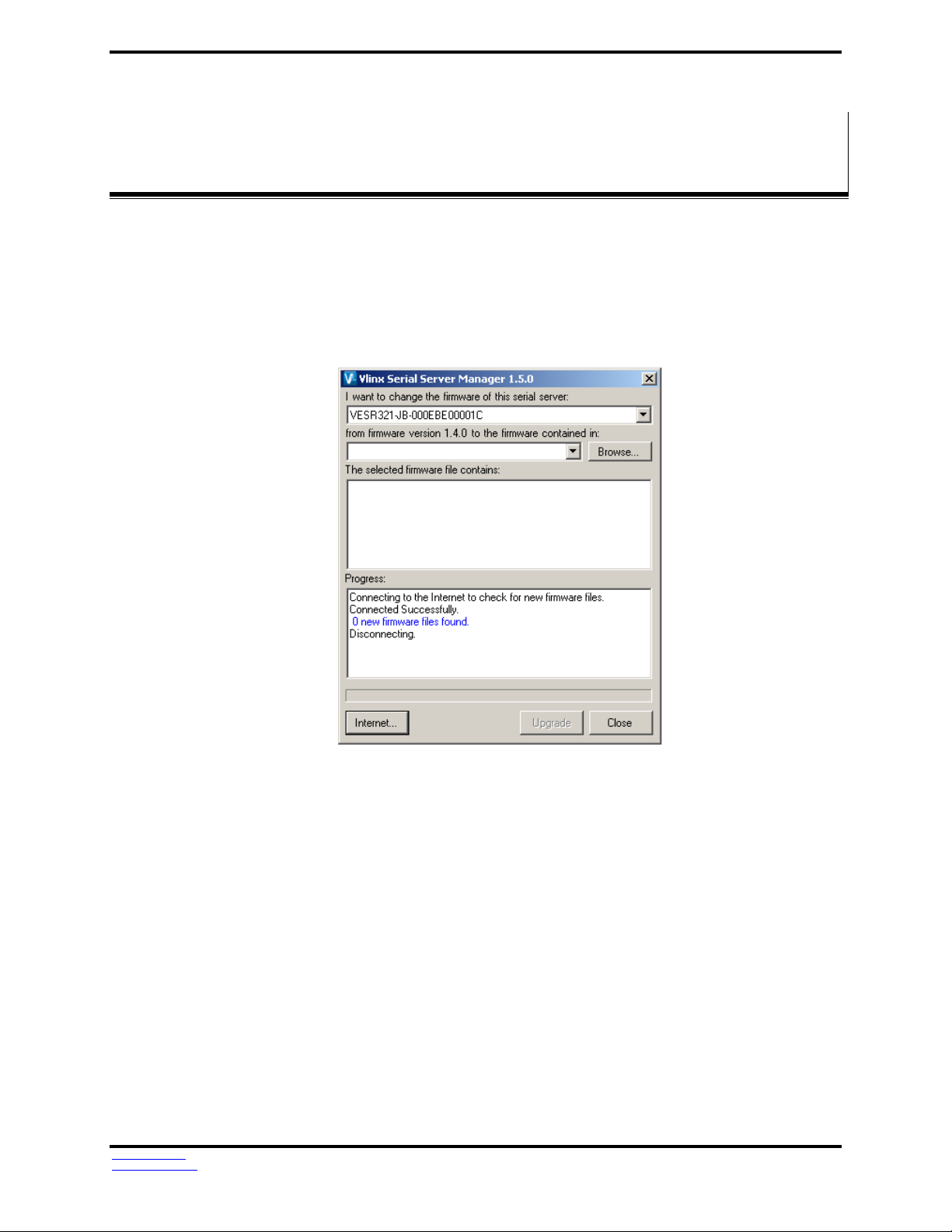
Upgrading Firmware
55.. UUppggrraaddiinngg FFiirrmmwwaarree
Occasionally, updated firmware may become available for your serial server. The firmware can
be upgraded using the Vlinx Manager. The following procedure describes the firmware updating
process:
1. Click the Upgrade button to open the Firmware Upgrade dialog box.
Figure 15. Firmware Upgrade Dialog Box
The name of the currently selected serial server appears in the top drop down list. Other
serial servers (that have already been discovered) can be selected from the drop down list, if
desired.
The current firmware version of the selected serial server is shown in the text below the serial
server name.
Information about the selected firmware file is shown in the third text box.
Downloading Firmware Files
The Firmware File list (second box) displays all firmware files in the firmware installation folder.
To download the latest firmware files from an FTP site on the Internet:
1. Click the Internet button at the bottom of the window.
www.bb-elec.com
www.bb-europe.com
24
Page 29

Upgrading Firmware
The Vlinx Manager connects to an FTP server on the Internet.
2. Click the Check for Updates button.
Progress Bar and Progress Box display information about and progress of the download.
To download the latest firmware files from a file:
1. Click the Browse button to open an Open File dialog box.
2. Browse to the drive and folder containing the firmware file.
3. Select and download the file to the local firmware folder.
Uploading the Firmware to the Serial Server
To upgrade the firmware:
1. In the Serial Server Selection drop down list, select the serial server to be upgraded.
2. In the Firmware Description drop down list, select the firmware to upload to the serial server.
3. Click the Upgrade button.
Progress Bar and Progress Box provides information on the progress of the transfer.
4. In the Firmware File drop down list, select the firmware file to upload to the serial server.
5. Click Upgrade.
The Progress box and Progress bar display information on the upgrading process.
6. When the upgrade process is complete, click Close.
www.bb-elec.com
www.bb-europe.com
25
Page 30

Diagnostics
66.. DDiiaaggnnoossttiiccss
Clicking the Diagnostics icon opens the Diagnostics dialog box and enables you to check the
operation of connected serial servers and VCOM ports on the local computer.
The Computer Information box displays information about the type of network connections, the
IP addresses, Subnet Masks and Default Gateways in use.
Figure 16. Diagnostics Dialog Box
Testing a Serial Server Connection
To run diagnostics on a serial server:
1. Click the Diagnostics icon.
The Diagnostics dialog box appears.
2. Select the option: a serial server
3. In the drop down box select the specific serial server you want to check.
4. Click the Start button
www.bb-elec.com
www.bb-europe.com
26
Page 31

Diagnostics
Information about the progress of the pinging process is displayed in the test progress box.
.
Figure 17. Testing a Serial Server Connection
Testing a Virtual COM Port
To run diagnostics on a virtual COM port:
1. Transmit and Receive must be shorted together.
2. Click the Diagnostics icon.
The Diagnostics dialog box appears.
3. Select the option: a virtual communications port
4. In the drop down box select the specific COM port you want to check.
www.bb-elec.com
www.bb-europe.com
27
Page 32

Diagnostics
5. Click the Start button. Information about the progress of the pinging process is displayed in the
Test Progress box.
Figure 18. Testing a VCOM Port
www.bb-elec.com
www.bb-europe.com
28
Page 33

Default Server Settings
77.. AAppppeennddiixx AA:: DDeeffaauulltt SSeerrvveerr SSeettttiinnggss
Setting
Default Value
Server Name
MODEL NUMBER
Serial Number
printed on side of unit
Password
password field is blank from factory
DHCP
Enable
IP Address
BASED ON DHCP SERVER
If a DHCP assignment is not available, the
device will default to 169.254.102.39
Net Mask
255.255.0.0
Gateway
169.254.1.1
MAC Address
Fixed - see bottom label
Firmware Version
X.X.X (Current Version)
Hardware Version
X.X (Current Version)
Port
1
Serial port mode
RS-232
Baud Rate
9600
Data bits
8
Parity
None
Stop bits
1
Flow Control
None
Protocol
TCP
Serial timeout
Not Set ( If set then 1 ms)
Net Work Watchdog
Close Connection
TCP Keep alive timeout
Not Set
If set then 1 min
If set then 2 mins
Connection Mode
Client
Delimiter HEX 1
Not Set ( If set then 1)
TCP/UDP port
Port 1 = 4000
Max connection
1
Delimiter HEX 2
Not Set ( If set then 1)
Remove delimiters
Not Set
Force transmit
Not Set ( If set then 1 ms)
Inter-character timer
Not Set ( If set then 1 ms)
Character count
Not Set ( If set then 1)
www.bb-elec.com
www.bb-europe.com
29
Page 34

Glossary
88.. AAppppeennddiixx BB:: PPrroodduucctt SSppeecciiffiiccaattiioonnss
Hardware and
included
accessories
Device
Serial Server
CD
CD with Vlinx Manager software for
Win XP (32/64 bit), 2003 Server (32/64 bit), Vista (32/64 bit), 2008
Server (32/64 bit), Windows 7 (32/64 bit)
Optional
Accessories
Cable
232NM9 Null Modem Crossover Cable for DTE to DTE connection
DIN Rail
ERS35 one-meter length of steel 35mm DIN Rail
Configuration
Options
Via serial port
Using Vlinx Manager via a serial connection, (press Reset button to
enter Console Mode)
Via network
Using Vlinx Manager via a Ethernet connection
Using a standard web browser such as Internet Explorer or Firefox
Software
Vlinx Manager for
serial server
configuration
Win XP (32/64 bit), 2003 Server (32/64 bit), Vista (32/64 bit), Windows
7 (32/64 bit), Windows 2008 Server (32/64 bit)
Environment
Operating
Temperature
-40 to 80 °C (-40 to 176 °F)
Storage
Temperature
-40 to 85 °C (-40 to 185 °F)
Operating
Humidity
10 to 95% non-condensing
Maximum
Ambient
Surrounding Air
Temp
80 °C
Enclosure
Rating
IP 30, Metal
Mounting
DIN rail mount (35 mm)
Dimensions
5.5 x 3.5 x 1.4 in (13.9 x 8.7 x 3.5 cm)
Power Supply
Voltage
Requirements
10 to 48 VDC (58 VDC Maximum)
Power
Consumption
VESR321 – 4.0W (max)
Terminal Blocks
Wire Size
28 to 16 AWG
Wire Type
Copper Wire Only
Tightening Torque
5 KG-CM
Wire Temp Rating
105 °C Minimum, Sized for 60 °C Ampacity
Note:
One Conductor Per Terminal
Port to Port
Isolation
Serial to Ethernet
2 kV
Serial to Power
2 kV
Ethernet to Power
1.5 kV
General Specifications
Controls, Indicators and Connector Specifications
www.bb-elec.com
www.bb-europe.com
30
Page 35

Glossary
Switches
Reset button
Hold in for 0 to 2 seconds for hardware reset
Hold in for 2 to 10 seconds for Console Mode
(Do a hardware reset or recycle power to exit
Console Mode)
Hold in for more than 10 seconds to reset to
factory defaults
Indicators
Serial LED
Color = Green
On = Port open
Blink = Data traffic
RJ45 Ethernet Link LED
Color = Green
On = 100BaseTX
Off = 10BaseT
Blink = Data traffic
Ready LED
Color = Green
Blink (once per second) = System in Normal
Mode
Off = System in Console Mode
Fiber Ethernet Link LED
Off= No connection
On = 100BaseFX connection
Connectors
10BaseT/100BaseTX
Ethernet
Single RJ-45F (8 pin)
LC fiber
LC connector
LC Multi-Mode fiber
LC multi-mode connector
Serial
one DB9M connector
one pluggable locking 5.08 mm terminal blocks
DC Power
5.08mm 3-position pluggable, lockable terminal
block
www.bb-elec.com
www.bb-europe.com
31
Page 36

Approvals and Certifications
Emissions
FCC Class B, CISPR Class B (EN55022)
CE
EN61000-6-2:2005
(Heavy Industrial)
EN61000-4-2:2008
(ESD)
+/-8kV Contact, +/-15kV Air
EN61000-4-3:2006
(RI)
10V/m, 80-1000MHz; 3V/m, 1.3 to 2.7 GHz
EN61000-4-4:2004
(EFT Burst)
+/-2kV DC ports; +/-1kV signal ports
EN61000-4-5:2005
(Surge)
+/- 0.5 kV DC Ports, +/- 1 kV Signal Ports
EN61000-4-6:2005
(CI)
10 VRMS, 0.15 to 80 MHz
EN61000-4-8:2001
(Magnetic)
10A/m, 50Hz & 60Hz
Shock
IEC60068-2-27
50G peak, 11ms, 3 axes
Vibration
IEC60068-2-6
10-500Hz, 4G, 3 axes
Freefall (Drop)
IEC60068-2-32
10 total drops from sides, corner and edges, 1M
Glossary
www.bb-elec.com
www.bb-europe.com
32
Page 37

Serial Interface Specifications
Serial Interfaces
Mode Selection
RS-232/422/485 software selectable
RS-232 lines
TXD, RXD, RTS, CTS, DTR, DSR, DCD, GND
RS-422 lines (4 wire)
TXDA(-), TXDB(+), RXDA(-), RXDB(+), GND
RS-485 lines (2 wire)
Data(-), Data(+), GND
RS-485 lines (4 wire)
TXDA(-), TXDB(+), RXDA(-), RXDB(+), GND
Baud Rates
75, 150, 300, 600, 1200, 2400, 4800, 7200, 9600,
14.4k, 19.2k, 28.8k, 38.4k, 57.6k, 115.2k, 230.4k
Data Bits
5, 6, 7, 8
Parity
None, even, odd, mark, space
Stop bits
1, 1.5, 2
Flow control
None, RTS/CTS, XON/XOFF
RS-422/485 biasing
1.0 K ohm pullups and pulldowns
RS-485 data control
Auto control via MCU
Mode and Distance
Wavelength
Output Power
Receive Sensitivity
Multi-mode (2 km)
1310 nm
-23 to -14 dBm
</= -31 dBm
Single-mode (15 km)
1310 nm
15 to -8 dBm
</= -34 dBm
Single-mode (40 km)
1310 nm
-5 to 0 dBm
</= -35 dBm
Single-mode (80 km)
1550 nm
-5 to 0 dBm
</= -34 dBm
Glossary
Fiber Optic Cable Information
www.bb-elec.com
www.bb-europe.com
33
Page 38

Memory
Serial Memory
8 K-bytes per port
Network Memory
8 K-bytes
TCP Ports
80
Web Server 771
VCOM
4000 – 4003
Direct IP serial data
(user configurable)
7000
TCP Configuration
60000 – 60003
Paired-mode handshake information
UDP Ports
7000
UDP Configuration
8899
Device Discovery
Network
Communications
LAN
10/100 Mbps Auto-detecting 10BaseT or
100BaseTX
Network Physical
Layer Standards
Ethernet
IEEE 802.3 auto-detecting & auto
MDI/MDX 10BaseT, 100BaseTX and
100BaseFX
Protocols Supported
TCP, IPv4, ARP, HTTP 1.0, ICMP/PING,
DHCP/BOOTP
IP Mode
Static, DHCP or Auto IP
TCP
User definable
Connection Modes
Server, Client,
Search
Serial direct COM and Ethernet auto
search or specific IP
Firmware Upgrade
Via serial, Ethernet or auto web search
Network Specifications
Glossary
www.bb-elec.com
www.bb-europe.com
34
Page 39

Glossary
99.. AAppppeennddiixx CC:: DDiimmeennssiioonnaall DDiiaaggrraammss
Two Copper Ports
Figure 19. Dimensional Diagram of a VESR321 Serial Server
www.bb-elec.com
www.bb-europe.com
35
Page 40

Two Fiber Ports
Glossary
Figure 20. Dimensional Diagram of a VESR321 Serial Server
www.bb-elec.com
www.bb-europe.com
36
Page 41

Figure 21. Dimensional Diagram of a VESR321 Serial Server
One Copper Port and One Fiber Port
Glossary
www.bb-elec.com
www.bb-europe.com
37
Page 42

VESR321 Series
DB9M Pin
RS-232
Direction (RS-
232)
RS-422/485 4-
Wire
RS-485 2-Wire
1
DCD
Input
RDA (-)
--- 2 RD
Input
RDB (+)
---
3
TD
Output
TDB (+)
Data A (-)
4
DTR
Output
TDA (-)
Data B (+)
5
GND
---
GND
GND 6 DSR
Input
---
--- 7 RTS
Output
---
--- 8 CTS
Input
---
---
9
--
--
---
---
Glossary
www.bb-elec.com
www.bb-europe.com
38
Page 43

Terminal
RS-422
RS-485
A
TDA (-)
Data A (-)
B
TDB (+)
Data B (+) C RDA (-)
---
D
RDB (+)
---
E
GND
GND
VESR321 Series
Glossary
In the RS-422 mode, TX lines are outputs and RX lines are inputs. Connect the serial server
TXB(+) line to the RXB(+) line of the serial device, and the serial server TXA(-) to the RXA(-) of
the serial device.
Ground is signal ground and provides a common mode reference for the RS-422 Receiver and
Transmitters.
www.bb-elec.com
www.bb-europe.com
39
