Page 1
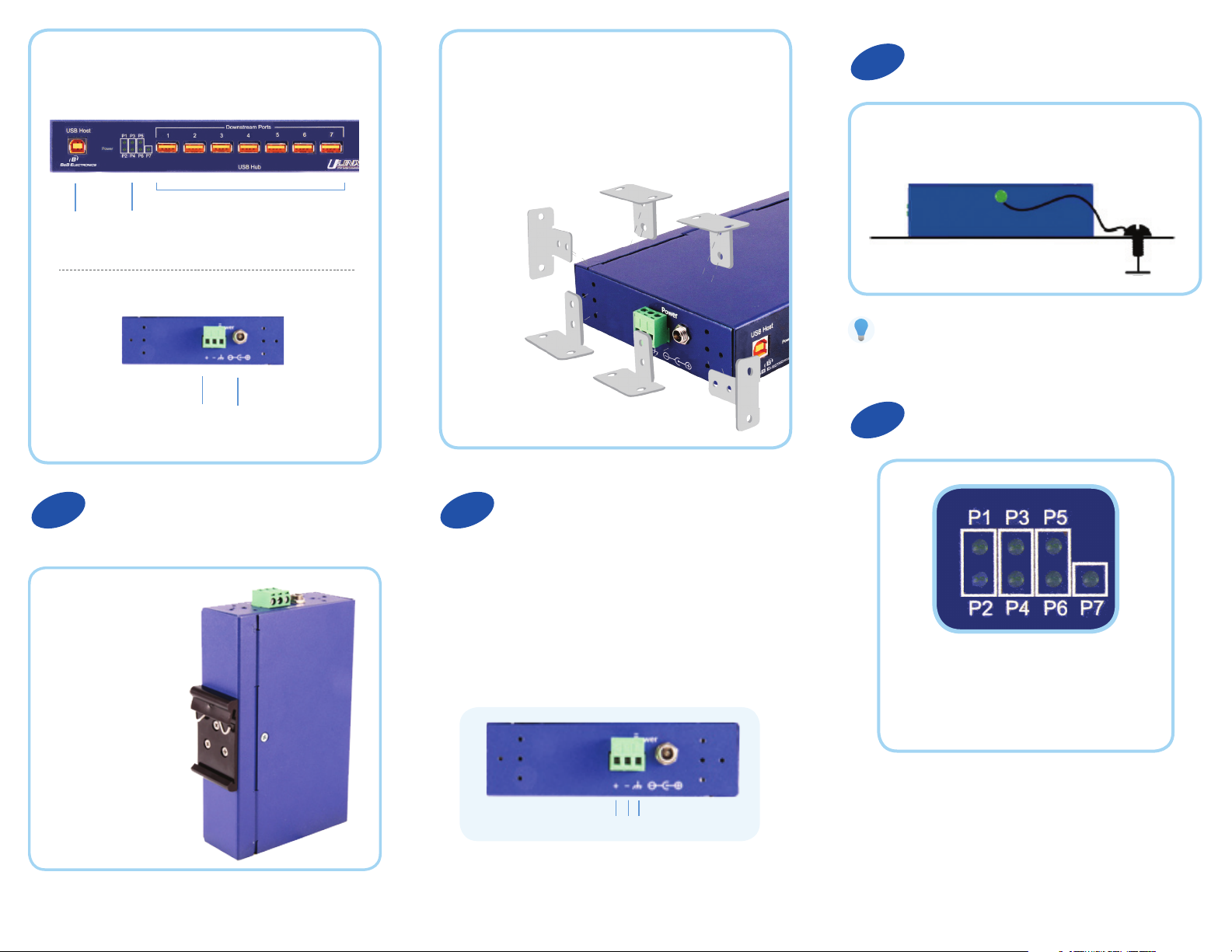
Product Overview
Front View
Downstream Ports
To USB Host
Side View
LED
Indicators
Panel Mounting
The panel mount brackets can be attached
to either side of the hub. They can be attached
in (4) positions: Up, Down, Forward and Back.
Grounding
3
We strongly recommend that you ground the
chassis. Connect a grounding wire from the green
ground lug to a good source of earth ground.
You can order a grounding strap at:
http://www.bb-elec.com/product.asp?sku=CU15B
Detachable
Terminal Block
Mounting
1 2
Barrel Plug Power
External Power
Both the UHR207 and the UHR307 require 10 to 30
DIN Rail Mounting
Attach the DIN rail
bracket with the flat
surface of the bracket
facing the back
of the hub.
VDC external power. They will consume a maximum
of 30 W. You can provide power via the barrel plug port
or the terminal block.
Terminal block is polarity protected.
Connect Your Power Supply
POS NEG GND
LED Status
4
Power ON = Power connected
Port ON = Port active, ready for use
Port OFF = Port fault
ABOUT USB
Video: Making USB Reliable in Rugged Applications
www.bb-elec.com/tech_articles/video_usb-tech-tips.asp
Video: USB Hub Introduction
www.bb-elec.com/tech_articles/video_UHR304.asp
Page 2
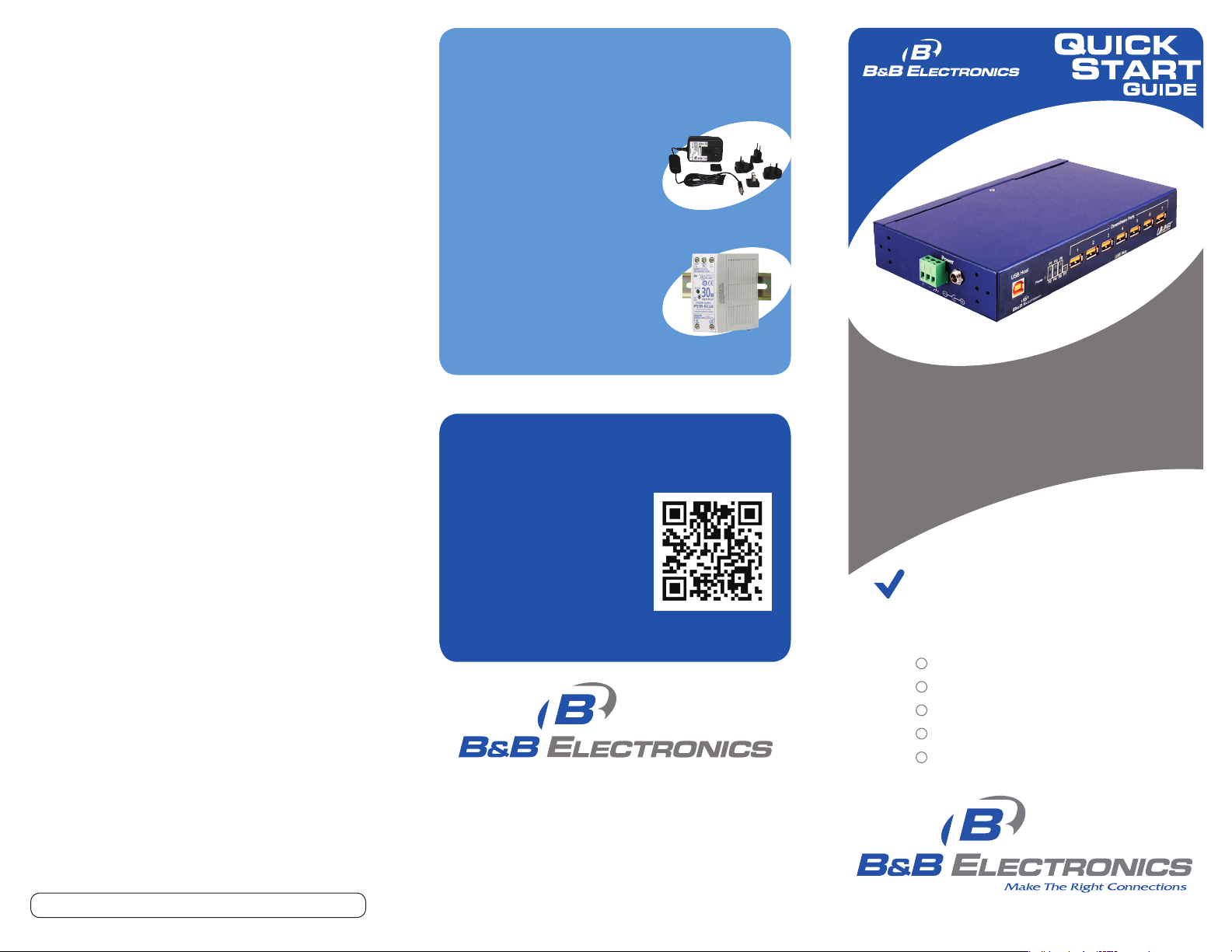
Troubleshooting
Both the UHR207 and the UHR307 require 10 to 30
VDC external power. They will consume a maximum of
30 W. You can provide power via the barrel plug port
or the terminal block.
You will need no drivers to install a USB hub.
Your operating system will discover and install it
automatically as soon as the hub is powered up and
connected to your computer. If you wish to confirm that
the installation was successful, go to Device Manager
and make sure that your new hub is listed there.
USB 2.0 is backwards-compatible with USB 1.0 and
USB 1.1. You can use legacy devices with your new
USB 2.0 hub. Note, however, that USB 1.0 and USB
1.1. devices will continue to operate at their original,
slower speeds.
UHR207 vs UHR307
Both the UHR207 and the UHR307 are ruggedized for
tough industrial applications. The UHR307 adds 4 kV
isolation.
Recommended Accessories
and Power Supplies
External Power Supply
http://www.bb-elec.com/UHRx07/
ACC
Industrial Power Supply
http://www.bb-elec.com/UHRx07/
ACC
Fast, Easy Answers
• First, check step 3.
PS12V L B - INT- M E D
PS5R-SC24
UHR207 & UHR307
Non-Isolated Isolated
Industrial 7-Port USB Hubs
Certifications
• FCC Class B
• CE
• EN 55022: 2006 + A1:2007 Class B Emissions
• EN 61000-6-2: 2006 Generic Standards
for Industrial environments
• EN 61000-4-2: 2008 (ESD)
• EN 61000-4-3: 2006 (RFI)
• EN 61000-4-4: 2004 (EFT)
• EN 61000-4-5: 2008 Electrical Surges
• EN 61000-4-6: 2005 Conducted Immunity
• EN 61000-4-8: 2009 Magnetic Field Immunity
• IEC 60601-1-2:2007 Medical electrical equipment,
Electromagnetic compatibility
Document number – p/n 9242 r002 UHRx07 - 1112
• Then use your smart
phone to access complete
documentation on our
web site. Simply scan
the code to the right.
http://www.bb-elec.com/UHRx07
1-888-948-2248 | Europe: +353 91 792444
www.bb-elec.com
707 Dayton Road | PO Box 1040 | Ottawa, IL 61350
Phone: 815-433-5100 | Fax: 815-433-5109
www.bb-elec.com | E-mail: info@bb-elec.com
© 2012 B&B Elect ronics Manufa cturing Comp any
First Things First...
Before you begin, be sure you have
the following:
7-Port Industrial USB Hub
USB Cable
Panel Mount Adapters
DIN Rail Adapter
Power Supply
(optional but not included)
Fast and easy on the web:
www.bb-elec.com
