Page 1

Product Overview
Downstream Ports
Panel
Mount
Bracket
Upstream Port
Additional USB Hub Options
UHR204
Heavy Industrial powered USB hub
The UHR204 is a four port USB hub with a barrel
connector and terminal block for external power.
When operating on bus power it provides 100 mA to
downstream ports. But when using external power it
provides 500 mA to each downstream port.
Watch the Video:
http://www.bb-elec.com/Learning-Center/AllVideos/UH104.aspx
1
The UH104 can be used as a freestanding device.
But it also features built-in brackets for easy DIN rail or
panel mounting.
2
Mounting
Connect Your USB Cables
USB Power
The UH104 is powered by the upstream 5 VDC USB
bus. It provides a maximum of 100 mA to each of the
downstream ports.
Automatic Installation
The operating system will automatically install the
necessary drivers when the UH104 is plugged in.
Portable USB Isolation
UH201
Compact USB Port Guardian
2 kV Isolation is as close as your pocket. Use the
UH201 USB Port Guardian to protect your laptop
while connecting to remote devices for field service or
programming. Just plug it into your laptop’s USB port,
connect your USB cable, and you’re ready to go.
Due to the nature of isolation and USB, bandwidth will
be set to 12 Mbps when using the Port Guardian.
UHR304
Heavy Industrial powered USB hub with
isolation.
Like the UHR204, the UHR304 is
a four port USB hub with a barrel
connector and terminal block for
external power. It provides 500 mA to
each downstream port. But it also adds
isolation, protecting connected devices
from ground loops and data loss.
Page 2
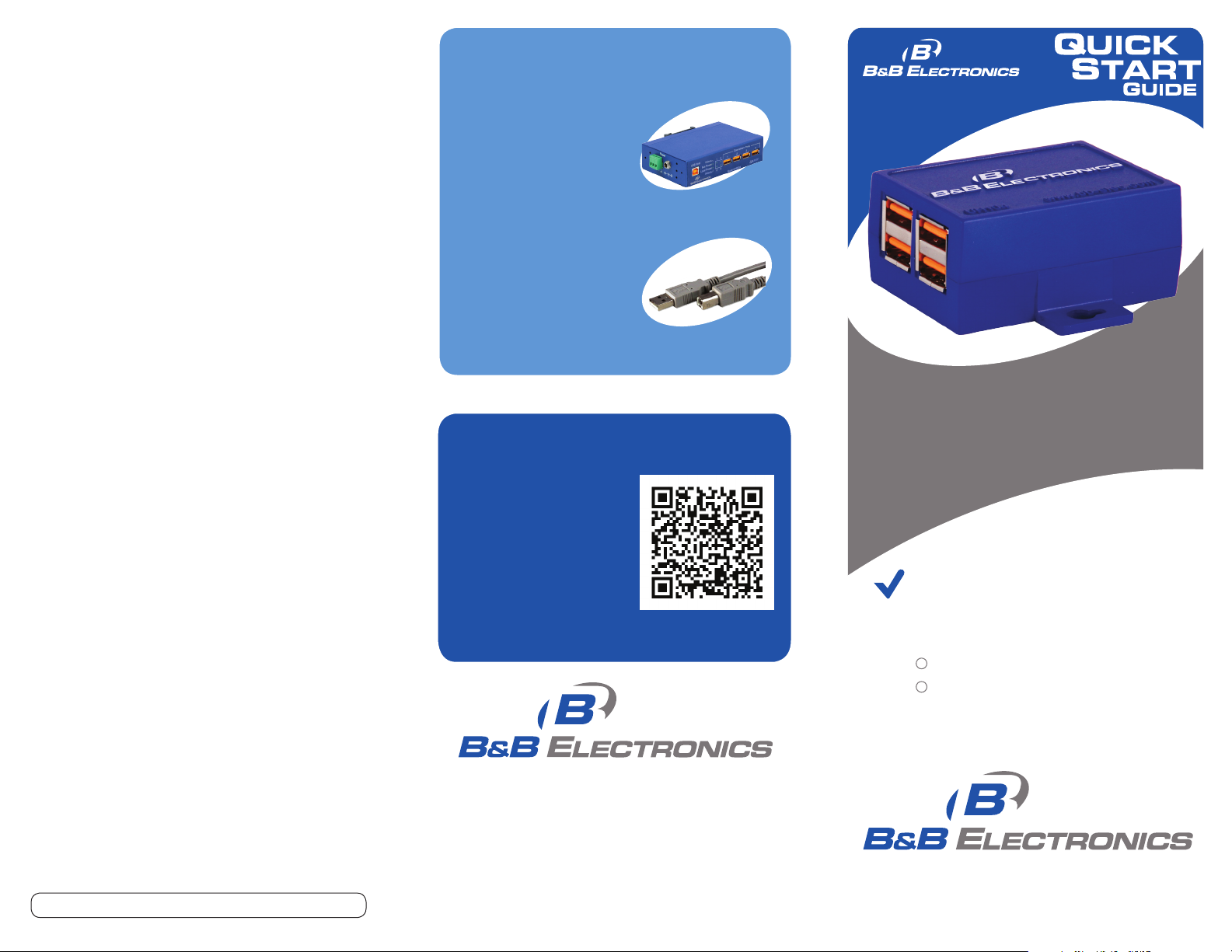
Troubleshooting
The UH104 hub is installed, but a
downstream device doesn’t seem
to be working.
Some USB devices get their power from the USB cable.
The UH104 will only provide 100 mA to the downstream
ports. If your downstream devices need more than
100 mA, you should use a powered USB hub like B&B
Electronics’ UHR204. A powered USB hub will provide
500 mA to the downstream ports.
Do I need drivers for a USB hub?
No, the operating system will detect the UH104 and
install the drivers automatically.
How can I be sure it has been installed?
The new hub will be listed in your Device Manager.
Can I use USB 1.1 and USB 2.0 devices
together?
Yes. USB 2.0 is backwards-compatible with USB 1.0
and USB 1.1.
ABOUT USB:
Video: Making USB Reliable in Rugged
Applications
www.bb-elec.com/tech_articles/video_usb-tech-tips.asp
Video: USB Hub Introduction
www.bb-elec.com/tech_articles/video_UHR304.asp
Recommended Accessories
and Power Supplies
UHR204
Heavy Industrial,
powered USB Hub
http://www.bb-elec.com/
Products/USB-Connectivity/Hubs/
Industrial-grade-High-Speed-USBHubs.aspx
USBAMBM-3F
3 ft. USB Extension Cable
http://www.bb-elec.com/
Products/USB-Connectivity/
Hubs/Industrial-grade-HighSpeed-USB-Hubs.aspx
Fast, Easy Answers
Use your smart
phone to access complete
documentation on our
web site. Simply scan
the code to the right.
UH104
Industrial 4-Port USB Hub
First Things First...
Before you begin, be sure you have
the following:
4-Port Industrial USB Hub
USB Cable
Document number – pn9801_R1_UH104 _3213qsg
1-888-948-2248 | Europe: +353 91 792444
www.bb-elec.com
707 Dayton Road | PO Box 1040 | Ottawa, IL 61350
Phone: 815-433-5100 | Fax: 815-433-5109
www.bb-elec.com | E-mail: info@bb-elec.com
© 2013 B&B Ele ctronics M anufact uring Compa ny
Fast and easy on the web:
www.bb-elec.com
