Page 1
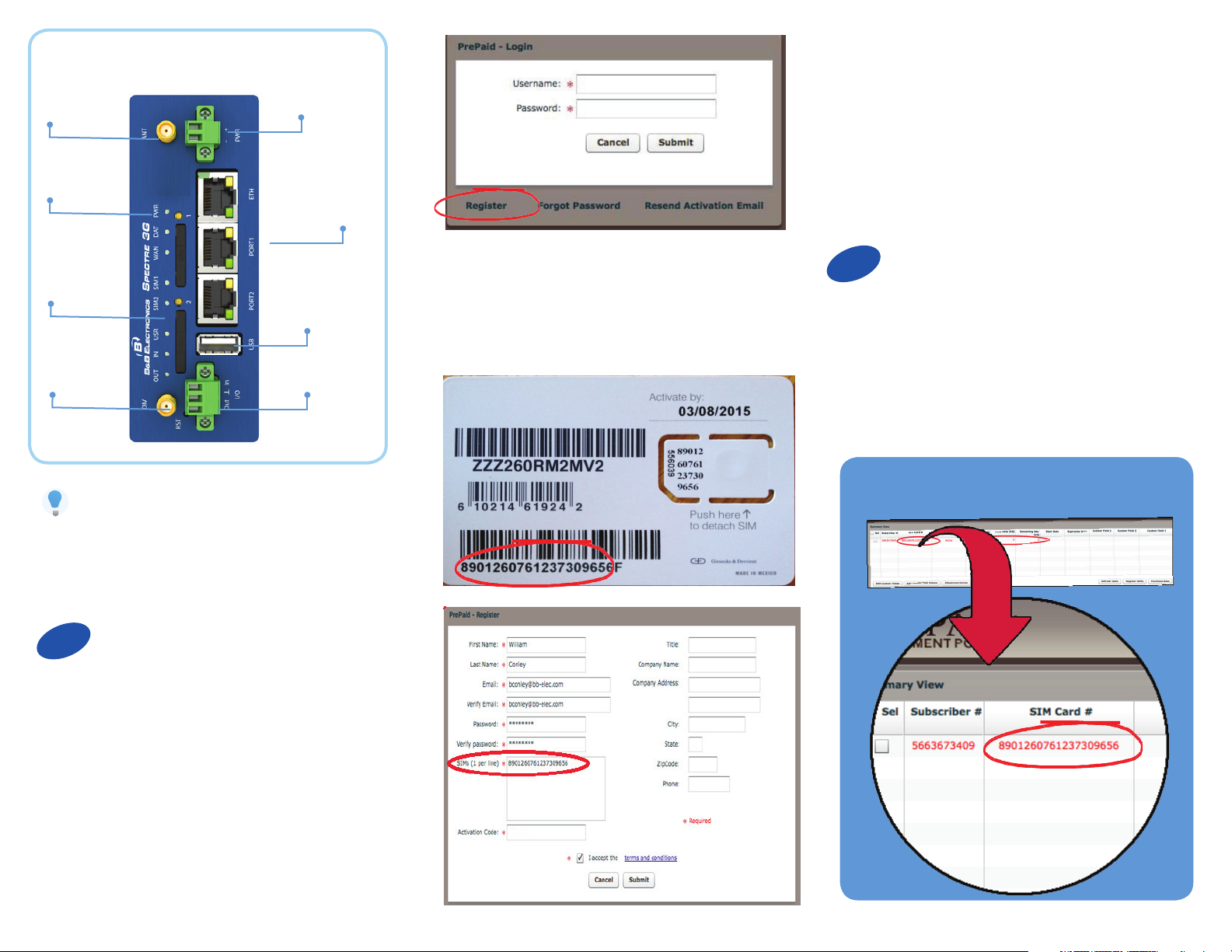
Product Overview
SMA Antenna
connector
LEDs
3 V or 1.8 V
SIM card
readers
SMA Antenna
connector
Power
Ethernet
and/or
Aux ports
USB Port
I/O Port
Enter your personal information and create a
password. When entering your SIM card
number(s), use the 19 digit number located on the
bottom left of the card.
Do not include the letter (F) at the end of the number.
Enter the activation code (key) 41295876. Then
press “Submit.”
Now check your email, where you will have
received a link to complete activation. The link will
send you to the login screen. Log in and proceed to
Step 2.
Note: The “username” is the email address supplied
during registration.
2
To add additional SIM(s), click “Register SIMs”.
The link is located at the bottom right corner of
the table.
If you see red text, as shown in the screen
captures below, please wait for the SIM card to
fully register with JAZZ. You may need to
manually refresh the page.
Digi-Key Sample SIM Activation Portal
The router will not work unless an antenna is attached,
power is applied, and an activated SIM card is inserted.
Powering the router with no antenna
attached can damage the router
1
Use the following link:
https://prepaid.jazzwirelessdata.com/prepaid/#
If you have an existing account, please login and
proceed to Step 2.
If you do not have an existing, account please
click “Register” to create an account.
Register your Jazz card
SIM Registration page shows red text
Page 2
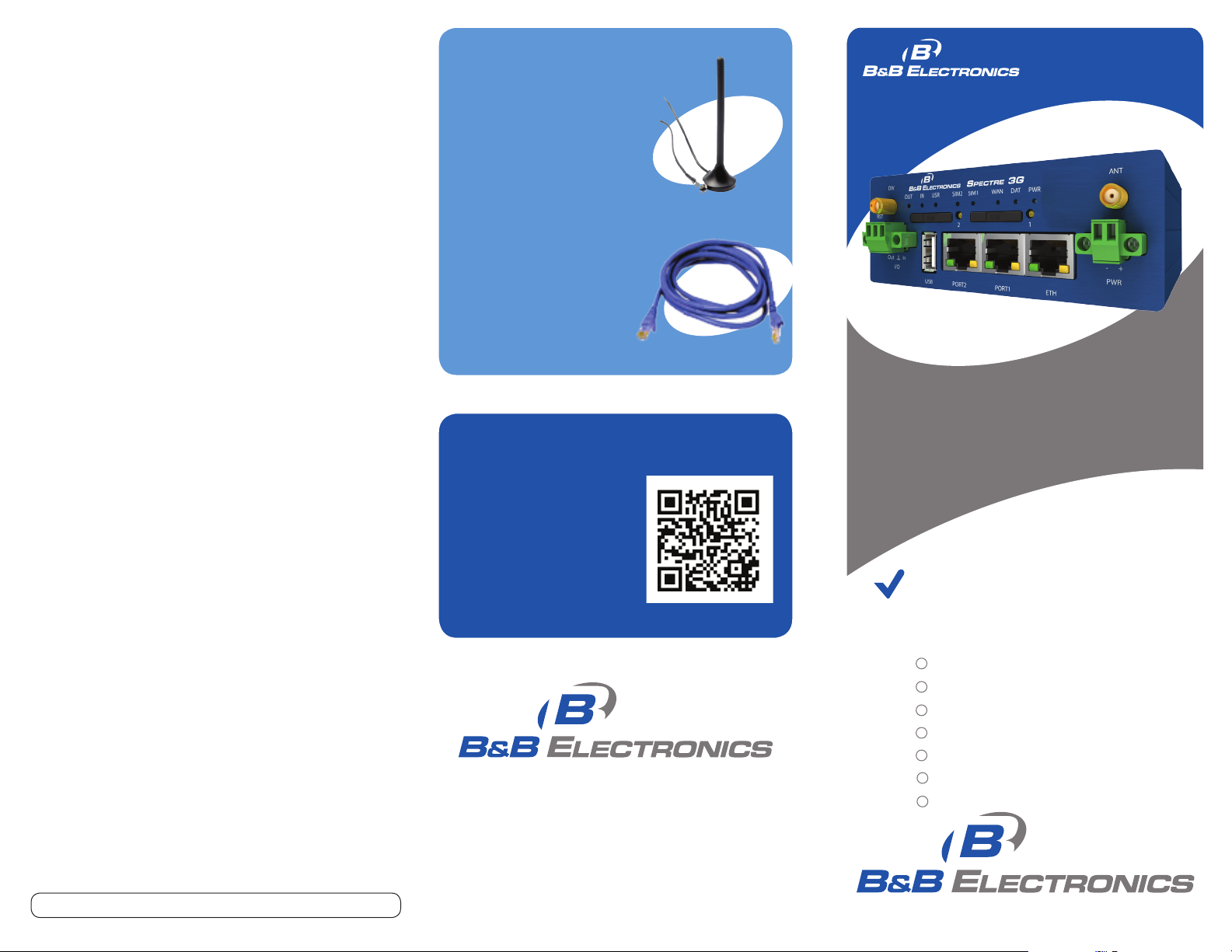
Troubleshooting
Q. How much data will my router use?
A. This highly depends upon on the application. A
typical Video frame uses 340K bytes. 32k/HR is
used in carrier/router admin data. Features such as
“Check Connection to Mobile Network” can cause
data to be used.
Q. My JAZZ portal shows 0 0 0 for data
activity.
A. The SIM is not activated correctly. Contact
DigiKey.
Q. JAZZ portal is rejecting SIM card # and/
or Activation ID#.
A. This is most likely the activation key DigiKey sent.
Contact Digikey directly. This may require DigiKey
to update customer info with JAZZ
Q. Does B&B have access to the JAZZ
customer portal for the purposes of
troubleshooting customer issues?
A. No. Digikey will need to be contacted for all
portal and SIM issues.
Recommended Accessories
Cellular Antennas
http://search.bb-elec.
com/?s=485success&q=antenna
Ethernet Cables
http://search.bb-elec.com/
?q=ethernet+cable
Two Easy Ways to Avoid a Call...
Q
uick
S
tart
G
uide
SPECTRE RT3G-30xB1003
and JAZZ SIM
Cellular Networking Kit
Q. Is SMS Supported?
A. No. This means Router SMS features will not
operate.
Document number – pn710_00012_00_R000_SPECTRE_3G_JAZZ_R001_1313qsg
You can use your
smart phone to access
complete documentation
on our website. Simply
scan the code to the
right.
1-888-948-2248 | Europe: +353 91 792444
www.bb-elec.com
707 Dayton Road | PO Box 1040 | Ottawa, IL 61350
Phone: 815-433-5100 | Fax: 815-433-5109
www.bb-elec.com | E-mail: info@bb-elec.com
© 2011 B&B Electronic s Manufac turing Comp any
First Things First...
Before you begin, be sure you have
the following:
SPECTRE 3G
SIM Card
Power Supply
Crossover UTP cable
External Antennas
DIN rail adapter
Installation CD
Fast and easy on the web:
www.bb-elec.com
Page 3

3
You may configure the router via a web browser
or Telnet.
The default IP address is 192.168.1.1
Password = root
Username = root
Click “Mobile WAN” located under
Configuration.
Configure the Router
Select “T-Mobile UMTS” as the carrier for the
Primary SIM card.
For APN, type “grid.t-mobile.com” and Click
“Apply” to submit the WAN configuration.
To verify connectivity, click “Mobile WAN” under
Status.
When the page has updated it will display
information about the PLMN, which is the Roaming
Cellular Network it is attached to.
It will also display information about the signal
level of the cellular connection.
Note: This may take several minutes to update.
Note: If the PLMN and signal strength are not
shown, recheck the Mobile WAN configuration,
verify the connection of the antennas, and ensure
that the router or antenna is placed in a location
that provides an acceptable signal.
Note: The displayed Mobile Network Information
varies by provider and conditions.
Detailed cellular router configuration data is
included on your installation CD and also on our
website.
