Page 1
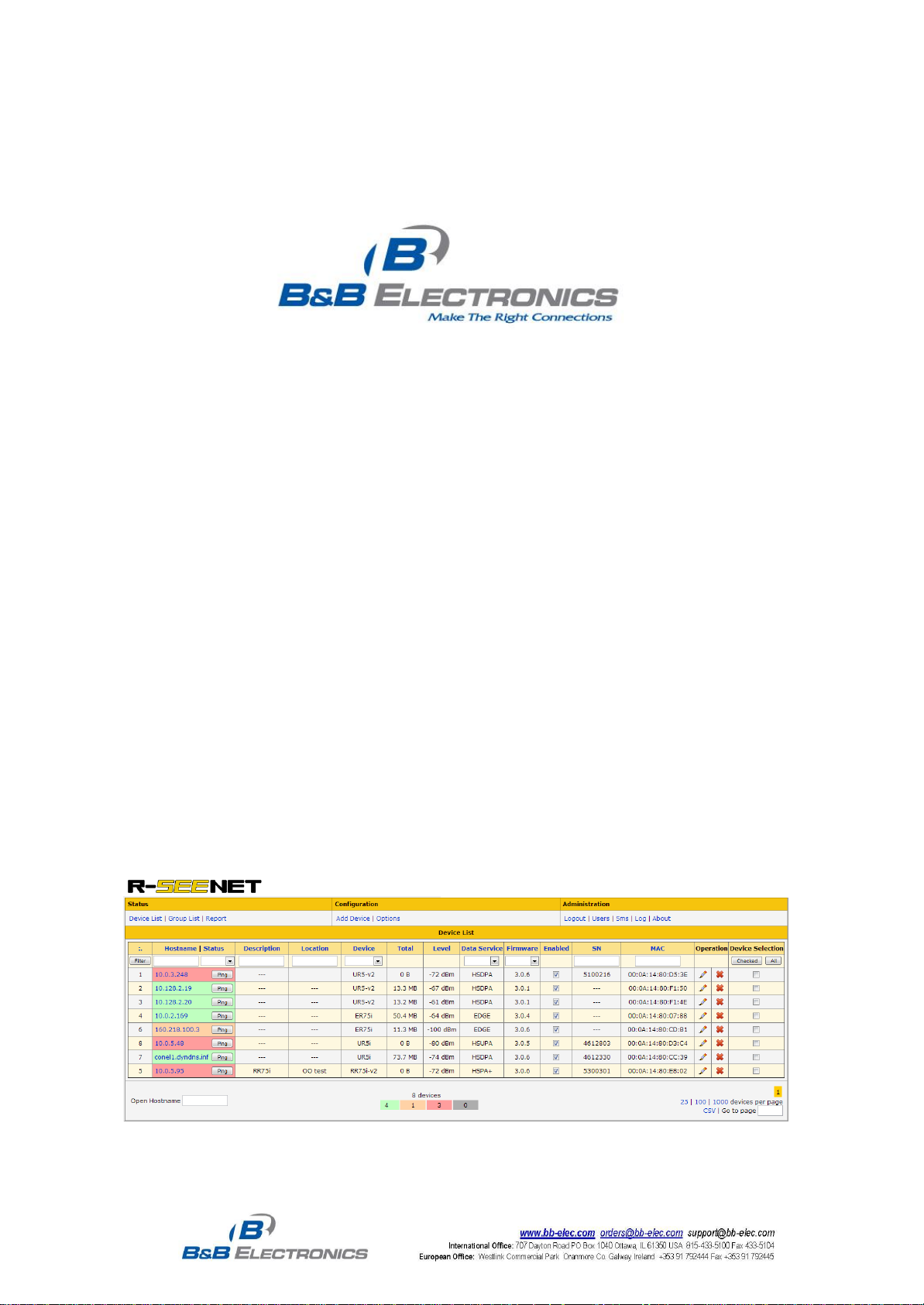
Monitoring system R-SeeNet
APPLICATION NOTE
Page 2
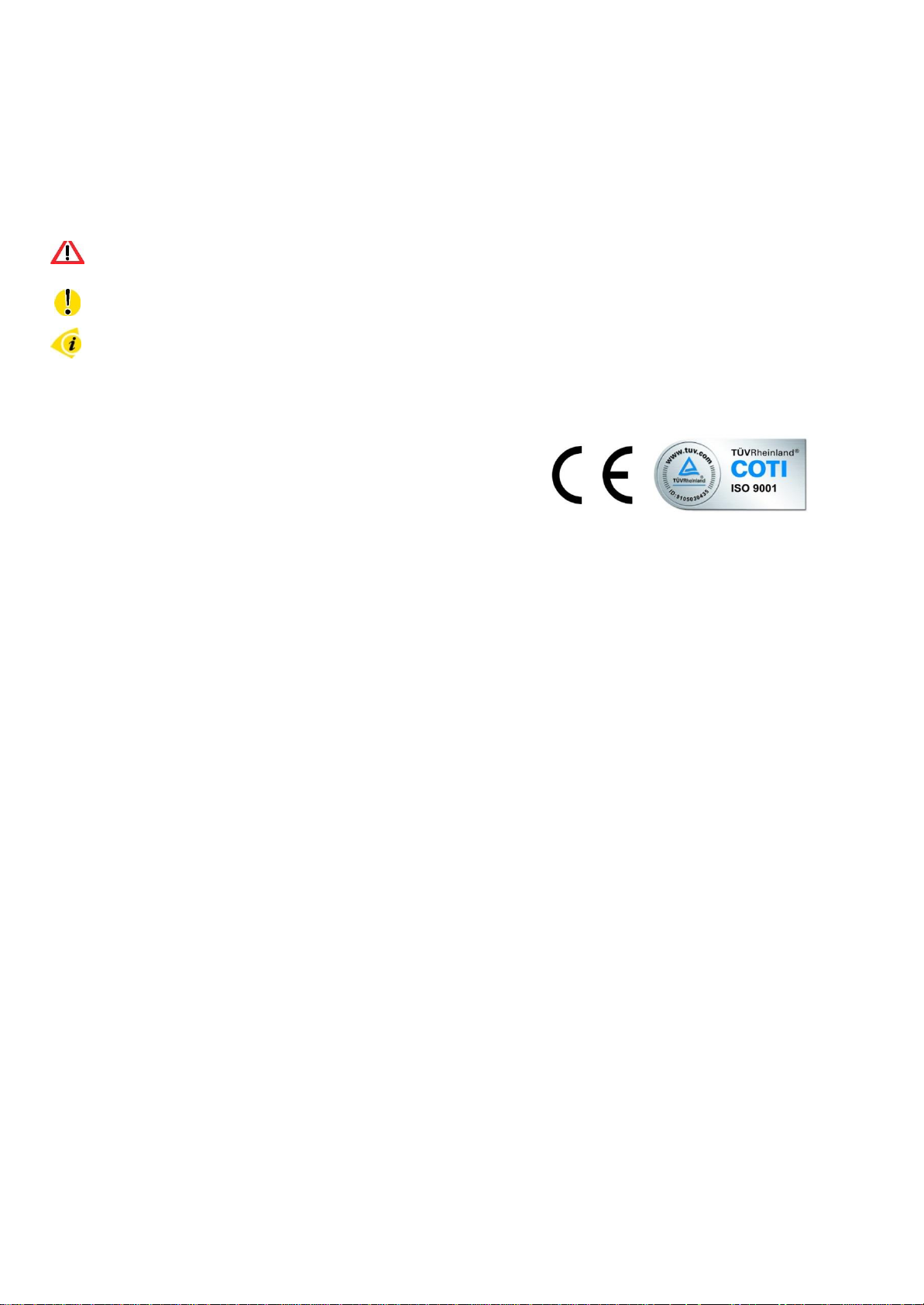
USED
SYMBOLS
i
Used symbols
Danger – important notice, which may have an influence on the user’s safety or the function
of
the
Attention – notice on possible problems, which can arise in specific cases.
Information, notice – information, which contains useful advice or special interest.
device.
R-SeeNet_User’s_Guide_4713
Page 3
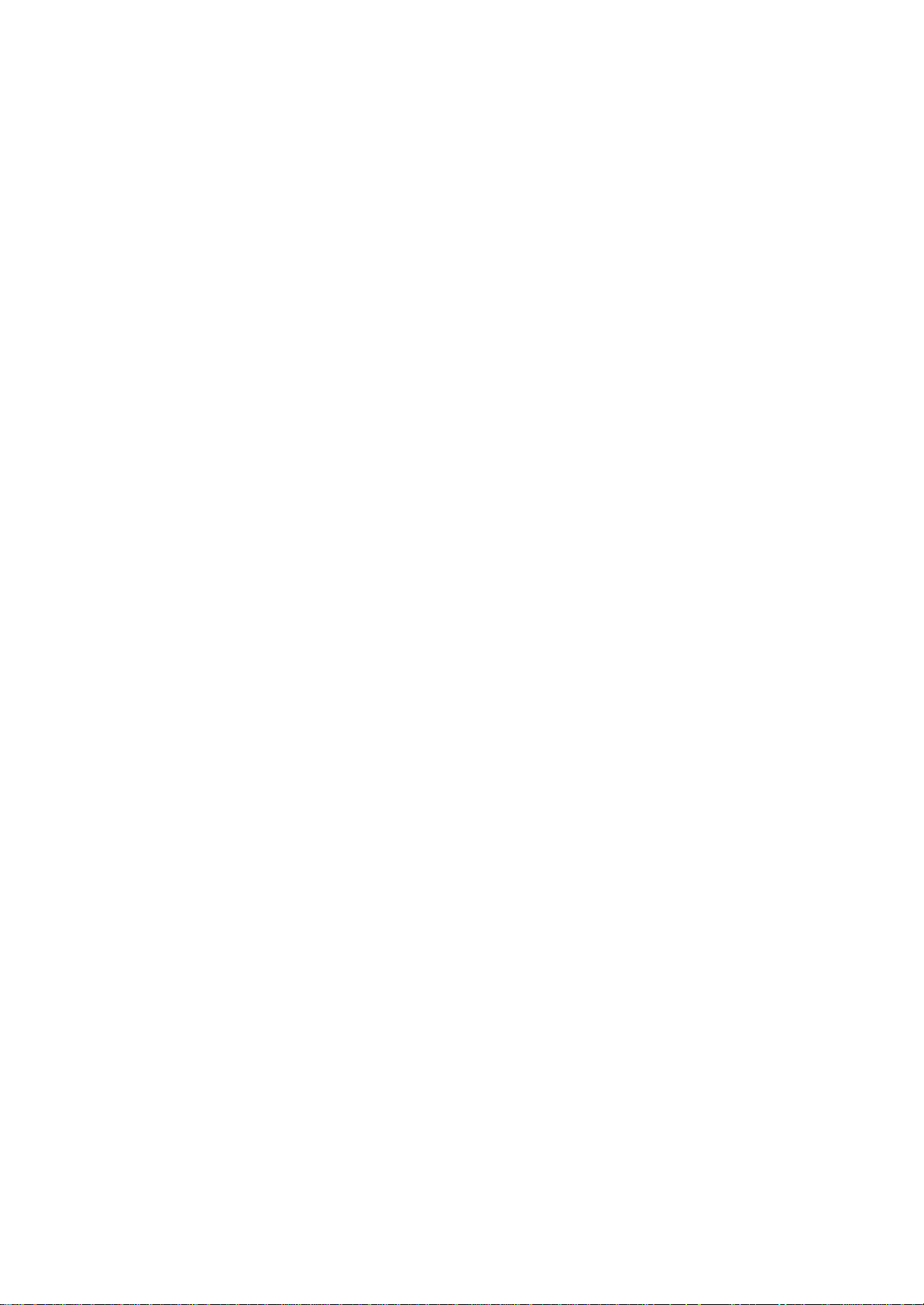
CONTENTS
ii
1.1
Introduction . . . . . . .
. . . . . . . . . . . . . . . . . . . . . . . . . . . . . . .
1
1.2
Hardware requirements
. . . . . . . . . . . . . . . . . . . . . . . . . . . . . . .
1
1.3
Data traffic . . . . . . .
. . . . . . . . . . . . . . . . . . . . . . . . . . . . . . .
1
1.4
Distribution . . . . . . .
. . . . . . . . . . . . . . . . . . . . . . . . . . . . . . .
2
2.1
Windows . . . . . . . . . . . .
. . . . . . . . . . . . . . . . . . . . . . . . . . . 3 8
2.2
CentOS – image for VirtualBox
. . . . . . . . . . . . . . . . . . . . . . . . . . . 2.2.1 Automatic startup . . . .
. . . . . . . . . . . . . . . . . . . . . . . . . . .
11
2.3
CentOS – RPM packages . . .
. . . . . . . . . . . . . . . . . . . . . . . . . . .
12
4.1
Menu . . . . . . . . . . .
. . . . . . . . . . . . . . . . . . . . . . . . . . . . . . 14
4.2
Device List . . . . . . . .
. . . . . . . . . . . . . . . . . . . . . . . . . . . . . . 14
4.2.1 Selected Devices .
. . . . . . . . . . . . . . . . . . . . . . . . . . . . . . 17
4.3
Device Status . . . . . . .
. . . . . . . . . . . . . . . . . . . . . . . . . . . . . . 18
4.3.1
System Information .
. . . . . . . . . . . . . . . . . . . . . . . . . . . . .
18
4.3.2
Stats . . . . . . . . .
. . . . . . . . . . . . . . . . . . . . . . . . . . . . .
21
4.3.3
Device Parameters .
. . . . . . . . . . . . . . . . . . . . . . . . . . . . .
24
4.4
Group List . . .
. . . . . . . . . . . . . . . . . . . . . . . . . . . . . . . . . . . . 26
4.5
Report . . . . .
. . . . . . . . . . . . . . . . . . . . . . . . . . . . . . . . . . . . 27
4.5.1 Latency
. . . . . . . . . . . . . . . . . . . . . . . . . . . . . . . . . . . . 28
4.5.2
Packet Loss . .
. . . . . . . . . . . . . . . . . . . . . . . . . . . . . . . . 29
4.5.3
Availability . . .
. . . . . . . . . . . . . . . . . . . . . . . . . . . . . . . . 30
4.5.4
Signal Strength
. . . . . . . . . . . . . . . . . . . . . . . . . . . . . . . . 31
4.5.5
Routers Online
. . . . . . . . . . . . . . . . . . . . . . . . . . . . . . . . 32
4.5.6
All . . . . . . .
. . . . . . . . . . . . . . . . . . . . . . . . . . . . . . . . 32
4.5.7
Daily Report .
. . . . . . . . . . . . . . . . . . . . . . . . . . . . . . . . 32
4.6
Add Device . .
. . . . . . . . . . . . . . . . . . . . . . . . . . . . . . . . . . . . 33
4.7
Add Group . .
. . . . . . . . . . . . . . . . . . . . . . . . . . . . . . . . . . . . 36
4.8
Add Company .
. . . . . . . . . . . . . . . . . . . . . . . . . . . . . . . . . . . . 37
4.9
Add User . . .
. . . . . . . . . . . . . . . . . . . . . . . . . . . . . . . . . . . . 38
4.10
Options . . . .
. . . . . . . . . . . . . . . . . . . . . . . . . . . . . . . . . . . . 39
4.10.1 General
. . . . . . . . . . . . . . . . . . . . . . . . . . . . . . . . . . . . 39
4.10.2 Appearance .
. . . . . . . . . . . . . . . . . . . . . . . . . . . . . . . . .
40
4.10.3 Snmp . . . .
. . . . . . . . . . . . . . . . . . . . . . . . . . . . . . . . .
41
Contents
1 Description of monitoring system 1
2 Installation 3
3 Running service window 13
4 Description of the web interface 14
Page 4

CONTENTS
3
4.10.4
Email &
Sms .
. . . . . . . . . . . . . . . . . . . . . . . . . . . . . . . . 42
4.10.5 Warnings . . .
. . . . . . . . . . . . . . . . . . . . . . . . . . . . . . . . 43
4.10.6 Report . . . . .
. . . . . . . . . . . . . . . . . . . . . . . . . . . . . . . . 44
4.11 Logout . . . . . . . . .
. . . . . . . . . . . . . . . . . . . . . . . . . . . . . . . . 45
4.12 Companies . . . . . .
. . . . . . . . . . . . . . . . . . . . . . . . . . . . . . . . 45
4.13 Users . . . . . . . . .
. . . . . . . . . . . . . . . . . . . . . . . . . . . . . . . . 46
4.14 Sms . . . . . . . . . .
. . . . . . . . . . . . . . . . . . . . . . . . . . . . . . . . 47
4.15 Log . . . . . . . . . .
. . . . . . . . . . . . . . . . . . . . . . . . . . . . . . . . 49
4.16 About . . . . . . . . .
. . . . . . . . . . . . . . . . . . . . . . . . . . . . . . . . 49
4.16.1 Online activation
. . . . . . . . . . . . . . . . . . . . . . . . . . . . . . .
49
4.16.2 Offline activation
. . . . . . . . . . . . . . . . . . . . . . . . . . . . . . .
50
5.1
Description of database
. . . . . . . . . . . . . . . . . . . . . . . . . . . . . . .
51
5.2
Backing up the database
. . . . . . . . . . . . . . . . . . . . . . . . . . . . . . 51
5.3
Restoring the database
. . . . . . . . . . . . . . . . . . . . . . . . . . . . . . .
51
6.2
Monitoring system settings .
. . . . . . . . . . . . . . . . . . . . . . . . . . . . 52
6.3
Router settings . . . . . . . .
. . . . . . . . . . . . . . . . . . . . . . . . . . . . 52
5 Database 51
6 Automatic update of routers 52
6.1 Location of configuration and firmw are . . . . . . . . . . . . . . . . . . . . . . . 52
7 Recommended literature 53
Page 5

4
LIST OF
FIGURES
1
Installation – choice of language .
. . . . . . . . . . . . . . . . . . . . . . . . . 3 2
Installation – version . . . . . . . .
. . . . . . . . . . . . . . . . . . . . . . . . . 3 3
Installation – choice of parts . . . .
. . . . . . . . . . . . . . . . . . . . . . . . . 4 4
Installation – select destination location
. . . . . . . . . . . . . . . . . . . . . . 4 5 Installation – ready to install . . . . . .
. . . . . . . . . . . . . . . . . . . . . . . 5 6
Installation – progress . . . . . . . . .
. . . . . . . . . . . . . . . . . . . . . . . 5 7
Installation – parameters . . . . . . . .
. . . . . . . . . . . . . . . . . . . . . . . 6 8
Registration . . . . . . . . . . . . . . .
. . . . . . . . . . . . . . . . . . . . . . . 7 9
Installation – completing . . . . . . . .
. . . . . . . . . . . . . . . . . . . . . . . 7 10
Settings – Network card . . . . . . . .
. . . . . . . . . . . . . . . . . . . . . . .
8
11
Settings – hardware virtualization . . .
. . . . . . . . . . . . . . . . . . . . . . .
9
12
Running virtualization . . . . . . . . .
. . . . . . . . . . . . . . . . . . . . . . . 9 13
Network configuration . . . . . . . . .
. . . . . . . . . . . . . . . . . . . . . . .
10
14
Device configuration . . . . . . . . . .
. . . . . . . . . . . . . . . . . . . . . . .
10
15
DNS configuration . . . . . . . . . . .
. . . . . . . . . . . . . . . . . . . . . . .
11
16
Running Service Window . . . . . . .
. . . . . . . . . . . . . . . . . . . . . . .
13
17
Main menu . . . . . . . . . . . . . . .
. . . . . . . . . . . . . . . . . . . . . . .
14
18
Ping . . . . . . . . . . . . . . . . . . .
. . . . . . . . . . . . . . . . . . . . . . .
16
19
Device List . . . . . . . . . . . . . . .
. . . . . . . . . . . . . . . . . . . . . . .
16
20
Header after selecting the routers . . .
. . . . . . . . . . . . . . . . . . . . . . .
17
21
Selected Devices . . . . . . . . . . . .
. . . . . . . . . . . . . . . . . . . . . . .
18
22
Device Information . . . . . . . . . . .
. . . . . . . . . . . . . . . . . . . . . . .
19
23
Mobile Network Information . . . . . .
. . . . . . . . . . . . . . . . . . . . . . .
20
24
System Information . . . . . . . . . . .
. . . . . . . . . . . . . . . . . . . . . . .
20
25
Traffic . . . . . . . . . . . . . . . . . .
. . . . . . . . . . . . . . . . . . . . . . .
21
26
Signal Strength . . . . . . . . . . . . .
. . . . . . . . . . . . . . . . . . . . . . .
22
27
Signal Strength graph . . . . . . . . .
. . . . . . . . . . . . . . . . . . . . . . .
22
28
Latency . . . . . . . . . . . . . . . . .
. . . . . . . . . . . . . . . . . . . . . . .
23
29
Tested Packet Loss . . . . . . . . . . .
. . . . . . . . . . . . . . . . . . . . . . .
23
30
Router Availability . . . . . . . . . . .
. . . . . . . . . . . . . . . . . . . . . . .
24
31
Device Parameters . . . . . . . . . . .
. . . . . . . . . . . . . . . . . . . . . . .
25
32
Group List . . . . . . . . . . . . . . . .
. . . . . . . . . . . . . . . . . . . . . . .
26
33
Calendar . . . . . . . . . . . . . . . .
. . . . . . . . . . . . . . . . . . . . . . .
27
34
Top part of each Report window . . . .
. . . . . . . . . . . . . . . . . . . . . . .
27
35
Latency . . . . . . . . . . . . . . . . .
. . . . . . . . . . . . . . . . . . . . . . .
28
36
Latency graph . . . . . . . . . . . . . .
. . . . . . . . . . . . . . . . . . . . . . .
28
37
Latency – unfulfilled criterion . . . . .
. . . . . . . . . . . . . . . . . . . . . . .
28
38
Packet Loss . . . . . . . . . . . . . . .
. . . . . . . . . . . . . . . . . . . . . . .
29
39
Packet Loss graph . . . . . . . . . . .
. . . . . . . . . . . . . . . . . . . . . . .
29
40
Packet Loss – unfulfilled criterion . . .
. . . . . . . . . . . . . . . . . . . . . . .
29
List of Figures
Page 6

5
LIST OF
FIGURES
41
Router Availability . . . . . . . . . . . .
. . . . . . . . . . . . . . . . . . . . . . 30
42
Router Availability graph . . . . . . . . .
. . . . . . . . . . . . . . . . . . . . . . 30
43
Router Availability – unfulfilled criterion .
. . . . . . . . . . . . . . . . . . . . . . 30
44
Signal Strength . . . . . . . . . . . . . .
. . . . . . . . . . . . . . . . . . . . . . 31
45
Signal Strength – unfulfilled criterion . .
. . . . . . . . . . . . . . . . . . . . . . 31
46
Routers online graph . . . . . . . . . . .
. . . . . . . . . . . . . . . . . . . . . . 32
47
Add Device – Manually . . . . . . . . . .
. . . . . . . . . . . . . . . . . . . . . . 34
48
CSV file example . . . . . . . . . . . . .
. . . . . . . . . . . . . . . . . . . . . . 34
49
Add Device – CSV import . . . . . . . .
. . . . . . . . . . . . . . . . . . . . . . 35
50
Add Group . . . . . . . . . . . . . . . .
. . . . . . . . . . . . . . . . . . . . . . 36
51
Add Company . . . . . . . . . . . . . . .
. . . . . . . . . . . . . . . . . . . . . . 37
52
Add User . . . . . . . . . . . . . . . . .
. . . . . . . . . . . . . . . . . . . . . . 38
53
Add User – Group Settings . . . . . . .
. . . . . . . . . . . . . . . . . . . . . . 39
54
Options . . . . . . . . . . . . . . . . . .
. . . . . . . . . . . . . . . . . . . . . . 39
55
Options – General . . . . . . . . . . . .
. . . . . . . . . . . . . . . . . . . . . . 40
56
Options – Own Logo . . . . . . . . . . .
. . . . . . . . . . . . . . . . . . . . . . 40
57
Options – Device List . . . . . . . . . . .
. . . . . . . . . . . . . . . . . . . . . . 41
58
Options – Color Scheme . . . . . . . . .
. . . . . . . . . . . . . . . . . . . . . . 41
59
Options – User Link . . . . . . . . . . .
. . . . . . . . . . . . . . . . . . . . . . 41
60
Options – Snmp . . . . . . . . . . . . .
. . . . . . . . . . . . . . . . . . . . . . 41
61
Options – SMS Gateway . . . . . . . . .
. . . . . . . . . . . . . . . . . . . . . . 42
62
Options – Email Account . . . . . . . . .
. . . . . . . . . . . . . . . . . . . . . . 43
63
Options – Event Strings . . . . . . . . .
. . . . . . . . . . . . . . . . . . . . . . 43
64
Options – Router Identification . . . . .
. . . . . . . . . . . . . . . . . . . . . . 44
65
Options – Report . . . . . . . . . . . . .
. . . . . . . . . . . . . . . . . . . . . . 44
66
Options – Daily report items . . . . . . .
. . . . . . . . . . . . . . . . . . . . . . 44
67
Login . . . . . . . . . . . . . . . . . . .
. . . . . . . . . . . . . . . . . . . . . . 45
68
Companies . . . . . . . . . . . . . . . .
. . . . . . . . . . . . . . . . . . . . . . 45
69
Users . . . . . . . . . . . . . . . . . . .
. . . . . . . . . . . . . . . . . . . . . . 47
70
Send SMS . . . . . . . . . . . . . . . .
. . . . . . . . . . . . . . . . . . . . . . 48
71
Predefined SMS . . . . . . . . . . . . .
. . . . . . . . . . . . . . . . . . . . . . 48
72
Log . . . . . . . . . . . . . . . . . . . .
. . . . . . . . . . . . . . . . . . . . . . 49
73
Online activation . . . . . . . . . . . . .
. . . . . . . . . . . . . . . . . . . . . . 49
74
Offline activation . . . . . . . . . . . . .
. . . . . . . . . . . . . . . . . . . . . . 50
75
Automatic Update . . . . . . . . . . . .
. . . . . . . . . . . . . . . . . . . . . . 52
Page 7

6
LIST OF
TABLES
2
Background color .
. . . . . . . . . . . . . . . . . . . . . . . . . . . . . . . . . . 16
3
Selected Devices .
. . . . . . . . . . . . . . . . . . . . . . . . . . . . . . . . . . 18
4
Device Information
. . . . . . . . . . . . . . . . . . . . . . . . . . . . . . . . . . 19
5 Mobile Network Information
. . . . . . . . . . . . . . . . . . . . . . . . . . . . .
20
6 System Information . . . . .
. . . . . . . . . . . . . . . . . . . . . . . . . . . . .
20
7
Traffic . . . . .
. . . . . . . . . . . . . . . . . . . . . . . . . . . . . . . . . . . . 21
8
Signal Strength
. . . . . . . . . . . . . . . . . . . . . . . . . . . . . . . . . . . . 22
9 Latency . . . .
. . . . . . . . . . . . . . . . . . . . . . . . . . . . . . . . . . . . 23
10 Device Parameters . . . . . . . . . . . . . . . . . . . . . . . . . . . . . . . . . . 25
11
Group List .
. . . . . . . . . . . . . . . . . . . . . . . . . . . . . . . . . . . . . . 26
12
Add Device
. . . . . . . . . . . . . . . . . . . . . . . . . . . . . . . . . . . . . . 33
13
Group List .
. . . . . . . . . . . . . . . . . . . . . . . . . . . . . . . . . . . . . . 36
14
Add Company .
. . . . . . . . . . . . . . . . . . . . . . . . . . . . . . . . . . . . 37
15 Add User . . .
. . . . . . . . . . . . . . . . . . . . . . . . . . . . . . . . . . . . 38
16 Options – General . . . . . . . . . . . . . . . . . . . . . . . . . . . . . . . . . . 39
17
SMS Gateway .
. . . . . . . . . . . . . . . . . . . . . . . . . . . . . . . . . . . . 42
18
SMS Gateway .
. . . . . . . . . . . . . . . . . . . . . . . . . . . . . . . . . . . . 42
19 Event Strings .
. . . . . . . . . . . . . . . . . . . . . . . . . . . . . . . . . . . . 43
20 Router Identification . . . . . . . . . . . . . . . . . . . . . . . . . . . . . . . . . 44
21
Companies
. . . . . . . . . . . . . . . . . . . . . . . . . . . . . . . . . . . . . . 45
22
Users . . .
. . . . . . . . . . . . . . . . . . . . . . . . . . . . . . . . . . . . . . 46
23
Send SMS
. . . . . . . . . . . . . . . . . . . . . . . . . . . . . . . . . . . . . . 47
List of Tables
1 Device List description . . . . . . . . . . . . . . . . . . . . . . . . . . . . . . . . 15
Page 8

1. DESCRIPTION OF MONITORING
SYSTEM
1
1. Description of monitoring system
1.1
This system consists of two separate program parts. First one ensures reading out statistics
from routers. This program runs as a service and uses SNMP protocol (for reading out statistics). This data is stored in a MySQL database. The database of monitoring system consists of
two main tables. Devices table contains the data about individual routers. Stats table contains
one statistic for each router. This table is updated whenever the routers are reading. Reading
period can be chosen during installation and must be chosen with regard to the number of
routers. The second part is a web browser that is used to display statistical data.
interface. Users of this web interface are distinguished based on user permissions. By default
there are a user with administrative privileges (administrator) and a normal user (user). Only
the administrator has the right to add a new user and assign administrative privileges (also to
existing users). There is also a user account known as superadmin, which is used for managing multiple companies. In this case, R-SeeNet is operated by one of the companies and
other companies perceive it as a cloud. Individual companies cannot be entwined. The RSeeNet databases management within the all companies will be allowed only for superadmin.
Other users (administrator and user) have access to tables and statistics within the company
to which they belong.
1.2 Hardware
number of monitored routers. For common number of routers (to one thousand) is sufficient
office PC with 2 to 4 GB of memory and processor Intel Core i5. For larger numbers of monitored rou ters is recommended a server computer with at least 2 processors, 10 GB of memory
and large fast disks due to frequent access to the database.
1.3 Data
and receives
reads out the router every 15 minutes.
Introduction
R-SeeNet is the monitoring system, which allows you to monitor all types of B&B routers.
To manage the monitoring system and display results of monitoring routers is used web
Hardware requirements for the computer on which the R-SeeNet is running depend on the
traffic
When monitoring system is reading the router through SNMP protocol, router sends
495
B. This means that one router sends
requirements
452
B
2.69
MB per month, when the R-SeeNet
Page 9

1. DESCRIPTION OF MONITORING
SYSTEM
2
1.4
R-SeeNet is supplied as an image for virtual box (CentOS 6.4 32 bit).
Proper functioning of the R-SeeNet system is tested on the following OS:
Distribution
The monitoring system is supplied in versions for Windows and Linux. In case of Linux,
•
Windows XP SP3
•
Windows Server 2008
•
Windows 7
•
CentOS 6.x
•
Debian 2.6.32-5-686
•
Ubuntu 10.10
(32
bit)
(32
bit)
(32
bit)
Page 10
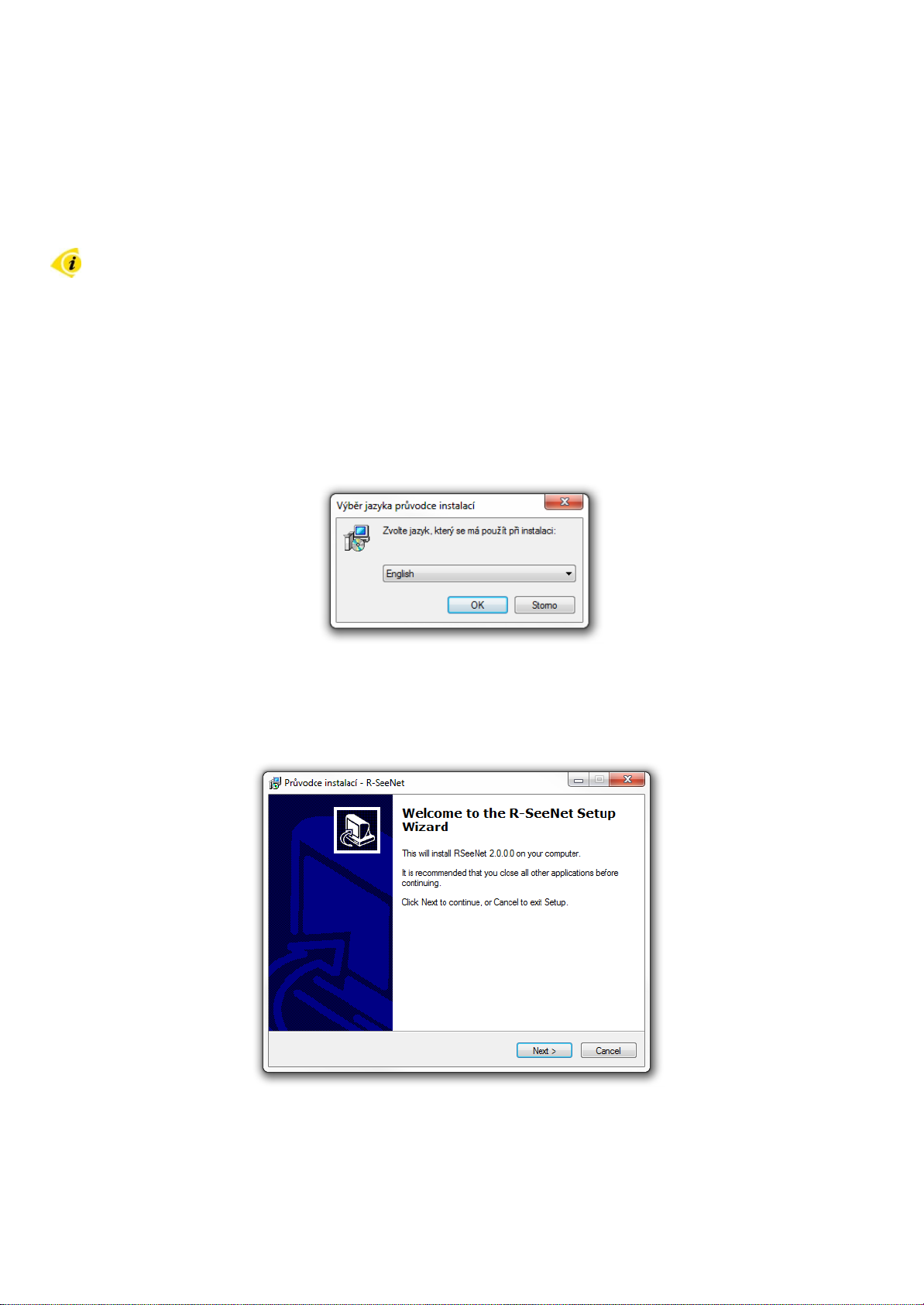
3
2.
INSTALLATION
2. Installation
For the proper functioning of the R-SeeNet is necessary to install database system. As a
part of the R-SeeNet installation package is supplied MariaDB database system. R-SeeNet is
also compatible with the MySQL database system, which is not included in the installation. If
you decide to use MySQL, you must install it and run before you start the installation process
of the monitoring system.
2.1
the next step of the installation press OK button.
To continue installation click Next button. To cancel the installation in this or other steps use
Cancel button.
Windows
After start the installation, menu with the choice of installation language is displayed. For
Next page is the Welcome wizard window with information about the R-SeeNet version.
Figure 1: Installation – choice of
language
Figure 2: Installation –
version
Page 11
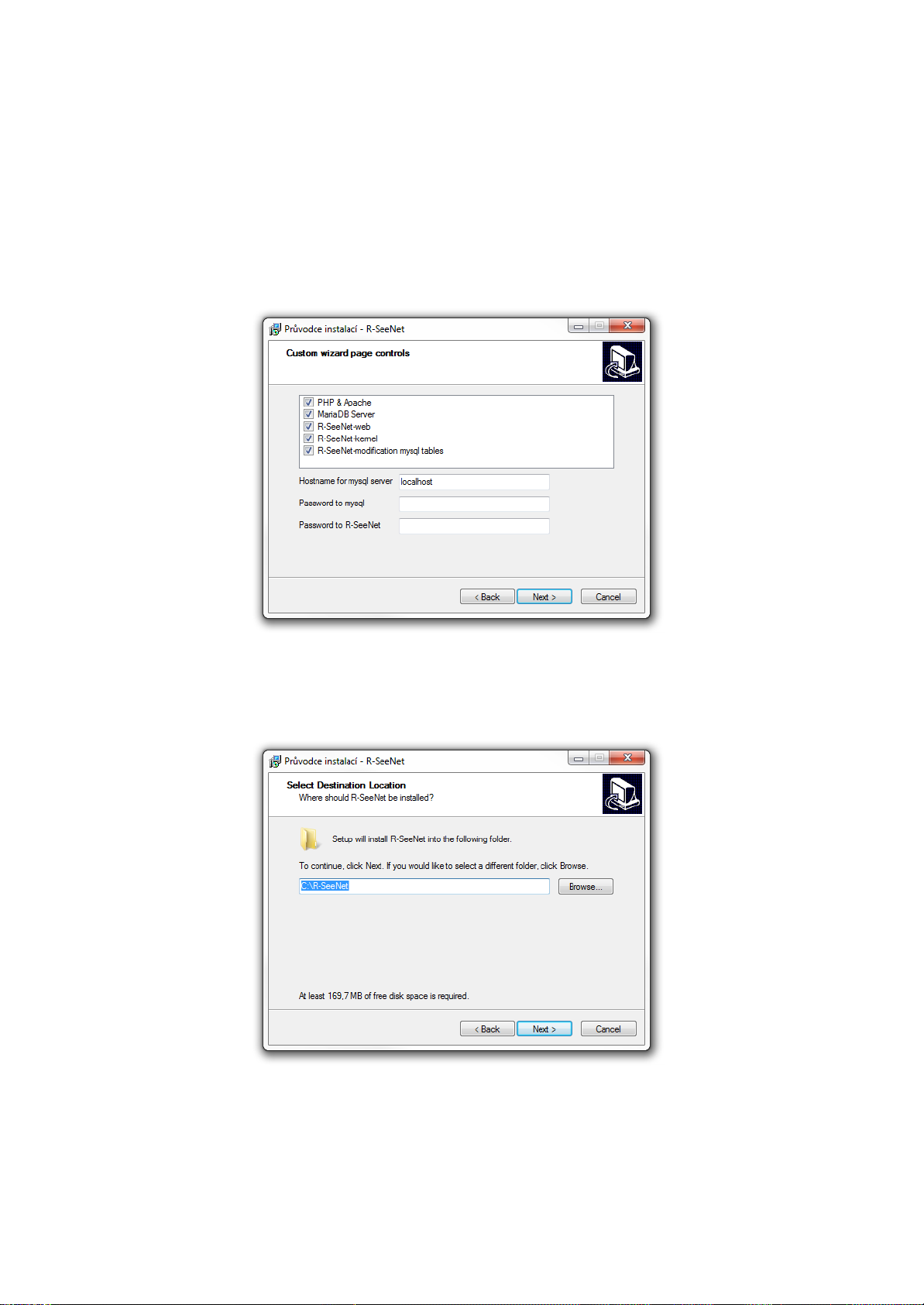
4
2.
INSTALLATION
Now you can use the check boxes to select installation components.
must be used if you have not installed Apache program. Without this program R-SeeNet will
not work correctly. If you have not installed MySQL database system, it is necessary to check
the MariaDB Server item.
R-SeeNet-modification
mysql tables item represents modification of
MySQL database for R-SeeNet (it’s necessary, if MySQL is installed in another server).
PHP &
Apache item
Figure 3: Installation – choice of
parts
The next step is used to choose a location for the installation of R-SeeNet. If you don’t want
to use the default (root) directory, a new location can be selected using the Browse button.
Figure 4: Installation – select destination
location
Page 12
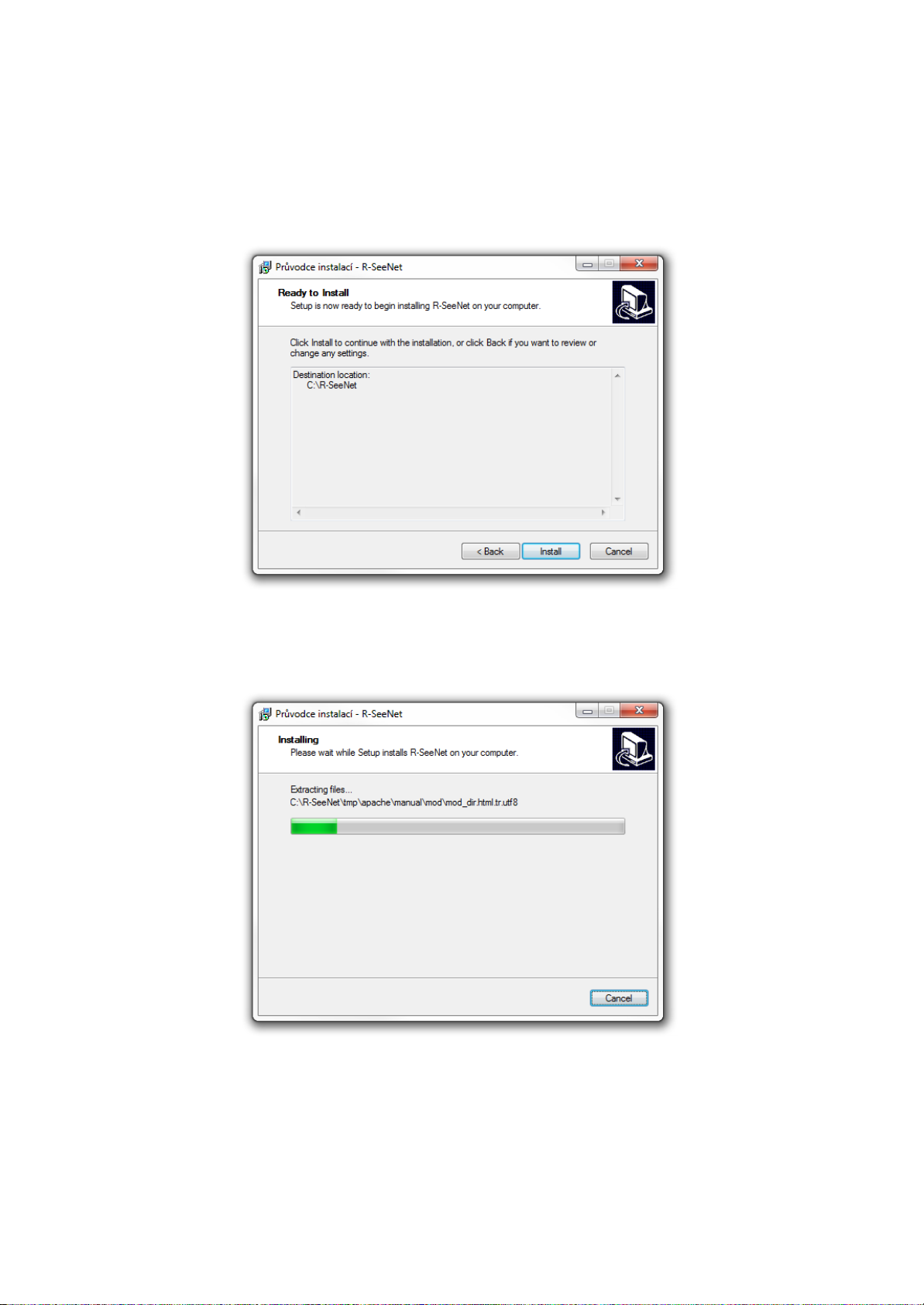
5
2.
INSTALLATION
At this moment, the installation is ready to run. To start press the Install button. Use the
Back button if you want to return to the previous steps.
Figure 5: Installation – ready to
install
Now the installation is running. It is possible to see the progress of the installation process
in the middle of the window.
Figure 6: Installation –
progress
Page 13
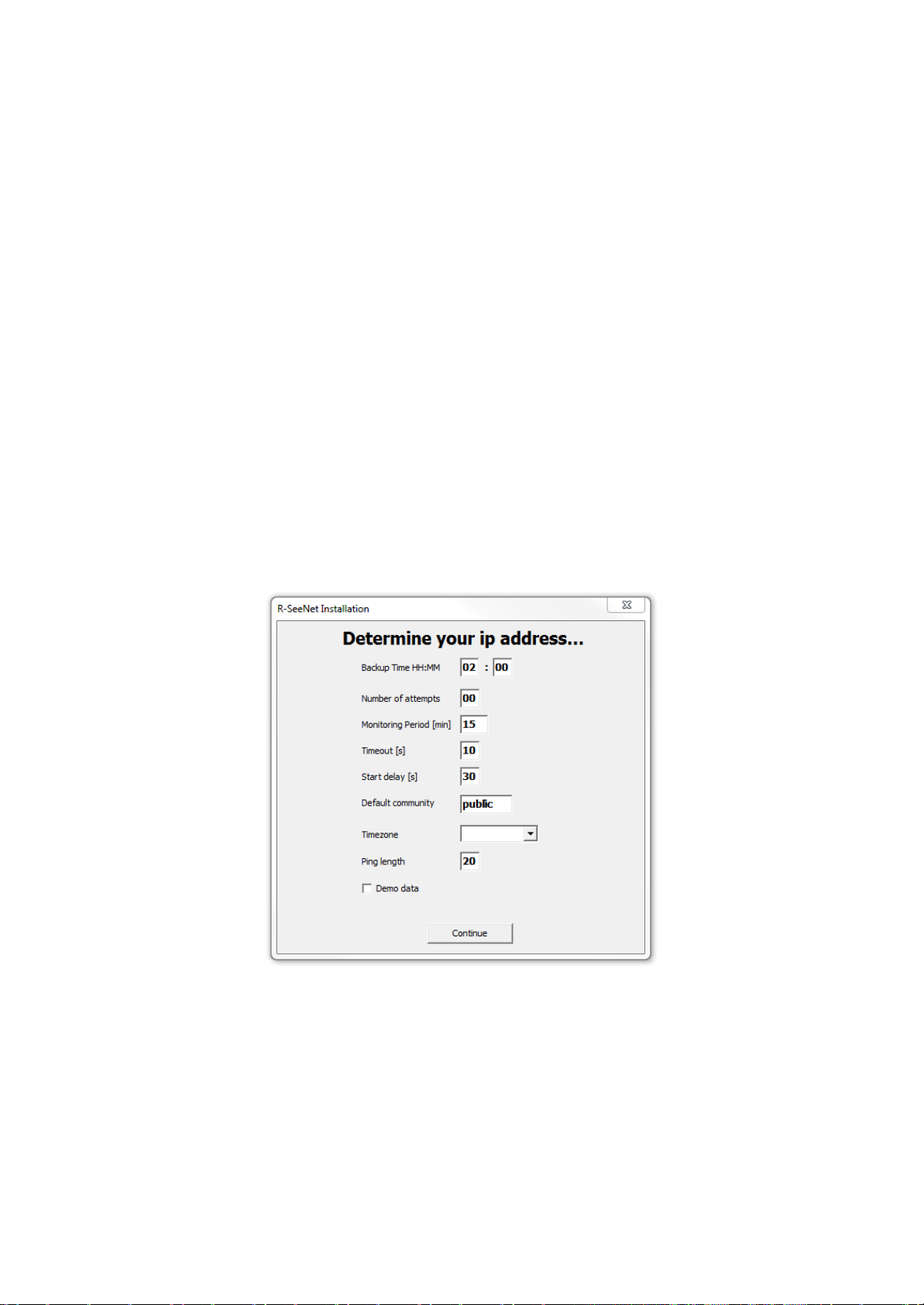
6
2.
INSTALLATION
After the program is successfully installed, it is necessary to set basic parameters of the
R-SeeNet:
•
Backup Time HH:MM – Time, when a backup of the database is made.
•
Number of attempts – Number of attempts to read a router.
•
Monitoring Period [min] – Period of reading a router.
•
Timeout [s] – Waiting time for a response from a router.
•
Start delay [s] – Delay of start reading routers after the monitoring system starts.
•
Default community – This community is default when you add a new router.
•
Timezone – Local time zone.
•
Ping length – Number of sent ping messages when the ping is invoked from the moni-
toring system.
To confirm the set parameters press the Continue button.
Figure 7: Installation –
parameters
Page 14
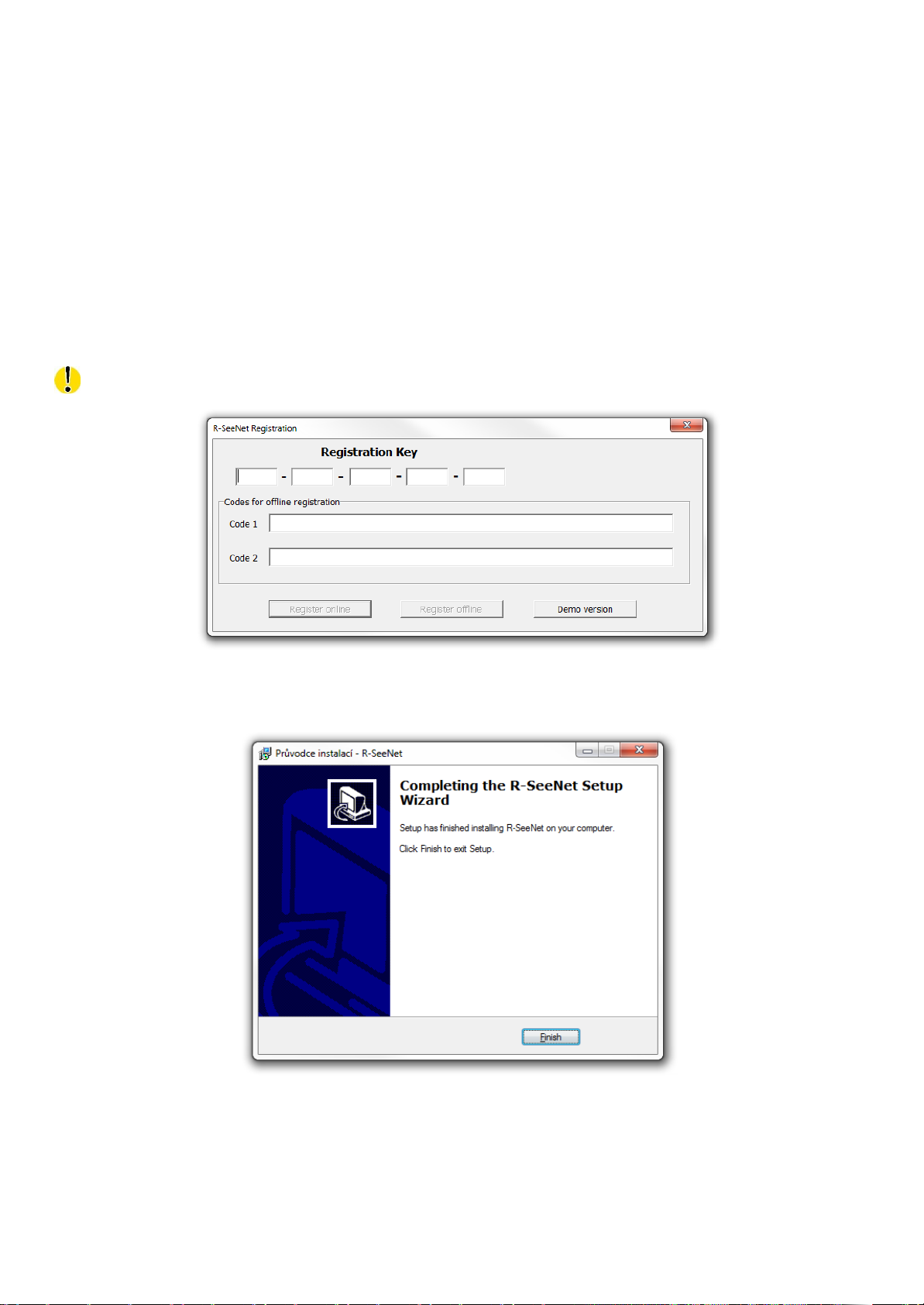
7
2.
INSTALLATION
Now, it is possible to enter the license key for your purchased license of this program or
select DEMO license of R-SeeNet.
For online activation is only necessary to enter the license key to Registration Key boxes
and press Register online button.
For offline activation you must enter the license key and then there is generated
installation key in Code 1 item. Send this installation key to the B&B company via e-mail
support@bb-elec.com Then you will obtain activation key that you must enter into the Code 2
field and click Register offline button.
Please note that the installation key is valid for one day.
Figure 8:
Registration
To completed the installation of R-SeeNet press Finish button.
Figure 9: Installation –
completing
Page 15
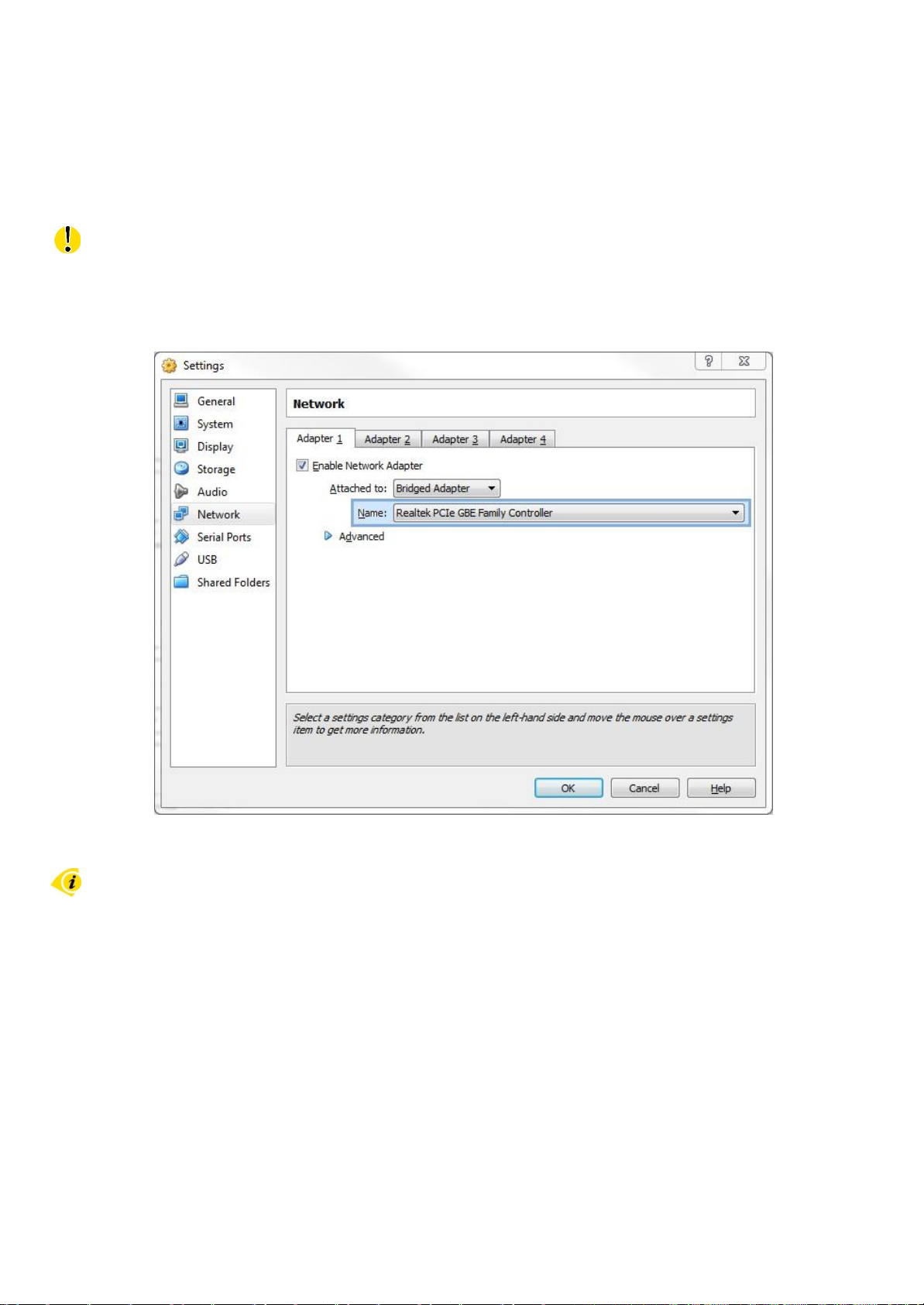
8
2.
INSTALLATION
2.2 CentOS – image for
VirtualBox
Installation requires installed VirtualBox including Extension Pack.
In case of Linux, R-SeeNet is supplied as an image for virtual box (CentOS 6.4 32 bit).
After clicking on this file, the VirtualBox window will be opened. It is necessary to choose a
network card in Settings item (Network section) before starting displayed virtual machine.
Figure 10: Settings – Network
If you do not have enabled hardware virtualization in the BIOS, you must also disable it in
the VirtualBox and set the number of processors to one (see figure below).
card
Page 16
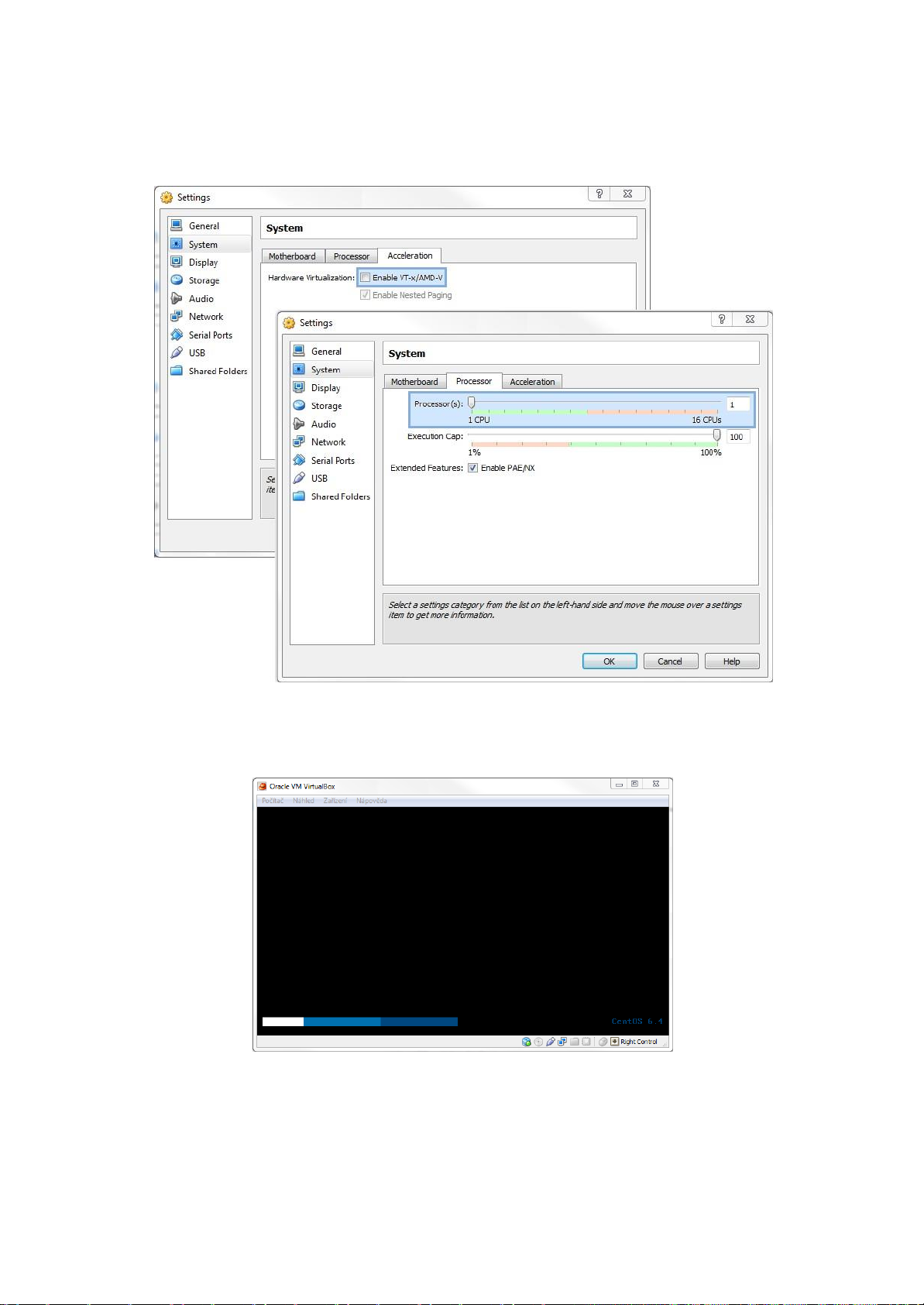
9
2.
INSTALLATION
Figure 11: Settings – hardware
Then you can start the process of virtualization by clicking the green arrow titled
Figure 12: Running
virtualization
virtualization
Start.
Page 17
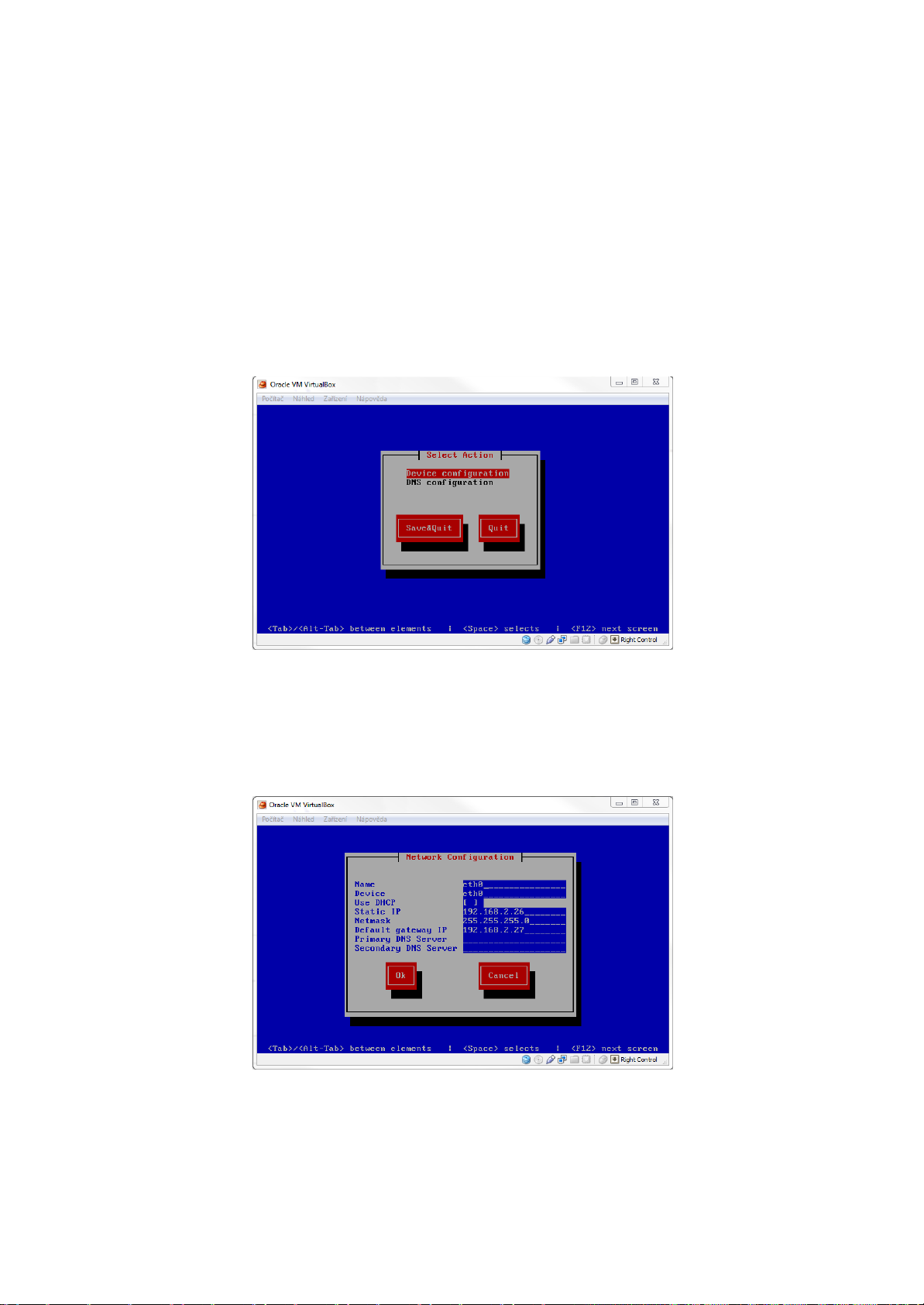
10
2.
INSTALLATION
After the Cent OS (Linux distribution based on Rad Hat Enterprise) is launched, you are
prompted to enter username and password. It’s set to root
by default. At this moment it is necessary to make network configuration settings that can be
invoked by the following command:
sy
stem
-con
fig-
network
If you enter the command correctly, you will see the following window with the network
configuration.
(username)
and rootroot (password)
Figure 13: Network
configuration
The first step in configuration is to set the name and IP addresses of the device on which
the monitoring system will be located. By clicking on the Device configuration item and then
eth0 item is displayed the corresponding form. To save your changes, you must click on the
OK button and Save button in the one level up window.
Figure 14: Device
configuration
Page 18

11
2.
INSTALLATION
The second step in configuration is to set DNS. It can be done via the DNS configuration
menu item. There are items for the definition of an identification name (Hostname) or primary
to tertiary DNS. To save all the changes it is necessary to click the OK button and Save&Quit
button in the one level up window. Finally, it is possible to close the window with virtualization
in a traditional way.
Figure 15: DNS
configuration
2.2.1 Automatic startup
A detailed description of how to automatically run the VirtualBox program and selected virtual machine when operating system starts is explained in the user manual for VirtualBox. By
default, it is stored in this directory c:\
during the installation.
Program Files\Oracle\VirtualBox\doc\,
which is created
Page 19

12
2.
INSTALLATION
2.3 CentOS – RPM
packages
The first step is key importing. For this purpose use command rpm –i
Then install
loc
alinstall r-seen
r-seenet-server-x.rpm
et-s
erve
r-x.
package (it is a kernel monitoring) using this command: yum
rpm. When you first install this package, the password is
automatically generated. After installation follow the instructions and insert the password to
the following file:
/u
sr/s
hare
/r-s
eene
t/ww
w/co
nfig
.inc
.php
do parametru DB_PASS
You can also find the password in this file: /etc/snmpmon.ini.
After you have installed the kernel, run SQL scripts which are written by installer on the
screen during installation of the r-seenet-server-x.rpm package. Commands to run scripts are
as follows:
•
mysql
•
mysql
by ’passwor
•
mysql
identified
-uroot
-uroot -e
-uroot -e
-f < /usr/sh
d’"
by
’password’"
"GRANT
"GRANT
are/r-
ALL
ALL
seenet/
PRIVILEGES ON
PRIVILEGES ON
r-seene
t.sql
snmpmon.* to SNMPMON@’%‘
snmpmon.* to SNMPM
ON@’lo
Attention! Instead of word password insert the real password, which is written by installer.
Otherwise insert the entire SQL query, which is written by installer on the screen.
The next step is the installation of package for the web application. For this purpose use
command
yum
loc
alinstall r-seen
et-php-front
end-
x.rpm.
Important notes:
•
For the proper operation must be disabled SELINUX parameter in
SEL
INUX
=disabled
•
If the snmpmon service (mentioned kernel) doesn’t start, you must start it manually:
/et
c/in
it.d
/snm
pmon start
mport klic.gpg.
identi
calhost’
fied
/etc/selinux/config
file:
Page 20

13
3. RUNNING SERVICE
WINDOW
3. Running service window
This window is not displayed in server
☞ Number of devices – Total number of monitored devices.
☞ Status – Current status of service:
•
0 – Start of service, it’s carried out the basic initializations and read the Stats table.
•
1 – Waiting for the start of the first monitoring round (it’s possible to start with a few
seconds delay – parameter start delay in SNMPMOON.ini).
•
2 – Initial start of each round.
•
3 – Waiting for responses from individual devices and broadcasting of other ques-
tions.
•
4 – Waiting for an answer of remaining devices (all devices have been addressed).
•
5 – Idle state before the next round.
•
100 – Error during reading Devices table or number of devices is zero.
•
101 – Error during the first reading Stats table.
☞ Next monitor – Time to start next monitoring round.
☞ TCPStat – State of establishing a TCP communication with the parent web application.
The core acts as a TCP server.
•
1 – Initialization state after service start.
systems.
•
12 – The successful assignment of the communication port (65031) on which it’s
waiting for the request for a connection from the client.
•
2 – Connection with the client is successfully established.
Figure 16: Running Service
Window
Page 21

14
4. DESCRIPTION OF THE WEB
INTERFACE
4. Description of the web interface
To access to the monitoring system use a web interface which can be display ed by entering
the IP address or domain name of the computer on which the R-SeeNet is installed. For
the first login use the default login data – admin (Username), conel (Password) for user with
administrative privileges or root (Username) a conel (Password) for superadmin user (use only
in case of monitoring multiple companies) – and press Login button. However, we strongly
recommended to change it as soon as it is possible.
4.1
Menu
Main menu is located at the top of each web page. In the upper right corner is displayed
information about the current system version. The menu is divided into three blocks. The first
one – Status – contains options for displaying information about monitored devices (routers).
Items in the configuration part – Configuration – are used to edit, add and delete monitored
routers. In the administration part of the main menu – Administration – are placed items for
logging into/out of the system and finding out information about the R-SeeNet.
Figure 17: Main menu
4.2 Device
List
List of monitored devices (routers) can be displayed by clicking on the Device List item in
the Status part of the main menu. This page is also displayed as the home page after logging
into the monitoring system. Each user can choose columns, which will be displayed in the
Device List table (see section 4.10.2 Appearance). The meaning of each column is described
in the following table.
Column
:.
Hostname
Hostname Alt
Description
Device
1
Properties of Hostname and Hostname Alt items are described in detail below the table
1
1
Description
Identifier of the router (sequence number of added router)
IP address of primary SIM card
IP address of secondary SIM card
Description of the router (it can be changed by the Edit operation,
see line at the
Type of the router
bottom)
Continued on next
page
Page 22

15
4. DESCRIPTION OF THE WEB
INTERFACE
Access mode
Informs about the way of reading the router:
•
Polling – router is reading in a standard way
•
SNMP trap – router is reading via SNMP traps
SN
Serial number of the router
Column
Note
Location
Description
Any user-defined note about the router
Location of the router (it can be changed by the Edit operation,
Continued from previous
see line at the bottom). If Read location box on the Options page
is checked, R-SeeNet reads location, which is set in the router.
Tx
Rx
Total
Level
Data service
Firmware
Report
Enabled
AutoUpdate
Total size of transmit data
Total size of received data
Total size of transferred data (transmit and received)
Signal quality of the currently selected cell
Type of transmission technology
Current firmware version loaded in the router
After clicking this button, the report of selected router is displayed
If it’s checked, reading from the router via SNMP is enabled
Enables automatic updating of router configuration
page
MAC
IMEI
ESN
Group
Operation – Edit
Operation – Remove Removes the router from the list (red cross icon)
Device
MAC address of the router
IMEI number of module in the router (if it’s available)
ESN number of module in the router (if it’s available)
Name of the routers group into which the router belongs
Editing information about the router (pencil icon)
Selection Used to change the properties or delete multiple routers at once.
Routers that require the multiple change of the properties are se-
lected using the check boxes in this column. Routers will be added
to the Selected Device list using the Checked button. To add all of
routers use the All button.
Table 1: Device List
Functions in the Operation column (i.e. Edit and Remove) are only available to users with
administrative privileges.
Properties of Hostname and Hostname Alt items:
•
After you place cursor on any IP address, the date and time of the last router reading are
description
displayed. Press the IP address to display statistics for this router (Device Status).
Page 23

16
4. DESCRIPTION OF THE WEB
INTERFACE
•
If you click on the Ping button, the ping to the router will start. After the ping is finished
result is displayed in a new window.
Figure 18:
Ping
•
The background of each cell is colored in accordance with accessibility of the
router:
Color
Green
Orange Router could not be read only in the last round of reading
Red
Grey
Description
Router was read in the last round
Router could not be read several times consecutively
Router is not allowed to read data (Enabled isn’t
checked)
Table
2: Background
color
Automatic update of routers configuration doesn’t be ensured by R-SeeNet as standard. It
only
enables
or disables downloading the configuration file from a computer with a monitoring
system. The update must be set in the configuration of the router automatic update.
Figure 19: Device
List
Tips for working with Device
•
Number of routers displayed on one page can by specified by the numbers in the lower
right corner (25, 100 and 1000). To browse between pages use pagination in the same
corner. Another possibility is to write page number into the Go to page field and then
press Enter.
List
:
Page 24

17
4. DESCRIPTION OF THE WEB
INTERFACE
•
Routers can be sorted by any column. For sorting routers by a particular column click
on the column name. Press it again to rank routers in reverse order.
•
Routers can be filtered by some criterion. At first specify the criterion into the box below
the name of the column and then press the Filter button.
In the lower right corner you can find the Open Hostname item, which serves as a link to
a user-defined application. This link can be defined in the system settings (Options), Appear-
ance subpage, where is the User link part.
4.2.1 Selected Devices
Selected Devices page is used to change the properties or delete multiple routers at once.
First you must add the routers using the check box in the Device Selection column of Device
List table. Routers will be added to the Selected Device list using the Checked button. To add
all of routers use the All button. If selected routers are successfully added, link with number
of routers is displayed in the upper-right corner (see figure below).
Figure 20: Header after selecting the
routers
Page for editing properties of multiple routers (Selected Devices) is displayed by pressing
new link in the header. On the left side of this page is a table with a list of selected routers and
their basic properties. On the right side are options for changing properties of routers in the
list. Their meanings are described in the table below.
You can change only one property of selected routers at the same time!
Item
Change description to Changes description of selected routers
Change community to Changes password for SNMP access to the selected routers
Change location to
Change note to
Enable monitoring
Disable monitoring
Enable AutoUpdate
Disable AutoUpdate
Description
Changes location of selected routers
Changes note of selected routers
Enables monitoring of routers
Disables monitoring of routers
Enables automatic update of configuration
Disables automatic update of configuration
Continued on next
page
Page 25

18
4. DESCRIPTION OF THE WEB
INTERFACE
Item
Continued from previous
Description
Remove devices Removes selected routers from the list of routers (i.e.
Device
List )
Clear selection Clears the Selected Devices list after changing one of the
above properties
Table 3: Selected
page
Devices
from
4.3 Device
Status
Figure 21: Selected
Devices
Device Status page displays information and statistics about the selected router. This page
can be invoked by pressing the IP address of the selected router on the Device List page or
by entering its IP address to the Open Hostname item at the bottom left corner of this page.
4.3.1 System Information
On this subpage is displayed router system information in three separate parts. The first
of these contains information about the device (Device Information).
Item
IP Address
Alternative IP Address IP address of secondary SIM card
Description
Device Specifies type of the router. After pressing the Refresh button,
type of the router will be deleted from the database and then it
will be update again.
IP address of primary SIM card
Continued on next
page
Page 26

19
4. DESCRIPTION OF THE WEB
INTERFACE
Item
Phone Number
Alt. Phone Number
SN
MAC address
IMEI
ESN
Firmware
Description
Location
Note
Group
Uptime
Continued from previous
Description
Phone number for sending SMS message
Alternative phone number for sending SMS message
Serial number of the router
Router MAC address
IMEI number of module in the router
Electronic serial number (ESN) of module in the router
Current version of firmware loaded in the router
Router description defined by user
Router location defined by user
Note concerning the selected router
Name of the routers group into which this router belongs
Time, when PPP connection was established
Table
4: Device Information
page
After pressing the IP address, you will be redirected to the web interface of the selected
router. Use Ping button to start ping to the router. Color of the router’s IP address field has the
same meaning as in the Device List. Press Map button to open a new window in which router
location will be display ed on the map of Google company. Use the Send SMS button to send
an SMS message to specified phone number (see section 4.14 Sms).
Figure 22: Device
Information
Page 27

20
4. DESCRIPTION OF THE WEB
INTERFACE
Access mode
Informs about the way of reading the router:
•
Polling – router is reading in a standard way
•
SNMP trap – router is reading via SNMP traps
Last Read Time
Date and time of last reading router
This is followed by a block of information about mobile network.
Item
Description
Technology
PLMN
Cell
Channel
Signal Strength
Neighbors
Transmission technology currently used in the router
Provider code
Cell
Channel of the cell
Quality of the signal strength
Information about neighboring
Table
5: Mobile Network
Figure 23: Mobile Network
cells
Information
Information
In the third part of this page is information about system.
Item
Community
Enabled
Description
Password for SNMP access to routers
If it’s checked, reading from the router via SNMP is enabled
Update configuration
Date of last configuration
Table
6: System
Figure 24: System
Information
Information
update
Page 28

21
4. DESCRIPTION OF THE WEB
INTERFACE
4.3.2 Stats
This subpage displays information and statistics about the selected router in five separate
blocks – Traffic, Signal Strength, Latency, Tested Packet Loss and Router Availability.
Traffic
Traffic section displays the statistics of data transmitted and the number of established
PPP connections for both primary and secondary SIM card.
Column
Traffic
Total data
Received
Sent
Connections
Description
Period for which data are displayed
Size of data transmitted in this period
Size of data received in this period
Size of data sent in this period
Number of established PPP connections in this
period
Table
7:
Traffic
If the number of established PPP connections in the period is equal to zero, the router
didn’t lose a PPP connection in the period.
Figure 25:
Traffic
Signal Strength
The Signal Strength part displays signal strength statistics for a certain period (today, yesterday, this and last week, this and last month) for both SIM cards. The third table contains
information about the minimum and maximum signal strength with time when it occurred.
Column
Signal Strength
Average
Minimum
Maximum
Description
Period for which data are displayed
Average signal strength
Minimum signal strength
Maximum signal strength
Continued on next
page
Page 29

22
4. DESCRIPTION OF THE WEB
INTERFACE
Column
Description
Continued from previous
Cells Number of switching between cells. After you place your cursor on
this number, there are displayed numbers of cells between which
the router switched.
Services Indicates how many times the router switched between different
technologies. After you place the cursor on this number, there are
displayed transmission technologies used in the period.
Table 8: Signal
Number of switching between cells has only informative character. Switching is possible as
between neighboring cells so between different cells. If there is a large number of switching,
it means badly placed router antenna.
page
Strength
For routers ER75i, UR5i and UR5 the number of switching between cells may be different
from the actual value recorded in the router. This is due to the fact that the R-SeeNet detects
whether the cell was changed between two readings. Therefore, if your router will change the
cell to another and back between two readings, the monitoring system doesn’t recognize it.
Figure 26: Signal
Further it is possible to see a graph with the course of signal strength in a certain period
by
pressing
the graph image in a cell with the name of the selected period.
Strength
Figure 27: Signal Strength
graph
Page 30

23
4. DESCRIPTION OF THE WEB
INTERFACE
Latency
The Latency part displays latency statistics for a certain period (today, yesterday, this and
last week, this and last month) for both SIM cards. The third table contains information about
the minimum and maximum latency with time when it occurred.
Column
Latency
Average
Minimum
Maximum
Description
Period for which data are displayed
Average latency
Minimum latency
Maximum
Table
latency
9:
Latency
Latency is determined from a ping, which is sent by a core of monitoring system to the
individual routers during reading.
Figure 28:
Further it is possible to see a graph with the course of latency in a certain period by
Latency
pressing the graph image in a cell with the name of the selected period.
Tested Packet Loss
The Tested Packet Loss part displays lost packets statistics for a certain period. The value
of packet loss rate is the ratio of lost packets to all packets sent during reading rou ter by a core
of monitoring system.
Further it is possible to see a graph with the course of packet loss in a certain period by
pressing the graph image in a cell with the name of the selected period.
Figure 29: Tested Packet
Loss
Page 31

24
4. DESCRIPTION OF THE WEB
INTERFACE
Router Availability
The Router Availability part displays router availability statistics for a certain period. The
value of availability is determined based on the time of connecting the router to the network,
which is read from the router. The resulting value is
calculated
as a ratio of time when the router
was connected to the network to elapsed time from the interval. If the router is connected for
longer time than from midnight, availability is calculated as 100%.
If the router reading fails, router is considered to be available until it is successfully read.
Availability will be calculated using the newly read time of connecting the router to the network.
Figure 30: Router
Further it is possible to see a graph with the course of router availability in a certain period
by
pressing
the graph image in a cell with the name of the selected period.
Availability
4.3.3 Device Parameters
Form on the Device Parameters page allows you to edit information about the router. It is
also possible to invoke this page by pressing the pencil icon
Column
Hostname
Hostname Alt
Description
Location
Description
IP address of primary SIM card
IP address of secondary SIM card
Description of the router
Location of the router. If Read location box on the Options page
is checked, R-SeeNet reads location, which is set in the
Coordinates Coordinates of the router. If GPS user module is available, the
coordinates are specified by this module.
Note
Community
Group
Read period
Phone
Any user-defined note about the router
Password for SNMP access to routers
Name of the routers group into which the router belongs
Defines read period (in minutes)
Phone number for sending SMS message
(Edit
) in Device List.
router.
Continued on next
page
Page 32

25
4. DESCRIPTION OF THE WEB
INTERFACE
Access mode
Informs about the way of reading the router:
•
Polling – router is reading in a standard way
•
SNMP trap – router is reading via SNMP traps
Accounting Start
Specifies when the accounting period begins
Column
Phone Alt
Enabled
AutoUpdate
Read location
Description
Alternative phone number for sending SMS message
If it’s checked, reading from the router via SNMP is enabled
Enables automatic updating of router configuration
Enables (or disables) reading position, which is set in the router
Continued from previous
page
Table 10: Device
Parameters
The changes will be applied after pressing the Apply button.
Figure 31: Device
Parameters
Page 33

26
4. DESCRIPTION OF THE WEB
INTERFACE
4.4 Group
List
Monitored routers can be divided into groups. An overview of these groups can be invoked
by pressing the Group List item in Status section of main menu.
Column
:.
Name
Level Limit
Traffic Limit
Traffic Limit Alt
Operation – Edit
Operation – Remove Removes the group from the list (red cross
Description
Identifier of the group (sequence number of added group)
Group name
Limit of signal quality
Limit of data transmitted for primary SIM card
Limit of data transmitted for secondary SIM card
Editing information about the group (pencil icon)
icon)
Table
11: Group
Functions in the Operation column (i.e. Edit and Remove) are only available to users with
List
administrative privileges.
Figure 32: Group
List
Tips for working with Group
•
Click on the name of the group to see Device List with routers belonging to this
•
Number of groups displayed on one page can by specified by the numbers in the lower
right corner (25 and 100). To browse between pages use pagination in the same corner.
Another possibility is to write page number into the Go to page field and then press Enter.
•
Groups can be sorted by identifier (:.) or group name (Name). Sorting can be done by
clicking on the column title. Press it again to rank groups in reverse order.
•
Groups can be filtered by some criterion. At first specify the criterion into the box below
the name of the column and then press the Filter button.
List
:
group.
Page 34

27
4. DESCRIPTION OF THE WEB
INTERFACE
4.5
Report
The Report page displays statistics for a selected period relating to all routers listed in the
R-SeeNet database. There are three possible periods – day, week and month. This page has
several subpages, where you can see statistics about this: Latency, Packet Loss, Availability,
Signal Strength and Routers Online. Everything can be displayed on a single page
•
Month – Month can be selected by pressing M in blue box
(All
).
at the bottom left corner of the calendar.
•
Week – Week can be selected by pressing week number
in the first column (orange-colored).
•
Day – Day can be selected by pressing number of day in
green box. The selected day is yellow-colored.
•
Use symbols < and > to scroll through calendar by months.
•
Use symbols « and » to scroll through calendar by years.
Figure 33: Calendar
In the section bellow the calendar (Data Source) is possible to select routers for which
statistics are displayed. The following options are available:
•
All Devices – Statistics are displayed for all routers
•
Group – Statistics are display ed only for selected group of routers
•
Hostname – Statistics are displayed only for one router, whose IP address or domain
name is filled in this text field
In the bottom part is a List err check box, which allows you to view a table providing information
about cases of exceeding the limit that can be specified in the following section – Limits. The
statistics for pre-selected period are displayed using the View Report button.
All displayed statistics can be exported to PDF or CVS file (this file is saved with the name
R_SeeNet_Report) using the appropriate link in the Export report item located at the top of
each page with statistics (in the right of the calendar). On the next line is a time stamp
indicating the period for which statistics are display ed.
Figure 34: Top part of each Report window
For export to PDF is not required to install any PDF printer.
Page 35

4. DESCRIPTION OF THE WEB
INTERFACE
Maximum number of entries in the table of routers with unfulfilled criterion is 30.
28
4.5.1 Latency
At the beginning of this page is displayed average latency for the selected time period.
The following table lists the average values in stretches of time that are tailored to the chosen
period.
Figure 35:
Latency
Then there is an Average Latency graph showing average latency in stretches of time that
are tailored to the chosen period.
Figure 36: Latency
graph
At the bottom part of this page is displayed a table with IP addresses of routers with the
latency higher than specified value in selected time period.
Figure 37: Latency – unfulfilled
criterion
Page 36

4. DESCRIPTION OF THE WEB
INTERFACE
Maximum number of entries in the table of routers with unfulfilled criterion is 30.
29
4.5.2 Packet Loss
At the beginning of the Packet Loss page is displayed average value of packet loss for
the selected period. The following table lists the average values in stretches of time that are
tailored to the chosen period.
Figure 38: Packet
Loss
Then there is an Average Packet Loss graph showing packet loss in stretches of time that
are tailored to the chosen period.
Figure 39: Packet Loss
graph
At the bottom part of this page is displayed a table with IP addresses of routers with the
packet loss higher than specified value in selected time period.
Figure 40: Packet Loss – unfulfilled
criterion
Page 37

4. DESCRIPTION OF THE WEB
INTERFACE
Maximum number of entries in the table of routers with unfulfilled criterion is 30.
30
4.5.3 Availability
At the beginning of the Availability page is displayed average value of router availability for
the selected period. The following table lists the average values in stretches of time that are
tailored to the chosen period.
Figure 41: Router
Availability
Then there is an Average Availability graph showing router availability in stretches of time
that are tailored to the chosen period.
Figure 42: Router Availability
graph
At the bottom part of the Availability page is displayed a table with IP addresses of routers
with the availability lower than specified value in selected time period.
Figure 43: Router Availability – unfulfilled
criterion
Page 38

4. DESCRIPTION OF THE WEB
INTERFACE
31
4.5.4 Signal Strength
At the beginning of the Signal Strength page is displayed percentage of routers with signal
strength better than specified criterion (below the calendar on the left). The following table lists
the average values in stretches of time that are tailored to the chosen period.
Figure 44: Signal
Strength
At the bottom part of this page is displayed a table with IP addresses of routers with the
signal strength lower than specified value in selected time period.
Figure 45: Signal Strength – unfulfilled
criterion
Maximum number of entries in the table of routers with unfulfilled criterion is 30.
Page 39

4. DESCRIPTION OF THE WEB
INTERFACE
32
4.5.5 Routers Online
The Routers Online page informs about the number of online routers. There is displayed
maximum and minimum value. The following graph shows the number of online routers in
stretches of time that are tailored to the chosen period.
Figure 46: Routers online
graph
4.5.6 All
Click on the All subpage to display all available statistics within the selected period on a
single page.
4.5.7 Daily Report
The Daily Report page displays statistics relating to the number of online routers, routers
availability, latency and packet loss. Statistical data refer to the previous day. At the beginning
of this page is the following information:
•
Online network access routers – Number of online routers
•
Average availability over period – Average availability of monitored routers
•
Average Latency over period – Average latency of monitored routers
•
Average packet loss over period – Average packet loss of monitored routers
Then there are displayed four graphs relating to the above properties.
Page 40

4. DESCRIPTION OF THE WEB
INTERFACE
33
Access mode
Informs about the way of reading the router:
•
Polling – router is reading in a standard way
•
SNMP trap – router is reading via SNMP traps
Accounting Start
Specifies when the accounting period begins
4.6 Add
Device
The Add Device item from the Configuration part of the main menu is available only when
the
Device
You can add routers to the R-SeeNet database in two ways. The first possibility is manually
fill and submit the form by clicking on the Add Device button. The items in this form have the
following meanings:
Item
List page is displayed. It is also necessary to have administrator privileges.
Description
Hostname
Hostname Alt
MAC Address
Description
Community
Location
Note
Phone
Phone Alt
Group
Read period
Items marked with an asterisk (see figure on the next page) can be blank.
IP address of primary SIM card
IP address of secondary SIM card
MAC address of the router being added
Description of the router being added
Password for SNMP access to routers
Location of the router being added
Any user-defined note about the router being added
Phone number for sending SMS message
Alternative phone number for sending SMS message
Name of the routers group into which the router belongs
Defines read period
Table 12: Add
Device
Page 41

4. DESCRIPTION OF THE WEB
INTERFACE
34
Figure 47: Add Device –
Another way to add new routers into the monitoring system is importing a list of routers
from a CSV file. At first select the CSV file with a list of routers (File) and choose the delimiter
used in the CSV file
(Delimiter
), either comma or semicolon.
Figure 48: CSV file
Manually
example
For items from Hostname to Phone Alt is necessary to specify the column in the selected
CSV file, where the item is located. None corresponds to the situation when the item is not
listed in the CSV file. The following items – Community, Group, Read Period and Access
mode – must be filled in. The meaning of all items is described in the table above.
Finally press the Import Devices button to start the import.
Page 42

4. DESCRIPTION OF THE WEB
INTERFACE
35
Figure 49: Add Device – CSV
import
Page 43

4. DESCRIPTION OF THE WEB
INTERFACE
36
4.7 Add
Group
The Add Group item from the Configuration part of the main menu is available only when
the
Group
Use the form on this page to add a group to the R-SeeNet database, which allows you to
define a certain number of routers. For each group you can define the following parameters:
Item
Name
Level Limit
Traffic Limit
Traffic Limit Alt
Report
The new group is added to the monitoring system by clicking on the Add Group button at
the bottom of this page.
List page is display ed. It is also necessary to have administrator privileges.
Description
Group name
Limit of signal quality
Limit of data transmitted for primary SIM card
Limit of data transmitted for secondary SIM card
group window Period of updating information about the group of routers for
Report statistics (in minutes). This value must be higher than
the Read period value of all routers!
Table 13: Group
List
Figure 50: Add
Group
Page 44

4. DESCRIPTION OF THE WEB
INTERFACE
37
4.8 Add
Company
The Add Company item from the Configuration part of the menu is available only when the
Company’s page is displayed. It is also necessary to have superadministrator privileges.
Use the form on this page to add new company to the monitoring system
database.
Item
Name
Address
Email
Phone
Note
DevCount
The maximum number of routers falling into this company. Number
Description
Name of the added company
Contact address
Contact email
Contact phone number
Any superadmin defined note about this company
displayed behind this box indicates the number of available routers
with respect to the license.
Table 14: Add
Company
Note: Items Address, E-mail, Phone and Note can be blank.
Figure 51: Add
Company
Page 45

4. DESCRIPTION OF THE WEB
INTERFACE
38
4.9 Add
User
The Add User item from the Configuration part of the main menu is available only when
the
Users
page is displayed. It is also necessary to have administrator privileges.
Use the form on this page to add user to
of monitoring system.
Item
Username
Password
Confirm Password
Name
Surname
E-mail
Phone
Role
Type of a user account:
Description
Name for logging into the web interface
Password for logging into the web interface
Password confirmation
Name of the added user
Surname of the added user
E-mail of the added user
Phone number of the added user
•
Guest – common
•
Admin – user with administrator privileges
Note: Items Name, Surname, E-mail and Phone can be blank.
R-SeeNet
database, who will use the web interface
user
Table 15: Add
User
Figure 52: Add
User
Page 46

4. DESCRIPTION OF THE WEB
INTERFACE
39
In the bottom part is a section (Group settings), where you can define the availability of
existing groups for a new user and the way in which (and whether) newly added user will be
informed of events in connection with the group.
Figure 53: Add User – Group
Settings
The user is added to the database by clicking on the Add User button at the bottom of the
Add User form.
4.10
Options
This page (Options) has six different subpages that allow you to modify the properties
of R-SeeNet. These are the following subpages: General, Appearance, Snmp,
Warnings and Report. For common user (without
General, Appearance and Report subpages.
administrative
privileges) are only accessible
Email &
SMS,
Figure 54:
Options
4.10.1 General
The General subpage allows you to set system properties of the monitoring system.
Item
Ping count Number of ping messages sent when invoking ping on the De-
Automatic refresh (min) The time after which the monitoring system page will be auto-
Timezone
Timezone may be changed only by a user with administrator privileges.
Description
vice list page.
matically reloaded. There are values: 1, 3, 10 and 30 minutes.
The Disable value disables this function.
Setting the local time shift.
Table
16: Options –
General
Page 47

4. DESCRIPTION OF THE WEB
INTERFACE
40
Figure 55: Options –
General
4.10.2 Appearance
The Appearance subpage allows you to modify appearance of the monitoring system. This
subpage is divided into four blocks. The first of them – Own Logo – allows you to insert your
own logo to the header of the web interface. On the other hand, you can use the Delete button
to delete the current logo.
This block is available only for users with administrator privileges.
Figure 56: Options – Own
Logo
In this part can be set appearance of the Device List page. Items that are situated in the
Selected list will be displayed on the Device List page as table columns. Conversely, items
included in the Available list will not be displayed. Items can be moved between lists using
the buttons with arrow. The Up button moves the selected item up in the list, while the Down
button moves it downw ard. Meaning of each item is described in section 4.2 Device List.
Page 48

4. DESCRIPTION OF THE WEB
INTERFACE
41
Figure 57: Options – Device
The Color Scheme part allows you to set the color scheme of the monitoring
List
system.
Figure 58: Options – Color
Scheme
The last part of this page (User
Link
) allows you to define the link and text of this link to the
user application displayed on the Device List and Device Status page under the Hostname
field at the bottom of this page.
Figure 59: Options – User
Link
4.10.3 Snmp
The Snmp subpage is available only for users with administrator privileges.
The password entered in Default community box is automatically preset when inserting
new routers.
Figure 60: Options –
Snmp
Page 49

4. DESCRIPTION OF THE WEB
INTERFACE
42
4.10.4
Email &
Sms
The
Email &
Sms subpage is available only for users with administrator privileges.
This subpage is intended for configuration of SMS gateway and email account to send
information reports by monitoring system. In the first part – SMS Gateway – you can set SMS
gateway, which is used to send SMS messages. As the SMS gateway must be used B&B
router. It is necessary to specify the following items:
Item
IP Address
TCP Port
Max.
SMS’s per day The maximum number of SMS messages sent per a day. If you
Description
IP address of router used as SMS gateway
TCP port number
enter zero, the number of messages is unlimited.
Table 17: SMS
Gateway
Figure 61: Options – SMS
The second part – Email Account – allows you to set an email account designated for
sending information reports.
Item
SMTP server
Port
Email Address
Email Subject
Username
Password
Max.
Email’s per day The maximum number of emails sent per a day. If you enter
Description
IP address of SMTP server
Port on which the SMTP server is running (usually 25)
Email address from which the message is sent
Subject of sent emails
Username
Password
zero, the number of messages is unlimited.
Table 18: SMS
Gateway
Gateway
Page 50

4. DESCRIPTION OF THE WEB
INTERFACE
43
Figure 62: Options – Email
4.10.5 Warnings
Account
The Warnings subpage is available only for users with administrator privileges.
At the beginning of this subpage is an available check box (Warnings
enabled
), which
enables (or disables) use of warnings. This is followed by the Event Strings block, where it is
possible to define a form of warning messages for each event.
Item
On offline
On online
On traffic limit
On level limit
On unexpected trap
Event description
Offline mode
Online mode
Reaching the limit of transferred data for primary SIM card
Exceeding the limit of signal quality
Receiving unexpected trap
Table 19: Event
Strings
Figure 63: Options – Event
Strings
Page 51

4. DESCRIPTION OF THE WEB
INTERFACE
44
The second part (Router Identification) allows you to choose properties of router by means
of which it will be possible to identify this rou ter.
Item
Description
Location
Hostname
MAC Address
Description
Description of the router
Location of the router
IP address of primary SIM card
MAC address of the
Table
20: Router
router
Identification
Figure 64: Options – Router
Identification
4.10.6 Report
The Daily reports generate from XX to XX hour item specifies time for generating daily
report, which can be downloaded from the Report page.
Figure 65: Options –
In the List part of this page you can choose items, which will be displayed in each report.
Items that are situated in the Selected list will be displayed on the Device List page as a table
column. Conversely, items included in the Available list will not be displayed. Items can be
moved between lists using the buttons with arrow. The Up button moves the selected item up
in the list, while the Down button moves it downward. Meaning of each item is described in
section 4.2 Device List.
Report
Figure 66: Options – Daily report
items
Page 52

4. DESCRIPTION OF THE WEB
INTERFACE
45
4.11
Logout
To log off from the web interface of monitoring system use Logout item in the administration
part of the main menu. After logout it will be redirected to the page with login form – Login
(see figure below).
Figure 67:
Login
If a user is inactive for longer than 15 minutes, they will be automatically logged out.
4.12
Companies
The Companies page is only available for users with superadministrative privileges.
This page displays a list of companies that use R-SeeNet for monitoring their routers. The
meaning of each column is described in the following table.
Item
:.
Name
Address
Email
Phone
Note
Operation – Edit
Operation – Remove Removes company from the list (red cross icon)
Description
Identifier of the company (sequence number)
Company name
Contact address
Contact email address
Contact phone number
Any note about the company
Edits information about the company (pencil icon)
Table 21:
Companies
Figure 68:
Companies
Page 53

4. DESCRIPTION OF THE WEB
INTERFACE
46
Role
Type of a user account:
•
Guest – common user
•
Admin – user with administrator privileges
Name
Name of the added user
Tips for working with Companies table:
•
Number of companies displayed on one page can by specified by the numbers in the
lower right corner (25 and 100). To browse between pages use pagination in the same
corner. Another possibility is to write page number into the Go to page field and then
press Enter.
•
Companies can be sorted by any column whose name is blue. For sorting companies
by a particular column click on the column name. Press it again to rank companies in
reverse order.
•
Companies can be filtered by some criterion. At first specify the criterion into the box
below the name of the column and then press the Filter button.
4.13
Users
The Users page is only available for users with administrative privileges.
This page displays a list of users authorized to use R-SeeNet web interface. The meaning
of each column is described in the following table.
Column
:.
Username
Surname
E-mail
Phone
Operation – Edit
Operation – Remove Removes user from the list (red cross
Description
Identifier of the user (sequence number of added user)
Name for logging into the web interface
Surname of the added user
E-mail of the added user
Phone number of the added user
Edits information about the user (pencil icon)
Table
22:
Users
icon)
Page 54

4. DESCRIPTION OF THE WEB
INTERFACE
47
Figure 69:
Users
Tips for working with Users table:
•
Number of users displayed on one page can by specified by the numbers in the lower
right corner (25 and 100). To browse between pages use pagination in the same corner.
Another possibility is to write page number into the Go to page field and then press Enter.
•
Users can be sorted by any column whose name is blue. For sorting users by a particular
column click on the column name. Press it again to rank users in reverse order.
•
Users can be filtered by some criterion. At first specify the criterion into the box below
the name of the column and then press the Filter button.
4.14
Sms
The Sms page is available only for users with administrator privileges.
This page is used for sending SMS message through SMS gateway that can be set on the
Options page (see section 4.10.4
Email &
Sms).
Item
Phone Number
Message
Predefined SMS
Description
Phone number of SMS message recipient
Text of SMS message
List of predefined SMS
messages
Table
23: Send
SMS
Page 55

4. DESCRIPTION OF THE WEB
INTERFACE
48
Figure 70: Send
List of predefined SMS messages can be edited by pressing the Edit button. A red cross
in the Operation column is used to delete the already created messages. A new message can
be added to the list by entering to the box at the bottom of the page. Then it is necessary to
press the Add button. If the For all users check box is selected, the message is added to the
list of predefined SMS messages to all users.
SMS
Figure 71: Predefined
SMS
Page 56

4. DESCRIPTION OF THE WEB
INTERFACE
49
4.15
Log
The Log page is available only for users with administrator privileges.
This page contains information about all accesses and changes made in the web interface
of the R-SeeNet monitoring system.
Figure 72:
Log
4.16
R-SeeNet. There is also information about the license and the current state of the R-SeeNetu
core. Superadmin user also has the ability to perform online or offline activation. On the right
side is displayed information about the B&B company.
4.16.1 Online activation
Activate button.
About
On the left side of the About page is provided information about the current version of
In the case of online activation is only necessary to enter the license key and press the
Figure 73: Online
activation
Page 57

4. DESCRIPTION OF THE WEB
INTERFACE
50
4.16.2 Offline activation
In the case of offline activation is necessary to enter the license key and press Generate
button. After pressing the button, R-SeeNet generates installation key in the License key field.
This installation key must be sent to the B&B company – support@bb-elec.com. Then you will
obtain activation key, which you must enter into the Activation key field and press Activate
button.
Please note that the installation key is valid for one day.
Figure 74: Offline
activation
Page 58

51
5.
DATABASE
5. Database
5.1 Description of
R-SeeNet database consists of five tables. Table Devices contains information about individual monitoring stations and the last states. In the Day table are kept statistics of each
router in one day. The Stats table contains statistics for each router reading data during one
monitoring cycle. Summary information of a monitoring cycle is stored in the table Summary.
Routers that were unavailable in one monitoring cycle are stored in the table Fails.
5.2 Backing up the
Database of monitoring system is backed up daily at the hour specified in the installation
process. Backups are stored in the directory with installed R-SeeNet
dard). Directory name is in the YYYYMMDD form (year, month, day). Backup from the previous day is deleted, when a new backup is created. Every first day of month is created a
monthly backup directory in the form YYYYMM, which is held to the first day of next month.
To successfully create a backup monitoring system must contain at least one router.
5.3 Restoring the
database
database
database
(C:\R-SeeNet\ as stan-
Before restoring the database it is necessary to stop the MySQL service and snmomonsvc
service.
The backup, you want to restore, must be moved to the following directory:
R-SeeNet/mysql/data/snmpmon
Page 59

52
6. AUTOMATIC UPDATE OF
ROUTERS
6. Automatic update of routers
6.1 Location of configuration and
Files with the firmware and configuration for each router must be placed in the directory of
monitoring system R-SeeNet/httpdocs/temp_update.
6.2 Monitoring system
If you want to enable automatic update of router configuration, check the AutoUpdate item
on the Device List page (see section 4.2 Device List). To change the properties of the router
is necessary to be log in into the system.
6.3 Router
The router must have enabled the automatic update of firmware (possibly also update of
the configuration). As a Source choose HTTP server. In the Base URL item must be filled in
address of the server, where R-SeeNet is installed. It is also possible to fill in the name of the
downloaded configuration (Unit ID) and the frequency to check if the new configuration is on
the server (Update
settings
Hour
).
settings
firmware
A detailed description of the Automatic update settings in routers is explained in the Con-
figuration manual for v2 routers (see [1]).
Figure 75: Automatic
Update
Page 60

53
7. RECOMMENDED
LITERATURE
7. Recommended literature
[1] B&B: Configuration manual for v2 routers
