Page 1
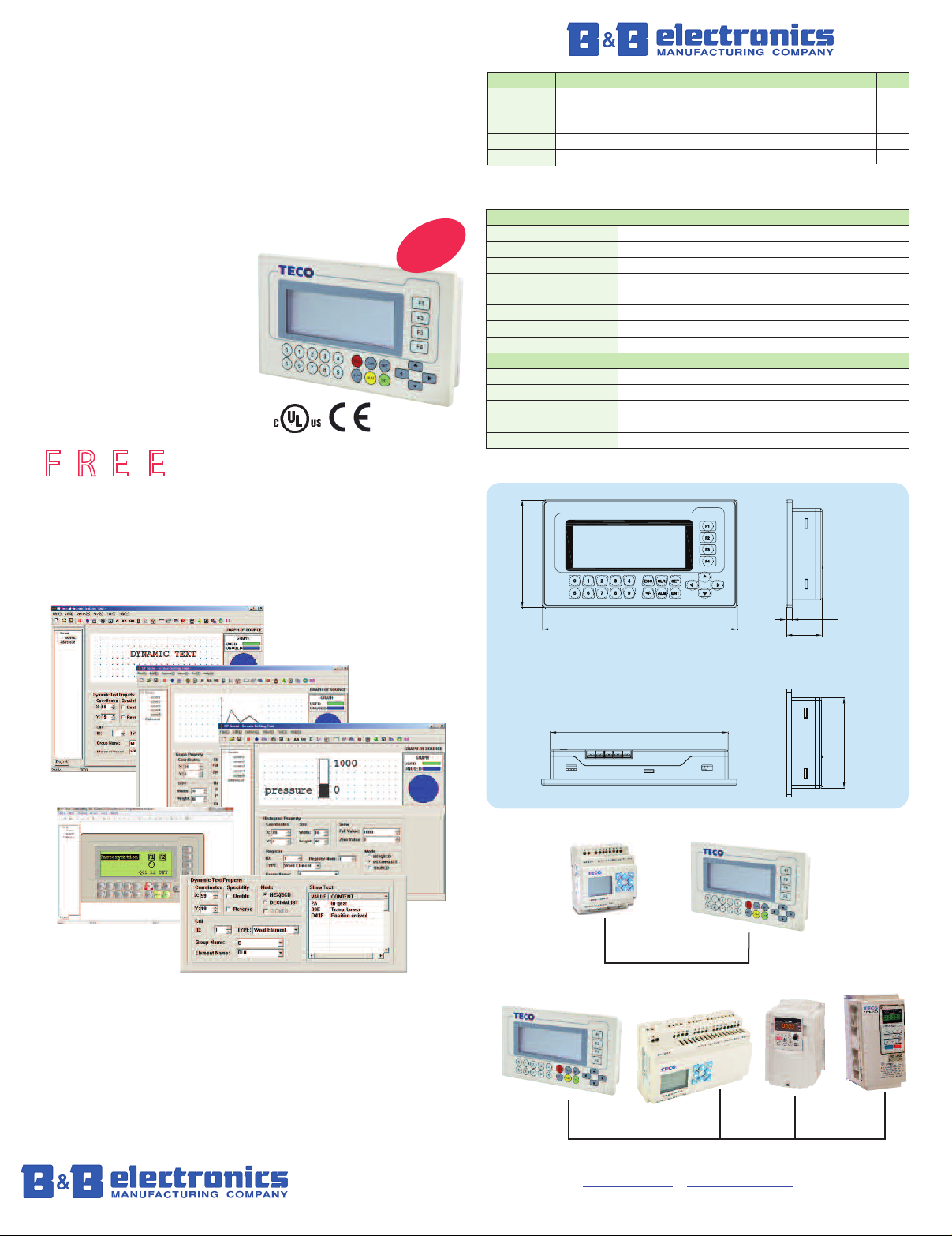
OP10 HMI
179.5mm (7.07”)
5.5mm
(0.22”)
33mm
(1.30”)
101.5mm (4.00”)
163.8mm (6.45”)
85.8mm
(3.38”)
International Headquarters: 7 07 Da yto n R o a d P O B o x 1 04 0 O tta wa , IL 6 13 5 0 U SA
815-4 33 -5100 F a x 433 -5 10 4 www.bb-elec.com orders@bb-elec.com support@bb-elec.com
European Headquarters: W e s tl in k C o m merc ial P ar k O ranm ore C o. G alw a y Ire lan d
+35 3 9 1 792 4 4 4 F a x + 35 3 91 7 92 4 4 5
www.bb-europe.com orders@bb-europe.com support@bb-europe.com
The TECO OP10 monochrome HMI oers a simple but
powerful user interface for the SG2 (Ver 3) programmable
Logic Relay. Monitor data registers in real time, change
parameters, perform switching functions, list alarms, and
transfer data between networked SG2’s*.
• 192 x 64 pixel display
• 24-key keypad
• Two serial ports:
– COM1 supports programming and
point-to-point communications
– RS485 supports multi-drop
networks
• Supports Modbus RTU
• Password protection
• Import bitmaps
• Oine program simulation
• Bar graphs, trend charts, alarm
logging
$
129
NEW!
Part Number Description Price
OP10
OP10-PL01 Cable (9-pin Serial, PC to 9-pin Serial, OP10)
SG2-PL01 SG2 to OP10 Communication Cable
SG2-Software SG2 & OP10 Programming S/W. Available on CD or FREE via download.
General Specications
Power DC24V, -15% ~ +10%
Current Consumption 80mA Max
Approvals UL, CE
Communication Interface COM1: (9-pin, D-SUB, female) RS-232/422; RS485: terminal screws
Environmental Rating IP65 (front of panel)
Maximum Devices 8 without repeater; 255 with repeater
Dimensions 179.5 x 101.5 x 33mm (7.07 x 4.00 x 1.30”)
Weight 460g (~1 lb)
Environmental
Operating Temperature 0°C ~ 55°C (32°F ~ 131°F)
Storage Temperature -40°C ~ 70°C (-40°F ~ 158°F)
Relative Humidity 10% ~ 95%, non-condensing
Vibration 1.75mm displacement, 5 - 9Hz
Impact 15G, 11ms, vertical from X, Y, Z directions
4.3" Monochrome Graphic Panel, 192 x 64 pixels, 4 Function Keys, Numeric
Keypad, 2 serial ports, 24VDC input power
$129
$19
$19
$9
F R E E
Programming Software
Program the OP10 using simple ll-in-the-blank object windows.
Establish network links to remote devices. Create dynamic text, trend
charts, bargraphs, alarm logs, and more. View and verify your program
in simulation mode.
www.bb-elec.com/bb-elec/software/PLC/OP10-PCLINKV2.1setup.exe
Dynamic Text
Simulation
Download software free at:
Trending
Bar Graphs
Dimensions
Cutout
Communication with one SG2 via programming port
Simple Setup
SG2-PL01
Multi-drop Modbus communications over RS485 network
*
*SG2 must be V-series to communicate on RS485.
