Page 1

WinTECH Software
Industrial Automation Suite of Applications
for the Windows O.S.
I. Introduction
A. Purpose of this manual
B. Software Distribution Method
C. Basic Software License
D. How to contact WinTECH Software
II. The Modbus Protocol
A. Message Formatting
B. Error Detection
C. modbus/TCP extensions
III. Software Descriptions
A. Application Overviews
B. ModScan
C. ModSim
D. MNetSvr
E. MNetMon
F. Modbus Master ActiveX Control
G. Modbus Slave ActiveX Control
IV. Individual Application User Manuals
A. ModScan
B. ModSim
C. MNetSvr
D. MNetMon
E. Modbus Master ActiveX Control
F. Modbus Slave ActiveX Control
Page 2

2
Page 3

3
Purpose of this manual
This manual represents a composite technical description of the applications offered by WinTECH Software
to support data acquisition and manipulation using the modbus communications protocol. Topics covered
include the distribution and licensing methods utilized to market the software as well as detailed user’s
manuals for each application.
Page 4

4
Software Distribution Method
The WinTECH Software suite of Industrial Automation products is distributed primarily via the internet.
Fully-functional demo applications are available from the following Web-Site:
http://www.win-tech.com
Each software application may be downloaded for evaluation and freely distributed among potential users
without cost or obligation. Each application is in some fashion time-limited, allowing free and unrestricted
use for a pre-defined period of time. This is usually about 3 minutes after establishing communication with
a connected modbus device. After the demo-time elapses, the software will cease to function and the
application must be restarted to continue
If the software proves useful, and a user wishes to remove the time-limit from its operation, he must
purchase an access code from WinTECH Software. For WinTECH Applications, this access code must be
entered into the initial sign-on dialog box to register the software, (one-time only). Evaluation versions of
the software are identical to commercial, (registered), versions with the exception of the access code which
removes all time-limits and other registration incentives which may be included/excluded from the
evaluation copy. Once registered, the software may no longer be distributed and must remain on a single
machine, (PC). The user must conform to the software license included with the registration access code
and protect the confidentiality of the application.
ActiveX controls are protected somewhat differently. The evaluation versions of the modbus OCX controls
allow full operation in Visual Basic Design Mode for up to 30 minutes. During this time, the user may
exercise a control without restriction. Upon purchase of the control, the user will receive two licensing files
from WinTECH Software which removes the 30-minute restriction. ActiveX controls are licensed to be
installed on one machine only to be used in a development environment. There are no additional payments
or royalty fees required to include the control in a user design to be distributed,
(run-time operation), in object form.
Page 5

5
WinTECH Software License Agreement
YOU SHOULD CAREFULLY READ THE FOLLOWING TERMS AND CONDITIONS BEFORE
USING THE ACCESS CODES SUPPLIED HEREIN. USING THE SUPPLIED ACCESS CODES
TO REGISTER A WINTECH SOFTWARE APPLICATION INDICATES YOUR ACCEPTANCE
OF THESE TERMS AND CONDITIONS. IF YOU DO NOT AGREE WITH THEM, YOU
SHOULD PROMPTLY RETURN THE ACCESS CODES TO WINTECH SOFTWARE WITHIN
FIFTEEN DAYS OF ACQUISITION AND THE REGISTRATION LICENSE FEE PAID WILL BE
REFUNDED.
WinTECH Software provides computer programs contained on diskettes and/or electronic distribution
services, (the “Applications”) and associated help files and documentation, (the “Documentation”). Each
Application requires the use of an encryption string, (the “Access Code”), to remove certain operational
restrictions contained within the Application. WinTECH Software licenses the use of the Applications,
Documentation and Access Codes according to the terms and conditions set forth herein. You assume
responsibility for the selection of the Applications to achieve your intended results, and for the installation,
use and result obtained from the Applications.
LICENSE
1. You are granted a personal, non-transferable and non-exclusive license to use one copy of the
software contained with the Application on a single personal computer and to use the
documentation and Access Code under the terms stated in this Agreement. Title and ownership
of the Applications and Documentation remain with WinTECH Software
2. You, your employees and/or agents are required to protect the confidentiality of the
Applications and Documentation. You may not distribute or otherwise make the Access Codes
available to any third party.
3. You may not assign, sublicense or transfer this license and may not decompile, reverse
engineer, modify, or copy the Application or Documentation for any purpose, except you may
copy the Application and Access Code into machine readable or printed form for backup
purposes in support of your use of the Application on a single machine.
4. The Applications, Access Codes, and Documentation are copyrighted by WinTECH Software.
You agree to respect and not to remove or conceal from view any copyright, trademark, or
confidentiality notices appearing on the Application or Documentation, and to reproduce any such
copyright, trademark or confidentiality notices on all copies of the Application and
Documentation or any portion thereof made by you as permitted hereunder.
YOU MAY NOT USE, COPY, MODIFY, OR TRANSFER THE APPLICATIONS, DOCUMENTATION, OR ACCESS
CODES IN WHOLE OR IN PART, EXCEPT AS EXPRESSLY PROVIDED FOR IN THIS LICENSE.
IF YOU TRANSFER POSSESSION OF ANY COPY OF THE ACCESS CODES TO ANOTHER PARTY, YOUR LICENSE
IS AUTOMATICALLY TERMINATED.
TERM
This license is effective until terminated. You may terminate it at any time by destroying the Applications,
Documentation and Access Codes along with all copies in any form. It will also terminate upon conditions
set forth elsewhere in this Agreement if you fail to comply with any term or condition of this Agreement.
You agree upon such termination to destroy the Applications, Documentation, and Access Codes together
with all copies in any form.
Page 6

6
LIMITED WARRANTY
During the first 90 days after delivery of the Access Codes to you, as evidenced by a copy of your receipt,
invoice or other proof of purchase, (the “Warranty Period”), WinTECH Software warrants that the
Application will perform substantially in accordance with the Documentation and that the diskettes on
which the Applications are furnished, (if supplied), are free from defects in materials and workmanship
under normal use. EXCEPT AS PROVIDED N THIS SECTION, THE APPLICATIONS AND
DOCUMENTATION ARE PROVIDED WITHOUT WARRANTY OF ANY KIND, EITHER
EXPRESSED OR IMPLIED, INCLUDING, BUT NOT LIMITED TO, THE IMPLIED WARRANTIES
OF MERCHANTABILITY AND FITNESS FOR A PARTICULAR PURPOSE.
SOME STATES DO NOT ALLOW THE EXCLUSION OF IMPLIED WARRANTIES, SO THE ABOVE EXCLUSION MAY NOT
APPLY TO YOU. THIS WARRANTY GIVES YOU SPECIFIC LEGAL RIGHTS, AND YOU MAY HAVE OTHER RIGHTS
WHICH VARY FROM STATE TO STATE.
LIMITATION OF REMEDIES
1. WinTECH Software shall use commercially reasonable efforts to correct any failure of the
Applications of which it is given written notice by you during the Warranty Period to perform
substantially in accordance with the Documentation, provided such a failure can be recreated by
WinTECH Software in an unmodified version of the Application or, if WinTECH Software is
unable to correct such failure you may terminate the Agreement by returning the Application,
Documentation, and Access Code and the License Fee paid will be refunded.
2. WinTECH Software shall replace any diskette not meeting WinTECH Software’s “Limited
Warranty” and which is returned to WinTECH Software with a copy of your receipt, invoice, or
other proof of purchase or, if WinTECH Software is unable to deliver a replacement diskette
which is free from defects in materials or workmanship, you may terminate this Agreement by
returning the Application, Documentation and Access Code and the License Fee paid will be
refunded.
IN NO EVENT WILL WINTECH SOFTWARE BE LIABLE TO YOU FOR ANY DAMAGES, INCLUDING
ANY LOST PROFITS, LOST SAVINGS OR OTHER INCIDENTAL OR CONSEQUENTIAL DAMAGES
ARISING OUT OF THE USE OR INABILITY TO USE THE APPLICATIONS EVEN IF WINTECH
SOFTWARE HAS BEEN ADVISED OF THE POSSIBILITY OF SUCH DAMAGES, OR FOR ANY CLAIM BY
ANY OTHER PARTY.
SOME STATES DO NOT ALLOW THE LIMITATION OR EXCLUSION OF LIABILITY FOR INCIDENTAL
OR CONSEQUENTIAL DAMAGES SO THE ABOVE EXCLUSION MAY NOT APPLY TO YOU.
GENERAL
This Agreement will be goverened by the internal laws of the State of West Virginia.
YOU UNDERSTAND THAT YOU HAVE READ THIS AGREEMENT, UNDERSTAND IT AND
AGREE TO BE BOUND BY ITS TERMS AND CONDITIONS. YOU FURTHER AGREE THAT
IT IS THE COMPLETE AND EXCLUSIVE STATEMENT OF THE AGREEMENT BETWEEN
YOU AND WINTECH SOFTWARE WHICH SUPERSEDES ANY PROPOSAL, PRIOR OR
CONTEMPORANEOUS AGREEMENT, ORAL OR WRITTEN, AND ANY OTHER
COMMUNICATIONS BETWEEN US RELATING TO THE SUBJECT MATTER OF THIS
AGREEMENT.
Page 7

7
How to contact WinTECH Software
The most expediant method for contacting WinTECH Software is via e-mail using the following addresses:
Sales support:
sales@win-tech.com
Technical support:
support@win-tech.com
WinTECH Software is located in the Eastern Time Zone of the United States and may be reached via phone
or fax at the following number:
(304) 645-5966
The postal address is:
WinTECH Software
P.O. Box 907
Lewisburg, WV 24901
USA
Page 8

8
Page 9

9
Modbus Message Formatting
Characteristic
ASCII (7-bit)
RTU (8-bit)
Coding System
hexadecimal (uses ASCII
printable characters (0-9, A-F)
8-bit binary
Number of bits per character:
start bits
1
1
data bits (least significant first)
7
8
parity (optional) 1 1
(1-bit sent for even or odd parity,
no bits for no parity)
(1-bit sent for even or odd parity,
no bits for no parity)
stop bits
1 or 2
1 or 2
Error Checking
LRC (Longitudinal Redundancy
Check)
CRC (Cyclical Redundancy
Check)
The MODBUS protocol describes an industrial communications and distributed control system developed
by Gould-Modicon to integrate PLC’s, computers, terminals, and other monitoring, sensing, and control
devices. MODBUS is a Master/Slave communications protocol, whereby one device, (the Master), controls
all serial activity by selectively polling one or more slave devices. The protocol provides for one master
device and up to 247 slave devices on a common line. Each device is assigned an address to distinguish it
from all other connected devices.
Only the master initiates a transaction. Transactions are either a query/response type, (only a single slave is
address), or a broadcast/no response type, (all slaves are addressed). A transaction comprises a single query
and single response frame or a single broadcast frame.
Certain characteristics of the MODBUS protocol are fixed, such as the frame format, frame sequences,
handling of communications errors and exception conditions, and the functions performed.
Other characteristics are user selectable. These include a choice of transmission media, baud rate, character
parity, number of stop bits, and the transmission modes, (RTU or ASCII). The user selected parameters are
set, (hardwired or programmed), at each station. These parameters cannot be changed while the system is
running.
Modes of Transmission
The mode of transmission is the structure of the individual units of information within a message, and the
numbering system used to transmit the data. Two modes of transmission are available for use in a
MODBUS system. Both modes provide the same capabilities for communicating with PLC slaves; the
mode is selected depending on the equipment used as a MODBUS Master. One mode must be used per
MODBUS system; mixing of modes is not allowed. The modes are ASCII (American Standard Code for
Information Interchange), and RTU, (Remote Terminal Unit.) The characteristics of the two transmission
modes are defined below:
ASCII printable characters are easy to view when troubleshooting and this mode is suited to computer
masters programmed in a high level language, such as FORTRAN, as well as PLC masters. RTU is suited
to computer masters programmed in a machine language, as well as PLC masters.
In the RTU mode, data is sent in 8-bit binary characters. In the ASCII mode, each RTU character is first
divided into two 4-bit parts, (high order and low order), and then represented by the hexadecimal
equivalent. The ASCII characters representing the hexadecimal characters are used to construct the
Page 10

10
message. The ASCII mode uses twice as many characters as the RTU mode, but decoding handling the
ASCII data is easier. Additionally, in the RTU mode, message characters must be transmitted in a
continuous stream. In the ASCII mode, breaks of up to one second can occur between characters to allow
for a relatively slower master.
Error Detection
There are two types of errors which may occur in a communications system: transmission errors and
programming errors. The MODBUS system has specific methods for dealing with either type of error.
Communications errors usually consist of a changed bit or bits within a message. The most frequent cause
of communications errors is noise: unwanted electrical signals in a communications channel. These signals
occur because of electrical interference from machinery, damage to the communications channel, impulse
noise, (spikes), etc. Communications errors are detected by character framing, a parity check, and a
redundancy check.
When the character framing, parity, or redundancy checks detect a communications error, processing of the
message stops. A PLC slave will not act on or respond to the message. (The same occurs if a non-existent
slave address is used.)
When a communications error occurs, the message is unreliable. The PLC slave cannot know for sure if
this message was intended for it. So the CPU might be answering a message which was not its message to
begin with. It is essential to program the MODBUS Master to assume a communications error has occurred
if there is no response in a reasonable time. The length of this time depends upon the baud rate, type of
message, and scan time of the PLC slave. Once this time is determined, the master may be programmed to
automatically retransmit the message.
The MODBUS system provides several levels of error checking to assure the quality of the data
transmission. To detect multibit errors where the parity has not changed, the system uses redundancy
checks: Cyclical Redundancy Check, (CRC), for the RTU mode and Longitudinal Redundancy Check,
(LRC), for the ASCII mode.
CRC-16 Cyclic Redundancy Check
The CRC-16 error check sequence is implemented as described in the following paragraphs.
The message, (data bits only, disregarding start/stop and parity bits), is considered as one continuous binary
number whose most significant bit, (MSB), is transmitted first. The message is pre-multiplied by X**16,
(shifted left 16 bits), then divided by X**16 + X**15 + X**2 + 1 expressed as a binary number
(11000000000000101). The integer quotient digits are ignored and the 16-bit remainder (initialized to all
ones at the start to avoid the case where all zeroes being an accepted message), is appended to the message,
(MSB first), as the two CRC check bytes. The resulting message including the CRC, when divided by the
same polynomial (X**16 + X**15 + X**2 + 1), at the receiver will give a zero remainder if no errors have
occurred. (The receiving unit recalculates the CRC and compares it to the transmitted CRC). All arithmetic
is performed modulo two, (no carries). An example of the CRC-16 error check for message HEX 0207,
(address 2, function 7 or a status request to slave number 2) follows:
The device used to serialize the data for transmission will send the conventional LSB or right-most bit of
each character first. In generating the CRC, the first bit transmitted is defined as the MSB of the dividend.
For convenience then, and since there are no carries used in arithmetic, let’s assume while computing the
CRC that the MSB is on the right. To be consistent, the bit order of the generating polynomial must be
reversed. The MSB of the polynomial is dropped since it affects only the quotient and not the remainder.
This yields 1010 0000 0000 0001, (HEX A001).. Note that this reversal of the bit order will have no effect
whatever on the interpretation or the bit order of characters external to the CRC calculations.
Page 11

11
The step by step procedure to form the CRC-16 is as follows:
16-BIT REGISTER
MSB
Flag
(Exclusive OR)
1111
1111
1111
1111
02
0000
0010
1111
1111
1111
1101
Shift 1
0111
1111
1111
1110
1
Polynomial
1010
0000
0000
0001
1101
1111
1111
1111
Shift 2
0110
1111
1111
1111
1
Polynomial
1010
0000
0000
0001
1100
1111
1111
1110
Shift 3
0110
0111
1111
1111
0
Shift 4
0011
0011
1111
1111
1
Polynomial
1010
0000
0000
0001
1001
0011
1111
1110
Shift 5
0100
1001
1111
1111
0
Shift 6
0010
0100
1111
1111
1
Polynomial
1010
0000
0000
0001
1000
0100
1111
1110
Shift 7
0100
0010
0111
1111
0
Shift 8
0010
0001
0011
1111
1
Polynomial
1010
0000
0000
0001
1000
0001
0011
1110
07
0000
0111
1000
0001
0011
1001
1. Load a 16-bit register with all 1’s.
2. Exclusive OR the first 8-bit byte with the high order byte of the 16-bit register, putting the result in
the 16-bit register.
3. Shift the 16-bit register one bit to the right.
4a. If the bit shifted out to the right is one, exclusive OR the generating polynomial 1010 0000 0000
0001 with the 16-bit register.
4b. If the bit shifted out to the right is zero; return to step 3.
5. Repeat steps 3 and 4 until 8 shifts have been performed.
6. Exclusive OR the next 8-bit byte with the 16-bit register.
7. Repeat step 3 through 6 until all bytes of the message have been exclusive OR’rd with the 16-bit
register and shifted 8 times.
8. The contents of the 16-bit register are the 2 byte CRC error check and is added to the message
most significant bits first.
Page 12

12
Shift 1
0100
0000
1001
1100
1
Polynomial
1010
0000
0000
0001
1110
0000
1001
1101
Shift 2
0111
0000
0100
1110
1
Polynomial
1010
0000
0000
0001
1101
0000
0010
1111
Shift 3
0110
1000
0010
0111
1
Polynommial
1010
0000
0000
0001
1100
1000
0010
0110
Shift 4
0110
0100
0001
0011
0
Shift 5
0011
0010
0000
1001
1
Polynomial
1010
0000
0000
0001
1001
0010
0000
1000
Shift 6
0100
1001
0000
0100
0
Shift 7
0010
0100
1000
0010
0
Shift 8
0001
0010
0100
0001
0
HEX 12
HEX 41
TRANSMITTED MESSAGE WITH CRC-16
(MESSAGE SHIFTED TO RIGHT TO TRANSMIT)
12 41 07 02
0001 0010 0100 0001 0000 0111 0000 0010
Page 13

13
LRC (Longitudinal Redundancy Check)
Address
02 0000 0010
Function
01 0000 0001
Start Add H.O.
00 0000 0000
Start Add L.O.
00 0000 0000
Quantity of Pts
00 0000 0000
08 0000 1000
Sum
0000 1011
1’s complement
1111 0100
+1
0000 0001
Error Check
F5
2’s complement
1111 0101
The error check sequence for the ASCII mode is LRC. The error check is an 8-bit binary number
represented and transmitted as two ASCII hexadecimal (hex) characters. The error check is produced by
converting the hex characters to binary, adding the binary characters without wraparound carry, and two’s
complementing the result. At the received end the LRC is recalculated and compared to the sent LRC. The
colon, CR, LF, and any imbedded non-ASCII hex characters are ignored in calculating the LRC.
Page 14

14
MODBUS Message Types
BEGIN
FRAME
ADDRESS
FUNCTION
DATA
ERROR
CHECK
EOF
READY
TO
RECEIVE
:
2-CHAR 16BIT
2-CHAR 16BITS
N X 4-CHAR
N X 16-BITS
2-CHAR
16-BITS
CR
LF
T1,T2,T3
ADDRESS
FUNCTION
DATA
CHECK
T1,T2,T3
8-BITS
8-BITS
N X 8-BITS
16-BITS
ASCII Framing
Framing in ASCII Transmission mode is accomplished by the use of the unique colon, (:), character to
indicate the beginning of frame and carriage return/line feed, (CRLF), to delineate end of frame. The line
feed character also serves as a synchronizing character which indicates that the transmitting station is ready
to receive an immediate reply.
RTU Framing
Frame synchronization can be maintained in RTU transmission mode only by simulating a synchronous
message. The receiving device monitors the elapsed time between receipt of characters. If three and onehalf character times elapse without a new character or completion of the frame, then the device flushes the
frame and assumes that the next byte received will be an address.
Address Field
The address field immediately follows the beginning of frame and consists of 8-bits, (RTU), or 2 characters,
(ASCII). These bits indicate the user assigned address of the slave device that is to receive the message
sent by the attached master.
Each slave must be assigned a unique address and only the addressed slave will respond to a query that
contains its address. When the slave sends a response, the slave address informs the master which slave is
communicating. In a broadcast message, an address of 0 is used. All slaves interpret this as an instruction
to read and take action on the message, but not to issue a response message.
Page 15

15
Function Field
CODE
MEANING
ACTION
01
READ COIL STATUS
Obtains current status, (ON/OFF), of a
group of logic coils.
02
READ INPUT STATUS
Obtains current status, (ON/OFF), of a
group of discrete inputs.
03
READ HOLDING REGISTER
Obtains current binary value in one or
more holding registers.
04
READ INPUT REGISTER
Obtains current binary value in one or
more input registers.
05
FORCE SINGLE COIL
Force logic coil to a state of ON or
OFF.
06
PRESET SINGLE REGISTER
Place a specific binary value into a
holding register.
15
WRITE MULTIPLE COILS
Force a group of logic coils to a
defined state.
16
PRESET MULTIPLE REGISTERS
Place specific binary values into a
group of holding registers.
The Function Code field tells the addressed slave what function to perform. MODBUS function codes are
specifically designed for interacting with a PLC on the MODBUS industrial communications system. The
high order bit in this field is set by the slave device to indicate an exception condition in the response
message. If no exceptions exist, the high-order bit is maintained as zero in the response message.
The following table lists those functions supported by various WinTECH Software Applications:
Data Field
The data field contains information needed by the slave to perform the specific function or it contains data
collected by the slave in response to a query. This information may be values, address references, or limits.
For example, the function code tells the slave to read a holding register, and the data field is needed to
indicate which register to start at and how many to read. The imbedded address and data information varies
with the type and capacity of the PLC associated with the slave.
Error Check Field
This field allows the master and slave devices to check a message for errors in transmission. Sometimes,
because of electrical noise or other interference, a message may be changed slightly while its on its way
from one device to another. The error checking assures hat the slave or master does not react to messages
that have changed during transmission. This increases the safety and the efficiency of the MODBUS
system.
The error check field uses a Longitudinal Redundancy Check, (LRC), in the ASCII mode of transmission,
and a CRC-16 check in the RTU mode.
Page 16

16
Exception Responses
CODE
NAME
MEANING
01
ILLEGAL FUNCTION
The message function received is not an allowable
action for the addressed slave.
02
ILLEGAL DATA ADDRESS
The address referenced in the data field is not an
allowable address for the addressed slave device.
03
ILLEGAL DATA VALUE
The value referenced in the data field is not allowable
in the addressed slave location.
04
FAILURE IN ASSOCIATED
DEVICE
The slave’s PC has failed to respond to a message or an
abortive error occurred.
05
ACKNOWLEDGE
The slave PLC has accepted and is processing the long
duration program command.
06
BUSY, REJECTED
MESSAGE
The message was received without error, but the PLC is
engaged in processing a long duration program
command.
07
NAK-NEGATIVE
ACKNOWLEDGMENT
The PROGRAM function just requested could not be
performed.
Programming or operation errors are those involving illegal data in a message, no response from the PLC to
its interface unit, or difficulty in communicating with a slave. These errors result in an exception response
from either the master computer software or the PLC slave, depending on the type of error. The exception
response codes are listed below. When a PLC slave detects one of these errors, it sends a response message
to the master consisting of the slave address, function code, error code, and error check fields. To indicate
that the response is a notification of an error, the high-order bit of the function code is set to one.
Page 17

17
READ OUTPUT STATUS (FUNCTION CODE 01)
ADDR
FUNC
DATA
START
PT HO
DATA
START
PT LO
DATA #
OF PTS
HO
DATA #
OF PTS
LO
ERROR
CHECK
FIELD
11
01
00
13
00
25
B6
ADDR
FUNC
BYTE
COUNT
DATA
COIL
STATUS
20-27
DATA
COIL
STATUS
28-35
DATA
COIL
STATUS
36-43
DATA
COIL
STATUS
44-51
DATA
COIL
STATUS
52-56
ERROR
CHECK
FIELD
11
01
05
CD
6B
B2
0E
1B
D6
This function allows the user to obtain the ON/OFF status of logic coils used to control discrete outputs
from the addressed slave only. Broadcast mode is not supported with this function code. In addition to the
slave address and function fields, the message requires that the information field contain the initial coil
address to be read, (Starting Address), and the number of locations that will be interrogated to obtain status
data.
The addressing allows up to 2000 coils to be obtained at each request; however, the specific slave device
may have restrictions that lower the maximum quantity. The coils are numbered from zero; (coil number 1
is address 0000, coil number 2 is address 0001, etc.)
The following is an example of a message to Read Output Status Coils 20-56 from slave device number 17.
An example response to Read Output Status is shown below. The data is packed one bit for each coil. The
response includes the slave address, function code, quantity of data characters, and error checking. Data
will be packed with one bit with one bit for each coil, (1 = ON, 0 = OFF). The low order bit of the first
character contains the addressed coil, and the remainder follow. For coil quantities that are not even
multiples of eight, the last characters will be filled in with zeroes at the high end. The quantity of data
characters is always specified as the quantity of RTU characters, i.e., the number is the same whether RTU
or ASCII is used.
The status of coils 20-27 is shown as CD(HEX) = 1100 1101(Binary). Reading left to right, this shows that
coils 27,26,23,22, and 20 are all on. The other coil data bytes are decoded similarly.
Page 18

18
READ INPUT STATUS (FUNCTION CODE 02)
ADDR
FUNC
DATA
START
PT HO
DATA
START
PT LO
DATA #
OF PTS
HO
DATA #
OF PTS
LO
ERROR
CHECK
FIELD
11
02
00
C4
00
16
13
ADDR
FUNC
BYTE
COUNT
DATA
DISCRETE
INPUT
10197-10204
DATA
DISCRETE
INPUT
10205-10212
DATA
DISCRETE
INPUT
10213-10218
ERROR
CHECK
FIELD
11
02
03
AC
DB
35
2E
LRC
This function allows the user to obtain the ON/OFF status of discrete inputs in the addressed slave.
Broadcast mode is not supported. In addition to the slave address and function code fields, this message
requires that the information field contain the initial input address to be read, (Starting Address) and the
number of locations that will be interrogated to obtain the status data.
The following is an example of a message to Read Input Status Coils 10197-10218 from slave device
number 17.
An example response to Read Input Status is shown below. The data is packed one bit for each coil. The
response includes the slave address, function code, quantity of data characters, and error checking. Data
will be packed with one bit with one bit for each coil, (1 = ON, 0 = OFF). The low order bit of the first
character contains the addressed coil, and the remainder follow. For coil quantities that are not even
multiples of eight, the last characters will be filled in with zeroes at the high end. The quantity of data
characters is always specified as the quantity of RTU characters, i.e., the number is the same whether RTU
or ASCII is used.
The status of inputs 10197-10204 is shown as AC (HEX) = 1010 1100 (Binary). Reading left to right, this
shows that inputs 10204, 10202, 10200 and 10099 are all on. The other input data bytes are decoded
similarly.
Page 19
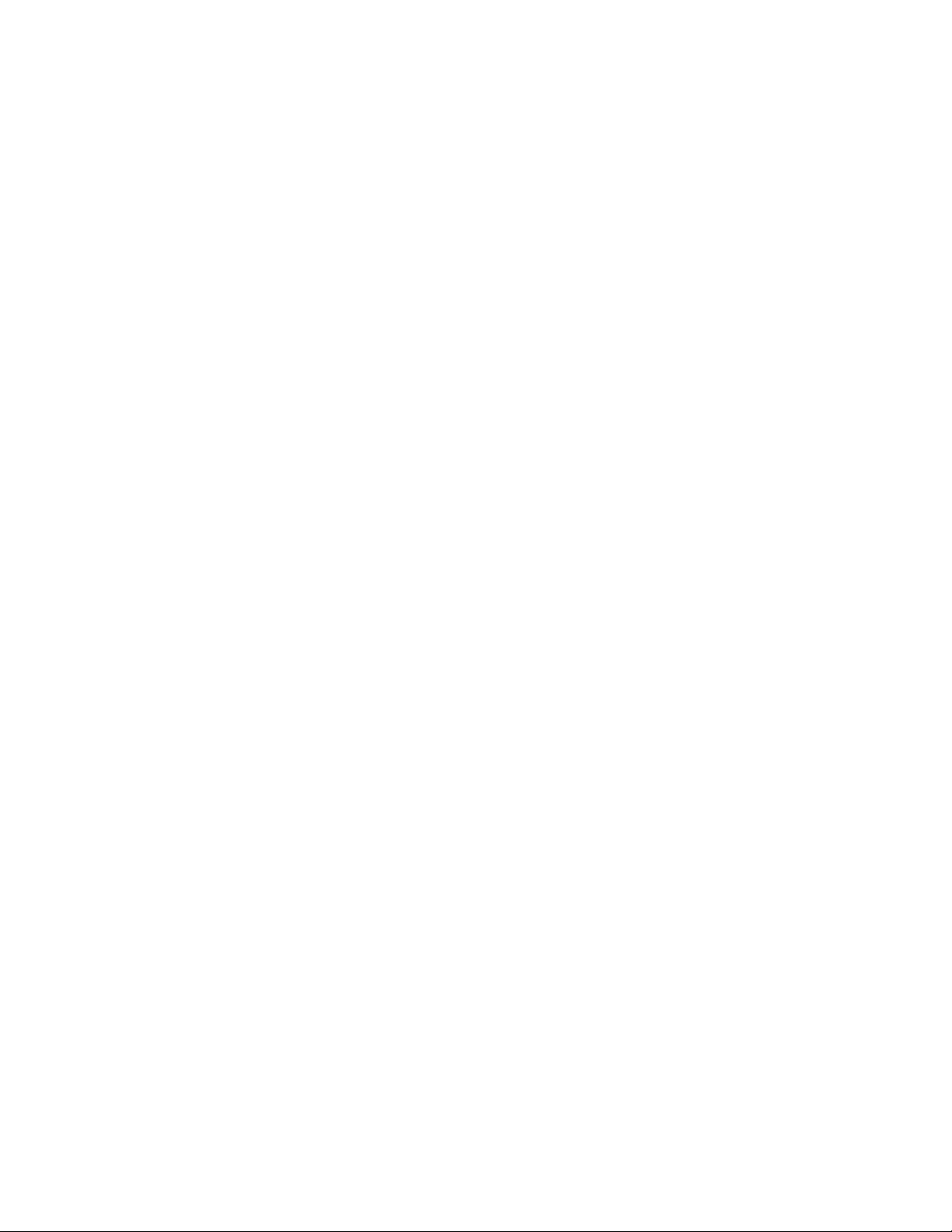
19
READ OUTPUT REGISTERS (FUNCTION CODE 03)
ADDR
FUNC
DATA
START
PT HO
DATA
START
PT LO
DATA #
OF REGS
HO
DATA #
OF REGS
LO
ERROR
CHECK
FIELD
11
03
00
6B
00
03
7E
ADDR
FUNC
BYTE
COUNT
DATA
OUTPUT
REG
H.O.
40108
DATA
OUTPUT
REG
L.O.
40108
DATA
OUTPUT
REG
H.O.
40109
DATA
OUTPUT
REG
L.O.
40109
DATA
OUTPUT
REG
H.O.
40110
DATA
OUTPUT
REG
L.O.
40110
ERROR
CHECK
FIELD
11
03
06
02
2B
00
00
00
64
55
Read Output Registers allows the user to obtain the binary contents of holding registers in the addressed
slave.
These registers can store the numerical values of associated timers and counters which can be driven to
external devices.
The addressing allows up to 125 registers to be obtained at each request; however, the specified slave
device may have restrictions that lower this maximum quantity. The registers are numbered from zero,
broadcast mode is not allowed.
The following example reads registers 40108 through 40110 from slave number 17.
The addresses slave responds with its address and the function code, followed by the information field. The
information field contains 2 bytes describing the quantity of data bytes to be returned. The contents of the
registers requested (DATA), are two bytes each, with the binary content right justified within each pair of
characters. The first byte includes the high order bits and the second, low order bits.
In the example below, the registers 40108-40110 have the decimal contents 555, 0, and 100 respectively.
Page 20

20
READ INPUT REGISTERS (FUNCTION CODE 04)
ADDR
FUNC
DATA
START
PT HO
DATA
START
PT LO
DATA #
OF REGS
HO
DATA #
OF REGS
LO
ERROR
CHECK
FIELD
11
04
00
08
00
01
E2
ADDR
FUNC
BYTE
COUNT
DATA
INPUT
REG HO
30009
DATA
INPUT
REG LO
30009
ERROR
CHECK
FIELD
11
04
02
00
00
E9
Function Code 04 obtains the contents of the controllers input registers. These locations receive their vales
from devices connected to the I/O structure and can only be referenced, not altered from within the
controller nor via MODBUS.
The example below requests the contents of register 30009 in slave number 17.
In the response message, the contents of register 30009 is decimal value 0.
Page 21

21
FORCE SINGLE COIL (FUNCTION CODE 05)
ADDR
FUNC
DATA
COIL
HO
DATA
COIL
LO
DATA #
ON/OFF
DATA
ERROR
CHECK
FIELD
11
05
00
AC
FF
00
3F
ADDR
FUNC
DATA
COIL
HO
DATA
COIL
LO
DATA #
ON/OFF
DATA
ERROR
CHECK
FIELD
11
05
00
AC
FF
00
3F
This message forces a single coil either On of OFF. Any coil that exists within the controller can be forced
to either state, (ON or OFF). Coils are numbered from zero (i.e. coil 1 is address 0000, coil 2 is address
0001, etc.). The data value 65,280, (FF00 HEX) will set the coil ON and the value zero will turn it off. All
other values are illegal and will not effect the coil. The use of slave address 00, (Broadcast mode), will
force all attached slaves to modify the desired coil.
The example below requests slave number 17 to turn coil number 0173 ON.
The normal response to the command request is to retransmit the message as received, after the coil state
has been altered.
Page 22

22
PRESET SINGLE REGISTER (FUNCTION CODE 06)
ADDR
FUNC
DATA
REG
HO
DATA
REG
LO
DATA
VALUE
HO
DATA
VALUE
LO
ERROR
CHECK
FIELD
11
06
00
87
03
9E
C1
ADDR
FUNC
DATA
REG
HO
DATA
REG
LO
DATA
VALUE
HO
DATA
VALUE
LO
ERROR
CHECK
FIELD
11
06
00
87
03
9E
C1
Function 06 allows the user to modify the contents of a holding register. Any holding register that exists
within the controller can have its contents changed by this message. The values are provided in binary up to
the maximum capacity of the controller. Unused high-order bits must be set to zero. When used with slave
address 00, all slave controllers will load the specified register with the contents specified.
The normal response to a preset single register request is to retransmit the query message after the register
has been altered.
Page 23

23
FORCE MULTIPLE COILS (FUNCTION CODE 15)
ADDR
FUNC H.O.
ADDR
L.O.
ADDR
QUANTITY
BYTE
CNT
DATA
COIL
STATUS
DATA
COIL
STATUS
ERROR
CHECK
FIELD
11
0F
00
13
00
0A
02
CD
00
F4
ADDR
FUNC
H.O.
ADDR
L.O.
ADDR
QUANTITY
ERROR
CHECK
FIELD
11
0F
00
13
00
0A
C3
Function 15 allows the user to modify the contents of a group of consecutively addressed coils.
The following example forces 10 coils starting at address 20, (13 HEX). The two data fields,
CD = 1100 1101 and 00 = 0000 0000, indicate that coils 27, 26, 23, 22 and 20 are to be forced on.
The normal response to a FORCE MULTIPLE COILS request is to echo the slave address, function code,
starting address, and quantity of coils set.
Page 24

24
PRESET MULTIPLE REGISTERS (FUNCTION CODE 16)
ADDR
FUNC H.O.
ADDR
L.O.
ADDR
QUANTITY
BYTE
CNT
H.O.
DATA
L.O.
DATA
etc.
ERROR
CHECK
FIELD
11
10
00
87
00
02
04
00
0A ??
ADDR
FUNC
H.O.
ADDR
L.O.
ADDR
QUANTITY
ERROR
CHECK
FIELD
11
10
00
87
00
02
56
Holding registers existing within the controller can have their contents changed via function code 16.
Sixteen bits of data for each register is contained within the message.
The normal response to a PRESET MULTIPLE REGISTERS request is to echo the slave address, function
code, starting address, and quantity of registers set.
Page 25

25
modbus/TCP Extensions
The Modbus Applications Programming Interface for Network Communications, (MBAP), was developed
by Modicon to allow traditional serial modbus communiactions to occur over a TCP/IP network. It
basically defines a “wrapper” around the modbus protocol to accomidate routing data packets between two
network nodes. The same master/slave messaging protocol is used, however the network aspect allows
multiple master devices to access data from the same or different slave devices connected to the network.
Using the Client/Server approach, a modbus/TCP slave device represents the server side of the
communications model, accepting and responding to queires from one or more network client master
applications.
Page 26

26
WinTECH Software Application Overviews
The WinTECH Software suite of applications for Industrial Automation was designed to provide a costeffective solution to interface data from modbus devices into the PC Windows environment. Without the
overhead associated with a full featured MMI, these products provide an easy to use interface to remote
devices. Primarily used for simulation and verification of the protocol, WinTECH Software applications
are inexpensive tools which should be included in every test and commissioning engineer’s arsenal. In
addition, these tools support Windows OLE, which allows quick development of testing applications via
Visual Basic for customizing operation, (such as the case for production testing).
Each application supports physical connections to modbus devices via direct serial, modem, or TCP/IP
network. Standard Win32 drivers are used through-out the designs, allowing for their efficient operation on
Windows 95/98 as well as Windows NT.
ModScan
ModScan is a modbus master application, designed to read data from one or more connected slave devices.
The original 16-bit version of the application supports both RTU and ASCII transmission modes and allows
register data to be displayed in a variety of formats including decimal, hexadecimal, and floating-point
notation. ModScan also supports custom, (user generated), modbus commands and provides a scripting
facility for automated testing of modbus slave devices.
ModScan32 is an upgraded version of ModScan which takes full advantage of the Win32 platform.
ModScan32 is a multi-document design, allowing you to open and actively scan multiple arrays of data
points from an attached slave. The same formatting and scripting features as the 16-bit version are
supported, as well as OLE Automation and direct database access via the Microsoft JET database engine.
A recent addition to ModScan32 provides basic MMI capability which allows you to generate custom
displays of modbus data using various graphical interfaces.
ModScan(16) supports direct serial connections only, while ModScan32 may be used with modems and
network connections.
ModSim
ModSim represents the slave end of the communications protocol. This application may be used to
simulate data from one or more modbus slave devices for access by a modbus master. Display of data is
comparable to ModScan, in that register data may be displayed as decimal, hex, floating-point, etc.
Available as either a 16 or 32-bit design, ModSim supports multiple direct serial connections. ModSim32
may also be configured to operate as a modbus/TCP network server application for simulation of slave data
via network connections. OLE Automation is also supported by the Win32 version.
MNetSvr
MNetSvr is a Win32 application designed to bridge serial modbus devices to a network environment. This
application operates as a modbus/TCP network server, accepting requests from atached clients, collecting
the data via a serial port, and responding via the network connection. MNetSvr supports multiple
asynchronous network connections and is fully compatible with the modbus/TCP protocol as defined by
Modicon.
Page 27

27
MNetMon
MNetMon is a Win32 Application designed to unintrusively monitor an active modbus communications
link by tapping into the RS-232 Transmit signals via two separate PC comm ports. As MNetMon
recognizes data passed between the master and slave devices, it mirrows the data points to a local database,
and makes this data accessible to other network devices operating as modbus/TCP clients. MNetMon
operates as a modbus network server application, similar to MNetSvr but without actually polling the slave
devices. MNetMon may be used with any existing RS-232 modbus communications link to seamlessly
integrate the data with a PC network without impacting the integrity of the data exchanged between the
master and slave devices.
Modbus Master ActiveX Control
The WinTECH Software Modbuss OCX is a custom control which supports drag and drop functionality
into the Visual Basic devlopment workbench. The OCX is a modbus master control, which provides access
to modbus data from your VBA application. The OCX contains a basic series of properties defining the
connection, slave adress, point type, and point addresses to scan. Data from the defined slave is
automatically collected and presented to your application as an array of data points. Multiple controls may
be utilized within the same VBA application for accessing data of different types or data from different
slave devices. The modbus master control supports direct serial, modem, or network connections.
Modbus Slave ActiveX Control
The WinTECH Software Modbus Slave OCX is a custom control which supports drag and drop
functionality into the Visual Basic devlopment workbench. This very simple slave control allows your
Visual Basic application to define an array of data points to be made instantly available to any connected
modbus master device. Providing support for direct serial or network connections, this control is the
quickest way for a developer to interface his custom data to a modbus network.
Driver DLL’s
WinTECH Software can also supply source code to support custom development of modbus designs. Both
master and slave drivers are available for the Window’s platform in either 16 or 32-bit form factors. These
drivers are the same ones used by the above applications and are available at very reasonable prices. Each
driver is written in straight ‘C’ code and comes complete with an example Windows application, (source
form), written using the Microsoft MFC. The modbus slave dlls are compatible with Visual Basic, and
provide a very easy mechanism for desiging customized solutions.
Page 28

28
Page 29

29
ModScan
Following is a concise user’s manual for the operation of ModScan32. Operation of the 16-bit version of
ModScan is similar, but is not detailed in this document.
I. Application Overview
A. Document/View Architecture
B. Modbus Data Definition
C. Display Formats
D. Connections
II. Commands
A. File Menu
B. Connection Menu
C. Setup Menu
1. Commands
2. Display Options
3. Extended Options
D. View Menu
1. Commands
2. Config Menu
E. Window Menu
F. Help Menu
III. Toolbars & Status Bar
A. Toolbar
B. Display Selections
C. Status Bar
IV. Testing Features
A. Writing Data to a device
B. Message Counters
C. Observing Serial Traffic
D. Capturing Data
E. User Defined Messages
F. Test Scripts
V. Database Operation
VI. OLE Automation
A. Automation Routines
B. Error Status Codes
C. VBA Example
VII. Custom Displays of Modbus Data
A. Simple Text
B. Discrete Data Values
C. Register Data Values
D. Simple Graphical Items
E. Bar Charts
F. Trend Graphs
G. Dials
Page 30

30
ModScan Overview
Slave Device Address
Represents the physical device attached to the modbus network
Data Type
Internal data representation, (i.e. input, coil, register)
Data Address
Point address within the device
Length
Number of points to scan/display
The ModScan application operates as a MODBUS master device in either RTU or ASCII transmission
modes. ModScan may be used to access and modify data points contained in one or more MODBUS slave
devices connected to the PC via a serial port, modem, or network. ModScan supports the standard
MODBUS message types 01-06, 15 & 16, as well as providing the ability for you to exercise special
features of a slave device by transmitting custom command strings and observing the response. ModScan is
a useful test and diagnostic tool for verifying the proper slave response to MODBUS queries as well as
being a low cost data collection tool for interfacing data into PC database and spreadsheet applications.
Document/View Architecture
ModScan utilizes the standard Windows Multiple-Document-Interface, (MDI), architecture for displaying
modbus data to the user. Each basic ModScan document represents a series, (array), of modbus data points
identified by the following parameters:
ModScan may also be utilized to represent different types of modbus data using customized graphical
objects as described in section VII.
Associated with each document is also a timer, which is used to periodically scan new data from the defined
slave and refresh the display. The modbus data definition is accessible from the ModScan menu or via edit
controls in the top splitter window of the document display. As new data is obtained from the slave device,
it is written to the bottom splitter window in one of several formats, depending upon your preference. The
size of each document display window is adjustable via the splitter control.
Modbus Data Definition
The upper half of each Document’s View represents the data selected for display, (and possible capture to a
historical data file). In most testing applications, the ModScan will only be connected to a single modbus
slave device, however, in a multidrop modbus network, there may be several devices accessible from a
single connection. The “Device Id” edit control allows you to specify the slave address for the source of the
data. Likewise, edit controls are available to select the point type, data address, and number of data points
to access.
Notice that the modbus protocol uses a 5-digit representation for the slave data address which infers the
point-type. For example, INPUT STATUS values are always represented in the range 10001-19999:
HOLDING REGISTERS are displayed as 40000-49999. The ModScan application uses the standard
notation for displaying data in the bottom splitter window, however the address specified in the upper
splitter address edit control assumes a 4-digit physical point address. This address, coupled with the pointtype specifier completely defines the data to be accessed in the slave device.
The upper splitter window also contains two counters which are used to tally the number of data requests
made from this document to the modbus connection and the number of valid slave responses received in
reply. A button is available within the display which resets the counters associated with this document.
Page 31

31
Binary
Data displayed as 16 discrete values.
Decimal
Ranges from -32767 to 32768
Hexadecimal
0000-ffff
Floating-Point
IEEE Standard Floating Point Notation
(Requires two registers per value)
Swapped Floating
Point
Inverted Floating Point used by some processors
Double Precision
Floating Point
64-bit Floating Point Notation
Swapped Double
Inverted 64-bit Float Values
Display Formats
As data is received from the slave device, it is displayed to the lower splitter view of the associated
document. Any errors incurred during the exchange of information will be displayed on the first line. The
font and colors used to display the data is configurable via the View, Config menu options.
Modbus register data may be displayed in any of the following formats:
Connections
ModScan may be used to obtain data from modbus slave device connected to the PC in one of three basic
physical arrangements. The most common connection is via any one of the four available PC serial COM
ports. ModScan uses the standard Win32 software drivers for communication with the COM ports, thereby
providing support for any hardware serial boards which may be installed in the Windows operating system,
(including RS-232, RS-485, etc.). You have complete control over the operating characteristics of the serial
connection by selecting the appropriate baud rate, parity, and control line, (handshaking), properties to
match the slave device(s).
In remote testing situations, the ModScan application may be used to communicate with a modbus network
over a dedicated modem connection. ModScan supports the TAPI, (telephony application interface),
standard implemented in Windows and Windows NT. If selected, the modem connection dialog allows you
to enter a phone number for dialing. Any TAPI device configured within the Windows operating system is
available for use.
ModScan allows modbus communications to occur over a TCP/IP network using the modbus/TCP protocol.
ModScan operates as a modbus/TCP client application, (modbus master), accessing data from any
connected modbus/TCP server. Several vendors now offer direct TCP/IP networking support for mobus
devices and ModScan is an excellent way to access/test these devices. You may also use one of several
available modbus to TCP/IP bridge devices which can service network requests to a connected serial port.
A bridge device operates as a network server, providing support to numerous client applications distributed
over the network and interfacing modbus requests for data to slave devices connected serially. WinTECH
Software provides such a server, (MNetSvr), as an application which runs under Windows.
It is also possible to connect via modem to a remote system utilizing the built-in networking characteristics
of Windows ‘95 & NT. To do this, you will need to configure the ModScan application to connect via a
TCP/IP connection which has been setup within Windows to automatically dial and establish a PPP
connection with another Windows machine which is connected directly to the slave device(s) you wish to
use. In this case, ModScan operates as if it were using a network card connected directly to a modbus to
TCP/IP bridge device.
ModScan Commands
Page 32

32
New
Creates a new document. Use this command to create a new document in ModScan.
Each document represents a different block of data from a modbus device.
Open
Opens an existing document. Use this command to open an existing document in a new
window. You can open multiple documents at once. Use the Window menu to switch
among the multiple open documents.
Custom
This command allows you to open/create a Custom Display document. Using a
customized document, you can drag & drop modbus data points from various slave
devices onto your display to be shown in a variety of graphical formats.
Close
Closes an opened document. Use this command to close the active document. If the data
definition, (address, point type, etc), has changed since the document was opened,
ModScan suggests that you save changes before you close it. If you close a document
without saving, you lose all changes made since the last time you saved it. Before
closing an untitled document, ModScan displays the Save As Dialog and suggests that
you name and save the document. You can also close a document by using the Close
icon on the document's window.
Save
Saves an opened document using the same file name. Use this command to save the
active document to its current name and directory. When you save a document for the
first time, ModScan displays the Save As dialog box so you can name your document.
Save As
Saves an opened document to a specified file name. Use this command to save and name
the active document. ModScan displays Save As dialog box the so you can name your
document.
Print
Prints a document.
Printer Setup
Selects a printer and printer connection.
Exit
Exits ModScan32.
The File menu offers the following commands:
File Menu
Page 33

33
Connection Menu
Connect
Attaches the ModScan application to a modbus network, enabling data collection. Use
this command to connect the ModScan application to a modbus network. A dialog box
will prompt you for information relative to the connection. You may use ModScan to
connect directly to a modbus device via one of four Windows COM ports, or via a
modem or TCP/IP network. The possible ways to connect are presented in the dropdown list contained within the connect dialog box.
If you select a direct connection, you must specify the associated baud rate, parity and
control line selections which match your modbus devices. If a modem connection is
selected, you must supply the dialing number and if a network selection is made, you
must supply the necessary IP address for the connection.
The protocol selections button allows to specify either the modbus RTU or ASCII
transmission mode and the time-out associated with the expected slave response to a
query.
Disconnect
Detaches the ModScan application from the network, freeing up resources for other
Windows applications.
Data Definition
Defines the document properties of the modbus data to be scanned. Use this
command to define the characteristics of the data to be monitored for the active
document. You may select up to 128 data points for display.
Display Options
Allows the document data to be viewed in a variety of formats.
Extended Options
Provides the ability to write data to a connected slave device.
Text Capture
Begins collecting modbus data to a specified text file. Use this command to store
the results of each modbus query to an ASCII text file. Data is written to the
specified file, (one scan per line), in the format selected for display in the lower
splitter view, (i.e. decimal, hex, float). If an error was encountered during the
polling transaction, the error message will be logged to the file rather than the
data. There is no “wrap-around” feature for collecting data. New data is
appended to the file on each query and the file can become very large vary fast if
used with a short scan frequency.
Dbase Capture
Begins collecting data into a defined database table. The ability to save modbus
data directly to a database is an optional feature of ModScan. If the feature is
unavailable, the Database Capture menu selection will be grayed out and not
accessible. If enabled, this command allows you to store the results of each query
into an active Microsoft compatible database for interfacing modbus data with
custom designs.
Capture Off
Stops data collection. Use this command to stop the document from updating the
capture file.
Reset Counters
Clears all modbus message status counters in all documents. Use this command to
reset the modbus message counters for all active documents.
The Connect menu offers the following commands:
Setup Menu
The Setup menu offers the following commands:
Page 34

34
Display Options
Show Data
This default view configuration displays data values as obtained from the modbus
slave device. ModScan is normally configured to display modbus data points in
the lower splitter view of the associated document. Data points are displayed in
order from top to bottom, left to right. Data is displayed using the current colors
and font selection. Coil values are displayed as either <0> or <1>. Register
values may be displayed in a variety of formats according to your preferences.
Show Traffic
This option allows the serial data stream to be displayed in place of the data
points. Use this command to troubleshoot the connection to a particular modbus
device. When selected, this option will display the serial data exchanged
between the ModScan application and the slave device associated with this
document. The data display splitter view will show data transmitted to the slave
device and data returned from the slave device as communications occur during
the normal polling cycle. This will help to isolate a problem with possible
misinterpretation of the modbus protocol. Data will be displayed in either
decimal or hex, depending upon the preference settings in effect for viewing the
modbus data points. Normal data collection, (if enabled), will continue.
Binary
Register values are displayed as 16 discrete bits. Use this command to display the
contents of modbus registers as a group of 16 discrete values as shown below:
41000: <0001000100110100>
This example shows the HOLDING REGISTER located at address 1000 to
contain the value 1134H.
Decimal
Register values are displayed in decimal format, (-32767-32768).
Hex
Register Values are displayed in Hexadecimal, (0000-ffff).
Floating Point
Register Values are displayed in floating point notation, (two registers are
required). Use this command to display the contents of modbus registers as
floating point values based on interpretation of two consecutive registers, (32bits), according to the IEEE specification. ModScan will attempt to convert the
values contained within the selected registers as the IEEE value. If the bit pattern
contained within the register set matches the criteria for a floating point number,
the value will be displayed on the lower document splitter view as a decimal
value associated with the first register address of the pair.
Swapped FP
Register Values are displayed in floating point notation, (least significant register
first). Use this command to display the contents of modbus registers as floating
point values based on interpretation of two consecutive registers, (32-bits),
according to the IEEE specification. ModScan will attempt to convert the values
contained within the selected registers as the IEEE value. If the bit pattern
contained within the register set matches the criteria for a floating point number,
the value will be displayed on the lower document splitter view as a decimal
value associated with the first register address of the pair. The difference
between this option and the normal Floating Pt display option is the order of the
registers with respect to the IEEE standard.
Dbl Float
Register Values are displayed in floating point notation, (four registers, (64 bits),
are required). Use this command to display the contents of modbus registers as
floating point values based on interpretation of four consecutive registers, (64bits), according to the IEEE specification for double-precision numbers.
The Display Options menu offers the following commands:
Page 35

35
ModScan will attempt to convert the values contained within the selected
registers as the IEEE value. If the bit pattern contained within the register set
matches the criteria for a floating point number, the value will be displayed on
the lower document splitter view as a decimal value associated with the first
register address of the pair.
Swapped Dbl
Register Values are displayed in floating point notation, (least significant register
first). Use this command to display the contents of modbus registers as floating
point values based on interpretation of four consecutive registers, (64-bits),
according to the IEEE specification for double-precision numbers.
ModScan will attempt to convert the values contained within the selected
registers as the IEEE value. If the bit pattern contained within the register set
matches the criteria for a floating point number, the value will be displayed on
the lower document splitter view as a decimal value associated with the first
register address of the pair. . The difference between this option and the normal
Floating Pt display option is the order of the registers with respect to the IEEE
standard.
Hex Addresses
Displays the addresses of data points in hexadecimal notation. Use this command
to display the addresses associated with a modbus data point in hexadecimal
notation rather than decimal.
Page 36

36
Extended Options
Force Coils
Provides the ability to write coil values to a designated slave device. Use this
command to manually force a group of coils to a given state, (on/off). The
ability to address multiple coils in a
slave depends upon the operating characteristics of the device. ModScan uses
modbus message 15, (Force Multiple Coils), to transmit the request to the
designated slave. Selecting this menu option will initiate a dialog box which
prompts for the address of the data to write:
Entering appropriate values for the slave address, point address, and number of
coils to write initiates a second dialog which allows you to manually select the
value for each coil. Use the radio buttons to select either ON of OFF for each
coil value. The scrollbar control allows you to advance to the next series of coil
addresses:
Preset Registers
Provides the ability to write register values to a designated slave device. Use this
command to force a group of holding registers to selected values. ModScan
uses modbus message 16, (Preset Registers), to write data to the designated
slave device. Selecting this menu option will initiate a dialog box which prompts
for the address of the data to write:
Entering appropriate values for the slave address, point address, and number of
registers to write initiates a second dialog which allows you to manually select
the value for each register. Use the edit controls associated with each register
address to enter its value. Values may be entered in either decimal or
hexadecimal notation, depending upon the preference selected for modbus data
display. The scrollbar control allows you to advance to the next series of
register addresses up to the maximum specified in the previous dialog:
Buttons at the right of the Preset Registers dialog allow you to configure a series
of register values and write them to a disk file for later retrieval and
downloading to a modbus slave. Pressing the To File button saves the currently
defined register values to a selected file. The From File button fills the edit
controls of the dialog with values obtained from a previously saved disk file.
User Commands
Allows you to define and transmit a custom command. Use this command to
customize a command string for transmission to a designated modbus slave
device. This command is useful for observing the slave response to nonstandard modbus queries or to test its reaction to requests for data which may
not be available. The slave device should respond with the proper exception
message if a master device asks for data which is beyond its address range or
otherwise unavailable via the modbus. After transmitting the user string,
ModScan will receive characters for the entire time-out period specified for the
connection. The results will then be updated to the appropriate edit control on
the dialog box. User defined messages transmitted to a slave device will not
show up in the ModScan message counters.
Mask Write
This menu selection provides support for the modbus Write-Mask function,
(command 22), which allows you to specify a bit pattern to be used in updating
the contents of a holding register.
Script Files
Begins execution of a test script.
The Setup Extended Options menu offers the following commands:
View Menu
Page 37

37
The View menu offers the following commands:
Toolbar
Shows or hides the toolbar.
Status Bar
Shows or hides the status bar.
Display Bar
Shows or hides the format toolbar used to select the display format for
modbus registers.
Config
Allows you to customize the appearance of ModScan by selecting the
colors and font used.
Background Color
Selects the color for the ModScan data display splitter view.
Foreground Color
Selects the text color used to display data values.
Status Color
Selects the color used to show the modbus status line.
Font
Selects the font.
Cascade
Arranges windows in an overlapped fashion.
Tile
Arranges windows in non-overlapped tiles.
Arrange Icons
Arranges icons of closed windows.
Window 1,2...
Goes to specified window.
Help Topics
Offers you an index to topics on which you can get help.
About
Displays the version number of this application.
Config Menu
The config options supported under the View menu offers you the ability to select the colors used to display
modbus data as well as the character font.
Window Menu
The Window menu offers the following commands, which enable you to arrange multiple views of multiple
documents in the application window:
Help Menu
The Help menu offers the following commands, which provide you assistance with this application:
Page 38

38
Tollbars & Status Bar
Toolbar
The toolbar is displayed across the top of the application window, below the menu bar. The toolbar
provides quick mouse access to many tools used in ModScan. The toolbar is detachable and dockable by
clicking the mouse on the toolbar background and dragging it to the desired location within the ModScan
application window.
To hide or display the Toolbar, choose Toolbar from the View menu (ALT, V, T).
Toolbar buttons, (from left to right), allow you to:
Open a new document.
Open an existing document. ModScan displays the Open dialog box, in which you can locate
and open the desired file.
Save the active document or template with its current name. If you have not named the
document, ModScan displays the Save As dialog box.
Define the characteristics of the modbus data to be displayed.
Show modbus data points in lower splitter view.
Show serial data streams in lower splitter view.
Print the active document.
Display the About Box.
Context Help.
Display Selection Toolbar
The format toolbar is displayed across the top of the application window, below the menu bar. The format
toolbar provides quick mouse access to select the format used by ModScan to display the contents of
modbus registers. The toolbar is detachable and dockable by clicking the mouse on the toolbar background
and dragging it to the desired location within the ModScan application window.
Toolbar buttons, (from left to right), allow you to:
Display registers in binary.
Display registers in decimal.
Display registers in hexadecimal.
Display registers in floating-point notation.
Display registers in floating-point notation, (interpreted as having the least significant 16-bits
in the first register).
Display registers in 64-bit double precision floating point notation.
Page 39

39
Display registers in double-precision floating point, (interpreted as having the least significant
16-bits in the first register).
Status Bar
The status bar is displayed at the bottom of the ModScan window. To display or hide the status bar, use the
Status Bar command in the View menu.
The left area of the status bar describes actions of menu items as you use the arrow keys to navigate through
menus. This area similarly shows messages that describe the actions of toolbar buttons as you depress
them, before releasing them. If after viewing the description of the toolbar button command you wish not to
execute the command, then release the mouse button while the pointer is off the toolbar button.
The right areas of the status bar indicate the message counters for all modbus message activity logged by
the various active documents.
Page 40

40
Testing Features
Writing Data
In order to write a MODBUS data point in a slave device, the communications with the device must first be
initiated by scanning a series of data points by configuring the correct addressing information and initiating
a polling cycle. Once the data is successfully displayed, double-clicking the address/value portion of the
screen will initiate a dialog box which allows the value to be changed. If the polling cycle has been
configured to represent coil addresses, double-clicking an address will initiate the Change Coil Dialog:
The Change Register Dialog Box may be initiated by configuring the display to represent register data and
double clicking on an address:
Register values may be written using binary, decimal, hexadecimal, or floating-point notation, depending on
the preference selection currently in effect.
Pressing the Update Button in either write data point dialog will initiate the appropriate MODBUS write
command, (05 or 06), during the next scheduled poll.
Message Counters
Each document maintains a counter for each query message transmitted to a modbus slave device and a
counter for each correct response returned from the addresses slave. The counters for a given document
may be reset via a button control accessible via the upper, (data definition), splitter view. A total count of
all message counters from all active documents, (including any OLE Automation client documents), is
displayed via the ModScan status bar.
Viewing Serial Traffic
Use this command to troubleshoot the connection to a particular modbus device. When selected, this option
will display the serial data exchanged between the ModScan application and the slave device associated
with this document. The data display splitter view will show data transmitted to the slave device and data
returned from the slave device as communications occur during the normal polling cycle. This will help to
isolate a problem with possible misinterpretation of the modbus protocol. Data will be displayed in either
decimal or hex, depending upon the preference settings in effect for viewing the modbus data points.
Normal data collection, (if enabled), will continue.
Capturing Data
Use this command to store the results of each modbus query to an ASCII text file. Data is written to the
specified file, (one scan per line), in the format selected for display in the lower splitter view, (i.e. decimal,
hex, float). If an error was encountered during the polling transaction, the error message will be logged to
the file rather than the data. There is no “wrap-around” feature for collecting data. New data is appended
to the file on each query and the file can become very large vary fast if used with a short scan frequency.
The ability to save modbus data directly to a database is an optional feature of ModScan. If the feature is
unavailable, the Database Capture menu selection will be grayed out and not accessible. If enabled, this
command allows you to store the results of each query into an active Microsoft compatible database for
interfacing modbus data with custom designs.
Page 41

41
User Defined Messsages
Use this command to customize a command string for transmission to a designated modbus slave device.
This command is useful for observing the slave response to non-standard modbus queries or to test its
reaction to requests for data which may not be available. The slave device should respond with the proper
exception message if a master device asks for data which is beyond its address range or otherwise
unavailable via the modbus.
After transmitting the user string, ModScan will receive characters for the entire time-out period specified
for the connection. The results will then be updated to the appropriate edit control on the dialog box. User
defined messages transmitted to a slave device will not show up in the ModScan message counters.
Scripts
Test scripts consist of ASCII text data field separated by commas. They may be constructed using any word
processor or spreadsheet application. A test script entry consists of at least 7 data fields as depicted in the
following example script, (example.csv).
//
// Example Test Script for ModScan Application
//
// Each Script entry consists of the following
// comma delimited data fields:
//
// TEST NAME, NODE, FUNCTION, ADDRESS, LENGTH, DATA, CONTROL CODE
//
// Double slashes on the front of a line denote comments
//
// The following Control Codes may be used (i.e. last field on each line)
// \ -- Continue DATA fields on next line
// C -- Generate Bad CRC message to slave
// D -- Check response data quantity only, (ignore actual data)
// 1 -- Expect Exception Response 01
// 2 -- Expect Exception Response 02
// 4 -- Expect Exception Response 04
// R -- Expect no Response
// T (default) -- Verify Response Data
//
//
// First Test:
// Write 20 Coils to Node 1 starting at address 100
// Data is alternating pattern of ones & zeros
// (DATA field consists of 32-bits and may be specified
// as a decimal, hex or floating-point value)
//
Preset Multiple Coils,1,15,100,20,0xAAAAA,T
//
//
// Second Test:
// Verify results of first test by reading the pattern back
//
Verify Coil Status,1,1,100,20,0xAAAAA,T
//
// Third Test:
// Read 100 Input Status values
Page 42

42
// ignore the data and only verify proper quantity returned
//
Verify Input Status,1,2,100,100,0,D
//
//
// Forth Test:
// Check Slave Response to request for 1000 registers
// (Should probably generate an exception response)
//
Test Exception 2,1,3,100,1000,0,2
//
// Fifth Test:
// Check Slave Response to bad CRC
//
Invalid Request,1,1,100,1,0,C
//
// Sixth Test:
// Query an unknown device & expect no response
//
Query Device 73,73,1,1,1,0,R
//
// Seventh Test:
// Write 6 Holding Registers with data
// (Each floating point number represents
// two registers -- The NAME field on the
// continuation line is ignored)
//
Write Floats,1,16,100,6,1.00,\
,2.00,3.00,,,,T
//
// Eighth Test:
// Verify Test Seven by reading back the Registers
//
Read Floats,1,3,100,6,1.00,\
,2.00,3.00,,,,T
//
// END OF SCRIPT
end
Page 43

43
Database Operation
Time
Status
30044
30045
30046
30047
30048
11/5/97 12:53 P.M.
0
0000
0001
0002
0003
0004
11/5/97 12:54 P.M.
0
0000
0001
0002
0003
0004
11/5/97 12:55 P.M.
0
0000
0001
0002
0003
0004
An optional feature of ModScan32 allows you to write data directly into a Microsoft compatible database
such as Access. ModScan uses the Jet database engine to provide an efficient exchange of information from
an addressed slave device into the designated database table. Selecting the Dbase Capture menu item
allows you to associate a ModScan document with a given database table. The table will then be updated
with new data each time the slave device is polled. If you change the properties of the document while
collection is enabled, updates to the database will temporarily cease. Database updates will resume if the
original properties are restored.
ModScan attempts to write the modbus data associated with a particular document as a linear table
consisting of the time, status code, and value for each defined point. The table is created with the number
of columns equal to the number of points selected in the active document plus two additional fields to
contain the time & date and the status code associated with each reading. Table headers to identify each
column consist of the 5-digit modbus address for each data point. For example, a table defined to contain 5
input registers beginning at address 44 would look like:
Page 44

44
OLE Automation
An optional feature of ModScan32 is the ability to access modbus data using OLE Automation routines.
This allows custom programs to be generated, (using Visual Basic, Excel Basic, etc.,), to interpret and
format data according to your specific requirements. OLE Automation routines provide both read and write
access to one or more modbus slave devices through the ModScan application.
Using the OLE Automation routines is a very simple process:
The VBA application links to the ModScan32.tlb file, (Type Library), which details the names for each
automation procedure and its argument list. From the Visual Basic development framework, this is done by
selecting the menu item to include a custom type library and then browsing for ModScan32.tlb. During the
initial Form Load operation, the application must call Create Object as follows:
CreateObject("ModScan32.Document")
The application then creates one or more PollRequests which define an array of data points to be read from
a modbus device. Data defined by the Poll Request will be automatically scanned by the ModScan
application on a 1 second basis. (NOTE: The ModScan application must be connected to the modbus
network prior to the VBA application starting up.)
The application uses the handle returned from the CreatePollRequest procedure to access, (read or write), a
value within the defined array.
During application termination, it must free the memory used by the ModScan application to maintain the
data points by deleting any Poll Requests created.
Refer to the Visual Basic Example application included with the ModScan distribution files for additional
details.
OLE Automation Routines
The following OLE Automation routines are supported by ModScan32:
short CreatePollRequest (short Device, long Address, short Length)
Arguments:
Device - Specifies the slave device address
Address - Specifies the data point address,(in modbus master (5 digit) format.
coil status addresses: 00000-09999
input status addresses: 10000-19999
input register addresses: 30000-39999
holding register addresses: 40000-49999
Length - Specifies the number of values included in the definition
Return Value:
Point Handle - Defines the array structure for future reads & writes
Notes:
Sets up data structures within ModScan to begin polling the specified data. ModScan must be
connected to the modbus network prior to creating the data array. CreatePollRequest returns a
non-zero value if the data structure was successfully created, otherwise it returns 0.
short ReadValue (short PointHandle, short Index, short *pValue)
Arguments:
Point Handle - refers to value returned from CreatePollRequest
Index - Specifies the index into the array structure
*pValue - is a pointer to a value to be returned.
Return Value:
Page 45

45
Status - indicates whether or not the operation was completed successfully
Notes:
Status will be MBUS_OK, (0), if the data point was successfully read, otherwise, a non-zero value
indicates one of the defined error conditions.
short WriteValue (short PointHandle, short Index, short Value)
Arguments:
Point Handle - refers to value returned from CreatePollRequest
Index - Specifies the index into the array structure
Value - is the data to be written.
Return Value:
Status - indicates whether or not the operation was completed successfully
Notes:
Status will be MBUS_OK, (0), if the data point was successfully queued for transmission to the
addresses slave. A zero return value does not indicate successful transmission of the request to the
slave device. The controlling application is responsible for verifying the write operation by
reading back the value written.
short ModifyPollRequest (short PointHandle, short Device, long Address, short Length)
Arguments:
Point Handle - refers to value returned from CreatePollRequest
Device - Specifies the new slave device address
Address - Specifies the new data point address,(in modbus master (5 digit) format.
Length - Specifies the number of values included in the definition
Return Value:
Status will be MBUS_OK, (0), if the data point was successfully modified, otherwise, a non-zero
value indicates one of the defined error conditions.
Notes:
Immediately after changing the parameters of a defined data point, the current status of each value
in the array will be set to MBUS_UNINITIALIZED, indicating that the data does not represent
that defined by the device/address definition. The first poll after modification should reflect the
true status of the addressed data array.
short DeletePollRequest (short PointHandle)
Arguments:
Point Handle - refers to value returned from CreatePollRequest
Return Value:
Status will be MBUS_OK, (0), if the data point was successfully modified, otherwise, a non-zero
value indicates one of the defined error conditions.
Notes:
This routine frees up memory allocated by ModScan to support the defined Poll Request.
Page 46

46
ModScan OLE Automation Error Return Values
1-255
Modbus Exception Message as returned from slave device.
256
Invalid Data Point Handle
257
reserved
258
Invalid Data Point Address
259
reserved
260
reserved
261
reserved
262
Out-Of-Memory
263
Time-Out, (Data not received from slave)
264
reserved
265
Invalid checksum in response from slave
266
ModScan not connected to modbus network
267
reserved
268
reserved
269
Remote TCP/IP Server not connected
270
Data Uninitialized, (Values not valid)
271
ModScan Demo Time Expired
The following status codes may be returned from the ModScan application in response to an OLE
Automation request:
Page 47

47
Visual Basic Example
The example Visual Basic application included with the ModScan32 distribution files is a simple take-off
on the ModScan application itself. The Form creates four array points, (one each for inputs, coils, input
registers, and holding registers). A timer is used to read and update the data once per second. Edit controls
are used to define the addresses as shown below:
Code for the example follows:
Public m_svr As IModSca
Dim PollHandle(4) As Integer ‘Handle for each of the four array points
Dim status(4) As Integer ‘Status return value for each ReadValue request
Dim SlaveDevice As Integer ‘All points use same slave address
Dim StartAddress(4) As Long ‘starting address for each array
Dim Modbus_Id(4) As Long ‘ prefix for selected address
Dim Counter As Integer
Dim temp As Integer
Dim Modbus_Addr As Long ‘qualified 5-digit modbus address
Private Sub coiladdress_Change()
‘
‘ User has changed address for coil array
‘ recalculate 5-digit modbus address
‘ and ModifyPollRequest accordingly
‘
If (IsNumeric(coiladdress.Text)) Then
StartAddress(1) = coiladdress.Text
Modbus_Addr = Modbus_Id(1) + StartAddress(1)
status(1) = m_svr.ModifyPollRequest(PollHandle(1), SlaveDevice, Modbus_Addr, 10)
StatusMsg (status(1))
End If
End Sub
Private Sub Device_Change()
‘
‘ User has changed slave device
‘ Modify all four PollRequests
‘
If (IsNumeric(Device.Text)) Then
SlaveDevice = Device.Text
Modbus_Addr = Modbus_Id(0) + StartAddress(0)
temp = m_svr.ModifyPollRequest(PollHandle(0), SlaveDevice, Modbus_Addr, 10)
Modbus_Addr = Modbus_Id(1) + StartAddress(1)
temp = m_svr.ModifyPollRequest(PollHandle(1), SlaveDevice, Modbus_Addr, 10)
Modbus_Addr = Modbus_Id(2) + StartAddress(2)
temp = m_svr.ModifyPollRequest(PollHandle(2), SlaveDevice, Modbus_Addr, 10)
Page 48

48
Modbus_Addr = Modbus_Id(3) + StartAddress(3)
temp = m_svr.ModifyPollRequest(PollHandle(3), SlaveDevice, Modbus_Addr, 10)
End If
End Sub
Private Sub Form_Load()
‘
‘ Create the ModScan interface object
‘
Set m_svr = CreateObject("ModScan32.Document")
Modbus_Id(0) = 10000 'input status prefix
Modbus_Id(1) = 0 'coil status prefix
Modbus_Id(2) = 30000 'input register prefix
Modbus_Id(3) = 40000 'holding register prefix
‘
‘ create the four PollRequests using
‘ default values
‘
SlaveDevice = 1
For Counter = 0 To 3
StartAddress(Counter) = 1
Modbus_Addr = Modbus_Id(Counter) + StartAddress(Counter)
PollHandle(Counter) = m_svr.CreatePollRequest(SlaveDevice, Modbus_Addr, 10)
Next Counter
statusline = "** UNINITIALIZED **"
End Sub
Private Sub Form_Terminate()
‘
‘ Free allocated resources
‘
For Counter = 0 To 4
m_svr.DeletePollRequest (PollHandle(Counter))
Next Counter
End Sub
Public Sub StatusMsg(Index As Integer)
‘
‘ Generate text status message
‘
If Index = 0 Then statusline = ""
If Index > 0 And Index < 256 Then statusline = "Slave Device Exception Response"
If Index = 256 Then statusline = "Invalid Handle"
If Index = 257 Then statusline = "Modbus Message Overrun"
If Index = 258 Then statusline = "Invalid Address"
Page 49

49
If Index = 259 Then statusline = "Invalid Device Address"
If Index = 260 Then statusline = "Invalid Length Specification"
If Index = 261 Then statusline = "Invalid modbus command"
If Index = 262 Then statusline = "Driver Out-Of-Memory"
If Index = 263 Then statusline = "** Time-Out **"
If Index = 264 Then statusline = "Invalid Protocol Specification"
If Index = 265 Then statusline = "** Bad Checksum **"
If Index = 266 Then statusline = "Server NOT Connected"
If Index = 267 Then statusline = "Invalid Response from Driver"
If Index = 268 Then statusline = "Modbus Write Failure"
If Index = 269 Then statusline = "Remote Server not Connected"
If Index = 270 Then statusline = "** UNINITIALIZED **"
If Index = 271 Then statusline = "ModScan Demo Time Expired"
End Sub
Private Sub holdingregsaddress_Change()
‘
‘ User has changed address for holding registeres
‘
If (IsNumeric(holdingregsaddress.Text)) Then
StartAddress(3) = holdingregsaddress.Text
Modbus_Addr = Modbus_Id(3) + StartAddress(3)
status(3) = m_svr.ModifyPollRequest(PollHandle(3), SlaveDevice, Modbus_Addr, 10)
StatusMsg (status(3))
End If
End Sub
Private Sub inputaddress_Change()
‘
‘ User has changed starting address for
‘ input status points
‘
If (IsNumeric(inputaddress.Text)) Then
StartAddress(0) = inputaddress.Text
Modbus_Addr = Modbus_Id(0) + StartAddress(0)
status(0) = m_svr.ModifyPollRequest(PollHandle(0), SlaveDevice, Modbus_Addr, 10)
StatusMsg (status(0))
End If
End Sub
Private Sub inregsaddress_Change()
‘
‘ User has changed input register address
‘
If (IsNumeric(inregsaddress.Text)) Then
StartAddress(2) = inregsaddress.Text
Modbus_Addr = Modbus_Id(2) + StartAddress(2)
status(2) = m_svr.ModifyPollRequest(PollHandle(2), SlaveDevice, Modbus_Addr, 10)
StatusMsg (status(2))
End If
End Sub
Private Sub Timer1_Timer()
Page 50

50
‘
‘ Each secon read and update all 10 values
‘ in each of th efour arrays
‘
For Counter = 0 To 9
status(0) = m_svr.ReadValue(PollHandle(0), Counter, temp)
StatusMsg (status(0))
If temp = 0 Then
inputstatus(Counter).Value = 0
Else
inputstatus(Counter).Value = 1
End If
Next Counter
For Counter = 0 To 9
status(1) = m_svr.ReadValue(PollHandle(1), Counter, temp)
StatusMsg (status(1))
If temp = 0 Then
coilstatus(Counter).Value = 0
Else
coilstatus(Counter).Value = 1
End If
Next Counter
For Counter = 0 To 9
status(2) = m_svr.ReadValue(PollHandle(2), Counter, temp)
StatusMsg (status(2))
inputreg(Counter).Caption = temp
Next Counter
For Counter = 0 To 9
status(3) = m_svr.ReadValue(PollHandle(3), Counter, temp)
StatusMsg (status(3))
holdingreg(Counter).Caption = temp
Next Counter
End Sub
Page 51

51
Custom Displays
Using the Custom Document Display feature of ModScan allows you to generate graphical displays of
modbus data representing your specific instrumentation requirements. You can mix and match different
types of data from the same or different slave device and have it displayed in a varity of formats. You can
add simple drawing items such as lines, circles, and rectangles to the display along with customized text and
several built-in graphical items such as bar gauges and historical trend charts.
The Custom Document interface always operates in “Design Mode”. To place an object on the display,
simply hold the left mouse button down and drag a rectangle in the aproximate location you wish to insert
the item. A pop-up dialog will appear allowing you to select from the list of MMI Items which may be
drawn on a ModScan custom display. Each item has associated properties which must be defined to tell
ModScan how the item is to be drawn, (refer to the list of items below). After an item has been added to the
display, its properties may be modified by positioning the mouse over the edge of the item and pressing the
right button. The postion of the item may be changed by using the left mouse button to drag the item to a
new location. If an item is associated with a modbus data point, it will be updated with new data based on
the document’s defined scan rate.
Simple Text Display
Properties associated with a simple text item define, of course, the text string to be displayed as well as the
color and font to be used. Text may be displayed in any color and using any installed font available to
Windows. The selected font also defines the character size. Text may be displayed usiing a
foreground/background color combination or displayed transparently on the existing display background.
Discrete Data Values
Modbus Status Inputs and Coil Status values may be added to a custom display. The properties associated
with a Modbus Discrete Value define the source of the data, (slave address & point address), and configures
the point to be read-only or read-write. Only Coil Status values may be writable from the ModScan and if
so designated, double-clicking on a value displayed to a custom form will initiate a dialog box which allows
the value to be changed. Modbus Discrete Values also contain properties which define the color and font to
be used to display the data.
Register Data Values
Similarly to Discrete Data Values, Register Data Values have associated properties to define the souce of
the data and its read/write status. Unlike the discretes, however, ModScan allows register data to be
displayed in different formats, (such as integer, unsigned, floating-point, etc.). Also, a Register Data Value
may be selected to represent a scaled value according to the conventional modbus range selections of 04095 or 0-9999. This allows ModScan to display register data not only as an absolute value of the contents
of a specified register, but also as a more general purpose process-point representation.
Simple Graphical Items
Custom Documents may also contain several types of graphical items not directly associated with modbus
data. Rectangles, circles, and bitmaps may be added to increase the readability of a display and taylor the
document to personal preferences. Rectangles and Ellipses may be added as either solid or bordered items
using any available color. The respective sizes, (height & width), are specified in pixels and may be
adjusted to suit the taste of the user. These items also contain a property which specifies the drawing order
of the display. Selecting “draw first” allows other MMI items to be drawn on top of a rectangle,
circle, or bitmap.
Page 52

52
Bar Chart Items
Bar Chart items allow a modbus register value to be displayed as a colored bar whose amplitute represents
its current value. Bar Charts may be drawn vertically, (bottom to top), or horizontally, (left to right), and
the respective sizes are determined by user defined properties. Properties also define the source of the data
used to update the chart and various drawing options such as the colors to use and whether or not to
surround the bar chart with a border.
Trend Chart Items
A Trend Chart MMI Item allows you to represent one or more modbus register values as a line graph of
amplitude over time. Up to five different variables may be displayed within a Trend Chart item with each
register value represented by a defined pen color and scaled between specified high and low limits.
Properties for the Trend Chart define its update frequency and background color as well as allowing the
chart to be optionally surrounded by a border.
Dials
Dial gauges may also be added to a custom display. Properties for the dial include the bitmap to be used to
draw the face of the dial and the modbus register value representing the source of the data used to update its
value. The dial’s needle may be located anywhere on the bitmap by specifying its X & Y coordinates.
Properties also define the needle width, length, and sweep.
Page 53

53
ModSim
Following is a concise user’s manual for the operation of ModSim32. Operation of the 16-bit version of
ModSim is similar, but is not detailed in this document.
I. Application Overview
A. Document/View Architecture
B. Modbus Data Definition
C. Display Formats
D. Connections
II. Commands
A. File Menu
B. Connection Menu
C. Display Menu
D. Window Menu
E. Help Menu
III. OLE Automation
A. Automation Routines
B. Visual Basic Example
Page 54

54
ModSim Overview
Device Id
Defines the physical modbus slave device represented by the document.
Point Type
Defines one of:
INPUT STATUS
COIL STATUS
INPUT REGISTER
HOLDING REGISTER
Address
Defines the modbus address of the first document data point.
Length
Defines the length of the data array contained within the document
ModSim32 is a Windows Application designed to simulate data from one or more modbus slave devices.
ModSim32 may be connected serially to a modbus master application, or connected to multiple modbus
master client applications via a network. Modbus supports the modbus/TCP communications protocol
standard.
ModSim32 operates as a Windows MDI, (Multiple Document Interface), application, with each document
representing a block of modbus data. Each data block is configured to represent a series of data, (inputs,
coils, input registers, or holding registers), from a defined slave address. Keyboard commands are available
to edit the contents of a data point and OLE Automation routines are supported which allows Visual Basic
or other third-party Windows applications to easily access and change simulated modbus data.
Document/View Architecture
Each ModSim32 document represents a block of data points made accessible to a modbus master
application via the serial port or network. Each data block is defined as an array of coils or registers
beginning at a specified modbus address and representing data contained within a single modbus slave
device. Multiple documents may be opened, defining additional data from the same or different device.
ModSim32 supports multiple simultaneous communication with modbus masters, and each document is
assessible via any connected COM port or network connection.
Standard Windows menu selections are used to manipulate ModSim32 documents. These include
commands to create new documents, write document data to disk, and read data from a disk file. Modbus
data is displayed in a variety of numerical formats, and edit commands are supported which allow access to
and modification of data contained within a ModSim32 document.
Modbus Data Definition
Each ModSim32 document represents a block of contiguous modbus data as defined by the following
parameters:
Edit controls accessible from within each ModSim32 document provide access to the above data definition
parameters as well as the physical connection associated with the data.
Page 55

55
Display Formats
Input Status and Coil Status values are represented within a ModSim32 document as either 1 or 0. Register
values may be displayed in binary, decimal, hexadecimal, or floating-point notation. Floating-point
representation uses the contents of two consequtive 16-bit registers to assemble one 32-bit IEEE floatingpoint value. ModSim32 can store a floating point value withe the most-significant 16-bits of data in the
low-order register address or the high-order register address.
Using the mouse to double-click on a displayed value will present a dialog box which allows you to edit the
contents of the data point. This dialog box also provides the configuration mechanism which allows
ModSim to automatically change a data point’s value based on a clock tick. Register contents may be
configured to increment, decrement or generate a random number between two specified limits.
Connections
Menu commands are available which allow you to define the characteristics of a serial connection to your
modbus network. ModSim32 supports physical baud rates up to 19.2K and may be used to simulate data
using either the RTU or ASCII transmission modes. ModSim32 supports multiple simultaneous
connections, and each document is accessible to multiple connections. ModSim32 may also be used to
simulate a modbus/TCP network server by selecting the appropriate command under the Connect menu.
Page 56

56
ModSim Commands
New
Creates a new document. Use this command to create a new document in ModSim32.
Open
Opens an existing document. Use this command to open an existing document in a new
window. You can open multiple documents at once. Use the Window menu to switch
among the multiple open documents.
Close
Closes an opened document. Use this command to close all windows containing the
active document. ModSim32 suggests that you save changes to your document before
you close it. If you close a document without saving, you lose all changes made since
the last time you saved it. Before closing an untitled document, ModSim32 displays
theSave As dialog box and suggests that you name and save the document.
You can also close a document by using the Close icon on the document's window.
Save
Saves an opened document using the same file name. Use this command to save the
active document to its current name and directory. When you save a document for the
first time, ModSim32 displays the Save As dislog box so you can name your document.
Save As
Saves an opened document to a specified file name. Use this command to save and name
the active document. ModSim32 displays Save As dialog box so you can name your
document.
Save Test
Saves each open document and creates a test configuration file. Use this command to
save each open document and create a test configuration file which may be later
restored. If an open document has not been previously saved to disk, ModSim32 will
prompt you for a file name under which to save the document. The test configuration
file which is created contains the name of each document and may be used to
automatically reopen each one during the Restore Test command.
Restore Test
Restores a previously saved test configuration, (i.e. opens each document file). Use this
command to restore a previously saved test configuration. Each document which was
open during the corresponding Save Test operation will be reopened and associated with
a modbus connection. ModSim may automatically open a test configuration on startup
by including the test file name as a command line option.
Exit
Exits ModSim32.
The File menu offers the following commands:
File Menu
Page 57

57
Connection Menu
Connect
Port 1
Allows you to configure COM Port 1.
Port 2
Allows you to configure COM Port 2.
Port 3
Allows you to configure COM Port 3.
Port 4
Allows you to configure COM Port 4.
Port 5
Allows you to configure COM Port 5.
Port 6
Allows you to configure COM Port 6.
Port 7
Allows you to configure COM Port 7.
Port 8
Allows you to configure COM Port 8.
Port 9
Allows you to configure COM Port 9.
modbus/TCP
Enables ModSim32 to operate as a mobus network server
Dosconnect
Port 1
Disables communication via COM Port 1
Port 2
Disables communication via COM Port 2
Port 3
Disables communication via COM Port 3
Port 4
Disables communication via COM Port 4
Port 5
Disables communication via COM Port 5
Port 6
Disables communication via COM Port 6
Port 7
Disables communication via COM Port 7
Port 8
Disables communication via COM Port 8
Port 9
Disables communication via COM Port 9
modbus/TCP
Shuts down the network server
Binary
Displays data as a series of 16 discrete values.
Decimal
Displays data as a decimal number in the range -32767 to 32768
Hex
Displays data in hexadecimal (0000-ffff)
Floating Point
Displays data as a floating-point value using the lowest addressed register as the most significant 16bits of data.
Float (Swapped)
Displays data as a floating-point value using the highest addressed register as the most significant 16bits of data.
The Connection menu offers the following commands for configuring each of the four COM ports and
starting and stopping the MBAP Network Server:
The configuration dialog box used to connect a PC COM port allows you to select the baud rate, parity, and
protocol selections.
Display Menu
The Display menu allows you to define the numerical format used to display modbus register data:
Page 58

58
Window Menu
Cascade
Arranges windows in an overlapped fashion.
Tile
Arranges windows in non-overlapped tiles.
Arrange Icons
Arranges icons of closed windows.
Window 1, 2, ...
Goes to specified window.
Help Topics
Offers you an index to topics on which you can get help.
About
Displays the version number of this application.
The Window menu offers the following commands, which enable you to arrange multiple views of multiple
documents in the application window:
Help Menu
The Help menu offers the following commands, which provide you assistance with this application:
Page 59

59
OLE Automation
ModSim32 supports two OLE Automation functions which may be used to customize it’s operation for
automated testing applications. Using Visual Basic or similar Windows OLE Automation Client, the user
can access and modify modbus data points defined within a ModSim32 document.
OLE Automation Routines
short ReadValue (short NodeAddress, long PointAddress, short *pValue)
Arguments:
Node Address - refers to slave address associated with a ModSim32 document.
PointAddress - Specifies the address of the data point to be read,
(in modbus master (5 digit) format)
coil status addresses: 00000-09999
input status addresses: 10000-19999
input register addresses: 30000-39999
holding register addresses: 40000-49999
*pValue - is a pointer to a value to be returned.
Return Value:
Status - indicates whether or not the operation was completed successfully
Notes:
Status will be MBUS_OK, (0), if the data point was successfully read, otherwise, a non-zero value
indicates that the value could not be located.
Short WriteValue (short NodeAddress, long PointAddress, short Value)
Arguments:
Node Address - refers to slave address associated with a ModSim32 document.
PointAddress - Specifies the address of the data point to be read,
Value - is the data to be written.
Return Value:
Status - indicates whether or not the operation was completed successfully
Notes:
Status will be MBUS_OK, (0), if the data point was successfully written, otherwise non-zero.
Page 60

60
Visual Basic Example
A very simple Visual Basic example project is included with the ModSim32 distribution files which
demonstrates how to access/modify data points contained within a ModSim32 document. The example
project simply updates a holding register based on a one second timer and updates a text control on the
form.
To create the project, perform the following steps:
Use the Project Framework to Browse for ModSim32.tlb
In the General Definitions:
Public m_sim As IModSim
In Form Load:
Set m_sim = CreateObject("ModSim32.Document")
On 1 second Timer:
status = m_sim.WritePoint (1, 40100, tick)
if status = 0 Then
tick = tick + 1
End If
status = m_sim.ReadPoint (1, 40100, temp)
if status = 0 Then
text1.text = temp
End If
Page 61

61
MNetSvr
Following is a concise user’s manual for the operation of MNetSvr.
I. modbus/TCP
II. Application Overview
A. Commands
B. Views
Page 62

62
modbus/TCP (MBAP)
The Modbus Applications Programming Interface, (MBAP), protocol specification provides extensions to
the messaging descriptions which allow components to communicate over TCP/IP networks. Developed by
Modicon to support direct ethernet connections to PLC’s, the MBAP
protocol defines header information which routes modbus packets between network devices transparent to
other network activity. Whereas a serial modbus device, (slave), can only provide data to a single master, a
network slave device can communicate with many different master applications asynchronously using the
MBAP protocol.
The MBAP protocol uses a Client/Server paradigm. A server application contains data, (in this case data
from one or more modbus devices), which is made accessible to various client applications on the network.
A server application runs continuously, whereas any given client application may start-up or shut-down at
any time. A TCP connection is established between the client and server based on a request from the client
during start-up. Once the connection is established, communications occur between the two as though they
were connected serially. Multiple clients may be connected with the server at the same time, with each
connection having
full access to the data.
The MNetSvr application was designed to operate as a MBAP compatible interface between network client
applications, (such as ModScan32), and serial slave devices. MNetSvr opens TCP Port #502 and listens for
other network devices to initiate a connection. When a connection is made, MNetSvrspins off a separate
thread of execution to process requests from the connected client. As far as the client application is
concerned, it appears as though it has exclusive access to the slave device, with all messaging activity
identical to that which would occur if the device were connected locally.
Page 63

63
MNetSvr Overview
The MNetSvr application was designed to operate as a MBAP compatible interface between network client
applications, (such as ModScan32), and serial slave devices. MNetSvr opens TCP Port #502 and listens for
other network devices to initiate a connection. When a connection is made, MNetSvr spins off a separate
thread of execution to process requests from the connected client. As far as the client application is
concerned, it appears as though it has exclusive access to the slave device, with all messaging activity
identical to that which would occur if the device were connected locally.
MNetSvr supports modbus message types 01-06, 15& 16. Requests for modbus data are accepted via a
network connection, forwarded to the specified serial slave device, and the response from the slave is
transmitted back to the network client.
Commands
There is only one menu command supported by the MNetSvr application. File Connect allows you to
define the operating characteristics of the PC COM port used for communication with the serial slave
device(s). This command provides a dialog box to define the associated baud rate, parity, and protocal,
(ASCII or RTU), which matches the characteristics of the attached slaves. The serial connection must be
started prior to data being made accessible to network devices.
Views
The MNetSvr display window is divided into two parts, (views), separated by a horizontal splitter control.
The splitter bar is used to adjust the relative sizes of the two views.
The upper splitter view is used to display network events. As client applications connect and disconnect, a
message will be added to the display which details the time and description of the event.
The lower splitter view is used to display the serial data stream as transmitted to and from a connected slave
device. Each modbus transaction occurring between the MNetSvr application and a slave device will be
displayed in this view.
Page 64

64 65
Page 65

MNetMon
Following is a concise user’s manual for the operation of MNetMon.
I. Application Description
A. Overview
B. Serial Connections
C. Network Connections
II. Menu Commands
A. Connect
B. Stale Data Timer
C. Message Statistics
D. Freeze Display
E. Browse Data Points
Page 66

66
MNetMon Description
Overview
What is MNetMon and why do you need it? First of all. MNetMon is a Win32 software application
designed to operate under Windows. It runs on Windows 95, Windows 98 or Windows NT. It uses all
standard Windows drivers, so no special hardware or drivers are required for its operation. MNetMon was
designed to provide a seamless interface between modbus devices and a TCP/IP network. It uses two PC
serial ports to monitor an active RS-232 modbus communications link, capturing data as it is exchanged
between the modbus master and modbus slave devices, and presents this data to other network PC’s using
the standard MBAP protocol as defined by Groupe Schneider.
MNetMon is an unintrusive data monitor. No changes are required in the existing modbus network.
MNetMon simply attaches to the network as shown and monitors character traffic. When it sees data points
transmitted in response to the Master’s poll, MNetMon copies the data to a local memory buffer accessible
to the network server. As data is refreshed, the buffer contents are updated. Any PC connected to the
TCP/IP network operating as an MBAP client may access the data buffer to obtain the data. Several MBAP
compatible network client applications are available, including ModScan32 and those custom VBA
applications generated using the modbuss OCX control from WinTECH Software.
MNetMon does not provide Write Access to the data. The PC’s Transmit lines are not connected, so
there’s no way the monitoring application can interfere with normal modbus communications. The integrity
of the original modbus link is maintained, and MNetMon does not have to be running in order for the
Master and Slave(s) to communicate. MNetMon, in effect, expands the number of modbus ports from any
given slave device to a virtually unlimited number. The port originally used to communicate with a single
Master device, may now service many asynchronous network connections without increasing the cost or
complexity of the existing link. Data from a single device may now be routed through-out a plant wide
network seamlessly and inexpensively.
Page 67

67
Serial Connections
MNetMon uses a very simple concept. The nature or RS-232 allows multiple receivers to be connected to a
single transmitter. As long as the total cable length does not exceed the RS-232 specification, a listening
device, (in this case MNetMon), may tap into the transmit signal of an existing communications link and
‘hear’ everything that’s being said. By using two PC COM ports and listening the transmit from both the
master and slave device, MNetMon is able to capture data passed back and forth.
RS-232 devices are classified as DTE or DCE, (Data Terminal Equipment or Data Communications
Equipment). The standard pin-out arrangement allows a straight 25-pin cable to be attached between an
DCE device and a DTE device. If a DCE device is attached to another DCE device, (or DTE to DTE), the
cabling conductors must be switched such that the proper active pins are connected to the proper passive
pins on the corresponding device, (i.e. Transmit to Receive, Request to Send to Clear to Send, etc.).
The three primary RS-232 signals are located on pins 2,3 & 7 of a twenty-five pin “D” connector. Pin 7 is
ground; 2&3 are either Transmit & Receive or Receive & Transmit, depending on the configuration of
DCE/DTE. On 9-pin connectors 2,3 & 5 are used, with 5 being ground.
The connections to the monitoring device consists of two serial connectors, each with two conductors,
(Receive & Ground for port 1, and Receive and ground for port 2). The two receive lines may be connected
to either end of an RS-232 cable segment on pins 2&3. Both Grounds may be connected to pin 7. In this
configuration, MNetMon can receive data from device A on port 1, and data from device B on port 2.
Network Connections
MNetMon utilizes the built-in networking capabilities of Windows to access the plant LAN. MNetMon is
a Windows Sockets application. During start-up, MNetMon opens a TCP service port at address 52 and
awaits connection attempts from other network devices. As MBAP client applications connect, separate
communications threads are created to handle each communications link concurrently. Each connection has
full, (Read-Only), access to data captured and collected by MNetMon.
Page 68

68
MNetMon Commands
Connect
To begin collecting data from the modbus network, you must issue the Connect menu option. MNetMon
will guide you through a series of dialogs prompting for the port assignment of the connection to the
modbus master and slave transmitters as well as the hardware characteristics of the link, (baud rate, parity,
etc). After enabling the specified serial ports. MNetMon will begin monitoring character data on the two
links. As data is received, it will be displayed to the MNetMon display as HEX characters. Data obtained
from the Master port will be displayed in Blue. Slave data will be Black.
The Disconnect menu item stops MNetMon from observing the link.
Stale Data Timer
As MNetMon recognizes slave responses to a master request for data, it will copy the data to local memory
to be used in servicing possible network clients. As data is received, it is time-stamped. Since MNetMon
only captures data as it is requested by the master, it has no way of keeping data current. It cannot poll the
slave device to refresh its data, so if for any reason, the master quits polling a particular data address, the
memory image within MNetMon will become dated. To prevent a network client from reading old data
within MNetMon, the application maintains a Stale Data Timer. Specified via the Setup Data Timer menu
option, this timer determines how long a particular piece of data is held by MNetMon before it is discarded.
If the data values are not refreshed by the time the Stale Data Timer expires, it will be removed from
MNetMon’s data base and client applications attempting to access the addresses will receive an exception
status indication from the server.
Message Statistics
MNetMon maintains timing statistics for modbus messages captured via its serial ports. A review of these
statistics may be made by selecting the View Statistics menu option.
Counters are maintained for each message received from the Master and Slave ports, as well as any message
received containing an invalid checksum. MNetMon also measures the slave’s response time to modbus
queries, and this information is displayed to the right of the statistics dialog. Shown in milliseconds, values
represent the maximum, minimum, and average response times.
Freeze Display
During an active monitoring session, the MNetMon display scrolls data as fast as it’s collected. If you wish
to stop the display from updating so you can read the character data, you may select the Freeze menu
option. When frozen, the display may be manually scrolled to observe actual message contents for
troubleshooting purposes. MNetMon continues to monitor the link and update its local data point directory
during this time. Pressing the Freeze menu selection again will return the display to its live scrolling
operation.
Page 69

69
Browse Data Points
You may also review the data point directory as collected by the MNetMon monitoring operation. All
modbus data currently contained within MNetMon local memory is made available via the View Data menu
selection.
Data presented by these dialogs represent a copy of MNetMon data made at the time the command was
issued. The data presented here is not live. In other words, if you’re looking at a range of addresses and
MNetMon updates the data based on a new modbus response, these dialogs will not reflect the changes.
They are made available as a diagnostic aide so you can tell which range of addresses the MNetMon
application is picking up.
Page 70

70 71
Page 71

Modbus Master ActiveX Control
Following is a concise user’s manual for the operation of the Modbuss OCX control
I. Overview
A. Controls
B. RegSvr32
C. MbOCXsvr
II. Port Control Description
A. Properties
B. Methods
C. Events
III. Modbus Data Control Description
A. Properties
B. Methods
C. Events
D. Block Writes
IV. Visual Basic Example
V. Implementation Notes
Page 72

72
Controls Overview
Modbuss.ocx contains 32-bit custom controls which allow Visual Basic and other OLE Container
applications to quickly and easily access data points contained in a modbus slave device connected to the
PC. The modbus device may be connected directly to a PC COM port or accessed via a network
connection using the modbus/TCP, communications protocol standard. Modem connections are also
supported using the Win32 TAPI interface. Multiple controls may be used within one application to access
multiple slave devices asynchronously.
Two controls are supplied with modbuss.ocx. The Serial Control, (Modbus Port Configuration Control), is
used to configure the physical operating characteristics of a PC COM port, (baud rate, parity, etc.), as well
as the modbus software protocol to be used, (RTU or ASCII).
The Modbus Data Control exposes properties which define the machine, COM port, slave device, point
address, and point type. These properties may be static, (defined when the control is created), or updated
programatically. Up to 128 integer data values, (64 floats), may be read from a device via each control.
Modbus data is presented to the controlling application as an array of values, (either Boolean, integer, or
float, depending on the specified point type).
RegSvr32
RegSvr32.exe is a DOS application supplied by Microsoft for making additions and changes to the
Windows Registry. Before the modbuss controls can be used by an application they must be properly
installed into the Registry. To do this, execute RegSvr32.exe and supply the full path name to the control as
an argument. The following command line shows how to register the modbuss control, (assuming the file is
contained in the C:\MODBUSS directory):
Regsvr32 c:\modbuss\modbuss.ocx
MbOCXsvr Helper Application
Modbuss.ocx controls operate in conjunction with two support applications supplied by WinTECH
Software. Modbusm.dll is responsible for the actual MODBUS message formatting logic and control of the
PC COM, TAPI, and network drivers. MbOCXsvr.exe is responsible for coordinating data traffic between
the dll and the control(s). To simplify the design of user applications, each Modbus Data Control appears
to have exclusive access to the designated set of IO data points. In effect, the system must be capable of
supporting multiple controls simultaneously. These controls may be located on the local machine or
possibly multiple remote machines. In addition, each control may, at any given point in time, reference data
from any device on any available COM port.
The mbOCXsvr application is a required component of the modbuss ocx control. Each time a Modbus Data
Control is started, it will attempt to start the mbOCXsvr application, (if not already running). As needed,
the control will request specific data from mbOCXsvr and this application is responsible for gathering the
data, (via modbusm.dll), and returning it to the control. If the mbOCXsvr application is terminated, the
controls will cease communication with the MODBUS device(s).
Menu options available from the mbOCXsvr application allow the user to configure the local serial port
setup parameters. The mbOCXsvr background display details statistical counters representing messaging
activity on each of the supported serial channels.
Page 73

73
Port Control Description
Port
The PC COM port identification. (If set to 0, indicates that the connection is to be
made via the first TAPI line device.)
Protocol
MODBUS Transmission Mode (0=RTU, 1=ASCII).
TimeOut
Defines the timeout associated with the protocol for this control. Specified in
milliseconds, this is the amount of time the MODBUS driver waits for a slave
device to respond after polling for data.
BaudRate
Serial Baud Rate setting.
(0=300, 1=600, 2=1200, 3=2400, 4=4800, 5=9600, 6=14400,7=19200)
Parity
Odd, Even or No Parity, (0, 1, or 2).
StopBits
Number of Stop Bits, (0=1, 1=1.5, 2=2).
RTSHandshaking
Enable hardware output flow control using RTS/CTS. The control will ALWAYS
enable RTS prior to transmitting. This property blocks transmission until a CTS is
received from the connected slave.
DTRHandshaking
Enable hardware output flow control using DTR/DSR handshaking.
RTSDelay1
Delay in milliseconds between activation of RTS and transmission of the first
character.
RTSDelay2
Delay in milliseconds after transmitting last character before releasing RTS signal.
PhoneNo
Phone number to dial during Initialize(). Used only for TAPI connections.
Initialize()
Method which instructs the control to configure the defined port. This method
needs to be controlled programatically if the characteristics of the serial
communications channel change during execution of the application. The use of
the Modbus Port Configuration Control is optional within a program, as the
associated setup parameters may be changed via menu options within
mbOCXsvr and remain valid between executions.
HangupCall()
Method used to disconnect a call.
The Modbus Port Configuration Control, (Serial), is used to programatically control the operating
characteristics of a local PC Com port connected to one or more MODBUS slave devices. Use of the Serial
control within a user application is optional. The hardware parameters configured by this control may also
be set by accessing menu items within the modbuss ocx helper application, mbOCXsvr.exe. Once
configured, these parameters will remain in place and be used to initialize the designated COM port each
time a control within modbuss.ocx is started.
Properties
The Serial control exposes the following properties and methods:
Methods
Events
Page 74

74
Two events are also available which signal the controlling application when a modem connaction has been
Connect
Event which is fired upon successful establishment of a remote TAPI
connection..
ConnectionDrop
Event which is fired if the TAPI connection fails.
made or dropped.
Page 75

75
Port
The PC COM port identification. (May be overridden by the UseNetwork
property.)
Node
MODBUS slave device address.
Address
Defines the starting data point address within the designated slave device.
The address specification implicitly defines the MODBUS message type used
to access the data.
Address Range Function Code Data Type
00001-09999 01 Coil Status
10001-19999 02 Input Status
30001-39999 04 Input Registers
40001-49999 03 Holding Registers
Length
Defines the number of data points to be scanned from the MODBUS slave
device. If floating point values are used, remember that each 32-bit floatingpoint value requires two consecutively numbered 16-bit MODBUS registers.
The Length property must be defined in either the number of Coils or the
number of Registers scanned from the device. For example, if a control is
configured to expect 40 floating point values, the Length property would be
set to 80. The maximum number of values which may be scanned from any
particular MODBUS slave device may be less than 128. If a control is
configured to scan more values than the device can support, an exception
status will be generated by the control.
Busy
Indicates that control is processing a modbus message to a connected slave.
The Busy property is set by the control whenever a poll for data is made to
the MODBUS slave. It is cleared when the requested data is received or the
when the device times-out. The Busy property may be used by the
application to synchronize data requests. If an Update request is made with
the Busy flag set, the control will ignore the request and return an error
condition, (FALSE). The only exception to this is in the event a Poll for data
takes longer than 10 seconds, in which case the Update() Method overrides
the Busy indication and initiates a new poll.
Status
This status property is set by the control to indicate an error condition. This
Modbus Data Control Description
The Modbus Data Control, (modbuss), reflects the status of one or more I/O data points contained within a
connected MODBUS slave device. Each control contains an array of up to 128 boolean values, (Coils),
128 integer values, (Registers), or 64 Floating Point values. The data is defined by properties which
identify the device and point address. Standard OLE Get and Set methods allow modbus data points to be
accessed transparently by the controlling application by simply moving data to/from the array.
Properties
The following properties and methods define the operating characteristics of the Modbus Data Control:
Page 76

76
could be the result of the user application making an invalid request, (such as
setting the Length Property > 128), or as the result of a communications error
with the designated MODBUS slave device.
WriteStatus
This status property is set by the control to indicate the results of the last write
command issued from the control. The WriteStatus may indicate an error
condition occurring as the result of an invalid write command, (such as
attempting to write an index beyond the length of the data array), or as a result
of an error returned from the designated slave device. Normally, the
WriteStatus will be set to WRITE_PENDING, (310), after the user code
modifies a data value. After the results of the message transaction are
returned from the slave device, WriteStatus will reflect any errors which may
have occurred. A value of zero indicates successful implementation of the last
write command.
InhibitReadAfterWrite
This boolean property determines how modbus data is refreshed to the control
after a Write operation. Data accessible to your application is maintained
local to the control and only updated from the modbus slave device in
response to an Update() method. Issuing a Write command to the slave can
cause the data contained within the control to be out of sync with newly
written data in the remote device, necessitating a read request, (Update()
method), to refresh the control’s data. The default setting of this property to
FALSE allows the control to automatically issue an Update() to refresh the
value of the data array immediately after the completion of a Write command.
Setting the value of this property to TRUE, bypasses this extra Update()
causing the data to only be refreshed under user control.
IPAddr1 . . . 4
These four properties allow the controlling application to configure the control
to access MODBUS data via the internet protocol using modbus/TCP. The
IPAddr properties define the IP Address of the corresponding modbus/TCP
server application residing on the machine connected to the MODBUS slave
device of interest. If configured for remote operation, all other control
properties operate the same as if the MODBUS device were attached via a
local COM port. An Update(), Coil(), Register(), or Float(), operation will
initiate the request to the designated remote machine rather than the local
machine.
UseNetwork
If TRUE, the control will attempt to access data across the network using the
specified IP address of the server. If False, the control will attempt a direct or
TAPI connection as specified by the Modbuss.Port property.
Additional properties are defined which allow the control to access data from a remote machine connected
via a compatible network.
Page 77

77
Methods
Update()
Instructs the control to update its data array with fresh data values from the
MODBUS slave device. Update will return an error, (FALSE), if the control’s
IO Point property definitions are invalid or if the control is busy processing a
previous Update() request. When the results of the data poll are obtained, the
control will trigger the Ready event. If the poll for data fails, the Busy status
indicator will go false, but the Ready event will not fire. The UpdateFinished
event will fire in either case, as long as the Update() method returns TRUE
.
IssueCmd()
This method is used to write a user-defined message to the attached modbus
slave. Data messages are transmitted to the designated slave unfiltered and the
response message is supplied via the ReadCmdResponse() method as an array
of bytes returned from the slave. If IssueCmd() returns TRUE, you are
guaranteed to receive a CustomCmdResponse Event, otherwise, the message
failed and was not transmitted to the slave. Arguments for the IssueCmd
method define the slave, (node), address, modbus message id, and the data bytes
to be transmitted. Data bytes are supplied as binary values, regardless of the
modbus transmission mode used, (RTU or ASCII). The control will assemble
the message appropriately for the connected device, combining the node, msg
id, data bytes, and checksum prior to transmission.
ReadCmdResponse()
This method is used to read the unfiltered byte response received from a
modbus slave in response to a command initiated with the IssueCmd() method.
Data bytes are returned in the supplied BUFFER, (up to the length specified by
MAXLEN). Data is always returned in binary regardless of the modbus
transmission mode used, (RTU or ASCII). For the ASCII representation, the
control strips off the leading ‘:’ character. If a valid modbus message was
received from the slave, the first byte of the buffer will contain the node
address, the second byte will contain the msg id, and the remaining bytes will
contain data as returned from the slave. The value returned from
ReadCmdResponse indicates the number of data bytes moved to the user
BUFFER.
ShowSvrApp()
This method may be used to hide or display the mbOCXsvr application. During
program development, it may be advantageous to keep the helper application
visible to assist trouble-shooting the communications between the ocx and
modbus device. The finished product embedding the control would probably
execute with the helper application invisible to prevent accidental closure by the
user.
ShowSvrApp(FALSE) hides the mbOCXsvr application.
ShowSvrApp(TRUE) shows the mbOCXsvr application.
CloseSvrApp()
This method may be used by the containing application to close the mbOCXsvr
helper application whenever the program terminates. Since multiple controls
may be sharing the mbOCXsvr, (possibly from different applications), the
helper application will not automatically terminate when a control exits. If a
single controlling application is used on a given machine, this method should be
executed when the last form closes to clean-up and exit the helper.
Page 78

78
Data may be accessed from the control via the following array properties:
Coil()
This array property allows the control application to read or write a boolean
value from/to the slave device. A read operation does not verify proper data
addressing of the point prior to returning the value. If the control property data
address has been configured to scan register values from the MODBUS device,
erroneous readings will occur if the Coil property is used to access the data
array. Likewise, if the property is used to update a Coil using a control
configured to read registers, no write command will be issued to the MODBUS.
Register()
This array property allows the control application to read or write 16-bit integer
values from/to the slave device. A read operation does not verify proper data
addressing of the point prior to returning the value. If the control property data
address has been configured to scan coil values from the MODBUS device,
erroneous readings will occur if the Register property is used to access the data
array. Likewise, if the property is used to update a Register using a control
configured to read coils, no write command will be issued to the MODBUS.
Float()
This array property allows the control application to read or write floating-point
values from/to the slave device. A floating-point value requires 32 bits and is
stored in supporting slave devices as two consecutively addressed registers.
MODBUS command 03 or 04, (Register Reads), are used by the control to
access the data and each control is capable of scanning up to 64 floating-point
values. Some devices may store the value with the high-order bits in the first
register and the low order bits in the second register. Other slave devices may
invert the word-order. Valid floating point values may only be obtained from a
control configured to scan registers. Attempting to read or write a floating-point
value to a control which has been configured to scan Coils will result in
erroneous readings.
Indexing used to access Floating point values is zero-based, times 2, (the index
reflects the starting register location for the floating-point value—NOT the
index of the 32-bit value contained in the array). Each floating point value
requires two consecutive registers, therefore accessing Float(0) returns the value
contained in Register(0) and Register(1). Accessing Float(8) returns the fifth
floating-point value in the array, (contained in Register(8) & Register(9)).
WSFloat()
Read or Write a Word-Swapped floating point value.
Page 79

79
Events
UpdateFinished
The Modbuss UpdateFinished Event signals that the control has finished
processing the Update() request and is ready to accept a new command. The
UpdateFinished event does not indicate success or failure of the Update(). Use
the Status property to evaluate the results of the Update(), or use the Ready
event to indicate new data available.
Ready
The Modbuss Ready Event signals that new data has been obtained from the
MODBUS slave device and is now available for use by the control application.
WriteFinished
The Modbuss WriteFinished Event signals that the control has finished
processing a Write command to the designated slave device. This event may be
posted in response to a WriteBlk() method or as a result of setting a data
property such as Register, Coil, etc. The WriteFinished event does not indicate
success or failure of the command. Use the Status property to evaluate the
results.
SlaveError
The Modbuss SlaveError Event signals that the control has received an error
response from a designated slave device in response to either a modbus Read or
Write command. The Status property will contain the status code detailing the
failure.
CustomCmdResponse
The Modbuss CustomCmdResponse Event signals that the control has finished
processing a user-defined message transaction initiated with the IssueCmd()
method. This event does not indicate success or failure of the transaction. The
CustomCmdResponse Event will only be fired if the IssueCmd() method returns
TRUE.
The Modbus Data Control posts the following events as a result of the Update method:
Page 80

80
Block Writes
EnableBlockWrites
This boolean property determines how modbus data is written to the slave
device attached to the control. If this property is FALSE, the control will
attempt to write data to the slave device whenever the controlling application
modifies an array value using Coil(), Register(), Float(), or WSFloat(). Since
writing data to a slave device requires a significant amount of time, the user
may wish to inhibit data writes until the controlling application has updated
several data points, thereby writing multiple values to the slave using a single
modbus message.
If the EnableBlockWrites is TRUE, data will only be transmitted to the slave
using the WriteBlock() method. This allows the controlling application to
update several array points, (via a logic loop), without generating a high
volume of serial traffic to the modbus device. After setting the points to the
desired values, the WriteBlock() method may be used to transmit the data
using a single message, (i.e. 15—Force Multiple Coils or 16—Preset Multiple
Registers).
If the control is configured to perform block updates, care must be taken to
insure that the values contained in the data array is not updated by a read
operation, (Update()), between the time the controlling application makes
modifications and issues the WriteBlock() method. If this happens, the data
may be corrupted and the changes lost. The controlling logic should block
Update() operations while making modifications to the data using
WriteBlock()..
WriteBlock()
This method is used to write the current data values contained in the data array
to the modbus slave device. Data is written using the modbus message types
15, (Force Multiple Coils), or 16, (Preset Multiple Registers). All data points
currently defined by the control are transmitted to the slave device.
The following property and method determine how modbus data is written to the slave device(s).
Page 81

81
Visual Basic Example
An example Visual Basic project is included with the modbuss.ocx distribution zip file. This example,
(Demo1), consists of a single VBA form containing standard text controls along with the Modbus Data
Control and Modbus Port Configuration Control contained within modbuss.ocx.
Operation of the Demo1 example scans the IO_Points defined by the edit controls based on a 5 second
timer tick. The status text is updated each second to display error conditions which may appear between
polls, (i.e. time-outs, etc.). Text1, 2, & 3 are used to defined the control’s data defeinition properties, and
the update button allows a data value to be written to the device.
The properties defining the serial port connection and MODBUS slave device address are configured at
build time by modifying the property pages associated with the two modbuss controls.
Timer1 is configured to run each second and is responsible for displaying the current status of the control.
Private Sub Timer1_Timer()
Call show_status
End Sub
Public Sub show_status()
If (Modbuss1.Status = 0) Then
Label4.Caption = "OK"
ElseIf (Modbuss1.Status < 255) Then
Label4.Caption = "Slave Device Exception Response"
ElseIf (Modbuss1.Status = 263) Then
Label4.Caption = "Slave Device Timeout"
ElseIf (Modbuss1.Status < 300) Then
Label4.Caption = "modbus.dll failure"
ElseIf (Modbuss1.Status = 300) Then
Label4.Caption = "Uninitialized"
ElseIf (Modbuss1.Status = 301) Then
Label4.Caption = "OCX Failure"
ElseIf (Modbuss1.Status = 302) Then
Label4.Caption = "Modbus Msg Overrun"
ElseIf (Modbuss1.Status = 303) Then
Label4.Caption = "Invalid Data Length"
ElseIf (Modbuss1.Status = 304) Then
Label4.Caption = "Invalid Point Address"
ElseIf (Modbuss1.Status = 305) Then
Label4.Caption = "Invalid Serial Port"
ElseIf (Modbuss1.Status = 306) Then
Label4.Caption = "Invalid Node Address"
ElseIf (Modbuss1.Status = 307) Then
Label4.Caption = "Invalid Data Index"
ElseIf (Modbuss1.Status = 308) Then
Label4.Caption = "OCX Demo Time Expired"
End If
End Sub
Page 82

82
Timer2 is configured to run every 5 seconds. The Serial Port Configuration Property defines the time-out
associated with the RTU slave device as 1 second. If the user attempts to address a node which is not
present, no indication will be received, (i.e. the Ready event will not trigger). This is why the first timer
updates the status text every second asynchronously to the updates.
Private Sub Timer2_Timer()
ErrRet = Modbuss1.Update()
End Sub
If the results of the Update Poll are successful, the Modbus Data Control will fire the Ready event,
signifying that new data is now available to be processed. The application must determine if it is to display
integer or boolean data by checking the data address.
Private Sub Modbuss1_Ready()
If (Modbuss1.Address < 30000) Then
Call update_coils
Else: Call update_regs
End If
Public Sub update_coils()
For i = 0 To 19
If (Modbuss1.Coil(i) = True) Then
Label5(i).Caption = "ON"
Else: Label5(i).Caption = "OFF"
End If
Next i
End Sub
Public Sub update_regs()
For i = 0 To 19
Label5(i).Caption = Format(Modbuss1.Register(i), "00000")
Next i
End Sub
Page 83

83
Command1 is used to write a data value to the slave device. The value specified by Text5 is written to the
IO Point array indexed by Text4. Again, the application must determine whether to write a coil or register
value by examininig the Address property. The control data is automatically refreshed after a write
operation so the next ready event should displaythe results of the write.
Private Sub Command1_Click()
If (Modbuss1.Address < 30000) Then
Call write_coil
Else: Call write_register
End If
End Sub
Public Sub write_coil()
Dim index, value As Integer
If (IsNumeric(Text4)) Then
index = Text4
End If
If (IsNumeric(Text5)) Then
value = Text5
End If
If ((index < 20) And (value <= 1)) Then
Modbuss1.Coil(index) = value
End If
End Sub
Public Sub write_register()
Dim index, value As Integer
If (IsNumeric(Text4)) Then
index = Text4
End If
If (IsNumeric(Text5)) Then
value = Text5
End If
If (index < 20) Then
Modbuss1.Register(index) = value
End If
End Sub
Page 84

84
Mobuss OCX Implementation Notes
The following notes present programming details concerning operation of the Modbuss Data Control.
if Update() returns TRUE
guaranteed to get an UpdateFinished Event
NOT guaranteed to get Ready Event.
if Update() returns FALSE
UpdateFinished is NOT fired.
Update() may return FALSE under the following conditions:
DEMO_TIME_EXPIRED
OUT_OF_BUFFERS
OCX_OVERRUN
INVALID_PORT_DESIGNATION
INVALID_SLAVE_ADDRESS
INVALID_DATA_ADDRESS
INVALID_DATA_LENGTH
OCX_HELPER_FAILURE (MbOCXsvr Not Running)
If EnableBlockWrites is FALSE
Setting a data value, (modbuss1.register(0) = 1),
does NOT change the value of the data within the control.
if modbuss1.register(0) = 0 then
modbuss1.register(0) = 1
Text1.Text = modbuss1.register(0)
endif
'Text1.Text will be 0
Setting a data value instructs the control to issue a
write command to the designated slave device.
The data within the control will not be updated until
the next Update() request.
The control will automatically request the Update()
after receiving the write message acknowledgement
from the slave, (regardless of the success indication).
Page 85
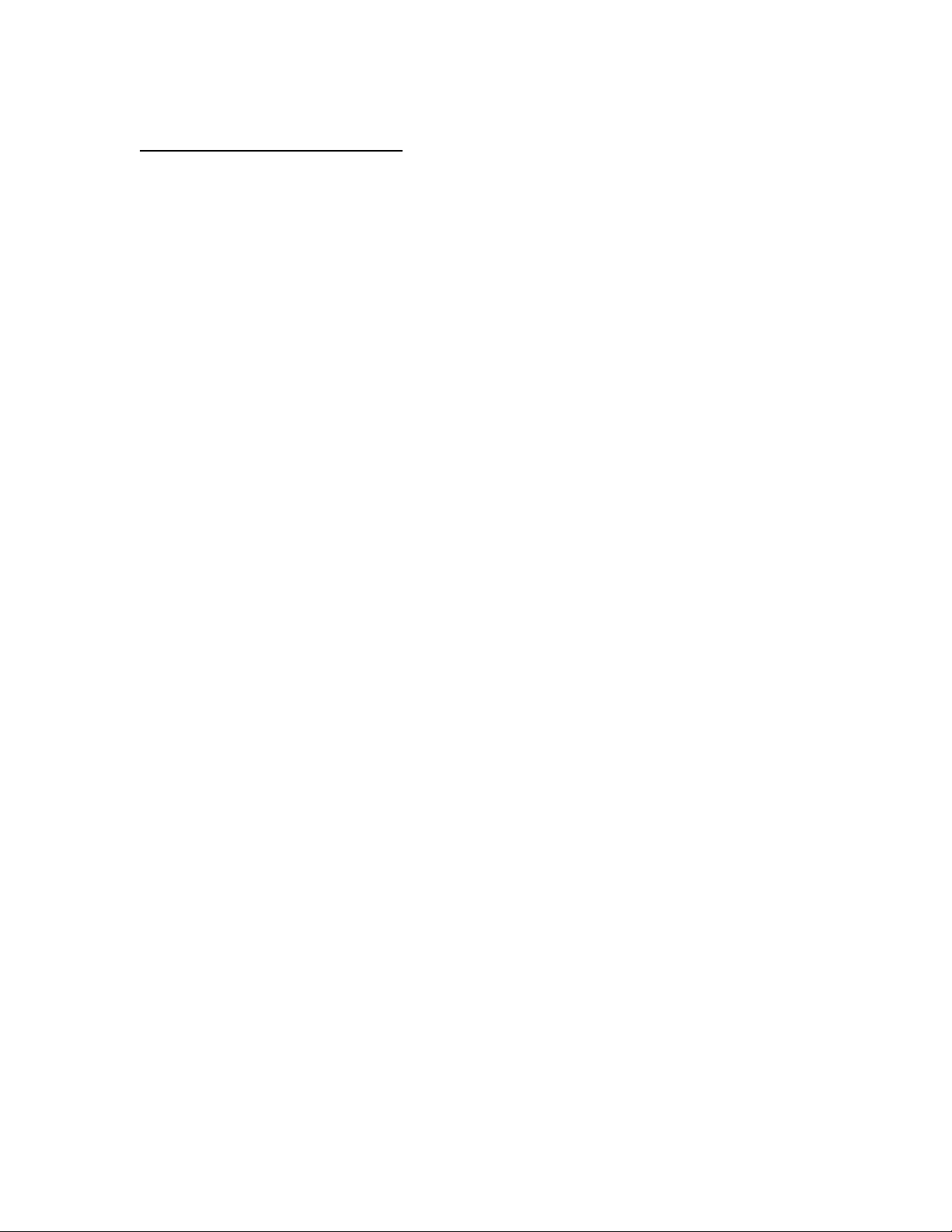
85
If EnableBlockWrites is TRUE
Setting a data value will change the contents of the
control's data. Status will be set to UNINITIALIZED
indicating that the data within the control does not
match the data in the slave. No messages are issued
to the modbus.
If an Update request is made, new data received from
the slave device will overwrite any data which may
have been written by the program. The application
must insure that Updates are suspended during block
write operations.
If BlockWrite() returns TRUE
Guaranteed to get WriteFinished Event.
Status will reflect success of failure.
An Update() request is automatically issued
by the control after receiving a response from
the slave.
If BlockWrite() returns FALSE
WriteFinished is NOT fired.
BlockWrite may return FALSE under the following conditions:
DEMO_TIME_EXPIRED
OUT_OF_BUFFERS
OCX_HELPER_FAILURE (MbOCXsvr Not Running)
Page 86

86 87
Page 87

Modbus Slave ActiveX Control
Following is a concise user’s manual for the operation of the Modbus_slave OCX control
I. Overview
II. Modbus_slave Control Description
A. Properties
B. Methods
C. Events
III. Visual Basic Example
Page 88

88
Modbus_Slave OCX Overview
BaudRate
Defines the baud rate to be used for serial connections,
(300,600,1200,2400,4800,9600,19200).
DataBits
Defines the number of data bits, (7, 8).
Parity
Defines parity, (0=No Parity, 1=Odd, 2=Even).
StopBits
Defines the number of stop bits, (0=1 stop bit, 1-1.5 stop bits, 2=2 stop bits).
NodeAddress
Specifies the slave node address to simulate. Changing this property has no
effect until the next CreateModbusData() method is issued. The control may be
used to simulate multiple slave addresses by changing this property between
calls to CreateModbusData().
TransmissionMode
The control can support either ASCII (0) or RTU(1) modbus transmission
modes.
Modbus_slave.ocx contains a 32-bit custom control, which allows Visual Basic and other OLE Container
applications to quickly, and easily interface user-defined data points to a modbus master device connected
to the PC. The modbus master may be connected directly to a PC COM port or accessed via a network
connection using modbus/TCP. The modbus_slave control provides a simple API for establishing a
connection and defining data points which are to be made available to any master device according to the
modbus communications protocol. The control handles all message formatting and interaction with the
Windows COM and network drivers. The only responsibility of the controlling application is to supply a
pointer to the data description which is to be exposed to the connection.
Operation of the modbus_slave control to simulate modbus data involves a two-step process. First, the
controlling application must define and open the physical connection to the modbus. This involves setting
various properties such as BaudRate, Parity, etc. and issuing either the OpenSerial() or OpenTCP() method.
The second step involves defining the data to be exposed to the modbus by issuing the DefineModbusData()
method. Assuming successful implementation of the above, data from within the user program is now
automatically made accessible to any connected modbus master device. The control can support multiple
connections and define multiple arrays of data to be accessed.
Control Description
The following properties and methods define the operating characteristics of the Modbus_slave Control:
Properties
Changing any of the connection properties such as BaudRate, TransmissionMode, etc., will have no effect
until the next OpenSerial() method is issued.
Page 89

89
Methods
ClearMessageCounter (LONG InterfaceHandle)
Method to reset the control’s message counter to zero. The
InterfaceHandle parameter passed to ClearMessageCounter must match
the LONG value returned from a ConnectSerial() or ConnectTCP()
method. The control maintains an internal counter for each open
connection detailing the number of successful message transactions which
have occured on between the control and the modbus master. The
ClearMessageCounter() method simply resets the designated counter to
zero.
CloseInterface (LONG InterfaceHandle)
Method used to close a modbus connection. The InterfaceHandle
parameter passed to CloseInterface must match the LONG value returned
from a ConnectSerial() or ConnectTCP() method. This method should be
used to gracefully close the modbus connection when the controlling
application terminates. The return value indicates success, (TRUE), or
failure of the operation.
ConnectSerial (SHORT PortNumber)
The ConnectSerial method instructs the control to open the designated
serial COM port and begin servicing requests from a modbus master
device. The port is opened using the current configuration properties,
(BaudRate, DataBits, Parity, StopBits, and TransmissionMode). The
value returned from ConnectSerial contains the handle, (LONG), to the
connection, and must be maintained by the controlling application as a
possible parameter passed to either CloseInterface() or
ResetMessageCounter(). If an error occurs duiring opening of the serial
port, the ConnectSerial method returns an INVALID_HANDLE_VALUE,
(-1).
ConnectTCP()
The ConnectTCP() method instructs the control to open a modbus/TCP
service port. TCP port number 502 is opened according to the
modbus/TCP protocol standard as published by Modicon. This allows any
modbus/TCP compatible master client application to connect and access
the control’s data through the connected network. The network may be
physically connected to the PC or accessed via modem using the built-in
dial-up capabilities of Windows. ConnectTCP() will return a non-zero,
(positive), value if the port was successfully opened.
Page 90

90
CreateModbusData (LONG Address, SHORT Size, SHORT *pData)
The CreateModbusData() method exposes user data for access by a
connected modbus master. The supplied Address and Size parameters
define how the data is to be addessed according to the modbus protocol.
The current value of the NodeAddress property determines which slave
node is associated with the defined data.
Address Range Data Type
00000-09999 COIL STATUS
10000-19999 INPUT STATUS
30000-39999 INPUT REGISTERS
40000-49999 HOLDING REGISTERS
CreateModbusData() returns a LONG value which identifies the handle to
the specified block of data. This handle should be maintained by the
controlling application to use as an input parameter to the
DeleteModbusData() method or to identify data which may be written
written from the master. The DataHandle is returned as a parameter with
the DataWrittenFromMaster Event.
DeleteModbusData (LONG DataHandle)
The DeleteModbusData() method removes the specified block of data
from the control. The DataHandle parameter must match the value
returned from a previous CreateModbusData method. Normally, blocks of
data would be created during startup, (Form Load), of an application and
deleted during shutdown. A FALSE return value from DeleteModbusData
signifies that the referenced DataHandle was not contained within the
control.
MessageCounter (LONG InterfaceHandle)
The control maintains a counter of message transactions which occur over
each connection. These counters are accessible by the controlling
application via the MessageCounter() method. The control only
increments the counter for a connection whenever a valid data message is
received from a connected master device.
Page 91

91
Events
DataWrittenFromMaster
The DataWrittenFromMaster Event signifies that a block of data
maintained by the control has been modified via the modbus connection.
The handle of the effected data block is returned as a parameter with this
event. The controlling application should compare the returned value
with it’s list of defined data blocks to determine which range of addresses
have been written.
TCPConnectionFail
The TCPConnectionFail event is posted to the controlling application if
the modbus/TCP service port fails during initialization. Opening the
modbus/TCP service port is an asynchronous operation. The value
returned from ConnectTCP reflects the handle to be used in referencing
the connection, however the port has not been completely opened upon
return from the ConnectTCP() method. The controlling application
should monitor the TCPConnectionFail event and attempt to retry the
ConnectTCP method if it occurs.
The Modbus_slave Control posts the following events to the controlling application:
Page 92

92
Visual Basic Example
An example Visual Basic project is included with the mbslvocx distribution zip file. This example,
(Project1), was designed using Visual Basic 5.0 and consists of a single VBA form containing standard text
controls representing two arrays of modbus data. Defined are twenty HOLDING REGISTERS and thirty
STATUS COILS which may be read/written from a modbus master.
Default settings for the example application operate on COM Port number 1 at 9600 Baud, 8 Data bits, 1
Stop Bit and no parity. Node address 1 and RTU Transmission mode is used. These default settings are
easily customized by accessing the modbus_slave property page during design time
Operation of the Project1 example begins by opening the selected COM port when the form is loaded and
defing two blocks of data for access via the connection. If the user changes any data via an edit control, the
changes are automatically reflected in the data as presented to the modbus master. Project1 uses the
DataWrittenFromMaster event to redraw the edit controls if the data is changed via the modbus connection.
‘ Public Declarations
‘ Data to be made accessible via modbus
Dim MyData1(20) As Integer
Dim MyData2(30 As Integer
‘ Interface & Data Handle Definitions
Dim Interface As Long
Dim Data1 As Long
Dim Data2 As Long
‘ Procedure to update the displayed Register values
Public Sub Refresh_Regs()
for i = 0 to 19
Text1(i) = MyData1(i)
Next i
End Sub
‘ Procedure to update display Coil values
Public Sub Refresh_Coils()
for i = 0 to 29
Check1(i).Value = MyData2(i)
Next i
End Sub
‘ If user changes a coil value, update MyArray2
Private Sub Check1_Click (Index As Integer)
MyData2(Index) = Check1(Index).Value
End Sub
‘ If user changes a Register value, update MyData1
Private Sub Text1_Change (Index As Integer)
MyData1(Index) = Text1(Index).Text
End Sub
‘ Open the Interface and create the points
Page 93

93
‘ on Form Load
Private Sub Form_Load()
Interface = Modbus_slave1.ConnectSerial(1)
Data1 = Modbus_slave1.CreateModbusData (40101, 20, MyData1(0))
Data2 = Modbus_slave1.CreateModbusData (1, 30, MyData2(0))
End Sub
‘ If data is written from modbus master
‘ Update the display
Private Sub Modbus_slave1_DataWrittenFromMaster (ByVal DataHandle As Long)
If (DataHandle = Data1) Then
Call Refresh_Regs
End If
If (DataHandle = Data2) Then
Call Refresh_Coils
End If
End Sub
‘ Update the Message Counter Status Text once per second
Private Sub Timer1_Timer()
Text2.Text = Modbus_slave1.MessageCounter(Interface)
End Sub
