Page 1
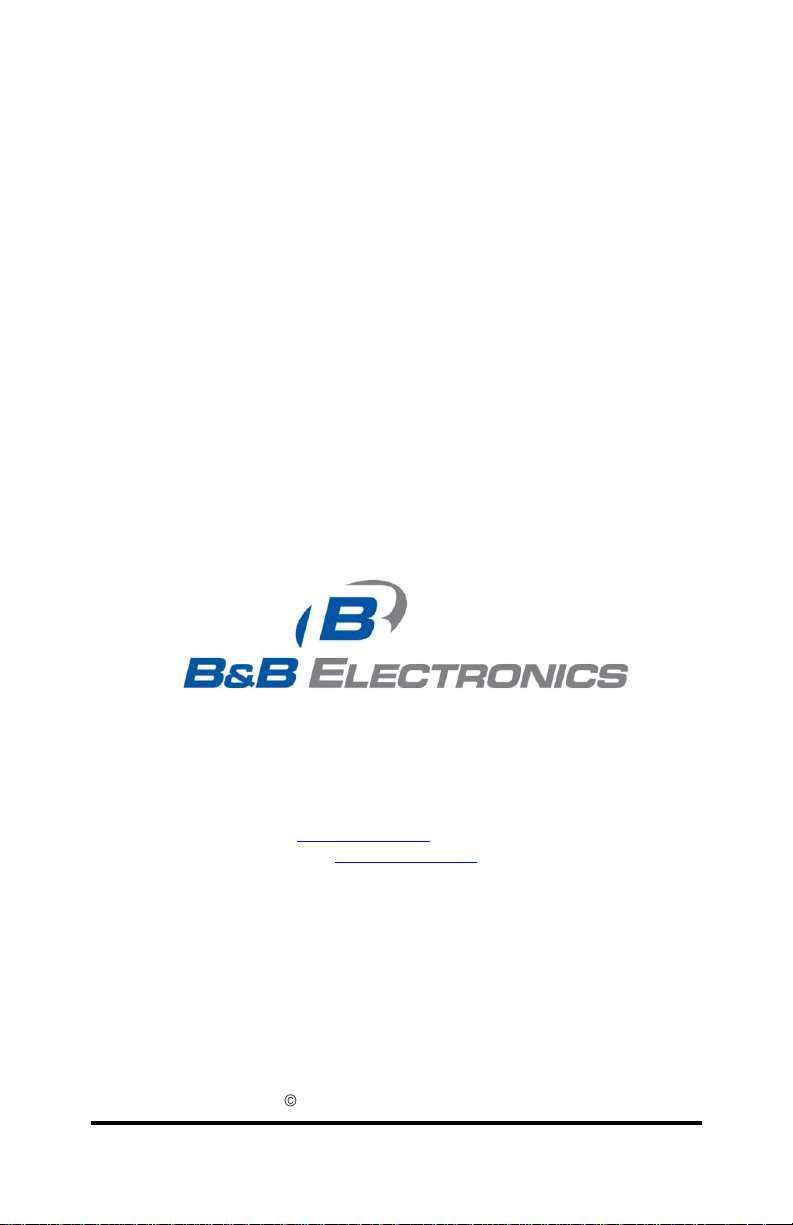
HDV100A3 Command
Response Protocol
Documentation Number: HDV100A3-0812CR
International Headquarters
B&B Electronics Mfg. Co. Inc.
707 Dayton Road -- P.O. Box 1040 -- Ottawa, IL 61350 USA
Phone (815) 433-5100 -- General Fax (815) 433-5105
Home Page: www.bb-elec.com
Sales e-mail: orders@bb-elec.com -- Fax (815) 433-5109
Technical Support e-mail: support@bb-elec.com -- Fax (815) 433-5104
B&B Electronics -- June 2008
HDV100A3 Command & Response Manual Cover Page Cover Page
B&B Electronics -- 707 Dayton Rd. -- PO Box 1040 -- Ottawa, IL 61350
PH (815) 433-5100 -- FAX (815) 433-5104
Page 2

Page 3

Table of Contents
INTRODUCTION ........................................................................................ 1
OPERATION ............................................................................................... 1
Command Protocol ................................................................................ 2
Formatting the Control Bytes ................................................................. 3
DETAILED DESCRIPTION OF GENERAL FUNCTION CODES ....... 4
Command Acknowledgement ................................................................. 4
RS-232 Baud Rate Setup ........................................................................ 5
Setting Baud 1, Baud 2........................................................................... 7
Baud Rate Example ................................................................................ 8
Time Stamp Information ......................................................................... 9
Master Reset Command ....................................................................... 11
Vendor Information .............................................................................. 11
J1708 COMMANDS .................................................................................. 12
Receiving Data from the J1708 Bus ..................................................... 12
Transmitting Data to the J1708 Bus .................................................... 14
Set Filter Active .................................................................................... 15
Set Filter Off......................................................................................... 16
Broadcast Message .............................................................................. 17
J1939 COMMANDS .................................................................................. 19
Start Receive on J1939 Bus .................................................................. 20
Stop Receive on J1939 Bus .................................................................. 20
Arbitration Field (Y1, Y2, Y3, Y4) ........................................................ 21
Transmit Data to J1939 Bus ................................................................ 23
Set Mask ............................................................................................... 23
Set Filter 1 to 4 .................................................................................... 24
J1939 Header Worksheet ..................................................................... 26
ERROR CODES ........................................................................................ 27
HDV100A3 Command & Response Manual Table of Contents i
B&B Electronics -- 707 Dayton Rd. -- PO Box 1040 -- Ottawa, IL 61350
PH (815) 433-5100 -- FAX (815) 433-5104
Page 4
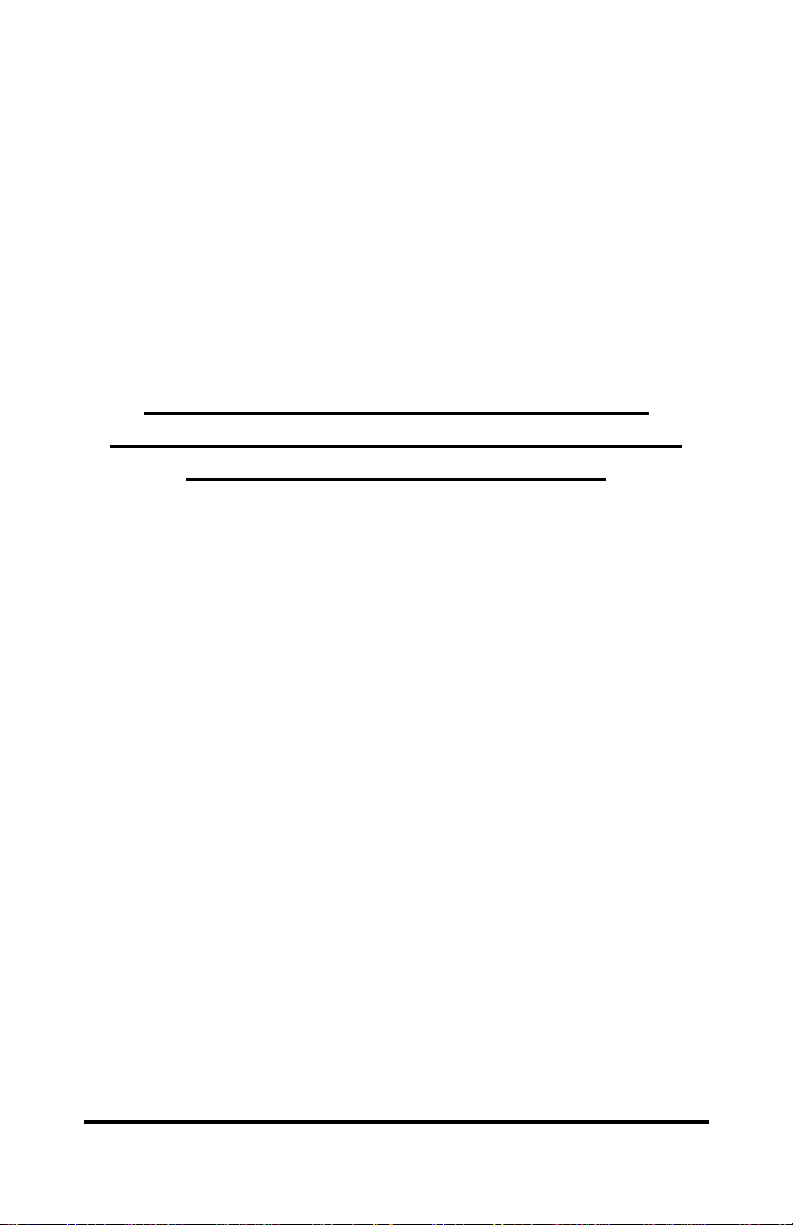
WARNING!
This Model HDV100A3 Converter Module allows
you to connect to active J1708 / J1939 networks.
It is possible that your transmissions through this
converter module could cause malfunction of the
network operation, damage to software or
equipment, or bodily harm.
Do Not Transmit Any Messages to the
network without a complete understanding
of the operation of the network.
B&B Electronics Mfg. Co. specifically disclaims
any responsibility for damage or injury to
software, hardware, equipment or persons as a
result of using this product.
WARNING!
ii HDV100A3 Command & Response Manual
B&B Electronics -- 707 Dayton Rd. -- PO Box 1040 -- Ottawa, IL 61350
PH (815) 433-5100 -- FAX (815) 433-5104
Page 5

Introduction
The HDV100A3 works with a command protocol to send and receive data
from J1708/J1587 and J1939 vehicle networks. Networks can be addressed
individually or to/from both at once if they are both present on the vehicle.
Note that the HDV100A3 is powered from the vehicle side of the interface.
If the device is to be used without a vehicle, it will be necessary to connect
power to the device through the 15-pin connector. Positive voltage is
connected on pin 8. Pin 7 is connected to ground.
Operation
The HDV100A3 performs several functions in order to reduce the overhead
and timing requirements of the host application when communicating with
the J1708 and J1939 bus. The device handles collision detection and retries
with no additional interaction from the host application. This greatly reduces
the processor overhead required by the host in order to communicate
efficiently with the vehicle bus.
HDV100A3 Command & Response Manual 1 Cover Page
B&B Electronics -- 707 Dayton Rd. -- PO Box 1040 -- Ottawa, IL 61350
PH (815) 433-5100 -- FAX (815) 433-5104
Page 6
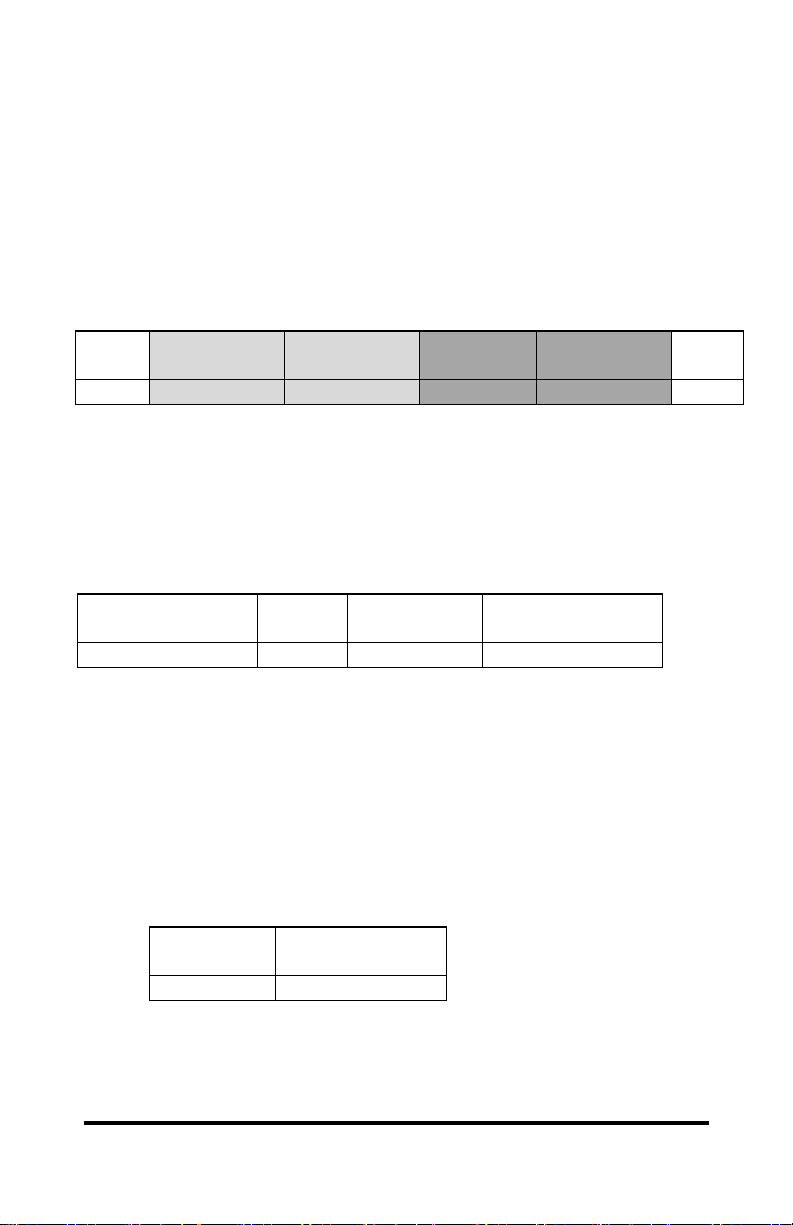
SOF
Number of
Control Bytes
Control Bytes
Number of
Data Bytes
Data Bytes
CS
1 byte
1 byte
1 to 20 bytes
1 byte
1 to 100 bytes
1 byte
Number of Control
Bytes to Follow
ID Byte
Function Byte
Control Data Bytes
1 byte
1 byte
1 byte
Up to 20 bytes
Number of
Data Bytes
Data Bytes
1 byte
Up to 100 bytes
Command Protocol
The HDV100A3 uses a simple protocol to communicate to vehicle bus. The
protocol is divided into four parts:
Start Of Frame (SOF)
Control Field (shown in light gray)
Data Field (shown in dark gray)
Checksum (CS)
Intelligent Mode Message Structure
The Start of Frame byte is the first byte in a valid frame and is
always 01 hex.
The Control Field sets up the function and control of the
HDV100A3 hardware and is formatted as shown below.
Control Field Structure
the message. This value indicates the number of control bytes, excluding
itself, to follow. If the message doesn’t contain any control bytes, the
Number of Control Bytes value will be set to 00 hex as a placeholder.
is preceded by the number of data bytes, excluding itself, to follow and is set
to 00 hex if no data is present in the message. The data field is reserved for
data that is to be communicated to the vehicle bus.
Data Field Structure
is calculated by adding ALL bytes from the Start of Frame (inclusive) to the
last data byte and using the last 8 bits as a checksum.
2 HDV100A3 Command & Response Manual
B&B Electronics -- 707 Dayton Rd. -- PO Box 1040 -- Ottawa, IL 61350
The first byte of the Control Field is the number of control bytes in
The next part of the message frame is the data field. The data field
The last element of a valid message is the checksum. The checksum
PH (815) 433-5100 -- FAX (815) 433-5104
Page 7
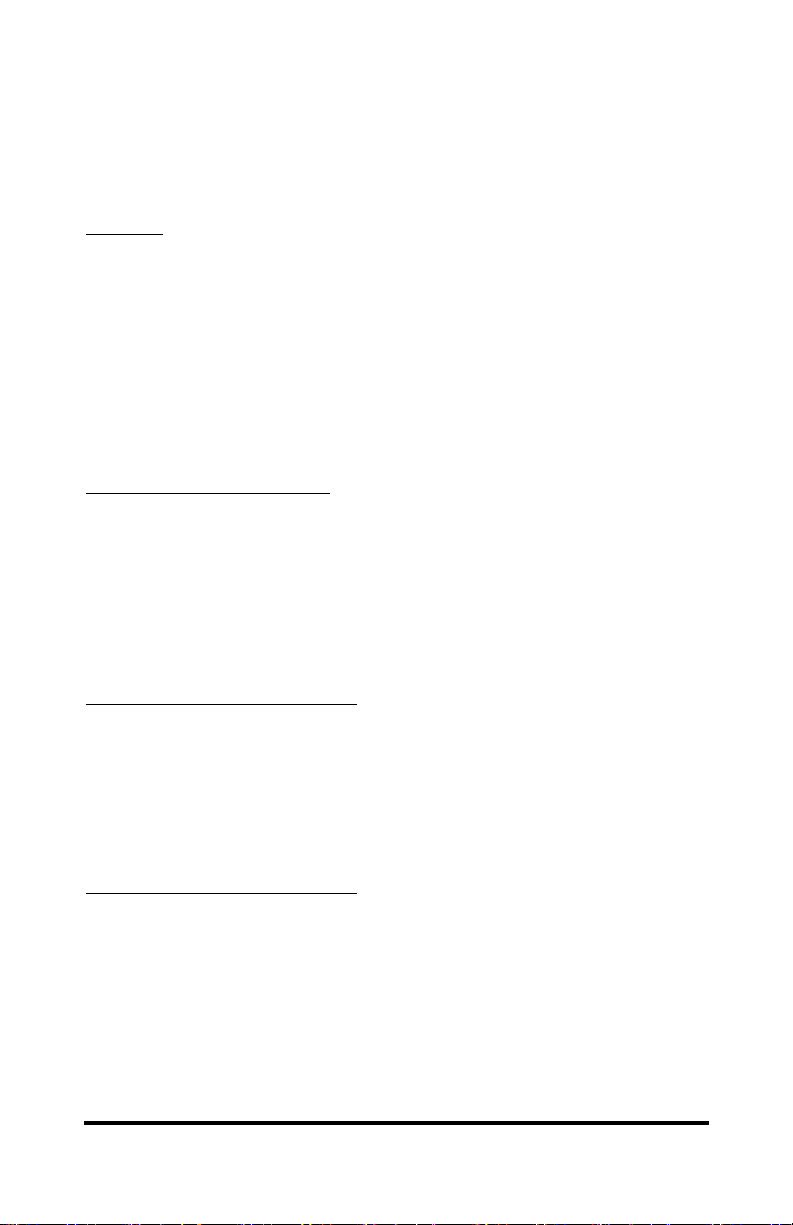
Formatting the Control Bytes
The 2
nd
byte is “Number of Control Bytes” to follow and always
precedes the control field. The third byte is the ID byte. This byte tells the
hardware where to direct the message. Valid entries for functions are:
ID Codes
=01 Message for J1708
=02 Message for J1939
=08 General message (for control of the HDV100A3 device)
=05 Device identification (reverse compatible)
The fourth byte is the function byte. The functions that are
supported are listed below. Note that some of the function codes are followed
by additional bytes of information. These bytes must be included in the
control byte count.
Valid General Function Codes
Function codes
=01 change PC baud rate, followed by 3 bytes (UB3, Baud1, Baud2)
=02 send time stamp
=04 hardware handshaking
=08 reset converter, followed by 2 bytes (01,and 02)
=10 time stamp off
=20 time stamp on
Valid Entries for J1708 Functions
Function codes = 07 set broadcast message
= X8 set filter X off
= X9 set filter X on
= 11 Sync with J1708 bus and start reception
= 10 Stop reception
= 12 Transmit to J1708 bus
Valid Entries for J1939 Functions
Function codes =00 Receive off
=01 Receive on
=02 Transmit message
=08 Set mask
=X8 set filter X off
=X9 set filter X on
HDV100A3 Command & Response Manual 3 Cover Page
B&B Electronics -- 707 Dayton Rd. -- PO Box 1040 -- Ottawa, IL 61350
PH (815) 433-5100 -- FAX (815) 433-5104
Page 8
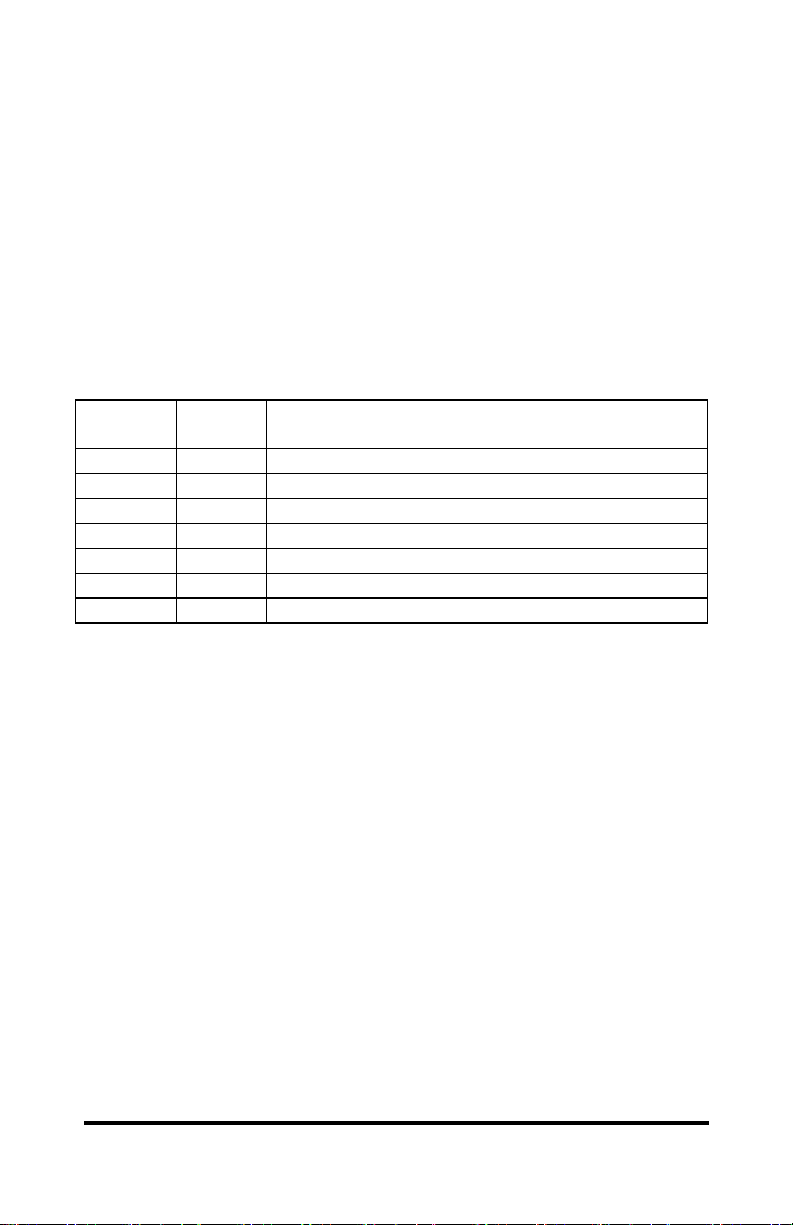
Detailed Description of General Function Codes
Byte
Number
Byte
Value
Function
1
01
Start of frame
2
01 or 03
Number of control bytes = 1 for ACK, 3 for NACK
3
aa
ID byte 08 = internal command
4
bb
Function code 02 = send time stamp
5
cc 6
00
Number data bytes
7
CS
Checksum
Command Acknowledgement
All commands sent to the device will be acknowledged. If no error occurs an
ACK will be sent with the ID byte that accompanied the command. If an
error occurred, a NACK will be sent with the ID byte that accompanied the
command as well as a Function code of $05 and the Error Code. The
responses will not be shown for each command since it is the same for almost
all commands. Below is the format of the ACK/NACK response. If an
ACK/NACK response is different for a particular command, it will be
specified.
ACK/NACK Format:
aa – ID Byte
$01 = J1708 Interface
$02 = J1939 Interface
$05 = Device Id
$08 = RS-232 Interface
$09 = Message Xmit OK Response
bb – FC Byte
None = Command Received and Valid
$05 = A error was detected, NACK
cc – CD Byte
None = No Error Condition
Error Code = See Section 5.10
4 HDV100A3 Command & Response Manual
B&B Electronics -- 707 Dayton Rd. -- PO Box 1040 -- Ottawa, IL 61350
PH (815) 433-5100 -- FAX (815) 433-5104
Page 9
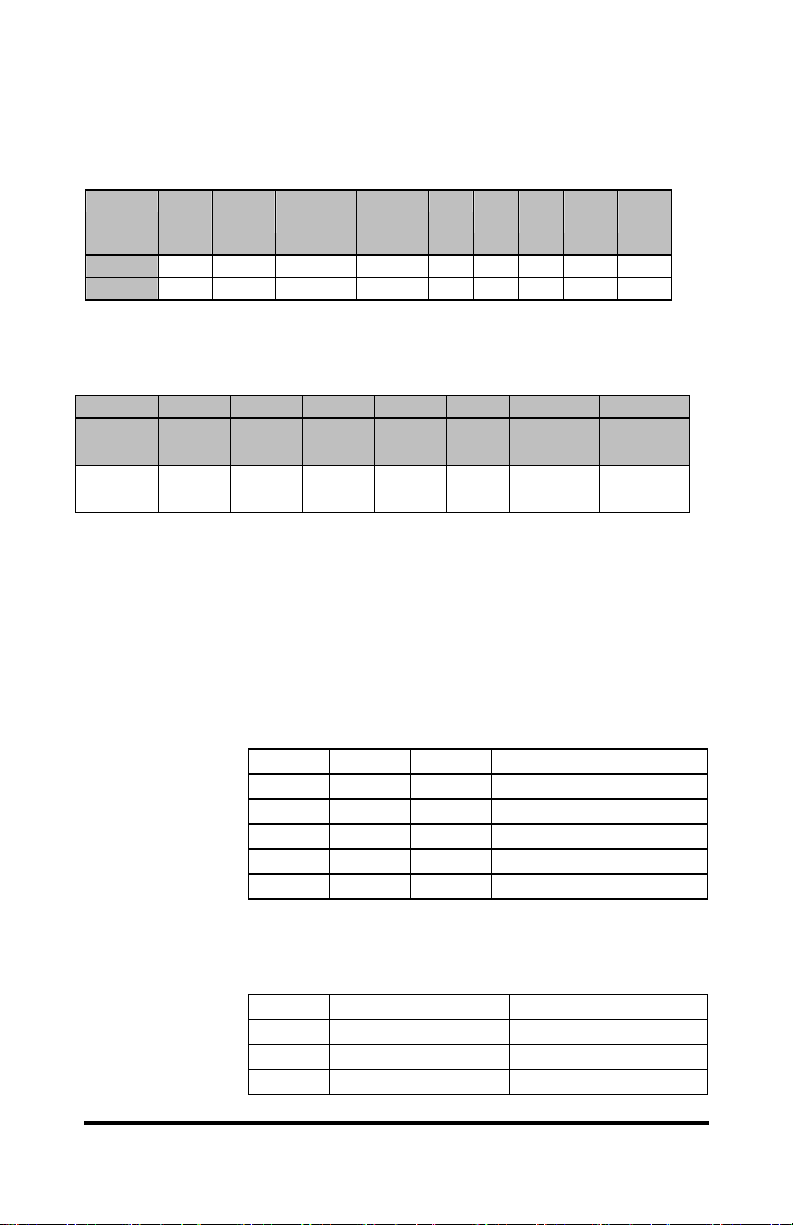
RS-232 Baud Rate Setup
Function
Start
of
Frame
Control
Bytes
Command
Code
Function
Code
UB3
Baud
1
Baud
2
Data
Bytes
Check
Sum
Byte #
1 2 3 4 5
6
8
9
10
Value
01
05
08
01 00
Bit 7
Bit 6
Bit 5
Bit 4
Bit 3
Bit 2
Bit 1
Bit 0
Divisor
Latch
Set
Break
Set
Parity
Even
Parity
Parity
Enable
Stop
Bits
Word
Length 1
Word
Length 0
Bit 5
Bit 4
Bit 3
Parity Selection
*
*
0
No parity (default)
0
0
1
Odd parity
0
1
1
Even parity
1
0
1
Force parity “1”
1
1
1
Force parity “0”
Bit 2
Word Length (bits)
Stop Bit Length
0
5,6,7,8
1 (default)
1
5
1½
1
6,7,8
2
To set the baud rate for the RS-232 port, set a general command code of 08.
Set the function code to 01. Then set 3 control bytes as follows.
Setting UB3
Bit 7 = 1 allows baud rate divisor to be changed. 0 baud rate change is
blocked. Bit 7 should not be set. The setting and resetting of this bit is
handled internally.
Bit 6 = 1 forces the transmitter output to a logic 0 for alerting the remote
receiver to a line break. 0 indicates no break condition.
Bit 5, 4 and 3 work together to set parity
*Don’t care state.
Bit 2, stop bit, works in conjunction with bits 1 and bit 0
HDV100A3 Command & Response Manual 5 Cover Page
B&B Electronics -- 707 Dayton Rd. -- PO Box 1040 -- Ottawa, IL 61350
PH (815) 433-5100 -- FAX (815) 433-5104
Page 10
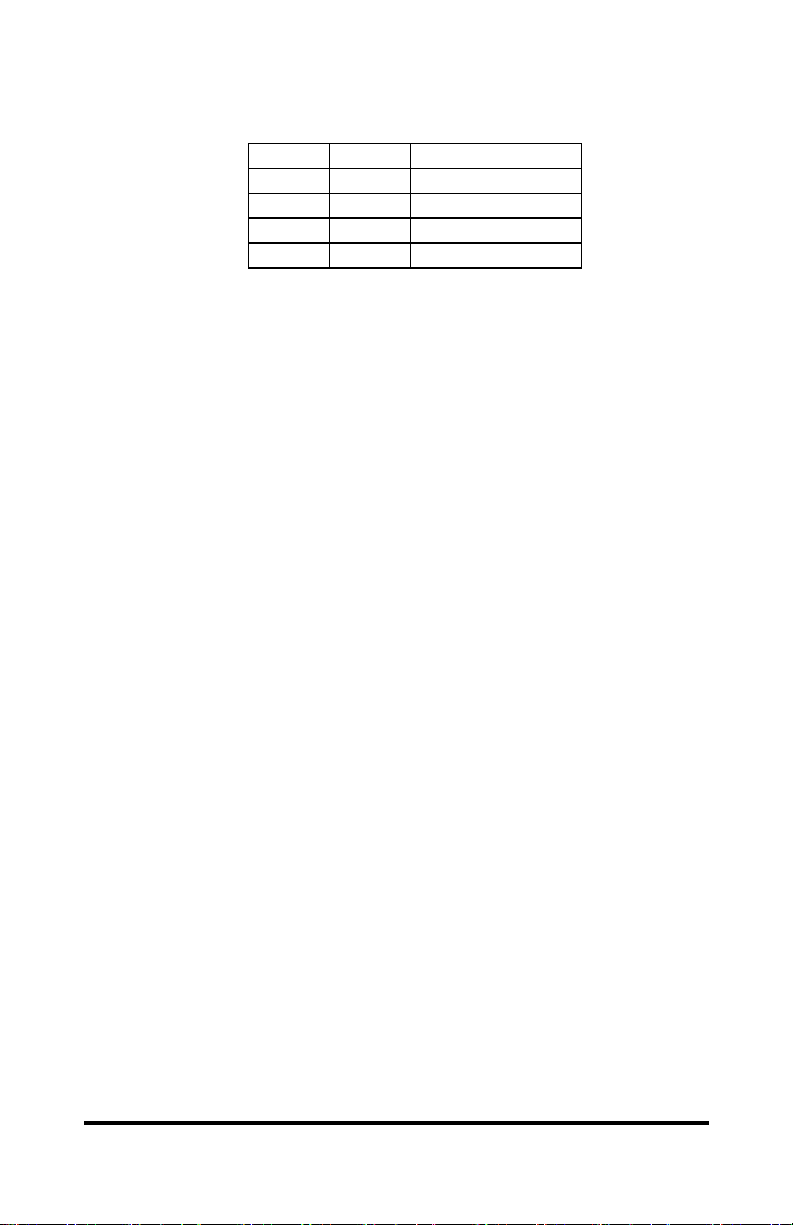
Bit 0
Bit 1
Word Length
0 0 5
0 1 6
1 0 7
1 1 8 (default)
Bits 1 and 0 set the word length
Default value. The HDV100A3 should always be set to 8-bit word length.
6 HDV100A3 Command & Response Manual
B&B Electronics -- 707 Dayton Rd. -- PO Box 1040 -- Ottawa, IL 61350
PH (815) 433-5100 -- FAX (815) 433-5104
Page 11

Setting Baud 1, Baud 2
Baud
Rate
Decimal
Divisor
Hex Divisor MSB
(Baud 2)
Hex Divisor LSB
(Baud 1)
9600
48
$00
$30
14400
32
$00
$20
19200
24
$00
$18
38,400
12
$00
$0C
57,600 8 $00
$08
115,200
4
$00 (default)
$04 (default)
230,400 2 $00
$02
460,800 1 $00
$01
Baud Rate Setup Table
All baud rates are entered as hex numbers. To calculate your own
decimal divisor use the following formula. The decimal number must be
converted to hexadecimal before entering the number. Baud rates below
9,600 are not recommended because of the difference in speed between the
vehicle bus and PC serial port.
The UART clock = 7,372,800 Hz
Decimal Divisor = Clock frequency ( 7,372,800)
Baud output x 16
If you want a baud rate of 9,600 baud
Decimal Divisor = 7,372,800
9,600 x 16
Decimal Divisor = 48 = 30 hex
Baud 1= 30
Baud 2= 00
HDV100A3 Command & Response Manual 7 Cover Page
B&B Electronics -- 707 Dayton Rd. -- PO Box 1040 -- Ottawa, IL 61350
PH (815) 433-5100 -- FAX (815) 433-5104
Page 12
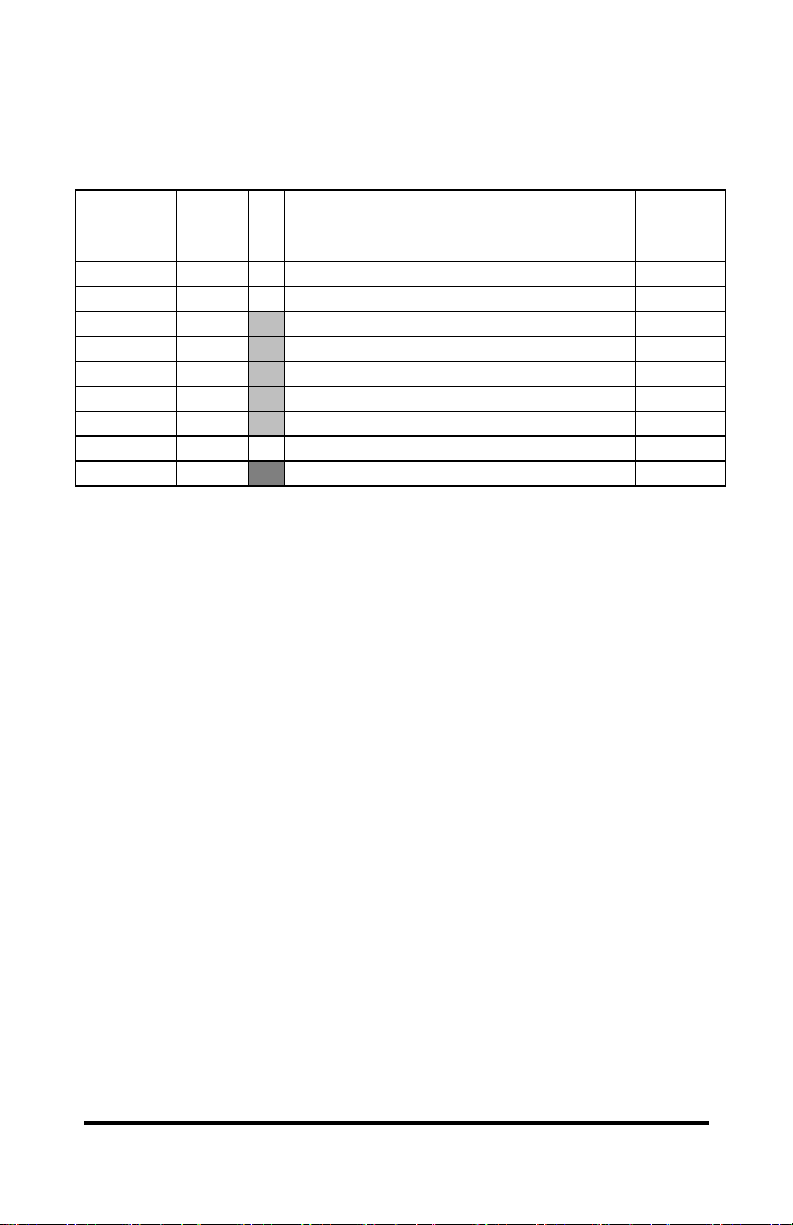
Baud Rate Example
Byte
Number
Byte
Value
Hex
Byte Function
1
01 Start of frame
2 05 Number of control bytes
3 08 Command byte (08 = internal command)
4 01 Function Bbte (01 = change baud)
5 03 UB3
6 08 Baud 1
7 00 Baud 2
8 00 Number of data bytes
9 1A Checksum
To set the PC baud rate to 57,600 baud, N,8,1, format the message as
follows.
The first byte is the start of frame and always 01. Next is the number
of control bytes (05). There are 5 bytes in the control section (in gray). Byte
number 3 sets the HDV100A3 to an internal operation (08). Byte 4 is the
internal function to be executed; (01) is the change baud command. Bytes 5,
6, and 7 set the baud rate, parity, stop bits and word length. Next is the
number of data bytes, in this case there are no data bytes. Last is the
checksum, the value is the 8 bit addition of bytes 1 to 8.
8 HDV100A3 Command & Response Manual
B&B Electronics -- 707 Dayton Rd. -- PO Box 1040 -- Ottawa, IL 61350
PH (815) 433-5100 -- FAX (815) 433-5104
Page 13
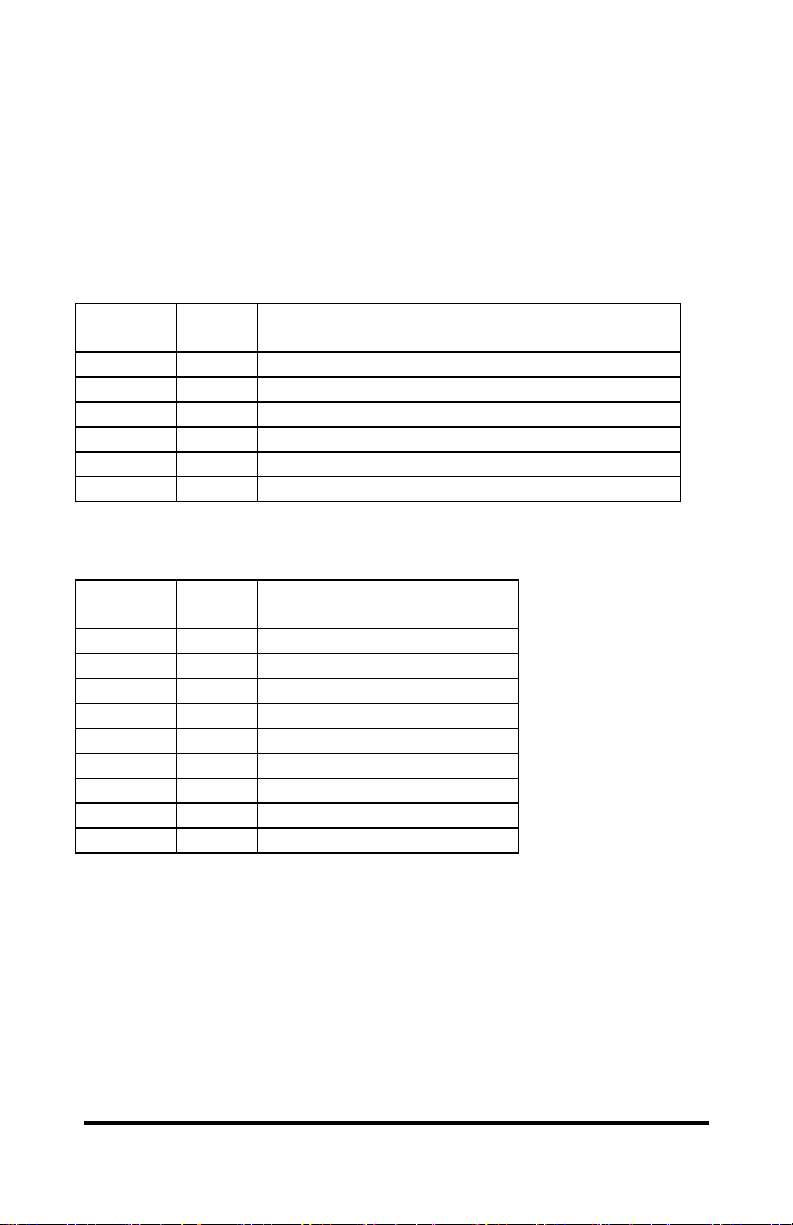
Byte
Number
Byte
Value
Function
1
01
Start of frame
2
02
Number of control bytes
3
08
ID byte 08 = internal command
4
02
Function code 02 = send time stamp
5
00
Number data bytes
6
0D
Checksum
Byte
Number
Byte
Value
Function
1
01
Start of frame
2
05
Number of control bytes
3
0A
ID 0A = time stamp
4
XX
Time msb
5
XX
Time msb-1
6
XX
Time msb – 2
7
XX
Time lsb
8
00
Data bytes 00
9
CS
Checksum
Time Stamp Information
The HDV100A3 supports a four-byte rolling time stamp with a
resolution of 1.5 microseconds per bit. The maximum time stamp value is
6,442.45 seconds before roll over. The 4-byte time stamp will be added to all
transmission from the bus. The time stamp will be added to the transmission
confirmation message.
The host application can request that the HDV100A3 send a time
stamp, formatted as follows.
Reply from HDV100A3
The time stamp is attached to all messages received from the vehicle
bus as part of the control header. After the start of frame byte, the number of
control bytes, ID byte and the next 4 bytes are the time stamp. The fourth
byte is the MSB the seventh byte is the LSB.
Message time stamping is the default condition when the
HDV100A3 is placed in the smart mode. To stop the time stamp from being
added to the J1708 message, send the following command to the
HDV100A3.
HDV100A3 Command & Response Manual 9 Cover Page
B&B Electronics -- 707 Dayton Rd. -- PO Box 1040 -- Ottawa, IL 61350
PH (815) 433-5100 -- FAX (815) 433-5104
Page 14

Byte
Number
Byte
Value
Function
1
01
Start of frame
2
02
Number of control bytes
3
08
ID byte 08 = internal command
4
20
Function code 20 = stop time stamping
5
00
Number data bytes
6
2B
Checksum
Byte
Number
Byte
Value
Function
1
01
Start of frame
2
02
Number of control bytes
3
08
ID byte 08 = internal command
4
10
Function code 10 = resume time stamping
5
00
Number data bytes
6
1B
Checksum
To resume time stamping send the following command:
Time stamping will resume after reset.
10 HDV100A3 Command & Response Manual
B&B Electronics -- 707 Dayton Rd. -- PO Box 1040 -- Ottawa, IL 61350
PH (815) 433-5100 -- FAX (815) 433-5104
Page 15

Byte
Number
Byte
Value
Function
1
01
Start of frame
2
04
Number of control bytes
3
08
ID byte 08 = internal command
4
08
Function code 08= master reset
5
01
Check byte
6
02
Check byte
7
00
Number data bytes
8
18
Checksum
Master Reset Command
The master reset command allows the HDV100A3 to be reset from the PC.
Sending this command resets the HDV100A3 to the default mode (dumb
mode). You will lose all setting sent in the smart mode.
Note after sending a master reset the baud rate is 115.2 kbps.
Vendor Information
To receive the vendor information from the HDV100A3 send hex (01, 01,
05, 00, 07) to the device. It will respond as follows:
Hex (01, 0B, 85, MM, DD, MA, M1, M2, MO, 00, VV, VV, 00, DB, CS)
0B = Number of control bytes
85 = Compatibility with other models
MM = Month firmware was created
DD = Day firmware was created
MA = Major firmware revision number
M1 = MSB of minor firmware revision
M2 = LSB of firmware revision
MO = Model
VV = Customer code 1
VV = Customer code 2
DB = Number of data bytes
CS = Checksum
HDV100A3 Command & Response Manual 11 Cover Page
B&B Electronics -- 707 Dayton Rd. -- PO Box 1040 -- Ottawa, IL 61350
PH (815) 433-5100 -- FAX (815) 433-5104
Page 16

Byte
Number
Byte Value
(hex)
Byte Function
1
01
Start of frame
2
02
The number of control bytes
3
01
ID byte 01= J1708
4
11
Function code 11 hex start receive
5
00
Number of data bytes (00 place holder)
6
15
Checksum (bytes 1 through 5 added together)
Byte
Number
Byte Value
(hex)
Byte Function
1
01
Start of frame byte
2
01
Control byte
3
01
ID byte (ID of the sent message)
4
00
Number of data bytes
5
03
Checksum
J1708 Commands
Receiving Data from the J1708 Bus
After the HDV100A3 is set into its Intelligent mode of operation
and the RS-232 data rate is configured, you are now ready to communicate
with the J1708 bus. A receive command must be sent to the HDV100A3
before attempting to transmit to the bus. The receive message synchronizes
the HDV100A3 with the bus. To start receiving J1708 bus data, send the
following to the HDV100A3.
After sending this command to the device, the device will respond
with a confirmation message. The message confirms that the command was
received by the HDV100A3 and the checksum verified correctly. The reply
from the device is formatted as follows:
The confirmation message is sent in response to a command sent to the
device. The ID byte and the check-sum will change with different commands
but the format will remain the same. If the checksum is not correct an error
message is sent. Its format is covered at the end of this document.
12 HDV100A3 Command & Response Manual
B&B Electronics -- 707 Dayton Rd. -- PO Box 1040 -- Ottawa, IL 61350
PH (815) 433-5100 -- FAX (815) 433-5104
Page 17

Below is an example of a vehicle message:
Byte
Number
Byte Value
(hex)
Byte Function
1
01
Start of Frame
2
05
# of Control Bytes
3
01
Control Byte
4
03
Timestamp
5
D3
Timestamp
6
2B
Timestamp
7
AB
Timestamp
8
07
# of Data Bytes
9
80
MID
10
54
PID
11
4D
Data
12
BE
PID
13
B8
Data
14
1A
Data
15
4F
J1587 Checksum (2’s Compliment)
16
BA
Message Checksum
Byte
number
Byte value
(hex)
Byte Function
1
01
Start of frame
2
02
The number of control bytes
3
01
ID byte 01= J1708
4
10
Function code 10 hex stop receive
5
00
Number of data bytes (00 place holder)
6
14
Checksum (bytes 1 through 5 added together)
PIDs with a range of 0 – 127 and 256 – 383 will return 1 data byte.
PIDs with a range of 128 – 191 and 384 – 447 will return 2 data bytes.
PIDs with a range of 192 – 253 and 448 – 509 will return variable data bytes.
For further description of MIDs and PIDs refer to SAEJ1587 document.
To stop receiving data from the J1708 bus send the following command to
the HDV100A3.
After sending this command to the device, the device will respond
with a confirmation message and data will cease. Note that there is the
possibility of an incomplete message being sent to the PC after sending this
command. Use the check-sum to verify all messages.
HDV100A3 Command & Response Manual 13 Cover Page
B&B Electronics -- 707 Dayton Rd. -- PO Box 1040 -- Ottawa, IL 61350
PH (815) 433-5100 -- FAX (815) 433-5104
Page 18

Byte
Number
Byte Value
(hex)
Byte Function
1
01
Start of frame
2
03
Number of control bytes
3
01
ID bytes 1= J1708
4
12
Function code 12 (hex) transmit to J1708 bus
5
02
Priority byte 00000010 set bit 0 to 7 see below
6
XX
Number of data bytes to follow (excludes checksum byte)
YY
Data bytes up to 100 bytes
CS
Checksum
Priority Byte Value
Binary Value
Hex Value
1
00000001
01 2 00000010
02 3 00000100
04 4 00001000
08 5 00010000
10 6 00100000
20 7 01000000
40 8 10000000
80
To restart reception, send the (01, 02, 01, 11, 00, 15) command to
the HDV.
Transmitting Data to the J1708 Bus
The HDV100A3 supports standard J1708 commands of up to 21
bytes. Additionally the HDV100A3 can send messages up to 100 bytes to the
J1708 bus. It is the responsibility of the sending software to check for
“ignition off” before using the J1708 bus to send messages with more than 21
bytes to the bus. Failure to check for a “quiet bus” condition before
transmitting a long message may cause erratic bus operation. The format to
send information to the J1708 bus is shown below:
Set the priority bit using the chart below.
14 HDV100A3 Command & Response Manual
B&B Electronics -- 707 Dayton Rd. -- PO Box 1040 -- Ottawa, IL 61350
PH (815) 433-5100 -- FAX (815) 433-5104
Page 19
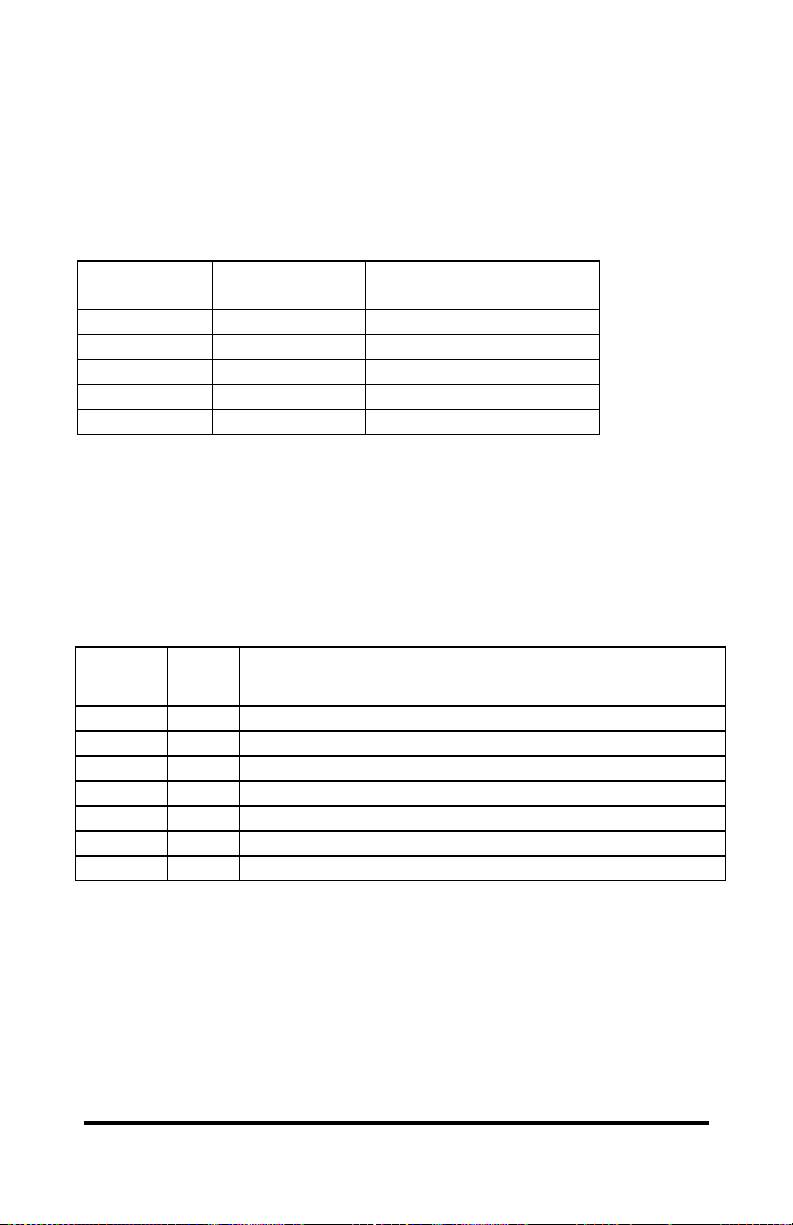
Byte Number
Byte Value
(hex)
Byte Function
1
01
Start of frame
2
01
Number of control bytes
3
09
ID bytes 9 = transmit OK
8
00
Number of data bytes
9
0B
Checksum
Byte
Number
Byte
Value
Function
1
01
Start of frame
2
03
Control bytes
3
01
ID byte 1 = J1708 message
4
X9
Set filter 9 = Set filter active X = filter number 1 to 4
5
XX
Value of MID to filter On
6
00
Data bytes
7
CS
Checksum
After sending a transmit message to the HDV100A3 you will get the
confirmation message if the checksum is correct. A transmit complete
message is sent to the PC after the device successfully transmits the message
to the J1708 bus. A second message should not be sent to the device before
confirming that the first message has been sent. The transmit confirmation is
formatted as follows:
J1708 Message Filter
The J1708 message filter will operate on 4 different MID’s. Only messages
with the same MID as set in the filter will be sent to the PC. The filters will
be OR’ed together so that multiple MID’s can be filtered, MID1 or MID2 or
MID3. The format for the setting of J1708 filtering is as follows:
Set Filter Active
HDV100A3 Command & Response Manual 15 Cover Page
B&B Electronics -- 707 Dayton Rd. -- PO Box 1040 -- Ottawa, IL 61350
PH (815) 433-5100 -- FAX (815) 433-5104
Page 20

Set Filter Off
Byte
Number
Byte
Value
Function
1
01
Start of frame
2
02
Control bytes
3
01
ID byte 1 = J1708 message
4
X8
Set filter 8 = Set filter inactive X = filter number 1 to 4
6
00
Data bytes
7
CS
Checksum
Setting all filters off will stop all data from the J1708 bus. When all filters
are set off you must send the receive J1708 command to start receiving all
bus messages.
16 HDV100A3 Command & Response Manual
B&B Electronics -- 707 Dayton Rd. -- PO Box 1040 -- Ottawa, IL 61350
PH (815) 433-5100 -- FAX (815) 433-5104
Page 21
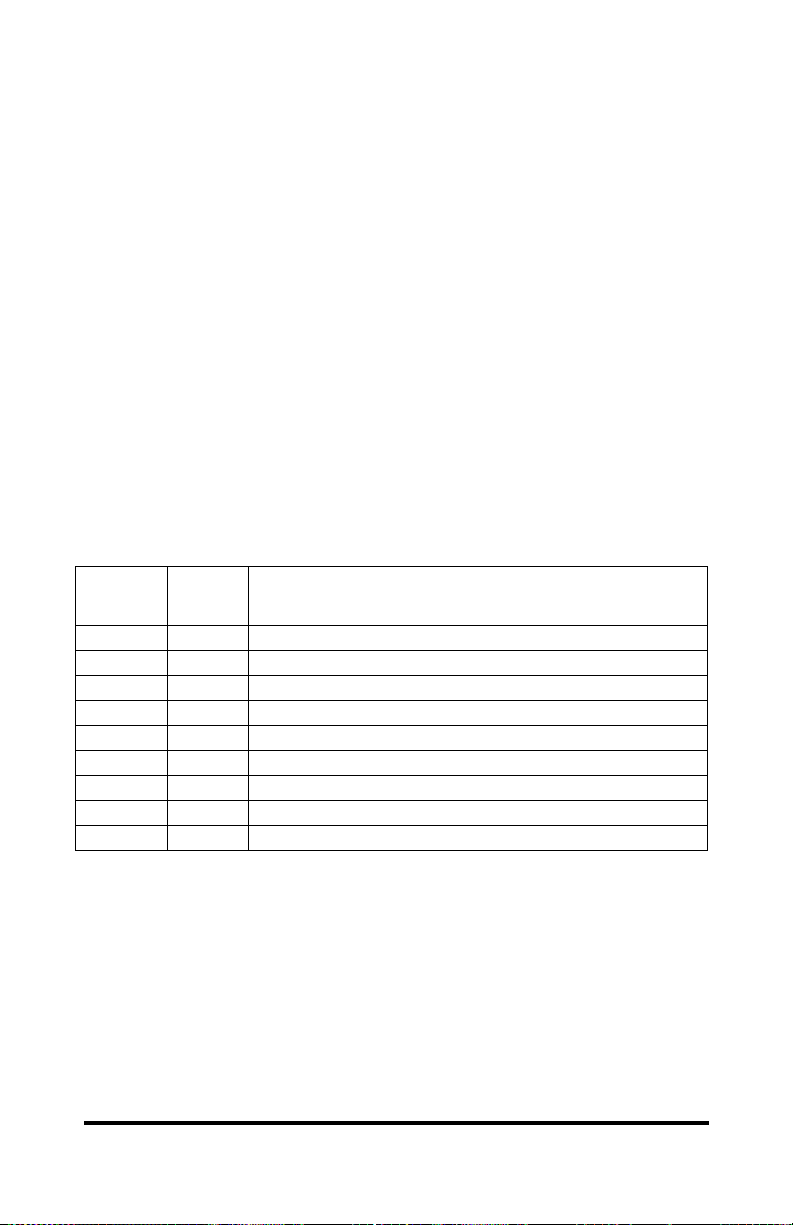
Broadcast Message
Byte
Number
Byte
Value
Function
1
01
Start of frame
2
04
Control bytes
3
01
ID byte 1 = J1708 message
4
X7
Set broadcast 7 = On X = Time interval (see chart)
5
0X
Message slot number (01 only active at this time)
6
PP
Priority (see chart below)
7
YY
Data bytes
DATA
From 4 to 21 bytes
CS
Checksum
The HDV100A3 supports one broadcast message. Once configured by the
host application, this message will be sent repeatedly by the HDV100A3 at a
programmed time interval. This feature is useful to provide a “heartbeat”
function to the J1708 bus with no overhead to the host application’s software.
Sending 0 in the time value stops the broadcast message from being sent.
To start a broadcast message the time interval, message slot,
priority, number of data bytes, and the data must be sent to the HDV100A3.
Once sent, the HDV100A3 will send the message out on the bus at the
specified interval. Existing bus traffic or any bus messages sent to the
HDV100A3 from the host application take priority over a pending broadcast
message.
Once a broadcast message is started the “Stop Broadcast 07”
message must be sent before any changes to the broadcast message can be
made. Changing from one time value (17) to another (37) without stopping
the broadcast will cause the HDV100A3 to act erratically.
HDV100A3 Command & Response Manual 17 Cover Page
B&B Electronics -- 707 Dayton Rd. -- PO Box 1040 -- Ottawa, IL 61350
PH (815) 433-5100 -- FAX (815) 433-5104
Page 22
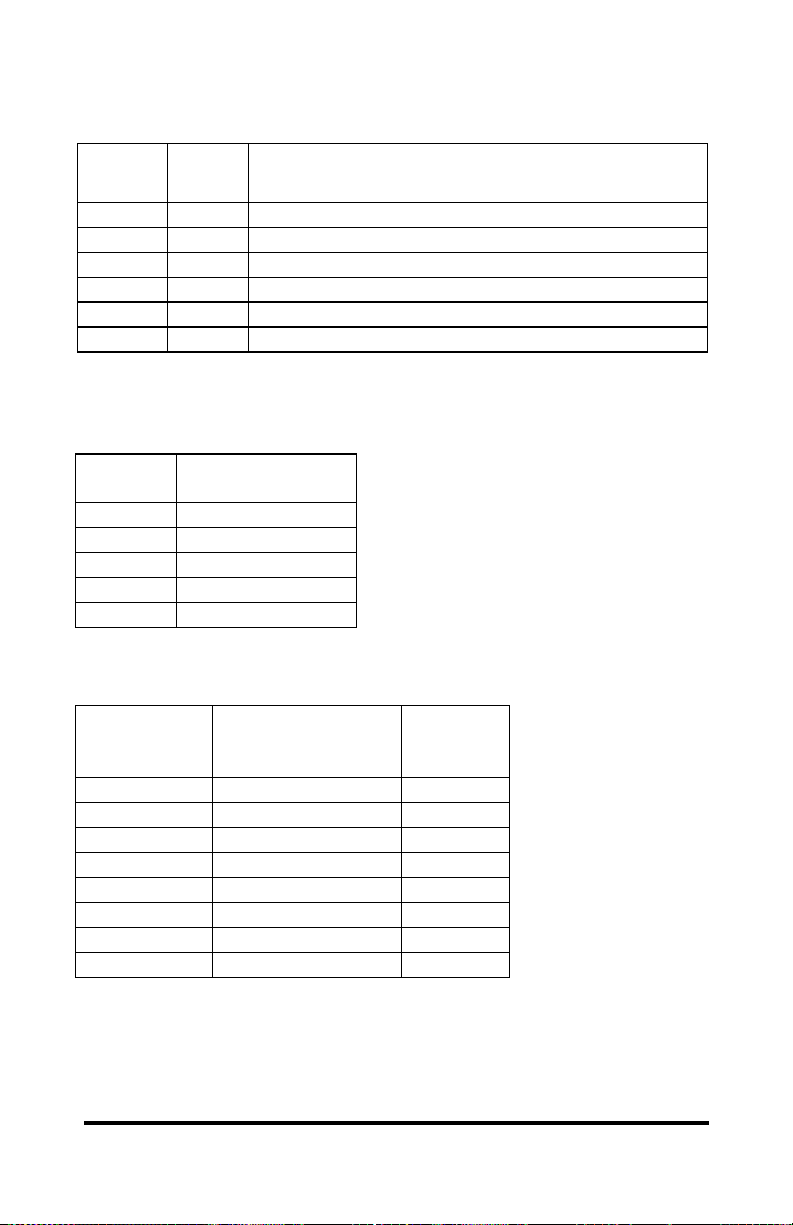
To stop broadcast transmission it is not necessary to send the whole message.
Byte
Number
Byte
Value
Function
1
01
Start of frame
2
02
Control bytes
3
01
ID byte 1 = J1708 message
4
07
Set broadcast 7 = On X = Time interval (see chart)
7
00
Data bytes
8
0B
Checksum
Byte
Value
Time
Value
07
Stop broadcast
17
.5 sec.
27
1.0 sec
37
1.5 sec
47
2.0 sec
Byte Value
(hex)
Byte Value
Binary
Priority
01
00000001
1
02
00000010
2
04
00000100
3
08
00001000
4
10
00010000
5
20
00100000
6
40
01000000
7
80
10000000
8
The message below will stop broadcast transmission.
Byte 4 Values
Byte 6 (Priority) Values
18 HDV100A3 Command & Response Manual
B&B Electronics -- 707 Dayton Rd. -- PO Box 1040 -- Ottawa, IL 61350
PH (815) 433-5100 -- FAX (815) 433-5104
Page 23
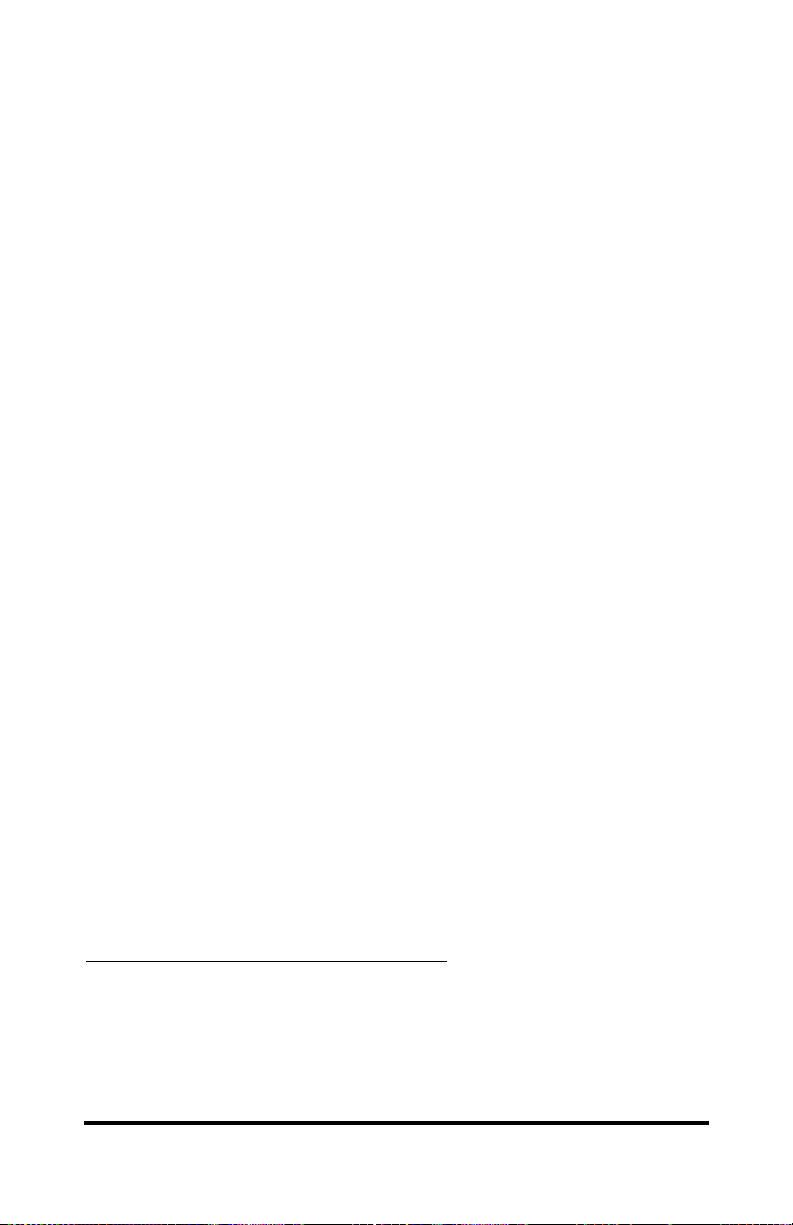
J1939 Commands
The J1939 protocol is similar to the J1708 protocol.
The message starts with Start of Frame byte 01. The number of
control bytes will be 06. The control code for J1939 is 02. The function
codes (XX) are as follows:
00=Sets receive function off
01=Sets receive on
02=Transmits a message with data
04=Set mask
19=filter 1 set on
18=filter 1 set off
29=filter 2 set on
28=filter 2 set off
39=filter 3 set on
38=filter 3 set off
49=filter 4 set on
48=filter 4 set off
Function codes are shown in detail below.
Before operating the HDV100A3 in the J1939 mode it is
recommended that the baud rate be set to 115.2kb. This is done by sending
the following code: (01, 05, 08, 01, 03, 04, 00, 00 16). After sending this
command the baud rate of the sending device (PC) must also be changed.
Because of the difference in baud rates between the J1939 bus and
the RS-232 serial bus, the HDV100A3 may miss messages on the J1939 bus.
This depends on bus load, message length, and filter settings.
Sending any message with a control code of (02) to the J1939 bus
stops the operation on the J1708 bus. If you wish to restart operation on the
J1708 bus you must send the start J1708 reception message (01, 02, 01, 11,
00, 15). Sending this message stops operation on the J1939 bus.
Function codes 00 and 01, Receive OFF, ON operate together to control a
receive register. Sending the command (01, 02, 02, 01, 00, 06) starts
reception on the J1939 bus. This command resets the filter mask to all zeros
(don’t care). All bus traffic is then received. However, it may not be possible
to send all messages to the PC side. Any message that is not serviced before
the next message is received will be overwritten by the new message.
Sending the command (01, 02, 02, 00, 00, 05) turns off the receiver. It is
HDV100A3 Command & Response Manual 19 Cover Page
B&B Electronics -- 707 Dayton Rd. -- PO Box 1040 -- Ottawa, IL 61350
PH (815) 433-5100 -- FAX (815) 433-5104
Page 24
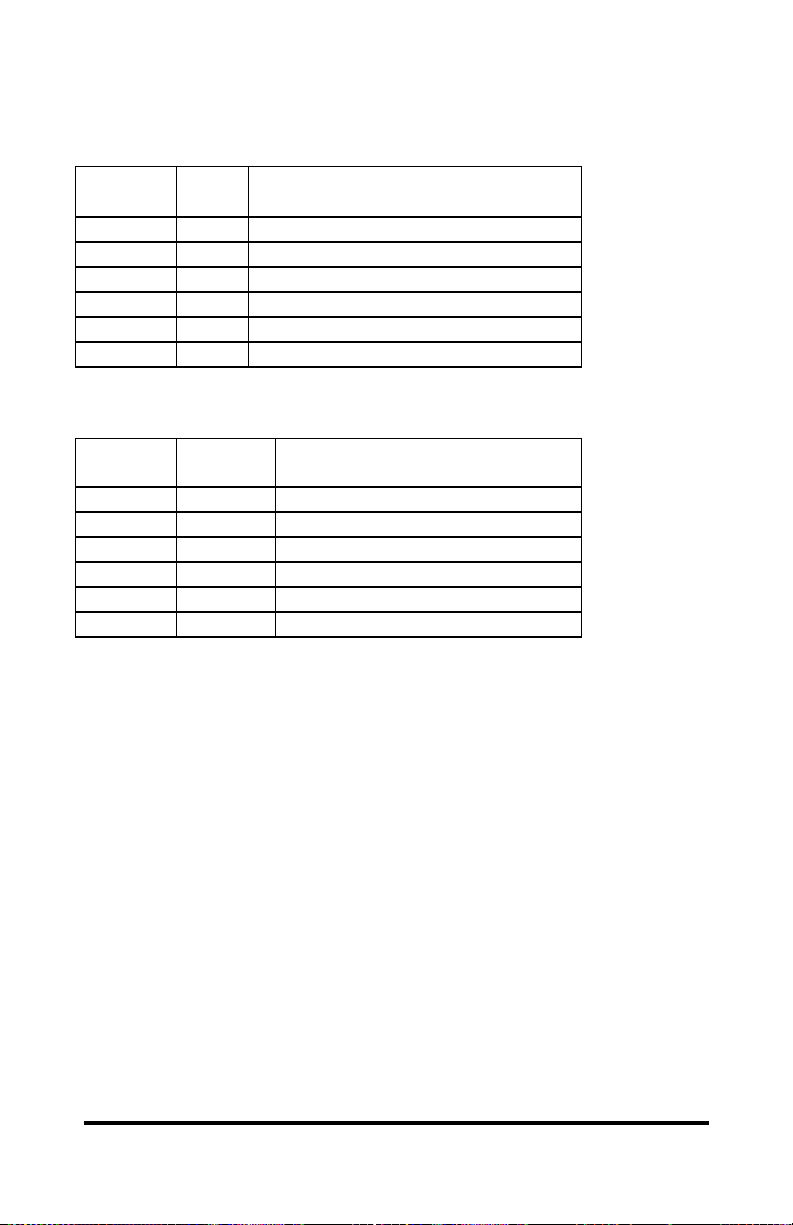
wise to set the receiver off when not in use. Sending the Start Receive clears
Byte
Number
Byte
Value
Function
1
01
Start of frame
2
02
Control bytes
3
02
ID byte 02 = J1939 message
4
01
Function code 01 start reception
5
00
Data bytes
6
06
Checksum
Byte
Number
Byte
Value
Function
1
01
Start of frame
2
02
Control bytes
3
02
ID byte 02 = J1939 message
4
00
Function code 00 stop reception
5
00
Data bytes
6
05
Checksum
the mask. This renders the filter function useless.
Start Receive on J1939 Bus
Stop Receive on J1939 Bus
20 HDV100A3 Command & Response Manual
B&B Electronics -- 707 Dayton Rd. -- PO Box 1040 -- Ottawa, IL 61350
PH (815) 433-5100 -- FAX (815) 433-5104
Page 25
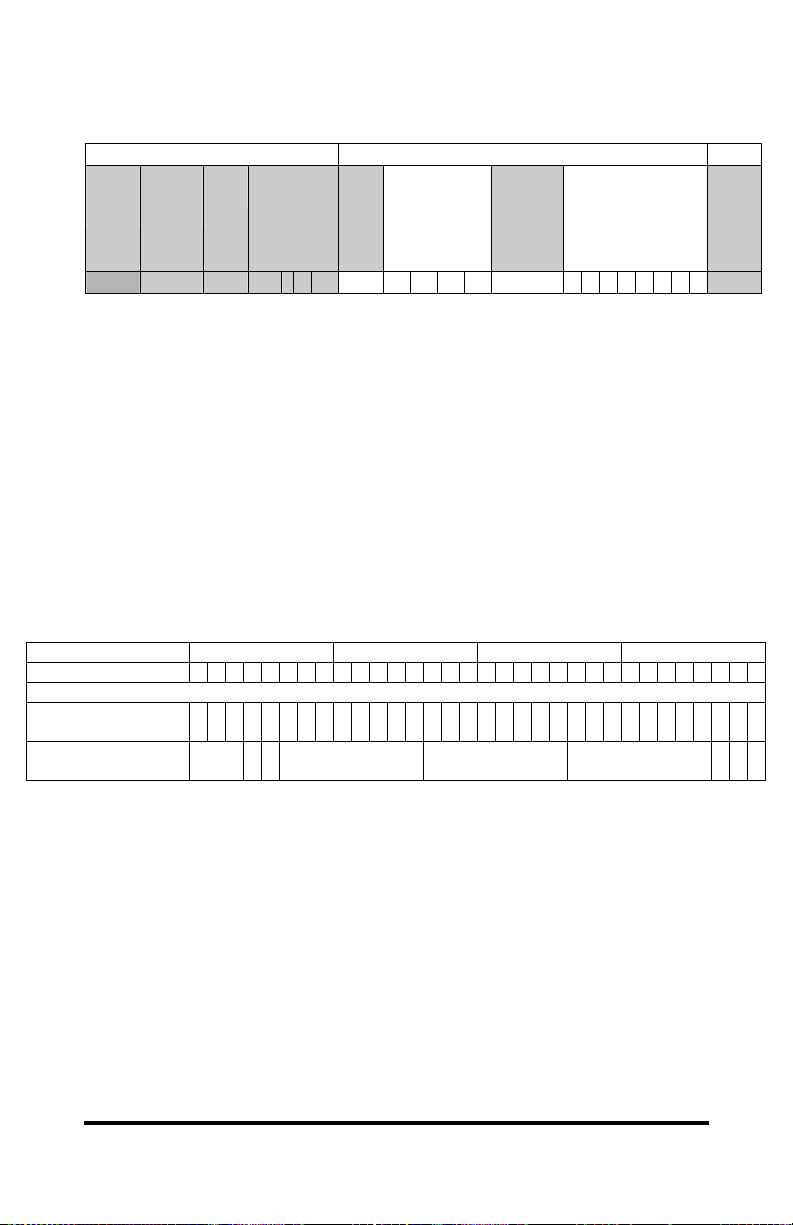
Data messages received from the HDV100A3 operating in the J1939 mode,
Control Field
Data Field
Start
of
Frame
# of
Control
bytes
Contr
Byte
Time Stamp
4 Bytes
# of
Data
Bytes
Arbitration
Field
# of
Data
Bytes
in
Message
Bus Data
Up to 8 Bytes
Check
sum
01
05
02
msb
lsb
ZZ
Y1
Y2
Y3
Y4
0X
Arbitration Byte
Y1
Y2
Y3
Y4
Arbitration Bit
7 6 5 4 3 2 1 0 7 6 5 4 3 2 1 0 7 6 5 4 3 2 1 0 7 6 5 4 3 2 1 0
J1939 Arbitration Field
Bit Position
29
28
27
26
25
24
23
22
21
20
19
18
17
16
15
14
13
12
11
10 9 8 7 6 5 4 3 2 1
J1939 Function
Priority
bits R D P
PDU Format
PDU Specific
Source Address
is formatted as follows:
The message starts with 01. The number of control bytes is 05. Next is the
control byte 02, followed by the time stamp, four bytes, with msb first. The
number of data bytes is the number of bytes to follow excluding itself and the
checksum byte. Next is a four byte that contains the arbitration field. J1939
divides this field for different functions show in the chart below. The number
of data bytes sent by the bus is next. This will be a value between 0 and 8.
Next is the bus data followed by the checksum byte.
Arbitration Field (Y1, Y2, Y3, Y4)
The first byte Y1 contains the most significant bits in the J1939 arbitration
field. It is followed by Y2, Y3 and Y4. J1939 assigns different function to
the arbitration field that must be observed by the user. There is a work sheet
included on page 33 to help set up this field.
HDV100A3 Command & Response Manual 21 Cover Page
B&B Electronics -- 707 Dayton Rd. -- PO Box 1040 -- Ottawa, IL 61350
PH (815) 433-5100 -- FAX (815) 433-5104
Page 26

A message received from the HDV will be formatted as follows:
Byte
Number
Byte
Value
Function
1
01
Start of frame
2
05
Control bytes
3
02
ID byte 02 = J1939 message
4
06
Time stamp MSB **
5
C7
Time stamp MSB –1 **
6
CC
Time stamp MSB –2 **
7
ED
Time stamp LSB **
8
0D
Number of data bytes to follow (13 dec) **
9
67
First byte of arbitration field **
10
80
Second byte of arbitration field **
11
20
Third byte of arbitration field **
12
00
Fourth byte of arbitration field **
13
08
Number of data bytes in bus message **
14
F0
Data bytes **
15
7D
Data bytes **
16
DA
Data bytes **
17
00
Data bytes **
18
00
Data bytes **
19
FF
Data bytes **
20
FF
Data bytes **
21
DA
Data bytes **
22
C9
Checksum **
<01><05><02><06><C7><CC><ED><0D><67><80><20><00><08><F0><7D><DA><00>
<00><FF><FF><DA><C9>
The < > are placeholders and are NOT transmitted with the data.
** = value changes with message.
Function code 02 sends data to the J1939 bus.
The transmit code is set up as follows: (01, 06, 02, 02, XX, XX, XX, XX,
DD, YY, YY, YY, YY, YY, YY, YY, YY, CS). The header starts with 01.
There are six control bytes (06). The control code is (02). The transmit
command is (02). The arbitration field is filled out as shown above. There is
also a worksheet to help fill out this field. Next is the number of data bytes in
the data payload. The data payload for the message is entered in the data
field. After a transmission is successfully sent out and confirmed by at least
one active node, an acknowledge message is sent to the PC
(01, 01, 02, 00, 04). There is a form on page 33 to help set up the arbitration
field.
22 HDV100A3 Command & Response Manual
B&B Electronics -- 707 Dayton Rd. -- PO Box 1040 -- Ottawa, IL 61350
PH (815) 433-5100 -- FAX (815) 433-5104
Page 27

Byte
Number
Byte
Value
Function
1
01
Start of frame
2
06
Control bytes
3
02
ID byte 1 = J1708 message
4
02
Function byte 02 transmit message
5
XX
MSB of arbitration field (J1939 priority bits)
6
XX
MSB-1
7
XX
MSB-2
8
XX
LSB of arbitration field (J1939 source address)
9
DD
Number of data bytes
DATA
From 0 to 8 bytes
CS
Checksum
Byte
Number
Byte
Value
Function
1
01
Start of frame
2
06
Control bytes
3
02
ID byte 02 = J1939
4
04
Function byte 04 set mask
5
XX
MSB of arbitration field (J1939 priority bits)
6
XX
MSB-1
7
XX
MSB-2
8
XX
LSB of arbitration field (J1939 source address)
9
00
Number of data bytes
10
CS
Checksum
Transmit Data to J1939 Bus
Set Mask
Function code 04 set mask. The mask is applied to ALL filters. The mask is
32 bits long. The last 3 bits are not used and must be set to zero. This mask
covers the 29-bit arbitration field. To use the filter function, the mask must
be set. The mask determines what position(s) will be tested and matched to
the incoming message. If a 1 is set in a particular position, that position will
be tested. It will be “and” with any active filters to determine if the message
will be passed to the PC side. Any position marked with a 0 is a “don’t care”
position and will pass all data in that position. There is a form on page 33
that helps set up the mask for the arbitration field.
HDV100A3 Command & Response Manual 23 Cover Page
B&B Electronics -- 707 Dayton Rd. -- PO Box 1040 -- Ottawa, IL 61350
PH (815) 433-5100 -- FAX (815) 433-5104
Page 28
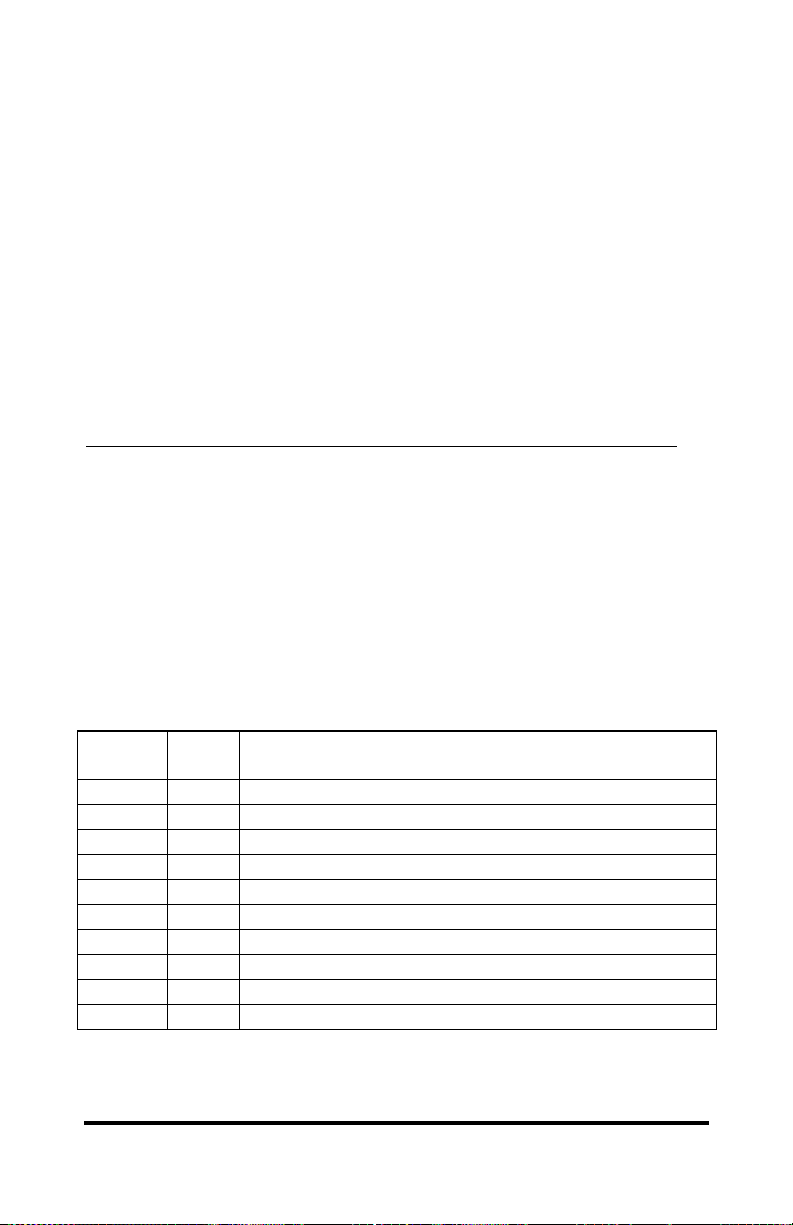
Byte
Number
Byte
Value
Function
1
01
Start of Frame
2
06
Control bytes
3
02
ID byte = J1708 message
4
YY
Function byte (18 or 19) (28 or 29) (38 or 39) (48 or 49)
5
XX
MSB of arbitration field (J1939 priority bits)
6
XX
MSB-1
7
XX
MSB-2
8
XX
LSB of arbitration field (J1939 source address)
9
00
Number of data bytes
10
CS
Checksum
The mask can be used to look at a group of messages:
To set the mask to filter on the J1939 priority field, the mask would be
loaded with:
(01, 06, 02, 04, E0, 00, 00, 00, 00, ED)
To set the mask to filter on the J1939 PGN field, the mask would be loaded
with:
(01, 06, 02, 04, 07, FF, F8, 00, 00, 0B)
To set mask to filter on both the priority field and the PGN field the mask
would be loaded with:
(01, 06, 02, 04, B7, FF, F8, 00, 00, BB)
Set Filter 1 to 4
Function codes 18 and 19, 28 and 29, 38 and 39, 48 and 49 are filter pairs.
These filters are set by sending the desired arbitration code to each filter, 1 to
4. The filters work with the mask function. If the mask is set to zero in a
position (don’t care) the value of the filter in that position doesn’t matter.
The filter arbitration field is set to match the aberration code of the incoming
message. A match of the filter “and” the mask will pass the message to the
PC. The X9 sets the filter On; X8 sets the filter Off, where X=1 through 4.
Important: the receiver and each filter must have a different arbitration
code. If the receiver and a filter are given the same arbitration code the
controller may become erratic. It will need to be powered-off reset to recover
from this error.
To use the HDV100A3, the filter for a particular J1939 PGN the following
procedure must be followed.
24 HDV100A3 Command & Response Manual
B&B Electronics -- 707 Dayton Rd. -- PO Box 1040 -- Ottawa, IL 61350
PH (815) 433-5100 -- FAX (815) 433-5104
Page 29

1. Turn off the “Receive” function by sending (01, 02, 02, 00, 00, 05).
2. Set the “Mask” to the desired pattern (01, 06, 02, 04, XX, XX, XX, XX,
00, CS).
3. Set a filter (1 to 4) to the match value (01, 06, 02, YY, XX, XX, XX, XX,
00, CS). Be sure that this is NOT the same as any other filter value or the
HDV100A3 may become erratic.
4. Sending this value to the HDV100A3 will continuously send this match to
the PC.
Note that sending the “ Start Receive” or the “Stop Receive” command resets
the mask rendering the filters useless.
HDV100A3 Command & Response Manual 25 Cover Page
B&B Electronics -- 707 Dayton Rd. -- PO Box 1040 -- Ottawa, IL 61350
PH (815) 433-5100 -- FAX (815) 433-5104
Page 30

Bit
Number
J1939
Function
CAN Frame
Entry
Hex
Value
29
Priority Bits
Byte 1
28
27
26
Reserved
0 25
Data Page
0
24
PDU-Format
(PGN Byte 2)
23
22
21
Byte 2
20
19
18
17 16
PDU Specific
(PGN Byte 3)
15
14
13
Byte 3
12
11
10 9
8
Source Address
7 6 5
Byte 4
4 3 2 1
0 0 0
J1939 Header Worksheet
This worksheet will aid in filling out/decoding the J1939 arbitration field.
26 HDV100A3 Command & Response Manual
B&B Electronics -- 707 Dayton Rd. -- PO Box 1040 -- Ottawa, IL 61350
PH (815) 433-5100 -- FAX (815) 433-5104
Page 31

Byte Number
Byte Value
Function
1
01
Start of frame
2
03
Number of control bytes
3
05
Function code error = 05
4
XY
ID of message that caused error
5
0Z
Error code (see chart below)
6
00
Number of data bytes
7
CS
Checksum
Error Code
Type of Error
Generated
Meaning of Error Generated
DEC
HEX
1 1 Gen
Inbuffer overflow; more than 127 bytes
2 2 Gen
Checksum mismatch
3 3 Gen
Protocol error; function, ID, code bad
4 4 J1708
J1708 input buffer full missed bus message
5 5 J1708
J1708 command unknown
6 6 J1708
J1708 output buffer full
7 7 8 8 J1939
Bus off
9 9 10 A J1708
J1708 inbuffer overflow more than 127 bytes
11 B 12 C 13 D 14 E 15 F
Error Codes
Error Code Format:
HDV100A3 Command & Response Manual 27 Cover Page
B&B Electronics -- 707 Dayton Rd. -- PO Box 1040 -- Ottawa, IL 61350
PH (815) 433-5100 -- FAX (815) 433-5104
