Page 1

Asynchronous Serial
Device Driver
for OS/2
For use with OS/2 2.11 or later
for
PCI, ISA, PCMCIA, and Micro Channel
computers
User's Manual
QUATECH, INC. TEL: (330) 655-9000
5675 Hudson Industrial Parkway FAX: (330) 655-9010
Hudson, Ohio 44236 http://www.quatech.com
Page 2

1 Introduction
1.1 Features
1.2 Supported Serial Port Adapters
1.3 Requirements
1.4 Driver Components
2 Installation
2.1 Preparation
2.2 Install the Files and Add Configurations
2.3 QCOM.SYS Parameters
2.4 QVCOM.SYS Parameters (Address/IRQ Masquerading)
2.5 Optional Features
2.6 Overall Configuration Example
3 Using The Driver
3.1 OS/2 Application Software
3.2 Win-OS/2 Application Software
3.3 DOS Application Software
3.4 Interrupt Sharing
3.5 Baud Rates
3.6 PCMCIA "Hot-Swapping"
3.7 Hardware Manager
3.8 Quatech Micro Channel adapters
3.9 Limitations
4 Troubleshooting
..............................................................
.............................................................
...........................................
.........................................................
....................................................
...............................................................
..........................................................
....................................
................................................
....................................................
..........................................
.........................................................
..............................................
..........................................
..............................................
....................................................
..........................................................
.............................................
...................................................
.........................................
.........................................................
..........................................................
.......................
1
1
2
2
2
3
3
4
4
52.3.1 Quatech PCI Serial Port Adapters .......................................
62.3.2 Quatech ISA and MCA Serial Port Adapters ("QS" and "ES") ..................
72.3.3 Quatech intelligent "Q-suffix" series products ..............................
82.3.4 Quatech PCMCIA Serial Port Adapters ...................................
82.3.5 Third-party PCMCIA Cards ..........................................
92.3.6 All other serial ports (including Quatech "DS" two-port adapters) ...............
10
102.4.1 Important considerations when using masquerading .........................
11
112.5.1 Installed port listing ("/L") ..........................................
112.5.2 Assert Break on Init ("/B") ...........................................
112.5.3 Create Boot Log File ("/D") ..........................................
122.5.4 Fast RTS Toggle-On-Transmit ("/FT") ..................................
12
13
13
13
13
133.3.1 DOS INT14h support ..............................................
143.3.2 DOS Properties ...................................................
14
143.4.1 PCI bus ........................................................
153.4.2 PCMCIA bus ....................................................
153.4.3 ISA bus ........................................................
153.4.4 Micro Channel Bus ................................................
15
153.5.1 High baud rates (> 57,600 bps) ........................................
16
16
17
173.8.1 Block Addressing .................................................
173.8.2 Discrete Addressing ...............................................
18
19
Quatech Asynchronous Serial Device Driver for OS/2 i
Page 3
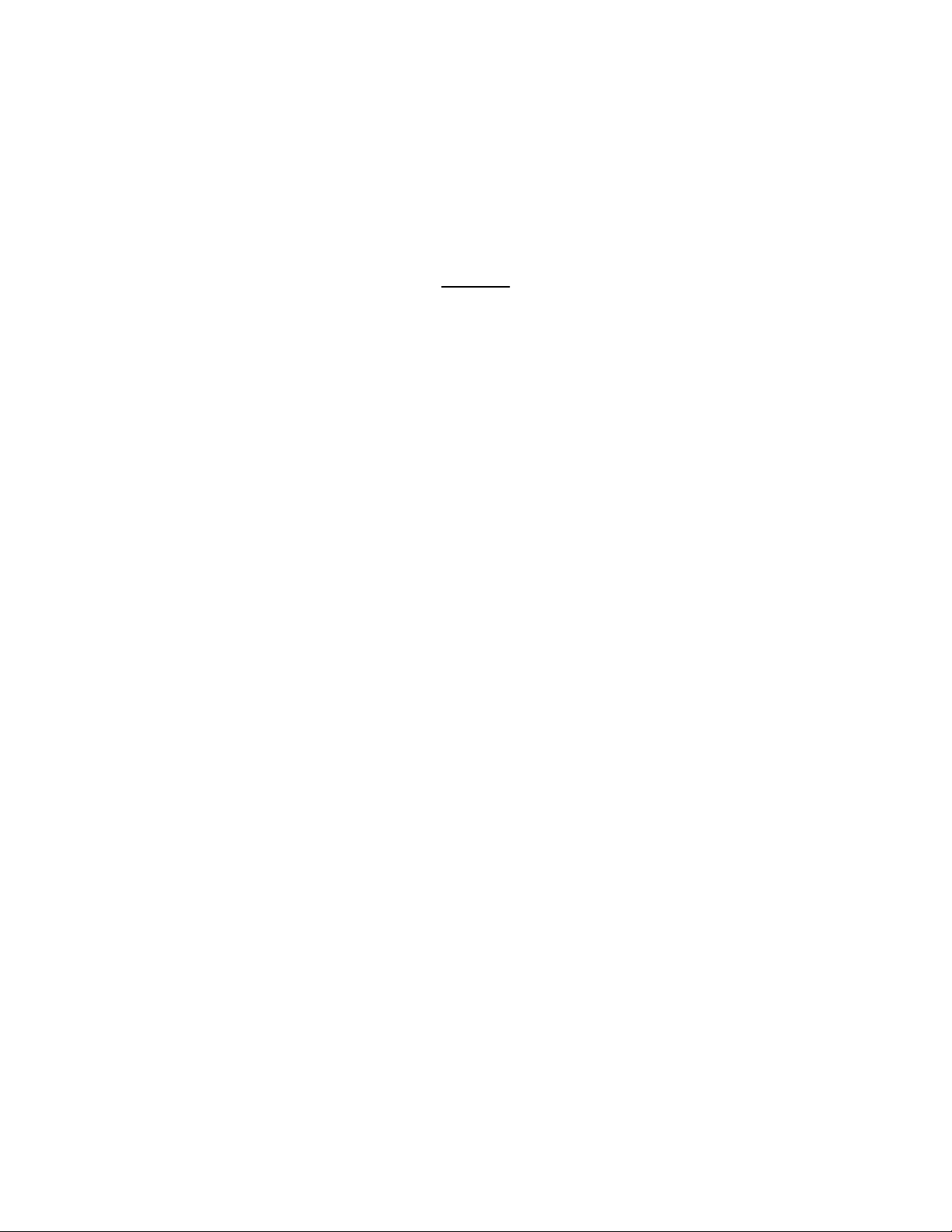
Ó 1993-2001 Quatech, Inc.
NOTICE
The information contained in this document cannot be reproduced in any form without
the written consent of Quatech, Inc. Likewise, any software programs that might accompany this
document can be used only in accordance with any license agreement(s) between the purchaser
and Quatech, Inc. Quatech, Inc. reserves the right to change this documentation or the product to
which it refers at any time and without notice.
The authors have taken due care in the preparation of this document and every attempt
has been made to ensure its accuracy and completeness. In no event will Quatech, Inc. be liable
for damages of any kind, incidental or consequential, in regard to or arising out of the
performance or form of the materials presented in this document or any software programs that
might accompany this document.
Quatech, Inc. encourages feedback about this document. Please send any written
comments to the Technical Support department at the address listed on the cover page of this
document.
DOS and Windows are trademarks or registered trademarks of Microsoft Corporation. OS/2 is a registered
trademark of IBM Corporation. Any other trademarks or registered trademarks are property of their respective
owners.
Quatech Asynchronous Serial Device Driver for OS/2 ii
Page 4
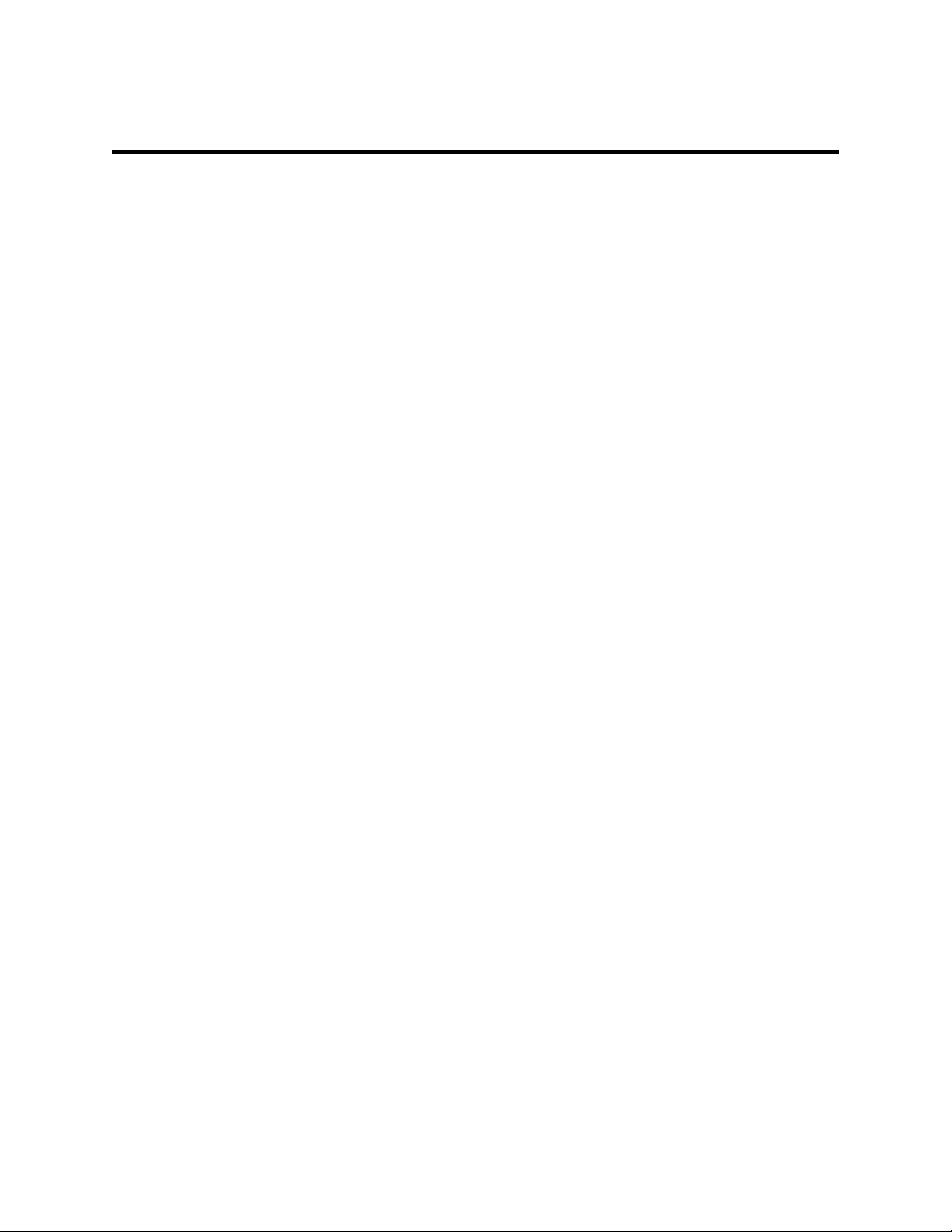
1 Introduction
The Quatech Asynchronous Serial Device Driver Set for OS/2 is a
software package which enhances the serial communications capabilities of personal computers
using the IBM OS/2 operating system, version 2.11 or higher.
1.1 Features
{ Support for up to 32 COM ports
{ Compatible with all standard serial ports
{ Full Plug-and-Play support for Quatech PCI serial port adapters, including interrupt sharing
between them
{ Interrupt sharing by serial ports on ISA (AT bus) computers using certain Quatech serial
port adapters
{ Interrupt sharing by any serial ports on Micro Channel computers
{ Support for PCMCIA serial ports
{ Quatech intelligent serial port adapters supported
{ Support for the FIFO modes of 16550 and 16750 UARTs
{ Serial port bit rates up to 921,600 bits per second with 16750 UARTs
{ Support for OS/2, DOS, and Windows sessions under OS/2
{ Address and IRQ masquerading for DOS and Windows sessions
{ Drop-in replacement for IBM's standard OS/2 serial port device drivers, including
installation syntax
Quatech Asynchronous Serial Device Driver for OS/2 1
Page 5

1.2 Supported Serial Port Adapters
{ All Quatech serial adapters
{ Standard (legacy) single serial port hardware such as built-in motherboard ports.
{ Multiport serial adapters from manufacturers other than Quatech are not supported.
Performance is enhanced by the interrupt status register found on Quatech PCI and
PCMCIA serial adapters and on most Quatech multiport serial adapters for ISA and Micro
Channel (MCA) bus computers. The driver also supports the Quatech ESI-100Q intelligent
eight-port serial adapter.
1.3 Requirements
{ OS/2 version 2.11 or later (earlier versions do not support PCI devices)
{ Approximately 50 kB of hard drive space
{ The Interrupt Status Register on Quatech serial adapters must be enabled
1.4 Driver Components
{ QCOM.SYS physical device driver (replaces IBM's COM.SYS)
{ QVCOM.SYS virtual device driver for DOS support (replaces IBM's VCOM.SYS)
Quatech Asynchronous Serial Device Driver for OS/2 2
Page 6
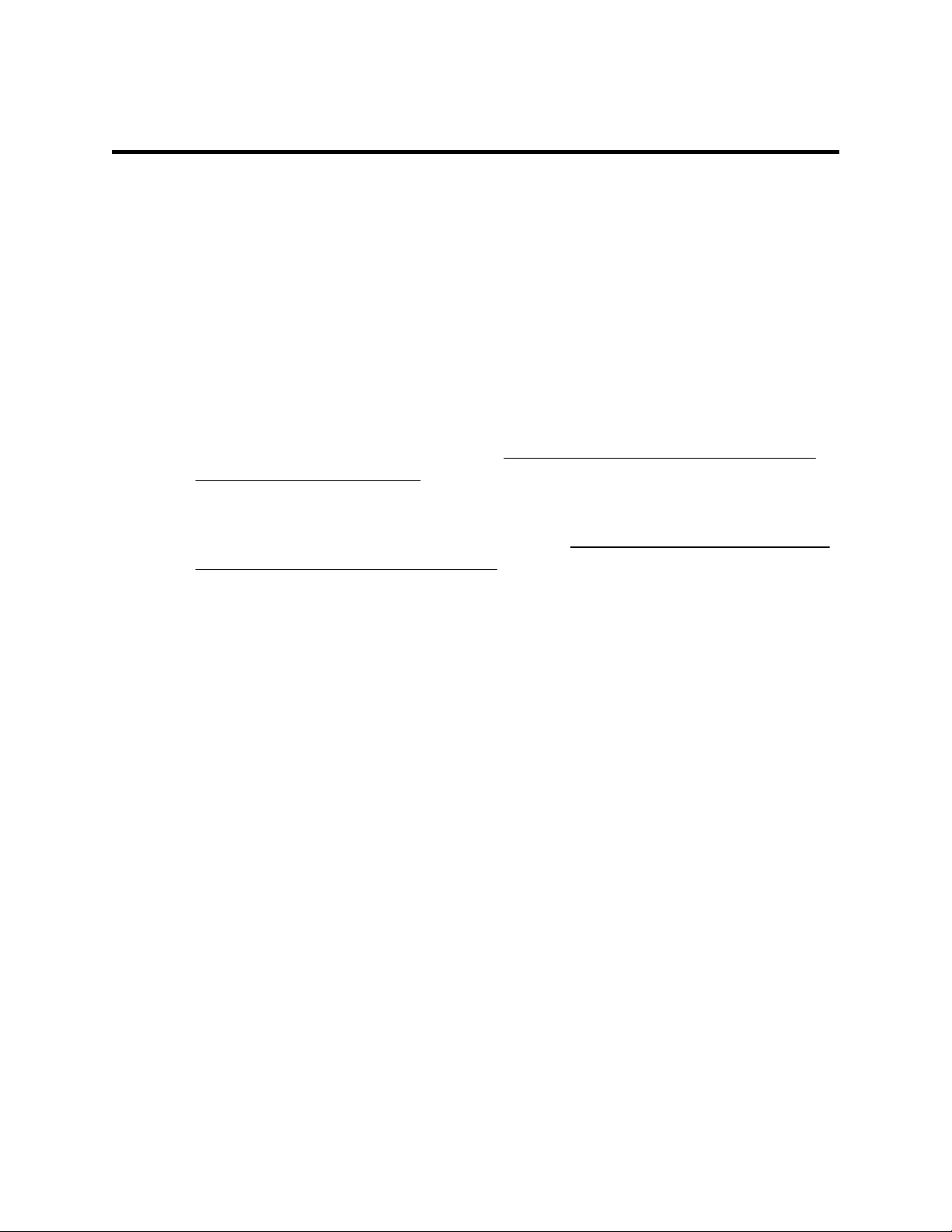
2 Installation
This device driver set is designed to be a direct replacement for software modules
supplied by IBM in the OS/2 product. Installation is simple, and changes needed in other
portions of a currently working system are minimal. A system backup is suggested before
installation.
If "Serial Device Support" was not selected during OS/2 installation or a subsequent
Selective Install, the IBM drivers may not be present on the hard drive. This will not affect
installation of the Quatech drivers.
2.1 Preparation
Will Quatech PCI serial ports be used?
If yes, ensure that the jumpers labeled "X2", "X4", "X8" and "SPAD" are removed or
are installed in neutral (spare) positions. Removing the "SPAD" jumper enables
the interrupt status register.
Will Quatech ISA serial ports be used?
If yes, record the adapter's base address and IRQ. Ensure that the DIP switch is set
to enable the interrupt status register. For certain newer adapters, this may be done
by removing the "SPAD" jumper instead of with a DIP switch. For the DS-100,
record the base address and IRQ of each serial port.
Will Quatech PCMCIA serial ports be used?
If yes, ensure that the appropriate Quatech OS/2 PCMCIA Client Driver device driver
has been installed according to the documentation that accompanied those drivers.
The client driver should be listed in the CONFIG.SYS file below the QCOM.SYS
device driver.
Will Quatech Micro Channel serial ports be used?
If yes, record the adapter's base address and IRQ. The interrupt status register may be
optionally enabled for slightly enhanced performance. For installing a Quatech
Micro Channel adapter, see page 16 first.
Will built-in motherboard (chipset) serial ports be used?
If yes, record the adapter's base address and IRQ.
Quatech Asynchronous Serial Device Driver for OS/2 3
Page 7

Will other serial ports made by manufacturers other than Quatech be used?
Quatech's device drivers will operate any serial port that appears to be a standard
(legacy) serial port. For these ports, record the port's base address and IRQ.
Quatech's device drivers will not operate third-party multiport serial adapters.
2.2 Install the Files and Add Configurations
1. Copy QCOM.SYS from the installation disk to the \OS2 directory on the boot partition.
Copy QVCOM.SYS from the installation disk to the \OS2\MDOS directory on the boot
partition. These locations are suggestions; you may elect to use other directories if you
like. Do NOT delete the IBM device driver files.
2. Edit the boot partition's CONFIG.SYS. Comment out entries for COM.SYS and
VCOM.SYS, if present, by inserting "REM " at the start of the line. Immediately
following these commented-out entries, or at the end of the CONFIG.SYS file, add
entries for the Quatech device drivers:
DEVICE=d:\path\QCOM.SYS (parameters) ... (parameters)
DEVICE=d:\path\QVCOM.SYS (parameters) where
"d:\path" indicates the drive and directory path where the Quatech drivers were copied.
Parameters are discussed below.
3. Save the edited CONFIG.SYS, shutdown the system and reboot.
2.3 QCOM.SYS Parameters
The basic parameters for QCOM.SYS are the same as those for IBM's COM.SYS. Extra
optional parameters have been added for Quatech adapters. All parameters are case-insensitive,
and do not include the quote marks in the descriptions. Parameters not marked optional are
mandatory.
All parameter sets must be enclosed by a pair of parentheses. Global options must reside
outside of any pair of parentheses. There should be no spaces within a pair of parentheses.
There must be at least one space separating each set of parameters.
The format for the parameters depends on the type of serial port being installed. A set of
parameters is needed for each device, with Quatech multiport adapters counting as one device.
Parameter formats are discussed below.
Quatech Asynchronous Serial Device Driver for OS/2 4
Page 8

2.3.1 Quatech PCI Serial Port Adapters
Parameter format: (id,port,flags)
id Quatech adapter ID
This field corresponds to the product name, and should contain one of the following:
"DSC-100" for Quatech DSC-100 two-port PCI adapter
"DSC-200/300" for Quatech DSC-200/300 two-port PCI adapter
"QSC-100" for Quatech QSC-100 four-port PCI adapter
"QSC-200/300" for Quatech QSC-200/300 four-port PCI adapter
"ESC-100D" for Quatech ESC-100D eight-port PCI adapter
"ESC-100M" for Quatech ESC-100M eight-port PCI adapter
"SSCLP-100" for Quatech SSCLP-100 one-port low-profile PCI adapter
"SSCLP-200/300" for Quatech SSCLP-200/300 one-port low-profile PCI adapter
"DSCLP-100" for Quatech DSCLP-100 two-port low-profile PCI adapter
"DSCLP-200/300" for Quatech DSCLP-200/300 two-port low-profile PCI adapter
"QSCLP-100" for Quatech QSCLP-100 four-port low-profile PCI adapter
"QSCLP-200/300" for Quatech QSCLP-200/300 four-port low-profile PCI adapter
port Starting port number, 1 or 2 decimal digits
The first port on the adapter. The other ports on the adapter follow in contiguous sequence. For
example, to install a Quatech QSC-100 four-port adapter for COM9 through COM12, use "9" or "09".
flags Option flags (OPTIONAL --- Use only
Flags may be placed in any order, separated by commas. Some are mutually exclusive, in which case
the right-most flag will be the one used.
Consecutive spurious interrupt control (mutually exclusive):
"D" = Disable port after 1000 (default), "I" = Ignore, "P" = Post to application
UART selection override control (mutually exclusive):
"F5" = Limit to 16550 mode (16-byte FIFOs)
"F4" = Limit to 16450 mode (no FIFOs)
The driver defaults to 16450 mode and automatically detects a 16550 or 16750 if present. The
override should be used only if the user wishes to limit the FIFO size.
“O” = Make this PCI adapter optional. If the PCI adapter is not installed in the computer at boot
time, the driver will display a warning message and continue to load. This option flag is supported only
for PCI devices.
“OQ” = “Quiet” version of “O” option. The warning message is not displayed on the screen, but
will be written to the log file if the /D option is used (see section 2.5).
if needed)
Example: (QSC-100,7)
A Quatech QSC-100 four-port PCI adapter providing COM7 through COM10 is installed.
The base address and IRQ used by the board are automatically assigned by the system and
detected by the device driver.
2.3.2 Quatech ISA and MCA Serial Port Adapters ("QS" and "ES")
Parameter format: (id,port,io,irq,flags)
id Quatech adapter ID
"QS" for Quatech QS-xxx or QS-xxxx 4-port adapter
"ES" for Quatech ES-xxx or ES-xxxx 8-port adapter
Quatech Asynchronous Serial Device Driver for OS/2 5
Page 9

port Starting port number, 1 or 2 decimal digits
The first port on the adapter. The other ports on the adapter follow in contiguous sequence. For
example, to install a Quatech QS-100 four-port adapter for COM9 through COM12, use "9" or "09".
io Base I/O address, 3 or 4 hex digits
The base I/O address of the starting port. The value must match the adapter's address DIP switch
settings. The other ports on the adapter reside at increments of eight bytes in contiguous I/O space
following the first port.
irq Interrupt (IRQ) level, 1 or 2 decimal digits
The hardware interrupt level (2-15) used by all ports on the adapter.
flags Option flags (OPTIONAL --- Use only
Flags may be placed in any order, separated by commas. Some are mutually exclusive, in which case
the right-most flag will be the one used.
Consecutive spurious interrupt control (mutually exclusive):
"D" = Disable port after 1000 (default), "I" = Ignore, "P" = Post to application
UART selection override control (mutually exclusive):
"F5" = Limit to 16550 mode (16-byte FIFOs)
"F4" = Limit to 16450 mode (no FIFOs)
The driver defaults to 16450 mode and automatically detects a 16550 or 16750 if present. The
override should be used only if the user wishes to limit the FIFO size.
if needed)
Example: (ES,17,320,3)
A Quatech ES-xxx eight-port non-intelligent adapter providing COM17 through COM24
is installed at base address 320 hex using IRQ3. The eight ports will be located at base addresses
320, 328, 330, 338, 340, 348, 350 and 358 hex.
Quatech Asynchronous Serial Device Driver for OS/2 6
Page 10

2.3.3 Quatech intelligent "Q-suffix" series products
Parameter format: (id,mem,port,io,irq)
id Quatech adapter ID
"ESI" for Quatech ESI-xxxQ intelligent 8-port adapter
Any other value will cause an installation error.
mem Memory window address, five hex digits
The hexadecimal base address of the memory window used by the adapter. This value must match the
adapter's address DIP switch settings.
port Starting port number, 1 or 2 decimal digits
The first port on the adapter. The other ports on the adapter follow in contiguous sequence. For
example, to install a Quatech ESI-100Q eight-port adapter for COM8 through COM15, use "8" or
"08".
io Base I/O address, 3 or 4 hex digits
This is the simulated base I/O address of the starting port on the adapter (indicated by "port"). The
other ports on the adapter are simulated as residing at increments of eight bytes in contiguous I/O space
following the first port.
This field is used to simulate I/O space for the adapter in order to allow DOS and Windows sessions to
access the serial ports. The virtual device driver will capture access to this I/O address range and map
these accesses to the memory-mapped serial ports. If no DOS or Windows applications will be used
with the ports on the adapter, this field can be set to "000", and the adapter will use no I/O space.
Even though the intelligent adapter does not actually use any I/O space, if this field is non-zero, the I/O
space set aside for the adapter must actually be unused by any other device.
irq Interrupt (IRQ) level, 1 or 2 decimal digits
The hardware interrupt level (2-15) used by all ports on the adapter.
Example 1: (ESI,D0000,10,280,12)
A Quatech ESI-100Q eight-port intelligent adapter providing COM10 through COM17 is
installed in a memory window starting at D0000 hex using IRQ12. DOS applications will find
the ports at I/O base addresses 280, 288, 290, 298, 2a0, 2a8, 2b0 and 2b8 hex.
Example 2: (ESI,D0000,10,000,12)
A Quatech ESI-100Q eight-port intelligent adapter providing COM10 through COM17 is
installed in a memory window starting at D0000 hex using IRQ12. DOS applications will not
have access to the ports on this adapter, as no simulated base I/O address is specified.
Quatech Asynchronous Serial Device Driver for OS/2 7
Page 11

2.3.4 Quatech PCMCIA Serial Port Adapters
Do not place parameters on the QCOM.SYS command line for these products. The client
device drivers take parameters for PCMCIA serial ports. See the client driver documentation for
details.
2.3.5 Third-party PCMCIA Cards
Single-port serial cards and client drivers from other manufacturers may be supported if
their client drivers are written to communicate with IBM's standard COM.SYS serial port device
driver. The QCOM.SYS uses a superset of the client driver interface used by COM.SYS.
Quatech Asynchronous Serial Device Driver for OS/2 8
Page 12

2.3.6 All other serial ports (including Quatech "DS" two-port adapters)
Parameter format: (port,io,irq,flags)
port Port number, 1 or 2 decimal digits
The port number. For example, to install a COM9, use "9" or "09".
io Base I/O address, 3 or 4 hex digits
The base I/O address for the serial port. For example, to install an internal modem at 3e8 hex, use
"3e8" or "03e8". This value must match the adapter's address settings (using DIP switches on Quatech
products).
irq Interrupt (IRQ) level, 1 or 2 decimal digits
The hardware interrupt level (2-15) used by the serial port.
flags Option flags (OPTIONAL --- Use only
Flags may be placed in any order, separated by commas. Some are mutually exclusive, in which case
the right-most flag will be the one used.
Consecutive spurious interrupt control (mutually exclusive):
"D" = Disable port after 1000 (default), "I" = Ignore, "P" = Post to application
UART selection override control (mutually exclusive):
"F5" = Limit to 16550 mode (16-byte FIFOs)
"F4" = Limit to 16450 mode (no FIFOs)
The driver defaults to 16450 mode and automatically detects a 16550 or 16750 if present. The
override should be used only if the user wishes to limit the FIFO size.
if needed)
Example: (1,3F8,4)
This is a standard serial port as found on a Quatech DS-100 adapter or many other
industry-standard serial port adapters. It is installed as COM1 at the standard base address 3F8
hex on the standard IRQ4.
Quatech Asynchronous Serial Device Driver for OS/2 9
Page 13

2.4 QVCOM.SYS Parameters (Address/IRQ Masquerading)
The QVCOM.SYS device driver virtualizes the base address and interrupt level (IRQ) for
serial ports accessed in a DOS or Windows session. In cases where DOS or Windows software
cannot properly handle the actual hardware settings, the virtual driver can pretend that the serial
port is installed using other values. This is called "Address/IRQ Masquerading."
This feature can be especially useful in trying to use legacy DOS or Windows software
with PCI serial ports. To use it, simply add the proper parameters to the QVCOM.SYS line in
the CONFIG.SYS file and reboot the computer. There is no option for screen output of the
virtual device driver's configuration, so great care should be taken in exercising this option.
2.4.1 Important considerations when using masquerading
{ When a serial port is masquerading, it is still available to OS/2 applications using the
"COMx" port name.
{ DOS and Windows applications using the port must not attempt to use the actual hardware
settings to access the port.
{ The address and IRQ to be used for the make-believe values can not be used by other
hardware.
{ It is not possible to change the port number ("COMx" port name).
Parameter format: (port,io,irq)
port Port number, 1 or 2 decimal digits
The actual port number. For example, for COM3, use "3" or "03".
io Base I/O address, 3 or 4 hex digits
The base I/O address where the serial port will pretend to reside. For example, to masquerade at 3e8
hex, use "3e8" or "03e8". This address range should not be used by any other hardware in the system.
irq Interrupt (IRQ) level, 1 or 2 decimal digits
The hardware interrupt level (2-15) the serial port will pretend to use. This IRQ should not be used by
any other hardware in the system.
Example: (5,3F8,4)
Force COM5, regardless of its actual hardware settings, to appear as a standard COM1 at
base address 3F8 hex and IRQ4 to all DOS and Windows programs. OS/2 programs can still
access the port as "COM5."
Quatech Asynchronous Serial Device Driver for OS/2 10
Page 14

2.5 Optional Features
The device driver supports some optional features. These features are enabled by adding
an option switch to the QCOM.SYS command line. The option switch may be placed anywhere
on the line outside of parameter groups in parentheses, and it affects all serial ports.
Example: DEVICE=d:\os2\qcom.sys (QSC-100,4) /L /B /D /FT
2.5.1 Installed port listing ("/L")
This option causes the QCOM.SYS device driver to print a list of the serial ports it has
installed during boot time. The COM port name, base address, IRQ and detected UART type are
listed. If the serial port resides on a Quatech multiport serial adapter, the bus type and adapter
name are shown as well. PCMCIA serial ports are not listed.
For PCI adapters, the address and IRQ values shown are those assigned by the PCI BIOS.
For all other adapters, the values shown are those supplied by the user on the QCOM.SYS
command line. This display can be used to reveal the configuration of PCI adapters and to verify
which serial ports the device driver is actually controlling.
The device driver pauses five seconds after completing the display to allow the user time
to read the information listed.
2.5.2 Assert Break on Init ("/B")
This option causes the QCOM.SYS device driver to momentarily (¼ second) assert and
then deassert a serial BREAK condition and the RTS and DTR signals on each port during
initialization. This can sometimes be helpful in resetting external devices that are in an
indeterminate state at boot time.
2.5.3 Create Boot Log File ("/D")
This option causes the QCOM.SYS device driver to create a file named QCOM.LOG in
the root directory of the boot drive. This file will contain a copy of each message displayed by
the driver during its boot-time initialization. The driver uses ANSI escape sequences to generate
the different colors used in some boot messages (errors and warnings are red, for example).
These ANSI escape sequences will appear as "junk" if this file is viewed with a text editor. To
view the file clearly, use the TYPE command at an OS/2 command prompt. (Example:
C:>TYPE QCOM.LOG)
The /D option automatically activates the /L option.
Quatech Asynchronous Serial Device Driver for OS/2 11
Page 15

2.5.4 Fast RTS Toggle-On-Transmit ("/FT")
The /FT option causes the QCOM.SYS device driver to aggressively process the RTS
toggle-on-transmit protocol used in two-wire half-duplex environments. RTS will be deasserted
approximately one bit-time following the end of transmitted data. Without this option, the driver
may take up to 32 milliseconds to deassert RTS.
2.6 Overall Configuration Example
DEVICE=D:\OS2\QCOM.SYS (1,03F8,4) (3,3E8,15) (QSC-100,4) (ESI,D2000,8,300,10) (QS,25,100,5) /L
DEVICE=D:\OS2\MDOS\QVCOM.SYS (4,2E8,3)
{ The Quatech drivers are installed in the suggested locations on a Drive D:.
{ COM1 is installed at the standard base address 3F8 hex and standard IRQ4.
{ COM2 is used by a serial mouse. MOUSE.SYS controls this port, so it is not specified for
QCOM.SYS.
{ COM3 resides at the typical address for COM3, 3E8 hex, but uses IRQ15.
{ A Quatech QSC-100 PCI four-port PCI adapter supplies COM4 through COM7.
{ A Quatech ESI-100Q eight-port intelligent adapter providing COM8 through COM15 is
installed in a memory window starting at D2000 hex using IRQ10. DOS applications will
find the ports at I/O base addresses 300, 308, 310, 318, 320, 328, 330 and 338 hex. If the
"300" in the ESI-100Q's parameter grouping were to be replaced with "000", the ports
would be available only to OS/2 applications.
{ A Quatech QS-100 four-port adapter providing COM25 through COM28 is installed at
base address 100 hex using IRQ5. The four ports will be located at base addresses 100,
108, 110, and 118 hex.
{ A listing of installed COM ports will be displayed at boot time.
{ QVCOM.SYS is providing DOS and Win-OS/2 virtual serial port support.
{ COM4, on the QSC-100, is masquerading as a standard COM4 at base address 2E8 hex
and IRQ3 for DOS and Windows sessions.
Quatech Asynchronous Serial Device Driver for OS/2 12
Page 16

3 Using The Driver
The drivers can service up to 32 serial ports. The names of these ports range from
"COM1" to "COM32".
3.1 OS/2 Application Software
An OS/2 application can access any installed serial port from COM1 through COM32 by
specifying the "COMxx" name.
3.2 WIN-OS/2 Application Software
The Windows environment must be informed of the serial port configuration via the
"Ports" icon in the Windows Control Panel. Use the "/L" port listing option or check in
Hardware Manager (see page 16) to find the base address and IRQ of each installed serial port,
then plug those values into Control Panel. Due to limitations in the Windows environment itself,
Win-OS/2 sessions are limited to the use of COM1 through COM4. COM5 through COM32
cannot be used by a Windows application.
3.3 DOS Application Software
A DOS application can access any installed serial port, COM1 through COM32. DOS
applications normally need to be configured with the base address and IRQ level for the
particular serial port because DOS applications typically do direct access to the hardware. Even
when a DOS application indicates that it is using "COM1", for example, the application is
actually making an assumption as to the hardware configuration. Use the "/L" port listing option
or check in Hardware Manager (see page 16) to find the base address and IRQ of each installed
serial port, then plug those values into the DOS application.
QVCOM.SYS provides the DOS session with an emulation, or virtualization, of a 16550
UART. All of the virtual 16550's registers are available for read or write accesses by DOS
applications. This 16550 emulation holds true even if the actual port in use is equipped with a
16450 UART.
3.3.1 DOS INT14H support
QVCOM.SYS provides full support for the Interrupt 14 hex serial port BIOS interface.
In fact, this interface has been extended to support up to 32 serial ports. To access a serial port
using BIOS Interrupt 14 hex, the port number is placed in the DX register. Normally, this
interface is limited to four serial ports, COM1, COM2, COM3, and COM4, represented by 0, 1,
2, and 3, respectively, in the DX register.
QVCOM.SYS intercepts Interrupt 14 hex accesses and allows any installed port to be
used. Serial ports beyond COM4 are accessed simply by extending the number sequence above.
For example, use DX=4 to access COM5, or DX=31 (decimal) to access COM32.
3.3.2 DOS Properties
Quatech Asynchronous Serial Device Driver for OS/2 13
Page 17

QVCOM.SYS provides most of the same DOS settings as IBM's VCOM.SYS. For full
details on these settings, consult the OS/2 documentation or online help. Differences between
the Quatech and IBM drivers are discussed here. It is suggested that these DOS settings be left at
their default values unless necessary.
COM_DIRECT_ACCESS
This setting is ignored (considered OFF) for ports on Quatech non-intelligent multiport adapters using an
interrupt status register and for ports on Quatech intelligent multiport adapters. Bypass of the driver would prevent
proper servicing of the adapter. Do not attempt to use this setting with COM ports using
masquerading!
COM_SELECT
This setting has been expanded to allow any port from COM1 to COM32 to be selected. "ALL" and
"NONE" are also supported.
COM_HOLD
No changes.
COM_RECEIVE_BUFFER_FLUSH
The IBM OS/2 2.1 release included this new DOS session setting in VCOM.SYS. The Quatech
QVCOM.SYS driver does not implement this DOS setting.
address/IRQ
3.4 Interrupt Sharing
The device driver generally supports sharing of interrupts for serial ports adapters
operating in hardware environments "friendly" to shared interrupts.
3.4.1 PCI bus
PCI bus computers inherently support the sharing of hardware interrupts. The device
driver requires that the interrupt status register be enabled. Interrupts are shared by all of the
serial ports on a given adapter. Interrupts can also be shared by multiple adapters.
Quatech Asynchronous Serial Device Driver for OS/2 14
Page 18

3.4.2 PCMCIA bus
Quatech multiport PCMCIA serial port cards will share a single interrupt between all
ports on the card. Interrupt sharing between multiple PCMCIA cards is governed by the
PCMCIA subsystem, and is not supported by this device driver.
3.4.3 ISA bus
ISA (AT) bus computers do not support the sharing of hardware interrupts. The nature of
this bus is such that interrupts are easily lost if sharing is attempted. The device driver
overcomes this limitation by using the interrupt status register on certain Quatech non-intelligent
multiport serial adapters. The interrupt status register is required for interrupt sharing on
non-intelligent adapters. Quatech intelligent serial adapters also require only one IRQ. The
driver prohibits any Quatech ISA bus adapter from sharing its IRQ with another device.
3.4.4 Micro Channel Bus
Micro Channel bus computers inherently support the sharing of hardware interrupts.
Although the interrupt status register is not absolutely necessary for interrupt sharing on the
Micro Channel, the device driver can take advantage of its presence for increased performance.
The driver prohibits any Quatech MCA bus adapter using the interrupt status register from
sharing its IRQ with another device. These adapters can share their IRQ if the interrupt status
register is not used. If this is the case, all of the ports on the adapter must be declared
individually as "standard" serial ports (see page 9).
3.5 Baud Rates
All standard baud rates up to 115,200 bits per second are supported for all UART types.
If 16550 UARTs are detected on a Quatech Enhanced Serial Adapter, the maximum baud rate
increases to 230,400 bits per second. If 16750 UARTs are detected on a Quatech Enhanced
Serial Adapter, the maximum baud rate increases to 921,600 bits per second. Actual
performance may be limited by the computer's hardware configuration (CPU speed, free memory,
etc.), cable quality and length, and system software loading amongst other factors.
The driver will refuse to set any baud rate that the hardware cannot achieve within 0.01%,
with the exception of 110 and 2000 bits per second.
3.5.1 High baud rates (> 57,600 bps)
The device driver implements the async IOCTl 0x43 and 0x63 functions for support of
high baud rates. This is the only way for software to set baud rates above 57,600 bps. The async
IOCTl 0x41 and 0x61 functions reject baud rates higher than 57,600.
Quatech Enhanced Serial Adapters use jumper-selectable UART clock input rates. The
factory shipping configuration is a software-programmable mode defaulting to a standard
times-one clock, signified by having the "X2", "X4" and "X8" jumpers removed (there may be
spares installed in neutral positions). On some ISA adapters, there may be a "SW" (software)
jumper installed. The PCI adapters do not use a "SW" jumper.
For baud rates higher than 115,200 bps, the device driver uses the clock rate multiplier
logic found on Quatech Enhanced Serial Adapters. If none
applied (see your hardware manual), the driver can set baud rates as high as 230,400 bps for
of the rate selector jumpers are
Quatech Asynchronous Serial Device Driver for OS/2 15
Page 19

16550 UARTs or 921,600 bps for 16750 UARTs. Software may set these baud rates directly by
using the appropriate OS/2 function calls (IOCTl functions 0x43 and 0x63 for baud rates higher
than 57,600).
If a rate selector jumper is applied, the device driver will accept only baud rates up to
115,200 bps. The hardware will multiply the baud rate in accordance with the jumper setting
without the device driver's knowledge. For instance, if the "X2" jumper is applied and software
is set for 115,200 bps, the actual baud rate will be 230,400 bps.
Applying a rate select jumper to force higher baud rates can be useful if a particular
software program does not support the higher rates. Note that the jumper selection affects all
ports on the adapter.
3.6 PCMCIA "Hot-Swapping"
The QCOM.SYS driver is notified when a Quatech PCMCIA serial port card is inserted
or removed. OS/2 sessions will be updated with the new information immediately. DOS and
Windows sessions will not receive new PCMCIA port information (either insertions or
removals). DOS and Windows sessions started AFTER
the insertion or removal will have the new information.
Avoid removing PCMCIA cards while they are being accessed by a program! Doing so
can create undesirable results!
3.7 Hardware Manager
The device driver is fully compliant with the Resource Manager component in OS/2
Warp. All resources required by serial ports controlled by the driver are reported to the system.
The user can examine the resources used by installed serial ports by opening the Hardware
Manager object.
To open Hardware Manager, click the right mouse button on an open area of the desktop
and select System Setup. Alternatively, System Setup can be found in the OS/2 System folder.
Double-click on Hardware Manager.
Serial port icons in Hardware Manager have titles starting with "SERIAL". Quatech's
device driver enhances the display by adding the logical COM port name and an indication of
whether the port is contained on a Quatech PCI or ISA multiport adapter or is a standard legacy
port. The base address and IRQ values shown can be plugged into DOS and Windows software
to allow access to the serial ports from those programs.
PCMCIA serial ports do not benefit from the display enhancements. The reporting for
them is done by the PCMCIA subsystem of OS/2.
3.8 Quatech Micro Channel adapters
3.8.1 Block Addressing
In this mode, all serial ports on the adapter are addressed in a contiguous block in the I/O
space of the computer. For instance, a QS-1000 installed in block mode at address 300 hex
would have four ports addressed at 300 hex, 308 hex, 310 hex, and 318 hex.
Quatech Asynchronous Serial Device Driver for OS/2 16
Page 20

Block mode addressing must be used in order to specify an "id" parameter in the
QCOM.SYS configuration line.
3.8.2 Discrete Addressing
In this mode, each serial port on the adapter is addressed discretely from the other ports.
The interrupt status register is not used. Each port is installed as a SERIALx port as defined by
the IBM Micro Channel architecture. IBM Micro Channel computers typically support serial
ports addressed in this fashion as "SERIAL1" through "SERIAL8".
If discrete mode addressing is used, each port must be individually specified in the
QCOM.SYS configuration line as shown for "other serial ports" (see page 9).
Micro Channel serial port standard names and base addresses
5220SERIAL 74220SERIAL 53220SERIAL 303F8SERIAL 1
5228SERIAL 84228SERIAL 63228SERIAL 402F8SERIAL 2
Quatech Asynchronous Serial Device Driver for OS/2 17
Page 21

3.9 Limitations
1. Performance is dependent on the computer system in which the software is used. In
general, more powerful systems and systems with lighter process loads can accommodate
the highest cumulative data throughput.
2. DMA serial ports are used only as standard interrupt-driven ports.
3. The OS/2 and DOS session MODE commands are not capable of working with ports
COM10 through COM32.
4. The interrupt status register support of Quatech ISA and MCA adapters does not permit
these adapters to share their IRQ level with any other device. Quatech PCI adapters can
share their IRQ level with any other device whose drivers support shared interrupts.
Quatech Asynchronous Serial Device Driver for OS/2 18
Page 22

4 Troubleshooting
Listed below are some tips that can be consulted in the event of difficulties. Consulting
this information may make calling for technical support unnecessary.
{ Ensure that the Interrupt Status Register on a Quatech serial adapter is enabled. All
products ship from our factory with this register enabled. This is done using a jumper or
switch on ISA or PCI adapters. PCMCIA adapters will have this register enabled unless
you have disabled it with a command line option on the adapter’s PCMCIA client device
driver. Refer to the User’s Manual that came with your serial adapter for details on how to
check the Interrupt Status Register setting and enable it if necessary.
{ Any ports that cannot be installed will cause a failure message for that particular port to be
displayed during system boot. Other ports will still operate. Such a failure is usually
caused by some other device already claiming the IRQ the port is attempting to use.
{ The CONFIG.SYS file "DEVICE=" statements for the QCOM.SYS and QVCOM.SYS
drivers should occur after
being used. This is because the mouse driver must take complete control of its serial port
and cannot do so if QCOM/QVCOM has already claimed the port.
{ All serial ports must have parameter sets specified on the QCOM.SYS statement in
CONFIG.SYS. The standard IBM drivers will install COM1 and COM2 by default. The
Quatech drivers will not install any ports by default.
the "DEVICE=" statement for MOUSE.SYS if a serial mouse is
{ DOS applications may need custom configuration in order to use serial ports at
nonstandard addresses. There is typically a configuration file or menu that can be used to
accomplish this. Configurations typically expected by DOS applications are:
COM1: 3f8 hex, IRQ4 COM2: 2f8 hex, IRQ3
COM3: 3e8 hex, IRQ4 COM4: 2e8 hex, IRQ3
{ This driver set supports serial ports named "COM1" through "COM32". Multiport
adapters should be installed such that all ports fall within this range. Ports outside this
range are not usable.
{ The enhanced SERIAL.PDR spooler module is no longer supported by Quatech.
{ The device driver requires OS/2 2.11 or later.
{ At the time of release, this device driver contains no known bugs or errors. Any problems
that arise will be addressed by the Quatech Technical Support Department. If a TRAP
occurs and the fatal dump screen indicates that the offending code is in the "COMxx" or
"QTCOM$" driver, copy ALL of the information from the screen and be prepared to
supply it to the technical support personnel. The fatal dump information can often rapidly
pinpoint a problem.
Quatech Asynchronous Serial Device Driver for OS/2 19
Page 23

Asynchronous Serial Device Driver for OS/2
User's Manual
Revision 3.24
March 2004
940-0073-324
