Page 1
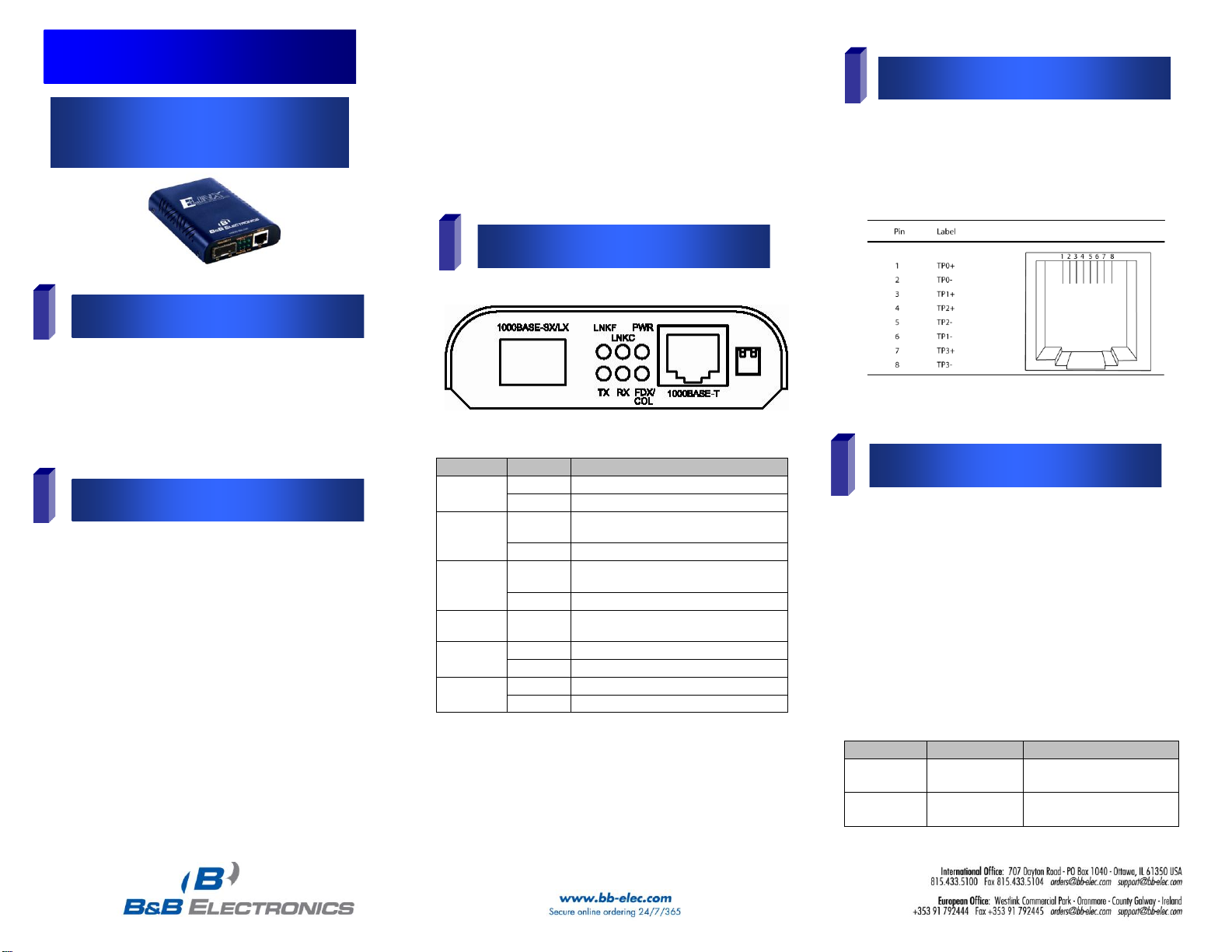
1
Items Included
2
Hardware Installation
3
LED Chart
4
Ports
5
DIP Switch Settings
Quick Start Guide
ELinx EIS-G-SFP 1000Base-T to
Gigabit SFP Media Converter
LEDs
State
Indication
Power
Steady
Power applied
Off
No power
LNKC
Steady
TX port: A valid network connection established
LNKC stands for LINK/Copper
Off
No connection
LNKF
Steady
FX port: A valid network connection established
LNKF stands for LINK/Fiber
Off
No connection
FDX/COL
Steady
Connection in full duplex mode
FDX stands for FULL DUPLEX
RX
Steady
Receiving data/Copper
Off
No reception
TX
Steady
Transmitting data/Copper
Off
No transmission
DIP Switch
Top Left
Top Right
Up
(Default)
Auto duplex
mode
Link-Fault-Pass-Through
function Off
Down
Force full
duplex mode
Link-Fault-Pass-Through
function On
o Gigabit Media Converter
o AC Power Adaptor
o This Quick Start Guide
o Rubber Feet
Note: A gigabit 1000Base-SX/LX SFP module is
required but not included.
1. Apply Rubber feet to bottom of media
converter and select a suitable mounting
location. Can be wall mounted using slots on
the bottom of case.
2. Do not locate in areas subject to high moisture
or potentially wet conditions. Locate where the
temperature range does not exceed 0 to 45°
C. Make sure unit receives adequate
ventilation.
3. Insert 1000Base-SX/LX module into SFP
socket. Accepts 1000Base multi-mode or
single-mode fiber SFP modules.
4. Connect AC power adaptor to Media
Converter and plug into wall outlet. Outlet
should be within 6 feet (1.8 meters).
EIS-G-SFP-0812qsg
5. Insert RJ-45 Ethernet line into 1000Base-T
port first and then connect the fiber port. The
copper port auto detects duplex mode and
supports auto MDI/MDIX for uplink purposes.
Connected device must be gigabit capable
on the copper port to work with this media
converter.
6. Can be installed in optional media converter
chassis system (EIS-RACK-16).
IMPORTANT: The copper port is 1000Base-T only and will only
connect to gigabit speed devices.
High quality Category 5e cable or better should be used.
1000BASE-T requires all four pairs to be present and is far less
tolerant of poorly installed wiring than 100BASE-TX systems.
The 1000Base-SX/LX SFP module socket for Gigabit optic
expansion.
This device is plug_and_play; however, the following DIP
switch selections are available.
Auto or Full Duplex (Left DIP Switch)
The default setting is auto detection in the up position. Force
the fiber port to full duplex mode when in down position.
Link-Fault-Pass-Through (Right DIP Switch)
The default setting is link-fault-pass-through disabled in the
up position. If not enabled and one side of the link fails, the
other side continues transmitting packets, and waits for a
response that never comes. When enabled, LFPT will force
the link to shut down as soon as it notices that the other link
has failed. This gives the application software a chance to
react to the situation.
Note: DIP switch settings also shown on bottom of unit.
