Page 1

Product Description
Documentation Number: EIR618-2SFP-T_5107m
Model EIR618-2SFP-T
707 Dayton Road -- P.O. Box 1040 -- Ottawa, IL 61350 USA
Phone (815) 433-5100 -- General Fax (815) 433-5105
Phone (815) 433-5100 -- General Fax (815) 433-5105
Website: www.bb-elec.com
Sales e-mail: orders@bb-elec.com -- Fax (815) 433-5109
Technical Support e-mail: support@bb.elec.com
-- Fax (815) 433-5104
European Headquart ers
B&B Electronics
Westlink Commercial Park -- Oranmore, Co. Galway, Ireland
Phone +353 91-792444 -- Fax +353 91-792445
Website: www.bb-europe.com
Sales e-mail: sales@bb-europe.com
Technical Support e-mail: support@bb-europe.com
B&B Electronics Mfg. Co. Inc. -- December 2007
B&B Electronics Mfg Co Inc – 707 Dayton Rd - PO Box 1040 - Ottawa IL 61350 - Ph 815-433-5100 - Fax 815-433-5104 – www.bb-elec.com
B&B Electronics – Westlink Commercial Park – Oranmore, Galway, Ireland – Ph +353 91-792444 – Fax +353 91-792445 – www.bb-europe.com
Page 2

Page 3

Eighteen Port Managed Industrial
Ethernet Switches
User Manual
Page 4
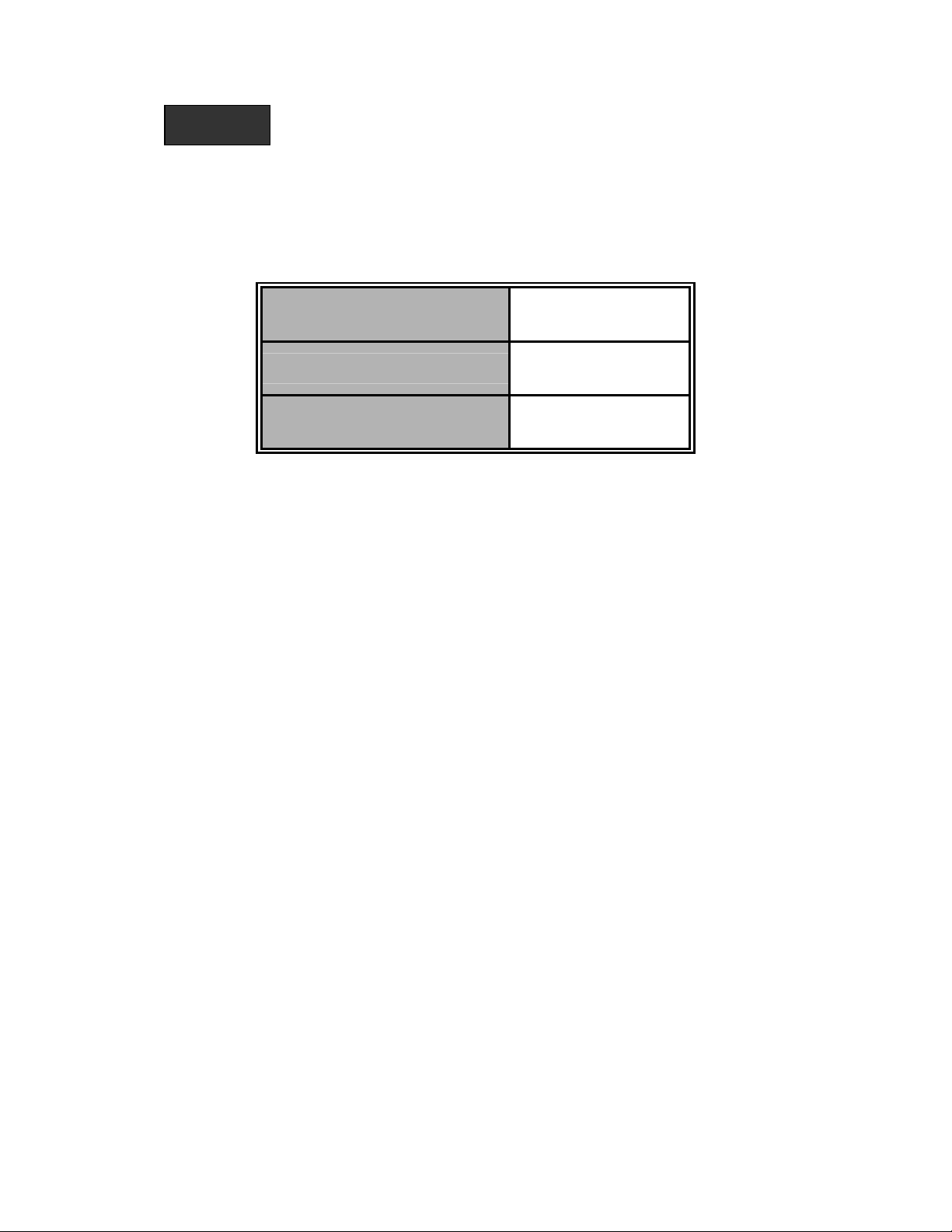
–
Notice
The contents of this manual are based on the firmware, kernel
version, and hardware version listed below.
Firmware Version
Kernel Version
Hardware Version
V1.07
V2.07
----------
B&B Electronics Mfg Co Inc – 707 Dayton Rd - PO Box 1040 - Ottawa IL 61350 - Ph 815-433-5100 - Fax 815-433-5104
B&B Electronics – Westlink Commercial Park – Oranmore, Galway, Ireland – Ph +353 91-792444 – Fax +353 91-792445 – www.bb-europe.com
www.bb-elec.com
Page 5
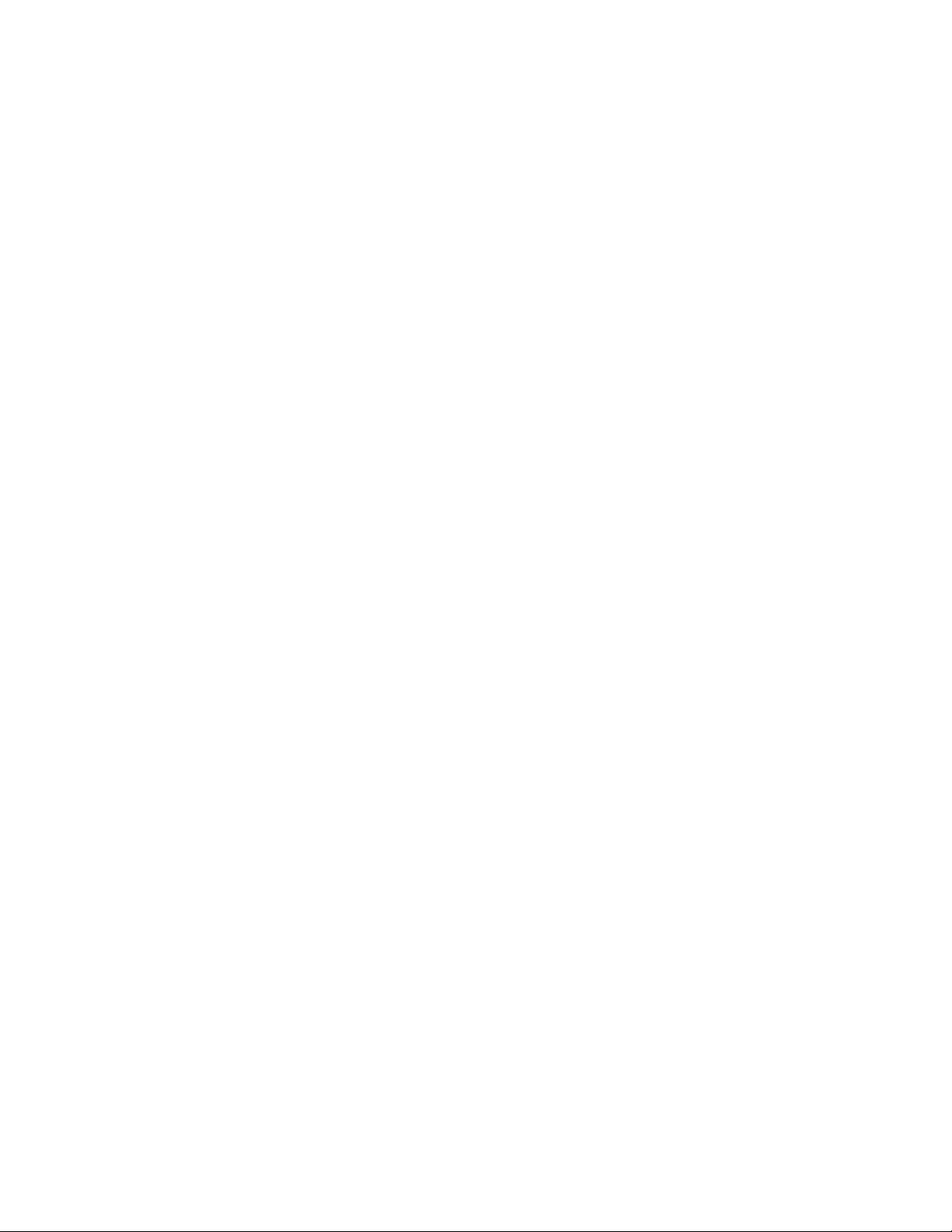
FCC Warning
This Equipment has been tested and found to comply with the limits for a
Class-A digital device, pursuant to Part 15 of the FCC rules. These limits are
designed to provide reasonable protection against harmful interference in a
residential installation. This equipment generates, uses, and can radiate
radio frequency energy. It may cause harmful interference to radio
communications if the equipment is not installed and used in accordance
with the instructions. However, there is no guarantee that interference will
not occur in a particular installation. If this equipment does cause harmful
interference to radio or television reception, which can be determined by
turning the equipment off and on, the user is encouraged to try to correct the
interference by one or more of the following measures:
Reorient or relocate the receiving antenna.
Increase the separation between the equipment and receiver.
Connect the equipment into an outlet on a circuit different from that to
which the receiver is connected.
Consult the dealer or an experienced radio/TV technician for help.
CE Mark Warning
This is a Class-A product. In a domestic environment, this product may cause
radio interference in which case the user may be required to take adequate
measures.
Page 6

Page 7
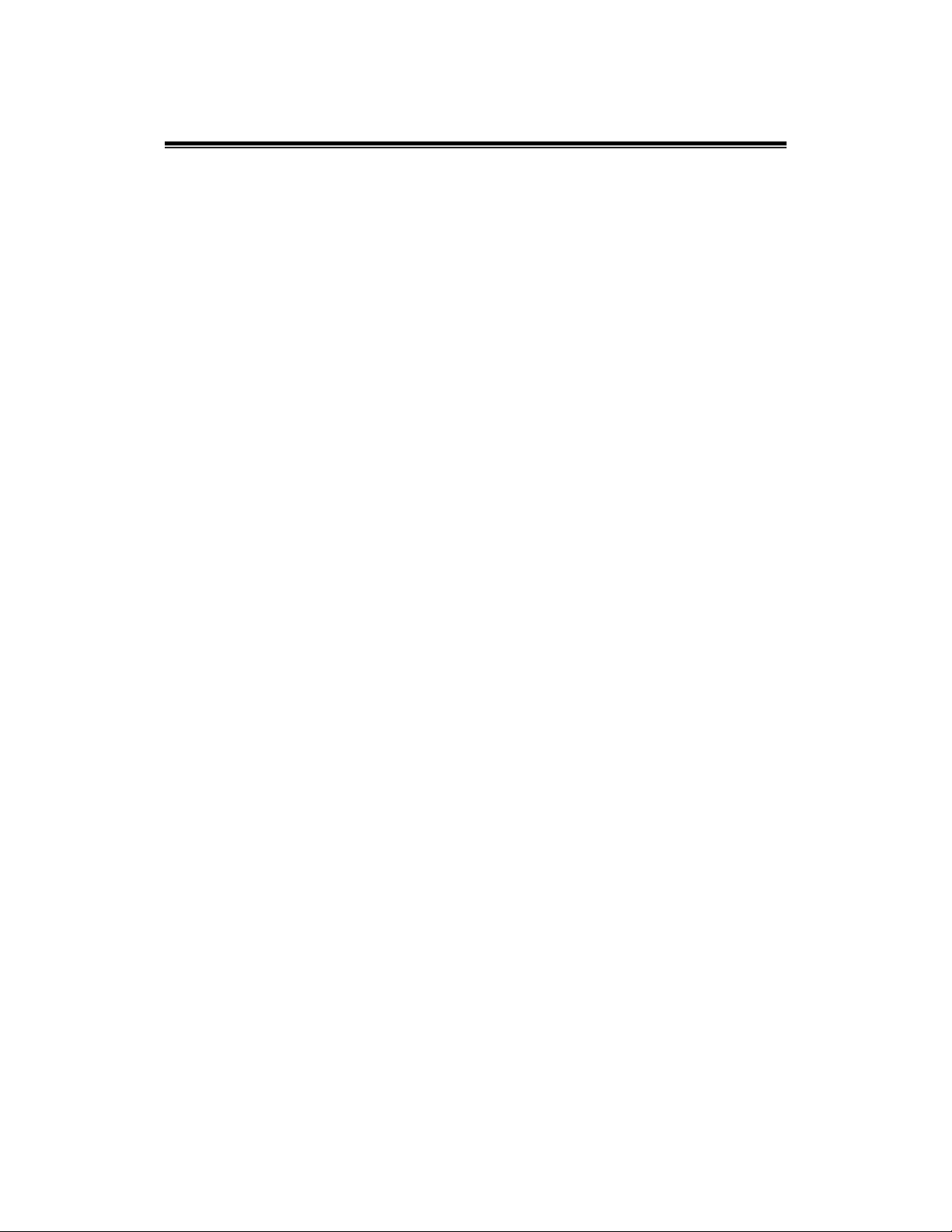
Content
Introduction................................................................1
Features ................................................................... 1
Software Specification.............................................. 3
Package Contents.................................................... 5
Hardware Description................................................6
Physical Dimension.................................................. 6
Front Panel............................................................... 6
Top View .................................................................. 7
LED Indicators.......................................................... 8
Ports......................................................................... 9
Cabling ................................................................... 11
Wiring the Power Inputs ......................................... 14
Wiring the Fault Alarm Contact .............................. 15
Mounting Installation...............................................16
DIN-Rail Mounting.................................................. 16
Wall Mount Plate Mounting .................................... 18
Hardware Installation ..............................................19
Network Application................................................20
Page 8

–
X-Ring Application.................................................. 20
Coupling Ring Application ...................................... 21
Dual Homing Application........................................ 22
Console Management..............................................23
Connecting to the Console Port ............................. 23
Pin Assignment ...................................................... 23
Login in the Console Interface ............................... 24
CLI Management.................................................... 25
Commands Level .............................................................26
Commands Set List ..........................................................27
System Commands Set....................................................27
Port Commands Set .........................................................30
Trunk Commands Set ......................................................32
VLAN Commands Set ......................................................33
Spanning Tree Commands Set ........................................35
QOS Commands Set........................................................38
IGMP Commands Set ......................................................38
Mac / Filter Table Commands Set ....................................39
SNMP Commands Set .....................................................40
Port Mirroring Commands Set..........................................42
802.1x Commands Set.....................................................43
B&B Electronics Mfg Co Inc – 707 Dayton Rd - PO Box 1040 - Ottawa IL 61350 - Ph 815-433-5100 - Fax 815-433-5104
B&B Electronics – Westlink Commercial Park – Oranmore, Galway, Ireland – Ph +353 91-792444 – Fax +353 91-792445 – www.bb-europe.com
www.bb-elec.com
Page 9

TFTP Commands Set.......................................................45
SystemLog, SMTP and Event Commands Set.................45
SNTP Commands Set ......................................................47
X-ring Commands Set ......................................................48
Web-Based Management ........................................50
About Web-based Management ............................ 50
Preparing for Web Management ............................ 50
System Login.......................................................... 51
System Information ................................................ 52
IP Configuration ..................................................... 52
DHCP Server – System configuration.................... 54
DHCP Server – Client Entries ................................ 54
DHCP Server - Port and IP Bindings ..................... 55
TFTP - Update Firmware ....................................... 56
TFTP – Restore Configuration ............................... 56
TFTP - Backup Configuration................................. 57
System Event Log – Syslog Configuration............. 57
System Event Log - SMTP Configuration .............. 58
System Event Log - Event Configuration ............... 59
Page 10

–
Fault Relay Alarm................................................... 61
SNTP Configuration ............................................... 61
IP Security.............................................................. 64
User Authentication................................................ 65
Port Statistics ......................................................... 66
Port Control ............................................................ 67
Port Trunk............................................................... 68
Aggregator setting ............................................................68
Aggregator Information.....................................................70
State Activity.....................................................................70
Port Mirroring.......................................................... 72
Rate Limiting .......................................................... 73
VLAN configuration ................................................ 74
VLAN configuration - Port-based VLAN ...........................74
802.1Q VLAN ...................................................................77
Rapid Spanning Tree ............................................. 80
RSTP - System Configuration ..........................................80
RSTP - Port Configuration................................................81
SNMP Configuration .............................................. 83
System Configuration .......................................................83
B&B Electronics Mfg Co Inc – 707 Dayton Rd - PO Box 1040 - Ottawa IL 61350 - Ph 815-433-5100 - Fax 815-433-5104
B&B Electronics – Westlink Commercial Park – Oranmore, Galway, Ireland – Ph +353 91-792444 – Fax +353 91-792445 – www.bb-europe.com
www.bb-elec.com
Page 11

Trap Configuration............................................................84
SNMPV3 Configuration ....................................................85
QoS Configuration.................................................. 88
QoS Policy and Priority Type ...........................................88
Port-based Priority............................................................89
COS Configuration ...........................................................90
TOS Configuration............................................................90
IGMP Configuration................................................ 90
X-Ring .................................................................... 92
Security .................................................................. 94
802.1X/Radius Configuration ...........................................94
MAC Address Table .........................................................97
Factory Default....................................................... 99
Save Configuration............................................... 100
System Reboot..................................................... 100
Trouble shooting....................................................101
Technical Specification......................................... 102
Page 12

–
B&B Electronics Mfg Co Inc – 707 Dayton Rd - PO Box 1040 - Ottawa IL 61350 - Ph 815-433-5100 - Fax 815-433-5104
B&B Electronics – Westlink Commercial Park – Oranmore, Galway, Ireland – Ph +353 91-792444 – Fax +353 91-792445 – www.bb-europe.com
www.bb-elec.com
Page 13
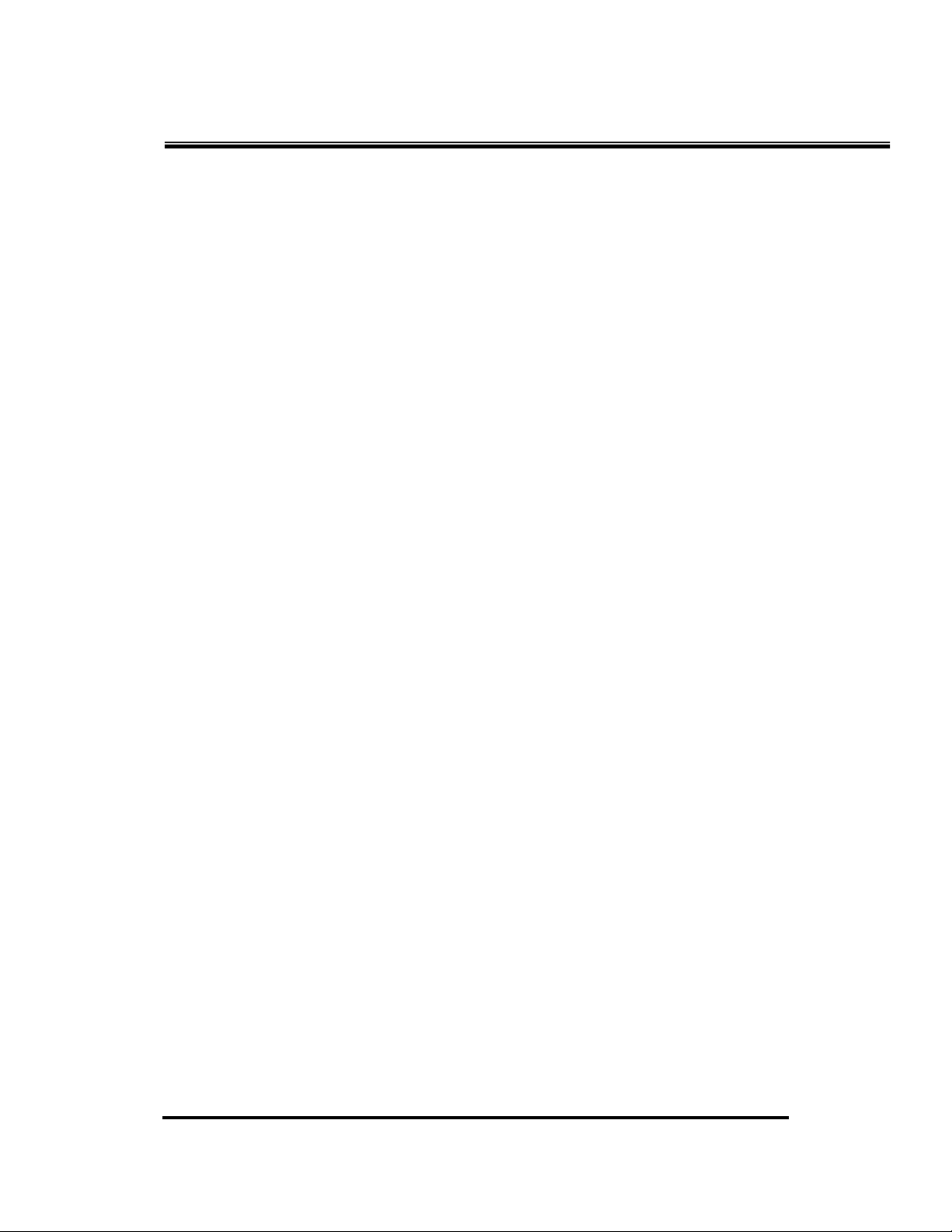
Introduction
This managed industrial switch comes equipped with a proprietary
redundant network protocol—X-Ring which provides an easy way to
establish a redundant Ethernet network. With ultra high-speed recovery time
(less than 300 ms) and a long MTBF (Mean Time Between Failures) the
industrial switch will continue to operate until a Gigabit network infrastructure
has been established, without requiring extra upgrade costs.
In addition to 10/100/1000Base-TX fast Ethernet ports, the switch has SFP
(mini-GBIC) ports. Traditional RJ-45 ports can be used for up linking short
distance (less than 100 m) wide-band paths, while the SFP slots can be
used for the application of wideband uploading and long distance
transmissions adding flexibility
Features
System Interface/Performance
¾ RJ-45 ports support Auto MDI/MDI-X Function
¾ SFP (mini-GBIC) supports 100/1000 Dual Mode
¾ Store-and-Forward Switching Architecture
¾ Back-plane (Switching Fabric): 7.2Gbps
¾ 1Mbits Packet Buffer
¾ 8K MAC Address Table
¾ Wide Operating Temperature (-40
Case/Installation
¾ IP-30
¾ DIN-Rail and Panel Mount
o
C to 75oC)*
Power Supply
¾ Wide Range Redundant Power Design
¾ Reverse Polarity Protection
¾ Current Overload Protection
Manual Documentation Number: EIR618-2SFP-T_5107m 1
B&B Electronics Mfg Co Inc – 707 Dayton Rd - PO Box 1040 - Ottawa IL 61350 - Ph 815-433-5100 - Fax 815-433-5104 – www.bb-elec.com
B&B Electronics – Westlink Commercial Park – Oranmore, Galway, Ireland – Ph +353 91-792444 – Fax +353 91-792445 – www.bb-europe.com
Page 14

Spanning Tree
¾ IEEE 802.1d Spanning Tree
¾ IEEE 802.1w Rapid Spanning Tree
VLAN
¾ Port Based VLAN
¾ 802.1 Q Tag VLAN
¾ GVRP
X-Ring
¾ X-Ring, Dual Homing, Couple Ring, and Central Ring Topology
Port Trunk with LACP
QoS (Quality of Service)
¾ IEEE 802.1p Class of Service
¾ Four priority queues per port
¾ Port Base, Tag Base and Type of Service Priority
Bandwidth Control
¾ Ingress Packet Filter and Egress Rate Limit
¾ Broadcast/Multicast Packet Filter Control
Port Mirror: Monitor traffic in switched networks
¾ TX Packet only
¾ RX Packet only
¾ Both of TX and RX Packet
System Event Log
¾ System Log Server/Client
¾ SMTP e-mail Alert
¾ Relay Alarm Output System Events
Security
¾ Port Security : MAC address entries/filter
¾ IP Security: IP address security management to prevent intrusion
¾ Login Security: IEEE802.1X/RADIUS
SNMP Trap
¾ Cold Start, Power status
¾ Authentication failure
¾ X-Ring topology change
¾ Link up / Link down
IGMP with Query mode for Multi Media Application
2
B&B Electronics Mfg Co Inc – 707 Dayton Rd - PO Box 1040 - Ottawa IL 61350 - Ph 815-433-5100 - Fax 815-433-5104 – www.bb-elec.com
B&B Electronics – Westlink Commercial Park – Oranmore, Galway, Ireland – Ph +353 91-792444 – Fax +353 91-792445 – www.bb-europe.com
Manual Documentation Number: EIR618-2SFP-T_5107m
Page 15
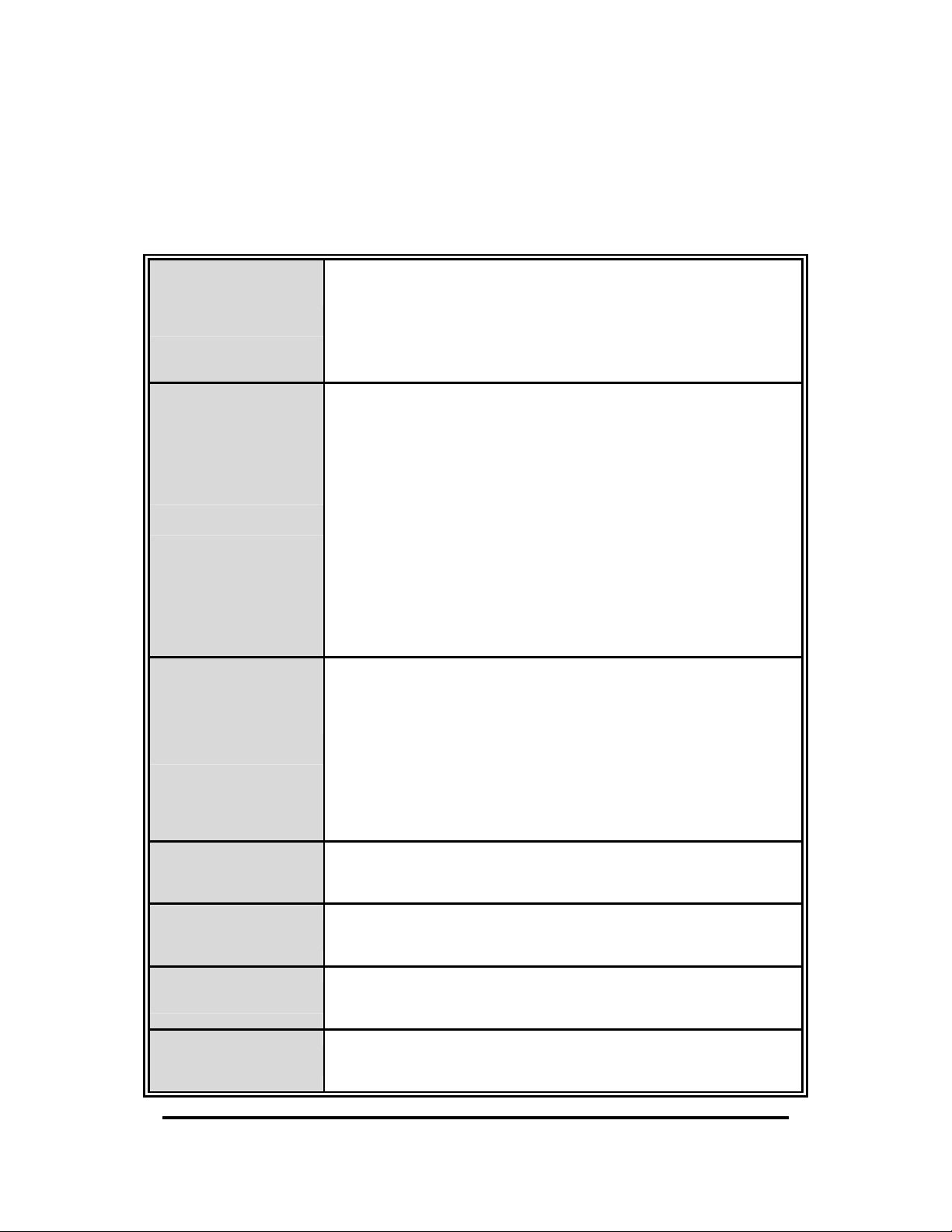
TFTP Firmware Update and System Configure Restore and Backup
Provides EFT protection 3,000 V
Supports 6,000 V
Ethernet ESD protection
DC
Software Specification
SNMP v1, v2c and v3 management
Management
SNMP MIB
Web interface management
Telnet interface management
Command Line Interface (CLI) management
RFC 1215 Trap
RFC 1213 MIBII
RFC 1157 SNMP MIB
RFC 1493 Bridge MIB
RFC 2674 VLAN MIB
RFC 1643
RFC 1757
for power line
DC
VLAN
Port Trunk with
LACP
LLDP**
Spanning tree
X-Ring
RSTP MIB
Private MIB
Port based VLAN
IEEE802.1Q Tag VLAN (256 entries)/VLAN ID (up to 4k in
number which can be assigned from 1 to 4096)
GVRP (256 groups)
Double Tag VLAN (Q in Q)*
Private VLAN**
LACP Port Trunk: 4 Trunk groups/Maximum 4 trunk
members
Supports LLDP that allows the switch to advertise its
identity and capabilities on the LAN
IEEE802.1d spanning tree
IEEE802.1w rapid spanning tree.
Supports X-Ring, Dual Homing, Couple Ring, and Central
Ring
Manual Documentation Number: EIR618-2SFP-T_5107m 3
B&B Electronics Mfg Co Inc – 707 Dayton Rd - PO Box 1040 - Ottawa IL 61350 - Ph 815-433-5100 - Fax 815-433-5104 – www.bb-elec.com
B&B Electronics – Westlink Commercial Park – Oranmore, Galway, Ireland – Ph +353 91-792444 – Fax +353 91-792445 – www.bb-europe.com
Page 16
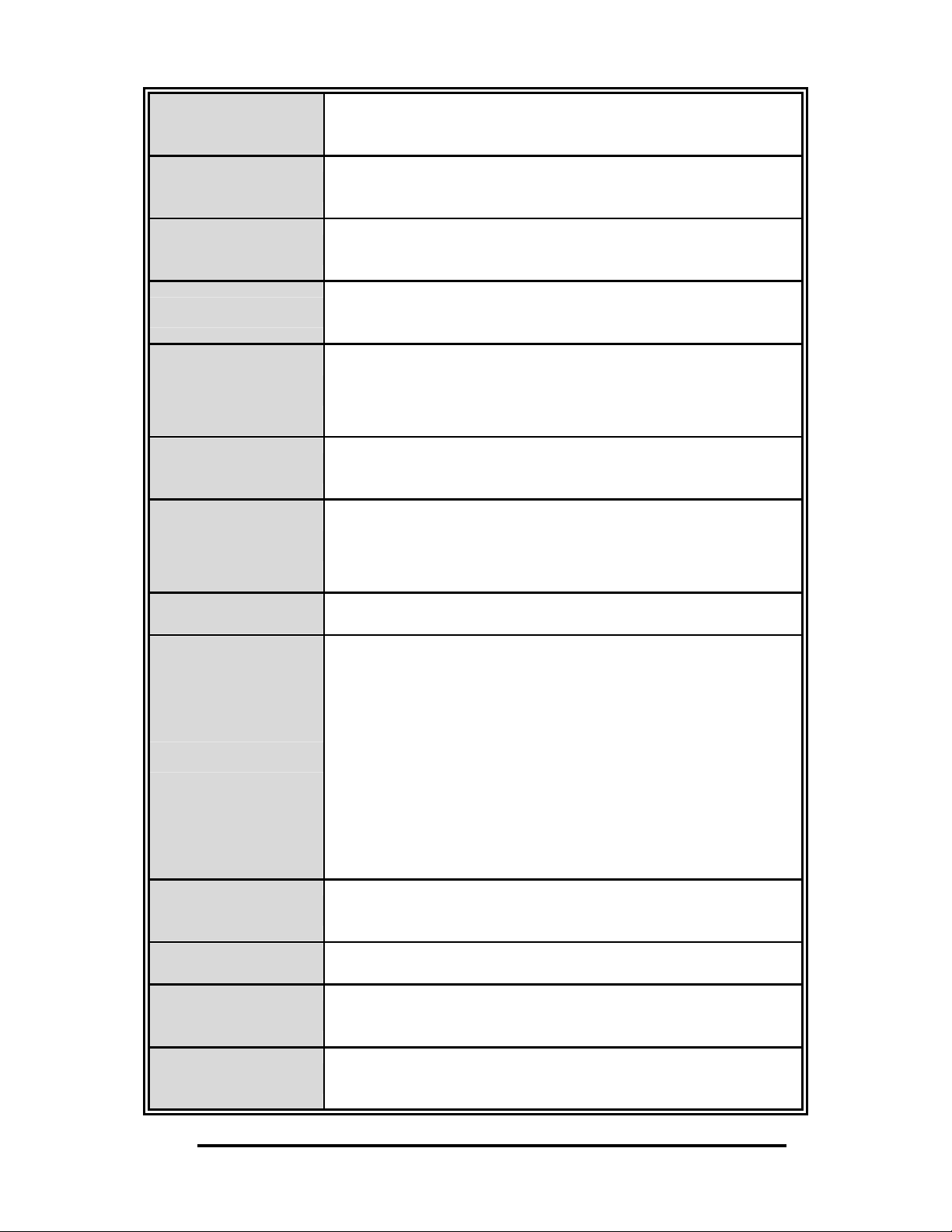
4
e
r
Provides redundant backup feature and the recovery time
below 20ms
Quality of service
Class of service
Port Security
Port mirror
IGMP
IP Security
Login Security
The quality of service determined by port, Tag and IPv4
Type of Service, IPv4/IPv6 Different Service
Supports IEEE 802.1p class of service, per port provides
priority queues
Supports 100 entries of MAC address for static MAC and
another 100 for MAC filter
TX packet only
RX packet only,
Both of TX and RX packets
Supports IGMP snooping v1, v2 and v3
Up to 256 multicast groups and IGMP query
Supports 10 IP addresses that have permission to access
the switch management and to prevent unauthorized
intruder
Supports IEEE-802.1X Authentication/RADIUS
Bandwidth control
Flow Control
System Log
SMTP
Relay Alarm
Supports ingress packet filter and egress packet limit
The egress rate control supports all of packet type and th
limit rates are 100K ~ 250Mbps
Ingress filter packet type combination rules are
Broadcast/Multicast/Unknown Unicast packet,
Broadcast/Multicast, Broadcast packet only and all of
packets
The packet filter rate can be set from 100k to 250Mbps
Supports Flow Control for Full-duplex and Back Pressure
for Half-duplex
Supports System log record and remote system log serve
Supports SMTP Server and 6 e-mail accounts for
receiving event alert
Provides one relay output for port breakdown & power fail
Alarm Relay current carry ability: 1A @ DC24V
4
B&B Electronics Mfg Co Inc – 707 Dayton Rd - PO Box 1040 - Ottawa IL 61350 - Ph 815-433-5100 - Fax 815-433-5104 – www.bb-elec.com
B&B Electronics – Westlink Commercial Park – Oranmore, Galway, Ireland – Ph +353 91-792444 – Fax +353 91-792445 – www.bb-europe.com
Manual Documentation Number: EIR618-2SFP-T_5107m
Page 17
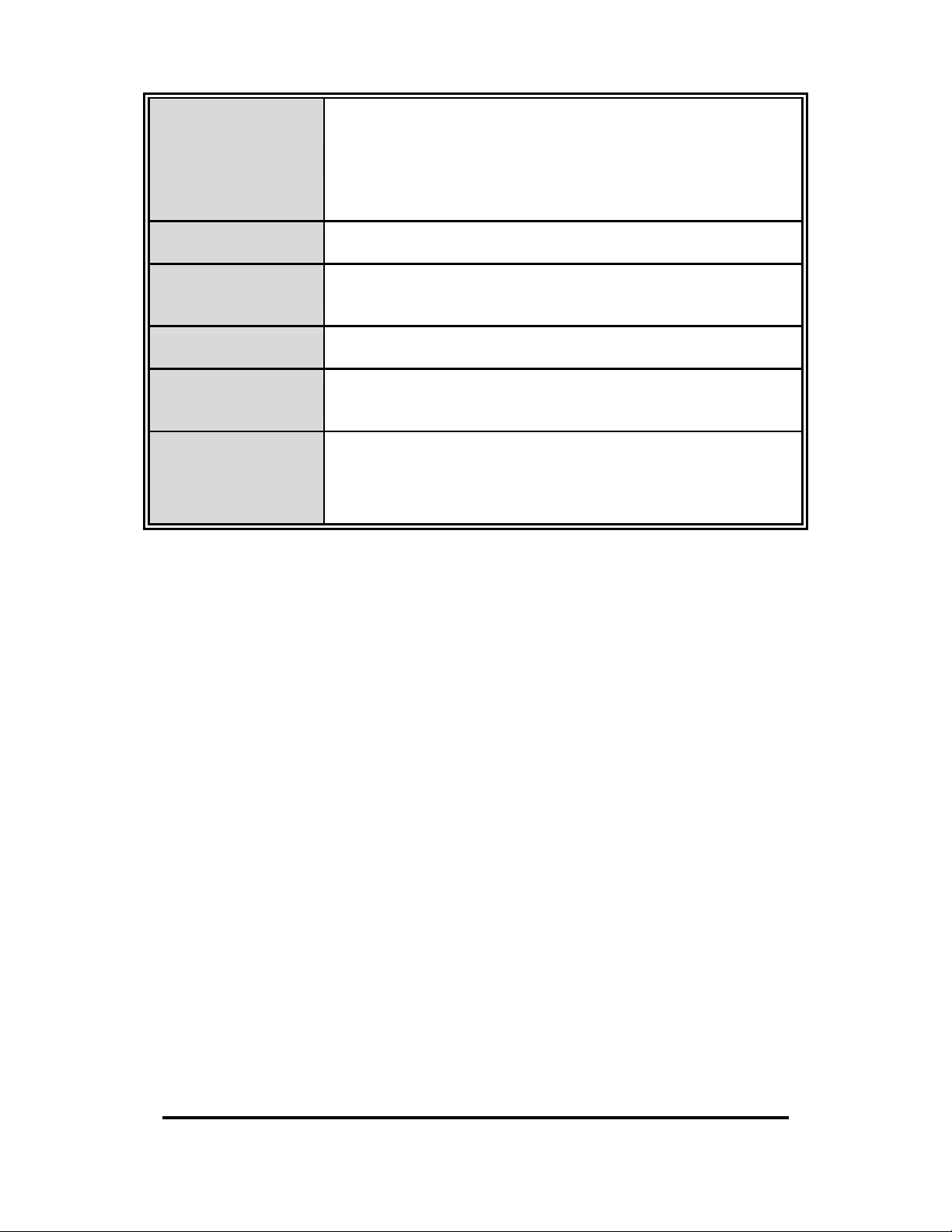
Up to 3 Trap stations
SNMP Trap
DHCP
DNS
SNTP
Firmware update
Configuration
upload and
download
Cold start, Port link up, Port link down, Authentication
Failure, Private Trap for power status, Power Alarm
configuration, Fault Alarm, X-Ring topology change
Provides DHCP Client/DHCP Server function
Provides DNS client feature
Supports Primary and Secondary DNS Server
Supports SNTP to synchronize system clock in Internet
TFTP firmware update
TFTP backup and restore
Supports binary configuration file for system quick
installation
Package Contents
Managed Industrial Switch x 1
Pluggable Terminal Block x 1
CD ROM with User manual x 1
Mounting plate x 2
Console Cable (RJ-45 to DB9-Female) x 1
Manual Documentation Number: EIR618-2SFP-T_5107m 5
B&B Electronics Mfg Co Inc – 707 Dayton Rd - PO Box 1040 - Ottawa IL 61350 - Ph 815-433-5100 - Fax 815-433-5104 – www.bb-elec.com
B&B Electronics – Westlink Commercial Park – Oranmore, Galway, Ireland – Ph +353 91-792444 – Fax +353 91-792445 – www.bb-europe.com
Page 18

Hardware Description
Physical Dimension
(W x D x H) 2.83 x 4.13 x 5.98 in (7.2mm x 10.5mm x 15.2 cm)
Front Panel
Front Panel of the industrial switch
6
B&B Electronics Mfg Co Inc – 707 Dayton Rd - PO Box 1040 - Ottawa IL 61350 - Ph 815-433-5100 - Fax 815-433-5104 – www.bb-elec.com
B&B Electronics – Westlink Commercial Park – Oranmore, Galway, Ireland – Ph +353 91-792444 – Fax +353 91-792445 – www.bb-europe.com
Manual Documentation Number: EIR618-2SFP-T_5107m
Page 19

Top View
Top Panel of the industrial switch
Manual Documentation Number: EIR618-2SFP-T_5107m 7
B&B Electronics Mfg Co Inc – 707 Dayton Rd - PO Box 1040 - Ottawa IL 61350 - Ph 815-433-5100 - Fax 815-433-5104 – www.bb-elec.com
B&B Electronics – Westlink Commercial Park – Oranmore, Galway, Ireland – Ph +353 91-792444 – Fax +353 91-792445 – www.bb-europe.com
Page 20
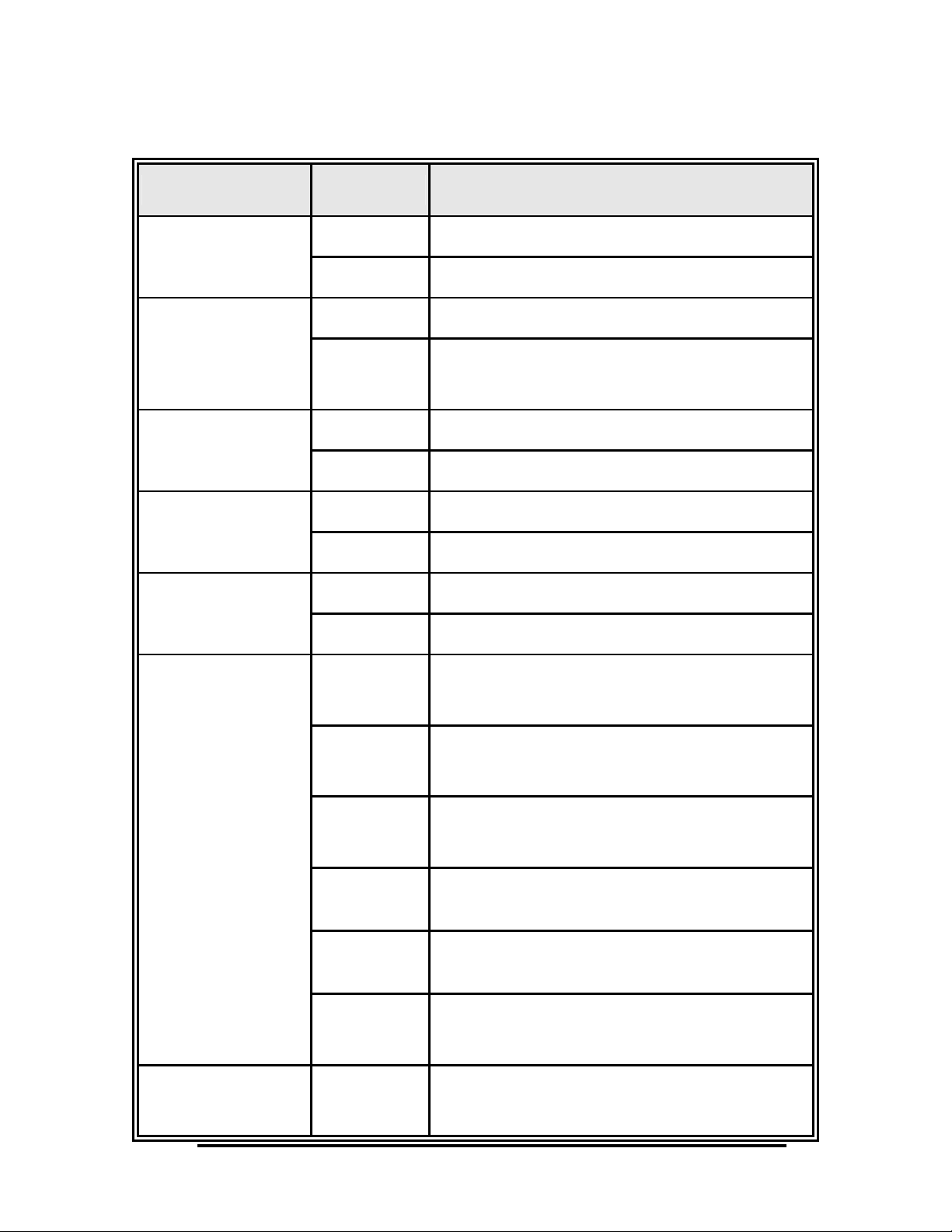
LED Indicators
LED Status Meaning
Green Power On
PWR
Off No Power Inputs
Green The switch is the master of the X-Ring group
R.M.
PWR1
PWR2
Fault
Off
The industrial switch is not the master of the
X-Ring group
Green Power Source 1 is Available
Off Power Source 1 is Unavailable
Green Power Source 2 is Available
Off Power Source 2 is Unavailable
Red Power or port failure
Off Normal Operation
Green
Connected to network
(Upper LED)
Blinking
(Upper LED)
Network is active
P1 through 16
P17/18
(10/100/1000T)
8
B&B Electronics Mfg Co Inc – 707 Dayton Rd - PO Box 1040 - Ottawa IL 61350 - Ph 815-433-5100 - Fax 815-433-5104 – www.bb-elec.com
Off
Not connected to network
(Upper LED)
Yellow
Full duplex
(Lower LED)
Blinking
Data packet collision
(Lower LED)
Off
Half duplex or not connected to network
(Lower LED)
Green
Connected to network
(Upper LED)
Manual Documentation Number: EIR618-2SFP-T_5107m
B&B Electronics – Westlink Commercial Park – Oranmore, Galway, Ireland – Ph +353 91-792444 – Fax +353 91-792445 – www.bb-europe.com
Page 21
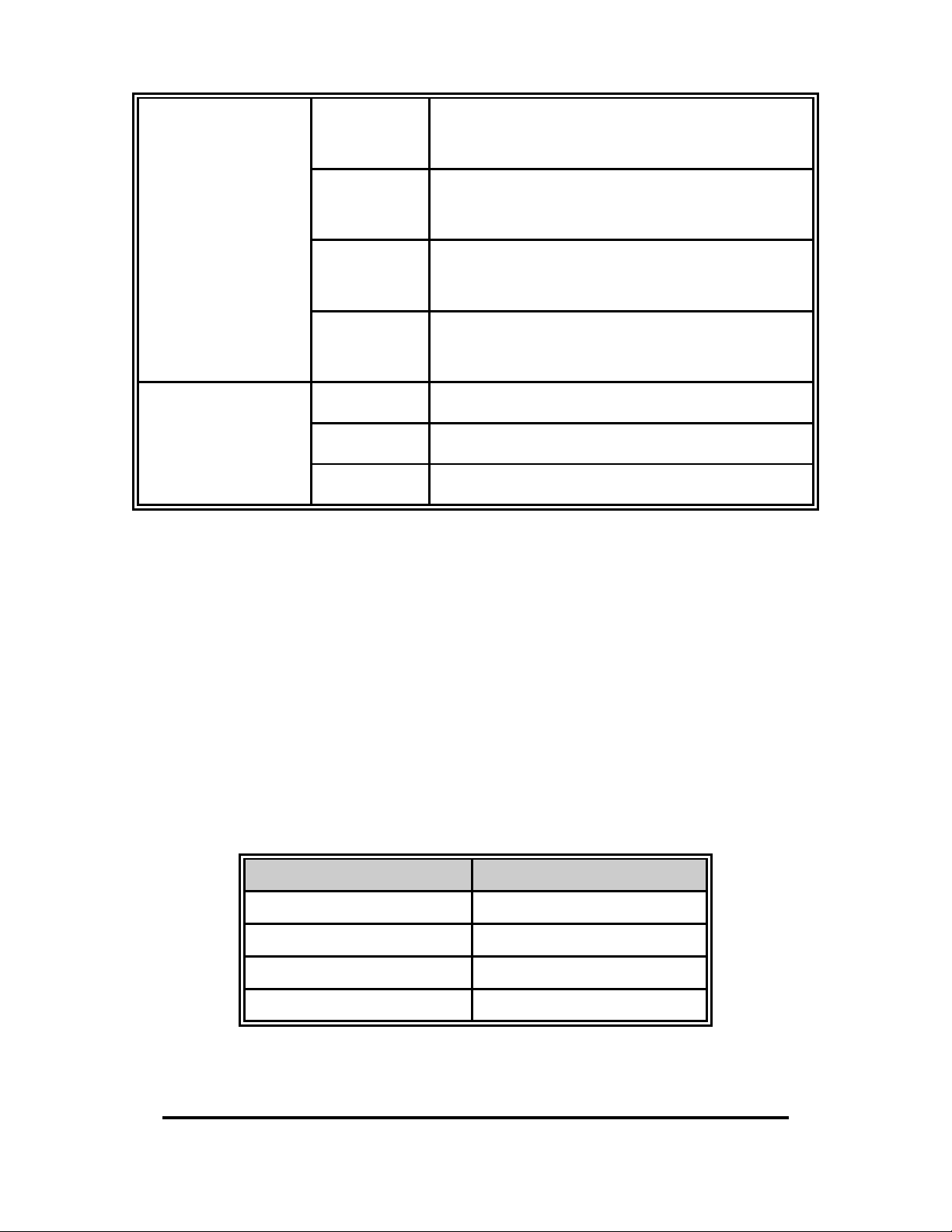
P17 /18
Link/Active
(100/1000 SFP)
Ports
Blinking
Network is active
(Upper LED)
Off
Not connected to network
(Upper LED)
Green
The port is operating at 1000M
(Lower LED)
Off
(Lower LED)
The port is disconnected or operating at
10/100M
Green SFP port is connected to network
Blinking Network is active
Off Not connected to network
RJ-45 ports
RJ-45 ports (Auto MDI/MDIX): The RJ-45 ports are auto-sensing for
10Base-T, 100Base-TX or 1000Base-T devices connections and Auto
MDI/MDIX.
RJ-45 Pin Assignments
Pin Number Assignment
1 Tx+
2 Tx-
3 Rx+
6 Rx-
Manual Documentation Number: EIR618-2SFP-T_5107m 9
B&B Electronics Mfg Co Inc – 707 Dayton Rd - PO Box 1040 - Ottawa IL 61350 - Ph 815-433-5100 - Fax 815-433-5104 – www.bb-elec.com
B&B Electronics – Westlink Commercial Park – Oranmore, Galway, Ireland – Ph +353 91-792444 – Fax +353 91-792445 – www.bb-europe.com
Page 22

Straight Through Cable Schematic
Cross Over Cable Schematic
Gigabit Copper/SFP (Mini-GBIC) combo port:
The Industrial switch has auto-detecting Giga—UTP/STP/Fiber combo ports.
The Gigabit Copper (10/100/1000T) ports should use Category 5e or above
UTP/STP cable. The SFP slots are for connecting to the network segment
with single or multi-mode fiber. The small form-factor pluggable (SFP) is a
compact optical transceiver used in optical communications.
Note
When an SFP module is inserted, the associated copper port is
disabled.
10
Manual Documentation Number: EIR618-2SFP-T_5107m
B&B Electronics Mfg Co Inc – 707 Dayton Rd - PO Box 1040 - Ottawa IL 61350 - Ph 815-433-5100 - Fax 815-433-5104 – www.bb-elec.com
B&B Electronics – Westlink Commercial Park – Oranmore, Galway, Ireland – Ph +353 91-792444 – Fax +353 91-792445 – www.bb-europe.com
Page 23
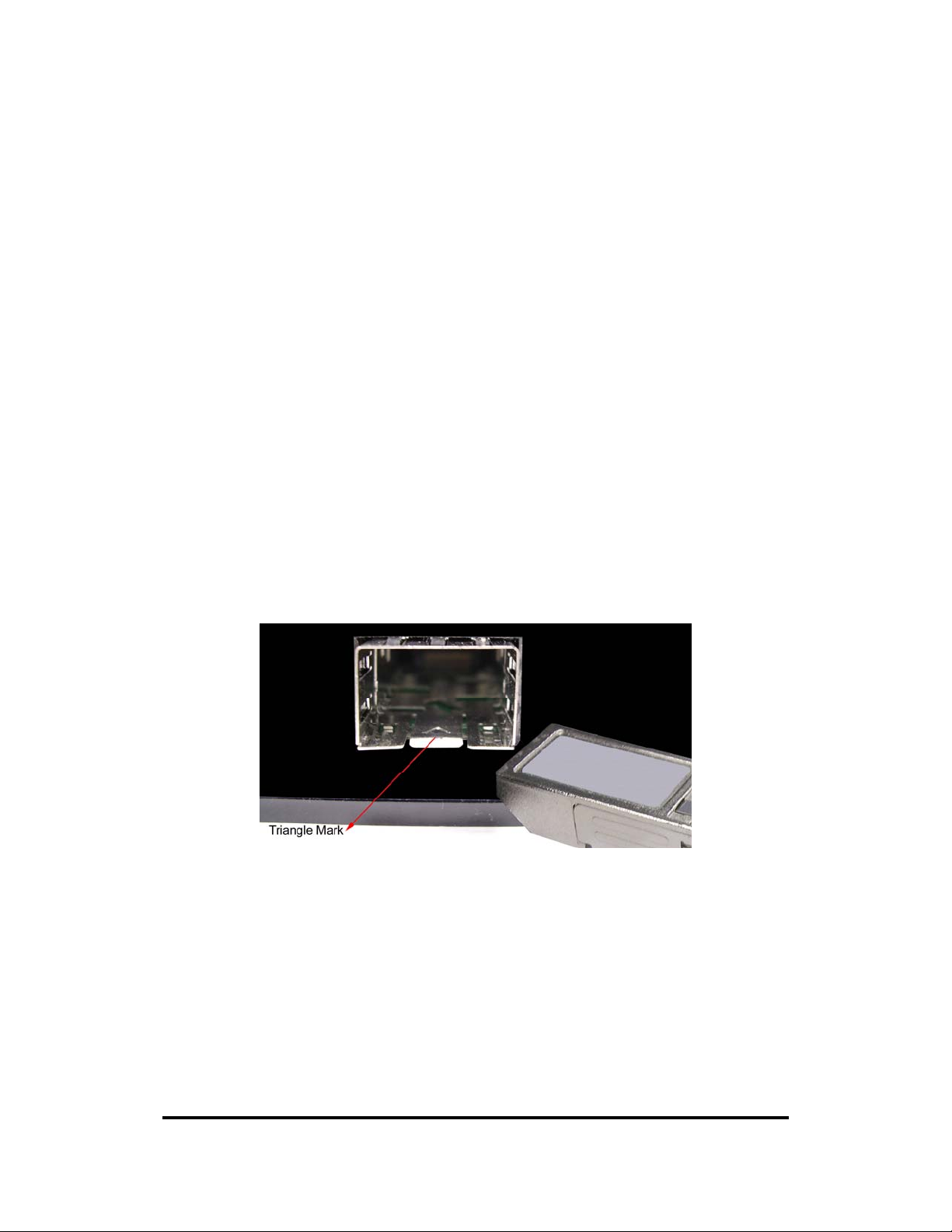
Cabling
Twisted-pair segment can be either unshielded twisted pair (UTP) or
shielded twisted pair (STP) cabling. The cable between the link partner
(switch, hub, workstation, etc.) and the converter must be less than 100
meters (328 ft.) long and comply with the IEEE 802.3ab 1000Base-T
standard for Category 5e or above.
Single-mode fiber links must use 9/125μm single-mode fiber cable.
Multi-mode fiber links must use 50/125 or 62.5/125μm multi-mode fiber
cable. The small form-factor pluggable (SFP) is a compact optical
transceiver
To connect the transceiver and LC cable, follow the steps shown below:
First, insert the transceiver into the SFP module. The triangle mark identifies
bottom of the module.
Transceiver to the SFP module
Manual Documentation Number: EIR618-2SFP-T_5107m 11
B&B Electronics Mfg Co Inc – 707 Dayton Rd - PO Box 1040 - Ottawa IL 61350 - Ph 815-433-5100 - Fax 815-433-5104 – www.bb-elec.com
B&B Electronics – Westlink Commercial Park – Oranmore, Galway, Ireland – Ph +353 91-792444 – Fax +353 91-792445 – www.bb-europe.com
Page 24
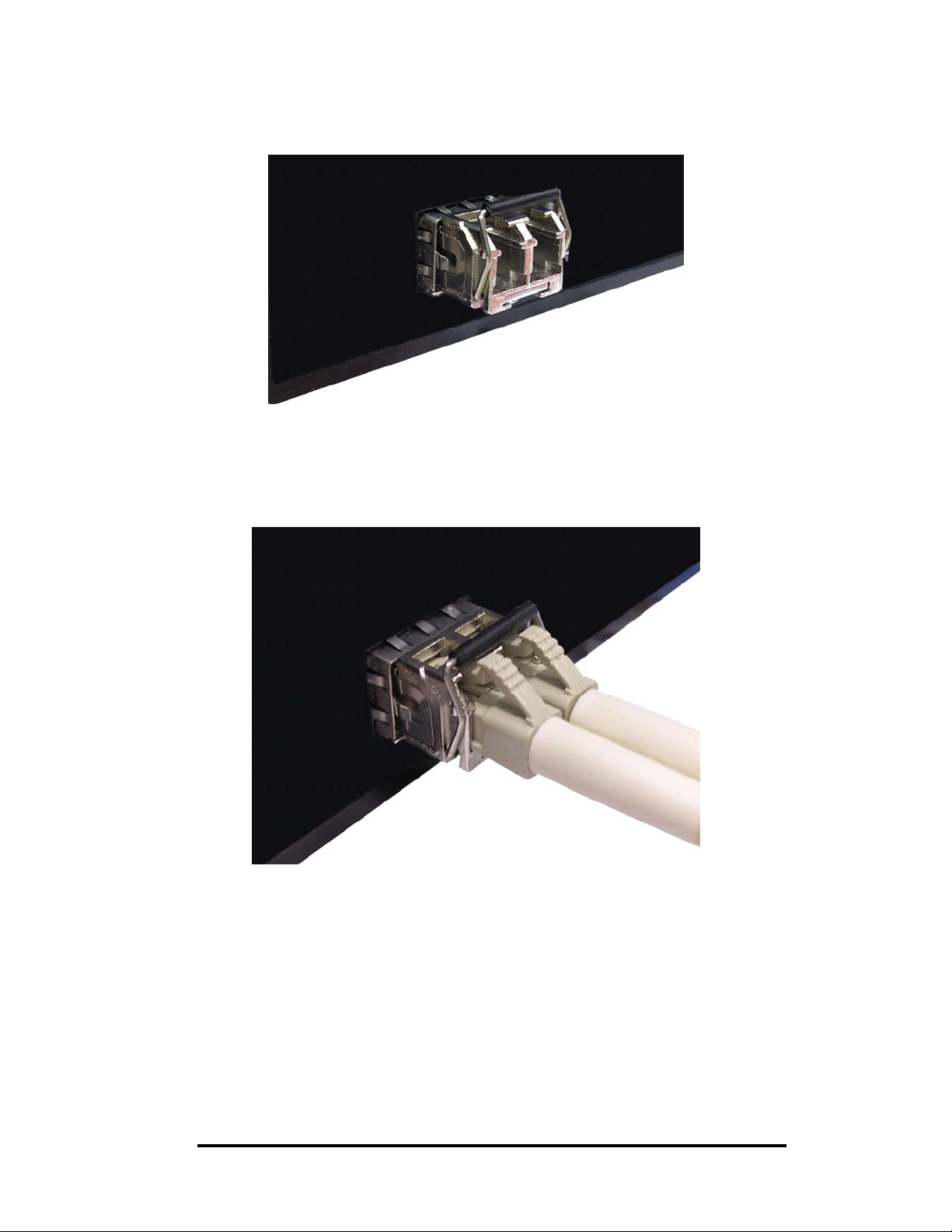
Ensure the module is aligned correctly and then slide the module into the
SFP slot until a click is heard.
Transceiver Inserted
Insert the fiber cable into the transceiver.
LC connector to the transceiver
To remove the fiber cable from the transceiver, follow the steps shown
below:
12
B&B Electronics Mfg Co Inc – 707 Dayton Rd - PO Box 1040 - Ottawa IL 61350 - Ph 815-433-5100 - Fax 815-433-5104 – www.bb-elec.com
B&B Electronics – Westlink Commercial Park – Oranmore, Galway, Ireland – Ph +353 91-792444 – Fax +353 91-792445 – www.bb-europe.com
Manual Documentation Number: EIR618-2SFP-T_5107m
Page 25
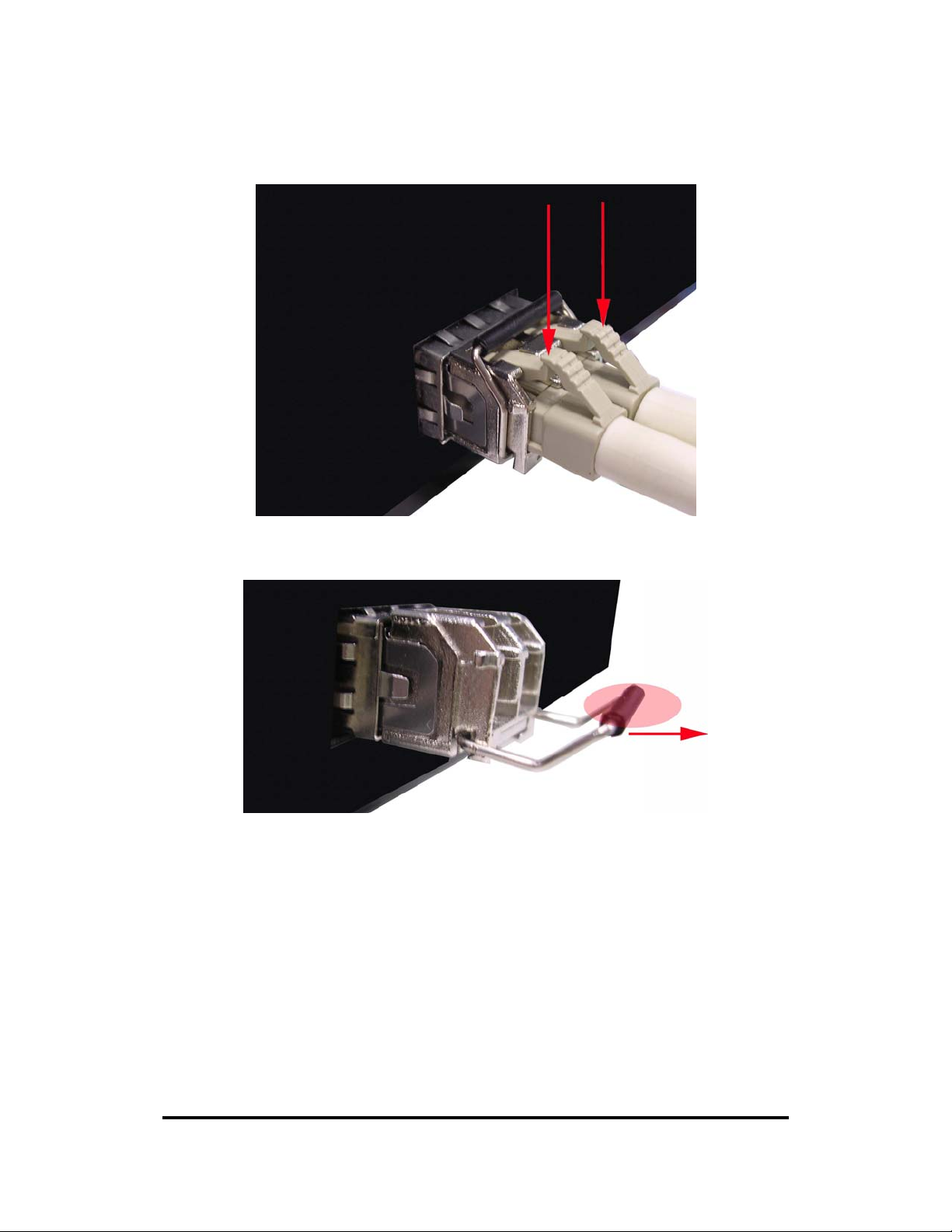
Press the upper side of the LC connector from the transceiver and pull it out
to release.
Remove LC connector
Push down the metal loop and pull the transceiver out by the plastic part.
Pull out from the SFP module
Manual Documentation Number: EIR618-2SFP-T_5107m 13
B&B Electronics Mfg Co Inc – 707 Dayton Rd - PO Box 1040 - Ottawa IL 61350 - Ph 815-433-5100 - Fax 815-433-5104 – www.bb-elec.com
B&B Electronics – Westlink Commercial Park – Oranmore, Galway, Ireland – Ph +353 91-792444 – Fax +353 91-792445 – www.bb-europe.com
Page 26
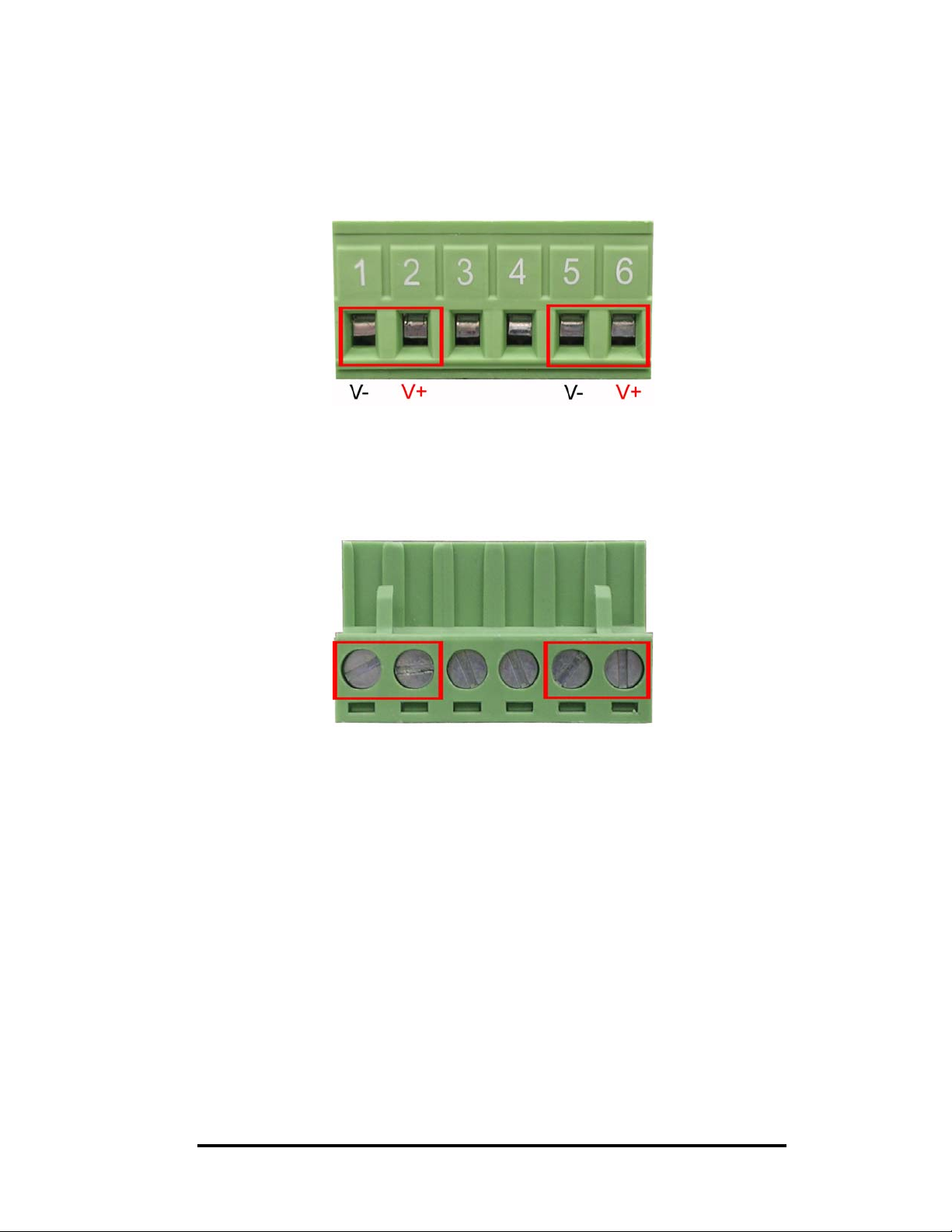
Wiring the Power Inputs
Please follow the steps below to insert the power wire.
1. Insert the positive and negative leads into the V+ and V- contacts on the
terminal block connector.
2. To tighten the wire-clamp screws.
14
B&B Electronics Mfg Co Inc – 707 Dayton Rd - PO Box 1040 - Ottawa IL 61350 - Ph 815-433-5100 - Fax 815-433-5104 – www.bb-elec.com
B&B Electronics – Westlink Commercial Park – Oranmore, Galway, Ireland – Ph +353 91-792444 – Fax +353 91-792445 – www.bb-europe.com
Manual Documentation Number: EIR618-2SFP-T_5107m
Page 27

Wiring the Fault Alarm Contact
The fault alarm contact is in the middle of terminal block connector.
Note Use 12 to 24 AWG wire.
Manual Documentation Number: EIR618-2SFP-T_5107m 15
B&B Electronics Mfg Co Inc – 707 Dayton Rd - PO Box 1040 - Ottawa IL 61350 - Ph 815-433-5100 - Fax 815-433-5104 – www.bb-elec.com
B&B Electronics – Westlink Commercial Park – Oranmore, Galway, Ireland – Ph +353 91-792444 – Fax +353 91-792445 – www.bb-europe.com
Page 28
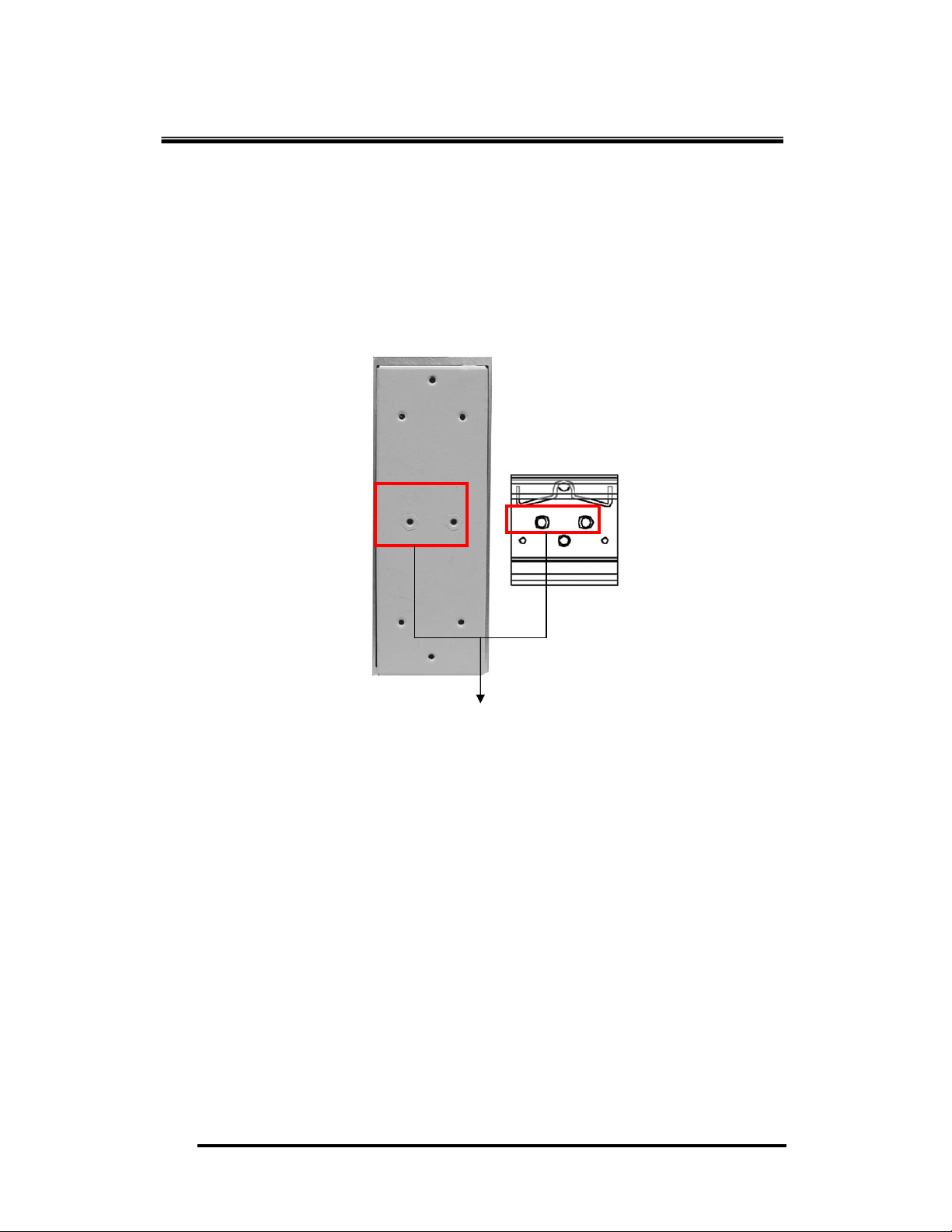
Mounting Installation
DIN-Rail Mounting
Rear Panel of
the switch
DIN-Rail
16
Manual Documentation Number: EIR618-2SFP-T_5107m
B&B Electronics Mfg Co Inc – 707 Dayton Rd - PO Box 1040 - Ottawa IL 61350 - Ph 815-433-5100 - Fax 815-433-5104 – www.bb-elec.com
B&B Electronics – Westlink Commercial Park – Oranmore, Galway, Ireland – Ph +353 91-792444 – Fax +353 91-792445 – www.bb-europe.com
Page 29

1. First, insert the top of the DIN-Rail clip into the track.
2. Then, lightly push into the track.
3. Ensure the DIN-Rail clip is tightly secured to the track.
4. To remove the industrial switch from the track, reverse steps above.
Manual Documentation Number: EIR618-2SFP-T_5107m 17
B&B Electronics Mfg Co Inc – 707 Dayton Rd - PO Box 1040 - Ottawa IL 61350 - Ph 815-433-5100 - Fax 815-433-5104 – www.bb-elec.com
B&B Electronics – Westlink Commercial Park – Oranmore, Galway, Ireland – Ph +353 91-792444 – Fax +353 91-792445 – www.bb-europe.com
Page 30
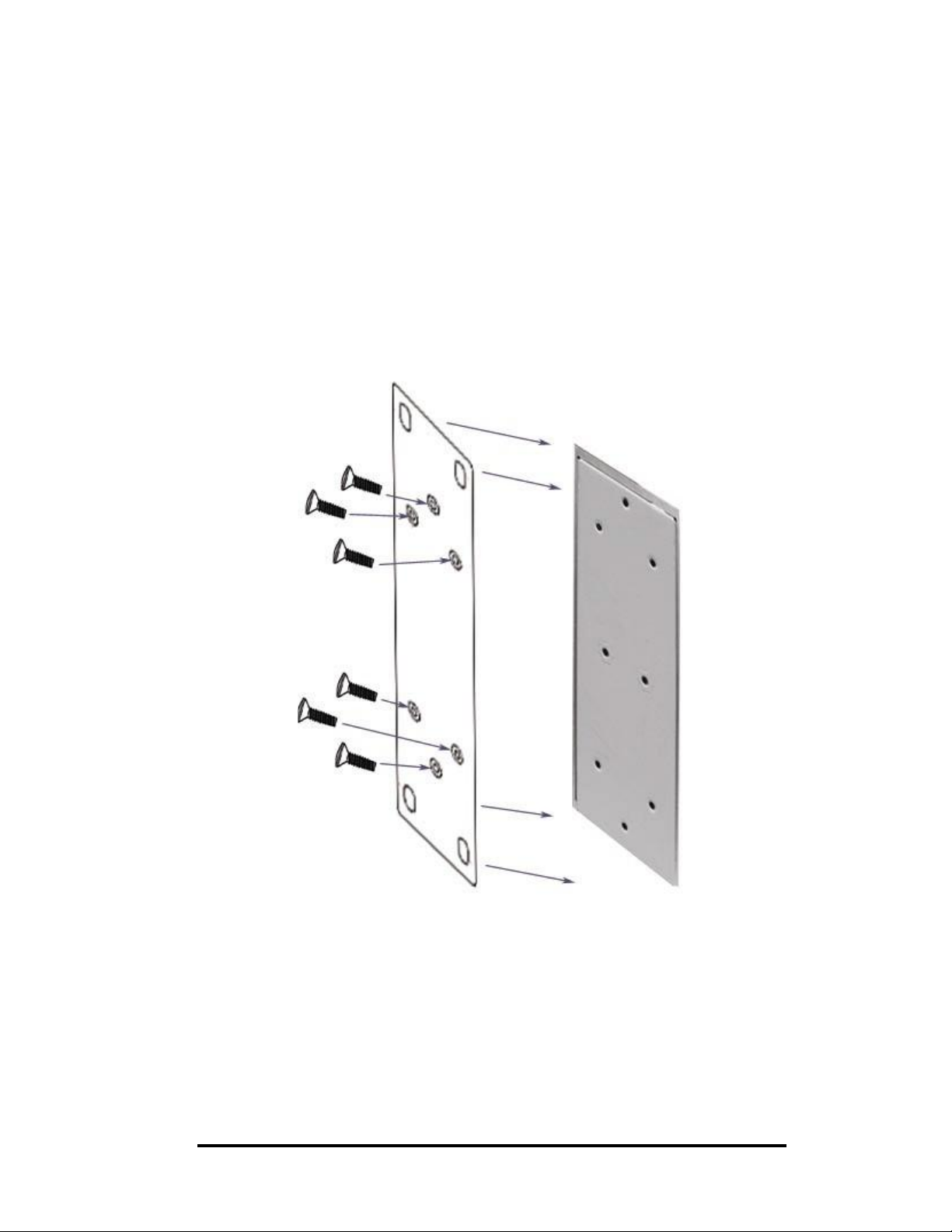
Panel Mounting
Follow the steps as below to mount the industrial switch with wall mount plate.
1. Remove the DIN-Rail from the industrial switch.
2. Place the panel mount plate on the rear panel.
3. Use the screws to attach the panel mount.
4. Use the hook holes at the corners of the plate to mount the switch to the.
To remove the wall mount plate, reverse steps above.
18
Manual Documentation Number: EIR618-2SFP-T_5107m
B&B Electronics Mfg Co Inc – 707 Dayton Rd - PO Box 1040 - Ottawa IL 61350 - Ph 815-433-5100 - Fax 815-433-5104 – www.bb-elec.com
B&B Electronics – Westlink Commercial Park – Oranmore, Galway, Ireland – Ph +353 91-792444 – Fax +353 91-792445 – www.bb-europe.com
Page 31

Hardware Installation
Installation Steps
1. Unpack the Industrial switch.
2. Ensure the DIN-Rail is tightly screwed to the Industrial switch. If not,
refer to DIN-Rail Mounting section for DIN-Rail installation. To panel
mount the Industrial switch, refer to Panel Mounting section.
3. Apply power to the switch (refer to the Wiring the Power Inputs
section). The power LED will light.
4. Connect CAT 5 cables to the Industrial switch’s RJ-45 ports and to the
network devices
[NOTE] If the network devices do not support MID/MDIX, a
crossover cable may be required.
Manual Documentation Number: EIR618-2SFP-T_5107m 19
B&B Electronics Mfg Co Inc – 707 Dayton Rd - PO Box 1040 - Ottawa IL 61350 - Ph 815-433-5100 - Fax 815-433-5104 – www.bb-elec.com
B&B Electronics – Westlink Commercial Park – Oranmore, Galway, Ireland – Ph +353 91-792444 – Fax +353 91-792445 – www.bb-europe.com
Page 32

Network Application
X-Ring Application
This switch incorporates the X-Ring Protocol to ensure network reliability
and system restoration within 300 ms in the event of a connection failure.
The X-Ring algorithm is similar to the spanning tree protocol (STP)
algorithm but it has faster recovery time. The following figure below is an
example of an X-Ring application.
20
Manual Documentation Number: EIR618-2SFP-T_5107m
B&B Electronics Mfg Co Inc – 707 Dayton Rd - PO Box 1040 - Ottawa IL 61350 - Ph 815-433-5100 - Fax 815-433-5104 – www.bb-elec.com
B&B Electronics – Westlink Commercial Park – Oranmore, Galway, Ireland – Ph +353 91-792444 – Fax +353 91-792445 – www.bb-europe.com
Page 33

Coupling Ring Application
If the network has more than one X-Ring group, the coupling ring function is
used to connect them and add redundancy. This ensures that transmissions
between the two ring groups will not fail. The figure below is an example of
the coupling ring application.
Manual Documentation Number: EIR618-2SFP-T_5107m 21
B&B Electronics Mfg Co Inc – 707 Dayton Rd - PO Box 1040 - Ottawa IL 61350 - Ph 815-433-5100 - Fax 815-433-5104 – www.bb-elec.com
B&B Electronics – Westlink Commercial Park – Oranmore, Galway, Ireland – Ph +353 91-792444 – Fax +353 91-792445 – www.bb-europe.com
Page 34

Dual Homing Application
The Dual Homing function is used to prevent a connection loss between the
X-Ring group and the upper level/core switch. Assign a port in each X-ring
group to be the Dual Homing ports The Dual Homing function can only be
used when the X-Ring function is active. Each X-Ring group can have one
Dual Homing port. Note: The upper level switches must have RSTP
enabled.
[NOTE] In Dual Homing application architecture, the upper level switches
must enable the Rapid Spanning Tree protocol.
22
Manual Documentation Number: EIR618-2SFP-T_5107m
B&B Electronics Mfg Co Inc – 707 Dayton Rd - PO Box 1040 - Ottawa IL 61350 - Ph 815-433-5100 - Fax 815-433-5104 – www.bb-elec.com
B&B Electronics – Westlink Commercial Park – Oranmore, Galway, Ireland – Ph +353 91-792444 – Fax +353 91-792445 – www.bb-europe.com
Page 35

Console Management
Connecting to the Console Port
Attach the DB9 end to a PC or terminal and the RJ-45 end to the console
port on the switch. The PC must have support a terminal emulation
program.
Pin Assignment
DB9 Connector RJ-45 Connector
NC 1 Orange/White
2 2 Orange
3 3 Green/White
NC 4 Blue
5 5 Blue/White
NC 6 Green
NC 7 Brown/White
NC 8 Brown
Manual Documentation Number: EIR618-2SFP-T_5107m 23
B&B Electronics Mfg Co Inc – 707 Dayton Rd - PO Box 1040 - Ottawa IL 61350 - Ph 815-433-5100 - Fax 815-433-5104 – www.bb-elec.com
B&B Electronics – Westlink Commercial Park – Oranmore, Galway, Ireland – Ph +353 91-792444 – Fax +353 91-792445 – www.bb-europe.com
Page 36

Login in the Console Interface
When the connection between Switch and PC is ready, turn on the PC, run
a terminal emulation program or Hyper Terminal, and configure the
following communication parameters:
Baud Rate: 9600 bps
Data Bits: 8
Parity: none
Stop Bit: 1
Flow control: None
The settings of communication parameters
After entering the parameter, click ‘OK’. When the blank screen shows up,
press Enter on the PC keyboard. A login screen will be displayed. Enter
‘root’ for the User name and Password.
24
B&B Electronics Mfg Co Inc – 707 Dayton Rd - PO Box 1040 - Ottawa IL 61350 - Ph 815-433-5100 - Fax 815-433-5104 – www.bb-elec.com
B&B Electronics – Westlink Commercial Park – Oranmore, Galway, Ireland – Ph +353 91-792444 – Fax +353 91-792445 – www.bb-europe.com
Manual Documentation Number: EIR618-2SFP-T_5107m
Page 37

Console login interface
CLI Management
After you login to the system, you will see a command prompt. To enter CLI
management interface, type ‘enable’ and press enter.
CLI command interface
Manual Documentation Number: EIR618-2SFP-T_5107m 25
B&B Electronics Mfg Co Inc – 707 Dayton Rd - PO Box 1040 - Ottawa IL 61350 - Ph 815-433-5100 - Fax 815-433-5104 – www.bb-elec.com
B&B Electronics – Westlink Commercial Park – Oranmore, Galway, Ireland – Ph +353 91-792444 – Fax +353 91-792445 – www.bb-europe.com
Page 38

Commands Level
Modes
User EXEC
Privileged
EXEC
Access
Method
Begin a
session with
your switch.
Enter the
enable
command
while in User
Prompt
switch>
switch#
Exit
Method
Enter
logout or
quit.
Enter
disable to
exit.
About This Mode
The user commands
available at the user
level are a subset of
those available at the
privileged level.
Use this mode to
• Perform basic tests.
• Display system
information.
The privileged
command is the
advanced mode.
Use this mode to
• Display advanced
Global
Configuration
VLAN
database
Interface
EXEC mode.
Enter the
configure
command
while in
privileged
EXEC mode.
Enter the vlan
database
command
while in
privileged
EXEC mode.
Enter the
switch
(config)#
switch
(vlan)#
switch
To exit to
privileged
EXEC
mode, enter
exit or end
To exit to
user EXEC
mode, enter
exit.
To exit to
function status
• Save configuration
Use this mode to
configure those
parameters that are
going to be applied to
your switch.
Use this mode to
configure
VLAN-specific
parameters.
Use this mode to
configuration
26
interface of
Manual Documentation Number: EIR618-2SFP-T_5107m
B&B Electronics Mfg Co Inc – 707 Dayton Rd - PO Box 1040 - Ottawa IL 61350 - Ph 815-433-5100 - Fax 815-433-5104 – www.bb-elec.com
B&B Electronics – Westlink Commercial Park – Oranmore, Galway, Ireland – Ph +353 91-792444 – Fax +353 91-792445 – www.bb-europe.com
(config-if)#
global
configure parameters
Page 39

fast Ethernet
command
(with a
specific
interface)
while in global
configuration
mode
Commands Set List
User EXEC E
Privileged EXEC P
Global configuration G
VLAN database V
configuratio
n mode,
enter exit.
To exit to
privileged
EXEC
mode, enter
exit or end.
for the switch and
Ethernet ports.
Interface configuration I
System Commands Set
Commands Level Description Example
show config E
show terminal P
write memory P
system name
G
[System Name]
system location
G
Show switch
configuration
Show console
information
Save user
configuration into
permanent memory
(flash rom)
Configure system
name
Set switch system
switch>show config
switch#show terminal
switch#write memory
switch(config)#system name xxx
switch(config)#system location
[System Location]
system description
[System Description]
Manual Documentation Number: EIR618-2SFP-T_5107m 27
B&B Electronics Mfg Co Inc – 707 Dayton Rd - PO Box 1040 - Ottawa IL 61350 - Ph 815-433-5100 - Fax 815-433-5104 – www.bb-elec.com
B&B Electronics – Westlink Commercial Park – Oranmore, Galway, Ireland – Ph +353 91-792444 – Fax +353 91-792445 – www.bb-europe.com
location string
Set switch system
G
description string
xxx
switch(config)#system
description xxx
Page 40

system contact
[System Contact]
show system-info E
Set switch system
G
contact window string
Show system
information
ip address
[Ip-address]
Configure the IP
G
address of switch
[Subnet-mask]
[Gateway]
ip dhcp
Enable DHCP client
G
function of switch
show ip P Show IP information of
switch
no ip dhcp
reload G
default G
Disable DHCP client
G
function of switch
Halt and perform a cold
restart
Restore to default switch(config)#default
switch(config)#system contact
xxx
switch>show system-info
switch(config)#ip address
192.168.1.1 255.255.255.0
192.168.1.254
switch(config)#ip dhcp
switch#show ip
switch(config)#no ip dhcp
switch(config)#reload
admin username
[Username]
Changes a login
G
username.
switch(config)#admin username
xxxxxx
(maximum 10 words)
admin password
G
[Password]
show admin P
Specifies a password
(maximum 10 words)
Show administrator
switch(config)#admin password
xxxxxx
switch#show admin
information
dhcpserver enable G Enable DHCP Server switch(config)#dhcpserver enable
Dhcpserver disable G
dhcpserver lowip
[Low IP]
dhcpserver highip
[High IP]
dhcpserver subnetmask
[Subnet mask]
Disable DHCP Server switch(config)#no dhcpserver
Configure low IP
G
address for IP pool
Configure high IP
G
address for IP pool
Configure subnet
G
mask for DHCP clients
switch(config)#dhcpserver lowip
192.168.1.100
switch(config)#dhcpserver highip
192.168.1.200
switch(config)#dhcpserver
subnetmask 255.255.255.0
dhcpserver gateway
G
[Gateway]
dhcpserver dnsip G
28
B&B Electronics Mfg Co Inc – 707 Dayton Rd - PO Box 1040 - Ottawa IL 61350 - Ph 815-433-5100 - Fax 815-433-5104 – www.bb-elec.com
B&B Electronics – Westlink Commercial Park – Oranmore, Galway, Ireland – Ph +353 91-792444 – Fax +353 91-792445 – www.bb-europe.com
Manual Documentation Number: EIR618-2SFP-T_5107m
Configure gateway for
DHCP clients
switch(config)#dhcpserver
gateway 192.168.1.2 5 4
Configure DNS IP for switch(config)#dhcpserver dnsip
Page 41

[DNS IP]
dhcpserver leasetime
G
[Hours]
dhcpserver ipbinding
I
[IP address]
show dhcpserver
P Show configuration of
configuration
show dhcpse rver client s P
show dhcpserver
P
ip-binding
no dhcpserver G
DHCP clients
Configure lease time
(in hour)
Set static IP for DHCP
clients by port
DHCP server
Show client entries of
DHCP server
Show IP-Binding
information of DHCP
server
Disable DHCP server
192.168.1.1
switch(config)#dhcpserver
leasetime 1
switch(config)#interface
fastEthernet 2
switch(config)#dhcpserver
ipbinding 192.168.1.1
switch#show dhcpserver
configuration
switch#show dhcpserver clients
switch#show dhcpserver
ip-binding
switch(config)#no dhcpserver
function
security enable G
Enable IP security
function
security http G
Enable IP security of
HTTP server
security telnet G
Enable IP security of
telnet server
security ip
Set the IP security list switch(config)#security ip 1
G
[Index(1..10)] [IP
Address]
show security P
Show the information
of IP security
no security G
Disable IP security
function
no security http G Disable IP security of
switch(config)#security enable
switch(config)#security http
switch(config)#security telnet
192.168.1.55
switch#show security
switch(config)#no security
switch(config)#no security http
no security telnet G
Manual Documentation Number: EIR618-2SFP-T_5107m 29
B&B Electronics Mfg Co Inc – 707 Dayton Rd - PO Box 1040 - Ottawa IL 61350 - Ph 815-433-5100 - Fax 815-433-5104 – www.bb-elec.com
B&B Electronics – Westlink Commercial Park – Oranmore, Galway, Ireland – Ph +353 91-792444 – Fax +353 91-792445 – www.bb-europe.com
HTTP server
Disable IP security of
telnet server
switch(config)#no security telnet
Page 42

Port Commands Set
Commands Level Description Example
interface fastEthernet
[Portid]
duplex
[full | half]
speed
[10|100|1000|auto]
Choose the port for
G
modification.
Use the duplex
I
configuration
command to specify
the duplex mode of
operation for Fast
Ethernet.
Use the speed
I
configuration
command to specify
the speed mode of
operation for Fast
Ethernet., the speed
can’t be set to 1000 if
switch(config)#interface
fastEthernet 2
switch(config)#interface
fastEthernet 2
switch(config-if)#duplex full
switch(config)#interface
fastEthernet 2
switch(config-if)#speed 100
the port isn’t a giga
port..
no flowcontrol I
Disable flow control of
interface
security enable I
Enable security of
interface
no security I
Disable security of
interface
bandwidth type all I
Set interface ingress
limit frame type to
“accept all frame”
bandwidth type
I Set interface ingress
switch(config-if)#no flowcontrol
switch(config)#interface
fastEthernet 2
switch(config-if)#security enable
switch(config)#interface
fastEthernet 2
switch(config-if)#no security
switch(config)#interface
fastEthernet 2
switch(config-if)#bandwidth type
all
switch(config)#interface
broadcast-multicast-floo
ded-unicast
30
B&B Electronics Mfg Co Inc – 707 Dayton Rd - PO Box 1040 - Ottawa IL 61350 - Ph 815-433-5100 - Fax 815-433-5104 – www.bb-elec.com
B&B Electronics – Westlink Commercial Park – Oranmore, Galway, Ireland – Ph +353 91-792444 – Fax +353 91-792445 – www.bb-europe.com
Manual Documentation Number: EIR618-2SFP-T_5107m
limit frame type to
“accept broadcast,
fastEthernet 2
switch(config-if)#bandwidth type
Page 43

bandwidth type
broadcast-multicast
bandwidth type
broadcast-only
bandwidth in
[Value]
multicast, and flooded
unicast frame”
Set interface ingress
I
limit frame type to
“accept broadcast and
multicast frame”
Set interface ingress
I
limit frame type to
“only accept broadcast
frame”
Set interface input
I
bandwidth. Rate
Range is from 100
kbps to 102400 kbps
or to 256000 kbps for
broadcast-multicast-flooded-uni
cast
switch(config)#interface
fastEthernet 2
switch(config-if)#bandwidth type
broadcast-multicast
switch(config)#interface
fastEthernet 2
switch(config-if)#bandwidth type
broadcast-only
switch(config)#interface
fastEthernet 2
switch(config-if)#bandwidth in 100
bandwidth out
[Value]
show bandwidth I
state
giga ports,
and zero means no
limit.
Set interface output
bandwidth. Rate
Range is from 100
kbps to 102400 kbps
or to 256000 kbps for
giga ports,
and zero means no
limit.
Show interfaces
bandwidth control
Use the state interface
I
switch(config)#interface
fastEthernet 2
switch(config-if)#bandwidth out
100
switch(config)#interface
fastEthernet 2
switch(config-if)#show bandwidth
switch(config)#interface
[Enable | Disable]
Manual Documentation Number: EIR618-2SFP-T_5107m 31
B&B Electronics Mfg Co Inc – 707 Dayton Rd - PO Box 1040 - Ottawa IL 61350 - Ph 815-433-5100 - Fax 815-433-5104 – www.bb-elec.com
B&B Electronics – Westlink Commercial Park – Oranmore, Galway, Ireland – Ph +353 91-792444 – Fax +353 91-792445 – www.bb-europe.com
configuration
command to specify
the state mode of
fastEthernet 2
config-if)#state Disable
Page 44

operation for Ethernet
ports. Use the disable
form of this command
to disable the port.
show interface
configuration
show interface status I
show interface
accounting
no accounting I
show interface
I
configuration status
show interface actual
status
show interface statistic
I
counter
Clear interface
accounting information
switch(config)#interface
fastEthernet 2
switch(config-if)#show interface
configuration
switch(config)#interface
fastEthernet 2
config-if)#show interface status
switch(config)#interface
fastEthernet 2
config-if)#show interface
accounting
switch(config)#interface
fastEthernet 2
switch(config-if)#no accounting
Trunk Commands Set
Commands Level Description Example
aggregator priority
[1~65535]
aggregator activityport
[Group ID]
[Port Numbers]
aggregator group
[GroupID] [Port-list]
lacp
workp
[Workport]
Set port group system
G
priority
Set activity port switch(config)#aggregator
G
Assign a trunk group
G
with LACP active.
[GroupID] :1~3
[Port-list]:Member port
list, This parameter
could be a port
range(ex.1-4) or a port
list separate by a
switch(config)#aggregator priority
22
activityport 2
switch(config)#aggregator group
1 1-4 lacp workp 2
or
switch(config)#aggregator group
2 1,4,3 lacp workp 3
32
Manual Documentation Number: EIR618-2SFP-T_5107m
B&B Electronics Mfg Co Inc – 707 Dayton Rd - PO Box 1040 - Ottawa IL 61350 - Ph 815-433-5100 - Fax 815-433-5104 – www.bb-elec.com
B&B Electronics – Westlink Commercial Park – Oranmore, Galway, Ireland – Ph +353 91-792444 – Fax +353 91-792445 – www.bb-europe.com
Page 45

comma(ex.2, 3, 6)
[Workport]: The
amount of work ports,
this value could not be
less than zero or be
large than the amount
of member ports.
aggregator group
G
[GroupID] [Port-list]
nolacp
show aggregator P
no aggregator lacp
G
Assign a static trunk
group.
[GroupID] :1~3
[Port-list]:Member port
list, This parameter
could be a port
range(ex.1-4) or a port
list separate by a
comma(ex.2, 3, 6)
Show the information
of trunk group
Disable the LACP
switch(config)#aggregator group
1 2-4 nolacp
or
switch(config)#aggregator group
1 3,1,2 nolacp
switch#show aggregator 1
or
switch#show aggregator 2
or
switch#show aggregator 3
switch(config)#no aggreator lacp
[GroupID]
no aggregator group
[GroupID]
function of trunk group
Remove a trunk group switch(config)#no aggreator
G
1
group 2
VLAN Commands Set
Commands Level Description Example
vlan database P
Vlanmode
V To set switch VLAN
[portbase| 802.1q |
gvrp]
Manual Documentation Number: EIR618-2SFP-T_5107m 33
B&B Electronics Mfg Co Inc – 707 Dayton Rd - PO Box 1040 - Ottawa IL 61350 - Ph 815-433-5100 - Fax 815-433-5104 – www.bb-elec.com
B&B Electronics – Westlink Commercial Park – Oranmore, Galway, Ireland – Ph +353 91-792444 – Fax +353 91-792445 – www.bb-europe.com
Enter VLAN configure
mode
mode.
switch#vlan database
switch(vlan)#vlanmode portbase
or
switch(vlan)#vlanmode 802.1q
Page 46

A
or
switch(vlan)#vlanmode gvrp
no vlan V
No VLAN Switch(vlan)#no vlan
Ported based VLAN configuration
Add new port based
vlan port-based
grpname
V
VALN
[Group Name]
grpid
[GroupID]
port
[PortNumbers]
Show VLAN
show vlan [GroupID]
or
show vlan
no vlan group
[GroupID]
vlan 8021q name
[GroupName]
vid
[VID]
V
information
Delete port base group
V
ID
Change the name of
V
VLAN group, if the
group didn’t exist, this
switch(vlan)#vlan port-based
grpname test grpid 2 port 2-4
or
switch(vlan)#vlan port-based
grpname test grpid 2 port 2,3,4
switch(vlan)#show vlan 23
switch(vlan)#no vlan group 2
IEEE 802.1Q VLAN
switch(vlan)#vlan 8021q name
test vid 22
vlan 8021q port
[PortNumber]
access-link untag
[UntaggedVID]
vlan 8021q port
[PortNumber]
trunk-link tag
[TaggedVID List]
vlan 8021q port
[PortNumber]
hybrid-link untag
[UntaggedVID]
tag
command can’t be
applied.
Assign an access link
V
for VLAN by port, if the
port belongs to a trunk
group, this command
can’t be applied.
V Assign a trunk link for
VLAN by port, if the
port belongs to a trunk
group, this command
can’t be applied.
V
ssign a hybrid link for
VLAN by port; if the
port belongs to a trunk
switch(vlan)#vlan 8021q po r t 3
access-link untag 33
switch(vlan)#vlan 8021q po r t 3
trunk-link tag 2,3,6,99
or
switch(vlan)#vlan 8021q po r t 3
trunk-link tag 3-20
switch(vlan)#vlan 8021q po r t 3
hybrid-link untag 4 tag 3,6,8
or
34
B&B Electronics Mfg Co Inc – 707 Dayton Rd - PO Box 1040 - Ottawa IL 61350 - Ph 815-433-5100 - Fax 815-433-5104 – www.bb-elec.com
B&B Electronics – Westlink Commercial Park – Oranmore, Galway, Ireland – Ph +353 91-792444 – Fax +353 91-792445 – www.bb-europe.com
Manual Documentation Number: EIR618-2SFP-T_5107m
Page 47

A
[TaggedVID List]
vlan 8021q trunk
[PortNumber]
access-link untag
[UntaggedVID]
vlan 8021q trunk
[PortNumber]
trunk-link tag
[TaggedVID List]
vlan 8021q trunk
[PortNumber]
hybrid-link untag
[UntaggedVID]
tag
[TaggedVID List]
group, this command
can’t be applied.
Assign a access link
V
for VLAN by trunk
group
Assign a trunk link for
V
VLAN by trunk group
V
ssign a hybrid link for
VLAN by trunk group
switch(vlan)#vlan 8021q po r t 3
hybrid-link untag 5 tag 6-8
switch(vlan)#vlan 8021q trunk 3
access-link untag 33
switch(vlan)#vlan 8021q tru nk 3
trunk-link tag 2,3,6,99
or
switch(vlan)#vlan 8021q trunk 3
trunk-link tag 3-20
switch(vlan)#vlan 8021q trunk 3
hybrid-link untag 4 tag 3,6,8
or
switch(vlan)#vlan 8021q trunk 3
hybrid-link untag 5 tag 6-8
show vlan [GroupID]
or
show vlan
no vlan group
[GroupID]
Show VLAN
V
information
V
Delete port base group
ID
switch(vlan)#show vlan 23
switch(vlan)#no vlan group 2
Spanning Tree Commands Set
Commands Level Description Example
spanning-tree enable G
spanning-tree priority
[0~61440]
spanning-tree max-age
[seconds]
Enable spanning tree switch(config)#spanning-tree
Configure spanning
G
tree priority parameter
Use the spanning-tree
G
max-age global
configuration
enable
switch(config)#spanning-tree
priority 32767
switch(config)#spanning-tree
max-age 15
command to change
the interval between
messages the
spanning tree receives
Manual Documentation Number: EIR618-2SFP-T_5107m 35
B&B Electronics Mfg Co Inc – 707 Dayton Rd - PO Box 1040 - Ottawa IL 61350 - Ph 815-433-5100 - Fax 815-433-5104 – www.bb-elec.com
B&B Electronics – Westlink Commercial Park – Oranmore, Galway, Ireland – Ph +353 91-792444 – Fax +353 91-792445 – www.bb-europe.com
Page 48

from the root switch. If
a switch does not
receive a bridge
protocol data unit
(BPDU) message from
the root switch within
this interval, it
recomputed the
Spanning Tree
Protocol (STP)
topology.
spanning-tree
hello-time [seconds]
spanning-tree
forward-time [seconds]
Use the spanning-tree
G
hello-time global
configuration
command to specify
the interval between
hello bridge protocol
data units (BPDUs).
Use the spanning-tree
G
forward-time global
configuration
command to set the
forwarding-time for the
specified
spanning-tree
instances. The
switch(config)#spanning-tree
hello-time 3
switch(config)#spanning-tree
forward-time 20
stp-path-cost
[1~200000000]
36
B&B Electronics Mfg Co Inc – 707 Dayton Rd - PO Box 1040 - Ottawa IL 61350 - Ph 815-433-5100 - Fax 815-433-5104 – www.bb-elec.com
B&B Electronics – Westlink Commercial Park – Oranmore, Galway, Ireland – Ph +353 91-792444 – Fax +353 91-792445 – www.bb-europe.com
forwarding time
determines how long
each of the listening
and learning states
last before the port
begins forwarding.
Use the spanning-tree
I
cost interface
Manual Documentation Number: EIR618-2SFP-T_5107m
switch(config)#interface
fastEthernet 2
Page 49

A
stp-path-priority
[Port Priority]
configuration
command to set the
path cost for Spanning
Tree
Protocol (STP)
calculations. In the
event of a loop,
spanning tree
considers the path
cost when selecting
an interface to place
into the forwarding
state.
Use the spanning-tree
I
port-priority interface
switch(config-if)#stp-path-cost 20
switch(config)#interface
fastEthernet 2
stp-admin-p2p
[Auto|True|False]
stp-admin-edge
[True|False]
configuration
command to configure
a port priority that
is used when two
switches tie for
position as the root
switch.
Admin P2P of STP
I
priority on this
interface.
Admin Edge of STP
I
priority on this
interface.
switch(config-if)#stp-path-priority
128
switch(config)#interface
fastEthernet 2
switch(config-if)#stp-admin-p2p
Auto
switch(config)#interface
fastEthernet 2
switch(config-if)#stp-admin-edge
True
stp-admin-non-stp
[True|False]
Manual Documentation Number: EIR618-2SFP-T_5107m 37
B&B Electronics Mfg Co Inc – 707 Dayton Rd - PO Box 1040 - Ottawa IL 61350 - Ph 815-433-5100 - Fax 815-433-5104 – www.bb-elec.com
B&B Electronics – Westlink Commercial Park – Oranmore, Galway, Ireland – Ph +353 91-792444 – Fax +353 91-792445 – www.bb-europe.com
dmin NonSTP of STP
I
priority on this
interface.
switch(config)#interface
fastEthernet 2
switch(config-if)#stp-admin-non-s
Page 50

tp False
show spanning-tree E
Displays a summary of
the spanning-tree
switch>show spanning-tree
states.
no spanni ng-tree G
Disable spanning-tree. switch(config)#no spanning-tree
QOS Commands Set
Commands Level Description Example
qos policy
[weighted-fair|strict]
qos prioritytype
[port-based|cos-only|tos
-only|cos-first|tos-first]
qos priority portbased
[Port]
[lowest|low|middle|high]
Select QOS policy
G
scheduling
Setting of QOS priority
G
type
Configure Port-based
G
Priority
switch(config)#qos policy
weighted-fair
switch(config)#qos prioritytype
switch(config)#qos priority
portbased 1 low
qos priority cos
[Priority][lowest|low|mid
dle|high]
qos priority tos
[Priority][lowest|low|mid
Configure COS Priority switch(config)#qos pri ority cos 0
G
middle
Configure TOS Priority
G
switch(config)#
high
dle|high]
show qos P
Displays the
Switch#
information of QoS
configuration
no qos G
Disable QoS function
switch(config)#
IGMP Commands Set
Commands Level Description Example
igmp enable G
Igmp-query auto G
Enable IGMP
snooping function
Set IGMP query to
switch(config)#igmp enable
switch(config)#Igmp-query auto
qos priority tos 3
show qos
no qos
Igmp-query force G
38
B&B Electronics Mfg Co Inc – 707 Dayton Rd - PO Box 1040 - Ottawa IL 61350 - Ph 815-433-5100 - Fax 815-433-5104 – www.bb-elec.com
B&B Electronics – Westlink Commercial Park – Oranmore, Galway, Ireland – Ph +353 91-792444 – Fax +353 91-792445 – www.bb-europe.com
Manual Documentation Number: EIR618-2SFP-T_5107m
auto mode
Set IGMP query to
force mode
switch(config)#Igmp-query force
Page 51

show igmp
configuration
Displays the details of
P
an IGMP
switch#show igmp configuration
configuration.
show igmp multi P
Displays the details of
switch#show igmp multi
an IGMP snooping
entries.
no igmp G
Disable IGMP
switch(config)#no igmp
snooping function
no igmp-query G
Disable IGMP query switch#no igmp-query
Mac / Filter Table Commands Set
Commands Level Description Example
mac-address-table static
hwaddr
[MAC]
Configure MAC
I
address table of
interface (static).
switch(config)#interface
fastEthernet 2
switch(config-if)#mac-address-tab
mac-address-table filter
G
hwaddr
[MAC]
show mac-address-table P
show mac-address-table
P
static
show mac-address-table
P
filter
no mac-address-table
I
static hwaddr
[MAC]
Configure MAC
address table(filter)
Show all MAC address
table
Show static MAC
address table
Show filter MAC
address table.
Remove an entry of
MAC address table of
interface (static)
le static hwaddr 000012345678
switch(config)#mac-address-table
filter hwaddr 000012348678
switch#show mac-address-table
switch#show mac-address-table
static
switch#show mac-address-table
filter
switch(config)#interface
fastEthernet 2
switch(config-if)#no
mac-address-table static hwaddr
000012345678
no mac-address-table
filter hwaddr
[MAC]
Manual Documentation Number: EIR618-2SFP-T_5107m 39
B&B Electronics Mfg Co Inc – 707 Dayton Rd - PO Box 1040 - Ottawa IL 61350 - Ph 815-433-5100 - Fax 815-433-5104 – www.bb-elec.com
B&B Electronics – Westlink Commercial Park – Oranmore, Galway, Ireland – Ph +353 91-792444 – Fax +353 91-792445 – www.bb-europe.com
Remove an entry of
G
MAC address table
(filter)
switch(config)#no
mac-address-table filter hwaddr
000012348678
Page 52

A
no mac-address-table G
Remove dynamic entry
of MAC address table
switch(config)#no
mac-address-table
SNMP Commands Set
Commands Level Description Example
snmp system-name
[System Name]
snmp system-location
[System Location]
snmp system-contact
[System Contact]
snmp agent-mode
[v1v2c|v3|v1v2cv3]
snmp
community-strings
Set SNMP agent
G
system name
Set SNMP agent
G
system location
Set SNMP agent
G
system contact
Select the agent mode
G
of SNMP
G
dd SNMP community
string.
switch(config)#snmp
system-name l2switch
switch(config)#snmp
system-location lab
switch(config)#snmp
system-contact where
switch(config)#snmp agent-mode
v1v2cv3
switch(config)#snmp
community-strings public right
[Community]
right
[RO/RW]
snmp-server host
[IP address]
community
[Community-string]
trap-version
[v1|v2c]
snmpv3 context-name
[Context Name ]
snmpv3 user
[User Name]
group
Configure SNMP
G
server host information
and community string
Configure the context
G
name
Configure the
G
userprofile for
SNMPV3 agent.
rw
switch(config)#snmp-serv er host
192.168.1.50 community public
trap-version v1
(remove)
Switch(config)#
no snmp-server host
192.168.1.50
switch(config)#snmpv3
context-name Test
switch(config)#snmpv3 user
test01 group G1 password
AuthPW PrivPW
[Group Name]
password
Privacy password
could be empty.
[Authentication
Password] [Privacy
40
B&B Electronics Mfg Co Inc – 707 Dayton Rd - PO Box 1040 - Ottawa IL 61350 - Ph 815-433-5100 - Fax 815-433-5104 – www.bb-elec.com
B&B Electronics – Westlink Commercial Park – Oranmore, Galway, Ireland – Ph +353 91-792444 – Fax +353 91-792445 – www.bb-europe.com
Manual Documentation Number: EIR618-2SFP-T_5107m
Page 53

V
Password]
snmpv3 access
context-name [Context
Name ]
group
[Group Name ]
security-level
[NoAuthNoPriv|AuthNoP
riv|AuthPriv]
match-rule
[Exact|Prifix]
views
[Read View Name] [Write
iew Name] [Notify View
Name]
snmpv3 mibview view
Configure the access
G
table of SNMPV3
agent
Configure the mibview
G
switch(config)#snmpv3 access
context-name Test group G1
security-level AuthPriv
match-rule Exact views V1 V1 V1
switch(config)#snmpv3 mibvie w
[View Name]
type
[Excluded|Included]
sub-oid
[OID]
show snmp P
no snmp
G
community-strings
[Community]
no snmp-server host
G
[Host-address]
no snmpv3 user
G
[User Name]
no snmpv3 access
G
table of SNMPV3
agent
Show SNMP
configuration
Remove the specified
community.
Remove the SNMP
server host.
Remove specified user
of SNMPv3 agent.
Remove specified
view V1 type Excluded sub-oid
1.3.6.1
switch#show snmp
switch(config)#no snmp
community-strings public
switch(config)#no snmp-server
192.168.1.50
switch(config)#no snmpv3 user
Test
switch(config)#no snmpv3 access
context-name [Context
Name ]
Manual Documentation Number: EIR618-2SFP-T_5107m 41
B&B Electronics Mfg Co Inc – 707 Dayton Rd - PO Box 1040 - Ottawa IL 61350 - Ph 815-433-5100 - Fax 815-433-5104 – www.bb-elec.com
B&B Electronics – Westlink Commercial Park – Oranmore, Galway, Ireland – Ph +353 91-792444 – Fax +353 91-792445 – www.bb-europe.com
access table of
SNMPv3 agent.
context-name Test group G1
security-level AuthPr
Page 54

group
[Group Name ]
security-level
[NoAuthNoPriv|AuthNoP
riv|AuthPriv]
match-rule
[Exact|Prifix]
views
[Read View Name] [Write
View Name] [Notify View
Name]
no snmpv3 mibview
view
[View Name]
type
Remove specified
G
mibview table of
SNMPV3 agent.
iv match-rule Exact views V1 V1
V1
switch(config)#no snmpv3
mibview view V1 type Excluded
sub-oid 1.3.6.1
[Excluded|Included]
sub-oid
[OID]
Port Mirroring Commands Set
Commands Level Description Example
monitor
I
[RX|TX|Both]
monitor rx [Port ID] G
monitor tx [Port ID] G
show monitor P
Configure source port
of monitor function
Set RX destination
port of monitor function
Set TX destination port
of monitor function
Show port monitor
information
switch(config)#interface
fastEthernet 2
switch(config-if)#monitor RX
switch(config)#monitor rx 2
switch(config)#monitor tx 3
switch#show monitor
show monitor I Show port monitor
information
no monitor I
42
B&B Electronics Mfg Co Inc – 707 Dayton Rd - PO Box 1040 - Ottawa IL 61350 - Ph 815-433-5100 - Fax 815-433-5104 – www.bb-elec.com
B&B Electronics – Westlink Commercial Park – Oranmore, Galway, Ireland – Ph +353 91-792444 – Fax +353 91-792445 – www.bb-europe.com
Manual Documentation Number: EIR618-2SFP-T_5107m
Disable source port of switch(config)#interface
switch(config)#interface
fastEthernet 2
switch(config-if)#show monitor
Page 55

monitor function
fastEthernet 2
switch(config-if)#no monitor
802.1x Commands Set
Commands Level Description Example
8021x enable G
8021x system radiusip
G
[IP address]
8021x system serverport
G
Use the 802.1x global
configuration
command to enable
802.1x protocols.
Use the 802.1x system
radius IP global
configuration
command to change
the radius server IP.
Use the 802.1x system
switch(config)# 8021x enable
switch(config)# 8021x system
radiusip 192.168.1.1
switch(config)# 8021x system
[port ID]
8021x system
accountport
[port ID]
8021x system sharekey
[ID]
8021x system nasid
server port global
configuration
command to change
the radius server port
Use the 802.1x system
G
account port global
configuration
command to change
the accounting port
Use the 802.1x system
G
share key global
configuration
command to change
the shared key value.
Use the 802.1x system
G
serverport 1815
switch(config)# 8021x system
accountport 1816
switch(config)# 8021x system
sharekey 123456
switch(config)# 8021x system
[words]
nasid global
nasid test1
configuration
command to change
Manual Documentation Number: EIR618-2SFP-T_5107m 43
B&B Electronics Mfg Co Inc – 707 Dayton Rd - PO Box 1040 - Ottawa IL 61350 - Ph 815-433-5100 - Fax 815-433-5104 – www.bb-elec.com
B&B Electronics – Westlink Commercial Park – Oranmore, Galway, Ireland – Ph +353 91-792444 – Fax +353 91-792445 – www.bb-europe.com
Page 56

the NAS ID
8021x misc quietperiod
[sec.]
8021x misc txperiod
[sec.]
8021x misc
supportimeout [sec.]
Use the 802.1x misc
G
quiet period global
configuration
command to specify
the quiet period value
of the switch.
Use the 802.1x misc
G
TX period global
configuration
command to set the
TX period.
Use the 802.1x misc
G
supp timeout global
configuration
command to set the
switch(config)# 8021x misc
quietperiod 10
switch(config)# 8021x misc
txperiod 5
switch(config)# 8021x misc
supportimeout 20
8021x misc
servertimeout [sec.]
8021x misc maxrequest
[number]
8021x misc
reauthperiod [sec.]
supplicant timeout.
Use the 802.1x misc
G
server timeout global
configuration
command to set the
server timeout.
Use the 802.1x misc
G
max request global
configuration
command to set the
MAX requests.
Use the 802.1x misc
G
reauth period global
configuration
command to set the
switch(config)#8021x misc
servertimeout 20
switch(config)# 8021x misc
maxrequest 3
switch(config)# 8021x misc
reauthperiod 3000
8021x portstate
[disable | reject | accept |
44
B&B Electronics Mfg Co Inc – 707 Dayton Rd - PO Box 1040 - Ottawa IL 61350 - Ph 815-433-5100 - Fax 815-433-5104 – www.bb-elec.com
B&B Electronics – Westlink Commercial Park – Oranmore, Galway, Ireland – Ph +353 91-792444 – Fax +353 91-792445 – www.bb-europe.com
Manual Documentation Number: EIR618-2SFP-T_5107m
reauth period.
Use the 802.1x port
I
state interface
switch(config)#interface
fastethernet 3
Page 57

authorize]
configuration
command to set the
switch(config-if)#8021x portstate
accept
state of the selected
port.
show 8021x E
Displays a summary of
switch>show 8021x
the 802.1x properties
and also the port
sates.
no 8021x G
Disable 802.1x
switch(config)#no 8021x
function
TFTP Commands Set
Commands Level Description Defaults Example
backup
flash:backup_cfg
Save configuration to
G
TFTP and need to
switch(config)#backup
flash:backup_cfg
specify the IP of TFTP
server and the file name
of image.
restore flash:restore_cfg G
Get configuration from
TFTP server and need to
specify the IP of TFTP
server and the file name
of image.
upgrade
flash:upgrade_fw
G Upgrade firmware by
TFTP and need to
specify the IP of TFTP
server and the file name
of image.
SystemLog, SMTP and Event Commands Set
switch(config)#restore
flash:restore_cfg
switch(config)#upgrade
lash:upgrade_fw
Commands Level Description Example
systemlog ip
[IP address]
B&B Electronics Mfg Co Inc – 707 Dayton Rd - PO Box 1040 - Ottawa IL 61350 - Ph 815-433-5100 - Fax 815-433-5104 – www.bb-elec.com
B&B Electronics – Westlink Commercial Park – Oranmore, Galway, Ireland – Ph +353 91-792444 – Fax +353 91-792445 – www.bb-europe.com
Set System log server
G
IP address.
Manual Documentation Number: EIR618-2SFP-T_5107m 45
switch(config)# systemlo g ip
192.168.1.100
Page 58

systemlog mode
Specified the log mode switch(config)# systemlog mode
G
[client|server|both]
show systemlog E
show systemlog P
Displays system log. Switch>show systemlog
Show system log client
& server information
no systemlog G
Disable systemlog
functon
smtp enable G
smtp serverip
[IP address]
Enable SMTP function switch(config)#smtp enable
Configure SMTP
G
server IP
smtp authentication G Enable SMTP
authentication
smtp account
[account]
smtp password
Configure
G
authentication account
Configure
G
both
switch#show systemlog
switch(config)#no systemlog
switch(config)#smtp serverip
192.168.1.5
switch(config)#smtp
authentication
switch(config)#smtp account
John
switch(config)#smtp password
[password]
smtp rcptemail
G
[Index] [Email address]
show smtp P
no smtp G
event device-cold-start
G
[Systemlog|SMTP|Both]
event
G
authentication-failure
[Systemlog|SMTP|Both]
event
G
ring-topology-change
[Systemlog|SMTP|Both]
authentication
1234
password
Configure Rcpt e-mail
Address
Show the information
switch(config)#smtp rcptemail 1
Alert@test.com
switch#show smtp
of SMTP
Disable SMTP function switch(config)#no smtp
Set cold start event
type
Set Authentication
failure event type
Set X-ring topology
changed event type
switch(config)#event
device-cold-start both
switch(config)#event
authentication-failure both
switch(config)#event
ring-topology-change both
event systemlog
[Link-UP|Link-Down|Bot
h]
46
B&B Electronics Mfg Co Inc – 707 Dayton Rd - PO Box 1040 - Ottawa IL 61350 - Ph 815-433-5100 - Fax 815-433-5104 – www.bb-elec.com
B&B Electronics – Westlink Commercial Park – Oranmore, Galway, Ireland – Ph +353 91-792444 – Fax +353 91-792445 – www.bb-europe.com
Manual Documentation Number: EIR618-2SFP-T_5107m
Set port event for
I
system log
switch(config)#interface
fastethernet 3
switch(config-if)#event syste m log
both
Page 59

event smtp
I
[Link-UP|Link-Down|Bot
h]
show event P
no event
G
device-cold-start
no event
G
authentication-failure
no event
G
X-ring-topology-change
no event systemlog I
Set port event for
SMTP
switch(config)#interface
fastethernet 3
switch(config-if)#event smtp bo t h
Show event selection switch#show event
Disable cold start
event type
Disable Authentication
failure event typ
Disable X-ring
topology changed
switch(config)#no event
device-cold-start
switch(config)#no event
authentication-failure
switch(config)#no event
X-ring-topology-change
event type
Disable port event for
system log
switch(config)#interface
fastethernet 3
switch(config-if)#no event
systemlog
no event smpt I
Disable port event for
SMTP
switch(config)#interface
fastethernet 3
switch(config-if)#no event smtp
show systemlog P
Show system log client
& server information
switch#show systemlog
SNTP Commands Set
Commands Level Description Example
sntp enable G
sntp daylight G Enable daylight saving
sntp daylight-period
Enable SNTP function switch(config)#sntp enable
switch(config)#sntp daylight
time, if SNTP function
is inactive, this
command can’t be
applied.
Set period of daylight
G
switch(config)# sntp
[Start time] [End time]
Manual Documentation Number: EIR618-2SFP-T_5107m 47
B&B Electronics Mfg Co Inc – 707 Dayton Rd - PO Box 1040 - Ottawa IL 61350 - Ph 815-433-5100 - Fax 815-433-5104 – www.bb-elec.com
B&B Electronics – Westlink Commercial Park – Oranmore, Galway, Ireland – Ph +353 91-792444 – Fax +353 91-792445 – www.bb-europe.com
saving time, if SNTP
function is inactive,
this command can’t be
daylight-period 20060101-01:01
20060202-01:01
Page 60

applied.
Parameter format:
[yyyymmdd-hh:mm]
sntp daylight-offset
[Minute]
sntp ip
[IP]
sntp timezone
[Timezone]
Set offset of daylight
G
saving time, if SNTP
function is inactive,
this command can’t be
applied.
Set SNTP server IP, if
G
SNTP function is
inactive, this command
can’t be applied.
Set timezone index,
G
use “show sntp
timzezone” command
to get more
information of index
number
switch(config)#sntp
daylight-offset 3
switch(config)#sntp ip 192.169.1.1
switch(config)#sntp timezone 22
show sntp P
Show SNTP
switch#show sntp
information
show sntp timezone P
Show index number of
switch#show sntp timezone
time zone list
no sntp G
no sntp daylight G
Disable SNTP function switch(config)#no sntp
Disable daylight saving
switch(config)#no sntp daylight
time
X-ring Commands Set
Commands Level Description Example
Xring enable G
Xring master G
Xring couplering G
Xring dualhoming G
Xring ringport
Enable X-ring switch(config)#Xring enable
Enable ring master switch(config)#Xring master
Enable couple ring switch(config)#Xring couplering
Enable dual homing switch(config)#Xring dualhoming
Configure 1st/2nd
G
switch(config)#Xring ringport 7 8
[1st Ring Port] [2nd Ring
48
B&B Electronics Mfg Co Inc – 707 Dayton Rd - PO Box 1040 - Ottawa IL 61350 - Ph 815-433-5100 - Fax 815-433-5104 – www.bb-elec.com
B&B Electronics – Westlink Commercial Park – Oranmore, Galway, Ireland – Ph +353 91-792444 – Fax +353 91-792445 – www.bb-europe.com
Manual Documentation Number: EIR618-2SFP-T_5107m
Ring Port
Page 61

Port]
Xring couplingport
G
[Coupling Port]
Xring controlport
G
[Control Port]
Xring homingport
G
[Dual Homing Port]
show Xring P
no Xring G
no Xring master G
no Xring couplering G
no Xring dualhoming G
Configure Coupling
Port
switch(config)#Xring couplingport
1
Configure Control Port switch(config)#Xring controlport 2
Configure Dual
Homing Port
Show the information
switch(config)#Xring homingport
3
switch#show Xring
of X - Ring
Disable X-ring switch(config)#no X ring
Disable ring master switch(config)# no Xring master
Disable couple ring switch(config)# no Xring
couplering
Disable dual homing switch(config)# no Xring
dualhoming
Manual Documentation Number: EIR618-2SFP-T_5107m 49
B&B Electronics Mfg Co Inc – 707 Dayton Rd - PO Box 1040 - Ottawa IL 61350 - Ph 815-433-5100 - Fax 815-433-5104 – www.bb-elec.com
B&B Electronics – Westlink Commercial Park – Oranmore, Galway, Ireland – Ph +353 91-792444 – Fax +353 91-792445 – www.bb-europe.com
Page 62

Web-Based Management
About Web-based Management
The switch has an embedded HTML web site residing in flash memory. This
site offers advanced management features and allows the switch to be
configured from anywhere on the network.
The web site is designed for Internet Explorer 6.0 and uses Java Applets to
reduce bandwidth consumption, enhance access speed, and present an
intuitive user interface.
Preparing for Web Management
Before using web management, install the industrial switch on the network
and verify that a PC on the local network can connect with the switch
through the web browser. The default IP Address, Subnet Mask, Username
and Password is listed below:
IP Address: 192.168.16.1
Subnet Mask: 255.255.255.0
Default Gateway: 192.168.16.254
User Name: root
Password: root
50
Manual Documentation Number: EIR618-2SFP-T_5107m
B&B Electronics Mfg Co Inc – 707 Dayton Rd - PO Box 1040 - Ottawa IL 61350 - Ph 815-433-5100 - Fax 815-433-5104 – www.bb-elec.com
B&B Electronics – Westlink Commercial Park – Oranmore, Galway, Ireland – Ph +353 91-792444 – Fax +353 91-792445 – www.bb-europe.com
Page 63

System Login
1. Launch Internet Explorer on the PC
2. Key in “http:// “+” the IP address of the switch”, and then Press “Enter”.
3. The login screen will appear
4. Enter the user name and password. The default user name and
password are ‘root’
5. Press ‘Enter‘ or click OK button, and then the home screen of the
Web-based management appears.
Manual Documentation Number: EIR618-2SFP-T_5107m 51
B&B Electronics Mfg Co Inc – 707 Dayton Rd - PO Box 1040 - Ottawa IL 61350 - Ph 815-433-5100 - Fax 815-433-5104 – www.bb-elec.com
B&B Electronics – Westlink Commercial Park – Oranmore, Galway, Ireland – Ph +353 91-792444 – Fax +353 91-792445 – www.bb-europe.com
Page 64

System Information
System Name: A name (64 bytes max) can be assigned to the switch.
System Description: Displays the description of switch. Read only
cannot be modified
System Location: A physical location (64 bytes max) can be assigned
to the switch.
System Contact: Enter the name of contact person or organization
Firmware Version: Displays the switch’s firmware version
Kernel Version: Displays the kernel software version
MAC Address: Displays the unique hardware address assigned by
manufacturer (default)
Click
Apply
.
System information interface
52
Manual Documentation Number: EIR618-2SFP-T_5107m
B&B Electronics Mfg Co Inc – 707 Dayton Rd - PO Box 1040 - Ottawa IL 61350 - Ph 815-433-5100 - Fax 815-433-5104 – www.bb-elec.com
B&B Electronics – Westlink Commercial Park – Oranmore, Galway, Ireland – Ph +353 91-792444 – Fax +353 91-792445 – www.bb-europe.com
Page 65

IP Configuration
Configure the IP Settings and DHCP client function
DHCP Client: Used to enable or disable the DHCP client function.
When enabled, the switch’s IP address is assigned by the network
DHCP server. The default IP address will be replace by the DHCP
server assigned IP address. After clicking the ‘Apply’ button, a popup
dialog will indicate that the current IP will be lost and the new IP
address must be retrieved from the DHCP server.
IP Address: A static IP Address may be assigned. The default IP is
192.168.16.1.
Subnet Mask: Assign the subnet mask of the IP address. This does
not have to be done if the DHCP client function is enabled.
Gateway: Assign the network gateway. The default gateway is
192.168.16.254.
DNS1: Assign the primary DNS IP address.
DNS2: Assign the secondary DNS IP address.
Click
Apply
IP configuration interface
Manual Documentation Number: EIR618-2SFP-T_5107m 53
B&B Electronics Mfg Co Inc – 707 Dayton Rd - PO Box 1040 - Ottawa IL 61350 - Ph 815-433-5100 - Fax 815-433-5104 – www.bb-elec.com
B&B Electronics – Westlink Commercial Park – Oranmore, Galway, Ireland – Ph +353 91-792444 – Fax +353 91-792445 – www.bb-europe.com
Page 66

DHCP Server – System configuration
The switch can function as a DHCP server.
DHCP Server: Enable or Disable the DHCP Server function.
Low IP Address: the dynamic IP assign range. Low IP address is the
beginning of the dynamic IP assignment range.
High IP Address: the dynamic IP assign range. High IP address is the
end of the dynamic IP assignment range.
Subnet Mask: The subnet mask.
Gateway: The network gateway.
DNS: Network Domain Name Server IP Address.
Lease Time (sec): The time interval at which that system will reset the
dynamic IP assignment.
Click
Apply
DHCP Server Configuration interface
DHCP Server – Client Entries
DHCP Client information is displayed.
54
B&B Electronics Mfg Co Inc – 707 Dayton Rd - PO Box 1040 - Ottawa IL 61350 - Ph 815-433-5100 - Fax 815-433-5104 – www.bb-elec.com
B&B Electronics – Westlink Commercial Park – Oranmore, Galway, Ireland – Ph +353 91-792444 – Fax +353 91-792445 – www.bb-europe.com
Manual Documentation Number: EIR618-2SFP-T_5107m
Page 67

DHCP Client Entries interface
DHCP Server - Port and IP Bindings
You can assign a specific IP address that is in the dynamic IP assignment
range to the specific port. When the device is connected to the port and
asks for an assignment, the system will assign this IP address.
Port and IP Bindings interface
Manual Documentation Number: EIR618-2SFP-T_5107m 55
B&B Electronics Mfg Co Inc – 707 Dayton Rd - PO Box 1040 - Ottawa IL 61350 - Ph 815-433-5100 - Fax 815-433-5104 – www.bb-elec.com
B&B Electronics – Westlink Commercial Park – Oranmore, Galway, Ireland – Ph +353 91-792444 – Fax +353 91-792445 – www.bb-europe.com
Page 68

TFTP - Update Firmware
Provides the ability to update the switch’s firmware. Before updating, ensure
you the TFTP server is ready and the firmware image is on the TFTP server.
1. TFTP Server IP Address: Enter the TFTP server IP.
2. Firmware File Name: Enter the name of firmware image.
3. Click
Apply
.
Update Firmware interface
TFTP – Restore Configuration
If the EEPROM image is stored on the TFTP server, you can restore it to
flash memory.
1. TFTP Server IP Address: Enter the TFTP server IP.
2. Restore File Name: Enter the restore file name.
3. Click
Apply
.
Restore Configuration interface
56
B&B Electronics Mfg Co Inc – 707 Dayton Rd - PO Box 1040 - Ottawa IL 61350 - Ph 815-433-5100 - Fax 815-433-5104 – www.bb-elec.com
B&B Electronics – Westlink Commercial Park – Oranmore, Galway, Ireland – Ph +353 91-792444 – Fax +353 91-792445 – www.bb-europe.com
Manual Documentation Number: EIR618-2SFP-T_5107m
Page 69

TFTP - Backup Configuration
You can save current EEPROM image to the TFTP server.
1. TFTP Server IP Address: Enter the TFTP server IP
2.
Backup File Name:
3. Click
Apply
.
Enter the file name
Backup Configuration interface
System Event Log – Syslog Configuration
Configure the system event mode to collect system log.
1. Syslog Client M ode: Select the system log mode – client only, server
only, or both.
2. System Log Server IP Address: Assigned the system log server IP
3. Click
4. Click
5. After configuring, Click
Reload
Clear
to refresh the event log.
to clear all current event log.
Apply
.
Manual Documentation Number: EIR618-2SFP-T_5107m 57
B&B Electronics Mfg Co Inc – 707 Dayton Rd - PO Box 1040 - Ottawa IL 61350 - Ph 815-433-5100 - Fax 815-433-5104 – www.bb-elec.com
B&B Electronics – Westlink Commercial Park – Oranmore, Galway, Ireland – Ph +353 91-792444 – Fax +353 91-792445 – www.bb-europe.com
Page 70

Syslog Configuration interface
System Event Log - SMTP Configuration
Set up the mail server IP, mail account, account password, and email
account for receiving event alerts.
1. Email Alert: enable or disable the email alert function.
2. SMTP Server IP: set up the mail server IP address.
3. Sender: Enter the email address, e.g. switch102@123.com
where the event log came from.
4. Authentication: Mark the check box to enable and configure the email
account and password for authentication.
5. Mail Account: set up the email account, e.g. johnadmin
It must be an existing email account on the mail server.
, to identify
for the switch.
58
Manual Documentation Number: EIR618-2SFP-T_5107m
B&B Electronics Mfg Co Inc – 707 Dayton Rd - PO Box 1040 - Ottawa IL 61350 - Ph 815-433-5100 - Fax 815-433-5104 – www.bb-elec.com
B&B Electronics – Westlink Commercial Park – Oranmore, Galway, Ireland – Ph +353 91-792444 – Fax +353 91-792445 – www.bb-europe.com
Page 71

6. Password: The email account password.
7. Confirm Password: reconfirm the password.
8. Rcpt e-mail Address 1 through 6: Enter up to six email addresses to
receive the event log.
9. Click
Apply
button.
SMTP Configuration interface
System Event Log - Event Configuration
When the selected events occur, the system will generate a log entry and
email notification message. .
System event selection: Four selections available – Cold Start, Warm
Start, SNMP Authentication Failure, and X-ring topology change. Mark
the checkbox to select the event. When the selected events occur, the
system will send the logs.
Manual Documentation Number: EIR618-2SFP-T_5107m 59
B&B Electronics Mfg Co Inc – 707 Dayton Rd - PO Box 1040 - Ottawa IL 61350 - Ph 815-433-5100 - Fax 815-433-5104 – www.bb-elec.com
B&B Electronics – Westlink Commercial Park – Oranmore, Galway, Ireland – Ph +353 91-792444 – Fax +353 91-792445 – www.bb-europe.com
Page 72

Port event selection: When a port specific event occurs, the system
will generate a log entry and email notification. Three selections are
available – Link UP, Link Down, and Link UP & Link Down.
60
Event Configuration interface
Manual Documentation Number: EIR618-2SFP-T_5107m
B&B Electronics Mfg Co Inc – 707 Dayton Rd - PO Box 1040 - Ottawa IL 61350 - Ph 815-433-5100 - Fax 815-433-5104 – www.bb-elec.com
B&B Electronics – Westlink Commercial Park – Oranmore, Galway, Ireland – Ph +353 91-792444 – Fax +353 91-792445 – www.bb-europe.com
Page 73

Fault Relay Alarm
Power Failure: When the check box is marked, the Fault LED will light
if the power source fails.
Port Link Down/Broken: When the check box is marked, the Fault
LED will light if a port link goes down.
Fault Relay Alarm interface
SNTP Configuration
The SNTP allows you to synchronize switch clocks.
1. SNTP Client: Enables or disables the SNTP function.
2. Daylight Saving Time: Enables or disables daylight saving time. When
this function is enabled, the time period must be entered.
3. UTC Time zone: Sets the local time zone.
Manual Documentation Number: EIR618-2SFP-T_5107m 61
B&B Electronics Mfg Co Inc – 707 Dayton Rd - PO Box 1040 - Ottawa IL 61350 - Ph 815-433-5100 - Fax 815-433-5104 – www.bb-elec.com
B&B Electronics – Westlink Commercial Park – Oranmore, Galway, Ireland – Ph +353 91-792444 – Fax +353 91-792445 – www.bb-europe.com
Page 74

Local Time Zone Conversion from UTC Time at 12:00 UTC
November Time Zone - 1 hour 11am
Oscar Time Zone -2 hours 10 am
ADT - Atlantic Daylight -3 hours 9 am
AST - Atlantic Standard
-4 hours 8 am
EDT - Eastern Daylight
EST - Eastern Standard
-5 hours 7 am
CDT - Central Daylight
CST - Central Standard
-6 hours 6 am
MDT - Mountain Daylight
MST - Mountain
Standard
-7 hours 5 am
PDT - Pacific Daylight
PST - Pacific Standard
-8 hours 4 am
ADT - Alaskan Daylight
ALA - Alaskan Standard -9 hours 3 am
HAW - Hawaiian
-10 hours 2 am
Standard
62
Nome, Alaska -11 hours 1 am
CET - Central European
FWT - French Winter
MET - Middle European
+1 hour 1 pm
MEWT - Middle
European Winter
SWT - Swedish Winter
EET - Eastern European,
+2 hours 2 pm
Russia Zone 1
BT - Baghdad, Russia
+3 hours 3 pm
Zone 2
Manual Documentation Number: EIR618-2SFP-T_5107m
B&B Electronics Mfg Co Inc – 707 Dayton Rd - PO Box 1040 - Ottawa IL 61350 - Ph 815-433-5100 - Fax 815-433-5104 – www.bb-elec.com
B&B Electronics – Westlink Commercial Park – Oranmore, Galway, Ireland – Ph +353 91-792444 – Fax +353 91-792445 – www.bb-europe.com
Page 75

ZP4 - Russia Zone 3 +4 hours 4 pm
ZP5 – Russia Zone 4 +5 hours 5 pm
ZP6 - Russia Zone 5 +6 hours 6 pm
WAST - West Australian
Standard
CCT - China Coast,
USSR Zone 7
JST - Japan Standard,
Russia Zone 8
EAST - East Australian
Standard GST
Guam Standard, Russia
Zone 9
IDLE - International Date
Line
NZST - New Zealand
Standard
NZT - New Zealand
+7 hours 7 pm
+8 hours 8 pm
+9 hours 9 pm
+10 hours 10 pm
+12 hours Midnight
4. SNTP Sever URL: Enter the SNTP server IP address.
5. Daylight Saving Period: Enter the Daylight Saving beginning time and
Daylight Saving end time.
6. Daylight Saving Offset (mins): Enter the offset in minutes.
7. Switch Timer: Displays the current time.
8. Click
Apply
.
Manual Documentation Number: EIR618-2SFP-T_5107m 63
B&B Electronics Mfg Co Inc – 707 Dayton Rd - PO Box 1040 - Ottawa IL 61350 - Ph 815-433-5100 - Fax 815-433-5104 – www.bb-elec.com
B&B Electronics – Westlink Commercial Park – Oranmore, Galway, Ireland – Ph +353 91-792444 – Fax +353 91-792445 – www.bb-europe.com
Page 76

IP Security
SNTP Configuration interface
IP security function grants 10 specific IP addresses permission to access
the switch through a web browser or TELNET for management.
IP Security Mode: When enabled, allows management via TELNET
and HTTP.
Enable HTTP Server: Mark the box to grant the specified IP addresses
web based management permission.
Enable Telnet Server: Mark the box to grant the specified IP
addresses TELNET management permission.
Security IP 1 ~ 10: Enter up to 10 IP addresses.
Click
Apply
[NOTE] If the configuration is not saved, it will be lost when the
switch is powered off.
64
Manual Documentation Number: EIR618-2SFP-T_5107m
B&B Electronics Mfg Co Inc – 707 Dayton Rd - PO Box 1040 - Ottawa IL 61350 - Ph 815-433-5100 - Fax 815-433-5104 – www.bb-elec.com
B&B Electronics – Westlink Commercial Park – Oranmore, Galway, Ireland – Ph +353 91-792444 – Fax +353 91-792445 – www.bb-europe.com
Page 77

IP Security interface
User Authentication
Use this function to change the login name and password.
1. User name: Enter the new user name (The default is ‘root’).
2. Password: Enter the new password (The default is ‘root’).
3. Confirm password: Confirm the new password.
4. Click
Apply
User Authentication interface
Manual Documentation Number: EIR618-2SFP-T_5107m 65
B&B Electronics Mfg Co Inc – 707 Dayton Rd - PO Box 1040 - Ottawa IL 61350 - Ph 815-433-5100 - Fax 815-433-5104 – www.bb-elec.com
B&B Electronics – Westlink Commercial Park – Oranmore, Galway, Ireland – Ph +353 91-792444 – Fax +353 91-792445 – www.bb-europe.com
Page 78

Port Statistics
Provides port status.
Port: The port number.
Type: Displays the connection speed.
Link: Displays link status —‘Up’ or ‘Down’.
State: Enabled or Disabled.
Tx Good Packet: Displays the number of good packets transmitted.
Tx Bad Packet: Displays the number of bad packets transmitted.
Rx Good Packet: Displays the number of good packets received.
Rx Bad Packet: Displays the number of bad packets received.
Tx Abort Packet: Displays the number of aborted transmit packets.
Packet Collision: Displays the number of packet collisions.
Packet Dropped: Displays the number of dropped packets.
Rx Bcast Packet: Displays the number of broadcast packets.
Rx Mcast Packet:
Click
Clear
Displays the number of multicast packets.
button to reset the numbers.
66
Port Statistics interface
Manual Documentation Number: EIR618-2SFP-T_5107m
B&B Electronics Mfg Co Inc – 707 Dayton Rd - PO Box 1040 - Ottawa IL 61350 - Ph 815-433-5100 - Fax 815-433-5104 – www.bb-elec.com
B&B Electronics – Westlink Commercial Park – Oranmore, Galway, Ireland – Ph +353 91-792444 – Fax +353 91-792445 – www.bb-europe.com
Page 79

Port Control
Used to configure and view port settings.
1. Port: Select the port to configure.
2. State: Enable or disable the port.
3. Negotiation: Set the negotiation status of the port.
4. Speed: Set the port link speed.
5. Duplex: Set the port to full or half-duplex.
6. Flow Control: Set flow control to Symmetric or Asymmetric in Full
Duplex mode. The default value is Symmetric.
7. Security: Set the port security. When ‘On’ is selected, the port will only
accept a connection from one MAC address.
8. Click
Apply
Manual Documentation Number: EIR618-2SFP-T_5107m 67
B&B Electronics Mfg Co Inc – 707 Dayton Rd - PO Box 1040 - Ottawa IL 61350 - Ph 815-433-5100 - Fax 815-433-5104 – www.bb-elec.com
B&B Electronics – Westlink Commercial Park – Oranmore, Galway, Ireland – Ph +353 91-792444 – Fax +353 91-792445 – www.bb-europe.com
Page 80

Port Control interface
Port Trunk
The Link Aggregation Control Protocol (LACP) provides a standardized
method for exchanging information between Partner Systems on a link. This
allows their Link Aggregation Control instances to reach an agreement on
the identity of the Link Aggregation Group, move the link to that Link
Aggregation Group, and enable its transmission and reception functions in
an orderly manner. Link aggregation lets you group up to four consecutive
ports into two dedicated connections. This feature expands bandwidth to a
device on the network. LACP operation requires full-duplex mode.
Aggregator setting
1. System Priority: a value used to identify the active LACP. The switch
with the lowest value has the highest priority. It is selected as the active
LACP.
2.
Group ID:
" and click
ID
3. LACP: If enabled, the group is an LACP static trunk group. If disabled,
the group is local static trunk group. All ports support LACP dynamic
trunk. If connected to a device that also supports LACP, the LACP
dynamic trunk group is automatically created.
4. Work ports: A maximum of four ports can be aggregated at the same
time. With LACP static trunk group, any excess ports are considered
standby and can be aggregated if a work port fails. If it is local static
trunk group, the number of ports must be the same as the group
There are four trunk groups available. Choose the "
Select
Group
member ports.
5. Select the ports to add to the trunk group. Click
the port. To remove unwanted ports, select the port and click
68
Remove
B&B Electronics Mfg Co Inc – 707 Dayton Rd - PO Box 1040 - Ottawa IL 61350 - Ph 815-433-5100 - Fax 815-433-5104 – www.bb-elec.com
B&B Electronics – Westlink Commercial Park – Oranmore, Galway, Ireland – Ph +353 91-792444 – Fax +353 91-792445 – www.bb-europe.com
button.
Manual Documentation Number: EIR618-2SFP-T_5107m
Add
button to add
Page 81

6. When LACP enabled, you can configure LACP Active/Passive status
for each port on State Activity page.
7. Click
8. Use
Apply
Delete
to delete Trunk Group.
Port Trunk—Aggregator setting interface (four ports are added to the left field with LACP
enabled)
Manual Documentation Number: EIR618-2SFP-T_5107m 69
B&B Electronics Mfg Co Inc – 707 Dayton Rd - PO Box 1040 - Ottawa IL 61350 - Ph 815-433-5100 - Fax 815-433-5104 – www.bb-elec.com
B&B Electronics – Westlink Commercial Park – Oranmore, Galway, Ireland – Ph +353 91-792444 – Fax +353 91-792445 – www.bb-europe.com
Page 82

Aggregator Information
Displays static trunk group information.
Port Trunk—Aggregator setting interface (two ports are added to the left field with LACP
disable)
Port Trunk – Aggregator Information interface
State Activity
After setting up the LACP aggregator, port state activity can be configured.
Mark the port and click
or Passive depending on its previous state.
Active: The port automatically sends LACP protocol packets.
Passive: The port responds only if it receives LACP protocol packets
from the opposite device.
70
B&B Electronics Mfg Co Inc – 707 Dayton Rd - PO Box 1040 - Ottawa IL 61350 - Ph 815-433-5100 - Fax 815-433-5104 – www.bb-elec.com
B&B Electronics – Westlink Commercial Park – Oranmore, Galway, Ireland – Ph +353 91-792444 – Fax +353 91-792445 – www.bb-europe.com
Manual Documentation Number: EIR618-2SFP-T_5107m
Apply
. The port state activity will change to Active
Page 83

[NOTE]
1. A link having either two active LACP ports or one
active port can perform dynamic LACP trunk.
2. A link, which has two passive LACP ports, will not
perform dynamic LACP trunk because both ports are
waiting for an LACP protocol packet from the opposite
device.
Port Trunk – State Activity interface
Manual Documentation Number: EIR618-2SFP-T_5107m 71
B&B Electronics Mfg Co Inc – 707 Dayton Rd - PO Box 1040 - Ottawa IL 61350 - Ph 815-433-5100 - Fax 815-433-5104 – www.bb-elec.com
B&B Electronics – Westlink Commercial Park – Oranmore, Galway, Ireland – Ph +353 91-792444 – Fax +353 91-792445 – www.bb-europe.com
Page 84

Port Mirroring
Port mirroring is a method to monitor traffic in switched networks. Traffic
flowing through the indicated ports can be monitored by a specified port.
Port Trunk – Port Mirroring interface
Destination Port: Only one port can be selected as the destination
(mirror) port for monitoring both RX and TX traffic from the source port.
Two ports may be configured to monitor RX and TX traffic separately. A
LAN analyzer can be connected to the mirror port.
Source Port: Select the ports to monitor. All monitored port traffic will
be sent to the mirror (destination) port. Multiple source ports by can be
selected by checking the RX or TX check boxes.
Click
72
Apply
B&B Electronics Mfg Co Inc – 707 Dayton Rd - PO Box 1040 - Ottawa IL 61350 - Ph 815-433-5100 - Fax 815-433-5104 – www.bb-elec.com
B&B Electronics – Westlink Commercial Park – Oranmore, Galway, Ireland – Ph +353 91-792444 – Fax +353 91-792445 – www.bb-europe.com
Manual Documentation Number: EIR618-2SFP-T_5107m
Page 85

Rate Limiting
You can set up every port’s frame limitation type and bandwidth rate.
Rate Limiting interface
All the ports support port ingress and egress rate control. For example,
assume port 1 is 10Mbps, users can set its effective egress rate to
1Mbps, and ingress rate is 500Kbps. The switch performs the ingress
rate limiting using a packet counter to meet the specified rate
Ingress:
Egress:
Click
B&B Electronics Mfg Co Inc – 707 Dayton Rd - PO Box 1040 - Ottawa IL 61350 - Ph 815-433-5100 - Fax 815-433-5104 – www.bb-elec.com
Enter the port effective ingress rate(The default value is ‘0’)
Enter the port effective egress rate(The default value is ‘0’)
Apply
B&B Electronics – Westlink Commercial Park – Oranmore, Galway, Ireland – Ph +353 91-792444 – Fax +353 91-792445 – www.bb-europe.com
Manual Documentation Number: EIR618-2SFP-T_5107m 73
Page 86

VLAN configuration
A Virtual LAN (VLAN) can be thought of as a broadcast domain that exists
within a switch or a defined set of switches. By grouping switch ports into
VLANs, traffic flooding is limited since devices can only communicate
directly with devices belonging to the VLAN. Creating a VLAN from a switch
is the logical equivalent of reconnecting a group of devices to another Layer
2 switch. However, the network devices retain their same physical
connection. The switch supports port-based and 802.1Q (tagged-based)
VLAN. In the default configuration, the VLAN option is disabled
The switch supports Port-based and 802.1Q (tagged-based) VLAN. The
default configuration of VLAN operation mode is “Disable”.
VLAN Configuration interface
VLAN configuration - Port-based VLAN
With port-based VLAN, the port is assigned to a VLAN. Therefore, all
devices attached to a given port should be members of the same VLAN. As
with other VLAN configurations, the packets forwarded using this method do
not leak into other VLAN domains on the network. After the port has been
assigned to a VLAN, devices on the port cannot send to or receive from
devices in other VLANs without the intervention of another layer 3 device or
the ability to tag the data packet with a specific PVID
74
B&B Electronics Mfg Co Inc – 707 Dayton Rd - PO Box 1040 - Ottawa IL 61350 - Ph 815-433-5100 - Fax 815-433-5104 – www.bb-elec.com
B&B Electronics – Westlink Commercial Park – Oranmore, Galway, Ireland – Ph +353 91-792444 – Fax +353 91-792445 – www.bb-europe.com
Manual Documentation Number: EIR618-2SFP-T_5107m
Page 87

VLAN – Port Based interface
Pull down the selection item for
Add
Click
to add a new VLAN group (64 groups maximum).
Port Based
then press
Apply
button
VLAN—Port Based Add interface
Manual Documentation Number: EIR618-2SFP-T_5107m 75
B&B Electronics Mfg Co Inc – 707 Dayton Rd - PO Box 1040 - Ottawa IL 61350 - Ph 815-433-5100 - Fax 815-433-5104 – www.bb-elec.com
B&B Electronics – Westlink Commercial Park – Oranmore, Galway, Ireland – Ph +353 91-792444 – Fax +353 91-792445 – www.bb-europe.com
Page 88

VLAN—Port Based Edit/Delete interface
Use
Use
Delete
Edit
button to delete the VLAN.
button to modify group name, VLAN ID, or add/remove the
members of the existing VLAN group.
[NOTE]
If the configuration is not saved, it will be lost when the port is
powered off.
76
Manual Documentation Number: EIR618-2SFP-T_5107m
B&B Electronics Mfg Co Inc – 707 Dayton Rd - PO Box 1040 - Ottawa IL 61350 - Ph 815-433-5100 - Fax 815-433-5104 – www.bb-elec.com
B&B Electronics – Westlink Commercial Park – Oranmore, Galway, Ireland – Ph +353 91-792444 – Fax +353 91-792445 – www.bb-europe.com
Page 89

802.1Q VLAN
Tagged-based VLAN is an IEEE 802.1Q specification, which allows VLANs
to be created across devices from different venders. IEEE 802.1Q VLAN
uses a technique to insert a “tag” into the Ethernet frame. The tag contains a
VLAN Identifier (VID).
When the 802.1Q VLAN is enabled, all ports on the switch belong to a
default VLAN (VID 1). The default VLAN cannot be deleted. Up to 64 VLAN
groups are supported.
802.1Q Configuration
1. Enable GVRP Protocol: check the check box to enable GVRP
protocol.
2. Select the port to configure.
3. Link Type: there are three link types.
Access Link: Single switch only. Allows ports to be grouped by
setting the same VID.
Trunk Link: Extended application of Access Link. Allows ports to
be grouped by setting the same VID on two or more switches.
Hybrid Link: Both Access Link and Trunk Link.
4. Untagged VID: assign the untagged frame VID.
5. Tagged VID: assign the tagged frame VID.
Manual Documentation Number: EIR618-2SFP-T_5107m 77
B&B Electronics Mfg Co Inc – 707 Dayton Rd - PO Box 1040 - Ottawa IL 61350 - Ph 815-433-5100 - Fax 815-433-5104 – www.bb-elec.com
B&B Electronics – Westlink Commercial Park – Oranmore, Galway, Ireland – Ph +353 91-792444 – Fax +353 91-792445 – www.bb-europe.com
Page 90

802.1Q VLAN interface
Group Configuration
Edit the existing VLAN Group.
Select the VLAN group in the table list.
Click
78
B&B Electronics Mfg Co Inc – 707 Dayton Rd - PO Box 1040 - Ottawa IL 61350 - Ph 815-433-5100 - Fax 815-433-5104 – www.bb-elec.com
Edit
button.
Manual Documentation Number: EIR618-2SFP-T_5107m
B&B Electronics – Westlink Commercial Park – Oranmore, Galway, Ireland – Ph +353 91-792444 – Fax +353 91-792445 – www.bb-europe.com
Page 91

Group Configuration interface
You can modify the VLAN group name and VLAN ID.
Click
B&B Electronics Mfg Co Inc – 707 Dayton Rd - PO Box 1040 - Ottawa IL 61350 - Ph 815-433-5100 - Fax 815-433-5104 – www.bb-elec.com
Group Configuration interface
Apply
B&B Electronics – Westlink Commercial Park – Oranmore, Galway, Ireland – Ph +353 91-792444 – Fax +353 91-792445 – www.bb-europe.com
button.
Manual Documentation Number: EIR618-2SFP-T_5107m 79
Page 92

Rapid Spanning Tree
The Rapid Spanning Tree Protocol (RSTP) is an evolution of Spanning Tree
Protocol (STP). It provides a faster spanning tree convergence after a
topology change. The switch will auto detect a device that is running STP or
RSTP protocol.
RSTP - System Configuration
After modification, click
Apply
¾ RSTP mode: Enable or disable the RSTP.
¾ Priority (0-61440): a value used to identify the root bridge. The
bridge with the lowest value has the highest priority and is selected
as the root. If the value changes, the switch must be rebooted. The
value must be multiple of 4096.
¾ Max Age (6-40): The number of seconds a bridge waits without
receiving Spanning-tree Protocol configuration messages before
attempting a reconfiguration. Enter a value between 6 through 40
¾ Hello Time (1-10): The time that controls when, the switch sends
out the BPDU packet to check RSTP status. Enter a value between
1 and 10.
¾ Forward Delay Time (4-30): the number of seconds a port waits
before changing from its Rapid Spanning Tree Protocol learning
and listening state to the forwarding state. Enter a value between 4
80
[NOTE]
and 30.
Follow this rule to configure the MAX Age, Hello Time, and
Forward Delay Time.
2 x (Forward Delay Time value –1) > = Max Age value >= 2 x
(Hello Time value +1)
Manual Documentation Number: EIR618-2SFP-T_5107m
B&B Electronics Mfg Co Inc – 707 Dayton Rd - PO Box 1040 - Ottawa IL 61350 - Ph 815-433-5100 - Fax 815-433-5104 – www.bb-elec.com
B&B Electronics – Westlink Commercial Park – Oranmore, Galway, Ireland – Ph +353 91-792444 – Fax +353 91-792445 – www.bb-europe.com
Page 93

RSTP System Configuration interface
RSTP - Port Configuration
Configure path cost and priority of each port.
1. Select the port in Port column.
1. Path Cost: The cost of the path to the other bridge from this transmitting
bridge at the specified port. Enter a number 1 through 200000000.
2. Priority: Network priority. Enter a number between 0 and 240. The value
must be a multiple of 16.
3. P2P: Some of the rapid state transactions that are possible within RSTP
are dependent upon whether the port concerned can only be connected
to exactly one other bridge (i.e. it is served by a point-to-point LAN
segment), or can be connected to two or more bridges (i.e. it is served
by a shared medium LAN segment). This function allows the P2P status
of the link to be manipulated administratively. True is P2P enabled.
Manual Documentation Number: EIR618-2SFP-T_5107m 81
B&B Electronics Mfg Co Inc – 707 Dayton Rd - PO Box 1040 - Ottawa IL 61350 - Ph 815-433-5100 - Fax 815-433-5104 – www.bb-elec.com
B&B Electronics – Westlink Commercial Park – Oranmore, Galway, Ireland – Ph +353 91-792444 – Fax +353 91-792445 – www.bb-europe.com
Page 94

False is P2P disabled.
4. Edge: The port directly connected to the end stations cannot create a
bridging loop in the network. To configure the port as an edge port, set
the port to ‘True’ status.
Non STP: Set True to disable STP mathematic calculation. Set False
to including the STP mathematic calculation.
Click
Apply
.
82
RSTP Port Configuration interface
Manual Documentation Number: EIR618-2SFP-T_5107m
B&B Electronics Mfg Co Inc – 707 Dayton Rd - PO Box 1040 - Ottawa IL 61350 - Ph 815-433-5100 - Fax 815-433-5104 – www.bb-elec.com
B&B Electronics – Westlink Commercial Park – Oranmore, Galway, Ireland – Ph +353 91-792444 – Fax +353 91-792445 – www.bb-europe.com
Page 95

A
SNMP Configuration
Simple Network Management Protocol (SNMP) is the protocol developed to
manage nodes (servers, workstations, routers, switches, hubs, etc.) on an
IP network. SNMP enables network administrators to manage network
performance, find and solve network problems, and plan for network growth.
Network management systems learn of problems by receiving traps or
change notices from network devices implementing SNMP.
System Configuration
Community Strings
Define and remove community strings.
1. String: Enter the name of the string.
2. RO: Read only. Enables requests accompanied by this string to display
MIB-object information.
3. RW: Read write. Enables requests accompanied by this string to
display MIB-object information and to set MIB objects
4. Click
dd
button.
5. To remove the community string, select the community string and
Remove
click
. The default community string cannot be edited.
Agent Mode:
Change
Select the SNMP version that you want to use and click
Manual Documentation Number: EIR618-2SFP-T_5107m 83
B&B Electronics Mfg Co Inc – 707 Dayton Rd - PO Box 1040 - Ottawa IL 61350 - Ph 815-433-5100 - Fax 815-433-5104 – www.bb-elec.com
B&B Electronics – Westlink Commercial Park – Oranmore, Galway, Ireland – Ph +353 91-792444 – Fax +353 91-792445 – www.bb-europe.com
Page 96

A
SNMP System Configuration interface
Trap Configuration
A trap manager is a management station that receives traps (the system
alerts generated by the switch). If the trap manager is not defined, traps will
not be issued. Create a trap manager by entering the IP address of the
station and a community string.
1.
IP Address:
2.
Community:
3.
Trap Version:
4. Click
5. To remove the community string, select the community and click
Enter the IP address of the trap manager.
Enter the community string.
Select the SNMP trap version type (v1 or v2c).
dd
Remove
.
84
B&B Electronics Mfg Co Inc – 707 Dayton Rd - PO Box 1040 - Ottawa IL 61350 - Ph 815-433-5100 - Fax 815-433-5104 – www.bb-elec.com
B&B Electronics – Westlink Commercial Park – Oranmore, Galway, Ireland – Ph +353 91-792444 – Fax +353 91-792445 – www.bb-europe.com
Manual Documentation Number: EIR618-2SFP-T_5107m
Page 97

SNMPV3 Configuration
Trap Managers interface
Context Table
Configure SNMP v3 context table. Assign the context name of context table.
Click
Add
to add context name. Click
Remove
to remove the
unwanted context name.
User Profile
Configure SNMP v3 user table.
User ID: Enter the user name.
Authentication Password: Enter the authentication password.
Privacy Password: Enter the private password.
Click
Add
to add the context name.
Click
B&B Electronics Mfg Co Inc – 707 Dayton Rd - PO Box 1040 - Ottawa IL 61350 - Ph 815-433-5100 - Fax 815-433-5104 – www.bb-elec.com
B&B Electronics – Westlink Commercial Park – Oranmore, Galway, Ireland – Ph +353 91-792444 – Fax +353 91-792445 – www.bb-europe.com
Remove
Manual Documentation Number: EIR618-2SFP-T_5107m 85
to remove an unwanted context name.
Page 98

86
SNMP V3 configuration interface
Manual Documentation Number: EIR618-2SFP-T_5107m
B&B Electronics Mfg Co Inc – 707 Dayton Rd - PO Box 1040 - Ottawa IL 61350 - Ph 815-433-5100 - Fax 815-433-5104 – www.bb-elec.com
B&B Electronics – Westlink Commercial Park – Oranmore, Galway, Ireland – Ph +353 91-792444 – Fax +353 91-792445 – www.bb-europe.com
Page 99

Group Table
Configure SNMP v3 group table.
Security Name (User ID): Assign the user name that you set up in the
user table.
Group Name: Set up the group name.
Add
Click
to add the context name.
Click
Remove
to remove an unwanted context name.
Access Table
Configure SNMP v3 access table.
Context Prefix: Set up the context name.
Group Name: Set up the group.
Security Level: Set up the access level.
Context Match Rule: Select the context match rule.
Read View Name: Set up the read view.
Write View Name: Set up the write view.
Notify View Name: Set up the notify view.
Click
Click
Add
to add the context name.
Remove
to remove an unwanted context name.
MIBview Table
Configure MIB view table.
ViewName: Set up the name.
Sub-Oid Tree: Fill the Sub OID.
Type: Select the type—excluded or included.
Click
Add
to add the context name.
Manual Documentation Number: EIR618-2SFP-T_5107m 87
B&B Electronics Mfg Co Inc – 707 Dayton Rd - PO Box 1040 - Ottawa IL 61350 - Ph 815-433-5100 - Fax 815-433-5104 – www.bb-elec.com
B&B Electronics – Westlink Commercial Park – Oranmore, Galway, Ireland – Ph +353 91-792444 – Fax +353 91-792445 – www.bb-europe.com
Page 100

Click
Remove
to remove an unwanted context name.
QoS Configuration
QoS Policy and Priority Type
QoS Policy: select the QoS policy rule.
¾ Use an 8,4,2,1 weighted fair queuing scheme: The switch will
follow 8:4:2:1 rate to process the priority queue from the highest to
the lowest queue. For example, when processing, 1 frame of the
lowest queue, 2 frames of the low queue, 4 frames of the middle
queue, and 8 frames of the high queue will be processed at the
same time.
¾ Use the strict priority scheme: The highest queue will always
processed first.
Priority Type: there are five priority selections available.
Port-base: the port priority will follow the assigned Port-base – High,
middle, low, or lowest.
¾ COS Only: the port priority will only follow the COS priority
assigned.
¾ TOS only: the port priority will only follow the TOS priority
assigned.
¾ COS first: the port priority will follow the COS priority first, and
then the other priority rule.
¾ TOS first: the port priority will follow the TOS priority first, and then
the other priority rule.
Click
Apply
.
88
Manual Documentation Number: EIR618-2SFP-T_5107m
B&B Electronics Mfg Co Inc – 707 Dayton Rd - PO Box 1040 - Ottawa IL 61350 - Ph 815-433-5100 - Fax 815-433-5104 – www.bb-elec.com
B&B Electronics – Westlink Commercial Park – Oranmore, Galway, Ireland – Ph +353 91-792444 – Fax +353 91-792445 – www.bb-europe.com
