Page 1

EII
E
R
R
Uss
U
4
1
4
1
err
e
0--
0
M
M
2
S
F
2
S
a
n
a
n
Manual Documentation Number EIR410-2SFP-T– 0912m
F
u
u
P--
P
all
a
T
T
www.bb-elec.com
www.bb-europe.com
Page 2
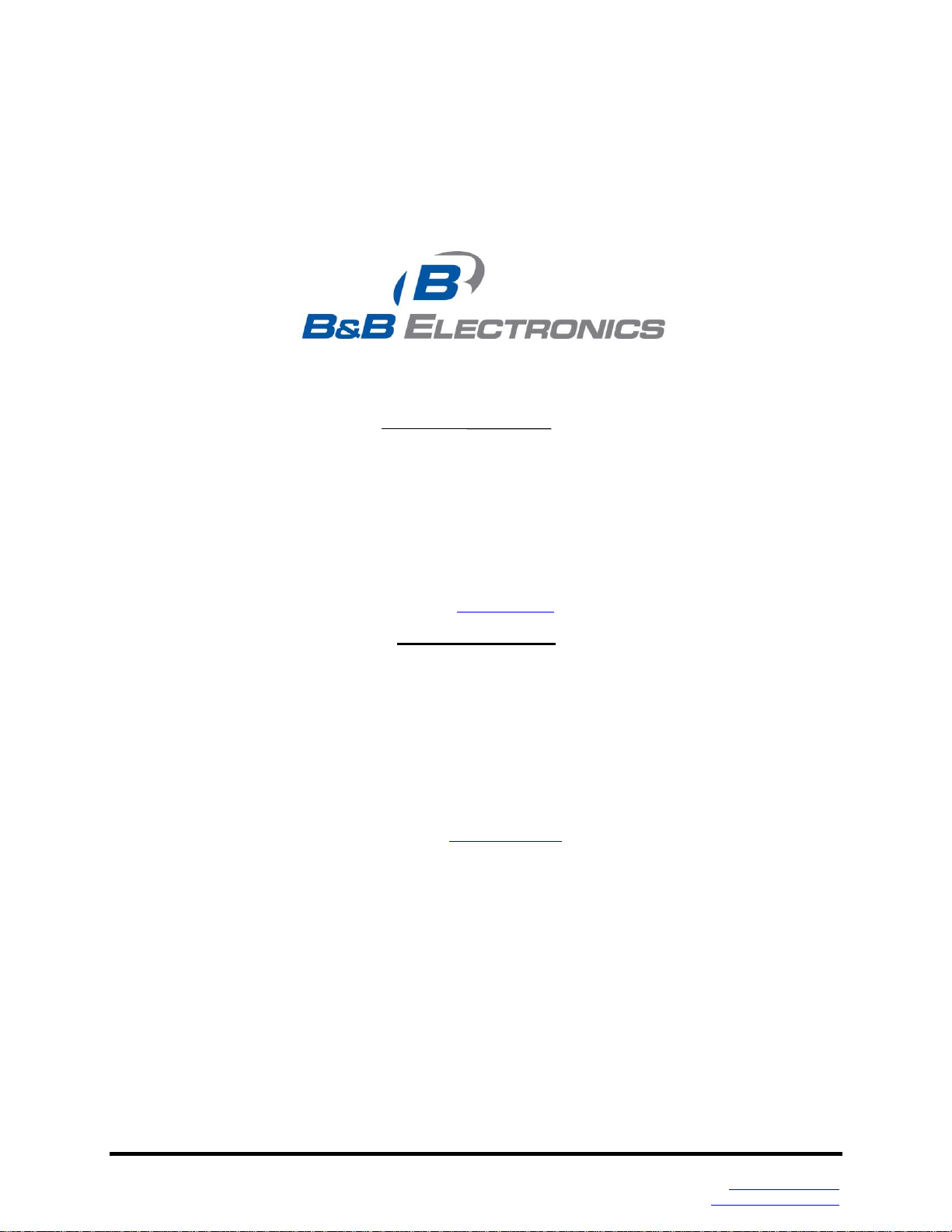
i
Manual Documentation Number EIR410-2SFP-T – 0912m
www.bb-elec.com
www.bb-europe.com
UUssiinngg ddoommeessttiicc aanndd iimmppoorrtteedd ppaarrttss bby
y
EEIIRR441100--22SSFFPP--T
T
m
DDooccuummeennttaattiioonn NNuummbbeerr:: EEIIRR441100--22SSFFPP--TT-- 00991122m
International HHeeaaddqquuaarrtteerrss
B&B Electronics Mfg. Co. Inc.
707 Dayton Road
Ottawa, IL 61350 USA
Phone (815) 433-5100 -- General Fax (815) 433-5105
Website:
European Headquarters
www.bb-elec.com
B&B Electronics Ltd.
Westlink Commercial Park
Oranmore, Co. Galway, Ireland
Phone +353 91-792444 -- Fax +353 91-792445
Website:
www.bb-europe.com
©2008 B& B Electronics Mfg. Co. Inc. No part of this publication may be reproduced or transmitted in any
form or by any means, electronic or mechanical, including photography, recording, or any information
storage and retrieval system without written consent. Information in this manual is subject to change
without notice, and does not represent a commitment on the part of B&B Electronics Mfg. Co. Inc.
B&B Electronics Mfg. Co. Inc. shall not be liable for inc idental or consequential damages resulting from
the furnishing, performance, or use of this manual.
All Brand names used in this manual are the registered trademarks of their respective owners. The use of trademarks or other
designations in this publication is for reference purposes only and does not constitute an endorsement by the trademark holder
Page 3
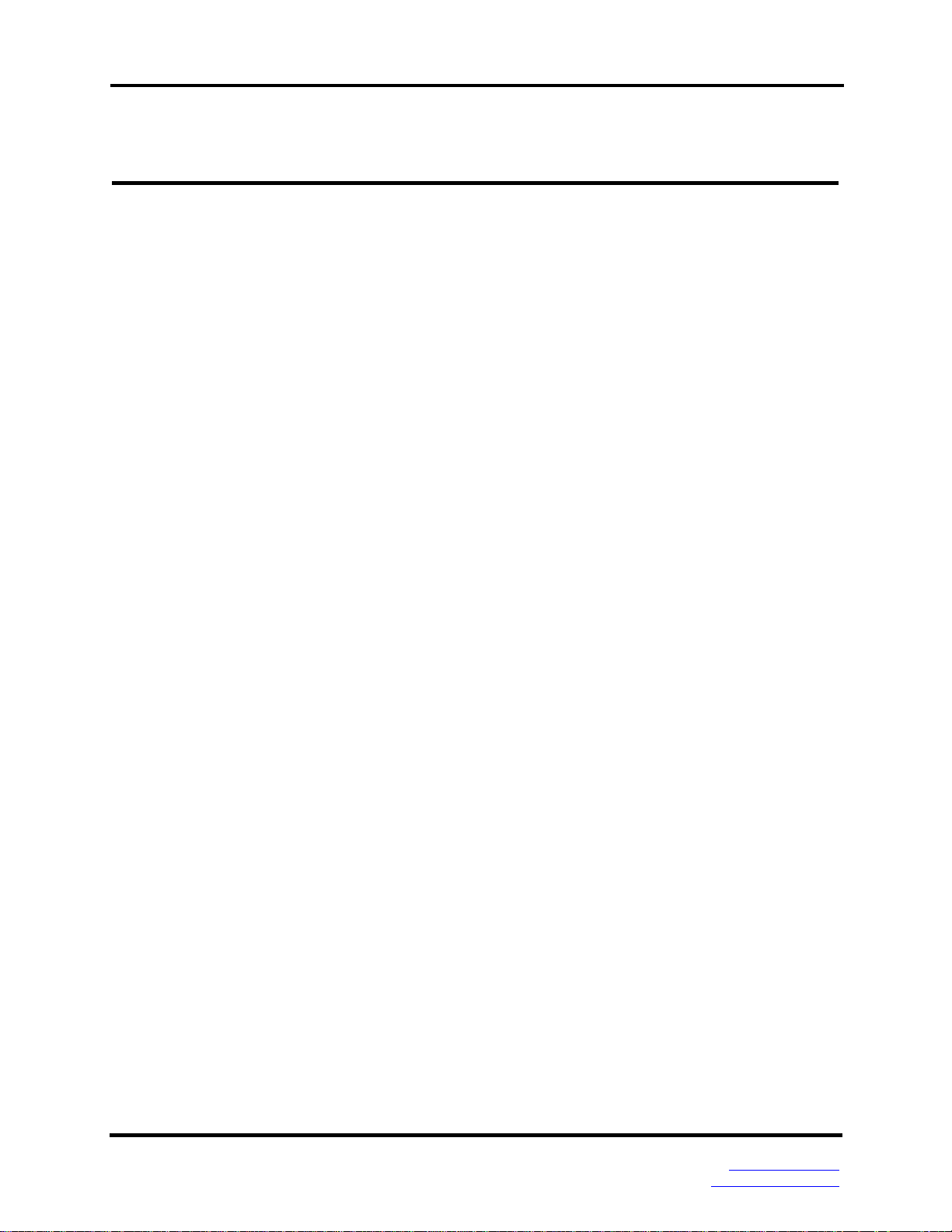
ii
Manual Documentation Number EIR410-2SFP-T – 0912m
www.bb-elec.com
www.bb-europe.com
Table of Contents
Table of Contents
1. Introduction ................................................................................................................................1
Features......................................................................................................................... 1
Package List .................................................................................................................. 2
2. Hardware Description................................................................................................................ 3
Physical Dimension ....................................................................................................... 3
Front Panel .................................................................................................................... 3
Top View ........................................................................................................................ 4
LED Indicators ............................................................................................................... 5
Ports .............................................................................................................................. 6
Cabling......................................................................................................................... 10
Wiring the Power Inputs .............................................................................................. 11
Wiring the Fault Alarm Contact.................................................................................... 12
3. Mounting Installation............................................................................................................... 13
DIN-Rail Mounting ....................................................................................................... 13
Wall or Panel Mount Plate Mounting ........................................................................... 15
4. Hardware Installation .............................................................................................................. 16
Installation Steps ......................................................................................................... 16
5. Network Application ................................................................................................................ 17
6. Troubleshooting....................................................................................................................... 18
7. Technical Specification ........................................................................................................... 19
Page 4

Page 5
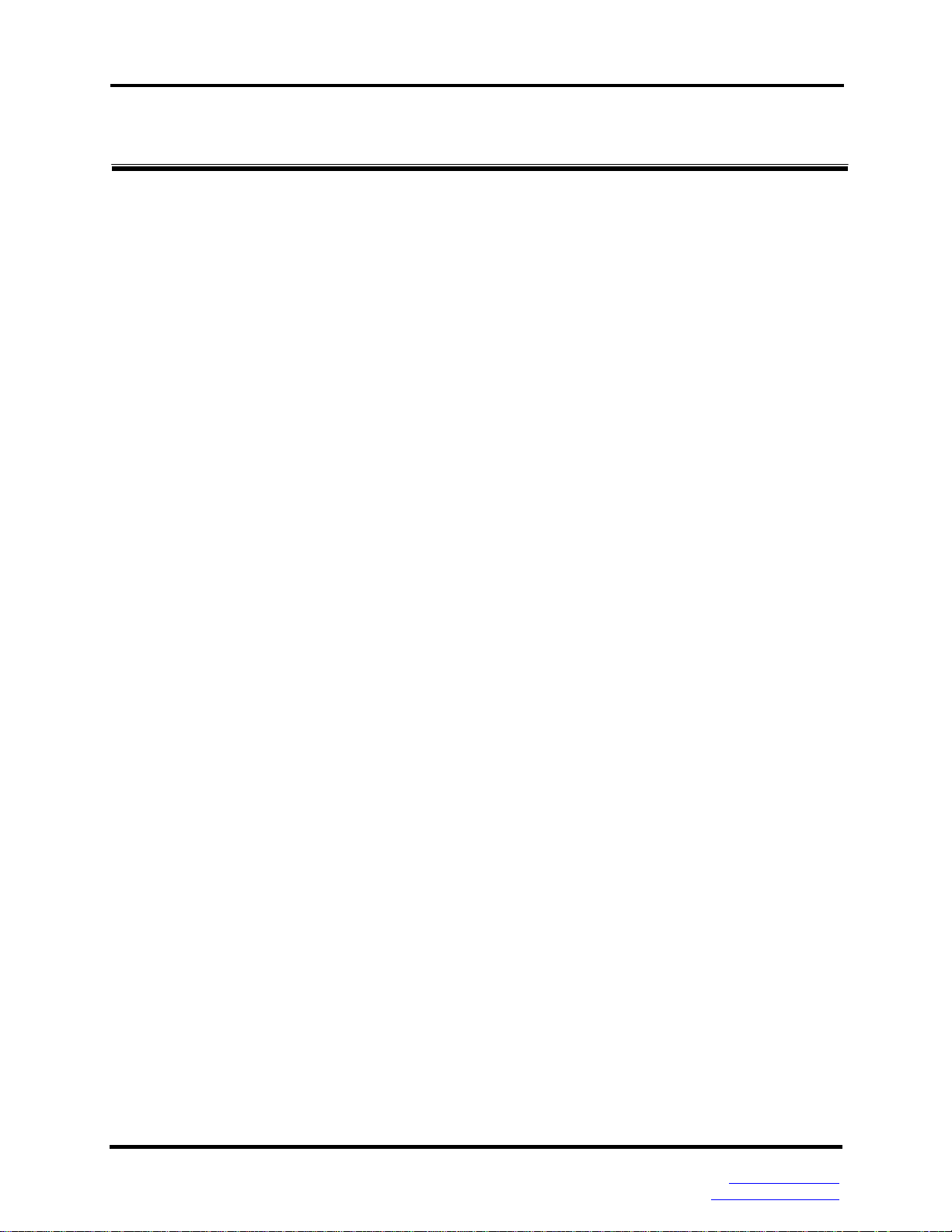
Table of Contents
1
Manual Documentation Number EIR410-2SFP-T – 0912m
www.bb-elec.com
www.bb-europe.com
The EIR410-2SFP-T is an industrial DIN mount, unmanaged 10 port Ethernet switch with
Gigabit capability. It has (8) 10/100 copper Ethernet ports and (2) Gigabit Combo ports
that support copper or SFP module connections.
Features
•
System Interface/Performance
o RJ-45 port support Auto MDI/MDI-X Function
o SFP (Mini-GBIC) supports 100/1000 Dual Mode
o Store-and-Forward Switching Architecture
o Back-plane (Switching Fabric): 5.6Gbps
o 1Mbits Packet Buffer
o 8K MAC Address Table
Introduction
•
Power Supply
o Wide-range Redundant Power Design
o Supports Wide Operating Temperature of -40 to 75oC
o Power Reverse Polarity Protected
o Overload Current Removable Fuse Present
•
Case/Installation
o IP-30 Protection
o DIN Rail and Wall Mount Design
•
Provides surge protection 3,000 VDC for power line
•
Supports 6,000 VDC Ethernet ESD protection
Page 6

2
Manual Documentation Number EIR405-T – 0912m
www.bb-elec.com
www.bb-europe.com
Hardware Description
Package List
•
(1) EIR410-2SFP-T, 10 Port Gigabit Industrial Ethernet Switch
•
(1) Quick Start Guide
•
(1) CD ROM with User Manual
•
(2) Wall Mounting Bracket and Screws
Page 7

3
Manual Documentation Number EIR410-2SFP-T – 0912m
www.bb-elec.com
www.bb-europe.com
Introduction
Physical Dimension
(W x D x H) is 72mm x 105mm x 152mm (2.8 x 4.1 x 6.0 inches)
Front Panel
The Front Panel of the EIR410-2SFP-T is shown below.
Hardware Description
Page 8
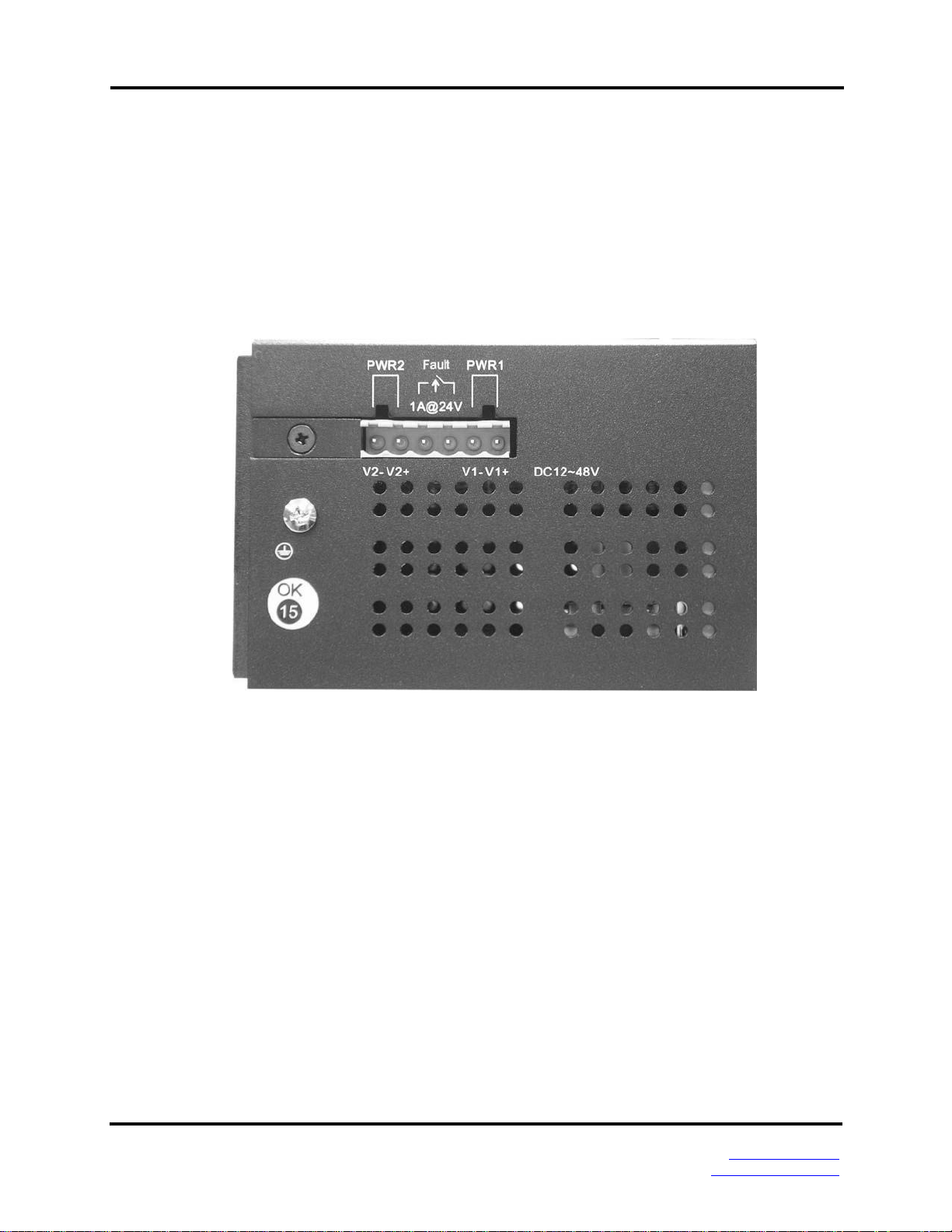
4
Manual Documentation Number EIR405-T – 0912m
www.bb-elec.com
www.bb-europe.com
Hardware Description
Top View
The top panel view of the EIR410-2SFP-T is equipped with one terminal block connector
that consists of two 12 to 48 VDC power inputs and the fault alarm output.
T
Page 9

Hardware Description
5
Manual Documentation Number EIR405-T – 0912m
www.bb-elec.com
www.bb-europe.com
LED
Status
Meaning
PWR1
Green
Power 1 is active
Off
No power at input 1
PWR2
Green
Power 2 is active
Off
No power at input 2
Fault
Red
Power 1 or Power 2 is
inactive
Off
Power 1 and 2 are both
functional, or no power is
applied
P9, P10
(10/100/1000T,Upper LED)
Green
Connected to network
Blinks
Networking is active
Off
Not connected to network
P9, P10
(10/100/1000T, Lower LED)
Green
The port is operating at
speed of 1000M
Off
The port is disconnected or
operating at speed of
10/100M
Link/Active
(P9, P10 SFP)
Green
SFP port is linking
Blinks
Data is transmitting or
receiving
Off
Not connected to network
P1 to P8
On
Connected to network
LED Indicators
Page 10

Hardware Description
6
Manual Documentation Number EIR405-T – 0912m
www.bb-elec.com
www.bb-europe.com
Pin Number
Assignment
1
Tx+
2
Tx-
3
Rx+
6
Rx-
(Green LED)
P1 to P8
(Yellow LED)
Ports
•
RJ-45 ports
•
RJ-45 ports: Eight RJ-45 ports auto-sense for 10, 100 Mbps while two ports auto-sense
Blinks
Networking is active
Off Not connected to network
On Full duplex operation
Blinks Collision of packets occurs
Half duplex operation or not
Off
connected to network
for 10, 100 or 1000 Mbps device connections. The auto MDI/MDIX feature allows
connections to switches, workstation and other equipment without changing straight
through or crossover cabling. The charts below show the cable pin assignments for
straight through and crossover cables.
•
RJ-45 Pin Assignments
Note
“+” and “-” signs represent the polarity of each wire pair.
All copper ports on the EIR410-2SFP-T support automatic MDI/MDI-X operation, you can
use straight-through cables (See Figure below) for all network connections to PCs or servers,
Page 11

Hardware Description
7
Manual Documentation Number EIR405-T – 0912m
www.bb-elec.com
www.bb-europe.com
Pin
MDI-X Signal Name
MDI Signal Name
1
Receive Data plus (RD+)
Transmit Data plus (TD+)
2
Receive Data minus (RD-)
Transmit Data minus (TD-)
3
Transmit Data plus (TD+)
Receive Data plus (RD+)
6
Transmit Data minus (TD-)
Receive Data minus (RD-)
or to other switches or hubs. In straight-through cables, pins 1, 2, 3, and 6, at one end of the
cable, are connected straight through to pins 1, 2, 3 and 6 at the other end of the cable. The
table below shows the 10BASE-T / 100BASE-TX MDI and MDI-X port pin outs.
Straight Through Cable Schematic
•
2 Gigabit Copper/SFP (mini-GBIC) combo ports:
The EIR410-2SFP-T has two auto-detect Giga ports—copper/Fiber combo ports. The
Gigabit Copper (10/100/1000T) ports should use Category 5e or above UTP/STP cable for
connection. The SFP slots support dual mode which can switch the connection speed
between 100 and 1000Mbps. These SFP slots can be used to connect the network segment
with single or multi-mode fiber. You must choose appropriate mini-GBIC module to plug
into the slots. Make sure the module is aligned correctly and then slide the module into the
Cross Over Cable Schematic
Page 12

Hardware Description
8
Manual Documentation Number EIR405-T – 0912m
www.bb-elec.com
www.bb-europe.com
SFP slot until a click is heard. With the SFP module (fiber optic connection), the switch can
transmits speed up to 1000 Mbps and you can prevent noise interference from the system
and get extended transmission distance, depending on the SFP module used.
Note The SFP/Copper Combo port can’t both be used at the same time. The SFP
module has the highest priority. If a 1000M SFP transceiver is inserted into the
SFP cage and a remote device is connected to the SFP port, the copper combo
port will link down. If a 100M SFP transceiver is inserted into the SFP cage the
copper combo port will link down regardless of the connection status of the
remote device.
To connect the transceiver and fiber cable, follow the steps below.
(Note: SFP modules typically terminate with an LC fiber connector)
First, insert the SFP transceiver into the SFP module cage. Notice that the triangle mark is at
the bottom of the module.
Page 13

Hardware Description
9
Manual Documentation Number EIR405-T – 0912m
www.bb-elec.com
www.bb-europe.com
Make sure the module is aligned correctly and then slide the module into the SFP slot until
a click is heard.
Second, insert the fiber cable into the transceiver.
Transceiver Inserted
LC connector to the transceiver
Page 14

Hardware Description
1
Manual Documentation Number EIR405-T – 0912m
www.bb-elec.com
www.bb-europe.com
To remove the LC fiber cable and SFP transceiver, follow the steps below:
First, press the upper side of the LC connector down and pull it out before releasing.
Second, swivel the metal latch away from the switch and pull the transceiver out.
Cabling
Use unshielded twisted-pair (UTP) or shielded twisted-pair (STP) cable.
Cable distances should be less than 100 meters (328 ft.) long.
Remove LC connector
Pull out from the transceiver
10Mbps: Use category 3, 4, 5 or greater cable
100Mbps: Use category 5 or greater
1000Mbps: Use category 5e or greater cable
Page 15

Hardware Description
11
Manual Documentation Number EIR405-T – 0912m
www.bb-elec.com
www.bb-europe.com
.
Wiring the Power Inputs
Follow the steps below to insert the power wire.
1. Insert the positive and negative wires into the V+ and V- contacts on the terminal block
connector.
2. Tighten the wire-clamp screws to prevent the wires from becoming loose.
Page 16

Hardware Description
1
Manual Documentation Number EIR405-T – 0912m
www.bb-elec.com
www.bb-europe.com
Wiring the Fault Alarm Contact
The fault alarm contact is in the middle of the terminal block connector as shown below. If
Insert the wires into the fault alarm contact (No. 3 & 4)
one of the power sources fails a fault will be detected causing the circuit to open.
Note The wire gauge for the terminal block should be 12 to 24 AWG.
Page 17

Mounting Installation
Mounting Installation
DIN-Rail Mounting
The DIN rail clip comes screwed on to the switch, from the factory. If the DIN rail clip is
not screwed on the switch, please see the following figure to re-attach the DIN-Rail clip.
Then follow the steps below to hang the switch onto a DIN rail.
1. Use the screws to screw the DIN rail clip onto the switch.
2. To remove the DIN rail clip, reverse step 1.
13 Manual Documentation Number EIR410-2SFP-T – 0912m
www.bb-elec.com
www.bb-europe.com
Page 18

Technical Specification
14
Manual Documentation Number EIR405-T – 0912m
www.bb-elec.com
www.bb-europe.com
3. First, insert the top of DIN rail clip onto the piece of DIN rail track.
4. Then, lightly push the bottom of the switch so it can snap the rest of the way onto the
DIN rail track.
5. Check that the switch is held tightly to the DIN rail track.
6. To remove the switch from the track, reverse the steps above.
•
First pushing down lightly on the switch will give enough room for the bottom of
the switch to clear the bottom of the DIN rail track.
•
Pulling slowly at the bottom of the switch will bring the switch out so that the
switch can now be carefully lifted off the DIN rail track.
Page 19

Technical Specification
Wall or Panel Mount Plate Mounting
Follow the steps below to mount the switch with the wall mount plate.
1. Remove the DIN rail clip from the switch; loosen the screws to remove the DIN rail clip.
2. Place the wall mount plate on the rear panel of the switch.
3. Use the screws to screw the wall mount plate onto the switch.
4. Use the hook holes at the corners of the wall mount plates to hang the industrial switch
on the wall.
5. To remove the wall mount plate, reverse the above steps.
15 Manual Documentation Number EIR405-T – 0912m
www.bb-elec.com
www.bb-europe.com
Page 20

Hardware Installation
16
Manual Documentation Number EIR410-2SFP-T – 0912m
www.bb-elec.com
www.bb-europe.com
Installation Steps
1. Unpack the switch.
2. Check if the DIN rail clip is screwed on the Industrial switch or not. If the DIN rail clip
is not screwed onto switch, please refer to DIN-Rail Mounting section for DIN-Rail
installation. If the user wants to wall mount or panel mount the switch, then please refer
to Wall or Panel Mount Plate Mounting section for wall plate installation.
3. To hang the Industrial switch on the DIN-Rail track or wall, please refer to the
Mounting Installation section.
4. Power on the Industrial switch. Please refer to the Wiring the Power Inputs section for
knowing the information about how to wire the power. The power LED on the Industrial
Hardware Installation
switch will light up. Please refer to the LED Indicators section for indication of LED
lights.
5. Prepare the twisted-pair, straight through Category 5/above cable for Ethernet
connection.
6. Insert one end of UTP/STP cable into the Industrial switch RJ-45 port and the other end
to the network device’s RJ-45 port, e.g. Switch PC or Server. The RJ-45 port LED on
the Industrial switch will light up when the cable is connected with the network device.
Please refer to the LED Indicators section for LED light indication.
7. When all connections are set and LED lights all show in normal, the installation is
complete.
Page 21

Network
Application
Network
Application
The diagram below shows a typical switch installation for the
EIR4
10-2SFP-T.
Data collect
controlsystem
Field
Automatic device
server
Distribute 1/0
Enterprise Switch
SerialDevice
Field Automatic
device
17 Manual Documentation Number EIR410-2SFP-T
Human Management
Programmable
logic
Server
Field Automatic
VvVvW.bb-elec.com
VvVvW.bb-europe.com
Interface
controller
device
-0912m
Page 22

Troubleshooting
18
Manual Documentation Number EIR410-2SFP-T – 0912m
www.bb-elec.com
www.bb-europe.com
Troubleshooting
•
Verify that you are using a power supply ranging from 12 to 48VDC. Applying
more than 48VDC could cause damage to the switch.
•
Be sure the proper cable is used in your network. Refer to the Cabling section of
this manual for help.
•
Diagnosing LED Indicators: The switch can be monitored through the LED
indicators on the front panel of the switch. The LED’s can help describes common
problems you may encounter and where you may find possible solutions, to assist in
identifying problems.
•
If the power indicators do not light on when power is applied, you may have a
problem with the power supply. Check for loose power connections, power losses or
surges at the power outlet.
•
If the switch LED’s represent normal operating mode and the cable connections are
correct and no data is transmitted or received through the switch, contact your
Network Administrator for network configuration and status help.
Page 23

Technical Specification
Standard
IEEE 802.3 10Base-T Ethernet
IEEE 802.3u 100Base-TX/FX
IEEE802.3ab 1000Base-T
IEEE802.3z Gigabit fiber
IEEE802.3x Flow Control and Back Pressure
Protocol
CSMA/CD
Transfer Rate
14,880 pps for 10Base-T Ethernet port
148,800 pps for 100Base-TX/FX Fast Ethernet port
1,488,000 pps for Gigabit Fiber Ethernet port
Memory Buffer
1Mbits
MAC address
8K MAC address table
LED
8 ports 10/100TX : Link/Activity (Green), Full
duplex/Collision (Yellow)
Giga port: Link/Activity (Green)
Per unit: Power 1 (Green), Power 2 (Green), Fault (Red)
Network Cable
10Base-T: 2-pair UTP/STP Cat. 3, 4, 5 cable
EIA/TIA-568 100-ohm (100m)
100Base-TX: 2-pair UTP/STP Cat. 5/5E cable
EIA/TIA-568 100-ohm (100m)
1000Base-TX: 2-pair UTP/STP Cat. 5E/6 or above
cable EIA/TIA-568 100-ohm (100m)
Technical Specification
19 Manual Documentation Number EIR410-2SFP-T – 0912m
www.bb-elec.com
www.bb-europe.com
Page 24

Technical Specification
Optical cable
Multi-mode: 50/125µm or 62.5/125µm
Single-mode: 9/125µm
Back-plane
(Switching Fabric)
5.6Gbps
Packet throughput
ability
8.3Mpps at 64bytes
Power Supply
12 to 48 VDC
Redundant power with reverse polarity protection and
removable terminal block
Power consumption
6.76 Watts
Install
DIN rail or panel/wall-mount
Operation Temp.
-40oC to 75oC
Operation Humidity
5% to 95% (Non-condensing)
Storage
Temperature
-40oC to 85oC
Case Dimension
IP30, 72 mm (W) x 105 mm (D) x 152mm (H)
(2.8 x 4.1 x 6.0 inches)
EMI
FCC Class A
CE EN61000-4-2/3/4/5/6/8/11/12
CE EN61000-6-2
CE EN61000-6-4
20 Manual Documentation Number EIR405-T – 0912m
www.bb-elec.com
www.bb-europe.com
Page 25

Technical Specification
Safety
UL
cUL
Stability testing
21 Manual Documentation Number EIR405-T – 0912m
CE/EN60950-1
IEC60068-2-32 (Free fall)
IEC60068-2-27 (Shock)
IEC60068-2-6 (Vibration)
www.bb-elec.com
www.bb-europe.com
