Page 1
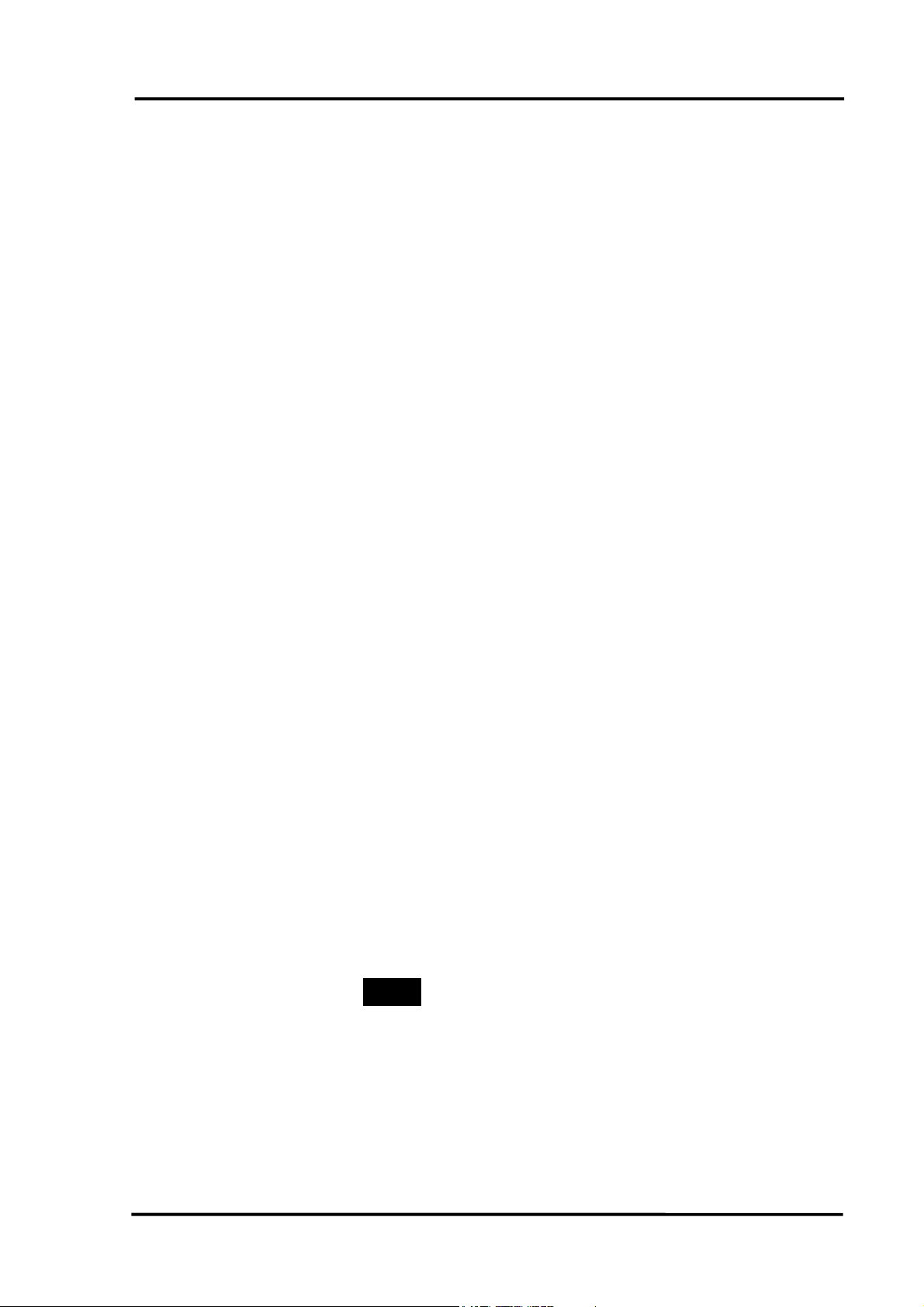
DUALCON-6 USERS GUIDE
24V AC or DC POWERED
DUALCON-6
ISOLATING SIGNAL CONVERTER
Whilst every effort has been taken to ensure the accuracy of this document, we
accept no responsibility for damage, injury, loss or expense resulting from errors
or omissions, and reserve the right of amendment without notice.
IMO
Industrial Interface
This document may not be reproduced in any way without the prior written
permission of the company.
February 2002
IIG-010901 Page 1
Page 2

DUALCON-6 USERS GUIDE
CONTENTS
1. INTRODUCTION ____________________________________ 3
1.1 Hardware Features _________________________________ 3
1.1.1 Isolation Details __________________________________ 3
2. UNPACKING________________________________________ 3
3. CONNECTIONS _____________________________________ 4
4. CONFIGURING THE DUALCON ______________________ 5
4.1.1 Voltage Input: ___________________________________ 6
4.1.2 Current Input ____________________________________ 7
4.1.3 Millivolt (mV) Input ______________________________ 8
4.1.4 Potentiometer Input _______________________________ 9
4.1.5 Thermocouple Input______________________________ 10
4.1.6 RTD Input _____________________________________ 11
4.1.7 Output Configuration_____________________________ 12
5. CALIBRATING THE DUALCON ______________________ 13
6. INSTALLATION ____________________________________ 14
7. TROUBLESHOOTING_______________________________ 15
7.1 Incorrect Reading _________________________________ 15
7.2 Sensor Failure ____________________________________ 15
8. SPECIFICATIONS ( @ 25°C) _________________________ 16
IMO
IMO Precision Controls Limited
1000 North Circular Road
Staples Corner, London NW2 7JP
Telephone: +44 (0) 208 452 6444
Fax: +44 (0) 208 450 274
Web: www.imopc.com
Email: imo@imopc.com
Page 2 IIG-010901
Page 3

DUALCON-6 USERS GUIDE
1. INTRODUCTION
1.1 Hardware Features
The DUALCON-6 is a universal input Isolating Signal Converter. It can accept
virtually every type of analogue input signal from millivolts to 40Vdc, mA,
thermocouples, RTD’s etc. It also produces 3 types of analogue output; voltage,
mA source, or mA sink on either of 2 analogue outputs.
The unit can be powered by any DC voltage between 16 and 36Vdc or 18 and
32Vac. For mains AC voltage the DUALCON-3 is available which can be
powered from any supply from 90Vac to 264 Vac at 50 or 60Hz.
The instrument is packaged in a very compact 17.5mm wide enclosure which can
be mounted on standard TS35 DIN-rail.
1.1.1 Isolation Details
The DUALCON-6 has full 3 port isolation of 1000V between the Input Stage,
Output Stage 1, Output Stage 2 and Power Supply for functional reasons.
2. UNPACKING
The instrument should be carefully inspected for signs of damage which may
have occurred in transit. In the unlikely case that damage has been sustained,
DO NOT use the instrument, but please retain all packaging for our inspection
and contact your supplier immediately.
The instrument comes with the following items as standard:
1 Dualcon-6 Isolating Signal Converter
1 Dualcon-6 User Guide
If the instrument has been factory configured the input and output details will be
listed on the Serial number label on the side of the unit. If this label is blank then
the unit will be set to its default configuration which is 4-20mA input and 2, 420mA source outputs. Please check that the details on the side label are correct,
especially the power supply voltage.
If re-configuration is required please refer to Section 4 of this manual.
IIG-010901 Page 3
Page 4
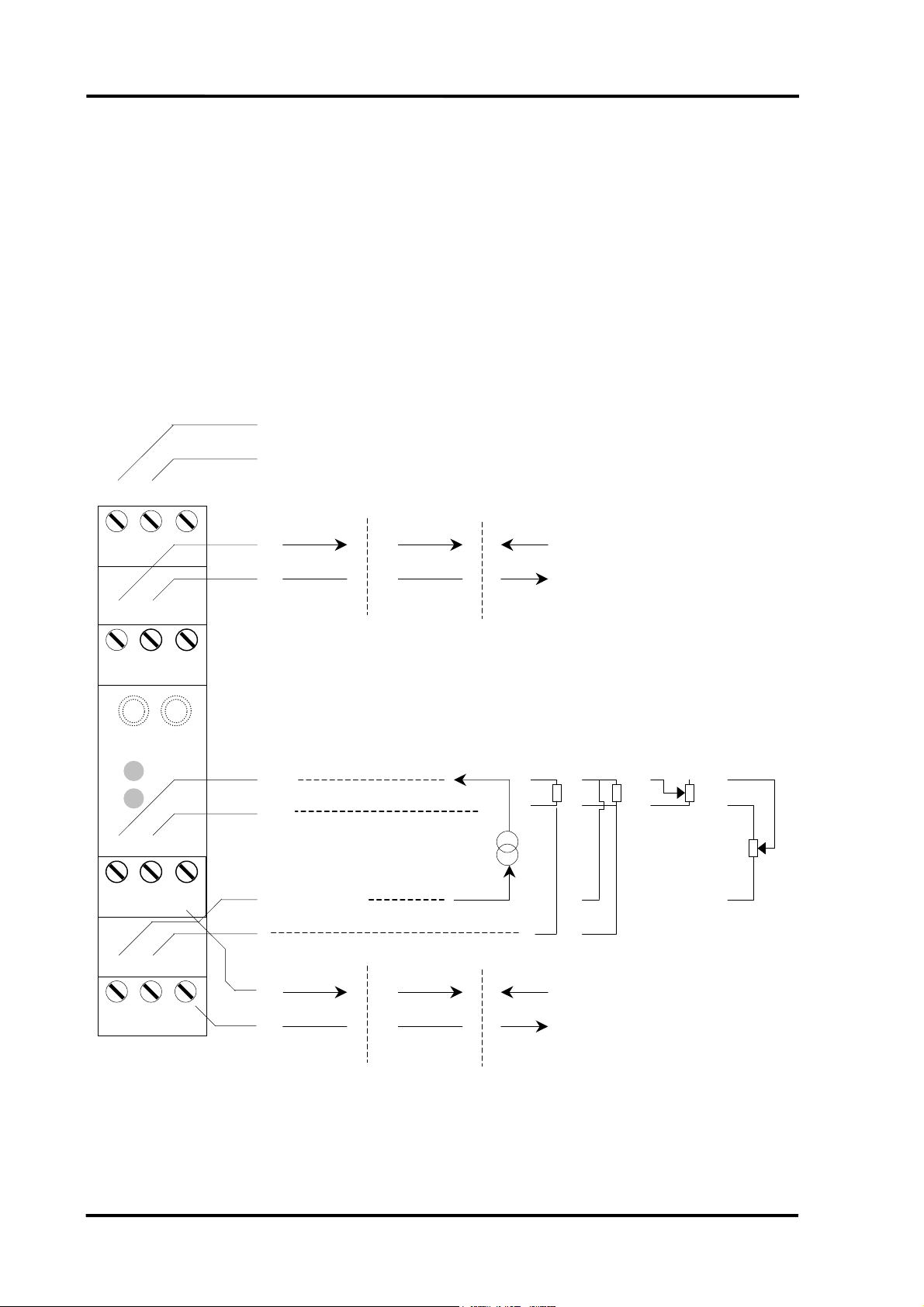
DUALCON-6 USERS GUIDE
4
6
6
3. CONNECTIONS
The DUALCON is housed in a compact DIN rail mounting enclosure, with 12
terminals, arranged in 4 rows of 3 terminals. Two rows are at the top of the front
panel and 2 rows are at the bottom. All the sensor input terminals are on the
bottom rows together with the second analogue output, and the power supply and
first analogue output are on the top terminals.
The diagram below shows how to connect all the different input, output and
power supply types.
2
16-36Vdc / 18-32Vac
1
0V
PSU
12
OUTPUT 1
7 x 9
INPUT
5
INPUT
3
x
OUT2
12
OUT2
10
+ve
9
0-10V 0(4)-20mA
- ve
7
Voltage Source Current Source Current Sink
5
+ve
4
3
1
10
Input: mA, Volts, mV, T/C
- ve
2-wire
transmitter
24V Tx Supply
+ve
0-10V 0(4)-20mA
- ve
Voltage Source Current Source Current Sink
4-20mA Sink
3 Wire RTD 4 Wire RTD
24V Supply
4-20mA Sink
2 Wire RTD
24V Tx Supply
4-20mA Sink
125R to 1K
2 Wire Pot
1K to 100K
3 Wire Pot
Page 4 IIG-010901
Page 5
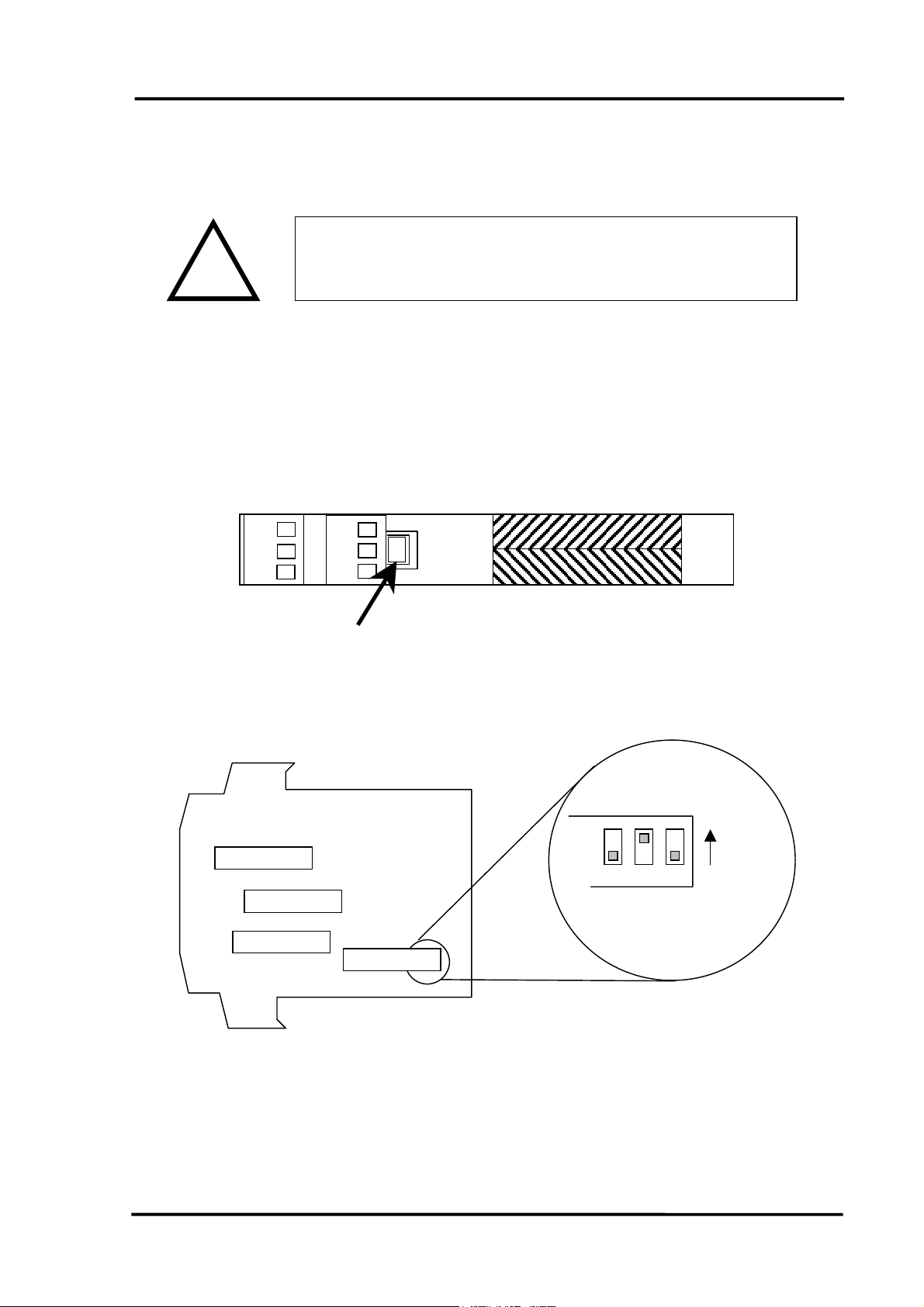
DUALCON-6 USERS GUIDE
4. CONFIGURING THE DUALCON
!
DO NOT OPEN UNIT OR ADJUST SWITCHES WITH
POWER SUPPLY, INPUT OR OUTPUT CONNECTED
The DUALCON is an extremely versatile device which can support many different
types of input. The unit is configured by turning the power off, selecting the
internal switch settings required and turning the power back on.
To open the DUALCON, 2 catches just below the outer terminal blocks must be
pushed in gently, one at a time. The front of the case can then be pulled and the
unit will come out of the box.
! WARNING !
Press here gently
There are 4 switch banks, S1, S2, S3 and S4, located inside the DUALCON as
shown below:
Switch S3
12 1
Switch S4
1 12
Switch S2
1 12
Switch S1
121
Switch 10 is OFF
Switch 11 is ON
Switch 12 is OFF
12 1110
ON = 1
OFF = 0
Switch S1 and S2 configure the input type and range, and switch S3 and S4
configure the output types, ranges and a few additional functions. The switch
settings are explained in the next few pages. The diagrams refer to switch
positions 0 and 1, with 0 being OFF and 1 being ON. This is illustrated in the
picture above.
IIG-010901 Page 5
Page 6

DUALCON-6 USERS GUIDE
V
3456789
V
V
V
V
V
A
4.1.1 Voltage Input:
Select the range from the table below and set Switch S1 to the required values.
oltage
Range
12
0-1
0-2V 0 0 0 1 0
0-4V 0 0 1 0 0
0-5
0-7.5V 1 0 0 0 0
0-8V 0 0 1 1 0
0-10
0-15V 1 0 0 1 0
0-20V 0 1 1 0 0
0-30V 1 0 1 0 0
0-40V 0 1 1 1 0
1-5
-5 to +5V 1 1 0 0
-10 to +10
000001001100
0100 0
0101 0
0100 1
110101001100
Switch S1
10 11 12
Then select the required setting from the table below for switch S2
Switch S2
Voltage Range
!
DO NOT OPEN UNIT OR ADJUST SWITCHES WITH
123456789101112
POWER SUPPLY, INPUT OR OUTPUT CONNECTED
! WARNING !
1
0-30V & 0-40V
Ranges 001100110000
ll other Ranges
Listed Above
001010100000
Please note that PC Software is available to provide information on
switch settings for your input and output requirements.
Page 6 IIG-010901
Page 7

DUALCON-6 USERS GUIDE
A
A
A
4.1.2 Current Input
Select the range from the table below and set Switch S1 to the required values.
Switch S1
mA Range
123456789101112
0-1m
0-2mA 0 0 0 1 0
0-4mA 0 0 1 0 0
0-5mA 0 1 0 0 0
0-8mA 0 0 1 1 0
0-10mA 0101 0
0-15mA 1001 0
0-20m
0-30mA 1010 0
4-20m
4-40mA 0111 1
4-30mA 1010 1
-5 to +5mA 1 1 0 0 1
-10 to +10mA 110100001110
000000001110
0110 0
0110 1
Then select the required setting from the table below for switch S2
Switch S2
mA Range
123456789101112
Using Internal 24V
Tx Supply for
4 to 20mA
Unipolar Ranges
(e.g. 0-20mA,
4-20mA)
Bipolar Ranges
(e.g.
-10 to +10mA)
!
110100110010
110000110000
110010100000
! WARNING !
DO NOT OPEN UNIT OR ADJUST SWITCHES WITH
POWER SUPPLY, INPUT OR OUTPUT CONNECTED
Please note that PC Software is available to provide information on
switch settings for your input and output requirements.
IIG-010901 Page 7
Page 8

DUALCON-6 USERS GUIDE
V
V
V
4.1.3 Millivolt (mV) Input
Select the range from the table below and set Switch S1 to the required values.
Switch S1
mV Range
123456789101112
0-25mV 000000011100
0-50mV 0001
0-100m
0-125mV 0100
0-150mV 1000
0-200m
0-250mV 0101
0-300mV 1001
0-500m
0-600mV 1010
0-1000mV 0111
0-1200mV 1011
-125 to +125mV1100
-125 to +1000mV111100011100
0010
0011
0110
And then select the required setting from the table below for switch S2
Switch S2
mV Range
123456789101112
All Unipolar
Ranges (e.g.
0-500mV)
Bipolar Ranges
(e.g.
-125 to +125mV)
010000110000
010010100000
!
DO NOT OPEN UNIT OR ADJUST SWITCHES WITH
POWER SUPPLY, INPUT OR OUTPUT CONNECTED
! WARNING !
Please note that PC Software is available to provide information on
switch settings for your input and output requirements.
Page 8 IIG-010901
Page 9

DUALCON-6 USERS GUIDE
4.1.4 Potentiometer Input
Select the range from the table below and set Switch S1 to the required values.
Potentiometer
Input
123456789101112
2 Wire 0-125R 0 0 0 0 0 0 0 1 1 1 0 1
2 Wire 0-250R 0 0 0 1
2 Wire 0-500R 0 0 1 0
2 Wire 0-625R 0 1 0 0
2 Wire 0-750R 1 0 0 0
2 Wire 0-1K 0 0 1 1
3 Wire from
0-1K to 0-100K000001011110
Switch S1
00011101
Then select the required setting from the table below for switch S2
Potentiometer
Input
2 Wire
Potentiometer
3 Wire
Potentiometer
123456789101112
010010010001
001100110010
Switch S2
! WARNING !
DO NOT OPEN UNIT OR ADJUST SWITCHES WITH
!
POWER SUPPLY, INPUT OR OUTPUT CONNECTED
Please note that PC Software is available to provide information on
switch settings for your input and output requirements.
IIG-010901 Page 9
Page 10

DUALCON-6 USERS GUIDE
4.1.5 Thermocouple Input
Select the range from the table below and set Switch S1 to the required values.
Switch S1 for Thermocouple Input
Temperature Range in °C
K J R S N E B T 123456789101112
0 to 100 400 to 500 0 to 50 0000 00 0
0 to 200 400 to 600 0 to 100 0001
0 to 400 400 to 800 0 to 200 0010
0 to 800 400 to 12000 to 400 0011
0 to 125 400 to 525-50 to 50 0100 000
0 to 250 400 to 650-50 to 1000101 001
0 to 500 400 to 900-50 to 2000110 010
0 to 1000400 to 1400-50 to 4000111 011
0 to 150 400 to 550-100 to 501000 100
0 to 300 400 to 700-100 to 1001001 101
0 to 600 400 to 1000-100 to 2001010 110
0 to 1200*400 to 1600-100 to 4001011 111
0 to 175 400 to 575-200 to 501100
0 to 350 400 to 750-200 to 1001101
0 to 700 400 to 1100-200 to 2001110
0 to 1400**400 to 1800-200 to 4001111 00 0
Switch
T/C
Type
K
J
R
S
N
E
B
T
Linearisation ON 0
Linearisation off 1
* n/a for types N and E CJC ON 0
** n/a for types K, J, N and E CJC off 1
Then select the required setting from the table below for switch S2
Switch S2
Thermocouple
123456789101112
All Ranges
010011100000
!
DO NOT OPEN UNIT OR ADJUST SWITCHES WITH
POWER SUPPLY, INPUT OR OUTPUT CONNECTED
! WARNING !
Please note that PC Software is available to provide information on
switch settings for your input and output requirements.
Page 10 IIG-010901
Page 11

DUALCON-6 USERS GUIDE
4.1.6 RTD Input
Select the range from the table below and set Switch S1 to the required values.
Range in °C
123456789101112
0 to 100 0 0 0 0 0 0 1 0 0
0 to 200 0 0 0 1
0 to 400 0 0 1 0
0 to 800 0 0 1 1
-50 to 50 0 1 0 0
-50 to 150 0 1 0 1
-50 to 250 0 1 1 0
-50 to 350 0 1 1 1
-100 to 50 1 0 0 0
-100 to 100 1 0 0 1
-100 to 200 1 0 1 0
-100 to 400 1 0 1 1
-200 to 200 1 1 0 0
-200 to 400 1 1 0 1
-200 to 600 1 1 1 0
-200 to 800 1 1 1 1 0 0 1 0 0
Switch S1
RTD linearisation ON 0 PT100 0
RTD linearisation off 1 PT1000 1
RTD 2 or 4 wire 0
RTD 3 wire 1
And then select the required setting from the table below for switch S2
RTD
123456789101112
2 Wire RTD 010010010001
3 Wire RTD 010000001001
4 Wire RTD 010000010100
DO NOT OPEN UNIT OR ADJUST SWITCHES WITH
!
POWER SUPPLY, INPUT OR OUTPUT CONNECTED
Switch S2
! WARNING !
Please note that PC Software is available to provide information on
switch settings for your input and output requirements.
IIG-010901 Page 11
Page 12

DUALCON-6 USERS GUIDE
A
A
/
A
A
/
4.1.7 Output Configuration
Select the range for Output 1 from the table below and set Switch S3 to the
required values.
Switch S3 - Output Configuration
1 23456 78 910 1112
01010
10100mA Sink 1Inverted o/p
01011Voltage
0 Buttons Disabled
1 Buttons Enabled
Output value if fault on input signal
Front panel buttons can be disabled to allow 2-10mA / 1-5V 1 1
tamper-proof operation of the unit
mA Source 0 Normal 0 1
High Burnout 0
Low Burnout 1
4-20m
0-20m
0-10mA / 0-5V 1 0
/ 2-10V 0 0
0-10V
Examples:
Switch S3 Examples
123456789101112
4-20mA Source 101010000000
0-20mA Source 101010000001
0-10V 101011000001
4-20mA Sink 110100000000
Repeat the process for Output 2 using the table below for switch S4:
01
Switch S4 - Output 2 Configuration
1 23456 78 910 1112
1 01010
10100mA Sink 1Inverted o/p
01011Voltage
Output value if fault on input signal
!
mA Source 0 Normal 1
Normal 0
High Burnout 0
Low Burnout 1
Square Root 1
4-20m
0-20m
0-10mA / 0-5V 1 0
2-10mA / 1-5V 1 1
/ 2-10V 0 0
0-10V
01
! WARNING !
DO NOT OPEN UNIT OR ADJUST SWITCHES WITH
POWER SUPPLY, INPUT OR OUTPUT CONNECTED
Please note that PC Software is available to provide information on
switch settings for your input and output requirements.
Page 12 IIG-010901
Page 13

DUALCON-6 USERS GUIDE
5. CALIBRATING THE DUALCON
When the unit is shipped the DUALCON will be calibrated for the input and
output types and ranges noted on the side label. If this label is blank then the unit
will be calibrated for 4-20mA input and 2 x 4-20mA source outputs.
If the unit is re-ranged by the user it is necessary to re-calibrate the unit to obtain
the maximum accuracy. The calibration is achieved by using both switches on the
front panel to select the zero or span adjust mode and then using the switches as
raise/lower buttons to adjust the output to the value required.
The mode the unit is in is indicated by the colour of the LED’s for both channels:
Green - Normal Operation
Red - Span Adjust
Yellow - Zero Adjust
Setting of the zero and span points is non-interactive, so each point need only be
set once. A typical calibration sequence would be as follows:
LED CH1 LED CH2 Mode Action
Apply full scale input.
Green Green Normal
Press and release both buttons together to
enter output 1 span mode
Output 1
RED Green
Adjust
Span
Press raise / lower buttons to adjust
output 1 value. Press and release both
buttons together to return to normal mode
Apply zero scale input
Green Green Normal
Press and release both buttons together to
enter output 1 zero mode
YELLOW Green
Output 1
Zero
Adjust
Press raise / lower buttons to adjust
output value. Press and release both
buttons together to return to normal mode
Apply full scale input.
Green Green Normal
Press and release both buttons together to
enter output 2 span mode
Output 2
Green RED
Span
Adjust
Press raise / lower buttons to adjust
output 2 value. Press and release both
buttons together to return to normal mode
Apply zero scale input
Green Green Normal
Press and release both buttons together to
enter output 2 zero mode
Green YELLOW Output 2 Press raise / lower buttons to adjust
IIG-010901 Page 13
Page 14

DUALCON-6 USERS GUIDE
Zero
Adjust
output 2 value. Press and release both
buttons together to return to normal mode
Green Green Normal Use product
The unit is now calibrated and ready for use.
Note: The unit will
retain the new settings on power down.
When the unit is used to convert a thermocouple input it is important when
calibrating to ensure that the thermocouple simulator employed is switched to
automatic cold junction compensation and is at the same ambient temperature as
the DUALCON. Note that this is not always easy to achieve, especially if the
DUALCON is mounted in a warm cabinet. An altenative method is to use an icepoint reference and a mV source.
6. INSTALLATION
The DUALCON’s input and output circuits are classed as Separated Extra Low
Voltage (SELV). This means that they must not be externally connected to
voltages exceeding 30V ac or 60V dc, nor do they generate voltages above these
limits internally. Where a higher voltage input is required a specially designed
DIVIDER unit can be used to condition the input signal prior to connection to the
process input terminals.
The DUALCON unit clips directly onto ‘Top Hat’ (TS35) symmetrical DIN rail.
Ideally, mounting orientation should be vertical, with the power supply situated on
the top face to minimise temperature rise. Good airflow around the unit will
maximise reliability of the instrument.
The use of bootlace ferrules is recommended on wiring terminations.
Do not exceed terminal torque rating of 0.4 Nm – use an appropriate screwdriver.
The unit can be removed from the DIN rail by sliding a small screwdriver into the
slot at the rear of the enclosure on the lower face and gently levering the metal
clip, whilst lifting the unit from the rail.
Page 14 IIG-010901
Page 15

DUALCON-6 USERS GUIDE
7. TROUBLESHOOTING
The DUALCON has some built in self diagnostic functions. If the LED’s on the
front panel are flashing then the fault mode can be found by counting the number
of flashes between gaps and using the table below to locate the problem.
No of
Nature of Fault Corrective Action
Flashes
0
(Green On)
2,3,4,5,6,8,9,
10,11,12
Green
Unit Working – no suspected
fault
Hardware Error, extreme
noise, poor supply
Check Wiring and switch
settings
Switch off unit, check switch
settings, and wiring, and retry.
If still faulty please contact
supplier
7 Green RTD / Thermocouple
Repair RTD, T/C or wiring
burnout
3 or 4 Red Span point is too close to
zero point
3 or 4
Yellow
Zero point is too close to
span point
Change input span value and
retry
Change input zero value and
retry
No LED Power Failure Check supply lines and voltage
7.1 Incorrect Reading
• Check that Unit is configured for the correct Sensor
• Check that Input Scaling is as required.
• Check that Linearisation has not been set incorrectly.
• Check that Thermocouples have correct compensation cables, and polarity.
• Check that RTD is set for correct option 2, 3 or 4 Wire.
• Check that RTD leads are connected to appropriate terminal pins.
7.2 Sensor Failure
• Check that sensor wiring is correct.
• Check Thermocouple polarity.
• Check that all RTD leads are connected to correct terminals.
• Check that the DUALCON is configured for correct sensor.
• Check that applied voltage is not out of range.
• Check that applied current is not out of range.
• Check that applied millivoltage is not out of range.
IIG-010901 Page 15
Page 16

DUALCON-6 USERS GUIDE
8. SPECIFICATIONS ( @ 25°C)
Operating Temperature 0 to 55 °C
Operating Altitude Sea Level to 2000m
Humidity 0-90% RH
Power Requirements
DC Supply 16 to 36Vdc
AC Supply 18 to 32Vac
Current Consumption 95mA ±5% @ 24Vdc (20mA in & out)
120mA ±5% @ 24Vdc (maximum load)
200mA ±5% @ 16Vdc (maximum load)
280mA for 75ms on 24Vdc power up
Transmitter Power Supply 21V to 28V @ up to 24mA
Dependant on supply voltage and load
Calibration accuracy ±0.05% full scale
Linearity ±0.05% full scale
Temperature Stability 50ppm / °C
Input Impedance:
Current Input 15 ohms
Voltage Input 1 Mohm
Millivolt Input Greater Than 10 Mohm
Thermocouple Burn Out Current: 500nA Nominal
Cold junction compensation accuracy ±0.5°C over operating range
Maximum Voltage Output 11.5 V into a minimum of 7Kohm
Maximum Current Output 23.0 mA into a maximum of 1Kohm
Time Response (90% of step change): 50ms ± 10ms
Unit has full 3 port Isolation to 1kV between Power Supply, Input and Outputs.
The unit can also withstand transients of 2.5kV for 50 µsecs.
Dimensions 114.5 mm x 99mm x 17.5mm (H x D x W)
Mounting DIN Rail TS35
Connections Screw Clamp with pressure plate
Conductor Size 0.5 to 4.0 mm
Insulation Stripping 12 mm
Maximum Terminal Torque 0.4 Nm
Weight Approx. 115g
EMC Emissions EN50081-1:1992
EN50081-2:1993
EMC Immunity EN50082-1:1997
LVD Standards EN61010-1:1993
Installation Category (IEC 664) II
Pollution Degree (EN61010-1:1993) 2
Equipment Class (IEC 536) II
Page 16 IIG-010901
