Page 1
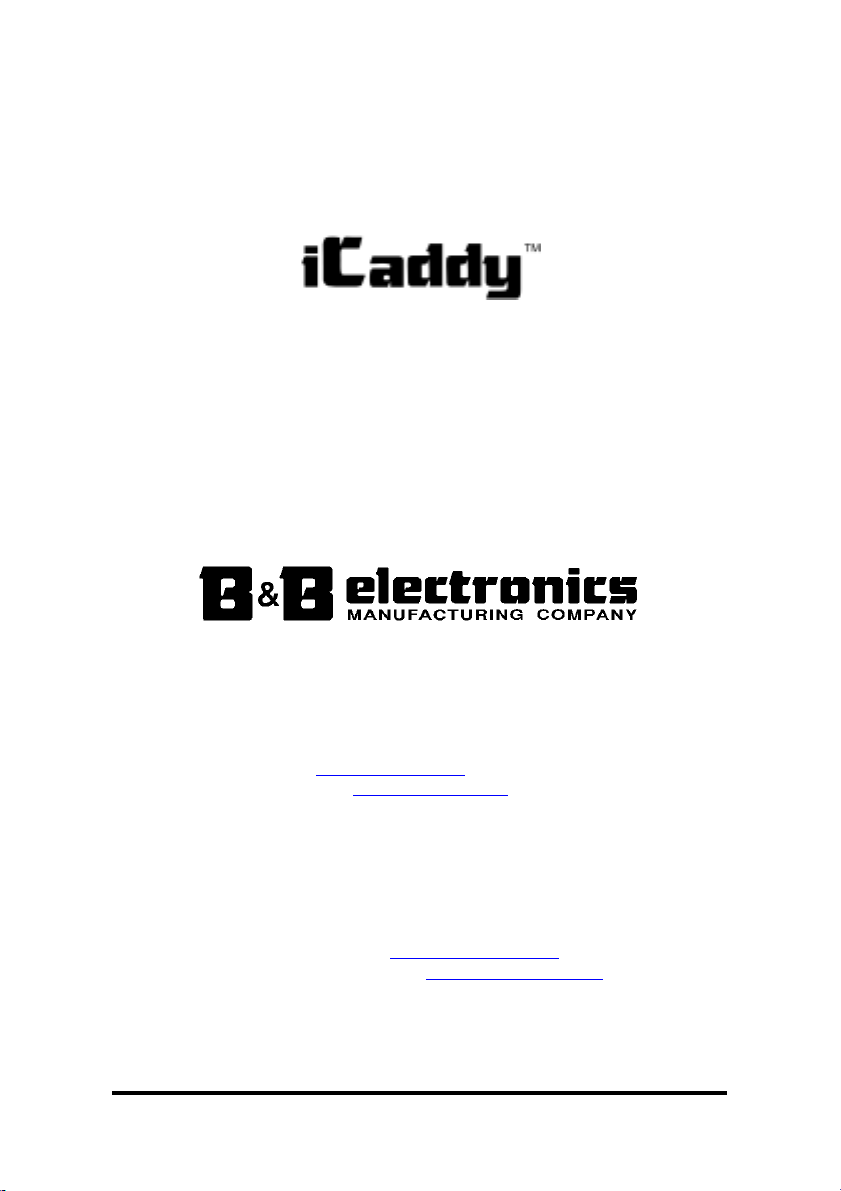
Remote Data Collection Device CE
Model DCDSS1
Documentation Number DCDSS11702
This product designed and manufactured in Ottawa, Illinois USA
of domestic and imported parts by
International Headquarters
B&B Electronics Mfg. Co. Inc.
707 Dayton Road -- P.O. Box 1040 -- Ottawa, IL 61350 USA
Phone (815) 433-5100 -- General Fax (815) 433-5105
Home Page: www.bb-elec.com
Orders e-mail: orders@bb-elec.com
Technical Support e-mail: support@bb.elec.com
European Headquarters
B&B Electronics Ltd.
Westlink Commercial Park, Oranmore, Co. Galway, Ireland
Phone +353 91-792444 -- Fax +353 91-792445
Home Page: www.bb-europe.com
Orders e-mail: orders@bb-europe.com
Technical Support e-mail: support@bb-europe.com
-- Fax (815) 433-5109
-- Fax (815) 433-5104
2002 B&B Electronics July 2001 -- Revised May 2002
Documentation Number DCDSS11702 Manual Cover Page
B&B Electronics Mfg Co – 707 Dayton Rd - PO Box 1040 - Ottawa IL 61350 - Ph 815-433-5100 - Fax 815-433-5104
B&B Electronics Ltd – Westlink Comm. Pk – Oranmore, Galway, Ireland – Ph +353 91-792444 – Fax +353 91-792445
Page 2

B&B Electronics RESERVED. No part of this publication may be reproduced or transmitted in any form or by
any means, electronic or mechanical, including photography, recording, or any information storage and retrieval
system without written consent. Information in this manual is subject to change without notice, and does not
represent a commitment on the part of B&B Electronics.
B&B Electronics shall not be liable for incidental or consequential damages resulting from the furnishing,
performance, or use of this manual.
All brand names used in this manual are the registered trademarks of their respective owners. The use of
trademarks or other designations in this publication is for reference purposes only and does not constitute an
endorsement by the trademark holder.
Page 3

Table of Contents
Chapter 1: Introduction.................................................... 1
Chapter 2: Operation......................................................... 2
Data Storage......................................................................... 2
Data Buffer and Time Stamping .............................. 2
Polling Strings.......................................................... 2
Data Delivery Triggers.......................................................... 2
Time-Based Trigger................................................. 2
Buffer-Based Trigger ...............................................3
Digital Input Trigger ................................................. 3
Data Delivery Methods ......................................................... 3
Error Conditions.................................................................... 3
Serial Ports ........................................................................... 4
ISP Account.......................................................................... 4
Email Setup ..........................................................................5
FTP Setup............................................................................. 5
Pager Setup.......................................................................... 5
Time Setup ...........................................................................6
Bypass Mode........................................................................ 6
Remote Buffer Retrieval (New! May 2002)........................... 6
Local Buffer Retrieval (New! May 2002)……………………... 8
Chapter 3: Setup................................................................ 8
Firmware Updates ................................................................8
Chapter 4: Specifications.................................................. 9
Appendix A: Declaration of Conformity .......................A-1
Documentation Number DCDSS11702 Manual Table of Contents i
B&B Electronics Mfg Co – 707 Dayton Rd - PO Box 1040 - Ottawa IL 61350 - Ph 815-433-5100 - Fax 815-433-5104
B&B Electronics Ltd – Westlink Comm. Pk – Oranmore, Galway, Ireland – Ph +353 91-792444 – Fax +353 91-792445
Page 4

Chapter 1: Introduction
B&B Electronics iCaddy is a serial data collection device that
uses the Internet to automatically deliver your data. Data is emailed
or sent using FTP based on a user-programmable schedule or when
its buffer level is reached or based on a digital alarm input.
It replaces local or long distance phone calls with an automated
Internet connection to your Internet Service Provider. Instead of
calling out to remote sites, let the DCDSS1 deliver the data to you,
virtually anywhere, anytime!
Once installed, there is no need for human presence at the
remote site. You can download cash receipts at midnight or track
distant conditions at any time. The DCDSS1 works with a modem to
call a local ISP near your remote location. User-friendly software
with easy-to-read screens allows you to set automatic call-ins from
multiple locations. You can change call-in times and data requests
at any time from your central PC.
Documentation Number DCDSS11702 Manual Appendix A 1
B&B Electronics Mfg Co – 707 Dayton Rd - PO Box 1040 - Ottawa IL 61350 - Ph 815-433-5100 - Fax 815-433-5104
B&B Electronics Ltd – Westlink Comm. Pk – Oranmore, Galway, Ireland – Ph +353 91-792444 – Fax +353 91-792445
Page 5

Chapter 2: Operation
Data Storage
Data Buffer and Time Stamping
The DCDSS1 has a 60 Kbyte data buffer for storing data
collected through the local serial port and time stamp information.
The time stamp can be enabled to record the time that the data
came into the local serial port. A new time stamp is created when
new data is received after one minute of inactivity.
Polling Strings
Many serial devices require data to be requested before
responding. The DCDSS1 can be programmed with up to 10 polling
strings, each string up to 35 bytes in length. Each polling string is
individually configured and sent out of the local serial port on a timebased trigger. In the PC setup software, fields are chosen to
schedule the polling interval of each polling string for minutes, hours
and days. Instead of a fixed interval, you can also select which day
of the month the polling string should be sent to the local device.
Data Delivery Triggers
The DCDSS1 will automatically connect through your ISP to
deliver its data and notifications. Three different types of events can
trigger the data delivery.
Time-Based Trigger
The time-based trigger can be user-configured to deliver data
based on time and date. For example, data may be delivered once
every hour, at 9:00 p.m. each Sunday, or on the first day of each
month. In the PC setup software, fields are chosen to schedule the
delivery interval for minutes, hours and days. Instead of a fixed
interval, you can also select which day of the month that data should
be delivered.
2 Appendix A Documentation Number DCDSS11702 Manual
B&B Electronics Mfg Co – 707 Dayton Rd - PO Box 1040 - Ottawa IL 61350 - Ph 815-433-5100 - Fax 815-433-5104
B&B Electronics Ltd – Westlink Comm. Pk – Oranmore, Galway, Ireland – Ph +353 91-792444 – Fax +353 91-792445
Page 6

(
Buffer-Based Trigger
The buffer-based trigger automatically dials the modem after the
data buffer is a determined percentage full. The range is from 10%
to 80% in 5% increments. Keeping the buffer trigger below 100%
capacity allows for additional data to be stored while the connection
is being made.
Digital Input Trigger
The digital input trigger dials the modem when an input signal is
detected on the DCDSS1 digital input. It is a +5 volt signal, which
can be set to active high or active low. The signal must stay active
for at least 5 milliseconds to be detected.
Data Delivery Methods
Data and error logs can be emailed using a MIME attachment or
sent using FTP. Additionally, notifications can be configured to allow
email or pager notification that data has been delivered.
Error Conditions
The DCDSS1 has a 2.9 Kbyte error log buffer for storing error
conditions. Each error condition is time stamped.
Error Condition Logged Cause
Data received from the local serial
BYTE(S) LOST
DATA OVERRUN Onboard UART FIFO overflowed
DATA ERROR
NOTIFICATION FAILED
DATA ATTACHMENT FAILED
ERROR ATTACHMENT
FAILED
FTP FAILED
port during ISP communications or
when in Bypass Mode is not stored
Character received with parity,
framing or break error
An error occurred in the email
notification process (mail server
connection, command structure,
etc.)
An error occurred in the email data
process (mail server connection,
command structure, etc.)
An error occurred in the email error
log process (mail server connection,
command structure, etc.)
An error occurred in the FTP
process
FTP server connection,
Documentation Number DCDSS11702 Manual Appendix A 3
B&B Electronics Mfg Co – 707 Dayton Rd - PO Box 1040 - Ottawa IL 61350 - Ph 815-433-5100 - Fax 815-433-5104
B&B Electronics Ltd – Westlink Comm. Pk – Oranmore, Galway, Ireland – Ph +353 91-792444 – Fax +353 91-792445
Page 7

command structure, etc.)
PAGER FAILED
DATA OVERFLOW
ERROR OVERFLOW
Unable to contact pager or send
message
Data buffer filled, most recent data
stored
Error buffer filled, most recent errors
stored
PRIMARY DIALUP FAILED Unable to connect to ISP1
PRIMARY AUTHENTICATION
FAILED
SECONDARY DIALUP
FAILED
SECONDARY
AUTHENTICATION FAILED
Unable to verify
username/password with ISP1
Unable to connect to ISP2
Unable to verify
username/password with ISP2
Serial Ports
The DCDSS1 has two serial ports. One connects to the modem;
the other is for collecting the serial data.
The modem side serial port is always set up for 8 data bits, one
stop bit, and no parity bit. The baud rate for the modem side serial
port can be set from 600 to 115.2 kbps. A 60-byte initialization string
can be programmed to be sent to the modem before the ISP number
is dialed. This port is configured as a DTE device; a standard serial
modem cable should be used to connect it to a modem.
The local serial port can be configured for 5 – 8 data bits, 1or 2
stop bits, and even, odd or no parity. The baud rates for the local
serial port can be set from 300 baud to 115.2k baud. This port is set
up as DTE and supports TD and RD data lines.
ISP Account
The DCDSS1 allows for a primary and secondary (backup) ISP
account. If the DCDSS1 is unable to connect to the primary ISP,
three attempts will be made before switching to the secondary ISP
for that delivery. Subsequent deliveries will revert back to the
primary ISP.
Note: The DCDSS1 supports
for logging into the ISP.
(PAP)
Protocol (CHAP)
is not supported by the DCDSS1. The user must
supply a user name and password for each ISP account. The user
name and password are limited to 30 bytes each. Note that AOL,
Netzero, Juno, MSN, Earthlink, and others use non-standard
protocols and cannot be used with the DCDSS1.
4 Appendix A Documentation Number DCDSS11702 Manual
B&B Electronics Mfg Co – 707 Dayton Rd - PO Box 1040 - Ottawa IL 61350 - Ph 815-433-5100 - Fax 815-433-5104
B&B Electronics Ltd – Westlink Comm. Pk – Oranmore, Galway, Ireland – Ph +353 91-792444 – Fax +353 91-792445
Password Authentication Protocol
Challenge Handshake Authentication
Page 8

Email Setup
The DCDSS1 allows for a primary and secondary mail server.
The primary mail server is used when the primary ISP is dialed. The
secondary mail server is used when the secondary ISP is dialed. For
the primary and secondary mail servers, the IP address, port
number and MIME filename need to be supplied by the user.
The DCDSS1 stores up to ten email addresses for notification
and delivering the collected data. The email addresses can be up to
50 bytes each. A user email address for the reply field is also limited
to 50 bytes. The subject for the DCDSS1’s email will be <the event>
<the trigger> <user defined ID>. The user defined ID can be up to
32 characters long. Some sample subject lines are listed below.
<data><buffer> SWfieldPump#1
<error><time>StorageTank4
<notification><digital>WestEntrance
FTP Setup
The DCDSS1 allows for a primary and secondary FTP server.
The primary FTP server is always tried first. If the primary FTP
server fails, the secondary FTP server is used. Both the primary
and secondary FTP servers require the FTP server’s IP address,
port number, FTP username, FTP password, file name, and
pathname for the data file. The username and password can be up
to 30 bytes each; the pathname can be up to 50 bytes. The filename
can be up to 10 bytes long, and can be set to increment each time a
file is downloaded by adding a two-digit number to the beginning of
the filename.
Pager Setup
The DCDSS1 allows for one numeric pager to be dialed. The
numbers dialed and message sent, including pauses and spaces,
can be up to 50 characters long. The pager can be dialed any time
one of the modem triggers has been tripped to notify that an event
has occurred.
Documentation Number DCDSS11702 Manual Appendix A 5
B&B Electronics Mfg Co – 707 Dayton Rd - PO Box 1040 - Ottawa IL 61350 - Ph 815-433-5100 - Fax 815-433-5104
B&B Electronics Ltd – Westlink Comm. Pk – Oranmore, Galway, Ireland – Ph +353 91-792444 – Fax +353 91-792445
Page 9

Time Setup
The DCDSS1 setup software uses the local clock from the
computer to set the time during configuration. You can adjust the
time and date using the supplied configuration software. The
DCDSS1 keeps track of the hour, minute, day, month, year, and day
of the week. It can also be set up to automatically adjust for daylight
savings time.
Bypass Mode
The DCDSS1 features a Bypass Mode that allows you to make
direct modem connections to the remote device. When the DCDSS1
detects an incoming call from the modem from your software, it
automatically switches to bypass mode, allowing you to
communicate directly to the remote serial device.
Remote Buffer Retrieval (New! May 2002)
The DCDSS1 now features a remote buffer retrieval mode. This
feature allows the user to manually the gather data or error stored in
the buffer at any time
communication, so a modem and a simple emulation program (like
SimpTerm, downloadable from
Instructions:
1) Connect the local modem to an available COM port.
2) Open the emulation program of choice.
3) Raise/set DTR and RTS.
4) Dial the number that iCaddy’s modem is on (like “ATDT
18454335100<carriage return>”) and wait for confirmation
of connection. If successful, go on to 5. If not, lower DTR
and go back to 3.
5) You must know the password in order to go any further.
The password must be received within the first 100
bytes to get into this mode. Otherwise, this is a
standard bypass mode. Next, type “!RT” (read time
command). You should have received 3 bytes if successful.
If not, re-enter password.
6) Type “!DA” for the data buffer.
7) Type “!EL” for the error buffer.
8) Type “!##”toexit. Pleasebesureyoureceivethe
initialization string before exiting to confirm the unit has
rebooted. If not, try “!##” again.
9) Lower DTR and RTS to disconnect.
remotely
. This mode uses modem-to-modem
www.bb-elec.com
) are necessary.
6 Appendix A Documentation Number DCDSS11702 Manual
B&B Electronics Mfg Co – 707 Dayton Rd - PO Box 1040 - Ottawa IL 61350 - Ph 815-433-5100 - Fax 815-433-5104
B&B Electronics Ltd – Westlink Comm. Pk – Oranmore, Galway, Ireland – Ph +353 91-792444 – Fax +353 91-792445
Page 10

Local Buffer Retrieval (New! May 2002)
The DCDSS1 also features local buffer retrieval mode. This
feature allows the user to manually gather the data or error stored in
the buffer at any time
buffer retrieval method. However, it does not require a modem. It
still requires a simple emulation program (like SimpTerm,
downloadable from
Instructions:
1) Do not remove power from iCaddy at any time during
these steps. Doing so will erase the data and error
buffers.
2) Connect an available COM port to the modem side of
iCaddy using a null modem cable.
3) Open the emulation program of choice and set the speed
the same as iCaddy’s modem port baud rate.
4) Raise/set DTR to set DCD (pin 1) of iCaddy’s modem port.
You must know the password in order to go any further.
The password must be received within the first 100
bytes to get into this mode. Otherwise, this is a
standard bypass mode. If successful, you should see the
modem LED come on solid. Note that the power LED
should have been solidly lit already.
5) Type “!DA” for the data buffer.
6) Type “!EL” for the error buffer.
7) Type “!##”toexit. Pleasebesureyoureceivethe
initialization string before exiting to confirm that the unit has
rebooted. If not, try “!##” again.
8) Lower DTR to disconnect.
locally
. This mode is very similar to the remote
www.bb-elec.com
).
Documentation Number DCDSS11702 Manual Appendix A 7
B&B Electronics Mfg Co – 707 Dayton Rd - PO Box 1040 - Ottawa IL 61350 - Ph 815-433-5100 - Fax 815-433-5104
B&B Electronics Ltd – Westlink Comm. Pk – Oranmore, Galway, Ireland – Ph +353 91-792444 – Fax +353 91-792445
Page 11

Chapter 3: Setup
The DCDSS1 comes with setup software to run on your PC. The
latest version of the setup software can be downloaded from B&B
Electronics web site at
allow Windows users (Win 95, 98, ME, 2000, XP, or NT 4.0) to
quickly set up the DCDSS1 operational variables, or copy existing
variables over to a new device. These variables can be set up
through the local serial port, or from a dial-in modem so you can
configure and modify the DCDSS1 whether it’s on your desk or at a
remote site. The initial DCDSS1 setup must be done through the
local serial port.
To program the variables through the local serial port, the
SETUP
before
jumper found inside the enclosure must be set to
the power is plugged in. This will set the DCDSS1 to
configure mode. Use the provided null modem setup cable to
connect the local serial port of the DCDSS1 to any available serial
port of your computer and then run the iCaddy setup software.
Follow the setup instructions in the software. When configuration is
complete, unplug the power and move the
RUN
position. Remove the configuration cable. Note that this cable
is a Null Modem connection and can only be used during
configuration. If a replacement setup cable is needed, it can be
purchased from B&B Electronics as part number 232NM9.
www.bb-elec.com
. This setup software will
CONFIG
SETUP
jumper to the
To program the DCDSS1 remotely through a dialup modem, a
password has to be set. This is done for security and to prevent raw
binary data from editing the variables inadvertently. The password
is up to 10 bytes long. The iCaddy setup software allows you to
select a modem from the computer, put the DCDSS1 into setup
mode, send the variables, and restart the DCDSS1 in run mode.
Firmware Updates
The DCDSS1 is flash programmable, allowing its internal
software to be updated. The firmware updates can be programmed
only through the local serial port. Any update will be available on
B&B Electronics web site,
8 Appendix A Documentation Number DCDSS11702 Manual
B&B Electronics Mfg Co – 707 Dayton Rd - PO Box 1040 - Ottawa IL 61350 - Ph 815-433-5100 - Fax 815-433-5104
B&B Electronics Ltd – Westlink Comm. Pk – Oranmore, Galway, Ireland – Ph +353 91-792444 – Fax +353 91-792445
www.bb-elec.com
.
Page 12

Chapter 4: Specifications
Serial Ports
Modem Port: RS-232, DTE, DB9 male connector
Data Rates: 600 – 115,200 baud, N-8-1 only
ISP: User configurable for primary and
secondary (fallback) ISP accounts
Supports standard (AT command set)
modems
Local Port: RS-232, DTE, DB9 male connector
Data Rates: 300 – 115.2 kbps
DataBits: 5,6,7,or8
Stop Bit: 1, 1.5, or 2
Parity: None, even, or odd
Serial Data Buffer Size: 60 Kbytes
Triggers for Data Delivery
Time Based Trigger: Configurable from once per minute to
once per month
Buffer Trigger: Configurable 10 – 80% of buffer capacity
Digital Input: Active high or low, 0 – 5V input,
5 ms min. pulse width
Removable terminal block connection
Data/Fault Notification: E-mail or pager
Data Delivery: FTP or e-mail attachment (MIME)
Timestamp: User enabled, new data time-stamped
after 1 minute of idle
Number of Polling Strings: 10 user definable, each with
independent transmit schedule
Max. Polling Strings Length: 35 bytes per string
Email Addresses Supported: 10
Pager Supported: 1
FTP Addresses Supported: 2
Mounting: Desktop or panel mount using provided
holes in case flange
Power Requirements: 10–30 VDC, 650 mW maximum
Removable terminal block connection
Indicators: 3 LED’s for power/status, modem, and
local serial port activity
Size: 6.5 x 4.9 x 1.5 in (16.5 x 11.2 x 3.5 cm)
Shipping Weight: 0.9 lb (0.4 kg)
Software (included): CD for Windows 95/98/ME/2000/XP/NT 4.0
Documentation Number DCDSS11702 Manual Appendix A 9
B&B Electronics Mfg Co – 707 Dayton Rd - PO Box 1040 - Ottawa IL 61350 - Ph 815-433-5100 - Fax 815-433-5104
B&B Electronics Ltd – Westlink Comm. Pk – Oranmore, Galway, Ireland – Ph +353 91-792444 – Fax +353 91-792445
Page 13

Appendix A: Declaration of Conformity
Manufacturer’s Name: B&B Electronics Manufacturing Company
DECLARATION OF CONFORMITY
Manufacturer’s Address: P.O. Box 1040
Model Numbers: DCDSS1
Description: Remote Data Collection Device
Type: Light industrial ITE equipment
Application of Council Directive: 89/336/EEC
Standards: EN 50082-1:1998
William H. Franklin III, Director of Engineering
707 Dayton Road
Ottawa, IL 61350 USA
EN 61000 (-4-2, -4-3, -4-4, -4-6)
Documentation Number DCDSS11702 Manual Appendix A A-1
B&B Electronics Mfg Co – 707 Dayton Rd - PO Box 1040 - Ottawa IL 61350 - Ph 815-433-5100 - Fax 815-433-5104
B&B Electronics Ltd – Westlink Comm. Pk – Oranmore, Galway, Ireland – Ph +353 91-792444 – Fax +353 91-792445
