Page 1
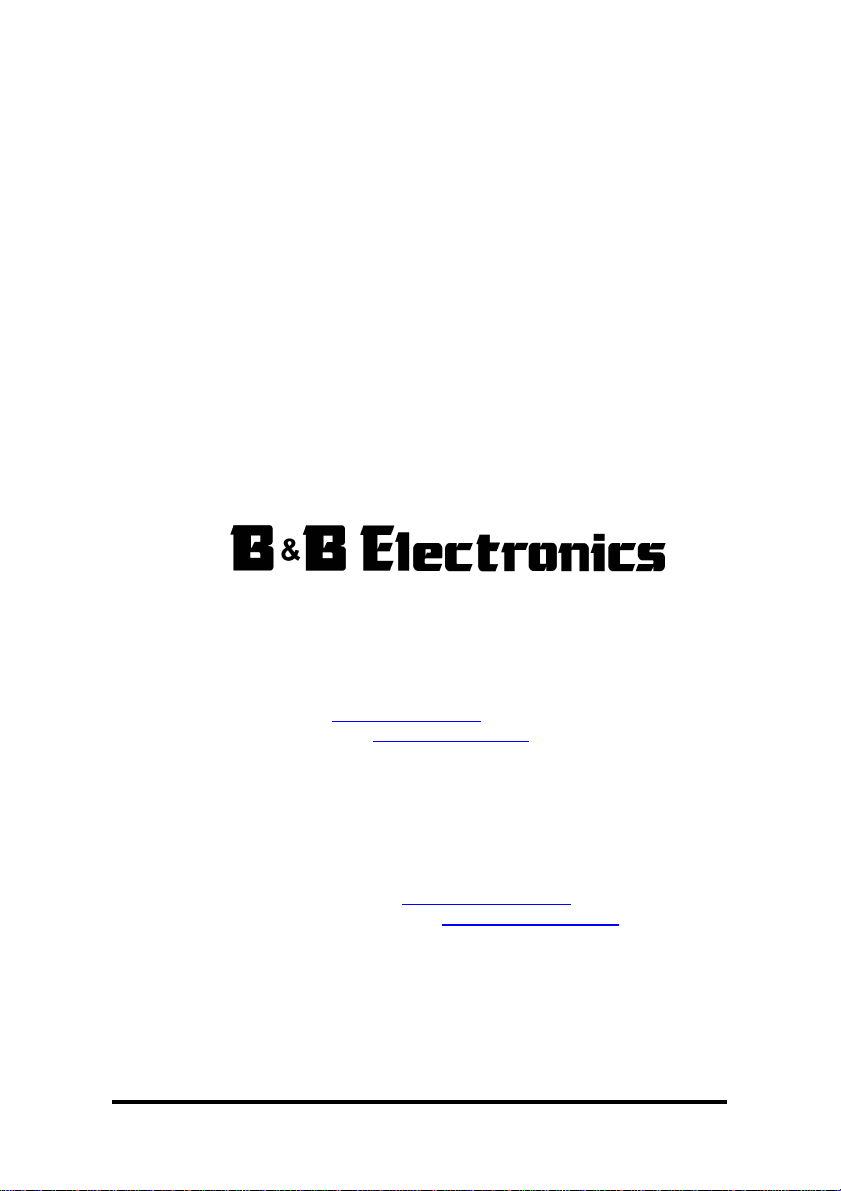
PC Watchdog Timer Card CE
Models: ATRWDT and ATXWDT
Documentation Number ATxWDT-1303
This product designed and manufactured in Ottawa, Illinois USA
of domestic and imported parts by
International Headquarters
B&B Electronics Mfg. Co. Inc.
707 Dayton Road -- P.O. Box 1040 -- Ottawa, IL 61350 USA
Phone (815) 433-5100 -- General Fax (815) 433-5105
Home Page: www.bb-elec.com
Sales e-mail: orders@bb-elec.com
Technical Support e-mail: support@bb.elec.com
European Headquarters
B&B Electronics Ltd.
Westlink Commercial Park, Oranmore, Co. Galway, Ireland
Phone +353 91-792444 -- Fax +353 91-792445
Home Page: www.bb-europe.com
Sales e-mail: orders@bb-europe.com
Technical Support e-mail: support@bb-europe.com
-- Fax (815) 433-5109
-- Fax (815) 433-5104
B&B Electronics -- Revised March 2003
Documentation Number ATxWDT-1303 ATRWDT & ATXWDT Cover Page
B&B Electronics Mfg Co – 707 Dayton Rd - PO Box 1040 - Ottawa IL 61350 - Ph 815-433-5100 - Fax 815-433-5104
B&B Electronics Ltd – Westlink Comm. Pk – Oranmore, Galway, Ireland – Ph +353 91-792444 – Fax +353 91-792445
Page 2
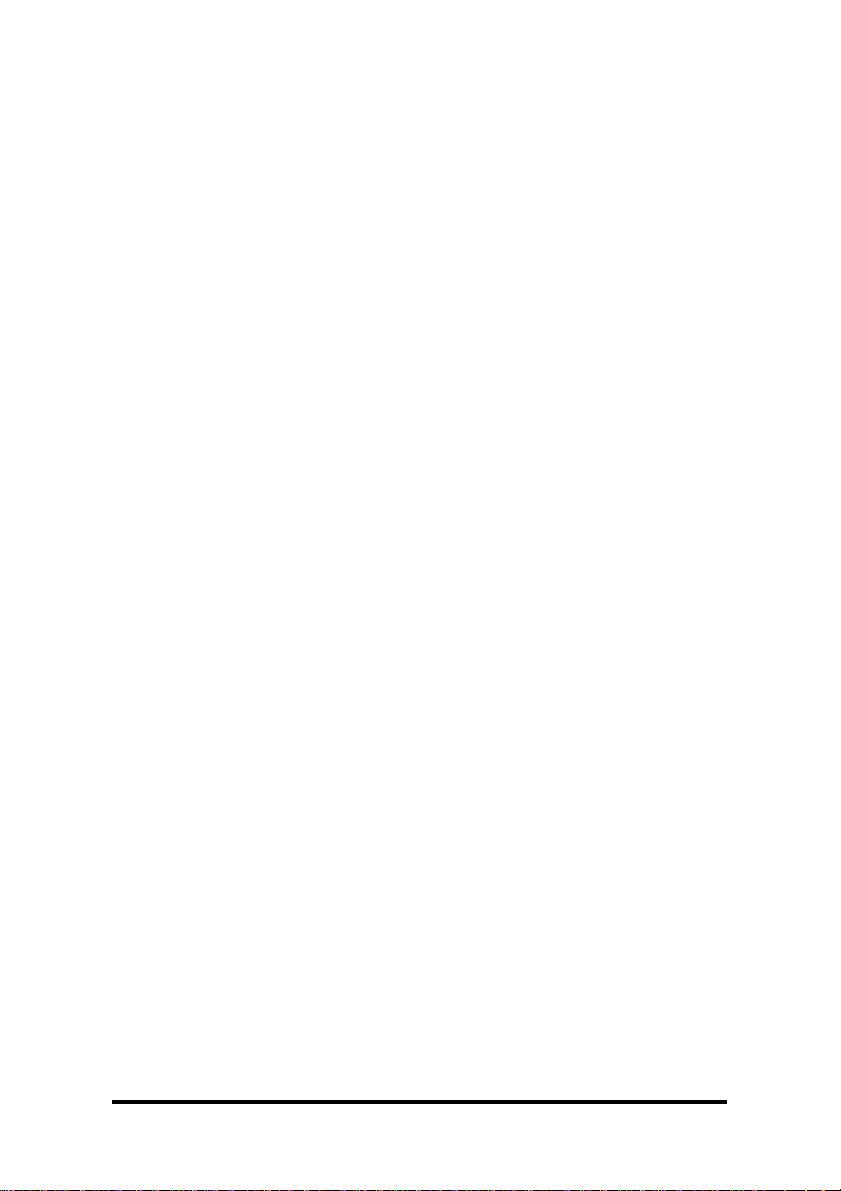
Table of Contents
CHAPTER 1: GENERAL INFORMATION...................................1
I
NTRODUCTION..................................................................................1
F
EATURES..........................................................................................1
S
PECIFICATIONS ................................................................................1
CHAPTER 2: SETUP AND INSTALLATION...............................2
I
NSPECTION .......................................................................................2
A
DDRESS SWITCH SETUP ..................................................................2
R
ELAY SETUP....................................................................................5
I
NSTALLATION...................................................................................5
C
ONNECTING THE ATRWDT MOTHERBOARD RESET OPTION.........6
C
ONNECTING THE ATX RESET OPTION FOR THE ATXWDT............7
I
NSTALLING THE SOFTWARE .............................................................7
CHAPTER 3: OPERATION.............................................................9
C
OMMUNICATING WITH THE WDT....................................................9
P
INOUTS ..........................................................................................10
CHAPTER 4: SOFTWARE........................................................... 13
W
INDOWS NT AND WINDOWS 95...................................................13
Changing the I/O Port Address..................................................14
Disk Caching..............................................................................14
Existing DOS Programs.............................................................14
W
INDOWS 3.11................................................................................14
Changing the I/O Port Address..................................................15
Disk Caching..............................................................................15
C
OMMAND REFERENCE...................................................................16
BBPCWDT_Startup....................................................................16
BBPCWDT_Shutdown................................................................16
BBPCWDT_Reset.......................................................................17
BBPCWDT_ReadRegister..........................................................18
APPENDIX A: HARDWARE I/O MAPS...................................A-1
APPENDIX B: QUICKBASIC EXAMPLE................................ B-1
APPENDIX C: DECLARATION OF CONFORMITY............ C-1
Documentation Number ATxWDT-1303 Table of Contents i
B&B Electronics Mfg Co – 707 Dayton Rd - PO Box 1040 - Ottawa IL 61350 - Ph 815-433-5100 - Fax 815-433-5104
B&B Electronics Ltd – Westlink Comm. Pk – Oranmore, Galway, Ireland – Ph +353 91-792444 – Fax +353 91-792445
Page 3

Chapter 1: GENERAL INFORMATION
Introduction
B&B Electronics' Watchdog Timer (WDT) Cards, Models
ATRWDT and ATXWDT, are hardware devices designed to
overcome the dangers or annoyances associated with a PC "locking
up." Your software periodically resets the WDT. If the watchdog
doesn't receive the reset trigger within a software selectable timeout
period, the WDT resets the computer. The ATRWDT uses the reset
pins from the motherboard to reset the computer, where as the
ATXWDT uses the ATX power supply to turn off the computer then
turn it back on 10 seconds later. A form C relay output is also
provided on both models to reset an external device if desired. This
relay may be set to energize when the timeout is reached, or
energize during normal operations.
Features
• Software selectable timeout period from 0.5 to 512 seconds
• Software enable and disable
• Form C relay output to control external device
• Write back timeout verification
• Reset flag for ATRWDT
• Non-splicing connection to motherboard reset pins for the
ATRWDT
• Non-splicing connection to the ATX power supply for the
ATXWDT
Specifications
Dimensions: 2.6" H x 4.1" L
Address: 0 to 3F8h
Power Consumption: 1.75 W maximum
Output specs: Form C relay output, maximum ratings
24 VDC at 1.0 A
115 VAC at 0.5 A
Connector: DB-9 male
Documentation Number ATxWDT-1303 1
B&B Electronics Mfg Co – 707 Dayton Rd - PO Box 1040 - Ottawa IL 61350 - Ph 815-433-5100 - Fax 815-433-5104
B&B Electronics Ltd – Westlink Comm. Pk – Oranmore, Galway, Ireland – Ph +353 91-792444 – Fax +353 91-792445
Page 4

Chapter 2: SETUP AND INSTALLATION
Inspection
Your WDT has been tested for proper operation. It should be in
perfect electrical and mechanical condition upon receipt.
Remove the card from its protective packaging. Handle the card
only by its edges being careful not to touch the gold connection
fingers. Save the packaging for storage or shipping if the card needs
repair.
Address Switch Setup
The WDT can be set for any I/O address using a seven position
DIP switch to program the binary I/O address of the card. Figure 1 is
a drawing of the printed circuit board showing the locations of the
address switch and setup jumpers on the WDT.
2 Documentation Number ATxWDT-1303
B&B Electronics Mfg Co – 707 Dayton Rd - PO Box 1040 - Ottawa IL 61350 - Ph 815-433-5100 - Fax 815-433-5104
B&B Electronics Ltd – Westlink Comm. Pk – Oranmore, Galway, Ireland – Ph +353 91-792444 – Fax +353 91-792445
Page 5
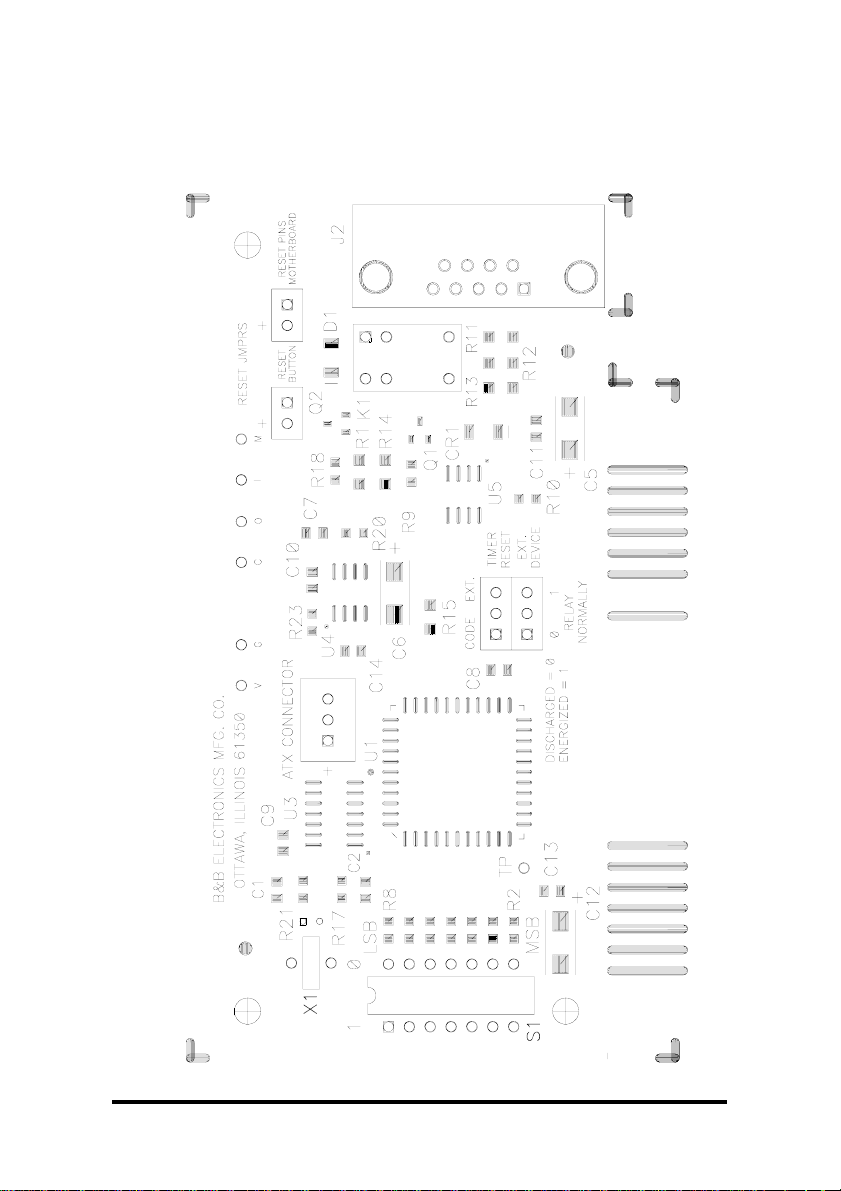
Figure 1. ATRWDT/ATXWDT PCB Silk Screen
Documentation Number ATxWDT-1303 3
B&B Electronics Mfg Co – 707 Dayton Rd - PO Box 1040 - Ottawa IL 61350 - Ph 815-433-5100 - Fax 815-433-5104
B&B Electronics Ltd – Westlink Comm. Pk – Oranmore, Galway, Ireland – Ph +353 91-792444 – Fax +353 91-792445
Page 6
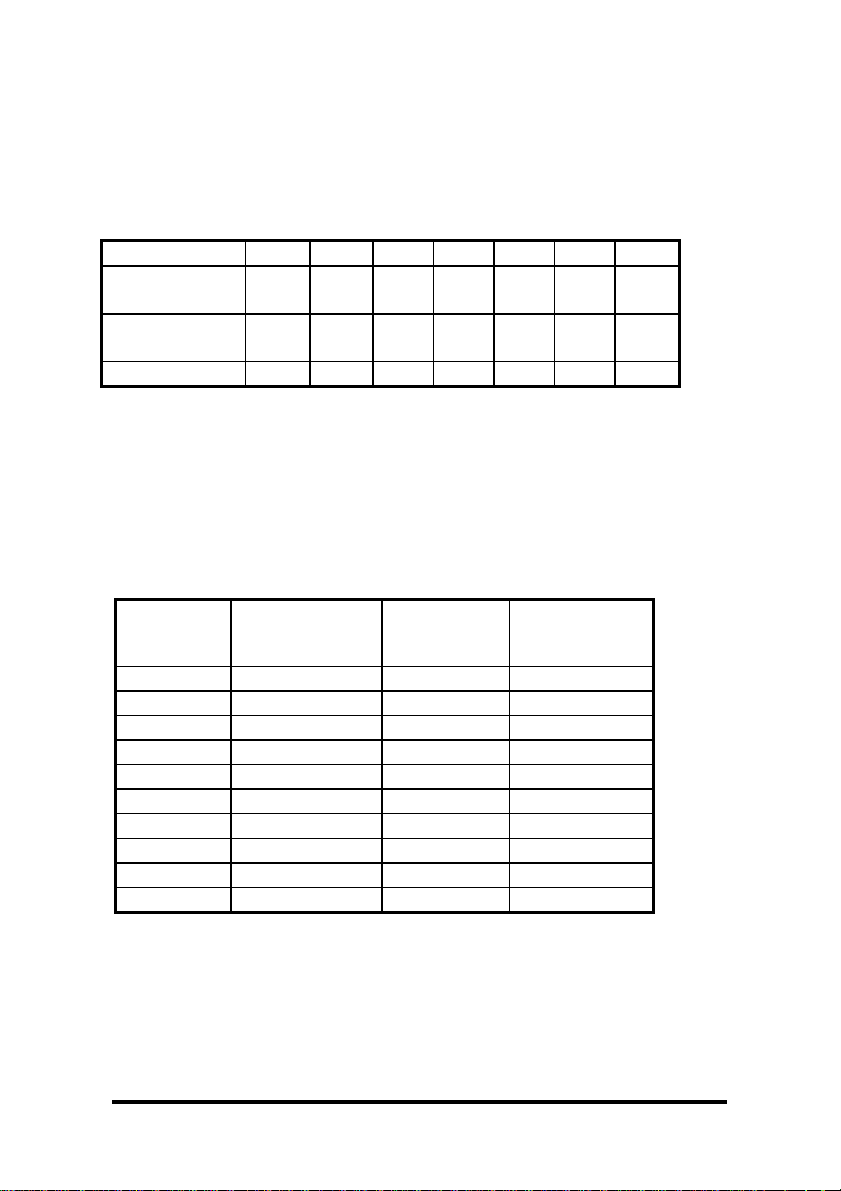
Switch positions 1 - 7 of S1 configure the I/O address of the
WDT. Switches represent a binary 0 in the ON position, a binary 1
when OFF. Least significant bit (LSB) and most significant bit (MSB)
are labeled on the card. Table 1 shows the numerical weight and
electrical connection of each switch.
Table 1. Address Switches
S1 Position 7 6 5 4 3 2 1
Bus
SA9 SA8 SA7 SA6 SA5 SA4 SA3
Connection
Decimal
512 256 128 64 32 16 8
Weight
Hex Weight 200 100 80 40 20 10 8
Any I/O address may be used, but it is important that no other
device in the host computer use that address. Table 2 is a list of
frequently unused I/O addresses. In most cases, the WDT can be
set to one of these addresses.
Table 2. Frequently Unused Port Addresses
Base Hex
Address
Binary
Equivalent
Switch
Settings
MSB LSB
I/O Space
Description
200 1000000000 1000000 game port
208 1000001000 1000001 game port
300 1100000000 1100000 prototype
308 1100001000 1100001 prototype
310 1100010000 1100010 prototype
318 1100011000 1100011 prototype
380 1110000000 1110000 SDLC
388 1110001000 1110001 SDLC
3A0 1110100000 1110100 bisync comm
3A8 1110101000 1110101 bisync comm
4 Documentation Number ATxWDT-1303
B&B Electronics Mfg Co – 707 Dayton Rd - PO Box 1040 - Ottawa IL 61350 - Ph 815-433-5100 - Fax 815-433-5104
B&B Electronics Ltd – Westlink Comm. Pk – Oranmore, Galway, Ireland – Ph +353 91-792444 – Fax +353 91-792445
Page 7

If you want to install at another address, use the following
procedure.
1. Select the address: Using an I/O port usage table (one is
included in Appendix A) select an unused hex address space.
Note that the WDT card occupies 8 bytes of I/O space. Use
caution when selecting a port address, it is important that
nothing else is installed at the selected address.
2. Convert the hex address to its binary equivalent.
3. Throw away the 3 least significant bits.
4. The remaining 7 digits represent the switch address. 1's
represent an OFF switch. 0's represent an ON switch.
Relay Setup
The jumper labeled
the external reset to be configured. With the jumper in the
RELAY NORMALLY
provides two ways for
0
position,
the relay will normally be discharged, and will energize after the
1
timeout is reached. In the
position, the relay will be energized while
the timer is running. The relay will discharge after the timeout is
reached, the timer disabled, or the power is turned off.
Installation
1. Turn the power to your computer off and unplug from the power
outlet.
2. Remove the cover of the computer.
3. Pick an unused ISA slot. The WDT will work in a short (8-bit) or
full length (16-bit) slot.
4. Remove the expansion ISA slot cover. Save the screw for
installation of WDT.
5. Install the WDT into the unused ISA slot. Be certain that the card
is inserted completely into the slot.
6. Secure the card with the mounting screw.
Documentation Number ATxWDT-1303 5
B&B Electronics Mfg Co – 707 Dayton Rd - PO Box 1040 - Ottawa IL 61350 - Ph 815-433-5100 - Fax 815-433-5104
B&B Electronics Ltd – Westlink Comm. Pk – Oranmore, Galway, Ireland – Ph +353 91-792444 – Fax +353 91-792445
Page 8

Connecting the ATRWDT Motherboard Reset Option
To use the ATRWDT to reboot the host computer, a connection
must be made from the ATRWDT to the motherboard. The jumper
wire supplied with the ATRWDT must be connected between the
MOTHEBOARD RESET PINS
RESET pins on the host motherboard. If your computer has a
RESET switch, the switch's jumper wires should already be
connected to the motherboard reset pins. Remove the switch wires
from the motherboard pins and connect them to the
BUTTON
jumper on the ATRWDT. Next connect the jumper wire to
the motherboard-reset pins. The other end is connected to the
MOTHERBOARD RESET PINS
pins are in parallel with
RESET BUTTON
ATRWDT or your RESET switch to reboot the host computer.
jumper on the ATRWDT and the
RESET
jumper on the ATRWDT. These
jumper and will allow the
The polarity of the
RESET JMPR
is indicated on the ATRWDT
PCB but, in most cases, not on the motherboard or reset switch. If
you are unsure of how to connect the ATRWDT to the motherboard,
use the following procedure to verify the polarity of the connections.
1. Disconnect the reset switch wires from the motherboard.
2. Install the ATRWDT in an empty ISA slot in your computer.
Leave the computer cover off.
3. Connect the jumper wire provided with the ATRWDT to the
motherboard-reset pins. Leave the other end unconnected.
4. Power up the computer.
5. After the computer has booted, connect the other end of the
jumper wire to
MOTHERBOARD RESET PINS
jumper of the
ATRWDT.
6. Remove the wires from
MOTHERBOARD RESET PINS
jumper.
7. If your computer does not reboot, the polarity was correct. If the
computer did reboot, reverse the connection made to
MOTHERBOARD RESET PINS
jumper of the ATRWDT.
8. Follow the same procedure to connect the RESET switch wires
to
RESET BUTTON
jumper of the ATRWDT.
NOTE: Use caution when operating the computer with the case
open. Be sure to ground yourself by touching the metal case of the
computer before you handle any components inside the machine.
6 Documentation Number ATxWDT-1303
B&B Electronics Mfg Co – 707 Dayton Rd - PO Box 1040 - Ottawa IL 61350 - Ph 815-433-5100 - Fax 815-433-5104
B&B Electronics Ltd – Westlink Comm. Pk – Oranmore, Galway, Ireland – Ph +353 91-792444 – Fax +353 91-792445
Page 9

Connecting the ATX Reset Option for the ATXWDT
The ATXWDT uses the ATX Power supply to reset the
computer. The ATXWDT sends a 5 volt, 10 second signal on the
PS-ON data line to turn off the computer for 10 seconds. Then when
this signal goes back to zero the computer turns back on. The ATX
daughter board also allows the computer to bypass the ON/OFF
button. Setting the jumper to ON/OFF will allow the ON/OFF button
to work as normal. Setting the jumper to ALWAYS ON will bypass
the ON/OFF button, leaving the computer always on.
1. Unplug the computer from the outlet socket.
2. Press the release tab on the connector to disconnect the power
cable from the motherboard.
3. Set the Jumper to ON/OFF or ALWAYS ON.
4. Plug the 20-pin connector of the jumper wire into the
motherboard’s power connector.
5. Plug the 3-pin connector of the jumper wire into
CONNECTOR
jumper of the ATXWDT.
ATX
6. Plug the power cable into the header on the jumper wire.
Installing the Software
The software provided with the WDT is only for Windows. If you
are not using Windows, you do not need to install the software.
1. Insert the floppy disk in drive A:
2. Run the setup program. This step is different depending on the
version of Windows:
A. For Windows 3.11, select R
Program Manager and type: A:\SETUP.EXE
B. For Window 95 or Windows NT, select S
PANEL |ADD/REMOVE PROGRAMS from the Start Button and
type A:\SETUP.EXE
3. Follow the directions in the setup program to complete the
installation of the software.
After the software is installed, the file, FILES.LST, contains a list
and description of the installed files. The file, HISTORY.LST,
UN from the FILE MENU of the
ETTINGS |CONTROL
Documentation Number ATxWDT-1303 7
B&B Electronics Mfg Co – 707 Dayton Rd - PO Box 1040 - Ottawa IL 61350 - Ph 815-433-5100 - Fax 815-433-5104
B&B Electronics Ltd – Westlink Comm. Pk – Oranmore, Galway, Ireland – Ph +353 91-792444 – Fax +353 91-792445
Page 10

contains a historic description of the product. The file, READ.ME,
contains corrections and additions to the printed user’s manual.
8 Documentation Number ATxWDT-1303
B&B Electronics Mfg Co – 707 Dayton Rd - PO Box 1040 - Ottawa IL 61350 - Ph 815-433-5100 - Fax 815-433-5104
B&B Electronics Ltd – Westlink Comm. Pk – Oranmore, Galway, Ireland – Ph +353 91-792444 – Fax +353 91-792445
Page 11

Chapter 3: OPERATION
Communicating with the WDT
The WDT uses a four-bit latch to start and stop the timers and
set the timeout period.
Regardless of the mode of operation of the WDT, a "1" must be
written to the least significant bit of the latch to start the timers.
Writing a "0" to the least significant bit of the latch at any time will
stop the timers. Note that since the least significant bit is used to
start and stop the counters, any even number written to the latch will
result in the counters being turned off.
The remaining three bits of the latch are used to select one of
eight timeout periods. Table 3 shows the possible timeouts.
Table 3. WDT Timeouts
Binary
Latch
Value
Hex
Latch
Value
Approximate
Timeout
(seconds)
0001 10.5
0011 32
0101 56
0111 714
1001 930
1011 B 126
1101 D 254
1111 F 510
To use the WDT from your program, the latch value
corresponding to the desired timeout must be periodically written to
the latch. After the counters are started, they are reset every time
the WDT is addressed. As long as the WDT is addressed before the
end of the selected timeout period, no reset will occur. To do this
from a BASIC program, place an OUT <WDT address>, <latch
value> somewhere in a reoccurring loop. Each time the OUT
statement is executed, the WDT counters are reset and begin
counting again. To disable the WDT, place an OUT <WDT
address>, <0> in your program. Be certain that this statement is
executed whenever your program is terminated.
Documentation Number ATxWDT-1303 9
B&B Electronics Mfg Co – 707 Dayton Rd - PO Box 1040 - Ottawa IL 61350 - Ph 815-433-5100 - Fax 815-433-5104
B&B Electronics Ltd – Westlink Comm. Pk – Oranmore, Galway, Ireland – Ph +353 91-792444 – Fax +353 91-792445
Page 12

The four bit latch values are also readable. Reading these bits is
recommended to verify the presence and setup of the WDT. The
BASIC command INP <WDTaddress> is used to read from the
WDT. The top three bits are not used and can be masked out. In the
ATRWDTthefifthbitistheresetflag.Itwillbea1whenthe
ATRWDTresetsthecomputeranda0ifthecomputerhasnotbeen
reset by the ATRWDT. This bit will be cleared if the computer is
turned off or after the bit has been read. A small example program,
written in QuickBASIC can be found in Appendix B.
Table 4. Registers
Write Register Read Register
L0 L0
L1 L1
L2 L2
L3 L3
X Reset Flag FOR ATR
XFORATX
XX
XX
XX
X = Don’t Care
Pinouts
Three pins of the male DB-9 connector are used for the WDT.
Pins 4 and 7 are the external device reset relay contacts. These are
non-polarized, normally open contacts, and pins 3 and 7 are for the
normally closed.
Figure 2 is a schematic of the output portion of the WDT.
10 Documentation Number ATxWDT-1303
B&B Electronics Mfg Co – 707 Dayton Rd - PO Box 1040 - Ottawa IL 61350 - Ph 815-433-5100 - Fax 815-433-5104
B&B Electronics Ltd – Westlink Comm. Pk – Oranmore, Galway, Ireland – Ph +353 91-792444 – Fax +353 91-792445
Page 13

Figure 2. Output Schematic
Documentation Number ATxWDT-1303 11
B&B Electronics Mfg Co – 707 Dayton Rd - PO Box 1040 - Ottawa IL 61350 - Ph 815-433-5100 - Fax 815-433-5104
B&B Electronics Ltd – Westlink Comm. Pk – Oranmore, Galway, Ireland – Ph +353 91-792444 – Fax +353 91-792445
Page 14

Chapter 4: SOFTWARE
The software shipped with the ATRWDT and ATXWDT includes
example software for Windows 3.11, Windows 95 and Windows NT
written for Borland C++ 5.01, Microsoft Visual C++ 4.0 and Microsoft
Visual BASIC 4.0. Also included is a Windows NT 4.0 device driver.
Windows NT and Windows 95
Windows NT restricts access to the I/O ports of the computer to
device drivers, so a simple OUT command cannot be used to
communicate with the watchdog timer. A device driver, for use with
Windows NT 4.0 or later, is included with the watchdog timer
software to allow access to the watchdog timer under Windows NT.
A dynamic-link library (DLL) is included to hide the details of
communicating with this device driver. These commands are
explained in the Command Reference section of this chapter.
Windows 95 is less restrictive than Windows NT on the access
of the computer’s I/O ports. A simple OUTP command can be used in
Borland C++ or Microsoft Visual C++ to communicate with the
watchdog timer. However, using the DLL will allow the same
program to run under both Windows 95 and Windows NT. Visual
BASIC does not have a command to access the I/O ports of the
computer, so the DLL must be used. A Visual BASIC program must
include definitions for the routines in the DLL in order to call them.
The file, PCWDT.BAS, contains definitions for these function and
can be included in the Visual BASIC project by selecting A
under the FILE menu.
DD FILE
In a Borland C++ or Microsoft Visual C++ program, each module
calling the watchdog timer routines must include the file, PCWDT.H.
This file contains the definitions for the functions in the DLL. The file,
BBPCWDT.LIB, must be included in the project to inform the linker
that it is using a DLL. Note that the BBPCWDT.LIB file for Borland
C++ and Microsoft Visual C++ are not the same, so they are not
interchangeable. A console mode program, written in C, is provided
to demonstrate the use of the DLL functions. Both Borland C++ and
Microsoft Visual C++ project files are included to make it easier to
recompile the example program. The file, MKIMPLIB.BAT, is
provided as an example of how to create the import library,
BBPCWDT.LIB. It may be necessary to recreate the import library if
the application is not compiled with Borland C++ version 5.01 or
Microsoft Visual C++ version 4.0.
Documentation Number ATxWDT-1303 13
B&B Electronics Mfg Co – 707 Dayton Rd - PO Box 1040 - Ottawa IL 61350 - Ph 815-433-5100 - Fax 815-433-5104
B&B Electronics Ltd – Westlink Comm. Pk – Oranmore, Galway, Ireland – Ph +353 91-792444 – Fax +353 91-792445
Page 15

Changing the I/O Port Address
The setup program, WDTSETUP.EXE, changes the I/O port
address that the software uses to communicate with watchdog timer.
This address must match the setting of the jumper switches on the
watchdog timer. The program updates keys in the registry for the
device driver. In order to update these keys under Windows NT
Server, the user must be logged in as the administrator or have
administrator rights. Windows NT Workstation and Windows 95
allow all users to modify these keys. Under Windows NT, both
server and workstation, the changes made by the setup program
take effect the next timer the computer is restarted. Under Windows
95, the changes are effective immediately, but any program that is
using the watchdog timer when the change is made must be
restarted for the changes to take effect.
Disk Caching
Both Windows NT and Windows 95 use disk caching to speed
up access of the hard drive. This means that the operating system
decides when to write data to the disk instead of it being done when
your application writes it. Rebooting the computer with the watchdog
timer with write-behind caching enabled may cause the loss of all
data in the write-behind cache.
Existing DOS Programs
The NT device driver does not allow existing DOS programs to
communicate with the watchdog timer. DOS programs will work
under Windows 95, because Windows 95 allows direct access to the
I/O ports of the computer.
Windows 3.11
Windows 3.11, just like DOS, allows full access to the I/O ports
of the computer, so a simple OUT command can be used to
communicate with the watchdog timer. A 16-bit dynamic-link library
(DLL) is supplied to provide a common interface to the watchdog
timer as in Windows 95 and Windows NT. The commands are
explained in the command reference section of this chapter.
14 Documentation Number ATxWDT-1303
B&B Electronics Mfg Co – 707 Dayton Rd - PO Box 1040 - Ottawa IL 61350 - Ph 815-433-5100 - Fax 815-433-5104
B&B Electronics Ltd – Westlink Comm. Pk – Oranmore, Galway, Ireland – Ph +353 91-792444 – Fax +353 91-792445
Page 16

In Borland C++, a program using the watchdog timer must
include PCWDT.H and PCWDT16.LIB in the project to use the
watchdog timer commands. The example program uses Borland’s
EasyWin to demonstrate the use of the DLL functions. A Borland
C++ project file is included to make it easier to recompile the
example program.
Changing the I/O Port Address
The I/O port address that the software uses to communicate with
the watchdog timer is stored in the file, PCWDT.INI, located in the
Windows directory. Use NOTEPAD to open this file and change the
values for the parameter IoPortAddress. The default value for
IoPortAddress is 0x0200 (hexadecimal 200). This value must
match the settings of the jumper switches on the watchdog timer.
TheformatofthePCWDT.INIfileis:
[Parameters]
IoPortAddress=0x0200
IoPortCount=0x0001
Currently the value of IoPortCount is ignored, but may be used in
future versions of this software, so it should not be changed. These
changes take effect immediately when they are saved; however, if
the program that uses the watchdog timer is running at the time of
the change, the changes will not recognize until the program is
restarted. There is no need to reboot the computer for the changes
to take effect.
Disk Caching
If you are using SmartDrive, or any other disk caching software,
with write behind caching enabled, you may lose all data in the write
behind cache by rebooting the computer with the watchdog timer.
Disable the write behind cache before running an application that
uses the watchdog timer to reboot the computer.
Documentation Number ATxWDT-1303 15
B&B Electronics Mfg Co – 707 Dayton Rd - PO Box 1040 - Ottawa IL 61350 - Ph 815-433-5100 - Fax 815-433-5104
B&B Electronics Ltd – Westlink Comm. Pk – Oranmore, Galway, Ireland – Ph +353 91-792444 – Fax +353 91-792445
Page 17

Command Reference
BBPCWDT_Startup
Purpose: Begin communications with the watchdog timer.
C Syntax:
BASIC
Syntax:
Remarks: This function reads the watchdog timer’s I/O port
Return Value: On error, INVALID_HANDLE_VALUE is returned
BBPCWDT_Shutdown
HANDLE BBPCWDT_Startup(void);
Function BBPCWDTStartup () As Long
value that the setup program stored in the registry
for Windows 95 / NT or in the file, PCWDT.INI, for
Windows 3.11. The Windows NT version of this
function establishes communications with the
PCWDT device driver. The Windows 3.11 / 95
version of this function just returns a handle that is
used with the other functions in this section to
communicate with the watchdog timer.
otherwise a handle to the watchdog timer is
returned.
Purpose: Terminate communications with the watchdog
timer.
C Syntax:
BASIC
Syntax:
Remarks:
BOOL BBPCWDT_Shutdown(HANDLE hDev);
Function BBPCWDTShutdown (ByVal hDev
As Long) As Byte
hDev
is the handle to the watchdog timer that was
returned by BBPCWDT_Startup. The Windows NT
version of this function closes the communications
to the PCWDT device driver.
Return Value: TRUE (non-zero) if successful, otherwise FALSE
(zero).
16 Documentation Number ATxWDT-1303
B&B Electronics Mfg Co – 707 Dayton Rd - PO Box 1040 - Ottawa IL 61350 - Ph 815-433-5100 - Fax 815-433-5104
B&B Electronics Ltd – Westlink Comm. Pk – Oranmore, Galway, Ireland – Ph +353 91-792444 – Fax +353 91-792445
Page 18

BBPCWDT_Reset
Purpose: Reset the timeout of the watchdog timer.
C Syntax:
BOOL BBPCWDT_Reset(HANDLE hDev, BYTE
bResetValue);
BASIC
Syntax:
Remarks:
Function BBPCWDTReset (ByVal hDev As
Long, ByVal bResetValue As Byte) As
Byte
hDev
is the handle to the watchdog timer that was
returned by BBPCWDT_Startup.
bResetValue
the reset value that is sent to the watchdog timer.
The values are:
Value (hex) Timeout
0 disabled
1 0.5 seconds
3 2 seconds
5 6 seconds
7 14 seconds
9 30 seconds
B 126 seconds
D 254 seconds
F 510 seconds
is
Return Value: TRUE (non-zero) if successful, otherwise FALSE
(zero).
Documentation Number ATxWDT-1303 17
B&B Electronics Mfg Co – 707 Dayton Rd - PO Box 1040 - Ottawa IL 61350 - Ph 815-433-5100 - Fax 815-433-5104
B&B Electronics Ltd – Westlink Comm. Pk – Oranmore, Galway, Ireland – Ph +353 91-792444 – Fax +353 91-792445
Page 19

BBPCWDT_ReadRegister
Purpose: Read the value of the reset register.
C Syntax:
BOOL BBPCWDT_ReadRegister(HANDLE hDev,
BYTE* value);
BASIC
Syntax:
Remarks:
Function BBPCWDTShutdown (ByVal hDev
As Long, value As Byte) As Byte
hDev
is the handle to the watchdog timer that was
value
returned by BBPCWDT_Startup.
is a pointer
to a byte that will receive the register value.
Return Value: TRUE (non-zero) if successful, otherwise FALSE
(zero).
18 Documentation Number ATxWDT-1303
B&B Electronics Mfg Co – 707 Dayton Rd - PO Box 1040 - Ottawa IL 61350 - Ph 815-433-5100 - Fax 815-433-5104
B&B Electronics Ltd – Westlink Comm. Pk – Oranmore, Galway, Ireland – Ph +353 91-792444 – Fax +353 91-792445
Page 20

Appendix A: Hardware I/O Maps
I/O Map of XT Class Machines
Hex Address Address Function in XT Class Machines
000-00F DMA controller (8237A)
020-021 Interrupt controller (8259A)
040-043 timer (8253)
060-063 PPI(8255A)
080-083 DMA page register (74LS612)
0A0-0AF NMI – non maskable interrupt
200-20F game port joystick controller
210-217 Expansion unit
2E8-2EF COM4 serial port
2F8-2FF COM2 serial port
300-31F Prototype card
320-32F hard disk
378-37F Parallel print
380-38F SDLC
3B0-3BF MDA - monochrome adapter and printer
3D0-3D7 CGA - color graphics adapter
3E8-3EF COM3 serial port
3F0-3F7 floppy diskette controller
3F8-3FF COM1 serial port
Documentation Number ATxWDT-1303 Appendix A A-1
B&B Electronics Mfg Co – 707 Dayton Rd - PO Box 1040 - Ottawa IL 61350 - Ph 815-433-5100 - Fax 815-433-5104
B&B Electronics Ltd – Westlink Comm. Pk – Oranmore, Galway, Ireland – Ph +353 91-792444 – Fax +353 91-792445
Page 21

I/O Map of AT Class Machines
Hex Address Address Function in AT Class Machine
000-01F DMA controller #1 (8237A-5)
020-03F Interrupt controller #1 (8259A)
040-05F timer (8254)
060-06F Keyboard (8042)
070-07F NMI – non maskable interrupt & CMOS RAM
080-09F DMA page register (74LS612)
0A0-0BF Interrupt controller #2 (8259A)
0C0-0DF DMA controller #2 (8237A)
0F0-0FF 80287 math coprocessor
1F0-1F8 hard disk
200-20F game port joystick controller
258-25F Intel Above Board
278-27F parallel printer port 2
2E8-2EF COM4 serial port
2F8-2FF COM2 serial port
300-31F Prototype card
378-37F parallel printer 1
380-38F SDLC or bisynch com 2
3A0-3AF bisynch com 1
3B0-3BF MDA – monochrome adapter
3BC-3BE parallel printer on monochrome adapter
3C0-3CF EGA – reserved
3D0-3D7 CGA – color graphics adapter
3E8-3EF COM 3 serial port
3F0-3F7 floppy diskette controller
3F8-3FF COM1 serial port
Any eight-byte space not listed above or not used by any
other equipment in your system may be used by the WDT.
A-2 Appendix A Documentation Number ATxWDT-1303
B&B Electronics Mfg Co – 707 Dayton Rd - PO Box 1040 - Ottawa IL 61350 - Ph 815-433-5100 - Fax 815-433-5104
B&B Electronics Ltd – Westlink Comm. Pk – Oranmore, Galway, Ireland – Ph +353 91-792444 – Fax +353 91-792445
Page 22

Appendix B: QuickBASIC Example
Note: An additional test program for the WDT is available on
B&B’s ftp site at ftp.bb-elec.com/bb-elec/software.
B&B Electronics Mfg. Co.
Watchdog Timer QuickBASIC Example Program
This code is an example of how the WDT is addressed from
within a program. This code would be used when the TIMER RESET
INPUT jumper is in the "CODE" position.
PCWDTaddress = &H300 'hex address chosen for the PCWDT
LatchValue = &H7 'hex latch value chosen, in this
'case about a 16 second timeout
'Main loop of your program
DO WHILE INKEY$ = "" 'repeat loop until keypressed
OUT PCWDTaddress, LatchValue 'This statement must be executed
'within the timeout period (17
'seconds for this example) or the
'PCWDT will reboot the computer.
X = inp(PCWDTaddress) ‘this statement reads the WDT
X = X AND 31 ‘This Statement masks out the 5
Print HEX$(X) ‘convert to hex
LOOP
Start = TIMER ‘start the timer
DO WHILE INKEY$ = "" ‘loop to print time for timeout
Print using “###.#”; (TIMER – Start):Print “ Seconds”
LOOP
X = inp(PCWDTaddress)
X = X AND 31
Print HEX$(X)
OUT PCWDTaddress, 0 'disable PCWDT before ending
END
‘registers
‘Least Significant bits
Documentation Number ATxWDT-1303 Appendix B B-1
B&B Electronics Mfg Co – 707 Dayton Rd - PO Box 1040 - Ottawa IL 61350 - Ph 815-433-5100 - Fax 815-433-5104
B&B Electronics Ltd – Westlink Comm. Pk – Oranmore, Galway, Ireland – Ph +353 91-792444 – Fax +353 91-792445
Page 23

Appendix C: Declaration of Conformity Statement
Manufacturer’s Name: B&B Electronics Manufacturing Company
DECLARATION OF CONFORMITY
Manufacturer’s Address: P.O. Box 1040
Model Numbers: ATRWDT, ATXWDT
Description: PC ISA Watchdog Card
Type: Light industrial ITE equipment
Application of Council Directive: 89/336/EEC
Standards: EN55022
William H. Franklin III, Director of Engineering
707 Dayton Road
Ottawa, IL 61350 USA
EN50082-1:
EN61000 (-4-2, -4-3, -4-4, -4-6)
Documentation Number ATxWDT-1303 Appendix C C-1
B&B Electronics Mfg Co – 707 Dayton Rd - PO Box 1040 - Ottawa IL 61350 - Ph 815-433-5100 - Fax 815-433-5104
B&B Electronics Ltd – Westlink Comm. Pk – Oranmore, Galway, Ireland – Ph +353 91-792444 – Fax +353 91-792445
