Page 1

19772 Pauling • Foothill Ranch, CA 92610-2611 USA
TEL: (949) 465-3000 • FAX: (949) 465-3020
www.imcnetworks.com
© 2007 IMC Networks. All rights reserved.
The information in this document is subject to change without notice. IMC Networks assumes no responsibility for any
errors that may appear in this document. iMediaChassis/3 is a trademark of IMC Networks. Other brands or product
names may be trademarks and are the property of their respective companies.
Document Number 50-80949-01 A0 August 2007
If the product’s part number begins with an “8”, it is compliant with the Restriction of Hazardous Substances (RoHS)
directive.
iMediaChassis/3
Operation Manual
Page 2
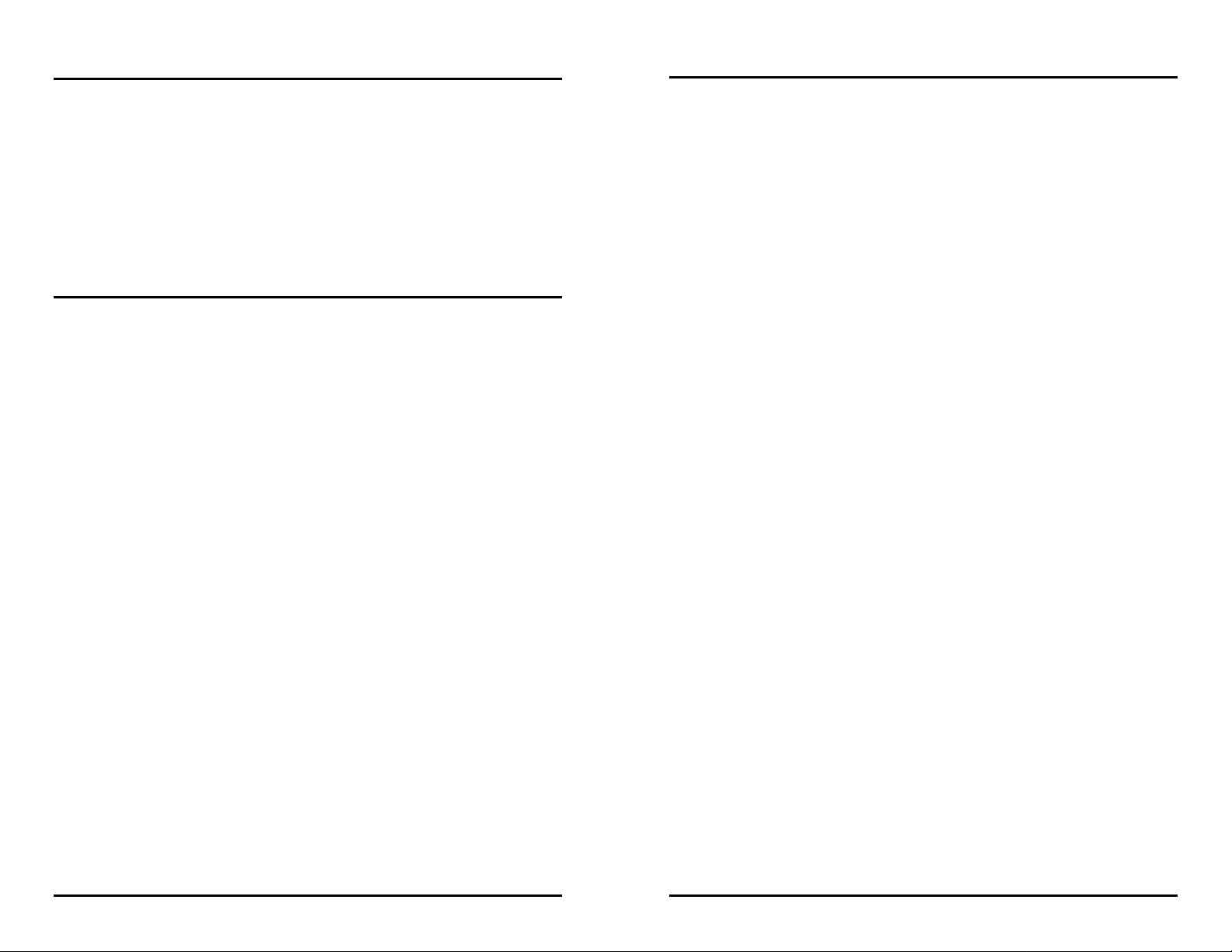
FCC Radio Frequency Interference Statement
This equipment has been tested and found to comply with the limits for a Class B computing device, pursuant to Pa rt 15 of the FCC Rules.
These limits are designed to provide reasonable protection against harmful int erference when the equipment is operated in a commercial
environment. This equipment generates, uses and can r adiate radio frequency energy and, if not install ed and used in accordance with the
instruction manual, ma y cause harmful in terference to radio communications. Op eration of this equipment in a r esidential area is likely to
cause harmful interference in which the user will be required to correct the interference at his own expense.
Any changes or modifications not expressly approved by the manufacturer could void the user’s authority to operate the equipment.
The use of non-shielded I/O cables may not gua rantee compliance with FCC RFI limits. This dig ital apparatus does not exceed the Class B
limits for radio noise emission from digital apparatus set out in the Radio Interference Regulation of the Canadian Department of
Communications.
Le présent appareil numérique n’émet pas de bruits radioélectriques dépassan t les limites applicables aux appareils numé riques de classe B
prescrites dans le Règlement sur le brouillage radioélectrique publié par le ministère des Comm unications du Canada.
Warranty
IMC Networks warrants to th e original end-user purchaser that this p roduct, EXCLUSIVE OF SOFTWAR E, shall be free
from defects in materials and workmanship under normal and pro per use in accordance with IMC Networks' instructions
and directions for a period of six (6) years after the original date of purc hase. This w arranty is subje ct to the limi tations set
forth below.
At its option, IMC Networks wi ll repair or replace at no charge the product which p roves to be defective within such
warranty period. This limite d warranty shall not apply if the IMC Networks pr oduct has been damaged by unreaso nable
use, accident, negligence, service or mo dification by anyone oth er than an authori zed IMC Networks Se rvice Technician
or by any other causes unrelated to defective mater ials or workm anship. Any re placed or rep aired produ cts or parts ca rry
a ninety (90) day warranty or the remainder of the initial warranty period, whicheve r is longer.
To receive in-warranty service, t he defective product must be received at IMC Networks no later than the end of the
warranty period. The product must be accompanied by proof of purchase, satisfactory to IMC Networks, denoting
product serial number and p urchase date, a written description of the defe ct and a Return Merchandise Authorization
(RMA) number issued by IMC Networks. No products will be accepted by IMC Networks which do not have an RMA
number. For an RMA number, cont act IMC Netw orks at PHON E: (800) 624-10 70 (in the U.S and Canada) or (949) 46 53000 or FAX: (949) 465-3020. The end-user shall return the defective product to IMC Networks, freight, customs and
handling charges prepaid. End-user ag rees to accept all liability for loss of or damages to the ret urned product during
shipment. IMC Network s shall repair or replace the returned pr oduct, at its option, and return the repaired or new
product to the end-user, freight prepaid, via method to be determined by IMC Ne tworks. IMC Networks shall no t be
liable for any costs of procurement of subst itute goods, loss of profits, or any incidental, consequential, and/or special
damages of any kind resulting from a breach of any applicable express or implied wa rranty, breach of any obligation
arising from breach of warranty, or otherwise with respect to the manufac ture and sale of any IMC Networks pro duct,
whether or not IMC Networ ks has been advised of the possibility of such loss or damage.
EXCEPT FOR THE EXPRESS WARRANTY SET FORTH ABOVE, IMC NETWORKS MAKES NO OTHER WARRANTIES,
WHETHER EXPRESS OR IMPLIED, WITH RESPECT TO THIS IMC NETWORKS PRODUCT, INCLUDING WITHOUT
LIMITATION ANY SOFTWARE ASSOCIATED OR INCLUDED. IMC NETWORKS SHALL DISREGARD AND NOT BE
BOUND BY ANY REPRESENTATIONS OR WARR ANTIES MADE BY ANY OTHER PERSON, INCLUDING EMPLOYEES,
DISTRIBUTORS, RESELLERS OR DEALERS OF IMC NETWORKS, WHICH ARE
INCONSISTENT WITH THE WARRANTY SET FORTH ABOVE. ALL IMPLIED WARRANTIES INCLUDING THOSE OF
MERCHANTABILITY AND FITNESS FOR A PARTICULAR PURPOSE ARE HEREBY LIMITED TO THE DURATION OF THE
EXPRESS WARRANTY STATED ABOVE.
Every reasonable effort has been made to ensure that IMC Networks product manuals and promotional materials
accurately describe IMC Networks produ ct specificatio ns and ca pabi lities at the time of publica tion. However, beca use of
ongoing improvements and up dating of I MC Netw orks prod ucts, IM C Network s cannot g uarantee the a ccuracy of printe d
materials after the date of publication and disclaims liability for changes, errors or omissions.
Notes
ii
19
Page 3
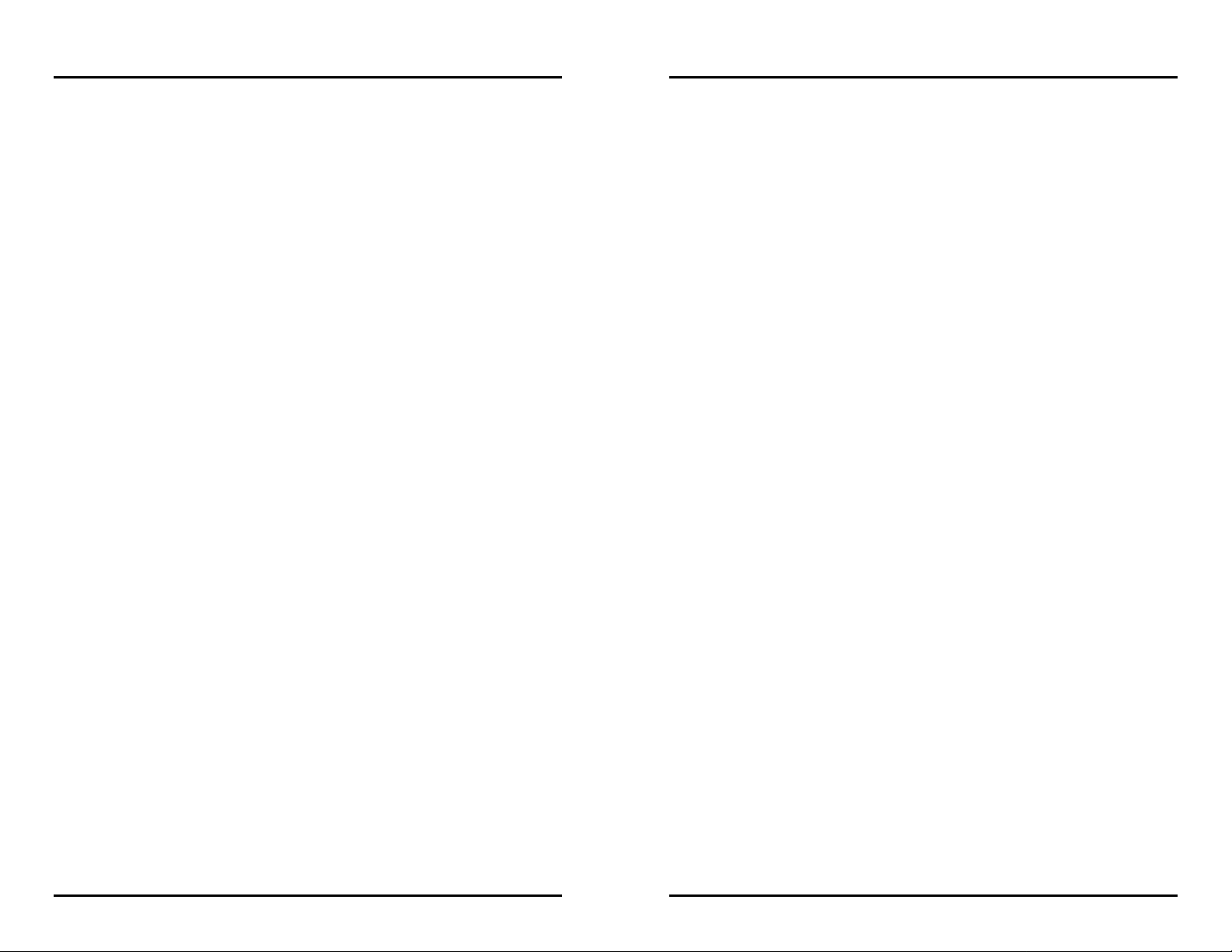
Notes
Table of Contents
FCC Radio Frequency Interference Sta t emen t ...........................................................ii
Warranty...................................................................................................................ii
About the iMediaChassis/3........................................................................................1
Installing the iMediaChassis/3....................................................................................2
Installing Application Modules...................................................................................2
Installing Management Modules................................................................................3
Connecting Chassis and Modules ..............................................................................4
Configuring an SNMP-Management Card..................................................................4
SNMP Write Lock ..................................................................................................... 4
Using Telnet..............................................................................................................6
About DHCP.............................................................................................................6
About iConfig............................................................................................................7
About Serial Port Configuration.................................................................................7
Before using iView².................................................................................................12
Installing and Using iView²......................................................................................12
Power Supply..........................................................................................................13
Temperature Control...............................................................................................14
Specifications..........................................................................................................15
IMC Networks Technical Support............................................................................16
Safety Certifications.................................................................................................16
18
iii
Page 4
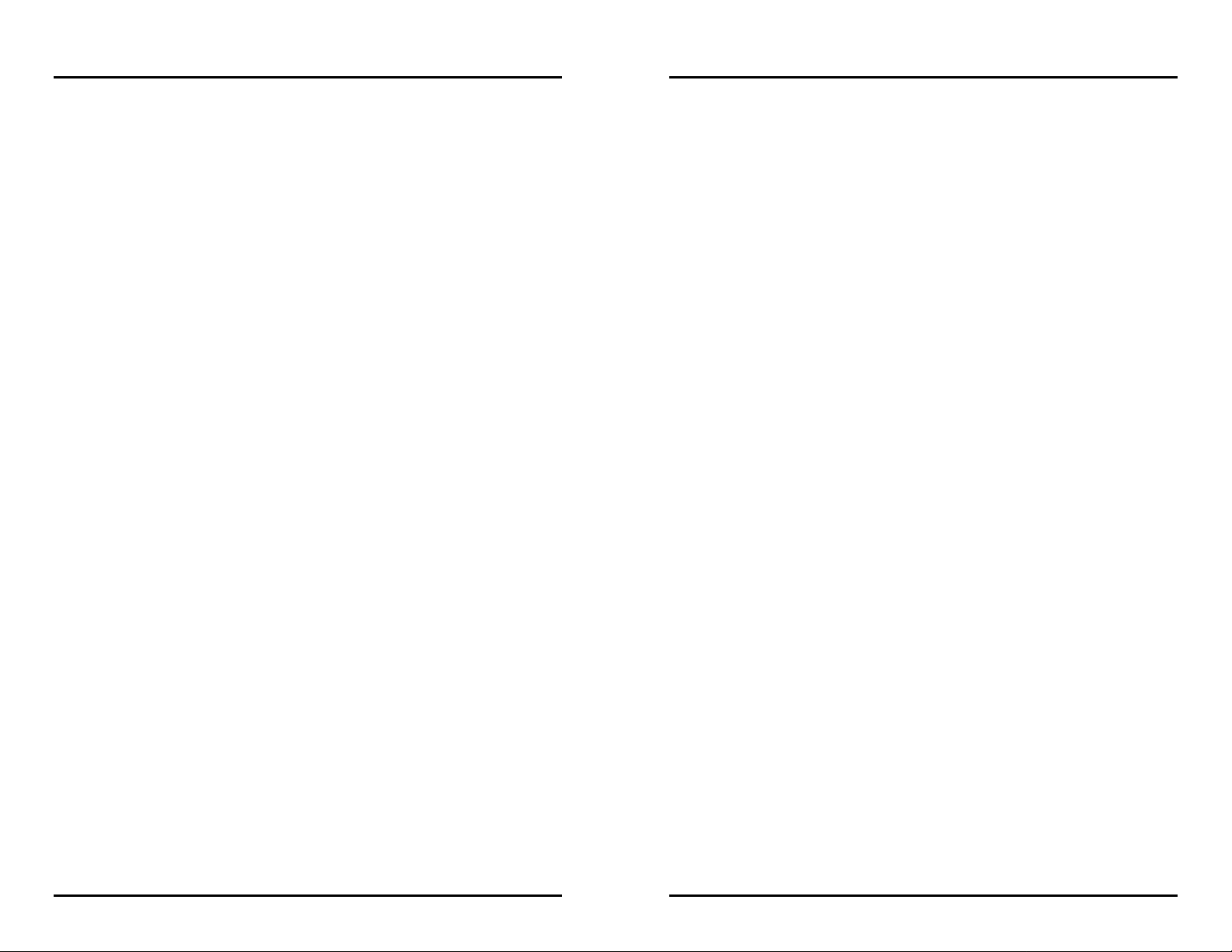
Notes
Notes
iv
17
Page 5

IMC Networks Technical Support
Telephone:
Toll Free:
Europe:
FAX:
E-Mail:
Web Site:
Safety Certifications
UL/CUL: Listed to Safety of Information Technology Equipment, inclu din g
CE: The products described herein comply with the Council Directive on
(949) 465-3000
(800) 624-1070 (U.S.A. and Canada)
+32-16-550880
(949) 465-3020
techsupport@imcnetworks.com
www.imcnetworks.com
Electrical Business Equipment.
Electromagnetic Compatibility (89/336/EEC) and the Council Directive
on Electrical Equipment Designed for us e withi n Certain V olta g e Li mit s
(73/23/EEC). Certified to Safety of Information Technology Equipment,
Including Electrical Business Equipment. For further details, contact
IMC Networks.
About the iMediaChassis/3
The iMediaChassis/3 is a modular chassis platform design ed for use wit h the IM C
Networks SNMP-manageable series o f m odul e s (iMc V). Th e iMedi aC has sis/ 3 fea tures
three slots for installing application series modules plus an additional slot for installing
an SNMP management module. The inclu de d SNMP L ock f eature al lo ws th e
management slot to save SNMP settings while the management module is removed.
The iMediaChassis/3 can also hold two double wide “iMcV” modules, when there is
no SNMP management card in the management slot. Double-wide modules with
built-in management, such as the iMcV-Giga-FiberLinX-II, can be managed in the
chassis without the need for an SNMP module in the management slot.
The power supply configurations available for the iMediaChassis/3 include the
following:
•
Single AC
•
Single DC
•
AC and DC
•
AC and AC
•
DC and DC
This chassis is shipped with three of the slots covered by fa ceplates and one slot open
(slot 3).
European Directive 2002/96/EC (WEEE) requires that any equipment that bears this
symbol on product or packaging must not be di sp os e d of wit h unso rt ed mun i c ipal
waste. This symbol indicates that the equipment should be disposed of separately
from regular household waste. It is the consum er’ s resp on sibil i t y to dis po s e of this
and all equipment so marked through designated collection facilities appointed by
government or local authorities. Following these steps through proper disposal and
recycling will help prevent pot en tial n ega tiv e c ons equences to the environment and
human health. For more detailed information about proper di sp osal, plea se conta ct
local authorities, waste disposal ser vic es, or th e po int of pu rc hase for this equipment.
16
1
Page 6

Installing the iMediaChassis/3
Specifications
Before installing the application modules into an iMediaChassis/3, install the chassis
first. When installing the chassis, be sure to observe the following precautions to
prevent electrical or mechanic al damage:
•
Stay within the chassis power rating to prevent overload of supply circuits or
damage to overcurrent prot ection and supply wiring.
•
Maintain reliable earth ground, especially when connecting to a power strip
instead of directly to a branch circuit.
•
Protect the chassis from exposure to sunlight and electrical or magnetic fields.
Fault-Tolerant Power
The fault-tolerant powering option applies to units utiliz ing two power su ppl ies. If
failure occurs on one power supply, the other supply takes over in its place and
carries the power load. Refer to the
Power Supply
and
Temperature Control
sections
for wiring, alarm, and Trap information.
NOTE
The iMediaChassis/3 power s upp ly is not fie ld repl ace a ble.
Installing Application Modules
Refer to the module installation guide for configuration information. To install a
module, remove the f aceplate (if present) covering the slot where the module will be
installed. Double-wide modules will occupy two slots. Slide the module into the
chassis using the card guides, and secure the module to the chassis by tightening the
captive screw. Each module slot provides 1.5 Amps. The management slot uses a
connector that is longer than slots 1-3 and should only be used for installing the
management module.
DC Power Supply:
Input voltage: 35 to 75 VDC
Input Current: 2.7A maximum @35 V DC, Full Loa d
Output Current Capability (per supply): 15A @5VDC
AC Power Supply:
Input Voltage: 90 to 264 VAC, 47-440HZ
Inrush Current: <60A Peak @230 VAC
Input Power: <74W
Output Current Capability (per supply): 11A@5V DC
Operating Temperature:
32° to 122° F (0° to 50° C)
Storage Temperature:
0° to 160° F (-20° to 70° C)
Humidity:
5 to 90% (non-condensing); 0 to 10,000 ft. altitude
Heat Output:
171 BTUs
Shipping Weight:
5 lbs (2.3 kg)
Dimensions:
H=1.73” W=7.50” D=8.74” (4.4 x 19.0 x 22.0 cm)
INSTALLATION TIP
The module hardware configuration that is set using DIP switches is overridden by the
chassis management when the module is installed in a managed chassis.
Use the management software t o ensure that the module is properly configured.
2
15
Page 7

Alarm Reset
t
Installing Management Modules
This feature is available on the fault-tolerant (dual-power supply) model of the
iMediaChassis/3. When one power supply malfunctions, an alarm will sound. A red
alarm reset button, located next to the power connector on the right side of the
power supply, stops this alarm. The LEDs on the mana g e men t m o dul e and t he
iView² software both display power supply failures. If a power supply failure occurs,
return the iMediaChassis/3 to IMC Networks for repair or replacement.
Last Gasp Alarm
The iMediaChassis/3 includes the Last Gas p fe atur e, whic h s en ds a Trap whe n the
following occurs:
•
Both power supplies malfunction,
•
Both power supplies are powered down
•
When the AC line fails
Temperature Control
The iMediaChassis/3 includes temperature activated fans and an SNMP temperature
Trap to protect the chassis from over h ea ting.
Temperature Triggered Fans
The iMediaChassis/3 incl udes temperature triggered fans. When the temperature of
the chassis reaches 40° C, the two fans are activated. You can test the fans operation
by holding the Alarm Reset button down for 4 to 5 seconds. The fans will activate
and then they will turn off when you release the button. If the fans do not activate,
contact IMC Networks.
Temperature SNMP Trap
The management module includes a heat sensor for monitoring the temperature of
the iMediaChassis/3. You can define a threshold for chassis temperature by using
SNMP (refer to the iView² online help for more information about assigning Traps).
When the temperature of the chassis rises above the specified level, the SNMP agent
sends a Trap to the administrator. There is also an LED indicator on the SNMP
Management Module for module temperature (refer to the
Module LEDs
section for more information).
SNMP Management
Slot 1 Slot 2
Management Slo
Slot 3
An SNMP Management Module must be installed in the iMediaChassis/3 to enable
module and chassis management (except when using modules with built-in
management, such as the iMcV-Giga-FiberLinX-II). The SNMP Management module
installs in the management slot located at the bottom left of the chassis. This slot is
only for the management module; do not install application modules such as media
conversion and mode conversion modules in this slot. Double wide modules
installed in Slot 1 will overlap the management slot.
NOTE
The SNMP Management module includes DIP switches. These switches are
factory set and must not be moved.
SNMP Management Module LEDs
Each SNMP Management Module features several LEDs.
The LED functions are:
•
LNK/ACT
Glows green when a link is established on port.
Blinks green when data activity occurs.
•
FDX/COL:
Glows amber when port is in Full-Duplex mode.
Blinks amber when port is operating in Half-Duplex mode and
collisions occur.
•
TEMP:
Glows amber when temperature of unit sur pas s es a user- def in ed
level.
•
PS
Not used for the iMediaChassis/3.
•
FAN A / FAN B
Not used for the iMediaChassis/3.
14
3
Page 8

Connecting Chassis and Modules
When Not Using iView²
An iMediaChassis/3 with an installed management module connects to the LAN via
an external 10/100 twisted pair connection. Connect the chassis to the network by
plugging one end of a CAT-5 twisted pair cable into t he port labele d
MGMT
on the
management card, or the management-enabled application card. Plug the other end
of the cable into a device (e.g., switch, hub, etc.) in an existing Ethernet network.
The port labeled
OPTION
is reserved for future use. Both twisted pair ports include
the AutoCross feature. This feature automatically enables either a crossover or a
straight-through connection, depending on the connected devi ce.
Configuring an SNMP-Management Card
Once connected to the LAN, assign the iMediaChassis/3 IP configuration information
(e.g., IP address, subnet mask, etc.).
You can assign the IP information by using one of the following:
•
iConfig
•
The management module serial port
•
DHCP (Dynamic Host Control Protocol); DHCP must be enabled through serial
configuration
You can also create community strings, assign access rights, configure Traps and
more. Using iConfig allows more Trap and MIB access configuration options than
when using the serial port.
After assigning the iMediaChassis/3 an IP address, use iView² or another SNMPcompatible Network Management System (NMS) to remotely configure, monitor and
manage the modules installed within the unit.
When using an application other than iView² for management, integrate the SNMP
vendor files (a.k.a. MIBs) into the application. The SNMP agent uses the following
Enterprise-specific MIB file and standard MIBs, which can be fo und in the MIB
directory on the CD included with the iMediaChassis/3: MCIMCV2C.MIB Enterprisespecific information for the agent. For example, configuration information, port type
information, link status, etc.
Using the MCIMCV2C.MIB
Refer to the management software documentation for information on how MIB files
are integrated into the software.
Power Supply
The iMediaChassis/3 ships with on e or tw o AC or DC pow er su ppli es, or one of each,
depending on the model.
DC Power Supply Wiring Instructions
The following image shows the wiring configuration for a Telco application of -48
VDC power supply for the iMediaChassis/3.
SNMP Write Lock
There is an SNMP Write Lock switch loc at e d o n the bac k of
the iMediaChassis/3. The SNMP Write Lock switch prevents
a new management board from re-configuring the
application module settings (like the status of features such as
LinkLoss, FiberAlert, Force mode, etc.) made by SNMP an d hel d on the pr evious
management board.
4
NOTE
Incorrect wiring will result in chassis malfunction.
The iMediaChassis/3 is compliant with Isolated Grounding Plane practices. The
POSITIVE and NEGATIVE terminals are isolated from chassis ground and must have a
ground reference at the power-sourcing equipment.
13
Page 9

Before using iView²
iView² is a network management application designed for use on the IMC Networks
intelligent networking devices. It features a graphic user interface (GUI) and gives
network managers the ability to monitor and control products from a variety of
platforms. iView² can also function as a snap-in module for HP OpenView Networ k
Node Manager.
System Requiremen ts
To run iView², the management PC must be equipped with the following:
•
29 MB free disk space, 64 MB RAM
•
Windows: NT 4.0 Service Pack 5, 2000 Professional, or XP
•
Microsoft SNMP Services Installed
•
Microsoft IE 4.0 or Higher (not required as default browser)
•
Microsoft IIS required for Web Server version
Java versions require the following:
•
25 MB free disk space, 64 MB RAM
•
Any OS capable of running Java (Windows 9 8 or above, Solaris, LINUX)
•
Java Runtime v 1.3
Strongly recommended:
•
128 MB RAM
•
Pentium III 650Mhz or Faster
•
17” Monitor @ 1024 x 768 Resolution or higher
Installing and Using iView²
Please consult the iView² CD for installation information. The iView² help file
provides assistance in configuring/managing IMC Networks’ modules.
The switch has two settings.
OFF
is the normal operating position and ON is the
locked position.
IMPORTANT USAGE INFORMATION
Leave the SNMP Write Lock switch in the
ONLY move the switch to the
ON
OFF
position during day-to-day operation.
position when changing the SNMP management
board.
The SNMP management module can be removed and replaced when necessary. A
saved firmware file can be uploaded to the second SNMP module to retain
configuration settings. Make sure that the SNMP Write Lock switch is set to the
ON
position. Save the firmware file periodically in case there is a need to replace the
SNMP management module (refer to the
About Serial Port Configuration
section for
more information).
When the management module is removed while the SNMP Write Lock switch is set
to
OFF
, the application module configurations revert to DIP switch settings. Make
sure the DIP switches are set to the same configuration as the SNMP management.
Re-installing the same management module will return the application modules to
the SNMP management configuration. Installing a new management module when
the switch is set to
OFF
will cause the installed application modules to use the
management settings of the new module. Make sure to always reconfigure
application modules when moving them from one chassis to another.
Using the SNMP Write Lock Switch
To lock the SNMP module settings by using the SNMP Lock Switch, perform the
following:
1.
Set the SNMP Write Lock switch to
2.
After configuring all applicati on module settings by using SNMP, use iConfig to
OFF
.
make a backup copy of the SNMP management module firmware.
When Using iView² with HP OpenView
During the installation, the iView² application will ask if HP OpenView is installed on
the management PC. Click
Yes
to integrate the appropriate files. Once in
OpenView, select IMC Networks from the toolbar to view the IMC Networks devices.
12
NOTE
These first two steps are typically performed during initial installation.
3. To replace the SNMP management module, first set the SNMP Write Lock
switch to
4.
Remove the old SNMP management module and replace it with another SNMP
ON
.
module.
5.
Access the SNMP management module using iConfig. Select the
tab and click on
6.
Update the new board with the firmware backup made in step 2.
List Tasks
. Highlight
Flashsav
5
and click the
Administration
Terminate
button.
Page 10

7. Reboot the SNMP management module with the
reboot
command to enable
changes.
8.
After rebooting, set the SNMP Write Lock switch back to
OFF
. The previously
made settings are now active.
NOTE
When an SNMP card is removed while the Write Lock switch is set to ON, the current
application module settings are retained.
Never power-cycle the chassis while the Write Lock switch is set to
ON
. This will
reset the SNMP card back to its original factory settings.
SNMP (iView
switch is set to
2
) communication with the chassis is disabled when the Write Lock
ON
.
Type the name of the action and pr ess
•
tasks
Enter
.
Displays the task list including the task priority.
•
memory
Displays the memory usage.
•
cleandb
Removes all information in the database except the IP address of device.
•
download
Opens the firmware TFTP download screen.
•
version
Displays the firmware version and build date.
Using Telnet
The iMediaChassis/3 supports Telnet for remote configuration. Assign the
iMediaChassis/3 an IP address before using a Telnet session (refer to the
Information section for more information
). All of the configurations that are available
Assigning IP
from the serial port are also available from Teln et. Use onl y o ne Telnet session at a
time. Do not use an RS-232 se rial session and a Telnet session at the same time.
NOTE
A Telnet session uses the same password as the iConfig application.
About DHCP
There is a DHCP client in the SNMP Management Card. By default, the DHCP client
is disabled. If a DHCP server is present on the net w or k and D HC P is ena bled, the
DHCP client will initiate a dialogue with the server during the boot up sequence.
The server will then issue an IP address to the management card. Once the new IP
address is received, the iMediaChassis/3 will reboot so that the new IP address will
take effect. Refer to the
About Serial Port Configuration
for more information about
Enabling/Disabling DHCP. When there is no DHC P server on the network, use
iConfig or serial configuration to manually set the IP addresses.
When DHCP is enabled, the IP addres s (d efault 10.10.10.10 or user configured) is
saved. When DHCP is disabled, the saved IP ad dress will be reinstated and the
device will reboot.
•
reboot
Reboots the unit.
•
accounts
Allows management of Usernames/Passwords account. Administrators must
maintain a password list.
•
modules
Displays a list of installed modules including slot location.
Downloading Files
The iMediaChassis/3 accepts firmware downloads from a central server by using TFTP
protocol. Use serial configuration or a Telnet s ess ion to perf or m thi s do wnlo a d.
Make sure the IP Address and the name of the file are corr e ct in the Curr en t Value s
section of the Main Configuration screen. If this information is not correct, make the
appropriate changes. To download a file, press the
List section of the Main Configuration screen (serial configuration). Type
and press
Enter
to display the Download a File screen. This screen displays the IP
Address of the TFTP server and the name of th e file. Press
Space Bar
Enter
from the Command
download
to start downloading
the file.
If the download is interrupted, do not reset the module or reboot the chassis. Close
the session, then open a new TFTP session.
DHCP servers give out lease times: dev ic es ren e w th eir lea s es ba sed on t he
administrator-specified time. If a device cannot renew its lease, and the lease
expires, the device will be given the IP address 10.10.10.10 and will reboot.
6
11
Page 11

Assigning Trap Destinations
N
About iConfig
The manageable device sends Traps to a management PC when a certain event takes
place. To enter a Trap destination, press
device when asked to “Enter a New IP Address.” Then, press
T
. Type the IP address of the destination
Enter
. Type the name
of the community string (that the destination device has been configured to accept)
and press
Enter
. This function enables all of the device’s Traps. Use iConfig to
selectively activate and de-activate specific Traps.
Removing Trap Destinations
To remove all Trap destinations, press K. Press Y to confirm. Press N to abort. Then,
press
Enter
.
Password Protection on Serial Port
Password protect the serial configuration process by pressing P from the main
configuration screen. Enter a password. (Passwords are case sensitive.) Enter the
password (spaces are NOT allowed) and press
requested whenever logging on. To remove password protection, select
instead of entering a password p res s
Enter
Enter
. This password will be
P
and
.
It is the responsibility of the network administrator t o store and maintain the
password lists. If passwords are lost, neither the end user nor IMC Networks can
retrieve them.
Enabling/Disabling DHCP
iConfig is a configuration utility (part of iView²) that lets users quickly and easily
complete the first stages of SNMP configuration for SNMP-manageable devices.
iConfig can set the IP address, subnet mask and default gateway as well as define the
SNMP community strings and Traps.
In addition to the above functions, iConfig offers an authorized IP address system and
access restriction to MIB groups supported by manageable devices. These extra
layers of security are purely optional and do not affect SNMP compatibility in any
way.
The iConfig utility can also be used to upload new versions of the system software. It
also offers diagnostic capabilities for faster resolution of technical support issues.
The default user ID for both iConfig and Telnet is:
•
User:
admin
•
Password:
admin
The iConfig utility works with the Windows 98, Windows NT, Windows 2000, and
Windows XP operating systems.
The iConfig utility is available as a standalone application as well as built in to the
Windows version of iView² (Windows 98 users must use the standalone version of the
iConfig utility). Both applications are included on the iView² CD. Refer to the
iConfig utility online help file for more information about the iConfig utility.
To Enable/Disable DHCP, press D. Then, type
reboot
for the changes to take effect.
Ending a Session
Be sure to press E before disconnecting the cable. This stops the devic e from sen ding
feedback status through to the serial port.
Device-Specific Options
Pressing the space bar from the Main Configuration screen opens the Device Specific
Commands screen:
Command Description
-------- ----------tasks Display Task List
memory Display Memory Usage
cleandb Reboot With Clean Database
download File Download
version Show Firmware Version
reboot Reboot Unit
sysdescr Change System Descriptions
accounts Add or Delete Username/Password Accounts
modules Display Modules
->
Press RETUR
To Go Back To Main Screen.
10
About Serial Port Configuration
The SNMP management module used with the iMediaChassis/3 features a serial port
that includes an IBM-compatible DB-9 serial connector. To connect an
iMediaChassis/3 to a computer, use a straightthrough (pin-to-pin) cable. (When the computer
has a serial port using a connection not
compatible with a DB-9 COM port, use the pin
connection chart for reference in making a cable.)
Make sure the cable length is less than 50 ft.
(15.24 m). Plug one end of the cable into the
DB-9 connector on the iMediaChassis/3 and the
DB-9 Pin Connection Chart
Function Pin#
Transmit (Out) 2
Receive (In) 3
Ground 5
Reserved 1,4,6-9
other into the appropriate port on the computer.
Set the computer for VT-100 emulation. The serial port on the computer should be
set for: 38.4K baud, 8 data bits, 1 stop bit, no parity, no flow control.
7
Page 12

Main Serial/Telnet Configuration Screen
p
After running through an initial self-test, the screen will display the following message:
“<Press Enter> for Device Configuration.” Press
Enter
to display the main
configuration screen:
Saved Values. <These values will be active after reboot>
IP Address - 10.10.10.10
Subnet Mask - 255.0.0.0 DHCP is not active
Default Gateway - 000.000.000.000
Server IP Addr - 000.000.000.000
New Prom File - filename
Current Values. <These values are in use now>
IP Address - 10.10.10.10
Subnet Mask - 255.0.0.0
Default Gateway - 000.000.000.000
Server IP Addr - 000.000.000.000
New Prom File - filename
Community String: public Access: r/w
Press I to enter new saved parameter values. Press P to change Password.
Press T to enter new Trap Destination. Press K to remove ALL Trap Destinations.
Press C to enter new Community String. Press U to remove ALL Community Strings.
Press E to End session. Type REBOOT to reboot unit. Press D for DHCP On/Off.
Press S
aceBar for additional commands.
Saved Values
•
IP Address (MUST be assigned during initial configuration)
•
Subnet Mask (MUST be assigned during initial configurat ion )
•
Default Gateway
•
Server IP Address
•
PROM File Name
Current Values
•
IP Address (IP address of SNMP agent)
•
Subnet Mask (mask to define IP subnet to which agent is connected)
•
Default Gateway (default router for IP traffic outside subnet)
•
Server IP Address
•
PROM File Name
— displays changes made during current sessi on.
— displays values currently in use.
NOTE
The F2 key functions as a Delete key on VT-1 00 terminal emulators.
Reboot after making any modifications to the Saved Values or changes will not take
effect. To reboot, type the word
reboot
at the prompt on the main configuration
screen, or cycle the power.
Never cycle the power with the SNMP Write Lock switch set to
ON
.
Assigning IP Information
To modify the Saved Parameter Values (i.e., assign IP address and subnet mask), press
I
. Enter the IP address and subnet mask for the connected device. Press
each. A Default Gateway may also be assigned (or press
When finished, press
Enter
, then type
reboot
for changes to take effect. The Saved
Enter
to skip).
Enter
after
Values and Current Values should now both display the changes made (e.g., new IP
address and subnet mask).
Creating Community Strings for S NMP
The purpose of community strings is to add a level of security to a network. The
default community string is named “public” and has read/write access. Delete the
“public” string and add necessary custom community strings such as one with readonly access (for general use), the other with read/write access (for the administrator).
To create a new community string, go to the main configuration scr een and press
C
.
Enter the name of the new community (up to 16 characters, no spaces) and press
Enter
. Assign the community string’s access rights by typing one of the following:
•
R = read-only access
•
W = read/write access
•
Enter = abort
Commands
•
I = Enter New Saved Parameter Values
•
P = Change Password
•
T = New Trap Destination
•
K = Remove ALL Trap Destinations
•
C = New Community String
•
U = Delete ALL Community Strings
•
D = Enable/Disable DHCP
•
E = End Session
•
Space Bar
= Opens device specific configuration opti on s (tas ks, me mory ,
cleandb, download, version, reboot, sysname, accounts, and modules).
8
Press
Enter
to create the Community String. When finished, press
reboot
for changes to take effect.
Enter
, then type
The Saved Values and Current Values should now both display the changes made
(e.g., new IP address and subnet mask).
Deleting Community Strings
To delete all community strings and start over, press U. Press Y to proceed, N to
abort when asked, “Are you sure you want to delete all future strings?” Then, press
Enter
.
This function will delete all community strings. Use iConfig to selectively delete
community strings.
9
