Page 1

iMcV-DS3/E3/STS
Repeater
Operation Manual
Page 2
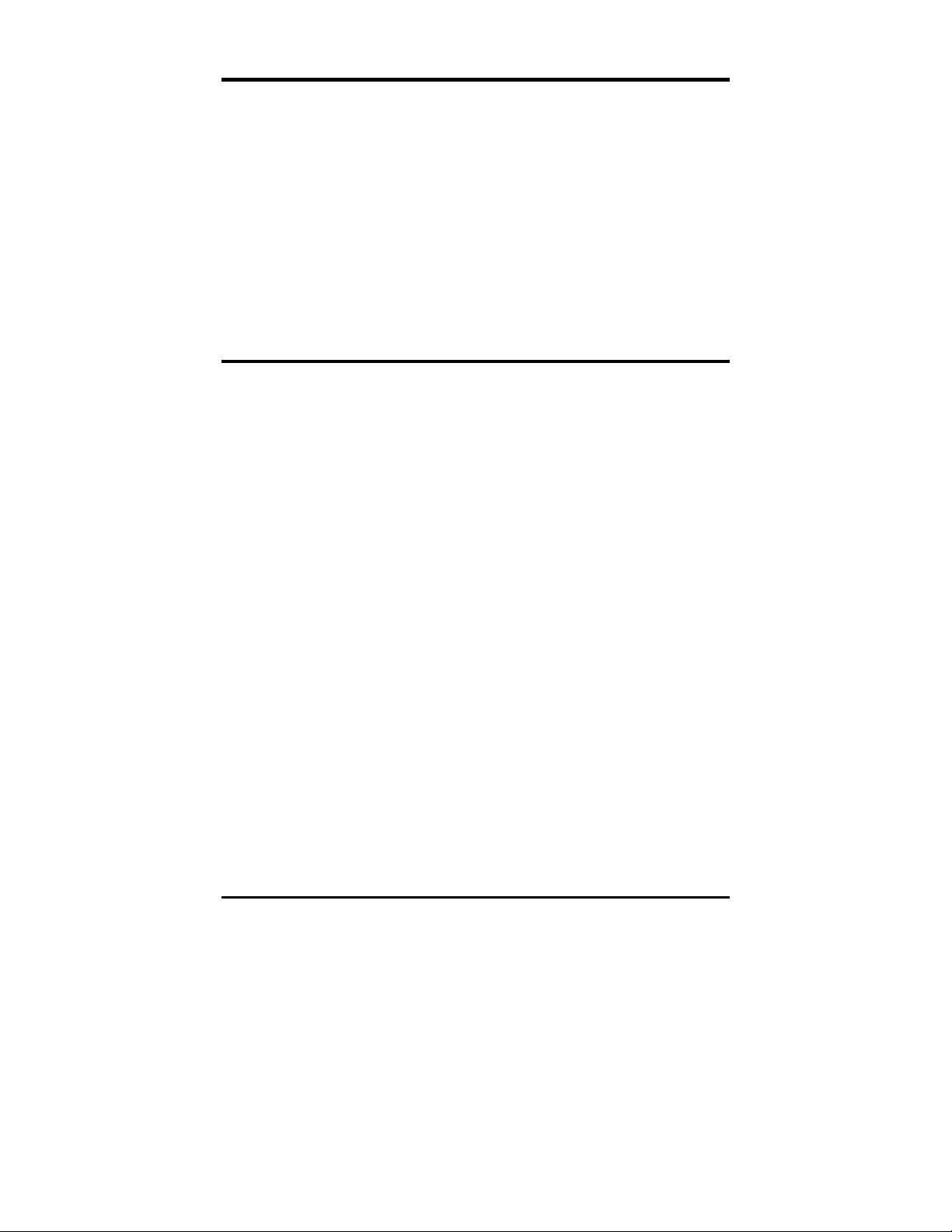
FCC Radio Frequency Interference Statement
This equipment has been tested and found to comply with the limits for a Class A computing device,
pursuant to Part 15 of the FCC Rules. These limits are designed to provide reasonable protection
against harmful interference when the equipment is operated in a commercial environment. This
equipment generates, uses and can radiate radio frequency energy and, if not installed and used in
accordance with the instruction manual, may cause harmful interference to radio communications.
Operation of this equipment in a residential area is likely to cause harmful interference in which
the user will be required to correct the interference at his own expense.
Any changes or modifications not expressly approved by the manufacturer could void the user’s
authority to operate the equipment.
The use of non-shielded I/O cables may not guarantee compliance with FCC RFI limits. This digital
apparatus does not exceed the Class A limits for radio noise emission from digital apparatus set
out in the Radio Interference Regulation of the Canadian Department of Communications.
Le présent appareil numérique n’émet pas de bruits radioélectriques dépassant les limites
applicables aux appareils numériques de classe A prescrites dans le Règlement sur le brouillage
radioélectrique publié par le ministère des Communications du Canada.
LIMITED LIFETIME WARRANTY
Effective for products of B&B Electronics shipped on or after May 1, 2013, B&B
Electronics warrants that each such product shall be free from defects in material
and workmanship for its lifetime. This limited lifetime warranty is applicable solely
to the original user and is not transferable.
This warranty is expressly conditioned upon proper storage, installation, connection,
operation and maintenance of products in accordance with their written
specifications.
Pursuant to the warranty, within the warranty period, B&B Electronics, at its option
will:
1. Replace the product with a functional equivalent;
2. Repair the product; or
3. Provide a partial refund of purchase price based on a depreciated value.
Products of other manufacturers sold by B&B Electronics are not subject to any
warranty or indemnity offered by B&B Electronics, but may be subject to the
warranties of the other manufacturers.
Notwithstanding the foregoing, under no circumstances shall B&B Electronics have any
warranty obligations or any other liability for: (i) any defects resulting from wear
and tear, accident, improper use by the buyer or use by any third party except in
accordance with the written instructions or advice of the B&B Electronics or the
manufacturer of the products, including without limitation surge and overvoltage
conditions that exceed specified ratings, (ii) any products which have been adjusted,
modified or repaired by any party other than B&B Electronics or (iii) any
descriptions, illustrations, figures as to performance, drawings and particulars of
weights and dimensions contained in the B&B Electronics’ catalogs, price lists,
marketing materials or elsewhere since they are merely intended to represent a
general idea of the products and do not form part of this price quote and do not
constitute a warranty of any kind, whether express or implied, as to any of the B&B
Electronics’ products.
THE REPAIR OR REPLACEMENT OF THE DEFECTIVE ITEMS IN ACCORDANCE WITH THE EXPRESS
WARRANTY SET FORTH ABOVE IS B&B ELECTRONIC’ SOLE OBLIGATION UNDER THIS WARRANTY. THE
WARRANTY CONTAINED IN THIS SECTION SHALL EXTEND TO THE ORIGINAL USER ONLY, IS IN LIEU
OF ANY AND ALL OTHER WARRANTIES, EXPRESS OR IMPLIED, AND ALL SUCH WARRANTIES AND
INDEMNITIES ARE EXPRESSLY DISCLAIMED, INCLUDING WITHOUT LIMITATION (I) THE IMPLIED
WARRANTIES OF FITNESS FOR A PARTICULAR PURPOSE AND OF MERCHANTABILITY AND (II) ANY
WARRANTY THAT THE PRODUCTS ARE DO NOT INFRINGE OR VIOLATE THE INTELLECTUAL PROPERTY
RIGHTS OF ANY THIRD PARTY. IN NO EVENT SHALL B&B ELECTRONICS BE LIABLE FOR LOSS OF
ii
Page 3
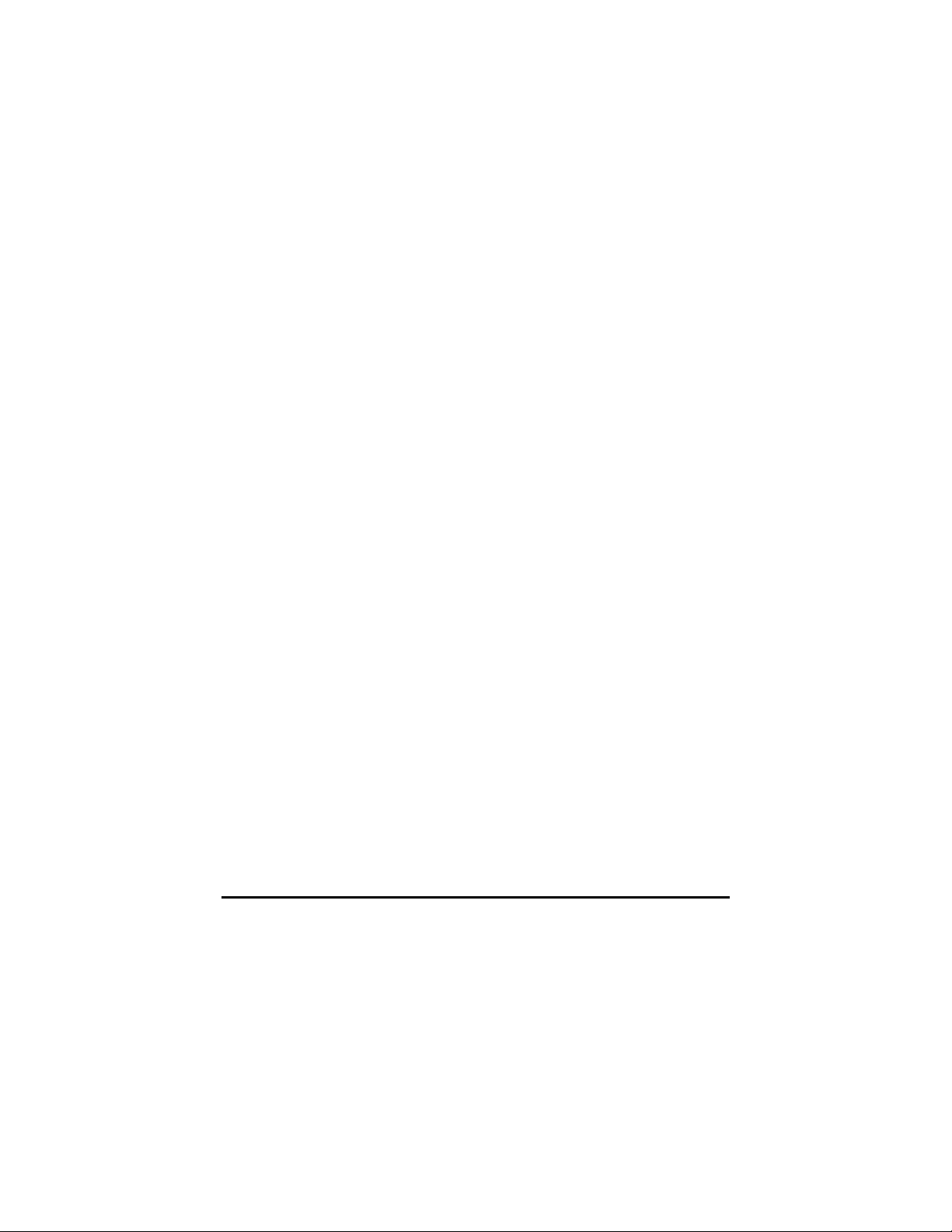
BUSINESS, LOSS OF USE OR OF DATA INTERRUPTION OF BUSINESS, LOST PROFITS OR GOODWILL
OR OTHER SPECIAL, INCIDENTAL, EXEMPLARY OR CONSEQUENTIAL DAMAGES. B&B ELECTRONIC
SHALL DISREGARD AND NOT BE BOUND BY ANY REPRESENTATIONS, WARRANTIES OR INDEMNITIES
MADE BY ANY OTHER PERSON, INCLUDING WITHOUT LIMITATION EMPLOYEES, DISTRIBUTORS,
RESELLERS OR DEALERS OF B&B ELECTRONIC WHICH ARE INCONSISTENT WITH THE WARRANTY, SET
FORTH ABOVE.
iii
Page 4
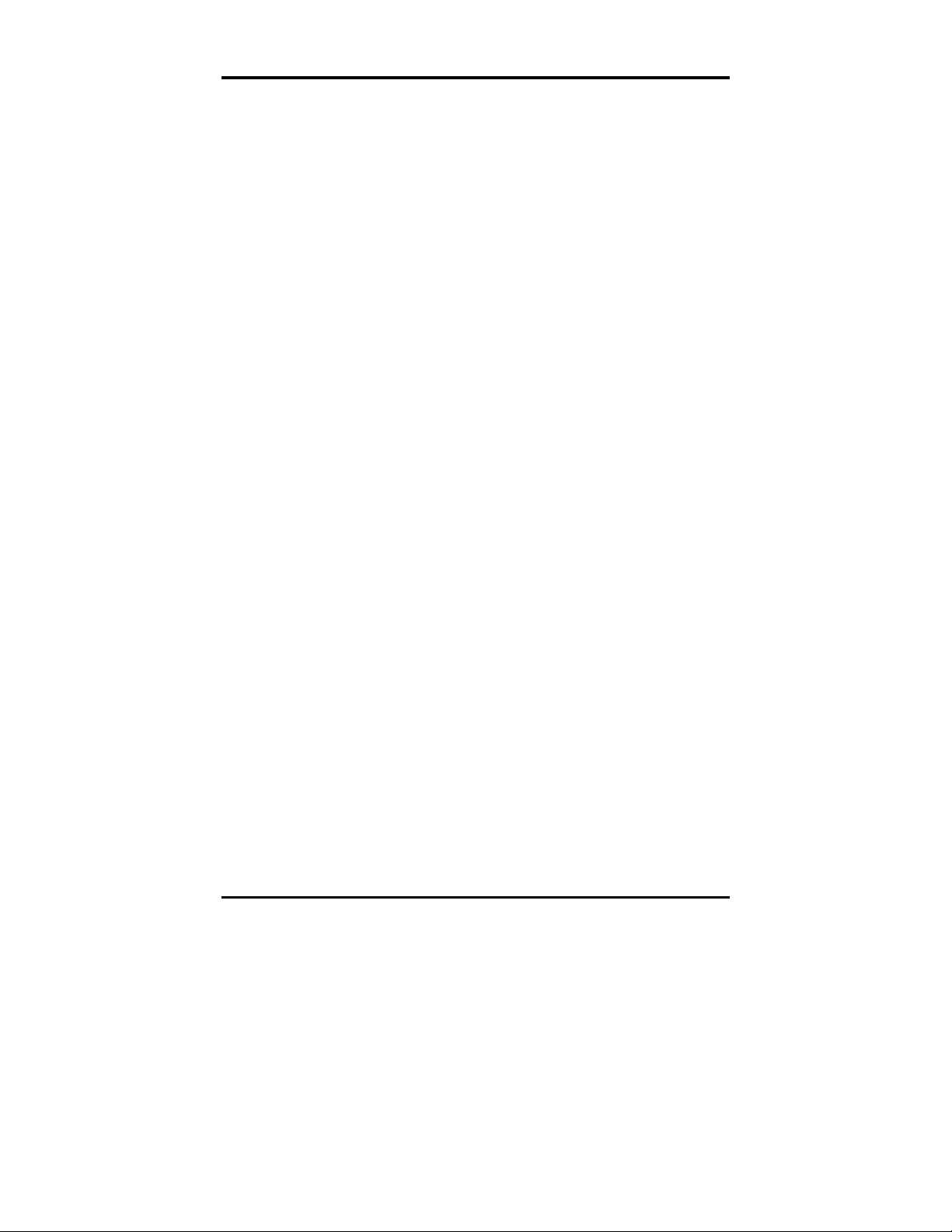
Table of Contents
FCC Radio Frequency Interference Statement ............ ii
Limited Lifetime Warranty ............................. ii
About the iMcV-DS3/E3/STS .............................. 1
Installating an iMcV-DS3/E3/STS ........................ 1
Configuration Instructions ............................. 1
Requirements ........................................... 2
DIP Switches ........................................... 4
LED Operation ......................................... 13
Troubleshooting ....................................... 14
Specifications ........................................ 15
B&B Electronics Technical Support .... Error! Bookmark not
defined.
Fiber Optic Cleaning Guidelines ....................... 17
Electrostatic Discharge Precautions ................... 18
Safety Certifications ................................. 19
iv
Page 5
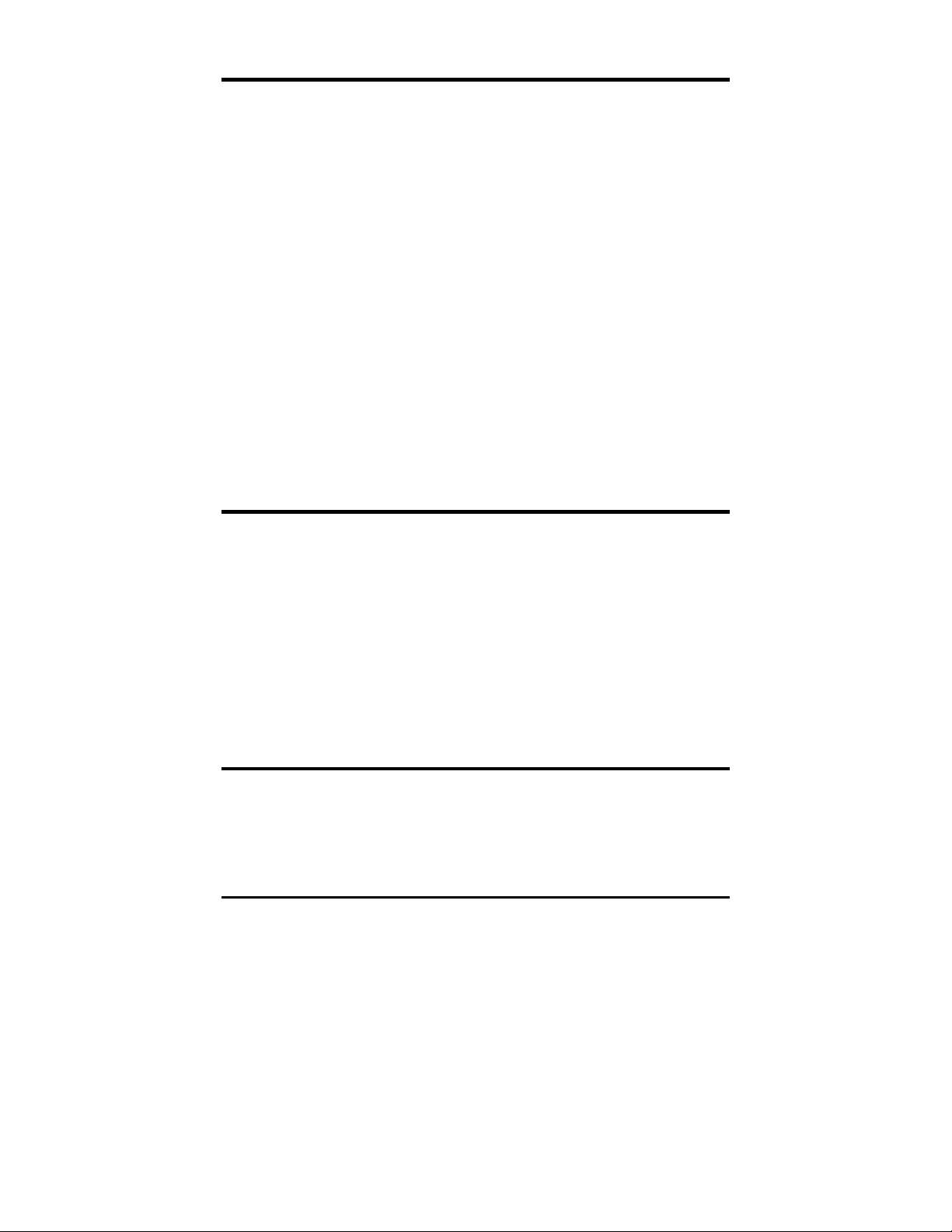
About the iMcV-DS3/E3/STS
iMcV-DS3/E3/STS is an SNMP-manageable module which converts
thin coax signals to single-mode or multi-mode fiber
signals at a data rate of 45 Mbps (DS3), 34 Mbps (E3) or 52
Mbps (STS). Each iMcV-DS3/E3/STS, BNC/FX module includes
one pair of BNC connectors and one pair of ST or SC fiber
optic connectors. This module must be installed in either,
an SNMP-manageable iMediaChassis chassis or an unmanaged
MediaChassis chassis.
Also available for single-strand fiber, iMcV-DS3/E3/STS,
BNC/SSFX includes one pair of BNC connectors and an SC
fiber optic connector. iMcV-DS3/E3/STS, BNC/SSFX modules
allow two wavelengths, for example, (1310 nm and 1550 nm)
to share one fiber strand, essentially doubling the
capacity of installed fiber.
iMcV-DS3/E3/STS modules must be deployed in pairs (one at
each end of a conversion). The data transmitted on the
fiber ports can only be received and interpreted by the
receive fiber of another iMcV-DS3/E3/STS. The single
strand versions must have opposite transmit and receive
wavelengths (for example one that transmits at 1310 nm must
be paired with another that receives at 1550 nm).
Installating an iMcV-DS3/E3/STS
iMcV-DS3/E3/STS modules can be installed in any
iMediaChassis, MediaChassis or IE-MediaChassis series
(remote modules can also be installed in any unmanaged
MediaChassis series or managed iMediaChassis series). Each
module requires one slot in the chassis. To install a
module, remove the blank brackets covering the slots where
the module is to be installed (if present) by removing the
screws on the outside edges of the bracket. Slide the
module into the chassis card guides, until the module is
securely seated in the connector. Secure the module to the
chassis by tightening the captive screw. Save any blanks
removed during installation for future use.
Configuration Instructions
Proper configuration of the iMcV-DS3/E3/STS is required for
maximum performance and reliability. The following
sections describe the prerequisites and the configurations
available for both managed and unmanaged modules.
1
Page 6
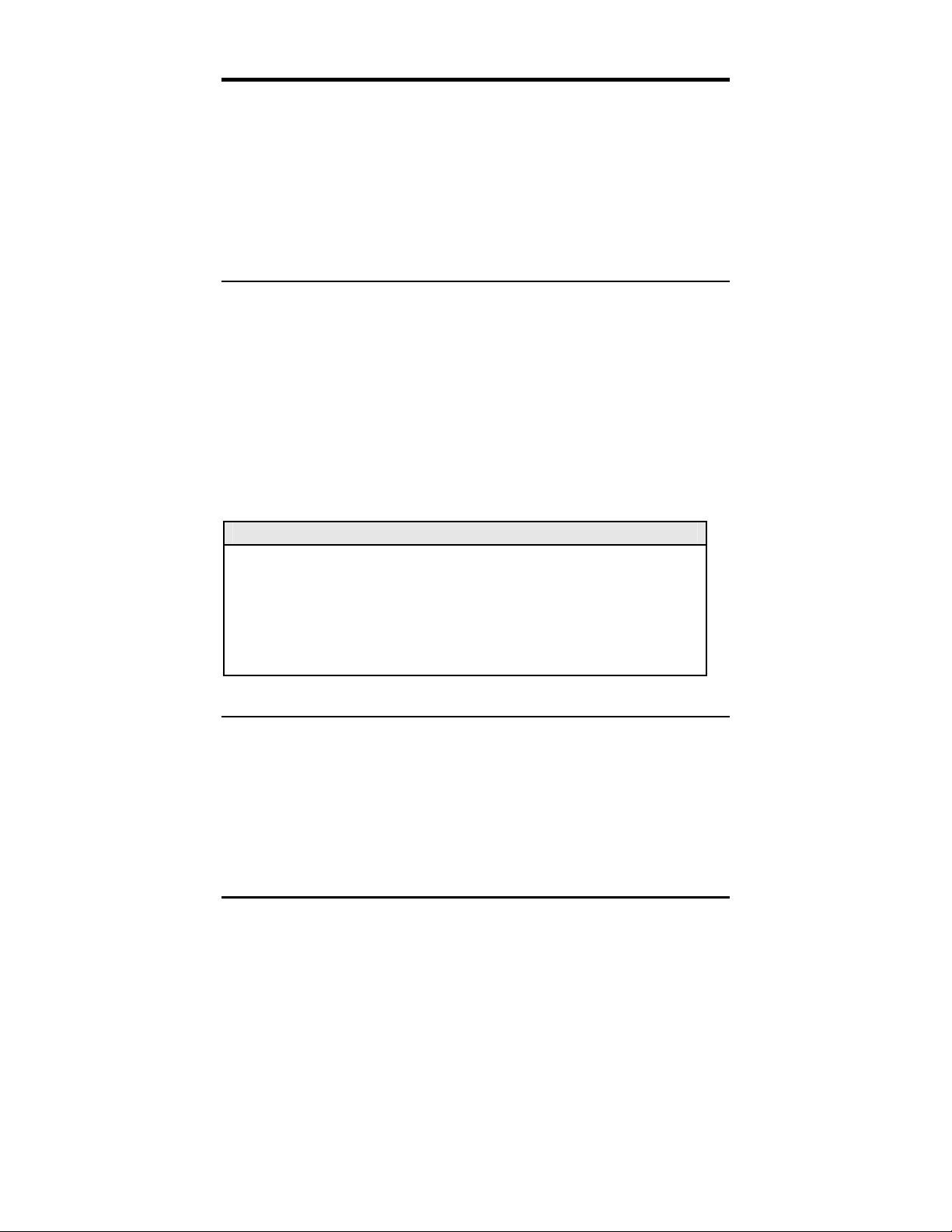
Requirements
The iMcV-DS3/E3/STS is designed to conform to many
DS3/E3/STS-based environments. Make sure that all of the
relevant information about the expected installation
environment is available before configuring the module.
This information includes the following:
•
Distance of the coax run
•
Distance of the fiber run
Troubleshooting requirements.
•
Managed Modules
To manage iMcV-DS3/E3/STS modules, an SNMP agent must be
present; the iMediaChassis requires an SNMP management
module. For a managed environment, first manually
configure all of the desired DIP Switch selectable features
to match what will be configured through the SNMP
Management Module.
Use the Graphical User Interface (GUI) to enable features
by using the iView
2
SNMP management software. In a managed
chassis, the software settings take priority over the SNMP
enabled feature DIP Switch settings. Make sure that the
software settings match the desired configuration
requirements for the installation.
NOTE
Before installing the modules, they must be configured for
Host/Remote via the DIP Switches. The Master/Slave condition
requires this configuration:
S1-10: ON Remote Unit Enabled (only at the REMOTE end)
(Remote)
S1-10: OFF Remote Unit Disabled (only at the LOCAL end)
(Host)
iView² Management Software
iView² is the B&B Electronics management software designed
specifically for the B&B Electronics “iMcV” family of
modules. It features a GUI and gives network managers the
ability to monitor and control the manageable B&B
Electronics products.
iView² is available in several versions, including
WebServer version 3.0, and can also function as a snap-in
module for HP OpenView Network Node Manager and other third
party SNMP Management software.
2
Page 7
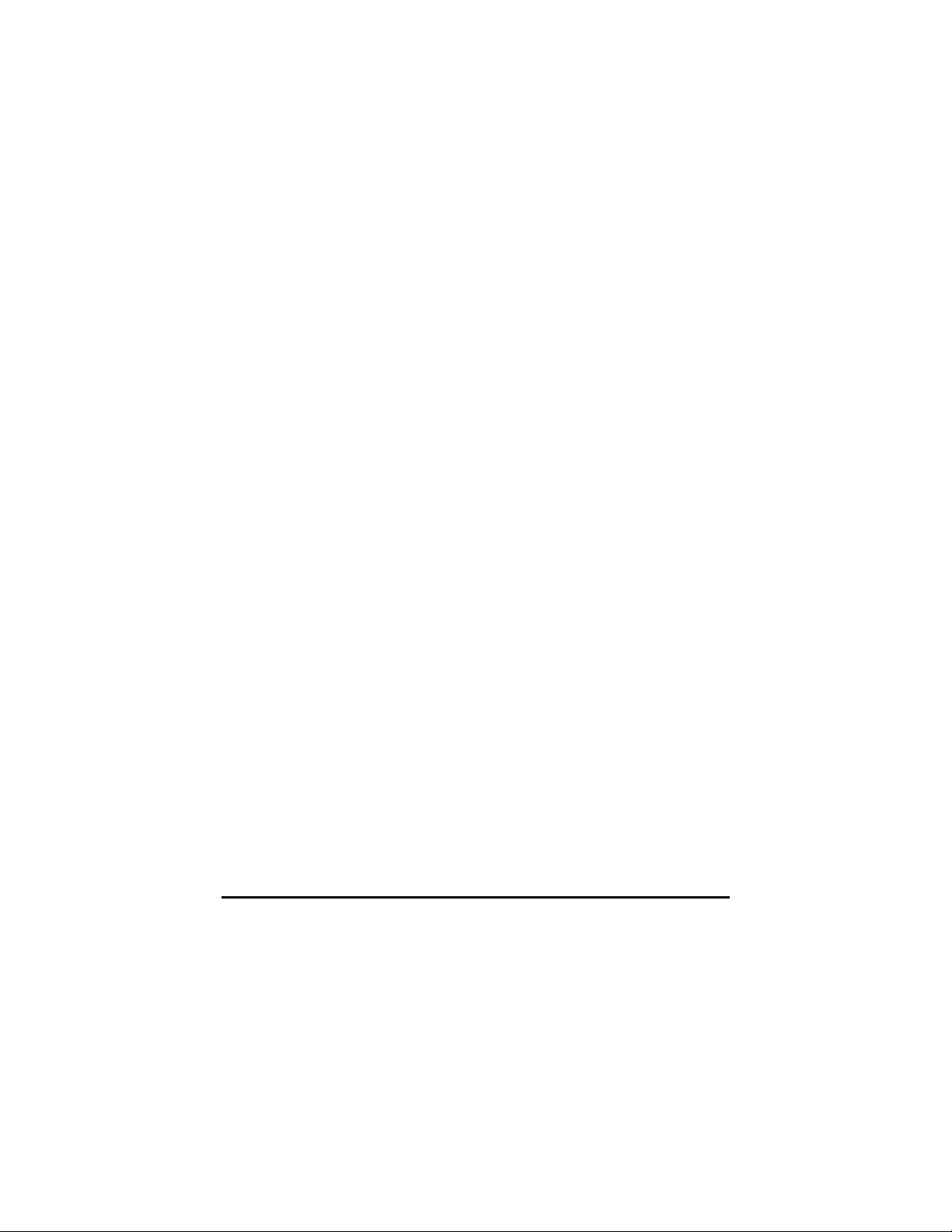
iView2 supports the following platforms:
Windows 2000
Windows XP
Windows Vista
Windows 7
Please see the SNMP Management Module installation guide
for software configuration options.
3
Page 8
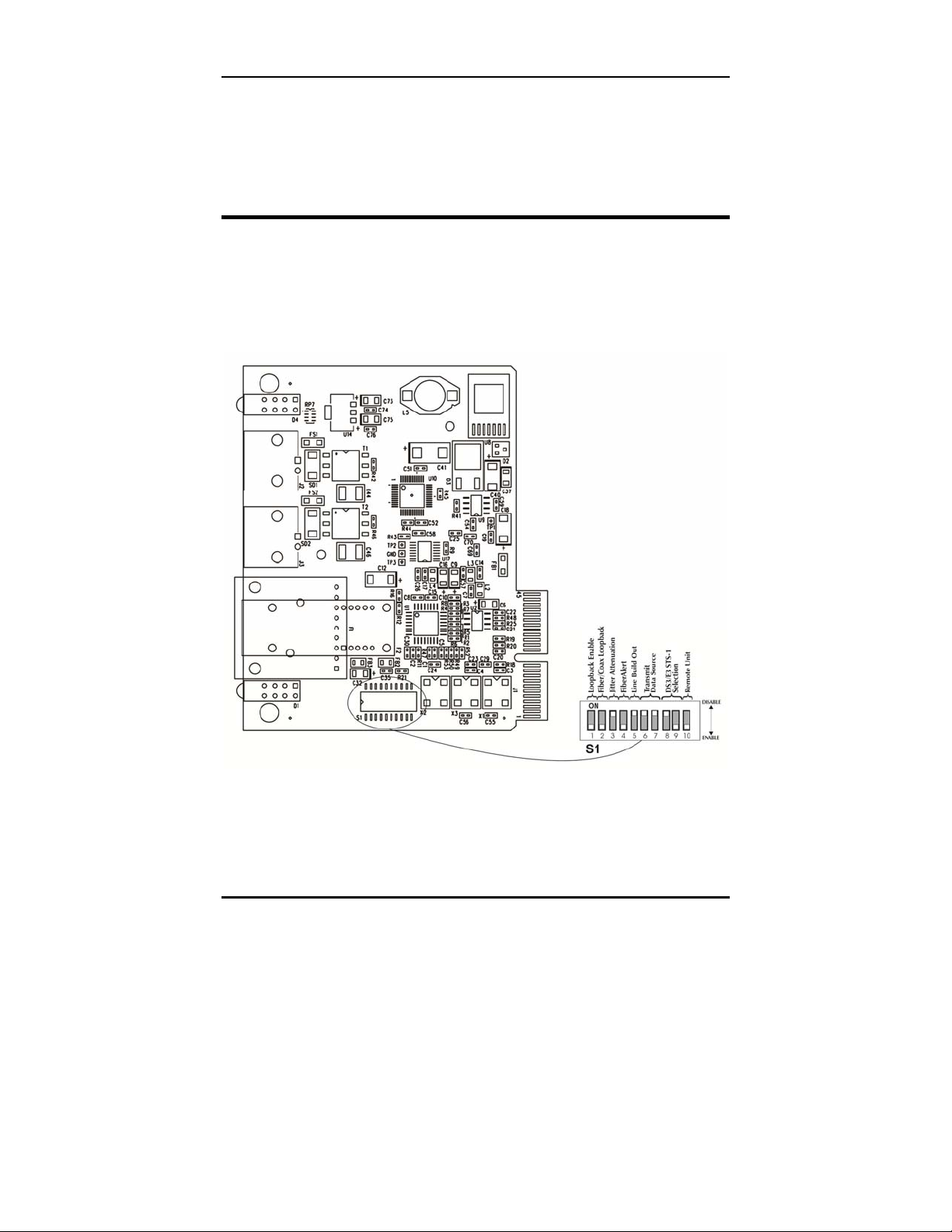
Unmanaged Modules
Before installing the module in an unmanaged chassis,
including IE-MediaChassis series and MediaChassis series,
manually configure all of the desired DIP Switch selectable
features. In an unmanaged configuration, none of the DIP
Switch settings can be overridden by software.
DIP Switches
The iMcV-DS3/E3/STS DIP Switches are located on S1 and S2
on the PCB. The S2 DIP Switches are factory configured and
must not be moved. The S1 DIP Switches provide control
over the available iMcV-DS3/E3/STS features.
The location of the S1 DIP Switches is displayed in the
following diagram:
4
Page 9

FUNCTION SWITCH SETTINGS RESULT [(D) = Default]
Loopback (iView2 Configurable)
S1-1: OFF Loopback Disabled (D)
S1-1: ON Loopback Enabled
Loopback Type (iView2 Configurable)
S1-2: OFF Coax (D)
S1-2: ON Fiber
Jitter Attenuation (iView2 Configurable)
S1-3: OFF Jitter Attenuator on Receive Side
S1-3: ON Jitter Attenuator on Transmit Side (D)
FiberAlert (iView2 Configurable)
S1-4: OFF FiberAlert Disabled (D)
S1-4: ON FiberAlert Enabled
Line Build-Out (iView2 Configurable)
S1-5: OFF 0 to 255 ft.
S1-5: ON > 255 ft. (D)
Transmit Data Source (iView2 Configurable)
S1-6: ON 7: ON Standard Data (D)
S1-6: OFF 7: ON Unframed All Ones
S1-6: ON 7: OFF Alternating Ones & Zeros
S1-6: OFF 7: OFF Pseudorandom Bit Sequence
DS3/E3/STS Selection
S1-8: ON 9: OFF 45 Mbps (DS3)
S1-8: OFF 9: ON 34 Mbps (E3)
S1-8: ON 9: ON 52 Mbps (STS)
Remote Unit
S1-10: OFF Remote Unit Disabled (D)
S1-10: ON Remote Unit Enabled
Feature Descriptions
The iMcV-DS3/E3/STS module includes several features that
allow it to be configured for varying DS3/E3/STS-based
environments.
Loopback
This switch enables or disables the loopback feature. When
this feature is enabled, the data line (Coax or Fiber) set
by the Loopback Type DIP Switch is looped back.
By default this feature is set to DISABLED.
5
Page 10

This feature can be controlled by SNMP management software
(iView
2
) when the iMcV-DS3/E3/STS module is installed in a
managed chassis.
6
Page 11

Loopback Type
This switch controls which data line is looped back when
the Loopback DIP Switch is enabled. The data line loopback
selection can be either Fiber Loopback or Coax Loopback.
By default this feature is set to COAX.
This feature can be controlled by SNMP management software
(iView
2
) when the iMcV-DS3/E3/STS module is installed in a
managed chassis.
Jitter Attenuation
This switch selects the jitter attenuation location on the
coax transceiver. The jitter attenuation can be set on the
transmit side or on the receive side of the coax
transceiver.
Jitter attenuation is useful for decreasing jitter in the
coax data stream. This helps prevent data degradation
caused by jitter. Jitter attenuation is always enabled.
By default this feature is set to TRANSMIT.
This feature can be controlled by SNMP management software
(iView
2
) when the iMcV-DS3/E3/STS module is installed in a
managed chassis.
FiberAlert
This switch enables or disables the FiberAlert feature.
This feature must only be enabled on the remote end of a
Host/Remote iMcV-DS3/E3/STS pair.
The FiberAlert feature uses the iMcV-DS3/E3/STS module LEDs
to indicate that a loss of one strand of fiber has
occurred. When a strand becomes unavailable, the iMcVDS3/E3/STS module at the receiver-end detects the loss of
the link. The module then responds by stopping the
transmission of the data and link signal until a new signal
or link pulse is received on the strand. The result is
that the NO LNK LED on both sides of the fiber connection
will light up to indicate the presence of a fault somewhere
in the fiber loop. By using FiberAlert, a local site
administrator can quickly determine wh3ere a fiber cable
fault is located.
By default this feature is set to DISABLED.
7
Page 12

This feature can be controlled by SNMP management software
w
(iView
2
) when the iMcV-DS3/E3/STS module is installed in a
managed chassis.
** WARNING **
Enabling FiberAlert on both of the iMcV-DS3/E3/STS modules
will cause them both to stop transmitting unrecoverably
fault occurs. This feature is designed to only be enabled on
the Remote iMcV-DS3/E3/STS module.
hen a
Transmit LIU Waveshape (Line Build-Out)
This switch selects the optimal transmit waveshape for the
line build-out distance on the coax line. The transmit
waveshape can be set for a distance of either 0 to 255 feet
or over 255 feet. This feature corrects problems related
to cabling (i.e. cross-talk, electromagnetic interference,
etc.). Improperly setting this switch will cause signal
degradation.
By default this feature is set to > 255 FEET.
This feature can be controlled by SNMP management software
(iView
2
) when the iMcV-DS3/E3/STS module is installed in a
managed chassis.
Transmit Data Source
These switches select the transmit mode used by the iMcVDS3/E3/STS module. The transmit modes that can be selected
include the following:
•
Standard data
•
Unframed All Ones (diagnostic)
•
Alternating Ones and Zeros (diagnostic)
•
Pseudorandom bit sequence (diagnostic)
These standard Telco transmission pattern modes are
provided to help diagnose transmission errors in the line.
By default this feature is set to STANDARD DATA.
This feature can be controlled by SNMP management software
(iView
2
) when the iMcV-DS3/E3/STS module is installed in a
managed chassis.
8
Page 13

DS3, E3 and STS Selection
This switch selects the data rate to use on the coax line.
The data rate selections available include the following:
•
45 Mbps (DS3)
•
34 Mbps (E3)
•
52 Mbps (STS)
By default this feature is set to 45 Mbps (DS3).
This feature can only be selected by setting the DIP
Switches manually.
9
Page 14

Remote Unit
This option allows the user to enable Remote Unit on the
module. The Remote Unit feature is designed to work only
as the remote module of the Local/Remote pair in the
required Master/Slave configuration. With Remote Unit
enabled, the user can easily perform the following:
•
Test the line integrity of the remote copper port.
•
Use the Local unit to configure all SNMP-configurable
features for both units.
•
Use the Local unit to download firmware for both units.
Refer to the Module LED Functions section for more
information.
By default this feature is set to Disabled.
This feature can only be selected by setting the DIP
Switches manually.
Loopback Testing
The iMcV-DS3/E3/STS includes two loopback test modes: Coax
Loopback and Fiber Loopback.
The following illustrations show the path that a signal
takes in each of the loopback test modes.
Each loopback performs the following:
10
Page 15

• Redirects the incoming signal back out to the origin
while continuing to transmit downstream.
•
Blocks downstream data from arriving on the looped data
line.
Loopback testing is useful for troubleshooting problems
with network connections should they occur. Looping
received data back onto the transmit path helps determine
whether a connection is still valid. Remote loopback tests
isolate problems on the coax run between an iMcV-DS3/E3/STS
module and the connected device, while local loopback tests
can isolate problems on the fiber connected to the module.
The following illustrations show a typical progression of
loopback tests (i.e. starting by checking the coax segment
at the local side, then the coax segment at the remote
side, etc).
11
Page 16

Pseudorandom Bit Sequence (PRBS) Testing
To test using Pseudorandom Bit Sequence, configure the
iMcV-DS3/E3/STS modules for No Loopback, then configure the
Transmit Data Source to “Transmit Pseudorandom Bit
Sequence.” Configure the local device for loopback,
conduct the test, then check the PBEO LED to verify errors
were not received (Refer to the LED section for more
information).
12
Page 17

LED Operation
The iMcV-DS3/E3/STS module features several diagnostic LEDs
per port. The LED functions are as follows:
LPBK
NO LNK
PBEO
FA
NO LNK
RM
SYM
LEDs Next to Coax (BNC) Port
Glows green when module is in a
Loopback mode.
Glows green when a link is NOT
established.
When Transmit Data Source is set to
Pseudo-random Bit Sequence, this LED
will glow yellow when iMcV-DS3/E3/STS
receives a Pseudorandom Bit Sequence
with errors. The LED stays off when
the converter receives a Pseudorandom
Bit Sequence without errors. When
Transmit Data Source is set to any
other configuration besides
Pseudorandom Bit Sequence, this LED
remains off as well.
LEDs Next to Fiber Optic Port
Glows green when FiberAlert is
enabled.
Glows green when a link is NOT
established.
Glows green on the Remote Unit when
set to DSW S1-10. Glows green on the
Local unit when it has discovered a
Remote management with Remote Unit
enabled.
Glows yellow when a FX symbol error
has occurred.
13
Page 18

Troubleshooting
General Troubleshooting
•
During installation, first test the fiber and BNC
connections with all troubleshooting features disabled;
then enable these features, if desired, just before final
installation. This will reduce the features’
interference with testing.
•
When working with units where the features cannot be
disabled, you must establish BOTH your BNC and fiber
connections; the NO LNK LEDs should not be lit (i.e. NO
LNK LED not lit = good connection, NO LNK LED lit =
problem).
•
To test a media converter by itself, first make sure you
have an appropriate fiber patch cable, then follow these
steps to test:
1.
Connect the media converter to the BNC device with a
coax cable.
2.
Loop a single strand of fiber from the transmit port
to the receive port of your media converter.
3.
Verify that you have a valid connection for both the
BNC and fiber ports on your media converter.
•
If there is trouble with link connectivity, make sure the
connection is made using 75W Coax cable.
NOTE
iMcV-DS3/E3/STS Repeater modules cannot be connected
iMcV-DS3/E3/STS LineTerm modules successfully.
14
Page 19

Specifications
Power Consumption (Typical)
0.550 Amps @ 5 V
Operating Temperature
+32°F to +122°F (0°C to +50°C)
Storage Temperature
0°F to +160°F (-20°C to +70 C)
Humidity
5 to 95% (non-condensing); 0 to 10,000 ft. altitude
Dimensions
4.19” x .78” x 2.75”
(106.4 mm x 19.81 mm x 69.85 mm)
15
Page 20

B&B Electronics Technical Support
Tel: (800) 346-3119 (in the U.S. and Canada)
Monday-Friday, 7:00am-7:00pm CST
+353 91 792444 (Europe)
Monday through Friday 8:00am - 5:00pm GMT
Fax: (815) 433-5109
E-Mail: support@bb-elec.com
Web: www.bb-elec.com
16
Page 21

Fiber Optic Cleaning Guidelines
Fiber Optic transmitters and receivers are extremely
susceptible to contamination by particles of dirt or dust,
which can obstruct the optic path and cause performance
degradation. Good system performance requires clean optics
and connector ferrules.
1.
Use fiber patch cords (or connectors, if you terminate
your own fiber) only from a reputable supplier; lowquality components can cause many hard-to-diagnose
problems in an installation.
2.
Dust caps are installed at B&B Electronics to ensure
factory-clean optical devices. These protective caps
should not be removed until the moment of connecting the
fiber cable to the device. Should it be necessary to
disconnect the fiber device, reinstall the protective
dust caps.
3.
Store spare caps in a dust-free environment such as a
sealed plastic bag or box so that when reinstalled they
do not introduce any contamination to the optics.
4.
If you suspect that the optics have been contaminated,
alternate between blasting with clean, dry, compressed
air and flushing with methanol to remove particles of
dirt.
17
Page 22

Electrostatic Discharge Precautions
Electrostatic discharge (ESD) can cause damage to any
product, add-in modules or stand alone units, containing
electronic components. Always observe the following
precautions when installing or handling these kinds of
products
1.
Do not remove unit from its protective packaging until
ready to install.
Wear an ESD wrist grounding strap before handling any
2.
module or component. If the wrist strap is not
available, maintain grounded contact with the system
unit throughout any procedure requiring ESD protection.
3.
Hold the units by the edges; do not touch the electronic
components or gold connectors.
After removal, always place the boards on a grounded,
4.
static-free surface, ESD pad or in a proper ESD bag. Do
not slide the modules or stand alone units over any
surface.
WARNING! Integrated circuits and fiber optic
components are extremely susceptible to
electrostatic discharge damage. Do not handle
these components directly unless you are a
qualified service technician and use tools and
techniques that conform to accepted industry
practices.
18
Page 23

Safety Certifications
, App
UL/CUL: Listed to Safety of Information Technology
Equipment, including Electrical Business Equipment.
Class 1 Laser product, Luokan 1 Laserlaite,
Laser Klasse 1
areil A’Laser de Classe 1
European Directive 2002/96/EC (WEEE) requires that any
equipment that bears this symbol on product or packaging
must not be disposed of with unsorted municipal waste.
This symbol indicates that the equipment should be disposed
of separately from regular household waste. It is the
consumer’s responsibility to dispose of this and all
equipment so marked through designated collection
facilities appointed by government or local authorities.
Following these steps through proper disposal and recycling
will help prevent potential negative consequences to the
environment and human health. For more detailed
information about proper disposal, please contact local
authorities, waste disposal services, or the point of
purchase for this equipment.
19
Page 24

International Headquarters
B&B Electronics
707 Dayton Road
Ottawa, IL 61350 USA
Phone (815) 433-5100 — General Fax (815) 433-5105
Website: www.bb-elec.com
European Headquarters
B&B Electronics
Westlink Commercial Park
Oranmore, Co. Galway, Ireland
Phone +353 91-792444 — Fax +353 91-79244S5
Website: www.bb-elec.com
The information in this document is subject to change without notice. B&B
Electronics assumes no responsibility for any errors that may appear in this
document. iMcV-DS3/E3/STS Repeater is a trademark of B&B Electronics. Other brands
or product names may be trademarks and are the property of their respective
companies.
Document Number 50-80301-00 A5 October 2013
