Page 1
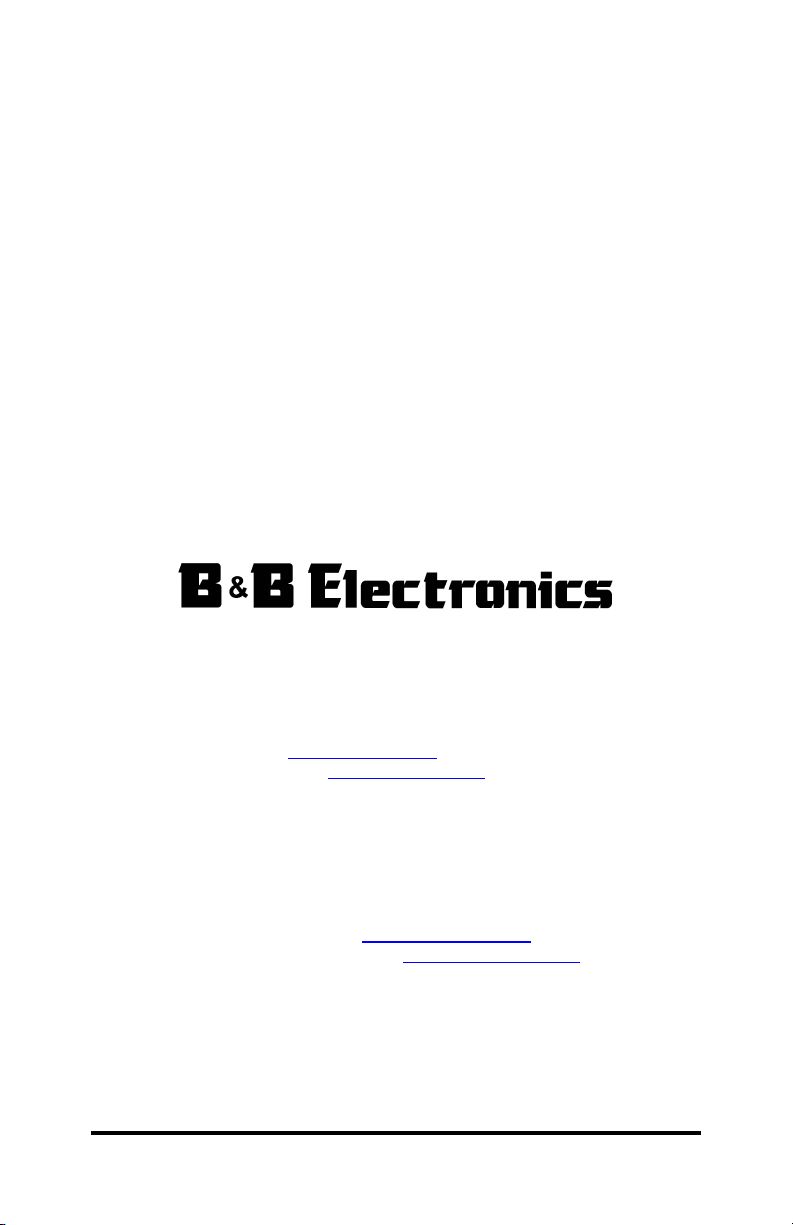
This manual covers the following B&B Electronics' model serial
cards:
RS-232 Serial Cards CE
232CC1A 232CC1B
232CC2A 232CC2B
Documentation Number 232CCxx4502
Each of these models is an RS-232 serial card and uses the same printed circuit
board. The "1" and "2" suffix designates the number of ports on the card. The model
number of the card is printed on a sticker on the board.
This product designed and manufactured in Ottawa, Illinois USA
of domestic and imported parts by
International Headquarters
B&B Electronics Mfg. Co. Inc.
707 Dayton Road -- P.O. Box 1040 -- Ottawa, IL 61350 USA
Phone (815) 433-5100 -- General Fax (815) 433-5105
Home Page: www.bb-elec.com
Sales e-mail: orders@bb-elec.com
Technical Support e-mail: support@bb-elec.com
-- Fax (815) 433-5109
-- Fax (815) 433-5104
European Headquarters
B&B Electronics Ltd.
Westlink Commercial Park, Oranmore, Co. Galway, Ireland
Phone +353 91-792444 -- Fax +353 91-792445
Home Page: www.bb-europe.com
Sales e-mail: orders@bb-europe.com
Technical Support e-mail: support@bb-europe.com
© B&B Electronics -- Revised November 2002
Documentation Number 232CCxx4502 Cover Page
B&B Electronics Mfg Co – 707 Dayton Rd - PO Box 1040 - Ottawa IL 61350 - Ph 815-433-5100 - Fax 815-433-5104
B&B Electronics Ltd – Westlink Comm. Pk – Oranmore, Galway, Ireland – Ph +353 91-792444 – Fax +353 91-792445
Page 2

Table of Contents
Chapter 1: Introduction and General Information ...........1
Features ................................................................................1
Specifications ........................................................................1
RS-232 Transceiver ........................................................2
Power Consumption (2-port model) ................................2
Chapter 2: Quick Installation Guide..................................3
Chapter 3: Windows Installation .......................................5
Checking Device Manager for Available Address/IRQ’s
(Windows 95/98)....................................................................5
Adding Serial Port(s) in Windows 95/98..........................8
Changing COM Port Resources in Windows 95/98 ......13
Checking Windows NT Diagnostics for Available
Address/IRQ’s (Windows NT 4.0)........................................16
Checking Windows 2000 for Available Address/IRQ’s ........19
Adding Serial Port(s) in Windows 2000.........................24
Chapter 4: Address and IRQ Setting ..............................31
Address Switch Setup .........................................................31
Interrupt Jumper Setup........................................................34
Chapter 5: Communication Jumper Settings ................35
High Speed Mode................................................................35
Chapter 6: Physical Hook-up and Troubleshooting......36
Pinouts.................................................................................36
Communication Cable Data.................................................36
Troubleshooting...................................................................37
Appendix A: Hardware I/O Map .....................................A-1
Appendix B: Declaration of Conformity Statement.....B-1
Documentation Number 232CCxx4502 Table of Contents i
B&B Electronics Mfg Co – 707 Dayton Rd - PO Box 1040 - Ottawa IL 61350 - Ph 815-433-5100 - Fax 815-433-5104
B&B Electronics Ltd – Westlink Comm. Pk – Oranmore, Galway, Ireland – Ph +353 91-792444 – Fax +353 91-792445
Page 3

Chapter 1: Introduction and General Information
The B&B Electronics’ 232CC series RS-232 serial interface
cards are designed for the IBM PC, XT, AT and compatibles. Ports
are configured as a standard DTE device, and connections are
made on 9-pin D-style connectors.
The 232CC cards offer exceptional setup flexibility. The 232CC
series has the ability to use any I/O address and any hardware
interrupt. You can install as many serial ports as will physically fit in
a machine. To use one of the “non-standard” addresses or
interrupts, the serial software used must also offer that flexibility. If
you are writing your own application, be sure the communications
routines used support any address and IRQ. B&B Electronics’
SimpCom Communications Drivers support these features.
Features
Switch selectable addresses, from 0 to hex 3F8, including
COM1 – COM4
Jumper selectable interrupts: 2, 3, 4, 5, 6, 7, 10, 11, 12, 14, 15
Enhanced 16 bit address decoding
Baud rates up to 230.4K baud with 2X clock option enabled
16550A UARTs on all ports
Supports all standard RS-232 lines: TD, RD, RTS, CTS, DSR, DCD,
DTR, and RI
Specifications
Bus: IBM PC ISA bus
Slot: Requires 1 full length slot for complete IRQ selectability. When
installed in a short slot, IRQ’s 10-15 will not be available.
Dimensions: 6.3 x 3.3 in (16.0 x 8.4cm)
I/O connection: 9-pin male, D-sub connectors
Baud rates: 230,400 baud max with 2x clock jumper enabled
Character length: 5, 6, 7, or 8 bits
Parity: Even, odd or none
Stop bits: 1, 1.5, or 2
Interrupt: IRQ 2, 3, 4, 5, 6, 7, 10, 11, 12, 14, or 15
Address: Switch programmable, 0 to hex 3F8
Documentation Number 232CCxx4502 1
B&B Electronics Mfg Co – 707 Dayton Rd - PO Box 1040 - Ottawa IL 61350 - Ph 815-433-5100 - Fax 815-433-5104
B&B Electronics Ltd – Westlink Comm. Pk – Oranmore, Galway, Ireland – Ph +353 91-792444 – Fax +353 91-792445
Page 4

RS-232 Transceiver
TD and RD Device: DS232AS
Transmitter output voltage: ±5.0 V minimum
Short circuit current: ±30 mA typical
Input low level threshold voltage: 0.8 V minimum
Input high level threshold voltage: 2.4V maximum
Device will withstand ±30 V
Handshake Line Device: SN75185
Transmitter output voltage: ±10.0 V minimum
Short circuit current: ±12 mA typical
Input low level threshold voltage: 0.65 V minimum
Input high level threshold voltage: 2.5V maximum
Device will withstand ±30 V
Power Consumption (2-port model)
+5V, 115mA, 575mW
+12V, 50mA, 600mW
-12V, 72mA, 864mW
Total maximum power draw: 2.039 W
2 Documentation Number 232CCxx4502
B&B Electronics Mfg Co – 707 Dayton Rd - PO Box 1040 - Ottawa IL 61350 - Ph 815-433-5100 - Fax 815-433-5104
B&B Electronics Ltd – Westlink Comm. Pk – Oranmore, Galway, Ireland – Ph +353 91-792444 – Fax +353 91-792445
Page 5
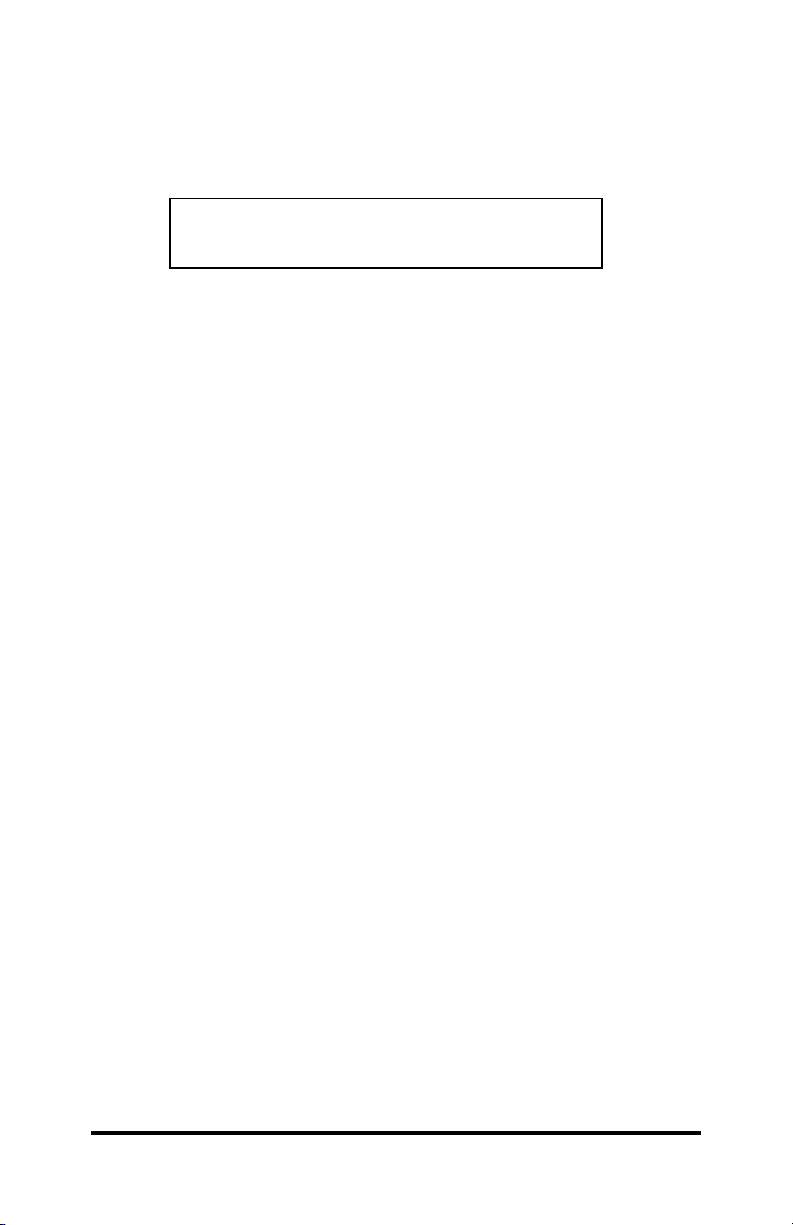
Chapter 2: Quick Installation Guide
The following steps will help you install the Model 232CCXX Serial
Card. Please follow (step-by-step) the numbered instructions and
refer to any corresponding chapters for more details.
CAUTION: Electrostatic Sensitive Device.
Use ESD precautions for safe handling.
Before removing the card from the anti-static protective packaging:
• Discharge any static electricity build-up on your body by
touching a large grounded metal surface or the metal chassis
on equipment connected to earth ground by a 3-wire power
cord.
• Avoid touching the gold connectors or other parts on the card
except as necessary. After setting the jumper, ground yourself
to the computer chassis before and while inserting the card.
• Remove AC power from the computer and unplug the power
cord before inserting the card.
• Retain the ESD bag for handling the card. Save the packaging
for storage or shipping.
1. Make sure you have an available ISA slot for installing your
B&B Electronics Serial Card. You may have to remove the
cover of your PC.
2. Determine what addresses and IRQ’s are free to use on your
PC by checking your operating system for unused addresses
and IRQ’s. Each port uses eight I/O address spaces starting at
the base address that you select. Each port I/O address and
interrupt request (IRQ) must be set as well. See “Checking
Device Manager for Available Address/IRQ’s” in Chapter 3 for
your operating system. Refer to Chapter 4 (Table 3) for
frequently unused I/O addresses and IRQ’s. Write down the
address and IRQ you select to use. Do not physically install the
ISA card at this point.
3. Add New Hardware – This consists of adding a port or ports to
your operating system. See “Adding Serial Ports” in Chapter 3
for specific instructions for your operating system.
Documentation Number 232CCxx4502 3
B&B Electronics Mfg Co – 707 Dayton Rd - PO Box 1040 - Ottawa IL 61350 - Ph 815-433-5100 - Fax 815-433-5104
B&B Electronics Ltd – Westlink Comm. Pk – Oranmore, Galway, Ireland – Ph +353 91-792444 – Fax +353 91-792445
Page 6

4. Assign Address and IRQ – The address and IRQ are set in the
operating system that you are using. This is the final step of
adding new hardware. See Chapter 4 for more details.
5. Set up the address (with dipswitches) and IRQ (jumpers) on the
serial card to reflect unused addresses and IRQ’s that you want
to use. The address dipswitch setting consists of configuring
seven dipswitches that reflect a particular hex address. The IRQ
is set via a little black jumper. See Chapter 4 for an explanation
of address and IRQ settings as well as details on configuring
the card itself.
6. Set serial card hardware jumpers for the communication
parameters that you desire. See Chapter 5 for an explanation of
serial parameters and details on how to configure them.
7. Shut down the PC before installing the serial card.
8. Install ISA serial card into an available ISA slot in the PC.
9. Physical Hook-up and Troubleshooting – pinout, cable data, and
troubleshooting information. See Chapter 6 for more details.
4 Documentation Number 232CCxx4502
B&B Electronics Mfg Co – 707 Dayton Rd - PO Box 1040 - Ottawa IL 61350 - Ph 815-433-5100 - Fax 815-433-5104
B&B Electronics Ltd – Westlink Comm. Pk – Oranmore, Galway, Ireland – Ph +353 91-792444 – Fax +353 91-792445
Page 7
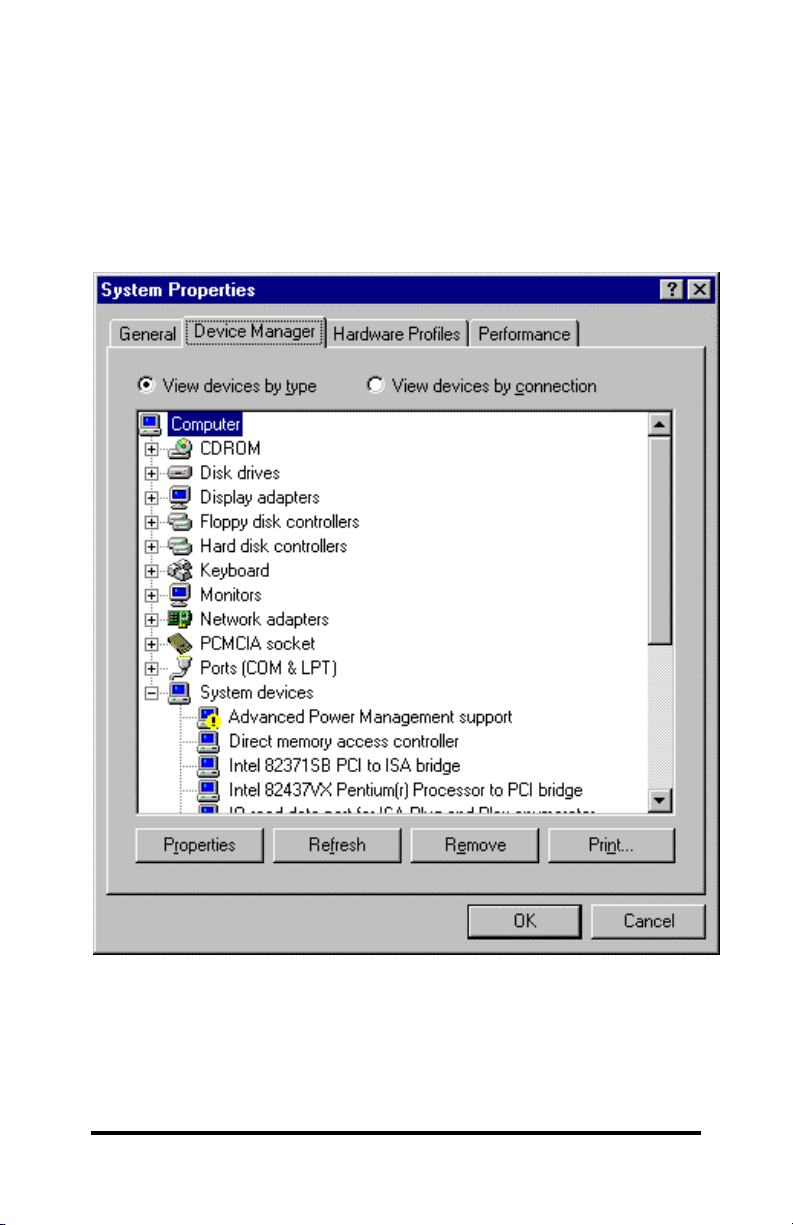
Chapter 3: Windows Installation
Checking Device Manager for Available
Address/IRQ’s (Windows 95/98)
Click on Start / Settings / Control Panel and double-click on System
Properties.
Left-click on Device Manager.
Double-click on Computer.
Documentation Number 232CCxx4502 5
B&B Electronics Mfg Co – 707 Dayton Rd - PO Box 1040 - Ottawa IL 61350 - Ph 815-433-5100 - Fax 815-433-5104
B&B Electronics Ltd – Westlink Comm. Pk – Oranmore, Galway, Ireland – Ph +353 91-792444 – Fax +353 91-792445
Page 8
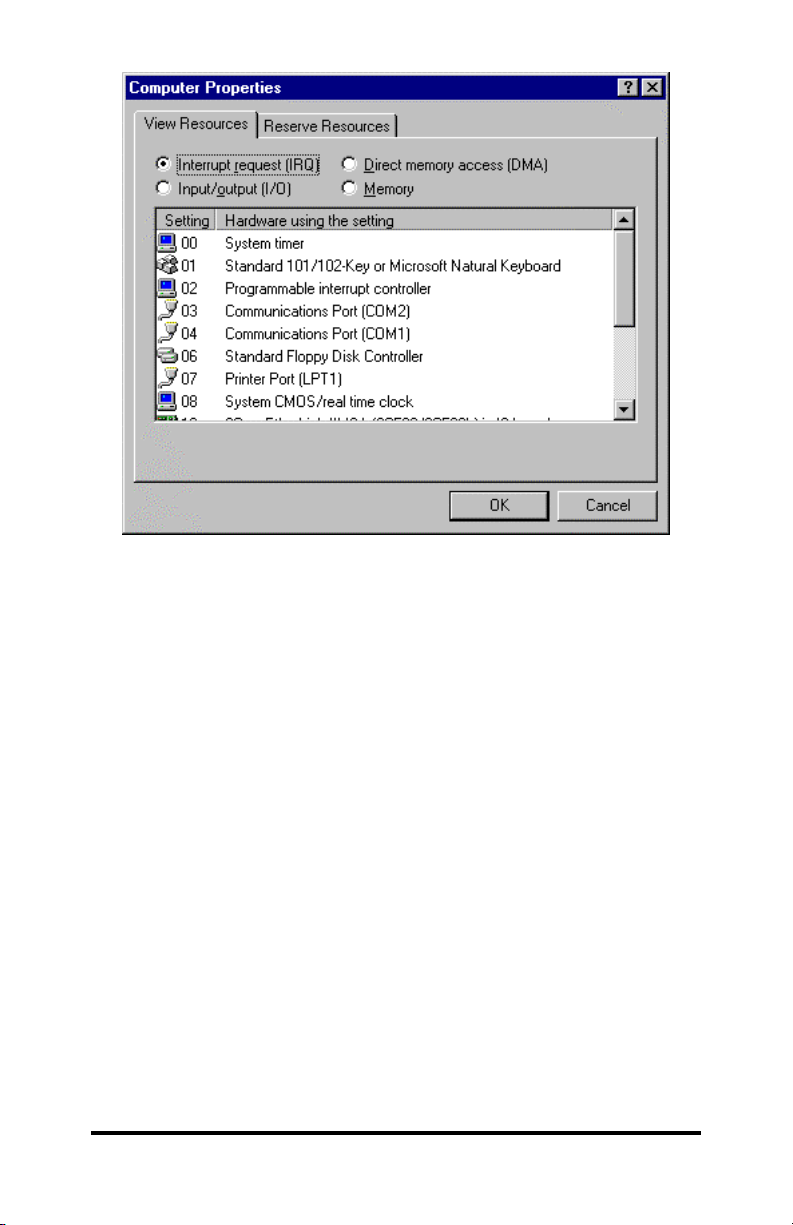
Left-click on Interrupt Request.
Find a free IRQ in the displayed list. Any number that is seen on
the left hand side of this screen is an IRQ that is currently being
used. The object is to find a number of IRQ(s) that are not listed
and set your port(s) using those IRQ’s.
Left-click on Input/Output (I/O).
6 Documentation Number 232CCxx4502
B&B Electronics Mfg Co – 707 Dayton Rd - PO Box 1040 - Ottawa IL 61350 - Ph 815-433-5100 - Fax 815-433-5104
B&B Electronics Ltd – Westlink Comm. Pk – Oranmore, Galway, Ireland – Ph +353 91-792444 – Fax +353 91-792445
Page 9
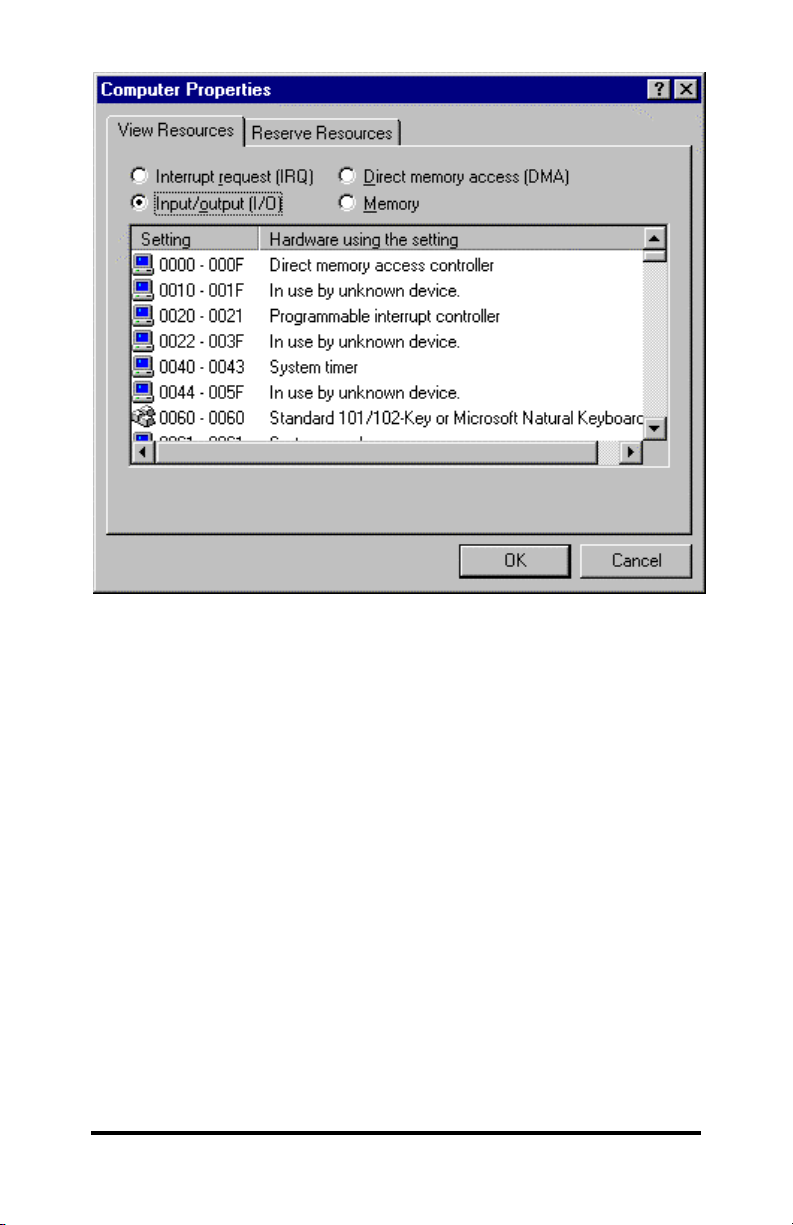
Scroll through the list, check 03F8H, 02F8H, 03E8H, 02E8H. If
one of these is available, use it. If not, check alternates.
Find a free address in the list. Most desktop PC’s have a COM1
and possibly a COM2 already on their system which will be seen in
the list. You might have to start at COM3 or COM4 to begin
addressing the ISA card. If these addresses are used you may have
to resort to the Frequently Unused Port Addresses (found in
Chapter 4, Table 3) of this manual. Write these open addresses and
IRQ’s down for later reference.
Documentation Number 232CCxx4502 7
B&B Electronics Mfg Co – 707 Dayton Rd - PO Box 1040 - Ottawa IL 61350 - Ph 815-433-5100 - Fax 815-433-5104
B&B Electronics Ltd – Westlink Comm. Pk – Oranmore, Galway, Ireland – Ph +353 91-792444 – Fax +353 91-792445
Page 10
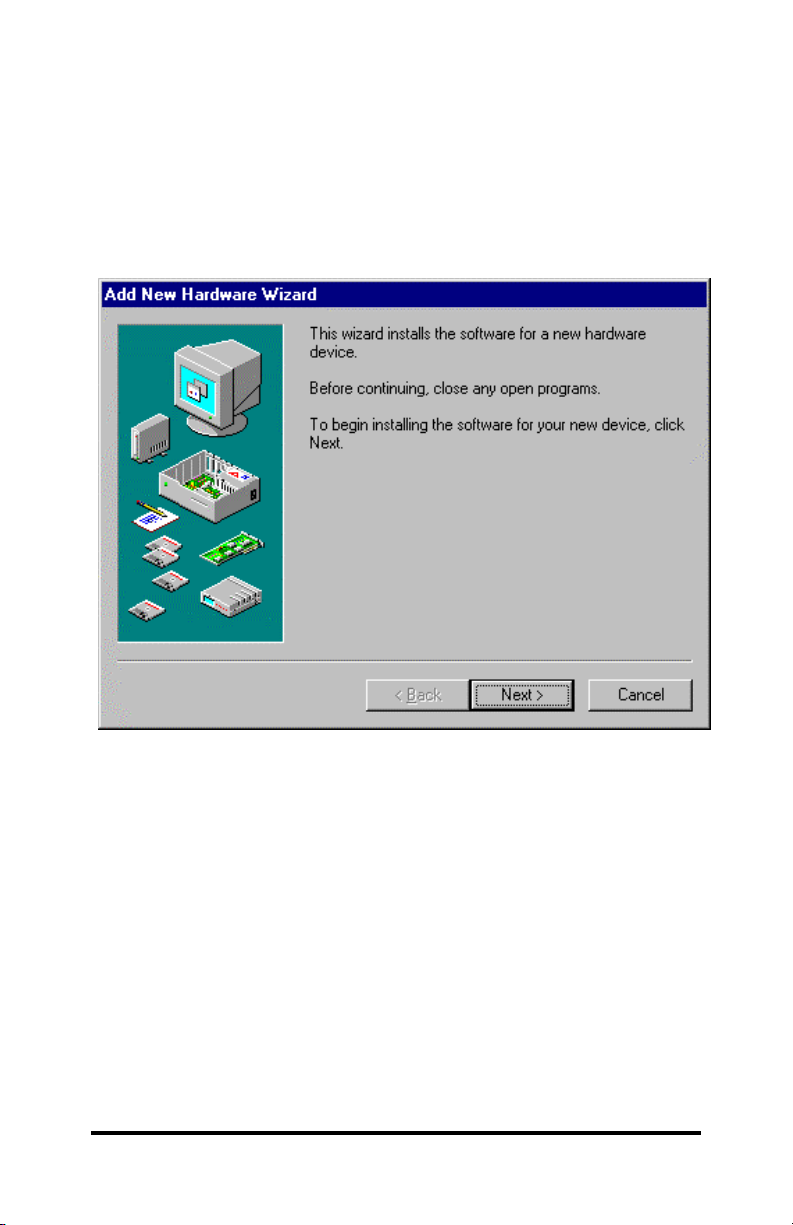
Adding Serial Port(s) in Windows 95/98
Go to Start Menu / Settings / Control Panel.
Run the Windows Add New Hardware utility found in the control
panel. Click Next.
8 Documentation Number 232CCxx4502
B&B Electronics Mfg Co – 707 Dayton Rd - PO Box 1040 - Ottawa IL 61350 - Ph 815-433-5100 - Fax 815-433-5104
B&B Electronics Ltd – Westlink Comm. Pk – Oranmore, Galway, Ireland – Ph +353 91-792444 – Fax +353 91-792445
Page 11
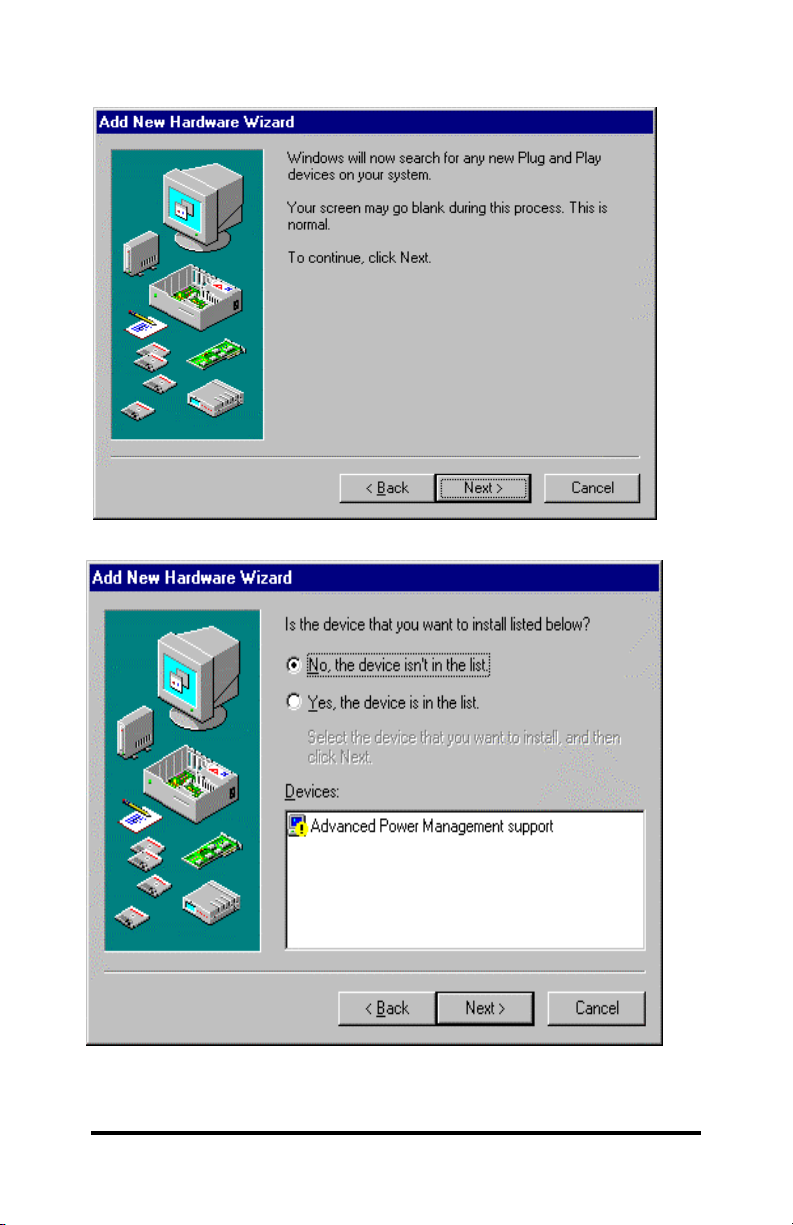
Click Next.
Select Yes/No, (for) the device in the list. Click Next.
Documentation Number 232CCxx4502 9
B&B Electronics Mfg Co – 707 Dayton Rd - PO Box 1040 - Ottawa IL 61350 - Ph 815-433-5100 - Fax 815-433-5104
B&B Electronics Ltd – Westlink Comm. Pk – Oranmore, Galway, Ireland – Ph +353 91-792444 – Fax +353 91-792445
Page 12
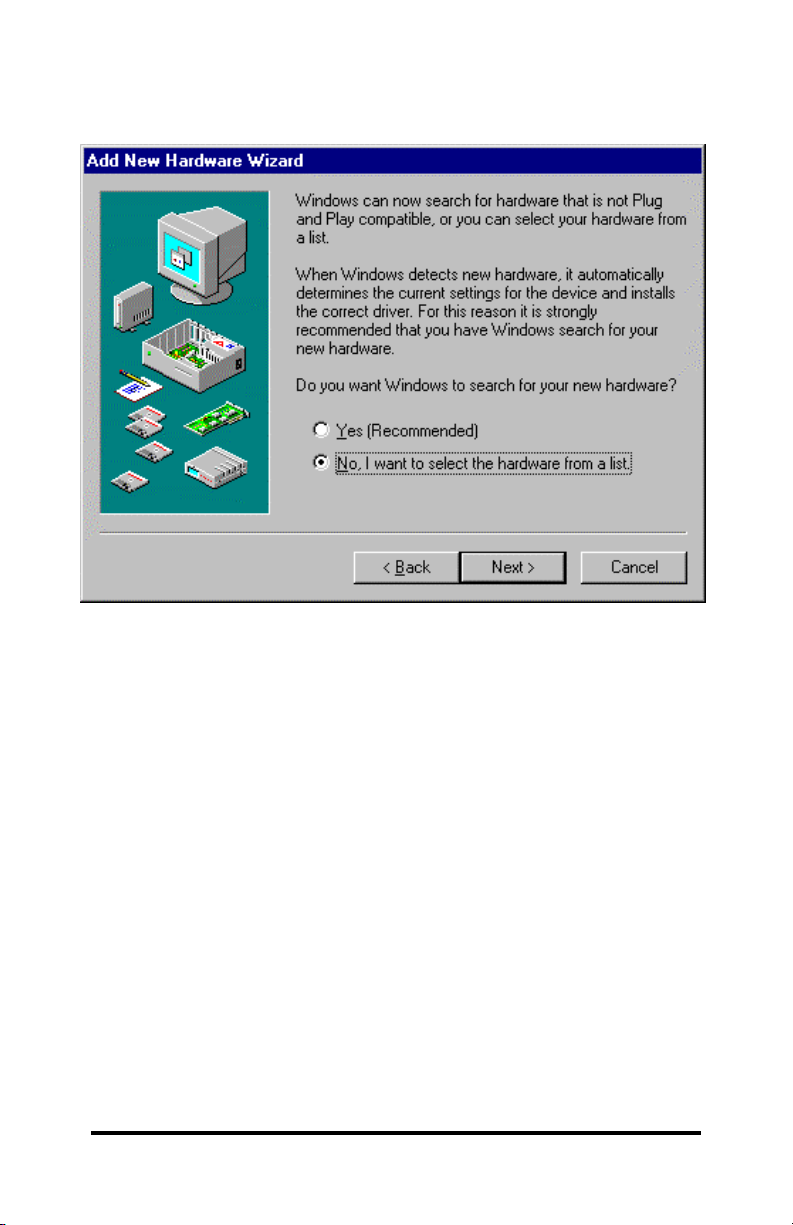
Select No (you do not want Windows to search for your new
hardware). Click Next.
Select Ports (COM & LPT). Click Next.
10 Documentation Number 232CCxx4502
B&B Electronics Mfg Co – 707 Dayton Rd - PO Box 1040 - Ottawa IL 61350 - Ph 815-433-5100 - Fax 815-433-5104
B&B Electronics Ltd – Westlink Comm. Pk – Oranmore, Galway, Ireland – Ph +353 91-792444 – Fax +353 91-792445
Page 13
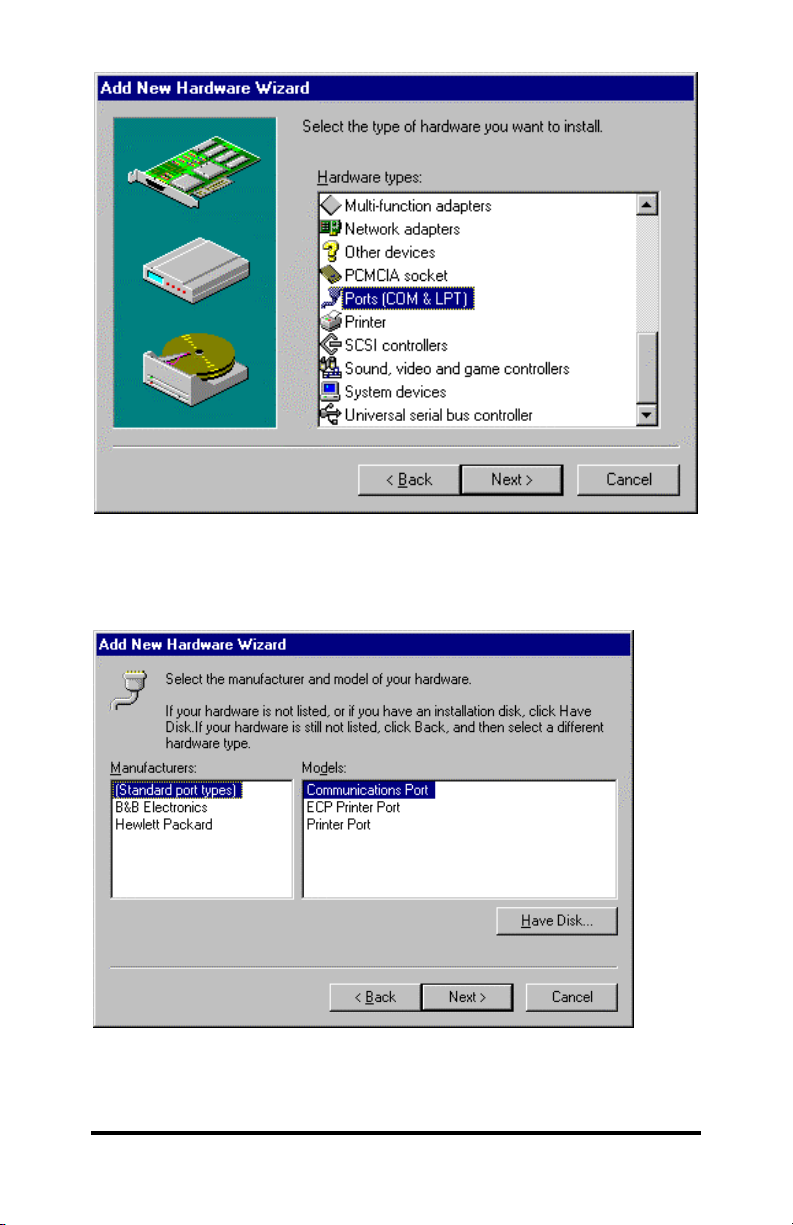
Select (Standard port types) and Communication Port. Click Next.
Documentation Number 232CCxx4502 11
B&B Electronics Mfg Co – 707 Dayton Rd - PO Box 1040 - Ottawa IL 61350 - Ph 815-433-5100 - Fax 815-433-5104
B&B Electronics Ltd – Westlink Comm. Pk – Oranmore, Galway, Ireland – Ph +353 91-792444 – Fax +353 91-792445
Page 14

The next screen will show the address and interrupt request of
the port. These may not match your configuration. For now, simply
click Next. Windows may ask for the Windows 95/98 disk/CD to be
inserted.
Finally, click Finish.
12 Documentation Number 232CCxx4502
B&B Electronics Mfg Co – 707 Dayton Rd - PO Box 1040 - Ottawa IL 61350 - Ph 815-433-5100 - Fax 815-433-5104
B&B Electronics Ltd – Westlink Comm. Pk – Oranmore, Galway, Ireland – Ph +353 91-792444 – Fax +353 91-792445
Page 15

Changing COM Port Resources in Windows 95/98
Click Start / Settings / Control Panel and double-click on System
Properties.
Click on Device Manager (make sure “View devices by type” is
enabled.
Double-click on Ports (COM & LPT).
Documentation Number 232CCxx4502 13
B&B Electronics Mfg Co – 707 Dayton Rd - PO Box 1040 - Ottawa IL 61350 - Ph 815-433-5100 - Fax 815-433-5104
B&B Electronics Ltd – Westlink Comm. Pk – Oranmore, Galway, Ireland – Ph +353 91-792444 – Fax +353 91-792445
Page 16

Double-click on the new port that has been added.
Click Resources.
14 Documentation Number 232CCxx4502
B&B Electronics Mfg Co – 707 Dayton Rd - PO Box 1040 - Ottawa IL 61350 - Ph 815-433-5100 - Fax 815-433-5104
B&B Electronics Ltd – Westlink Comm. Pk – Oranmore, Galway, Ireland – Ph +353 91-792444 – Fax +353 91-792445
Page 17

Click off (check mark out of box) Use Automatic Settings.
Select Basic Configuration 0007 (or last one).
Select Input / Output Range.
Click Change Setting.
Change Address to match the free address settings you found
earlier.
Click OK.
Select Interrupt Request.
Click Change Settings.
Change IRQ to match the free IRQ settings you found earlier.
At this point you can shut down the system and physically install
your B&B Electronics Serial Card into an available ISA slot. Double
check to make sure the addresses and IRQ’s on the Serial Card are
set to the correct settings.
Documentation Number 232CCxx4502 15
B&B Electronics Mfg Co – 707 Dayton Rd - PO Box 1040 - Ottawa IL 61350 - Ph 815-433-5100 - Fax 815-433-5104
B&B Electronics Ltd – Westlink Comm. Pk – Oranmore, Galway, Ireland – Ph +353 91-792444 – Fax +353 91-792445
Page 18

Checking Windows NT Diagnostics for Available
Address/IRQ’s (Windows NT 4.0)
Click on Start / Programs / Administrative Tools / Windows NT
Diagnostics.
Left-click on Resources.
Find a free IRQ in the following list. Any number that is seen on
the left hand side of this screen is an IRQ that is currently being
used. The object is to find a number of IRQ(s) not listed and set
your port(s) using those IRQ’s.
Left-click on I/O Port in Resources. Tab to view currently used
addresses.
16 Documentation Number 232CCxx4502
B&B Electronics Mfg Co – 707 Dayton Rd - PO Box 1040 - Ottawa IL 61350 - Ph 815-433-5100 - Fax 815-433-5104
B&B Electronics Ltd – Westlink Comm. Pk – Oranmore, Galway, Ireland – Ph +353 91-792444 – Fax +353 91-792445
Page 19

Scroll through the list, checking 03F8H, 02F8H, 03E8H, 02E8H.
If one of these is available, use it. If not, check alternates.
Find a free address in the list. Most desktop PC’s have a COM1
and possibly a COM2 already on their system, which will be seen in
the list. You may have to start at COM3 or COM4 to start your
addressing of the ISA card you have. If these addresses are used
you may have to resort to the Frequently Unused Port Addresses
(found in Chapter 4, Table 3) of this manual. Write these open
addresses and IRQ’s down for later reference.
Documentation Number 232CCxx4502 17
B&B Electronics Mfg Co – 707 Dayton Rd - PO Box 1040 - Ottawa IL 61350 - Ph 815-433-5100 - Fax 815-433-5104
B&B Electronics Ltd – Westlink Comm. Pk – Oranmore, Galway, Ireland – Ph +353 91-792444 – Fax +353 91-792445
Page 20

Adding Serial Port(s) in Windows NT 4.0
Go to Start Menu / Settings / Control Panel.
Double-click on Ports.
Click Add.
Choose COM Port Number, Base I/O Address, and IRQ that
you want to use for the new Serial Port(s) being added.
After clicking OK, you will see a screen – System Setting
Change. Click the button Restart Now to restart Windows NT 4.0.
At this point you can shut down the system and physically install
your B&B Electronics Serial Card into an available ISA Slot. Double
check to make sure the addresses and IRQ’s on the Serial Card are
set to the correct settings.
18 Documentation Number 232CCxx4502
B&B Electronics Mfg Co – 707 Dayton Rd - PO Box 1040 - Ottawa IL 61350 - Ph 815-433-5100 - Fax 815-433-5104
B&B Electronics Ltd – Westlink Comm. Pk – Oranmore, Galway, Ireland – Ph +353 91-792444 – Fax +353 91-792445
Page 21

Checking Windows 2000 for Available Address/IRQ’s
Click on Start / Settings / Control Panel.
Double-click on System.
Documentation Number 232CCxx4502 19
B&B Electronics Mfg Co – 707 Dayton Rd - PO Box 1040 - Ottawa IL 61350 - Ph 815-433-5100 - Fax 815-433-5104
B&B Electronics Ltd – Westlink Comm. Pk – Oranmore, Galway, Ireland – Ph +353 91-792444 – Fax +353 91-792445
Page 22

Click on Hardware.
20 Documentation Number 232CCxx4502
B&B Electronics Mfg Co – 707 Dayton Rd - PO Box 1040 - Ottawa IL 61350 - Ph 815-433-5100 - Fax 815-433-5104
B&B Electronics Ltd – Westlink Comm. Pk – Oranmore, Galway, Ireland – Ph +353 91-792444 – Fax +353 91-792445
Page 23

Click on Device Manager.
Documentation Number 232CCxx4502 21
B&B Electronics Mfg Co – 707 Dayton Rd - PO Box 1040 - Ottawa IL 61350 - Ph 815-433-5100 - Fax 815-433-5104
B&B Electronics Ltd – Westlink Comm. Pk – Oranmore, Galway, Ireland – Ph +353 91-792444 – Fax +353 91-792445
Page 24

Click on View (top of screen).
Click on Resources by type.
Double-click on Input/Output. Find an unused address to set your
B&B Electronics serial card to.
Scroll through the list, checking 03F8H, 02F8H, 03E8H, 02E8H.
If one of these is available, use it. If not, check alternates.
Find a free address in the list. Most desktop PC’s have a COM1
and possibly a COM2 already on their system, which will be seen in
the list. You may have to start at COM3 or COM4 to begin
addressing the ISA card that you have. If these addresses are used
you may have to resort to the Frequently Unused Port Addresses
(found in Chapter 4, Table 3) of this manual. Write these open
addresses and IRQ’s down for later reference.
22 Documentation Number 232CCxx4502
B&B Electronics Mfg Co – 707 Dayton Rd - PO Box 1040 - Ottawa IL 61350 - Ph 815-433-5100 - Fax 815-433-5104
B&B Electronics Ltd – Westlink Comm. Pk – Oranmore, Galway, Ireland – Ph +353 91-792444 – Fax +353 91-792445
Page 25

Double-click on Interrupt Request (IRQ). Here you need to find an
unused IRQ to set your B&B Electronics serial card to.
Documentation Number 232CCxx4502 23
B&B Electronics Mfg Co – 707 Dayton Rd - PO Box 1040 - Ottawa IL 61350 - Ph 815-433-5100 - Fax 815-433-5104
B&B Electronics Ltd – Westlink Comm. Pk – Oranmore, Galway, Ireland – Ph +353 91-792444 – Fax +353 91-792445
Page 26
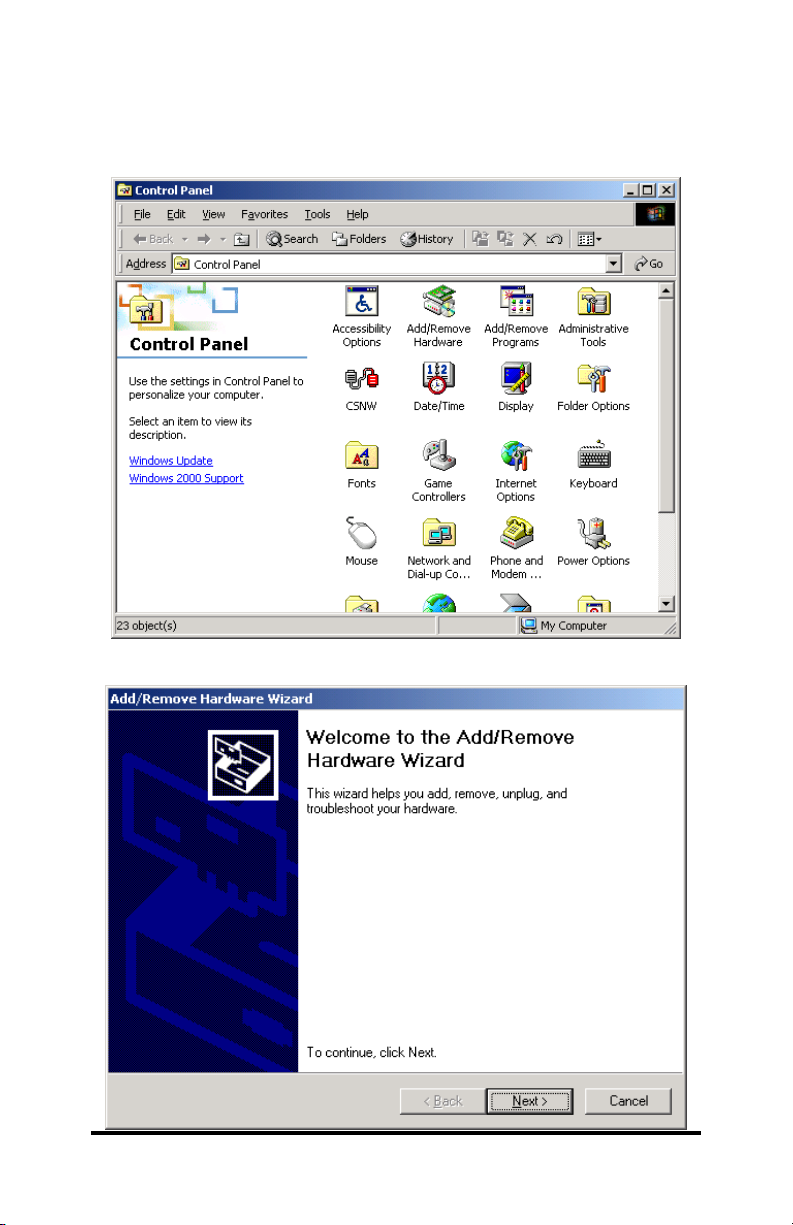
Adding Serial Port(s) in Windows 2000
Go to Start Menu / Settings / Control Panel.
Double-click on Add/Remove Hardware.
24 Documentation Number 232CCxx4502
B&B Electronics Mfg Co – 707 Dayton Rd - PO Box 1040 - Ottawa IL 61350 - Ph 815-433-5100 - Fax 815-433-5104
B&B Electronics Ltd – Westlink Comm. Pk – Oranmore, Galway, Ireland – Ph +353 91-792444 – Fax +353 91-792445
Page 27

Click Next.
Click on Add/Troubleshoot a device.
Click Next.
The following screen will appear after a few seconds.
Documentation Number 232CCxx4502 25
B&B Electronics Mfg Co – 707 Dayton Rd - PO Box 1040 - Ottawa IL 61350 - Ph 815-433-5100 - Fax 815-433-5104
B&B Electronics Ltd – Westlink Comm. Pk – Oranmore, Galway, Ireland – Ph +353 91-792444 – Fax +353 91-792445
Page 28

Click Add a new device.
Click Next.
Click No, I want to select the hardware from a list.
26 Documentation Number 232CCxx4502
B&B Electronics Mfg Co – 707 Dayton Rd - PO Box 1040 - Ottawa IL 61350 - Ph 815-433-5100 - Fax 815-433-5104
B&B Electronics Ltd – Westlink Comm. Pk – Oranmore, Galway, Ireland – Ph +353 91-792444 – Fax +353 91-792445
Page 29

Click Ports (COM & LPT).
Click Next.
Select Standard port types and Communication Port and Click
Next. You will see the following screen, go ahead and Click OK.
Documentation Number 232CCxx4502 27
B&B Electronics Mfg Co – 707 Dayton Rd - PO Box 1040 - Ottawa IL 61350 - Ph 815-433-5100 - Fax 815-433-5104
B&B Electronics Ltd – Westlink Comm. Pk – Oranmore, Galway, Ireland – Ph +353 91-792444 – Fax +353 91-792445
Page 30

The Resources area will allow you to set the IRQ and Address
of your new ports.
Click on the down arrow to the middle right of the screen after
“Setting based on”:
Click on the highest Basic configuration number in the list on the
“Setting based on” category.
28 Documentation Number 232CCxx4502
B&B Electronics Mfg Co – 707 Dayton Rd - PO Box 1040 - Ottawa IL 61350 - Ph 815-433-5100 - Fax 815-433-5104
B&B Electronics Ltd – Westlink Comm. Pk – Oranmore, Galway, Ireland – Ph +353 91-792444 – Fax +353 91-792445
Page 31

Double-click on the Input/Output Range to set the Address.
Double-click on the Interrupt Request to set the IRQ.
Select IRQ and Address that you want your port(s) configured at.
Documentation Number 232CCxx4502 29
B&B Electronics Mfg Co – 707 Dayton Rd - PO Box 1040 - Ottawa IL 61350 - Ph 815-433-5100 - Fax 815-433-5104
B&B Electronics Ltd – Westlink Comm. Pk – Oranmore, Galway, Ireland – Ph +353 91-792444 – Fax +353 91-792445
Page 32

At this point you can shut down the system and physically install
your B&B Electronics Serial Card into an available ISA Slot. Double
check to make sure the addresses and IRQ’s on the Serial Card are
set to the correct settings.
30 Documentation Number 232CCxx4502
B&B Electronics Mfg Co – 707 Dayton Rd - PO Box 1040 - Ottawa IL 61350 - Ph 815-433-5100 - Fax 815-433-5104
B&B Electronics Ltd – Westlink Comm. Pk – Oranmore, Galway, Ireland – Ph +353 91-792444 – Fax +353 91-792445
Page 33

Chapter 4: Address and IRQ Setting
Address Switch Setup
A Windows PC has I/O port addresses and memory addresses.
Some devices use both types of addresses. I/O port addresses
have a 64K address space. Devices may decode all 16 address bits
or only some of the lower bits. Traditionally, serial cards have only
decoded 10 bits of the address bus. Recently this has begun to
cause address conflicts with full 16 bit decoded devices, most
notably between video cards and COM 4. B&B has solved these
conflicts by decoding all 16 bits of the ISA address bus. Address
settings in our ISA bus serial cards is set by DIP switches (selecting
bits 11-4) or jumpers.
CAUTION : Electrostatic Sensitive Device.
Use ESD precautions for safe handling.
B&B Electronics 232CC cards are factory configured for COM1
IRQ4, and COM2 IRQ3 (2-port models). If you plan to install the
232CC as standard COM1 and COM2, you may leave the address
and IRQ set to the factory defaults.
The 232CC cards use a 7-position DIP switch to program the
binary I/O address of each port on the card. Figure 1 is a drawing of
the printed circuit board that shows the locations of the setup
switches and jumpers on the 232CC cards.
Documentation Number 232CCxx4502 31
B&B Electronics Mfg Co – 707 Dayton Rd - PO Box 1040 - Ottawa IL 61350 - Ph 815-433-5100 - Fax 815-433-5104
B&B Electronics Ltd – Westlink Comm. Pk – Oranmore, Galway, Ireland – Ph +353 91-792444 – Fax +353 91-792445
Page 34

Figure 1. Silk Screen Plot of 232CC PCB
32 Documentation Number 232CCxx4502
B&B Electronics Mfg Co – 707 Dayton Rd - PO Box 1040 - Ottawa IL 61350 - Ph 815-433-5100 - Fax 815-433-5104
B&B Electronics Ltd – Westlink Comm. Pk – Oranmore, Galway, Ireland – Ph +353 91-792444 – Fax +353 91-792445
Page 35

When setting the address (via the dipswitch) use the silkscreen
on the printed circuit board. This silkscreen shows a “1” and a “0” -referring to the “on and “off” states that each switch is set to. Switch
S1 configures port one (labeled J1) and, on two port cards, switch
S2 configures port two (labeled J2). Least significant bit (LSB) and
most significant bit (MSB) are labeled on the card. Table 1 shows
the numerical weight and electrical connection of each switch
position. Refer to Table 2 for COM Port addresses. Table 3 shows
frequently unused port addresses for applications when COM Port
addresses 1-4 are already used.
Table 1. Address Switches
SwitchPosition7654321
Bus Connection SA9 SA8 SA7 SA6 SA5 SA4 SA3
Decimal Weight 512 256 128 64 32 16 8
Hex Weight 200 100 80 40 20 10 8
To install the 232CC card as COM1, 2, 3, or 4, follow the switch
settings shown in Table 2. To install at another address, follow the
switch settings shown in Table 3.
Table 2. Standard Port Addresses
Base Hex
Address
Binary
Equivalent
Switch Settings
MSB LSB
7654321
COM1 3F8 1111111000 1111111
COM2 2F8 1011111000 1011111
COM3 3E8 1111101000 1111101
COM4 2E8 1011101000 1011101
Documentation Number 232CCxx4502 33
B&B Electronics Mfg Co – 707 Dayton Rd - PO Box 1040 - Ottawa IL 61350 - Ph 815-433-5100 - Fax 815-433-5104
B&B Electronics Ltd – Westlink Comm. Pk – Oranmore, Galway, Ireland – Ph +353 91-792444 – Fax +353 91-792445
Page 36

Table 3. Frequently Unused Port Addresses
Base
Hex
Address
Binary
Equivalent
Switch
Settings
MSB LSB
I/O Space
Description
7654321
200 1000000000 1000000 game port
208 1000001000 1000001 game port
300 1100000000 1100000 prototype
308 1100001000 1100001 prototype
310 1100010000 1100010 prototype
318 1100011000 1100011 prototype
380 1110000000 1110000 SDLC
388 1110001000 1110001 SDLC
3A0 1110100000 1110100 bisync com
3A8 1110101000 1110101 bisync com
Interrupt Jumper Setup
The IRQ is a hardware Interrupt Request line in an ISA Bus
expansion slot on a PC or AT compatible computer. The 8 bit PC
ISA slot has 8 interrupts, the 16 bit slot has another 7 since one of
thefirst8isusedtolinkintheremaining8.TheIRQisusedby
devices to request immediate service by the main microprocessor.
When the IRQ line is set, the microprocessor stops whatever it’s
doing, saves status, checks which line was set, then jumps to code
to handle the interrupt. The processor then clears the interrupt and
returns to what it was doing before. IRQ lines are set by the internal
timer, keyboard, hard drive controller, PCI, USB controller, sound
card, serial ports, printer and more.
The 232CC cards allow the use of interrupts (IRQ) 2, 3, 4, 5, 6,
7, 10, 11, 12, 14, and 15. Table 4 shows the standard serial port
IRQ settings. NOTE: If two ports use the same IRQ setting, both
ports cannot use the serial port at once. Only one port at a time may
communicate.
Table 4. Standard IRQ Settings
COM1 IRQ4
COM2 IRQ3
COM3 IRQ4
COM4 IRQ3
34 Documentation Number 232CCxx4502
B&B Electronics Mfg Co – 707 Dayton Rd - PO Box 1040 - Ottawa IL 61350 - Ph 815-433-5100 - Fax 815-433-5104
B&B Electronics Ltd – Westlink Comm. Pk – Oranmore, Galway, Ireland – Ph +353 91-792444 – Fax +353 91-792445
Page 37

Chapter 5: Communication Jumper Settings
This chapter will cover all of the jumper settings to set your B&B
Serial Card for the proper communications that you desire.
CAUTION : Electrostatic Sensitive Device.
Use ESD precautions for safe handling.
High Speed Mode
The 232CC Serial has only two communication jumpers
referring to clock speed. High data rates may be obtained with the
232CC cards by placing JP1 or JP2 in the *2 position. This
multiplies the clock speed supplied to the UARTs by 2 times to
3.684MHz for Ports 1 and 2 respectively, allowing data rates up to
230.4 KBaud. Note that serial software is not aware of the change
in oscillator frequency. For example, with JP5 in the *2 position,
setting the baud rate to 115.2 KBaud in software will result in a
actual baud rate of 230.4 KBaud. It is also important to realize that
simply increasing the baud rate may not increase actual throughput.
Often, due to the computer’s inability to respond to interrupts quickly
enough, there will be large idle spaces between characters.
Increasing the baud rate to this point will reduce allowable cable
length, and increase the potential for data errors.
Documentation Number 232CCxx4502 35
B&B Electronics Mfg Co – 707 Dayton Rd - PO Box 1040 - Ottawa IL 61350 - Ph 815-433-5100 - Fax 815-433-5104
B&B Electronics Ltd – Westlink Comm. Pk – Oranmore, Galway, Ireland – Ph +353 91-792444 – Fax +353 91-792445
Page 38

Chapter 6: Physical Hook-up and Troubleshooting
This chapter will cover 232CC pinout, communication cable
data, and troubleshooting information.
Pinouts
The 232CC Serial Cards are wired as DTE (Data Terminal
Equipment) devices. The 232CC Serial Cards can be connected
directly to DCE (Data Communication Equipment) devices with a
straight through cable. If you need to connect two DTE devices, you
will need a null modem cable or cross-over cable.
Pin Name Description Direction
1 DCD Data Carrier Detect input
2 RD Receive Data input
3 TD Transmit Data output
4 DTR Data Terminal Ready output
5 Gnd Signal Ground ------
6 DSR Data Set Ready input
7 RTS Request to Send output
8 CTS Clear to Send input
9 RI Ring Indicator input
Table 5. Pinout Description
Communication Cable Data
The 232CC Serial Card communicates using RS-232
communications only. The communication cable specifications are
24AWG (wire gauge) and 30pF/ft. (capacitance rating). B&B
Electronics can provide this communication cable, Model ETC8195.
36 Documentation Number 232CCxx4502
B&B Electronics Mfg Co – 707 Dayton Rd - PO Box 1040 - Ottawa IL 61350 - Ph 815-433-5100 - Fax 815-433-5104
B&B Electronics Ltd – Westlink Comm. Pk – Oranmore, Galway, Ireland – Ph +353 91-792444 – Fax +353 91-792445
Page 39

Troubleshooting
If you are unable to communicate with the card from your software:
1. Consult your software manual to make sure it supports the
address and interrupt that you have configured.
2. Double check that the address and interrupt are properly set.
3. Try another software package for troubleshooting. Download
SimpTerm (DOS Terminal Emulator) or Comtest (Windows
Terminal Emulator) from B&B Electronics’ web site. SimpTerm
and Comtest are shareware Simple Terminal Emulators which
can be used to vary the setup of any serial card. Both can be
downloaded from the following site location:
http://www.bb-elec.com/support.asp
4. Troubleshooting with a Loopback Test.
Load Simpterm or Comtest on the test PC. When loading
Simpterm you must set up the port address and IRQ you have set
on the B&B Electronics serial card.
Jumper TD to RD on the DB9 male connector located on the
serial card. You may have to make a “loopback connector” in order
to do this. This is done by jumpering pin 2 and pin 3 of a DB9
female connector and plugging it into the DB9 male port on the
serial card.
To test the RS-232 handshake lines you can also jumper RTS
to CTS and DTR to DSR. When you raise the RTS line you should
see CTS also go high. When you raise the DTR line you should see
DSRalsogohigh.
Send data from the Serial Port (B&B Electronics serial card) and
see if the data is echoed back to the port. When a character is typed
on the keyboard you must see a duplicate character after the first
character to verify that the same character was received. Perform
this test on all ports of your serial card to verify the ports can (or
cannot) transmit and receive data.
5. Call B&B Electronics' Technical Support at the number/s shown
below:
International/USA Office:
(815) 433-5100, 8a.m. - 5:00 p.m. weekdays (Central USA Time).
European Office:
+353 91-792444, 8a.m. – 4:30 p.m. weekdays (UK).
Documentation Number 232CCxx4502 37
B&B Electronics Mfg Co – 707 Dayton Rd - PO Box 1040 - Ottawa IL 61350 - Ph 815-433-5100 - Fax 815-433-5104
B&B Electronics Ltd – Westlink Comm. Pk – Oranmore, Galway, Ireland – Ph +353 91-792444 – Fax +353 91-792445
Page 40

Appendix A: Hardware I/O Map
I/O Map of XT Class Machines
Hex Address Address Function in XT Class Machines
000-00F DMA controller (8237A)
020-021 interrupt controller (8259A)
040-043 timer (8253)
060-063 PPI(8255A)
080-083 DMA page register (74LS612)
0A0-0AF NMI - non maskable interrupt
200-20F game port joystick controller
210-217 expansion unit
2E8-2EF COM4 serial port
2F8-2FF COM2 serial port
300-31F prototype card
320-32F hard disk
378-37F parallel print
380-38F SDLC
3B0-3BF MDA - monochrome adapter and printer
3D0-3D7 CGA - color graphics adapter
3E8-3EF COM3 serial port
3F0-3F7 floppy diskette controller
3F8-3FF COM1 serial port
Documentation Number 232CCxx4502 Appendix A: Hardware I/O A-1
B&B Electronics Mfg Co – 707 Dayton Rd - PO Box 1040 - Ottawa IL 61350 - Ph 815-433-5100 - Fax 815-433-5104
B&B Electronics Ltd – Westlink Comm. Pk – Oranmore, Galway, Ireland – Ph +353 91-792444 – Fax +353 91-792445
Page 41

I/O Map of AT Class Machines
Hex Address Address Function in AT Class Machines
000-01F DMA controller #1 (8237A-5)
020-03F interrupt controller #1 (8259A)
040-05F timer (8254)
060-06F keyboard (8042)
070-07F NMI - non maskable interrupt & CMOS RAM
080-09F DMA page register (74LS612)
0A0-0BF interrupt controller #2 (8259A)
0C0-0DF DMA controller #2 (8237A)
0F0-0FF 80287 math coprocessor
1F0-1F8 hard disk
200-20F game port joystick controller
258-25F Intel Above Board
278-27F parallel printer port 2
2E8-2EF COM4 serial port
2F8-2FF COM2 serial port
300-31F prototype card
378-37F parallel printer 1
380-38F SDLC or bisync com 2
3A0-3AF bisync com 1
3B0-3BF MDA - monochrome adapter
3BC-3BE parallel printer on monochrome adapter
3C0-3CF EGA - reserved
3D0-3D7 CGA - color graphics adapter
3E8-3EF COM 3 serial port
3F0-3F7 floppy diskette controller
3F8-3FF COM1 serial port
Any eight-byte space not used by one of the devices listed in
the table and not used by any other equipment in your system may
be used for the serial port.
A-2 Appendix A: Hardware I/O Documentation Number 232CCxx4502
B&B Electronics Mfg Co – 707 Dayton Rd - PO Box 1040 - Ottawa IL 61350 - Ph 815-433-5100 - Fax 815-433-5104
B&B Electronics Ltd – Westlink Comm. Pk – Oranmore, Galway, Ireland – Ph +353 91-792444 – Fax +353 91-792445
Page 42

Appendix B: Declaration of Conformity Statement
Manufacturer’s Name: B&B Electronics Manufacturing Company
DECLARATION OF CONFORMITY
Manufacturer’s Address: P.O. Box 1040
Model Numbers: 232CC1A, 232CC1B, 232CC2A, 232CC2B
Description: RS-232 Serial Cards
Type: Light industrial ITE equipment
Application of Council Directive: 89/336/EEC
Standards: EN 50082-1
William H. Franklin III, Director of Engineering
707 Dayton Road
Ottawa, IL 61350 USA
EN 61000 (-4-2, -4-3, -4-4, -4-6)
Documentation Number 232CCxx4502 Declaration of Conformity B-1
B&B Electronics Mfg Co – 707 Dayton Rd - PO Box 1040 - Ottawa IL 61350 - Ph 815-433-5100 - Fax 815-433-5104
B&B Electronics Ltd – Westlink Comm. Pk – Oranmore, Galway, Ireland – Ph +353 91-792444 – Fax +353 91-792445
