Page 1
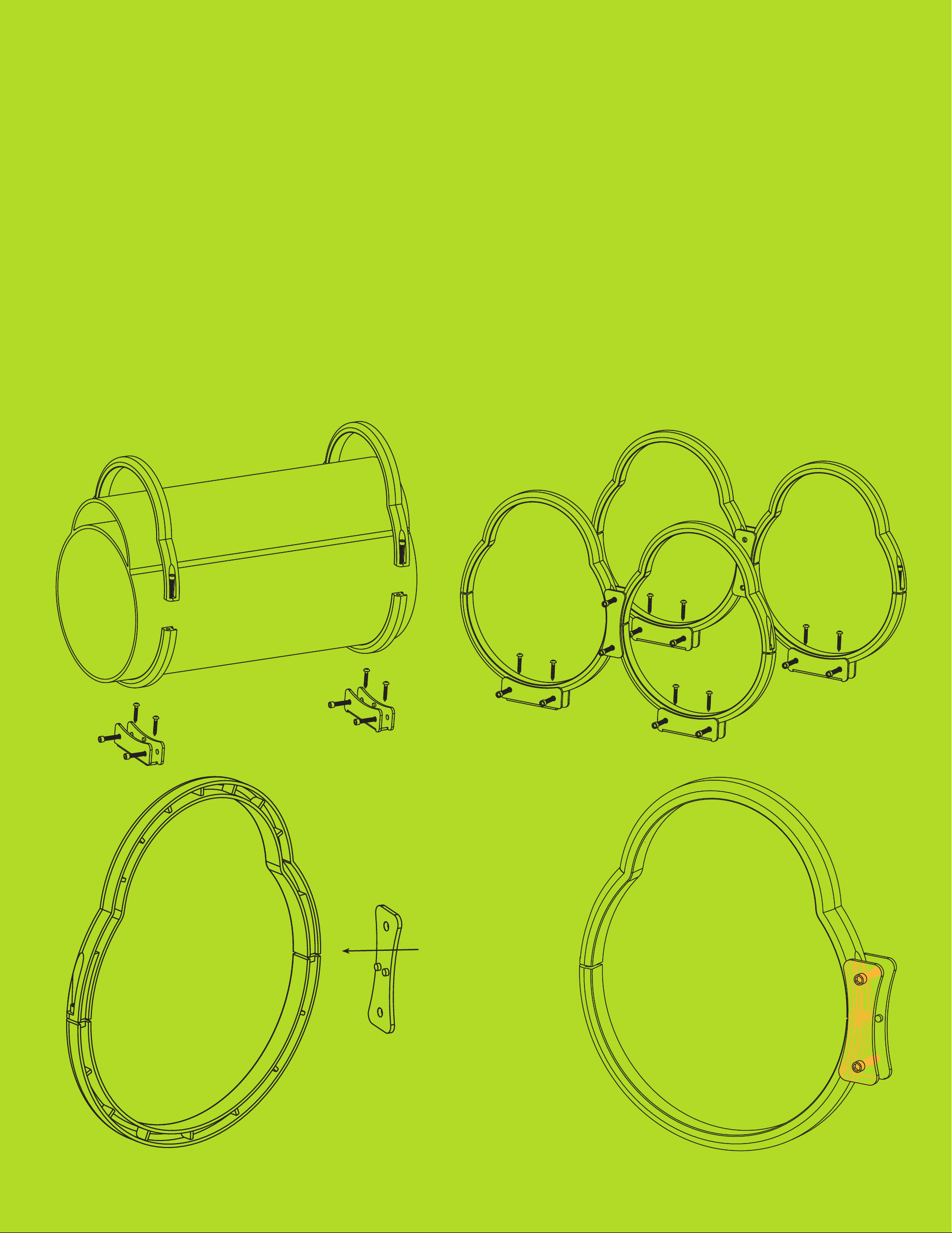
Mounting Instructions
Attach the UMS mounting rings so that they clam shell around your Bazooka Bass T ube enclosure, one at each end (See figure A).
Place the mounting brackets on the surface you want to mount the Bazooka and position them one under each mounting ring. Lift the Bazooka out of the
mounting brackets making sure the mounting brackets don't move out of position. The mounting brackets should be parallel and square before mounting them
securely (See figure B). Be sure to confirm that you have clearance for the mounting screws under the mounting surface before you screw them in place to avoid
damage to gas tank, fuel lines, fluid lines or electrical wires. Once you have the mounting bases screwed securely in place, insert the Bazooka into the mounting
bases and secure it in place.
If you are using more than one Bazooka UMS, the mounting rings can be connected together using the supplied mounting clamp (See figure B). Note one of the
clamp parts is smooth and the other has little nubs on it The clamp with nubs on it will face the grooved side of the mounting ring and the smooth clamp should
mount on the smooth side of the mounting ring (See figure C). Be sure one nub of the clamp rides in the groove of each mounting ring before tightening the clamp
in place (See figure D).
Note that the mounting clamp will fit on the mounting ring at any point of the outside diameter of the ring. This allows you to stack and position the Bazooka Bass
T ube enclosures is any configuration you can dream up. So get creative, snap a picture, and send it to us to post on our web site at installs@bazooka.com. T o see
what others installs go to www.bazooka.com/tech/ and click the INSTALLA TION link.
Figure A
Figure B
Figure C
Figure D
