Page 1
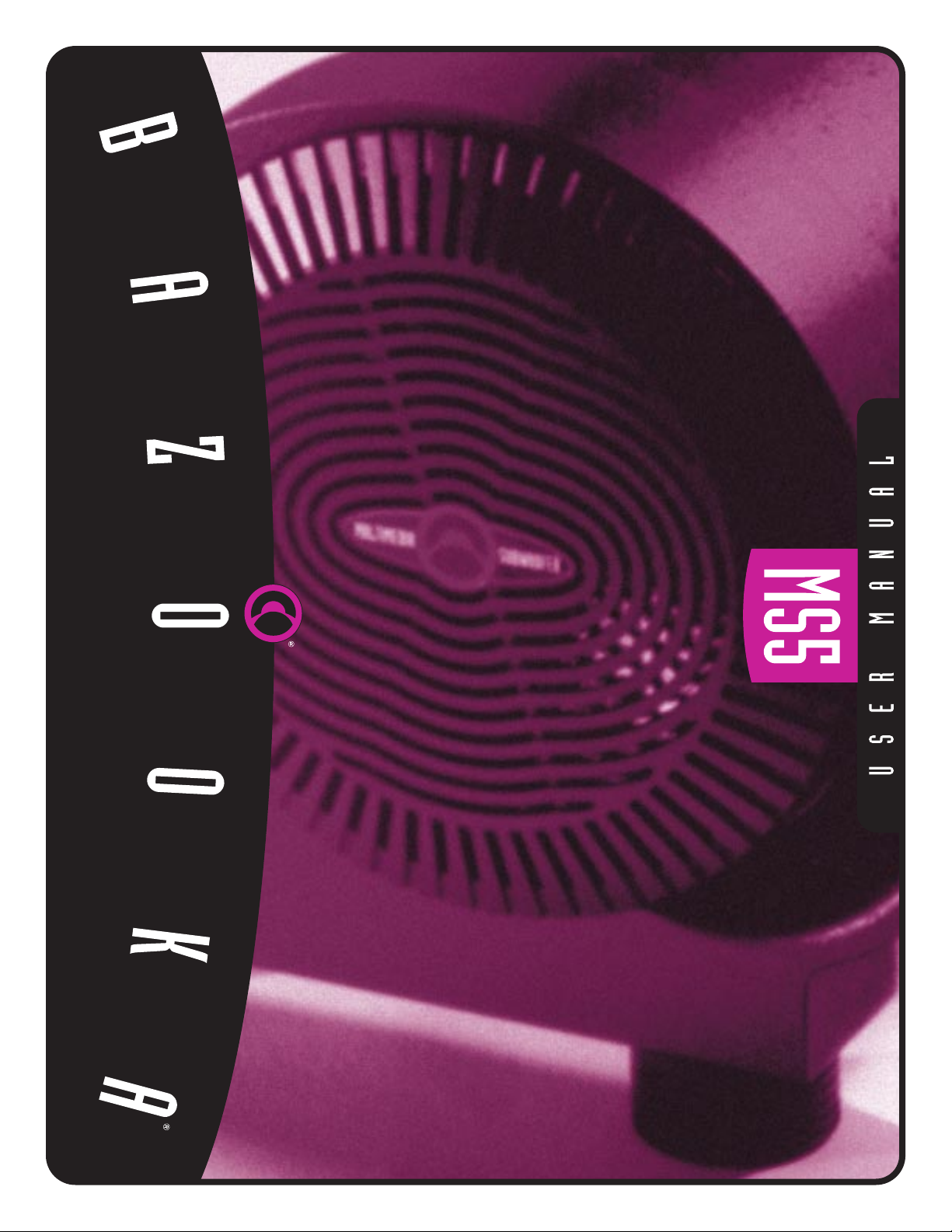
Page 2

ATTENTION: IMPORTANT SAFEGUARDS
Carefully observe and comply with the safety precautions, war nings and instructions described in the operating instr uctions and user’s
guide, as well as those set forth below. Failure to adhere to these precautions, warnings and instructions may result in bodily injur y
and/or damage to your Bazooka
To guard against injury, the following basic safety precautions should be observed in the installation, use, and servicing of the system.
®
MS5. Keep this manual for future reference.
Electrical
• Use only the power supply adapter that comes with the Bazooka®MS5. The manufacturer is not responsible for any damage caused
by using a supply other than the one designed and supplied with the Bazooka
supply, use only the type of power supply indicated in the owners’ manual, and be sure to check that the replacement supply voltage
rating, amperage and connector polarity are the same as the original power supply supplied with the unit.
• Operate the unit only on 120 V AC
• Always disconnect the power supply adapter from the AC receptacle before making any connections.
• Before operating, check the operating voltage of your local power supply (wall plug voltage).
• CAUTION: To reduce the risk of electrical shock, do not remove cover (or back) from the unit; refer servicing to qualified service
personnel. Note: The Bazooka
• The Bazooka
plug will fit into the power outlet only one way. This is a safety feature. If you are unable to insert the plug fully into the outlet, try
reversing the plug. If the plug should still fail to fit, contact your electrician to replace your obsolete outlet. Do not defeat the safety
purpose of the polarized plug by altering it in any way.
• CAUTION: To prevent electrical shock match the wide blade of plug to wide slot, then fully insert.
• Be sure that the power cord is not bent sharply (especially near the connectors and the plug) and that nothing is placed on it
and that it is not pinched or crushed.
• Never take hold of the plug or cord if your hand is wet.
• Always grasp the plug body when connecting or disconnecting the power supply.
• If the unit will be unattended or not used for a long period of time, it is always best to unplug it from the wall outlet as a precaution
against the possibility of an internal malfunction that could create a fire hazard.
®
MS5 is equipped with a polarized alternating current line plug (a plug having one blade wider than the other). This
®
MS5 does not contain any user serviceable parts.
®
MS5. If for any reason you need to replace the power
Care
• Do not allow any foreign object or liquid to get inside the unit.
• Do not drop the Bazooka
• Avoid microphone feedback or excessive signal distortion.
• Do not place small metal objects or anything containing liquid on or near the unit.
®
MS5, apply excessive force to the controls, or put heavy items on top of it.
Cleaning
• If the Bazooka®MS5 should require cleaning, use a soft cloth. If necessary, use a damp cloth. Do not attempt to clean the unit
with alcohol, benzene or thinner, they may damage the unit’s finish.
Environment
• Place the Bazooka®MS5 unit on a stable, vibration-free level surface.
• If the color of your TV screen or computer monitor changes, move the Unit further away from them.
• Do not place in a location near heat sources, moisture, rain, direct sunlight, vibration or mechanical shock.
• Do not place anything that is adversely effected by magnetic fields near the Bazooka
• Avoid places where there is water or high humidity.
• Do not use this unit near water.
• Place this unit away from heat-emitting appliances.
• Never place this unit near a radiator, heater, stove or any other heat-emitting equipment (including amplifiers).
®
MS5.
Ventilation
• Avoid placement of the unit where ventilation is inadequate. For example, do not place the unit inside a bookcase, between
cabinets and where curtains or furniture may obstruct the airflow to the unit.
Lightning
• For added protection to this speaker system during a lightning storm, or when it is left unattended and unused for long periods of time,
unplug it from the wall outlet. This will prevent damage to the speaker system in the event of a lightning strike or power line surges.
If you have any questions contact the SAS Technical Support Department at:
• Phone - (504) 272 7135 • Fax - (504) 272-9844 • Email - tech@sasbazooka.com • Website - www.sasbazooka.com • In Canada: (604) 988 2966
15049 Florida Blvd., Baton Rouge, LA. 70819
, SAS, BAZOOKA, BASS TUBES, and LISTEN TO YOUR EARS are registered trademarks of Southern Audio Services, Inc. PAT. NO. 4,567,959 PAT NO. 5,097,513
1005289701
Page 3

INTRODUCTION
This Bazooka®MS5 multi-media speaker system is a high performance subwoofer unit with built-in amplifier and remote located contr ol
module. The Bazooka
equipment, keyboard monitoring, TV, video game systems and any other application that requires amplified speakers.
®
MS5 unit is best suited for computer multi-media applications, but it can also be connected to personal stereo
BAZOOKA MS5 CONNECTIONS
All connections are located on the back-plate of the Bazooka MS5 Bass Tubes enclosure.
1. POWER CONNECTOR
5.5mm O.D. 2.5mm I.D. - Connects to the power supply that is supplied with the Bazooka MS5 (D).
2. AUDIO INPUT
3.5mm stereo mini phono jack. - Input from your selected source (A) connected here using the supplied 3.5mm to 3.5mm cable.
3. AUDIO OUTPUT
3.5mm stereo mini phono jack. - Output from this jack connects to a pair of amplified speakers or can be sent to any amplifier
or self powered speaker system (B).
4. REMOTE CONTROL CONNECTOR
DB15-HD (C)
HOOK-UP INSTRUCTIONS
STEP 1. Snap 2 rubber feet into the predrilled holes on each end cap of the MS5.
STEP 2. Using the supplied 3.5mm male to 3.5mm male stereo mini jack cable connect the MS5’s audio Input (A) with the audio output
from the Computer sound card, Game Machine, CD Player or Keyboard.
STEP 3. Using the supplied 3.5mm male to 3.5mm female stereo mini jack cable connect the audio cable from your Satellite speakers to
the MS5’s audio output (B).
STEP 4. Connect the cable from the MS5’s Remote Control Module to the MS5’s DB15-HD audio port (C).
STEP 5. Connect the AC power supply cable to the MS5’s power jack (D).
STEP 6. Position the MS5 so that the speakers output is directed into the corner of your desk or wall. (See PLACEMENT on the next page.)
STEP 7. Using the supplied velcro affix the Remote Control Module to a hard surface that is convenient for you to access.
PARTS LIST
• Main Unit
• Remote Control & Cable
• Power Supply
• 3.5mm male to 3.5mm
male cable
• 3.5mm male to 3.5mm
female cable
• 4 Rubber Feet
• Woofer Grill
• Velcro Strip
POWER SUPPLY
C.
BAZOOKA REMOTE
CONTROL MODULE
D.
B.
OUTPUT TO SPEAKERS
A.
INPUT FROM CPU, GAME MACHINE, CD PLAYER, KEYBOARD
Page 4

MAX POWER OUTPUT
RATED POWER OUTPUT
FREQUENCY RESPONSE
EFFICIENCY
SIGNAL TO NOISE RATIO
OPERATING VOLTAGE
CROSSOVER
POWER SUPPLY
SENSITIVITY
REMOTE LINE-IN
REMOTE LINE-THRU
TURN-ON
50W@2ohm, THD<10%@100 Hz
30W@2ohm, THD<1%@100 Hz
20~250Hz
100dB
85dB
120v 60Hz 49w / 220v 50Hz 52w
Variable low pass electronic 50Hz-250Hz
12VAC 3500mA Model: A71235DC (120v) / Model: SB66-84 (220v)
Variable gain control
3.5mm mini-jack
3.5mm mini-jack
On/Off switch
AMPLIFIER SPECIFICATIONS
BASS TUBES® enclosure - Patented Bass Reflex/Ducted Port Alignment
PLACEMENT
Place this unit on a stable, vibrationfree level surface. It is preferred to
place the speaker end of this unit so
that it faces into a corner, wall or
floor of the room. Space the woofer
two to four inches from the surface
the unit is facing.
®
The essence of the Bazooka
woofer speaker system lies in SAS's
revolutionary patented Bass Tubes
enclosure. By combining bass reflex
with a ducted port, the Bass Tubes
enclosure uniquely harnesses all of
the energy created by the woofer and
focuses it into a single point. This
concentrated single output can then
be directed into the corner of the
room and, through the process of
“corner-loading,” the room actually
becomes part of the speaker system.
The resulting performance is unsurpassed by any comparable bass system on the market today.
sub-
CORNER LOADING
®
®
REMOTE CONTROL
· Master Volume
Controls the level of all
speakers in your system at
once with one convenient knob.
· Media Control
Changes the bass range to
meet your taste no matter
what type of source material
you are playing.
· Subwoofer Level
Adjusts the amount of bass
that the Bazooka MS5
produces independently
from your satellite speakers.
