Page 1
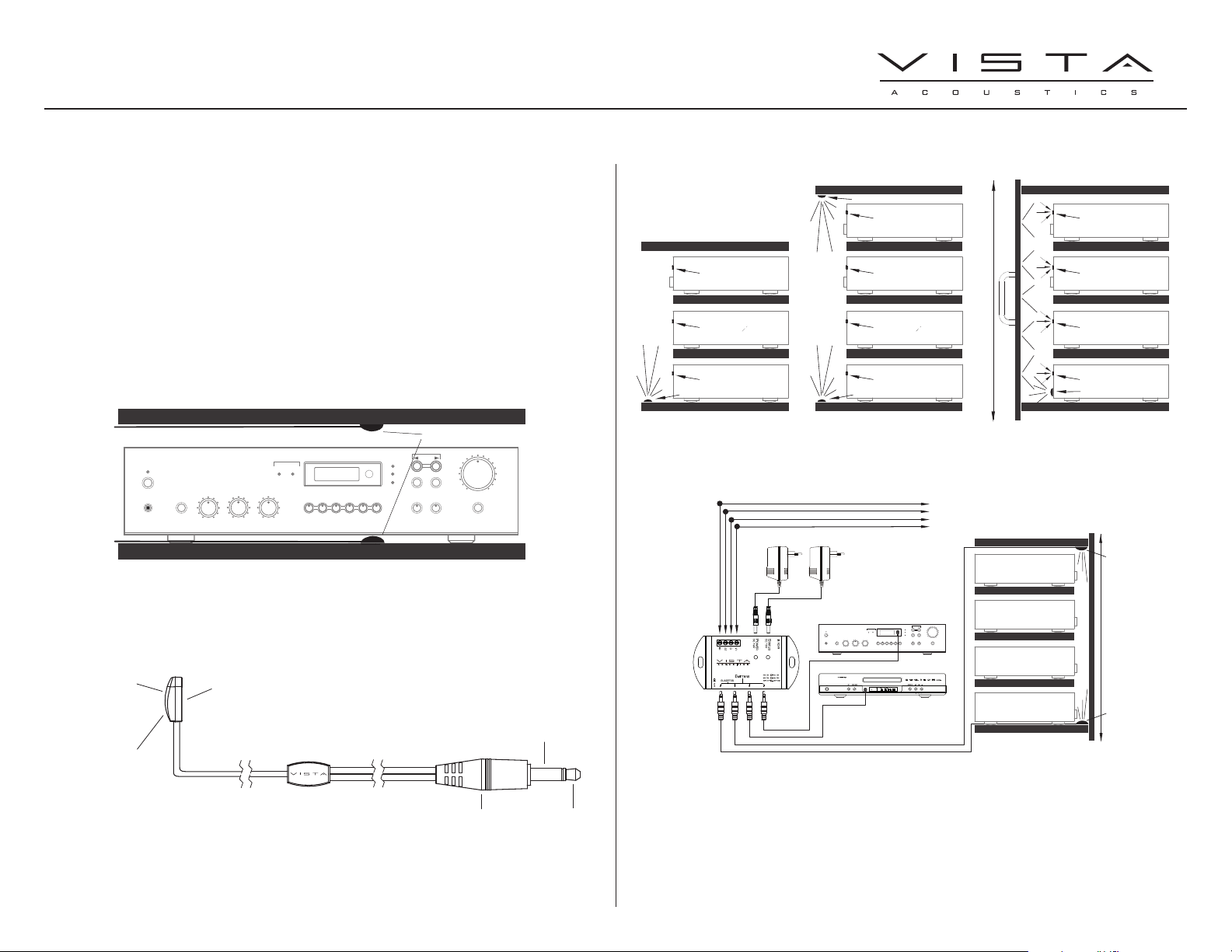
BP10 Powerful IR Blaster With 2 High Output Emitters
RECEIVER SIDE VIEW
SHELF
SHELF
SHELF
DVD PLAYER SIDE VIEW
SHELF
VCR SIDE VIEW
SHELF
SAT DECODER SIDE VIEW
BP10
BP10
2 METERS / 78 INCHES
+12V
GND
STATUS
IR
DC12V 1,2A DC12V 200mA
A/V RECEIVER
DVD PLAYER
BASS
TREBLE
BALANCE
VOLUME
TAPE 1
MONITOR
TAPE 2
VCR
LD
AUX
CD
PHONES
EXTRA
SPEAKERS
AM
FM
MONO
SEARCH
TUNE
PRESET
FM
STEREO
CENTER
TUNE
MODE STORE
TUNE
VIDEO
TO IR RECEIVERS
C61 CONNECTING
BLOCK
PRODUCT INFORMATION AND INSTALLATION GUIDE
Description
1. Elegant, compact oval shaped transparent housing
2. Infrared & Blaster Circuitry is built into the transparent housing
3. 10 foot/3.0M cable is terminated with a 3.5mm mono plug
4. Nominal transmission range: 30 feet/10M
5. Nominal transmission angle: 45 degrees off-axis
6. Pressure Sensitive Adhesive (PSA) tape for easy attachment on
any hard, clean and dry surface
7. Set the Dip switches to (BL ON) when using our C61 Block
Installation
Diagram 1: IR Blaster Emitter Attached To The Shelf
SHELF
TUNE
SEARCH
TUNE
MODE STORE
PRESET
AUX
CD
AM
PHONES
EXTRA
SPEAKERS
FM
CENTER
STEREO
TUNE
BALANCE
TREBLE
BASS
MONITOR
VIDEO
TAPE 1
VCR
TAPE 2
LD
SHELF
1. Attach IR blaster emitter above or just below of the IR window
2. Less reliable activation
BP10
Diagram 3: Rack/Cabinet Installation
SHELF
BP10
IR RECEIVER
BP10
SHELF
IR RECEIVER
SHELF
IR RECEIVER
SHELF
IR RECEIVER
SHELF
2 METERS / 78 INCHES
Figure 3:
BP10 placed facing the cabinet
door controlling a stack of components by reflecting infrared com-
VOLUME
SHELF
IR RECEIVER
SHELF
IR RECEIVER
SHELF
IR RECEIVER
BP10
SHELF
Figure 1:
BP10 placed at the bottom of the
cabinet controlling a stack of components.
Figure 2:
BP10 placed at the bottom and top
of the cabinet controlling a tall stack
of components.
mands
MONO
FM
SHELF
IR RECEIVER
SHELF
IR RECEIVER
SHELF
IR RECEIVER
SHELF
IR RECEIVER
BP10
SHELF
Diagram 2: Product Description
INFRARED DIODE
INFRARED
TRANSPARENT
HOUSING
SELF-ADHESIVE
10 FEET WIRE
3.5MM MONO PLUG
-
NOTE:
1. IR blaster emitter must be attached with round shape facing components.
+
2. Be sure the mounting surface is lean and dry to ensure proper attachment.
3. Do not connect BP10 directly to power supply or battery. You must use the C61 Vista
Acoustics connecting block.
Trends Electronics International Inc. - 100 – 980 West 1st Street. North Vancouver, B.C. V7P 3N4
Phone: 1 (877) 946-9255 Fax: 1 (800) 618-7363 Email: orders@trendsinc.com
In North America contact:
