Page 1
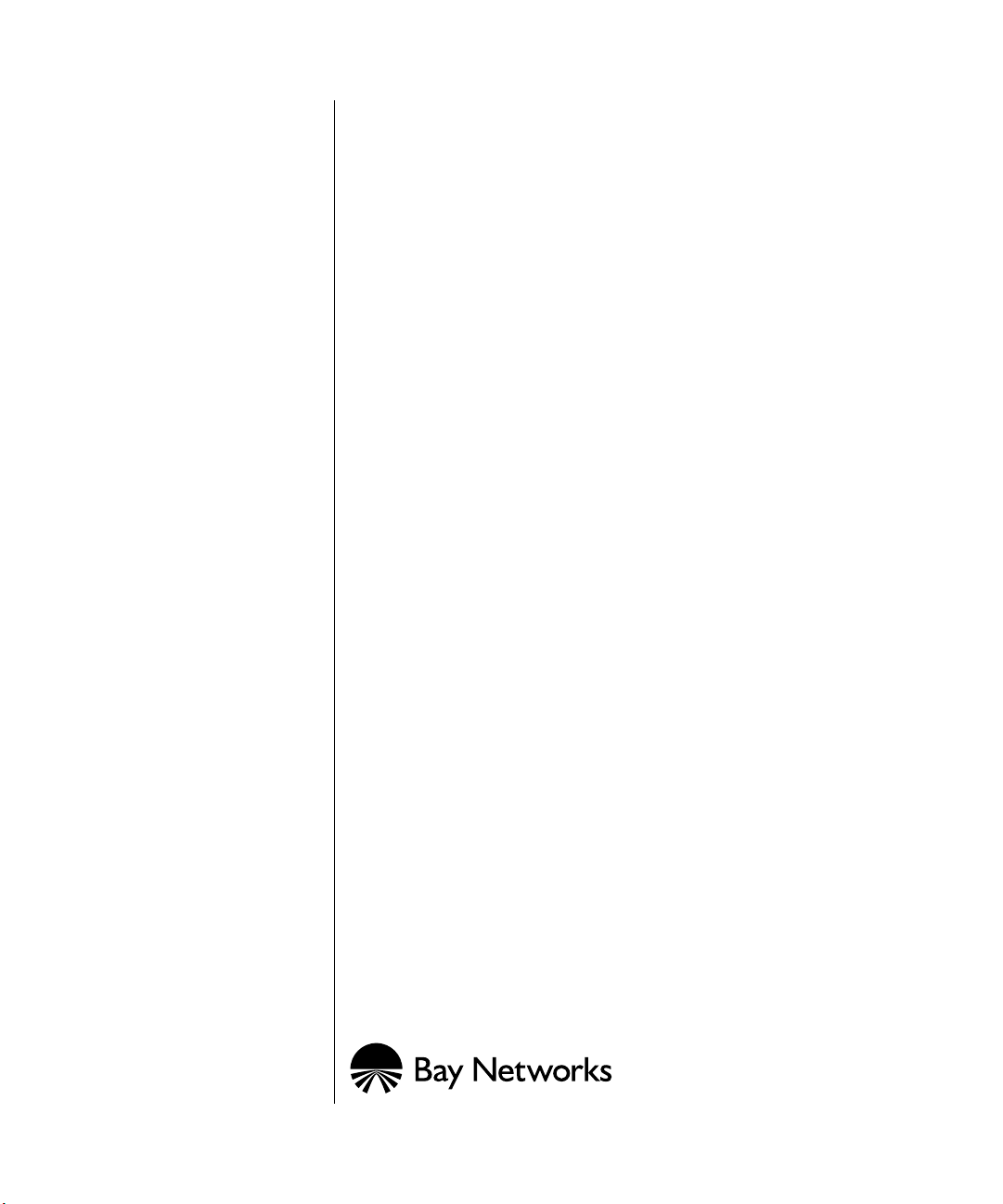
Using the BayStack 350 10/100 Autosense Switch
Part No. 893-00992-B
June 1997
Page 2
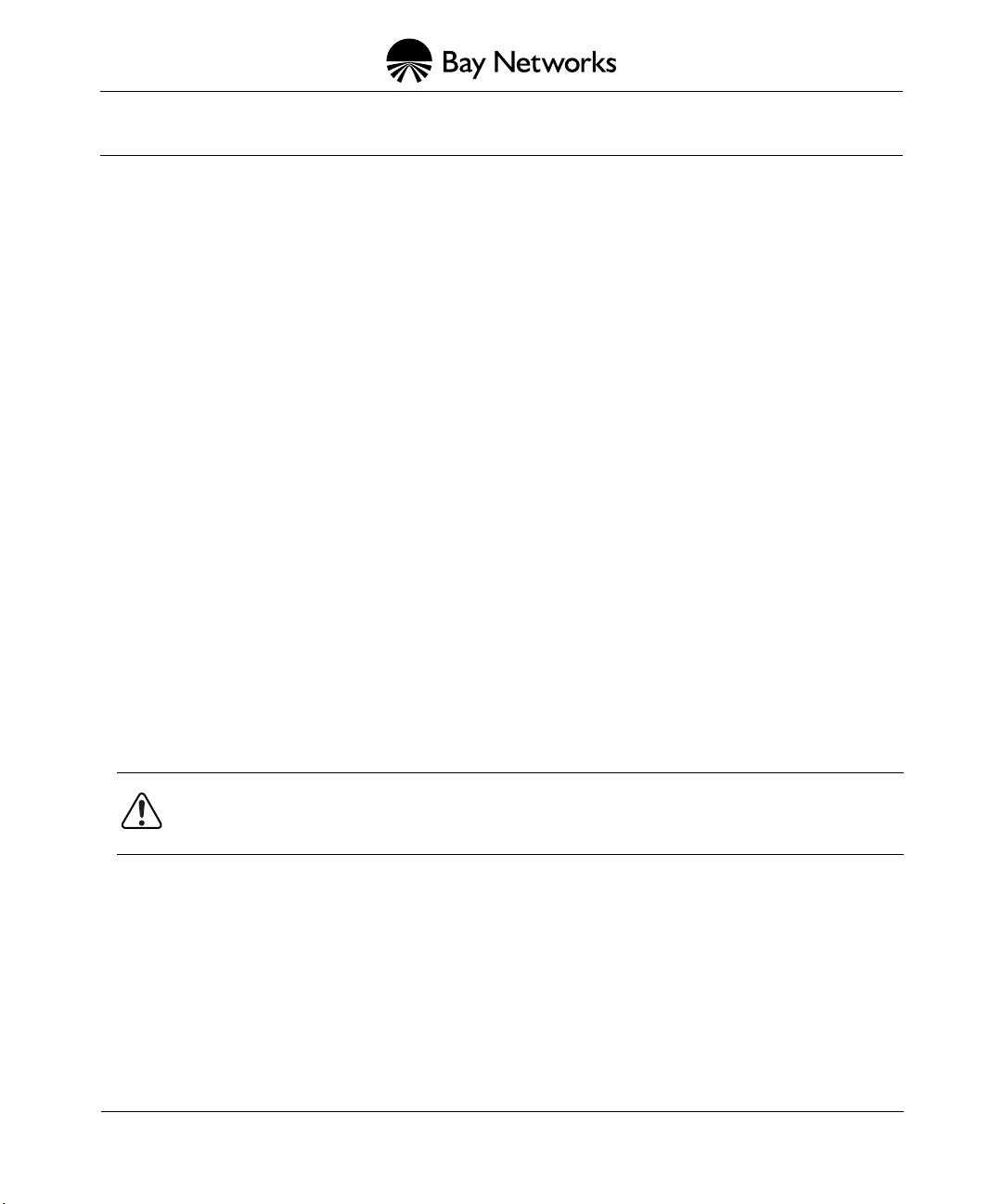
4401 Great America Parkway 8 Federal Street
Santa Clara, CA 95054 Billerica, MA 01821
© 1997 by Bay Networks, Inc. All rights reserved.
Trademarks
Bay Networks and Optivity are registered trademarks of Bay Networks, Inc.
Bay Networks Press, Centillion, NetICs, BayStack, and EZ LAN are trademarks of Bay Networks, Inc.
Other brand and product names are registered trademarks or trademarks of their respective holders.
Statement of Conditions
In the interest of improving internal design, operational function, and/or reliability, Bay Networks, Inc. reserves the
right to make changes to the products described in this document without notice.
Bay Networks, Inc. does not assume any liability that may occur due to the use or application of the product(s) or
circuit layout(s) described herein.
Federal Communications Commission (FCC) Statement
Note: This equipment has been tested and found to comply with the limits for a Class A digital device, pursuant to P art
15 of the FCC rules. These limits are designed to provide reasonable protection against harmful interference when the
equipment is operated in a commercial environment. This equipment generates, uses, and can radiate radio frequency
energy. If it is not installed and used in accordance with the instruction manual, it may cause harmful interference to
radio communications. Operation of this equipment in a residential area is likely to cause harmful interference, in
which case users will be required to take whatever measures may be necessary to correct the interference at their o wn
expense.
EN 55 022 Declaration of Conformance
This is to certify that the Bay Networks BayStack 350 10/100 Autosense Switch is shielded against the generation of
radio interference in accordance with the application of Council Directive 89/336/EEC, Article 4a. Conformity is
declared by the application of EN 55 022 Class A (CISPR 22).
Caution: This device is a Class A product. In a domestic environment, this device can cause radio
interference, in which case, the user may be required to take appropriate measures.
ii
893-00992-B
Page 3

Voluntary Control Council for Interference (VCCI) Statement
This equipment is in the first category (information equipment to be used in commercial and/or industrial areas) and
conforms to the standards set by the Voluntary Control Council for Interference by Data Processing Equipment and
Electronic Office Machines that are aimed at preventing radio interference in commercial and/or industrial areas.
Consequently, when this equipment is used in a residential area or in an adjacent area thereto, it can cause radio
interference to equipment such as radios and TV receivers.
893-00992-B
iii
Page 4

Page 5
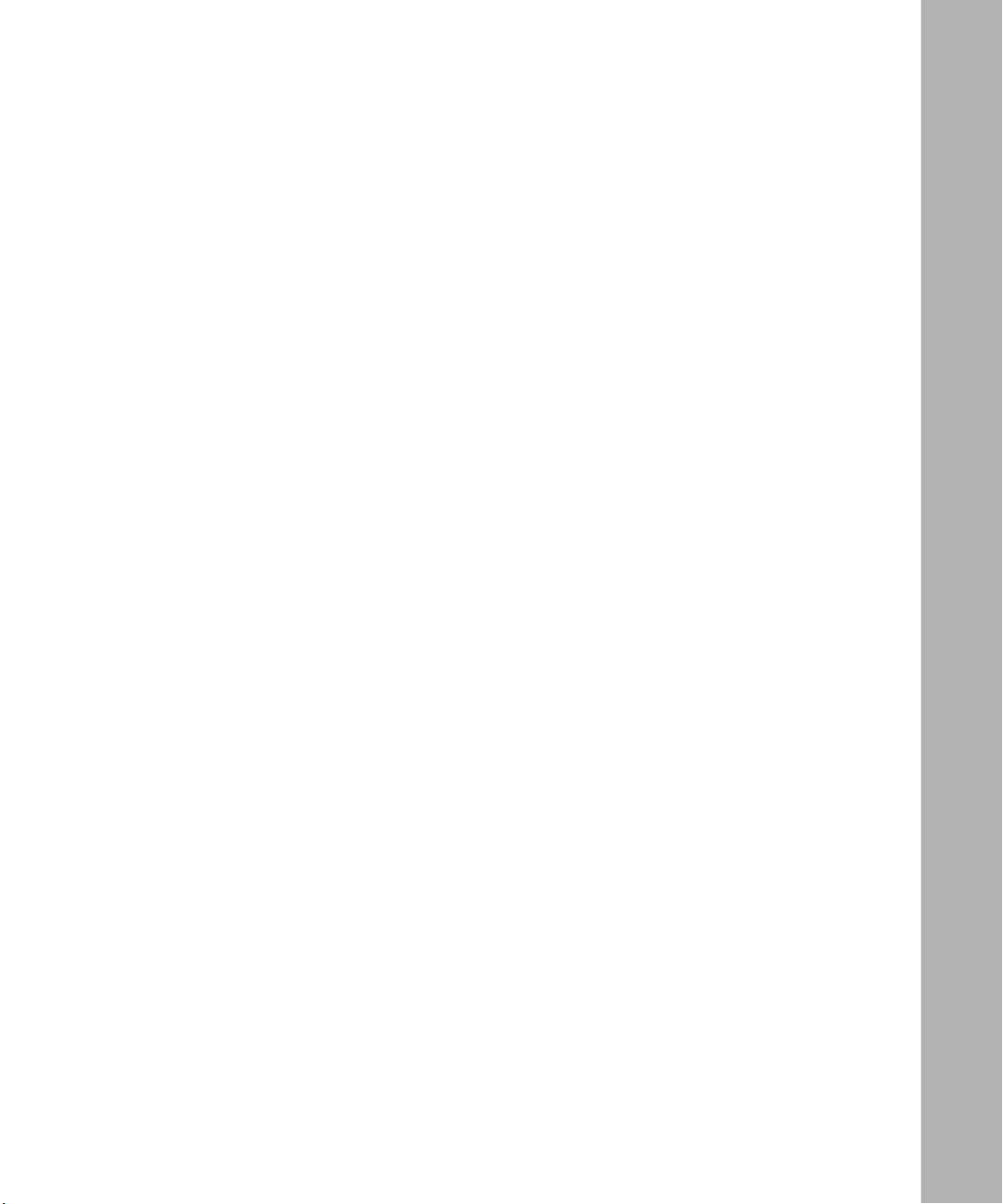
Contents
Preface
Audience ..........................................................................................................................xv
Organization .................................................................................................................... xv
Conventions .....................................................................................................................xvi
Special Message Formats .........................................................................................xvi
Use of Enter, Type, and Press ...................................................................................xvi
Other Conventions ...................................................................................................xvii
Ordering Bay Networks Publications ..............................................................................xvii
Bay Networks Customer Service ...................................................................................xviii
How to Get Help ............................................................................................................xviii
For More Information .......................................................................................................xix
Safety Messages
Safety Alert Message Format ..........................................................................................xxi
Safety Alert Messages Used in This Guide ...................................................................xxiii
Chapter 1
Getting Started
Overview .........................................................................................................................1-1
Hardware ........................................................................................................................1-1
BayStack 350 Switch Components ..........................................................................1-2
Cooling Fans ............................................................................................................1-4
Features .........................................................................................................................1-4
Flash Memory Storage .............................................................................................1-6
BootP Automatic IP Configuration ............................................................................1-6
SNMP MIB Support ..................................................................................................1-7
Configuration and Switch Management ...................................................................1-7
Network Configuration ....................................................................................................1-7
Connecting Power Workgroups ................................................................................1-8
Desktop/Segment Switch .........................................................................................1-9
893-00992-B
v
Page 6

Creating VLAN Workgroups ...................................................................................1-10
Quick Start ....................................................................................................................1-11
Quick Start to Installing the BayStack 350 Switch .................................................1-12
Quick Start to Managing the BayStack 350 Switch ................................................1-13
Service Port Interface ......................................................................................1-13
SNMP Management Applications ....................................................................1-14
Chapter 2
Installation
Overview .........................................................................................................................2-1
Required Tools and Materials .........................................................................................2-1
Package Contents ..........................................................................................................2-2
Site Preparation ..............................................................................................................2-3
Hardware ..................................................................................................................2-3
Software ...................................................................................................................2-4
Environment .............................................................................................................2-4
Installing the BayStack 350 Switch .................................................................................2-5
Surface Mounting .....................................................................................................2-5
Attaching the Mounting Bracket .........................................................................2-6
Installing on a Tabletop or Shelf .........................................................................2-7
Wall Mounting ..........................................................................................................2-8
Before You Begin ...............................................................................................2-8
Wall Mounting the Switch ..................................................................................2-9
Rack Mounting .......................................................................................................2-10
Connecting Port Cables ................................................................................................2-12
RJ-45 Port Cables ..................................................................................................2-12
100BASE-FX Port Cables ......................................................................................2-13
Connecting Power ........................................................................................................2-14
Verifying the Installation ................................................................................................2-15
Chapter 3
Using the Console Interface
Overview .........................................................................................................................3-1
Console Interface ...........................................................................................................3-1
Service Port Cabling .......................................................................................................3-2
Console Terminal Requirements ..............................................................................3-2
vi
893-00992-B
Page 7
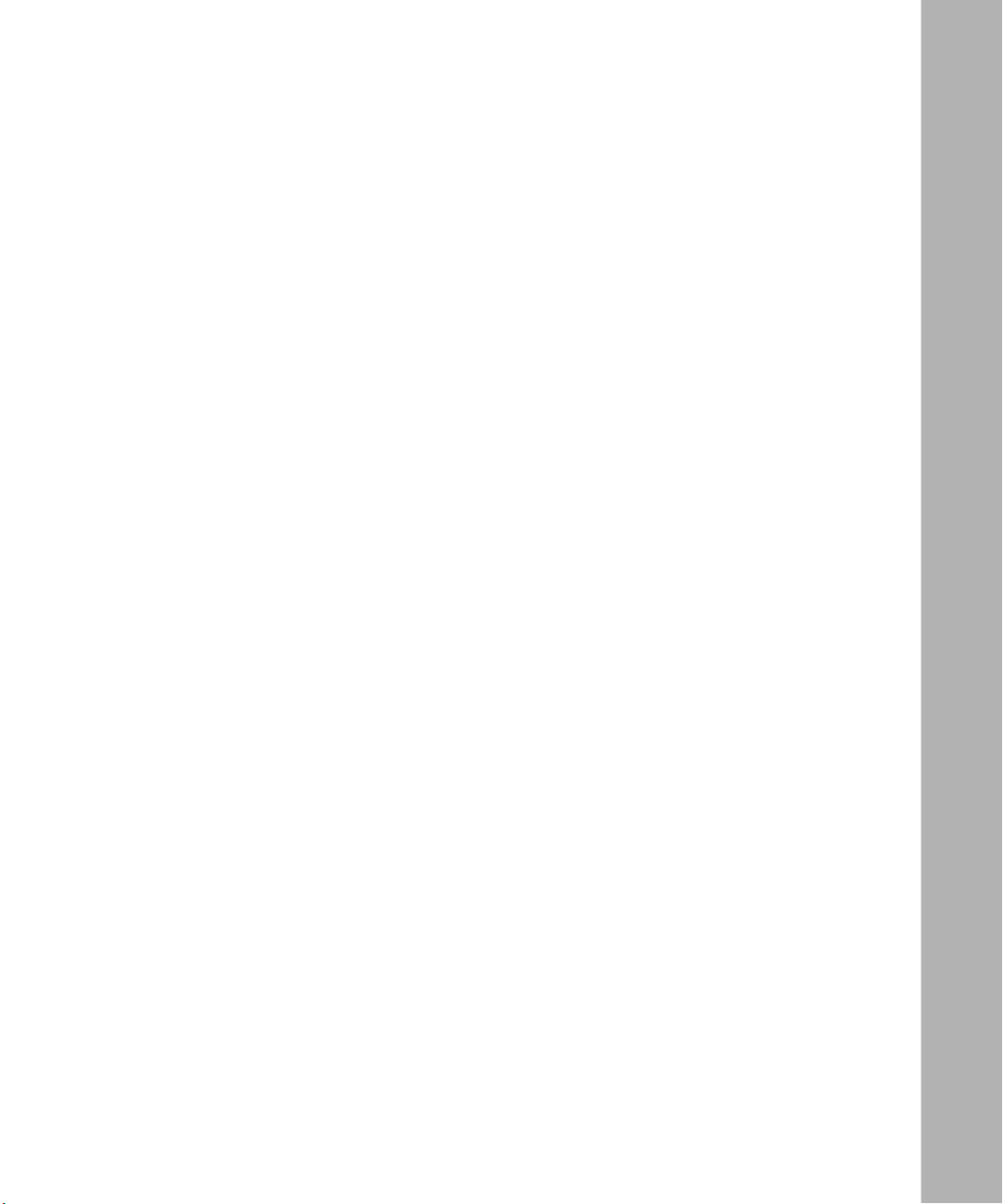
Modem Requirements ..............................................................................................3-2
Connecting to the BayStack 350 Switch Service Port ..............................................3-3
Accessing the CI Menus and Screens ............................................................................3-3
Using the CI Menus and Screens ...................................................................................3-4
Navigating the CI Menus and Screens .....................................................................3-4
Screen Fields and Descriptions ...............................................................................3-5
Main Menu ......................................................................................................................3-6
IP Configuration ..............................................................................................................3-9
Choosing a BootP Request Mode ..........................................................................3-11
BootP When Needed .......................................................................................3-11
BootP Always ...................................................................................................3-12
BootP Disabled ................................................................................................3-12
BootP or Last Address .....................................................................................3-13
SNMP Configuration .....................................................................................................3-14
System Characteristics .................................................................................................3-16
Switch Configuration .....................................................................................................3-18
MAC Address Table ................................................................................................3-20
VLAN Configuration ...............................................................................................3-22
Sample VLAN Configuration ............................................................................3-24
Port Configuration ..................................................................................................3-28
Rate Limiting Configuration ....................................................................................3-30
Port Statistics .........................................................................................................3-32
Clear Port Statistics ................................................................................................3-36
Service Port Configuration ............................................................................................3-37
Spanning Tree Configuration ........................................................................................3-39
Spanning Tree Port Configuration ..........................................................................3-40
Display Spanning Tree Switch Settings ..................................................................3-42
TELNET Configuration .................................................................................................3-45
Software Download ......................................................................................................3-48
LED Indications During the Download Process .....................................................3-49
Display Event Log .........................................................................................................3-51
Excessive Bad Entries ...........................................................................................3-52
Write Threshold ......................................................................................................3-52
Reset ............................................................................................................................3-53
Reset to Default Settings ..............................................................................................3-54
893-00992-B
vii
Page 8

Logout ........................................................................................................................... 3-55
Chapter 4
Troubleshooting
Overview .........................................................................................................................4-1
LED Indications ..............................................................................................................4-2
Diagnosing and Correcting the Problem .........................................................................4-4
Normal Power-up Sequence ....................................................................................4-4
Port Connection Problems ..............................................................................................4-5
Port Interface ............................................................................................................4-5
Autonegotiation Modes ............................................................................................4-5
Appendix A
Technical Specifications
Environmental ................................................................................................................ A-1
Electrical ........................................................................................................................ A-1
Physical Dimensions ..................................................................................................... A-1
Performance Specifications ........................................................................................... A-2
Network Protocol and Standards Compatibility ............................................................. A-2
Data Rate ...................................................................................................................... A-2
Interface Options ........................................................................................................... A-2
Safety Agency Certification ........................................................................................... A-2
Electromagnetic Emissions ........................................................................................... A-3
Electromagnetic Susceptibility ....................................................................................... A-3
Declaration of Conformity .............................................................................................. A-4
Appendix B
Connectors and Pin Assignments
RJ-45 (10BASE-T/100BASE-TX) Port Connectors ....................................................... B-1
MDI and MDI-X Devices ................................................................................................ B-2
MDI-X to MDI Cable Connections ........................................................................... B-3
MDI-X to MDI-X Cable Connections ....................................................................... B-4
DB-9 (RS-232-D) Service Port Connector ..................................................................... B-5
100BASE-FX Fiber Optic Port Connectors .................................................................... B-6
viii
893-00992-B
Page 9
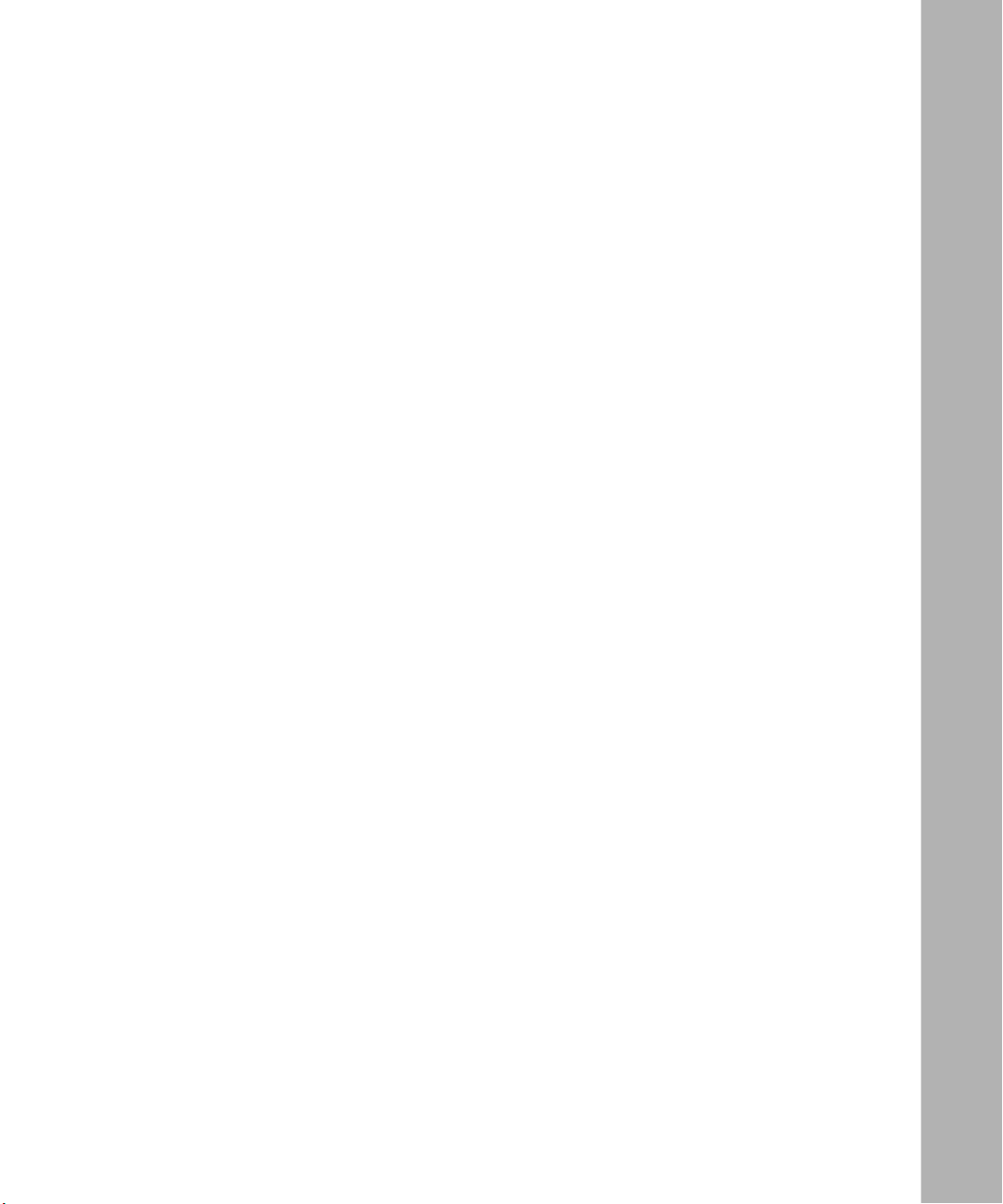
Appendix C
Switch Default Settings
Appendix D
Sample BootP Configuration File
Index
893-00992-B
ix
Page 10

Page 11
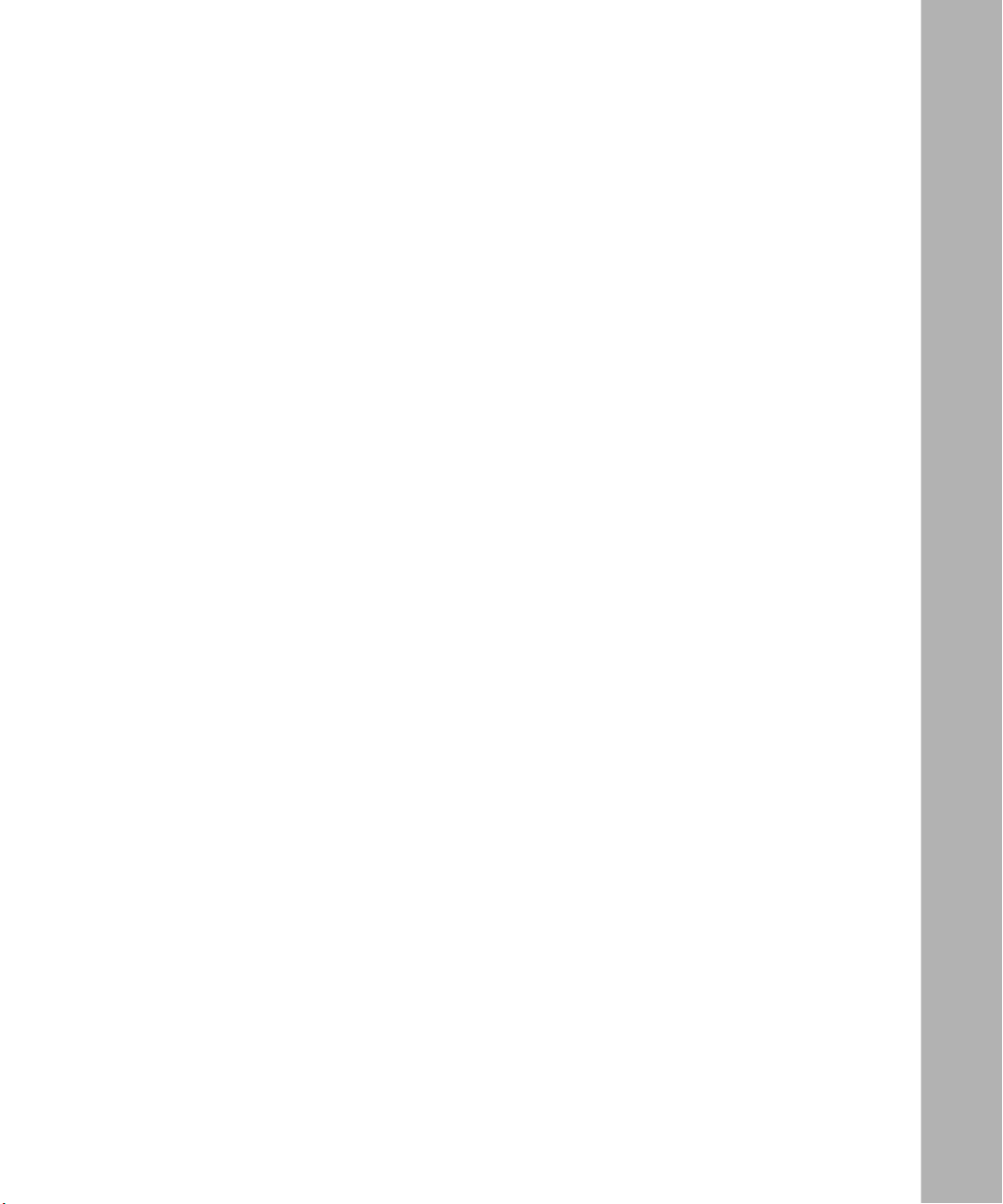
Figures
Figure 1-1. BayStack 350 10/100 Autosense Switch .................................................1-1
Figure 1-2. Front and back panels ..............................................................................1-2
Figure 1-3. BayStack 350 switches for power workgroups .........................................1-8
Figure 1-4. BayStack 350 switch as a desktop/segment switch .................................1-9
Figure 1-5. Virtual LANs ...........................................................................................1-10
Figure 1-6. Installation flowchart ..............................................................................1-12
Figure 2-1. Package contents .....................................................................................2-2
Figure 2-2. Attaching the mounting brackets for a surface mount ..............................2-6
Figure 2-3. Attaching the rubber footpads ..................................................................2-7
Figure 2-4. Wall mounting the BayStack 350 switch ..................................................2-9
Figure 2-5. Attaching the mounting brackets for a rack mount .................................2-10
Figure 2-6. Installing the BayStack 350 switch in a 19-inch rack ..............................2-11
Figure 2-7. Connecting RJ-45 port cables ...............................................................2-12
Figure 2-8. Connecting 100BASE-FX port cables ....................................................2-13
Figure 2-9. Observing LEDs to verify proper operation ............................................2-15
Figure 3-1. Map of console interface screens ............................................................3-5
Figure 3-2. Console interface main menu ..................................................................3-6
Figure 3-3. IP Configuration screen ...........................................................................3-9
Figure 3-4. SNMP Configuration screen ..................................................................3-14
Figure 3-5. System Characteristics screen ..............................................................3-16
Figure 3-6. Switch Configuration Menu ....................................................................3-18
Figure 3-7. MAC Address Table screen ....................................................................3-20
Figure 3-8. VLAN Configuration screen ...................................................................3-22
Figure 3-9. VLAN configuration spanning multiple BayStack 350 switches .............3-24
Figure 3-10. VLAN Configuration screen for switch S1 ..............................................3-25
Figure 3-11. VLAN Configuration screen for switch S2 ..............................................3-26
Figure 3-12. VLAN Configuration screen for switch S3 ..............................................3-27
Figure 3-13. Port Configuration screen ......................................................................3-28
Figure 3-14. Rate Limiting Configuration screen ........................................................3-30
893-00992-B
xi
Page 12

Figure 3-15. Port Statistics screen .............................................................................3-32
Figure 3-16. Clear Port Statistics screen ....................................................................3-36
Figure 3-17. Service Port Configuration screen .........................................................3-37
Figure 3-18. Spanning Tree Configuration Menu ........................................................3-39
Figure 3-19. Spanning Tree Port Configuration screen ..............................................3-40
Figure 3-20. Spanning Tree Switch Settings screen ...................................................3-42
Figure 3-21. TELNET Configuration screen ...............................................................3-45
Figure 3-22. Software Download screen ....................................................................3-48
Figure 3-23. Event Log screen ...................................................................................3-51
Figure 3-24. Sample event log entry showing excessive errors .................................3-52
Figure 3-25. Sample event log event exceeding the write threshold ..........................3-52
Figure 3-26. Self-Test screen after resetting the switch .............................................3-53
Figure 3-27. Self-Test screen after resetting the switch to default settings ................3-54
Figure 3-28. Password prompt screen .......................................................................3-55
Figure 4-1. LED locations ...........................................................................................4-2
Figure B-1. RJ-45 (8-pin modular) port connector ..................................................... B-1
Figure B-2. MDI-X to MDI cable connections ............................................................ B-3
Figure B-3. MDI-X to MDI-X cable connections ......................................................... B-4
Figure B-4. DB-9 service port connector ................................................................... B-5
Figure B-5. 100BASE-FX multimode fiber optic port connector ................................ B-6
xii
893-00992-B
Page 13
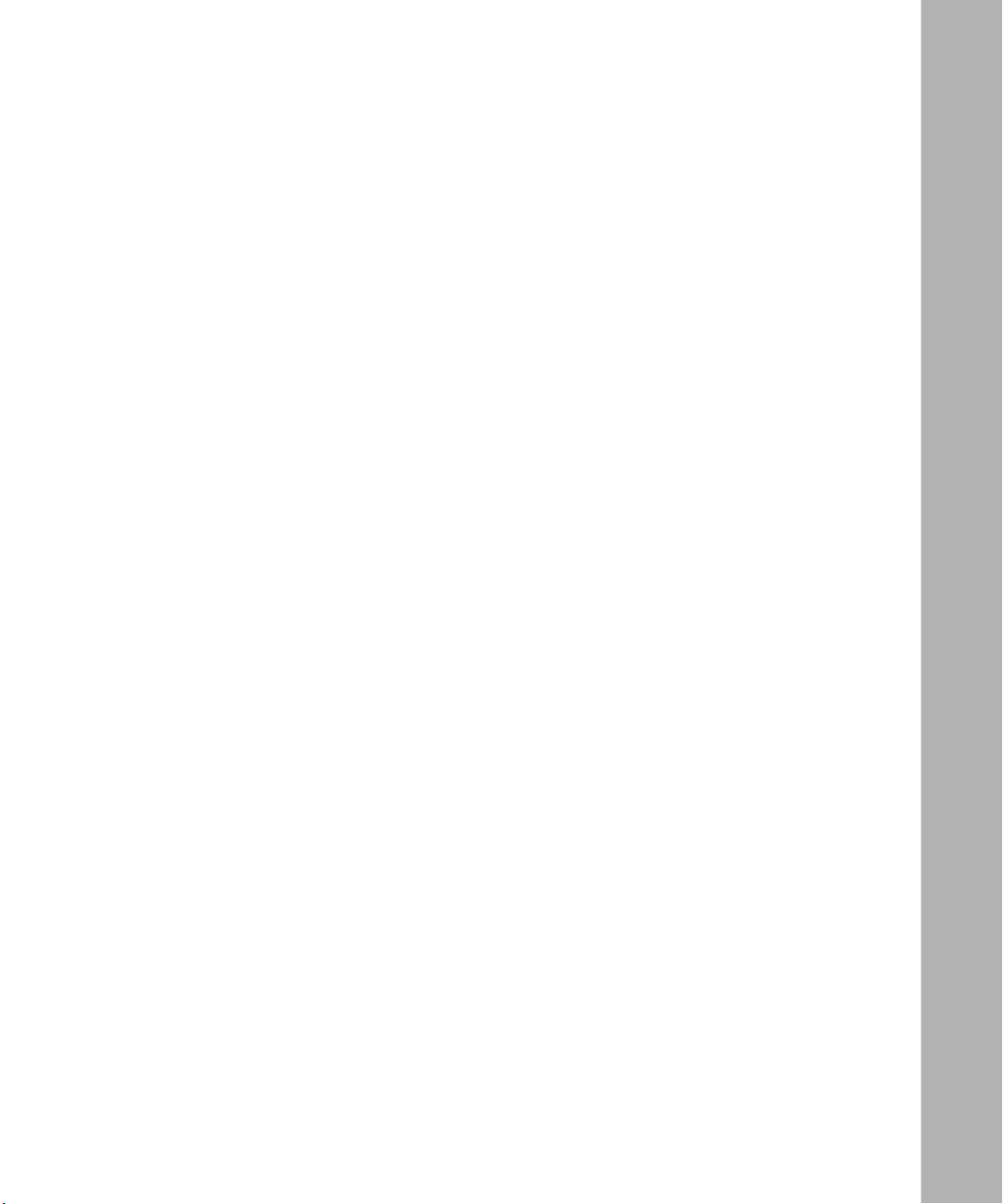
Tables
Table 1-1. Front and back panel components ...........................................................1-3
Table 2-1. Power-up sequence ...............................................................................2-15
Table 3-1. Console interface main menu commands ................................................3-7
Table 3-2. IP Configuration screen fields ................................................................3-10
Table 3-3. SNMP Configuration screen fields .........................................................3-15
Table 3-4. System Characteristics screen fields .....................................................3-17
Table 3-5. Switch Configuration Menu commands .................................................3-19
Table 3-6. MAC Address Table screen fields ..........................................................3-21
Table 3-7. Port Configuration screen fields .............................................................3-29
Table 3-8. Rate Limiting Configuration screen fields ..............................................3-31
Table 3-9. Port Statistics screen fields ....................................................................3-33
Table 3-10. Clear Port Statistics screen field ............................................................3-36
Table 3-11. Service Port Configuration screen fields ................................................3-37
Table 3-12. Spanning Tree Configuration Menu commands .....................................3-39
Table 3-13. Spanning Tree Port Configuration screen fields .....................................3-41
Table 3-14. Spanning Tree Switch Settings parameters ...........................................3-43
Table 3-15. TELNET Configuration screen fields ......................................................3-46
Table 3-16. Software Download screen fields ...........................................................3-49
Table 3-17. LED indications during the software download process ........................3-50
Table 4-1. LED indications ........................................................................................4-3
Table 4-2. Corrective actions ....................................................................................4-4
Table B-1. RJ-45 port connector pin assignments ................................................... B-2
Table B-2. DB-9 service port connector pin assignments ........................................ B-5
Table C-1. Factory default settings for the BayStack 350 switch ..............................C-1
893-00992-B
xiii
Page 14

Page 15

Audience
Preface
Welcome to the BayStack 350 10/100 Autosense Switch, part of the Bay
Networks® BayStack™ line of communications products. There are two versions of
the BayStack 350 10/100 Autosense Switch: the Model 350T and the Model 350F.
This guide describes the features, uses, and installation procedures for both
models. (Unless otherwise specified, the terms “BayStack 350 switch” and
“switch” refer to both models of the BayStack 350 10/100 Autosense Switch.)
This guide is intended for network installers and administrators who are
responsible for installing, configuring, or maintaining Ethernet and Fast Ethernet
networks.
Organization
This guide has four chapters, four appendixes, and an index:
• Chapter 1 provides an introduction to the BayStack 350 switch. The chapter
• Chapter 2 explains how to install and verify the operation of the BayStack 350
• Chapter 3 explains how to connect to the BayStack 350 switch service port
• Chapter 4 describes how to isolate and diagnose problems with the BayStack
893-00992-B
also includes a “Quick Start” section for quick access to the switch
management features.
switch. The chapter includes instructions for installing the switch on a
tabletop or shelf, on a wall, or in a 19-inch equipment rack.
and how to use the console interface (CI) menus to configure and manage the
switch.
350 switch, as indicated by the switch LEDs.
xv
Page 16
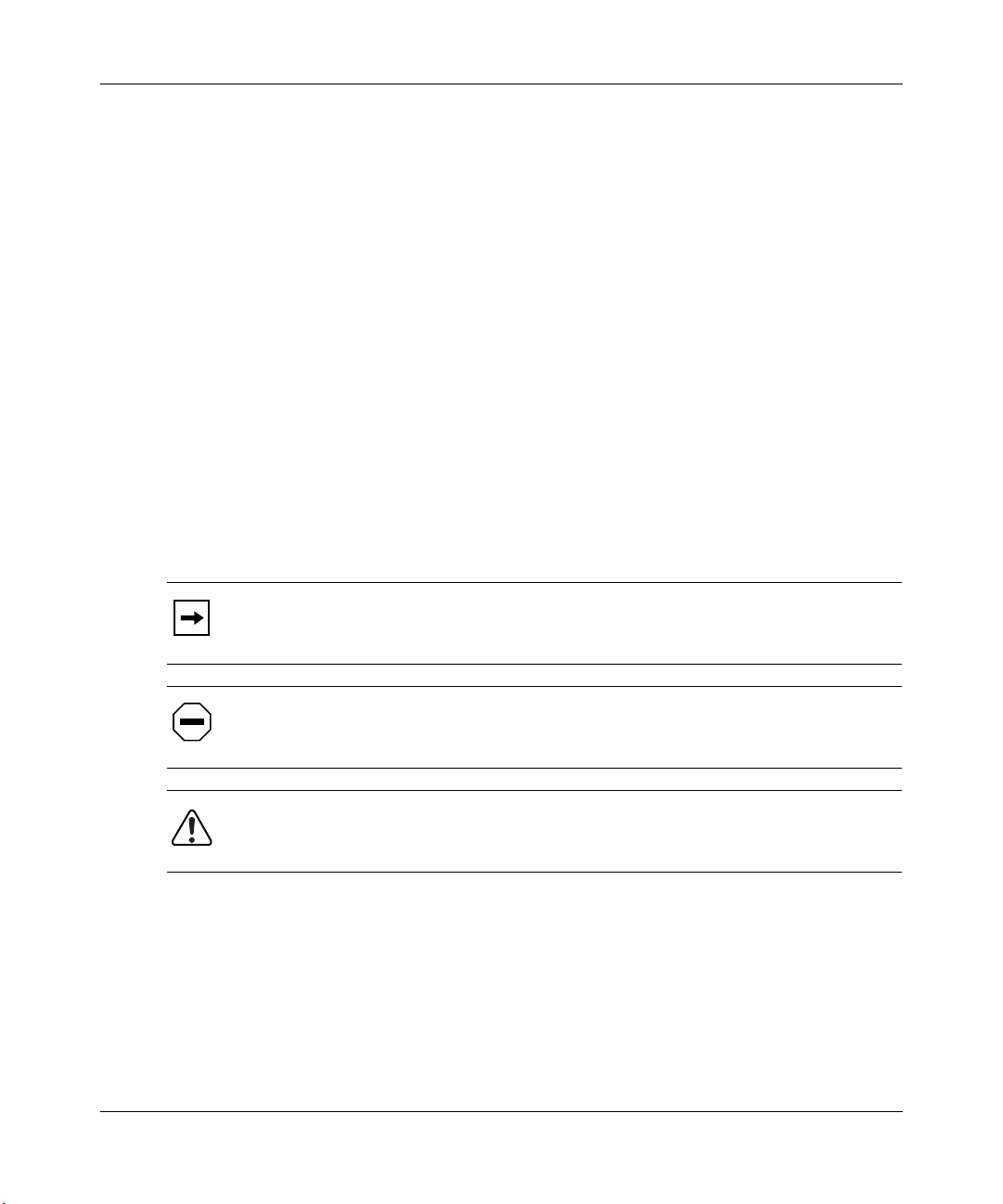
Using the BayStack 350 10/100 Autosense Switch
• Appendix A lists operational and environmental specifications that apply to
the BayStack 350 switch.
• Appendix B describes the BayStack 350 switch connectors (ports) and pin
assignments.
• Appendix C lists the factory default settings for the BayStack 350 switch.
• Appendix D provides a sample BootP configuration file.
• The index provides an alphabetical listing of the topics and subtopics in this
guide, with cross-references to relevant information.
Conventions
This section describes the conventions used in this guide.
Special Message Formats
This guide uses the following formats to highlight special messages:
Note:
A note is used to highlight information of importance or special interest.
Caution:
result in damage to the equipment.
Warning:
result in personal injury.
A caution alerts the user to some action or set of conditions that could
A warning alerts the user to some action or set of conditions that could
Use of Enter, Type, and Press
This guide uses “enter,” “type,” and “press” to describe the following actions:
• When you read “enter,” type the text and press the Enter key.
• When you read “type,” type the text, but do not press the Enter key.
• When you read “press,” press only the alphanumeric or named key.
xvi
893-00992-B
Page 17
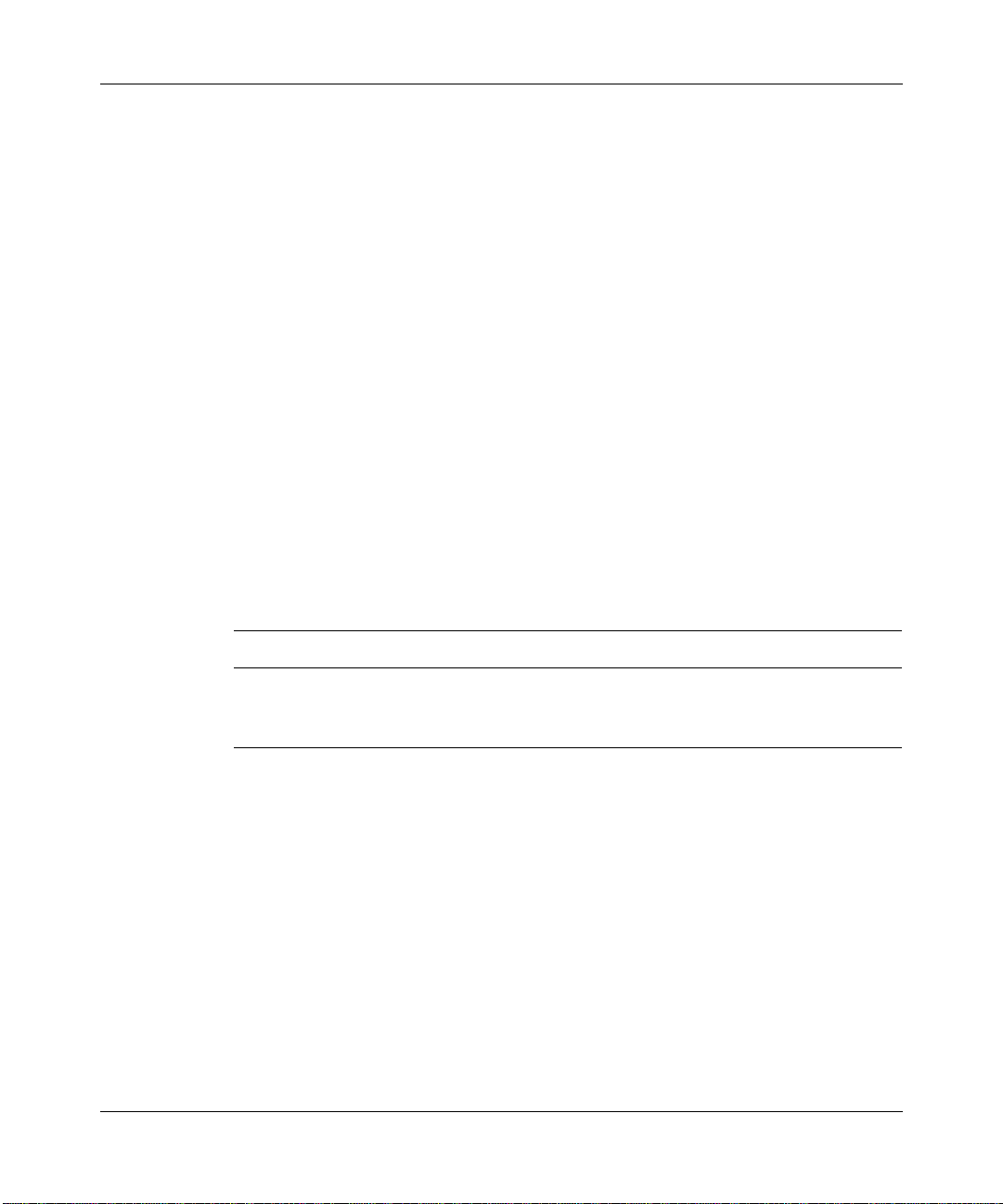
Other Conventions
This guide uses the following typographical conventions:
Preface
italics
Used for book titles. In command descriptions, italic type
indicates a variable that you supply.
Monospace type Represents e xamples of screen text or screen field entries you
might be required to type.
[Enter] Named keys in text are enclosed in square brackets. The
notation [Enter] is used for the Enter key and the Return key.
[Ctrl]+C Two or more keys that must be pressed simultaneously are
shown in text linked with a plus (+) sign.
Ordering Bay Networks Publications
To purchase additional copies of this document or other Bay Networks
publications, order by part number from Bay Networks Press™ at the following
numbers:
Region Telephone Number Fax Number
United States and
Canada
International 1-510-490-4752 1-510-498-2609
1-888-422-9773 1-510-498-2609
893-00992-B
You can also call these numbers to request a free Bay Networks Press catalog.
xvii
Page 18
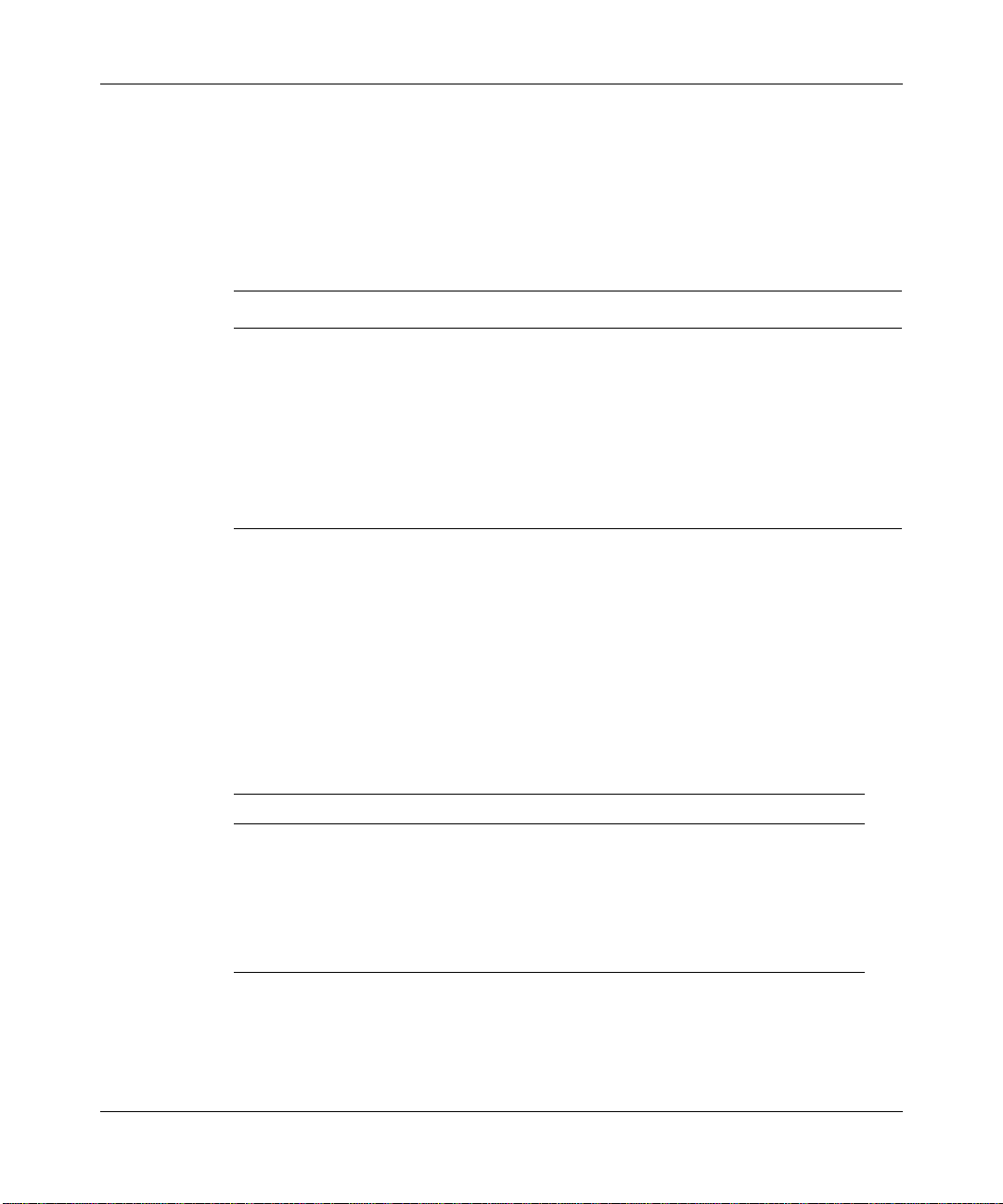
Using the BayStack 350 10/100 Autosense Switch
Bay Networks Customer Service
You can purchase a support contract from your Bay Networks distributor or
authorized reseller, or directly from Bay Networks Services. For information
about, or to purchase a Bay Networks service contract, either call your local Bay
Networks field sales office or one of the following numbers:
Region Telephone Number Fax Number
United States and
Canada
Europe 33-4-92-96-69-66 33-4-92-96-69-96
Asia/Pacific 61-2-9927-8888 61-2-9927-8899
Latin America 561-988-7661 561-988-7550
How to Get Help
If you purchased a service contract for your Bay Networks product from a
distributor or authorized reseller, contact the technical support staff for that
distributor or reseller for assistance.
If you purchased a Bay Networks service program, call one of the following Bay
Networks Technical Solutions Centers:
Technical Solutions Center Telephone Number Fax Number
Billerica, MA 1-800-2LANWAN 508-670-8765
Santa Clara, CA 1-800-2LANWAN 408-495-1188
Valbonne, France 33-4-92-96-69-68 33-4-92-96-69-98
Sydney, Australia 61-2-9927-8800 61-2-9927-8811
Tokyo, Japan 81-3-5402-0180 81-3-5402-0173
1-800-2LANWAN; then enter Express
Routing Code (ERC) 290, when prompted,
to purchase or renew a service contract
1-508-436-8880 (direct)
1-508-670-8766
xviii
893-00992-B
Page 19
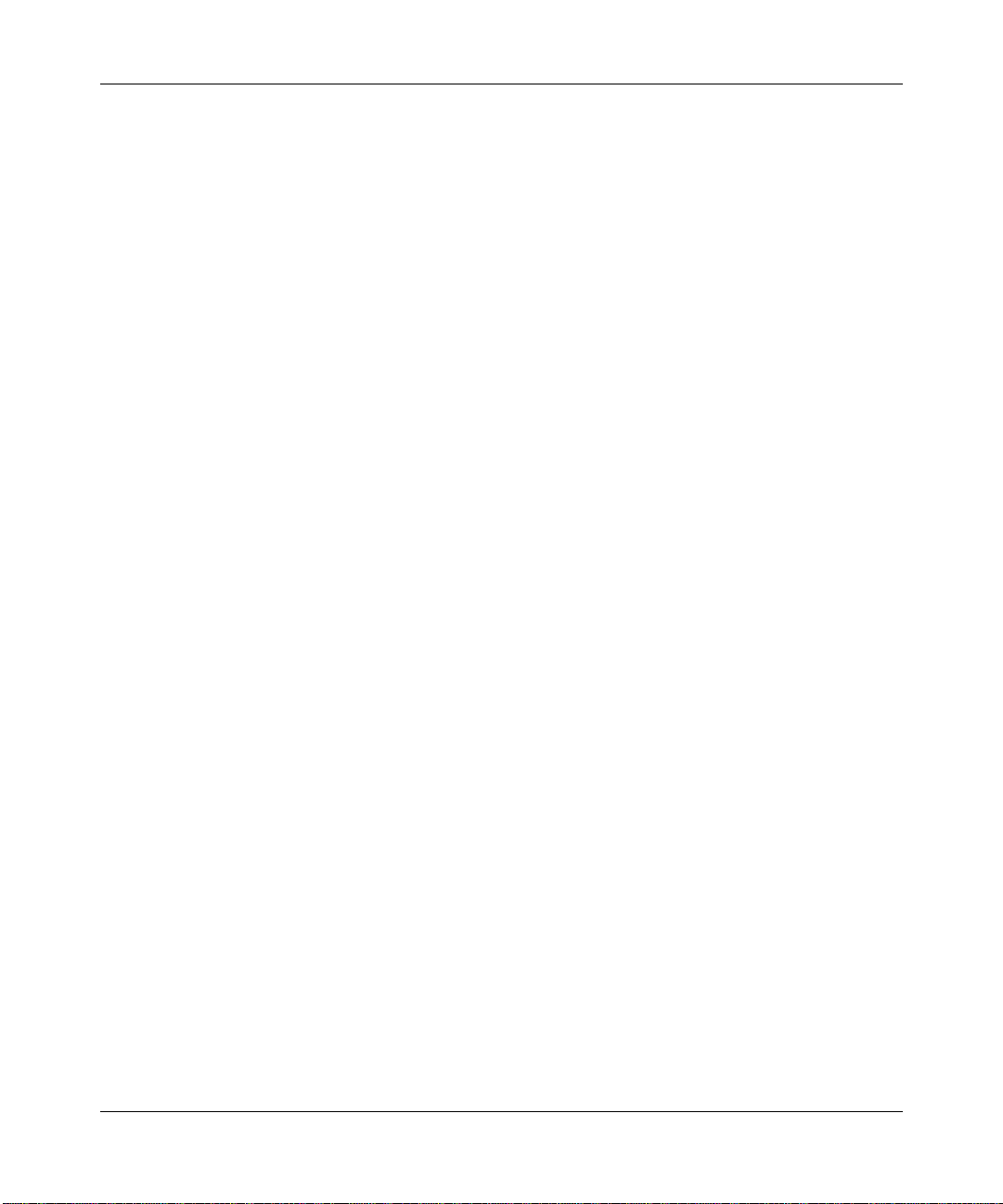
For More Information
For information about Bay Networks and its products, visit the Bay Networks
World Wide Web (WWW) site at http://www.baynetworks.com. To learn more
about Bay Networks Customer Service, select Customer Service on the opening
Web page.
Preface
893-00992-B
xix
Page 20

Page 21
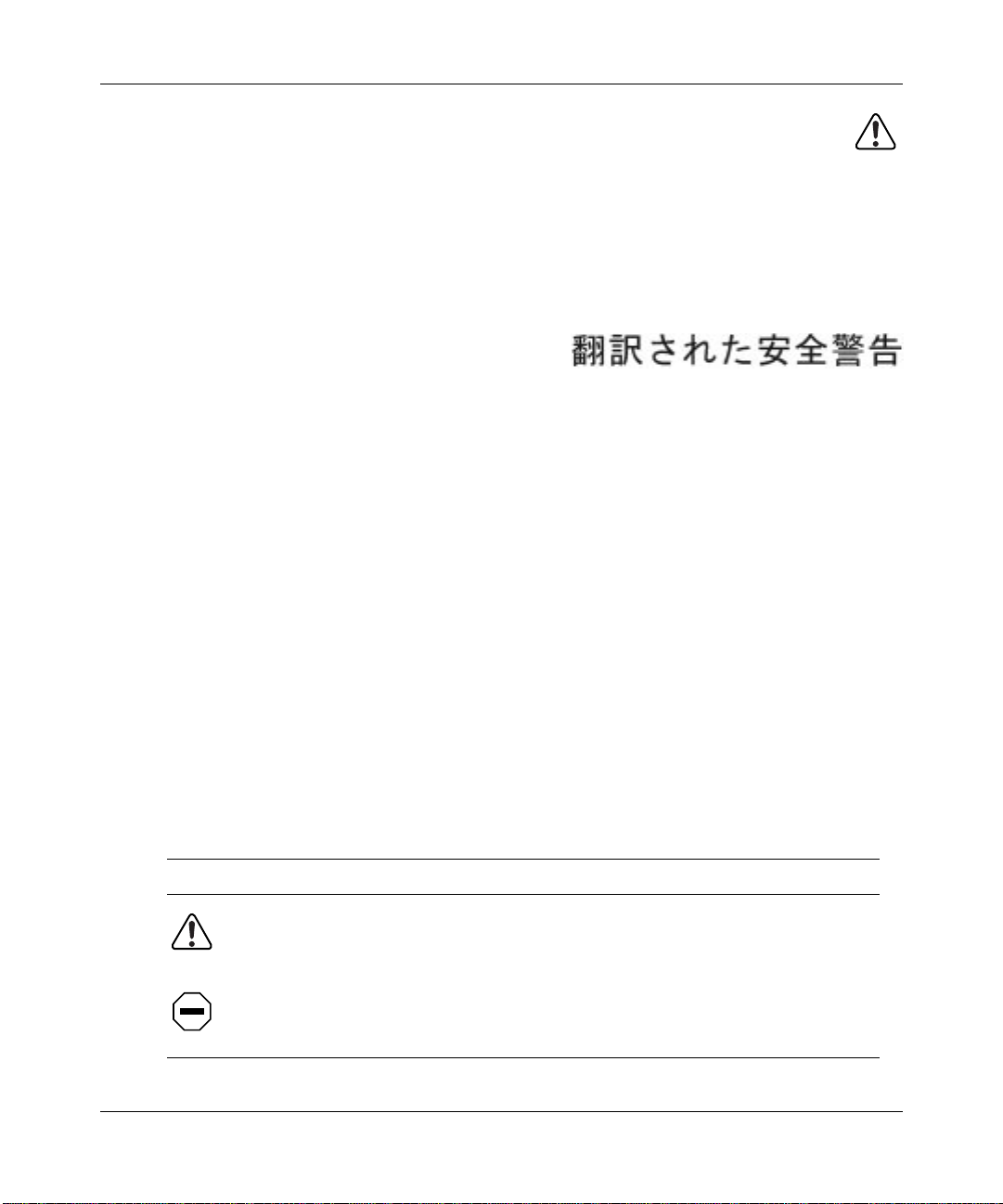
Safety Messages
Übersetzter Sicherheitshinweis
Traduction des Messages de Sécurité
Traducción de los mensajes de seguridad
Messaggi relativi alla sicurezza
This section translates the safety alert messages used in this guide. Safety alert
messages notify users of unsafe actions or conditions that could lead to personal
injury or equipment damage.
Safety Alert Message Format
All safety alert messages are tagged with an international alert symbol. When you
see a safety alert in this guide, be sure to read and follow the instructions before
continuing with the procedure.
The safety alert messages in this guide appear in the following format:
Symbol Meaning (English, German, French, Spanish, Italian, Japanese)
Warning:
could result in personal injury.
Caution:
could result in damage to the equipment.
893-00992-B
A warning alerts the user to some action or set of conditions that
A caution alerts the user to some action or set of conditions that
xxi
Page 22
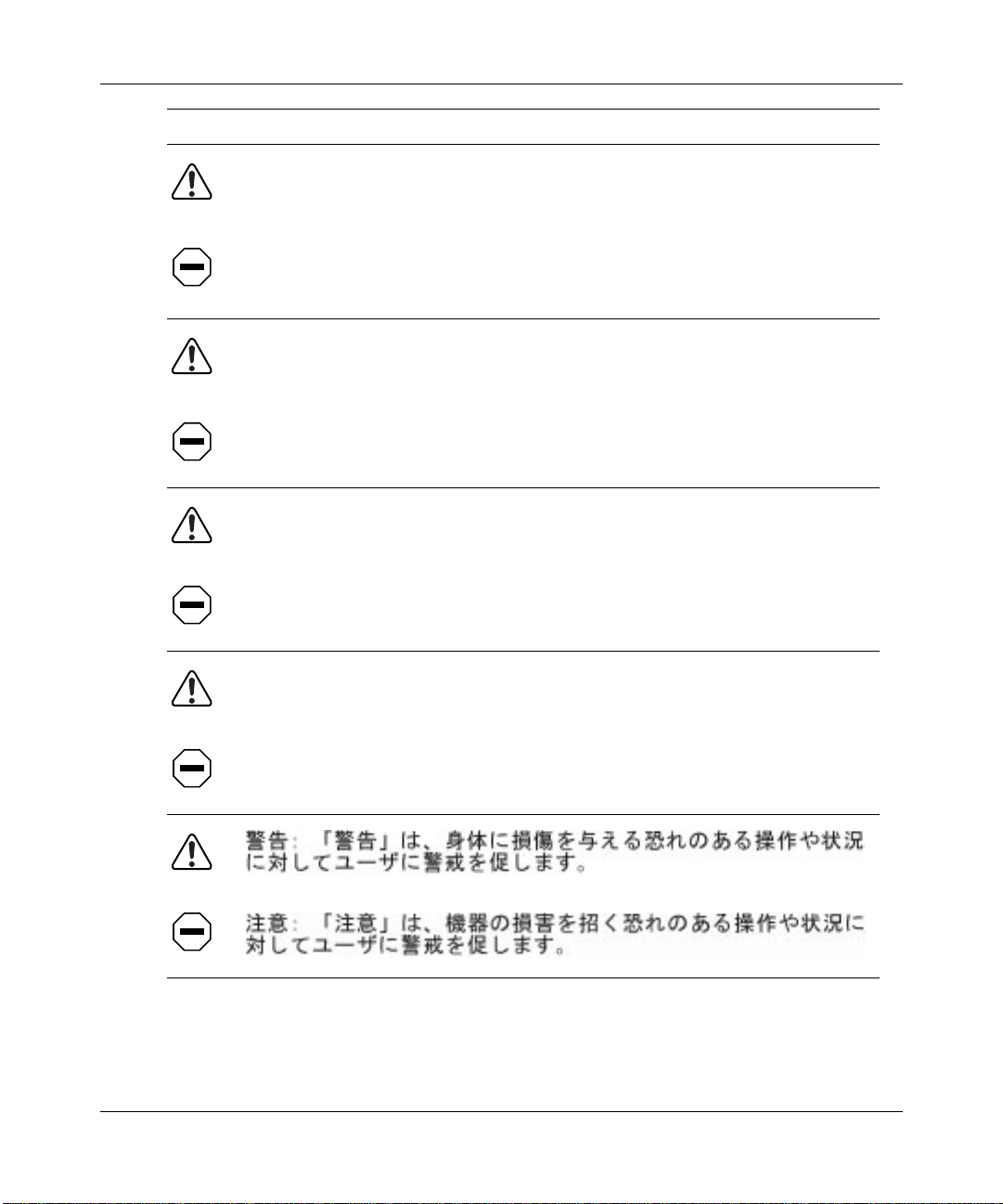
Using the BayStack 350 10/100 Autosense Switch
Symbol Meaning (English, German, French, Spanish, Italian, Japanese)
Vorsicht:
Dieser Sicherheitshinweis macht den Benutzer auf Maßnahmen
oder Bedingungen aufmerksam, die die Verletzung von Personen zur Folge
haben können.
Achtung:
Dieser Sicherheitshinweis macht den Benutzer auf Maßnahmen
oder Bedingungen aufmerksam, die eine Beschädigung der Geräte zur Folge
haben können.
Avertissement:
La mention Avertissement attire l'attention de l'utilisateur sur
une action ou un ensemble de conditions pouvant causer des blessures
corporelles.
Attention:
La mention Attention attire l'attention de l'utilisateur sur une action
ou un ensemble de conditions pouvant endommager l'équipement visé.
Advertencia:
Un mensaje de advertencia avisa al usuario sobre una acción o
conjunto de condiciones que pueden causar daños personales.
Precaución:
Un mensaje de precaución avisa al usuario sobre alguna acción
o conjunto de condiciones que pueden dañar el equipo.
Avvertenza:
L'avvertenza indica all'utente la presenza di una o più
condizioni che possono causare lesioni fisiche.
xxii
Attenzione:
Questo messaggio indica all'utente la presenza di una o più
condizioni che possono causare danni alle apparecchiature.
893-00992-B
Page 23
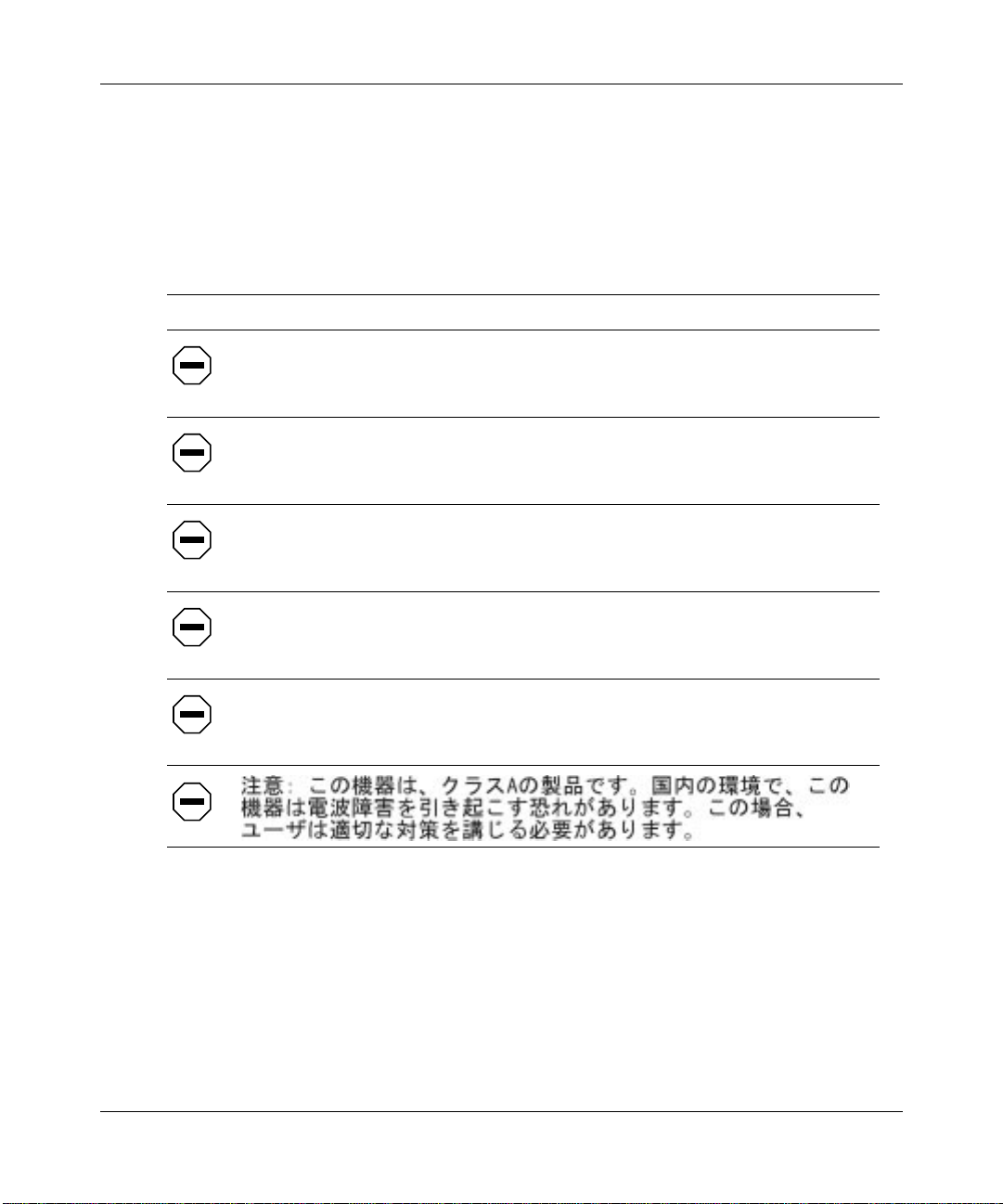
Safety Alert Messages Used in This Guide
The following safety alert messages are used in this guide. Please read and follow
these instructions when you encounter them in the text.
Class A Product
Copyright page
Safety Messages
Caution:
This device is a Class A product. In a domestic environment, this
device can cause radio interference, in which case, the user may be required to
take appropriate measures.
Achtung:
Dieses Gerät ist ein Produkt der Klasse A. Bei Heiminstallationen
kann dieses Gerät Störungen des Rundfunkempfangs verursachen, wodurch
der Benutzer gegebenenfalls entsprechende Maßnahmen ergreifen muß.
Attention:
Appareil électrique de classe A pouvant causer des
radio-interférences en utilisation domestique et nécessiter, le cas échéant,
l'application de mesures correctives appropriées.
Precaución:
Este dispositivo es un producto de la Clase A. En un entorno
doméstico, este dispositivo puede producir interferencias de radio, en cuyo
caso, puede exigirse al usuario que tome las medidas de corrección apropiadas.
Attenzione:
Questo dispositivo è un prodotto di Classe A. Se utilizzato in
ambiente domestico, può causare interferenze radio e, in tal caso, l'utente
dovrà prendere le opportune precauzioni.
893-00992-B
xxiii
Page 24
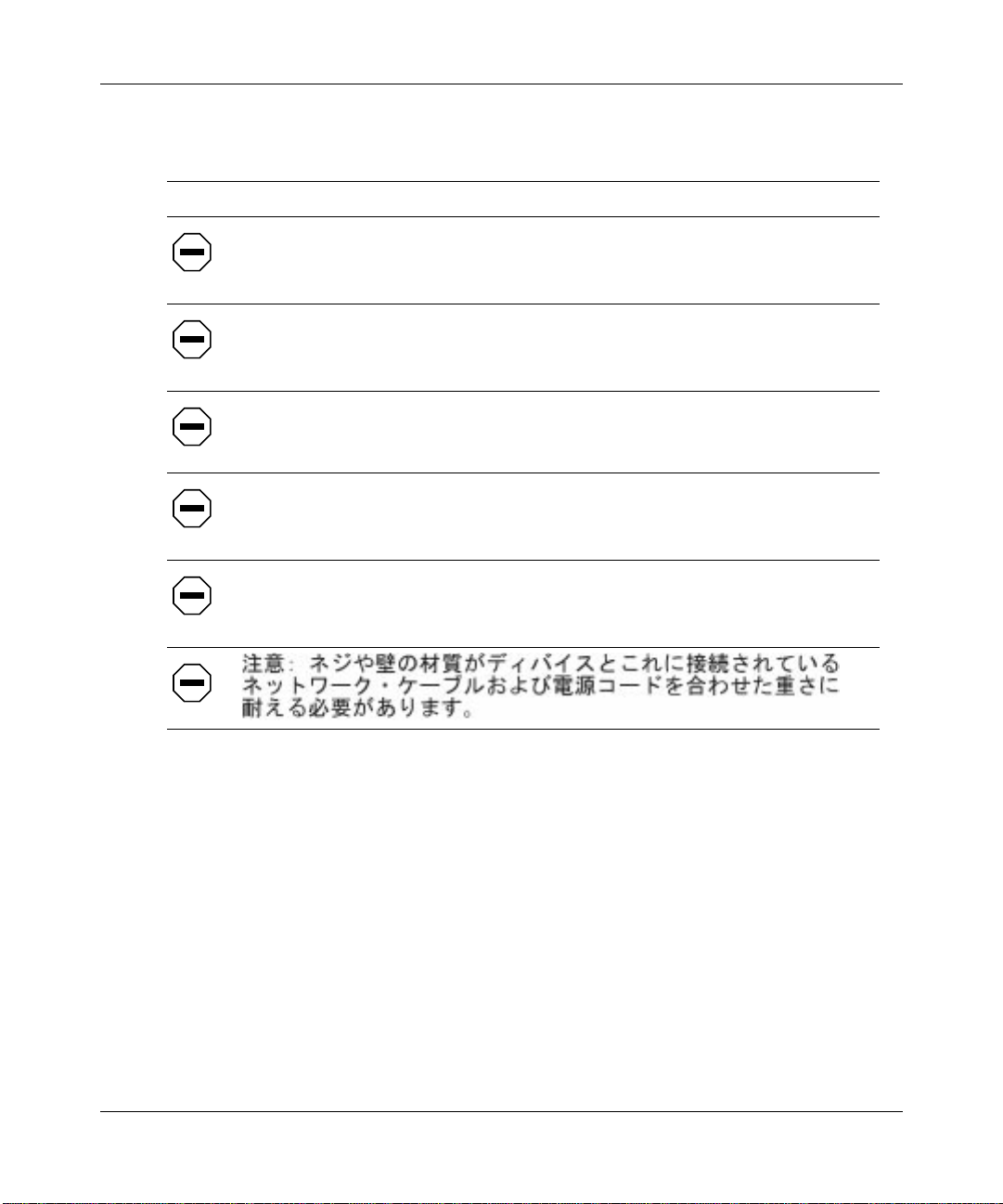
Using the BayStack 350 10/100 Autosense Switch
Accumulated Weight (Wall Mount)
Page 2-1
Caution:
The screws and wall composition must be able to withstand the
weight of the device, plus the additional weight of the attached network cables
and power cords.
Achtung:
Schrauben und Wand müssen so beschaffen sein, daß sie dem
Gewicht des Geräts, zuzüglich des Gewichts der angeschlossenen Netzwerkund Netzstromkabel, standhalten können.
Attention:
Les vis de fixation et le mur doivent être capables de supporter le
poids du dispositif, ainsi que des câbles réseau et cordons qui y sont rattachés.
Precaución:
Los tornillos y la composición de la pared deben ser capaces de
sostener el peso del dispositivo más el peso adicional de los cables de red y
cables de alimentación conectados.
Attenzione:
Le viti e la struttura a muro devono essere in grado di sostenere
il peso del dispositivo, oltre a quello dei cavi di rete e di alimentazione
collegati.
xxiv
893-00992-B
Page 25
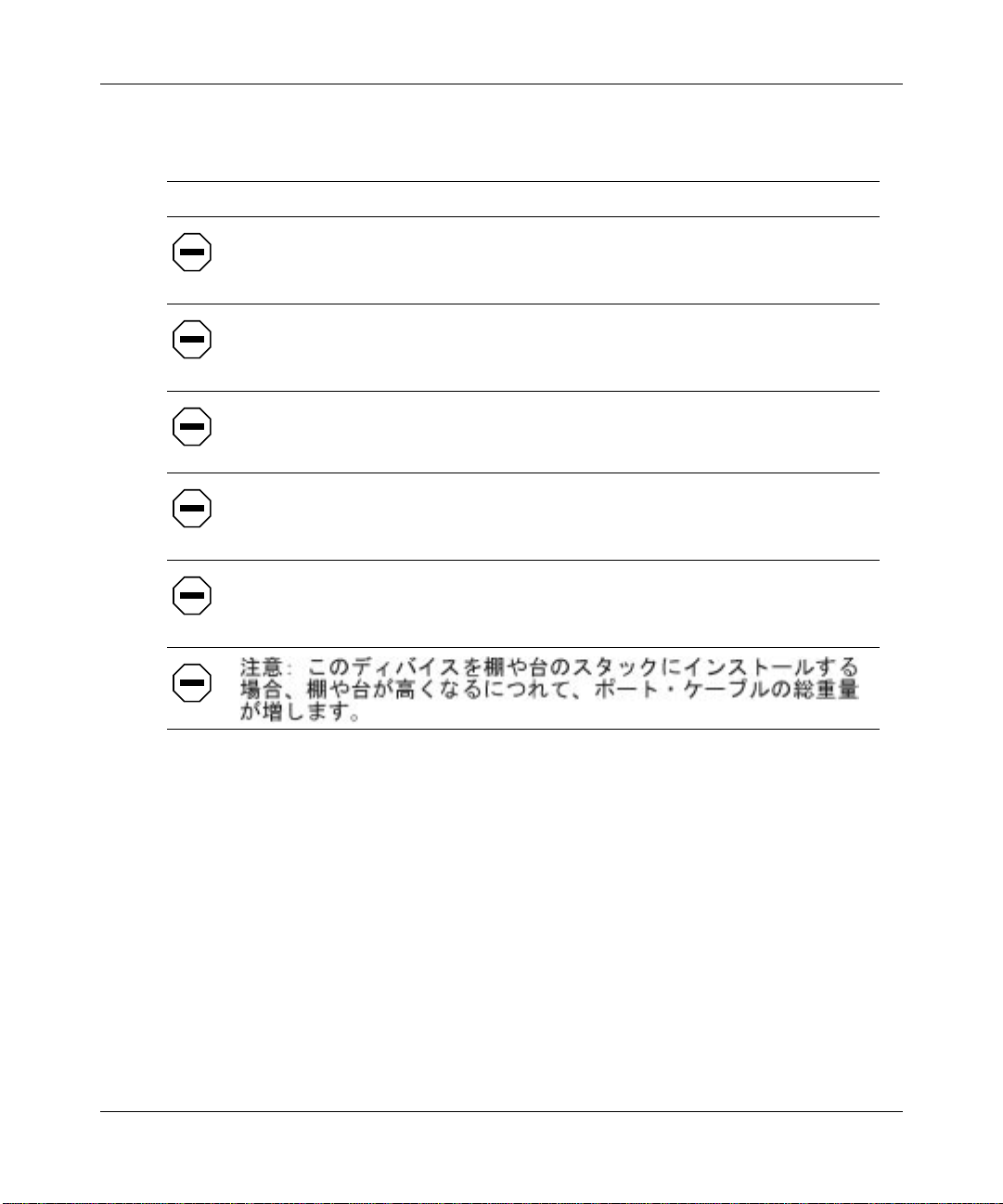
Accumulated Weight (Shelf or Table Mount)
Page 2-3
Caution: When this device is installed in a stack on a shelf or tabletop, the
accumulated weight of the port cables increases with the height of the shelf or
tabletop.
Achtung: Wenn dieses Gerät in einem Stapel auf einem Tisch oder einem
Regalboden installiert wird, erhöht sich das Gesamtgewicht der
Schnittstellenkabel mit der Höhe des Regalbodens oder Tisches.
Attention: Si l'appareil est posé dans un rack ou sur une étagère, notez bien
que le poids du câblage réseau augmente avec la hauteur de l'installation.
Precaución: Cuando este dispositivo se instala apilado en un estante o sobre
una mesa, el peso acumulado de los cables de los puertos aumenta según la
altura del estante o de la mesa.
Safety Messages
Attenzione: Quando il dispositivo viene installato in stack su un ripiano o su
un tavolo, il peso dei cavi connessi alle porte aumenta in proporzione
all'altezza del ripiano o del tavolo.
893-00992-B
xxv
Page 26
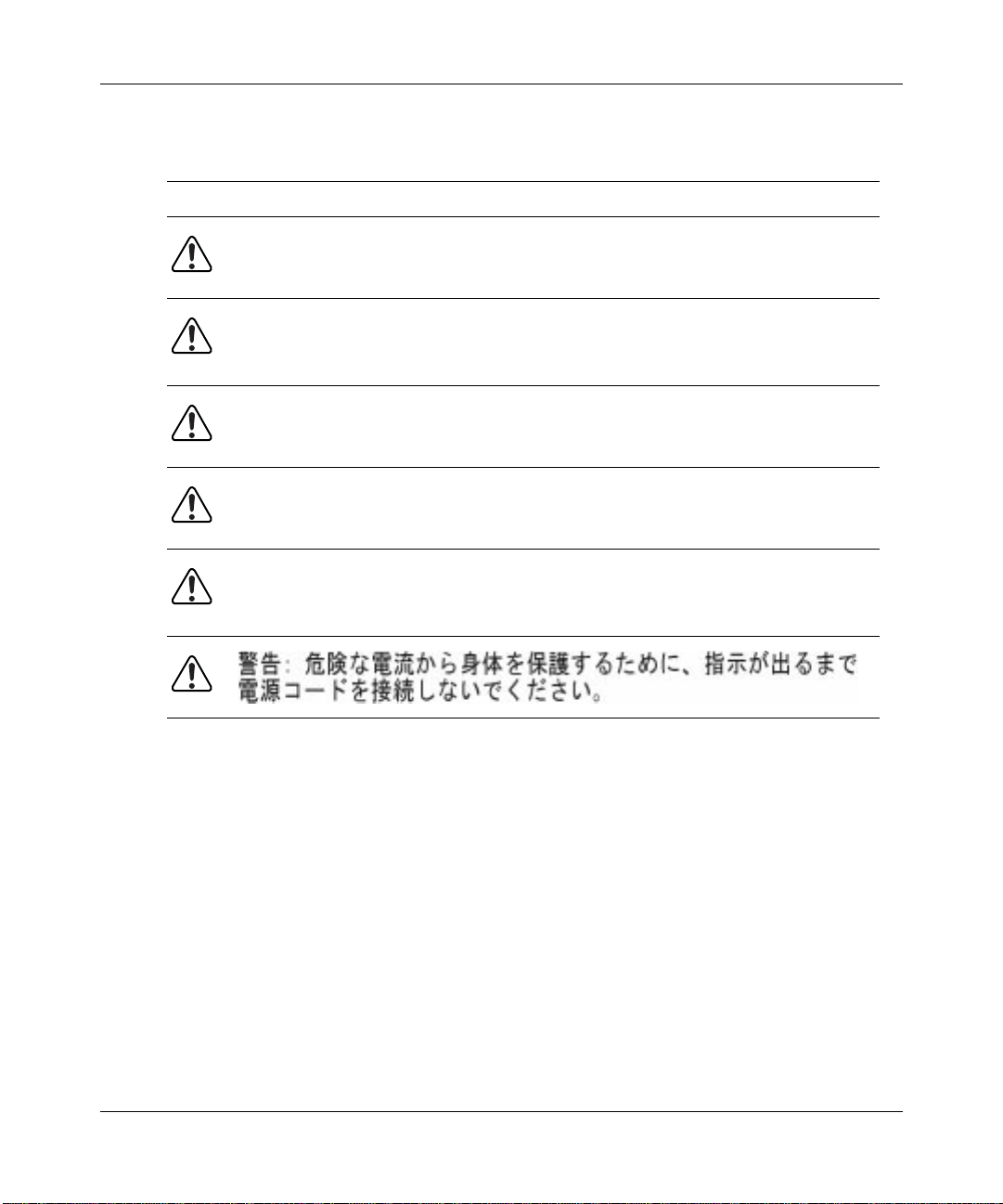
Using the BayStack 350 10/100 Autosense Switch
Hazardous Electrical Current
Page 2-5
Warning: To avoid bodily injury from hazardous electrical current, do not
connect the power cord until instructed to do so.
Vorsicht: Um Verletzungsgefahr durch einen elektrischen Stromschlag
auszuschließen, schließen Sie das Netzstromkabel erst an, wenn Sie dazu
angewiesen werden.
Avertissement: Pour éliminer tout risque d'électrocution, ne jamais
brancher le cordon avant le moment indiqué dans le mode d'emploi.
Advertencia: A fin de e vitar daños personales debidos a corrientes eléctricas
peligrosas, no conecte el cable de alimentación hasta que se le indique.
Avvertenza: Per evitare lesioni fisiche dovute a scariche elettriche
pericolose, non collegare il cavo di alimentazione prima del momento indicato
nelle istruzioni.
xxvi 893-00992-B
Page 27
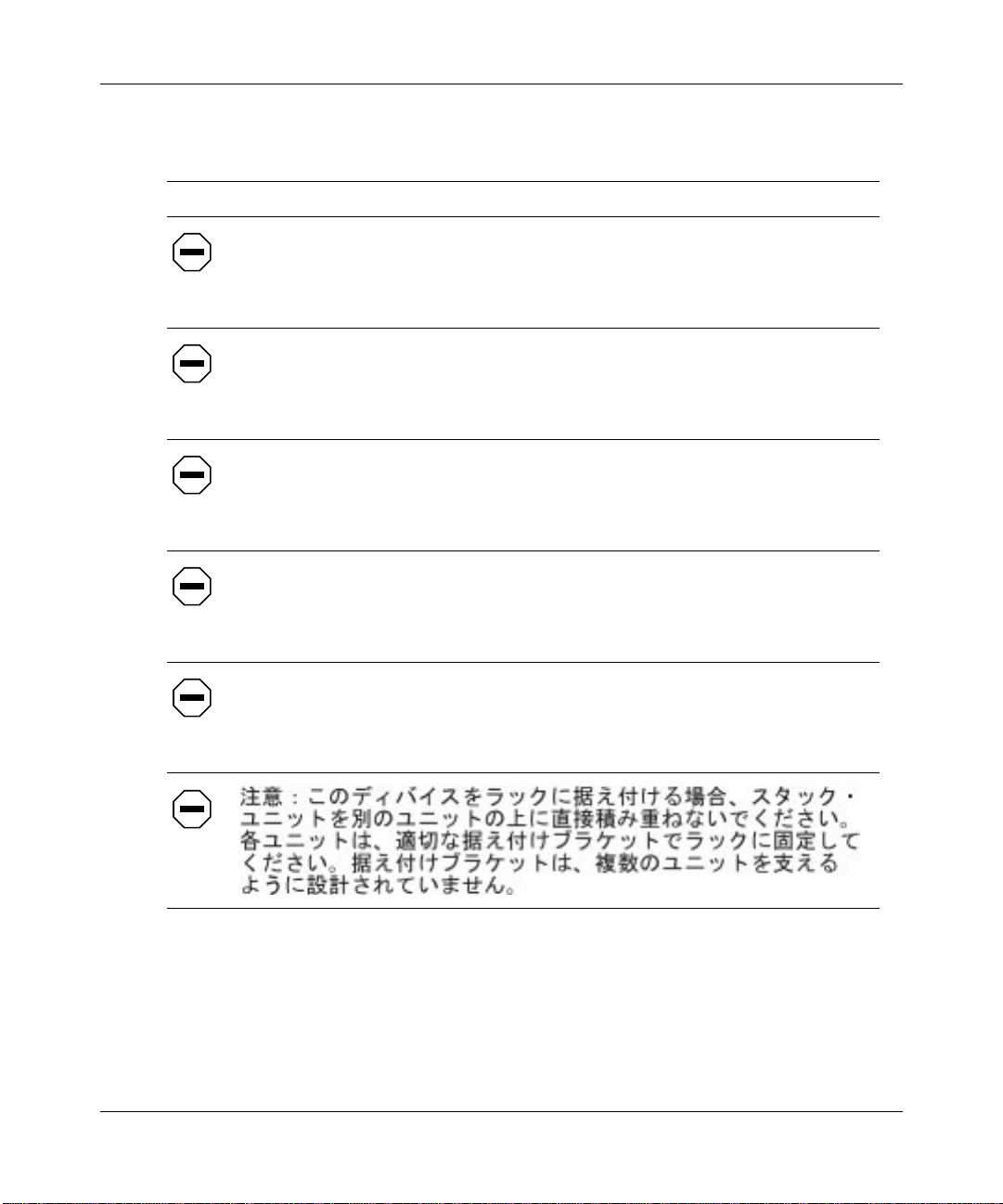
Stacking Units in a Rack
Page 2-10
Caution: When mounting this device in a rack, do not stack units directly on
top of one another in the rack. Each unit must be secured to the rack with
appropriate mounting brackets. Mounting brackets are not designed to support
multiple units.
Achtung: Wenn Sie dieses Gerät in einem Gerätegestell installieren, stellen
Sie die Geräte nicht direkt aufeinander. Jedes Gerät muß mit entsprechenden
Halterungen im Gestell befestigt werden. Die Halterungen sind nicht dafür
konzipiert, mehrere Geräte zu tragen.
Attention: Si cet appareil doit être encastré dans un rack, ne jamais empiler
directement plusieurs unités les unes sur les autres. Chaque unité doit être
correctement fixée avec les membrures appropriées. Les membrures ne sont
pas conçues pour supporter le poids d'unités multiples.
Precaución: Al montar este dispositivo apilado con otros dispositivos, no
apile las unidades directamente unas sobre otras. Cada unidad se debe fijar a la
estructura mediante los soportes de montaje adecuados. Los soportes de
montaje no están diseñados para soportar varias unidades.
Safety Messages
Attenzione: Se il dispositivo viene installato su una cremagliera, non
impilarlo su un altro dispositivo montato sulla cremagliera. Ciascuna unità
deve essere fissata alla cremagliera con le apposite staffe di montaggio. Tali
staffe non possono essere utilizzate per fissare più unità.
893-00992-B xxvii
Page 28
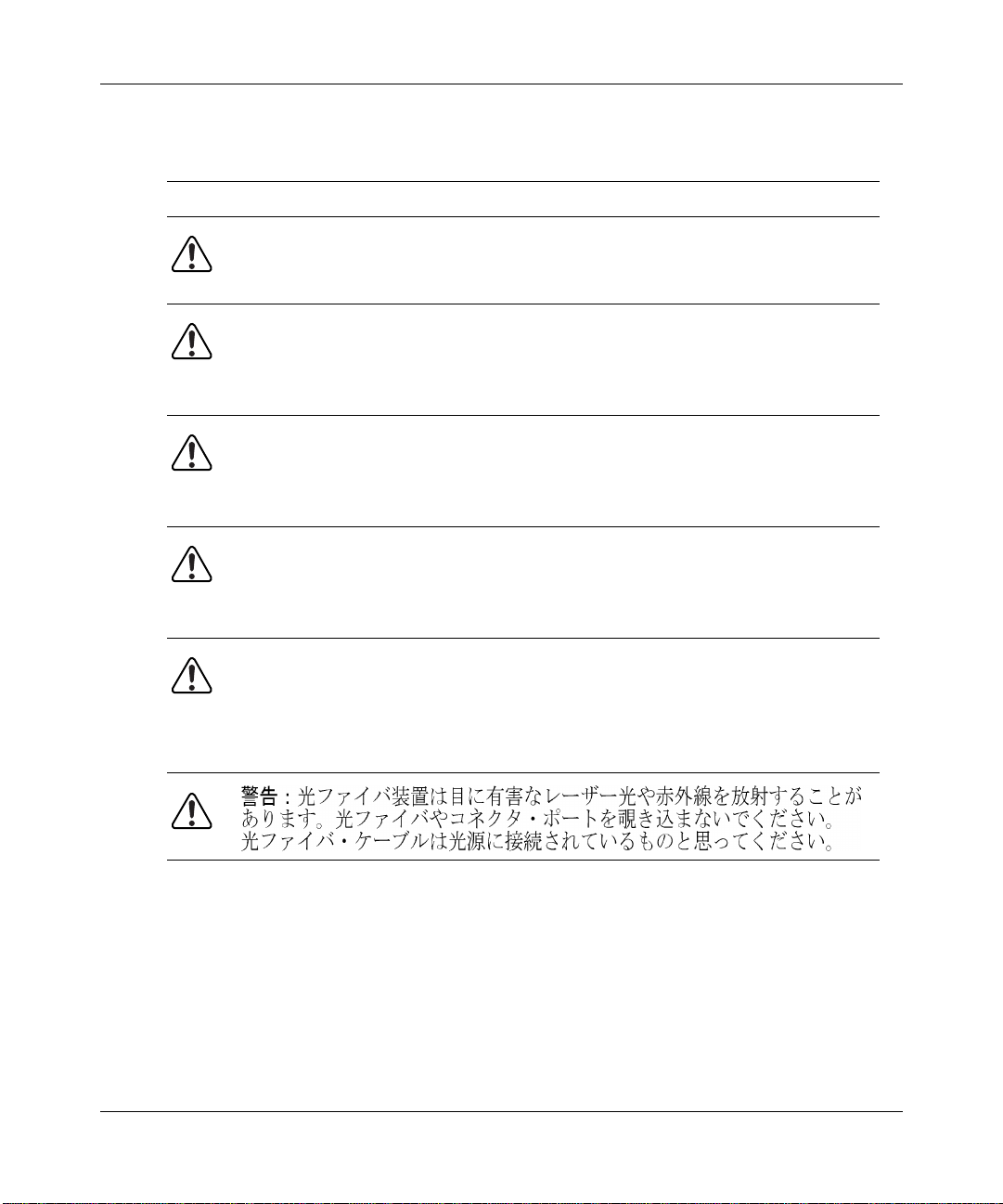
Using the BayStack 350 10/100 Autosense Switch
Hazardous Light Source
Page 2-13
Warning: Fiber optic equipment can emit laser or infrared light that can injure
your eyes. Never look into an optical fiber or connector port. Always assume
that fiber optic cables are connected to a light source.
Vorsicht: Glasfaserkomponenten können Laserlicht bzw. Infrarotlicht
abstrahlen, wodurch Ihre Augen geschädigt werden können. Schauen Sie
niemals in einen Glasfaser-LWL oder ein Anschlußteil. Gehen Sie stets davon
aus, daß das Glasfaserkabel an eine Lichtquelle angeschlossen ist.
Avertissement: L’équipement à fibre optique peut émettre des rayons laser
ou infrarouges qui risquent d’entraîner des lésions oculaires. Ne jamais
regarder dans le port d’un connecteur ou d’un câble à fibre optique. Toujours
supposer que les câbles à fibre optique sont raccordés à une source lumineuse.
Advertencia: Los equipos de fibra óptica pueden emitir radiaciones de láser
o infrarrojas que pueden dañar los ojos. No mire nunca en el interior de una
fibra óptica ni de un puerto de conexión. Suponga siempre que los cables de
fibra óptica están conectados a una fuente luminosa.
Avvertenza: Le apparecchiature a fibre ottiche emettono raggi laser o
infrarossi che possono risultare dannosi per gli occhi. Non guardare mai
direttamente le fibre ottiche o le porte di collegamento. Tenere in
considerazione il fatto che i cavi a fibre ottiche sono collegati a una sorgente
luminosa.
xxviii 893-00992-B
Page 29
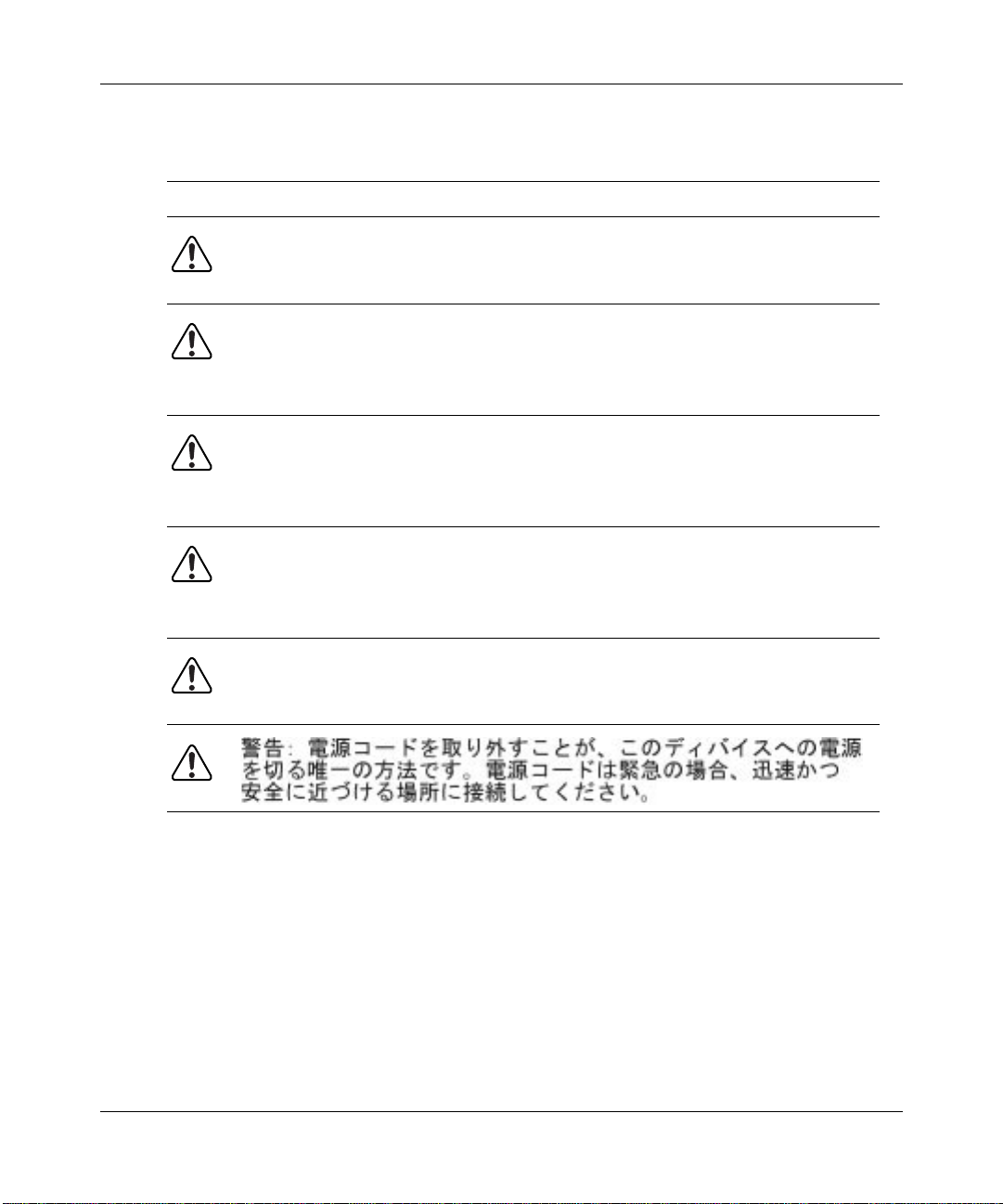
Turning Off Power to the Unit
Page 2-14
Warning: Removal of the power cord is the only w ay to turn off power to this
device. The power cord must always be connected in a location that can be
accessed quickly and safely in case of an emergency.
Vorsicht: Die Stromzufuhr zu diesem Gerät kann nur durch Ziehen des
Netzstromkabels unterbrochen werden. Die Netzsteckdose, an die das
Netzstromkabel angeschlossen ist, muß sich stets an einem Ort befinden, der
bei einem Notfall schnell und einfach zugänglich ist.
Avertissement: Le débranchement du cordon d'alimentation constitue le
seul moyen de mettre cet appareil hors tension. Le cordon d'alimentation doit
donc toujours être branché dans une prise accessible pour faciliter la mise hors
tension en cas d'urgence.
Advertencia: La única forma de desconectar la alimentación de este
dispositivo es desenchufar el cable de alimentación. El cable de alimentación
siempre debe estar conectado en una ubicación que permita acceder al cable de
forma rápida y segura en caso de emergencia.
Safety Messages
Avvertenza: Estrarre il cavo di alimentazione è l'unico sistema per spegnere
il dispositivo. Il cavo di alimentazione deve essere sempre collegato in una
posizione che permetta l'accesso facile e sicuro in caso di emergenza.
893-00992-B xxix
Page 30
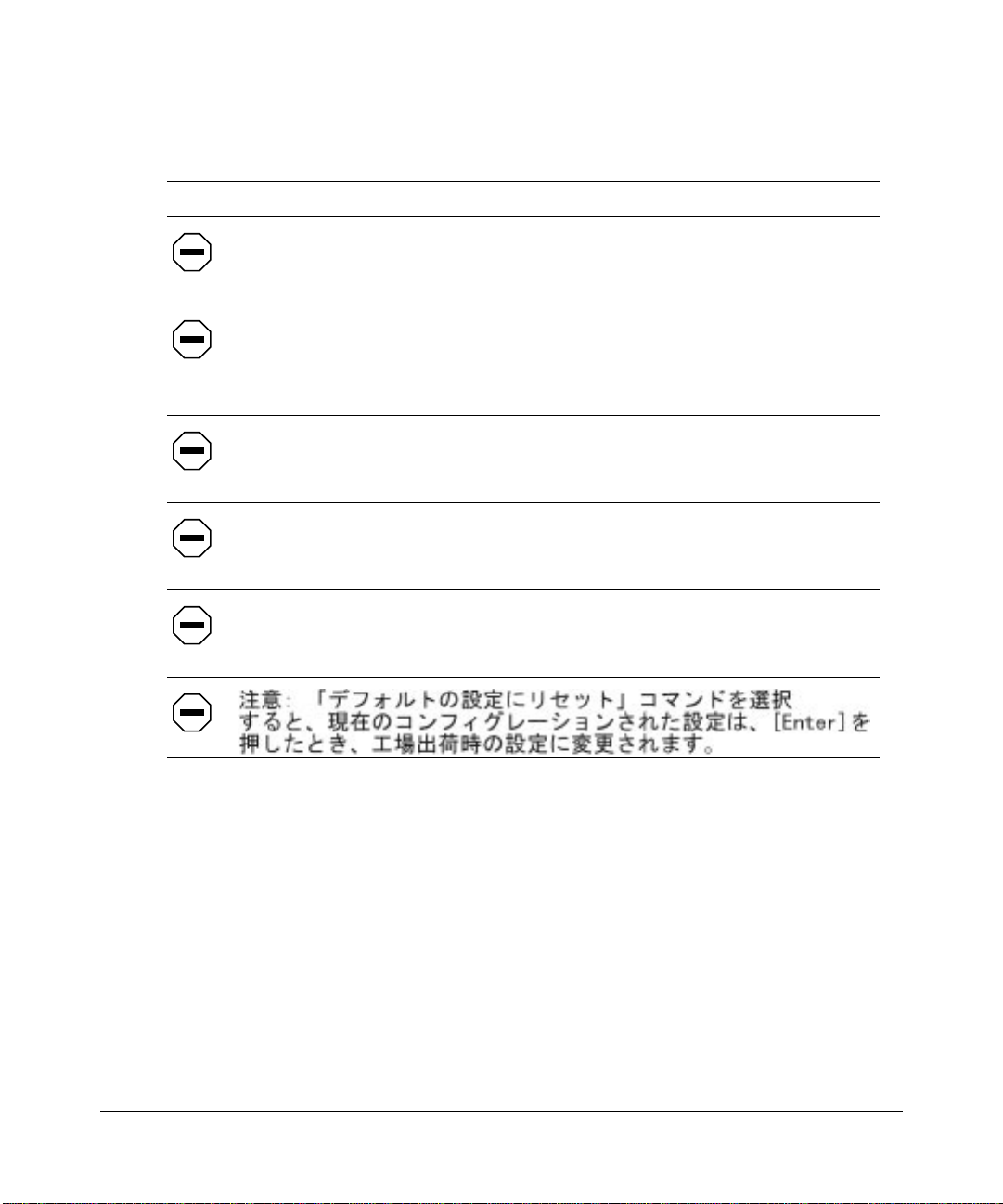
Using the BayStack 350 10/100 Autosense Switch
Reset to Default Settings Command
Page 3-8
Caution: If you choose the Reset to Default Settings command, all of your
configured settings will be replaced with factory default settings when you
press [Enter].
Achtung: Bei Auswahl des Befehls zur Rücksetzung auf die
Standardeinstellungen werden alle von Ihnen konfigurierten Einstellungen
durch die werkseitigen Standardeinstellungen ersetzt, wenn Sie die
Eingabetaste drücken.
Attention: Si vous restaurez la configuration usine, votre configuration
courante sera remplacée par la configuration usine dès que vous appuierez sur
[Entrée].
Precaución: Si selecciona el comando Restaurar valores predeterminados,
todos los valores de configuración se sustituirán por las valores
predeterminados en fábrica al pulsar [Intro].
Attenzione: Nel caso in cui si selezioni la reimpostazione dei valori di
default, tutte le impostazioni configurate verranno sostituite dai default di
fabbrica premendo il tasto [Invio].
xxx 893-00992-B
Page 31

Choosing a Baud Rate
Page 3-38
Caution: If you choose a baud rate that does not match your console terminal
baud rate, you will lose communication with the configuration interface when
you press [Enter]. If communication is lost, set your console terminal to match
the new service port setting.
Achtung: Bei Auswahl einer Baudrate, die nicht mit der Baudrate des
Konsolenterminals übereinstimmt, geht die Kommunikation mit der
Konsolenschnittstelle verloren, wenn Sie die Eingabetaste drücken. Stellen Sie
in diesem Fall das Konsolenterminal so ein, daß es mit der neuen Einstellung
der Service-Schnittstelle übereinstimmt.
Attention: Si vous sélectionnez un débit différent de celui de votre terminal,
vous perdrez le contact avec l'interface de votre console dès que vous
appuierez sur [Entrée]. Pour restaurer la communication, alignez le débit de
votre terminal sur le nouveau débit de votre port de service.
Safety Messages
Precaución: Si selecciona una velocidad de transmisión que no coincide con
la velocidad de transmisión del terminal de la consola, perderá la
comunicación con el interfaz de la consola al pulsar [Intro]. Si se pierde la
comunicación, ajuste el terminal de la consola para que coincida con el nuevo
valor del puerto de servicio.
Attenzione: Nel caso in cui si scelga una velocità di trasmissione non
corrispondente a quella del terminale della console, la comunicazione con
l'interfaccia della console cadrà premendo il tasto [Invio]. Se la comunicazione
cade, impostare il terminale della console in modo tale che corrisponda alla
nuova impostazione della porta di servizio.
893-00992-B xxxi
Page 32

Using the BayStack 350 10/100 Autosense Switch
Changing Passwords
Page 3-38
Caution: If you change the system-supplied default passwords, be sure to
write the new passwords down and k eep them in a safe place. If you forget the
new passwords, you cannot access the console interface. In that case, contact
Bay Networks for help.
Achtung: Wenn Sie die für das System standardmäßig eingestellten
Paßwörter ändern, notieren Sie sich die neuen Paßwörter , und bew ahren Sie sie
an einem sicheren Ort auf. Falls Sie die neuen Paßwörter vergessen, können
Sie nicht mehr auf die Konsolenschnittstelle zugreifen. Wenden Sie sich in
diesem Fall an Bay Networks, um Unterstützung zu erhalten.
Attention: Si vous changez les mots de passe par défaut du système,
assurez-vous de bien noter vos nouveaux mots de passe et de les conserver
dans un endroit sûr. Si vous perdez vos nouveaux mots de passe, vous ne
pourrez plus accéder à votre interface. Le cas échéant, veuillez contacter Bay
Networks.
Precaución: Si modifica las contraseñas predeterminadas asignadas por el
sistema, asegúrese de anotar las nuevas contraseñas y guárdelas en un lugar
seguro. Si olvida las nuevas contraseñas, no podrá acceder al interfaz de la
consola. En ese caso, póngase en contacto con Bay Networks para obtener
ayuda al respecto.
Attenzione: In caso di modifica delle password predefinite nel sistema,
assicurarsi di annotare le nuove password e di conservarle in un luogo sicuro.
Nel caso in cui le nuove password vengano dimenticate, non sarà possibile
accedere all'interfaccia della console. In tal caso, contattare la Bay Networks
per avere assistenza.
xxxii 893-00992-B
Page 33

Interrupting a Software Download
Page 3-48
Caution: Do not interrupt power to the device during the software download
process. If the power is interrupted, the firmware image can become corrupted.
Achtung: Unterbrechen Sie die Stromzufuhr zum Gerät nicht, während die
Software heruntergeladen wird. Bei Unterbrechung der Stromzufuhr kann das
Firmware-Image beschädigt werden.
Attention: Ne pas couper l'alimentation de l'appareil pendant le chargement
du logiciel. En cas d'interruption, le programme résident peut être
endommagé.
Precaución: No interrumpa la alimentación del dispositivo durante el
proceso de descarga del software. Si lo hace, puede alterar la imagen de la
programación (firmware).
Safety Messages
Attenzione: Non interrompere l'alimentazione elettrica al dispositivo durante
il processo di scaricamento del software. In caso di interruzione, l'immagine
firmware potrebbe danneggiarsi.
893-00992-B xxxiii
Page 34

Using the BayStack 350 10/100 Autosense Switch
Removing the Top Cover
Page 4-1
Warning: To avoid bodily injury from hazardous electrical current, never
remove the top cover of the device. There are no user-serviceable components
inside.
Vorsicht: Um Verletzungsgefahr durch einen elektrischen Stromschlag
auszuschließen, nehmen Sie niemals die obere Abdeckung vom Gerät ab. Im
Geräteinnern befinden sich keine Komponenten, die vom Benutzer gewartet
werden können.
Avertissement: Pour éviter tout risque d'électrocution, ne jamais retirer le
capot de l'appareil. Cet appareil ne contient aucune pièce accessible par
l'utilisateur.
Advertencia: A fin de evitar daños personales por corrientes eléctricas
peligrosas, no desmonte nunca la cubierta superior de este dispositivo. Los
componentes internos no son reparables por el usuario.
Avvertenza: Per evitare lesioni fisiche dovute a scariche pericolose di
corrente, non rimuovere mai il coperchio superiore del dispositivo. I
componenti interni non possono essere manipolati dall'utente.
xxxiv 893-00992-B
Page 35

Overview
Hardware
Chapter 1
Getting Started
This chapter provides an introduction to the BayStack 350 10/100 Autosense
Switch and provides network configuration examples. The “Quick Start” section
allows you to quickly set up switch parameters to manage the switch using Simple
Network Management Protocol (SNMP) or the switch service port.
There are two versions of the BayStack 350 switch: the Model 350F and the
Model 350T (Figure 1-1).
BayStack Model 350F
Power
13
Diagnostics
14
123456
78910
11
12
13
14
100
123456
F Dx
7
Activity
8
9
10
11
12
100
10
F Dx
350F
Activity
1 9 10 11 12 13 14 15 16
2345678
100
10
F
Dx
Activity
350T
10/100 Autosense Switch
10/100 Autosense Switch
100
10
F Dx
Activity
7474EA
BayStack Model 350T
12
Power
Diagnostics
345678
9
10 11 12
13
14 15
16
Figure 1-1. BayStack 350 10/100 Autosense Switch
893-00992-B 1-1
Page 36

Using the BayStack 350 10/100 Autosense Switch
BayStack 350 Switch Components
This section describes the user-accessible components of the BayStack 350
switches.
• The Model 350F switch provides 12 autosense 10/100BASE-TX ports and
two 100BASE-FX fiber optic ports.
• The Model 350T switch provides 16 autosense 10/100BASE-TX ports.
Figure 1-2 identifies the location of the BayStack 350 switch ports, corresponding
status LEDs, service port, and AC power receptacle.
For a description of each numbered component, see Table 1-1.
1 5
Power
Diagnostics
2
1 6
Power
Diagnostics
2
3 4
13 14
123456
BayStack Model 350F front panel
4
BayStack Model 350T front panel
789101112
1312345678 10 11 129
14 15
16
123456
14
13
100
F Dx
Activity
FDx
Activity
350F
1 9 10 11 12 13 14 15 16
2345678
100
10
350T
789101112
100
10
F Dx
Activity
10/100 Autosense Switch
100
10
F Dx
Activity
10/100 Autosense Switch
10 11 12
BayStack 350T
M/N AL2012A01
RS232
BayStack Model 350F/350T back panel
6
7
8
9
7
8
9
7455EA
Figure 1-2. Front and back panels
1-2 893-00992-B
Page 37

Getting Started
Table 1-1. Front and back panel components
Item Icon/Label Description
1 Power Power LED (green)
On: DC power is available to the switch’s internal circuitry.
2 Diagnostics Diagnostics LED (green)
On: The switch passes the self-test.
Blinking: A nonfatal error occurs during the self-test.
Off: The switch fails the self-test.
3 13 and 14 100BASE-FX fiber optic port connectors (Model 350F only).
4 1 through 12* 10BASE-T/100BASE-TX RJ-45 (8-pin modular) port connectors.†
5 13 and 14 100BASE-FX port status LEDs, ports 13 and 14 (Model 350F only).
6 100 100BASE-FX/TX port status LEDs (green):
On: The corresponding port is set to operate at 100 Mb/s.
Blinking: The corresponding port is management disabled.
7 10‡ 10BASE-T port status LEDs (yellow):
On: The corresponding port is set to operate at 10 Mb/s.
Blinking: The corresponding port is management disabled.
8 FDX Full-duplex port status LEDs (green):
On: The corresponding port is in full-duplex mode.
Off: The corresponding port is in half-duplex mode.
9 Activity Port activity LEDs (green):
Blinking: Indicates the network activity le vel f or the corresponding port.
A high level of network activity can cause LEDs to appear to be on
continuously.
10 Manufacturing label: Lists the device model number, serial number, MAC address,
and voltage rating.
11 RS232 Service port DB-9 (RS-232-D) serial port connector: Allows the attachment of a
console terminal device for accessing the console interface (CI) screens.
12 AC power receptacle: Accepts the AC power cord (supplied).
*. 1 through 16 for BayStack Model 350T.
†. Require 100-ohm unshielded twisted pair (UTP) cable. The RJ-45 connectors are wired as MDI-X ports to connect end
stations without using crossover cables.
‡. Not available on BayStack Model 350F fiber optic ports 13 and 14.
893-00992-B 1-3
Page 38

Using the BayStack 350 10/100 Autosense Switch
Cooling Fans
Variable-speed cooling fans in the BayStack 350 switch provide cooling for the
internal components. When you install the switch, be sure to allow enough space
on both sides of the switch for adequate airflow.
Features
BayStack 350 switches provide wire-speed, Fast Ethernet switching that allows
high-performance, low-cost connections to full-duplex and half-duplex 10
megabits per second (Mb/s) and 100 Mb/s Ethernet local area networks (LANs).
Based on advanced application-specific integrated circuit (ASIC) technology,
BayStack 350 switches can be cost effectively deployed in 10 Mb/s networks. As
performance requirements increase and 100 Mb/s LANs are deployed, each port
uses autosensing* to support any combination of 10 Mb/s and 100 Mb/s Ethernet
LANs.
One of the many benefits provided by the BayStack 350 switch is that network
users now have the flexibility to grow from 10 Mb/s switching to 100 Mb/s
switching using a single product.
The BayStack 350 switch offers the following features:
• High-speed forwarding rate: 1.6 million packets per second (peak)
• Learning rate: 1.6 million addresses per second (peak)
• Spanning Tree Protocol: IEEE 802.1D standards compliant
• Store-and-forward switch: Full-performance forwarding at full line speed
• Rate limiting: Adjustable broadcast and multicast packet-rate limits for
control of broadcast and multicast storms
*. The BayStack 350 switch adjusts (autonegotiates) its port speed and duplex mode to match the best service
provided by the connected station, up to 100 Mb/s in full-duplex mode.
1-4 893-00992-B
Page 39

Getting Started
• SNMP agent support for the following Management Information Bases
(MIBs):
— Bridge MIB (RFC 1493)
— Ethernet MIB (RFC 1643)
— Proprietary MIBs
— RMON MIB (RFC 1757)
— MIB-II (RFC 1213)
• Service port for console connection: Allows users to configure and manage
the switch locally or remotely
• TELNET:
— Support for up to four simultaneous TELNET sessions
— Optional password protection
— Login timeout
— Failed-login guard
— Inactivity timeout
— Allowed source addresses
— Event logging
• IEEE 802.3u-compliant autonegotiation ports, with four modes:
— 10BASE-T half-duplex
— 10BASE-T full-duplex
— 100BASE-TX half-duplex
— 100BASE-TX full-duplex
• Remote monitoring (RMON), with four groups integrated:
— Statistics
— History
— Alarms
— Events
• Port-based virtual LANs (VLANs)
893-00992-B 1-5
Page 40

Using the BayStack 350 10/100 Autosense Switch
• Front-panel light emitting diodes (LEDs) to monitor the following:
— Power status
— System status
— Per-port status for the following:
• 100 Mb/s link
• 10 Mb/s link
• Half- and full-duplex transmission
• TX/RX activity
• Management enable/disable
• Upgradeable device firmware in nonvolatile flash memory using the Trivial
File Transfer Protocol (TFTP)
Flash Memory Storage
The BayStack 350 switch uses flash memory to store the switch software image.
Flash memory allows you to update the software image with a newer version
without changing the switch hardware. An in-band connection between the switch
and the TFTP load host is required to download the software image (refer to
“Software Download” on page 3-48). For information about connecting a console
terminal for this procedure, refer to “Service Port Cabling” on page 3-2.
If a BootP server is set up properly on the network and the BayStack 350 switch
detects a corrupted software image during the self-test, the switch automatically
uses TFTP to download a new software image.
BootP Automatic IP Configuration
The BayStack 350 switch has a unique 48-bit hardware address, or media access
control (MAC) address, that is printed on a label on the back panel. You use this
MAC address when you configure the network BootP server to recognize the
BayStack 350 switch BootP requests. A properly configured BootP serv er enables
the switch to automatically learn its assigned IP address, subnet mask, IP address
of the default router (default gateway), and software image file name. Refer to
Appendix D, “Sample BootP Configuration File,” for an example of a BootP
configuration file.
1-6 893-00992-B
Page 41

SNMP MIB Support
The BayStack 350 switch supports an SNMP agent with private MIB extensions,
which ensures compatibility with existing network management tools. The
BayStack 350 switch supports MIB-II (RFC 1213) and the RMON MIB (RFC
1757), which provide access to detailed management statistics. With SNMP
management, you can configure SNMP traps (on individual ports) to be generated
automatically for conditions such as an unauthorized access attempt or changes in
a port’s operating status.
Configuration and Switch Management
The BayStack 350 switch is shipped directly from the factory ready to operate in
any 10BASE-T or 100BASE-TX standard network. You can manage the switch
®
using the Bay Networks Optivity
SNMP-based network management software; however, you must assign an IP
address to the switch. You can set the switch’s IP address by using the service port
or BootP, which resides on the switch. For more information about using the
service port to configure the switch manually, see Chapter 3, “Using the Console
Interface.”
network management software or any generic
Getting Started
Network Configuration
You can connect the BayStack 350 switch to workstations and personal computers
(PCs) either directly, using a hub, or by creating a VLAN. This section provides
three network examples using the BayStack 350 switch in the following
configurations:
• Desktop connections for power workgroups
• Desktop connections for power workgroups and shared media hub
• VLAN workgroups
Note: The BayStack 350T and 350F switches can be used interchangeably in
the following network examples.
893-00992-B 1-7
Page 42

Using the BayStack 350 10/100 Autosense Switch
Connecting Power Workgroups
Figure 1-3 shows BayStack 350 switches connecting dedicated power workgroups
and standard departmental users. In this example, all users have access to 10 Mb/s
bandwidth or 100 Mb/s bandwidth on any port.
To
network
center
BayStack 350T switch
BayStack 350T switch
Key
10 Mb/s
100 Mb/s
BayStack 350T switch
620EA
Figure 1-3. BayStack 350 switches for power workgroups
1-8 893-00992-B
Page 43

Desktop/Segment Switch
Figure 1-4 shows power workgroups connected to servers through BayStack 350
switches in a small network. Network managers who do not want to provide each
end station with the full 100 Mb/s bandwidth can designate a certain number of
users that share the full bandwidth provided by one of the switch ports. For
example, one workgroup is connected to a 10BASE-T hub and shares 10 Mb/s
bandwidth provided by one of the BayStack 350 switch ports.
To
network
center
Getting Started
10BASE-T hub
BayStack 350T switch
Key
10 Mb/s
100 Mb/s
BayStack 350T switch
621EA
Figure 1-4. BayStack 350 switch as a desktop/segment switch
893-00992-B 1-9
Page 44

Using the BayStack 350 10/100 Autosense Switch
Creating VLAN W orkgroups
You can create and configure VLANs by segmenting networks into logical
workgroups that are independent of physical connections and locations. You can
define the workgroups according to project or department. As shown in
Figure 1-5, workgroup members on VLANs share computer resources but cannot
communicate with other workgroups. Access to specific servers is restricted to all
but the assigned workgroup. Broadcast packets are confined to a specific VLAN,
which relieves traffic congestion.
Refer to “VLAN Configuration” in Chapter 3 to learn how the BayStack 350
switches in Figure 1-5 are configured for this example.
S2
To
network
center
BayStack 350T switch
V2
V1 + V2
622EB
Key
100 Mb/s
S1
VLAN V1
VLAN V2
VLAN V1 + V2
V1
BayStack 350T switch
BayStack 350T switch
S3
Figure 1-5. Virtual LANs
1-10 893-00992-B
Page 45

Quick Start
This section provides Quick Start procedures for installing and setting up the
BayStack 350 switch. It is intended for experienced installers or system
administrators who are familiar with the BayStack 350 switch installation and
setup procedures in this manual.
If you have experience installing network devices, or if you are installing multiple
BayStack 350 switches, you can use the installation flowchart provided in this
section to guide you through the installation. If you need more information about
any of the steps listed in the flowchart, refer to Chapter 2, “Installation,” for a
complete explanation of the installation process.
After you have verified the installation, you can use other Quick Start procedures
in this section to set up and begin managing the switch. Refer to Chapter 3,
“Using the Console Interface,” for detailed information about setting up the
switch, and using the console interface (CI) menus and screens.
Getting Started
893-00992-B 1-11
Page 46

Using the BayStack 350 10/100 Autosense Switch
Quick Start to Installing the BayStack 350 Switch
You can use the installation flowchart (Figure 1-6) to install the BayStack 350
switch. If you need more information about any of the steps in the flowchart, refer
to the appropriate section in Chapter 2, “Installation.”
Start
Check contents of
shipping box
Check site preparation
requirements
Tabletop
or shelf mounting
switch?
Yes
Secure
switch to mounting
surface?
Yes
Install mounting brackets
Install on tabletop
or shelf
A
No
No
Wall mounting
switch?
Yes
Install on wall Install in rack
No
A
Connect port cables
Connect power
Verify the installation
Configure the switch
for management
721EA
Figure 1-6. Installation flowchart
1-12 893-00992-B
Page 47

Quick Start to Managing the BayStack 350 Switch
If you are already familiar with managing network devices, you can use the Quick
Start procedures in this section to set up and begin managing the BayStack 350
switch. The procedures assume that the BayStack 350 switch has been installed
and verified (as described in Chapter 2, “Installation”), and that the network
cables are attached to the switch.
This section describes how to manage the BayStack 350 switch using one of two
methods:
• The service port interface, using the CI menus and screens
• An SNMP management application
Service Port Interface
If you are managing the BayStack 350 switch using the service port interface,
follow these steps:
1. Connect a console terminal directly to the BayStack 350 switch service
port or through a modem connection.
Getting Started
The console terminal can be a VT100-compatible terminal or a PC running
VT100 terminal-emulation software (refer to “Service Port Cabling”
in Chapter 3).
2. Configure the console terminal for 9600 baud, 8 data bits, no parity, and
1 stop bit.
Be sure to set the console terminal to online mode; do not leave it in setup
mode.
3. Press [Ctrl]+C on the console terminal keyboard.
4. The console interface (CI) main menu appears.
For more information about the CI main menu, refer to “Using the CI Menus
and Screens” in Chapter 3.
893-00992-B 1-13
Page 48

Using the BayStack 350 10/100 Autosense Switch
SNMP Management Applications
If you are using an SNMP management application to manage the BayStack 350
switch, you must first assign an IP address to the switch so that the SNMP
software can communicate with it.
To assign the BayStack 350 switch IP address, follow these steps:
1. Connect a console terminal directly to the BayStack 350 switch service
port or through a modem connection.
The console terminal can be a VT100-compatible terminal or a PC running
VT100 terminal-emulation software (see “Service Port Cabling”
in Chapter 3).
2. Configure the console terminal for 9600 baud, 8 data bits, no parity, and
1 stop bit.
Be sure to set the console terminal to online mode; do not leave it in setup
mode.
3. Press [Ctrl]+C on the console terminal keyboard.
4. The console interface (CI) main menu appears.
For more information about the CI main menu, refer to “Using the CI Menus
and Screens” in Chapter 3.
5. Choose the IP Configuration option from the main menu.
The IP Configuration screen appears.
6. In the IP Configuration screen, complete the following fields:
— In-Band IP Address
— In-Band Subnet Mask (if required)
— Default Gateway (if required)
7. Set SNMP traps, if required.
To set SNMP traps, refer to “SNMP Configuration” in Chapter 3.
8. Press [Ctrl]+C to return to the main menu.
1-14 893-00992-B
Page 49

Overview
Chapter 2
Installation
This chapter explains how to install the BayStack 350 10/100 Autosense Switch.
The switch can be placed on a tabletop or shelf, mounted on a wall, or installed in
a 19-inch equipment rack.
To install the BayStack 350 switch, you unpack the equipment, physically install
the switch, connect the network cables, connect the power, and then verify the
installation.
Required Tools and Materials
You will need the following tools to install the BayStack 350 switch:
• For installation in a standard 19-inch equipment rack, use a Phillips (or
cross-head) screwdriver.
• For wall mounting, you need four screws (not supplied). The screw size and
type depends on the composition of the wall on which you intend to mount the
switch. Have an experienced maintenance person choose the appropriate
hardware for your wall composition.
Caution: The screws and wall composition must be able to withstand the
weight of the device, plus the additional weight of the attached network cables
and power cords.
893-00992-B 2-1
Page 50

Using the BayStack 350 10/100 Autosense Switch
Package Contents
While unpacking the equipment, verify that your BayStack 350 switch shipment
includes all of the items shown in Figure 2-1.
AC
power cord
Rubber
footpads
Mounting
brackets
and screws
350T
10/100 Autosense Switch
BayStack 350 10/100
Autosense Switch
(Model 350T or Model 350F)
Using the BayStack 350
10/100 Autosense Switch
Figure 2-1. Package contents
If any items are missing or damaged, contact the sales agent or the customer
service representative from whom you purchased the BayStack 350 switch.
584FA
2-2 893-00992-B
Page 51

Site Preparation
This section describes what you need to do to prepare your site before installing
the switch.
Hardware
Verify that you have the hardware components appropriate for your method of
installation:
• Console terminal: Ensure that you have a console terminal available. The
console terminal must be a VT100-compatible terminal or a PC running
VT100 terminal-emulation software. (Although the BayStack 350 switch is
operational as soon as you install it, you can customize the operational
parameters to suit your needs.)
• Rack mounting: You need a single-unit rack space for installing the
BayStack 350 switch in a standard 19-inch equipment rack.
• Surface mounting:
Installation
— Tabletop: The table or shelf must be level and able to support at least
10 pounds, plus the weight of the suspended port cables. If you intend to
stack additional BayStack 350 switches, one on top of another, remember
to include this weight in your calculations when selecting a suitable table
or shelf.
Caution: When this device is installed in a stack on a shelf or
tabletop, the accumulated weight of the port cables increases with the
height of the shelf or tabletop.
— Wall-mount screws: Mounting brackets are provided for securing the
BayStack 350 switch onto a tabletop, shelf, or wall. However, because
wall compositions vary at different sites, Bay Netw orks recommends that
an experienced maintenance person choose the appropriate wall mounting
hardware to safely mount your BayStack 350 switch.
• Network cabling: Ensure that all network cables are in place and that they
have been tested and tagged before you begin the installation.
893-00992-B 2-3
Page 52

Using the BayStack 350 10/100 Autosense Switch
Software
Verify that you have the software components appropriate for your method of
installation:
• BootP server: The BayStack 350 switch can learn its IP address through
BootP. To use this feature, ensure that you have a properly configured BootP
server in your network.
• TFTP server: You can keep your BayStack 350 switch firmware up-to-date
by upgrading the firmware as new versions become available. To upgrade the
firmware, you need a properly configured TFTP server in your network.
The Bay Networks network management applications EZ LAN
™
Campus
, and Optivity Enterprise™ can help you with these BootP and firmware
functions.
Environment
The following items must conform to the specifications described in Appendix A,
“Technical Specifications”:
™
, Optivity
• Temperature: Ensure that the temperature in the operating environment
remains between 0
o
and 40oC (32o and 104oF). Do not place the BayStack
350 switch in direct sunlight or near warm air exhausts or heaters.
• Humidity: Ensure that the humidity level in the operating environment does
not exceed 85 percent and that no water condenses on or around the BayStack
350 switch.
• Ventilation: Ensure that there is adequate airflow and clearance for air
circulation around the BayStack 350 switch. Air enters the switch on one side
and flows out the opposite side. Allow at least two inches of ventilation space
on both sides of the BayStack 350 switch.
• Electrical power: Ensure that the site’s power outlet meets the power
requirement of the BayStack 350 switch and is within 1.8 meters (6 feet) of
the installation location.
2-4 893-00992-B
Page 53

Installing the BayStack 350 Switch
This section explains how to install, power up, and verify the operation of the
BayStack 350 switch. Before you begin these procedures, read and follow the
instructions in “Site Preparation” on page
Warning: To avoid bodily injury from hazardous electrical current, do not
connect the power cord until instructed to do so.
You can install the BayStack 350 switch in any of the following locations:
• Surface mounting
— Tabletop or shelf (secured or unsecured)
— Wall mount
• Rack mounting
— 19-inch equipment rack
Installation
2-3.
Surface Mounting
The BayStack 350 switch can be mounted on any surface that can safely support
the weight of the switch and attached cables, as long as there is adequate space
around the unit for ventilation and access to cable connectors. You can use the
mounting brackets supplied with the switch to secure it to the installation location.
Note: In most cases, it is not necessary to secure the BayStack 350 switch to a
tabletop or shelf. However, if conditions warrant securing the switch (for
example, in locations where the switch might accidentally fall from a shelf or
overhead location), you can secure the switch using two mounting brackets
(supplied).
893-00992-B 2-5
Page 54

Using the BayStack 350 10/100 Autosense Switch
Attaching the Mounting Bracket
Figure 2-2 shows the mounting-bracket positions for mounting the BayStack 350
switch on a flat surface such as a tabletop, shelf, or wall. When rack mounting the
switch, you use the same brackets, but position them to attach to the
rack-mounting holes in the chassis (Figure 2-5).
To attach the mounting brackets for a surface mount, follow these steps:
1. Locate the rack-mounting holes on each side of the switch (Figure 2-2).
2. Using a Phillips (or cross-head) screwdriver, attach a mounting bracket
to each side of the switch using the screws supplied with the unit.
3. Secure the switch to the tabletop, shelf, or wall as described in the
appropriate section.
350T
10/100 Autosense Switch
585FA
Figure 2-2. Attaching the mounting brackets for a surface mount
2-6 893-00992-B
Page 55

Installation
Installing on a Tabletop or Shelf
To install the BayStack 350 switch on a tabletop or shelf, follow these steps:
1. Attach a rubber footpad to each corner on the bottom of the unit
(Figure 2-3).
2. Position the switch on the tabletop or shelf, with the front panel facing
you. Be sure to leave adequate space around the unit for ventilation and
access to the cables.
3. If you are securing the switch to a tabletop or shelf, insert tw o screws (not
supplied) through each of the mounting brackets, then tighten the screws.
4. Proceed to “Connecting Port Cables” on page 2-12 to connect the
network cables.
310T
586FA
Figure 2-3. Attaching the rubber footpads
893-00992-B 2-7
Page 56

Using the BayStack 350 10/100 Autosense Switch
Wall Mounting
You can mount the BayStack 350 switch on any wall that can safely support the
weight of the device and attached cables (see “Site Preparation” on page
safety considerations). The BayStack 350 switch can be mounted with or without
the rubber footpads.
Before Y ou Begin
Before mounting the BayStack 350 switch on a wall, note the following
considerations:
• The BayStack 350 switch must be wall mounted with the front panel facing
upward, as shown in Figure 2-4.
• Because the LEDs are located on the front panel, you should position the
switch at a height that allows the LEDs to be visible at all times.
• Do not let the attached port cables hang freely from the port connectors.
Install plastic cable clamps to support and dress the cables.
• Because wall composition varies at each site, wall-mounting screws are not
supplied. You should choose the appropriate mounting hardware for your wall
composition.
2-3 for
• A common and safe method for attaching devices to most walls is to attach
the device to a piece of plywood (at least 0.5 in. thick) that is firmly secured to
the wall, preferably to the wall studs.
2-8 893-00992-B
Page 57

Installation
Wall Mounting the Switch
To mount the BayStack 350 switch on a wall, follow these steps:
1. Using a Phillips (or cross-head) screwdriver, attach a mounting bracket
to each side of the switch using the screws supplied with the unit
(Figure 2-2).
2. Insert two screws (not supplied) through each of the mounting brackets,
then tighten the screws (Figure 2-4).
3. Proceed to “Connecting Port Cables” on page 2-12 to connect the
network cables.
310T
587FA
Figure 2-4. Wall mounting the BayStack 350 switch
893-00992-B 2-9
Page 58

Using the BayStack 350 10/100 Autosense Switch
Rack Mounting
The BayStack 350 switch occupies one single-unit rack space and can be installed
in most standard 19-inch racks.
Caution: When mounting this device in a rack, do not stack units directly on
top of one another in the rack. Each unit must be secured to the rack with
appropriate mounting brackets. Mounting brackets are not designed to support
multiple units.
To install the BayStack 350 switch in a 19-inch rack, follow these steps:
Note: When mounting this device in a rack, do not attach the four rubber
footpads supplied with the unit.
1. If rubber footpads are attached to the bottom of the unit, remove them.
2. Locate the rack-mounting holes on each side of the switch (Figure 2-5).
3. Using a Phillips (or cross-head) screwdriver, attach a mounting bracket
to each side of the switch using the screws supplied with the unit.
witch
350T
10/100 Autosense Switch
610FA
Figure 2-5. Attaching the mounting brackets for a rack mount
2-10 893-00992-B
Page 59

Installation
Position the switch in the rack and align the holes in the mounting
4.
bracket with the holes in the rack chassis (Figure 2-6).
5. Insert two screws (appropriate for your 19-inch rack, not supplied)
through each of the mounting brackets, then tighten the screws.
6. Proceed to “Connecting Port Cables” on page 2-12 to connect the
network cables.
350T
10/100 Autosense Switch
611FA
Figure 2-6. Installing the BayStack 350 switch in a 19-inch rack
893-00992-B 2-11
Page 60

Using the BayStack 350 10/100 Autosense Switch
Connecting Port Cables
This section describes how to connect the BayStack 350 switch ports to the
network. Depending on your network configuration requirements, connect the
RJ-45 port cables, 100BASE-FX port cables, or both. After connecting the port
cables, proceed to “Connecting Power” on page
cord and power up the BayStack 350 switch.
The BayStack 350 10BASE-T/100BASE-TX switch ports are configured with
RJ-45 connectors that are wired as MDI-X ports. As in conventional Ethernet
repeater hubs, the BayStack 350 switch ports connect via straight-through cables
to the network interface card (NIC) in a node or server. When connecting to an
Ethernet hub or to another switch, you must use a crossover cable. Refer to
Appendix B, “Connectors and Pin Assignments,” for more information.
Note: By default, all BayStack 350 10BASE-T/100BASE-TX switch ports are
set with the autonegotiation feature enabled. This feature allows any port to
match the best service provided by the connected station, up to 100 Mb/s in
full-duplex mode.
2-14 to connect the AC power
RJ-45 Port Cables
To connect the RJ-45 port cables, insert the cable plug into the appropriate port
connector until the release tab snaps into the locked position (Figure 2-7).
5634EA
Figure 2-7. Connecting RJ-45 port cables
2-12 893-00992-B
Page 61

100BASE-FX Port Cables
Warning: Fiber optic equipment can emit laser or infrared light that can injure
your eyes. Never look into an optical fiber or connector port. Always assume
that fiber optic cables are connected to a light source.
T o connect the 100BASE-FX port cables, align the keyway on the cable plug with
the key slot on the appropriate connector, then insert the cable plug into the fiber
optic port connector (Figure 2-8).
Installation
156FA
Figure 2-8. Connecting 100BASE-FX port cables
After connecting the port cables, proceed to the next section, “Connecting Power,”
to connect the AC power cord and power up the BayStack 350 switch.
893-00992-B 2-13
Page 62

Using the BayStack 350 10/100 Autosense Switch
Connecting Power
The BayStack 350 switch does not have a power on/of f switch. When you connect
the AC power cord to a suitable AC outlet, the switch powers up immediately.
Warning: Removal of the power cord is the only w ay to turn off power to this
device. The power cord must always be connected in a location that can be
accessed quickly and safely in case of an emergency.
To connect the AC power cord, follow these steps:
1. Plug one end of the AC power cord into the AC power receptacle, located
on the BayStack 350 switch back panel.
2. Plug the other end of the AC power cord into a grounded AC power
outlet.
3. Proceed to the next section, “Verifying the Installation,” to verify proper
operation.
2-14 893-00992-B
Page 63

Verifying the Installation
To verify proper operation of the BayStack 350 switch, observe the front-panel
LEDs as described in Table 2-1.
Table 2-1. Power-up sequence
Stage Description LED indication
Installation
1 Immediately after
AC power is
applied to the
switch, DC power
is available to the
switch’s internal
circuitry.
2 The switch initiates
a self-test.
Power LED
The Power LED turns on within 5 seconds (Figure 2-9).
If the Power LED does not turn on, verify that power is
available at the AC power outlet and that the power cable is
fastened securely at both ends.
If the Pow er LED remains off , contact the sales agent or the
customer service representative from whom you purchased
the BayStack 350 switch.
As subroutines are initiated by the self-test, the port status
LEDs flash various patterns. When the switch passes the
self-test (within 10 seconds), the Diagnostics LED turns on
(Figure 2-9).
If a nonfatal error occurs during the self-test, the
Diagnostics LED blinks.
If the switch fails the self-test, the Diagnostics LED remains
off. Contact the sales agent or the customer service
representative from whom you purchased the Ba yStack 350
switch.
123456
Power
Diagnostics
Diagnostics LED
613EA
Figure 2-9. Observing LEDs to verify proper operation
After verifying proper operation of the BayStack 350 switch, refer to Chapter 3,
“Using the Console Interface,” to configure and manage the switch.
893-00992-B 2-15
Page 64

Page 65

Overview
Chapter 3
Using the Console Interface
This chapter describes how to configure and manage the BayStack 350 10/100
Autosense Switch using the menu-driven console interface (CI). You can access
the CI menus and screens through the service port located on the switch back
panel. You can also manage the BayStack 350 switch using Bay Networks
Optivity network management software or a generic SNMP-based management
application; however, you must first assign an IP address to the switch, as
described in this chapter. If you have a properly configured BootP server in your
network, the IP address of the BayStack 350 switch will be detected
automatically, so you will not have to configure the IP address.
Note: Refer to your network management documentation for information
about SNMP network management.
Console Interface
The CI consists of menus and screens that enable you to manage the BayStack
350 switch and monitor its performance. You can manage the switch by using
configuration menus to change its operational parameters. You can monitor the
performance of the switch by using the statistics screen, which displays the
counters of the switch ports.
You can access the CI menus and screens in the following ways:
• Locally, through a console terminal (must be a VT100-compatible terminal or
a PC running VT100 terminal-emulation software)
• Remotely, through a dial-up modem connection
• Through an in-band TELNET session
893-00992-B 3-1
Page 66

Using the BayStack 350 10/100 Autosense Switch
Service Port Cabling
You can connect a console terminal directly to the BayStack 350 switch service
port, or you can connect a modem to the switch service port for remote access to
the CI menus and screens.
Note: To ensure correct connections between the service port and the console
terminal or modem port, refer to the service-port pin assignments in
Appendix B, “Connectors and Pin Assignments.”
Console T erminal Requirements
To connect a console terminal to the BayStack 350 switch service port, you need
the following equipment:
• An ASCII character terminal that has an RS-232 serial port, or a computer
that has an RS-232 serial port and terminal emulation (typically a PC running
common communications software)
• A standard RS-232 serial communications cable with a DB-9 connector at one
end for connection to the service port, and an appropriate connector (typically
a DB-9 or DB-25 connector) at the other end for connection to the serial port
on the console terminal
Modem Requirements
To connect a modem to the BayStack 350 switch service port, you need the
following equipment:
• A 9600 baud (or higher speed) modem is recommended. The service port
speed is set to 9600 baud (the default factory setting), but supports 2400 to
38400 baud, as long as the speed at both ends of the communications link are
identical.
• A standard RS-232 serial communications null-modem cable with a DB-9
connector at one end for connection to the service port, and an appropriate
connector (typically a DB-9 or DB-25 connector) at the other end for
connection to the modem’s serial port.
Set the modem’s serial port speed to match the speed of the BayStack 350 switch
service port (9600 baud is the default). See “Service Port Configuration” on
3-37 to modify the switch service port.
page
3-2 893-00992-B
Page 67

Using the Console Interface
Connecting to the BayStack 350 Switch Service Port
To connect a console terminal or modem to the BayStack 350 switch service port,
follow these steps:
1. Plug the RS-232 cable DB-9 receptacle into the service port plug. Secure
the connection by tightening the two screws on the DB-9 receptacle.
2. Plug the other end of the RS-232 cable (DB-9 or DB-25, as appropriate)
into the RS-232 serial port on the console terminal or modem.
Accessing the CI Menus and Screens
You can access the CI menus and screens locally through a console terminal,
remotely through a dial-up modem connection, or through a TELNET session.
T o access the CI menus and screens through a TELNET session, your w orkstation
must be configured with an IP address, and you must know the IP address of the
switch in order to establish a link. You can configure an IP address for the
BayStack 350 switch by using a console terminal (as described in this section). If
you have a properly configured BootP server in your network, the IP address of
the BayStack 350 switch will be detected automatically, so you will not have to
configure the IP address. Refer to your TELNET documentation for information
about establishing TELNET connections.
To access the CI menus and screens, follow these steps:
1. Power up the console terminal, or make sure that your PC is running in
terminal-emulation mode.
2. Set the console terminal configuration parameters as follows:
• 9600 baud
• 8 data bits
• No parity
• 1 stop bit
3. Set the console terminal to online mode; do not leave it in setup mode.
4. Press [Ctrl]+C on the console terminal keyboard.
The CI main menu appears. For more information about using the main menu,
proceed to the next section, “Using the CI Menus and Screens.”
893-00992-B 3-3
Page 68

Using the BayStack 350 10/100 Autosense Switch
Using the CI Menus and Screens
The CI menus and screens provide commands that allow you to configure and
manage the BayStack 350 switch. Help prompts at the bottom of each menu and
screen explain how to enter data in the highlighted field and how to navigate the
CI menus and screens.
Although some commands take effect immediately, other commands are followed
by an ellipsis (for example, IP Configuration...), indicating that there is a submenu
with other options.
Some commands can switch between several possible settings; you use these
commands to toggle a condition. Other commands allow you to enter information;
you use these commands to set or modify a parameter.
Navigating the CI Menus and Screens
Use the following methods to navigate the CI menus and screens:
• To select a command:
a. Use the arrow keys to highlight the command name.
b. Press [Enter].
The command takes effect immediately after you press the [Enter] key.
Alternatively, you can press the key corresponding to the underlined letter in
the command name. For example, to select the Sw
itch Configuration
command in the main menu, press the [W] key. Note that the text characters
are not case-sensitive.
• To toggle between several possible settings:
a. Use the space bar to highlight the setting.
b. Press [Enter].
• To clear a string field:
a. Position the cursor in the string field.
b. Press [Ctrl]+K.
• To return to the previous menu, press [Ctrl]+R.
• To return to the main menu at any time, press [Ctrl]+C.
3-4 893-00992-B
Page 69

Screen Fields and Descriptions
Figure 3-1 shows a map of the CI screens. The remainder of this chapter describes
the CI screens and their fields, beginning with the main menu.
Main Menu
IP Configuration
SNMP Configuration
System Characteristics
Switch Configuration
Service Port Configuration
Spanning Tree Configuration
TELNET Configuration
Software Download
Display Event Log
Reset
Reset to Default Settings
Logout
Figure 3-1. Map of console interface screens
Using the Console Interface
MAC Address Table
VLAN Configuration
Port Configuration
Rate Limiting Configuration
Display Port Statistics
Clear Port Statistics
Spanning Tree Port Configuration
Display Spanning Tree Switch Settings
614EA
The CI screen examples provided in this chapter are for a BayStack Model 350T
switch. Most of the screens and fields apply to both the BayStack Model 350T
switch and the BayStack Model 350F switch. If there are differences, it is clearly
noted in the text.
The CI screens for your switch will show the correct model name in the screen
title and the correct number of ports and port type.
893-00992-B 3-5
Page 70

Using the BayStack 350 10/100 Autosense Switch
Main Menu
This section describes the commands available from the CI main menu
(Figure 3-2). The CI screens and submenus for these commands are described in
the following sections.
Note: The field values shown in the CI screens in this section are provided as
examples only.
BayStack Model 350T Main Menu
I
SNM
S
Sw
Serv
Sp
T
Sof
Display E
R
Reset to D
L
Use arrow keys to highlight option, press <Return> or <Enter> to select option.
P Configuration...
P Configuration...
ystem Characteristics...
itch Configuration...
ice Port Configuration...
anning Tree Configuration...
ELNET Configuration...
tware Download...
vent Log
eset
efault Settings
ogout
Figure 3-2. Console interface main menu
3-6 893-00992-B
Page 71

Using the Console Interface
Table 3-1 describes the CI main menu commands.
Table 3-1. Console interface main menu commands
Command Description
IP Configuration... Displays the IP Configuration screen (see “IP Configuration” on
page
3-9). This screen allows you to set or modify IP configuration
parameters.
SNMP Configuration... Displays the SNMP Configuration screen (see “SNMP Configuration” on
page
3-14). This screen allows you to set or modify the SNMP read-only
community and read-write community strings, enable or disable the
authentication trap, set the IP address of trap receiv ers, and set the trap
community strings.
System Characteristics... Displays the System Characteristics screen (see “System
Characteristics” on page
characteristics such as the number of resets and the hardware and
firmware version. This screen also contains three user-configurable
fields: sysContact, sysName, and sysLocation.
Switch Configuration... Displays the Switch Configuration Menu (see “Switch Configuration” on
page
3-18). This menu provides the following configuration commands:
MAC Address Table, VLAN Configuration, Port Configuration, Rate
Limiting Configuration, Display Port Statistics, and Clear Port Statistics.
Service Port Configuration... Displays the Service Port Configuration screen (see “Service Port
Configuration” on page
Spanning T ree Configuration... Displays the Spanning Tree Configuration Menu (see “Spanning Tree
Configuration” on page 3-39).
TELNET Configuration... Displays the TELNET Configuration screen (see “TELNET
Configuration” on page 3-45).
Software Download... Displays the Software Download screen (see “Software Download” on
page 3-48).
Display Event Log Displays the Event Log screen (see “Display Event Log” on page
Reset Resets the switch with the current configuration settings. When you
select this command, the switch resets, runs a self-test, and displays the
main menu.
3-16). This screen allows you to view switch
3-37).
3-51).
893-00992-B 3-7
Page 72

Using the BayStack 350 10/100 Autosense Switch
Table 3-1. Console interface main menu commands (continued)
Command Description
Reset to Default Settings Resets the switch to the factory default configuration settings. When you
select this command, the switch resets, runs a self-test, and displays the
main menu.
Caution: If you choose the Reset to Default Settings command, all of
your configured settings will be replaced with factory default settings
when you press [Enter].
Logout The Logout command allows a user in a TELNET session or a user
working at a password-protected console terminal to terminate the
session (see “Logout” on page
3-55).
3-8 893-00992-B
Page 73

Using the Console Interface
IP Configuration
The IP Configuration screen (Figure 3-3) allows you to set or modify the
BayStack 350 switch IP configuration parameters. Data that you enter in the
user-configurable fields takes effect as soon as you press [Enter].
Note: The read-only fields in this screen are updated based on the BootP mode
specified in the BootP Request Mode field. (See “Choosing a BootP Request
Mode” on page
BootP Request Mode: [ BootP When Needed ]
Configurable In Use Last BootP
------------------- --------------- --------------In-Band IP Address: [ 0.0.0.0 ] 0.0.0.0 0.0.0.0
In-Band Subnet Mask: [ 0.0.0.0 ] 0.0.0.0 0.0.0.0
3-11 for more information.)
IP Configuration
Default Gateway: [ 0.0.0.0 ] 0.0.0.0 0.0.0.0
Use space bar to display choices, press <Return> or <Enter> to select choice. Press
Ctrl-R to return to previous menu. Press Ctrl-C to return to Main Menu.
Figure 3-3. IP Configuration screen
893-00992-B 3-9
Page 74

Using the BayStack 350 10/100 Autosense Switch
Table 3-2 describes the IP Configuration screen fields.
Table 3-2. IP Configuration screen fields
Field Description
BootP Request Mode One of four modes of operation for BootP. (See “Choosing a BootP Request Mode”
on page
Default V alue BootP When Needed
Range BootP When Needed, BootP Always, BootP Disabled, BootP or
Configurable Column header for the user-configurable fields in this screen.
In Use Column header for the read-only fields in this screen. The read-only data displayed
in this column represents data that is currently in use.
Last BootP Column header f or the read-only fields in this screen. The read-only data displayed
in this column represents data obtained from the last BootP reply received.
In-Band IP Address The in-band IP address of the BayStack 350 switch.
Default Value 0.0.0.0 (no IP address assigned)
Range Four-octet decimal IP address notation, where each octet of the
In-Band Subnet Mask The subnet address mask associated with the in-band IP address shown on the
screen.
Network routers use the subnet mask to determine the network or subnet address
portion of a host’s IP address. The bits in the IP address that contain the network
address (including the subnet) are set to 1 in the address mask, and the bits that
contain the host identifier are set to 0.
Default Value 0.0.0.0 (no subnet mask assigned)
Range Four-octet decimal IP address notation, where each octet is
Default Gateway The IP address of the default gateway.
Default Value 0.0.0.0 (no IP address assigned)
Range Four-octet decimal IP address notation, where each octet is
3-11 for details about the four modes.)
Last Address
address is represented as a decimal value, separated by a
decimal point
represented as a decimal value, separated by a decimal point
represented as a decimal value, separated by a decimal point
3-10 893-00992-B
Page 75

Choosing a BootP Request Mode
The BootP Request Mode field in the IP Configuration screen allows you to
choose which method the switch uses to broadcast BootP requests:
• BootP When Needed
• BootP Always
• BootP Disabled
• BootP or Last Address
The following sections describe the BootP request modes.
BootP When Needed
This mode allows the switch to request an IP address if one has not already been
set from the console terminal.
When selected, this mode operates as follows:
• When the IP data is entered from the console terminal, the data becomes the
in-band address of the switch and BootP requests are not broadcast. The
switch can be managed using this in-band IP address.
Using the Console Interface
• When the in-band IP address is not set from the console terminal, the switch
broadcasts BootP requests until it receives a BootP reply containing an IP
address. If the switch does not receive a BootP reply that contains an IP
address, the switch cannot be managed in-band.
If an IP address is not currently in use, these actions take effect immediately.
If an IP address is currently in use, these actions take effect only after the switch is
reset or power cycled.
893-00992-B 3-11
Page 76

Using the BayStack 350 10/100 Autosense Switch
BootP Always
This mode allows the switch to be managed only when configured with the IP
address obtained from the BootP server.
When selected, this mode operates as follows:
• The switch continues to broadcast BootP requests, regardless of whether an
in-band IP address is set from the console terminal.
• If the switch receives a BootP reply that contains an in-band IP address, the
switch uses this new in-band IP address.
• If the switch does not receive a BootP reply, the switch cannot be managed
using the in-band IP address set from the console terminal.
If an IP address is not currently in use, these actions take effect immediately.
If an IP address is currently in use, these actions take effect only after the switch is
reset or power cycled.
BootP Disabled
This mode allows the switch to be managed only by using the IP address set from
the console terminal.
When selected, this mode operates as follows:
• The switch does not broadcast BootP requests, regardless of whether an IP
address is set from the console terminal.
• The switch can be managed only by using the in-band IP address set from the
console terminal.
These actions take effect after the switch is reset or power cycled, even if an IP
address is not currently in use.
3-12 893-00992-B
Page 77

Using the Console Interface
BootP or Last Address
This mode allows the switch to be managed even if a BootP server is not be
reachable.
When selected, this mode operates as follows:
• When the IP data is entered from the console terminal, the data becomes the
in-band address of the switch and BootP requests are not broadcast. The
switch can be managed using this in-band IP address.
• When the in-band IP address is not set from the console terminal, the switch
broadcasts BootP requests until it receives a BootP reply containing an
in-band IP address. If the switch does not receive a BootP reply that contains
an in-band IP address within 10 minutes, the switch uses the last in-band IP
address that it received from a BootP server. This IP information is displayed
in the Last BootP column.
If an IP address is not currently in use, these actions take effect immediately.
If an IP address is currently in use, these actions take effect only after the switch is
reset or power cycled.
893-00992-B 3-13
Page 78

Using the BayStack 350 10/100 Autosense Switch
SNMP Configuration
The SNMP Configuration screen (Figure 3-4) allows you to set or modify the
SNMP configuration parameters.
SNMP Configuration
Read-Only Community String: [ public ]
Read-Write Community String: [ private ]
Trap #1 IP Address: [ 0.0.0.0 ]
Community String: [ ]
Trap #2 IP Address: [ 0.0.0.0 ]
Community String: [ ]
Trap #3 IP Address: [ 0.0.0.0 ]
Community String: [ ]
Trap #4 IP Address: [ 0.0.0.0 ]
Community String: [ ]
Authentication Trap: [ Enabled ]
Enter text, press <Return> or <Enter> to select choice.
Press Ctrl-R to return to previous menu. Press Ctrl-C to return to Main Menu.
Figure 3-4. SNMP Configuration screen
3-14 893-00992-B
Page 79

Table 3-3 describes the SNMP Configuration screen fields.
Table 3-3. SNMP Configuration screen fields
Field Description
Using the Console Interface
Read-Only
Community String
Read-Write
Community String
Trap #1 IP Address* Number one of f our trap IP addresses . Successiv e trap IP address fields are
Community String The community string associated with one of the four trap IP addresses
Authentication T rap Determines whether a trap will be sent when there is an SNMP
*. The Trap IP Address and Community String fields can be set using a MIB table (in a Bay Networks proprietary MIB). The
status of the row in the MIB table can be set to Ignore. If the row status is set to Ignore, the fields appear to be set when
viewed from the console terminal; however, no traps will be sent to that address until the row status is set to Valid.
The community string used for in-band read-only SNMP operations.
Default V alue public
Range Any ASCII string of up to 32 printable characters
The community string used for in-band read-write SNMP operations.
Default V alue private
Range Any ASCII string of up to 32 printable characters
numbered 2, 3, and 4. Each trap address has an associated community
string (see the next field description).
Default Value 0.0.0.0 (no IP address assigned)
Range Four-octet decimal IP address notation, where each
octet of the address is represented as a decimal value,
separated by a decimal point
(see the Trap #1 IP Address field description).
Default V alue Zero-length string
Range Any ASCII string of up to 32 printable characters
authentication failure.
Default V alue Enabled
Range Enabled, Disabled
893-00992-B 3-15
Page 80

Using the BayStack 350 10/100 Autosense Switch
System Characteristics
The System Characteristics screen (Figure 3-5) allows you to view system
characteristics and contains three user-configurable fields: sysContact, sysName,
and sysLocation.
System Characteristics
MAC Address: 00-60-FD-00-00-E0
Reset Count: 2
Last Reset Type: Software Download
sysDescr: BayStack Model 350T HW:RevC FW:V1.00 SW:V1.00
sysObjectID: 1.3.6.1.4.1.45.3.30.1.2
sysUpTime: 01:36:49
sysServices: 3
sysContact: [ M.J.Lento ]
sysName: [ Engineering Switch ]
sysLocation: [ Building 4, Floor 2 ]
Enter text, press <Return> or <Enter> to select choice.
Press Ctrl-R to return to previous menu. Press Ctrl-C to return to Main Menu.
Figure 3-5. System Characteristics screen
3-16 893-00992-B
Page 81

Using the Console Interface
Table 3-4 describes the System Characteristics screen fields.
Table 3-4. System Characteristics screen fields
Field Description
MAC Address The MAC address of the BayStack 350 switch.
Reset Count A read-only field that indicates the number of resets since the switch was originally
loaded with operational firmware.
Default V alue 1
32
Range 0 to 2
Last Reset Type A read-only field that indicates the last type of reset.
Default V alue Pow er Cycle
Range Power Cycle, Software Download, Management Reset,
sysDescr A read-only field that specifies the hardware and software version.
sysObjectID A read-only field that provides a unique identification of the device, which contains
the vendor’s private enterprise number.
sysUpTime A read-only field that sho ws the length of time since the last reset. Note that this field
is updated when the screen is redisplayed.
sysServices A read-only field that indicates the device’s physical and data link layer functionality.
sysContact The name and phone number of the person responsible for the switch.
Default V alue Zero-length string
Range Any ASCII string of up to 56 printable characters*
sysName A name that uniquely identifies the switch.
Default V alue Zero-length string
Range Any ASCII string of up to 56 printable characters
sysLocation The physical location of the switch.
Default V alue Zero-length string
Range Any ASCII string of up to 56 printable characters
*. Although this field can be set up to 255 characters from a Network Management Station (NMS), only 56 characters are
displayed on the console terminal.
-1
Management Factory Reset
*
893-00992-B 3-17
Page 82

Using the BayStack 350 10/100 Autosense Switch
Switch Configuration
The Switch Configuration Menu (Figure 3-6) allows you to set or modify your
switch configuration.
Switch Configuration Menu
M
V
P
Rate L
D
C
R
Use arrow keys to highlight option, press <Return> or <Enter> to select option.
Press Ctrl-R to return to previous menu. Press Ctrl-C to return to Main Menu.
AC Address Table
LAN Configuration...
ort Configuration...
imiting Configuration...
isplay Port Statistics
lear Port Statistics
eturn to Main Menu
Figure 3-6. Switch Configuration Menu
3-18 893-00992-B
Page 83

Using the Console Interface
Table 3-5 describes the Switch Configuration Menu commands.
Table 3-5. Switch Configuration Menu commands
Command Description
MAC Address Table Displays the MAC Address Table screen (see “MAC Address Table” on
page
3-20). This screen allows you to view the MAC addresses that the switch
has learned.
VLAN Configuration... Displays the VLAN Configuration screen (see “VLAN Configuration” on
page
3-22). This screen allows you to set up VLAN workgroups.
Port Configuration... Displays the P ort Configuration screen (see “Port Configuration” on page
This screen allows you to configure a specific switch port or all switch ports.
Rate Limiting
Configuration...
Display Port Statistics Displays the Port Statistics screen (see “Port Statistics” on page 3-32). This
Clear Port Statistics Displays the Clear Port Statistics screen (see “Clear Port Statistics” on
Return to Main Menu Exits the Switch Configuration Menu and displays the main menu.
Displays the Rate Limiting Configuration screen (see “Rate Limiting
Configuration” on page 3-30). This screen allows y ou to limit the f orwarding r ate
of broadcast and multicast packets.
screen allows you to view detailed information about any switch port.
page
3-36). This screen allows you to reset accumulated counters for a specific
switch port or for all switch ports.
3-28).
893-00992-B 3-19
Page 84

Using the BayStack 350 10/100 Autosense Switch
MAC Address Table
The MAC Address Table screen (Figure 3-7) allows you to view the MAC
addresses that the switch has learned. You can also use this screen to search for a
specific MAC address.
Note: This screen does not refresh dynamically to show new entries. To
refresh the screen, press [Ctrl]+P or [Ctrl]+N.
MAC Address Table
Aging Time: [ 300 seconds ]
Find an Address: [ 00-00-00-00-00-00 ]
00-60-FD-00-03-A8
End of Address Table. Press Ctrl-P to see previous display.
Press Ctrl-R to return to previous menu. Press Ctrl-C to return to Main Menu.
Figure 3-7. MAC Address Table screen
3-20 893-00992-B
Page 85

Using the Console Interface
Table 3-6 describes the MAC Address Table screen fields.
Table 3-6. MAC Address Table screen fields
Field Description
Aging Time Specifies how long a learned MAC address remains in the switch’s forwarding
database. If an entry is inactive for a period of time that exceeds the specified aging
time, the address is removed.
Default V alue 300 seconds
Range 10 to 1,000,000 seconds
Find an Address Allows the user to search for a specific MAC address.
Default Value 00-00-00-00-00-00 (no MAC address assigned)
Range 00-00-00-00-00-00 to FF-FF-FF-FF-FF-FF
893-00992-B 3-21
Page 86

Using the BayStack 350 10/100 Autosense Switch
VLAN Configuration
The VLAN Configuration screen (Figure 3-8) allows you to configure the
BayStack 350 switch with up to eight virtual LANs (VLANs). The screen
provides a matrix that you use to group the switch ports into logical (virtual)
workgroups. Users in each logical workgroup can share resources but cannot
communicate with users in other logical workgroups.
Figure 3-8 shows the default settings for the VLAN Configuration screen, with all
16 ports configured for VLAN V1.
VLAN Configuration
Port V1 V2 V3 V4 V5 V6 V7 V8
---- ----- ----- ----- ----- ----- ----- ----- ---- 1 [ X ] [ ] [ ] [ ] [ ] [ ] [ ] [ ]
2 [ x ] [ ] [ ] [ ] [ ] [ ] [ ] [ ]
3 [ x ] [ ] [ ] [ ] [ ] [ ] [ ] [ ]
4 [ x ] [ ] [ ] [ ] [ ] [ ] [ ] [ ]
5 [ x ] [ ] [ ] [ ] [ ] [ ] [ ] [ ]
6 [ x ] [ ] [ ] [ ] [ ] [ ] [ ] [ ]
7 [ X ] [ ] [ ] [ ] [ ] [ ] [ ] [ ]
8 [ x ] [ ] [ ] [ ] [ ] [ ] [ ] [ ]
9 [ x ] [ ] [ ] [ ] [ ] [ ] [ ] [ ]
10 [ x ] [ ] [ ] [ ] [ ] [ ] [ ] [ ]
11 [ x ] [ ] [ ] [ ] [ ] [ ] [ ] [ ]
12 [ x ] [ ] [ ] [ ] [ ] [ ] [ ] [ ]
13 [ x ] [ ] [ ] [ ] [ ] [ ] [ ] [ ]
14 [ x ] [ ] [ ] [ ] [ ] [ ] [ ] [ ]
15 [ X ] [ ] [ ] [ ] [ ] [ ] [ ] [ ]
16 [ X ] [ ] [ ] [ ] [ ] [ ] [ ] [ ]
Use space bar to display choices, press <Return> or <Enter> to select choice.
Press Ctrl-R to return to previous menu. Press Ctrl-C to return to Main Menu.
Figure 3-8. VLAN Configuration screen
To group switch ports into logical workgroups, select the port numbers under the
VLAN names. To enable a port to be shared by users on different VLANs, select
that port under each VLAN you want users to share.
3-22 893-00992-B
Page 87

Using the Console Interface
You can create VLANs for one BayStack 350 switch, or you can create VLANs
that span multiple switches. However, each switch that participates in the VLAN
configuration must be configured separately.
You can also assign multiple VLANs to a port connected to a server, which allo ws
the server to be shared by multiple logical workgroups.
Note: To assign multiple VLANs to two switches, one connection per VLAN
is required between the switches. Do not assign multiple VLANs to
switch-to-switch connections.
“Sample VLAN Configuration” on page
3-24 shows the VLAN Configuration
screens for a VLAN that spans multiple BayStack 350 switches.
893-00992-B 3-23
Page 88

Using the BayStack 350 10/100 Autosense Switch
Sample VLAN Configuration
Figure
3-9 shows an example of a VLAN configuration that spans multiple
BayStack 350 switches. Each switch (S1, S2, and S3) participates in the VLAN
configuration and is configured individually.
BayStack 350T switch
S2
To
network
center
V2
V1 + V2
S1
100 Mb/s
V1
BayStack 350T switch
BayStack 350T switch
S3
Key
VLAN V1
VLAN V2
VLAN V1 + V2
622EB
Figure 3-9. VLAN configuration spanning multiple BayStack 350 switches
3-24 893-00992-B
Page 89

Using the Console Interface
Figure 3-10, Figure 3-11, and Figure 3-12 show the VLAN Configuration screen
settings for switches S1, S2, and S3, respectively.
VLAN Configuration
Port V1 V2 V3 V4 V5 V6 V7 V8
---- ----- ----- ----- ----- ----- ----- ----- ---- 1 [ X ] [ X ] [ ] [ ] [ ] [ ] [ ] [ ]
2 [ ] [ X ] [ ] [ ] [ ] [ ] [ ] [ ]
3 [ ] [ ] [ ] [ ] [ ] [ ] [ ] [ ]
4 [ ] [ x ] [ ] [ ] [ ] [ ] [ ] [ ]
5 [ ] [ ] [ ] [ ] [ ] [ ] [ ] [ ]
6 [ ] [ ] [ ] [ ] [ ] [ ] [ ] [ ]
7 [ X ] [ ] [ ] [ ] [ ] [ ] [ ] [ ]
8 [ ] [ ] [ ] [ ] [ ] [ ] [ ] [ ]
9 [ x ] [ ] [ ] [ ] [ ] [ ] [ ] [ ]
10 [ ] [ x ] [ ] [ ] [ ] [ ] [ ] [ ]
11 [ x ] [ x ] [ ] [ ] [ ] [ ] [ ] [ ]
12 [ x ] [ x ] [ ] [ ] [ ] [ ] [ ] [ ]
13 [ ] [ ] [ ] [ ] [ ] [ ] [ ] [ ]
14 [ ] [ X ] [ ] [ ] [ ] [ ] [ ] [ ]
15 [ X ] [ ] [ ] [ ] [ ] [ ] [ ] [ ]
16 [ X ] [ ] [ ] [ ] [ ] [ ] [ ] [ ]
Use space bar to display choices, press <Return> or <Enter> to select choice.
Press Ctrl-R to return to previous menu. Press Ctrl-C to return to Main Menu.
Figure 3-10. VLAN Configuration screen for switch S1
893-00992-B 3-25
Page 90

Using the BayStack 350 10/100 Autosense Switch
VLAN Configuration
Port V1 V2 V3 V4 V5 V6 V7 V8
---- ----- ----- ----- ----- ----- ----- ----- ---- 1 [ X ] [ ] [ ] [ ] [ ] [ ] [ ] [ ]
2 [ x ] [ ] [ ] [ ] [ ] [ ] [ ] [ ]
3 [ x ] [ ] [ ] [ ] [ ] [ ] [ ] [ ]
4 [ ] [ ] [ ] [ ] [ ] [ ] [ ] [ ]
5 [ ] [ ] [ ] [ ] [ ] [ ] [ ] [ ]
6 [ ] [ ] [ ] [ ] [ ] [ ] [ ] [ ]
7 [ ] [ ] [ ] [ ] [ ] [ ] [ ] [ ]
8 [ ] [ ] [ ] [ ] [ ] [ ] [ ] [ ]
9 [ ] [ ] [ ] [ ] [ ] [ ] [ ] [ ]
10 [ ] [ ] [ ] [ ] [ ] [ ] [ ] [ ]
11 [ ] [ ] [ ] [ ] [ ] [ ] [ ] [ ]
12 [ ] [ ] [ ] [ ] [ ] [ ] [ ] [ ]
13 [ ] [ ] [ ] [ ] [ ] [ ] [ ] [ ]
14 [ ] [ ] [ ] [ ] [ ] [ ] [ ] [ ]
15 [ X ] [ ] [ ] [ ] [ ] [ ] [ ] [ ]
16 [ X ] [ ] [ ] [ ] [ ] [ ] [ ] [ ]
Use space bar to display choices, press <Return> or <Enter> to select choice.
Press Ctrl-R to return to previous menu. Press Ctrl-C to return to Main Menu.
Figure 3-11. VLAN Configuration screen for switch S2
3-26 893-00992-B
Page 91

Using the Console Interface
VLAN Configuration
Port V1 V2 V3 V4 V5 V6 V7 V8
---- ----- ----- ----- ----- ----- ----- ----- ---- 1 [ x ] [ ] [ ] [ ] [ ] [ ] [ ] [ ]
2 [ ] [ X ] [ ] [ ] [ ] [ ] [ ] [ ]
3 [ ] [ x ] [ ] [ ] [ ] [ ] [ ] [ ]
4 [ x ] [ ] [ ] [ ] [ ] [ ] [ ] [ ]
5 [ x ] [ ] [ ] [ ] [ ] [ ] [ ] [ ]
6 [ ] [ ] [ ] [ ] [ ] [ ] [ ] [ ]
7 [ ] [ ] [ ] [ ] [ ] [ ] [ ] [ ]
8 [ ] [ ] [ ] [ ] [ ] [ ] [ ] [ ]
9 [ ] [ ] [ ] [ ] [ ] [ ] [ ] [ ]
10 [ ] [ ] [ ] [ ] [ ] [ ] [ ] [ ]
11 [ ] [ ] [ ] [ ] [ ] [ ] [ ] [ ]
12 [ ] [ ] [ ] [ ] [ ] [ ] [ ] [ ]
13 [ ] [ ] [ ] [ ] [ ] [ ] [ ] [ ]
14 [ ] [ ] [ ] [ ] [ ] [ ] [ ] [ ]
15 [ X ] [ ] [ ] [ ] [ ] [ ] [ ] [ ]
16 [ ] [ x ] [ ] [ ] [ ] [ ] [ ] [ ]
Use space bar to display choices, press <Return> or <Enter> to select choice.
Press Ctrl-R to return to previous menu. Press Ctrl-C to return to Main Menu.
Figure 3-12. VLAN Configuration screen for switch S3
893-00992-B 3-27
Page 92

Using the BayStack 350 10/100 Autosense Switch
Port Configuration
The Port Configuration screen (Figure 3-13) allows you to configure a specific
switch port or all switch ports. You can set the switch ports to autonegotiate for the
highest available speed of the connected station, or you can set the speed for
selected switch ports.
Note: The BayStack Model 350F Port Configuration screen displays only 14
ports. Ports 13 and 14 are 100BASE-FX fiber optic ports that can be set to
100 Mbs/Half or 100 Mbps/Full. You cannot modify the Auto Negotiation field
for the fiber optic ports.
Port Configuration
Port Status Link Auto Negotiation Speed Duplex
---- ------------ ---- ---------------- ---------------- 1 [ Enabled ] Down [ Disabled ] [ 100Mbs / Full ]
2 [ Enabled ] Down [ Disabled ] [ 10Mbs / Half ]
3 [ Enabled ] Down [ Disabled ] [ 10Mbs / Half ]
4 [ Enabled ] Down [ Disabled ] [ 10Mbs / Full ]
5 [ Enabled ] Down [ Disabled ] [ 10Mbs / Full ]
6 [ Enabled ] Down [ Disabled ] [ 100Mbs / Full ]
7 [ Enabled ] Down [ Disabled ] [ 100Mbs / Full ]
8 [ Enabled ] Down [ Disabled ] [ 100Mbs / Full ]
9 [ Enabled ] Up [ Enabled ] [ 100Mbs / Full ]
10 [ Enabled ] Up [ Enabled ] [ 100Mbs / Full ]
11 [ Enabled ] Up [ Enabled ] [ 100Mbs / Full ]
12 [ Enabled ] Up [ Enabled ] [ 100Mbs / Full ]
13 [ Enabled ] Up [ Enabled ] [ 100Mbs / Full ]
14 [ Enabled ] Up [ Enabled ] [ 100Mbs / Full ]
15 [ Enabled ] Up [ Enabled ] [ 100Mbs / Full ]
16 [ Enabled ] Up [ Enabled ] [ 100Mbs / Full ]
All [ Enabled ] [ Disabled ] [ 100Mbs / Full ]
Use space bar to display choices, press <Return> or <Enter> to select choice.
Press Ctrl-R to return to previous menu. Press Ctrl-C to return to Main Menu.
Figure 3-13. Port Configuration screen
3-28 893-00992-B
Page 93

Using the Console Interface
Table 3-7 describes the Port Configuration screen fields.
Table 3-7. Port Configuration screen fields
Field Description
Port Indicates the switch port numbers, from 1 to 16, that correspond to the field settings
in that row of the screen (for example, the field settings in row 2 apply to switch port
2). Note that settings in the All row (bottom row) apply to all 16 switch ports.
Status Allows you to disable any of the switch ports. You can use this feature to control
access to any switch port.
Default V alue Enabled
Range Enabled, Disabled
Link A read-only field that indicates the present link state of the corresponding port, as
follows:
• Up: The port is connected and operational.
• Down: The port is not connected or is not operational.
Auto Negotiation* When enabled, sets the corresponding port speed to match the best service provided
by the connected station, up to 100 Mb/s in full-duplex mode.
Default V alue Enabled
Range Enabled, Disabled
Speed/Duplex† Allows you to manually configure any port to support an Ethernet speed of 10 or
100 Mb/s, in half- or full-duplex mode.
Range 10 Mbs/Half, 10Mbs/Full, 100Mbs/Half, 100Mbs/Full
*. You cannot modify this field for the BayStack Model 350F switch 100BASE-FX fiber optic ports (ports 13 and 14).
†. The BayStack Model 350F switch 100BASE-FX fiber optic ports (ports 13 and 14) can be set to 100 Mbs/Half or
100 Mbs/Full.
893-00992-B 3-29
Page 94

Using the BayStack 350 10/100 Autosense Switch
Rate Limiting Configuration
The Rate Limiting Configuration screen (Figure 3-14) allows you to limit the
forwarding rate of broadcast and multicast packets.
You can use this screen to view the percentage of broadcast packets and multicast
packets received, on a per -port basis. When the v olume of broadcast and multicast
packets is high (often referred to as a “storm”) and places severe strain on the
network, you can set the forwarding rate of those packet types to not exceed a
specified percentage of the total available bandwidth.
Note: The BayStack Model 350F Rate Limiting Configuration screen displays
only 14 ports.
Rate Limiting Configuration
Port Packet Type Limit Last 5 Minutes Last Hour Last 24 Hours
---- ------------- -------- -------------- --------- ------------ 1 [ Both ] [ None ] 56.0% 22.0% 13.0%
2 [ Multicast ] [ 9% ] 30.0% 27.0% 12.0%
3 [ Both ] [ None ] 25.0% 24.0% 18.0%
4 [ Both ] [ 10% ] 72.0% 53.0% 14.0%
5 [ Broadcast ] [ 10% ] 35.0% 57.0% 12.0%
6 [ multicast ] [ 10% ] 96.0% 98.0% 99.0%
7 [ Both ] [ 10% ] 86.0% 85.0% 95.0%
8 [ Both ] [ 5% ] 58.0% 65.0% 72.0%
9 [ Broadcast ] [ None ] 11.0% 13.0% 52.0%
10 [ Both ] [ None ] 27.0% 21.0% 43.0%
11 [ Both ] [ None ] 15.0% 25.0% 23.0%
12 [ Both ] [ None ] 12.0% 15.0% 22.0%
13 [ Multicast ] [ None ] 10.0% 19.0% 19.0%
14 [ Both ] [ 10% ] 34.0% 30.0% 23.0%
15 [ Both ] [ None ] 22.0% 22.0% 22.0%
16 [ Both ] [ None ] 36.0% 34.0% 33.0%
All [ Both ] [ None ]
Use space bar to display choices, press <Return> or <Enter> to select choice.
Press Ctrl-R to return to previous menu. Press Ctrl-C to return to Main Menu.
Figure 3-14. Rate Limiting Configuration screen
3-30 893-00992-B
Page 95

Using the Console Interface
Table 3-8 describes the Rate Limiting Configuration screen fields.
Table 3-8. Rate Limiting Configuration screen fields
Field Description
Port Indicates the switch port numbers, from 1 to 16, that correspond to the field
settings in that row of the screen (for example, the field settings in row 2 apply to
switch port 2). Note that the settings in the All row (bottom row) apply to all 16
switch ports.
Packet T ype Allows you to select the packet types for rate limiting or viewing.
Default V alue Both
Range Both, Multicast, Broadcast
Limit Sets the percentage of port bandwidth allowed for forwarding the packet types
specified in the Pack et Type field. When the threshold is exceeded, an y additional
packets (specified in the Packet Type field) are discarded*.
Default V alue None
Range None, 10%, 9%, 8%, 7%, 6%, 5%, 4%, 3%, 2%, 1%
Last 5 Minutes This read-only field indicates the percentage of packets (of the type specified in
the Packet Type field) received by the port in the last five minutes. This field
provides a running average of network activity and is updated every 15 seconds.
Note that this field indicates the receiving port’s view of network activity,
regardless of the rate limiting setting.
Last Hour This read-only field indicates the percentage of packets (of the type specified in
the Packet Type field) received by the port in the last hour. This field provides a
running average of network activity and is updated every five minutes.
Note that this field indicates the receiving port’s view of network activity,
regardless of the rate limiting setting.
Last 24 Hours This read-only field indicates the percentage of packets (of the type specified in
the Packet Type field) received by the port in the last 24 hours. This field provides
a running average of network activity and is updated once every hour.
Note that this field indicates the receiving port’s view of network activity,
regardless of the rate limiting setting.
*. Rate limiting is disabled if this field is set to None. This allows you to select and view the percentage of specific packet
types present in the network, without inadvertently limiting the forwarding rate.
893-00992-B 3-31
Page 96

Using the BayStack 350 10/100 Autosense Switch
Port Statistics
The Port Statistics screen (Figure 3-15) allows you to view detailed information
about a switch port. The screen is divided into two sections (Received and
Transmitted) so that you can compare and evaluate throughput or other port
parameters. All screen data is updated (refreshed) approximately every
two seconds.
You can also reset to zero the port counters displayed in the Port Statistics screen.
To do this, see “Clear Port Statistics
Port: [ 1 ] Port Statistics
Received Transmitted
------------------------------------ -------------------------------------Packets: 0 Packets: 497
Multicasts: 0 Multicasts: 497
Broadcasts: 0 Broadcasts: 0
Total Octets: 0 Total Octets: 31808
Lost Packets: 0 Lost Packets: 0
FCS Errors: 0 Collisions: 0
Frame Errors: 0 Single Collisions: 0
Undersized Packets: 0 Multiple Collisions: 0
Oversized Packets: 0 Excessive Collisions: 0
Packets 64 bytes: 0 Packets 64 bytes: 497
65-127 bytes 0 65-127 bytes 0
128-255 bytes 0 128-255 bytes 0
256-511 bytes 0 256-511 bytes 0
512-1023 bytes 0 512-1023 bytes 0
1024-1518 bytes 0 1024-1518 bytes 0
Filtered Packets: 0 Deferred Packets: 0
Flooded Packets: 0 Late Collisions: 0
” on page 3-36.
Use space bar to display choices or enter text.
Press Ctrl-R to return to previous menu. Press Ctrl-C to return to Main Menu.
Figure 3-15. Port Statistics screen
3-32 893-00992-B
Page 97

Using the Console Interface
Table 3-9 describes the Port Statistics screen fields.
Note: With the exception of the Port field, all fields in this screen are
read-only.
Table 3-9. Port Statistics screen fields
Field Description
Port Allows you to select the number of the port you want to view.
To view another port, type its port number and press [Enter], or press the space
bar on your keyboard to toggle the port numbers.
Packets Received column: Indicates the total number of packets received on this port,
including bad packets, broadcast packets, and multicast packets.
Transmitted column: Indicates the total number of packets transmitted successfully
on this port, including broadcast packets and multicast packets.
Multicasts Received column: Indicates the total number of good multicast pack ets received on
this port, excluding broadcast packets.
Transmitted column: Indicates the total number of multicast packets transmitted
successfully on this port, excluding broadcast packets.
Broadcasts Received column: Indicates the total number of good broadcast packets received
on this port.
Transmitted column: Indicates the total number of broadcast packets transmitted
successfully on this port.
Total Octets Received column: Indicates the total number of octets of data (including data in
bad packets) received on this port, excluding framing bits, but including FCS
octets.
Transmitted column: Indicates the total number of octets of data transmitted
successfully on this port, including FCS octets.
Lost Packets Received column: Indicates the total number of packets lost (discarded) when the
capacity of the port receive buffer was exceeded.
Transmitted column: Indicates the total number of packets lost (discarded) when
the capacity of the port transmit buffer was exceeded.
FCS Errors Indicates the total number of valid-size packets that were received with proper
framing but discarded because of cyclic redundancy check (CRC) errors.
Frame Errors Indicates the total number of valid-size packets that were received but discarded
because of CRC errors and improper framing.
893-00992-B 3-33
Page 98

Using the BayStack 350 10/100 Autosense Switch
Table 3-9. Port Statistics screen fields (continued)
Field Description
Undersized Packets Indicates the total number of packets received on this port with less than 64 bytes
and with proper CRC and framing (also known as short frames or runts).
Oversized Packets Indicates the total number of packets received on this port with greater than 1518
bytes and with proper CRC and framing (also known as oversized frames).
Collisions Indicates the total number of collisions detected on this port.
Single Collisions Indicates the total number of packets that were transmitted successfully on this
port after a single collision.
Multiple Collisions Indicates the total number of packets that were transmitted successfully on this
port after more than one collision.
Excessive Collisions Indicates the total number of packets lost on this port due to excessive collisions.
Packets 64 bytes Received column: Indicates the total number of 64-byte packets received on this
port.
Transmitted column: Indicates the total number of 64-byte packets transmitted
successfully on this port.
65-127 bytes Received column: Indicates the total number of 65-byte to 127-byte packets
received on this port.
Transmitted column: Indicates the total number of 65-byte to 127-byte packets
transmitted successfully on this port.
128-255 bytes Received column: Indicates the total number of 128-byte to 255-byte packets
received on this port.
Transmitted column: Indicates the total number of 128-byte to 255-byte packets
transmitted successfully on this port.
256-511 bytes Received column: Indicates the total number of 256-byte to 511-byte packets
received on this port.
Transmitted column: Indicates the total number of 256-byte to 511-byte packets
transmitted successfully on this port.
512-1023 bytes Received column: Indicates the total number of 512-byte to 1023-byte packets
received on this port.
Transmitted column: Indicates the total number of 512-byte to 1023-byte packets
transmitted successfully on this port.
1024-1518 bytes Received column: Indicates the total number of 1024-byte to 1518-byte packets
received on this port.
Transmitted column: Indicates the total number of 1024-byte to 1518-byte packets
transmitted successfully on this port.
Filtered Packets Indicates the number of packets filtered (not forwarded) by this port.
3-34 893-00992-B
Page 99

Using the Console Interface
Table 3-9. Port Statistics screen fields (continued)
Field Description
Flooded Packets Indicates the total number of packets flooded (forwarded) through this port
because the destination address was not in the address database.
Deferred Packets Indicates the total number of frames that were delayed on the first transmission
attempt, but never incurred a collision.
Late Collisions Indicates the total number of packet collisions that occurred after a total length of
time that exceeded 512 bit-times of packet transmission.
893-00992-B 3-35
Page 100

Using the BayStack 350 10/100 Autosense Switch
Clear Port Statistics
The Clear Port Statistics screen (Figure 3-16) allows you to reset to zero the port
counters displayed in the Port Statistics screen. You can reset the port counters for
a specific port or for all ports.
Clear Port Statistics
Clear Statistics for Port: [ 1 ]
Use space bar to display choices or enter text.
Press Ctrl-R to return to previous menu. Press Ctrl-C to return to Main Menu.
Figure 3-16. Clear Port Statistics screen
Table 3-10 describes the Clear Port Statistics screen field.
Table 3-10. Clear Port Statistics screen field
Field Description
Clear Statistics for
Port
3-36 893-00992-B
Allows you to reset the port counters for a specific port or for all ports. If you
choose All, each port counter is reset to zero. See “Port Statistics” on page
for more information about port statistics.
Default V alue 1
Range 1 through All
3-32
