Page 1

Please read these instructions before installing or commissioning.
Potterton Solar - Solar Thermal Domestic Hot Water System
should only be installed by a competent person.
Please leave these instructions with the user for safe keeping.
Commissioning, Maintenance & Servicing Guide
Potterton Solar - Solar Thermal Domestic Hot Water System
© Baxi Heating UK Ltd 2007.
Page 2

ndex
I
2 Index
3 Commissioning of system
General information
Flushing and filling the system
5 Commissioning of hydraulic station
Checking/setting pressure
hecking/adjusting flow rate
C
Installation of thermal insulation
Commissioning of solar controller
7
Overview of display
Button function
Operating menu
Menu structure
"Info"
"Programming"
"Manual operation"
"Basic adjustment"
Controller functions
21 Commissioning record
22 Servicing and maintenance record
24 Maintenance
Check heat transfer fluid
Maintenance of the collector
25 Fault finding
Failures with error message
Resistance table
Flow charts
28 Spares
30 Warranty
© BAXI Heating UK Ltd 2007. All rights reserved. No part of this publication may be reproduced
or transmitted in any form or by any means, or stored in any retrieval system of any nature
(including in any database), in each case whether electronic, mechanical, recording or otherwise,
without prior written permission of the copyright owner, except for permitted fair dealing under
Copyrights, Designs and Patents Act 1988.
Applications for the copyright owner’s permission to reproduce or make other use of any part of
this publication should be made, giving any details of the proposed use to the following address:
The Company Secretary,BAXI Heating UK Ltd,The Wyvern Business Park,Stanier Way,Derby DE21 6BF.
Full acknowledgement of author and source must be given.
WARNING: Any person who does any unauthorised act in relation to a copyright work may be
liable to criminal prosecution and civil claims for damages.
Potterton Solar - Solar Thermal Domestic Hot Water System2
Page 3
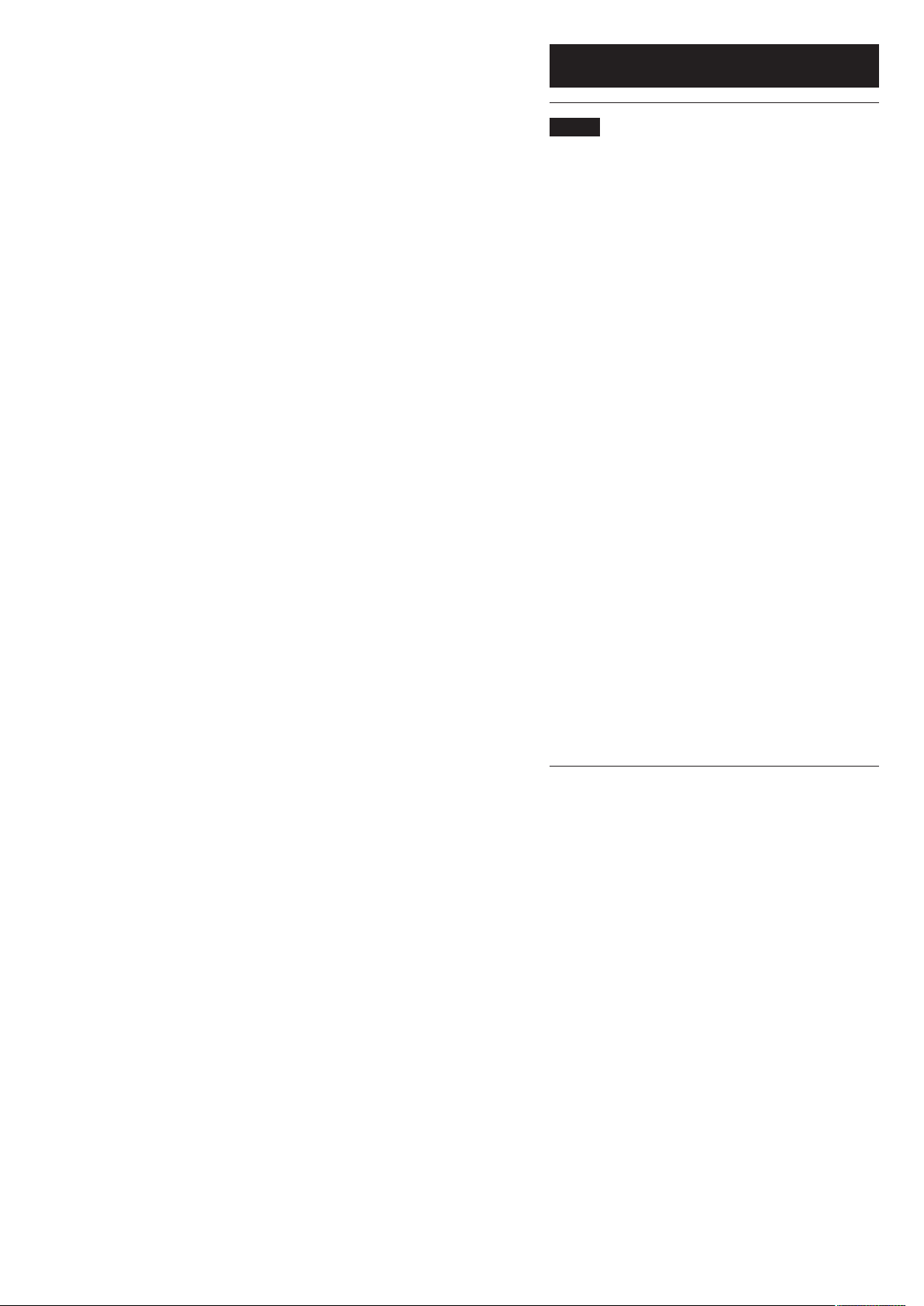
.0 Commissioning of system
1
1.1 Commissioning - General
The Potterton Solar system uses a sealed system indirect
solar primary circuit which must be filled with the solar
heat transfer fluid provided. This is pre-diluted to the
appropriate strength (40% glycol/60%water) and should
not be diluted further. Use only the fluid supplied.
Additional canisters of solar fluid are available in 10 litre
(5119550) and 20 litre (5119549) bottles.
DO NOT mix the fluid with other types.
The system should be filled when there is no direct
radiation from the sun. If direct radiation occurs the
collector panels should be shaded by covering them
during filling and flushing.
Although the solar heat transfer fluid is non corrosive
and biodegradable appropriate precautions should be
taken when handling.
- Wear protective gloves and goggles.
- Wash with soap and water if the fluid comes into
contact with skin.
- If fluid gets into eyes, immediately rinse with large
quantities of clear running water.
- A full safety and specification sheet can be obtained
by request.
The solar heat transfer fluid must be pumped into the
system.The pump can be electric or manual but must be
capable of producing a pressure of at least 2 bar.
The system should be thoroughly flushed to remove any
contaminants in the solar primary circuit prior to filling
with the heat transfer fluid
Potterton Solar - Solar Thermal Domestic Hot Water System 3
Page 4
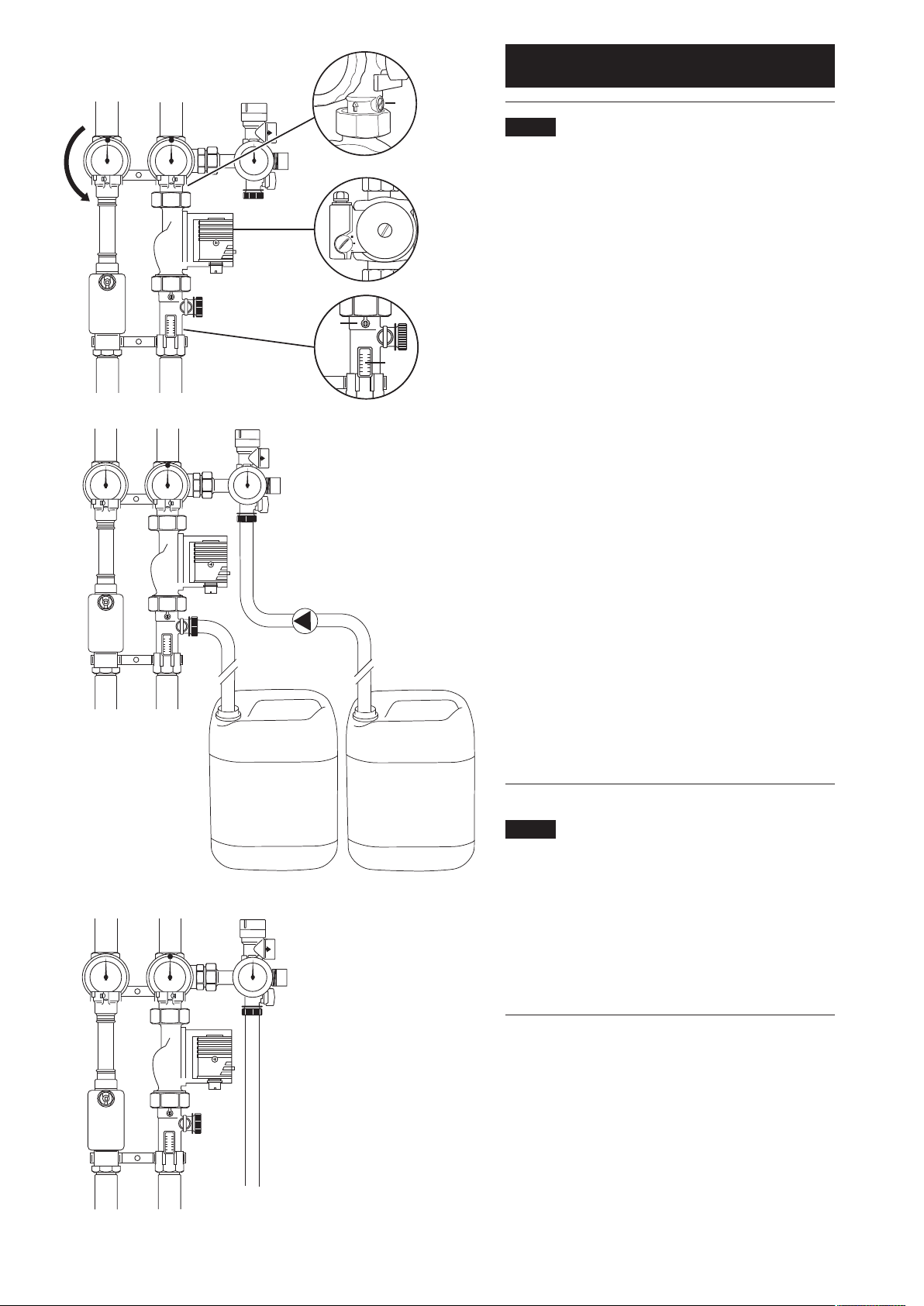
Fig. 1
.0 Commissioning of system
1
3
4
5
1
1.2 Flushing the pipework
Before the system is commissioned the pipework must
be flushed to remove any contaminants. It is recommended
that this is done using the solar heat transfer fluid as it
will be impossible to fully drain all parts of the system.
Connect the flushing pipes to the fill & drain valve on
the safety group (Fig. 1 Item 1) and to the fill & drain
valve on the flow meter (Fig. 1 Item 2).
Fig. 2
2
6
7
Filling pump
Filter
Open the fill & drain valves.
Turn the slot of the adjusting screw (Fig. 1 Item 3) in the
return so the slot is vertical to open the non-return
valve.
Turn the left hand isolating valve with integral
thermometer in the flow (Fig. 1 Item 4) in the direction
indicated by the arrow (to a 45° position) to open the
non-return valve.
Ensure that the right hand isolating valve with integral
thermometer in the return (Fig. 1 Item 5) is open
indicated by the dot on the thermometer bezel being
at the top.
Turn the slot of the adjusting screw of the flow meter
(Fig. 1 Item 6) in the return vertically to open the flow
limiter (Fig. 1 Item 7).
Flush the solar primary pump by pumping the fluid into
the system via the fill and drain valve on the safety group.
Close right hand isolating valve (dot on thermometer
bezel at 9 o’clock position). Flush solar primary pipework
and panels via the fill and drain valve on the safety group.
If reusing flushed fluid ensure this is filtered before reintroducing into the system (see Fig. 2).
Fig. 3
Solar fluid Solar fluid
1.3 Filling the pipework
Close the fill and drain valve (Fig. 3 Item 2) on the flow
meter. Open the righthand isolating valve (Fig. 3. Item 1)
with integral thermometer by turning so that the dot on
the bezel is at the top. Fill the solar primary system by
pumping in fluid until the system pressure reads 1.5 to
1
3
2
2.0 bar. Close the fill and drain valve (Fig. 3. Item 3) on
the safety group.
Potterton Solar - Solar Thermal Domestic Hot Water System4
Page 5
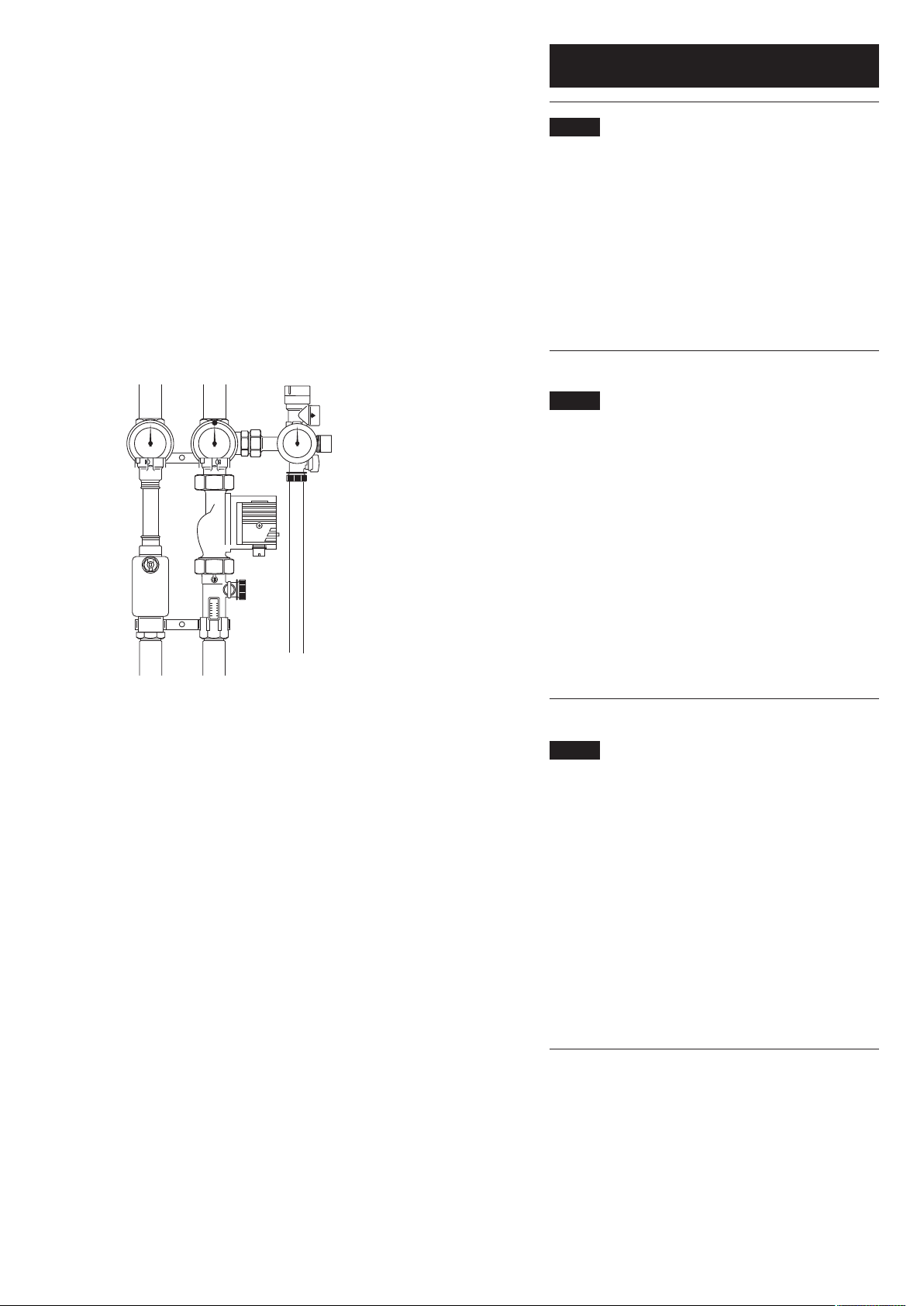
2.0 Commissioning of hydraulic station
2.1 Check pressure in the solar primary
pipework
After flushing and filling the solar primary system with
eat transfer fluid the pressure must be checked.
h
Pressure test the system (6 bar). Observe the maximum
pressure ratings of all components concerned.
Check the solar heating system for leaks.
Close the fill and drain valve on the safety group.
Fig. 4
2.2 Ensure the solar primary system is free
from air
Switch on the power supply to the solar differential
temperature controller.
2
Manually switch the circulation pump ON and OFF
via the solar differential temperature controller
(see section 3.1.7) to pump fluid around the solar
primary system.
1
Turn the pump off and open the airbleed screw on the
air separator (Fig. 4 Item 1). Bleed any air from the air
separator. If the system pressure drops top up by opening
the fill and drain valve (Fig. 4 Item 2) on the safety group
and pumping in more solar fluid to restore the pressure.
This must be repeated until the pressure remains stable.
2.3 Setting the system pressure
During commissioning, the system pressure should be
0.7 bar above the static pressure (1 metre height
differential equals 0.1 bar). However, it must be at least
1.5 bar and no higher than 2.2 bar.
Determine the system pressure when the system is
cold (20°C).This should be recorded on the
Commissioning Record Sheet (page 21).
If the pressure is too low you should pump additional
heat transfer fluid into the system; the fill & drain valve
on the safety group (Fig. 4 Item 2) needs to be opened
for this purpose.When system pressure is correctly set,
ensure the fill and drain valve is closed and remove filling
hose from safety group.
Potterton Solar - Solar Thermal Domestic Hot Water System 5
Page 6
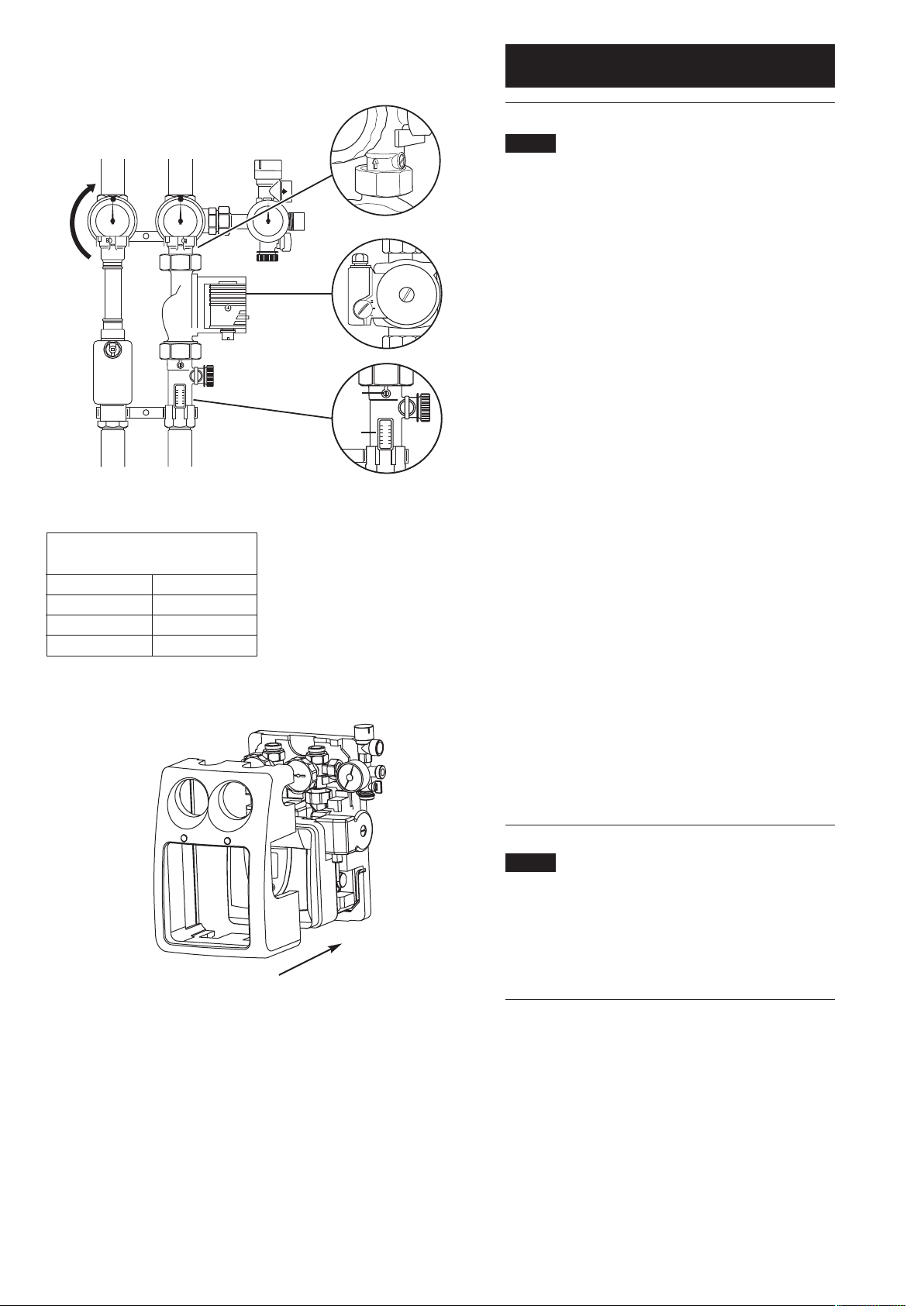
Fig. 5
.0 Commissioning of hydraulic station
2
2
Table 1
Flow rate
(when system is cold)
Collectors l/min
1 approx. 2
2 approx. 4
3 approx. 6
1
2.4 Checking and adjusting the flow rate
Adjust the flow rate when the system is cold (20°C)
(see Fig. 5).
The flow rate should be adjusted to give the optimum
flow rate depending on the number and type of
collector panels connected.
5
3
4
Turn the slot of the adjusting screw (Fig. 5 Item 1) below
the return temperature gauge horizontally to close the
non-return valve.
Turn the l.h. isolating valve with integral thermometer in
the flow (Fig. 5 Item 2) as far as it will go in the direction
indicated by the arrow to close the non-return valve (dot
on bezel on top).
Turn the slot of the adjusting screw (Fig. 5 Item 3) in the
return vertically to open the flow limiter on the flow
meter (Fig. 5 Item 4).
Manually operate the solar pump (see section 3.1.7).
Set the solar pump switch (Fig. 5 Item 5) so that the
required flow rate is achieved or exceeded with the
lowest possible setting.The flow limiter adjusting screw
(Fig. 5 Item 3) can be used to fine-tune the flow rate.
Depending on the number and type of collectors installed,
set the required flow rate from table (SeeTable 1).
Fig. 6
The float in the flow meter will indicate the circulation
flow rate through the flow meter sight glass.
Adjust screw of the flow limiter (Fig. 5 Item 3) with a
screwdriver, until the upper edge of the float in the sight
glass indicates the required flow rate.
Set manual pump operation to off.
1
3
2
2.5 Installation of the thermal insulation
Refit the controller mounting moulding (Fig. 6 Item 1)
onto the rear moulding.
Push the front thermal insulation (Fig. 6 Item 2) against
the rear thermal insulation section (Fig. 6 Item 3) until it
clips into place.
Potterton Solar - Solar Thermal Domestic Hot Water System6
Page 7
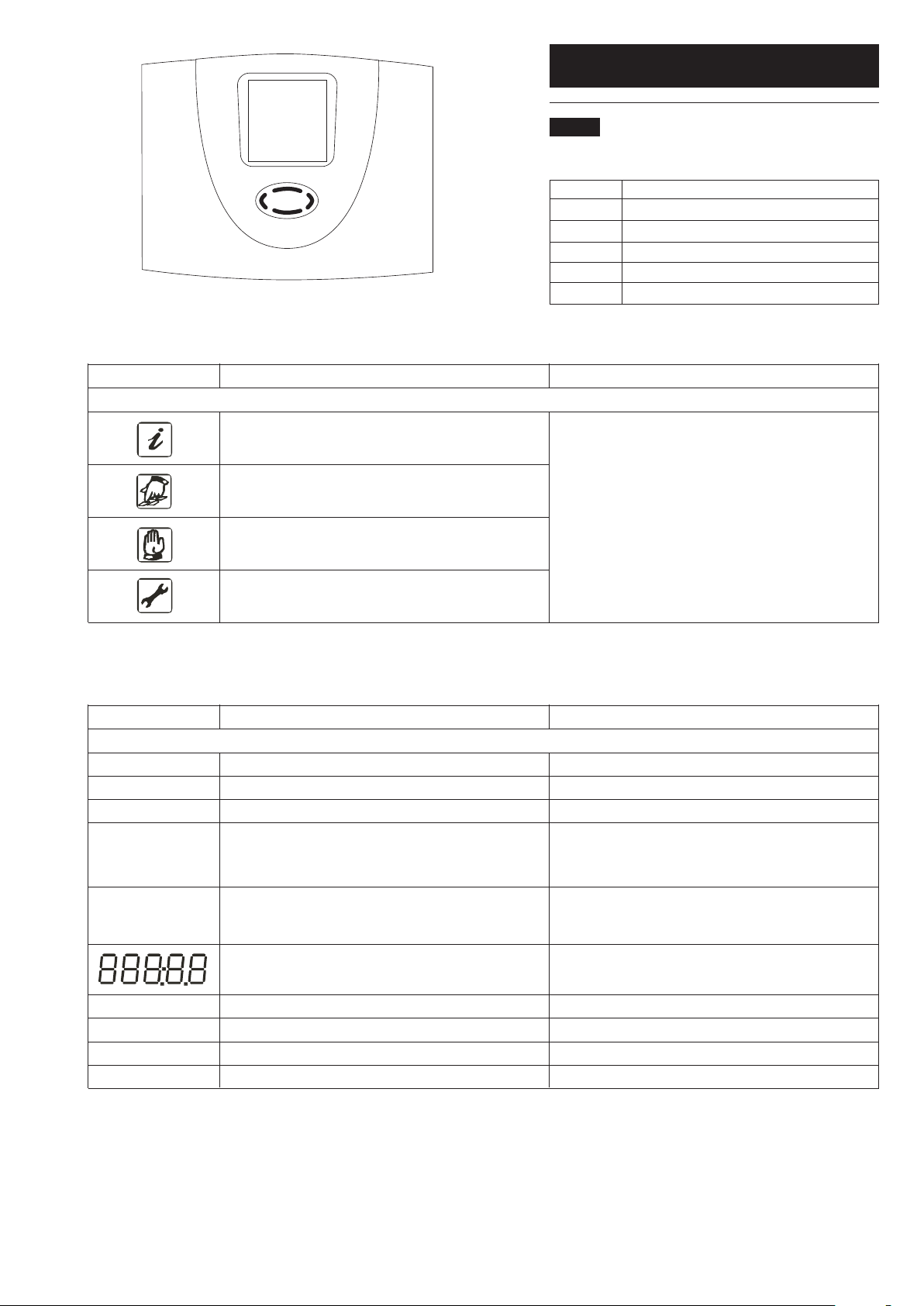
1
2
4
35
Fig. 7
.0 Commissioning of solar controller
3
3.1 Overview of display and operating elements
(see Fig. 7).
Number Description
1 Display with graphic symbols
2 Control button scroll upwards / +
3 Control button exit / break-off
4
5 Control button choice / confirmation
3.1.1 Explanation of graphic symbols
Graphic symbol Description Indication in operation
Main Menu
Menu "Info"
Control button scroll downwards / –
Menu "Programming"
Menu "Manual operation"
Menu "Basic adjustment"
Graphic symbol Description Indication in operation
Indicator values
dT Temperature difference
min Min value Appears when minimum values are indicated
max Max value Appears when maximum values are indicated
min Timeframe 1 start Appears when the differential controller is active
0:00 (timeframe 1-3) or tube collector is active (timeframe 4)
1
Max Timeframe 1 stop Appears when the differential controller is active
23:59 (timeframe 1-3) or tube collector is active (timeframe 4)
1
5 x 7 segment display. Display of all values, display flashes when
Presentation of figures 00000 to 99999 a value is changed
When symbol flashes it is possible for it to be
selected. If that symbol is chosen by pressing the
button, the symbol remains static (not flashing).
ºC Temperature in Celsius
K Temperature difference in Kelvin
h Operating hours
kWh Productivity indication in kWh
Potterton Solar - Solar Thermal Domestic Hot Water System 7
Page 8
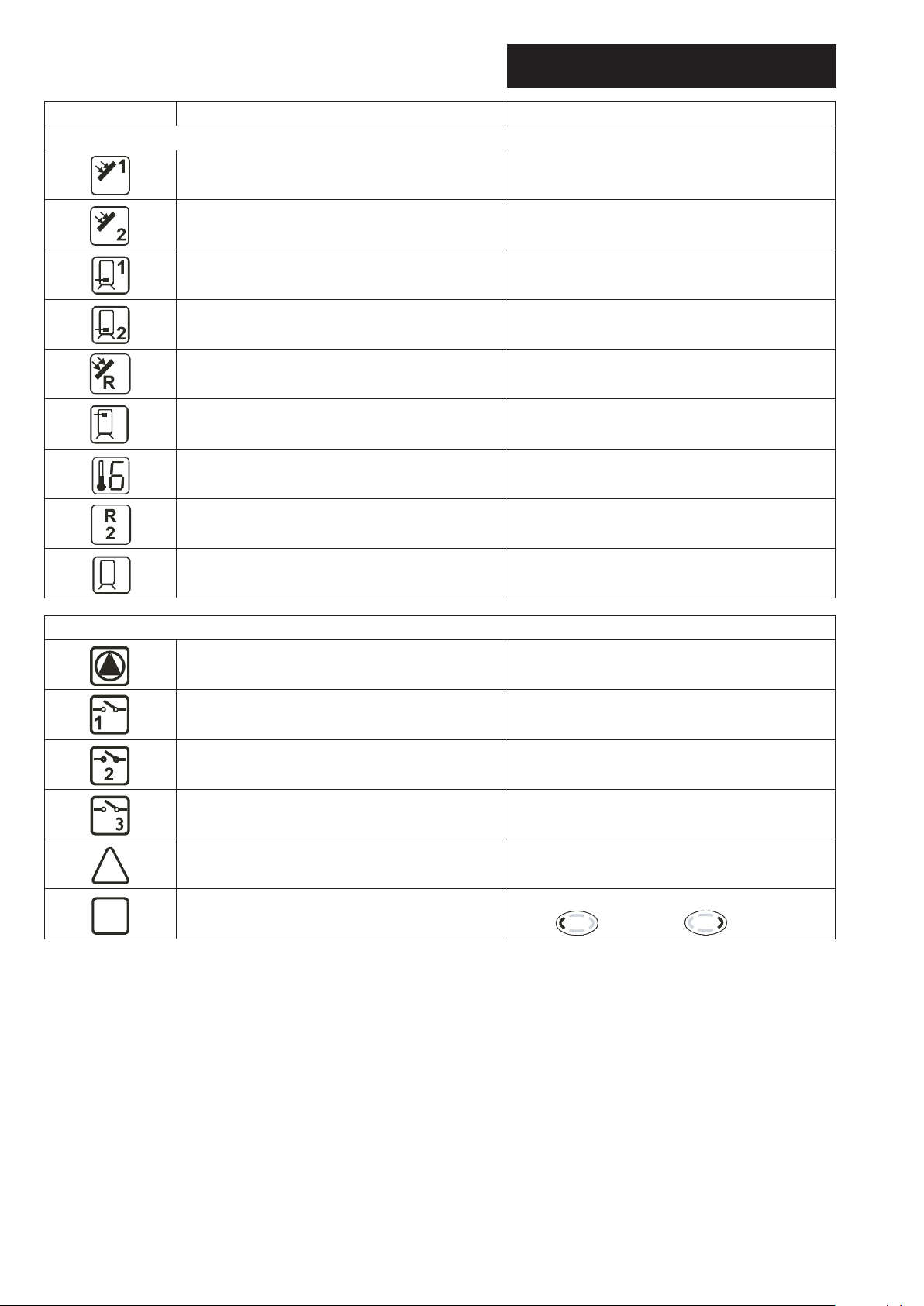
.0 Commissioning of solar controller
!
ok?
3
Graphic symbol Description Indication in operation
Measuring points assignment
Temperature measuring point collector array 1
Temperature measuring point collector array 2
Temperature measuring point storage tank 1 lower
(storage tank 1 charging)
Temperature measuring point storage tank lower
(storage tank 2 charging)
Temperature measuring point collector - return
Temperature measuring point storage tank upper
(thermostat function)
Antifreezing sensor or universal temperatures
measuring point (T6) (no sensor monitoring)
2nd temperature differential controller
Operating hours, energy productivity measurement
Status indication
Solar circulation pump Symbol revolves when solar circulation pump is on
Switch output 1 is active Appears when switch output 1 is active (on)
Switch output 2 is active Appears when switch output 2 is active (on)
Switch output 3 is active Appears when switch output 3 is active (on)
Reference to system fault Display flashes when a fault occurs in the system
Safety query for value changes which are to be stored
Input value can be either
rejected or accepted
Potterton Solar - Solar Thermal Domestic Hot Water System8
Page 9
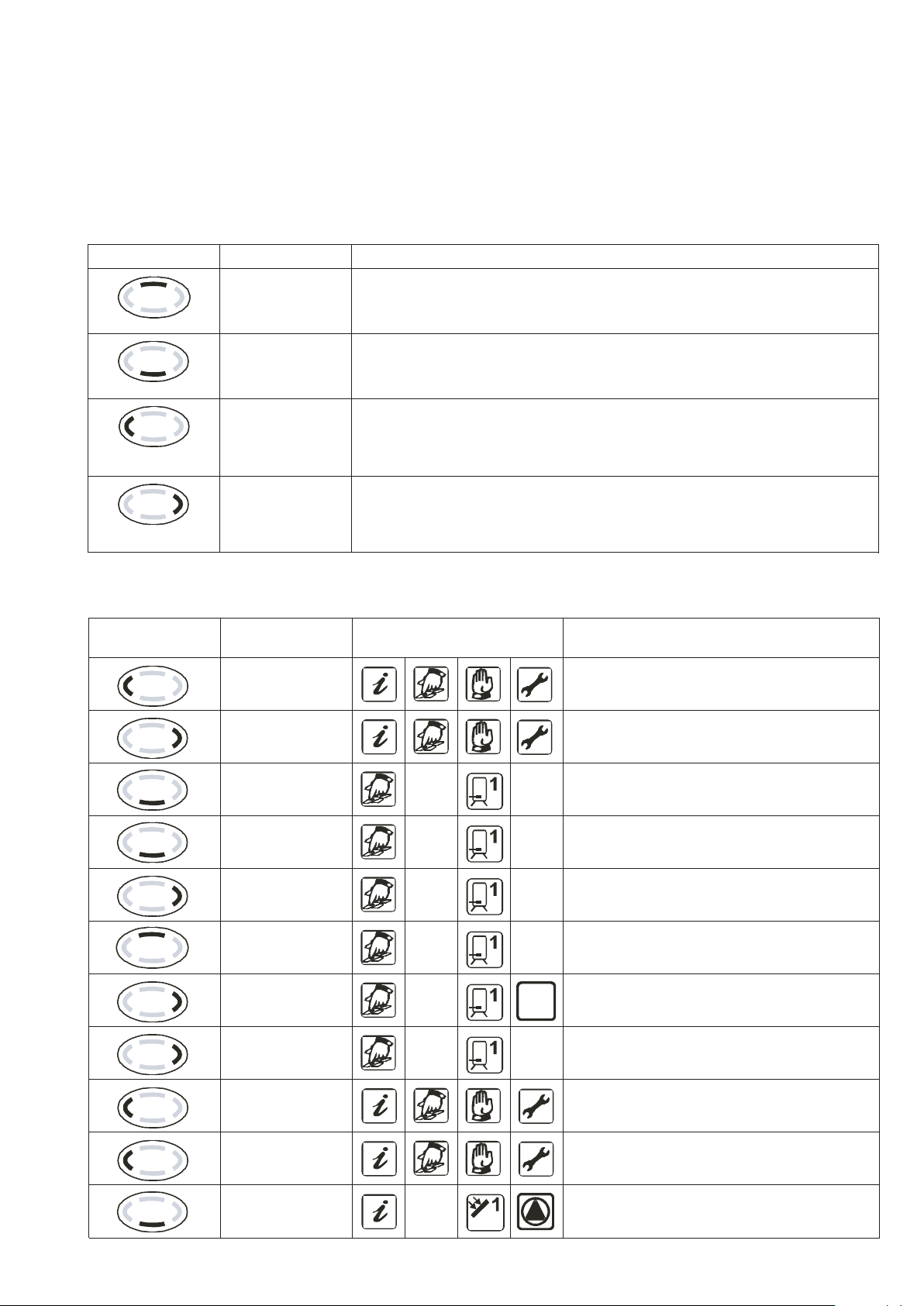
ok?
Button Function Description
"Up" • Step up through menu
"+" • Value change: Increase of the indicated value by 1, holding the button down will
automatically increase values
"Call" • Call up of main menu, step down through menu
"Down" • Value change: Decrease of the indicated value by 1, holding the button down will
automatically decrease values
"Scroll left" • In main menu, scrolls to the left
"Exit" • Exit current menu
• Exit menu point
"Break-off" • Break-off value change without storing
"Scroll right" • In main menu, scrolls to the right
"Choice" • Choosing one menu point
"Confirmation" • Confirmation of value change, stores value change
3.1.2 Button function
Operation and programming of the Potterton Solar
differential temperature controller is by means of 4 operating
buttons.By means of pressing these buttons you can:
• recall display values
• carry out controller adjustments
The graphic symbols on the display step through the
operating structure and show clearly the current menu
oints, display values or parameters.
p
Operating buttons have the following functions:
Example of setting procedure
Button Function Icon after operation step Description
"Exit"
"Scroll right"
"Call"
"Down"
"Choice"
"Up"
"Confirm"
Max
65°C
dT min
3K
dT min
3K
dT min
4K
dT min
4K
Currently selected menu icon will flash
Exit menu's "Info"
Choosing menu "Programming"
Chosen menu icon will flash
Call up menu "Programming", the first menu
point appears
Repeated pressing up to menu point
"S1 dTmin" appears
Choosing presented character
When chosen, value to be changed will flash
Increase of parameter
Confirmation of the character
"ok?" icon will flash
"Confirm"
"Exit"
"Scroll left"
"Call"
Potterton Solar - Solar Thermal Domestic Hot Water System 9
4K
60°C
dT min
Storing of the parameter
When stored, icon will stop flashing
Exit menu "Programming"
Currently selected menu icon will flash
Choosing menu "Info"
Chosen menu icon will flash
Call up menu "Info"
Page 10
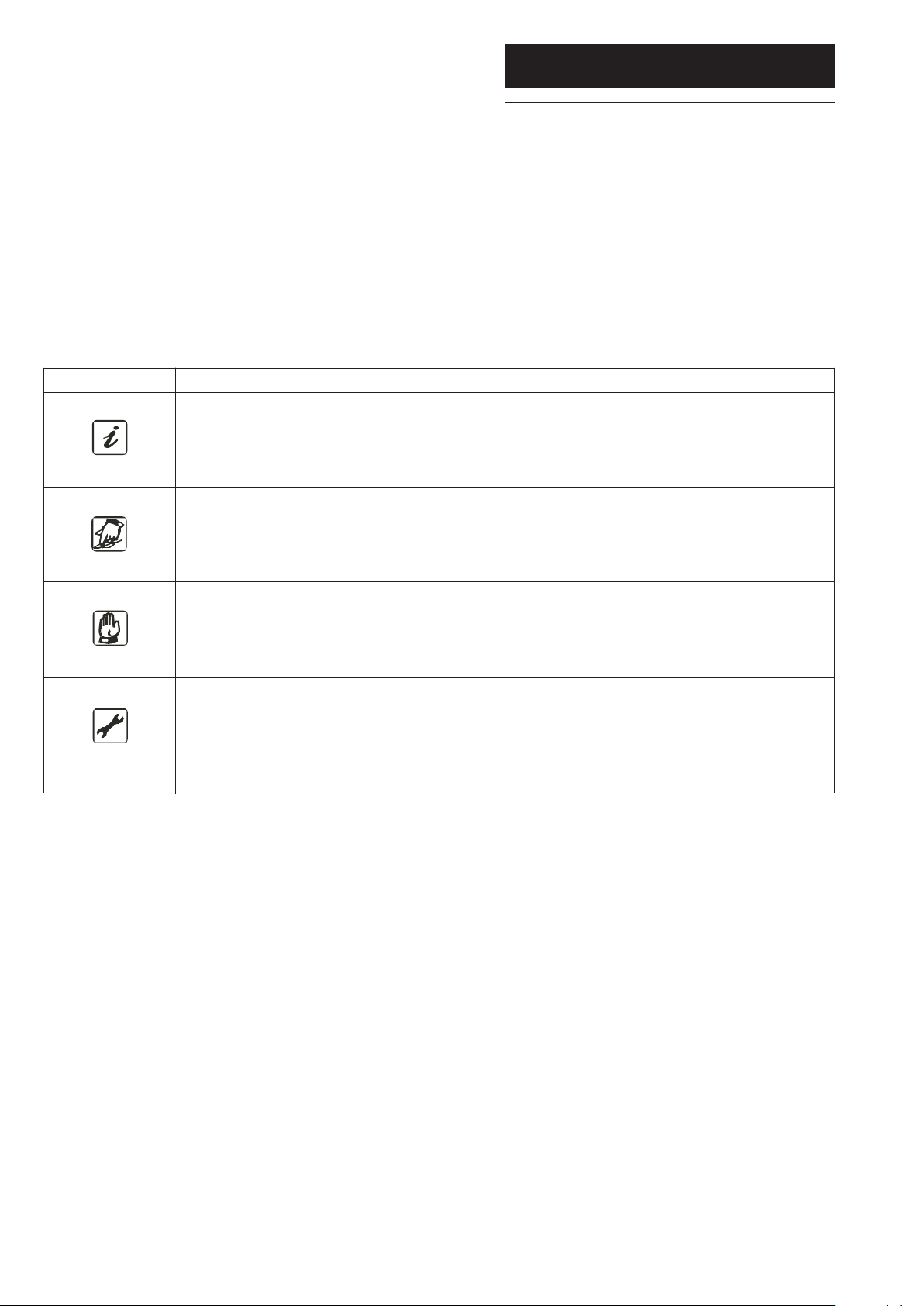
Menu Description
Info Main menu for automatic regulation of solar system
• Indication of current measured values
• Indication of system condition
• Indication of error messages
• Indication of operating hours and energy productivity (if installed)
Programming Changes to programmable values (parameters)
.0 Commissioning of solar controller
3
3.1.3 Operating menu
To make the operation of the controller clear, operating
nd display functions are divided into 4 main menus.
a
These are
• Info
• Programming
• Manual operation
• Basic adjustment
Each active menu is shown in the upper line of the
display by its corresponding icon.
Note: Changes can affect systemfunctions!
Manual operation Switching on and off connected pumps / valves by hand. Overrides automatic regulation.
Basic adjustment Information about basic adjustment for system function
Important
Adjustments and changes in this menu must be carried out only by a competent
installer or service engineer.
Potterton Solar - Solar Thermal Domestic Hot Water System10
Page 11

.0 Commissioning of solar controller
3
3.1.4 Overview: Construction of menustructure
The overview shows the whole menu structure.
ccording to basic adjustment and system type some
A
menu points may not be displayed.
Info Program Manual operation Basic setting
Current collector temperature Maximum temperature Pump1 off / on Collector protection function
/ Collector1 storage cylinder1 off / on
Minimum collector temperature Storage cylinder1 Pump2 / Valve1 Collector protection
/ Collector1 Td max (Td on) off / on temperature
Maximum collector temperature Storage cylinder1 Heating / Cooling / Temperature Re-cooling
/ Collector1 Td min (Td off) differential controller off / on
off / on
Current storage cylinder Maximum temperature of Re-cooling
temperature / storage1 at bottom storage cylinder2 temperature
Minimum storage cylinder Storage cylinder2 Tube collector
temperature / storage1 at bottom Td max (Td on) off / on
Maximum storage cylinder Storage cylinder2 Yield estimation
temperature / storage1 at bottom Td min (Td off) off / on
Current storage cylinder temp / Minimum Glycol type
storage2 at bottom / collector 2 pump rotating speed in %
Minimum storage cylinder temp / Start temperature Glycol percentage
storage2 at bottom / collector 2 Heating / cooling
Maximum storage cylinder temp / Hysteresis temperature Volume flow
storage2 at bottom / collector 2 heating / cooling Td
Current collector Temperature differential Controlling time in
temperature - return line controller: seconds
Maximum temperature of the
heating target Tmax
Current temperature Temperature differential Storage cylinder priority
heating / cooling / controller:
differential controller Minimum temperature of the
heating source heating source Tmin
Current temperature Temperature differential Frost protection
frost protection sensor / controller: off / on
differential controller heating Hysteresis Tdmax
target / universal measuring
point T6
Operating hours pump1 Temperature differential Frost protection sensor
controller: assignment
Hysteresis Tdmin
Yield storage1 Timeframe start 1,2,3 for the Frost protection:
independent controller, 4 for the start temperature
tube collector function
Operating hours pump2 Timeframe stop 1,2,3 for the Independent controller
independent controller, 4 for the assignment: Cooling, heating,
tube collector function temperature differential
controller
Yield storage2 Set time Sensor assignment for the
independent controller
Select basic configuration
Potterton Solar - Solar Thermal Domestic Hot Water System 11
Page 12

.0 Commissioning of solar controller
3
3.1.5 Menu “Info”
In this menu mode all measured values and operating
tates are shown.
s
If the values are marked as “resettable”, they may be
reset in the following way:
Choose the value with buttons and
Reset value by means of the button
Message “OK?” confirm with = no or = yes
Indication Description Reset possible
75ºC Indication of current collector temperature no
min. 12ºC Indication of minimum collector temperature yes
Re-settable to current temperature
max. 105ºC Indication of maximum collector temperature yes
Re-settable to current temperature
52ºC Indication of current temperature storage tank (lower) no
min. 40ºC Indication of minimum temperature storage tank (lower) yes
Re-settable to current temperature
max. 67ºC Indication of maximum temperature storage tank (lower) yes
Re-settable to current temperature
25ºC Indication of universal temperature measuring points (T3) no
55ºC Indication of current temperature storage tank thermostat no
60ºC Indication of current temperature collector return no
60ºC Heating, cooling, temperature differential controller no
heat source. Sensor T1...T6
35ºC Temperature differential controller no
heat target
1234 h Operating hours for charging storage tank Yes
Resettable to 0 h
927 kWh Energy productivity for storage tank Yes
Resettable to 0 kWh
Potterton Solar - Solar Thermal Domestic Hot Water System12
Page 13

.0 Commissioning of solar controller
2
3
3.1.6 Menu “Programming”
All adjustable parameters can be checked in this menu
and, if necessary, changed.The default factory set values
will usually give efficient, problem free operation.
The number of indicated values depends on the
ontroller type and the adjusted additional functions.
c
Only the required values are shown at each menu step:
Indication Description Value range Defaults
max Storage 1/2: 15..95ºC 65ºC
5ºC Maximum temperature
6
dT max Storage 1/2: Hysteresis (Tdon) 3..40 K 7 K
7 K
dT min Storage 1/2: Hysteresis (Tdoff) 2..35 K 3 K
3 K
min Setting the speed control of the pump 30%..100% 100%
100 100% = speed control off
13:21 Clock 0:00...23.59 12:00
min Temperature start for the function 20..90ºC 40ºC
40ºC heating/cooling
dT Hysteresis heating/cooling 1..30K 10K
10K
max Differential controller: Maximum 15..95ºC 65ºC
65ºC temperature of heat target Tmax
min Differential controller: Maximum 0..95ºC 15ºC
15ºC temperature of heat source Tmin
dTmax Temperature differential controller: 3..40K 7K
7 K Hysteresis dTmax
dT min Temperature differential controller: 2..35K 3K
3 K Hysteresis dTmin
min Timeframe 1(2,3): Start 0:00... 00:00
00:00 for the independent controller 23.59
1(2,3)
max Timeframe 1(2,3): Stop 0:00... 23:59
23:59 for the independent controller 23:59
1(2,3)
min Timeframe 1(2,3): Start 0:00... 6:00
6:00 for the tube collector function 23:59
4
max Timeframe 1(2,3): Stop 0:00... 20:00
20:00 for the tube collector function 23:59
4
Potterton Solar - Solar Thermal Domestic Hot Water System 13
Page 14

.0 Commissioning of solar controller
3
.1.7 Menu “Manual operation”
3
For commissioning, service and test purposes the solar
primary system can be manually operated. For this purpose
he switch outputs may be disconnected or connected.
t
During manual operation there is no automatic regulation
of the system.To avoid inadmissible operating states this
mode of operation changes into “Indication” after ca.
8 hours and the automatic regulation is activated again.
Indication Description Value range
Switching on / off switch output A1 (solar circulation pump) by hand 0 = off
1 = on
Switching on / off switch output A2 (pump2 / valve1) by hand 0 = off
1 = on
Switching on / off switch output A3 (cooling, thermostat or 2nd temperature 0 = off
difference controller function) by hand 1 = on
Potterton Solar - Solar Thermal Domestic Hot Water System14
Page 15

.0 Commissioning of solar controller
3
3.1.8 Menu “Basic adjustment”
Adjustments and changes in this menu must be carried
out only by a competent installer or service engineer.
Incorrect adjustments may adversely affect the function
of controller and solar primary system.
To avoid accidental changes in menu “Basic adjustment”,
it is not editable in normal functioning but has only a
display function.To be able to carry out any changes, this
menu must be chosen within the first minute after
switching on the appliance. The basic adjustment menu is
‘blocked’ automatically one minute after if no buttons are
pressed or one minute after switching on the appliance.
Indication Description Value Factory
range set-up
Parameter / value
0 – 0 Collector protection 0 = off 0 = off
1 = on
1 – 120ºC Start temperature for the collector protection 110..150ºC 120ºC
2 – 0 Re-cooling function (only when collector 0 = off 0 = off
protection is on) 1 = on
3 – 40ºC Target temperature for the storage after 30..90ºC 40ºC
collector protection activity
4 – 0 Time controlled circulation with 0 = off 0 = off
tube collectors 1 = on
5 – 0 Yield estimation off/on 0 = off 0 = off
1 = on
6 – 0 Glycol types (see table below) 0...10 0
7 – 50 Glycol percentage 0 ... 100% 50
5% - steps
8 – 1,0 Volume flow: Litre per impulse - flow meter 0,5 ... 25 I/I 1,0
0,5l - steps
9 – 240 Time controlling in s 30...480 240
10 – 1 Storage priority 1...2 1
11 – 0 Frost protection on/off 0 = off 0
1 = on
12 – 6 Sensor assignment - Frost protection 1...6 6
13 – 3 Start temperature for the frost protection function -20ºC ... +7ºC 3
14 – 0 Select cooling thermostat 0 = off 0
or temperature differential controller 1 = cooling
2 = heating
3 = temperature
differential controller
15 – 5 Sensor assignment for the independent controller (source) 1...6 5
16 – 0 System configuration 0...4 0
Glycol types (point 6):
0 Anro 6 Tyfocor L5.5 - supplied
1 IIexan E, Glythermin 7 Dowcal 10
2 Antifrogen L 8 Dowcal 20
3 Antifrogen N 9 Dowcal N
4 IIexan E 10 Tyfocor LS
5 IIexan P
Potterton Solar - Solar Thermal Domestic Hot Water System 15
Page 16

.0 Commissioning of solar controller
3
3.1.9 Controller functions
The Potterton Solar differential temperature controller
contains many functions to regulate and monitor the
olar primary system. Including
s
- controller functions for heating the solar cylinder
- functions for system protection and system monitoring
- additional functions (other accessories may be required
o achieve these functions).
t
3.1.10 General controller functions
he controller collects the temperatures of various
T
measuring points and determines the right time to charge
the storage tank on account of programmed (additional)
functions and controller parameters.
3.1.11 Cylinder heating by solar primary system
Switching action can be adjusted through dTmax (dTon)
and dTmin (dToff), but dTon cannot be set lower than dT
off + 1K .The solar cylinder is heated by operating the
solar pump on output A1 up to the set maximum storage
temperature. Pump operation is allowed as long as the
collector panel temperature exceeds the cylinder
temperature by a set amount.
Corresponding values in menu
“Basic adjustment” “Programming”
--- Maximum temperature
--- dT max (dT on)
Switch-on temperature difference
--- dT min (dT off)
Switch-off temperature difference
3.1.12 Systems with two storage cylinders
For systems with more than one storage cylinder (System
Types 1 and 2) the cylinder heating can be optimised
depending on the energy supply. Usually the cylinder with
lower priority will have a lower temperature than that
with the higher priority. Re-directing the energy to the
lower priority cylinder will lower the temperature in the
collector array. To “reinforce” the collector temperature
the heating of the lower priority cylinder will be
interrupted for a short while at fixed intervals. If the
heating criteria for the higher priority cylinder is fulfilled
then the lower priority cylinder will be heated.
The higher priority cylinder can be selected in the
“Basic Settings” menu point no. 10.
Potterton Solar - Solar Thermal Domestic Hot Water System16
Page 17

3.1.13 Rotational speed regulation
The solar circulation pump on 230V-outputs A1 and
A2 can be operated either in switch-mode (two-point
controller) or in a rotational speed regulated way.
If the rotational speed regulation is activated the pump
power is adjusted by a controller so that switch-on
temperature difference “Storage tank dTmax” is kept
constant as much as possible.At lower deviation of
Storage tank dTmax” the pump is operated with the
“
lowest power till the switch-off wave is reached.
Corresponding values in menu
“Basic adjustment” “Programming”
--- Rotational speed min <100%
3.1.14 Thermostat (heating)
he thermostat is a control circuit that’s independent
T
from the storage loading.Thus an auxiliary heating in
the top area of the storage cylinder is made possible.
The output A3 will be:
• Switched on, when the temperature falls below the
adjusted start level.
• Switched off, when the temperature reaches the
10k
TTh
4
d
0ºC
on
A3
o
hermostat
[ºC]
T
T
ff
T
Storage top)
(
Heating on (A3)
t
adjusted start level + hysteresis.
Corresponding values in menu
“Basic adjustment” “Programming”
14 -- 2 Start temperature max ºC
15 -- 5 Hysteresis Td in K
Timeframe (1…3) Start: min time
Timeframe (1…3) Stop: max time
3.1.15 Thermostat (cooling)
In order to optimise the energy yield, it could be useful
to “redirect” the solar energy, or to take it away from
the storage when the storage temperature reaches a
certain level.
When the sensor reaches the start temperature, output
A3 will be switched on.When the temperature level falls
below the start temperature hysteresis, the output A3
will be switched off.
Corresponding values in menu
“Basic adjustment” “Programming”
14 -- 1 Start temperature max ºC
15 -- 5 Hysteresis Td in K
Timeframe (1…3) Start: min time
Timeframe (1…3) Stop: max time
Potterton Solar - Solar Thermal Domestic Hot Water System 17
Page 18

3.1.16 Temperature difference control
!
!
The temperature difference control manages an output
according to adjustable temperature differential criteria.
The function is independent from all the other functions.
TDiff1 is the temperature of the heating source andTDiff2
of the heating target. Output A3 will be switched on
regarding the conditions below, when a timeframe is active.
Corresponding values in the menu
“Basic Setting” “Programming”
4 -- 3 Maximum temperature heating target max ºC
1
15 -- 5 Minimum temperature heating source min ºC
ysteresis Td max in K
H
Hysteresis Td min in K
Timeframe (1…3) Start: min time
Timeframe (1…3) Stop: max time
A3 on TDiff >= TDiff2 + Diff.Tdmax and
TDiff2 < Diff.Tmax – 1 and
TDiff1>=Diff.Tmin + 1
A3 off TDiff1 < TDiff2 + Diff.Tdmin or
TDiff2 >= Diff.Tmax or
TDiff1<Diff.Tmin
3.1.17 Tube collector
The function “tube collector” can be switched off/on in
the “Basic setting” menu – point 4.The timeframe 4 in the
“Program” menu makes it possible to activate this function
only for a certain period of time (sunshine period).When
activated, the solar pump will be switched on every 30
minutes for a period of 30 seconds.This is necessary, to
measure a temperature change in the collector if there
was no circulating for a long period of time.
Corresponding values in menu
“Basic Setting” “Programming”
4 -- 1 Timeframe (4) Start: min time
Timeframe (4) Stop: max time
3.2.1 Sensor monitoring
The sensors necessary for control functions and their
connecting cables are monitored regarding break and
short circuit. If a faulty sensor is recognised by the
software, the symbol is shown. By scrolling up and
down you can find an error source.
The use of temperature sensors of thewrongtype
can also lead to anerror message
Indication Meaning
X
Potterton Solar - Solar Thermal Domestic Hot Water System18
Short circuit on temperature sensor of the current measuring point
Break on temperature sensor of the current measuring point,
circulation error at activated energy productivity measurement
Page 19

3.2.2 Flow monitoring
!
If the energy productivity measurement option is
deactivated, the temperature difference between
collector and storage tank is checked.
If it exceeds the amount of (60K + dTmax), it is then
interpreted as an error because in the case of normal
system dimensioning and a pump switched on such large
differences cannot take place.
f the energy productivity measurement option is
I
activated, the flow amount when the pump is switched
on is checked. If for 15 minutes no flow is recognised
it is evaluated as an error.
rror message is automatically reset after eliminating
E
the failure.
Indication Meaning
+
Missing circulation in solar circuit
3.2.3 Collector protection / Re-cooling
This function can be switched on/off in the “Basic settings”
menu.
High temperatures can destroy antifreeze liquids.Therefore,
the maximum collector temperature should be restricted.
When all storages have been loaded to the limit, the solar
pump is switched off. If the collector temperature rises
above “T collector max”, the solar pump is switched on,
until the collector temperature drops by 10K. Part of the
energy is lost in the pipes, the rest is loaded in the storage,
which results in increasing the storage temperature above
the adjusted maximum storage temperature. For security
reasons the function will be interrupted if the storage
reaches 95ºC.
If the storage temperature is bigger TStmax+2K and the
collector temperature is 10K below TSt, then the re-cooling
function is activated.The redundant storage energy will be
released through the collector in order to assure reserves
for the next loading cycle.
The re-cooling ends when TSt drops below the value“recooling till…” in the “Basic settings” menu, point 3, or
when the collector temperature >= the storage
temperature – 2K.
The re-cooling function can be active only when the
collector protection function is on.
Corresponding values in menu
“Basic SETTINGS” “Programming”
0 -- 1 ---
1 -- 120ºC
2 -- 1
3 -- 40ºC
3.2.4 System protection function
The system protection function switches the system off if
the “maximum collector temperature” is exceeded by 10K.
As soon as the temperature drops below the “maximum
collector temperature”,the system is started up again.This
function has higher priority and is always active, regardless
of whether the collector protection is on or off.
Potterton Solar - Solar Thermal Domestic Hot Water System 19
Page 20

3.2.5 Frost protection
This function can be switched on/off in the “Basic settings”
menu,point 11 and the start temperature can be adjusted
in point 13. Furthermore, a frost protection sensor can be
selected (T1-T6, point 12).
For systems driven without or with very low amounts of
antifreeze, the pipes and the collector have to be protected
from freezing. For this purpose, the selected frost
rotection sensor measures the temperature at an exposed
p
place,e.g. blank pipes before the collector. If the measured
value is lower than the start temperature, the solar pump
is activated until the adjusted frost protection start
emperature +5K is reached.The minimum runtime of
t
the pump is 5 minutes.
For security reasons the function is deactivated if the
temperature of the priority storage falls below 5ºC.
3.2.6 Energy productivity measurement
or the purposes of energy productivity measurement
F
(solar gain), a sensor on the collector return line and a
flow meter are required. The yield value is calculated
from the values of the temperature difference between
the collector and collector return line and the value
measured by the flow meter. This function is switched on
and off in the “Basic settings” menu.
Corresponding values in menu
“Basic Setting” “Programming” “info”
5 -- 1 --- XXXX kWh
3.2.7 Operating hours meter
So long as the storage tank is charged by a pump, the
operating hours meter records for each separate pump.
The number of operating hours can be read in menu
“info” and for each pump separately reset to 0.
Corresponding values in menu
“Programming” “info”
--- XXXX h
Potterton Solar - Solar Thermal Domestic Hot Water System20
Page 21

Commissioning record
he following chart should be completed during Commissioning of the system.
T
Installer: _______________________________
Contact details: _______________________________
Original installation date: _______________________________
General Commissioning
All pipework correctly installed, identified and ❑
arth bonded
e
Solar primary system filled with heat transfer ❑
fluid supplied
System pressure test carried out ❑
olar expansion vessel charge pressure checked ❑
S
and set bar
Air vented from system ❑
Exposed pipework insulated using high-temp and ❑
weather resistant insulation
Panel fixing bracket positions weatherproofed ❑
where necessary
Panel fixings checked and secure ❑
Hydraulic Station
System pressure when cold bar
Solar primary flow when cold l/min
Solar differential temperature controller - operational parameters
If any factory values are changed please enter the new values in the
table below.
Adjustable in menu Typical Current
"Programming" adjustment adjustment
Storage tank1: 65°C
Maximum storage temperature
Storage tank1: 7 K
switch-on difference (dTon)
Storage tank1: 3 K
switch-off difference (dToff)
Storage tank2: 90°C
Maximum storage temperature
Storage tank2: 7 K
switch-on difference (dTon)
Storage tank2: 3 K
switch-off difference (dToff)
Minimum pump power on 100%
rotational speed regulation
Switch-on temperature of 40°C
thermostat function
Hysteresis of thermostat function 10 K
2nd temperature differential 65°C
controller maximum temperature Tmax
2nd temperature differential controller 7 K
hysteresis dTmax
Isolating/non-return valves (flow and return) in ❑
operating position
Solar Collector Panels
Panels visually inspected for defects ❑
Collector temperature sensor correctly installed ❑
and secured
Pipe entry points to building weatherproof ❑
Solar Differential Temperature Controller
Record all operational parameters set ❑
(see separate table)
Pump operation tested in automatic and manual ❑
modes
All cables correctly installed and secured ❑
Suitably fused isolating device installed ❑
Solar Cylinder
Cylinder installed and commissioned in ❑
accordance with cylinder installation instructions
Adjustable in menu Typical Current
"Basic adjustments" adjustment adjustment
Switching on or off the function 0 = off
collector protection
Temperature at which the collector 120°C
protection function is active
Switching on or off the function 0 = off
recooling (only when the collector
protection is on)
Temperature to which the storage 40°C
tank is recooled when collector
protection function is on
Function for time-controlled 0 = off
circulation in operation with
tube collectors
Switching on or off the function 0 = off
energy productivity measurement
Choice of glycol types used 0 = Anro
Mixture ratio of coolants 50%
Litres per impulse of the flowmeter 1.0 L/I
Switching on or off the function 0 = off
antifreezing
Temperature at which the antifreezing -1°C
is active
Alternative choice of the cooling, 0 = none
thermostat function or the 2nd
temperature differential controller
System type type 0
Time control in secs 240
Storage priority 1
Potterton Solar - Solar Thermal Domestic Hot Water System 21
Page 22

bar bar bar bar bar bar bar bar bar bar bar bar bar
/ / / / / / / / / / / / / / / / / / / / / / / / / /
Date Date Date Date Date Date Date Date Date Date Date Date Date
Concentration ____ ____ ____ ____ ____ ____ ____ ____ ____ ____ ____ ____ ____
Next check date ____ ____ ____ ____ ____ ____ ____ ____ ____ ____ ____ ____ ____
Protection to ºC ____ ____ ____ ____ ____ ____ ____ ____ ____ ____ ____ ____ ____
bar bar bar bar bar bar bar bar bar bar bar bar bar
l/min l/min l/min l/min l/min l/min l/min l/min l/min l/min l/min l/min l/min
____ ____ ____ ____ ____ ____ ____ ____ ____ ____ ____ ____ ____
Servicing and maintenance record
Please complete the following record after any Servicing or Maintenance of the Baxi Solarflo system. Refer to the Commissioning Record charts for details of the original system for reference. Refer to Maintenance section for recommended Maintenance periods
Check condition of all pipework ❑ ❑ ❑ ❑ ❑ ❑ ❑ ❑ ❑ ❑ ❑ ❑ ❑
Check condition of insulation ❑ ❑ ❑ ❑ ❑ ❑ ❑ ❑ ❑ ❑ ❑ ❑ ❑
Check frost protection of solar fluid (every 2 years)
Check solar expansion vessel charge pressure
Check solar primary system pressure (cold)
Check solar primary system flow rate
Check operation of PRV ❑ ❑ ❑ ❑ ❑ ❑ ❑ ❑ ❑ ❑ ❑ ❑ ❑
Check sensor operation ❑ ❑ ❑ ❑ ❑ ❑ ❑ ❑ ❑ ❑ ❑ ❑ ❑
(use resistance/temperature table. See page 22)
manufacturer's instructions
Ensure system is free of air ❑ ❑ ❑ ❑ ❑ ❑ ❑ ❑ ❑ ❑ ❑ ❑ ❑
Check solar cylinder in accordance with ❑ ❑ ❑ ❑ ❑ ❑ ❑ ❑ ❑ ❑ ❑ ❑ ❑
Visually check condition of solar collector panels ❑ ❑ ❑ ❑ ❑ ❑ ❑ ❑ ❑ ❑ ❑ ❑ ❑
Visually check condition of collector panel brackets ❑ ❑ ❑ ❑ ❑ ❑ ❑ ❑ ❑ ❑ ❑ ❑ ❑
Visually check condition of any waterproofing ❑ ❑ ❑ ❑ ❑ ❑ ❑ ❑ ❑ ❑ ❑ ❑ ❑
and fixings (every 2 years)
(around pipe entries to roof and roof fixings)
Engineers initials
Potterton Solar - Solar Thermal Domestic Hot Water System22
Page 23

bar bar bar bar bar bar bar bar bar bar bar bar bar
/ / / / / / / / / / / / / / / / / / / / / / / / / /
Date Date Date Date Date Date Date Date Date Date Date Date Date
Concentration ____ ____ ____ ____ ____ ____ ____ ____ ____ ____ ____ ____ ____
Next check date ____ ____ ____ ____ ____ ____ ____ ____ ____ ____ ____ ____ ____
Protection to ºC ____ ____ ____ ____ ____ ____ ____ ____ ____ ____ ____ ____ ____
bar bar bar bar bar bar bar bar bar bar bar bar bar
l/min l/min l/min l/min l/min l/min l/min l/min l/min l/min l/min l/min l/min
____ ____ ____ ____ ____ ____ ____ ____ ____ ____ ____ ____ ____
Check condition of all pipework ❑ ❑ ❑ ❑ ❑ ❑ ❑ ❑ ❑ ❑ ❑ ❑ ❑
Potterton Solar - Solar Thermal Domestic Hot Water System 23
Check condition of insulation ❑ ❑ ❑ ❑ ❑ ❑ ❑ ❑ ❑ ❑ ❑ ❑ ❑
Check frost protection of solar fluid (every 2 years)
Check solar expansion vessel charge pressure
Check solar primary system pressure (cold)
Check solar primary system flow rate
Check operation of PRV ❑ ❑ ❑ ❑ ❑ ❑ ❑ ❑ ❑ ❑ ❑ ❑ ❑
Check sensor operation ❑ ❑ ❑ ❑ ❑ ❑ ❑ ❑ ❑ ❑ ❑ ❑ ❑
(use resistance/temperature table. See page 22)
manufacturer's instructions
Check solar cylinder in accordance with ❑ ❑ ❑ ❑ ❑ ❑ ❑ ❑ ❑ ❑ ❑ ❑ ❑
Ensure system is free of air ❑ ❑ ❑ ❑ ❑ ❑ ❑ ❑ ❑ ❑ ❑ ❑ ❑
Visually check condition of solar collector panels ❑ ❑ ❑ ❑ ❑ ❑ ❑ ❑ ❑ ❑ ❑ ❑ ❑
Visually check condition of collector panel brackets ❑ ❑ ❑ ❑ ❑ ❑ ❑ ❑ ❑ ❑ ❑ ❑ ❑
Visually check condition of any waterproofing ❑ ❑ ❑ ❑ ❑ ❑ ❑ ❑ ❑ ❑ ❑ ❑ ❑
and fixings (every 2 years)
(around pipe entries to roof and roof fixings)
Engineers initials
Page 24

.0 Maintenance
4
4.1 Check heat transfer fluid
The heat transfer fluid must be checked every two years
with regard to its antifreeze and pH value.
- Check antifreeze using antifreeze tester.Target value is
approximately -21 deg C (40% concentration).
Do not allow to fall below 30% concentration.
If necessary replace or replenish the solar heat
transfer fluid.
- Check pH value with a pH indicator rod (target value
approx. pH 7.5). If the limit pH value is less than pH 7,
replace the heat transfer fluid.
4.2 Maintenance of the collector
The collector or the collector array must be inspected
visually, once a year, for any damage, leaks and
contamination.
4.3 Cylinder
Solar fluid concentrations
% volume Density at 20°C g/cu.cm Refractive Index nD20 Frost protection °C
25 1.023 1.3627 -10
30 1.029 1.3690 -14
35 1.033 1.3747 -17
40 1.037 1.3801 -21
45 1.042 1.3855 -26
50 1.045 1.3910 -32
Refer to manufacturers documentation.
Potterton Solar - Solar Thermal Domestic Hot Water System24
Page 25

Error representation on display Possible reasons Measures
!!!
Sensor wire broken • Check wire
•
flashing
lashing
f
Circulation error: no flow
+
flashing
Additionally at energy
productivity measurement:
• Sensor defect • Check sensor resistance, if necessary exchange sensor
• Short circuit in sensor wire • Check wire
• Sensor defect • Check sensor resistance, if necessary exchange sensor
• Error in pump connection • Check cabling
• Pump defect • Exchange pump
• Air in the system • Check the float of the flow meter moves
when the system runs (if visible)
• Connection with flow • Check wire
meter defect
• Sensor wire broken • Check wire
• Sensor defect • Check sensor resistance, if necessary exchange sensor
.0 Fault finding
5
5.1 Failures with error message
Some system failure modes can be recognised by the
solar differential temperature controller and will be
indicated by an error message on the controller display.
Refer to the table below for details of possible errors
and suggested measures to rectify.
Potterton Solar - Solar Thermal Domestic Hot Water System 25
Page 26

Y
ES
No display at solar differential
t
emperature controller
Controller fault
Replace controller
Is the 230/240V~ power
s
upply switched on
YES
Has thermal cutout
on cylinder operated
(
unvented systems only)
NO
NO
Is internal
fuse operational
YES
NO
Replace internal fuse
Check wiring and rectify
Reset thermal cutout.
Investigate cause of operation
and rectify
Is the 230/240V~
power supply at the controller
terminal block
Switch on power supply
I
s the 230/240V~ power
supply correctly wired
Y
ES
NO
YES
NO
Correct any wiring faults
.0 Fault finding
5
Resistance table PT1000.
The correct function of temperature sensors can be
hecked on the basis of the following temperature
c
resistance table with a resistance measuring instrument:
Temperature in ºC Resistance in Ohm
-30 882
-20 921
-10 960
0 1000
10 1039
20 1077
30 1116
40 1155
50 1194
60 1232
70 1271
80 1309
90 1347
100 1385
120 1461
140 1535
200 1758
Potterton Solar - Solar Thermal Domestic Hot Water System26
Page 27

5.0 Fault finding
Y
ES
Pump symbol on controller rotates
b
ut pump does not operate
P
ump fault
Replace pump
Is controller to
pump connection correct
a
nd secure
YES
Is the pump siezed
NO NO
N
O
Y
ES
C
an the impeller be
revolved using a screwdriver
after removing the air
bleed screw
Free impeller and replace
a
ir bleed screw
Check connections and
rectify as necessary
YES
Displayed temperatures on controller
vary greatly over short time intervals
Controller fault
Replace controller
Are sensor cables
laid alongside mains
voltage cables
NO
Have sensor cables
been lengthened with
unshielded cable
NO
NO
Do sensors give
correct temperature
v
resistance readings
YES
YES
NO
Are sensor
connections correctly
made
YES
Sensor fault
Replace sensor
Use shielded cable to extend
sensor cable lengths
Seperate sensor cables from
mains cables (Min. 50mm
recommended) or use
shielded cable
Rectify sensor connections
Potterton Solar - Solar Thermal Domestic Hot Water System 27
Page 28

A
.0 Spares
6
Diagrams not to scale
L
B
C
F
K
M / N
O
I
G
H
J
10 / 20 LITRE
D
PQ
R
E
Potterton Solar - Solar Thermal Domestic Hot Water System28
Page 29

S
6.0 Spares
6.1 Spare parts
A number of Spare Parts are available should any part of
he Potterton Solar system require replacement. Use only
t
genuine parts obtained from Potterton, use of other non
Potterton parts may cause system malfunctions and will
invalidate the warranty. Fitting of any spare parts must
e carried out by a competent installer or authorised
b
T
service engineer or agent.
Description Code No.
A Roof bracket assembly (On roof panels)
comprising roof bracket, roof bracket console,
(
cup square bolt M8 x 25, M8 washer, M8 hex self
securing nut and 2 off self tapping screws No6 x 60 long)
B Collector panels fixings kit (On roof panels)
(comprising 2 off No6 x 60 self tapping screws,
cup square bolt M8 x 25, M8 washer, M8 hex nut,
M8 self securing nut, M8 x 30 hammer head bolt,
ounting part top, clamping piece)
m
C Extension assembly (On roof panels)
(comprising clamping piece extension,
ounting part extension, 2 off M8 hex nut, 2 off M8 washer) 5119534
m
5119532
5119533
D Connection washer (On roof panels)
comprising 2 off flat sealing washer)
U
(
5119535
E Temperature sensor 5119536
F Solar differential temperature controller
(complete) 5122978
G Pressure relief valve 5119538
H Pressure Gauge 5119539
I Safety Group
(complete) 5119540
J Solar primary circulating pump 5119541
K Flow meter assembly 5119542
L Temperature gauge 5119543
V
W
X
M Solar heat transfer fluid 10 litre drum 5119544
N Solar heat transfer fluid 20 litre drum 5119545
O Solar expansion vessel 24 litre 5119548
P Expansion vessel self-sealing connection 5119779
Q Flow Meter (for solar gain module) 5122979
R Sensor (for solar gain module) 5122980
S Connection washers (for in roof panels) 5122981
T Flexible connection hose (2m) + insulation 5122982
Y
U Roof bracket kit for in roof panels
(comprising roof bracket, self tapping screws 5x60
sealed plumbing screws 4.5x35, metal retainer
and roofing nails)
5122983
V Connection adaptor for in roof panels 5122984
W1” BSP male / 3/4” female adaptor fitting 5129783
X1” BSP male / 3/4” male adaptor fitting 5129784
Y Thermostatic blending valve 5122985
NOTE:The solar cylinders have their own set of spare
parts available. Information on these can be found in the
separate cylinder installation instruction manual.
Potterton Solar - Solar Thermal Domestic Hot Water System 29
Page 30

7.0 Warranty
7.1 Standard Warranty Terms & Conditions
olar Collectors 10 Years
S
Solar Control Station 2 Years
To receive your free warranty please complete the form
upplied with the Potterton Solar system within 30 days
s
of installation, or simply call heateam, the service division
of Baxi Heating UK Limited on 08700 603 261
ur promise to you
O
If you experience a fault with your new Potterton Solar
system, we aim to provide a safe and high quality repair
service supported by our dedicated national network of
highly skilled engineers. If your installer can't resolve the
problem for you, we will do everything we can to get an
engineer out to you as quickly as possible. Nothing in this
warranty will affect your statutory consumer rights.
What you need to do if you experience a problemwith
your Potterton Solar system.
You should always contact your installer first because the
fault may not be related to the Potterton Solar system.
If your installer confirms that the fault is within the
Potterton Solar system itself and he/she decides they
cannot repair it our friendly customer service team is
on hand to help. Simply call our service division heateam
on 08700 603 261 to book an engineer visit or for any
general advice that you may need. Our contact centre is
open Monday to Friday 8arn - 6pm, weekends and Bank
Holidays 8.30am - 2pm, excluding Christmas Day and
New Years Day.
When calling heateamyou must have the following
information to hand: -
– Potterton Solar system serial number
– Potterton Solar system model number
– Your installer name, address details and contact details
– Proof of purchase (if you do not have the Potterton
Solar serial number)
Potterton Solar - Solar Thermal Domestic Hot Water System30
Page 31

.0 Warranty
7
What this warranty covers
– Free of charge repair or replacement of components
found to be faulty from manufacture.
– Free of charge replacement of the complete assemblies
provided always that the failure is related to a
manufacturing fault that cannot be repaired or is
beyond repair.
The warranty runs for from the date your product is
installed.
What this warranty does not cover
– Potterton Solar collectors that are installed damaged
or damaged during installation. If a Potterton Solar
collector is found to be damaged on delivery then it
ust not be installed, simply return it to your supplier
m
for replacement under warranty.
– The warranty will become invalid if the failure is due to
frost, transient voltages, lightning strikes or any act of
vandalism or mis use.
– This guarantee does not cover the effects of scale.
– Tampering or modification will invalidate this warranty.
– The installation must be in an appropriate location and
its use is restricted to potable water.
– Due to the varied locations Potterton Solar collector/s
can be installed Baxi Heating UK Ltd will only carry
out warranty repair/replacement to Potterton Solar
collectors which have safe access provided that
meets current Health & Safety working at heights
requirements. Heateam will cover the cost of any safety
equipment required to meet this standard after the first
30 days of installation up to 2 years and will appoint a
contractor to carry this work out. Prior to this contact
your installer. Heateam accept no liability for any third
party damage.
– Repairs to Potterton Solar systems which haven't been
installed and commissioned properly, as set out in the
installation and commissioning instructions.
– Any other defects or failures, either in the connected
system or outside of the Potterton Solar system itself.
– Installations within commercial settings for which this
Potterton Solar system was not designed.
– Reimbursement of any third party repair or
replacement costs that we haven't been told about
and agreed with you in advance.
– Compensation for consequential losses (e.g. loss of
earnings, business losses, stress and inconvenience)
arising from a product breakdown, including repair
delays caused by factors outside our reasonable
control.
Potterton Solar - Solar Thermal Domestic Hot Water System 31
Page 32

All descriptions and illustrations provided in this leaflet have been
carefully prepared but we reser ve the right to make changes and
improvements in our products which may affect the accuracy of the
information contained in this leaflet. All goods are sold subject to
our standard Conditions of Sale which are available on request.
Potterton
A Trading Division of Baxi Heating UK Ltd, a division of Baxi Group.
Brooks House, Coventry Road,Warwick. CV34 4LL
After Sales Service and Technical Enquiries 08700 603261
Our contact centre is open Monday to Friday 8am to 6pm,
Weekends and Bank Holidays 8.30am to 2pm.
We are closed Christmas Day and New Years Day.
Website www.potterton.co.uk
© Baxi Heating UK Ltd 2007.
Comp No 3600 5983 - Issue 1 - 5/07
