Page 1
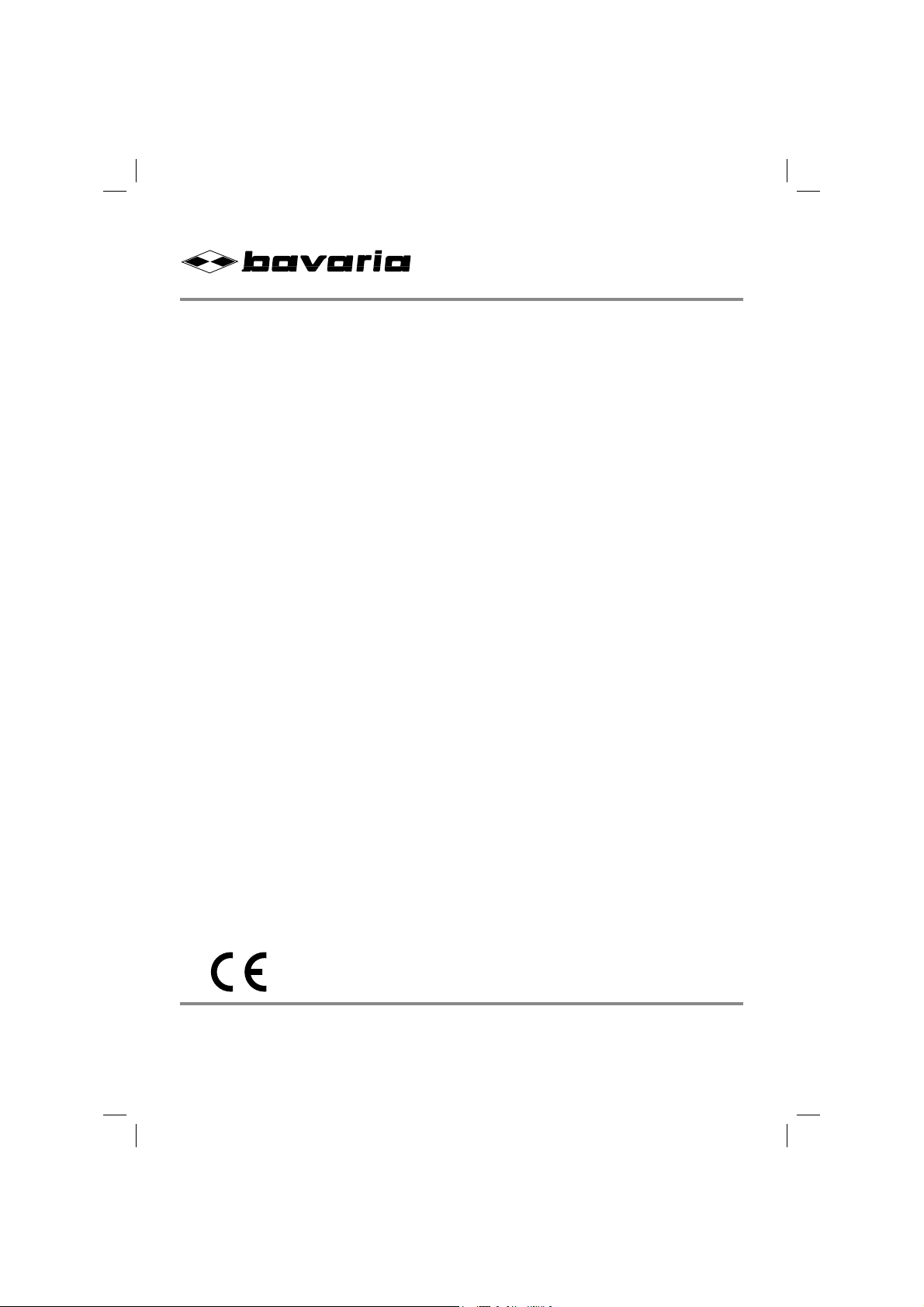
D Originalbetriebsanleitung
Luftkühler
GB Original operating instructions
Air Cooler
F Mode d’emploi d’origine
Refroidisseur à air
I Istruzioni per l’uso originali
Condizionatore portatile
DK/ Original betjeningsvejledning
N Luftkøler
S Original-bruksanvisning
Luftkylare
HR/ Originalne upute za uporabu
BIH Uređaj za rashlađivanje zraka
RS Originalna uputstva za upotrebu
Uređaj za rashlađivanje vazduha
BLK 65
SLO Originalna navodila za uporabo
Zračni hladilnik
SK Originálny návod na obsluhu
Domáca vodáreň
7
Art.-Nr.: 23.601.37 I.-Nr.: 11014
Anleitung_BLK_65_SPK7.indb 1Anleitung_BLK_65_SPK7.indb 1 13.11.14 15:4113.11.14 15:41
Page 2
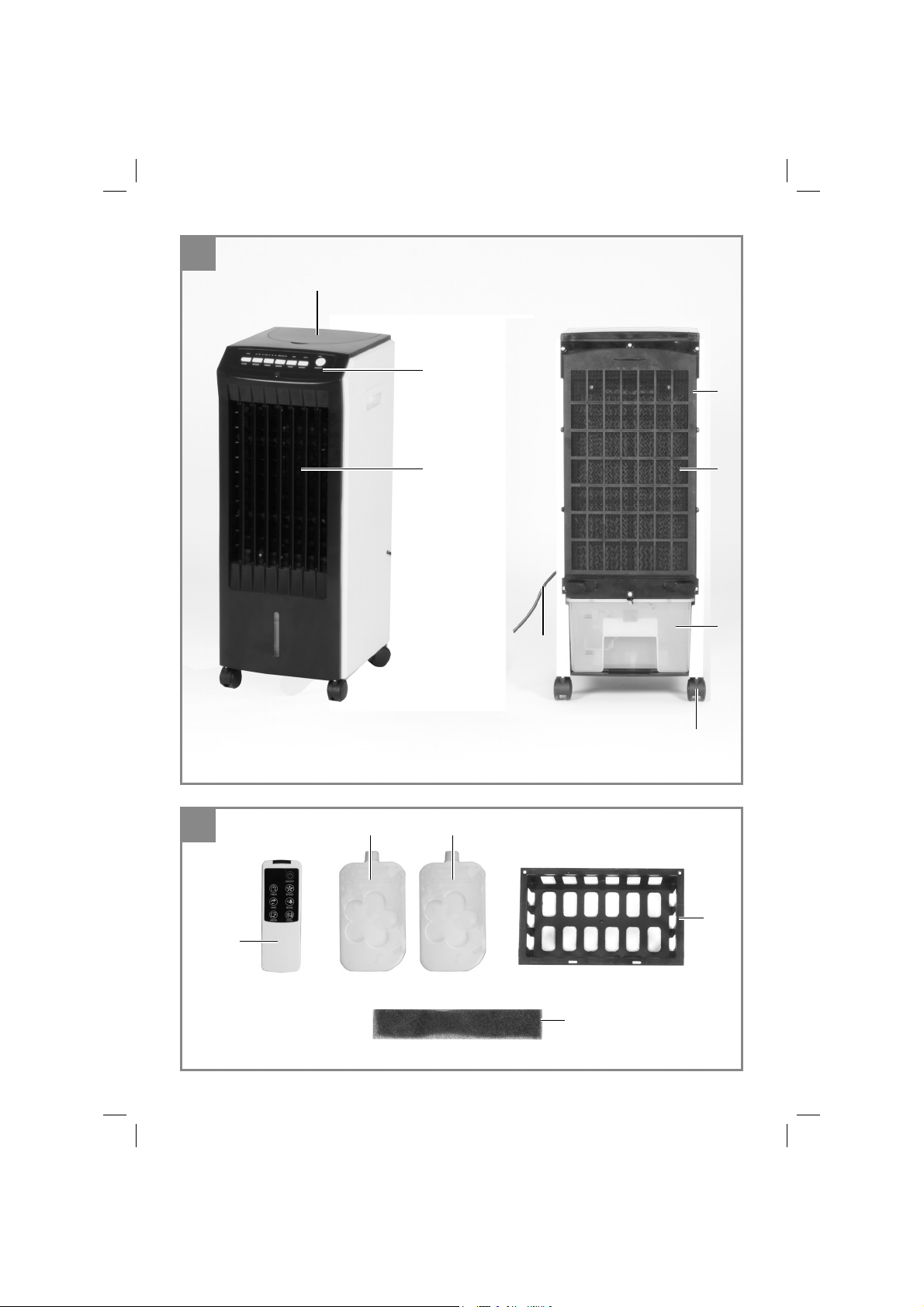
1
1
2
4
3
6
2
9
1010
5
7
8
11
12
- 2 -
Anleitung_BLK_65_SPK7.indb 2Anleitung_BLK_65_SPK7.indb 2 13.11.14 15:4113.11.14 15:41
Page 3
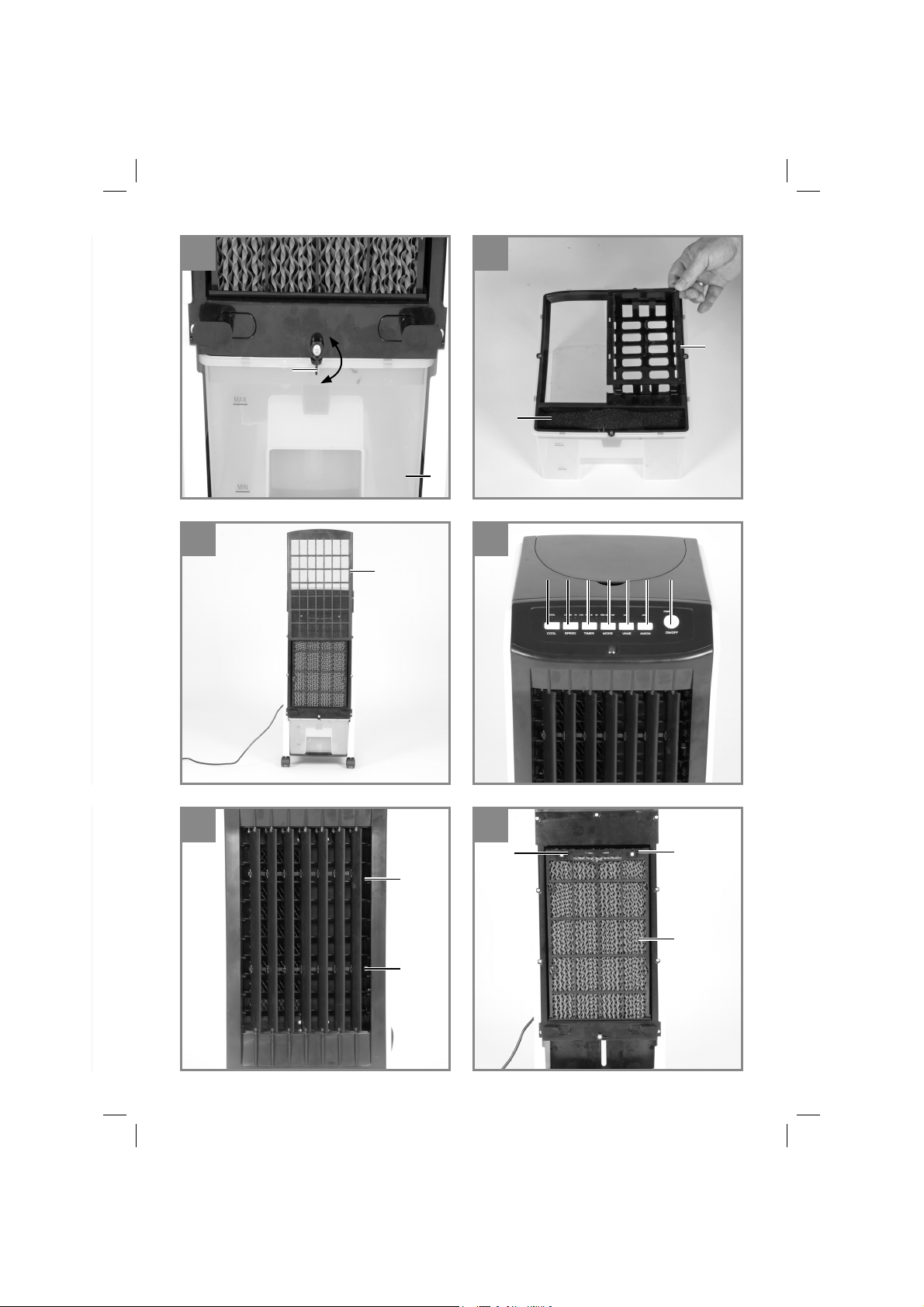
3 4
A
7
11
12
5
4
7 8
B
B
6
26 25 24 23 22 21 20
2
1
C
C
5
- 3 -
Anleitung_BLK_65_SPK7.indb 3Anleitung_BLK_65_SPK7.indb 3 13.11.14 15:4113.11.14 15:41
Page 4

D
Gefahr!
Beim Benutzen von Geräten müssen einige Sicherheitsvorkehrungen eingehalten werden, um
Verletzungen und Schäden zu verhindern. Lesen
Sie diese Bedienungsanleitung / Sicherheitshinweise deshalb sorgfältig durch. Bewahren Sie diese gut auf, damit Ihnen die Informationen jederzeit
zur Verfügung stehen. Falls Sie das Gerät an andere Personen übergeben sollten, händigen Sie
diese Bedienungsanleitung / Sicherheitshinweise
bitte mit aus. Wir übernehmen keine Haftung für
Unfälle oder Schäden, die durch Nichtbeachten
dieser Anleitung und den Sicherheitshinweisen
entstehen.
1. Sicherheitshinweise
Die entsprechenden Sicherheitshinweise fi nden
Sie im beiliegenden Heftchen!
Gefahr!
Lesen Sie alle Sicherheitshinweise und Anweisungen. Versäumnisse bei der Einhaltung der
Sicherheitshinweise und Anweisungen können
elektrischen Schlag, Brand und/oder schwere
Verletzungen verursachen. Bewahren Sie alle
Sicherheitshinweise und Anweisungen für
die Zukunft auf.
Dieses Gerät kann von Kindern
ab 8 Jahren und darüber sowie
von Personen mit verringerten
physischen, sensorischen oder
mentalen Fähigkeiten oder Mangel an Erfahrung und Wissen
benutzt werden, wenn sie beaufsichtigt oder bezüglich des
sicheren Gebrauchs des Gerätes
unterwiesen wurden und die daraus resultierenden Gefahren verstehen. Kinder dürfen nicht mit
dem Gerät spielen. Reinigung
und Benutzer- Wartung dürfen
nicht von Kindern ohne Beaufsichtigung durchgeführt werden.
Das Gerät so aufstellen, dass der Netzste-
•
cker jederzeit zugänglich ist.
Die Netzleitung muss regelmäßig auf De-
•
fekte oder Beschädigungen geprüft werden.
Eine beschädigte Netzleitung darf nur vom
Elektrofachmann oder der ISC GmbH unter
Berücksichtigung der einschlägigen Bestimmungen ausgetauscht werden.
Das Gerät ist nicht für gewerbliche Zwecke
•
geeignet.
Das Gerät darf nicht im Bad verwendet wer-
•
den.
Das Gerät darf von Kindern oder gebrech-
•
lichen Personen nur unter Aufsicht bedient
werden.
Kleine Kinder dürfen das Gerät nicht als
•
Spielzeug benutzen.
Stellen Sie sicher, dass die vorhandene Netz-
•
spannung und die Angabe der Netzspannung
auf dem Datenschild den gleichen Wert
haben.
Das Gerät darf nur an eine ordnungsgemäß
•
geerdete Schutzkontaktsteckdose betrieben
werden.
Installieren Sie zur elektrischen Sicherheit
•
einen Fehlerstromschutzschalter (FI - Schutzschalter).
Achtung! Verlängern Sie nicht das Netzkabel
•
und benützen Sie keine Mehrfachstecker. Die
elektrische Sicherheit kann ansonsten nicht
mehr gegeben sein.
Ziehen Sie nie bei laufendem Gerät den
•
Netzstecker aus der Steckdose.
Schalten Sie sofort das Gerät ab und ziehen
•
Sie den Netzstecker, sofern Sie einen anormalen Betriebszustand (z.B. Brandgeruch)
feststellen. Wird das Gerät weiterbetrieben
können z.B. Defekte an der Anlage, elektrische Schläge und Brandschäden die Folgen
sein.
Ziehen Sie den Netzstecker nicht am Kabel
•
aus der Steckdose. Halten Sie den Netzstecker fest um ihn aus der Steckdose zu ziehen.
Ansonsten könnte das Netzkabel beschädigt
werden.
Betätigen Sie keine Schalter mit nassen
•
Händen. Ansonsten besteht die Gefahr eines
elektrischen Schlages.
Lassen Sie sich von der kühlen Luft nicht
•
direkt anblasen.
Platzieren Sie keine Pflanzen oder Tiere
•
direkt in den kühlen Luftstrom. Die Tiere und
Pflanzen können unter dem kühlen Luftstrom
leiden.
Stecken Sie niemals Finger oder Gegenstän-
•
- 4 -
Anleitung_BLK_65_SPK7.indb 4Anleitung_BLK_65_SPK7.indb 4 13.11.14 15:4213.11.14 15:42
Page 5
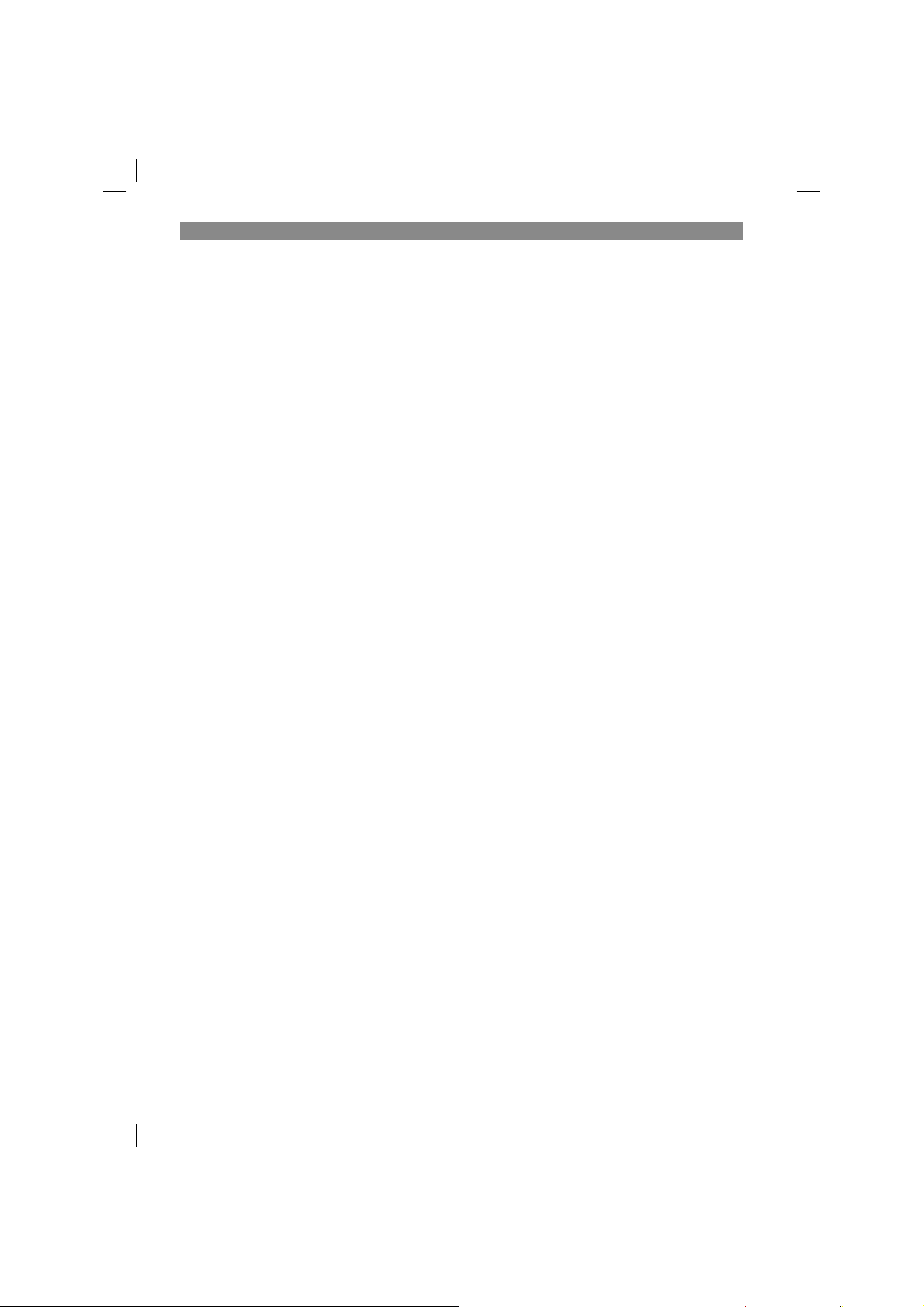
D
de in die Luftaustrittsöffnungen. Der rotierende Lüfter kann zu Verletzungen führen.
Reparieren oder Warten Sie nicht selbst.
•
Unsachgemäße Reparaturen und Wartungsarbeiten können das Gerät beschädigen oder
Brände verursachen.
Vor Reinigung des Gerätes schalten Sie es
•
aus und ziehen Sie den Netzstecker. Ansonsten besteht Verletzungsgefahr.
Reinigen Sie das Gerät nicht mit Wasser.
•
Stromschlag oder Brand könnten die Folge
sein.
Verwenden Sie keine brennbaren Reini-
•
gungsmittel. Feuer und Verformungen am
Gehäuse können entstehen.
Installieren Sie das Gerät nicht in einem
•
Raum, in dem brennbare Gase ausströmen
können. Ausgetretenes Gas kann sich ansammeln und eine Explosion verursachen.
Halten Sie keine brennenden Gegenstände in
•
der Nähe der Anlage, die von der austretenden Luft direkt angeblasen werden könnten.
Es könnte eine unvollständige Verbrennung
hervorgerufen werden.
Ziehen Sie den Netzstecker, wenn das Gerät
•
längere Zeit nicht benützt wird.
Schalten Sie während eines Gewitters das
•
Gerät aus und ziehen Sie den Netzstecker.
Elektrische Teile könnten evtl. durch Überspannung beschädigt werden.
Um elektromagnetische Störungen zu ver-
•
meiden halten Sie das Gerät von Fernsehund Radiogeräten fern.
Luftauslass niemals abdecken.
•
2. Gerätebeschreibung und
Lieferumfang
2.1 Gerätebeschreibung (Bild 1/2)
1 Klappe
2 Bedienfeld
3 Luftauslass
4 Luftansaugfi lter
5 Honigwabeneinsatz
6 Netzleitung
7 Wasserbehälter
8 Lenkrolle
kels unter Vorlage eines gültigen Kaufbeleges an
unser Service Center oder an die Verkaufstelle,
bei der Sie das Gerät erworben haben. Bitte
beachten Sie hierzu die Gewährleistungstabelle
in den Service-Informationen am Ende der Anleitung.
Öffnen Sie die Verpackung und nehmen Sie
•
das Gerät vorsichtig aus der Verpackung.
Entfernen Sie das Verpackungsmaterial so-
•
wie Verpackungs-/ und Transportsicherungen
(falls vorhanden).
Überprüfen Sie, ob der Lieferumfang vollstän-
•
dig ist.
Kontrollieren Sie das Gerät und die Zubehör-
•
teile auf Transportschäden.
Bewahren Sie die Verpackung nach Möglich-
•
keit bis zum Ablauf der Garantiezeit auf.
Gefahr!
Gerät und Verpackungsmaterial sind kein
Kinderspielzeug! Kinder dürfen nicht mit
Kunststoff beuteln, Folien und Kleinteilen
spielen! Es besteht Verschluckungs- und Erstickungsgefahr!
Luftkühler
•
Fernbedienung (9)
•
2x Kühlakku (10)
•
Eiswürfelschale (11)
•
Schaumstofffilter (12)
•
Originalbetriebsanleitung
•
3. Bestimmungsgemäße
Verwendung
Das Gerät ist zur Raumluftkühlung innerhalb
geschlossener Räume bestimmt. Die Kühlung
der ausgeblasenen Luft wird dabei durch die
Verdunstung von gekühltem Wasser aus dem
Wassertank des Gerätes erreicht.
Das Gerät darf nur nach ihrer Bestimmung verwendet werden. Jede weitere darüber hinausgehende Verwendung ist nicht bestimmungsgemäß.
Für daraus hervorgerufene Schäden oder Verletzungen aller Art haftet der Benutzer/Bediener und
nicht der Hersteller.
2.2 Lieferumfang
Bitte überprüfen Sie die Vollständigkeit des Artikels anhand des beschriebenen Lieferumfangs.
Bei Fehlteilen wenden Sie sich bitte spätestens
innerhalb von 5 Arbeitstagen nach Kauf des Arti-
Anleitung_BLK_65_SPK7.indb 5Anleitung_BLK_65_SPK7.indb 5 13.11.14 15:4213.11.14 15:42
Bitte beachten Sie, dass unsere Geräte bestimmungsgemäß nicht für den gewerblichen, handwerklichen oder industriellen Einsatz konstruiert
wurden. Wir übernehmen keine Gewährleistung,
wenn das Gerät in Gewerbe-, Handwerks- oder
- 5 -
Page 6

D
Industriebetrieben sowie bei gleichzusetzenden
Tätigkeiten eingesetzt wird.
Energiespartipps beim Kühlen
Schließen Sie Fenster, Türen und Jalousien um
Sonneneinstrahlung so weit wie möglich zu verhindern.
4. Technische Daten
Netzspannung: ....................... 220-240 V ~ 50 Hz
Nenn-Leistungsaufnahme: .......................... 65 W
Wassertankvolumen (max. Markierung): ....6,5 ltr.
Befeuchtungsleistung: ................................1 ltr./h
Luftdurchsatz: .......................................380 m
Negative Ionen: .................................3x10
Ventilatorstufen: ................................................ 3
Maße (BxTxH): .........................28 x 33 x 70,5 cm
Schutzklasse: ................................................ II/
6
n/cm
3
/h
5. Vor Inbetriebnahme
Überzeugen Sie sich vor dem Anschließen, dass
die Daten auf dem Typenschild mit den Netzdaten
übereinstimmen.
Warnung!
Ziehen Sie immer den Netzstecker, bevor Sie
Einstellungen am Gerät vornehmen.
5.1 Hinweise
Entfernen Sie vor Inbetriebnahme sämtliche
•
Sicherungsklebebänder. Im Wasserbehälter
oder/und unter der Klappe befindet sich
Zubehör.
Beachten Sie, dass der Mindestabstand
•
vom Gerät zur Wand seitlich und nach hinten
40cm betragen muss. Der Mindestabstand zu
Gegenständen nach vorne muss 1m betragen.
Das Gerät darf nicht gekippt, bewegt oder
•
entleert werden, so lange es eingeschaltet
oder mit dem Stromnetz verbunden ist.
Verschieben Sie das Gerät nur, wenn der
•
Wassertank leer und das Gerät vom Stromnetz getrennt ist.
Verwenden Sie nur sauberes und kaltes Lei-
•
tungswasser oder destilliertes Wasser.
Dem Wasser keinesfalls Duftstoffe beimi-
•
schen.
Ionisierer: Durch die Ionisierung der Luft kann
•
ein Klima geschaffen werden, wie man es
sonst auch am Meer oder Gebirge vorfindet.
Die Konzentration von Mikroorganismen in
der Luft wird verringert, die Sauerstoffanreicherung im Blut und die Widerstandskraft gegen Krankheitskeime und Allergien gefördert.
Aufgrund der erzeugten negativen Ionen kann
•
an den Luftauslasslamellen eine geringe
elektrostatische Aufladung erzeugt werden.
Das ist normal und ungefährlich.
Benutzen Sie das Gerät nie in Räumen mit
•
überhöhter Sauerstoffkonzentration (z.B.
Laborräumen oder in Räumen mit sauerstoffproduzierenden Geräten).
Die gemachten Einstellungen werden im LED
•
Display angezeigt. Es leuchten die jeweiligen
LED´s.
3
5.2 Wasser einfüllen (Abb. 3/4)
Drehen Sie die Verriegelung (A) waagerecht
•
und ziehen Sie den Wasserbehälter (7) an
der Geräterückseite heraus.
Klipsen Sie die Eiswürfelschale (11) ein.
•
Füllen Sie den Wasserbehälter (7) auf.
•
Beachten Sie, dass sich der Wasserstand
zwischen der „min“ und „max“ Markierung
befindet.
Um den Kühleffekt zu verbessern können Sie
•
in die Eiswürfelschale (11) herkömmliche Eiswürfel geben, in den Wasserbehälter (7) die
gefrorenen Kühlakkus (Abb. 2/ Pos. 10).
Achten Sie darauf, dass der Schaumstofffilter
•
(12) eingelegt ist. Schieben Sie den Wasserbehälter (7) wieder ins Gehäuse ein. Drehen
Sie die Verriegelung (A) wieder nach unten.
Erneuern Sie das Wasser wöchentlich.
•
5.3 Luftfi lter montieren (Abb. 5)
Schieben Sie den Luftfi lter (4) von oben in seine
Führungen.
6. Bedienung (Abb. 6)
Stecken Sie den Netzstecker in eine spannungsführende Steckdose. LED „Power“ leuchtet.
6.1 Gerät ein- / ausschalten (Pos. 20)
Durch Drücken des ON/OFF Taster schalten Sie
das Gerät ein, Luft wird mit mittlerer und gleichmäßiger Lüftergeschwindigkeit ausgeblasen.
Durch nochmaliges drücken des Tasters schalten
Sie das Gerät wieder aus.
- 6 -
Anleitung_BLK_65_SPK7.indb 6Anleitung_BLK_65_SPK7.indb 6 13.11.14 15:4213.11.14 15:42
Page 7
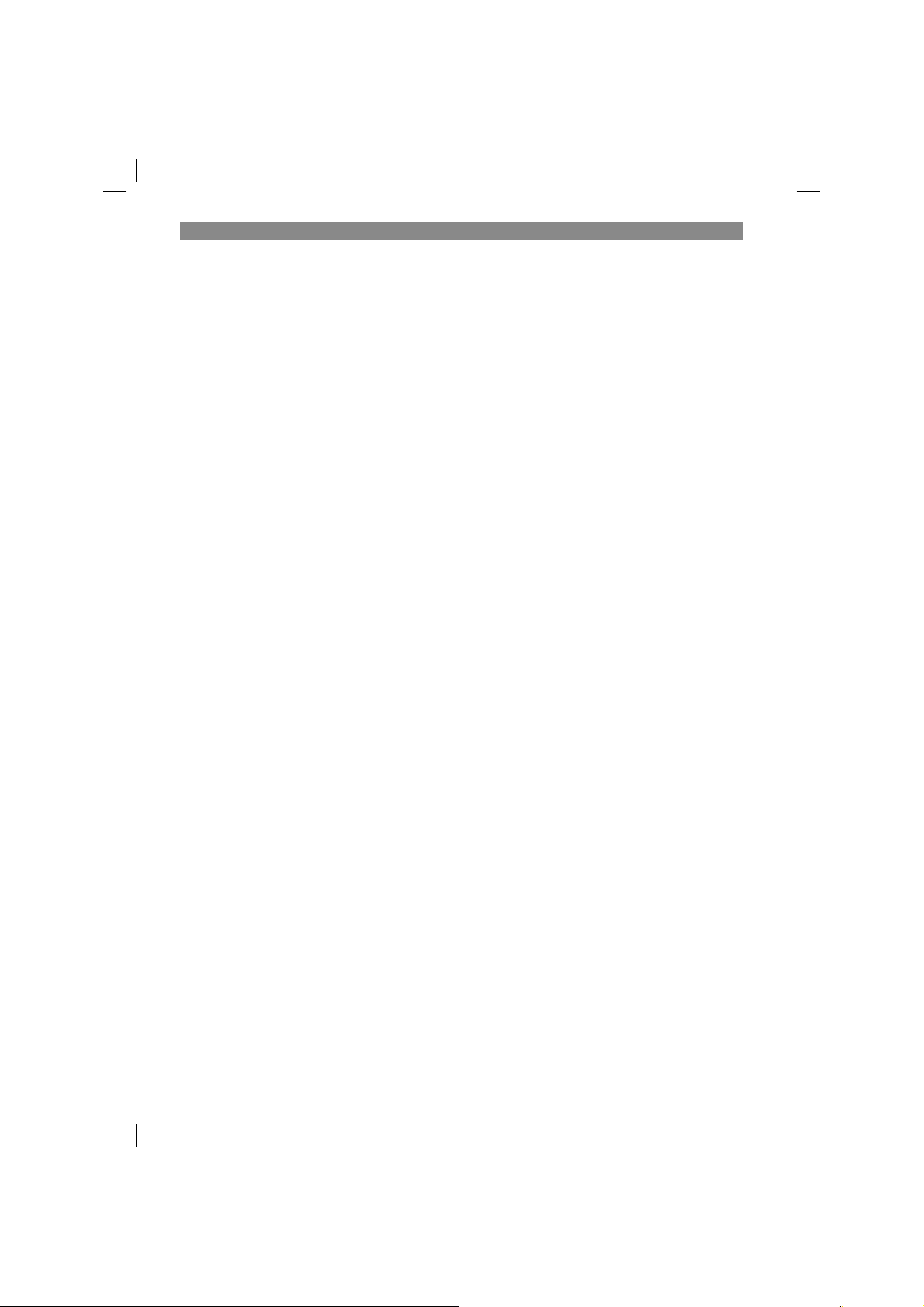
D
6.2 Ionisator einschalten (Pos. 21)
Drücken Sie den „ANION“ Taster, der Ionisator
wird eingeschaltet, die LED „ANION“ leuchtet.
6.3 Vertikale Lamellenverstellung einschalten
(Pos. 22)
Durch drücken des „VANE“ Tasters können Sie
die vertikalen Lamellen automatisch hin- und her
schwenken lassen. Durch nochmaliges drücken
des Tasters schalten Sie diese Funktion wieder
aus. Die horizontalen Lamellen können von Hand
mit den Hebeln (Abb. 7/Pos. B) verstellt werden.
6.4 Betriebsart des Lüfters einstellen (Pos.
23)
Standardmäßig ist der Lüfter auf „Normal“ eingestellt. Durch drücken des „MODE“ Tasters können
Sie dies in der Reihenfolge Normal – Natural –
Sleep ändern. Die LEDs leuchten entsprechend.
Normal: gleichmäßige Lüftergeschwindigkeit
Natural: ungleichmäßige Lüftergeschwindigkeit
Sleep: Die Lüftergeschwindigkeit reduziert sich
nach einer zeitlichen Abfolge bis der Lüfter
stoppt.
HI/SLEEP = 1h schnell -> 1h mittel -> 1h niedrig
-> Stop
MI/SLEEP = 1h mittel -> 1h niedrig -> Stop
LO/SLEEP = 1h niedrig -> Stop
6.5 Zeitschaltuhr einschalten (Pos. 24)
Durch drücken des „TIMER“ Tasters kann die
Einschaltdauer auf 0,5 – 7,5 Stunden begrenzt
werden. Ein Tastendruck entspricht 0,5 Stunden,
die LEDs 0,5h – 4h leuchten entsprechend der
eingestellten Zeit.
6.6 Lüftergeschwindigkeit einstellen (Pos. 25)
Durch drücken des „SPEED“ Tasters können
Sie die Lüftergeschwindigkeit in der Reihenfolge
Mittel – Schnell –Langsam – Mittel einstellen. Die
LEDs „MI – HI – LO –MI“ leuchten entsprechend.
6.7 Kühlbetrieb einschalten (Pos. 26)
Hinweis: Beachten Sie, dass sich der Wasserstand im Wasserbehälter zwischen der „min“ und
„max“ Markierung befi ndet. Ansonsten funktio-
niert der Kühlbetrieb nicht und die LED „COOL“
blinkt (5.2 beachten).
Schalten Sie das Gerät im Kühlbetrieb aus oder
ist die voreingestellte Zeit abgelaufen, so läuft
der Lüfter um Restfeuchte abzugeben noch ca. 5
Minuten weiter.
Drücken Sie den „COOL“ Taster, die LED „COOL“
leuchtet. Die integrierte Pumpe fördert das ggf.
mit Eis gekühlte Wasser aus dem Behälter nach
oben, das dann über den Honigwabeneinsatz
nach unten läuft. Die angesaugte Luft wird mit höherer Luftfeuchtigkeit kühler ausgeblasen als sie
angesaugt wird. Je kühler das Wasser im Wasserbehälter, desto kühler ist die ausgeblasene Luft.
Alle Funktionen können auch mit der mitgelieferten Fernbedienung (Reichweite ca. 5m) eingestellt werden. Die Fernbedienung benötigt 2 Stück
MICRO (AAA) Batterien (nicht im Lieferumfang).
Beachten Sie beim Einsetzen der Batterien unbedingt die Polarität. Beide Batterien sollten neu und
vom selben Fabrikat sein. Verbrauchte Batterien
entsorgen Sie bitte ordnungsgemäß über die öffentlichen Annahmestellen.
7. Austausch der
Netzanschlussleitung
Gefahr!
Wenn die Netzanschlussleitung dieses Gerätes
beschädigt wird, muss sie durch den Hersteller
oder seinen Kundendienst oder eine ähnlich qualifi zierte Person ersetzt werden, um Gefährdun-
gen zu vermeiden.
8. Reinigung, Wartung und
Ersatzteilbestellung
Gefahr!
Ziehen Sie vor allen Reinigungsarbeiten den
Netzstecker.
8.1 Reinigung
Halten Sie Schutzvorrichtungen, Luftschlitze
•
und Motorengehäuse so staub- und schmutzfrei wie möglich. Reiben Sie das Gerät mit
einem sauberen Tuch ab oder blasen Sie es
mit Druckluft bei niedrigem Druck aus.
Wir empfehlen, dass Sie das Gerät direkt
•
nach jeder Benutzung reinigen.
Reinigen Sie das Gerät regelmäßig mit einem
•
feuchten Tuch und etwas Schmierseife. Verwenden Sie keine Reinigungs- oder Lösungsmittel; diese könnten die Kunststoffteile des
Gerätes angreifen. Achten Sie darauf, dass
kein Wasser in das Geräteinnere gelangen
kann. Das Eindringen von Wasser in ein Elektrogerät erhöht das Risiko eines elektrischen
Schlages.
- 7 -
Anleitung_BLK_65_SPK7.indb 7Anleitung_BLK_65_SPK7.indb 7 13.11.14 15:4213.11.14 15:42
Page 8

D
8.1.1 Reinigung bei Nichtgebrauch / Mindest
intervalle
Nachfolgend sind Mindestzeiten angegeben in
denen diverse Teile zu reinigen sind. Bei schnellerer Verschmutzung muss die Reinigung öfter
erfolgen.
Wasserbehälter entleeren und reinigen
•
Der Wasserbehälter ist alle 2 Wochen zu
reinigen. Entfernen Sie den Wasserbehälter
(s. 5.2), reinigen Sie ihn mit Seifenlauge und
lassen Sie ihn austrocknen. Anschließend
können Sie den Wasserbehälter wieder befüllen (s. 5.2).
Luftansaugfilter reinigen
•
Der Luftfi lter (Abb. 1/Pos. 4) ist wöchentlich zu
reinigen. Ziehen Sie den Luftfi lter nach oben
aus seinen Führungen heraus bzw. schieben
Sie ihn nach Reinigung wieder ein (Abb. 5).
Hinweis: Betreiben Sie das Gerät nie ohne
Luftfi lter. Verwenden Sie einen Staubsauger
oder klopfen Sie den Staubfi lter leicht aus. Ist
der Filter sehr verschmutzt, waschen sie ihn
mit warmem Wasser vorsichtig aus. Anschließend gut trocknen lassen und trocken am
Gerät befestigen.
Honigwabeneinsatz reinigen (Abb. 8)
•
Reinigen Sie alle 2 Wochen auch den Honig-
wabeneinsatz. Entfernen Sie hierzu wie zuvor
beschrieben den Luftansaugfi lter. Drehen Sie
die beiden Verriegelungen (Pos. C) zur Seite
damit Sie den Honigwabeneinsatz (5) entnehmen können. Reinigen Sie ihn mit Seifenlauge und lassen Sie ihn austrocknen. Setzen
Sie den Honigwabeneinsatz (5) wieder ein
und sichern Sie ihn, indem Sie die Halterungen (C) wieder nach oben drehen.
Schaumstofffilter (Abb. 2/ Pos. 12)
•
Reinigen Sie den Schaumstoff fi lter alle 2
Wochen mit Seifenlauge und lassen Sie ihn
austrocknen.
9. Entsorgung und
Wiederverwertung
Das Gerät befi ndet sich in einer Verpackung um
Transportschäden zu verhindern. Diese Verpackung ist Rohstoff und ist somit wieder verwend-
bar oder kann dem Rohstoff kreislauf zurückge-
führt werden. Das Gerät und dessen Zubehör
bestehen aus verschiedenen Materialien, wie
z.B. Metall und Kunststoff e. Defekte Geräte ge-
hören nicht in den Hausmüll. Zur fachgerechten
Entsorgung sollte das Gerät an einer geeigneten
Sammelstellen abgegeben werden. Wenn Ihnen
keine Sammelstelle bekannt ist, sollten Sie bei
der Gemeindeverwaltung nachfragen.
10. Lagerung
Lagern Sie das Gerät und dessen Zubehör an
einem dunklen, trockenen und frostfreiem Ort. Die
optimale Lagertemperatur liegt zwischen 5 und
30 ˚C. Bewahren Sie das Elektrowerkzeug in der
Originalverpackung auf.
8.2 Wartung
Im Geräteinneren befi nden sich keine weiteren zu
wartenden Teile.
8.3 Ersatzteilbestellung:
Bei der Ersatzteilbestellung sollten folgende Angaben gemacht werden;
Typ des Gerätes
•
Artikelnummer des Gerätes
•
Ident-Nummer des Gerätes
•
Ersatzteilnummer des erforderlichen Ersatz-
•
teils
Aktuelle Preise und Infos fi nden Sie unter
www.isc-gmbh.info
- 8 -
Anleitung_BLK_65_SPK7.indb 8Anleitung_BLK_65_SPK7.indb 8 13.11.14 15:4213.11.14 15:42
Page 9
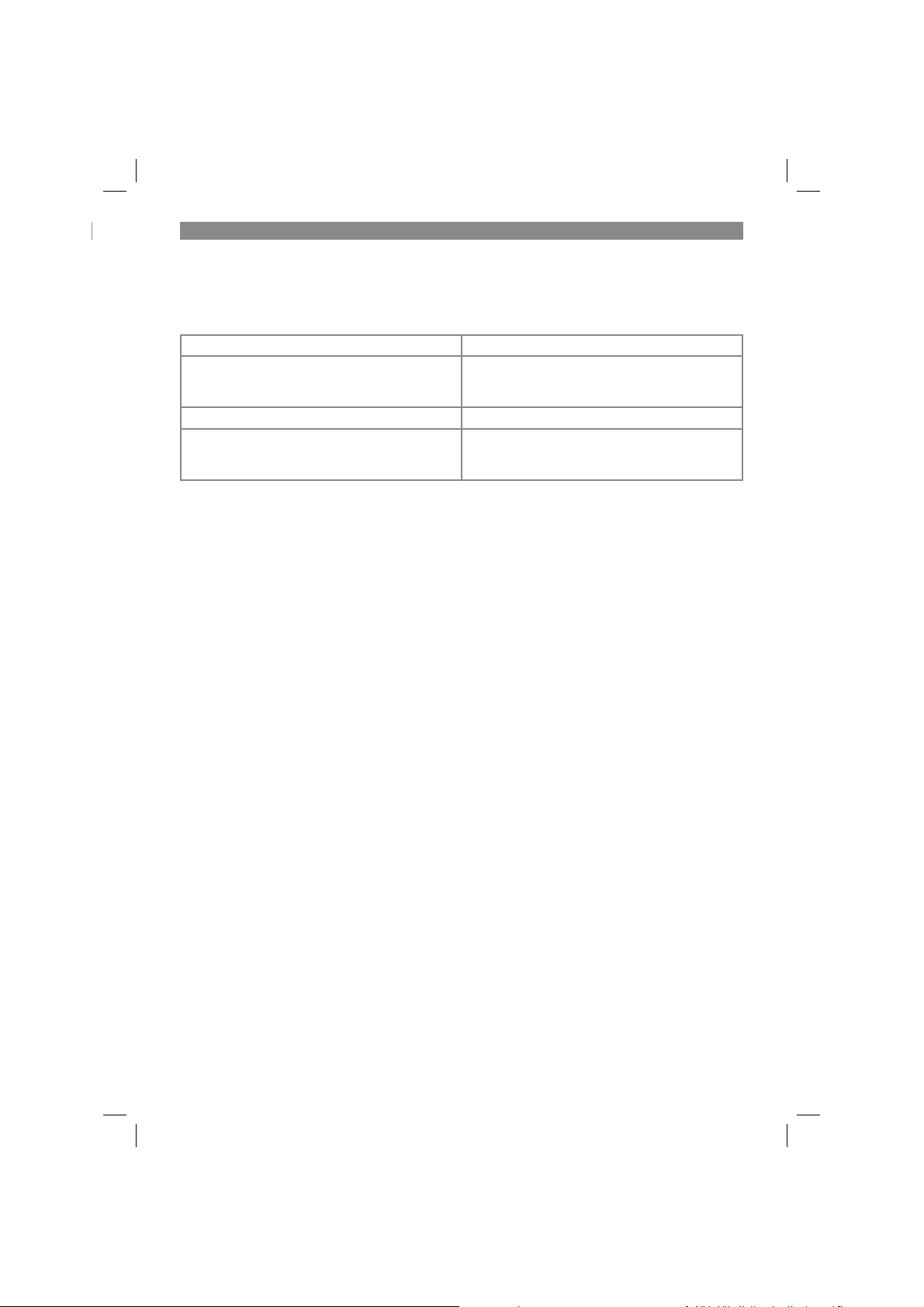
D
11. Hinweise zur Fehlerbeseitigung
Wenn das Gerät richtig betrieben wird, dürften keine Störungen auftreten. Bei Störungen prüfen Sie die
folgenden Möglichkeiten, bevor Sie den Kundendienst verständigen.
Problem Kontrolle
Gerät arbeitet nicht Ist der Netzstecker richtig eingesteckt?
Lüftergeschwindigkeit ändert sich selbständig Ist die Funktion „MODE“ eingestellt?
Fernbedienung funktioniert nicht Batterien eingelegt, in Ordnung, richtig gepolt?
Ist Spannung an der Netzsteckdose?
Wurde der Ein- Ausschalter gedrückt?
Sichtkontakt zwischen Fernbedienung und Gerät
vorhanden?
- 9 -
Anleitung_BLK_65_SPK7.indb 9Anleitung_BLK_65_SPK7.indb 9 13.11.14 15:4213.11.14 15:42
Page 10
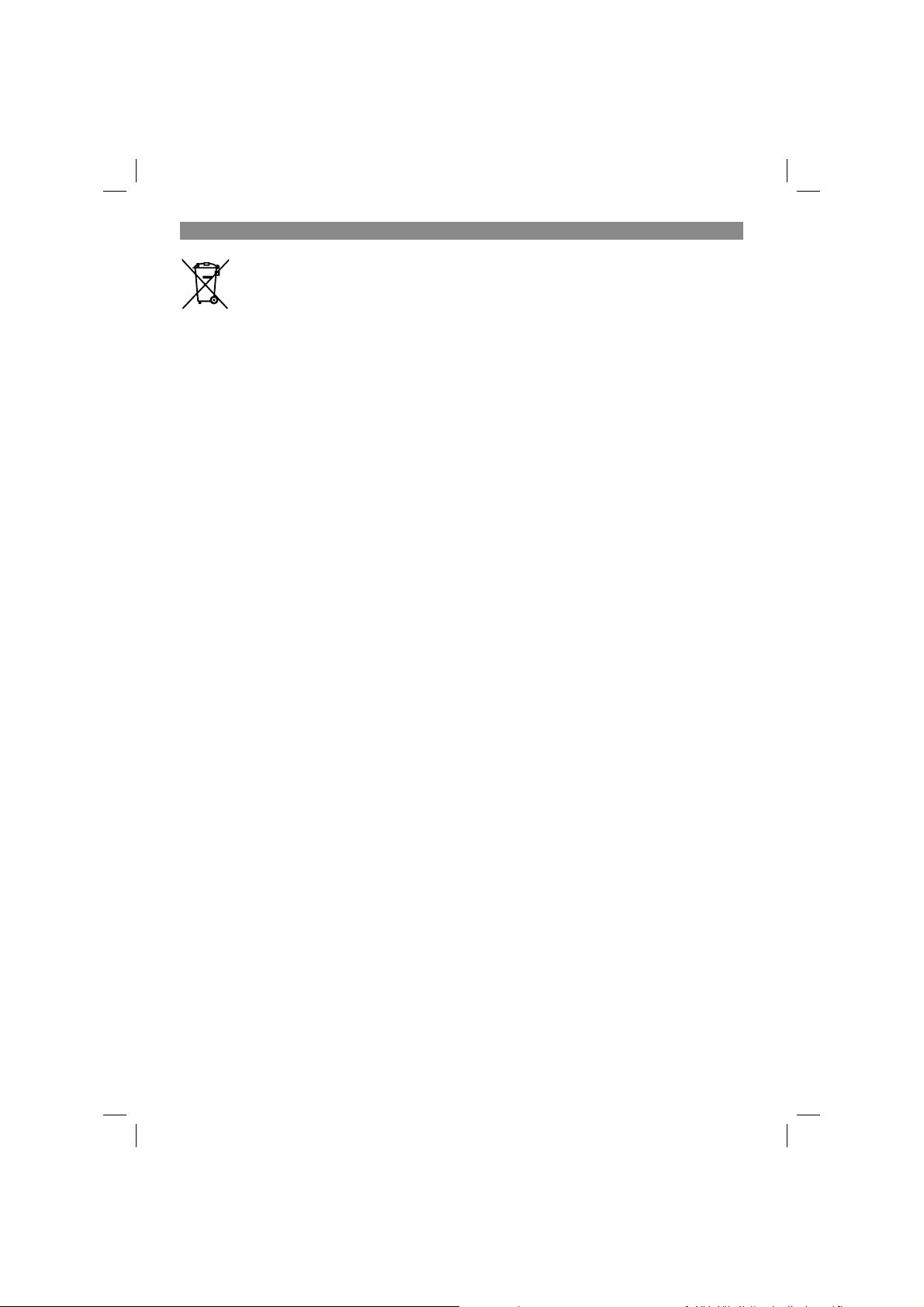
D
Nur für EU-Länder
Werfen Sie Elektrowerkzeuge nicht in den Hausmüll!
Gemäß europäischer Richtlinie 2012/19/EU über Elektro- und Elektronik-Altgeräte und Umsetzung in
nationales Recht müssen verbrauchte Elektrowerkzeuge getrennt gesammelt werden und einer umweltgerechten Wiederverwertung zugeführt werden.
Recycling-Alternative zur Rücksendeauff orderung:
Der Eigentümer des Elektrogerätes ist alternativ anstelle Rücksendung zur Mitwirkung bei der sachgerechten Verwertung im Falle der Eigentumsaufgabe verpfl ichtet. Das Altgerät kann hierfür auch einer
Rücknahmestelle überlassen werden, die eine Beseitigung im Sinne der nationalen Kreislaufwirtschafts- und Abfallgesetze durchführt. Nicht betroff en sind den Altgeräten beigefügte Zubehörteile und
Hilfsmittel ohne Elektrobestandteile.
Der Nachdruck oder sonstige Vervielfältigung von Dokumentation und Begleitpapieren der Produkte,
auch auszugsweise, ist nur mit ausdrücklicher Zustimmung der iSC GmbH zulässig.
Technische Änderungen vorbehalten
- 10 -
Anleitung_BLK_65_SPK7.indb 10Anleitung_BLK_65_SPK7.indb 10 13.11.14 15:4213.11.14 15:42
Page 11
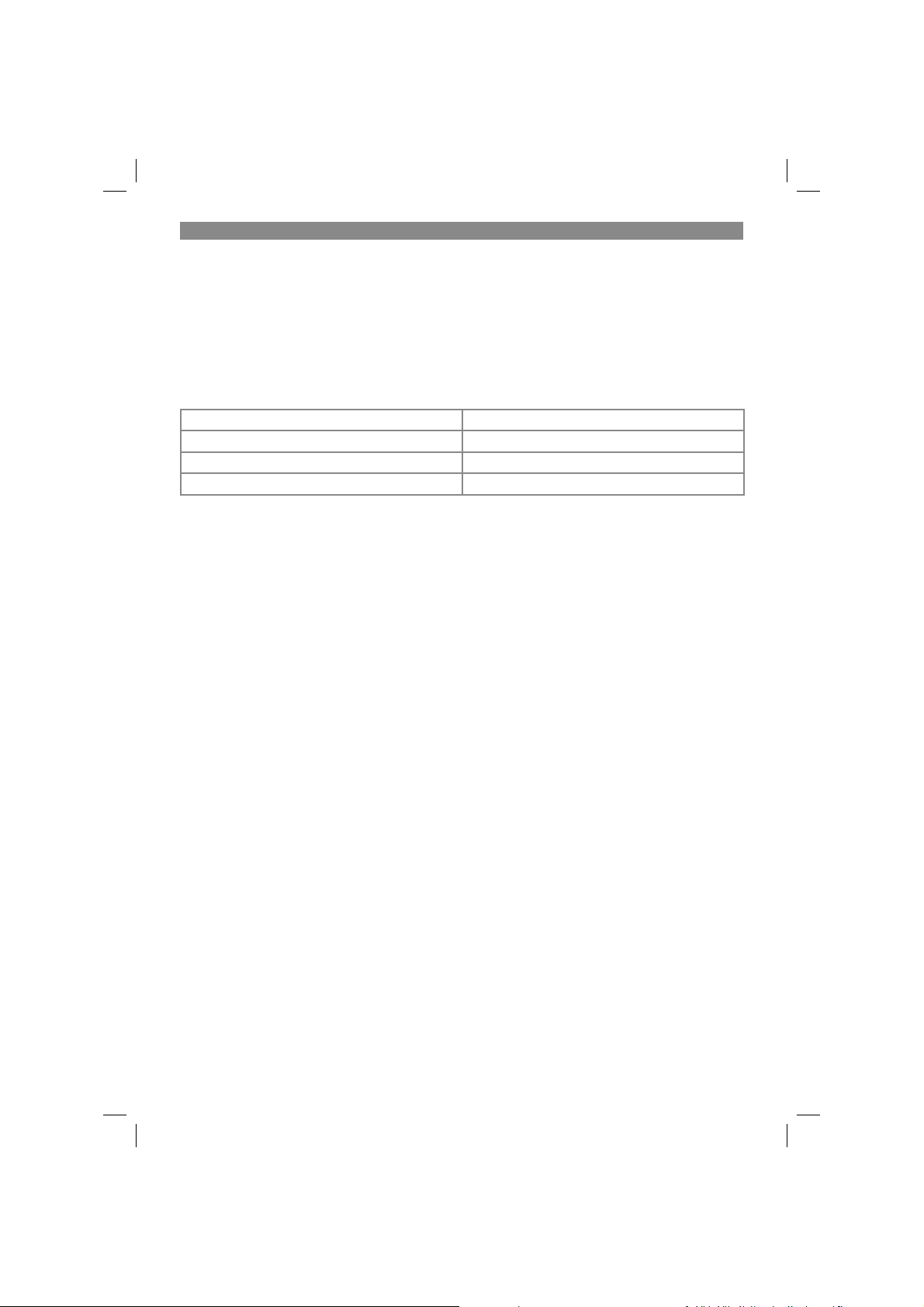
D
Service-Informationen
Wir unterhalten in allen Ländern, welche in der Garantieurkunde benannt sind, kompetente ServicePartner, deren Kontakte Sie der Garantieurkunde entnehmen. Diese stehen Ihnen für alle ServiceBelange wie Reparatur, Ersatzteil- und Verschleißteil-Versorgung oder den Bezug von Verbrauchsmaterialien zur Verfügung.
Es ist zu beachten, dass bei diesem Produkt folgende Teile einem gebrauchsgemäßen oder natürlichen
Verschleiß unterliegen bzw. folgende Teile als Verbrauchsmaterialien benötigt werden.
Kategorie Beispiel
Verschleißteile* Honigwabenfi lter, Schaumstoff fi lter
Verbrauchsmaterial/ Verbrauchsteile*
Fehlteile
* nicht zwingend im Lieferumfang enthalten!
Bei Mängel oder Fehlern bitten wir Sie, den Fehlerfall im Internet unter www.isc-gmbh.info anzumelden.
Bitte achten Sie auf eine genaue Fehlerbeschreibung und beantworten Sie dazu in jedem Fall folgende
Fragen:
Hat das Gerät bereits einmal funktioniert oder war es von Anfang an defekt?
•
Ist Ihnen vor dem Auftreten des Defektes etwas aufgefallen (Symptom vor Defekt)?
•
Welche Fehlfunktion weist das Gerät Ihrer Meinung nach auf (Hauptsymptom)?
•
Beschreiben Sie diese Fehlfunktion.
- 11 -
Anleitung_BLK_65_SPK7.indb 11Anleitung_BLK_65_SPK7.indb 11 13.11.14 15:4213.11.14 15:42
Page 12

D
Garantieurkunde
Sehr geehrte Kundin, sehr geehrter Kunde,
unsere Produkte unterliegen einer strengen Qualitätskontrolle. Sollte dieses Gerät dennoch einmal nicht
einwandfrei funktionieren, bedauern wir dies sehr und bitten Sie, sich an unseren Servicedienst unter
der auf dieser Garantiekarte angegebenen Adresse zu wenden. Gerne stehen wir Ihnen auch telefonisch über die angegebene Servicerufnummer zur Verfügung. Für die Geltendmachung von Garantieansprüchen gilt folgendes:
1. Diese Garantiebedingungen regeln zusätzliche Garantieleistungen. Ihre gesetzlichen Gewährleis-
tungsansprüche werden von dieser Garantie nicht berührt. Unsere Garantieleistung ist für Sie kos-
tenlos.
2. Die Garantieleistung erstreckt sich ausschließlich auf Mängel am Gerät, die nachweislich auf einem
Material- oder Herstellungsfehler beruhen und ist nach unserer Wahl auf die Behebung solcher
Mängel am Gerät oder den Austausch des Gerätes beschränkt.
Bitte beachten Sie, dass unsere Geräte bestimmungsgemäß nicht für den gewerblichen, handwerk-
lichen oder berufl ichen Einsatz konstruiert wurden. Ein Garantievertrag kommt daher nicht zustan-
de, wenn das Gerät innerhalb der Garantiezeit in Gewerbe-, Handwerks- oder Industriebetrieben
verwendet wurde oder einer gleichzusetzenden Beanspruchung ausgesetzt war.
3. Von unserer Garantie ausgenommen sind:
- Schäden am Gerät, die durch Nichtbeachtung der Montageanleitung oder aufgrund nicht fach-
gerechter Installation, Nichtbeachtung der Gebrauchsanleitung (wie durch z.B. Anschluss an eine
falsche Netzspannung oder Stromart) oder Nichtbeachtung der Wartungs- und Sicherheitsbestim-
mungen oder durch Aussetzen des Geräts an anomale Umweltbedingungen oder durch mangelnde
Pfl ege und Wartung entstanden sind.
- Schäden am Gerät, die durch missbräuchliche oder unsachgemäße Anwendungen (wie z.B. Über-
lastung des Gerätes oder Verwendung von nicht zugelassenen Einsatzwerkzeugen oder Zubehör),
Eindringen von Fremdkörpern in das Gerät (wie z.B. Sand, Steine oder Staub, Transportschäden),
Gewaltanwendung oder Fremdeinwirkungen (wie z. B. Schäden durch Herunterfallen) entstanden
sind.
- Schäden am Gerät oder an Teilen des Geräts, die auf einen gebrauchsgemäßen, üblichen oder
sonstigen natürlichen Verschleiß zurückzuführen sind.
4. Die Garantiezeit beträgt 24 Monate und beginnt mit dem Kaufdatum des Gerätes. Garantieansprü-
che sind vor Ablauf der Garantiezeit innerhalb von zwei Wochen, nachdem Sie den Defekt erkannt
haben, geltend zu machen. Die Geltendmachung von Garantieansprüchen nach Ablauf der Ga-
rantiezeit ist ausgeschlossen. Die Reparatur oder der Austausch des Gerätes führt weder zu einer
Verlängerung der Garantiezeit noch wird eine neue Garantiezeit durch diese Leistung für das Gerät
oder für etwaige eingebaute Ersatzteile in Gang gesetzt. Dies gilt auch bei Einsatz eines Vor-Ort-
Services.
5. Für die Geltendmachung Ihres Garantieanspruches melden Sie bitte das defekte Gerät an unter:
www.isc-gmbh.info. Ist der Defekt des Gerätes von unserer Garantieleistung erfasst, erhalten Sie
umgehend ein repariertes oder neues Gerät zurück.
Selbstverständlich beheben wir gegen Erstattung der Kosten auch gerne Defekte am Gerät, die vom
Garantieumfang nicht oder nicht mehr erfasst sind. Dazu senden Sie das Gerät bitte an unsere Serviceadresse.
Für Verschleiß-, Verbrauchs- und Fehlteile verweisen wir auf die Einschränkungen dieser Garantie gemäß den Service-Informationen dieser Bedienungsanleitung.
iSC GmbH · Eschenstraße 6 · 94405 Landau/Isar (Deutschland)
- 12 -
Anleitung_BLK_65_SPK7.indb 12Anleitung_BLK_65_SPK7.indb 12 13.11.14 15:4213.11.14 15:42
Page 13
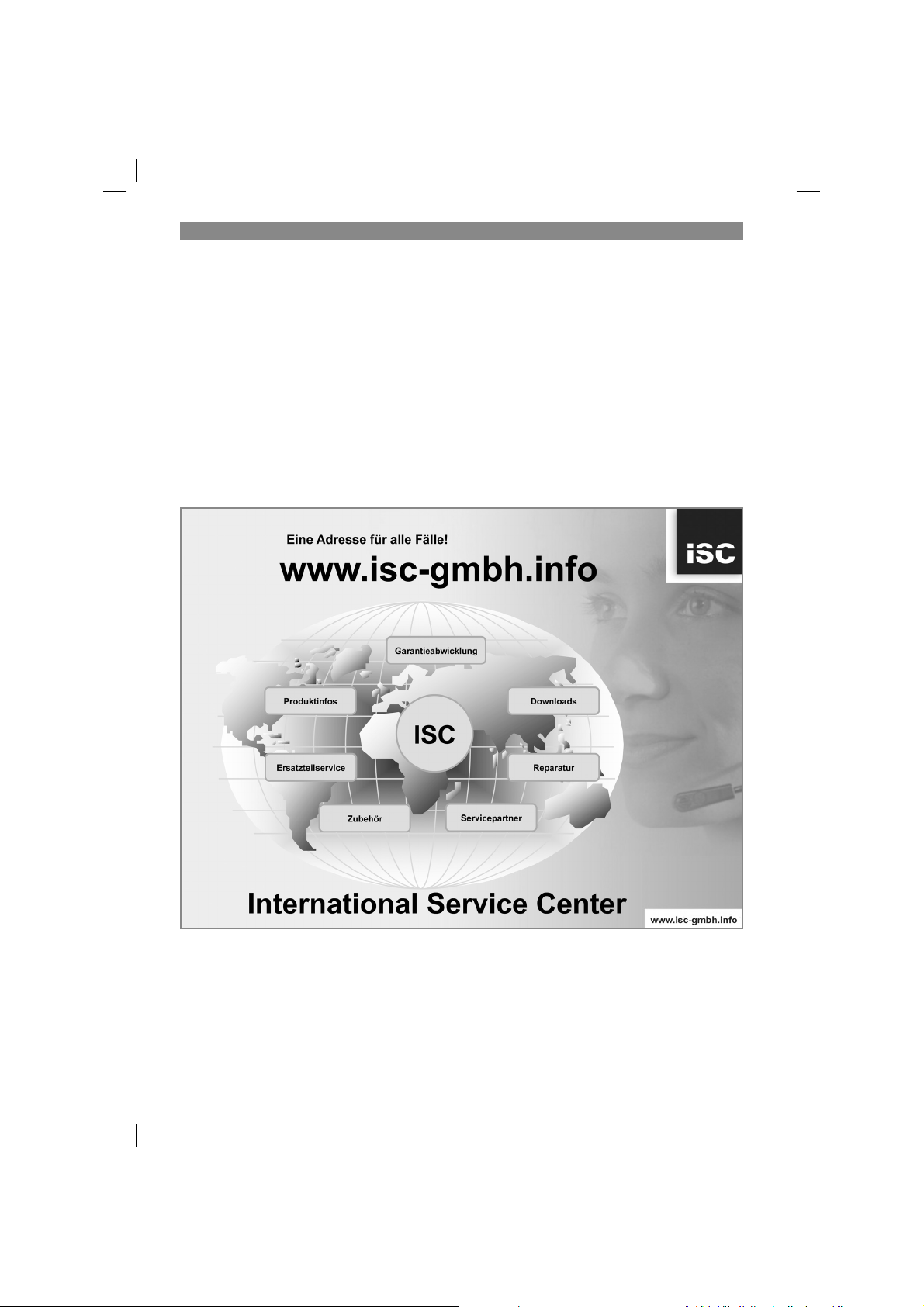
D
Sehr geehrte Kundin, sehr geehrter Kunde,
um Ihnen noch mehr Service zu bieten, haben Sie die Möglichkeit auf unserem Onlineportal weitere
Informationen abzurufen.
Sollten einmal Probleme oder Fragen zu Ihrem Produkt auftreten, können Sie schnell und einfach unter
www.isc-gmbh.info viele Aktionen durchführen. Hier einige Beispiele:
Ersatzteile bestellen
•
Aktuelle Preisauskünfte
•
Verfügbarkeiten der Ersatzteile
•
Servicestellen Vorort für Benzingeräte
•
Defekte Geräte anmelden
•
Garantieverlängerungen (nur bei bestimmten Geräten)
•
Bestellverfolgung
•
Wir freuen uns auf Ihren Besuch online unter www.isc-gmbh.info!
Telefon: 09951 / 95 920 00 ·Telefax: 09951/95 917 00
E-Mail: info@einhell.de · Internet: www.isc-gmbh.info
iSC GmbH · Eschenstraße 6 · 94405 Landau/Isar (Deutschland)
- 13 -
Anleitung_BLK_65_SPK7.indb 13Anleitung_BLK_65_SPK7.indb 13 13.11.14 15:4213.11.14 15:42
Page 14

GB
Danger!
When using the equipment, a few safety precautions must be observed to avoid injuries and
damage. Please read the complete operating
instructions and safety regulations with due care.
Keep this manual in a safe place, so that the information is available at all times. If you give the
equipment to any other person, hand over these
operating instructions and safety regulations as
well. We cannot accept any liability for damage
or accidents which arise due to a failure to follow
these instructions and the safety instructions.
1. Safety regulations
The corresponding safety information can be
found in the enclosed booklet.
Danger!
Read all safety regulations and instructions.
Any errors made in following the safety regulations and instructions may result in an electric
shock, fi re and/or serious injury.
Keep all safety regulations and instructions
in a safe place for future use.
This equipment can be used by
children of 8 years and older and
by people with limited physical,
sensory or mental capacities or
those with no experience and
knowledge if they are supervised
or have received instruction in
how to use the equipment safely and understand the dangers
which result from such use.
Children are not allowed to play
with the equipment. Unless supervised, children are not allowed to clean the equipment and
carry out user-level maintenance
work.
Position the equipment in such a way that the
•
mains plug is accessible at all times.
Check the mains lead at regular intervals
•
for signs of defects or damage. A damaged
mains lead may only be replaced by an electrician or ISC GmbH in compliance with the
relevant regulations.
This equipment is not designed for commer-
•
cial use.
The equipment must never be used in ba-
•
throoms.
Children or infirm persons may use the equip-
•
ment only under supervision.
Children are not allowed to use the equip-
•
ment as a toy.
Check that the actual mains voltage is the
•
same as the mains voltage specified on the
rating plate.
The equipment may only be operated from a
•
properly earthed shock-proof socket.
For electrical safety purposes we recommend
•
that you install a residual current device circuit-breaker (earth-leakage circuit-breaker).
Important! Do not extend the cable and never
•
use multiple plugs. Otherwise there is a risk
that electrical safety can no longer be guaranteed.
Never pull the mains plug out of the socket
•
while the equipment is running.
In the event of any abnormalities in the opera-
•
tion of the equipment (e.g. smell of burning),
immediately switch off the equipment and
pull the plug. There is a risk of electric shock
or fire damage if the equipment is allowed to
continue running with possible defects.
Never pull the plug out of the socket by pulling
•
the cable. Hold the mains plug firmly to pull it
out of the socket. Otherwise there is a risk of
damaging the cable.
Never actuate any switches with wet hands.
•
Otherwise there is a danger of an electric
shock.
Never allow the cool air to blow directly at
•
you.
Never place and plants or animals directly in
•
the path of the flow of cool air. Plants or animals may suffer under the effect of the flow
of cool air.
Never poke fingers or objects in the air outlet
•
vents. The rotating fan can cause injuries.
Never attempt to repair the air cooler yourself.
•
Improper repair and maintenance work can
result in damage to the equipment and cause
fires.
Always switch off the equipment and pull the
•
plug before you start to clean it (risk of injury).
Never clean the air cooler with water. This
•
could result in an electric shock or fire.
- 14 -
Anleitung_BLK_65_SPK7.indb 14Anleitung_BLK_65_SPK7.indb 14 13.11.14 15:4213.11.14 15:42
Page 15
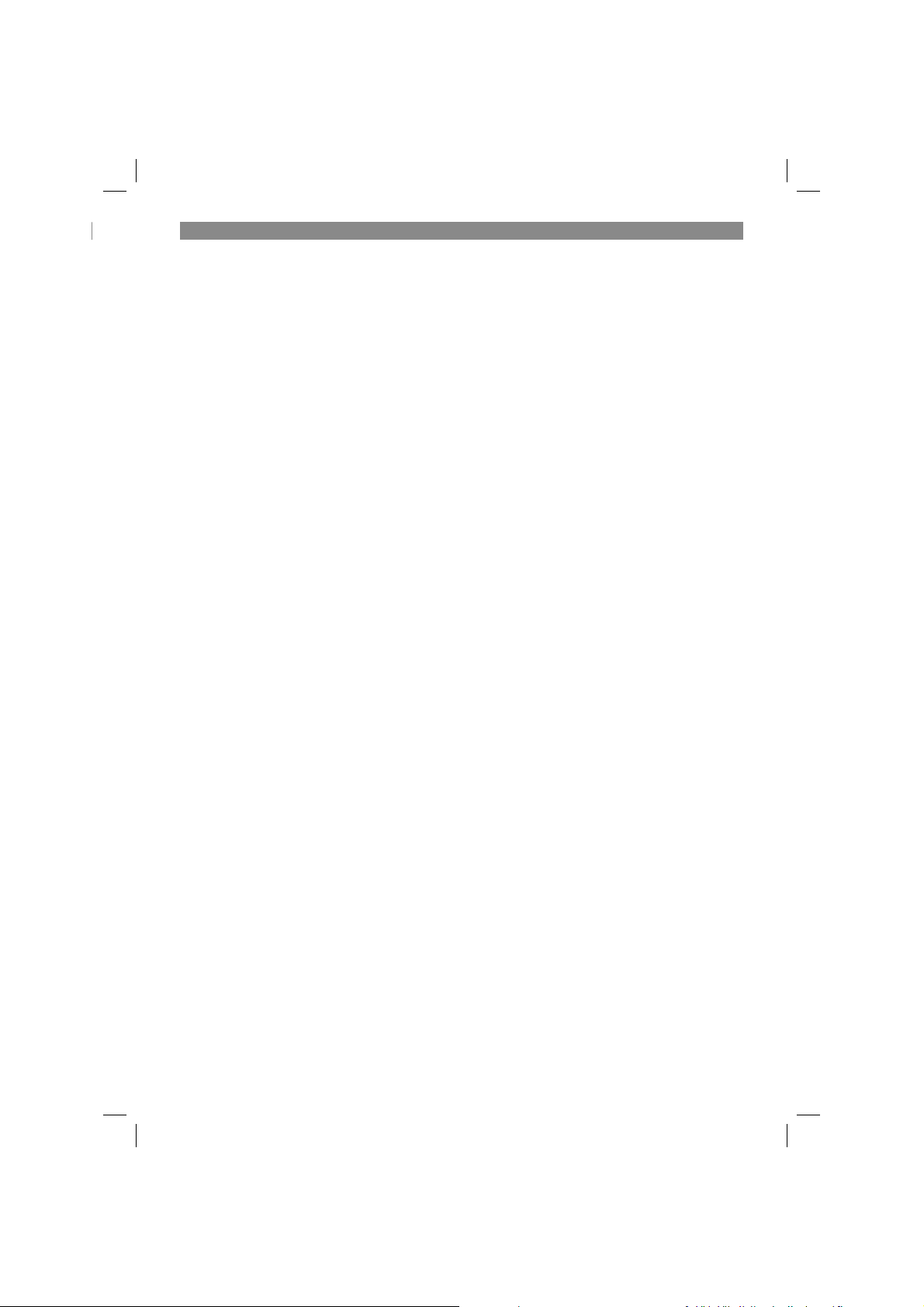
GB
Do not use any inflammable agents for
•
cleaning purposes as they could cause a fire
or deformation.
Never install the equipment in a room in
•
which combustible gases can be emitted.
Emitted gases may collect and cause an
explosion.
Never hold any burning objects close to the
•
equipment if they could be directly affected
by the emitted air. This may result in their not
being completely burnt.
Pull the mains plug out of the socket if the
•
equipment is not going to be used for some
time.
Always switch off the equipment and pull out
•
the power plug during a storm. Electrical parts
may get damaged as a result of overvoltage.
To avoid electromagnetic interference the
•
equipment should be kept away from televisi-
ons and radios.
Never cover the air outlet.
•
2. Layout and items supplied
2.1 Layout (Fig. 1/2)
1 Flap
2 Indicator panel
3 Air outlet
4 Air intake fi lter
5 Honeycomb insert
6 Power cable
7 Water tank
8 Guide roller
2.2 Items supplied
Please check that the article is complete as
specifi ed in the scope of delivery. If parts are
missing, please contact our service center or the
sales outlet where you made your purchase at
the latest within 5 working days after purchasing
the product and upon presentation of a valid bill
of purchase. Also, refer to the warranty table in
the service information at the end of the operating
instructions.
Open the packaging and take out the equip-
•
ment with care.
Remove the packaging material and any
•
packaging and/or transportation braces (if
available).
Check to see if all items are supplied.
•
Inspect the equipment and accessories for
•
transport damage.
If possible, please keep the packaging until
•
the end of the guarantee period.
Danger!
The equipment and packaging material are
not toys. Do not let children play with plastic
bags, foils or small parts. There is a danger of
swallowing or suff ocating!
Air cooler
•
Remote control (9)
•
2x cooling elements (10)
•
Ice cube tray (11)
•
Foam filter (12)
•
Original operating instructions
•
3. Proper use
The equipment is designed for cooling the air
in enclosed rooms. The blown-out air is cooled
by the evaporation of cooled water from the
equipment‘s water tank.
The equipment is to be used only for its prescribed purpose. Any other use is deemed to be a
case of misuse. The user / operator and not the
manufacturer will be liable for any damage or injuries of any kind caused as a result of this.
Please note that our equipment has not been designed for use in commercial, trade or industrial
applications. Our warranty will be voided if the
machine is used in commercial, trade or industrial
businesses or for equivalent purposes.
Tips on saving energy when cooling
Close all windows, doors and venetian blinds in
order to reduce incoming sunlight as far as possible.
4. Technical data
Mains voltage: .........................220-240 V ~ 50 Hz
Nominal power rating: ..................................65 W
Water tank volume (max. mark): ..............6,5 liters
Humidifi cation output: ....................................1 l/h
Air throughput: .......................................380 m
Negative ions: ....................................3x10
Fan settings:....................................................... 3
Dimensions (WxDxH): ..............28 x 33 x 70.5 cm
Protection class: ............................................ II/
6
n/cm
3
/h
3
- 15 -
Anleitung_BLK_65_SPK7.indb 15Anleitung_BLK_65_SPK7.indb 15 13.11.14 15:4213.11.14 15:42
Page 16

GB
5. Before starting the equipment
Before you connect the equipment to the mains
supply make sure that the data on the rating plate
are identical to the mains data.
Warning!
Always pull the power plug before making
adjustments to the equipment.
5.1 Information
Remove all adhesive retention tapes before
•
putting the equipment into operation. There
are accessories in the water container or/
and under the fl ap.
Please note that the minimum distance bet-
•
ween the equipment and the wall to the side
and rear must be 40cm. The minimum dis-
tance to other objects at the front must be 1m.
The device must never be tilted, moved or
•
emptied while switched on or while connec-
ted to the power supply.
Only ever move the device when the water
•
tank is empty and the device has been dis-
connected from the power supply.
Use only clean, cold tap water or distilled
•
water.
Never add any scents or fragrances to the
•
water.
Ionizer: Ionization of the air can create a cli-
•
mate which can otherwise only be found at
the sea or in mountainous regions. It reduces
the concentration of microorganisms in the air
and helps with the oxygen enrichment of the
blood and with the development of resistance
to germs and allergies.
The negative ions which are generated may
•
cause a small electrostatic charge on the air
outlet fins. This is normal and is not dange-
rous.
Never use the device in rooms with excessive
•
concentrations of oxygen (e.g. in laboratory
rooms or in rooms in which oxygen-producing
devices are used).
The settings which have been made are
•
shown on the LED display. The applicable
LEDs shine.
5.2 Filling in water (Fig. 3/4)
Turn the lock (A) into the horizontal position
•
and pull out the water container (7) from the
back of the equipment.
Plug in the ice cube tray (11).
•
Fill up the water container (7). Make sure that
•
the water level lies between the „min“ and
„max“ marks.
To improve the cooling effect you can place
•
normal ice cubes in the ice cube tray (11) and
frozen cooling elements (Fig. 2/Item 10) in the
water container (7).
Make sure that the foam filter (12) is inserted.
•
Push the water container (7) back into the
housing. Turn the lock (A) back into the vertical position.
Replace the water once a week.
•
5.3 Installing the air fi lter (Fig. 5)
Push the air fi lter (4) into its guides from above.
6. Operation (Fig. 6)
Insert the power plug into a live socket outlet. The
„Power“ LED will light up.
6.1 Switching the equipment on/off (Item 20)
Press the ON/OFF button to switch on the equipment. Air will then be blown out at medium, uniform fan speed. Press the button again to switch
off the equipment.
6.2 Switching on the ionizer (Item 21)
Press the „ANION“ button to switch on the ionizer.
The „ANION“ LED will light up.
6.3 Switching on the vertical slat adjustment
(Item 22)
Press the „VANE“ button for the vertical slats to
swing automatically back and forth. Press the button again to switch off this function. The horizontal
slats can be adjusted by hand with the levers (Fig.
7/Item B).
6.4 Switching on fan mode (Item 23)
The fan is set to „Normal“ as standard. Press the
„MODE“ button to change the setting in the following order: Normal – Natural – Sleep. The LEDs
will light up accordingly.
Normal: Uniform fan speed
Natural: Non-uniform fan speed
Sleep: The fan speed slows down in accordance
with a timed sequence until the fan stops.
HI/SLEEP = 1h high -> 1h medium -> 1h low ->
stop
MI/SLEEP = 1h medium -> 1h low -> stop
LO/SLEEP = 1h low -> stop
- 16 -
Anleitung_BLK_65_SPK7.indb 16Anleitung_BLK_65_SPK7.indb 16 13.11.14 15:4213.11.14 15:42
Page 17
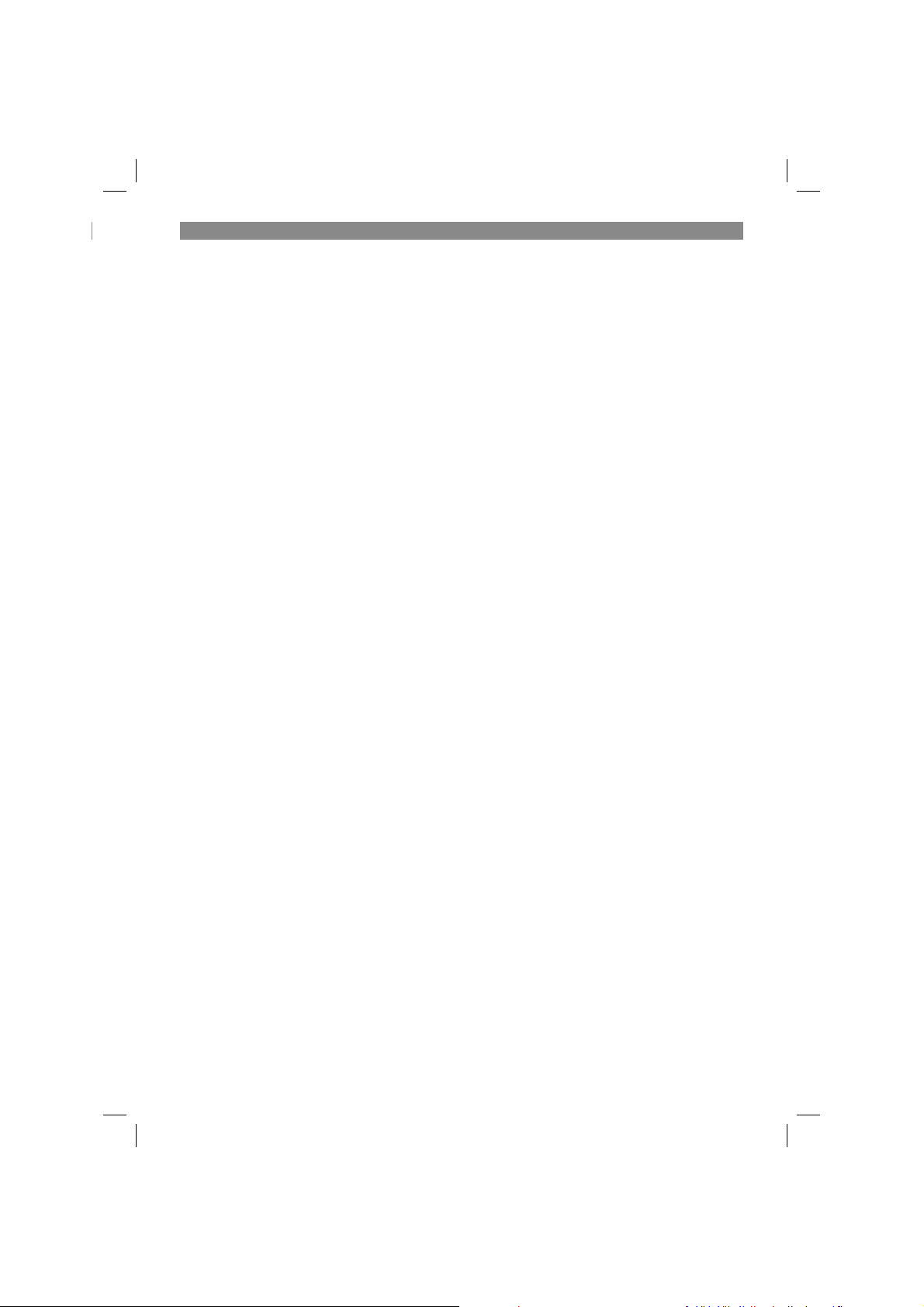
GB
6.5 Switching on the timer (Item 24)
Press the „TIMER“ button to limit the ON time to
0.5 – 7.5 hours. One press of the button equals
0.5 hours; the LEDs for 0.5h – 4h will light up according to the set time.
6.6 Setting the fan speed (Item 25)
Press the „SPEED“ button to set the fan speed in
the following order: Medium – Fast – Slow – Medium. The LEDs „MI – HI – LO –MI“ will light up
accordingly.
6.7 Switching on cooling mode (Item 26)
Note: Make sure that the water level in the water container lies between the „min“ and „max“
marks. Otherwise cooling mode will not work and
the „COOL“ LED will blink (see 5.2).
If you switch off the equipment in cooling mode
or if the preselected time has expired, the fan will
continue to run for approx. 5 minutes in order to
discharge any residual moisture.
Press the „COOL“ button. The „COOL“ LED will
light up. The integrated pump will convey the (icecooled) water up and out of the container so that
it then fl ows down over the honeycomb insert. The
air which is suctioned in will be blown out cooler
and with a higher air humidity than when it was
suctioned in. The cooler the water in the water
tank, the cooler the air which is blown out.
All modes and functions can also be set using the
supplied remote control (with a range of approx.
5 m). The remote control requires two MICRO
(AAA) batteries (not supplied). Make sure that
the poles are not reversed when you insert the
batteries. Both batteries should be new and of the
same make. Please dispose of your old batteries
in accordance with regulations by bringing them
to designated public drop-off points.
7. Replacing the power cable
Danger!
If the power cable for this equipment is damaged,
it must be replaced by the manufacturer or its
after-sales service or similarly trained personnel
to avoid danger.
8. Cleaning, maintenance and
ordering of spare parts
Danger!
Always pull out the mains power plug before starting any cleaning work.
8.1 Cleaning
Keep all safety devices, air vents and the
•
motor housing free of dirt and dust as far as
possible. Wipe the equipment with a clean
cloth or blow it with compressed air at low
pressure.
We recommend that you clean the device
•
immediately each time you have finished
using it.
Clean the equipment regularly with a moist
•
cloth and some soft soap. Do not use
cleaning agents or solvents; these could attack the plastic parts of the equipment. Ensure that no water can seep into the device. The
ingress of water into an electric tool increases
the risk of an electric shock.
8.1.1 Cleaning during non-use / minimum
intervals
The following minimum times tell you when various parts must be cleaned. If the parts become
dirty sooner, cleaning must be performed more
often.
Emptying and cleaning the water contai-
•
ner
The water container must be cleaned every
2 weeks. Remove the water container (see
5.2), clean it with soapy water and allow it to
dry. You can then fi ll the water container again
(see 5.2).
Cleaning the air intake filter
•
The air fi lter (Fig. 1/Item 4) must be cleaned
every week. Pull the air fi lter up and out of
its guides and push it back in again after
cleaning (Fig. 5).
Note: Never use the equipment without air
fi lter. Use a vacuum cleaner or tap the dust
fi lter gently to remove the dust. If the fi lter is
very dirty, wash it carefully with warm water.
Then allow to dry thoroughly and fasten to the
equipment when dry.
Cleaning the honeycomb insert (Fig. 8)
•
The honeycomb insert must also be cleaned
every 2 weeks. You must again remove the air
intake fi lter as previously described. Turn the
two locks (Item C) to the side such that you
can remove the honeycomb insert (5). Clean
- 17 -
Anleitung_BLK_65_SPK7.indb 17Anleitung_BLK_65_SPK7.indb 17 13.11.14 15:4213.11.14 15:42
Page 18

it with soapy water and then allow it to dry.
Reinsert the honeycomb insert (5) and secure
it by turning up the holders (C) again.
Foam filter (Fig. 2/ Item 12)
•
Clean the foam fi lter every 2 weeks with soa-
py water and allow it to dry.
8.2 Maintenance
There are no parts inside the equipment which
require additional maintenance.
8.3 Ordering replacement parts:
Please quote the following data when ordering
replacement parts:
Type of machine
•
Article number of the machine
•
Identification number of the machine
•
Replacement part number of the part required
•
For our latest prices and information please go to
www.isc-gmbh.info
9. Disposal and recycling
The equipment is supplied in packaging to prevent it from being damaged in transit. The raw
materials in this packaging can be reused or
recycled. The equipment and its accessories are
made of various types of material, such as metal
and plastic. Never place defective equipment in
your household refuse. The equipment should
be taken to a suitable collection center for proper
disposal. If you do not know the whereabouts of
such a collection point, you should ask in your
local council offi ces.
GB
10. Storage
Store the equipment and accessories in a dark
and dry place at above freezing temperature. The
ideal storage temperature is between 5 and 30
°C. Store the electric tool in its original packaging.
- 18 -
Anleitung_BLK_65_SPK7.indb 18Anleitung_BLK_65_SPK7.indb 18 13.11.14 15:4213.11.14 15:42
Page 19
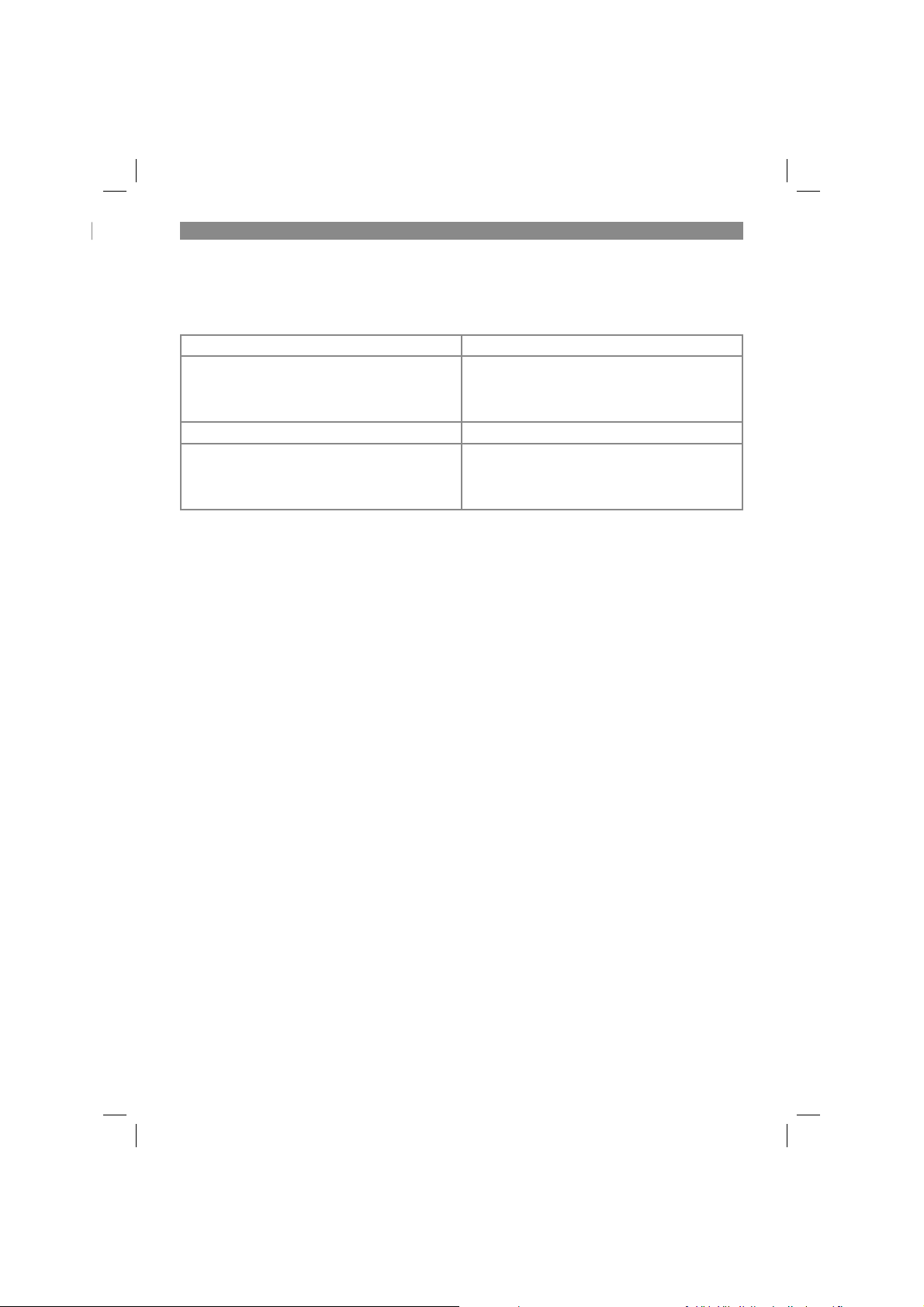
GB
11. Troubleshooting
If the equipment is operated properly you should experience no problems with malfunctions or faults.
In the event of any malfunctions or faults, please check the following before you contact your customer
services.
Problem Check
Air cooler does not work Is the mains plug properly connected?
The fan speed changes of its own accord Has the “MODE” function been set?
Remote control does not work Have the batteries been inserted, are they wor-
Is there a voltage supply at the mains socket
outlet?
Has the On/Off switch been pressed?
king and are the poles the right way around?
Is there visual contact between the remote control and the device?
- 19 -
Anleitung_BLK_65_SPK7.indb 19Anleitung_BLK_65_SPK7.indb 19 13.11.14 15:4213.11.14 15:42
Page 20
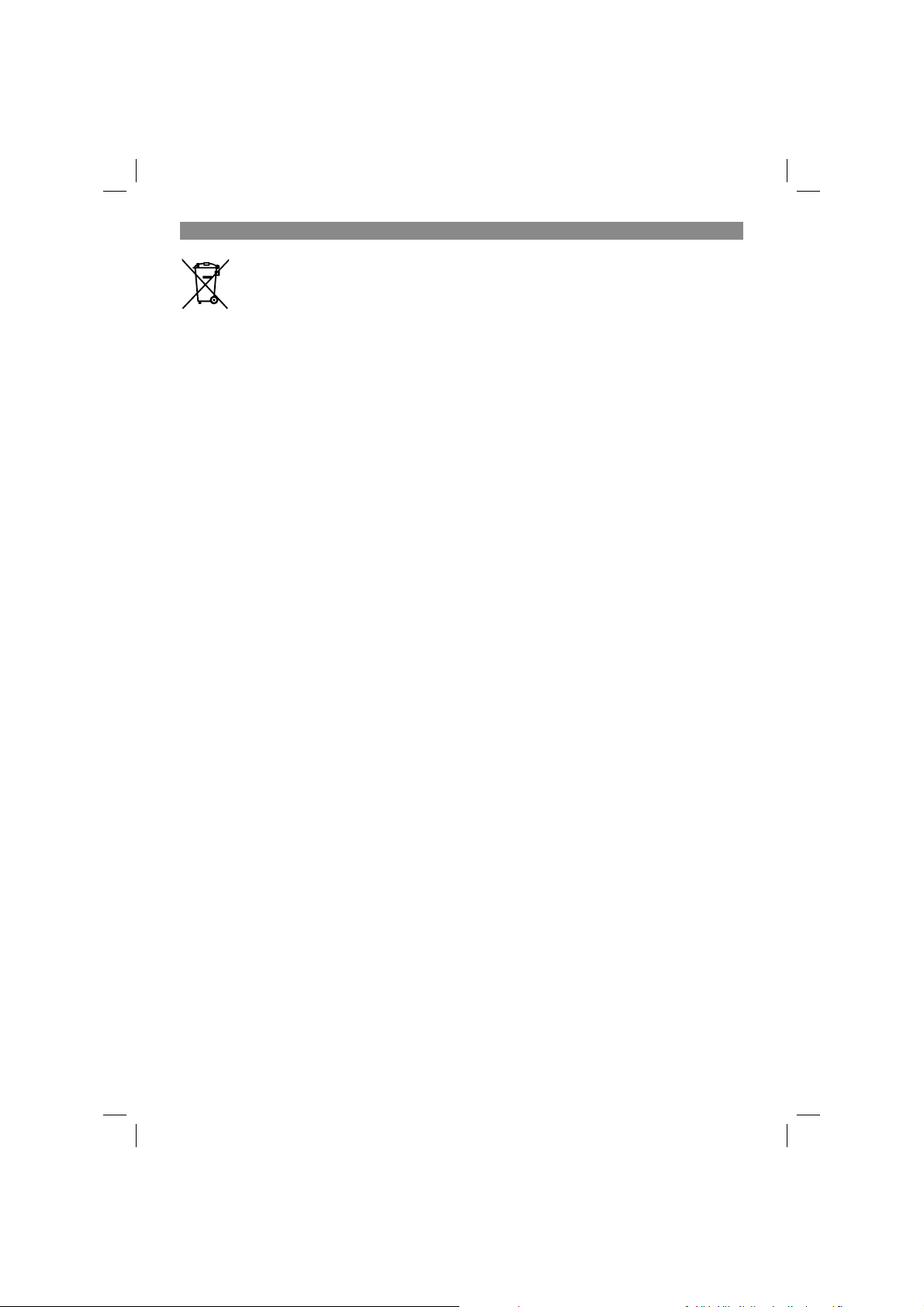
GB
For EU countries only
Never place any electric power tools in your household refuse.
To comply with European Directive 2012/19/EC concerning old electric and electronic equipment and
its implementation in national laws, old electric power tools have to be separated from other waste and
disposed of in an environment-friendly fashion, e.g. by taking to a recycling depot.
Recycling alternative to the return request:
As an alternative to returning the equipment to the manufacturer, the owner of the electrical equipment
must make sure that the equipment is properly disposed of if he no longer wants to keep the equipment.
The old equipment can be returned to a suitable collection point that will dispose of the equipment in
accordance with the national recycling and waste disposal regulations. This does not apply to any accessories or aids without electrical components supplied with the old equipment.
The reprinting or reproduction by any other means, in whole or in part, of documentation and papers
accompanying products is permitted only with the express consent of the iSC GmbH.
Subject to technical changes
- 20 -
Anleitung_BLK_65_SPK7.indb 20Anleitung_BLK_65_SPK7.indb 20 13.11.14 15:4213.11.14 15:42
Page 21

GB
Ser vice information
We have competent service partners in all countries named on the guarantee certifi cate whose contact
details can also be found on the guarantee certifi cate. These partners will help you with all service re-
quests such as repairs, spare and wearing part orders or the purchase of consumables.
Please note that the following parts of this product are subject to normal or natural wear and that the
following parts are therefore also required for use as consumables.
Category Example
Wear parts* Honeycomb fi lter, foam fi lter
Consumables*
Missing parts
* Not necessarily included in the scope of delivery!
In the eff ect of defects or faults, please register the problem on the internet at www.isc-gmbh.info. Ple-
ase ensure that you provide a precise description of the problem and answer the following questions in
all cases:
Did the equipment work at all or was it defective from the beginning?
•
Did you notice anything (symptom or defect) prior to the failure?
•
What malfunction does the equipment have in your opinion (main symptom)?
•
Describe this malfunction.
- 21 -
Anleitung_BLK_65_SPK7.indb 21Anleitung_BLK_65_SPK7.indb 21 13.11.14 15:4213.11.14 15:42
Page 22

GB
Warranty certifi cate
Dear Customer,
All of our products undergo strict quality checks to ensure that they reach you in perfect condition. In the
unlikely event that your device develops a fault, please contact our service department at the address
shown on this guarantee card. You can also contact us by telephone using the service number shown.
Please note the following terms under which guarantee claims can be made:
1. These guarantee conditions regulate additional guarantee services. Your statutory guarantee claims
are not aff ected by this guarantee. Our guarantee is free of charge to you.
2. Our guarantee only covers defects suff ered by the device which have been verifi ably caused by a
material or manufacturing fault and is limited to the rectifi cation of such defects or the replacement
of the device at our discretion.
Please note that our devices are not designed for use in commercial, trade or professional applications. A guarantee contract will not be created if the device has been used by commercial, trade or
industrial business or has been exposed to similar stresses during the guarantee period.
3. The following are not covered by our guarantee:
- Damage to the device caused by a failure to follow the assembly instructions or due to incorrect
installation, a failure to follow the operating instructions (for example connecting it to an incorrect
mains voltage or current type) or a failure to follow the maintenance and safety instructions or by exposing the device to abnormal environmental conditions or by lack of care and maintenance.
- Damage to the device caused by abuse or incorrect use (for example overloading the device or the
use or unapproved tools or accessories), ingress of foreign bodies into the device (such as sand,
stones or dust, transport damage), the use of force or damage caused by external forces (for example by dropping it).
- Damage to the device or parts of the device caused by normal or natural wear or tear or by normal
use of the device.
4. The guarantee is valid for a period of 24 months starting from the purchase date of the device. Guarantee claims should be submitted before the end of the guarantee period within two weeks of the
defect being noticed. No guarantee claims will be accepted after the end of the guarantee period.
The original guarantee period remains applicable to the device even if repairs are carried out or
parts are replaced. In such cases, the work performed or parts fi tted will not result in an extension
of the guarantee period, and no new guarantee will become active for the work performed or parts
fi tted. This also applies if an on-site service is used.
5. Please report the defective device on the following internet address to register your guarantee claim:
www.isc-gmbh.info. If the defect is covered by our guarantee, then the item in question will either be
repaired immediately and returned to you or we will send you a new replacement device.
Of course, we are also happy off er a chargeable repair service for any defects which are not covered by
the scope of this guarantee or for units which are no longer covered. To take advantage of this service,
please send the device to our service address.
Also refer to the restrictions of this warranty concerning wear parts, consumables and missing parts as
set out in the service information in these operating instructions.
- 22 -
Anleitung_BLK_65_SPK7.indb 22Anleitung_BLK_65_SPK7.indb 22 13.11.14 15:4213.11.14 15:42
Page 23

F
Danger !
Lors de l’utilisation d’appareils, il faut respecter
certaines mesures de sécurité afi n d’éviter des
blessures et dommages. Veuillez donc lire attentivement ce mode d’emploi/ces consignes de
sécurité. Veillez à le conserver en bon état pour
pouvoir accéder aux informations à tout moment.
Si l’appareil doit être remis à d’autres personnes,
veillez à leur remettre aussi ce mode d’emploi/
ces consignes de sécurité. Nous déclinons toute
responsabilité pour les accidents et dommages
dus au non-respect de ce mode d’emploi et des
consignes de sécurité.
1. Consignes de sécurité
Vous trouverez les consignes de sécurité correspondantes dans le cahier en annexe.
Danger !
Veuillez lire toutes les consignes de sécurité
et instructions. Tout non-respect des consignes
de sécurité et instructions peut provoquer une
décharge électrique, un incendie et/ou des blessures graves.
Conservez toutes les consignes de sécurité
et instructions pour une consultation ultérieure.
Cet appareil peut être utilisé par
les enfants à partir de 8 ans et
les personnes avec des capacités physiques, sensorielles
ou intellectuelles diminuées
ou possédant un manque
d‘expérience ou de connaissances à condition qu‘elles soient
surveillées ou aient reçus les instructions relatives à l‘utilisation
sûre de l‘appareil et qu‘elles
comprennent les risques résultant de cette utilisation. Les enfants ne doivent pas jouer avec
l‘appareil. Les enfants ne doivent
pas eff ectuer le nettoyage et la
maintenance de l‘utilisateur sans
surveillance.
Mettez l’appareil en place de manière que la
•
fiche secteur soit toujours accessible.
Le câble réseau doit être régulièrement
•
contrôlé du point de vue d’éventuels défauts
ou endommagements. Un câble réseau
endommagé doit uniquement être remplacé
par un(e) spécialiste électricien(ne) ou par
l’entreprise ISC GmbH en prenant en considération les prescriptions pertinentes.
L’appareil ne convient pas à une utilisation
•
industrielle.
Il est interdit d’utiliser l’appareil dans la salle
•
de bains.
Les enfants ou personnes fragiles sont uni-
•
quement autorisées à utiliser cet appareil
sous surveillance.
Il est interdit aux petits-enfants de jouer avec
•
cet appareil.
Assurez-vous que la tension secteur dispo-
•
nible ait la même valeur que celle indiquée
comme tension réseau sur la plaque signalétique.
Il est seulement autorisé de raccorder
•
l’appareil à une prise de courant de sécurité
correctement mise à la terre.
Pour la sécurité électrique, installez un dis-
•
joncteur à courant de défaut (disjoncteur
protecteur FI).
Attention ! Ne rallongez pas câble réseau et
•
n’utilisez pas de prises multiples. La sécurité
électrique ne serait sinon plus assurée.
Ne retirez jamais la fiche secteur de la prise
•
lorsque l’appareil fonctionne.
Mettez immédiatement l’appareil hors circuit
•
et retirez le câble secteur dès que vous constatez un état de fonctionnement anormal (par
exemple une odeur de brûlé). Si vous continuez à faire fonctionner alors l’appareil, cela
peut entraîner des défauts de l‘installation,
une électrocution ou encore des incendies.
Ne tirez jamais la fiche de contact de la prise
•
de courant par le câble. Retirez la fiche de
la prise en la tenant fermement. Sinon, cela
peut endommager le câble secteur.
N’actionnez pas un interrupteur avec des
•
mains mouillées. Cela pourrait entraîner une
électrocution.
Ne vous mettez pas directement dans le cou-
•
rant d’air froid.
Ne déposez aucune plante et ne faites venir
•
aucun animal directement dans le courant
d’air froid. Les animaux et les plantes peuvent
- 23 -
Anleitung_BLK_65_SPK7.indb 23Anleitung_BLK_65_SPK7.indb 23 13.11.14 15:4213.11.14 15:42
Page 24

F
souffrir sous l’influence du courant d’air froid.
Ne mettez jamais vos doigts ni des objets
•
dans les orifices de sortie d’air. Le ventilateur
en rotation peut entraîner des blessures.
Ne réparez jamais l’appareil vous-même et
•
n’en effectuez pas non plus la maintenance.
Les réparations mal appropriées et les travaux d’entretien incorrects peuvent endommager l’appareil ou provoquer des incendies.
Avant de nettoyer l’appareil, mettez-le hors
•
circuit et retirez la fiche secteur. Sinon, risque
de blessures.
Ne nettoyez pas l’appareil à l’eau. Cela peut
•
entraîner une électrocution ou un incendie.
N’utilisez aucun produit de nettoyage com-
•
bustible. Cela peut entraîner un incendie ou
une déformation du boîtier.
N’installez jamais l’appareil dans une pi-
•
èce dans laquelle des gaz inflammables
peuvent entrer. Le gaz s’échappant peut
s’emmagasiner et causer une explosion.
Ne conservez aucun objet inflammable à pro-
•
ximité de l’installation, l’air du conditionneur
pourrait directement les allumer. Cela pourrait
entraîner une brûlure incomplète.
Tirez la fiche de contact lorsque vous
•
n’utilisez pas l’appareil pendant une période
prolongée.
Mettez l’appareil hors circuit pendant un
•
orage et retirez la fiche secteur. Les pièces
électriques peuvent éventuellement être endommagées par une surtension.
Pour éviter des interférences électromagné-
•
tiques, maintenez l’appareil à distance des
appareils téléviseurs et radios.
Ne recouvrez jamais la sortie d’air.
•
2. Description de l’appareil et
volume de livraison
2.1 Description de l’appareil (fi gure 1/2)
1 Clapet
2 Zone de commande
3 Sortie d’air
4 Filtre d‘aspiration d‘air
5 Insert à nids d’abeille
6 Câble réseau
7 Réservoir d‘eau
8 Roue de guidage
2.2 Volume de livraison
Veuillez contrôler si l‘article est complet à l‘aide
de la description du volume de livraison. S‘il
manque des pièces, adressez-vous dans un délai
de 5 jours maximum après votre achat à notre
service après-vente ou au magasin où vous avez
acheté l‘appareil muni d‘une preuve d‘achat valable. Veuillez consulter pour cela le tableau des
garanties dans les informations service aprèsvente à la fi n du mode d‘emploi.
Ouvrez l’emballage et prenez l’appareil en le
•
sortant avec précaution de l’emballage.
Retirez le matériel d’emballage tout comme
•
les sécurités d’emballage et de transport (s’il
y en a).
Vérifiez si la livraison est bien complète.
•
Contrôlez si l’appareil et ses accessoires ne
•
sont pas endommagés par le transport.
Conservez l’emballage autant que possible
•
jusqu’à la fin de la période de garantie.
Danger !
L’appareil et le matériel d’emballage ne sont
pas des jouets ! Il est interdit de laisser des
enfants jouer avec des sacs et des fi lms en
plastique et avec des pièces de petite taille.
Ils risquent de les avaler et de s’étouff er !
Refroidisseur d‘air
•
Télécommande (9)
•
2x pains de glace (10)
•
Bol de glaçons (11)
•
Filtre à mousse (12)
•
Mode d‘emploi d‘origine
•
3. Utilisation conforme à
l’aff ectation
L‘appareil est destiné à refroidir l‘air ambiant dans
des espaces clos. Le refroidissement de l‘air souffl é est ainsi obtenu par l‘évaporation d‘eau froide
provenant du réservoir d‘eau de l‘appareil.
La machine doit exclusivement être employée
conformément à son aff ectation. Chaque uti-
lisation allant au-delà de cette aff ectation est
considérée comme non conforme. Pour les
dommages en résultant ou les blessures de tout
genre, le producteur décline toute responsabilité
et l’opérateur/l’exploitant est responsable.
Veillez au fait que nos appareils, conformément
à leur aff ectation, n’ont pas été construits, pour
- 24 -
Anleitung_BLK_65_SPK7.indb 24Anleitung_BLK_65_SPK7.indb 24 13.11.14 15:4213.11.14 15:42
Page 25
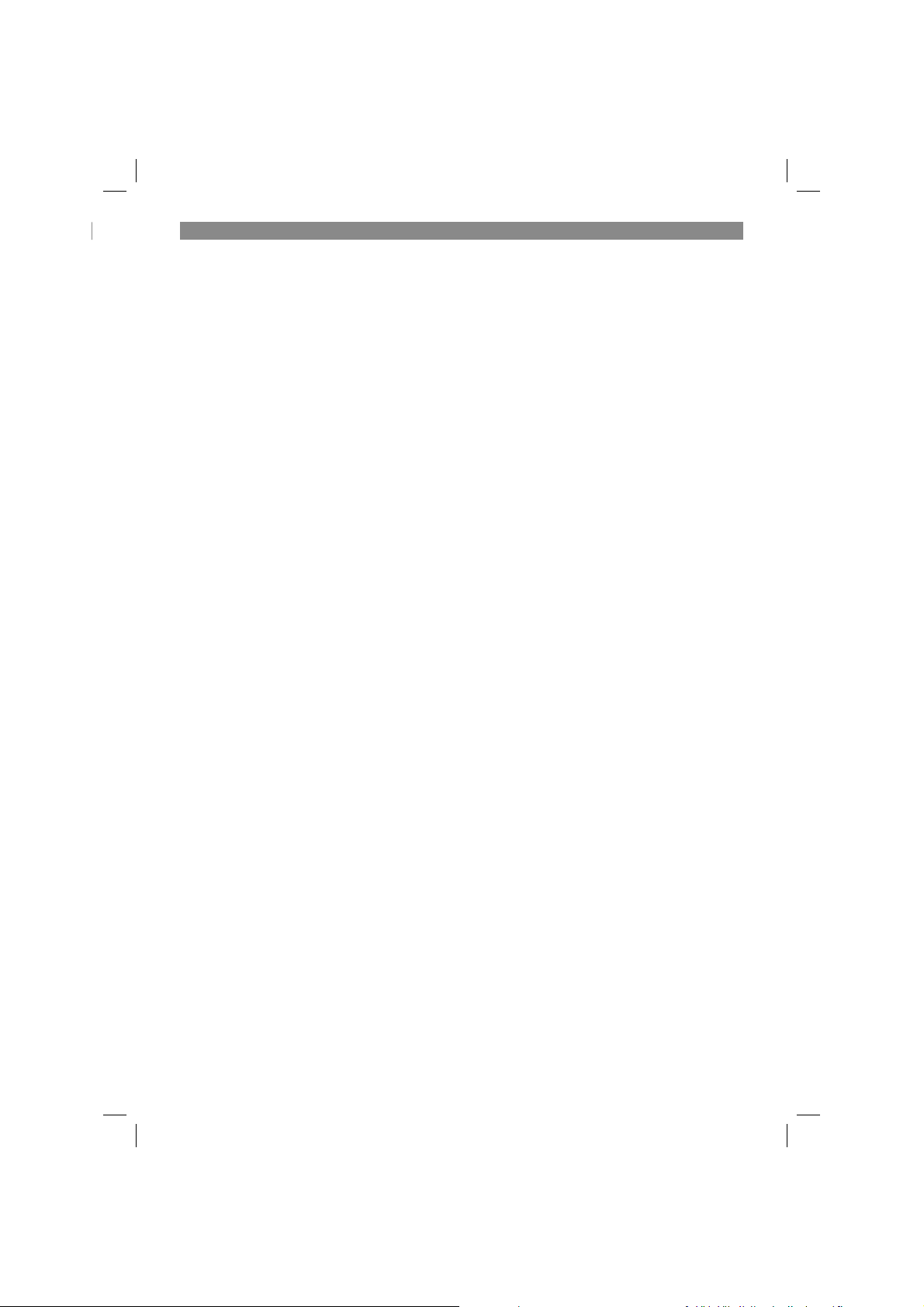
F
être utilisés dans un environnement professionnel, industriel ou artisanal. Nous déclinons toute
responsabilité si l’appareil est utilisé professionnellement, artisanalement ou dans des sociétés
industrielles, tout comme pour toute activité
équivalente.
Astuces pour faire des économies d’énergie
lors de la climatisation
Fermez les fenêtres, les portes et les stores pour
empêcher le plus possible l’ensoleillement.
4. Données techniques
Tension du réseau : ................220-240 V ~ 50 Hz
Puissance absorbée : ................................. 65 W
Contenance du réservoir d‘eau ...........................
(marquage max.) : .........................................6,5 l
Performance d‘humidifi cation : ......................1 l/h
Débit d‘air : ........................................... 380 m
Ions négatifs : ................................. 3 x 10
Paliers du ventilateur : ...................................... 3
Cotes (la x pr x h) : ...................28 x 33 x 70,5 cm
Catégorie de protection : ............................... II/
6
n/cm
3
/h
5. Avant la mise en service
Assurez-vous, avant de connecter la machine,
que les données se trouvant sur la plaque de
signalisation correspondent bien aux données du
réseau.
Avertissement !
Enlevez systématiquement la fi che de con-
tact avant de paramétrer l’appareil.
5.1 Consignes
Retirez toutes les bandes collantes de sécuri-
•
té avant la mise en service. Des accessoires
se trouvent dans le réservoir d‘eau et/ou
sous le clapet.
Veillez à ce que l’écart minimal de l’appareil
•
par rapport au mur, latéralement et en arrière
doit être de 40 cm. L’écart minimal par rapport
des objets vers l’avant doit être 1 m.
Ne basculez, ne déplacez, ni ne videz
•
l’appareil tant qu’il est en circuit ou relié au
réseau électrique.
Ne déplacez l’appareil que lorsque le réser-
•
voir d’eau est vide et que l’appareil est déconnecté du réseau.
Utilisez uniquement de l’eau du robinet froide
•
et propre ou de l’eau distillée.
N’ajoutez en aucun cas des odorisants dans
•
l’eau.
Ioniseur : l’ionisation de l’air permet de créer
•
un climat que l’on trouve habituellement à la
mer ou à la montagne. La concentration de
micro-organismes dans l’air est réduite, le
sang est davantage oxygéné et l’organisme
devient plus résistant aux germes et allergies.
La production d’ions négatifs peut générer
•
une faible charge électrostatique au niveau
des lamelles de sortie d’air. C’est normal et
ne présente aucun danger.
N’utilisez jamais l’appareil dans des pièces
•
présentant une concentration en oxygène
surélevée (par ex. laboratoires ou pièces
contenant des appareils produisant de
l’oxygène).
Les réglages s’affichent sur l’écran DEL. Les
•
DEL respectives s’allument.
5.2 Remplir d‘eau (fi g. 3/4)
3
Tournez le verrouillage (A) à l‘horizontale et
•
sortez le réservoir d‘eau (7) situé à l‘arrière
de l‘appareil.
Accrochez le bol de glaçons (11) en le clip-
•
sant.
Remplissez le réservoir d‘eau (7). Veillez à ce
•
que le niveau d‘eau se trouve entre la marque
« min » et « max ».
Pour améliorer l‘effet de refroidissement, vous
•
pouvez mettre des glaçons classiques dans
le bol de glaçons (11) et les pains de glace
congelés dans le réservoir d‘eau (7) (fig. 2/
pos. 10).
Veillez à ce que le filtre à mousse (12) soit
•
bien inséré. Insérez à nouveau le réservoir
d‘eau (7) dans le carter. Tournez le verrouillage (A) de nouveau vers le bas.
Renouvelez l‘eau toutes les semaines.
•
5.3 Monter le fi ltre à air (fi g. 5)
Insérez le fi ltre à air (4) dans ses guidages par le
haut.
- 25 -
Anleitung_BLK_65_SPK7.indb 25Anleitung_BLK_65_SPK7.indb 25 13.11.14 15:4213.11.14 15:42
Page 26

F
6. Commande (fi g. 6)
Branchez la fi che de contact dans la prise de
courant. Le voyant « Power » s‘allume.
6.1 Mettre l‘appareil en et hors circuit (fi g. 20)
Allumez l‘appareil en appuyant sur l‘interrupteur
MARCHE/ARRÊT, l‘air est ensuite souffl é à une
vitesse de ventilateur moyenne régulière. On
éteint l‘appareil lorsqu‘on appuie à nouveau sur
l‘interrupteur.
6.2 Mettre l‘ionisateur en service (pos. 21)
Appuyez sur l‘interrupteur « ANION », l‘ionisateur
se met en marche, le voyant « ANION » s‘allume.
6.3 Mettre en service le réglage vertical des
lamelles (pos. 22)
En appuyant sur l‘interrupteur « VANE », vous
pouvez faire basculer les lamelles automatiquement d‘avant en arrière et vice-versa. On désactive cette fonction lorsqu‘on appuie à nouveau sur
l‘interrupteur. Les lamelles horizontales peuvent
être réglées à la main à l‘aide des leviers (fi g. 7/
pos. B).
6.4 Régler le mode de fonctionnement du
ventilateur (pos. 23)
De manière standard, le ventilateur est réglé sur
« Normal ». Lorsqu‘on appuie sur la touche «
MODE », on peut modifi er le mode dans l‘ordre
suivant: Normal - Natural - Sleep. Les voyants
LED s‘allument en conséquence.
Normal : vitesse de ventilateur continue
Natural : vitesse de ventilateur discontinue
Sleep : la vitesse du ventilateur diminue progressivement jusqu‘à ce que le ventilateur s‘arrête.
HI/SLEEP = 1h rapide -> 1h moyen -> 1h lent ->
Stop
MI/SLEEP = 1h moyen -> 1h lent -> Stop
LO/SLEEP = 1h lent -> Stop
6.5 Mettre la minuterie en service (pos. 24)
La durée de fonctionnement peut être limitée de
0,5 à 7,5 heures en appuyant sur la touche « MINUTERIE ». Une pression de touche correspond
à 0,5 heures, les voyants 0,5 h à 4h s‘allument en
fonction du temps réglé.
6.7 Mettre en service le mode de refroidisse-
ment (pos. 26)
Remarque : veillez à ce que le niveau d‘eau du
réservoir d‘eau se trouve entre la marque « min
» et « max ». Sinon, le mode refroidissement ne
fonctionne pas et le voyant LED « COOL » clignote (Consultez 5.2).
Éteignez l‘appareil en mode refroidissement ou
si le temps programmé est écoulé, le ventilateur
tourne encore pendant env. 5 min pour évacuer
l‘humidité résiduelle.
Appuyez sur la touche « COOL », le voyant LED
« COOL » s‘allume. La pompe intégrée achemine
l‘eau du réservoir refroidie le cas échéant avec
de la glace vers le haut, laquelle s‘écoule ensuite
par l‘insert à nids d’abeille vers le bas. L‘air aspiré
est souffl é plus froid et avec une humidité plus
importante que lorsque il est aspiré. Plus l‘eau du
réservoir est froide, plus l‘air souffl é est froid.
Toutes les fonctions peuvent être aussi réglées
à l‘aide de la télécommande jointe à la livraison
(portée env. 5m). La télécommande nécessite 2
piles MICRO (AAA) (non compris dans la livraison). Veuillez respecter impérativement les polarités lorsque vous insérez les piles. Les deux piles
doivent être neuves et du même fabricant. Veuillez éliminer les piles usagées dans les règles de
l‘art via les points de collecte publics.
7. Remplacement de la ligne de
raccordement réseau
Danger !
Si la ligne de raccordement réseau de cet appareil est endommagée, il faut la faire remplacer
par le producteur ou son service après-vente ou
par une personne de qualifi cation semblable afi n
d’éviter tout risque.
6.6 Régler la vitesse du ventilateur (pos. 25)
En appuyant sur la touche « SPEED », vous pouvez régler la vitesse du ventilateur dans l‘ordre
Moyen - Rapide - Lent - Moyen. Les voyants « MI
- HI - LO –MI » s‘allument en fonction.
- 26 -
Anleitung_BLK_65_SPK7.indb 26Anleitung_BLK_65_SPK7.indb 26 13.11.14 15:4213.11.14 15:42
Page 27
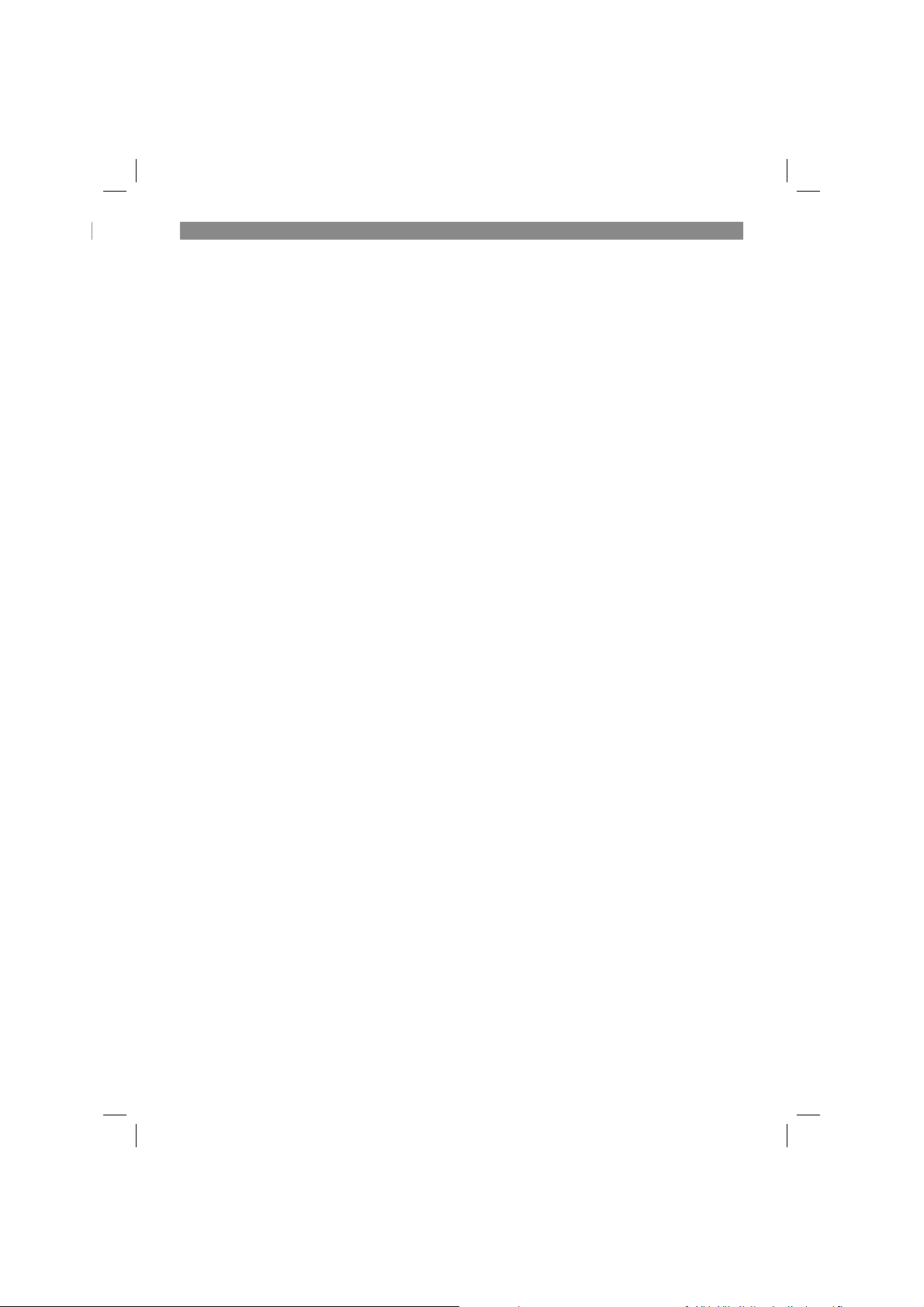
8. Nettoyage, maintenance et
commande de pièces de
rechange
Danger !
Retirez la fi che de contact avant tous travaux de
nettoyage.
8.1 Nettoyage
Maintenez les dispositifs de protection, les
•
fentes à air et le carter de moteur aussi propres (sans poussière) que possible. Frottez
l’appareil avec un chiffon propre ou soufflez
dessus avec de l’air comprimé à basse pression.
Nous recommandons de nettoyer l’appareil
•
directement après chaque utilisation.
Nettoyez l’appareil régulièrement à l’aide d’un
•
chiffon humide et un peu de savon. N’utilisez
aucun produit de nettoyage ni détergeant;
ils pourraient endommager les pièces en
matières plastiques de l’appareil. Veillez à
ce qu’aucune eau n’entre à l’intérieur de
l’appareil. La pénétration de l’eau dans un
appareil électrique augmente le risque de
décharge électrique.
8.1.1 Nettoyage en cas d‘inutilisation / inter-
valles minimales
Dans ce qui suit sont indiquées les durées minimum pendant lesquelles les diff érentes pièces
doivent être nettoyées. En cas d‘encrassement
plus rapide, le nettoyage doit être eff ectué plus
souvent.
Vider le réservoir d‘eau et le nettoyer
•
Le réservoir doit être nettoyé toutes les 2
semaines. Retirez le réservoir d‘eau (voir
5.2), nettoyez-le avec de l‘eau savonneuse et
faites-le sécher. Ensuite, vous pouvez à nouveau remplir le réservoir d‘eau (voir 5.2).
Nettoyer le filtre d‘aspiration d‘air
•
Le fi ltre à air (fi g. 1/pos. 4) doit être nettoyé
toutes les semaines. Sortez le fi ltre à air de
ses guides en le tirant vers le haut ou insérezle à nouveau après le nettoyage (fi g. 5).
Remarque : n‘exploitez jamais l‘appareil sans
fi ltre à air. Utilisez un aspirateur ou tapotez
légèrement sur le fi ltre à poussière. Si le fi ltre
est très encrassé, rincez-le à l‘eau chaude
avec précaution. Ensuite, faites-le sécher correctement et fi xez-le sur l‘appareil lorsqu‘il est
sec.
F
Nettoyer le insert à nids d’abeille (fig. 8)
•
Nettoyer aussi le insert à nids d’abeille tou-
tes les 2 semaines. Retirez pour cela le fi ltre
d‘aspiration d‘air comme décrit précédemment. Pivotez les deux verrouillages (pos.
C) sur le côté afi n de pouvoir retirer l‘insert à
nids d’abeille (5). Nettoyez-le avec de l‘eau
savonneuse et faites-le sécher. Insérez à nouveau l‘insert à nids d’abeille (5) et bloquez-le
en pivotant à nouveau les fi xations (C) vers le
haut.
Filtre à mousse (fig. 2/pos. 12)
•
Nettoyez le fi ltre à mousse toutes les 2 se-
maines avec de l‘eau savonneuse et faites-le
sécher.
8.2 Maintenance
Aucune pièce à l’intérieur de l’appareil n’a besoin
de maintenance.
8.3 Commande de pièces de rechange :
Pour les commandes de pièces de rechange,
veuillez indiquer les références suivantes:
Type de l’appareil
•
No. d’article de l’appareil
•
No. d’identification de l’appareil
•
No. de pièce de rechange de la pièce requise
•
Vous trouverez les prix et informations actuelles à
l’adresse www.isc-gmbh.info
9. Mise au rebut et recyclage
L‘appareil se trouve dans un emballage permettant d‘éviter les dommages dus au transport.
Cet emballage est une matière première et peut
donc être réutilisé ultérieurement ou être réintroduit dans le circuit des matières premières.
L‘appareil et ses accessoires sont en matériaux
divers, comme par ex. des métaux et matières
plastiques. Les appareils défectueux ne doivent
pas être jetés dans les poubelles domestiques.
Pour une mise au rebut conforme à la réglementation, l‘appareil doit être déposé dans un centre
de collecte approprié. Si vous ne connaissez pas
de centre de collecte, veuillez vous renseigner
auprès de l‘administration de votre commune.
- 27 -
Anleitung_BLK_65_SPK7.indb 27Anleitung_BLK_65_SPK7.indb 27 13.11.14 15:4213.11.14 15:42
Page 28

10. Stockage
Entreposez l’appareil et ses accessoires dans
un endroit sombre, sec et à l’abri du gel tout
comme inaccessible aux enfants. La température
de stockage optimale est comprise entre 5 et 30
°C. Conservez l’outil électrique dans l’emballage
d’origine.
F
- 28 -
Anleitung_BLK_65_SPK7.indb 28Anleitung_BLK_65_SPK7.indb 28 13.11.14 15:4213.11.14 15:42
Page 29

F
11. Consignes de dépannage
Lorsque l’appareil est correctement exploité, aucun dérangement ne devrait se produire. En cas de
dérangement, vérifi ez les possibilités suivantes avant d’appeler le service après-vente.
Probléme Contrôle
L’appareil ne fonctionne pas La fi che de contact est-elle correctement
La vitesse du ventilateur change d’elle-même La fonction « MODE » est-elle réglée
La télécommande ne fonctionne pas Les piles sont-elles insérées, dans le bon ordre,
enfi chée ?
La prise de courant est-elle sous tension ?
Un interrupteur Marche / Arrêt a-t-il été
actionné ?
bien polarisées ?
Contact visuel entre la télécommande et
l’appareil ?
- 29 -
Anleitung_BLK_65_SPK7.indb 29Anleitung_BLK_65_SPK7.indb 29 13.11.14 15:4213.11.14 15:42
Page 30

F
Uniquement pour les pays de l’Union Européenne
Ne jetez pas les outils électriques dans les ordures ménagères!
Selon la norme européenne 2012/19/CE relative aux appareils électriques et systèmes électroniques
usés et selon son application dans le droit national, les outils électriques usés doivent être récoltés à
part et apportés à un recyclage respectueux de l’environnement.
Possibilité de recyclage en alternative à la demande de renvoi :
Le propriétaire de l’appareil électrique est obligé, en guise d’alternative à un envoi en retour, à contribuer à un recyclage eff ectué dans les règles de l’art en cas de cessation de la propriété. L’ancien appareil
peut être remis à un point de collecte dans ce but. Cet organisme devra l’éliminer dans le sens de la Loi
sur le cycle des matières et les déchets. Ne sont pas concernés les accessoires et ressources fournies
sans composants électroniques.
Toute réimpression ou autre reproduction de la documentation et des papiers joints aux produits, même
sous forme d’extraits, est uniquement permise une fois l’accord explicite de l’ISC GmbH obtenu.
Sous réserve de modifi cations techniques
- 30 -
Anleitung_BLK_65_SPK7.indb 30Anleitung_BLK_65_SPK7.indb 30 13.11.14 15:4213.11.14 15:42
Page 31

F
Informations service après-vente
Nous disposons dans tous les pays mentionnés dans le bon de garantie de partenaires de service
après-vente compétents dont vous trouverez les coordonnées dans le bon de garantie. Ceux-ci se
tiennent à votre disposition pour tout ce qui concerne le service après-vente comme les réparations,
l‘approvisionnement en pièces de rechange et d‘usure ou l‘achat de pièces de consommation.
Il faut tenir compte du fait que pour ce produit les pièces suivantes sont soumises à une usure liée à
l‘utilisation ou à une usure naturelle ou que les pièces suivantes sont nécessaires en tant que consommables.
Catégorie Exemple
Pièces d‘usure* Filtre alvéolaire, fi ltre à mousse
Matériel de consommation/
pièces de consommation*
Pièces manquantes
*Pas obligatoirement compris dans la livraison !
En cas de vices ou de défauts, nous vous prions d‘enregistrer le cas du défaut sur internet à l‘adresse
www.isc-gmbh.info. Veuillez donner une description précise du défaut et répondre dans tous les cas aux
questions suivantes :
est-ce que l‘appareil a fonctionné une fois ou était-il défectueux dés le départ ?
•
avez-vous remarqué quelque chose avant la panne (symptôme avant la panne) ?
•
quel est le défaut de fonctionnement de l‘appareil à votre avis (symptôme principal) ?
•
Décrivez ce défaut de fonctionnement.
- 31 -
Anleitung_BLK_65_SPK7.indb 31Anleitung_BLK_65_SPK7.indb 31 13.11.14 15:4213.11.14 15:42
Page 32

F
Bon de garantie
Chère cliente, cher client,
nos produits sont soumis à un contrôle de qualité très strict. Si toutefois, il arrivait que cet appareil ne
fonctionne pas parfaitement, nous en sommes désolés et nous vous prions de vous adresser à notre
service après-vente à l‘adresse indiquée sur le bon de garantie. Nous nous tenons également volontiers
à votre disposition par téléphone au numéro de service après-vente indiqué. La garantie est valable
dans les conditions suivantes :
1. Ces conditions de garantie gèrent des prestations de garantie supplémentaires. Vos droits légaux
en matière de garantie restent inchangés. Notre prestation de garanti est gratuite pour vous.
2. La prestation de garantie concerne uniquement les défauts de l‘appareil dont il est prouvé qu‘ils
résultent d‘un défaut de matériau ou de fabrication et se limite en fonction de notre décision soit à
l‘élimination de tels défauts sur l‘appareil, soit au remplacement de l‘appareil.
Veillez au fait que nos appareils, conformément au règlement, n‘ont pas été conçus pour être utilisés dans un environnement professionnel, industriel ou artisanal. Il n‘y a donc pas de contrat de
garantie quand l‘appareil a été utilisé professionnellement, artisanalement ou par des sociétés industrielles ou exposé à une sollicitation semblable pendant la durée de la garantie.
3. Sont exclus de notre garantie :
- les dommages liés au non-respect des instructions de montage ou en raison d‘une installation
incorrecte, au non-respect du mode d‘emploi (en raison par ex. du branchement de l‘appareil sur la
tension de réseau ou le type de courant incorrect), au non-respect des dispositions de maintenance
et de sécurité ou résultant d‘une exposition de l‘appareil à des conditions environnementales anormales ou d‘un manque d‘entretien et de maintenance.
- les dommages résultant d‘une utilisation abusive ou non conforme (comme par ex. une surcharge
de l‘appareil ou une utilisation d‘outils ou d‘accessoires non autorisés), de la pénétration d‘objets
étrangers dans l‘appareil (comme par ex. du sable, des pierres ou de la poussière), de l‘utilisation
de la force ou de la violence (comme par ex. les dommages liés aux chutes).
- les dommages sur l‘appareil ou des parties de l‘appareil résultant de l‘usure normale liée à
l‘utilisation de l‘appareil ou de toute autre usure naturelle.
4. La durée de garantie est de 24 mois et débute à la date d‘achat de l‘appareil. Les droits à la garantie
doivent être revendiqués avant l‘expiration de la durée de garantie dans un délai de deux semaines
après avoir constaté le défaut. La revendication de droits à la garantie après expiration de la durée
de garantie est exclue. La réparation ou l‘échange de l‘appareil n‘entraîne ni une extension de la durée de garantie ni le début d‘une nouvelle durée de garantie pour cet appareil ou toute autre pièce
de rechange installée sur l‘appareil. Cela est valable également dans le cas d‘une intervention du
service après-vente à domicile.
5. Pour faire valoir vos droits à la garantie, veuillez enregistrer l‘appareil défectueux à l‘adresse suivan-
te : www.isc-gmbh.info. Si le défaut de l‘appareil est inclut dans la garantie, vous recevrez sans délai
un appareil réparé ou un nouvel appareil.
Bien entendu, nous réparons volontiers les défauts de votre appareil qui ne sont pas ou plus compris
dans l‘étendue de la garantie contre le remboursement des frais de réparation. Pour cela, veuillez envoyer l‘appareil à notre adresse de service après-vente.
Pour les pièces d‘usure, de consommation et manquantes, nous renvoyons aux restrictions de cette garantie conformément aux informations du service après-vente de ce mode d‘emploi.
- 32 -
Anleitung_BLK_65_SPK7.indb 32Anleitung_BLK_65_SPK7.indb 32 13.11.14 15:4213.11.14 15:42
Page 33

I
Pericolo!
Nell’usare gli apparecchi si devono rispettare
diverse avvertenze di sicurezza per evitare lesioni e danni. Quindi leggete attentamente queste
istruzioni per l’uso/le avvertenze di sicurezza.
Conservate bene le informazioni per averle a
disposizione in qualsiasi momento. Se date
l’apparecchio ad altre persone, consegnate queste istruzioni per l’uso/le avvertenze di sicurezza
insieme all’apparecchio. Non ci assumiamo alcuna responsabilità per incidenti o danni causati
dal mancato rispetto di queste istruzioni e delle
avvertenze di sicurezza.
1. Avvertenze sulla sicurezza
Le relative avvertenze di sicurezza si trovano
nell’opuscolo allegato.
Pericolo!
Leggete tutte le avvertenze di sicurezza e le
istruzioni. Dimenticanze nel rispetto delle avver-
tenze di sicurezza e delle istruzioni possono causare scosse elettriche, incendi e/o gravi lesioni.
Conservate tutte le avvertenze e le istruzioni
per eventuali necessità future.
Questo apparecchio può essere
usato da bambini a partire dagli
8 anni e da persone con capacità
fi siche, sensoriali o mentali ridotte o prive di esperienza e conoscenze solo se vengono sorvegliati o sono stati istruiti riguardo
l‘uso sicuro dell‘apparecchio
e conoscono i rischi ad esso
connessi. I bambini non devono
giocare con l‘apparecchio. Le
operazioni di pulizia e di manutenzione a carico dell‘utilizzatore
non devono venire eseguite dai
bambini se non sono sorvegliati.
Posizionate l’apparecchio in modo che la spi-
•
na sia sempre accessibile.
Si deve controllare regolarmente che il cavo
•
di alimentazione non presenti difetti o danni.
Un cavo di alimentazione danneggiato deve
venire sostituito soltanto da un elettricista
specializzato o dalla ISC GmbH, rispettando
le disposizioni in vigore.
L’apparecchio non è adatto all’uso professi-
•
onale.
L’apparecchio non deve essere usato nel
•
bagno.
L’apparecchio deve venire utilizzato da
•
bambini e da persone anziane solo sotto
vigilanza.
I bambini piccoli non devono usare
•
l’apparecchio come giocattolo.
Verificate che la tensione di rete a disposi-
•
zione e l’indicazione della tensione di rete
corrispondano al valore sulla targhetta di
identificazione.
L’apparecchio deve essere usato solo se
•
collegato ad una regolare presa con messa
a terra.
Per garantire la sicurezza elettrica montate un
•
interruttore di sicurezza per correnti di guasto
(interruttore automatico FI).
Attenzione! Non prolungate il cavo e non usa-
•
te delle spine multipolari. Altrimenti la sicurezza elettrica non può più essere garantita.
Non staccate mai la spina dalla presa ad ap-
•
parecchio acceso.
Spegnete subito l’apparecchio e staccate
•
la spina dalla presa di corrente non appena
constatate uno stato d’esercizio anomalo
(ad es. odore di bruciato). Se continuate ad
usare l’apparecchio ne possono risultare per
es. guasti all’apparecchio, scosse elettriche e
danni provocati da incendio.
Non staccate la spina dalla presa di tirando il
•
cavo. Tenete bene la spina per staccarla dalla
presa di corrente. Altrimenti si può danneggiare il cavo.
Non toccate mai un interruttore con le mani
•
bagnate. Altrimenti sussiste il pericolo di una
scossa elettrica.
Non dirigete il getto d’aria fredda direttamen-
•
te su di voi.
Non mettete piante o animali direttamente nel
•
flusso dell’aria fredda. Animali e piante possono soffrire per il flusso dell’aria fredda.
Non inserite mai dita o oggetti nelle aperture
•
di uscita dell’aria. Il ventilatore rotante può
causare lesioni.
Non effettuate personalmente lavori di ripara-
•
zione o di manutenzione. Riparazioni o operazioni di manutenzione non eseguite a regola
d’arte possono causare un danneggiamento
dell’apparecchio o incendi.
- 33 -
Anleitung_BLK_65_SPK7.indb 33Anleitung_BLK_65_SPK7.indb 33 13.11.14 15:4213.11.14 15:42
Page 34

I
Prima della pulizia dell’apparecchio spegne-
•
telo e staccate la spina. Altrimenti sussiste il
pericolo di lesioni.
Non utilizzate acqua per pulire l’apparecchio.
•
Essa potrebbe causare scosse elettriche o
incendi.
Non usate detergenti infiammabili. Possono
•
causare incendi e deformazioni al rivestimento.
Non installate l’apparecchio in un ambiente
•
dove possono verificarsi emissioni di gas infiammabili. Le emissioni di gas accumulatesi
possono provocare un’esplosione.
Non tenete oggetti accesi nelle vicinanze
•
dell’apparecchio verso i quali potrebbe dirigersi direttamente il getto di aria in uscita. Ne
potrebbe derivare una combustione incompleta.
Staccate la spina dalla presa di corrente se
•
non usate a lungo l’apparecchio.
In caso di temporale spegnete l’apparecchio
•
e staccate la spina dalla presa di corrente.
Altrimenti potrebbero venire danneggiate le
parti elettriche a causa di sovratensione.
Per evitare disturbi elettromagnetici tenete
•
l’apparecchio lontano da apparecchi radio e
televisivi.
Non coprite mai l’uscita dell’aria.
•
2. Descrizione dell’apparecchio ed
elementi forniti
2.1 Descrizione dell’apparecchio (Fig. 1/2)
1 Portello
2 Pannello di comando
3 Uscita dell‘aria
4 Filtro di aspirazione dell‘aria
5 Filtro a nido d‘ape
6 Cavo di alimentazione
7 Recipiente per l‘acqua
8 Rotella orientabile
2.2 Elementi forniti
Verifi cate che l‘articolo sia completo sulla base
degli elementi forniti descritti. In caso di parti
mancanti, rivolgetevi al nostro Centro Servizio Assistenza o al punto vendita in cui avete acquistato
l‘apparecchio presentando un documento di acquisto valido entro e non oltre i 5 giorni lavorativi
dall‘acquisto dell‘articolo. Al riguardo fate attenzione alla Tabella Garanzia nelle informazioni sul
Servizio Assistenza alla fi ne delle istruzioni.
Aprite l’imballaggio e togliete con cautela
•
l’apparecchio dalla confezione.
Togliete il materiale d’imballaggio e anche i
•
fermi di trasporto / imballo (se presenti).
Controllate che siano presenti tutti gli elemen-
•
ti forniti.
Verificate che l’apparecchio e gli accessori
•
non presentino danni dovuti al trasporto.
Se possibile, conservate l’imballaggio fino
•
alla scadenza della garanzia.
Pericolo!
L’apparecchio e il materiale d’imballaggio
non sono giocattoli! I bambini non devono
giocare con sacchetti di plastica, fi lm e pic-
coli pezzi! Sussiste pericolo di ingerimento e
soff ocamento!
Condizionatore portatile
•
Telecomando (9)
•
2x mattonelle di ghiaccio (10)
•
Vaschetta per i cubetti di ghiaccio (11)
•
Filtro in gomma piuma (12)
•
Istruzioni per l‘uso originali
•
3. Utilizzo proprio
L‘apparecchio è adatto al raff reddamento dell‘aria
dell‘ambiente in locali chiusi. A tale scopo l‘aria
in uscita viene raff reddata dall‘acqua fredda che
evapora dal relativo serbatoio dell‘apparecchio.
L’apparecchio deve venire usato solamente per lo
scopo a cui è destinato. Ogni altro tipo di uso che
esuli da quello previsto non è un uso conforme.
L’utilizzatore/l’operatore, e non il costruttore, è
responsabile dei danni e delle lesioni di ogni tipo
che ne risultino.
Tenete presente che i nostri apparecchi non sono
stati costruiti per l’impiego professionale, artigianale o industriale. Non ci assumiamo alcuna
garanzia quando l’apparecchio viene usato in
imprese commerciali, artigianali o industriali, o in
attività equivalenti.
Suggerimenti per il risparmio energetico
Chiudete porte, fi nestre e tapparelle per impedire
il più possibile l’irraggiamento solare.
- 34 -
Anleitung_BLK_65_SPK7.indb 34Anleitung_BLK_65_SPK7.indb 34 13.11.14 15:4213.11.14 15:42
Page 35

4. Caratteristiche tecniche
Tensione di rete: ......................220-240 V ~ 50 Hz
Potenza assorbita nominale: ........................ 65 W
Volume del serbatoio dell‘acqua .........................
(marcatura max.): ...........................................6,5 l
Tasso di umidifi cazione: .................................1 l/h
Portata aria: ............................................ 380 m
Ioni negativi: .......................................3x10
Livelli della ventola: ............................................ 3
Dimensioni (largh. x prof. x alt.): 28 x 33 x 70,5 cm
Grado di protezione: ...................................... II/
6
n/cm
3
/h
5. Prima della messa in esercizio
Prima di inserire la spina nella presa di corrente
assicuratevi che i dati sulla targhetta di identifi ca-
zione corrispondano a quelli di rete.
Avvertenza!
Staccate sempre la spina di alimentazione
prima di ogni impostazione all’utensile.
5.1 Avvertenze
Prima della messa in esercizio togliete tutte le
•
strisce di nastro adesivo usate per il fissaggio.
Nel recipiente per l‘acqua e/o sotto al
portello si trovano gli accessori.
Tenete presente che la distanza minima
•
dell’apparecchio dalla parete deve essere di
40 cm, sia dietro che di lato. La distanza minima da oggetti sul davanti deve essere di 1m.
L’apparecchio non deve essere inclinato,
•
spostato o svuotato finché questo è inserito o
collegato alla rete elettrica.
Spostate l’apparecchio solo quando il ser-
•
batoio dell’acqua è vuoto e l’apparecchio è
scollegato dalla rete elettrica.
Utilizzate solo acqua pulita e fredda proveni-
•
ente dall’acquedotto oppure acqua distillata.
Non aggiungete all’acqua in nessun caso
•
sostanze profumanti.
Ionizzatore: grazie all’ionizzazione dell’aria vi-
•
ene creato un clima come quello che si ritrova
altrimenti al mare o in montagna. La concentrazione di microrganismi nell’aria viene ridotta, mentre vengono stimolate l’ossigenazione
del sangue e la resistenza ai germi patogeni
ed alle allergie.
Grazie agli ioni negativi creati può formarsi
•
sulle lamelle di uscita dell’aria una ridotta
carica elettrostatica. Ciò è normale e non rappresenta una fonte di pericolo.
I
Non utilizzate mai l’apparecchio in locali con
•
un’eccessiva concentrazione di ossigeno (per
es. laboratori o vani con apparecchi che producano ossigeno).
Le regolazioni impostate vengono visualiz-
•
zate sul display a spie. Qui si illuminano le
rispettive spie.
5.2 Riempire di acqua (Fig. 3/4)
3
Ruotate il bloccaggio (A) in posizione orizzon-
•
tale ed estraete il recipiente per l‘acqua (7)
dalla parte posteriore dell‘apparecchio.
Agganciare la vaschetta per i cubetti di ghiac-
•
cio (11).
Riempite il recipiente per l‘acqua (7). Control-
•
late che il livello di acqua si trovi tra la marcatura „min“ e quella „max“.
Per migliorare l‘effetto di raffreddamento
•
potete inserire comuni cubetti di ghiaccio
nell‘apposita vaschetta (11), nel recipiente
per l‘acqua (7) le mattonelle di ghiaccio congelate (Fig. 2/Pos. 10).
Controllate che il filtro in gomma piuma (12)
•
sia inserito. Spingete di nuovo il recipiente per
l‘acqua (7) nell‘involucro. Ruotate nuovamente il bloccaggio (A) verso il basso.
Cambiate l‘acqua ogni settimana.
•
5.3 Montaggio del fi ltro dell‘aria (Fig. 5)
Inserite il fi ltro dell‘aria (4) dall‘alto facendolo
scorrere nelle rispettive guide.
6. Uso (Fig. 6)
Inserite la spina di alimentazione nella presa di
corrente che conduce tensione. La spia „Power“
si illumina.
6.1 Accensione/spegnimento
dell‘apparecchio (Pos. 20)
Premendo l‘interruttore ON/OFF accendete
l‘apparecchio e l‘aria viene espulsa con la ventola a velocità media e uniforme. Premendo
un‘altra volta l‘interruttore spegnete di nuovo
l‘apparecchio.
6.2 Accensione dello ionizzatore (Pos. 21)
Premendo il pulsante „ANION“ viene inserito lo
ionizzatore e la spia „ANION“ si illumina.
- 35 -
Anleitung_BLK_65_SPK7.indb 35Anleitung_BLK_65_SPK7.indb 35 13.11.14 15:4213.11.14 15:42
Page 36

I
6.3 Accensione della regolazione delle
lamelle verticali (Pos. 22)
Premendo il pulsante „VANE“ potete fare oscillare
automaticamente le lamelle verticali avanti e indietro. Premendo di nuovo il pulsante la funzione
viene disattivata. Le lamelle orizzontali possono
essere regolate manualmente con le leve (Fig. 7/
Pos. B).
6.4 Regolazione della modalità operativa
della ventola (Pos. 23)
La ventola è regolata in serie su „Normal“. Premendo il pulsante „MODE“ potete cambiare
quest‘impostazione nella sequenza Normal –
Natural – Sleep. Le spie si illuminano in modo
corrispondente.
Normal: velocità uniforme della ventola
Natural: velocità non uniforme della ventola
Sleep: la velocità della ventola si riduce dopo
una determinata sequenza fi no all‘arresto della
ventola.
HI/SLEEP = 1h veloce -> 1h medio -> 1h lento ->
Stop
MI/SLEEP = 1h medio -> 1h lento -> Stop
LO/SLEEP = 1h lento -> Stop
6.5 Impostazione del timer (Pos. 24)
Premendo il pulsante „TIMER“, la durata di inserimento può essere limitata a un periodo compreso
fra 0,5 e 7,5 ore. Premendo una volta il pulsante si
impostano 0,5 ore, le spie 0,5h – 4h si illuminano
secondo il tempo impostato.
6.6 Regolazione della velocità della ventola
(Pos. 25)
Premendo il pulsante „SPEED“ potete cambiare
la velocità della ventola nella sequenza Medio
– Veloce – Lento – Medio. Le spie „MI – HI – LO
–MI“ si illuminano in modo corrispondente.
6.7 Accensione dell‘esercizio di raff redda-
mento (Pos. 26)
Avvertenza: controllate che il livello di acqua nel
relativo recipiente si trovi tra la marcatura „min“
e quella „max“. In caso contrario l‘esercizio di
raff reddamento non funziona e la spia „COOL“
lampeggia (osservare 5.2).
Se disinserite l‘apparecchio nell‘esercizio di raff -
reddamento o è terminato il tempo preimpostato,
la ventola funziona ancora per 5 minuti per eliminare l‘umidità residua.
Premendo il pulsante „COOL“ si illumina la spia
„COOL“. La pompa integrata trasporta verso l‘alto
dal recipiente l‘acqua eventualmente raff reddata
con ghiaccio che poi scorre verso il basso attraverso il fi ltro a nido d‘ape. L‘aria aspirata viene
espulsa raff reddata e più carica di umidità di
quanto fosse al momento dell‘aspirazione. Quanto più fredda è l‘acqua nel recipiente, tanto più
freddo è anche il getto dell‘aria in uscita.
Tutte le funzioni possono essere impostate anche
servendosi del telecomando fornito (portata
ca. 5 m). Per il telecomando sono necessarie
2 batterie MICRO (AAA) (non comprese fra gli
elementi forniti). Nell‘inserire le batterie rispettate
assolutamente la polarità. Entrambe le batterie
dovrebbero essere sempre nuove e della stessa
marca. Smaltite le batterie usate in base alle disposizioni vigenti o consegnatele ai centri pubblici
di raccolta.
7. Sostituzione del cavo di
alimentazione
Pericolo!
Se il cavo di alimentazione di questo apparecchio
viene danneggiato deve essere sostituito dal
produttore, dal suo servizio di assistenza clienti o
da una persona al pari qualifi cata al fi ne di evitare
pericoli.
8. Pulizia, manutenzione e
ordinazione dei pezzi di ricambio
Pericolo!
Prima di qualsiasi lavoro di pulizia staccate la spina dalla presa di corrente.
8.1 Pulizia
Tenete il più possibile i dispositivi di protezio-
•
ne, le fessure di aerazione e la carcassa del
motore liberi da polvere e sporco. Strofinate
l’apparecchio con un panno pulito o soffiatelo
con l’aria compressa a pressione bassa.
Consigliamo di pulire l’apparecchio subito
•
dopo averlo usato.
Pulite l’apparecchio regolarmente con un
•
panno asciutto ed un po’ di sapone. Non usate detergenti o solventi perché questi ultimi
potrebbero danneggiare le parti in plastica
dell’apparecchio. Fate attenzione che non
possa penetrare dell’acqua nell’interno
dell’apparecchio. La penetrazione di acqua
in un elettroutensile aumenta il rischio di una
scossa elettrica.
- 36 -
Anleitung_BLK_65_SPK7.indb 36Anleitung_BLK_65_SPK7.indb 36 13.11.14 15:4213.11.14 15:42
Page 37
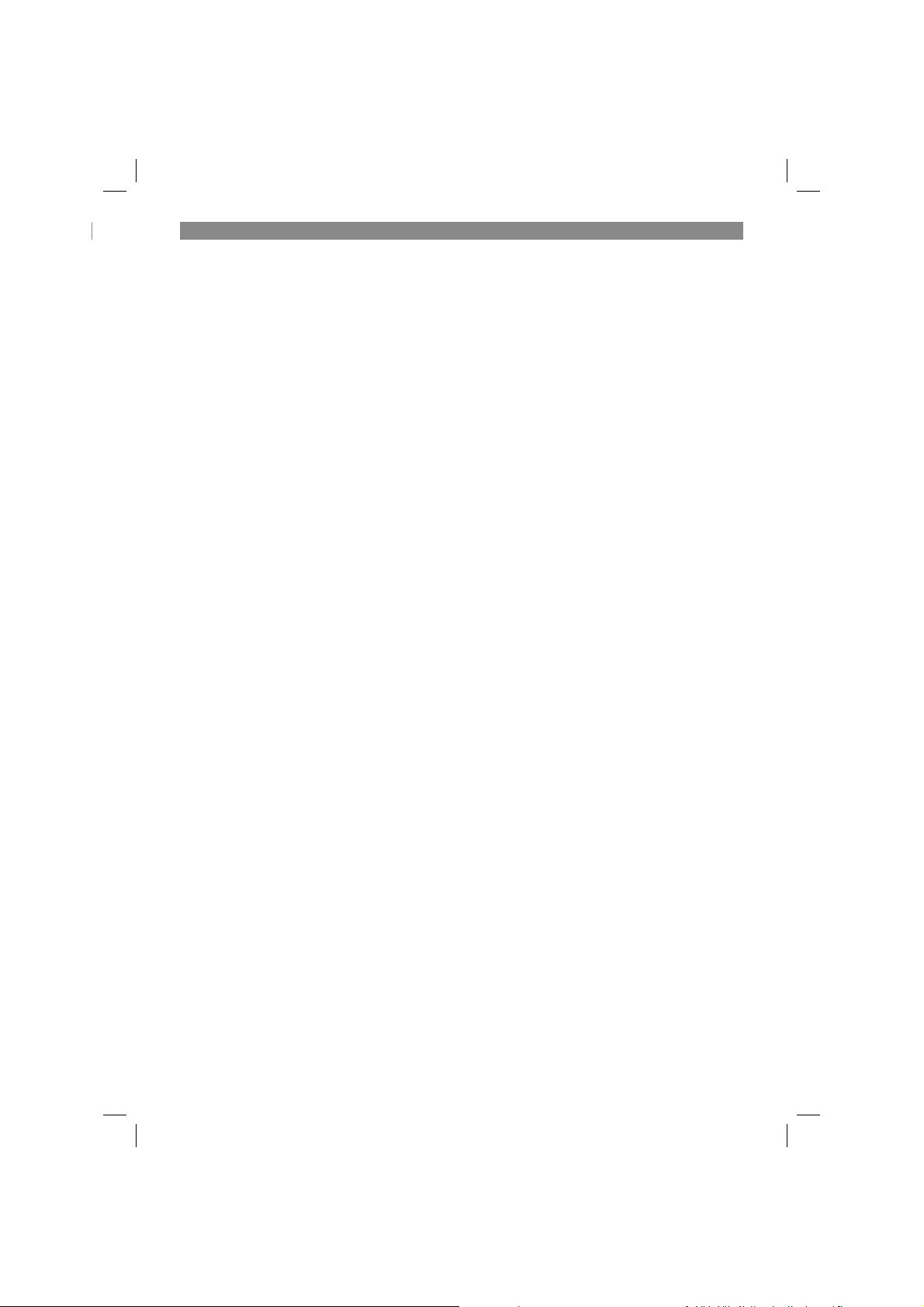
I
8.1.1 Pulizia in caso di inattività / intervalli
minimi
Di seguito sono indicati i tempi minimi per la pulizia delle diverse parti. Se l‘apparecchio si sporca
più rapidamente, la pulizia deve essere eseguita
più spesso.
Svuotamento e pulizia del recipiente per
•
l‘acqua
Il recipiente per l‘acqua deve essere pulito
ogni 2 settimane. Svuotate il recipiente per
l‘acqua (si veda 5.2), pulitelo con acqua
saponata e fatelo asciugare. Poi è possibile
riempire di nuovo il recipiente per l‘acqua (si
veda 5.2).
Pulizia del filtro di aspirazione dell‘aria
•
Il fi ltro dell‘aria (Fig. 1/Pos. 4) deve essere
pulito ogni settimana. Estraete il fi ltro dell‘aria
dalle guide tirandolo verso l‘alto ovvero reinseritelo di nuovo dopo la pulizia (Fig. 5).
Avvertenza: non usate mai l‘apparecchio sen-
za fi ltro dell‘aria. Utilizzate un aspirapolvere
oppure date dei leggeri colpi sul fi ltro della
polvere. Se il fi ltro è molto sporco, lavatelo
con cautela con acqua tiepida. Lasciatelo poi
asciugare completamente e fi ssatelo quindi
nuovamente sull‘apparecchio.
Pulizia del filtro a nido d‘ape (Fig. 8)
•
Pulite il fi ltro a nido d‘ape ogni 2 settimane.
A tale scopo estraete il fi ltro di aspirazio-
ne dell‘aria come descritto in precedenza.
Ruotare i due bloccaggi (Pos. C) di lato in
modo da poter togliere il fi ltro a nido d‘ape
(5). Pulitelo con acqua saponata e lasciatelo
asciugare. Reinserite il fi ltro a nido d‘ape (5) e
fi ssatelo ruotando di nuovo verso l‘alto i bloccaggi (C).
Filtro in gomma piuma (Fig. 2/Pos. 12)
•
Ogni 2 settimane pulite il fi ltro in gomma piu-
ma con acqua saponata e lasciatelo asciugare.
9. Smaltimento e riciclaggio
L‘apparecchio si trova in un imballaggio per evitare i danni dovuti al trasporto. Questo imballaggio
rappresenta una materia prima e può perciò essere utilizzato di nuovo o riciclato. L‘apparecchio
e i suoi accessori sono fatti di materiali diversi,
per es. metallo e plastica. Gli apparecchi difettosi
non devono essere gettati nei rifi uti domestici. Per
uno smaltimento corretto l‘apparecchio va consegnato ad un apposito centro di raccolta. Se non
vi è noto nessun centro di raccolta, rivolgetevi per
informazioni all‘amministrazione comunale.
10. Conservazione
Conservate l’apparecchio e i suoi accessori in un
luogo buio, asciutto, al riparo dal gelo e non accessibile ai bambini. La temperatura ottimale per
la conservazione è compresa tra i 5 e i 30 °C.
Conservate l’elettroutensile nell’imballaggio originale.
8.2 Manutenzione
All’interno dell’apparecchio non si trovano altre
parti sottoposte ad una manutenzione qualsiasi.
8.3 Ordinazione di pezzi di ricambio:
Volendo commissionare dei pezzi di ricambio, si
dovrebbe dichiarare quanto segue:
modello dell’apparecchio
•
numero dell’articolo dell’apparecchio
•
numero d’ident. dell’apparecchio
•
numero del pezzo di ricambio del ricambio
•
necessitato.
Per i prezzi e le informazioni attuali si veda
www.isc-gmbh.info
- 37 -
Anleitung_BLK_65_SPK7.indb 37Anleitung_BLK_65_SPK7.indb 37 13.11.14 15:4213.11.14 15:42
Page 38

I
11. Hinweise zur Fehlerbeseitigung
Wenn das Gerät richtig betrieben wird, dürften keine Störungen auftreten. Bei Störungen prüfen Sie die
folgenden Möglichkeiten, bevor Sie den Kundendienst verständigen.
Problema Controllo
L’apparecchio non funziona La spina è inserita correttamente nella presa di
La velocità del ventilatore varia autonomamente È impostata la funzione “MODE”?
Il telecomando non funziona Le batterie sono inserite, funzionati e hanno la
corrente?
C’è tensione sulla presa di corrente?
L’interruttore ON/OFF è stato premuto?
giusta polarità?
Vi è contatto “visivo” fra il telecomando e
l’apparecchio?
- 38 -
Anleitung_BLK_65_SPK7.indb 38Anleitung_BLK_65_SPK7.indb 38 13.11.14 15:4213.11.14 15:42
Page 39

I
Solo per paesi membri dell’UE
Non smaltite gli elettroutensili nei rifi uti domestici!
Secondo la direttiva europea 2012/19/CE sui rifi uti di apparecchiature elettriche ed elettroniche e il suo
recepimento nelle normative nazionali, gli elettroutensili usati devono venire raccolti separatamente e
venire smaltiti in modo ecocompatibile.
Alternativa di riciclaggio alla richiesta di restituzione:
il proprietario dell’apparecchio elettrico è tenuto in alternativa, invece della restituzione, a collaborare in
modo che lo smaltimento venga eseguito correttamente in caso ceda l’apparecchio. L’apparecchio vecchio può anche venire consegnato ad un centro di raccolta che provvede poi allo smaltimento secondo
le norme nazionali sul riciclaggio e sui rifi uti. Non ne sono interessati gli accessori e i mezzi ausiliari sen-
za elementi elettrici forniti insieme ai vecchi apparecchi.
La ristampa o l’ulteriore riproduzione, anche parziale, della documentazione o dei documenti
d’accompagnamento dei prodotti è consentita solo con l’esplicita autorizzazione da parte della
iSC GmbH.
Con riserva di apportare modifi che tecniche
- 39 -
Anleitung_BLK_65_SPK7.indb 39Anleitung_BLK_65_SPK7.indb 39 13.11.14 15:4213.11.14 15:42
Page 40

I
Informazioni sul Servizio Assistenza
In tutti i Paesi indicati nel certifi cato di garanzia disponiamo di competenti partner per il Servizio Assis-
tenza (per i relativi dati di contatto si veda il certifi cato di garanzia), che sono a vostra disposizione per
tutte le richieste di assistenza come riparazione, fornitura di pezzi di ricambio e parti di usura o vendita
di materiali di consumo.
Si deve tenere presente che le seguenti parti di questo prodotto sono soggette a un‘usura naturale o
dovuta all‘uso ovvero che le seguenti parti sono necessarie come materiali di consumo.
Categoria Esempio
Parti soggette ad usura * Filtro a nido d‘ape, fi ltro in gomma piuma
Materiale di consumo/parti di consumo *
Parti mancanti
* non necessariamente compreso tra gli elementi forniti!
In presenza di difetti o errori vi preghiamo di denunciare il caso sul sito internet www.isc-gmbh.info. Vi
preghiamo di descrivere con precisione l‘anomalia e a tal riguardo di rispondere in ogni caso alle seguenti domande:
L‘apparecchio ha già funzionato una volta o era difettoso fin dall‘inizio?
•
Avete notato qualcosa prima che si manifestasse il difetto (sintomo prima del difetto)?
•
A vostro parere che cosa non funziona nell‘apparecchio (sintomo principale)?
•
Descrivete che cosa non funziona.
- 40 -
Anleitung_BLK_65_SPK7.indb 40Anleitung_BLK_65_SPK7.indb 40 13.11.14 15:4213.11.14 15:42
Page 41

I
Certifi cato di garanzia
Gentili clienti,
i nostri prodotti sono soggetti ad un rigido controllo di qualità. Se l‘apparecchio non dovesse tuttavia
funzionare correttamente, ci scusiamo e vi preghiamo di rivolgervi al nostro servizio di assistenza clienti
all‘indirizzo indicato in questa scheda di garanzia. Siamo a vostra disposizione anche telefonicamente al
numero del Servizio Assistenza indicato. Per la rivendicazione dei diritti di garanzia vale quanto segue:
1. Queste condizioni di garanzia regolano ulteriori prestazioni di garanzia. La presente garanzia non
tocca i vostri diritti al ricorso in garanzia previsti dalla legge. Le nostre prestazioni di garanzia sono
per voi gratuite.
2. La prestazione di garanzia riguarda esclusivamente i difetti dell‘apparecchio provatamente ricon-
ducibili a errori del materiale o di produzione ed è limitata, a nostra discrezione, all‘eliminazione di
questi difetti o alla sostituzione dell‘apparecchio.
Tenete presente che i nostri apparecchi non sono stati costruiti per l‘impiego artigianale, professio-
nale o imprenditoriale. Pertanto un contratto di garanzia non viene concluso se l‘apparecchio è stato
usato entro il periodo di garanzia in attività artigianali, imprenditoriali o industriali o se è stato sotto-
posto a sollecitazioni equivalenti.
3. Sono esclusi dalla nostra garanzia:
- Danni all‘apparecchio causati dalla mancata osservanza delle istruzioni di montaggio o per
un‘installazione non corretta, dalla mancata osservanza delle istruzioni per l‘uso (come ad es. colle-
gamento a una tensione di rete o a un tipo di corrente non corretti), dalla mancata osservanza delle
norme relative alla manutenzione e alla sicurezza, dall‘esposizione dell‘apparecchio a condizioni
ambientali anomale o per la mancata esecuzione di pulizia e manutenzione.
- Danni all‘apparecchio dovuti a usi impropri o illeciti (come per es. sovraccarico dell‘apparecchio
o utilizzo di utensili di ricambio o accessori non consentiti), alla penetrazione di corpi estranei
nell‘apparecchio (come per es. sabbia, pietre o polvere, danni dovuti al trasporto), all‘impiego della
forza o a infl ussi esterni (come per es. danni causati da caduta).
- Danni all‘apparecchio o a parti di esso da ricondurre a un‘usura comune, dovuta all‘uso o di altro
tipo naturale.
4. Il periodo di garanzia è 24 mesi e inizia a partire dalla data di acquisto dell‘apparecchio. I diritti di
garanzia devono essere fatti valere prima della scadenza del periodo di garanzia, entro due settima-
ne dopo avere accertato il difetto. È esclusa la rivendicazione di diritti di garanzia dopo la scadenza
del relativo periodo. La riparazione o la sostituzione dell‘apparecchio non comporta una proroga del
periodo di garanzia e con questa prestazione per l‘apparecchio o per pezzi di ricambio eventual-
mente installati non inizia un nuovo periodo di garanzia. Ciò vale anche nel caso in cui si ricorra a un
servizio sul posto.
5. Per rivendicare il diritto di garanzia vi preghiamo di denunciare l‘apparecchio difettoso sul sito inter-
net: www.isc-gmbh.info. Se il difetto dell‘apparecchio rientra nella nostra prestazione di garanzia,
ricevete prontamente l‘apparecchio riparato o un apparecchio nuovo.
Naturalmente eff ettuiamo a pagamento anche riparazioni sull‘apparecchio che non rientrano o non rien-
trano più nella garanzia. A tale scopo inviate l‘apparecchio all‘indirizzo del nostro Centro Assistenza.
Per parti mancanti, di consumo e soggette a usura rimandiamo alle limitazioni di questa garanzia secondo le informazioni sul Servizio Assistenza di queste istruzioni per l‘uso.
- 41 -
Anleitung_BLK_65_SPK7.indb 41Anleitung_BLK_65_SPK7.indb 41 13.11.14 15:4213.11.14 15:42
Page 42

DK/N
Fare!
Ved brug af el-værktøj er der visse sikkerhedsforanstaltninger, der skal respekteres for at undgå
skader på personer og materiel. Læs derfor betjeningsvejledningen / sikkerhedsanvisningerne
grundigt igennem. Opbevar betjeningsvejledningen et praktisk sted, så du altid kan tage den frem
efter behov. Husk at lade betjeningsvejledningen
/ sikkerhedsanvisningerne følge med værktøjet,
hvis du overdrager det til andre. Vi fraskriver
os ethvert ansvar for skader på personer eller
materiel, som måtte opstå som følge af, at anvisningerne i denne betjeningsvejledning, navnlig
vedrørende sikkerhed, tilsidesættes.
1. Sikkerhedsanvisninger
Relevante sikkerhedsanvisninger fi nder du i det
medfølgende hæfte.
Fare!
Læs alle sikkerhedsanvisninger og øvrige anvisninger. Følges anvisningerne, navnlig sikker-
hedsanvisningerne, ikke nøje som beskrevet, kan
elektrisk stød, brand og/eller svære kvæstelser
være følgen. Alle sikkerhedsanvisninger og
øvrige anvisninger skal gemmes.
Dette produkt kan tages i brug af
børn fra 8 år samt personer med
nedsatte fysiske, mentale eller
sensoriske evner samt personer,
der ikke har den nødvendige erfaring eller besidder det fornødne
kendskab, såfremt dette sker under opsyn eller under forudsætning af, at disse personer har
fået instruktion i sikker omgang
med maskinen og er bekendt
med de hermed forbundne risici.
Børn må ikke bruge produktet
som legetøj. Renholdelse og vedligeholdelse må ikke overlades
til børn, medmindre det sker under opsyn.
Installer apparatet således, at netstikket altid
•
er tilgængeligt.
Netledningen skal med jævne mellemrum
•
efterses for defekt eller beskadigelse. En
beskadiget netledning skal udskiftes af elfagmand eller ISC GmbH under iagttagelse af
gældende bestemmelser.
Apparatet er ikke beregnet til erhvervsmæs-
•
sig brug.
Apparatet må ikke anvendes i badeværelser.
•
Børn eller psykisk handicappede må kun be-
•
nytte apparatet under opsyn.
Små børn må ikke bruge apparatet som le-
•
getøj.
Kontroller, at netspændingen og spæn-
•
dingsangivelsen på mærkepladen stemmer
overens.
Apparatet skal tilsluttes en forskriftsmæssigt
•
sikret jordforbundet stikkontakt.
Af sikkerhedsgrunde skal installeres et fejl-
•
strømsrelæ (HFI-relæ).
Vigtigt! Forlæng ikke ledningen, og undgå
•
brug af multistik. Det vil undergrave den elektriske sikkerhed.
Træk aldrig stikket ud af stikkontakten, når
•
apparatet er i drift.
Sluk omgående for apparatet, og træk stik-
•
ket ud af stikkontakten, hvis noget ikke er,
som det skal være (f.eks. røglugt). Benyttes
apparatet fortsat, kan det medføre defekt på
anlægget eller elektrisk stød og brandskade.
Hiv ikke i ledningen, når du trækker stikket
•
ud af stikkontakten. Tag fat i selve stikket, når
stikket skal trækkes ud af stikkontakten. Ellers
kan netledningen blive beskadiget.
Tryk ikke på kontakter med våde hænder. El-
•
lers er der fare for elektrisk stød.
Lad ikke den kølige luft blæse direkte ind på
•
dig.
Sæt ikke planter eller dyr direkte i den kolde
•
luftstrøm. Dyr og planter kan tage skade af
den kolde luftstrøm.
Stik ikke fingre eller genstande ind i luftud-
•
strømningsåbningerne. Du kan komme til
skade på den roterende blæser.
Undlad forsøg på reparation eller vedligehol-
•
delse. Usagkyndigt udført reparations- eller
vedligeholdelsesarbejde kan beskadige apparatet eller forårsage brand.
Sluk for apparatet, og træk netstikket ud,
•
inden du rengør det. Ellers er der fare for personskade.
Apparatet må ikke vaskes i vand. Fare for
•
eksplosion og/ eller brand.
Undgå brug af brandbare rengøringsmidler.
•
- 42 -
Anleitung_BLK_65_SPK7.indb 42Anleitung_BLK_65_SPK7.indb 42 13.11.14 15:4213.11.14 15:42
Page 43
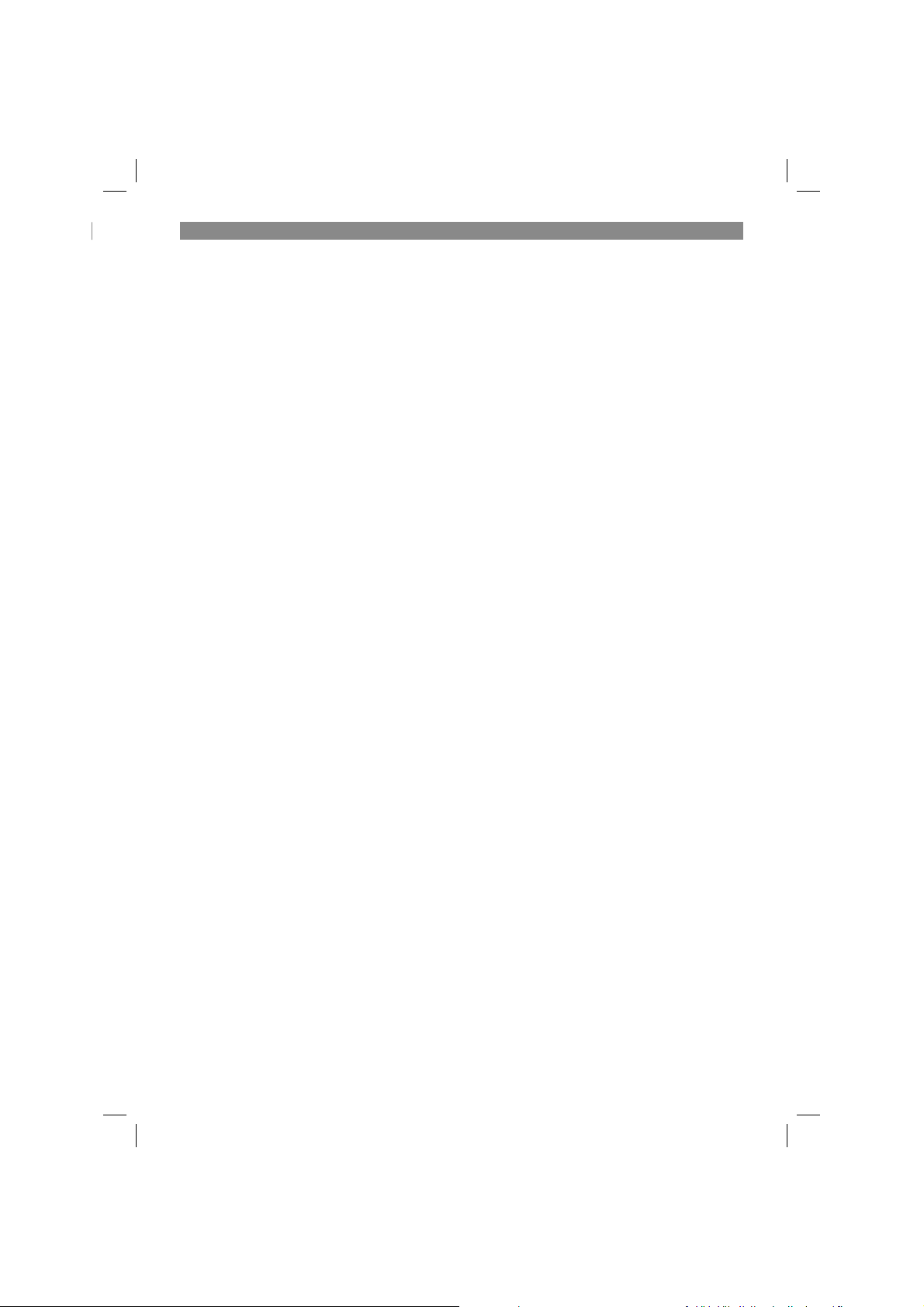
DK/N
Der vil kunne opstå brand og deformation af
apparatet.
Installer ikke apparatet i et rum, hvor der kan
•
udtrænge brandbare gasser. Udtrængende
gas kan ansamles og forårsage eksplosion.
Hold ikke brændende genstande i nærheden
•
af apparatet, som vil kunne rammes direkte af
luftstrømmen. Det vil kunne fremkalde ufuld-
stændig forbrænding.
Træk stikket ud, hvis apparatet ikke benyttes
•
over længere tid.
Sluk for apparatet, og træk netstikket ud i
•
tordenvejr. Elektriske dele vil evt. kunne bes-
kadiges af overspænding.
For at undgå elektromagnetiske forstyrrelser
•
skal apparatet holdes på afstand af TV- og
radioapparater.
Luftudstrømningsområdet må aldrig over-
•
dækkes.
2. Produktbeskrivelse og
leveringsomfang
2.1 Produktbeskrivelse (fi g. 1/2)
1 Klap
2 Betjeningspanel
3 Luftudgang
4 Luftindsugningsfi lter
5 Honeycombindsats
6 Netledning
7 Vandbeholder
8 Styrerulle
2.2 Leveringsomfang
Kontroller på grundlag af det beskrevne leveringsomfang, at varen er komplet. Hvis nogle dele
mangler, bedes du senest inden 5 hverdage efter
købet af varen henvende dig til vores servicecenter eller det sted, hvor du har købt varen, med
forevisning af gyldig købskvittering. Vær her opmærksom på garantioversigten, der er indeholdt i
serviceinformationerne bagest i vejledningen.
Åbn pakken, og tag forsigtigt maskinen ud af
•
emballagen.
Fjern emballagematerialet samt emballage-/
•
og transportsikringer (hvis sådanne forefin-
des).
Kontroller, at der ikke mangler noget.
•
Kontroller maskine og tilbehør for transports-
•
kader.
Opbevar så vidt muligt emballagen indtil ga-
•
rantiperiodens udløb.
Fare!
Maskinen og emballagematerialet er ikke
legetøj! Børn må ikke lege med plastikposer,
folier og smådele! Fare for indtagelse og
kvælning!
Luftkøler
•
Fjernbetjening (9)
•
2x køleakku (10)
•
Isterningsbakke (11)
•
Skumplastfilter (12)
•
Original betjeningsvejledning
•
3. Formålsbestemt anvendelse
Apparatet er beregnet til at køle luften i lukkede
rum. Kølingen af den udblæste luft opnås ved, at
kølet vand fra apparatets vandbeholder fordamper.
Saven må kun anvendes i overensstemmelse
med dens tiltænkte formål. Enhver anden form
for anvendelse er ikke tilladt. Vi fraskriver os ethvert ansvar for skader, det være sig på personer
eller materiel, som måtte opstå som følge af, at
maskinen ikke er blevet anvendt korrekt. Ansvaret
bæres alene af brugeren/ejeren.
Bemærk, at vore produkter ikke er konstrueret til
erhvervsmæssig, håndværksmæssig eller industriel brug. Vi fraskriver os ethvert ansvar, såfremt
produktet anvendes i erhvervsmæssigt, håndværksmæssigt, industrielt eller lignende øjemed.
Energisparetip til afkøling
Luk vinduer, døre og persienner for så vidt muligt
at forhindre solindfald.
- 43 -
Anleitung_BLK_65_SPK7.indb 43Anleitung_BLK_65_SPK7.indb 43 13.11.14 15:4213.11.14 15:42
Page 44

DK/N
4. Tekniske data
Netspænding: .........................220-240 V ~ 50 Hz
Nominel optagen eff ekt: ............................... 65 W
Vandbeholder volumen (maks. markering): ....6,5 l
Befugtningsydelse:.........................................1 l/h
Luftgennemgang: ................................... 380 m
Negative ioner: ...................................3x10
Ventilatortrin: ...................................................... 3
Mål (BxDxH): ............................28 x 33 x 70,5 cm
Kapslingsklasse: ........................................... II/
6
n/cm
3
5. Inden ibrugtagning
Inden du slutter høvlen til strømforsyningsnettet,
skal du kontrollere, at dataene på mærkepladen
stemmer overens med netdataene.
Advarsel!
Træk altid stikket ud af stikkontakten, inden
du foretager indstillinger på høvlen.
5.1 Anvisninger
Fjern alle sikringsklæbebånd, før apparatet
•
tages i brug. I vandbeholderen eller/og un-
der klappen findes tilbehør.
Vær opmærksom på, at der skal være en
•
mindsteafstand mellem apparat og væg på
40 cm, både til siderne og bagtil. Mindsteaf-
standen til genstande foran apparatet er 1 m.
Apparatet må ikke vippes, bevæges eller tøm-
•
mes, mens det er tændt eller tilsluttet strøm-
forsyningsnettet.
Flyt kun apparatet, hvis vandtanken er tom og
•
apparatet er koblet fra strømforsyningsnettet.
Anvend kun rent og koldt vand fra hanen eller
•
destilleret vand.
Bland under ingen omstændigheder duftstof-
•
fer i vandet.
Ionisator: Ved ionisering af luften kan der
•
skabes et klima, som man ellers oplever det
ved havet eller i bjergene. Koncentrationen af
mikroorganismer i luften forringes, iltningen af
blodet og modstandskraften mod sygdoms-
kim og allergier øges.
Frembringelsen af de negative ioner kan
•
medføre en mindre grad af elektrostatisk op-
ladning ved luftgællerne. Dette er normalt og
helt ufarligt.
Benyt aldrig apparatet i rum med ekstra høj
•
koncentration af ilt (f.eks. laboratorier eller
rum med iltproducerende apparater).
Foretagne indstillinger fremgår af LED-dis-
•
playet. De pågældende LED´er lyser.
5.2 Vand fyldes på (fi g. 3/4)
Drej låsen (A) vandret og træk vandbeholde-
•
ren (7) ud bag på apparatet.
Klips isterningsbakken (11) i.
•
Fyld vandbeholderen (7). Kontroller, at vand-
•
/h
3
niveauet befinder sig mellem „min“ og „max“
markeringen.
Ønsker man at forbedre køleeffekten, kan
•
almindelige isterninger kommes i isterningsbakken (11), og de frosne køleakkuer kommes i vandbeholderen (7) (fig. 2/pos. 10).
Kontroller, at skumplastfilteret (12) er lagt i.
•
Skub vandbeholderen (7) ind i huset igen.
Drej låsen (A) ned igen.
Forny vandet hver ugen.
•
5.3 Luftfi lter monteres (fi g. 5)
Skub luftfi lteret (4) ind i føringerne oppefra.
6. Betjening (fi g. 6)
Sæt stikket i en spændingsførende stikkontakt.
LED „Power“ lyser.
6.1 Apparat tændes/slukkes (pos. 20)
Apparatet tændes ved at trykke på ON/OFFknappen, luft blæses ud med gennemsnitlig og
ensartet ventilatorhastighed. Trykkes på knappen
en gang til, slukkes apparatet igen.
6.2 Ionisator tændes (pos. 21)
Tryk på „ANION“-knappen, ionisatoren tændes,
LED-lampen „ANION“ lyser.
6.3 Lodret lameljustering tændes (pos. 22)
Trykkes på „VANE“-knappen, kan de lodrette
lameller svinges automatisk frem og tilbage.
Trykkes på knappen en gang til, slukkes denne
funktion igen. De vandrette lameller kan justeres
manuelt med armene (fi g. 7/pos. B).
6.4 Ventilatorens driftsmåde indstilles
(pos. 23)
Som standard er ventilatoren indstillet på „Normal“. Trykkes på „MODE“-knappen, kan dette
ændres i rækkefølgen Normal – Natural – Sleep.
LED-lamperne lyser tilsvarende.
Normal: Ensartet ventilatorhastighed
Natural: Uensartet ventilatorhastighed
Sleep: Ventilatorhastigheden reduceres efter en
tidsmæssig sekvens, indtil ventilatoren stopper.
- 44 -
Anleitung_BLK_65_SPK7.indb 44Anleitung_BLK_65_SPK7.indb 44 13.11.14 15:4213.11.14 15:42
Page 45
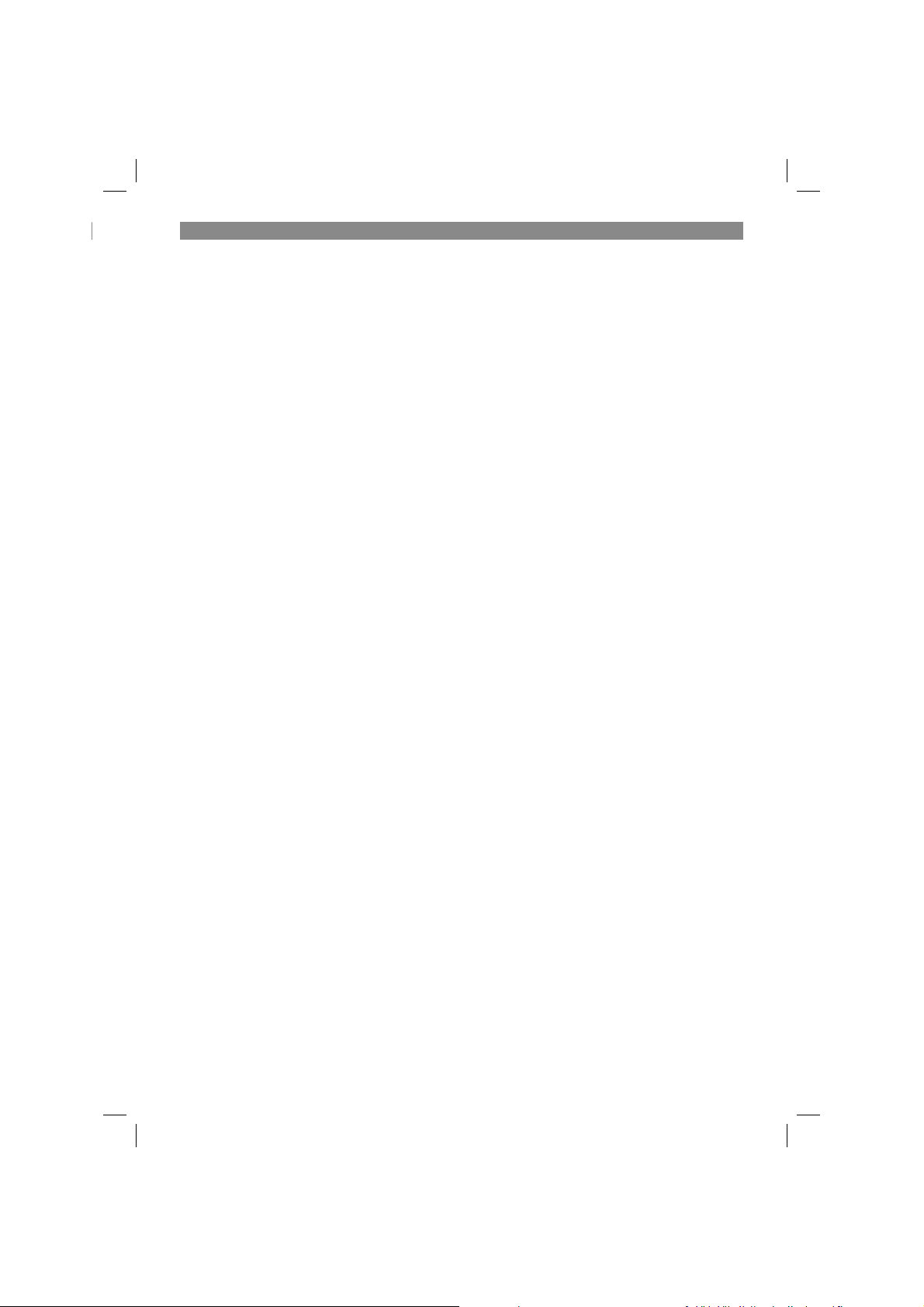
DK/N
HI/SLEEP = 1h hurtig -> 1h gennemsnitlig -> 1h
lav -> stop
MI/SLEEP = 1h gennemsnitlig -> 1h lav -> stop
LO/SLEEP = 1h lav -> stop
6.5 Tidsur tændes (pos. 24)
Trykkes på „TIMER“-knappen kan tændevarigheden begrænses til 0,5 – 7,5 timer. Et tryk på knappen svarer til 0,5 timer, LED-lamperne 0,5h – 4h
lyser iht. den indstillede tid.
6.6 Ventilatorhastighed indstilles (pos. 25)
Trykkes på „SPEED“-knappen, kan ventilatorhastigheden indstilles i rækkefølgen gennemsnitlig –
hurtig – langsom – gennemsnitlig. LED-lamperne
„MI – HI – LO –MI“ lyser tilsvarende.
6.7 Køledrift tændes (pos. 26)
Bemærk: Kontroller, at vandniveauet i vandbeholderen befi nder sig mellem „min“ og „max“
markeringen. Ellers fungerer køledriften ikke, og
LED-lampen „COOL“ blinker (se 5.2).
Slukker du for apparatet i køledrift, eller er den
forindstillede tid udløbet, fortsætter ventilatoren
med at køre i endnu ca. 5 minutter for at afgive
resterende fugtighed.
Tryk på „COOL“-knappen, LED-lampen „COOL“
lyser. Den integrerede pumpe pumper det evt.
iskølede ud af beholderen og opad, som så løber
nedad via honeycombindsatsen. Den indsugede
luft blæses køligere ud og med højere luftfugtighed, end den suges ind. Jo køligere vandet er
i vandbeholderen, desto køligere er luften, der
blæses ud.
Alle funktioner kan også indstilles med fjernbetjeningen (rækkevidde ca. 5 m). Fjernbetjeningen
kræver 2 stk. MICRO (AAA)-batterier (følger ikke
med). Det er vigtigt, at batterierne vendes rigtigt.
Begge batterier skal være nye og af samme
fabrikat. Brugte batterier skal afl everes til batteri-
opsamling.
7. Udskiftning af
nettilslutningsledning
Fare!
Hvis produktets nettilslutningsledning beskadiges, skal den skiftes ud af producenten eller dennes kundeservice eller af person med lignende
kvalifi kationer for at undgå fare for personskade.
8. Rengøring, vedligeholdelse og
reservedelsbestilling
Fare!
Træk stikket ud af stikkontakten inden vedligeholdelsesarbejde.
8.1 Rengøring
Hold så vidt muligt beskyttelsesanordninger,
•
luftsprækker og motorhuset fri for støv og
snavs. Gnid maskinen ren med en ren klud,
eller foretag trykluftudblæsning med lavt tryk.
Vi anbefaler, at maskinen rengøres hver gang
•
efter brug.
Rengør af og til maskinen med en fugtig klud
•
og lidt blød sæbe. Undgå brug af rengøringseller opløsningsmiddel, da det vil kunne
ødelægge maskinens kunststofdele. Pas på,
at der ikke kan trænge vand ind i maskinens
indvendige dele. Trænger der vand ind i et elværktøj, øger det risikoen for elektrisk stød.
8.1.1 Rengøring hvis apparat ikke er i brug /
mindste intervaller
I det følgende angives de mindste tider, hvor diverse dele skal rengøres. Bliver apparatet hurtigere beskidt, skal den rengøres noget oftere.
Vandbeholder tømmes og rengøres
•
Vandbeholderen skal rengøres hver 2. uge.
Fjern vandbeholderen (s. 5.2), rengør den
med sæbelud og lad den tørre. Herefter fyldes vandbeholderen op igen (s. 5.2).
Luftindsugningsfilter rengøres
•
Luftfi lteret (fi g. 1/pos. 4) skal rengøres hver
ugen. Træk luftfi lteret ud af føringerne opad
og skub det på plads igen efter rengøringen
(fi g. 5).
Bemærk: Apparatet må aldrig benyttes uden
luftfi lter. Brug en støvsuger, eller bank forsig-
tigt støvfi lteret ud. Hvis fi ltret er meget snav-
set, skal du vaske det forsigtigt med varmt
vand. Bagefter lader du det tørre helt, inden
du fastgør det i apparatet.
Honeycombindsats rengøres (fig. 8)
•
Rengør også honeycombindsatsen hver 2.
uge. Fjern hertil luftindsugningsfi lteret iht.
ovennævnte beskrivelse. Drej de to låse (pos.
C) ud til siden, så honeycombindsatsen (5)
kan fjernes. Rengør den med sæbelud og lad
den tørre. Sæt honeycombindsatsen (5) på
plads igen og sikr den ved at dreje holderne
(C) opad i gen.
Skumplastfilter (fig. 2/ pos. 12)
•
Rengør skumplastfi lteret hver 2. uge med sæ-
- 45 -
Anleitung_BLK_65_SPK7.indb 45Anleitung_BLK_65_SPK7.indb 45 13.11.14 15:4213.11.14 15:42
Page 46

belud og lad det tørre.
8.2 Vedligeholdelse
Der fi ndes ikke yderligere dele, som skal
vedligeholdes inde i maskinen.
8.3 Reservedelsbestilling:
Ved bestilling af reservedele skal følgende oplyses:
Savens type.
•
Savens artikelnummer.
•
Savens identifikationsnummer.
•
Nummeret på den nødvendige reservedel.
•
Aktuelle priser og øvrige oplysninger fi nder du på
internetadressen www.isc-gmbh.info
9. Bortskaff else og genanvendelse
Produktet leveres indpakket for at undgå transportskader. Emballagen består af råmaterialer
og kan genanvendes eller indleveres på genbrugsstation. Produktet og dets tilbehør består af
forskelligartede materialer, f.eks. metal og plast.
Defekte produkter må ikke smides ud som almindeligt husholdningsaff ald. For at sikre en fagmæs-
sig korrekt bortskaff else skal produktet indleveres
på et aff aldsdepot. Hvis du ikke har kendskab til
lokalt aff aldsdepot, så kontakt din kommune.
DK/N
10. Opbevaring
Maskinen og dens tilbehør skal opbevares på et
mørkt, tørt og frostfrit sted uden for børns rækkevidde. Den optimale lagertemperatur ligger
mellem 5 og 30˚C. Opbevar el-værktøjet i den
originale emballage.
- 46 -
Anleitung_BLK_65_SPK7.indb 46Anleitung_BLK_65_SPK7.indb 46 13.11.14 15:4213.11.14 15:42
Page 47

DK/N
11. Oplysninger om fejlafhjælpning
Hvis apparatet anvendes korrekt, skulle der ikke opstå forstyrrelser i driften. I tilfælde af forstyrrelse skal
du kontrollere følgende, inden du kontakter kundeservice.
Problem Kontrol
Apparatet fungerer ikke Er netstikket sat rigtigt i?
Ventilatorhastigheden ændrer sig af sig selv Er funktionen „MODE“ sat til?
Fjernbetjening virker ikke Er batterier lagt i, i orden, vender rigtigt?
Er der strøm i stikkontakten?
Har du trykket på tænd/sluk-knappen?
Er der frit udsyn mellem fjernbetjeningen og apparatet?
- 47 -
Anleitung_BLK_65_SPK7.indb 47Anleitung_BLK_65_SPK7.indb 47 13.11.14 15:4213.11.14 15:42
Page 48

DK/N
Kun for EU-lande
Smid ikke el-værktøj ud som almindeligt husholdningsaff ald!
I medfør af Rådets direktiv 2012/19/EF om aff ald af elektrisk og elektronisk udstyr og dettes omsættelse
i den nationale lovgivning skal brugt el-værktøj indsamles separat og indleveres til videreanvendende
formål på miljømæssig forsvarlig vis.
Recycling-alternativ til tilbagesendelse:
Ejeren af el-værktøjet er – med mindre denne tilbagesender maskinen – forpligtet til at bortskaff e mas-
kinen og dens dele ifølge miljøforskrifterne. Den brugte maskine kan indleveres hos en genbrugsstation
– spørg evt. personalet her, eller forhør dig hos din kommune. Tilbehør og hjælpemidler, som følger med
maskinen, og som ikke indeholder elektriske dele, er ikke omfattet af ovenstående.
Genoptryk eller anden kopiering af dokumentation og følgedokumenter til produkter, også i uddrag, er
kun tilladt med udtrykkelig tilladelse fra iSC GmbH.
Ret til tekniske ændringer forbeholdes
- 48 -
Anleitung_BLK_65_SPK7.indb 48Anleitung_BLK_65_SPK7.indb 48 13.11.14 15:4213.11.14 15:42
Page 49

DK/N
Ser viceinformationer
I alle lande, der er nævnt i garantibeviset, råder vi over kompetente servicepartnere, hvis kontaktdata
fremgår af garantibeviset. De står til din rådighed i forbindelse med enhver form for service som f.eks.
reparation, anskaff else af reservedele og sliddele eller køb af forbrugsmaterialer.
Vær opmærksom på, at følgende dele på produktet slides som følge af brug eller udsættes for naturligt
slid resp. at følgende dele anses som forbrugsmaterialer.
Kategori Eksempel
Sliddele* Honeycombfi lter, skumplastfi lter
Forbrugsmateriale/ forbrugsdele*
Manglende dele
* er ikke nødvendigvis indeholdt i leveringsomfanget!
Konstateres mangler eller fejl, bedes du melde fejlen på internettet under www.isc-gmbh.info. Det er vigtigt at beskrive fejlen så nøjagtigt som muligt og i hvert fald besvare følgende spørgsmål:
Har produktet fungeret, eller var det defekt fra begyndelsen?
•
Har du bemærket noget usædvandligt, inden defekten opstod (symptom før defekt)?
•
Hvilken fejlfunktion mener du, at produktet er berørt af (hovedsymptom)?
•
Beskriv venligst fejlfunktionen.
- 49 -
Anleitung_BLK_65_SPK7.indb 49Anleitung_BLK_65_SPK7.indb 49 13.11.14 15:4213.11.14 15:42
Page 50

DK/N
Garantibevis
Kære kunde!
Vore produkter er underlagt en streng kvalitetskontrol. Hvis produktet alligevel på et tidspunkt skulle
udvise fejl, beklager vi naturligvis dette, i dette tilfælde beder vi dig kontakte vores kundeservice på
adressen, som er anført på dette garantibevis. Du kan naturligvis også ringe til os på det anførte servicenummer. For indfrielse af garantikrav gælder følgende:
1. Nærværende garanti fastsætter betingelserne for udvidede garantiydelser. Garantibestemmelser
fastsat ved lov berøres ikke af nærværende garanti. Vores garantiydelse er gratis.
2. Garantiydelsen dækker udelukkende mangler på produktet, der bevisligt skyldes materiale- eller
produktionsfejl, og vi har ret til at vælge, om sådanne mangler afhjælpes på produktet, eller om produktet udskiftes.
Bemærk, at vore produkter ikke er konstrueret til erhvervsmæssig, håndværksmæssig eller faglig
brug. Garantien dækker således ikke forhold, hvor produktet er blevet brugt i erhvervsmæssige,
håndværksmæssige eller faglige virksomheder eller er blevet udsat for lignende belastning.
3. Garantien dækker ikke følgende:
- Skader på produktet som følge af tilsidesættelse af montagevejledningens anvisninger eller som
følge af usagkyndig installation, tilsidesættelse af brugsanvisningen (f.eks. tilslutning til forkert netspænding eller strømtype) eller tilsidesættelse af vedligeholdelses- og sikkerhedsforskrifter eller
som følge af at produktet udsættes for ikke normale miljøbetingelser eller manglende pleje og vedligeholdelse.
- Skader på produktet som følge af misbrug eller usagkyndig anvendelse (f.eks. overbelastning af
produktet eller brug af værktøj eller tilbehør, som ikke er godkendt), indtrængen af fremmedlegemer
i produktet (f.eks. sand, sten eller støv, transportskader), brug af vold eller eksterne påvirkninger
udefra (f.eks. fordi produktet tabes).
- Skader på produktet eller dele af produktet, der skyldes almindelig brug, normalt eller andet naturligt slid.
4. Garantiperioden udgør 24 måneder at regne fra købsdatoen. Garantikrav skal gøres gældende inden garantiperiodens udløb og inden for to uger, efter at defekten er blevet konstateret. Garantikrav
kan ikke gøres gældende efter garantiperiodens udløb. Reparation eller udskiftning af produktet
medfører ikke forlængelse af garantiperioden, heller ikke for eventuelt indbyggede reservedele. Dette gælder også servicearbejder, der foretages på stedet.
5. Hvis du ønsker at gøre brug af garantien, bedes du melde det defekte produkt til følgende adresse:
www.isc-gmbh.info. Er defekten omfattet af garantien, vil produktet omgående blive repareret og
returneret, eller du vil modtage et helt nyt.
Mod betaling udbedrer vi naturligvis også gerne defekter på produktet, som ikke/ikke længere er omfattet af garantien. Du skal blot indsende produktet til vores serviceadresse.
Hvad angår slid- og forbrugsdele samt manglende dele henviser vi til garantiens indskrænkninger i henhold til serviceinformationerne i nærværende betjeningsvejledning.
- 50 -
Anleitung_BLK_65_SPK7.indb 50Anleitung_BLK_65_SPK7.indb 50 13.11.14 15:4213.11.14 15:42
Page 51

S
Fara!
Innan maskinen kan användas måste särskilda
säkerhetsanvisningar beaktas för att förhindra
olyckor och skador. Läs därför noggrant igenom
denna bruksanvisning och dessa säkerhetsanvisningar. Förvara dem på ett säkert ställe så att du
alltid kan hitta önskad information. Om maskinen
ska överlåtas till andra personer måste även
denna bruksanvisning och dessa säkerhetsanvisningar medfölja. Vi övertar inget ansvar för olyckor
eller skador som har uppstått om denna bruksanvisning eller säkerhetsanvisningarna åsidosätts.
1. Säkerhetsanvisningar
Gällande säkerhetsanvisningar fi nns i det bifoga-
de häftet.
Fara!
Läs alla säkerhetsanvisningar och instruktioner. Försummelser vid iakttagandet av säker-
hetsanvisningarna och instruktionerna kan förorsaka elstöt, brand och/eller svåra skador. Förvara
alla säkerhetsanvisningar och instruktioner
för framtiden.
Denna apparat kan användas av
barn från 8 års ålder samt av personer med begränsade fysiska,
sensoriska eller mentala förmågor eller som saknar erfarenhet
och kunskap, under förutsättning
att de hålls under uppsikt eller
har instruerats om säker användning av apparaten och förstår vilka faror som kan uppstå. Barn får
inte leka med apparaten. Barn får
endast rengöra och underhålla
apparaten under uppsikt.
Ställ apparaten så att du alltid kan komma åt
•
stickkontakten.
Kontrollera i regelbundna intervaller om
•
nätkabeln är defekt eller skadad. En skadad
nätkabel får endast bytas ut av en behörig
elinstallatör eller ISC GmbH, varvid gällande
bestämmelser ska beaktas.
Apparaten är inte avsedd för yrkesmässiga
•
syften.
Apparaten får inte användas i badrum.
•
Barn eller svaga personer får endast använda
•
apparaten under uppsikt.
Låt inga barn använda apparaten som leksak.
•
Kontrollera att spänningen i elnätet stämmer
•
överens med spänningen som anges på apparatens typskylt.
Apparaten får endast användas om den har
•
anslutits till ett stickuttag som har jordats enligt gällande föreskrifter.
Förbättra den elektriska säkerheten och ins-
•
tallera en jordfelsbrytare.
Obs! Förläng inte nätkabeln och använd inga
•
grenuttag. I annat fall finns det risk för att den
elektriska säkerheten inte längre kan garanteras.
Dra aldrig ut stickkontakten ur stickuttaget
•
medan apparaten är igång.
Koppla genast ifrån apparaten och dra ut
•
stickkontakten om en störning uppstår under
drift (t ex brandlukt). Om du fortsätter att använda apparaten finns det risk för defekter
på anläggningen, elektriska slag och brandskador.
Dra inte i kabeln för att ta ut stickkontakten
•
ur stickuttaget. Håll alltid fast i stickkontakten
när den ska dras ut ur stickuttaget. I annat fall
finns det risk för att nätkabeln skadas.
Tryck inte på några knappar om du har våta
•
händer. I annat fall finns risk för elektriska
slag.
Låt inte apparaten blåsa kall luft rakt emot dig.
•
Placera inga växter eller djur direkt i det kalla
•
luftflödet. Djur och växter kan fara illa av det
kalla luftflödet.
Skjut aldrig in fingrar eller föremål i luftutblå-
•
set. Den roterande fläkten kan leda till skador.
Försök aldrig att reparera eller underhålla ap-
•
paraten på egen hand. Ej ändamålsenliga reparationer och underhållsarbeten kan skada
apparaten eller förorsaka brand eller skador
av kondensvatten.
Innan apparaten kan rengöras måste den
•
slås ifrån och stickkontakten dras ut. I annat
fall finns det risk för att du skadas.
Rengör inte apparaten med vatten. Risk för
•
strömslag eller brand.
Använd inga brännbara rengöringsmedel.
•
Risk för brand och deformationer av kåpan.
Installera inte apparaten i ett rum där det finns
•
risk för att brännbara gaser läcker ut. Gas
som har läckt ut kan ansamlas och explodera.
Se till att inga brännbara föremål finns i när-
•
heten av apparaten som kan utsättas för di-
- 51 -
Anleitung_BLK_65_SPK7.indb 51Anleitung_BLK_65_SPK7.indb 51 13.11.14 15:4213.11.14 15:42
Page 52

S
rekt luftflöde. Det finns risk för att ofullständig
förbränning uppstår.
Dra ut stickkontakten om apparaten inte ska
•
användas under längre tid.
Slå ifrån apparaten vid åskväder och dra ut
•
stickkontakten. Det finns risk för att elektriska
komponenter ev. kommer till skada av överspänning.
För att undvika elektromagnetiska störnin-
•
gar ska denna apparat hållas på tillräckligt
avstånd från tv- och radioapparater.
Täck aldrig över luftutblåset.
•
2. Beskrivning av maskinen samt
leveransomfattning
2.1 Beskrivning av maskinen (bild 1/2)
1 Lucka
2 Manöverpanel
3 Luftutsläpp
4 Luftinsugningsfi lter
5 Insats med vaxkakestruktur
6 Nätkabel
7 Vattenbehållare
8 Svängbart hjul
2.2 Leveransomfattning
Kontrollera att produkten är komplett med hjälp av
beskrivningen av leveransen. Om delar saknas vill
vi be dig ta kontakt med vårt servicecenter eller
butiken där du köpte produkten inom fem dagar
efter att du köpte artikeln. Tänk på att du måste
visa upp ett giltigt kvitto. Beakta även garantitabellen i serviceinformationen i slutet av bruksanvisningen.
Öppna förpackningen och ta försiktigt ut pro-
•
dukten ur förpackningen.
Ta bort förpackningsmaterialet samt förpack-
•
nings- och transportsäkringar (om förhanden).
Kontrollera att leveransen är komplett.
•
Kontrollera om produkten eller tillbehörsdelar-
•
na har skadats i transporten.
Spara om möjligt på förpackningen tills ga-
•
rantitiden har gått ut.
Fara!
Produkten och förpackningsmaterialet är
ingen leksak! Barn får inte leka med plastpåsar, folie eller smådelar! Risk för att barn
sväljer delar och kvävs!
Luftkylare
•
Fjärrkontroll (9)
•
2 st frysklampar (10)
•
Iskubsskål (11)
•
Skumfilter (12)
•
Original-bruksanvisning
•
3. Ändamålsenlig användning
Apparaten är avsedd för kylning av rumsluften
inom slutna utrymmen. Luften som blåser ut har
kylts med avdunstning av kylt vatten från apparatens vattenbehållare.
Maskinen får endast användas till sitt avsedda
ändamål. Användningar som sträcker sig utöver
detta användningsområde är ej ändamålsenliga.
För materialskador eller personskador som resulterar av sådan användning ansvarar användaren/
operatören själv. Tillverkaren påtar sig inget
ansvar.
Tänk på att våra produkter endast får användas
till ändamålsenligt syfte och inte har konstruerats
för yrkesmässig, hantverksmässig eller industriell
användning. Vi ger därför ingen garanti om produkten ska användas inom yrkesmässiga, hantverksmässiga eller industriella verksamheter eller
vid liknande aktiviteter.
Energispartips vid kylning
Stäng fönster, dörrar och persienner för att i
största möjliga mån förhindra att solljus släpps in.
4. Tekniska data
Nätspänning ...........................220-240 V ~ 50 Hz
Nominell eff ektförbrukning ........................... 65 W
Vattenbehållarens volym .....................................
(max. markering) .......................................6,5 liter
Fuktningsprestanda ..................................1 liter/h
Luftfl öde ................................................. 380 m
Negativa joner ................................... 3x10
Fläktlägen .......................................................... 3
Mått (BxDxH) ............................28 x 33 x 70,5 cm
Skyddsklass .................................................. II/
6
n/cm
3
/h
3
- 52 -
Anleitung_BLK_65_SPK7.indb 52Anleitung_BLK_65_SPK7.indb 52 13.11.14 15:4213.11.14 15:42
Page 53

S
5. Före användning
Innan du ansluter maskinen måste du övertyga
dig om att uppgifterna på typskylten stämmer
överens med nätets data.
Varning!
Dra alltid ut stickkontakten innan du gör några inställningar på maskinen.
5.1 Instruktioner
Ta bort samtliga fixerande tejpremsor innan
•
apparaten tas i drift. Tillbehör finns i vatten-
behållaren och under luckan.
Tänk på att minsta avståndet mellan appara-
•
ten och väggen måste uppgå till 40 cm i såväl
sidled som bakåt. Det minsta avståndet till föremål framför apparaten måste uppgå till 1 m.
Apparaten får inte lutas, flyttas eller tömmas
•
medan den är inkopplad eller ansluten till
elnätet.
Flytta endast på apparaten om vattenbehål-
•
laren är tom och apparaten först har skilts åt
från elnätet.
Använd endast rent och kallt kranvatten eller
•
destillerat vatten.
Tillsätt aldrig doftämnen till vattnet.
•
Joniserare: När luften joniseras skapas ett
•
klimat som normalt sett endast finns i närheten av hav eller i bergen. Koncentrationen av
mikroorganismer i luften reduceras och syre
bildas i blodet, samtidigt som motståndskraften mot sjukdomsalstrande bakterier och mot
allergier höjs.
På grund av de negativa jonerna som gene-
•
reras kan en svag elektrostatisk uppladdning
uppstå vid luftblåslamellerna. Detta är normalt
och utgör ingen fara.
Använd inte apparaten i utrymmen med hög
•
syrekoncentration (t ex laboratorier eller utrymmen med syreproducerande utrustning).
Aktuella inställningar visas på LED-displayen.
•
Olika lysdioder är tända.
5.2 Fylla på vatten (bild 3/4)
Vrid spärren (A) till vågrätt läge och dra se-
•
dan ut vattenbehållaren (7) från apparatens
baksidan.
Kläm fast iskubsskålen (11).
•
Fyll på vattenbehållaren (7). Se till att vatten-
•
nivån befinner sig mellan markeringarna „min“
och „max“.
För en ännu bättre kylprestanda kan du lägga
•
vanliga iskuber i iskubsskålen (11) och frysta
kylklampar i vattenbehållaren (7) (bild 2/pos.
10).
Se till att skumfiltret (12) har lagts in. Skjut
•
in vattenbehållaren (7) i apparaten igen. Vrid
ned spärren (A) igen.
Byt ut vattnet varje vecka.
•
5.3 Montera luftfi ltret (bild 5)
Skjut ned luftfi ltret (4) i spåren.
6. Använda apparaten (bild 6)
Anslut stickkontakten till ett vägguttag. Lysdioden
„Power“ tänds.
6.1 Slå på / ifrån apparaten (pos. 20)
Tryck på ON/OFF-knappen för att slå på apparaten. Luft blåses ut med medelhög och likformig
fl äkthastighet. Tryck en gång till brytaren för att slå
ifrån apparaten.
6.2 Slå på joniseraren (pos. 21)
Tryck på knappen „ANION“ för att slå på joniseraren. Lysdioden „ANION“ tänds.
6.3 Slå på vertikal lamelljustering (pos. 22)
Tryck på knappen „VANE“ för att de vertikala
lamellerna ska svänga fram och tillbaka automatiskt. Tryck en gång till brytaren för att slå ifrån
denna funktion. De horisontala lamellerna kan
justeras för hand med reglagen (bild 7/pos. B).
6.4 Ställa in fl äktens driftslag (pos. 23)
I standardinställningen står fl äkten på „Normal“.
Tryck på knappen „MODE“ för att ändra denna
inställning i följden Normal – Natural – Sleep.
Motsvarande lysdioder tänds.
Normal: Likformig fl äkthastighet
Natural: Olikformig fl äkthastighet
Sleep: Fläkthastigheten reduceras under en viss
tid tills fl äkten stannar.
HI/SLEEP = 1 tim snabb -> 1 tim medel -> 1 tim
långsam -> Stopp
MI/SLEEP = 1 tim medel -> 1 tim långsam ->
Stopp
LO/SLEEP = 1 tim långsam -> Stopp
6.5 Slå på timern (pos. 24)
Tryck på knappen „TIMER“ för att begränsa
inkopplingstiden till 0,5 – 7,5 timmar. Ett tryck
på knappen motsvarar 0,5 timmar, lysdioderna
0,5 tim – 4 tim tänds beroende på vilken tid som
ställts in.
- 53 -
Anleitung_BLK_65_SPK7.indb 53Anleitung_BLK_65_SPK7.indb 53 13.11.14 15:4213.11.14 15:42
Page 54

S
6.6 Ställa in fl äkthastigheten (pos. 25)
Tryck på knappen „SPEED“ för att ställa in fl äkt-
hastigheten i följden Medel – Snabb – Långsam
– Medel. Lysdioderna „MI – HI – LO – MI“ tänds
efter varandra.
6.7 Slå på kylningsdrift (pos. 26)
Märk: Se till att vattennivån i vattenbehållaren befi nner sig mellan markeringarna „min“ och „max“. I
annat fall kommer kylningsdriften inte att fungera
och lysdioden „COOL“ blinkar (beakta 5.2).
Om apparaten slås ifrån i kylningsdrift eller om
den förinställda tiden har löpt ut, fortsätter fl äkten
att köra i ca 5 minuter så att restfukten kan avges.
Tryck på knappen „COOL“, lysdioden „COOL“
tänds. Vattnet som ev. kylts med is matas från
behållaren av den integrerade pumpen. Därefter
rinner vattnet även insatsen med vaxkakestruktur.
Luften som sugs in blåses ut med högre luftfuktighet och lägre temperatur än luften som sugs in.
Ju kallare vatten i vattenbehållaren, desto kallare
blir luften som blåses ut.
Alla funktioner kan även ställas in med den medföljande fjärrkontrollen (räckvidd ca 5 m). Till fjärrkontrollen krävs 2 st Micro-batterier (AAA) (ingår
ej). När du sätter i batterierna måste du tvunget
se till att de sitter på rätt håll. Båda batterier måste vara nya och av samma fabrikat. Begagnade
batterier ska lämnas in till ett insamlingsställe.
7. Byta ut nätkabeln
Fara!
Om nätkabeln till denna produkt har skadats måste den bytas ut av tillverkaren, kundtjänst eller av
en annan person med liknande behörighet eftersom det annars fi nns risk för personskador.
8. Rengöring, Underhåll och
reservdelsbeställning
Fara!
Dra alltid ut stickkontakten inför alla rengöringsarbeten.
tryckluft med svagt tryck.
Vi rekommenderar att du rengör maskinen
•
efter varje användningstillfälle.
Rengör maskinen med jämna mellanrum med
•
en fuktig duk och en aning såpa. Använd inga
rengörings- eller lösningsmedel. Dessa kan
skada maskinens plastdelar. Se till att inga
vätskor tränger in i maskinens inre. Om vatten
tränger in i ett elverktyg höjs risken för elektriska slag.
8.1.1 Rengöra apparaten om den inte längre
ska användas / minimiintervall
Nedan anges minimiintervallen för rengöring av
olika delar. Vid snabbare nedsmutsning ska rengöringen utföras oftare.
Töm och rengör vattenbehållaren
•
Rengör vattenbehållaren varannan vecka. Ta
ut vattenbehållaren (se 5.2), rengör den med
tvållösning och låt den därefter torka. Därefter
kan vattenbehållaren fyllas på igen (se 5.2).
Rengör luftinsugningsfiltret
•
Luftfi ltret (bild 1/pos. 4) ska rengöras varje
vecka. Dra upp luftfi ltret ur spåren resp. skjut
ned det igen efter rengöringen (bild 5).
Märk: Använd aldrig apparaten utan luftfi lter.
Använd en dammsugare eller slå ur dammfi l-
tret lätt. Om fi ltret är mycket nedsmutsat kan
det tvättas försiktigt med varmt vatten. Låt
det därefter torka väl och montera det sedan i
torrt skick på apparaten.
Rengör insatsen med vaxkakestruktur
•
(bild 8)
Rengör även insatsen varannan vecka.
Demontera först luftinsugningsfi ltret enligt
beskrivningen ovan. Vrid de båda spärrarna
(pos. C) åt sidan så att insatsen (5) därefter
kan tas av. Rengör med tvållösning och låt
den därefter torka. Sätt in insatsen (5) igen
och fi xera den på nytt genom att vrida upp
spärrarna (C) igen.
Skumfilter (bild 2/pos. 12)
•
Rengör skumfi ltret varannan vecka med tvål-
lösning och låt det därefter torka.
8.2 Underhåll
I maskinens inre fi nns inga delar som kräver un-
derhåll.
8.1 Rengöra maskinen
Håll skyddsanordningarna, ventilationsöpp-
•
ningarna och motorkåpan i så damm- och
smutsfritt skick som möjligt. Torka av maskinen med en ren duk eller blås av den med
- 54 -
Anleitung_BLK_65_SPK7.indb 54Anleitung_BLK_65_SPK7.indb 54 13.11.14 15:4213.11.14 15:42
Page 55

S
8.3 Reservdelsbeställning
Lämna följande uppgifter vid beställning av reservdelar:
Maskintyp
•
Maskinens artikel-nr.
•
Maskinens ident-nr.
•
Reservdelsnummer för erforderlig reservdel
•
Aktuella priser och ytterligare information fi nns på
www.isc-gmbh.info
9. Skrotning och återvinning
Produkten ligger i en förpackning som fungerar
som skydd mot transportskador. Denna förpackning består av olika material som kan återvinnas.
Lämna in förpackningen till ett insamlingsställe för
återvinning. Produkten och dess tillbehör består
av olika material som t ex metaller och plaster.
Defekta produkter får inte kastas i hushållssoporna. Lämna in produkten till ett insamlingsställe
i din kommun för professionell avfallshantering.
Hör efter med din kommun om du inte vet var
närmsta insamlingsställe fi nns.
10. Förvaring
Förvara produkten och dess tillbehör på en mörk,
torr och frostfri plats samt otillgängligt för barn.
Den bästa förvaringstemperaturen är mellan 5
och 30˚C. Förvara elverktyget i originalförpackningen.
- 55 -
Anleitung_BLK_65_SPK7.indb 55Anleitung_BLK_65_SPK7.indb 55 13.11.14 15:4213.11.14 15:42
Page 56

S
11. Åtgärder vid störningar
Om apparaten används på avsett vis bör inga störningar förekomma. Om störningar ändå skulle uppstå,
kontrollera nedanstående möjligheter innan du kontaktar kundtjänst.
Problem Kontroll
Apparaten startar inte. Har stickkontakten satts i rätt?
Fläkthastigheten skiftar plötsligt. Har funktionen “MODE” ställts in?
Fjärrkontrollen fungerar inte. Har du lagt in batterier? Är batterierna nya och
Finns det spänning i vägguttaget?
Har strömbrytaren tryckts in?
ligger de på rätt håll?
Finns det siktkontakt mellan fjärrkontrollen och
apparaten?
- 56 -
Anleitung_BLK_65_SPK7.indb 56Anleitung_BLK_65_SPK7.indb 56 13.11.14 15:4213.11.14 15:42
Page 57

S
Endast för EU-länder
Kasta inte elverktyg i hushållssoporna.
Enligt det europeiska direktivet 2012/19/EG om avfall som utgörs av eller innehåller elektriska eller
elektroniska produkter och dess tillämpning i den nationella lagstiftningen, måste förbrukade elverktyg
källsorteras och lämnas in för miljövänlig återvinning.
Återvinnings-alternativ till begäran om återsändning:
Som ett alternativ till returnering är ägaren av elutrustningen skyldig att bidraga till ändamålsenlig avfallshantering för det fall att utrustningen ska skrotas. Efter att den förbrukade utrustningen har lämnats
in till en avfallsstation kan den omhändertas i enlighet med gällande nationella lagstiftning om återvinning och avfallshantering. Detta gäller inte för tillbehörsdelar och hjälpmedel utan elektriska komponenter vars syfte har varit att komplettera den förbrukade utrustningen.
Eftertryck eller annan duplicering av dokumentation och medföljande underlag för produkterna, även
utdrag, är endast tillåtet med uttryckligt tillstånd från iSC GmbH.
Med förbehåll för tekniska ändringar.
- 57 -
Anleitung_BLK_65_SPK7.indb 57Anleitung_BLK_65_SPK7.indb 57 13.11.14 15:4213.11.14 15:42
Page 58

S
Serviceinformation
I alla länder som nämns i garantibeviset har vi kompetenta servicepartners. Adresserna till dessa partners fi nns i garantibeviset. Våra partners står gärna till tjänst för alla slags servicearbeten såsom repara-
tion och tillhandahållande av reservdelar, slitagedelar och förbrukningsmaterial.
Kom ihåg att följande delar i denna produkt är utsatta för ett bruksmässigt och naturligt slitage samt att
följande delar krävs som förbrukningsmaterial.
Kategori Exempel
Slitagedelar* Filter med vaxkakestruktur, skumfi lter
Förbrukningsmaterial/förbrukningsdelar*
Delar som saknas
* ingår inte tvunget i leveransomfattningen!
Vid brister eller störningar kan du anmäla detta på webbplatsen www.isc-gmbh.info. Ge en detaljerad
beskrivning av felet som har uppstått och besvara alltid följande frågor:
Fungerade produkten först eller var den defekt från början?
•
Märkte du av någonting innan produkten slutade att fungera (symptomer före defekt)?
•
Enligt din åsikt, vilken funktion är felaktig i produkten (huvudsymptom)?
•
Beskriv den felaktiga funktionen.
- 58 -
Anleitung_BLK_65_SPK7.indb 58Anleitung_BLK_65_SPK7.indb 58 13.11.14 15:4213.11.14 15:42
Page 59

S
Garantibevis
Bästa kund,
våra produkter genomgår en sträng kvalitetskontroll. Om denna produkt mot förmodan inte fungerar på
rätt sätt, beklagar vi detta och ber dig att kontakta vår serviceavdelning under adressen som anges på
garantikortet. Vi står även gärna till tjänst på telefon under servicenumret som anges nedan. Följande
punkter gäller för att du ska kunna göra anspråk på garantin:
1. I dessa garantivillkor regleras extra garantitjänster. Garantianspråk som regleras enligt lag påverkas
inte av denna garanti. Våra garantitjänster är gratis för dig.
2. Garantitjänsterna omfattar endast sådana brister i produkten som bevisligen kan härledas till material- eller tillverkningsfel. Vi avgör om sådana brister i produkten ska åtgärdas eller om produkten ska
bytas ut.
Tänk på att våra produkter endast får användas till ändamålsenligt syfte och inte har konstruerats
för kommersiell, hantverksmässig eller yrkesmässig användning. Ett garantiavtal sluts därför ej om
produkten inom garantitiden har använts inom yrkesmässiga, hantverksmässiga eller industriella
verksamheter eller har utsatts för liknande påkänning.
3. Garantin omfattar inte:
- Skador på produkten som kan härledas till att monteringsanvisningen missaktats eller på grund av
felaktig installation, åsidosatt bruksanvisning (t ex anslutning till felaktig nätspänning eller strömart),
missaktade underhålls- och säkerhetsbestämmelser, om produkten utsätts för onormala miljöfaktorer eller bristfällig skötsel och underhåll.
- Skador på produkten som kan härledas till missbruk eller ej ändamålsenlig användning (t ex överbelastning av produkten eller användning av ej godkända insatsverktyg eller tillbehör), främmande
partiklar som har trängt in i produkten (t ex sand, sten eller damm, transportskador), yttre våld eller
yttre påverkan (t ex skador efter att produkten fallit ned).
- Skador på produkten eller delar av produkten som kan härledas till bruksmässigt, normalt eller för
övrigt naturligt slitage .
4. Garantitiden uppgår till 24 månader och gäller från datumet när produkten köptes. Medan garantitiden fortfarande gäller ska anspråk på garanti ställas inom två veckor efter att defekten fastställdes.
Det är inte möjligt att ställa anspråk på garanti efter att garantitiden har löpt ut. Garantitiden förlängs
inte när produkten repareras eller byts ut, dessutom medför sådana arbeten inte att en ny garantitid
börjar gälla för produkten eller för ev. reservdelar som har monterats in. Detta gäller även vid hembesök.
5. Anmäl den defekta produkten på följande webbplats för att göra anspråk på garantin: www.iscgmbh.info. Om defekten i produkten täcks av våra garantitjänster, får du genast en reparerad eller
ny produkt.
Givetvis kan vi även, mot debitering, åtgärda skador som antingen inte täcks av garantin eller som har
uppstått efter garantitidens slut. Skicka in produkten till nedanstående serviceadress.
För slitage- och förbrukningsdelar samt för delar som saknas hänvisar vi till begränsningarna i garantin
enligt serviceinformationen som anges i denna bruksanvisning.
- 59 -
Anleitung_BLK_65_SPK7.indb 59Anleitung_BLK_65_SPK7.indb 59 13.11.14 15:4213.11.14 15:42
Page 60

HR/BIH
Opasnost!
Prilikom uporabe uređaja morate se pridržavati
sigurnosnih propisa kako biste spriječili nastanak
ozljeda i šteta. Zato pažljivo pročitajte ove upute
za uporabu/sigurnosne napomene. Dobro ih
sačuvajte tako da vam informacije u svako doba
budu na raspolaganju. Ako biste ovaj uređaj trebali predati drugim osobama, molimo da im proslijedite i ove upute za uporabu. Ne preuzimamo
jamstvo za štete nastale zbog nepridržavanja ovih
uputa za uporabu i sigurnosnih napomena.
1. Sigurnosne napomene
Odgovarajuće sigurnosne napomene pronaći
ćete u priloženoj bilježnici.
Opasnost!
Pročitajte sve sigurnosne napomene i upute.
Propusti kod pridržavanja sigurnosnih napomena
i uputa mogu uzrokovati električni udar, požar i/ili
teške povrede. Sačuvajte sve sigurnosne na-
pomene i upute za ubuduće.
Ovaj uređaj smiju koristiti djeca s
navršenih 8 godina starosti kao
i osobe s ograničenim tjelesnim,
osjetilnim ili psihičkim sposobnostima, ili osobe bez dostatnog
iskustva i znanja ako su pod
nadzorom druge osobe, ili su od
nje primile upute za sigurnu uporabu uređaja i razumjele opasnosti koje proizlaze iz uporabe
uređaja. Djeca se ne smiju igrati
ovim uređajem. Djeca ne smiju
obavljati čišćenje ni održavanje
uređaja bez nadzora.
Postavite uređaj tako da mrežni utikač uvijek
•
bude pristupačan.
Potrebno je redovito provjeravati moguće
•
kvarove ili oštećenja mrežnog voda. Oštećen
mrežni vod smije zamijeniti samo električar
ili tvrtka ISC GmbH uz pridržavanje dotičnih
odredbi.
Uređaj nije prikladan za korištenje u komerci-
•
jalne svrhe.
Ne smije se koristiti u kupaonici.
•
Djeca i nemoćne osobe smiju koristiti uređaj
•
samo pod nadzorom.
Mala djeca ne smiju koristiti uređaj kao
•
igračku.
Provjerite odgovara li vrijednost postojećeg
•
mrežnog napona podacima mrežnog napona
na pločici uređaja.
Uređaj se smije koristiti samo na propisno
•
uzemljenoj utičnici sa zaštitnim kontaktom.
U svrhu električne sigurnosti instalirajte
•
zaštitnu strujnu sklopku za (FI - zaštitna
sklopka).
Pažnja! Nemojte produžavati mrežni kabel i
•
ne koristite višestruki utikač. U suprotnom se
ne može postići električna sigurnost.
Nikad nemojte izvlačiti mrežni utikač iz
•
utičnice kad uređaj radi.
Utvrdite li nekakvo nenormalno pogonsko
•
stanje (npr. miris paljevine), odmah isključite
uređaj i izvucite mrežni utikač. Nastavi li
uređaj u tom slučaju s radom, može doći npr.
do kvarova na uređaju, električnog udara i
šteta od požara.
Mrežni utikač nemojte vaditi iz utičnice
•
povlačeći ga za kabel. Prilikom izvlačenja
mrežnog utikača iz utičnice uvijek ga čvrsto
držite. U suprotnom biste mogli oštetiti mrežni
kabel.
Ne dirajte sklopku mokrim rukama. U suprot-
•
nom postoji opasnost od električnog udara.
Ne dopustite da hladan zrak puše direktno
•
po Vama.
Biljke i životinje nemojte držati direktno pod
•
hladnom strujom zraka. Na njih može takva
hladna struja zraka nepovoljno utjecati.
Nikad nemojte stavljati prste ili predmete u ot-
•
vore za izlaz zraka. Rotirajući ventilator može
uzrokovati ozljeđivanja.
Nemojte sami popravljati ni održavati uređaj.
•
Nestručno provedeni popravci li radovi
održavanja mogu oštetiti uređaj ili uzrokovati
požar.
Prije čišćenja isključite uređaj i izvucite
•
mrežni utikač. Inače postoji opasnost od
ozljeđivanja.
Uređaj nemojte nikada čistiti vodom. Posljedi-
•
ca mogu biti strujni udar ili požar.
Nemojte upotrebljavati zapaljiva sredstva
•
za čišćenje. Kućište bi se moglo zapaliti ili
deformirati.
Nemojte instalirati uređaj u prostoriji gdje bi
•
mogli izlaziti zapaljivi plinovi. Takav plin se
može akumulirati i uzrokovati eksploziju.
- 60 -
Anleitung_BLK_65_SPK7.indb 60Anleitung_BLK_65_SPK7.indb 60 13.11.14 15:4213.11.14 15:42
Page 61

HR/BIH
U blizini uređaja nemojte držati zapaljive
•
predmete po kojima bi direktno mogao puhati
zrak iz uređaja. To bi moglo uzrokovati nepotpuno sagorijevanje.
Ako uređaj nećete koristiti duže vrijeme, izvu-
•
cite mrežni utikač iz utičnice.
Kad je nevrijeme, isključite uređaj i izvucite
•
mrežni utikač. Električni dijelovi mogli bi se
oštetiti pod utjecajem prevelikog napona.
Da biste izbjegli elektromagnetske smetnje,
•
uređaj držite uvijek podalje od televizijskih i
radioaparata.
Nikad nemojte pokrivati izlaz za zrak.
•
2. Opis uređaja i sadržaj isporuke
2.1 Opis uređaja (slika 1/2)
1 Zaklopka
2 Konzola za upravljanje
3 Ispust zraka
4 Filtar usisanog zraka
5 Saćasti umetak
6 Mrežni kabel
7 Spremnik za vodu
8 Kotač
2.2 Sadržaj isporuke
Molimo vas da pomoću opisanog sadržaja
isporuke provjerite cjelovitost artikla. Ako su neki
dijelovi neispravni, nakon kupnje artikla obratite
se našem servisnom centru ili prodajnom mjestu
najkasnije u roku od 5 radnih dana uz predočenje
važeće potvrde o kupnji. Molimo vas da u vezi s
tim obratite pozornost na tablicu o jamstvu u informacijama o servisu na kraju uputa.
Otvorite pakovinu i pažljivo izvadite uređaj.
•
Uklonite ambalažu kao i dijelove za sigurnost
•
pakiranja / za sigurnost tijekom transporta
(ako postoje).
Provjerite je li sadržaj isporuke cjelovit.
•
Prekontrolirajte postoje li na uređaju i dijelovi-
•
ma pribora transportna oštećenja.
Po mogućnosti sačuvajte pakovinu do isteka
•
jamstvenog roka.
2x akumulator za hlađenje (10)
•
Zdjelica za kocke leda (11)
•
Spužvasti filtar (12)
•
Originalne upute za uporabu
•
3. Namjenska uporaba
Uređaj je namijenjen za hlađenje zraka u zatvorenim prostorijama. Pritom se hlađenje ispuhanog
zraka postiže isparavanjem ohlađene vode iz
spremnika s vodom u uređaju.
Uređaj se smije koristiti samo namjenski. Svaka
drugačija uporaba nije namjenska. Za štete ili
ozljede svih vrsta nastale zbog nenamjenskog
korištenja odgovoran je korisnik/rukovatelj a nikako proizvođač.
Molimo da obratite pozornost na to da naši
uređaji nisu pogodni za korištenje u komercijalne,
obrtničke ili industrijske svrhe. Ne preuzimamo
jamstvo ako se uređaj koristi u komercijalne i industrijske svrhe kao i u sličnim djelatnostima.
Savjeti za uštedu energije tijekom hlađenja
Zatvorite prozore, vrata i žaluzine kako biste što
više spriječili prodiranje sunčevog zračenja.
4. Tehnički podaci
Mrežni napon: ......................... 220-240 V ~ 50 Hz
Nazivna snaga: ............................................ 65 W
Zapremina spremnika s vodom (oznaka maks.): ..
................................................................6,5 litara
Učin ovlaživanja: ............................................1 l/h
Protok zraka: .......................................... 380 m
Negativni ioni: ....................................3x10
Stupnjevi ventilatora: .......................................... 3
Dimenzije (ŠxDxV): ...................28 x 33 x 70,5 cm
Klasa zaštite: ................................................. II/
6
n/cm
3
/h
3
Opasnost!
Uređaj i materijal pakovine nisu igračke za
djecu! Djeca se ne smiju igrati plastičnim
vrećicama, folijama i sitnim dijelovima! Postoji opasnost da ih progutaju i tako se uguše!
Uređaj za rashlađivanje zraka
•
Daljinski upravljač (9)
•
Anleitung_BLK_65_SPK7.indb 61Anleitung_BLK_65_SPK7.indb 61 13.11.14 15:4213.11.14 15:42
5. Prije puštanja u pogon
Prije uključivanja provjerite odgovaraju li podaci
na tipskoj pločici podacima o mreži.
Upozorenje!
Prije nego počnete podešavati uređaj izvucite utikač iz utičnice.
- 61 -
Page 62

HR/BIH
5.1 Napomene
Prije puštanja uređaja u rad uklonite sve lje-
•
pljive trake za osiguranje. U spremniku za
vodu i/ili ispod zaklopke nalazi se pribor.
Pripazite da minimalni razmak uređaja bočno
•
od zida i straga bude 40 cm. Minimalni razmak od predmeta sprijeda mora iznositi 1m.
Uređaj se ne smije prevrnuti, pomicati ili
•
prazniti tako dugo dok je uključen ili spojen na
strujnu mrežu.
Uređaj pomaknite samo kad je spremnik
•
za vodu prazan i uređaj isključen iz strujne
mreže.
Koristite samo čistu i hladnu vodu iz vodovo-
•
da ili destiliranu vodu.
U vodu ni u kojem slučajnu nemojte stavljati
•
mirise.
Ionizator: ionizacijom zraka može se postići
•
klima kakva inače postoji na moru ili u planinama. Smanjuje se koncentracija mikroorganizama u zraku i potiče se stvaranje kisika u
krvi čime se pospješuje otpornost organizam
na klice bolesti i alergije.
Na temelju nastalih negativnih iona na lame-
•
lama za izlaženje zraka može doći do slabe
elektrostatičke nabijenosti. To je normalno i
bezopasno.
Nemojte koristiti uređaj u prostorijama s
•
prekomjernom koncentracijom kisika (npr. u
laboratorijima ili prostorijama s uređajima koji
proizvode kisik).
Izvršena podešavanja prikazana su na zas-
•
lonu s LED-diodama. Svijetli dotična LEDdioda.
5.2 Punjenje vode (sl. 3/4)
Okrenite zabravu (A) vodoravno i izvucite sp-
•
remnik za vodu (7) na stražnjoj strani kućišta.
Umetntie zdjelicu s kockama leda (11).
•
Napunite spremnik vodom (7). Obratite po-
•
zornost na to da razina vode mora biti između
oznaka „min“ i „max“.
Da biste poboljšali efekt hlađenja, u zdjelicu
•
za led (11) možete staviti uobičajene kocke
leda, u spremnik s vodom (7) smrznute akumulatore za hlađenje (sl. 2/poz. 10).
Pazite na to da umetnete spužvasti filtar (12).
•
Gurnite spremnik s vodom (7) u kućište. Okrenite zabravu (A) prema dolje.
Mijenjajte vodu svaki tjedan.
•
6. Rukovanje (sl. 6)
Sad umetnite mrežni utikač u strujnu utičnicu. Svijetli LED „Power“.
6.1 Uključivanje/isključivanje uređaja (poz.
20)
Pritiskom na tipku ON/OFF uključit ćete uređaj,
zrak se ispuhava srednjom i ravnomjernom
brzinom ventilatora. Uređaj se isključi ponovnim
pritiskom na tipku.
6.2 Uključivanje ionizatora (poz. 21)
Kad pritisnete tipku „ANION“, ionizator se uključi i
svijetli LE dioda „ANION“.
6.3 Uključivanje podešavanja okomitih lamela
(poz. 22)
Pritiskom na tipku „VANE“ možete uključiti automatsko zakretanje okomitih lamela amo-tamo.
Ponovnim pritiskom na istu tipku isključit ćete
tu funkciju. Vodoravne lamele možete korigirati
ručno pomoću poluge (sl. 7/poz. B).
6.4 Podešavanje načina rada ventilatora (poz.
23)
Ventilator je standardno podešen na „Normal“
(normalan način rada). Pritiskom na tipku „MODE“
možete promijeniti redoslijed Normal – Natural –
Sleep. LE diode svijetle na odgovarajući način.
Normal: ravnomjerna brzina ventilatora
Natural: neravnomjerna brzina ventilatora
Sleep: Brzina ventilatora smanjuje se tako dugo
dok se ventilator ne zaustavi.
HI/SLEEP = 1h brzo -> 1h srednje -> 1h sporo ->
stop
MI/SLEEP = 1h srednje -> 1h sporo -> stop
LO/SLEEP = 1h sporo -> stop
6.5 Podešavanje uklopnog sata (poz. 24)
Pritiskom na tipku „TIMER“ vrijeme rada može se
ograničiti na 0,5 – 7,5 sati. Jedan pritisak na tipku
odgovara radu od 0,5 sata, LE diode svijetle 0,5 –
4 sata u skladu s podešenim vremenom.
6.6 Podešavanje brzine ventilatora (poz. 25)
Pritiskom na tipku „SPEED“ možete podesiti
brzinu ventilatora redoslijedom srednje – brzo –
polako. Odgovarajuće svijetle LE diode „MI – HI
– LO – MI“.
5.3 Montiranje fi ltra za zrak (sl. 5)
Gurnite fi ltar za zrak (4) odogzod u njegove vo-
dilice.
- 62 -
Anleitung_BLK_65_SPK7.indb 62Anleitung_BLK_65_SPK7.indb 62 13.11.14 15:4213.11.14 15:42
Page 63

HR/BIH
6.7 Uključivanje hlađenja (poz. 26)
Napomena: Obratite pozornost na to da razina
vode u spremniku mora biti između oznaka „min“
i „max“. U suprotnom hlađenje neće funkcionirati
i LED će treperiti „COOL“ (Obratite pozornost na
odlomak 5.2).
Ako se uređaj isključi tijekom hlađenja ili je isteklo
podešeno vrijeme, ventilator nastavlja raditi još 5
minuta i šalje u prostor ostatak vlage.
Pritisnite tipku „COOL“, svijetli LE dioda „COOL“.
Integrirana pumpa transportira eventualno ledom
ohlađenu vodu iz spremnika prema gore koja tada
preko saćastog umetka teče prema dolje. Usisani
zrak ispuhava se s povećanom vlagom hladniji
nego što je bio usisan. Što je voda u spremniku
hladnija, hladniji je ispuhani zrak.
Sve funkcije možete također podesiti pomoću
isporučenog daljinskog upravljača (domet oko
5 m). Za daljinski upravljač potrebna su 2 komada baterija MICRO (AAA) (nema ih u sadržaju
isporuke). Prilikom umetanja baterija obavezno
pazite na polaritet. Obje baterije moraju biti nove
i od istog proizvođača. Istrošene baterije odložite
propisno na javnom sakupljalištu takvog otpada.
7. Zamjena mrežnog kabela
Opasnost!
Ako se kabel za priključivanje ovog uređaja na
mrežu ošteti, mora ga zamijeniti proizvođač ili
njegova servisna služba ili slična kvalifi cirana
osoba kako bi se izbjegle opasnosti.
8. Čišćenje, održavanje i naručivanje
rezervnih dijelova
Opasnost!
Prije svih radova čišćenja izvucite mrežni utikač.
8.1 Čišćenje
Zaštitne naprave, prolaze za zrak i kućište
•
motora treba uvijek očistiti od prašine i
nečistoća. Istrljajte uređaj čistom krpom ili ga
ispušite komprimiranim zrakom pod niskim
tlakom.
Preporučujemo da očistite uređaj odmah na-
•
kon svake uporabe.
Redovito čistite uređaj mokrom krpom i s
•
malo kalijevog sapuna. Ne koristite otapala
ili sredstva za čišćenje; ona bi mogli oštetiti
plastične dijelove uređaja. Pripazite na to da
u unutrašnjost uređaja ne dospije voda. Prodiranje vode u električni uređaj povećava rizik
od električnog udara.
8.1.1 Čišćenje u slučaju nekorištenja /
najmanji intervali
U nastavku su navedena minimalna vremena u
kojima treba očistiti različite dijelove. U slučaju
bržeg prljanja čišćenje se mora obavljati češće.
Pražnjenje i čišćenje spremnika za vodu
•
Spremnik s vodom treba čistiti svaka 2 tjedna.
Uklonite spremnik s vodom (v. 5.2), operite
ga sapunicom i ostavite da se osuši. Zatim ga
možete ponovno napuniti vodom (v. 5.2).
Čišćenje filtra usisanog zraka
•
Filtar za zrak (sl.1/poz. 4) treba čistiti svaki
tjedan. Izvucite fi ltar za zrak iz njegovih vodi-
lica prema gore odnosno, nakon čišćenja ga
ponovno umetnite (sl. 5).
Napomena: Uređaj nikada nemojte koris-
titi bez fi ltra za zrak. Upotrijebite usisavač
prašine ili lagano lupkajte po fi ltru i istresite
prašinu. Ako je fi ltar jako zaprljan, pažljivo ga
isperite toplom vodom. Zatim ga ostavite da
se osuši i potom ga pričvrstite na uređaj.
Čišćenje saćastog umetka (sl. 8)
•
Svaka 2 tjedna očistite i saćasti umetak. U
tu svrhu prvo uklonite fi ltar usisanog zraka.
Okrenite obje zabrave (poz. C) u stranu tako
da možete skinuti saćasti umetak (5). Operite
ga sapunicom i ostavite da se osuši. Ponovno
stavite saćasti umetak (5) i osigurajte ga tako
da držače (C) okrenete prema gore.
Spužvasti filtar (sl. 2/ poz. 12)
•
Spužvasti fi ltar operite sapunicom svaka 2
tjedna i ostavite ga da se osuši.
8.2 Održavanje
U unutrašnjosti uređaja nema dijelova koje bi trebalo održavati.
8.3 Naručivanje rezervnih dijelova:
Kod naručivanja rezervnih dijelova trebali biste
navesti sljedeće podatke:
Tip uređaja
•
Kataloški broj uređaja
•
Identifikacijski broj uređaja
•
Broj potrebnog rezervnog dijela
•
Aktualne cijene nalaze se na web stranici
www.isc-gmbh.info
- 63 -
Anleitung_BLK_65_SPK7.indb 63Anleitung_BLK_65_SPK7.indb 63 13.11.14 15:4213.11.14 15:42
Page 64

9. Zbrinjavanje u otpad i recikliranje
Uređaj je zapakiran kako bi se tijekom transporta
spriječila oštećenja. Ova ambalaža je sirovina
i može se ponovno upotrijebiti ili predati na
reciklažu. Uređaj i njegov pribor sastavljeni su
od raznih materijala, kao npr. metala i plastike. Elektrouređaji se ne smiju bacati u obično
kućno smeće. Uređaj bi, u svrhu stručnog
zbrinjavanja, trebalo predati odgovarajućem
sakupljalištu takvog otpada. Ako ne znate gdje se
takvo sakupljalište nalazi, raspitajte se u svojoj
općinskoj upravi.
10. Skladištenje
Uređaj i njegov pribor spremite na tamno i suho
mjesto zaštićeno od smrzavanja, kojem djeca nemaju pristup. Optimalna temperatura skladištenja
je između 5 i 30 ˚C. Elektroalat čuvajte u originalnoj pakovini.
HR/BIH
- 64 -
Anleitung_BLK_65_SPK7.indb 64Anleitung_BLK_65_SPK7.indb 64 13.11.14 15:4213.11.14 15:42
Page 65

HR/BIH
11. Napomene uz uklanjanje grešaka
Ako se uređaj pravilno koristi, ne bi smjele nastati nikakve smetnje. Ako bi do njih ipak došlo, prije nego
ćete obavijestiti servisnu službu provjerite sljedeće mogućnosti.
Problem Kontrola
Uređaj ne radi IJe li mrežni utikač pravilno umetnut?
Brzina ventilatora samostalno se mijenja Je li podešena funkcija „MODE“?
Daljinski upravljač ne funkcionira Jesu li baterije umetnute pravilno i s ispravnim
Postoji li na utičnici napon?
Je li pritisnuta sklopka za uključivanje/
isključivanje?
polaritetom?
Postoji li vizualni kontakt između daljinskog
upravljača i uređaja?
- 65 -
Anleitung_BLK_65_SPK7.indb 65Anleitung_BLK_65_SPK7.indb 65 13.11.14 15:4213.11.14 15:42
Page 66

HR/BIH
Samo za zemlje članice EU
Elektroalate nemojte bacati u kućno smeće!
Prema europskoj odredbi 2012/19/EG o starim električnim i elektroničkim uređajima i njenim prijenosom
u nacionalno pravo, istrošeni električni alati trebaju se posebno sakupljati i na ekološki način zbrinuti na
mjestu za reciklažu.
Alternativa s recikliranjem nasuprot zahtjevu za povrat:
Vlasnik električnog uređaja alternativno je obvezan da umjesto povrata uređaja u slučaju odricanja
vlasništva sudjeluje u stručnom zbrinjavanju uređaja Stari uređaj može se u tu svrhu predati i mjestu
za preuzimanje takvih uređaja koje provodi uklanjanje u smislu državnih zakona o otpadu i recikliranju.
Zakonom nisu obuhvaćeni dijelovi pribora ugrađeni u stare uređaje i pomoćni materijali bez električnih
elemenata.
Kopiranje ili umnožavanje dokumentacije i popratnih materijala o proizvodu, čak i djelomično, dopušteno
je samo uz izričito dopuštenje tvrtke iSC GmbH.
Zadržavamo pravo na tehničke izmjene
- 66 -
Anleitung_BLK_65_SPK7.indb 66Anleitung_BLK_65_SPK7.indb 66 13.11.14 15:4213.11.14 15:42
Page 67

HR/BIH
Informacije o servisu
U svim zemljama koje su navedene na našem jamstvenom listu, imamo kompetentne servisne partnere
čije kontakte možete naći u jamstvenom listu. Oni su Vam na raspolaganju za sve slučajeve servisa kao
što je popravak, briga oko rezervnih i potrošnih dijelova ili kupnja potrošnih materijala.
Treba imati na umu da kod ovog proizvoda sljedeći dijelovi podliježu trošenju uslijed korištenja ili prirodnom trošenju odnosno potrebni su kao potrošni materijal.
Kategorija Primjer
Potrošni dijelovi* saćasti fi ltar, spužvasti fi ltar
Potrošni materijal/ potrošni dijelovi*
Neispravni dijelovi
* nije obavezno u sadržaju isporuke!
U slučaju nedostataka ili grešaka molimo Vas da to prijavite na internetskoj stranici www.isc-gmbh.info.
Obratite pozornost na točan opis greške i u svakom slučaju odgovorite na sljedeća pitanja:
Je li uređaj već jednom radio ispravno ili je otpočetka neispravan?
•
Jeste li uočili nešto prije pojave kvara (simptom prije kvara)?
•
U čemu je, po vašem mišljenju, kvar u funkcioniranju uređaja (glavni simptom)?
•
Opišite taj kvar.
- 67 -
Anleitung_BLK_65_SPK7.indb 67Anleitung_BLK_65_SPK7.indb 67 13.11.14 15:4213.11.14 15:42
Page 68

HR/BIH
Jamstveni list
Poštovani kupče,
naši proizvodi podliježu strogoj kontroli kvalitete. Ako ovaj uređaj ipak ne bi besprijekorno funkcionirao,
jako nam je žao i molimo Vas da se obratite našoj servisnoj službi na adresu navedenu na ovom jamstvenom listu. Također ćemo Vam sa zadovoljstvom pomoći putem telefona na navedenom broju servisa.
Za zahtijevanje jamstva vrijedi slijedeće:
1. Ovi jamstveni uvjeti reguliraju dodatna jamstva. Ovo jamstvo ne utječe na Vaše zakonske jamstvene
zahtjeve. Naša jamstvena usluga za Vas je besplatna.
2. Usluga jamstva obuhvaća isključivo nedostatke na uređaju koji su dokazano posljedica greške u
materijalu ili proizvodne greške i ograničena je na uklanjanje takvih nedostataka ili zamjenu uređaja,
po našem izboru.
Molimo Vas da obratite pozornost na to da naši uređaji nisu pogodni za korištenje u komercijalne,
obrtničke ili profesionalne svrhe. Stoga se ugovor o jamstvu neće realizirati ako je uređaj u razdoblju jamstva korišten u komercijalne, obrtničke ili industrijske svrhe, ili je bio izložen identičnom
opterećenju.
3. Naše jamstvo isključuje:
- Štete na uređaju koje nastanu zbog nepridržavanja uputa za montažu ili zbog nestručne instalacije, nepridržavanja uputa za uporabu (kao npr. zbog priključka na pogrešni mrežni napon ili vrstu
struje) ili nepridržavanja odredbi za održavanje i sigurnosnih odredbi, ili zbog izlaganja uređaja nenormalnim uvjetima okoline, ili zbog nedostatka njege i održavanja.
- Štete na uređaju koje nastanu zbog zlouporabe ili nestručne primjene (kao npr. preopterećenje
uređaja ili korištenje nedopuštenih namjenskih alata ili pribora), zbog prodiranja stranih tijela u
uređaj (kao npr. pijesak, kamenje ili prašina, transportna oštećenja), zbog primjene sile ili vanjskih
djelovanja (npr. oštećenja zbog pada).
- Štete na uređaju ili dijelovima uređaja čiji je uzrok prirodno trošenje uporabom, uobičajeno ili ostalo trošenje.
4. Jamstveni rok iznosi 24 mjeseca a počinje s danom kupnje uređaja. Jamstveni zahtjevi podnose se
prije isteka jamstvenog roka u roku od dva tjedna nakon što utvrdite kvar. Podnošenje zahtjeva nakon isteka jamstvenog roka ne prihvaća se. Popravak ili zamjena uređ
jem jamstvenog roka, niti zbog ove usluge za uređaj ili eventualno ugrađene rezervne dijelove stupa
na snagu novi jamstveni rok. To vrijedi također kod korištenja usluge na licu mjesta.
5. Za zahtijevanje jamstva neispravan uređaj treba prijaviti na: www.isc-gmbh.info. Ako naša jamstvena
usluga obuhvaća kvar na uređaju, odmah ćemo Vam vratiti popravljeni ili novi uređaj.
aja neće rezultirati produljen-
Podrazumijeva se da uz naknadu troškova također popravljamo kvarove koje jamstvo ne ili više ne
obuhvaća. Molimo Vas da u tom slučaju uređaj pošaljete na adresu našeg servisa.
Upozoravamo na ograničenja ovog jamstva za potrošne, istrošene i neispravne dijelove u skladu s informacijama o servisu u ovim uputama za uporabu.
- 68 -
Anleitung_BLK_65_SPK7.indb 68Anleitung_BLK_65_SPK7.indb 68 13.11.14 15:4213.11.14 15:42
Page 69

RS
Opasnost!
Kod korišćenja uređaja morate se pridržavati
bezbednosnih propisa kako biste sprečili povrede
i štete. Zbog toga pažljivo pročitajte ova uputstva
za upotrebu/bezbednosne napomene. Dobro ih
sačuvajte tako da Vam informacije u svako doba
budu na raspolaganju. Ako biste ovaj uređaj
trebali predati drugim licima, molimo Vas da im
prosledite i ova uputstva za upotrebu. Ne preuzimamo garanciju za štete koje bi nastale zbog
nepridržavanja ovih uputstava za upotrebu i bezbednosnih napomena.
1. Sigurnosna uputstva
Odgovarajuća sigurnosna uputstva pronaći ćete u
priloženoj knjižici.
Opasnost!
Pročitajte sve bezbednosne napomene i
uputstva. Propusti kod pridržavanja bezbednos-
nih napomena i uputstava mogu da prouzroče
el.udar, požar i/ili teške povrede. Sačuvajte
sve bezbednosne napomene i uputstva za
buduće korišćenje.
Ovaj uređaj ne smeju da koriste
deca sa navršenih 8 godina starosti, kao i lica sa ograničenim
fi zičkim, osetilnim i psihičkim
sposobnostima, ili lica bez dovoljnog iskustva i znanja, ukoliko
su pod nadzorom drugog lica,
ili su od njega dobila uputstva
za bezbednu upotrebu uređaja
i razumela opasnosti koje proizlaze iz njegovog korišćenja.
Deca ne smeju da se igraju ovim
uređajem. Deca ne smeju da
vrše čišćenje i održavanje ovog
uređaja bez nadzora starijih.
Postavite uređaj tako da mrežni utikač uvek
•
bude pristupačan.
Potrebno je redovito da se proveravaju
•
mogućni kvarovi ili oštećenja mrežnog
voda. Oštećen mrežni vod sme da zameni
samo električar ili preduzeće ISC GmbH uz
pridržavanje dotičnih odredbi.
Uređaj nije podesan za korišćenje u komerci-
•
jalne svrhe.
Ne sme da se koristi u kupatilu.
•
Deca i nemoćne osobe smeju da koriste
•
uređaj samo pod nadzorom.
Mala deca ne smeju da koriste uređaj kao
•
igračku.
Proverite da li vrednost postojećeg napona
•
mreže odgovara podacima o naponu na
pločici uređaja.
Uređaj sme da se koristi samo na propisno
•
uzemljenoj utičnici sa zaštitnim kontaktom.
U svrhu električne sigurnosti instalirajte
•
zaštitni strujni prekidač za (FI - zaštitni
prekidač).
Pažnja! Nemojte da produžavate mrežni
•
kabel i ne koristite mnogostruki utikač. U
protivnom ne može da se postigne električna
sigurnost.
Nikada nemojte da izvlačite mrežni utikač iz
•
utičnice dok uređaj radi.
Ako utvrdite nekakovo nenormalno pogonsko
•
stanje (npr. miris paljevine), odmah isključite
uređaj i izvucite mrežni utikač. Ako uređaj u
tom slučaju nastavi s radom, može a dođe
npr. do kvarova na uređaju, električnog udara
i šteta od požara.
Mrežni utikač nemojte a vadite iz utičnice
•
vukući ga za kabl. Kod izvlačenja mrežnog
utikača iz utičnice uvek ga čvrsto držite. U
protivnom biste mogli da oštetite mrežni kabl.
Ne dirajte prekidač mokrim rukama. U protiv-
•
nom postoji opasnost od električnog udara.
Ne dopustite da hladan vazduh puše direktno
•
po Vama.
Biljke i životinje nemojte da držite direktno
•
pod hladnom strujom vazduha. Na njih takva
hladna struja vazduha može da utiče nepovoljno.
Nikad nemojte da stavljate prste ili predmete
•
u otvore za izlaz vazduha. Rotirajući ventilator
može da prouzroči povrede.
Nemojte sami da popravljate ni održavate
•
uređaj. Nestručno provedene popravke li
radovi održavanja mogu da oštetite uređaj ili
prouzroče požar.
Pre čišćenja isključite uređaj i izvucite mrežni
•
utikač. U protivnom postoji opasnost od povreda.
Uređaj nemojte nikada da čistite vodom. Pos-
•
ledica može da bude strujni udar ili požar.
Nemojte da upotrebljavate zapaljiva sredstva
•
za čišćenje. Kućište bi moglo da se zapali ili
- 69 -
Anleitung_BLK_65_SPK7.indb 69Anleitung_BLK_65_SPK7.indb 69 13.11.14 15:4213.11.14 15:42
Page 70

RS
deformiše.
Nemojte instalirati uređaj u prostoriji gde bi
•
mogli da izlaze zapaljivi gasovi. Takav gas
može da se akumulira i prouzroči eksploziju.
U blizini uređaja nemojte držati zapaljive
•
predmete po kojima bi direktno mogao da
puše vazduh iz uređaja. To bi moglo da
prouzroči nepotpuno sagorevanje.
Ako uređaj nećete koristiti dulje vreme, izvuci-
•
te mrežni utikač iz utičnice.
Kad je nevreme, isključite uređaj i izvucite
•
mrežni utikač. Električni delovi mogli bi da se
pod uticajem prevelikog napona oštete.
Da biste izbegli elektromagnetske smetnje,
•
uređaj držite uvek podalje od televizijskih i
radio aparata.
Nikad nemojte da prekrivate izlaz za vazduh.
•
2. Opis uređaja i sadržaj isporuke
2.1 Opis uređaja (slika 1/2)
1 Poklopac
2 Komandna tabla
3 Ispust vazduha
4 Filter usisanog vazduha
5 Saćasti uložak
6 Mrežni vod
7 Rezervoar za vodu
8 Točak
2.2 Sadržaj isporuke
Molimo Vas da pomoću opisanog sadržaja
isporuke proverite potpunost artikala. U slučaju
neispravnih delova, nakon kupovine artikla obratite se našem servisnom centru, ili prodajnom
mestu na kom ste kupili proizvod u roku od 5
radnih dana, s time da predočite i važeću potvrdu
o kupovini. Molimo vas da u vezi sa tim obratite
pažnju na tabelu o garanciji u informacijama o
servisu na kraju uputstava.
Otvorite pakovanje i pažljivo izvadite uređaj.
•
Uklonite materijal za pakovanje kao i delove
•
za bezbednost pakovanja / bezbednost tokom transporta (ako postoje).
Proverite da li je sadržaj isporuke potpun.
•
Prekontrolišite da li na uređaju i delovima pri-
•
bora ima transprotnih oštećenja.
Po mogućnosti sačuvajte pakovanje do isteka
•
garantnog roka.
Opasnost!
Uređaj i materijal za pakovanje nisu dečje
igračke! Deca ne smeju da se igraju
plastičnim kesama, folijama i sitnim delovima! Postoji opasnost da ih progutaju i tako
se uguše!
Uređaj za rashlađivanje vazduha
•
Daljinski upravljač (9)
•
2x akumulator za hlađenje (10)
•
Zdela za kocke leda (11)
•
Sunđerasti filter (12)
•
Originalna uputstva za upotrebu
•
3. Namensko korišćenje
Uređaj je namenjen hlađenju u zatvorenim prostorijama. Hlađenje izduvanog vazduha pri tom se
postiže isparavanjem ohlađene vode iz rezervoara s vodom u uređaju.
Uređaj sme da se koristi samo za namenu za
koju je predviđen. Svaka drugačija upotreba nije
namenska. Za štete ili povrede svih vrsta koje iz
toga proizađu, odgovoran je korisnik/rukovaoc, a
nikako proizvođač.
Molimo da obratite pažnju na to da naši uređaji
nisu podesni za korišćenje u komercijalne, zanatske ili industrijske svrhe. Ne preuzimamo
garanciju ako se uređaj koristi u komercijalne i
industrijske svrhe kao i sličnim delatnostima.
Saveti za uštedu energije tokom hlađenja
Zatvorite prozore, vrata i žaluzine kako biste što
više sprečili prodiranje sunčevog zračenja.
4. Tehnički podaci
Napon strujne mreže: .............. 220-240 V ~ 50 Hz
Nominalna snaga: ........................................ 65 W
Zapremina rezervoara vode (oznaka maks.): .......
................................................................6,5 litara
Učinak vlaženja: ........................................1 litar/h
Protok vazduha: ..................................... 380 m
Negativni joni: ....................................3x10
Stepeni ventilatora: ............................................ 3
Dimenzije (ŠxDxV): ...................28 x 33 x 70,5 cm
Klasa zaštite: ................................................. II/
6
n/cm
3
/h
3
- 70 -
Anleitung_BLK_65_SPK7.indb 70Anleitung_BLK_65_SPK7.indb 70 13.11.14 15:4213.11.14 15:42
Page 71

RS
5. Pre puštanja u pogon
Pre uključivanja proverite odgovaraju li podaci na
tipskoj pločici podacima o mreži.
Upozorenje!
Pre nego počnete da podešavate uređaj, izvucite utikač iz utičnice.
5.1 Napomene
Pre puštanja uređaja u rad uklonite sve le-
•
pljive trake za bezbednost. U rezervoaru za
vodu i/ili ispod poklopca se nalazi pribor.
Pripazite da minimalno odstojanje uređaja
•
bočno od zida i straga bude 40 cm. Minimalno odstojanje od predmeta od napred mora
da iznosi 1 m.
Uređaj ne sme da se prevrne, pomiče ili
•
prazni tako dugo dok je uključen ili spojen na
strujnu mrežu.
Uređaj pomaknite samo kad je rezervoar
•
za vodu prazan i uređaj isključen iz strujne
mreže.
Koristite samo čistu i hladnu vodu iz vodovo-
•
da ili destilisanu vodu.
U vodu ni u kom slučajnu nemojte da stavljati
•
mirise.
Jonizator: Jonizacijom vazduha može da se
•
postigne klima kakva inače postoji na moru ili
u planinama. Smanjuje se koncentracija mikroorganizama u vazduhu i potiče se stvaranje
kiseonika u krvi čime se pospešuje otpornost
organizam na klice bolesti i alergije.
Na temelju nastalih negativnih jona na lame-
•
lama za izlaženje vazduha može da dođe do
slabe elektrostatičke nabijenosti. To je normalno i bezopasno.
Nemojte da koristite uređaj u prostorijama
•
s prekomernom koncentracijom kiseonika
(npr. u laboratorijumima ili prostorijama s
uređajima koji proizvode kiseonik).
Izvršena podešavanja prikazana su na ispleju
•
s LED-diodama. Svetli dotična LED-dioda.
5.2 Punjenje vode (sl. 3/4)
Okrenite zabravu (A) horizontalno i izvuci-
•
te rezervoar za vodu (7) na zadnjoj strani
kućišta.
Učvrstite zdelicu sa kockama leda (11).
•
Napunite rezervoar vodom (7). Obratite
•
pažnju na to da nivo vode mora biti između
oznaka „min“ i „max“.
Da biste poboljšali efekat hlađenja, u zdelicu
•
za led (11) možete da stavite normalne kocke
leda, u rezervoar s vodom (7) smrznute aku-
mulatore za hlađenje (sl. 2/poz.10).
Pazite na to da umetnete sunđerasti filter
•
(12). Gurnite rezervoar s vodom (7) u kućište.
Okrenite zabravu (A) prema dole.
Jednom sedmično promenite vodu.
•
5.3 Montiranje fi ltera za vazduh (sl. 5)
Gurnite fi lter za vazduh (4) odozgo u njegove
vođice.
6. Rukovanje (sl. 6)
Sada utaknite mrežni utikač u strujnu utičnicu.
Svetli LED „Power“.
6.1 Uključivanje / isključivanje uređaja
(poz. 20)
Pritiskom na taster ON/OFF uključićete uređaj,
vazduh se izduvava srednjom i ujednačenom
brzinom ventilatora. Ponovnim pritiskom na taster
isključićete uređaj.
6.2 Uključivanje jonizatora (poz. 21)
Kada pritisnete taster „ANION“, jonizator se
uključi i svetli LE dioda „ANION“.
6.3 Uključivanje podešavanja vertikalnih
lamela (poz. 22)
Pritiskom na taster „VANE“ možete da uključiti automatsko zakretanje vertikalnih lamela amo-tamo.
Ponovnim pritiskom na taster isključićete tu funkciju. Horizontalne lamele možete da korigujete
ručno pomoću poluge (sl. 7/poz. B).
6.4 Podešavanje načina rada ventilatora
(poz. 23)
Ventilator je standardno podešen na „Normal“
(normalan način rada). Pritiskom na taster
„MODE“ možete da promeniti redosled Normal –
Natural – Sleep. U skaldu sa tim svetle LE diode.
Normal: ravnomerna brzina ventilatora
Natural: neravnomerna brzina ventilatora
Sleep: Brzina ventilatora smanjuje se tako dugo
dok se ventilator ne zaustavi.
HI/SLEEP = 1h brzo -> 1h srednje -> 1h sporo ->
stop
MI/SLEEP = 1h srednje -> 1h sporo -> stop
LO/SLEEP = 1h sporo -> stop
- 71 -
Anleitung_BLK_65_SPK7.indb 71Anleitung_BLK_65_SPK7.indb 71 13.11.14 15:4213.11.14 15:42
Page 72

RS
6. 5 Podešavanje uklopnog sata (poz. 24)
Pritiskom na taster „TIMER“ vreme rada može se
ograničiti na 0,5 – 7,5 časova. Jedan pritisak na
taster odgovara radu od 0,5 časa, LE diode svetle
0,5 – 4 časa u skladu sa podešenim vremenom.
6.6 Podešavanje brzine ventilatora (poz. 25)
Pritiskom na taster „SPEED“ možete da podesite
brzinu ventilatora po redu srednje – brzo – polagano. LE diode „MI – HI – LO – MI“ svetle na
odgovarajući način.
6.7 Uključivanje hlađenja (poz. 26)
Napomena: Obratite pažnju na to da nivo vode
u rezervoaru mora biti između oznaka „min“ i
„max“. U protivnom hlađenje neće funkcionisati i
LE dioda će treperiti „COOL“ (Obratite pažnju na
odeljak 5.2).
Ako se tokom hlađenja uređaj isključi, ili isteče
podešeno vreme, ventilator nastavlja da radi još 5
minuta i šalje u prostor ostatak vlage.
Pritisnite taster „COOL“, svetli LE dioda „COOL“.
Integrisana pumpa transportira eventualno ledom
ohlađenu vodu iz rezervoara prema gore, koja
tada preko saćastog uloška teče prema dole. Usisan vazduh se izduvava s povećanom vlažnošću
hladniji nego što je usisan. Što hladnija je voda u
rezervoaru, to je hladniji izduvan vazduh.
Sve funkcije možete takođe da podesite pomoću
isporučenog daljinskog upravljača (domet cirka 5
m). Za daljinski upravljač potrebna su 2 komada
baterija MICRO (AAA) (ne dobijaju se u isporuci).
Kod umetanja baterija obavezno pazite na njihov
polaritet. Obe baterije moraju biti nove i od istog
proizvođača. Istrošene baterije odložite kao otpad
propisno na javnom sabiralištu takvog otpada.
7. Zamena mrežnog priključnog
voda
Opasnost!
Ako se ošteti mrežni priključni vod ovog uređaja,
mora da ga zameni proizvođač ili njegova servisna služba ili kvalifi kovano lice, kako bi se izbegle
opasnosti.
8. Čišćenje, održavanje i porudžbina
rezervnih delova
Opasnost!
Pre svih radova čišćenja izvucite mrežni utikač.
8.1 Čišćenje
Zaštitne naprave, ventilacione otvore i kućište
•
motora uvek što bolje očistite od prašine i
prljavštine. Istrljajte uređaj čistom krpom ili ga
ispušite komprimiranim zrakom pod niskim
pritiskom.
Preporučamo da uređaj očistite odmah nakon
•
svakog korišćenja.
Uređaj redovno čistite vlažnom krpom i s
•
malo mekog sapuna. Nemojte koristiti otapala
i sredstva za čišćenje; oni bi mogli oštetiti
plastične dijelove uređaja. Pripazite na to da
u unutrašnjost uređaja ne dospije voda. Prodiranje vode u elektrouređaj povećava rizik od
električnog udara.
8.1.1 Čišćenje u slučaju nekorišćenja /
minimalni intervali
Minimalna vremena u kojima treba da se očiste
različite delovi navedena su kako sledi. U slučaju
bržeg prljanja morate češće da čistite uređaj.
Pražnjenje i čišćenje rezervoara za vodu
•
Rezervoar za vodu treba da se čisti svake 2
sedmice. Uklonite rezervoar za vodu (v. 5.2),
operite ga sapunicom i ostavite da se osuši.
Zatim možete ponovno da ga napunite vodom (v. 5.2).
Čišćenje filtera usisanog vazduha
•
Filter za vazduh (sl.1/poz. 4) treba da se čisti
svake sedmice. Izvucite fi lter za vazduh iz
njegovih vođica prema gore odnosno, nakon
čišćenja ga ponovno umetnite (sl. 5).
Napomena: Nikad nemojte da koristite
uređaj bez fi ltera za vazduh. Upotrebite
usisač prašine ili lagano udarajte po fi lteru za
prašinu. Ako je fi lter jako zaprljan, pažljivo ga
isperite toplom vodom. Zatim ga ostavite da
se osuši i potom pričvrstite na uređaj.
Čišćenje saćastog uloška (sl. 8)
•
Saćasti uložak čistite svake 2 sedmcie. Pri
tome prvo uklonite fi lter usisanog vazduha.
Okrenite obe zabrave (poz. C) u stranu tako
da možete da skinete saćasti uložak (5).
Operite sapunicom i ostavite ga da se osuši.
Ponovno umetnite saćasti uložak (5) i obezbedite ga tako da držače (C) okrenete prema
gore.
- 72 -
Anleitung_BLK_65_SPK7.indb 72Anleitung_BLK_65_SPK7.indb 72 13.11.14 15:4213.11.14 15:42
Page 73

Sunđerasti filter (sl. 2 / poz. 12)
•
Sunđerasti fi lter operite sapunicom svake 2
sedmice i ostavite ga da se osuši.
8.2 Održavanje
U unutrašnjosti uređaja nema delova koje bi trebalo održavati.
8.3 Porudžbina rezervnih delova:
Kod porudžbine rezervnih delova trebali biste da
navedete sledeće podatke:
Tip uređaja
•
Kataloški broj uređaja
•
Identifikacioni broj uređaja
•
Broj potrebnog rezervnog dela
•
Aktuelne cene nalaze se na web strani
www.isc-gmbh.info
9. Zbrinjavanje u otpad i recikliranje
Uređaj je zapakovan kako bi se tokom transporta
sprečila oštećenja. Ova ambalaža je sirovina i
može ponovno da se upotrebi ili preda na recikliranje. Uređaj i njegov pribor sastavljeni su
od raznih materijala, kao npr. metala i plastike.
Neispravni uređaji ne smeju da se bacaju u kućni
otpad. Uređaj bi u svrhu stručnog zbrinjavanja
u otpad, trebalo da se preda odgovarajućem
sabiralištu takvog otpada. Ako ne znate gde se
takvo sabiralište nalazi, raspitajte se u svojoj
opštinskoj upravi.
RS
10. Skladištenje
Uređaj i njegov pribor spremite na tamno i suvo
mesto zaštićeno od smrzavanja, kojem deca nemaju pristup. Optimalna temperatura za čuvanje
je između 5 i 30 ˚C. Električni alat čuvajte u originalnom pakovanju.
- 73 -
Anleitung_BLK_65_SPK7.indb 73Anleitung_BLK_65_SPK7.indb 73 13.11.14 15:4213.11.14 15:42
Page 74

RS
11. Napomene uz uklanjanje grešaka
Ako se uređaj pravilno koristi, ne bi smele da se pojave nikakve smetnje. Ako bi do njih ipak došlo, pre
nego ćete obavestiti servisnu službu proverite sledeće mogućnosti.
Problem Kontrola
Uređaj ne radi Da li je mrežni utikač pravilno umetnut?
Brzina ventilatora samostalno se menja Da li je podešena funkcija „MODE“?
Daljinski upravljač ne funkcionira Da li su baterije umetnute pravilno i s ispravnim
Postoji li na utičnici napon?
Da li je pritisnut prekidač za uključivanje/
isključivanje?
polaritetom?
Da li postoji vizuelni kontakt između daljinskog
upravljača i uređaja?
- 74 -
Anleitung_BLK_65_SPK7.indb 74Anleitung_BLK_65_SPK7.indb 74 13.11.14 15:4213.11.14 15:42
Page 75

RS
Samo za zemlje EU
Ne bacajte elektro-alate u kućno smeće!
Shodno evropskoj smernici 2012/19/EG o starim električnim i elektronskim uredjajima i primeni
državnog prava, istrošeni elektro-alati mora da se odvojeno sakupe i eliminišu na ekološki primeren
način u stanici za recikliranje.
Alternativa recikliranju prema zahtevima za povrat uredjaja:
Vlasnik elektro-uredjaja alternativno je obavezan da umesto povrata robe u slučaju predaje vlasništva
učestvuje u stručnom eliminisanju elektro-uredjaja. Stari uredjaj može da se u tu svrhu prepusti i stanici
za preuzimanje rabljenih uredjaja koja će provesti odstranjivanje u smislu državnog zakona o reciklaži i
otpadu. Zakonom nisu obuhvaćeni delovi pribora ugradjeni u stare uredjaje i pomoćni materijali bez
električnih elemenata.
Potpuno ili delimično štampanje ili umnožavanje dokumentacije i službenih papira koji su priloženi proizvodu dozvoljeno je samo uz izričitu saglasnost fi rme iSC GmbH.
Zadržavamo pravo na tehničke promen
- 75 -
Anleitung_BLK_65_SPK7.indb 75Anleitung_BLK_65_SPK7.indb 75 13.11.14 15:4213.11.14 15:42
Page 76

RS
Informacije o servisu
U svim zemljama koje su navedene u našem garantnom listu, imamo kompetentne servisne partnere
čije kontakte možete da nađete u garantnom listu. Oni su Vam na raspolaganju za sve slučajeve servisa
kao što je popravak, briga oko rezervnih i habajućih delova ili kupovina potrošnih materijala.
Treba da imate u vidu da kod ovog proizvoda sledeći delovi podležu trošenju usled korišćenja ili prirodnom trošenju odnosno potrebni su kao potrošni materijal.
Kategorija Primer
Brzoabajući delovi* saćasti fi lter, sunđerasti fi lter
Potrošni materijal/ potrošni delovi*
Neispravni delovi
* Nije obavezno da se nalazi u sadržaju isporuke!
U slučaju nedostataka ili grešaka molimo Vas da to prijavite na internet stranici www.isc-gmbh.info. Obratite pažnju na tačan opis greške i u svakom slučaju odgovorite na sledeća pitanja:
Da li je uređaj već jednom radio ispravno, ili je od samog početka neispravan?
•
Da li ste uočili nešto pre pojave kvara (simptom pre kvara)?
•
U čemu je, po vašem mišljenju, kvar u funkcionisanju uređaja (glavni simptom)?
•
Opišite taj kvar.
- 76 -
Anleitung_BLK_65_SPK7.indb 76Anleitung_BLK_65_SPK7.indb 76 13.11.14 15:4213.11.14 15:42
Page 77

RS
Garantni list
Poštovani kupče,
naši proizvodi podležu strogoj kontroli kvaliteta. Ako ovaj uređaj ipak ne bi radio besprekorno, veoma
nam je žao i molimo vas da se obratite našem servisu na adresu navedenu na ovom garantnom listu.
Na raspolaganju smo vam takođe na navedenom telefonskom broju servisa. Za garantni zahtev važi
sledeće:
1. Ovi garantni uslovi regulišu dodatne garantne usluge. Ova garancija se ne odnosi na Vaše zakonske
garantne zahteve. Naša garantna usluga za Vas je besplatna.
2. Usluga garancije obuhvata isključivo nedostatke na uređaju koji su dokazano posledica greške na
materijalu ili proizvodne greške i ograničena je na uklanjanje takvih nedostataka ili zamenu uređaja
po našem izboru.
Molimo da obratite pažnju na to da naši uređaji nisu podesni da se koriste za komercijalne, zanatske
ili industrijske svrhe. Stoga se ugovor o garanciji neće realizovati, ako je uređaj u periodu garancije
korišćen za komercijalne, zanatske ili industrijske svrhe, ili je bio izložen identičnom opterećenju.
3. Naša garancija ne obuhvata:
- Štete na uređaju koje nastaju zbog nepridržavanja uputstava za montažu ili zbog nestručne instalacije, nepoštovanja uputstava za upotrebu (kao npr. zbog priključka na pogrešan napon strujne
mreže ili vrstu struje) ili nepridržavanja odredbi za održavanje i bezbednosnih odredbi, ili zbog izlaganja uređaja nenormalnim uslovima okoline, ili zbog nedostatka nege i održavanja.
- Štete na uređaju koje nastaju zbog zloupotrebe ili nestručne primene (kao npr. preopterećenje
uređaja ili korišćenje nedozvoljenih namenskih alata ili pribora), zbog prodiranja stranih tela u uređaj
(kao npr. pesak, kamenje ili prašina, transportna oštećenja), zbog primene sile ili spoljnih dejstvovanja (npr. oštećenja zbog pada).
- Štete na uređaju ili delovima uređaja čiji je uzrok prirodno trošenje upotrebom, uobičajeno ili ostalo
trošenje.
4. Garantni rok iznosi 24 meseca, a počinje sa datumom kupovine uređaja. Garantni zahtevi stupaju
na snagu pre isteka roka unutar dve sedmice nakon što ste primetili kvar. Stupanje garantnih zahteva na snagu nakon isteka garantnog roka je isključeno. Popravak ili zamena uređaja neće rezultovati
produženjem garantnog roka, niti će zbog ove usluge za uređaj ili eventualno ugrađene rezervne
delove stupiti na snagu novi garantni rok. To tako
5. Za zahtevanje garancije neispravan uređaj treba prijaviti na: www.isc-gmbh.info. Ako naša garancija
obuhvata dotični kvar na uređaju, odmah ćemo vam poslati popravljen ili novi uređaj.
đe važi kod korišćenja usluga na licu mesta.
Podrazumeva se da ćemo vam uz nadoknadu troškova ukloniti kvarove na uređaju koje garancija ne
obuhvata ili ih više ne obuhvata. Molimo vas da nam u tom slučaju pošaljete uređaj na adresu našeg
servisa.
Upozoravamo na ograničenje ove garancije za habajuće, istrošene i neispravne delove u skladu s garantnim uslovima u ovim uputstvima za upotrebu.
- 77 -
Anleitung_BLK_65_SPK7.indb 77Anleitung_BLK_65_SPK7.indb 77 13.11.14 15:4213.11.14 15:42
Page 78

SLO
Nevarnost!
Pri uporabi naprav je potrebno upoštevati nekaj
varnostnih ukrepov, da bi preprečili poškodbe
in materialno škodo. Zato skrbno preberite ta
navodila za uporabo/varnostne napotke. Le-te
dobro shranite tako, da boste imeli zmeraj pri
roki potrebne informacije. Če bi napravo izročili
drugim osebam, Vas prosimo, da jim izročite tudi
ta navodila za uporabo/varnostne napotke. Ne
prevzemamo nobene odgovornosti za nezgode
ali škodo, ki bi nastale zaradi neupoštevanja teh
navodil za uporabo in varnostnih napotkov.
1. Varnostni napotki
Odgovarjajoče varnostne napotke lahko preberete v priloženi knjižici!
Nevarnost!
Preberite varnostne napotke in navodila.
Neupoštevanje varnostnih napotkov in navodil
ima lahko za posledico električni udar, požar in/ali
hude poškodbe. Shranite vse varnostne napot-
ke in navodila za kasnejšo uporabo.
To napravo lahko otroci, stari 8
let ali več, osebe z zmanjšanimi
psihičnimi, senzoričnimi ali
duševnimi sposobnostmi ter
osebe, ki nimajo dovolj izkušenj
in znanja uporabljajo le pod nadzorom ali če so bile podučene o
varni uporabi naprave in razumejo nevarnosti, ki lahko pri uporabi
nastanejo. Otroci se z napravo
ne smejo igrati. Čiščenja in
vzdrževanja, ki ga opravlja uporabnik, ne smejo opravljati otroci
brez nadzora.
Napravo morate postaviti tako, da je električni
•
vtič vedno dosegljiv.
Električno omrežje se mora redno kontrolirati
•
na morebitne defekte (okvare) ali poškodbe.
Poškodovani mrežni vod sme spremeniti
samo električni strokovnjak ali podjetje ISC
GmbH (ISC d.o.o.) upoštevajoči vse ustrezne
določbe.
Naprava ni primerna za obrtne namene.
•
Naprava se ne sme uporabljati v kopalnici.
•
Otroci ali osebe krhkega zdravja smejo na-
•
pravo upravljati samo pod nadzorom drugih
oseb.
Mali otroci naprave ne smejo uporabljati kot
•
igračo.
Zagotovite, da imata prisotna mrežna nape-
•
tost ter navedba mrežne napeljave na plošči
podatkov enake vrednosti.
Naprava se sme uporabljati samo preko
•
ustrezno ozemljene varnostne vtičnice.
Inštalirajte oz. namestite varnostno stikalo (FI-
•
stikalo) zaradi električne varnosti,
Pozor! Ne podaljšajte mrežni kabel in ne upo-
•
rabljajte večkratna stikala. V drugem primeru
električna varnost ni več zagotovljena.
Nikoli za čas obratovanja naprave ne izvlecite
•
električni vtič iz električne vtičnice.
V primeru, da ugotovite nenormalno obra-
•
tovanje, odklopite takoj napravo in izvlecite
vtič iz vtičnice. (primer: duh po zažganem).
Če naprava dalje obratuje obstaja nevarnost,
da se naprava pokvari, obstaja nevarnost
električnega udara ali požara.
Ne izvlecite vtiča iz vtičnice držeči kabel.
•
Držite vtič čvrsto, da bi ga tako izvlekli iz
vtičnice. Drugače se mrežni kabel lahko
poškoduje.
Ne dotikajte se stikala z mokro roko, ker
•
obstaja nevarnost električnega udara.
Ne dopustite, da hladen zrak piha direktno v
•
Vas .
Ne plasirajte rastline ali živali direktno v
•
hladen zračni tok. Živali ali rastline lahko v
zračnem toku trpijo oziroma jim je neugodno.
Ne postavljajte prste ali druge predmete v
•
luknje iz katerih piha zrak. Vrteči ventilator
lahko povzroči poškodbe.
Ne popravljajte in ne vzdržujte samostojno.
•
Nestrokovni popravki ali vzdrževalna dela lahko povzročijo poškodbe na napravi ali požar.
Preden začnete napravo čistiti, odklopite na-
•
pravo in izvlecite vtič iz vtičnice, ker drugače
obstaja nevarnost poškodb.
Ne čistite naprave z vodo, ker lahko pride do
•
električnega udara ali požara.
Ne uporabljajte gorljivih sredstev za čiščenje,
•
ker lahko nastane ogenj ali deformacija naprave.
Ne inštalirajte oz. ne nameščajte naprave
•
v enem prostoru, v katerem lahko odtekajo
gorljivi plini. Iztekli plin se lahko nabere in
povzroči eksplozijo.
- 78 -
Anleitung_BLK_65_SPK7.indb 78Anleitung_BLK_65_SPK7.indb 78 13.11.14 15:4213.11.14 15:42
Page 79

SLO
Ne držite gorljivih predmetov v bližini napra-
•
ve, ki bi lahko bili od izteklega zraka direktno
napojeni. S tem se lahko povzroči nepopolno
zgorevanje.
Izvlecite vtič iz vtičnice, če naprave dlje časa
•
ne uporabljate.
Za čas neurja, napravo odklopite in izvlečete
•
iz vtičnice. Drugače se električni deli zaradi
morebitne prenapetosti lahko poškodujejo.
Da bi preprečili elektromagnetne motnje,
•
držite napravo stran od TV in radio naprav.
Nikoli ne prekrivajte zračnega odvoda.
•
2. Opis naprave na obseg dobave
2.1 Opis naprave (Slika 1/2)
1 Loputa
2 Krmilno polje
3 Izpust zraka
4 Filter za sesanje zraka
5 Vložek iz satja
6 Omrežna napeljava
7 Vodni rezervoar
8 Krmilno kolo
2.2 Obseg dobave
S pomočjo opisanega obsega dobave preverite,
ali je artikel popoln. Če deli manjkajo, se najkasneje v 5 delovnih dnevih po nakupu izdelka
obrnite na naš servisni center ali na prodajno
mesto, kjer ste napravo kupili, in predložite račun.
Upoštevajte preglednico garancijskih storitev ob
koncu tega navodila.
Odprite embalažo in previdno vzemite napra-
•
vo iz embalaže.
Odstranite embalažni material in embalažne
•
in transportne varovalne priprave (če obstajajo).
Preverite, če je obseg dobave popoln.
•
Preverite morebitne poškodbe naprave in
•
delov pribora, do katerih bi lahko prišlo med
transportom.
Po možnosti shranite embalažo do poteka
•
garancijskega roka.
Nevarnost!
Naprava in embalažni material nista igrača za
otroke! Otroci se ne smejo igrati s plastičnimi
vrečkami, folijo in malimi deli opreme! Obstaja nevarnost zadušitve in zaužitja takšnih
delov materiala!
Daljinsko upravljanje (9)
•
2x hladilni akumulator (10)
•
Skodelica za ledene kocke (11)
•
Penast filter (12)
•
Originalna navodila za uporabo
•
3. Predpisana namenska uporaba
Naprava je namenjena hlajenju zraka v zaprtem
prostoru. Hlajenje izpihanega zraka se doseže z
izparevanjem hlajene vode iz vodnega rezervoarja naprave.
Ta stroj se lahko uporablja le v skladu z njegovo namembnostjo. Vsaka druga uporaba šteje
kot nenamenska nedovoljena uporaba. Za
kakršnekoli poškodbe ali škodo, ki bi nastale
zaradi nedovoljene uporabe, nosi odgovornost
uporabnik/upravljalec in ne proizvajalec.
Prosimo, da upoštevate, da naše naprave niso
bile konstruirane za namene uporabe v obrtništvu
ali industriji. Ne prevzemamo nobene odgovornosti, če je bila naprava uporabljana v obrtništvu
ali industriji ter v podobnih dejavnostih.
Energetski varčevalni nasveti pri hlajenju
Zaprite okna, vrata in žaluzije, da bi čim bolj
preprečili sončno sevanje.
4. Tehnični podatki
Omrežna napetost: .................220-240 V ~ 50 Hz
Nazivna poraba energije: ............................. 65 W
Prostornina vodnega rezervoarja ........................
(oznaka za maks.): .........................................6,5 l
Vlažilna moč: ...............................................1 l/uro
Pretok zraka: .......................................... 380 m
Negativni ioni: ....................................3x10
Stopnje ventilatorja: ........................................... 3
Dimenzije (ŠxGxV): ...................28 x 33 x 70,5 cm
Razred zaščite: ............................................. II/
6
n/cm
3
/h
3
Zračni hladilnik
•
- 79 -
Anleitung_BLK_65_SPK7.indb 79Anleitung_BLK_65_SPK7.indb 79 13.11.14 15:4213.11.14 15:42
Page 80

SLO
5. Pred uporabo
Pred priklopom se prepričajte, če se podatki
na tipski podatkovni tablici skladajo s podatki o
električnem omrežju.
Opozorilo!
Zmeraj izvlecite električni priključni vtikač
preden začnete izvajati nastavitve na
skobljiču.
5.1 Napotki
Pred zagonom odstranite vse varnostne lepil-
•
ne trakove. Pribor najdete v rezervoarju za
vodo in/ali pod loputo.
Upoštevajte, da mora minimalni razmak od
•
naprave pa do stranske stene in od zadaj
znašati 40 cm. Minimalni razmak do predmetov na prednji strani mora biti 1 m.
Naprava se, za čas obratovanja oz. dokler je
•
v pogonu in dokler je povezana z električnim
omrežjem, ne sme prekucniti, gibati ali.
Premikajte napravo samo, če je vodni
•
tank prazen in če je naprava ločena od
električnega omrežja.
Uporabljajte samo čisto in hladno vodo iz
•
pipe ali destilirano vodo.
V nobenem primeru ne dodajte vonjave.
•
Ionizator: Preko Ionizacije zraka se lahko
•
pridobi klima, ki jo navadno imamo na morju
ali v hribih. Koncentracija mikroorganizmov v
zraku se zmanjša. Obogatitev kisika v krvi ter
odpornost proti bolezenskim znakom in alergijam se pospešuje.
Zaradi proizvajanja negativnih ionov na la-
•
melah, kjer izhaja zrak lahko nastane majhno
elektrostatično naelektrenje. To je normalno in
ni nevarno.
Ne uporabljajte naprave v prostorih z previso-
•
kimi koncentracijami kisika (primer: laboratoriji ali v prostorih z napravami, ki proizvajajo
kisik).
Nastavitve prikazujejo LED displej. Ustrezne
•
LED svetilke svetlijo.
5.2 Napolnite z vodo (sl. 3/4)
Zapah (A) obrnite vodoravno in vodni rezer-
•
voar (7) izvlecite na hrbtni strani naprave.
Vpnite skodelico za ledene kocke (11).
•
Napolnite rezervoar z vodo (7). Upoštevajte,
•
da mora biti stanje vode med oznakama za
„min“ in „maks“.
Za izboljšanje hladilnega učinka lahko
•
skodelico za ledene kocke (11) napolnite z
običajnimi ledenimi kockami, v vodni rezer-
voar (7) zamrznjene hladilne akumulatorje (sl.
2/ poz. 10).
Pazite, da je penast filter (12) vložen. Vodni
•
rezervoar (7) potisnite nazaj v ohišje. Zapah
(A) obrnite navzdol.
Vodo vsak teden zamenjajte.
•
5.3 Montaža zračnega fi ltra (sl. 5)
Zračni fi lter (4) od zgoraj potisnite v vodila.
6. Upravljanje (sl. 6)
Omrežni vtič vtaknite v vtičnico pod napetostjo.
Lučka LED „Power“ sveti.
6.1 Vklop/izklop naprave (poz. 20)
S pritiskom na tipko ON/OFF se naprava vklopi,
zrak se izpihuje s srednjo in enakomerno hitrostjo
zračnika. S ponovnim pritiskom na tipko napravo
ponovno izklopite.
6.2 Vklop ionizatorja (poz. 21)
Pritisnite na tipko „ANION“, ionizator se vklopi,
lučka LED „ANION“ sveti.
6.3 Vklop premika vertikalnih lamel (poz. 22)
S pritiskom na tipko „VANE“ se vertikalne lamelen
samodejno premikajo sem ter tja. S ponovnim
pritiskom na tipko to funkcijo ponovno izklopite.
Horizontalne lamele lahko nastavljate ročno z
ročicami (sl. 7/poz. B).
6.4 Nastavljanje načina delovanja zračnika
(poz. 23)
Standardno je zračnik nastavljen na „normalno“.
S pritiskom na tipko „MODE“ lahko to spreminjate
v naslednjem vrstnem redu Normal – Natural –
Sleep. Ustrezno svetijo LED-lučke.
Normalno: enakomerna hitrost zračnika
Natural: neenakomerna hitrost zračnika
Sleep: hitrost zračinka se v časovnem zaporedju
zmanjšuje do ustavitve zračnika.
HI/SLEEP = 1 ura hitro -> 1 ura srednje -> 1 ura
počasi -> ustavitev
MI/SLEEP = 1 ura srednje -> 1 ura počasi -> ustavitev
LO/SLEEP = 1 ura počasi -> ustavitev
6.5 Vklop časovnika (poz. 24)
S pritiskom na tipko „TIMER“ lahko čas vklopa
omejite na 0,5 do 7,5 ur. Pritisk na tipko ustreza
0,5 ure, LED-lučke svetijo 0,5 ure – 4 ure, ustrezno z nastavljenim časom.
- 80 -
Anleitung_BLK_65_SPK7.indb 80Anleitung_BLK_65_SPK7.indb 80 13.11.14 15:4213.11.14 15:42
Page 81

SLO
6.6 Nastavitev hitrosti zračnika (poz. 25)
S pritiskom na tipko „SPEED“ lahko hitrost
zračnika nastavljate v vrstnem redu srednje – hitro –počasi – srednje. Ustrezno svetijo LED-lučke
„MI – HI – LO – MI“.
6.7 Vklop hladilnega delovanja (poz. 26)
Opozorilo: Upoštevajte, da mora biti stanje vode
med oznakama za „min“ in „maks“ v vodnem
rezervoarju. Sicer hladilno delovanje ne deluje in
utripa lučka LED „COOL“ (upoštevajte 5.2).
Če napravo izklopite v hladilnem delovanju ali če
je nastavljeni čas potekel, zračnik deluje še 5 minut, da odda preostalo vlago.
Pritisnite tipko „COOL“, LED-lučka „COOL“ sveti.
Vgrajena črpalka transportira vodo, ki se morda
hladi z ledom, iz rezervoarja navzgor, ki nato
skozi vložek iz satja teče navzdol. Vsesani zrak se
izpihuje z višjo zračno vlago hladnejši, kot se vsesuje. Hladnejša kot je voda v vodnem rezervoarju,
hladnejši je izpihani zrak.
Vse funkcije lahko nastavite z dobavljenim daljinskim upravljalnikom (doseg ca. 5 m). Za daljinski
upravljalnik potrebujete 2 kosa baterij MICRO
(AAA) (niso dobavljene). Pri vstavljanju baterij
upoštevajte njihovo polarnost. Obe bateriji morata
biti enaki in novi. Izrabljene baterije pravilno oddajte na javno zbirališče.
7. Zamenjava električnega
priključnega kabla
Nevarnost!
Če se električni priključni kabel te naprave
poškoduje, ga mora zamenjati proizvajalec ali
njegova servisna služba ali podobno strokovno
usposobljena oseba, da bi preprečili ogrožanje
varnosti.
8. Čiščenje, vzdrževanje in
naročanje nadomestnih delov
Nevarnost!
Pred izvajanjem vsakega čistilnega dela izvlecite
električni priključni kabel.
8.1 Čiščenje
Zaščitno opremo, zračne reže in ohišje mo-
•
torja vzdržujte kar se le da v stanju brez prisotnosti prahu in umazanije. Napravo obrišite
s suho krpo ali s komprimiranim zrakom pod
nizkim pritiskom.
Priporočamo, da napravo očistite neposredno
•
po vsakem končanem delu.
Redno čistite napravo z vlažno krpo in nekaj
•
milnice. Ne uporabljajte nobenih čistilnih ali
razredčilnih sredstev; le-ta lahko poškodujejo
plastične dele naprave. Pazite na to, da ne
pride voda v notranjost naprave. Vstop vode
v električno napravo povečuje tveganje
električnega udara.
8.1.1 Čiščenje ob neuporabi/najmanjši
intervali
V nadaljevanju so navedeni najmanjši časovni
presledki, v katerih je treba čistiti različne dele.
Če se umažejo hitreje, je čiščenje potrebno pogosteje.
Praznjenje in čiščenje vodnega rezer-
•
voarja
Vodni rezervoar očistite vsaka 2 tedna. Vodni
rezervoar (gl. 5.2) odstranite in ga očistite z
milnico, nato pa pustite, da se osuši. Nato
lahko vodni rezervoar spet napolnite (gl. 5.2).
Čiščenje filtra za sesanje zraka
•
Zračni fi lter (sl. 1/poz. 4) čistite tedensko.
Zračni fi lter izvlecite navzgor iz vodil oz. ga po
čiščenju ponovno vstavite (sl. 5).
Opozorilo: Naprava ne sme nikoli delovati
brez zračnega fi ltra. Uporabite sesalnik ali
fi lter za prah na rahlo iztepite. Če je fi lter zelo
umazan, ga previdno izperite s toplo vodo.
Nato naj se dobro osuši, suhega pa pritrdite
na napravo.
Čiščenje vložka s satjem (sl. 8)
•
Vsaka 2 tedna očistite tudi vložek s satjem.
V ta namen odstranite fi lter za sesanje zraka,
kot je opisano. Oba zapaha (poz. C) obrnite
na stran, da lahko odstranite vložek s satjem
(5). Očistite ga z milnico in pustite, da se
osuši. Ponovno vstavite vložek s satjem (5)
in ga pritrdite tako, da zapaha (C) potisnete
navzgor.
- 81 -
Anleitung_BLK_65_SPK7.indb 81Anleitung_BLK_65_SPK7.indb 81 13.11.14 15:4213.11.14 15:42
Page 82

Penasti filter (sl. 2/poz. 12)
•
Penasti fi lter očistite vsaka 2 tedna z milnico
in pustite, da se osuši.
8.2 Vzdrževanje
V notranjosti naprave ni nobenih delov, ki bi jih
bilo potrebno vzdrževati.
8.3 Naročanje nadomestnih delov:
Pri naročanju nadomestnih delov je potrebno navesti naslednje navedbe:
Tip naprave
•
Art. številko naprave
•
Ident- številko naprave
•
Številka potrebnega nadomestnega dela
•
Aktualne cene in informacije najdete na spletni
strani www.isc-gmbh.info
9. Odstranjevanje in ponovna
uporaba
Naprava se nahaja v embalaži, da ne bi prišlo do
poškodb med transportom. Ta embalaža je surovina in s tem ponovno uporabna ali pa jo je možno
reciklirati. Naprava in njen pribor sta izdelana iz
različnih materialov kot npr. kovine in plastika.
Okvarjene naprave ne sodijo med gospodinjske odpadke. Napravo odložite na ustreznem
zbirališču, da bo pravilno odstranjena. Če ne poznate primernih zbirališč, se pozanimajte pri svoji
občinski upravi.
SLO
10. Skladiščenje
Napravo in pribor za napravo skladiščite na
temnem, suhem in pred mrazom zaščitenem
in za otroke nedostopnem mestu. Optimalna
skladiščna temperature je med 5 in 30 ˚C.
Električno orodje shranjujte v originalni embalaži.
- 82 -
Anleitung_BLK_65_SPK7.indb 82Anleitung_BLK_65_SPK7.indb 82 13.11.14 15:4213.11.14 15:42
Page 83

SLO
11. Opombe za odstranitev motenj oz. napak
V primeru, da se naprava pravilno koristi, ne bi smele nastati kakšne motnje obratovanja. Če pa imate
motnje obratovanja in preden kontaktirate servis kupcev, preverite naslednje možnosti.
Problem Kontrola
Naprava ne obratuje Ali je vtič pravilno vtaknjen?
Hitrost ventilatorja se samostojno spreminja Ali je funkcija „MODE“ nastavljena?
Daljinsko upravljanje ne funkcionira Ali so baterije noter, ali je polarnost pravilna?
Obstaja napetost v vtičnici?
Ali je tipka z vklopom/izklopom pritrjena?
Ali je vzpostavljen vidljiv kontakt med napravo in
daljinskim upravljanem?
- 83 -
Anleitung_BLK_65_SPK7.indb 83Anleitung_BLK_65_SPK7.indb 83 13.11.14 15:4213.11.14 15:42
Page 84

SLO
Samo za dežele EU
Električnega orodja ne mečite med gospodinjske odpadke!
V skladu z evropsko smernico 2012/19/EG o starih električnih in elektronskih napravah in v skladu z izvajanjem nacionalne zakonodaje morate ločeno zbirati izrabljena električna orodja in jih predati v okoljsko varno ponovno predelavo.
Reciklažna alternativa za poziv za vračanje:
Lastnik električne naprave je alternativno zavezan, da namesto vračanja sodeluje pri pri strokovno
ustreznem recikliranju v primeru predaje lastnine. Staro napravo se lahko v ta namen tudi prepusti na
odvzemnem mestu, ki izvaja odstranjevanje v smislu nacionalne zakonodaje o odstranjevanju takšnih
odpadkov. To se ne nanaša na starim napravam priložene dele pribora in opreme brez električnih komponent.
Ponatis ali kakršnokoli razmnoževanje dokumentacije in spremljajočih papirjev o proizvodu, tudi po
izvlečkih, je dovoljeno samo z izrecnim soglasjem ISC GmbH.
Pridržana pravica do tehničnih sprememb
- 84 -
Anleitung_BLK_65_SPK7.indb 84Anleitung_BLK_65_SPK7.indb 84 13.11.14 15:4213.11.14 15:42
Page 85

SLO
Ser visne informacije
V vseh državah, ki so navedene v garancijski listini, sodelujemo s kompetentnimi servisnimi partnerji,
katerih kontakti so razvidni iz garancijske listine. Na voljo so vam za vse potrebne servisne storitve, kot
so popravila, oskrba z nadomestnimi in obrabnimi deli ali oskrba s potrošnimi materiali.
Upoštevajte, da so nekateri deli tega izdelka izpostavljeni naravni obrabi zaradi uporabe oz. da so nekateri deli potrošni material.
Kategorija Primer
Obrabni deli* Filter s satjem, penasti fi lter
Obrabni material/ obrabni deli*
Manjkajoči deli
* ni nujno, da je v obsegu dobave!
Pri pomanjkljivostih ali napakah vas prosimo, da napako prijavite na www.isc-gmbh.info. Napako kar najbolj natančno opišite in v vsakem primeru odgovorite na naslednja vprašanja:
Odgovorite na naslednja vprašanja:
Je naprava nekoč delovala, ali je bila od vsega začetka okvarjena?
•
Ste pred okvaro opazili kaj neobičajnega (simptom ali okvaro)?
•
Kaj na napravi po vašem mnenju ne dela (glavni znak)?
•
Opišite to napačno delovanje.
- 85 -
Anleitung_BLK_65_SPK7.indb 85Anleitung_BLK_65_SPK7.indb 85 13.11.14 15:4213.11.14 15:42
Page 86

SLO
Garancijska listina
Spoštovani uporabnik,
za naše izdelke izvajamo strogo končno kontrolo kakovosti. Če ta naprava kljub temu ne deluje brezhibno, to zelo obžalujemo in vas prosimo, da se obrnete na našo servisno službo na naslovu, ki je naveden
na tej garancijski kartici. Z veseljem vam bomo svetovali tudi po telefonu na navedeni številki servisne
službe. Za uveljavljanje garancijskih zahtevkov velja naslednje:
1. Ti garancijski pogoji urejajo dodatne garancijske storitve. Ta garancija ne vpliva na vaše zakonske
garancijske zahtevke. Naše garancijske storitve so za vas brezplačne.
2. Garancijske storitve se nanašajo izključno na napake na napravi, ki dokazljivo temeljijo na napaki v
materialu ali izdelavi, in jih lahko po izbiri popravimo ali pa napravo zamenjamo.
Prosimo, upoštevajte, da naše naprave niso bile zasnovane za uporabo v poklicu, obrti ali za poklicno uporabo. Garancijska pogodba tako ne nastane, če napravo v garancijskem obdobju uporabljate
za v obrtnih, rokodelskih ali industrijskih obratih ali če je bila izpostavljena obremenitvam, ki so temu
enakovredna.
3. Iz garancije so izvzeti:
- Škoda na napravi, ki je nastala zaradi neupoštevanja navodil za montažo ali zaradi nestrokovne
inštalacije, neupoštevanja navodil za uporabo (kot npr. s priključitvijo na napačno omrežno napetost
ali vrsto toka), neupoštevanja navodil za vzdrževanje in varnostnih določil ali zaradi izpostavitve naprave nenormalnim okoljskim pogojem ali zaradi neustrezne nege in vzdrževanja.
- Škoda na napravi, ki je nastala zaradi nenamenske ali nestrokovne uporabe (npr. zaradi preobremenitve naprave ali uporabe v orodjih ali opremi, za katera ni odobrena), vdor tujkov v napravo (npr.
peska, kamnov ali prahu, poškodb pri transportu), uporabe sile ali zunanje sile (npr. poškodbe pri
padcih).
- Škode na napravi ali delih naprave, ki je nastala kot posledica uporabe oz. običajne ali drugačne
obrabe.
4. Garancijsko obdobje traja 24 mesecev in se začne z datumom nakupa naprave. Garancijske zah-
tevke je treba uveljaviti pred potekom garancijskega obdobja v roku dveh tednov, ko opazite okvaro.
Uveljavljanje garancijskih zahtevkov po poteku garancijskega obdobja je izključeno. Popravilo ali
menjava naprave ne podaljša garancijskega obdobja, niti ne predstavlja začetka novega garancijskega obdobja za storitev, izvedeno na napravi ali za morebitne vgrajene nadomestne dele. To velja
tudi pri servisih na kraju samem.
5. Za uveljavljanje vašega garancijskega zahtevka okvarjeno napravo prijavite na: www.isc-gmbh.info.
Če sodi okvara v obseg garancijske storitve, vam bomo takoj vrnili popravljeno ali novo napravo.
Seveda bomo proti plačilu z veseljem odpravili tudi okvare na napravi, ki v garancijski obseg ne sodijo
ali ne sodijo več. Napravo nam pošljite na spodaj naveden naslov servisa.
Opozarjamo na omejitve v okviru te garancije za obrabne, potrošne in manjkajoče dele v skladu s servisnimi informacijami, opisanimi v teh navodilih za uporabo.
- 86 -
Anleitung_BLK_65_SPK7.indb 86Anleitung_BLK_65_SPK7.indb 86 13.11.14 15:4213.11.14 15:42
Page 87

ISC GmbH · Eschenstraße 6 · D-94405 Landau/Isar
Konformitätserklärung
D erklärt folgende Konformität gemäß EU-Richtlinie und
Normen für Artikel
GB explains the following conformity according to EU directi-
ves and norms for the following product
F déclare la conformité suivante selon la directive CE et les
normes concernant l’article
I dichiara la seguente conformità secondo la direttiva UE e
le norme per l’articolo
NL verklaart de volgende overeenstemming conform EU
richtlijn en normen voor het product
E declara la siguiente conformidad a tenor de la directiva y
normas de la UE para el artículo
P declara a seguinte conformidade, de acordo com a
directiva CE e normas para o artigo
DK attesterer følgende overensstemmelse i medfør af
EU-direktiv samt standarder for artikel
S förklarar följande överensstämmelse enl. EU-direktiv och
standarder för artikeln
FIN vakuuttaa, että tuote täyttää EU-direktiivin ja standardien
vaatimukset
EE tõendab toote vastavust EL direktiivile ja standarditele
CZ vydává následující prohlášení o shodě podle směrnice EU
a norem pro výrobek
SLO potrjuje sledečo skladnost s smernico EU in standardi za
izdelek
SK vydáva nasledujúce prehlásenie o zhode podľa smernice
EÚ a noriem pre výrobok
H a cikkekhez az EU-irányvonal és Normák szerint a
következő konformitást jelenti ki
Luftkühler BLK 65 (Bavaria)
PL deklaruje zgodność wymienionego poniżej artykułu z
następującymi normami na podstawie dyrektywy WE.
BG декларира съответното съответствие съгласно
Директива на ЕС и норми за артикул
LV paskaidro šādu atbilstību ES direktīvai un standartiem
LT apibūdina šį atitikimą EU reikalavimams ir prekės normoms
RO declară următoarea conformitate conform directivei UE şi
normelor pentru articolul
GR δηλώνει την ακόλουθη συμμόρφωση σύμφωνα με την
Οδηγία ΕΚ και τα πρότυπα για το προϊόν
HR potvrđuje sljedeću usklađenost prema smjernicama EU i
normama za artikl
BIH potvrđuje sljedeću usklađenost prema smjernicama EU i
normama za artikl
RS potvrđuje sledeću usklađenost prema smernicama EZ i
normama za artikal
RUS следующим удостоверяется, что следующие продукты
соответствуют директивам и нормам ЕС
UKR проголошує про зазначену нижче відповідність виробу
директивам та стандартам ЄС на виріб
MK ја изјавува следната сообрзност согласно
ЕУ-директивата и нормите за артикли
TR Ürünü ile ilgili AB direktifl eri ve normları gereğince aşağıda
açıklanan uygunluğu belirtir
N erklærer følgende samsvar i henhold til EU-direktivet og
standarder for artikkel
IS Lýsir uppfyllingu EU-reglna og annarra staðla vöru
87/404/EC_2009/105/EC
2005/32/EC_2009/125/EC
X
2006/95/EC
2006/28/EC
X
2004/108/EC
2004/22/EC
1999/5/EC
97/23/EC
90/396/EC_2009/142/EC
89/686/EC_96/58/EC
X
2011/65/EC
2006/42/EC
Annex IV
Notifi ed Body:
Notifi ed Body No.:
Reg. No.:
2000/14/EC_2005/88/EC
Annex V
Annex VI
Noise: measured LWA = dB (A); guaranteed LWA = dB (A)
P = KW; L/Ø = cm
Notifi ed Body:
2004/26/EC
Emission No.:
Standard references: EN 60335-1; EN 60335-2-98; EN 60335-2-80; EN 62233;
EN 55014-1; EN 55014-2; EN 61000-3-2; EN 61000-3-3
Landau/Isar, den 15.10.2014
First CE: 14 Archive-File/Record: NAPR09428
Art.-No.: 23.601.37 I.-No.: 11014 Documents registrar: Landauer Josef
Subject to change without notice Wiesenweg 22, D-94405 Landau/Isar
- 87 -
Liu/Product-ManagementWeichselgartner/General-Manager
Anleitung_BLK_65_SPK7.indb 87Anleitung_BLK_65_SPK7.indb 87 13.11.14 15:4213.11.14 15:42
Page 88

EH 11/2014 (01)
Anleitung_BLK_65_SPK7.indb 88Anleitung_BLK_65_SPK7.indb 88 13.11.14 15:4213.11.14 15:42
