Page 1
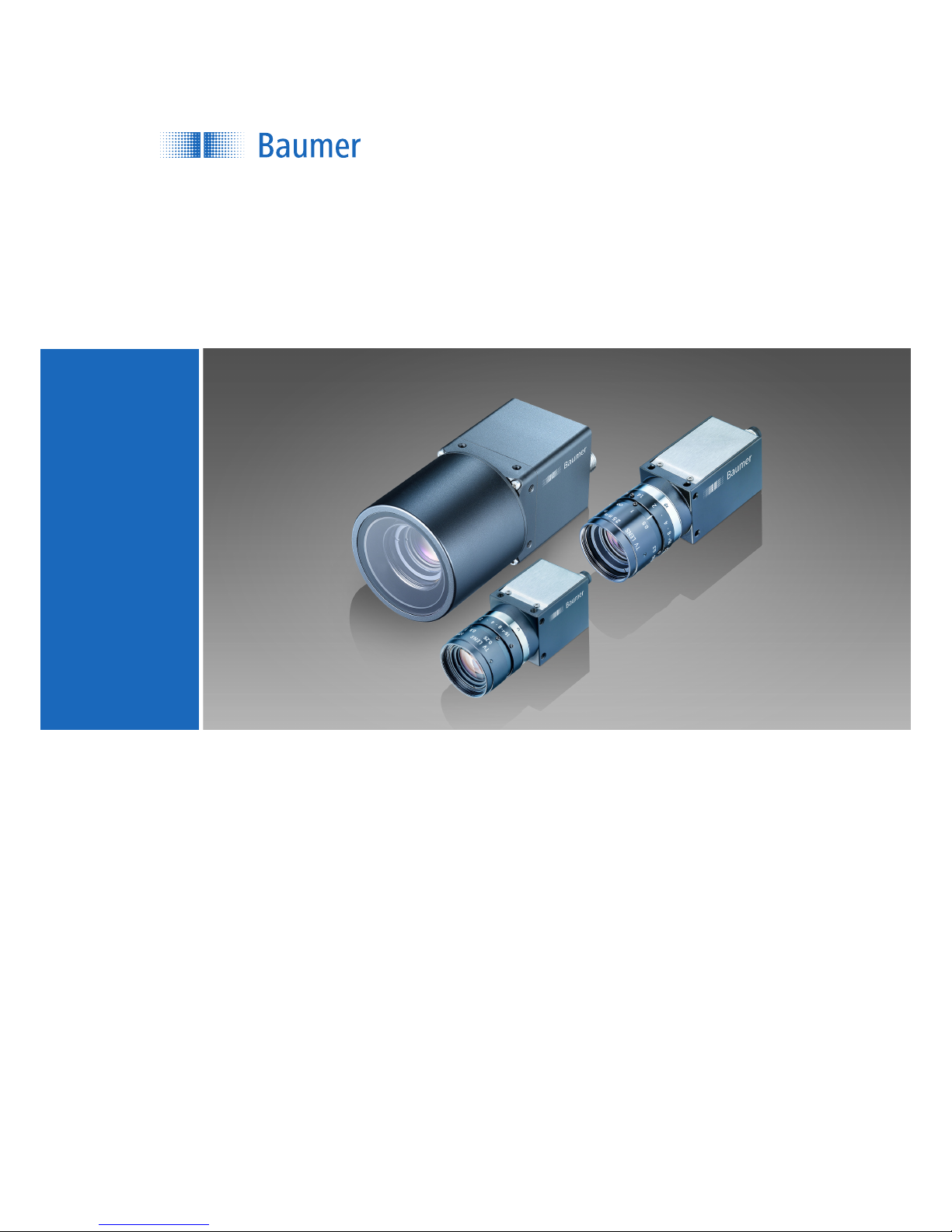
User´s Guide
VCXG / .I / .I.XT (Gigabit Ethernet) / VCXU (USB 3.0)
Document Version: v2.3
Release: 01.06.2018
Document Number: 11165414
Page 2

2
Page 3

3
Table of Contents
1. General Information ................................................................................................. 8
2. General Safety Instructions ................................................................................... 10
3. Camera Models ........................................................................................................11
3.1 VCXG .................................................................................................................... 13
3.2 VCXG.I / .I.XT ....................................................................................................... 15
3.3 VCXU .................................................................................................................... 19
4. Installation .............................................................................................................. 21
4.1 Environmental Requirements ................................................................................ 21
4.2 Heat Transmission ............................................................................................... 21
4.2.1 Emergency shutdown at Overtemperature (≥ Rel. 2 only) ............................. 22
4.3 Lens mounting ...................................................................................................... 25
4.4 VCXG.I / .I.XT IP Protection classes ..................................................................... 26
4.5 Filter replacement ................................................................................................. 27
4.6 Cleaning ................................................................................................................ 28
4.7 Mechanical Tests ................................................................................................... 29
5. Pin-Assignment / LED-Signaling .......................................................................... 30
5.1 VCXG .................................................................................................................... 30
5.1.1 Ethernet Interface (PoE) ................................................................................. 30
5.1.2 Power Supply and IOs .................................................................................... 31
5.1.3 GPIO (General Purpose Input/Output) ........................................................... 31
5.1.4 Digital-IO......................................................................................................... 31
5.1.5 LED Signaling ................................................................................................. 32
5.2 VCXG.I / .XT ......................................................................................................... 33
5.2.1 Ethernet Interface ........................................................................................... 33
5.2.2 Power Supply and IOs .................................................................................... 33
5.2.3 Digital-IO ........................................................................................................ 34
5.2.4 LED Signaling ................................................................................................. 35
5.3 VCXU .................................................................................................................... 36
5.3.1 USB 3.0 Interface ........................................................................................... 36
5.3.2 Digital-IOs ....................................................................................................... 36
5.3.3 GPIO (General Purpose Input/Output) ........................................................... 37
5.3.4 LED Signaling ................................................................................................. 38
6. ProductSpecications .......................................................................................... 39
6.1 Sensor Specications ........................................................................................... 39
6.1.1 Spectral Sensitivity ......................................................................................... 39
6.1.2 Sensor Shutter Mode (only cameras with Rolling Shutter sensor) ................. 45
6.1.2.1 Global Reset .......................................................................................... 45
6.1.2.2 Rolling Shutter ........................................................................................ 46
6.2 Sensor position accuracy ...................................................................................... 47
6.2.1 VCXG ............................................................................................................. 47
6.2.2 VCXG.I / .I.XT ................................................................................................. 48
6.2.3 VCXU ............................................................................................................. 48
6.3 Acquisition Modes and Timings ............................................................................. 49
6.3.1 Continuous Mode (Free Running Mode) ........................................................ 49
Page 4

4
6.3.2 Single Frame Mode ........................................................................................ 50
6.3.3 Multi Frame Mode........................................................................................... 50
6.3.4 Acquisition Frame Rate Mode ........................................................................ 50
6.3.5 Trigger Mode .................................................................................................. 51
6.3.5.1 Overlapped Operation: t
exposure(n+2)
= t
exposure(n+1) .............................. 52
6.3.5.2 Overlapped Operation: t
exposure(n+2)
> t
exposure(n+1) .............................. 53
6.3.5.3 Overlapped Operation: t
exposure(n+2)
< t
exposure(n+1) .............................. 54
6.3.5.4 Non-overlapped Operation...................................................................... 55
6.3.6 Timings of the image transmission ................................................................. 56
6.3.6.1 VCXG ...................................................................................................... 56
6.3.6.2 VCXU ...................................................................................................... 56
6.3.7 Advanced Timings for GigE Vision®/USB3 VisionTM Message Channel .......... 57
6.3.7.1 EventLost ................................................................................................ 57
6.3.7.2 TriggerReady .......................................................................................... 57
6.3.7.3 TriggerSkipped ........................................................................................ 57
6.3.7.4 TriggerOverlapped ................................................................................. 58
6.3.7.5 ReadoutActive......................................................................................... 58
6.3.7.6 TransferBufferFull .................................................................................. 59
6.3.7.7 TransferBufferReady .............................................................................. 59
6.3.7.8 DeviceTemperaturStatusChanged .......................................................... 60
6.4 Software ................................................................................................................ 60
6.4.1 Baumer GAPI ................................................................................................. 60
6.4.2 3
rd
Party Software ........................................................................................... 60
7. Camera Functionalities .......................................................................................... 61
7.1 Image Acquisition .................................................................................................. 61
7.1.1 Image Format ................................................................................................. 61
7.1.1.1 VCXG /.I /.I.XT ........................................................................................ 61
7.1.1.2 VCXU ...................................................................................................... 62
7.1.2 Pixel Format ................................................................................................... 63
7.1.2.1 General Denitions ................................................................................. 63
7.1.2.2 Pixel Formats VCXG / .I/.I.XT ................................................................. 64
7.1.2.3 Pixel Formats VCXU ............................................................................... 65
7.1.3 Exposure Time................................................................................................ 67
7.1.3.1 VCXG / .I/.I.XT ........................................................................................ 68
7.1.3.2 VCXU ...................................................................................................... 69
7.1.4 Fixed Pattern Noise Correction (FPNC) ......................................................... 70
7.1.4.1 VCXG / .I/.I.XT ........................................................................................ 70
7.1.4.2 VCXU ...................................................................................................... 71
7.1.5 Look-Up-Table ................................................................................................ 72
7.1.6 Gamma Correction ......................................................................................... 72
7.1.7 Region of Interest ........................................................................................... 73
7.1.7.1 ROI.......................................................................................................... 73
7.1.8 Binning............................................................................................................ 74
7.1.8.1 Monochrome Binning .............................................................................. 74
7.1.8.2 Color Binning .......................................................................................... 75
7.1.9 Brightness Correction ..................................................................................... 77
7.1.10 Flip Image ..................................................................................................... 78
7.2 Color Processing ................................................................................................... 79
7.3 Color Adjustment – White Balance ....................................................................... 79
7.3.1 User-specic Color Adjustment ...................................................................... 79
7.3.2 One Push White Balance (Once) ................................................................... 80
7.3.3 Continuous White Balance ............................................................................. 80
7.4 Analog Controls ..................................................................................................... 80
7.4.1 Offset / Black Level ......................................................................................... 80
7.4.1.1 VCXG / .I/.I.XT ........................................................................................ 80
7.4.1.2 VCXU ...................................................................................................... 81
7.4.2 Gain ................................................................................................................ 82
7.4.2.1 VCXG / .I/.I.XT ........................................................................................ 82
7.4.2.2 VCXU ...................................................................................................... 83
7.5 Pixel Correction ..................................................................................................... 84
Page 5

5
7.5.1 General information ........................................................................................ 84
7.5.2 Correction Algorithm ....................................................................................... 85
7.5.3 Add Defect Pixel to Defectpixellist .................................................................. 86
7.6 Process Interface .................................................................................................. 87
7.6.1 Digital-IOs ....................................................................................................... 87
7.6.1.1 User Denable Inputs ............................................................................. 87
7.6.1.2 General Purpose Input/Output - GPIO (except VCXG.I/.I.XT) ............... 88
7.6.1.3 Congurable Outputs .............................................................................. 89
7.6.1.4 Modes of Outputs (only VCXG.I / .XT) .................................................... 90
7.6.1.5 Pulse Width Modulated Outputs (only VCXG.I/.I.XT).............................. 91
7.6.2 Trigger ............................................................................................................ 93
7.6.3 Trigger Source ................................................................................................ 93
7.6.4 Debouncer ...................................................................................................... 94
7.6.5 ExposureActive (Flash Signal) ....................................................................... 95
7.6.5.1 ExposureActiveDelay .............................................................................. 96
7.6.6 Timer............................................................................................................... 96
7.6.7 Counter (
≥ Rel. 2 only) ................................................................................... 97
7.7 Sequencer (≥ Rel. 2 only) ..................................................................................... 98
7.7.1 Sequencer sets .............................................................................................. 98
7.7.2 Sequencer conguration ................................................................................ 99
7.7.3 Sequencer command overview ...................................................................... 99
7.8 Device Reset ....................................................................................................... 101
7.9 User Sets ............................................................................................................ 101
7.9.1 VCXG / .I/.I.XT .............................................................................................. 101
7.9.2 VCXU............................................................................................................ 102
7.10 Factory Settings ................................................................................................ 102
7.11 Timestamp ......................................................................................................... 103
7.12 Chunk ................................................................................................................ 104
7.13 Start-Stop-Behaviour ........................................................................................ 106
7.13.1 Start / Stop / Abort Acquisition (Camera) .................................................... 106
7.13.2 Start / Stop Interface .................................................................................. 106
8. VCXG / .I / .I.XT – Interface Functionalities ........................................................ 107
8.1 Device Information .............................................................................................. 107
8.2 Packet Size and Maximum Transmission Unit (MTU) ......................................... 107
8.3 Inter Packet Gap (IPG) ....................................................................................... 107
8.3.1 Example 1: Multi Camera Operation – Minimal IPG ..................................... 108
8.3.2 Example 2: Multi Camera Operation – Optimal IPG ..................................... 108
8.4 Transmission Delay ............................................................................................. 109
8.4.1 Time Saving in Multi-Camera Operation ...................................................... 109
8.4.2 Conguration Example ..................................................................................110
8.5 Multicast ...............................................................................................................112
8.6 IP Conguration ...................................................................................................113
8.6.1 Persistent IP ..................................................................................................11 3
8.6.2 DHCP (Dynamic Host Conguration Protocol) ..............................................113
8.6.3 LLA ................................................................................................................114
8.6.4 Force IP .........................................................................................................11 4
8.7 Packet Resend .....................................................................................................115
8.7.1 Normal Case..................................................................................................11 5
8.7.2 Fault 1: Lost Packet within Data Stream .......................................................115
8.7.3 Fault 2: Lost Packet at the End of the Data Stream ......................................116
8.7.4 Termination Conditions ..................................................................................116
8.8 Message Channel ................................................................................................117
8.8.1 Event Generation ..........................................................................................117
Page 6

6
8.9 Action Command / Trigger over Ethernet .............................................................118
8.9.1 Example: Triggering Multiple Cameras .........................................................118
9. VCXU – Interface Functionalities .........................................................................119
9.1 Device Information ...............................................................................................119
9.2 Message Channel ............................................................................................... 120
9.2.1 Event Generation ......................................................................................... 120
9.3 Chunk ................................................................................................................. 121
Page 7

7
Page 8
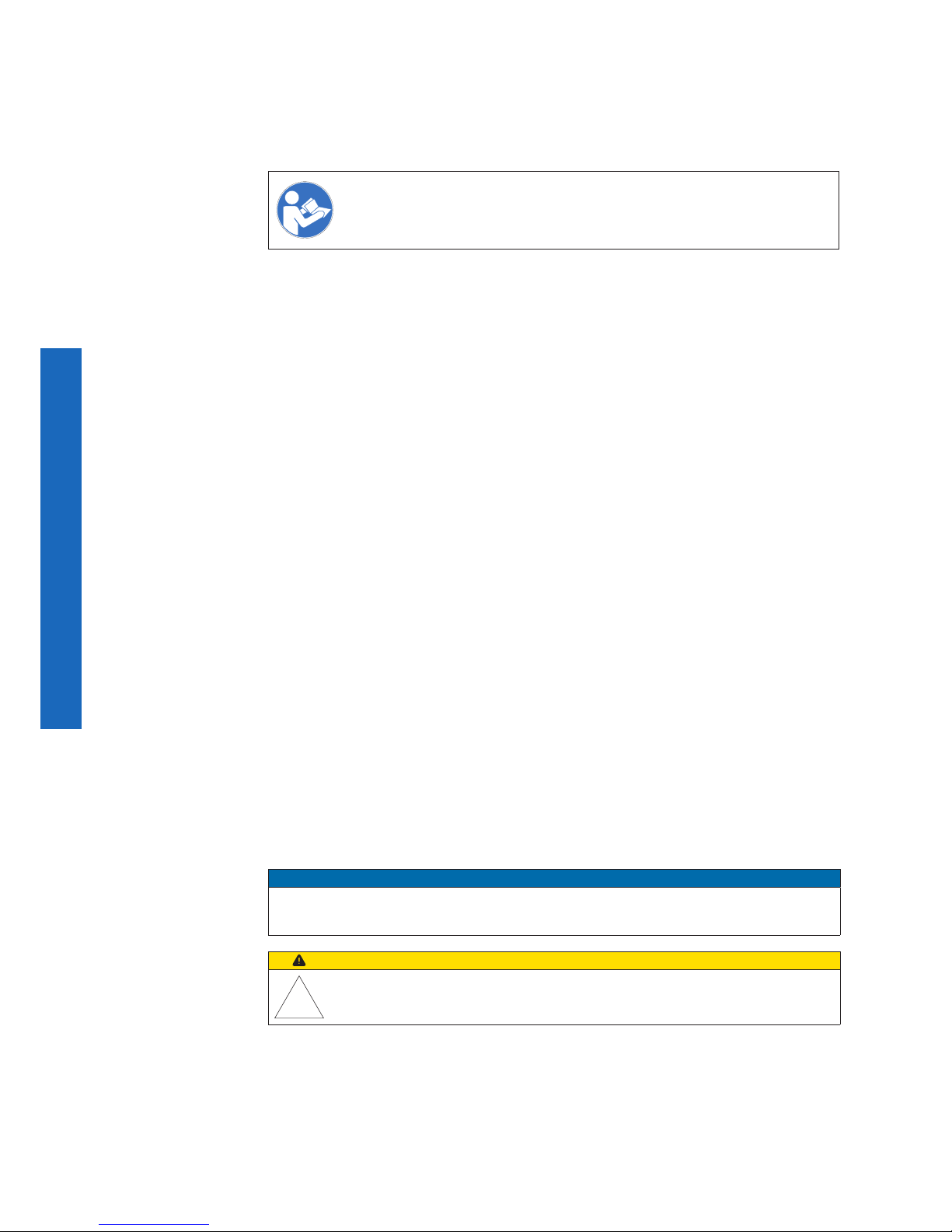
8
1. General Information
Thanks for purchasing a camera of the Baumer family. This User´s Guide describes how
to connect, set up and use the camera.
Read this manual carefully and observe the notes and safety instructions!
Support
In the case of any questions please contact our Technical & Application Support Center.
Worlwide: Baumer Optronic GmbH
Badstrasse 30
DE-01454 Radeberg, Germany
Tel: +49 (0)3528 4386 845
Website: www.baumer.com
E-mail: support.cameras@baumer.com
Target group for this User´s Guide
This User's Guide is aimed at experienced users, which want to integrate camera(s) into
a vision system.
Intended Use
The camera is used to capture images that can be transferred over a GigE interface
(VCXG /.I /.I.XT) or a USB 3.0 interface (VCXU) to a PC.
Classicationofthesafetyinstructions
In the User´s Guide, the safety instructions are classied as follows:
Notice
Gives helpful notes on operation or other general recommendations.
Caution
Pictogram
Indicates a possibly dangerous situation. If the situation is not avoided, slight
or minor injury could result or the device may be damaged.
Page 9
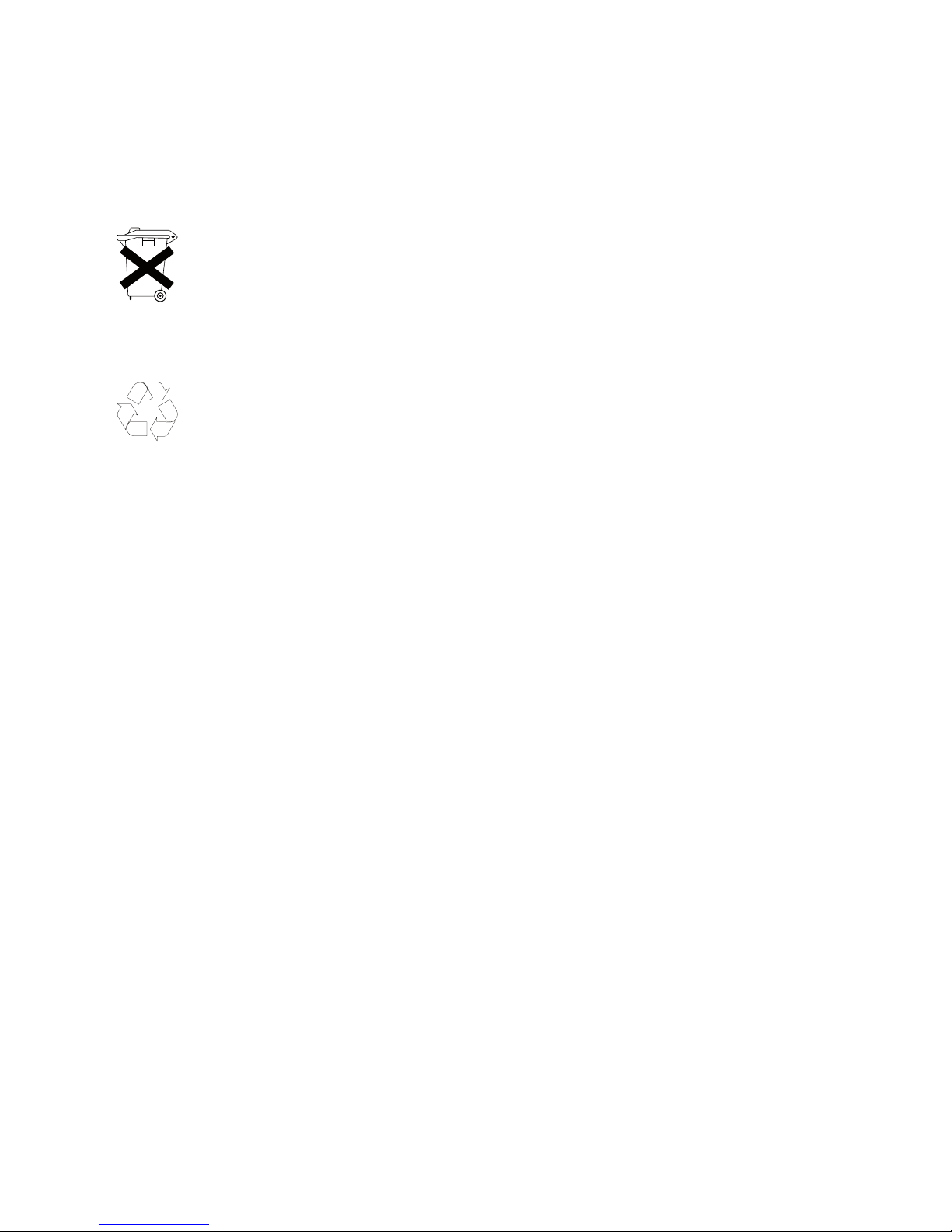
9
Transport / Storage
Transport the camera only in the original packaging. When the camera is not installed,
then storage the camera in original packaging.
Disposal
Dispose of outdated products with electrical or electronic circuits, not in the
normal domestic waste, but rather according to your national law and the
directives 2002/96/EC and 2006/66/EC for recycling within the competent
collectors.
Through the proper disposal of obsolete equipment will help to save valuable resources and prevent possible adverse effects on human health and
the environment.
The return of the packaging to the material cycle helps conserve raw materials an reduces the production of waste. When no longer required, dispose
of the packaging materials in accordance with the local regulations in force.
Keep the original packaging during the warranty period in order to be able
to pack the device properly in the event of a warranty claim.
Warranty Notes
If it is obvious that the device is / was dismantled, reworked or repaired by other than
Baumer technicians, Baumer Optronic will not take any responsibility for the subsequent
performance and quality of the device!
Copyright
Any duplication or reprinting of this documentation, in whole or in part, and the reproduc-
tion of the illustrations even in modied form is permitted only with the written approval of
Baumer. The information in this document is subject to change without notice.
Page 10
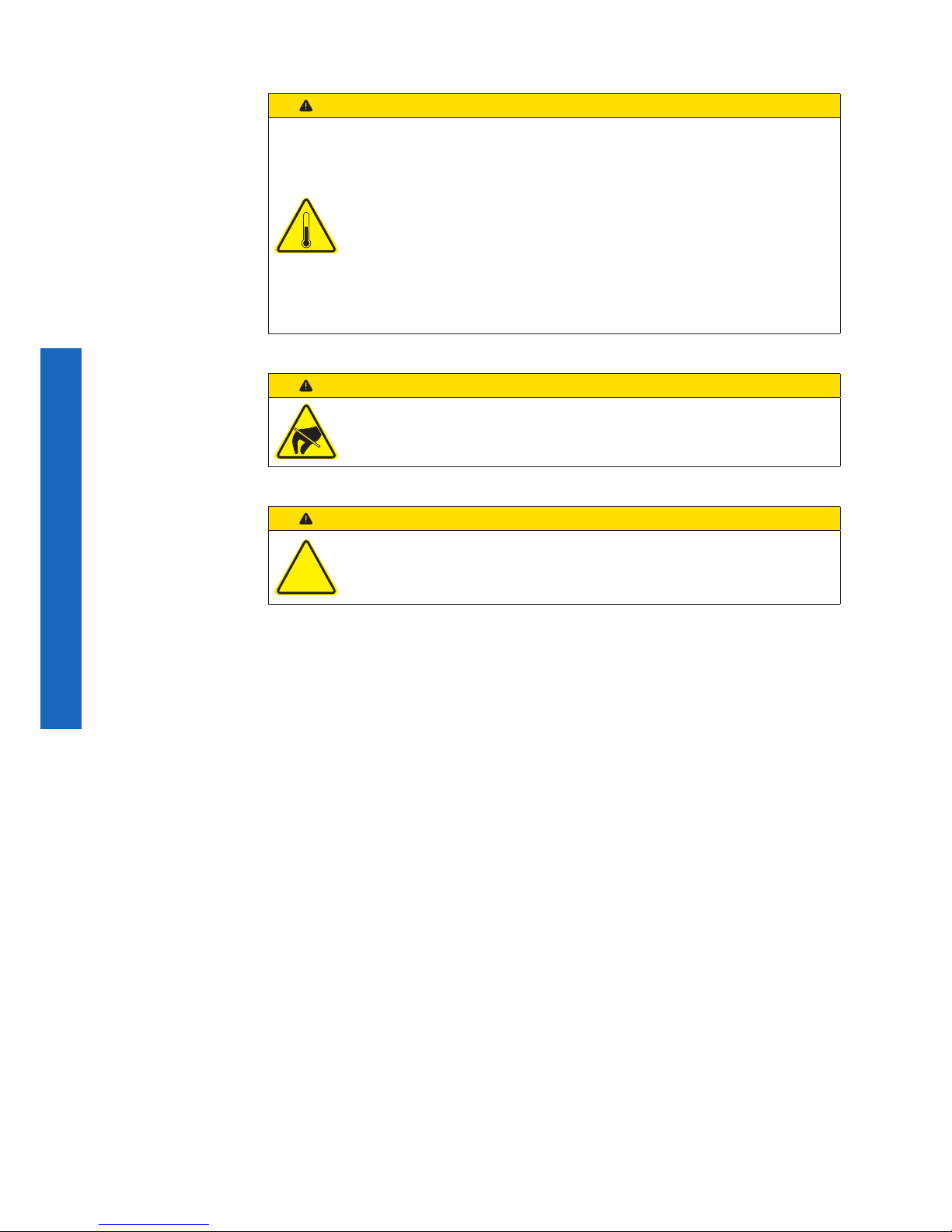
10
2. General Safety Instructions
Caution
Heat can damage the camera. Provide adequate dissipation of heat, to
ensure that the temperature does not exceed the value (see Heat Trans-
mission).
As there are numerous possibilities for installation, Baumer recommends
no specic method for proper heat dissipation, but suggest the following
principles:
▪ operate the cameras only in mounted condition
▪ mounting in combination with forced convection may provide proper heat
dissipation
Caution
Observe precautions for handling electrostatic sensitive devices!
Caution
Class A
The camera is a class A device (DIN EN 55022:2011). It can cause radio
interference in residential environments. Should this happen, you must take
reasonable measures to eliminate the interference.
Page 11

11
3. Camera Models
All Baumer cameras of these families are characterized by:
Best image quality ▪ Low noise and structure-free image information
Flexible image acquisition ▪ Industrially-compliant process interface with parameter
setting capability
Fast image transfer VCXG
.I/.I.XT
▪ Reliable transmission up to 1000 Mbit/sec
according to IEEE802.3
▪ Cable length up to 100 m
▪ PoE (Power over Ethernet)
▪ Baumer driver for high data volume with low
CPU load
▪ High-speed multi-camera operation
▪ GenICam™ and GigE Vision
®
compliant
VCXU ▪ Reliable transmission at 5000 Mbit/sec
according to USB 3.0 (v1.0.1) standard
▪ GenICam™ and USB3 Vision
TM
compliant
Perfect integration ▪ Flexible generic programming interface (Baumer GAPI)
for all Baumer cameras
▪ Powerful Software Development Kit (SDK) with sample
codes and help les for simple integration
▪ Baumer viewer for all camera functions
▪ GenICam™ compliant XML le to describe the camera
functions
▪ Supplied with installation program with automatic
camera recognition for simple commissioning
Compact design ▪ Light weight
▪ exible assembly
Reliable operation ▪ State-of-the-art camera electronics and precision
mechanics
▪ Low power consumption and minimal heat generation
Supported standards VCXG ▪ v2.0 (v1.2 backward compatible)
▪ GenICam
TM
SFNC 2.1 ׀ Rel. 2.0: SFNC 2.3
VCXU ▪ USB3 Vision
TM
1.0.1
▪ GenICamTM GenCP 1.1
▪ GenICamTM SFNC 2.1 ׀ Rel. 2.0: SFNC 2.3
Conformity CE We declare, under our sole respon-
sibility, that the described Baumer
cameras conform with the directives
of the CE.
RoHS All VCX cameras comply with the
recommendation of the European
Union concerning RoHS rules.
KC Several of the described Baumer
VCX cameras conform with the directives of the Korean Conformity.
(see table on next page)
Page 12

12
Korean Conformity (Registration of Broadcasting and Communication Equipments)
VCXG
Product Article No. Registration No. Date of Registration
Monochrome
VCXG-02M 11165842 MSIP-REI-BkR-VCXG-13M 2017-05-02
VCXG-13M 11164973 MSIP-REI-BkR-VCXG-13M 2017-05-02
VCXG-25M 11165829 MSIP-REI-BkR-VCXG-53M 2017-05-02
VCXG-32M 11165949 MSIP-REI-BkR-VCXG-51C 2017-05-02
VCXG-51M 11165952 MSIP-REI-BkR-VCXG-51C 2017-05-02
VCXG-53M 11151554 MSIP-REI-BkR-VCXG-53M 2017-05-02
VCXG-91M 11173890 MSIP-REI-BkR-VCXG-124M 2017-05-02
VCXG-124M 11172630 MSIP-REI-BkR-VCXG-124M 2017-05-02
Color
VCXG-02C 11165843 MSIP-REI-BkR-VCXG-13M 2017-05-02
VCXG-13C 11164974 MSIP-REI-BkR-VCXG-13M 2017-05-02
VCXG-25C 11165828 MSIP-REI-BkR-VCXG-53M 2017-05-02
VCXG-32C 11165950 MSIP-REI-BkR-VCXG-51C 2017-05-02
VCXG-51C 11165953 MSIP-REI-BkR-VCXG-51C 2017-05-02
VCXG-53C 11151555 MSIP-REI-BkR-VCXG-53M 2017-05-02
VCXG-91C 11173819 MSIP-REI-BkR-VCXG-124M 2017-05-02
VCXG-124C 11172609 MSIP-REI-BkR-VCXG-124M 2017-05-02
VCXU
Product Article No. Registration No. Date of Registration
Monochrome
VCXU-02M 11165914 MSIP-REI-BkR-VCXU13M 2017-04-18
VCXU-13M 11165908 MSIP-REI-BkR-VCXU13M 2017-04-18
VCXU-31M 11165812 MSIP-REI-BkR-VCXU-50M 2017-04-28
VCXU-50M 11151564 MSIP-REI-BkR-VCXU-50M 2017-04-28
VCXU-51M 11164500 MSIP-REI-BkR-VCXU-50M 2017-04-28
Color
VCXU-02C 11165913 MSIP-REI-BkR-VCXU13M 2017-04-18
VCXU-13C 11165907 MSIP-REI-BkR-VCXU13M 2017-04-18
VCXU-31C 11165813 MSIP-REI-BkR-VCXU-50M 2017-04-28
VCXU-50C 11151566 MSIP-REI-BkR-VCXU-50M 2017-04-28
VCXU-51C 11164501 MSIP-REI-BkR-VCXU-50M 2017-04-28
Release Version
Notice
IdenticationofReleaseversion
• Label on camera ("R2.0" is Release 2.0)
• Baumer GAPI 2.x Camera Explorer / Category: Device Control → Device Version
(Release 1: R1.x.x / Release 2: R2.x.x)
Page 13
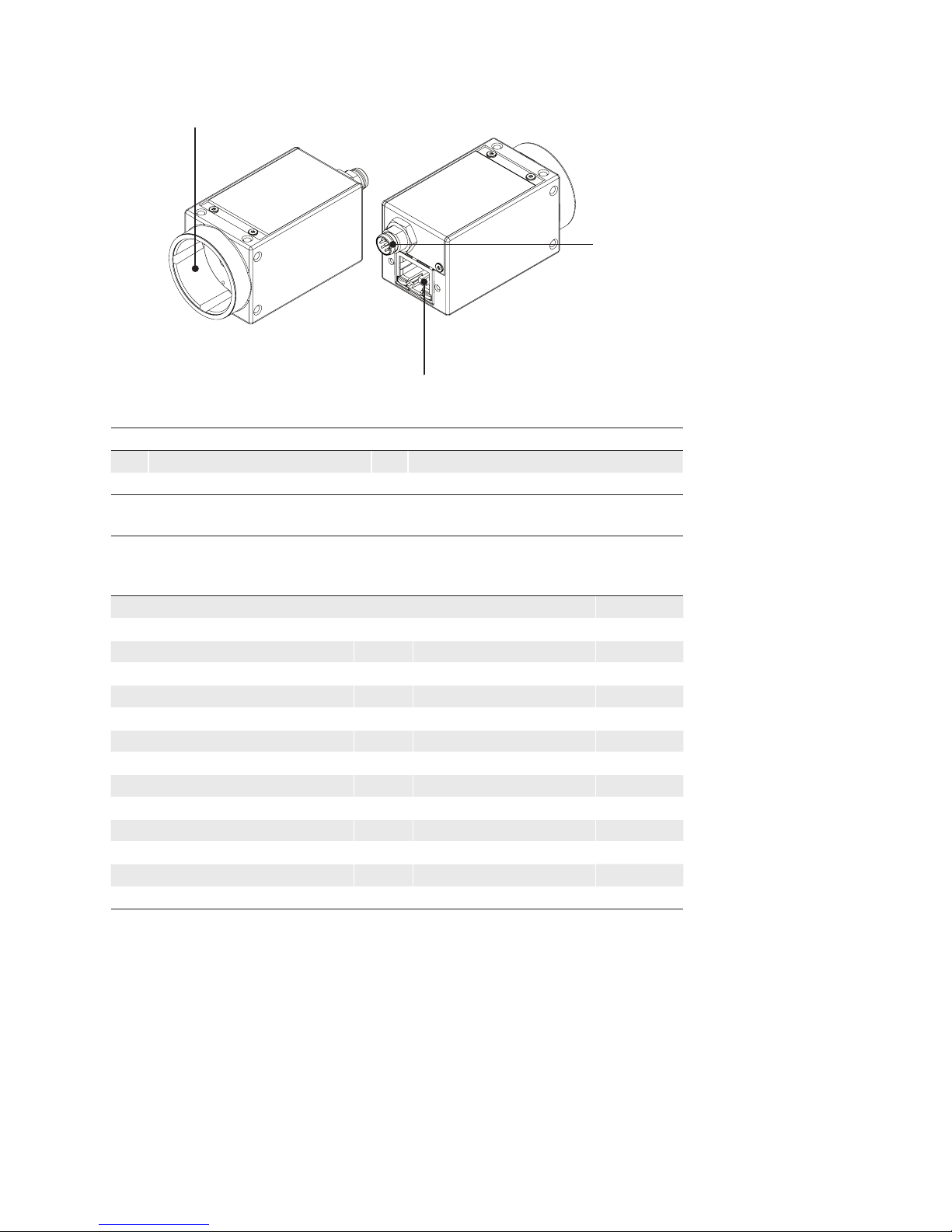
13
3.1 VCXG
2
3
1
No. Description No. Description
1 Lens mount (C-Mount) 3 Ethernet Port (PoE) / Signaling LED´s
2 Power supply / Digital-IO
Camera Type
Sensor
Size
Resolution
Full
Frames1)
[max. fps]
Monochrome / Color
VCXG-02M / VCXG-02C 1/4" 640 × 480 595 ׀ 403
VCXG-04M / VCXG-04C 1/2.9" 720 × 540 439.5 ׀ 318
VCXG-13M / VCXG-13C 1/2" 1280 × 1024 145 ׀ 94
VCXG-15M / VCXG-15C 1/1.8" 1440 × 1080 120 ׀ 79
VCXG-23M / VCXG-23C 1/1.2" 1920 × 1200 81.5 ׀ 53.5
VCXG-24M / VCXG-24C 1/1.2" 1920 × 1200 38.5
VCXG-25M / VCXG-25C 2/3" 1920 × 1200 59 ׀ 53
VCXG-32M / VCXG-32C 1/1.8" 2048 × 1536 55.5 ׀ 39.5
VCXG-51M / VCXG-51C 2/3" 2448 × 2048 35.5 ׀ 23.5
VCXG-53M / VCXG-53C 1" 2592 × 2048 28 ׀ 23.5
VCXG-91M / VCXG-91C 1" 4096 × 2160 21 ׀ 13
VCXG-124M / VCXG-124C 1.1" 4096 × 3000 15 ׀ 10
VCXG-201M.R / VCXG-201C.R 1" 5472 × 3648 9 ׀ 6
1)
Burst Mode (image acquisition in the camera´s
internal memory) ׀ interface
Page 14
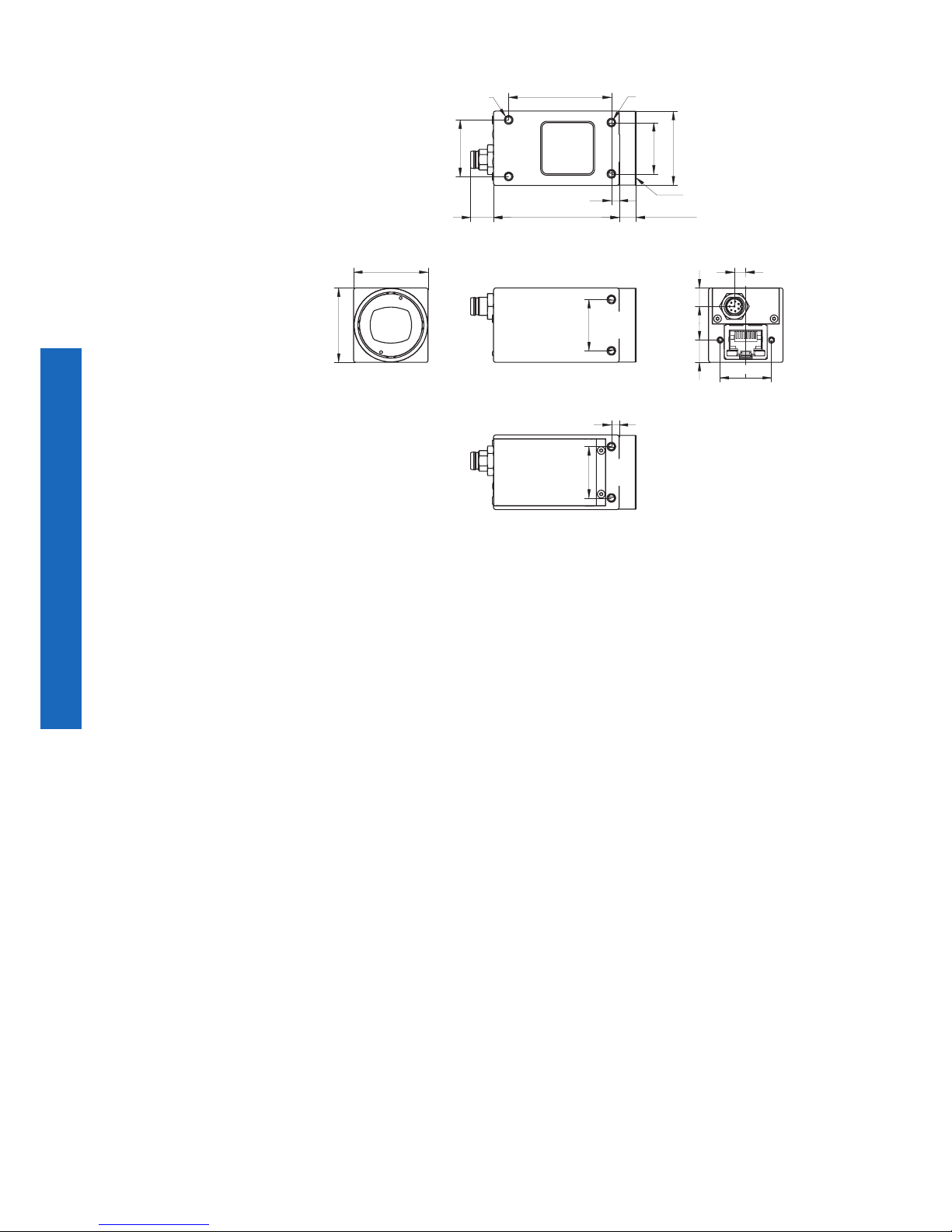
14
Dimensions
29
29
20
20
4,45
7,2
8,7
20
3
28,7
20
22
40
C-mount
6,6 ±0,3548,98,9
3
8 x M3 x 4
2 x M3 x 4
ø
Page 15
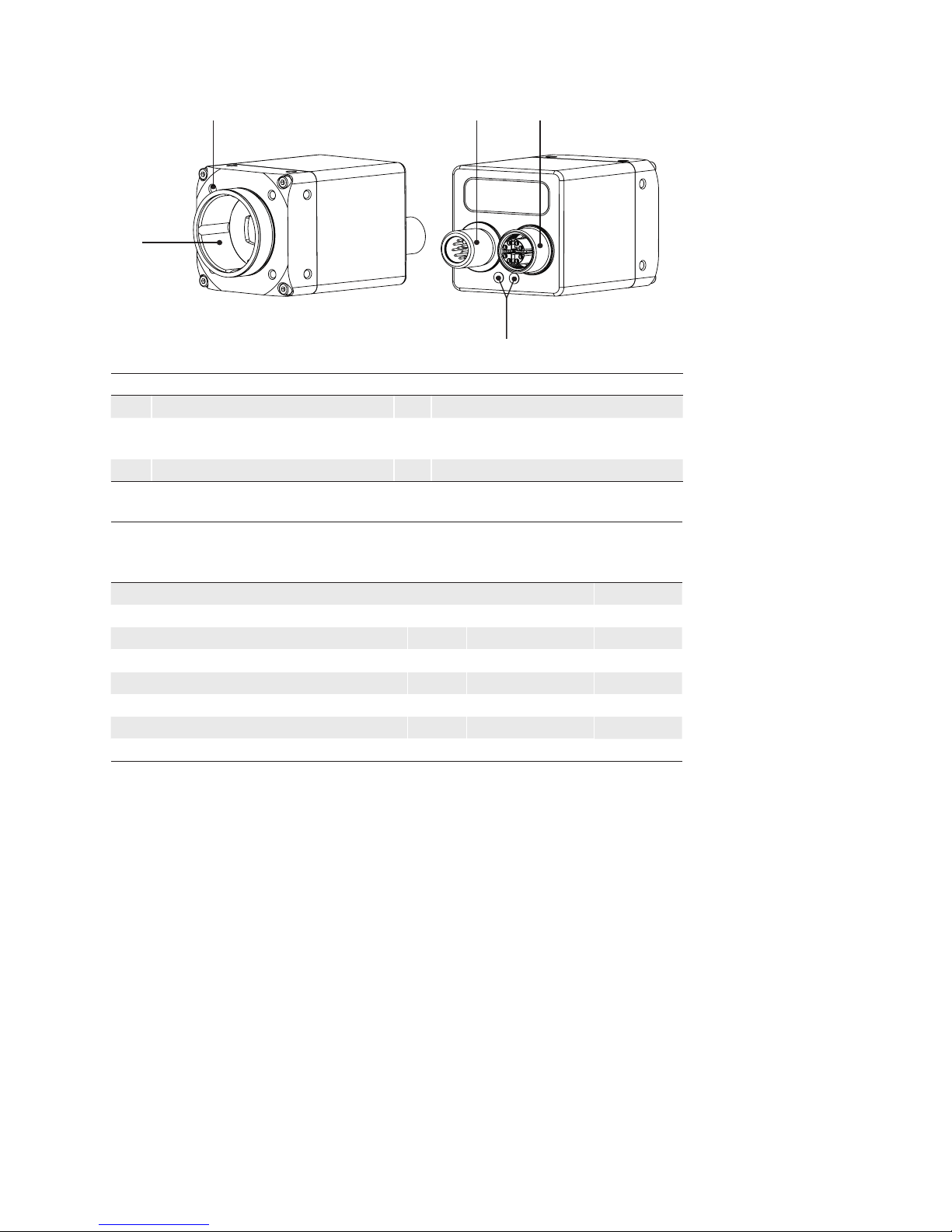
15
3.2 VCXG.I / .I.XT
23
4
5
1
No. Description No. Description
1 Lens mount (C-Mount) 4 Ethernet Port (PoE)
2 4 x Tube Adapter / front mounting
threads
5
GigE Signaling LED´s
3 Power supply / Digital-IO
Camera Type
Sensor
Size
Resolution
Full
Frames1)
[max. fps]
Monochrome / Color
VCXG-13M.I / .XT / VCXG-13C.I / .XT 1/2" 1280 × 1024 145 ׀ 94
VCXG-15M.I / .XT / VCXG-15C.I / .XT 1/2.9" 1140 × 1080 121 ׀ 79
VCXG-25M.I / .XT / VCXG-25C.I / .XT 2/3" 1920 × 1200 59 ׀ 53
VCXG-32M.I / .XT / VCXG-32C.I / .XT 1/1.8" 2048 × 1536 55.5 ׀ 39.5
VCXG-51M.I / .XT / VCXG-51C.I / .XT 2/3" 2448 × 2048 35.5 ׀ 23.5
VCXG-53M.I / .XT / VCXG-53C.I / .XT 1" 2592 × 2048 28 ׀ 23.5
VCXG-124M.I / .XT / VCXG-124C.I / .XT 1.1" 4096 × 3000 15 ׀ 10
1)
Burst Mode (image acquisition in the camera´s
internal memory) ׀ interface
Page 16
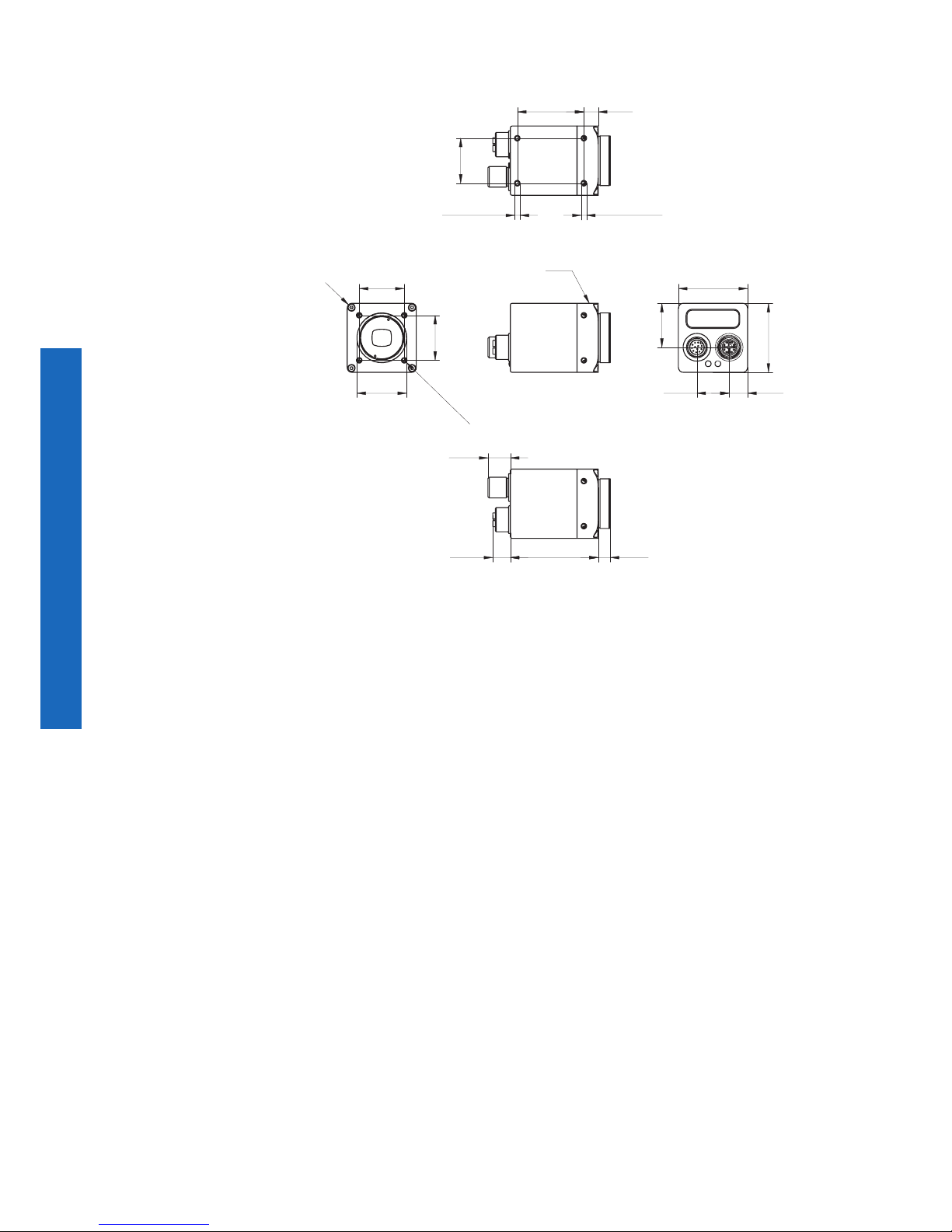
16
Dimensions
50,8
12,9
10,2 6,95
28,7Ø
R
3
4
x
temperature
measurement point
40
40
25,5
18,6 10,7
26
38,4 8,33
8 x M3 x5
2 x M3 x 5
26
26
4
x
M
3
x
6
Page 17

17
Modular tube system (ordered separately)
Tube
Tube Adapter
Camera
Tube Modul
The peak torque while
tightening the
screws is 0.9 Nm.
Use a torque wrench!
Recommended grease
for easier installation of
the sealing rings:
ELKALUB GLS 867
Tube Adapter
Art. No.:
11185373
Art. No.:
11185377
A
A
49,5Ø
A-A
5,25
2,75
2,5
3
3,25
M47 x 0,75
A
A
Ø56
A-A
5,25
2,75
2,5
3
3,25
M62 x 0,75
M 62M 47
Distance Ring
Art. No.:
11185371
Art. No.:
11185372
Art. No.:
11185376
Art. No.:
11185375
57,0xM 74
6
A
A
A-A
4
4
5
57,0xM74
9
49,5
O-Ring
57,0xM26
5
9
57,0xM26
Ø56
O-Ring
A
A
A-A
12
6
15
57,0xM26
5
9
57,0xM 26
Ø56
O-Ring
A
A
A-A
6
5
9
Ø
Ø
Ø
Ø
M 62M 47
Art. No.:
11198906
57,0xM26
5
9
57,0xM26
Ø56
O-Ring
A
A
A-A
36
6
39
Ø
Ø
O-Ring
57,0 xM 74
4
4
A
A
A-A
49,5
6
15
M 47 x 0,75
12
Ø
Page 18
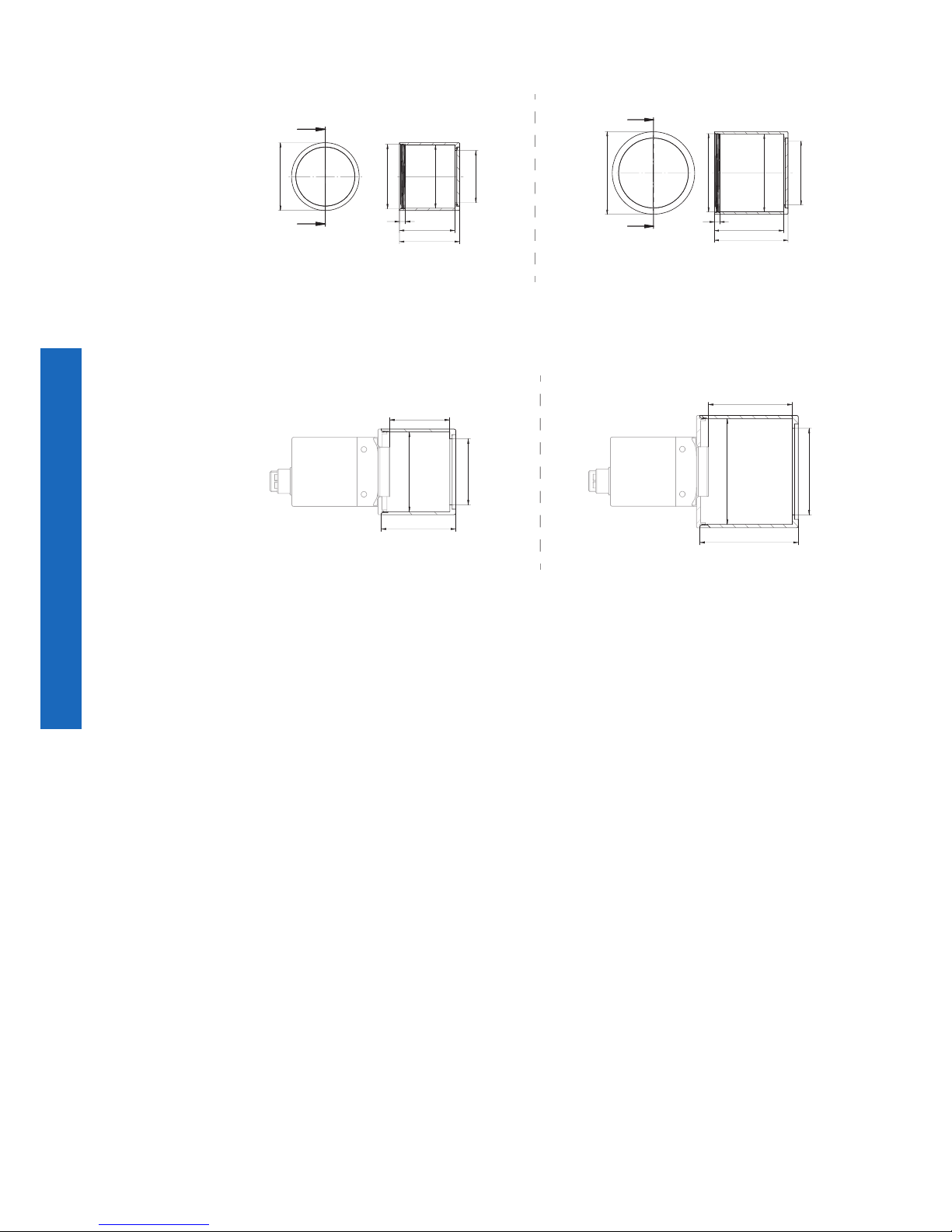
18
Tube
Art. No.:
11185370 (Cover Glass: Acryl)
Art. No.:
11195425 (Cover Glass: restistant laminated safety cover glass)
Art. No.:
11185374 (Cover Glass: Acryl)
Art. No.:
11195426 (Cover Glass: restistant laminated safety cover glass)
A
A
A-A
49,5
46
M47 x 0,75
38,1
40,5
4
44
Ø
Ø
Ø
M 62M 47
A
A
A-A
Ø 56
Ø16
M62 x 0,75
50,2Ø
54,5
4
58
Inner dimensions of the Tube
M 62M 47
44
38,2Ø
Ø64
35
Ø 16
58
77
50,2Ø
Page 19
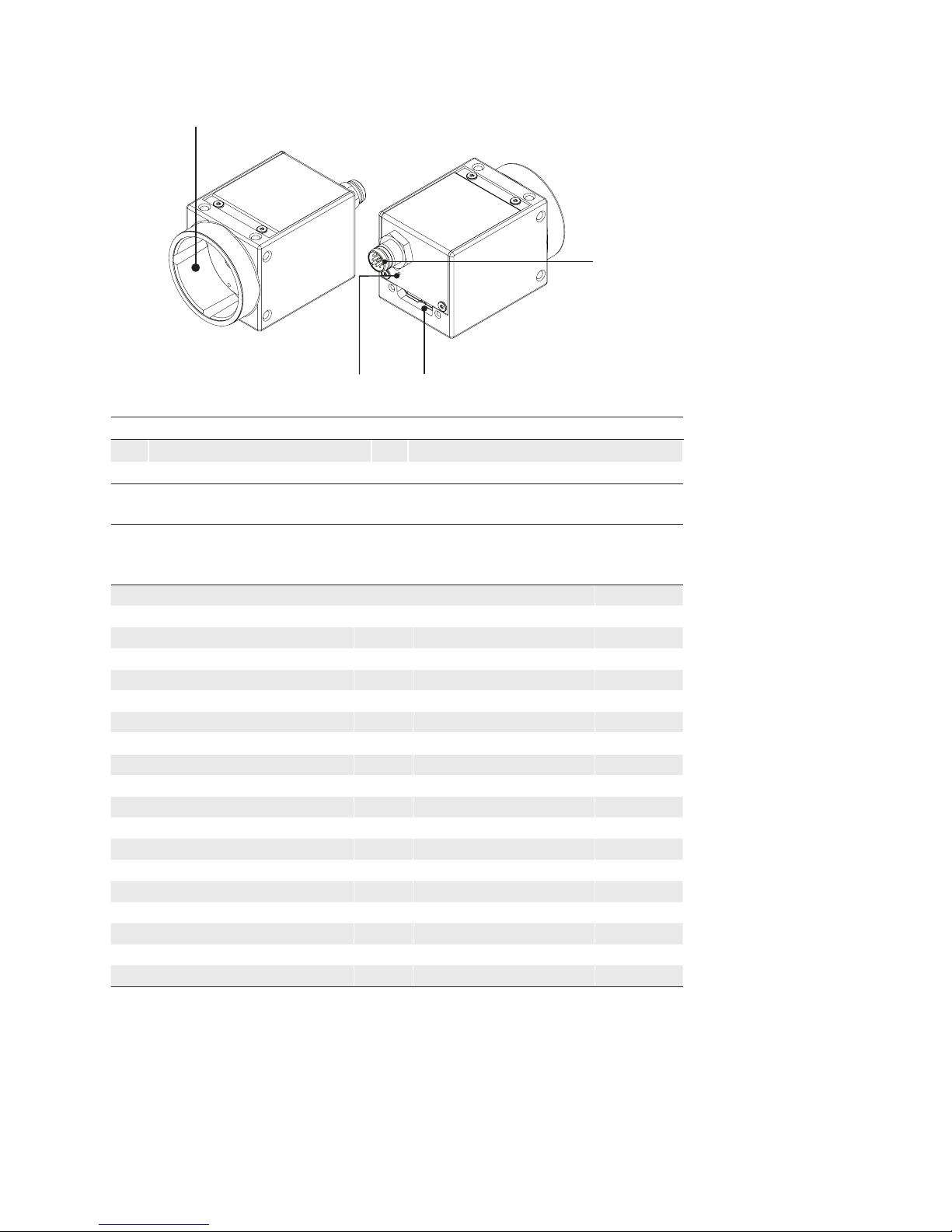
19
3.3 VCXU
2
43
1
No. Description No. Description
1 Lens mount (C-Mount) 3 USB 3.0 port
2 Digital-IO 4 Signaling-LED
Camera Type
Sensor
Size
Resolution
Full
Frames
[max. fps]
Monochrome / Color
VCXU-02M / VCXU-02C
1/4" 640 × 480 891
VCXU-04M / VCXU-04C
1/2.9" 720 × 540 430
VCXU-13M / VCXU-13C
1/2" 1280 × 1024 222
VCXU-15M / VCXU-15C
1/2.9" 1440 × 1080 225
VCXU-23M / VCXU-23C
1/1.2" 1920 × 1200 165
VCXU-24M / VCXU-24C
1/1.2" 1920 × 1200 38
VCXU-25M / VCXU-25C
2/3" 1920 × 1200 167
VCXU-31M / VCXU-31C
1/1.8" 2048 × 1536 120
VCXU-32M / VCXU-32C
1/1.8" 2048 × 1536 55.5
VCXU-50M / VCXU-50C
2/3" 2448 × 2048 76
VCXU-51M / VCXU-51C
2/3" 2448 × 2048 35
VCXU-53M / VCXU-53C
1" 2592 × 2048 73.5
VCXU-90M / VCXU-90C
1" 4096 × 2160 41
VCXU-91M / VCXU-91C
1" 4096 × 2160 39
VCXU-123M / VCXU-123C
1.1" 4096 × 3000 31
VCXU-124M / VCXU-124C
1.1" 4096 × 3000 29
VCXU-125M.R / VCXU-125C.R
1/1.9" 4000 × 3000 29
VCXU-201M.R / VCXU-201C.R
1" 5472 × 3648 15
Page 20
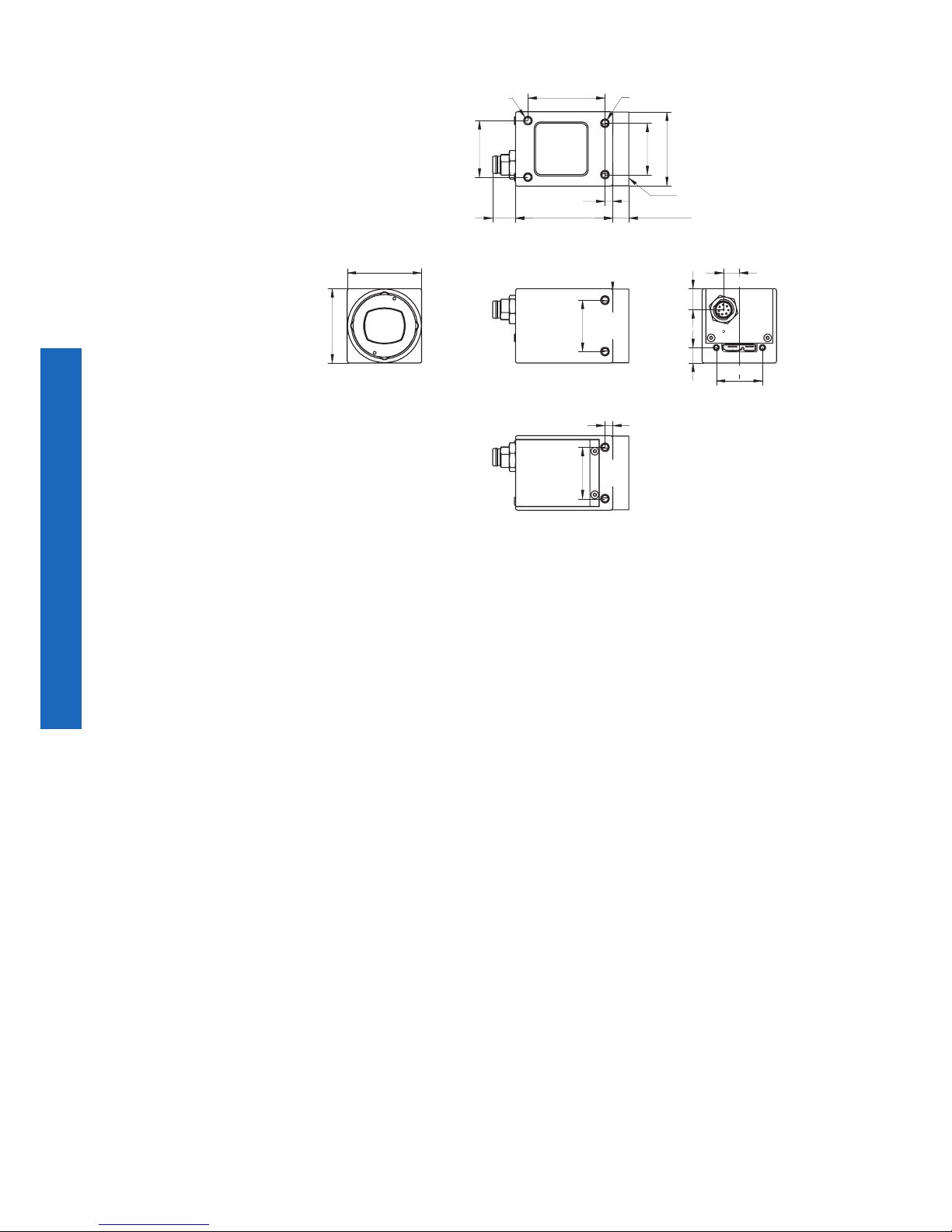
20
Dimensions
29
29
20
18
6,15
8,2
6
20
3
28,7
20
22
30
C-mount
6,6 ±0,3537,88,9
3
8 x M3 x 4
2 x M3 x 4
ø
Page 21
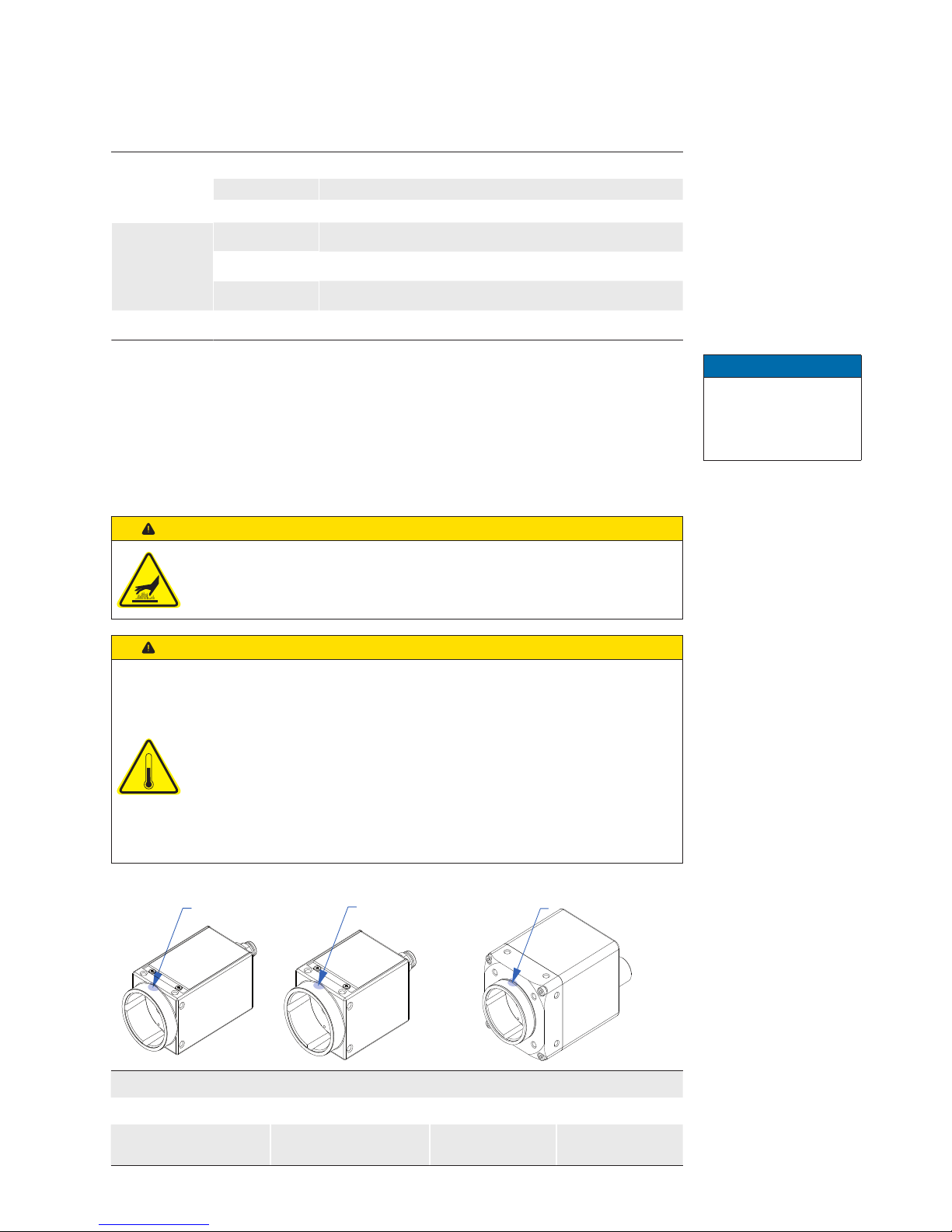
21
4. Installation
4.1 EnvironmentalRequirements
Storage
temperature
VCXG / VCXU -10 °C (+14 °F) ... +70 °C (+158 °F)
VCXG.I -10 °C (+14 °F) ... +70 °C (+158 °F)
VCXG.I.XT -40 °C (-40 °F) ... +70 °C (+158 °F)
Operating
temperature
VCXG / VCXU +5 °C (41 °F) ... 60 °C (140 °F)
1)
*/** / 65 °C (149 °F)*/**
VCXG.I 0 °C (32 °F) ... 65 °C (149 °F)*/***
VCXG.I.XT -40 °C (-40 °F) ... 70 °C (158 °F)*/***
Humidity 10 % ... 90 % non condensing
*/ at T (Measurement Point)
/** Ambient temperature in the range above 28 °C (82.4 °F) / 34 °C (93.2 °F) (depending
on camera model) requires heat dissipation measures.
/*** Ambient temperature above 45 °C (113 °F) requires heat dissipation measures.
4.2 Heat Transmission
Caution
Device heats up during operation.
Skin irritation possible.
Do not touch the camera during operation.
Caution
Heat can damage the camera. Provide adequate dissipation of heat, to
ensure that the temperatures does not exceed the value (see table below).
As there are numerous possibilities for installation, Baumer recommends
no specic method for proper heat dissipation, but suggest the following
principles:
▪ operate the cameras only in mounted condition
▪ mounting in combination with forced convection may provide proper heat
dissipation
T
T
T
Measure Point (T) Maximal Temperature
VCXG(.R) VCXU VCXG.I VCXG.I.XT
65 °C (149 °F)
65 °C (149 °F)
60 °C (140 °F)
1
65 °C (149 °F) 70 °C (158 °F)
Notice
The values for MTBF
can be found in the
respective Technical
Data Sheet (TDS).
◄Figure1
Temperature measuring
points
1)
VCXU-125M.R/C.R
VCXU-201M.R/C.R
Page 22
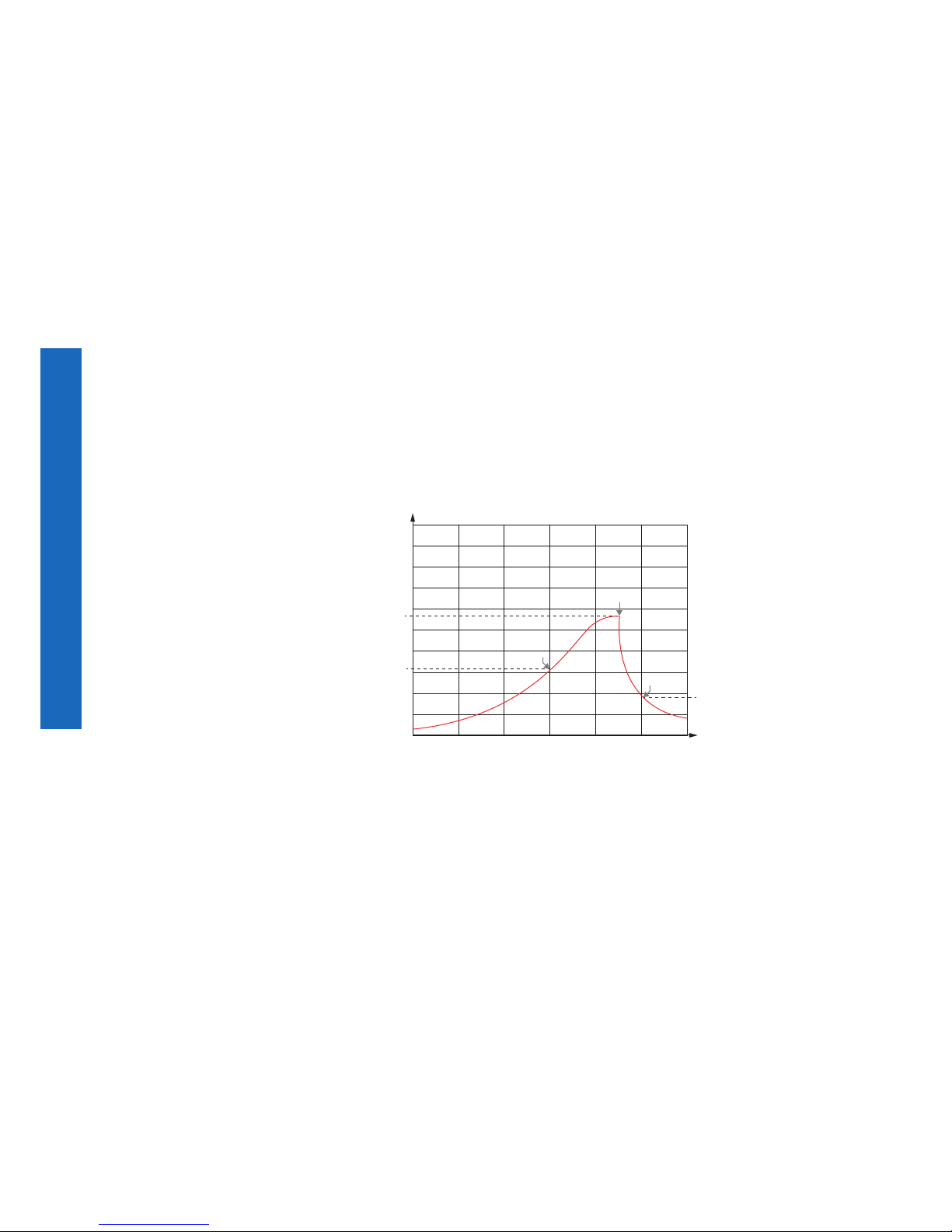
22
4.2.1 EmergencyshutdownatOvertemperature(≥Rel.2only)
To prevent damage on the hardware due to high temperatures, the camera is equipped
with an emergency shutdown. The DeviceTemperatureStatusTransitionSelector (Catego-
ry: Device Control) feature allows you to select different thresholds for temperatures:
NormalToHigh: freely programmable value
HighToExeeded: xed value (camera shutdown if exceeded)
ExeededToNormal: freely programmable value, temperature for error-free re-ac-
tivation of the camera.
In the DeviceTemperatureStatusTransition feature, the temperatures for the programma-
ble temperature transitions are set.
The Event EventDeviceTemperatureStatusChanged is always generated when Device-
TemperatureStatus changes.
If the temperature rises above the value set at HighToExceed, the DeviceTemperatureEx-
ceeded feature is set to True, the image recording is stopped, and the LED is set to red.
For further use, the camera must disconnected from the power supply after cooling down
or a device reset should be carried out.
The sufcient cooling is recognizable when the event EvenDeviceTemperatureStatusChanged (Device Temperature < ExceededToNormal) is output.
NormalToHigh
freely programmable value
HighToExceed
fixed value (camera shutdown if exceeded)
ExceedToNormal
(Device Temperature < ExceededToNormal)
freely programmable value
Time
Temperature
Event:DeviceTemperature StatusChanged
Event:DeviceTemperature StatusChanged
Event:DeviceTemperature StatusChanged
Page 23
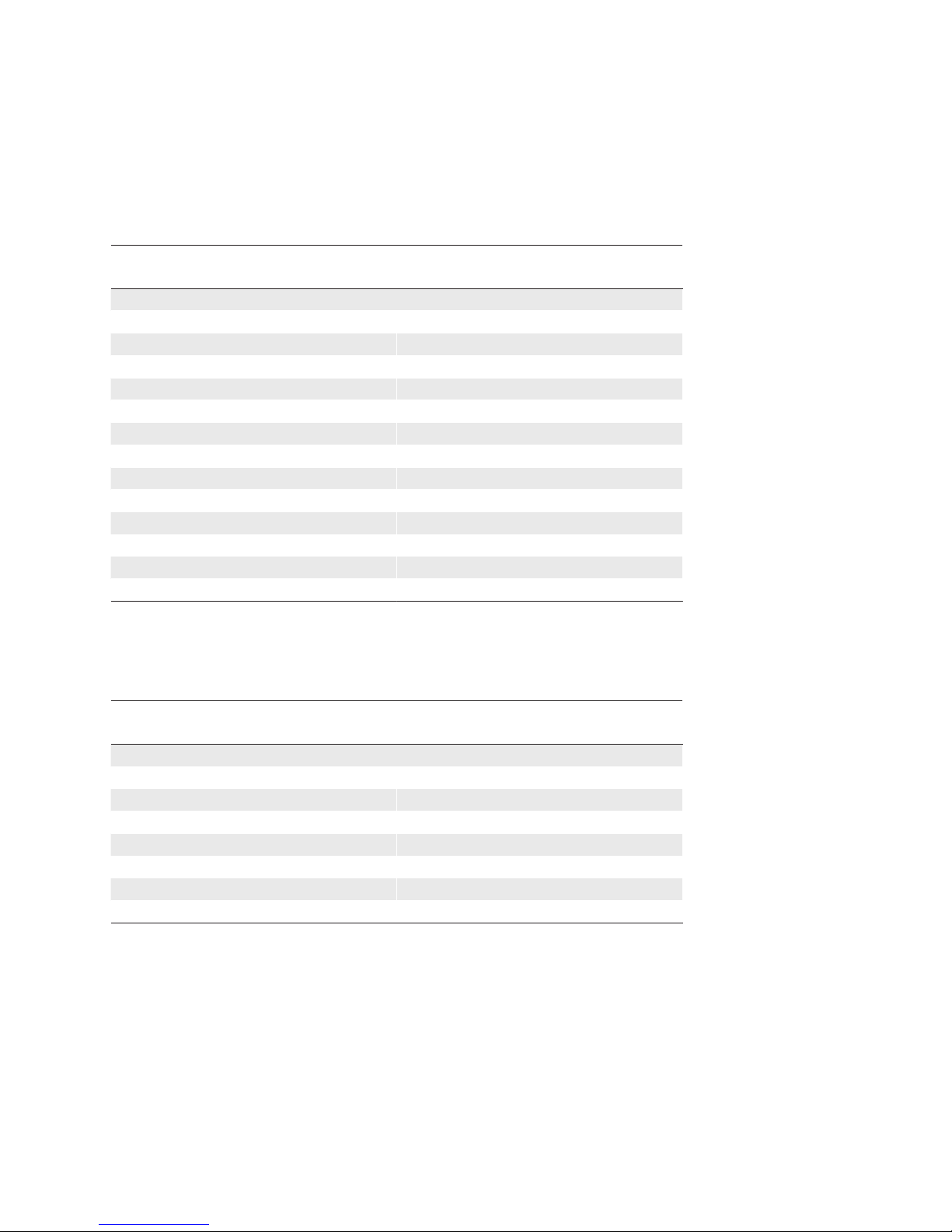
23
Temperatures for emergency shutdown
When the temperature measurement at the internal temperature sensor gives a tempera-
ture exceeding the specied values in the following tables, the DeviceTemperatureExceeded feature is set to True, the image recording is stopped, and the LED is set to red.
VCXG
Camera Type
max. Temperature
(internal temperature sensor)
Monochrome / Color
VCXG-02M / VCXG-02C 75 °C (167 °F)
VCXG-04M / VCXG-04C 75 °C (167 °F)
VCXG-13M / VCXG-13C 75 °C (167 °F)
VCXG-15M / VCXG-15C 75 °C (167 °F)
VCXG-23M / VCXG-23C 72 °C (161.6 °F)
VCXG-24M / VCXG-24C 72 °C (161.6 °F)
VCXG-25M / VCXG-25C 75 °C (167 °F)
VCXG-32M / VCXG-32C 72 °C (161.6 °F)
VCXG-51M / VCXG-51C 75 °C (167 °F)
VCXG-53M / VCXG-53C 75 °C (167 °F)
VCXG-91M / VCXG-91C 75 °C (167 °F)
VCXG-124M / VCXG-124C 75 °C (167 °F)
VCXG-201M.R / VCXG-201C.R 75 °C (167 °F)
VCXG.I
Camera Type
max. Temperature
(internal temperature sensor)
Monochrome / Color
VCXG-13M.I / VCXG-13C.I 70 °C (158 °F)
VCXG-15M.I / VCXG-15C.I 70 °C (158 °F)
VCXG-25M.I / VCXG-25C.I 70 °C (158 °F)
VCXG-32M.I / VCXG-32C.I 70 °C (158 °F)
VCXG-51M.I / VCXG-51C.I 70 °C (158 °F)
VCXG-53M.I / VCXG-53C.I 70 °C (158 °F)
VCXG-124M.I / VCXG-124C.I 70 °C (158 °F)
Page 24

24
VCXG.I.XT
Camera Type
max. Temperature
(internal temperature sensor)
Monochrome / Color
VCXG-13M.I.XT / VCXG-13C.I.XT 75 °C (167 °F)
VCXG-15M.I.XT / VCXG-15C.I.XT 75 °C (167 °F)
VCXG-25M.I.XT / VCXG-25C.I.XT 75 °C (167 °F)
VCXG-32M.I.XT / VCXG-32C.I.XT 75 °C (167 °F)
VCXG-51M.I.XT / VCXG-51C.I.XT 75 °C (167 °F)
VCXG-53M.I.XT / VCXG-53C.I.XT 75 °C (167 °F)
VCXG-124M.I.XT / VCXG-124C.I.XT 75 °C (167 °F)
VCXU
Camera Type
max. Temperature
(internal temperature sensor)
Monochrome / Color
VCXU-02M / VCXU-02C 75 °C (167 °F)
VCXU-04M / VCXU-04C 72 °C (161.6 °F)
VCXU-13M / VCXU-13C 75 °C (167 °F)
VCXU-15M / VCXU-15C 72 °C (161.6 °F)
VCXU-23M / VCXU-23C 72 °C (161.6 °F)
VCXU-24M / VCXU-24C 72 °C (161.6 °F)
VCXU-25M / VCXU-25C 75 °C (167 °F)
VCXU-31M / VCXU-31C 72 °C (161.6 °F)
VCXU-32M / VCXU-32C 72 °C (161.6 °F)
VCXU-50M / VCXU-50C 72 °C (161.6 °F)
VCXU-51M / VCXU-51C 72 °C (161.6 °F)
VCXU-53M / VCXU-53C 75 °C (167 °F)
VCXU-90M / VCXU-90C 72 °C (161.6 °F)
VCXU-91M / VCXU-91C 72 °C (161.6 °F)
VCXU-123M / VCXU-123C 72 °C (161.6 °F)
VCXU-124M / VCXU-124C 72 °C (161.6 °F)
VCXU-125M.R / VCXU-125C.R 75 °C (167 °F)
VCXU-201M.R / VCXU-201C.R 75 °C (167 °F)
Page 25
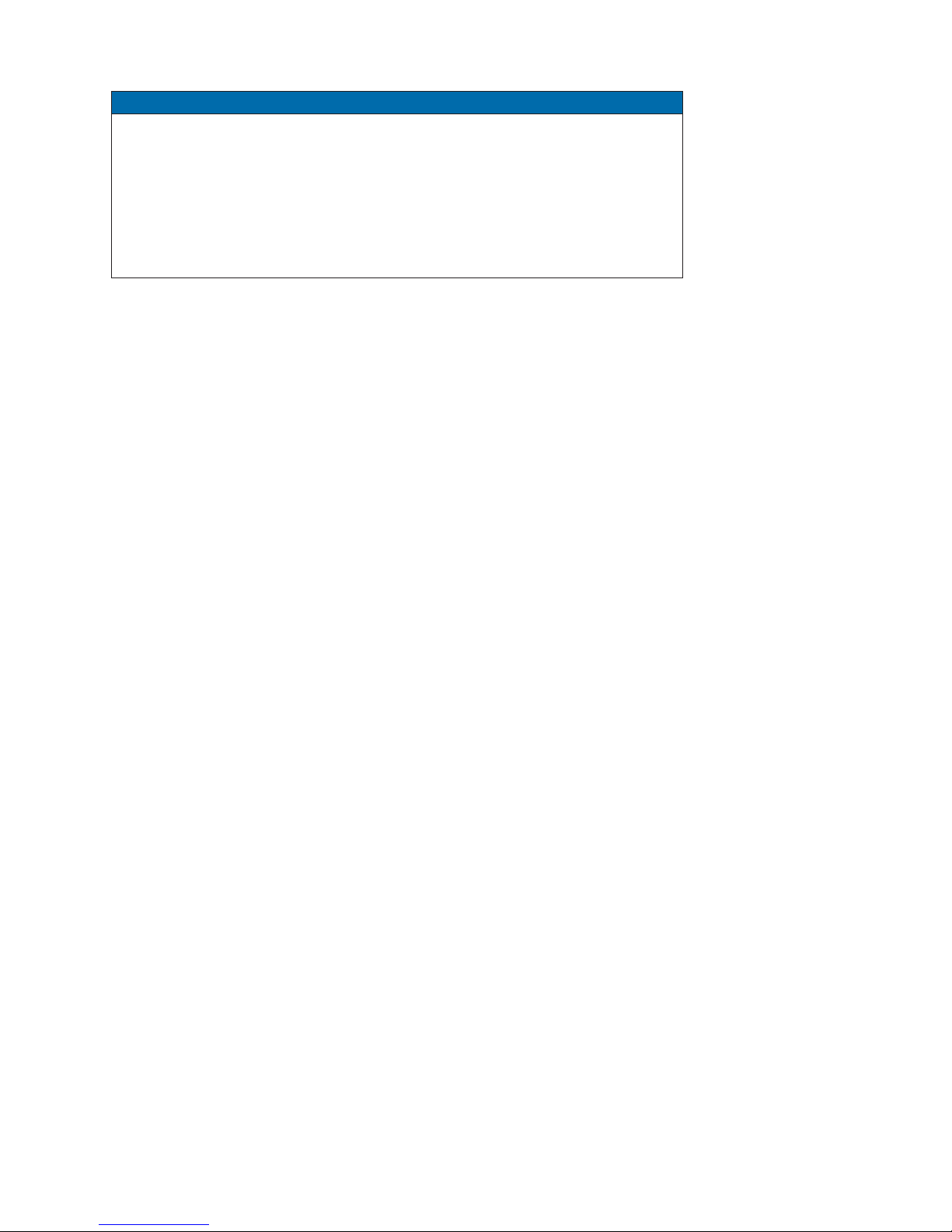
25
4.3 Lens mounting
Notice
Avoid contamination of the sensor and the lens by dust and airborne particles when
mounting the lens to the device!
Therefore the following points are very important:
▪ Install the camera in an environment that is as dust free as possible!
▪ Keep the dust cover (bag) on camera as long as possible!
▪ Hold the camera downwards with unprotected sensor.
▪ Avoid contact with any optical surface of the camera!
Page 26
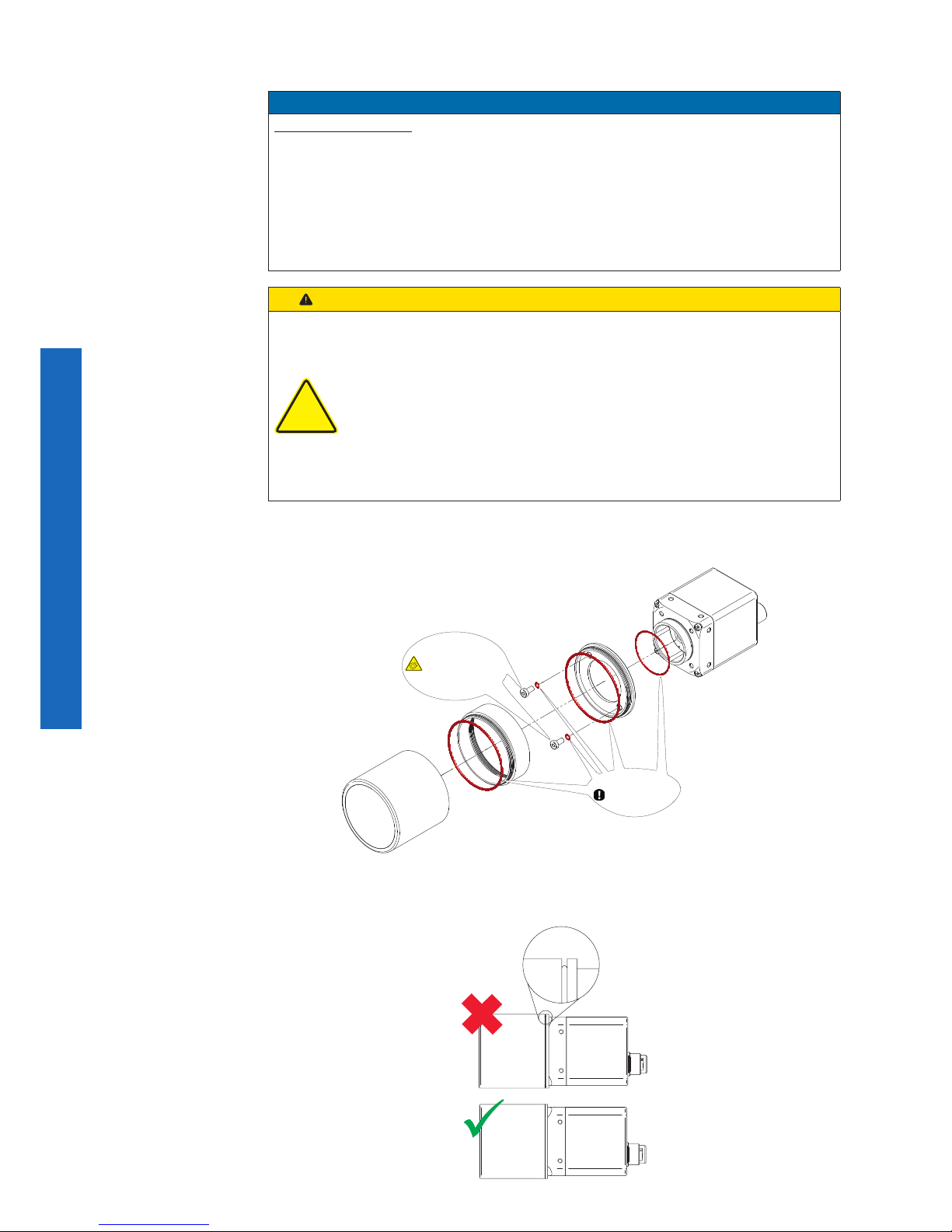
26
4.4 VCXG.I / .I.XT IP Protection classes
Notice
Denition IP65 / IP67
IP65 say that the camera housing is dust tight and hose-proof. That means it is protected against water jet that is projected by a nozzle striking the housing from any direction.
IP67 stands for dust tightness besides the protection against submersion into 1 meter
deep water for up to 30 minutes. The desired protection level is given as long as the
difference in temperature between camera and water is less than 5 K and the water has
a temperature of 15 °C (+ 59 °F) ... 35 °C (+ 95 °F).
Caution
IP
Protection
In order to achieve the mentioned IP protection level, please note the following information:
The tube needs to be screwed on gap-free as shown in the gure below.
The M12 connectors need to be tightened with a torque value of 0.4 Nm.
For that Baumer suggests the use of a torque driver (such as Wiha
TorqueVario
®
-S ESD) in combination with a wrench for assembling sensor/
actuator cables with M12 connector (such as Phoenix Contact SAC BIT
M12-D15).
Sealing rings
The peak torque while
tightening the
screws is 0.9 Nm.
Use a torque wrench!
Do not forget the seals!
Recommended grease
for easier installation:
ELKALUB GLS 867
Gap-free assembly
Page 27

27
4.5 Filter replacement
A lter is installed in color cameras. This lter can lead to limitations in the applicability of
the sensor for specic applications.
Proceed as follows to replace the lter.
Notice
Avoid contamination of the lter, sensor and the lens by dust and airborne particles!
Perform the lter replacement in a dust-free room with clean tools!
Procedure
1
2
3
4
1. Insert the assembly tool (1) into the sensor opening. Place the two pins at the
front end into the locator holes of the lter holder (2).
2. Turn the lter holder (2) until the guide tabs can be seen in the guide grooves
(4).
3. Remove the lter holder (2).
4. Carefully remove the existing lter (3). Do not touch the sensor!
5. Insert the new lter into the sensor opening.
6. Put the lter holder (2) back in.
7. Turn the lter holder (2) until the guide tabs cannot be seen in the guide grooves
(4).
Page 28
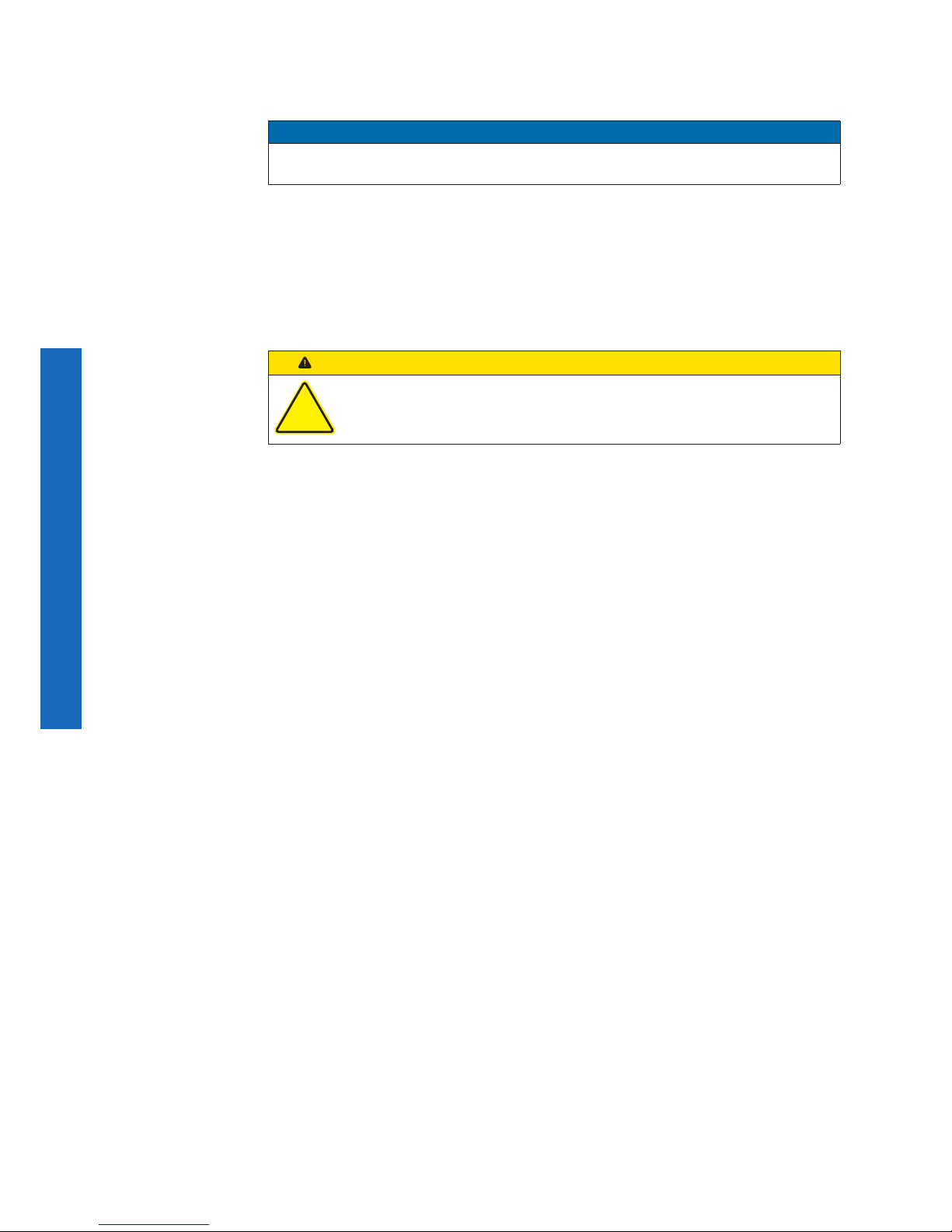
28
4.6 Cleaning
Filter/Coverglass
Notice
The sensor is mounted dust-proof. Remove of the cover glass for cleaning is not necessary.
Avoid cleaning the cover glass of the sensor if possible. To prevent dust, follow the instructions under "Install lens".
If you must clean it, use compressed air or a soft, lint free cloth dampened with a small
quantity of pure alcohol.
Housing
Caution!
volatile
solvents
Volatile solvents for cleaning.
Volatile solvents damage the surface of the camera.
Never use volatile solvents (benzine, thinner) for cleaning!
To clean the surface of the camera housing, use a soft, dry cloth. To remove persistent
stains, use a soft cloth dampened with a small quantity of neutral detergent, then wipe dry.
Page 29
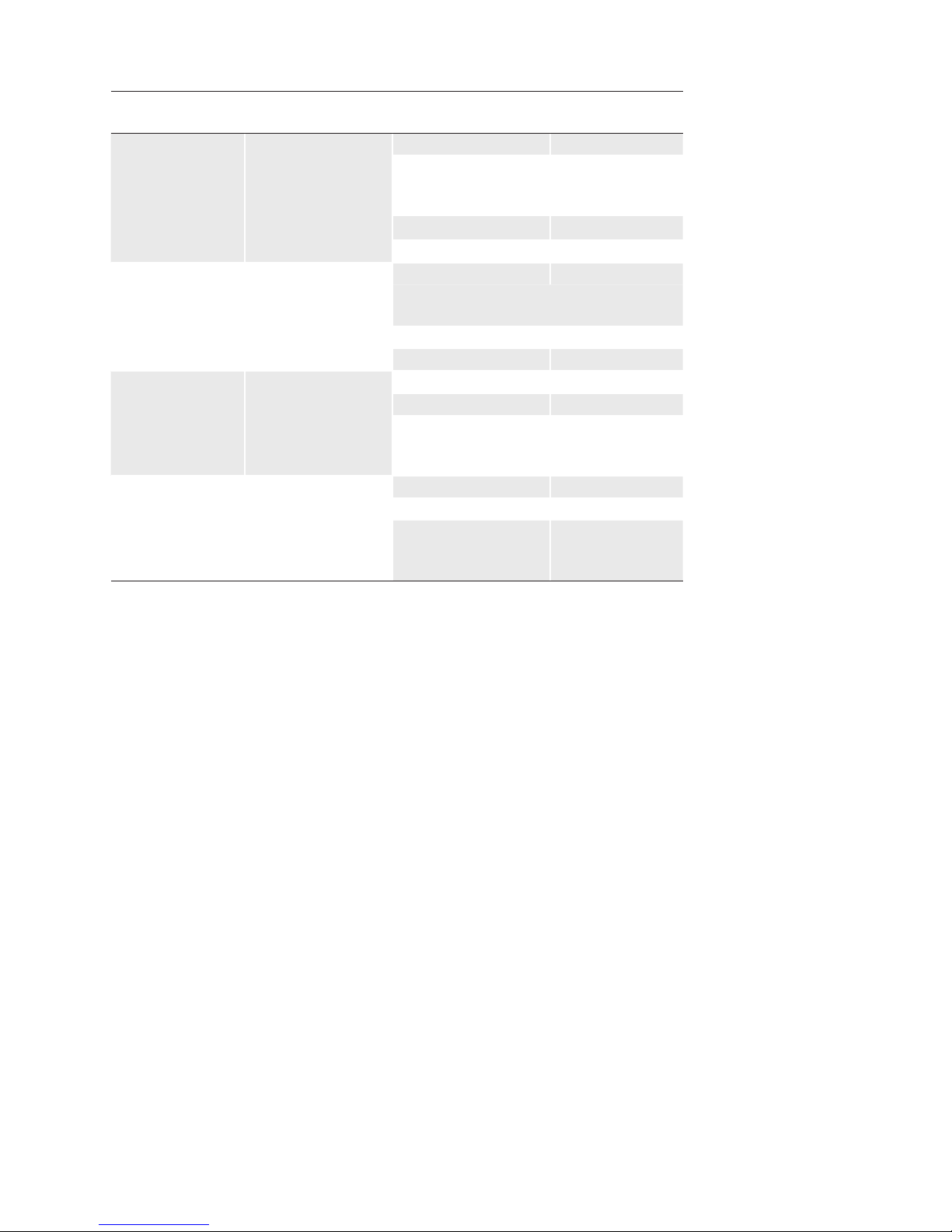
29
4.7 Mechanical Tests
Environmental Testing
Standard Parameter
Vibration,
sinusodial
IEC 60068-2-6 Frequency Range 10 - 2000 Hz
Amplitude underneath crossover
frequencies
1.5 mm
Acceleration 10 g
Test duration / Axis 150 min
Vibration,
broad band
IEC 60068-2-64 Frequency range
VCXG / VCXU
VCXG.I / .XT
20 - 1000 Hz
5 - 2000 Hz
Acceleration RMS 10 g
Test duration / Axis 300 min
Shock IEC 60068-2-27 Puls time 11 ms / 6 ms
Acceleration 50 g / 100 g
Number of shocks
per direction and
axis
10
Bump IEC60068-2-29 Pulse Time 2 ms
Acceleration 100 g
Number of bumps
per direction and
axis
5000
Page 30
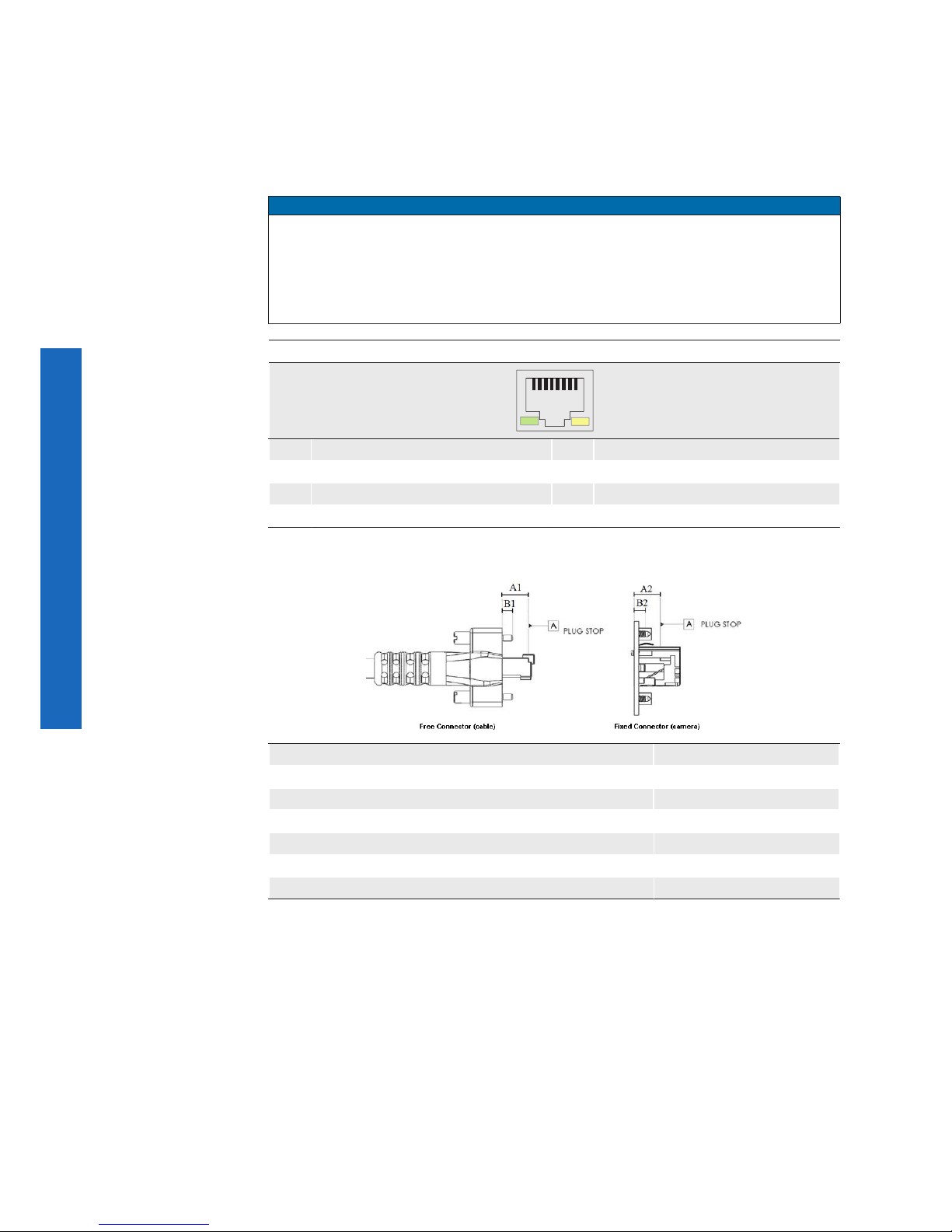
30
5. Pin-Assignment / LED-Signaling
5.1 VCXG
5.1.1 Ethernet Interface (PoE)
Notice
The camera supports PoE (Power over Ethernet) IEEE 802.3af Clause 33, 48V Power
supply.
If the camera is simultaneously powered by the Power supply / Digital-IO port and the
Ethernet port (PoE), then the power supply via the Power supply / Digital-IO port is
prioritized.
8P8C Modular Jack (RJ45) with LEDs
1
8
1 MX1+ 5 MX3-
2 MX1- 6 MX2-
3 MX2+ 7 MX4+
4 MX3+ 8 MX4-
Dimension - Free Connector (cable) Type090
From overmold to plug stop (A1) 9.0mm (-0.50, +0.00)
From overmold to tip of thumbscrews (B1) 4.25mm (-1.00, +0.25)
Dimension – Fixed Connector (camera) Type090
From contact point to plug stop (A2) 9.0mm (-0.00, +1.00)
From contact point to bottom of thumbscrew thread (B2) 4.5mm (-0.00, +1)
Page 31

31
5.1.2 Power Supply and IOs
Power Supply / Digital-IOs (on camera side)
wire colors of the connecting cable (ordered separately)
8
5
7
3
1
4
2
6
1 GPIO (Line2) white
5 Power VCC OUT1
grey
2 Power V
CC
brown
6 OUT1 (Line3)
pink
3 IN1 (Line0)
green
7 GND (Power, GPIO)
blue
4 GND IN1
yellow
8 GPIO (Line1)
red
5.1.3 GPIO (General Purpose Input/Output)
Input
300
Output
Pin 1 / 8
3.3 V
3.3 V
FPGA
FPGA
FPGA
FPGA
Pin 7
Pin 1 / 8
Pin 7
Ω
300
Ω
High:
2.4 .. 3.3 V
I sink max.
= 50 mA
Low:
0 V .. 0.4 V
Low:
0 V .. 0.8 V
High:
2.0 V .. 30 V
5.1.4 Digital-IO
Camera
Customer Device
IO Power V
CC
R
L
I
OUT
IO GND
Out
U
t
0
24V
t
OFF
t
ON
Camera Customer Device
IO Power V
CC
U
ext
Pin
R
L
I
OUT
IO GND
Out (n)
Pin
U
t
0
24V
t
ON
t
OFF
DigitalOutput:LowActive DigitalOutput:HighActive
Page 32

32
CameraCustomer Device
IO GND
DRV
Digital Input
5.1.5 LED Signaling
21
LED Signal Meaning
1
green static link active
green ash receiving
2
yellow static error
yellow ash transmitting
Figure2►
LED positions on Baumer VCXG cameras.
Page 33

33
5.2 VCXG.I / .XT
5.2.1 Ethernet Interface
Notice
The camera supports PoE (Power over Ethernet) IEEE 802.3af Clause 33, 48V Power
supply.
If the camera is simultaneously powered by the Power supply / Digital-IO port and the
Ethernet port (PoE), then the power supply via the Power supply / Digital-IO port is
prioritized.
Caution!
IP
Protection
In order to achieve the mentioned IP protection level, the M12 connectors
need to be tightened with a torque value of 0.4 Nm.
For that Baumer suggests the use of a torque driver (such as Wiha
TorqueVario
®
-S ESD) in combination with a wrench for assembling sensor/
actuator cables with M12 connector (such as Phoenix Contact SAC BIT
M12-D15).
Ethernet
(SACC-CI-M12FS-8CON-L180-10G)
2
1
8
7
6
5
4
3
1 MX1+ 5 MX4+
2 MX1- 6 MX4-
3 MX2+ 7 MX3-
4 MX2- 8 MX3+
5.2.2 Power Supply and IOs
Power Supply / Digital-IOs (on camera side)
(SACC-CI-M12MS-12CON-L180)
wire colors of the connecting cable (ordered separately)
8
9
10
11
12
5
7
3
1
4
2
6
1 Power V
CC
brown
7 OUT3 (Line6)
black
2 GND (Power)
blue
8 IN3 (Line2)
grey
3 IN1 (Line0)
white
9 OUT4 (Line7)
red
4 OUT1 (Line4)
green
10 IN4 (Line3)
violet
5 IN2 (Line1)
pink
11 GND (IO) grey-pink
6 OUT2 (Line5)
yellow
12 Power (IO) red-blue
Page 34

34
5.2.3 Digital-IO
Camera
Pin 11
Pin 4
Pin 9
I
IN
Pin 6
Pin 7
Pin 5
Pin 12
IN 2
Out 3
Out 4
Pin 3
I
IN
IN 1
Power Vcc 12 – 24 V
GND (Power)
Pin 2
Pin 1
GND (IO)
I
IN
Pin 10
IN 4
Pin 8
I
IN
IN 3
I
OUT
R
L
I
OUT
R
L
I
OUT
R
L
I
OUT
R
L
Out 1
(Line4)
Out 2
Power (IO) 12 – 48 V
Line1
Line0
current limiter
cable termination
current limiter
cable termination
current limiter
cable termination
current limiter
cable termination
Line2
Line3
Line4
Line5
Line6
Line7
Page 35

35
5.2.4 LED Signaling
21
LED Signal Meaning
1
green static link active
green ash receiving
2
yellow static error
yellow ash transmitting
◄Figure2
LED positions on Baumer VCXG.I / .XT cameras.
Page 36

36
5.3 VCXU
5.3.1 USB 3.0 Interface
USB 3.0 Micro B
12345 678910
1 VBUS 6 MicB_SSTX-
2 D- 7 MicB_SSTX+
3 D+ 8 GND_DRAIN
4 ID 9 MicB_SSRX-
5 GND 10 MicB_SSRX+
Caution
If the camera is connected to an USB2.0 port image transmission is
disabled by default. The camera consumes more than 2.5W which is the
maximum allowed by the USB2.0 specication. But there is a possibility to
activate the image transmission at your own risk!
This activation could damage your computer´s hardware!
Procedure
1. Open the camera in the Camera Explorer.
2. Select the Prole GenICam Guru.
3. Activate the Feature USB2 Support Enable in the category
Device Control.
4. Disconnect the data connection of the camera to the USB 2.0 port.
5. Connect the data connection of the camera to the USB 2.0 port.
→ Images will be transmitted via the USB 2.0 port.
5.3.2 Digital-IOs
Power Supply / Digital-IOs (on camera side)
wire colors of the connecting cable (ordered separately)
8
5
7
3
1
4
2
6
1 GPIO (Line2) white
5 Power VCC OUT1
grey
2 not connected
brown
6 OUT1 (Line3)
pink
3 IN1 (Line0)
green
7 GND GPIO
blue
4 GND IN1
yellow
8 GPIO (Line1)
red
Page 37

37
5.3.3 GPIO (General Purpose Input/Output)
Input
300
Output
Pin 1 / 8
3.3 V
3.3 V
FPGA
FPGA
FPGA
FPGA
Pin 7
Pin 1 / 8
Pin 7
Ω
300
Ω
High:
2.4 .. 3.3 V
I sink max.
= 50 mA
Low:
0 V .. 0.4 V
Low:
0 V .. 0.8 V
High:
2.0 V .. 30 V
Digital-IO
Camera
Customer Device
IO Power V
CC
R
L
I
OUT
IO GND
Out
U
t
0
24V
t
OFF
t
ON
Camera Customer Device
IO Power V
CC
U
ext
Pin
R
L
I
OUT
IO GND
Out (n)
Pin
U
t
0
24V
t
ON
t
OFF
DigitalOutput:LowActive DigitalOutput:HighActive
CameraCustomer Device
IO GND
DRV
Digital Input
Page 38

38
5.3.4 LED Signaling
LED
Signal Meaning
LED
green ash Power on
green USB 3.0 connection
red USB 2.0 connection
yellow Readout active
red ash Update
Figure3►
LED position on Baumer VCXU camera.
Page 39

39
6. ProductSpecications
6.1 SensorSpecications
6.1.1 SpectralSensitivity
The spectral sensitivity characteristics of monochrome and color matrix sensors for cameras of this series are displayed in the following graphs. The characteristic curves for
the sensors do not take the characteristics of lenses and light sources without lters into
consideration.
Values relating to the respective technical data sheets.
Filterglasses/Coverglasses
0%
10%
20%
30%
40%
50%
60%
70%
80%
90%
100%
300400 500600 700800 9001000110
01200
Transmission
Wavelength in nm
Filter glass of color cameras
0%
10%
20%
30%
40%
50%
60%
70%
80%
90%
100%
300400 500600 700800 9001000110
01200
Transmission
Wavelength in nm
Cover Glass Tube: Acryl
Page 40

40
0%
10%
20%
30%
40%
50%
60%
70%
80%
90%
100%
300400 500600 700800 9001000110
01200
Transmission
Wavelength in nm
Cover Glass Tube: restistant laminated safety cover glass
Cameras
Wave Length [nm]VCXG-02M / VCXU-02M (Python 300)
300 400 500 600 700800 900 1000 1100
Quantum Eciency [%]
0.0%
10.0%
20.0%
30.0%
40.0%
50.0%
60.0%
Wave Length [nm]
VCXG-02C / VCXU-02C (Python 300)
300 400 500 600 700800 900 1000 1100
Quantum Eciency [%]
0.0%
10.0%
20.0%
30.0%
40.0%
50.0%
60.0%
400 500 600 700 800 900 1000
0
0.2
0.4
0.6
0.8
1.0
Wave Length [nm]
Relative Response
VCXG-04M / VCXU-04M (IMX 287)
400 500 600 700 800 900 1000
0
0.2
0.4
0.6
0.8
1.0
Wave Length [nm]
Relative Response
VCXG-04C / VCXU-04C (IMX 287)
400 500 600 700 800 900 1000
0
0.2
0.4
0.6
0.8
1.0
Wave Length [nm]
Relative Response
Wave Length [nm]
VCXG-13M (.I / .I.XT) / VCXU-13M (Python 1300)
300 400 500 600700 800900 1000 1100
Quantum Efficiency [%]
0.0%
10.0%
20.0%
30.0%
40.0%
50.0%
60.0%
Wave Length [nm]
VCXG-13C(.I / .I.XT) / VCXU-13C (Python 1300)
300 400 500 600700 800900 1000 1100
Quantum Efficiency [%]
0.0%
10.0%
20.0%
30.0%
40.0%
50.0%
60.0%
Figure4►
Spectral sensitivities for
Baumer cameras with
0.3 MP sensor.
Figure5►
Spectral sensitivities for
Baumer cameras with
0.4 MP sensor.
Figure6►
Spectral sensitivities for
Baumer cameras with
1.3 MP sensor.
Page 41

41
400 500 600 700 800 900 1000
0
0.2
0.4
0.6
0.8
1.0
Wave Length [nm]
Relative Response
VCXG-15M (.I / .I.XT) (IMX 273)
VCXU-15C
400 500 600 700 800 900 1000
0
0.2
0.4
0.6
0.8
1.0
Wave Length [nm]
Relative Response
VCXG-15C (.I / .I.XT) (IMX 273)
VCXU-15C
400 500 600 700 800 900 1000
0
0.2
0.4
0.6
0.8
1.0
Wave Length [nm]
Relative Response
VCXG-23M / VCXU-23M (IMX 174)
400 500 600 700 800 900 1000
0
0.2
0.4
0.6
0.8
1.0
Wave Length [nm]
Relative Response
VCXG-23C / VCXU-23C (IMX 174)
400 500 600 700 800 900 1000
0
0.2
0.4
0.6
0.8
1.0
Wave Length [nm]
Relative Response
VCXG-24M / VCXU-24M (IMX 249)
400 500 600 700 800 900 1000
0
0.2
0.4
0.6
0.8
1.0
Wave Length [nm]
Relative Response
VCXG-24C / VCXG-24M (IMX 249)
Wave Length [nm]
VCXG-25M(.I / .I.XT) / VCXU-25M (Python 2000)
0
1000
2000
3000
4000
5000
6000
300 400 500 600 700800 900 1000 1100
Response [V/s/W/m
2
]
Wave Length [nm]
VCXG-25C(.I / .I.XT) / VCXU-25C (Python 2000)
0
1000
2000
3000
4000
5000
6000
300 400 500 600 700800 900 1000 1100
Response [V/s/W/m
2
]
◄Figure7
Spectral sensitivities for
Baumer cameras with
1.5 MP sensor.
◄Figure8
Spectral sensitivities for
Baumer cameras with
2.3 MP sensor.
◄Figure9
Spectral sensitivities for
Baumer cameras with
2.3 MP sensor.
◄Figure10
Spectral sensitivities for
Baumer cameras with
2.3 MP sensor.
Page 42

42
400 500 600 700 800 900 1000
0
0.2
0.4
0.6
0.8
1.0
Wave Length [nm]
Relative Response
VCXU-31M (IMX 252)
400 500 600 700 800 900 1000
0
0.2
0.4
0.6
0.8
1.0
Wave Length [nm]
Relative Response
VCXU-31C (IMX 252)
400 500 600 700 800 900 1000
0
0.2
0.4
0.6
0.8
1.0
Wave Length [nm]
Relative Response
VCXG-32M(.I / .I.XT) / VCXU-32M (IMX 265)
400 500 600 700 800 900 1000
0
0.2
0.4
0.6
0.8
1.0
Wave Length [nm]
Relative Response
VCXG-32C(.I / .I.XT) / VCXU-32C (IMX 265)
400 500 600 700 800 900
1000
0
0.2
0.4
0.6
0.8
1.0
Wave Length [nm]
Relative Response
VCXU-50M (IMX 250)
400 500 600 700 800 900
1000
0
0.2
0.4
0.6
0.8
1.0
Wave Length [nm]
Relative Response
VCXU-50C (IMX 250)
400 500 600 700 800 900 1000
0
0.2
0.4
0.6
0.8
1.0
Wave Length [nm]
Relative Response
VCXG-51M(.I / .I.XT) / VCXU-51M (IMX 264)
400 500 600 700 800 900 1000
0
0.2
0.4
0.6
0.8
1.0
Wave Length [nm]
Relative Response
VCXG-51C(.I / .I.XT) / VCXU-51C (IMX 264)
Figure11►
Spectral sensitivities for
Baumer cameras with
3.1 MP sensor.
Figure12►
Spectral sensitivities for
Baumer cameras with
3.1 MP sensor.
Figure13►
Spectral sensitivities for
Baumer cameras with
5.0 MP sensor.
Figure14►
Spectral sensitivities for
Baumer cameras with
5.0 MP sensor.
Page 43

43
Wave Length [nm]
VCXG-53M
(.I / .I.XT)
/ VCXU-53M (Python 5000)
0
1000
2000
3000
4000
5000
6000
300 400 500 600 700800 900 1000
1100
Response [V/s/W/m
2
]
Wave Length [nm]
VCXG-53C
(.I / .I.XT)
/ VCXU-53C (Python 5000)
0
1000
2000
3000
4000
5000
6000
300 400 500 600 700800 900 1000 1100
Response [V/s/W/m
2
]
400 500 600 700 800 900 1000
0
0.2
0.4
0.6
0.8
1.0
Wave Length [nm]
Relative Response
VCXU-90M (IMX 255)
400 500 600 700 800 900 1000
0
0.2
0.4
0.6
0.8
1.0
Wave Length [nm]
Relative Response
VCXU-90C (IMX 255)
400 500 600 700 800 900 1000
0
0.2
0.4
0.6
0.8
1.0
Wave Length [nm]
Relative Response
VCXG-91M / VCXU-91M (IMX 267)
400 500 600 700 800 900 1000
0
0.2
0.4
0.6
0.8
1.0
Wave Length [nm]
Relative Response
VCXG-91C / VCXU-91C (IMX 267)
400 500 600 700 800 900 1000
0
0.2
0.4
0.6
0.8
1.0
Wave Length [nm]
Relative Response
VCXU-123M (IMX 253)
400 500 600 700 800 900 1000
0
0.2
0.4
0.6
0.8
1.0
Wave Length [nm]
Relative Response
VCXU-123C (IMX 253)
◄Figure15
Spectral sensitivities for
Baumer cameras with
5.3 MP sensor.
◄Figure16
Spectral sensitivities for
Baumer cameras with
9.0 MP sensor.
◄Figure17
Spectral sensitivities for
Baumer cameras with
9.0 MP sensor.
◄Figure18
Spectral sensitivities for
Baumer cameras with
12.3 MP sensor.
Page 44

44
400 500 600 700 800 900 1000
0
0.2
0.4
0.6
0.8
1.0
Wave Length [nm]
Relative Response
VCXG-124M
(.I / .I.XT)
(IMX 304)
VCXU-124M
400 500 600 700 800 900 1000
0
0.2
0.4
0.6
0.8
1.0
Wave Length [nm]
Relative Response
VCXG-124C
(.I / .I.XT)
(IMX 304)
VCXU-124C
400 500 600 700 800 900 1000
0
0.2
0.4
0.6
0.8
1.0
Wave Length [nm]
Relative Response
VCXU-125M.R (IMX 226)
400 450 500 550 600 650 700
0
0.2
0.4
0.6
0.8
1.0
VCXU-125C.R (IMX 226)
Relative Response
Wave Length [nm]
400 500 600 700 800 900 1000
0
0.2
0.4
0.6
0.8
1.0
Wave Length [nm]
Relative Response
VCXG-201M.R (IMX 183)
VCXU-201M.R
400 450 500 550 600 650 700
0
0.2
0.4
0.6
0.8
1.0
VCXG-201C.R (IMX 183)
VCXU-201C.R
Relative Response
Wave Length [nm]
Figure19►
Spectral sensitivities for
Baumer cameras with
12.3 MP sensor.
Figure20►
Spectral sensitivities for
Baumer cameras with
12.3 MP sensor.
Figure21►
Spectral sensitivities for
Baumer cameras with
12.3 MP sensor.
Page 45

45
6.1.2 Sensor Shutter Mode (only cameras with Rolling Shutter sensor)
Sets the sensor shutter mode of the camera. The sensor shutter mode depends on the
Trigger Mode.
An explanation of the various sensor shutter modes can be found in the next chapters.
VCXG / VCXU (only cameras with rolling shutter sensors)
Camera Type
(Sensor)
Trigger Mode = On Trigger Mode = Off
Monochrome
Shutter Mode Readout Mode Shutter Mode Readout Mode
VCXG-201M.R
Global Reset Non-overlapped Global Reset Non-overlapped
Rolling Non-overlapped Rolling Overlapped
VCXU-125M.R
Global Reset Non-overlapped Global Reset Non-overlapped
Rolling Non-overlapped Rolling Overlapped
VCXU-201M.R
Global Reset Non-overlapped Global Reset Non-overlapped
Rolling Non-overlapped Rolling Overlapped
Color
VCXG-201C.R
Global Reset Non-overlapped Global Reset Non-overlapped
Rolling Non-overlapped Rolling Overlapped
VCXU-125C.R
Global Reset Non-overlapped Global Reset Non-overlapped
Rolling Non-overlapped Rolling Overlapped
VCXU-201C.R
Global Reset Non-overlapped Global Reset Non-overlapped
Rolling Non-overlapped Rolling Overlapped
6.1.2.1 Global Reset
Shutter
Trigger
Line 1
Exposure
Readout
...
Time
Line 2
Line 3
Line 4
Line 5
Line 6
Line 7
Line n
Line n-3
Line n-2
Line n-1
t
TriggerDelay
For cameras with rolling shutter sensor and set shutter mode Global Reset, for each frame
all of the lines start exposure at the same time but the end of exposure is delayed by the
offset of the previous line's readout. The exposure time for each line gradually lengthens.
Data readout for each line begins immediately following the line's exposure. The readout
time for each line is the same, but the start and end times are staggered.
An advantage of this shutter mode is a reduction in image artifacts typical of rolling
shutters. However, because exposure lengthens throughout the frame, there may be a
gradual increase in brightness from top to bottom of an image.
Page 46

46
6.1.2.2 Rolling Shutter
Shutter
Trigger
Line 1
Exposure
Readout
...
Time
Line 2
Line 3
Line 4
Line 5
Line 6
Line 7
Line n
Line n-3
Line n-2
Line n-1
t
TriggerDelay
For cameras with rolling shutter sensor and set shutter mode Rolling Shutter, for each
frame each line begins exposure at an offset equal to each line's readout time. The exposure time for each line is the same, but the start and end times are staggered. Data
readout for each line begins immediately following the line's exposure. The readout time
for each line is the same, but the start and end times are staggered.
One advantage of a Rolling Shutter is increased sensitivity. However, because exposure
starts at different times throughout the frame, there are known artifacts such as skew,
wobble, and partial exposure.
Notice
Due to technical issues of rolling shut-
ter, a ash control
depending on the exposure time does not
make sense.
Such cameras should
be used in a continuously illuminated environment.
Page 47

47
6.2 Sensor position accuracy
The typical accuracy by assumption of the root mean square value is displayed in the
gures and the tables below:
± YM
± YR
± XR
Z
photosensitive
surface of the
sensor
front filter glass
for color cameras
thickness:
1 ± 0.1 mm
cover glass
of sensor
thickness: D
A
14,5±0,35
± XM
±
6.2.1 VCXG
Camera
Type
± xM
[mm]
± yM
[mm]
± xR
[mm]
± YR
[mm]
z***
typ
[mm]
± α
typ
[°]
A***
[mm]
D**
[mm]
VCXG-02* 0.05 0.05 0.05 0.05 17.55 ± 0.100 0.6 16.6 0.55
VCXG-04* 0.07 0.07 0.07 0.07 17.63 ± 0.070 0.6 16.4 0.70
VCXG-13* 0.05 0.05 0.05 0.05 17.55 ± 0.100 0.6 16.6 0.55
VCXG-15* 0.07 0.07 0.07 0.07 17.63 ± 0.070 0.6 16.4 0.70
VCXG-23* 0.06 0.06 0.06 0.06 17.63 ± 0.070 0.4 15.8 0.50
VCXG-24* 0.06 0.06 0.06 0.06 17.63 ± 0.070 0.4 15.8 0.50
VCXG-25* 0.05 0.05 0.05 0.05 17.65 ± 0.070 0.6 16.5 0.55
VCXG-32* 0.17 0.17 0.17 0.17 17.63 ± 0.070 0.6 16.5 0.70
VCXG-51* 0.17 0.17 0.17 0.17 17.63 ± 0.070 0.6 16.5 0.70
VCXG-53* 0.05 0.05 0.05 0.05 17.65 ± 0.070 0.6 16.5 0.55
VCXG-91* 0.17 0.17 0.17 0.17 17.63 ± 0.070 0.6 16.5 0.70
VCXG-124* 0.17 0.17 0.17 0.17 17.63 ± 0.070 0.6 16.5 0.70
VCXG-201* 0.06 0.06 0.06 0.06 17.63 ± 0.070 0.6 15.8 0.50
◄Figure21
Sensor accuracy of the
Baumer CX series
typical accuracy by
assumption of the root
mean square value
* C or M
** Dimension D in this
table is from manufacturer datasheet
*** For color add 0.32
mm to nominal value
Page 48

48
6.2.2 VCXG.I / .I.XT
± YM
± YR
± XR
Z
photosensitive
surface of the
sensor
front filter glass
for color cameras
thickness:
1 ± 0.1 mm
cover glass
of sensor
thickness: D
A
14,5 ± 0,35
± XM
±
Camera
Type
± xM
[mm]
± yM
[mm]
± xR
[mm]
± YR
[mm]
z***
typ
[mm]
± α
typ
[°]
A***
[mm]
D**
[mm]
VCXG.I-13* 0.05 0.05 0.05 0.05 17.55 ± 0.100 0.6 16.6 0.55
VCXG.I-15* 0.07 0.07 0.07 0.07 17.63 ± 0.070 0.6 16.4 0.70
VCXG.I-25* 0.05 0.05 0.05 0.05 17.65 ± 0.070 0.6 16.5 0.55
VCXG.I-32* 0.17 0.17 0.17 0.17 17.63 ± 0.070 0.6 16.5 0.70
VCXG.I-51* 0.17 0.17 0.17 0.17 17.63 ± 0.070 0.6 16.5 0.70
VCXG.I-53* 0.05 0.05 0.05 0.05 17.65 ± 0.070 0.6 16.5 0.55
VCXG.I-124* 0.17 0.17 0.17 0.17 17.63 ± 0.070 0.6 16.5 0.70
6.2.3 VCXU
Camera
Type
± xM
[mm]
± yM
[mm]
± xR
[mm]
± YR
[mm]
z***
typ
[mm]
± α
typ
[°]
A***
[mm]
D**
[mm]
VCXU-02* 0.05 0.05 0.05 0.05 17.55 ± 0.100 0.6 16.6 0.55
VCXU-04* 0.07 0.07 0.07 0.07 17.63 ± 0.070 0.6 16.4 0.70
VCXU-13* 0.05 0.05 0.05 0.05 17.55 ± 0.100 0.6 16.6 0.55
VCXU-15* 0.07 0.07 0.07 0.07 17.63 ± 0.070 0.6 16.4 0.70
VCXU-23* 0.06 0.06 0.06 0.06 17.63 ± 0.070 0.4 15.8 0.50
VCXU-24* 0.06 0.06 0.06 0.06 17.63 ± 0.070 0.4 15.8 0.50
VCXU-25* 0.05 0.05 0.05 0.05 17.65 ± 0.070 0.6 16.5 0.55
VCXU-31* 0.17 0.17 0.17 0.17 17.63 ± 0.070 0.6 16.5 0.70
VCXU-32* 0.17 0.17 0.17 0.17 17.63 ± 0.070 0.6 16.5 0.70
VCXU-50* 0.17 0.17 0.17 0.17 17.63 ± 0.070 0.6 16.5 0.70
VCXU-51* 0.17 0.17 0.17 0.17 17.63 ± 0.070 0.6 16.5 0.70
VCXU-53* 0.05 0.05 0.05 0.05 17.65 ± 0.070 0.6 16.5 0.55
VCXU-90* 0.17 0.17 0.17 0.17 17.63 ± 0.070 0.6 16.5 0.70
VCXU-91* 0.17 0.17 0.17 0.17 17.63 ± 0.070 0.6 16.5 0.70
VCXU-123* 0.17 0.17 0.17 0.17 17.63 ± 0.070 0.6 16.5 0.70
VCXU-124* 0.17 0.17 0.17 0.17 17.63 ± 0.070 0.6 16.5 0.70
VCXU-125* 0.06 0.06 0.06 0.06 17.63 ± 0.070 0.4 16.5 0.50
VCXG-201* 0.06 0.06 0.06 0.06 17.63 ± 0.070 0.6 15.8 0.50
typical accuracy by
assumption of the root
mean square value
* C or M
** Dimension D in this
table is from manufacturer datasheet
*** For color add 0.32
mm to nominal value
Page 49

49
6.3 Acquisition Modes and Timings
The image acquisition consists of two separate, successively processed components.
Exposing the pixels on the photosensitive surface of the sensor is only the rst part of the
image acquisition. After completion of the rst step, the pixels are read out.
Thereby the exposure time (t
exposure
) can be adjusted by the user, however, the time need-
ed for the readout (t
readout
) is given by the particular sensor and image format.
Baumer cameras can be operated with differtent acquisition modes, the Continuous
Mode (Free Running Mode), the Acquisition Frame Rate Mode, the Single Frame Mode,
the Multi Frame Mode and the Trigger Mode.
The cameras can be operated non-overlapped
1)
or overlapped. Depending on the mode
used, and the combination of exposure and readout time:
Non-overlappedOperation OverlappedOperation
Here the time intervals are long enough
to process exposure and readout successively.
In this operation the exposure of a frame
(n+1) takes place during the readout of
frame (n).
Exposur
e
Readout
Exposur
e
Readout
6.3.1 Continuous Mode (Free Running Mode)
In the Continuous mode the camera records images permanently and sends them to the
PC. In order to achieve an optimal result (with regard to the adjusted exposure time t
exposure
and image format) the camera is operated overlapped.
In case of exposure times equal to / less than the readout time (t
exposure
≤ t
readout
), the maximum frame rate is provided for the image format used. For longer exposure times the
frame rate of the camera is reduced.
Exposure
Readout
ExposureA
ctive
t
exposure(n)
t
Exposure-
Active(n)
t
ExposureActiveDelay
t
Exposure-
Active(n+1)
t
readout(n+1)
t
readout(n)
t
exposure(n+1)
t
ExposureActive
= t
exposure
1) Non-overlapped means the same as sequential.
Image parameters:
Offset
Gain
Mode
Partial Scan
Timings:
A - exposure time
frame (n) effective
B - image parameters
frame (n) effective
C - exposure time
frame (n+1) effective
D - image parameters
frame (n+1) effective
Page 50

50
6.3.2 Single Frame Mode
In this mode the camera is captured one frame after AcquisitionStart. Then the acquisition
is stopped.
6.3.3 Multi Frame Mode
In this mode a predened number of frames will be captured after AcquisitionStart. The
AcquisitionFrameCount controls the number of captured frames. Then the acquisition is
automatically stopped.
6.3.4 Acquisition Frame Rate Mode
With this feature Baumer introduces a clever technique to the CX camera series, that
enables the user to predene a desired frame rate in continuous mode.
For the employment of this mode the cameras uses an internal clock generator that creates trigger pulses.
Notice
From a certain frame rate, skipping internal triggers is unavoidable. In general, this depends on the combination of adjusted frame rate, exposure and readout times.
Page 51

51
6.3.5 Trigger Mode
After a specied external event (trigger) has occurred, image acquisition is started. Depending on the interval of triggers used, the camera operates non-overlapped or overlapped in this mode.
With regard to timings in the trigger mode, the following basic formulas need to be taken
into consideration:
Case Formula
t
exposure
< t
readout
(1) t
earliestpossibletrigger(n+1)
= t
readout(n)
- t
exposure(n+1)
(2) t
notready(n+1)
= t
exposure(n)
+ t
readout(n)
- t
exposure(n+1)
t
exposure
> t
readout
(3) t
earliestpossibletrigger(n+1)
= t
exposure(n)
(4) t
notready(n+1)
= t
exposure(n)
VCXG / VCXU (only cameras with Rolling Shutter sensor)
The sensor shutter mode depends on the Trigger Mode.
Camera Type
(Sensor)
Trigger Mode = On Trigger Mode = Off
Monochrome
Shutter Mode Readout Mode Shutter Mode Readout Mode
VCXG-201M.R
Global Reset Non-overlapped Global Reset Non-overlapped
Rolling Non-overlapped Rolling Overlapped
VCXU-125M.R
Global Reset Non-overlapped Global Reset Non-overlapped
Rolling Non-overlapped Rolling Overlapped
VCXU-201M.R
Global Reset Non-overlapped Global Reset Non-overlapped
Rolling Non-overlapped Rolling Overlapped
Color
VCXG-201C.R
Global Reset Non-overlapped Global Reset Non-overlapped
Rolling Non-overlapped Rolling Overlapped
VCXU-125C.R
Global Reset Non-overlapped Global Reset Non-overlapped
Rolling Non-overlapped Rolling Overlapped
VCXU-201C.R
Global Reset Non-overlapped Global Reset Non-overlapped
Rolling Non-overlapped Rolling Overlapped
Page 52

52
6.3.5.1 OverlappedOperation:t
exposure(n+2)
= t
exposure(n+1)
In overlapped operation attention should be paid to the time interval where the camera is
unable to process occuring trigger signals (t
notready
). This interval is situated between two
exposures. When this process time t
notready
has elapsed, the camera is able to react to
external events again.
After t
notready
has elapsed, the timing of (E) depends on the readout time of the current im-
age (t
readout(n)
) and exposure time of the next image (t
exposure(n+1)
). It can be determined by the
formulas mentioned above (no. 1 or 3, as is the case).
In case of identical exposure times, t
notready
remains the same from acquisition to acquisi-
tion.
Exposure
Readout
t
exposure(n)
t
readout(n+1)
t
readout(n)
t
exposure(n+1)
t
triggerdelay
t
min
Trigger
ExposureA
ctive
t
Exposure-
Active(n)
t
ExposureActiveDelay
t
Exposure-
Active(n+1)
TriggerReady
t
notready
Image parameters:
Offset
Gain
Mode
Partial Scan
Timings:
A - exposure time
frame (n) effective
B - image parameters
frame (n) effective
C - exposure time
frame (n+1) effective
D - image parameters
frame (n+1) effective
E - earliest possible trigger
Page 53

53
6.3.5.2 OverlappedOperation:t
exposure(n+2)
> t
exposure(n+1)
If the exposure time (t
exposure
) is increased from the current acquisition to the next acquisi-
tion, the time the camera is unable to process occurring trigger signals (t
notready
) is scaled
down.
This can be simulated with the formulas mentioned above (no. 2 or 4, as is the case).
Exposure
Readout
t
exposure(n)
t
readout(n+1)
t
readout(n)
t
exposure(n+1)
t
exposure(n+2)
t
triggerdelay
t
min
Tr
igger
ExposureA
ctive
t
Exposure-
Active(n)
t
ExposureActiveDelay
t
Exposure-
Active(n+1)
Tr
iggerReady
t
notready
Image parameters:
Offset
Gain
Mode
Partial Scan
Timings:
A - exposure time
frame (n) effective
B - image parameters
frame (n) effective
C - exposure time
frame (n+1) effective
D - image parameters
frame (n+1) effective
E - earliest possible trigger
Page 54

54
6.3.5.3 OverlappedOperation:t
exposure(n+2)
< t
exposure(n+1)
If the exposure time (t
exposure
) is decreased from the current acquisition to the next acquisi-
tion, the time the camera is unable to process occurring trigger signals (t
notready
) is scaled
up.
When decreasing the t
exposure
such, that t
notready
exceeds the pause between two incoming
trigger signals, the camera is unable to process this trigger and the acquisition of the image will not start (the trigger will be skipped).
Exposure
Readout
t
exposure(n)
t
readout(n+1)
t
readout(n)
t
exposure(n+1)
t
exposure(n+2)
t
triggerdelay
t
min
Trigger
ExposureA
ctive
t
Exposure-
Active(n)
t
ExposureActiveDelay
t
Exposure-
Active(n+1)
TriggerReady
t
notready
Notice
From a certain frequency of the trigger signal, skipping triggers is unavoidable. In general, this frequency depends on the combination of exposure and readout times.
Image parameters:
Offset
Gain
Mode
Partial Scan
Timings:
A - exposure time
frame (n) effective
B - image parameters
frame (n) effective
C - exposure time
frame (n+1) effective
D - image parameters
frame (n+1) effective
E - earliest possible trigger
F - frame not started /
trigger skipped
Page 55

55
6.3.5.4 Non-overlappedOperation
If the frequency of the trigger signal is selected for long enough, so that the image acquisitions (t
exposure
+ t
readout
) run successively, the camera operates non-overlapped.
Exposure
Readout
t
exposure(n)
t
readout(n+1)
t
readout(n)
t
exposure(n+1)
t
triggerdelay
t
min
Tr
igger
ExposureA
ctive
t
Exposure-
Active(n)
t
ExposureActiveDelay
t
Exposure-
Active(n+1)
Tr
iggerReady
t
notready
Image parameters:
Offset
Gain
Mode
Partial Scan
Timings:
A - exposure time
frame (n) effective
B - image parameters
frame (n) effective
C - exposure time
frame (n+1) effective
D - image parameters
frame (n+1) effective
E - earliest possible trigger
Page 56

56
6.3.6 Timings of the image transmission
6.3.6.1 VCXG
Trigger Mode
The transfer of the rst image starts after data for a complete packet size is stored in
camera's TX memory. All further images start the transfer immediately after the rst one
is completed, if the camera works in burst mode with a high frame rate and the sensor
acquires images faster than the interface can transfer. These additional pictures are not
referenced to the time of the readout. If the sensor is triggered slowly enough, each image
will behave like the rst image.
Freerun Mode
The transfer of each image starts after data for a complete packet size is stored in the
camera's TX memory. Since the sensor delivers more data than the interface can manage, depending on set ROI, images are repeatedly discarded and not transferred. Therefore, gaps of different sizes can be created via the GigE interface.
6.3.6.2 VCXU
Trigger Mode
All images are written from sensor into memory as long as free buffers are available. If
this burst memory is full, all following images are discarded by the sensor. The transfer of
the rst image starts with a small delay (about 2 lines). The data is read from the memory
and transferred to the interface. The interface can now control reading from memory. De-
pending on the USB conguration (ThroughputLimit, blank packages), the interface can
retrieve the data quickly enough or is lagging.
Freerun Mode
Only one alternating buffer is provided in the memory. The rst image is written into the
memory and immediately transferred to the interface with a small delay. The second image from the sensor is written into another buffer, which would be transferred immediately
afterwards. If the interface is too slow due to the current conguration and the rst image
has not yet been transferred completely when the third image is already received from
the sensor, the third image would overwrite the second one and would be transferred via
the interface next.
Page 57

57
6.3.7 AdvancedTimingsforGigE Vision®/USB3 VisionTM Message Channel
The following events can be transmissited via the asynchronous Message Channel:
PrimaryApplicationSwitch (only GigE), GigEVisionError (only GigE), GigEVisionHeartbeatTimeOut (only GigE), EventLost, Line0..3 (7 VCXG.I/.I.XT) FallingEdge, Line0..3
(7 VCXG.I/.I.XT) RisingEdge, ExposureStart, ExposureEnd, FrameStart, FrameTrans-
ferSkipped, TransferBufferFull, TriggerReady, TransferBufferReady, TriggerOverlapped,
TriggerSkipped
The charts below show some timings for the event signaling by the asynchronous mes-
sage channel. Vendor-specic events are explained.
6.3.7.1 EventLost
This signal can be put out when a selected event was lost. The cause may be that too
many events occur.
6.3.7.2 TriggerReady
This event signals whether the camera is able to process incoming trigger signals or not.
Exposure
Readout
t
exposure(n)
t
readout(n+1)
t
readout(n)
t
exposure(n+1)
Tr
igger
TriggerReady
Event: TriggerReady
t
notready
6.3.7.3 TriggerSkipped
If the camera is unable to process incoming trigger signals, which means the camera
should be triggered within the interval t
notready
, these triggers are skipped. On Baumer CX
cameras the user will be informed about this fact by means of the event "TriggerSkipped".
Exposure
Readout
t
exposure(n)
t
readout(n+1)
t
readout(n)
t
exposure(n+1)
Tr
igger
Tr
iggerReady
t
notready
TriggerSkipped
Event: TriggerSkipped
Page 58

58
6.3.7.4 TriggerOverlapped
This signal is active, as long as the sensor is exposed and read out at the same time.
which means the camera is operated overlapped.
Exposure
Readout
t
exposure(n)
t
readout(n+1)
t
readout(n)
t
exposure(n+1)
Tr
igger
Tr
igger
Overlapped
Event: TriggerOverlapped
Once a valid trigger signal occures not within a readout, the "TriggerOverlapped" signal
changes to state low.
6.3.7.5 ReadoutActive
While the sensor is read out, the camera signals this by means of "ReadoutActive".
Exposure
Readout
Event: ReadoutActive
t
exposure(n)
t
readout(n+1)
t
readout(n)
t
exposure(n+1)
Tr
igger
Readout
Active
Page 59

59
6.3.7.6 TransferBufferFull
This event is issued only in trigger mode. It signals that no buffer is available.
Exposure
Readout
t
exposure(n)
t
readout(n+1)
t
readout(n)
t
exposure(n+1)
Tr
iggerReady
t
notready
BufferReady
Event: TransferBufferFull
Trigger
6.3.7.7 TransferBufferReady
This event is issued only in trigger mode. It signals that buffer available.
Exposure
Readout
Tr
ansmission
t
exposure(n)
t
readout(n+1)
t
readout(n)
t
exposure(n+1)
Tr
iggerReady
t
notready
BufferReady
Event: TransferBuff
erReady
Trigger
Page 60

60
6.3.7.8 DeviceTemperaturStatusChanged
To prevent damage on the hardware due to high temperatures, the camera is equipped
with an emergency shutdown. The DeviceTemperatureStatusTransitionSelector (Catego-
ry: Device Control) feature allows you to select different thresholds for temperatures:
NormalToHigh: freely programmable value
HighToExeeded: xed value (camera shutdown if exceeded)
ExeededToNormal: freely programmable value, temperature for error-free re-ac-
tivation of the camera.
In the DeviceTemperatureStatusTransition feature, the temperatures for the programma-
ble temperature transitions are set.
The Event EventDeviceTemperatureStatusChanged is always generated when Device-
TemperatureStatus changes.
If the temperature rises above the value set at HighToExeeded, the DeviceTemperature-
Exceeded feature is set to True, the image recording is stopped, and the LED is set to red.
For further use, the camera must disconnected from the power supply after cooling down
or a device reset should be carried out.
The sufcient cooling is recognizable when the event DeviceTemperatureStatus- Changed
(Device Temperature < ExceededToNormal) is output.
NormalToHigh
freely programmable value
HighToExceed
fixed value (camera shutdown if exceeded)
ExceedToNormal
(Device Temperature < ExceededToNormal)
freely programmable value
Time
Temperature
Event:DeviceTemperature StatusChanged
Event:DeviceTemperature StatusChanged
Event:DeviceTemperature StatusChanged
6.4 Software
6.4.1 Baumer GAPI
Baumer GAPI stands for Baumer “Generic Application Programming Interface”. With this
API Baumer provides an interface for optimal integration and control of Baumer cameras.
This software interface allows changing to other camera models.
It provides interfaces to several programming languages, such as C, C++ and the .NET™
Framework on Windows
®
, as well as Mono on Linux® operating systems, which offers the
use of other languages, such as e.g. C# or VB.NET.
More information can be found at: http://www.baumer.com/?id=8453
6.4.2 3rd Party Software
Strict compliance with the GenICam™ standard allows Baumer to offer the use of 3rd
Party Software for operation with cameras of this series.
You can nd a current listing of 3
rd
Party Software, which was tested successfully in com-
bination with Baumer cameras, at: http://www.baumer.com/?id=2851
Page 61

61
7. Camera Functionalities
7.1 Image Acquisition
7.1.1 Image Format
A digital camera usually delivers image data in at least one format - the native resolution
of the sensor. Baumer cameras are able to provide several image formats (depending on
the type of camera).
Compared with standard cameras, the image format on Baumer cameras not only in-
cludes resolution, but a set of predened parameter.
These parameters are:
▪ Resolution (horizontal and vertical dimensions in pixels)
▪ Binning Mode
7.1.1.1 VCXG /.I /.I.XT
Camera Type
Full frame
Binning 2x2
Binning 2x1
Binning 1x2
Monochrome / Color
VCXG-02M/C ■ ■ ■ ■
VCXG-04M/C ■ ■ ■ ■
VCXG-13M/C / .I /.I.XT ■ ■ ■ ■
VCXG-15M/C / .I /.I.XT ■ ■ ■ ■
VCXG-23M/C ■ ■ ■ ■
VCXG-24M/C ■ ■ ■ ■
VCXG-25M/C / .I /.I.XT ■ ■ ■ ■
VCXG-32M/C / .I /.I.XT ■ ■ ■ ■
VCXG-51M/C / .I /.I.XT ■ ■ ■ ■
VCXG-53M/C / .I /.I.XT ■ ■ ■ ■
VCXG-91M/C ■ ■ ■ ■
VCXG-124M/C / .I /.I.XT ■ ■ ■ ■
VCXG-201M.R/C.R ■ ■ ■ ■
Notice
On the VCXG-15M binning is calculated in the sensor. In contrast to binning in the
FPGA, the binning in the sensor increases the frame rate.
Page 62

62
7.1.1.2 VCXU
Camera Type
Full frame
Binning 2x2
Binning 2x1
Binning 1x2
Monochrome/Color
VCXU-02M/C ■ ■ ■ ■
VCXU-04M/C ■ ■ ■ ■
VCXU-13M/C ■ ■ ■ ■
VCXU-15M/C ■ ■ ■ ■
VCXU-23M/C ■ ■ ■ ■
VCXU-24M/C ■ ■ ■ ■
VCXU-25M/C ■ ■ ■ ■
VCXU-31M/C ■ ■ ■ ■
VCXU-32M/C ■ ■ ■ ■
VCXU-50M/C ■ ■ ■ ■
VCXU-51M/C ■ ■ ■ ■
VCXU-53M/C ■ ■ ■ ■
VCXU-90M/C ■ ■ ■ ■
VCXU-91M/C ■ ■ ■ ■
VCXU-123M/C ■ ■ ■ ■
VCXU-124M/C
■ ■ ■ ■
VCXU-125M.R/C.R
■ ■ ■ ■
VCXU-201M.R/C.R
■ ■ ■ ■
Notice
On the VCXU-15M, VCXU-90M, VCXU-123M, binning is calculated in the sensor. In
contrast to binning in the FPGA, the binning in the sensor increases the frame rate.
Page 63

63
7.1.2 Pixel Format
On Baumer digital cameras the pixel format depends on the selected image format.
7.1.2.1 GeneralDenitions
RAW: Raw data format. Here the data are stored without processing.
Bayer: Raw data format of color sensors.
Color lters are placed on these sensors in a checkerboard pattern, generally
in a 50% green, 25% red and 25% blue array.
Mono: Monochrome. The color range of mono images consists of shades of a single
color. In general, shades of gray or black-and-white are synonyms for monochrome.
RGB: Color model, in which all detectable colors are dened by three coordinates,
Red, Green and Blue.
Red
Gree
n
Blue
Black
White
The three coordinates are displayed within the buffer in the order R, G, B.
BGR: At BGR the interface of the camera mirrors the order of transmission of the color
channels from RGB to BGR.
This can save processing power on the computer, because these data can be
processed by the graphic card without conversion.
◄Figure22
Sensor with Bayer
Pattern
◄Figure23
RBG color space displayed as color cube.
Page 64

64
Pixel depth: In general, pixel depth denes the number of possible different values for
each color channel. Mostly this will be 8 bit, which means 2
8
different "col-
ors".
For RGB or BGR these 8 bits per channel equal 24 bits overall.
Two bytes are needed for transmitting more than 8 bits per pixel - even if the
second byte is not completely lled with data. In order to save bandwidth, the
packed formats were introduced to Baumer CX cameras. In this formats, the
unused bits of one pixel are lled with data from the next pixel.
8 bit:
Byte 1 Byte 2 Byte 3
12 bit:
Byte 1 Byte 2
unused bits
Packed:
Byte 1 Byte 2 Byte 3
Pixel 0Pixel 1
7.1.2.2 Pixel Formats VCXG / .I/.I.XT
Camera Type
Mono8
Mono10
Mono12
Mono12p
Bayer RG8
Bayer RG10
Bayer RG12
Bayer
RG12p
RGB8
BGR8
Monochrome
VCXG-02M ■ ■ □ □ □ □ □ □ □ □
VCXG-04M ■ ■ ■ ■ □ □ □ □ □ □
VCXG-13M / .I/.I.XT ■ ■ □ □ □ □ □ □ □ □
VCXG-15M / .I/.I.XT ■ ■ ■ ■ □ □ □ □ □ □
VCXG-23M ■ ■ ■ ■ □ □ □ □ □ □
VCXG-24M ■ ■ ■ ■ □ □ □ □ □ □
VCXG-25M / .I/.I.XT ■ ■ □ □ □ □ □ □ □ □
VCXG-32M / .I/.I.XT ■ ■ ■ ■ □ □ □ □ □ □
VCXG-51M / .I/.I.XT ■ ■ ■ ■ □ □ □ □ □ □
VCXG-53M / .I/.I.XT ■ ■ □ □ □ □ □ □ □ □
VCXG-91M ■ ■ ■ ■ □ □ □ □ □ □
VCXG-124M / .I/.I.XT ■ ■ ■ ■ □ □ □ □ □ □
VCXG-201M.R ■ ■ ■ ■ □ □ □ □ □ □
Figure22►
Bit string of Mono 8 bit
and RGB 8 bit.
Figure23►
Spreadingsadf of Mono
12 bit over two bytes.
Figure24►
Spreading of two pixels in Mono 12 bit over
three bytes (packed
mode).
Page 65

65
Camera Type
Mono8
Mono10
Mono12
Mono12p
Bayer RG8
Bayer RG10
Bayer RG12
Bayer
RG12p
RGB8
BGR8
Color
VCXG-02C ■ ■ □ □ ■ ■ □ □ ■ ■
VCXG-04C ■ ■ ■ ■ ■ ■ ■ ■ ■ ■
VCXG-13C / .I/.I.XT ■ ■ □ □ ■ ■ □ □ ■ ■
VCXG-15C / .I/.I.XT ■ ■ ■ ■ ■ ■ ■ ■ ■ ■
VCXG-23C ■ ■ ■ ■ ■ ■ ■ ■ ■ ■
VCXG-24C ■ ■ ■ ■ ■ ■ ■ ■ ■ ■
VCXG-25C / .I/.I.XT ■ ■ □ □ ■ ■ □ □ ■ ■
VCXG-32C / .I/.I.XT ■ ■ ■ ■ ■ ■ ■ ■ ■ ■
VCXG-51C / .I/.I.XT ■ ■ ■ ■ ■ ■ ■ ■ ■ ■
VCXG-53C / .I/.I.XT ■ ■ □ □ ■ ■ □ □ ■ ■
VCXG-91C ■ ■ ■ ■ ■ ■ ■ ■ ■ ■
VCXG-124C / .I/.I.XT ■ ■ ■ ■ ■ ■ ■ ■ ■ ■
VCXG-201C.R ■ ■ ■ ■ ■ ■ ■ ■ ■ ■
7.1.2.3 Pixel Formats VCXU
Camera Type
Mono8
Mono10
Mono12
Mono12p
Bayer RG8
Bayer RG10
Bayer RG12
Bayer RG12p
RGB8
BGR8
Monochrome
VCXU-02M ■ ■ ■ ■ □ □ □ □ □ □
VCXU-04M ■ ■ ■ ■ □ □ □ □ □ □
VCXU-13M ■ ■ □ □ □ □ □ □ □ □
VCXU-15M ■ ■ ■ ■ □ □ □ □ □ □
VCXU-23M ■ ■ ■ ■ □ □ □ □ □ □
VCXU-24M ■ ■ ■ ■ □ □ □ □ □ □
VCXU-25M ■ ■ □ □ □ □ □ □ □ □
VCXU-31M ■ ■ ■ ■ □ □ □ □ □ □
VCXU-32M ■ ■ ■ ■ □ □ □ □ □ □
VCXU-50M ■ ■ ■ ■ □ □ □ □ □ □
VCXU-51M ■ ■ ■ ■ □ □ □ □ □ □
VCXU-53M ■ ■ □ □ □ □ □ □ □ □
VCXU-90M ■ ■ ■ ■ □ □ □ □ □ □
VCXU-91M ■ ■ ■ ■ □ □ □ □ □ □
VCXU-123M ■ ■ ■ ■ □ □ □ □ □ □
VCXU-124M ■ ■ ■ ■ □ □ □ □ □ □
VCXU-125M.R ■ ■ ■ ■ □ □ □ □ □ □
VCXU-201M.R ■ ■ ■ ■ □ □ □ □ □ □
Page 66

66
Camera Type
Mono8
Mono10
Mono12
Mono12p
Bayer RG8
Bayer RG10
Bayer RG12
Bayer RG12p
RGB8
BGR8
Color
VCXU-02C ■ ■ □ □ ■ ■ □ □ ■ ■
VCXU-04C ■ ■ ■ ■ ■ ■ ■ ■ ■ ■
VCXU-13C ■ ■ □ □ ■ ■ □ □ ■ ■
VCXU-15C ■ ■ ■ ■ ■ ■ ■ ■ ■ ■
VCXU-23C ■ ■ ■ ■ ■ ■ ■ ■ ■ ■
VCXU-24C ■ ■ ■ ■ ■ ■ ■ ■ ■ ■
VCXU-25C ■ ■ □ □ ■ ■ □ □ ■ ■
VCXU-31C ■ ■ ■ ■ ■ ■ ■ ■ ■ ■
VCXU-32C ■ ■ ■ ■ ■ ■ ■ ■ ■ ■
VCXU-50C ■ ■ ■ ■ ■ ■ ■ ■ ■ ■
VCXU-51C ■ ■ ■ ■ ■ ■ ■ ■ ■ ■
VCXU-53C ■ ■ □ □ ■ ■ □ □ ■ ■
VCXU-90C ■ ■ ■ ■ ■ ■ ■ ■ ■ ■
VCXU-91C ■ ■ ■ ■ ■ ■ ■ ■ ■ ■
VCXU-123C ■ ■ ■ ■ ■ ■ ■ ■ ■ ■
VCXU-124C ■ ■ ■ ■ ■ ■ ■ ■ ■ ■
VCXU-125C.R ■ ■ ■ ■ ■ ■ ■ ■ ■ ■
VCXU-201C.R ■ ■ ■ ■ ■ ■ ■ ■ ■ ■
Page 67

67
7.1.3 Exposure Time
On exposure of the sensor, the inclination of photons produces a charge separation on
the semiconductors of the pixels. This results in a voltage difference, which is used for
signal extraction.
Light
Photon
Pixel
Charge Carrie
r
The signal strength is inuenced by the incoming amount of photons. It can be increased
by increasing the exposure time (t
exposure
).
Notice
Due to the sensor, xed pattern noise effects can occur at high exposure times. You
can counteract this by setting the gain to a value of approximately 1.5 and reducing the
exposure time accordingly.
Notice
In order to set a short exposure time for cameras with release 2.1, the Short Exposure
Time Enable feature must be enabled.
If the feature Short Exposure Time Enable is enabled and the exposure time is changed
e.g. from 20 μsec to lower than 15 μsec, this will change the internal parameters of the
sensors and the sensor needs to reinitialize.
This initialization sequence takes about 50 msec. This process is only necessary, if the
exposure range is changed. If the new exposure value is within the default exposure
range, no initialization is necessary.
Notice
It is not possible to use the Sequencer when the feature Short Exposure Time Enable
is enabled.
◄Figure25
Incidence of light
causes charge separation on the semiconductors of the sensor.
Notice
Only for cameras
with rolling shutter
sensors!
The modication of
the Exposure Time is
done by reconguration of the sensor.
If the modication occurs during a sensor
readout, the update
will be delayed until
the end of the current
readout.
Page 68

68
On Baumer CX cameras, the exposure time can be set within the following ranges (step
size 1 μsec):
7.1.3.1 VCXG / .I/.I.XT
Camera Type t
exposure
min*
Release1.1׀Release2.0׀Release2.1׀Release2.2
t
exposure
max
Monochrome
VCXG-02M 20 ׀ 20 ׀ 20 ׀ x μsec 1 sec
VCXG-04M x ׀ x ׀ 1 ׀ x μsec 60 sec
VCXG-13M / .I/.I.XT 20 ׀ 20 ׀ 20 ׀ x μsec 1 sec
VCXG-15M / .I/.I.XT x ׀ x ׀ 1 ׀ x μsec 60 sec
VCXG-23M 35 ׀ 35 ׀ 35 ׀ x μsec 60 sec
VCXG-24M 57 ׀ 57 ׀ 57 ׀ x μsec 60 sec
VCXG-25M / .I/.I.XT 20 ׀ 20 ׀ 20 ׀ x μsec 1 sec
VCXG-32M / .I/.I.XT 50 ׀ 50 ׀ 1 ׀ x μsec 60 sec
VCXG-51M / .I/.I.XT 43 ׀ 43 ׀ 1 ׀ x μsec 60 sec
VCXG-53M / .I/.I.XT
20 ׀ 20 ׀ 20 ׀ x μsec 1 sec
VCXG-91M x ׀ x ׀ 1 ׀ x μsec 60 sec
VCXG-124M / .I/.I.XT 60 ׀ 60 ׀ 1 ׀ x μsec 60 sec
VCXG-201M.R
x ׀ x ׀ x ׀ 115 μsec 60 sec
Color
VCXG-02C 20 ׀ 20 ׀ 20 ׀ x μsec 1 sec
VCXG-04C x ׀ x ׀ 1 ׀ x μsec 60 sec
VCXG-13C / .I/.I.XT 20 ׀ 20 ׀ 20 ׀ x μsec 1 sec
VCXG-15C / .I/.I.XT x ׀ x ׀ 1 ׀ x μsec 60 sec
VCXG-23C 35 ׀ 35 ׀ 35 ׀ x μsec 60 sec
VCXG-24C 57 ׀ 57 ׀ 57 ׀ x μsec 60 sec
VCXG-25C / .I/.I.XT 20 ׀ 20 ׀ 20 ׀ x μsec 1 sec
VCXG-32C / .I/.I.XT 50 ׀ 50 ׀ 1 ׀ x μsec 60 sec
VCXG-51C / .I/.I.XT 43 ׀ 43 ׀ 1 ׀ x μsec 60 sec
VCXG-53C / .I/.I.XT
20 ׀ 20 ׀ 20 ׀ x μsec 1 sec
VCXG-91C
x ׀ x ׀ 1 ׀ x μsec 60 sec
VCXG-124C / .I/.I.XT
x ׀ 60 ׀ 1 ׀ x μsec 60 sec
VCXG-91C x ׀ x ׀ 1 ׀ x μsec 60 sec
VCXG-201C.R
x ׀ x ׀ x ׀ 115 μsec 60 sec
*)
.I/.I.XT only Release 2.1
Page 69

69
7.1.3.2 VCXU
Camera Type t
exposure
min
Release1.1׀Release2.0׀Release2.1׀Release2.2
t
exposure
max
Monochrome
VCXU-02M
30 ׀ 20 ׀ 20 ׀ x μsec 1 sec
VCXU-04M x ׀ x ׀ 1 ׀ x μsec 60 sec
VCXU-13M
30 ׀ 20 ׀ 20 ׀ x μsec 1 sec
VCXU-15M x ׀ x ׀ 1 ׀ x μsec 60 sec
VCXU-23M
28 ׀ 28 ׀ 28 ׀ x μsec 60 sec
VCXU-24M 57 ׀ 57 ׀ 57 ׀ x μsec 60 sec
VCXU-25M 30 ׀ 20 ׀ 20 ׀ x μsec 1 sec
VCXU-31M 26 ׀ 26 ׀ 1 ׀ x μsec 60 sec
VCXU-32M 50 ׀ 50 ׀ 1 ׀ x μsec 60 sec
VCXU-50M
45 ׀ 30 ׀ 1 ׀ x μsec 60 sec
VCXU-51M 43 ׀ 43 ׀ 1 ׀ x μsec 60 sec
VCXU-53M 30 ׀ 20 ׀ 20 ׀ x μsec 1 sec
VCXU-90M x ׀ 37 ׀ 1 ׀ x μsec 60 sec
VCXU-91M x ׀ x ׀ 1 ׀ x μsec 60 sec
VCXU-123M 37 ׀ 37 ׀ 1 ׀ x μsec 60 sec
VCXU-124M x ׀ x ׀ 1 ׀ x μsec 60 sec
VCXU-125M.R x ׀ x ׀ x ׀ 11 μsec 60 sec
VCXU-201M.R x ׀ x ׀ x ׀ 53 μsec 60 sec
Color
VCXU-02C 30 ׀ 20 ׀ 20 ׀ x μsec 1 sec
VCXU-04C x ׀ x ׀ 1 ׀ x μsec 60 sec
VCXU-13C
30 ׀ 20 ׀ 20 ׀ x μsec 1 sec
VCXU-15C x ׀ x ׀ 1 ׀ x μsec 60 sec
VCXU-23C 45 ׀ 28 ׀ 28 ׀ x μsec 60 sec
VCXU-24C 57 ׀ 57 ׀ 57 ׀ x μsec 60 sec
VCXU-25C 30 ׀ 20 ׀ 20 ׀ x μsec 1 sec
VCXU-31C 26 ׀ 26 ׀ 1 ׀ x μsec 60 sec
VCXU-32C 50 ׀ 50 ׀ 1 ׀ x μsec 60 sec
VCXU-50C 30 ׀ 30 ׀ 1 ׀ x μsec 60 sec
VCXU-51C 43 ׀ 43 ׀ 1 ׀ x μsec 60 sec
VCXU-53C 30 ׀ 20 ׀ 20 ׀ x μsec 1 sec
VCXU-90C x ׀ 37 ׀ 1 ׀ x μsec 60 sec
VCXU-91C x ׀ x ׀ 1 ׀ x μsec 60 sec
VCXU-123C x ׀ 37 ׀ 1 ׀ x μsec 60 sec
VCXU-124C x ׀ x ׀ 1 ׀ x μsec 60 sec
VCXU-125C.R x ׀ x ׀ x ׀ 11 μsec 60 sec
VCXU-201C.R x ׀ x ׀ x ׀ 53 μsec 60 sec
Page 70

70
7.1.4 Fixed Pattern Noise Correction (FPNC)
CMOS sensors exhibit nonuniformities that are called Fixed Pattern Noise (FPN). How-
ever it is no noise but a xed variation from pixel to pixel that can be corrected. The advan-
tage of using this correction is a more homogeneous picture which may simplify the image
analysis. Variations from pixel to pixel of the dark signal are called dark signal nonunifor-
mity (DSNU) whereas photo response nonuniformity (PRNU) describes variations of the
sensitivity. DNSU is corrected via an offset while PRNU is corrected by a factor.
FPN Correction Off FPN Correction On
7.1.4.1 VCXG / .I/.I.XT
Notice
On cameras with Sony sensors additional FPN correction is not necessary.
Camera Type FPNC
Monochrome / Color
VCXG-02M / VCXG-02C ■
VCXG-04M / VCXG-04C □
VCXG-13M / .I/.I.XT / VCXG-13C / .I/.I.XT ■
VCXG-15M / .I/.I.XT / VCXG-15C / .I/.I.XT □
VCXG-23M / VCXG-23C □
VCXG-24M / VCXG-24C □
VCXG-25M / .I/.I.XT / VCXG-25C / .I/.I.XT ■
VCXG-32M / .I/.I.XT / VCXG-32C / .I/.I.XT □
VCXG-51M / .I/.I.XT / VCXG-51C / .I/.I.XT □
VCXG-53M / .I/.I.XT / VCXG-53C / .I/.I.XT ■
VCXG-91M / VCXG-91C □
VCXG-124M / .I/.I.XT / VCXG-124C / .I/.I.XT □
VCXG-201M.R / VCXG-201.C.R □
Page 71

71
7.1.4.2 VCXU
Notice
On cameras with Sony sensors additional FPN correction is not necessary.
Camera Type FPNC
Monochrome / Color
VCXU-02M / VCXU-02C ■
VCXU-04M / VCXU-04C □
VCXU-13M / VCXU-13C ■
VCXU-15M / VCXU-15C □
VCXU-23M / VCXU-23C □
VCXU-24M / VCXU-24C □
VCXU-25M / VCXU-25C ■
VCXU-31M / VCXU-31C □
VCXU-32M / VCXU-32C □
VCXU-50M / VCXU-50C □
VCXU-51M / VCXU-51C □
VCXU-53M / VCXU-53C ■
VCXU-90M / VCXU-90C □
VCXU-91M / VCXU-91C □
VCXU-123M / VCXU-123C □
VCXU-124M / VCXU-124C □
VCXU-125M.R / VCXU-125C.R □
VCXU-201M.R / VCXU-201C.R □
Page 72

72
7.1.5 Look-Up-Table
The Look-Up-Table (LUT) is employed on Baumer monochrome and color cameras. It
contains 212 (4096) values for the available levels. These values can be adjusted by the
user.
For color cameras the LUT is applied for all color channels together.
7.1.6 Gamma Correction
With this feature, Baumer VCX cameras offer the possibility of compensating nonlinearity
in the perception of light by the human eye.
For this correction, the corrected pixel intensity (Y') is calculated from the original intensity
of the sensor's pixel (Y
original
) and correction factor γ using the following formula (in over-
simplied version):
Y' = Y
original
γ
On Baumer VCX cameras the correction factor γ is adjustable from 0.1 to 2.
The values of the calculated intensities are entered into the Look-Up-Table. Thereby previously existing values within the LUT will be overwritten.
Notice
If the LUT feature is disabled on the software side, the gamma correction feature is
disabled, too.
Notice
For cameras with long readout times (e.g.: VCXU-201M.R / VCXU-123M) may cause
visual effects while setting a value for gamma and simultaneous image acquisition, because access to LUT is not locked against the pixel stream.
This can be prevented by stopping the camera (AcquisitionStop) before setting.
H
E0
▲Figure26
Non-linear perception of
the human eye.
H - Perception of bright ness
E - Energy of light
Page 73

73
7.1.7 Region of Interest
With the "Region of Interest" (ROI) function it is possible to predene a so-called Region
of Interest (ROI) or Partial Scan. This ROI is an area of pixels of the sensor. On image
acquisition, only the information of these pixels is sent to the PC.
This function is employed, when only a region of the eld of view is of interest. It is coupled
to a reduction in resolution.
The ROI is specied by four values:
▪ Offset X - x-coordinate of the rst relevant pixel
▪ Offset Y - y-coordinate of the rst relevant pixel
▪ Width - horizontal size of the ROI
▪ Height - vertical size of the ROI
7.1.7.1 ROI
Start ROI
End ROI
ROI Readout
In the illustration below, readout time would be decreased to 40%, compared to a full
frame readout.
Readout lines
◄Figure27
ROI: Parameters
◄Figure28
Decrease in readout
time by using partial
scan.
Page 74

74
7.1.8 Binning
On digital cameras, you can nd several operations for progressing sensitivity. One of
them is the so-called "Binning". Here, the charge carriers of neighboring pixels are aggregated. Thus, the progression is greatly increased by the amount of binned pixels. By
using this operation, the progression in sensitivity is coupled to a reduction in resolution.
Higher sensitivity enables shorter exposure times.
Baumer cameras support three types of Binning - vertical, horizontal and bidirectional.
In unidirectional binning, vertically or horizontally neighboring pixels are aggregated and
reported to the software as one single "superpixel".
In bidirectional binning, a square of neighboring pixels is aggregated.
Notice
Occuring deviations in brightness after binning can be corrected with Brightness
Correction function.
7.1.8.1 Monochrome Binning
Binning Illustration Output
without
1x2
2x1
2x2
Figure29►
Full frame image, no
binning of pixels.
Figure30►
Vertical binning causes
a vertically compressed
image with doubled
brightness.
Figure31►
Horizontal binning
causes a horizontally
compressed image with
doubled brightness.
Page 75

75
7.1.8.2 Color Binning
Color Binning is calculating on the camera (no higher frame rates) – The sensor does not
support this binning operation.
Color calculated pixel formats
In pixel formats, which are not raw formats (e.g. RGB8), the three calculated color values
(R, G, B) of a pixel will be added with those of the corresponding neighbor pixel during
binning.
Binning Illustration
without
color calculation
1x2
color calculation
2x1
color calculation
2x2
color calculation
Binning 2x2
◄Figure32
Full frame image, no
binning of pixels.
◄Figure33
Vertical binning causes
a vertically compressed
image with doubled
brightness.
◄Figure34
Horizontal binning
causes a horizontally
compressed image with
doubled brightness.
◄Figure35
Bidirectional binning
causes both a horizontally and vertically
compressed image with
quadruple brightness.
Page 76

76
RAW pixel formats
In the raw pixel formats (e.g. BayerRG8) the color values of neighboring pixels with the
same color are combined.
Binning Illustration
without
1x2
2x1
2x2
Figure36►
Full frame image, no
binning of pixels.
Figure37►
Vertical binning causes
a vertically compressed
image with doubled
brightness.
Figure38►
Horizontal binning
causes a horizontally
compressed image with
doubled brightness.
Figure39►
Bidirectional binning
causes both a horizontally and vertically
compressed image with
quadruple brightness.
Page 77

77
7.1.9 Brightness Correction
The aggregation of charge carriers may cause an overload. To prevent this, brightness
correction was introduced. Brightness correction can be swiched on or off.
Here, three binning modes need to be considered separately:
Binninig Realization
1x2 1x2 binning is performed within the sensor, binning correction also takes
place here. A possible overload is prevented by halving the exposure time.
2x1 2x1 binning takes place within the FPGA of the camera. The binning cor-
rection is realized by aggregating the charge quantities, and then halving
this sum.
2x2 2x2 binning is a combination of the above versions.
Charge quantity
Binning 2x2
Super pixel
Total charge
quantity of the
4 aggregated
pixels
◄Figure40
Aggregation of charge
carriers from four pixels
in bidirectional binning.
Page 78

78
7.1.10 Flip Image
The Flip Image function let you ip the captured images horizontal and/or vertical before
they are transmitted from the camera.
Notice
A dened ROI will also ipped.
Notice
In the RAW image formats ipping is not possible.
Normal Flipvertical
Normal Flip horizontal
Normal Fliphorizontalandvertical
Figure41►
Flip image vertical
Figure42►
Flip image horiontal
Figure43►
Flip image horiontal and
vertical
Page 79

79
7.2 Color Processing
The color cameras are balanced to a color temperature of 6500 K. With the feature Color
Transformation Factory List the color temperature can be switched between 6500 K and
3000 K.
Oversimplied, color processing is realized by 4 modules.
Camera
Module
Bayer
Processor
Color-
Transfor-
mation
RGB
r
g
b
r'
g'
b'
r''
b''
g''
White balance
The color signals r (red), g (green) and b (blue) of the sensor are amplied in total and
digitized within the camera module.
Within the Bayer processor, the raw signals r', g' and b' are amplied by using of indepen-
dent factors for each color channel. Then the missing color values are interpolated, which
results in new color values (r'', g'', b'').
The next step is the color transformation. Here the previously generated color signals r'',
g'' and b'' are converted to optimized RGB (Color adjustment as physical balance of the
spectral sensitivities).
7.3 Color Adjustment – White Balance
This feature is available on all color cameras of the Baumer VCX series and takes place
within the Bayer processor.
White balance means independent adjustment of the three color channels, red, green and
blue by employing of a correction factor for each channel.
7.3.1 User-specicColor Adjustment
The user-specic color adjustment in Baumer color cameras facilitates adjustment of the
correction factors for each color gain. This way, the user is able to adjust the amplica-
tion of each color channel exactly to his needs. The correction factors for the color gains
range from 1 to 4.
non-adjusted
histogramm
histogramm after
user-specific
color adjustment
◄Figure44
Color processing modules of color cameras.
◄Figure45
Examples of histogramms for a nonadjusted image and for
an image after user-
specic white balance..
Page 80

80
7.3.2 One Push White Balance (Once)
Here, the three color spectrums are balanced to a single white point. The correction fac-
tors of the color gains are determined by the camera (one time).
Notice
When images are acquired in trigger mode, the white balance affects on the next acquired image.
non-adjusted
histogramm
histogramm after
„one push“ white
balance
7.3.3 Continuous White Balance
In the Continuous mode the white balance is automatically performed once per second.
7.4 Analog Controls
7.4.1 Offset / BlackLevel
On Baumer VCX cameras, the offset (or black level) is adjustable from:
7.4.1.1 VCXG / .I/.I.XT
Camera Type BlackLevel
Monochrome / Color
VCXG-02M / VCXG-02C 0 ... 63 DN10
VCXG-04M / VCXG-04C 0 ... 255 DN12
VCXG-13M / .I/.I.XT / VCXG-13C / .I/.I.XT 0 ... 63 DN10
VCXG-15M/ .I/.I.XT / VCXG-15C/ .I/.I.XT 0 ... 255 DN12
VCXG-23M / VCXG-23C 0 ... 255 DN12
VCXG-24M / VCXG-24C 0 ... 255 DN12
VCXG-25M / .I/.I.XT / VCXG-25C / .I/.I.XT 0 ... 63 DN10
VCXG-32M / .I/.I.XT / VCXG-32C / .I/.I.XT 0 ... 255 DN12
VCXG-51M / .I/.I.XT / VCXG-51C / .I/.I.XT 0 ... 255 DN12
VCXG-53M / .I/.I.XT / VCXG-53C / .I/.I.XT 0 ... 63 DN10
VCXG-91M / VCXG-91C 0 ... 255 DN12
VCXG-124M / .I/.I.XT / VCXG-124C / .I/.I.XT 0 ... 255 DN12
VCXG-201M / VCXG-201C 0 … 255 DN12
Figure46►
Examples of histogramms for a non-adjusted image and for an
image after "one push"
white balance.
Page 81

81
7.4.1.2 VCXU
Camera Type BlackLevel
Monochrome / Color
VCXU-02M / VCXU-02C 0 ... 63 DN10
VCXU-04M / VCXU-04C 0 ... 255 DN12
VCXU-13M / VCXU-13C 0 ... 63 DN10
VCXU-15M / VCXU-15C 0 ... 255 DN12
VCXU-23M / VCXU-23C 0 ... 255 DN12
VCXU-24M / VCXU-24C 0 ... 255 DN12
VCXU-25M / VCXU-25C 0 ... 63 DN10
VCXU-31M / VCXU-31C 0 ... 255 DN12
VCXU-32M / VCXU-32C 0 ... 255 DN12
VCXU-50M / VCXU-50C 0 ... 255 DN12
VCXU-51M / VCXU-51C 0 ... 255 DN12
VCXU-53M / VCXU-53C 0 ... 63 DN10
VCXU-90M / VCXU-90C 0 ... 255 DN12
VCXU-91M / VCXU-91C 0 ... 255 DN12
VCXU-123M / VCXU-123C 0 ... 255 DN12
VCXU-124M / VCXU-124C 0 ... 255 DN12
VCXU-125M.R / VCXU-125C.R 0 ... 255 DN12
VCXU-201M.R / VCXU-201C.R 0 ... 255 DN12
Page 82

82
7.4.2 Gain
In industrial environments motion blur is unacceptable. Due to this fact exposure times
are limited. However, this causes low output signals from the camera and results in dark
images. To solve this issue, the signals can be amplied by a user-dened gain factor
within the camera. This gain factor is adjustable.
Notice
Increasing the gain factor causes an increase of image noise.
7.4.2.1 VCXG / .I/.I.XT
Camera Type Gain [dB]
1)
Monochrome
VCXG-02M 0...12 ׀ 18
VCXG-04M 0...48
VCXG-13M / .I/.I.XT 0...12 ׀ 18
VCXG-15M/ .I/.I.XT 0...48
VCXG-23M 0...48
VCXG-24M 0...48
VCXG-25M / .I/.I.XT 0...12 ׀ 18
VCXG-32M / .I/.I.XT 0...48
VCXG-51M / .I/.I.XT 0...48
VCXG-53M / .I/.I.XT 0...12 ׀ 18
VCXG-91M 0...48
VCXG-124M / .I/.I.XT 0...48
VCXG-201M 0…20
Color
VCXG-02C 0...12
VCXG-04C 0...48
VCXG-13C / .I/.I.XT 0...12
VCXG-15C/ .I/.I.XT 0...48
VCXG-23C 0...48
VCXG-24C 0...48
VCXG-25C / .I/.I.XT 0...12
VCXG-32C / .I/.I.XT 0...48
VCXG-51C / .I/.I.XT 0...48
VCXG-53C / .I/.I.XT 0...12
VCXG-91C 0...48
VCXG-124C / .I/.I.XT 0...48
VCXG-201M 0…20
1)
Release 1.0 ׀ ≥ Release 2.0
Page 83

83
7.4.2.2 VCXU
Camera Type Gain [dB]
1)
Monochrome
VCXU-02M 0...12 ׀ 18
VCXU-04M 0...48
VCXU-13M 0...12 ׀ 18
VCXU-15M 0...48
VCXU-23M 0...48
VCXU-24M 0...48
VCXU-25M 0...12 ׀ 18
VCXU-31M 0...48
VCXU-32M 0...48
VCXU-50M 0...48
VCXU-51M 0...48
VCXU-53M 0...12 ׀ 18
VCXU-90M 0...48
VCXU-91M 0...48
VCXU-123M 0...48
VCXU-124M 0...48
VCXU-125M.R 0...20
VCXU-201M.R 0...20
Color
VCXU-02C 0...12
VCXU-04C 0...48
VCXU-13C 0...12
VCXU-15C 0...48
VCXU-23C 0...48
VCXU-24C 0...48
VCXU-25C 0...12
VCXU-31C 0...48
VCXU-32C 0...48
VCXU-50C 0...48
VCXU-51C 0...48
VCXU-53C 0...12
VCXU-90C 0...48
VCXU-91C 0...48
VCXU-123C 0...48
VCXU-124C 0...48
VCXU-125C.R 0...20
VCXU-201C.R 0...20
1)
Release 1.0 ׀ ≥ Release 2.0
Page 84

84
7.5 Pixel Correction
7.5.1 General information
A certain probability for abnormal pixels - the so-called defect pixels - applies to the sensors of all manufacturers. The charge quantity on these pixels is not linear-dependent on
the exposure time.
The occurrence of these defect pixels is unavoidable and intrinsic to the manufacturing
and aging process of the sensors.
The operation of the camera is not affected by these pixels. They only appear as brighter
(warm pixel) or darker (cold pixel) spot in the recorded image.
Warm Pixel
Cold Pixel
Charge quantity
„Normal Pixel“
Charge quantity
„Cold Pixel“
Charge quantity
„Warm Pixel“
Figure47►
Distinction of "hot" and
"cold" pixels within the
recorded image.
Figure48►
Charge quantity of "hot"
and "cold" pixels compared with "normal"
pixels.
Page 85

85
7.5.2 Correction Algorithm
On Baumer cameras the problem of defect pixels is solved as follows:
▪ Possible defect pixels are identied during the production process of the camera.
▪ The coordinates of these pixels are stored in the factory settings of the camera.
▪ Once the sensor readout is completed, correction takes place:
▪ Before any other processing, the values of the neighboring pixels on the left and the
right side of the defect pixels, will be read out. (within the same bayer phase for
color)
▪ Then the average value of these 2 pixels is determined to correct the rst defect
pixel
▪ Finally, the value of the second defect pixel is is corrected by using the previously
corrected pixel and the pixel of the other side of the defect pixel.
71299
98
8
712
98
8
Step 3
7
7121087
Acutal state
Step 1
Correction
Step 2
7121087 6
5
712998
712810
7121087 6
Acutal state
Step 1
Correction
Step 2
712998 8
7128 810
A
cutal state
Step 1
Correction
13
13
712998988
68
18 15
7128988
68
18 15
Step 3
7
7128 8
68
18 15
7 7
Acutal state
Step 1
Correction
Step 2
7128 8
18 15
7 7
11
712998988
71289887
7128 87 6
Acutal state
Step 1
Correction
Step 2
5
5
1399
98
13
99 5
5
5
99
98
5
Examples for the correction of defect pixels
defect pixel
corrected pixel (red)
corrected pixel (green)
Page 86

86
7.5.3 Add Defect Pixel to Defectpixellist
As stated previously, this list is determined within the production process of Baumer cameras and stored in the factory settings.
Additional hot or cold pixels can develop during the lifecycle of a camera. In this case
Baumer offers the possibility of adding their coordinates to the defectpixellist.
The user can determine the coordinates
1)
of the affected pixels and add them to the list.
Once the defect pixel list is stored in a user set, pixel correction is executed for all coordinates on the defectpixellist.
Notice
There are defect pixels, which occur only under certain environmental parameters.
These include temperatures or exposure settings.
Complete defect pixels that occur in your application.
Procedure
1. Start the Camera Explorer. Connect to the camera. Select the prole GenICam
Expert.
2. Open the category LUT Control.
3. Locate an empty Defect Pixel List Index.
(Defect Pixel List Entry PosX = 0 / Defect Pixel List Entry PosY = 0)
Avoid using existing coordinates!
4. Determine the coordinates of the defect pixel. Keep the mouse pointer over the
defect pixel. The coordinates of the defect pixel is displayed in the status bar.
For simplication, you can enlarge the image.
5. Enter the determined coordinates for X (Defect Pixel List Entry PosX).
Enter the determined coordinates for Y (Defect Pixel List Entry PosY).
6. Activate the registered Defect Pixel List Index (Defect Pixel List Entry Active =
True).
7. Stop the camera and start them again to take over the updated coordinates.
8. Save your settings in a User Set (Category: User Set Control). Coordinates,
which are not stored in an user set will be lost after power reset.
1) Position in relation to Full Frame Format (Raw Data Format / No ipping).
Page 87

87
7.6 Process Interface
7.6.1 Digital-IOs
7.6.1.1 UserDenableInputs
The wiring of these input connectors is the responsibility of the user.
The sole exception to this is the compliance with predetermined high and low levels
(only the optical input IN1; 0 ... 4.5V low, 11 ... 30V high).
The dened signals will have no direct effect, but can be analyzed and processed on the
software side and used to control the camera.
Using a so called "IO matrix" allows you to select the signal and the state to be processed.
On the software side, the input signals are named "Trigger", "Timer" and "LineOut 1...3".
* Example, if the two GPIO's are used as input. (only VCXG / VCXU)
* VCXG.I / VCXG.I.XT is equipped with four fixed Outputs (Line0 ... Line3)
(Input) Line 1*
(Input) Line 0
(Input) Line 2*
Trigger
Timer
Events
state high
state low
IO Matrix
state selection
(inverter)
signal selection
(software side)
◄Figure49
IO matrix on the input side.
Page 88

88
7.6.1.2 General Purpose Input/Output - GPIO (except VCXG.I/.I.XT)
Lines 1 and 2 are GPIOs and can be inputs and outputs.
Used as an input: (0 ... .0.8 V low, 2.0 ... 30 V high).
Used as an output: (0 ... .0.4 V low, 2.4 ... 3.3 V high),
@ 1 mA load (high) / 50 mA sink (low)
Caution
The General Purpose IOs (GPIOs) are not potential-free and do not have an
overrun cut-off. Incorrect wiring (overvoltage, undervoltage or voltage rever-
sal) can lead to defects within the electronics system.
GPIO Power V
CC
: 3.3 V DC
Load resistor for TTL-High-Level: approx. 2.7 kΩ
The GPIOs are congured as an input through the default camera settings.
They must be connected to GPIO_GND if not used or not congured as an
output.
Input
300
Output
Pin 1 / 8
3.3 V
3.3 V
FPGA
FPGA
FPGA
FPGA
Pin 7
Pin 1 / 8
Pin 7
Ω
300
Ω
High:
2.4 .. 3.3 V
I sink max.
= 50 mA
Low:
0 V .. 0.4 V
Low:
0 V .. 0.8 V
High:
2.0 V .. 30 V
Page 89

89
7.6.1.3 CongurableOutputs
With this feature, Baumer gives you the option to wire the output connectors to internal
signals that are controlled on the software side.
On CX cameras, the output connector can be wired to one of the provided internal signals:
Signals
Off UserOutput3 (only ≥ Rel. 2)
TriggerReady UserOutput4 (only VCXG.I / .XT)
ExposureActive Timer1
UserOutput1 ReadoutActive
UserOutput2 (only ≥ Rel. 2)
(Output) Line 0
state high
state low
(Output) Line 1*
state high
state low
(Output) Line 2*
state high
state low
IO Matrix
state selection
(inverter)
signal selection
(software side)
Signals
* Example, if the two GPIO's are used as outputs. (only VCXG / VCXU)
* VCXG.I / VCXG.I.XT is equipped with four fixed Outputs (Line0 ... Line3)
◄Figure50
IO matrix
Page 90

90
7.6.1.4 Modes of Outputs (only VCXG.I / .XT)
By switching the modes, the behavior of the outputs can be adapted to the respective
installation.
Notice
In all modes the supply voltage for the outputs (Pin 11, 12) must to be connected!
The following modes are available for each of the 4 outputs:
Modes Description Circuit
PushPull
This mode is used to generate sharp
edges for fast switching processes.
Advantage: Sharp edges in both directions.
Disadvantage: For long cable more
susceptible to ground bounce and potential differences.
Power (IO)
GND (IO)
Camera
Output
I
Power (IO)
GND (IO)
Camera
Output
I
OpenSource
Typical applications for this mode are:
PLC input, control of illumination connected to ground.
Advantage: Stable at long cable
lengths and potential differences.
Disadvantage: The falling edge has
a lower slope due to parasitic capacitances. Switching off is slower due to
this lower slope.
Power (IO)
Output
SPS
GND (IO)
Camera
I
t
on
t
off
OpenDrain
A typical case of application for this
mode is a illumination control connected to plus.
Advantage: Stable at long cable
lengths and potential differences.
Disadvantage: The rising edge has a
lower slope due to parasitic capacitances. Switching off is slower due to
this lower slope.
Power (IO)
GND (IO)
Camera
Output
t
off
t
on
I
TriState
In this mode, the output is disabled.
Power (IO)
GND (IO)
Camera
Output
Page 91

91
7.6.1.5 Pulse Width Modulated Outputs (only VCXG.I/.I.XT)
With the function Pulse Width Modulated Outputs (PWM) it is possible to control an illumination controller or an illumination directly connected to the camera in various ways. The
set LineSource is used as a signal for the control.
Caution
Erroneous settings can destroy the illumination! The outputs of the camera
are protected against destruction. Please follow the information in the data
sheets for your illumination. Contact the manufacturer of the illumination if
you are unsure about admissible parameters.
Setting a output to a specic illumination
1. Set LinePWMCongurationMode to true
2. Set at LinePWMMaxDutyCycle and LinePWMMaxDuration the
maximum admissible parameters of your illumination (e.g. Falcon
FLDR-i90B-IR24).
LinePWMMaxDutyCycle = 10 %
LinePWMMaxDuration = 10 ms
3. Set LinePWMCongurationMode to false.
→ The values set in step 2 are now the max. admissible parameters.
Electricalspecications(OutputLine4...Line7)
U
EXT
: 12 V - 20 % … 48 V + 10 % DC
I
OUT
: - max. 1.5 A permanently in sum or per output individually
- Pulse 40 % of the period, max. 2.5 A (t
ON
max 1 s)
- t
ON
= < 0.2 μsec / t
OFF
= < 0.2 μsec
- max. Frequency: 500 kHz
Notice
To re-enable the output after an overload, disconnect Power (IO) (pin 12) from the
power supply or perform a DeviceReset.
Page 92

92
The following features are available:
Features
LinePWMMode Setting the type of control. [Read/Write]
▪ Off: PWMMode is Off (LineSource is used as set)
▪ OnePulse: one pulse is put out as adjusted
▪ FixedFrequency: pulses are continuously put out as set
LinePWMMaxDuration
Setting the maximum possible LinePWMDuration time in
μsec. This value is specied by the connected lighting. [Read/
Write] (max = 50000 μs)
LinePWMCongurationMode
Enables / Disables the Features LinePWMMaxDuration and
LinePWMMaxDutyCycle. [Read/Write]
LinePWMMaxDutyCycle
Setting the maximum possible LinePWMDutyCycle in %. This
value is specied by the connected illumination. [Read/Write]
LinePWMOffTime Reading the off-time of the period in μs. [Read only]
LinePWMPeriodTime Readout of the entire period in μs. [Read only]
LinePWMDuration Setting / reading the pulse time in μsec, with which the illumi-
nation is pulsed. [Read/Write]
LinePWMDutyCycle Setting / reading the duty cycle (ratio of pulse duration to pe-
riod time duration) in %. This value is specied by the connected illumination. [Read/Write]
Timing diagrams of the PWMModes:
Off OnePulse FixedFrequency
Exposure
LineSource e.g.
ExposureActive
Trigger
Signal Output
Exposure
LineSource e.g.
ExposureActive
Trigger
LinePWMDuration
LinePWMMaxDuration
LinePWMPeriodTime
LinePWMOffTime
Signal Output
Exposure
LineSource e.g.
ExposureActive
Trigger
LinePWMDuration
LinePWMMaxDuration
LinePWMPeriodTime
LinePWMOffTime
Signal Output
Page 93

93
7.6.2 Trigger
Trigger signals are used to synchronize the camera exposure and a machine cycle or, in
case of a software trigger, to take images at predened time intervals.
Trigger (valid)
Exposure
Readout
Time
A
B
C
Different trigger sources can be used here.
7.6.3 Trigger Source
p
h
o
t
o
e
l
e
c
t
r
i
c
s
e
n
s
o
r
t
r
i
g
g
e
r
s
i
g
n
a
l
p
r
o
g
r
a
m
m
a
b
l
e
l
o
g
i
c
c
o
n
t
r
o
l
l
e
r
o
t
h
e
r
s
s
o
f
t
w
a
r
e
t
r
i
g
g
e
r
H
a
r
d
w
a
r
e
t
r
i
g
g
e
r
b
r
o
a
d
c
a
s
t
(
V
C
X
G
/
.
I
/
.
I
.
X
T
o
n
l
y
)
VCXU
VCXG / .I / .I.XT
Each trigger source has to be activated separately. When the trigger mode is activated,
the hardware trigger is activated by default.
▲Figure51
Trigger signal, valid for
Baumer cameras.
high
low
U
t0
4.5V
11V
30V
◄Figure52
Camera in trigger
mode:
A - Trigger delay
B - Exposure time
C - Readout time
Trigger Delay:
The trigger delay is a
exible user-dened delay
between the given trigger
impulse and the image capture. The delay time can
be set between 0.0 μsec
and 2.0 sec with a stepsize
of 1 μsec. In the case of
multiple triggers during the
delay the triggers will be
stored and delayed, too.
The buffer is able to store
up to 512 trigger
signals during the delay.
Your benets:
▪ No need for a perfect
alignment of an external
trigger sensor
▪ Different objects can be
captured without hardware
changes
◄Figure53
Examples of possible
trigger sources.
Page 94

94
7.6.4 Debouncer
The basic idea behind this feature was to seperate interfering signals (short peaks) from
valid square wave signals, which can be important in industrial environments. Debouncing
means that invalid signals are ltered out, and signals lasting longer than a user-dened
testing time t
DebounceHigh
will be recognized, and routed to the camera to induce a trigger.
In order to detect the end of a valid signal and lter out possible jitters within the signal, a
second testing time t
DebounceLow
was introduced. This timing is also adjustable by the user.
If the signal value falls to state low and does not rise within t
DebounceLow
, this is recognized
as end of the signal.
The debouncing times t
DebounceHigh
and t
DebounceLow
are adjustable from 0 to 5 msec in steps
of 1 μsec.
low
high
U
t0
4.5V
11V
30V
low
high
U
t0
4.5V
11V
30V
t
∆t
1
∆tx - high time of the signal
t
DebounceHigh
- user-defined debouncer delay for state high
t
DebounceLow
- user-defined debouncer delay for state low
t
DebounceHigh
∆t
2
∆t
3
∆t4∆t
5
∆t
6
t
DebounceLow
Incoming signals
(valid and invalid)
Debouncer
Filtered signal
Debouncer:
Please note that the edges
of valid trigger signals are
shifted by t
DebounceHigh
and
t
DebounceLow
!
Depending on these
two timings, the trigger
signal might be temporally
stretched or compressed.
Page 95

95
7.6.5 ExposureActive(FlashSignal)
This signal is managed by exposure of the sensor.
Furthermore, the falling edge of the ExposureActive signal can be used to trigger a movement of the inspected objects. Due to this fact, the span time used for the sensor readout
t
readout
can be used optimally in industrial environments.
Depending on Sensor Shutter Mode (only cameras with Rolling Shutter sensors), the
ExposureActive signal is active at different times.
Sensor Shutter Mode: Global Reset
Shutter
Line 1
Exposure
Readout
...
Time
Line 2
Line 3
Line 4
Line 5
Line 6
Line 7
Line n
Line n-3
Line n-2
Line n-1
Trigger
ExposureActive
t
TriggerDelay (jitter possible)
Shading of extraneous
light necessary
Sensor Shutter Mode: Rolling Shutter
Shutter
Trigger
Line 1
Exposure
Readout
...
Time
Line 2
Line 3
Line 4
Line 5
Line 6
Line 7
Line n
Line n-3
Line n-2
Line n-1
ExposureActive
t
TriggerDelay (jitter possible)
Notice
In Sensor Shutter
Mode: Global Reset
t
TriggertDelay
is constant
and independent of
image settings.
Notice
In Sensor Shutter
Mode: Rolling Shutter
t
TriggertDelay
is not con-
stant (expect t
exposure
<
t
Readout
).
t
TriggerDelay
depends on
image settings like:
▪ ExposureTime
▪ PixelFormat
▪ ...
Page 96

96
7.6.5.1 ExposureActiveDelay
As previously stated, the Timer feature can be used to start the connected illumination
earlier than the sensor exposure.
This implies a timer conguration as follows:
▪ The ash output needs to be wired to the selected internal Timer signal.
▪ Trigger source and trigger activation for the Timer need to be the same as for the
sensor exposure.
▪ The TimerDelay feature (t
TimerDelay
) needs to be set to a lower value than the trigger
delay (t
triggerdelay
).
▪ The duration (t
TimerDuration
) of the timer signal should last until the exposure of the sensor
is completed. This can be realized by using the following formula:
t
TimerDuration
= (t
triggerdelay
– t
TimerDelay
) + t
exposure
7.6.6 Timer
Timers were introduced for advanced control of internal camera signals.
The timer conguration includes four components:
Setting Description
Timeselector There are one timer. Own settings for this timer can be
made. (Timer1).
TimerTriggerSource This feature provides a source selection for each timer.
TimerTriggerActivation This feature selects that part of the trigger signal (edges or
states) that activates the timer.
TimerDelay This feature represents the interval between incoming trig-
ger signal and the start of the timer.
(0 μsec .. 2 sec, step: 1 μsec)
TimerDuration By this feature the activation time of the timer is adjustable.
(10 μsec .. 2 sec, step: 1 μsec)
Different Timer sources can be used:
Timer Trigger Sources
ExposureEnd Line2 (VCXG.I / .I.XT)
ExposureStart Line3 (VCXG.I / .I.XT)
Frame Transfert Skipped Off
Line0 Software
Line1 (VCXG.I / .XT) TriggerSkipped
Page 97

97
7.6.7 Counter (≥Rel. 2 only)
You can choose between two counters (Counter Selector). With each of this counters you
can count the events in the table below. The count values of the events are readable and
writable.
With the feature Counter Trigger Source you can specify which event should be counted.
These events can also be used as a counter reset source.
These events are:
CounterEventSources
Counter2End FrameTrigger
ExposureActive Off
FrameTransferSkipped TriggerSkipped
You can set a counter duration too. You can therefore set the number of events to
be counted. When the set value is 0, then the maximum number of countable events
is 2
32
-1.
If you specify a value, then the counter counts up to that value and stops. Then a GigE
event is triggered ("Counter1/2End") and the status of the counter changes from ACTIVE
to the readable status COMPLETED.
Reset the counter
When the reset event is reached or the counter is reset by software with "Counter Reset",
Page 98

98
7.7 Sequencer(≥Rel.2only)
The Sequencer enables the possibility of image series recording including automated
re-parameterization of the camera based on different events and signals. Therefore the
desired camera settings for each step are stored in so called sequencer sets.
Stringing together a number of these sequencer sets results in a sequence. The connection of sequences is done by using different paths. Alongside the camera features the
path related features are also part of a sequencer set.
7.7.1 Sequencer sets
Sequencer sets combine camera features – comparable with a user set – and sequencer
(set and path) related parameters.
Settings for several camera features such as:
▪ exposure time
▪ gain
▪ partial scan
▪ user output
▪ counter
can be controlled by the sequencer and thus stored to a sequencer set as well as information for the set switch-over via four different paths.
Set #
Path 0Path 3
Path 1Path 2
Camera feature values
SequencerSetNe
xt
SequencerTriggerSourc
e
SequencerTriggerActivation
SequencerTriggerActivation
SequencerTriggerSourc
e
SequencerSetNe
xt
SequencerSetNex
t
SequencerTriggerSourc
e
SequencerTriggerActivatio
n
SequencerSetNe
xt
SequencerTriggerSourc
e
SequencerTriggerActivation
ExposureTime
Gain (All)
Partial Scan:
OffsetX, OffsetY,
Width, Height
UserOutputValueAll
UserOutputValue
CounterEventSource
CounterEventActivation
CounterResetSource
CounterResetActivation
CounterDuration
TriggerMode
Sequencer set and path related features
Sequencer controllable camera features
Each path involves:
▪ the destination for the set switch-over that is mapped by the SequencerSetNext
feature
▪ the signal, whose change of state is used for triggering the set switch-over and that is
mapped as SequencerTriggerSource
▪ the change of state triggering the set switch-over and that is mapped as ‘Sequencer-
TriggerActivation’
As with user sets the camera’s current settings are overwritten once a sequencer set is
loaded and the sequencer is activated.
Page 99

99
7.7.2 Sequencerconguration
In order to avoid overwriting current camera settings while conguring a sequencer, the
camera needs to be set to the sequencer conguration mode.
Once the camera is set to the sequencer conguration mode, the individual sequencer
sets can be selected via the SequencerSetSelector, congured and saved by executing
SequencerSetSave.
Starting the congured sequence requires to switch the sequencer conguration mode off
and to enable the sequencer mode.
7.7.3 Sequencercommandoverview
Feature Values Description
SequencerMode
On/Off
Enables / disables the sequencer mechanism
To use this feature, the Se-
quencerCongurationMode
must be off.
SequencerCongurationMode
On/Off
Enables / disables the se-
quencer conguration mode
Here the sequencer cong-
uration can take place but
there is no image acquisition.
To use this feature, the SequencerMode must be off.
SequencerFeatureSelector
ExposureTime
Gain (All)
OffsetX
OffsetY
Width
Height
UserOutputValueAll
UserOutputValue
CounterEventSource
CounterEventActivation
CounterResetSource
CounterResetActivation
CounterDuration
TriggerMode
Selects the camera features that are controlled by
the Sequencer.
Page 100

100
SequencerFeatureEnable true/false [RO]
Enables / disables the selected feature.
SequencerSetSelector 0…127
Selects the sequencer set
that contains the feature
settings coming afterward.
SequencerSetSave -
Stores the current device
settings to the selected
sequencer set.
SequencerSetLoad -
Loads the currently selected sequencer set.
SequencerSetActive 0…127 [RO]
Displays the currently active
sequencer set.
SequencerSetStart 0…127
Denes the initial sequencer set.
SequencerPathSelector 0…3
Selects the path that contains the settings coming
afterward.
SequencerSetNext 0…127
Denes the Set, that will be
next.
SequencerTriggerSource
Counter1End
Counter2End
ExposureActive
Line0
ReadoutActive
Timer1End
Off
Denes the internal or
external event that is used
as trigger source for the
Sequencer.
SequencerTriggerActivation
RisingEdge
FallingEdge
AnyEdge
Denes the signals edge
that triggers the Sequencer.
