Page 1
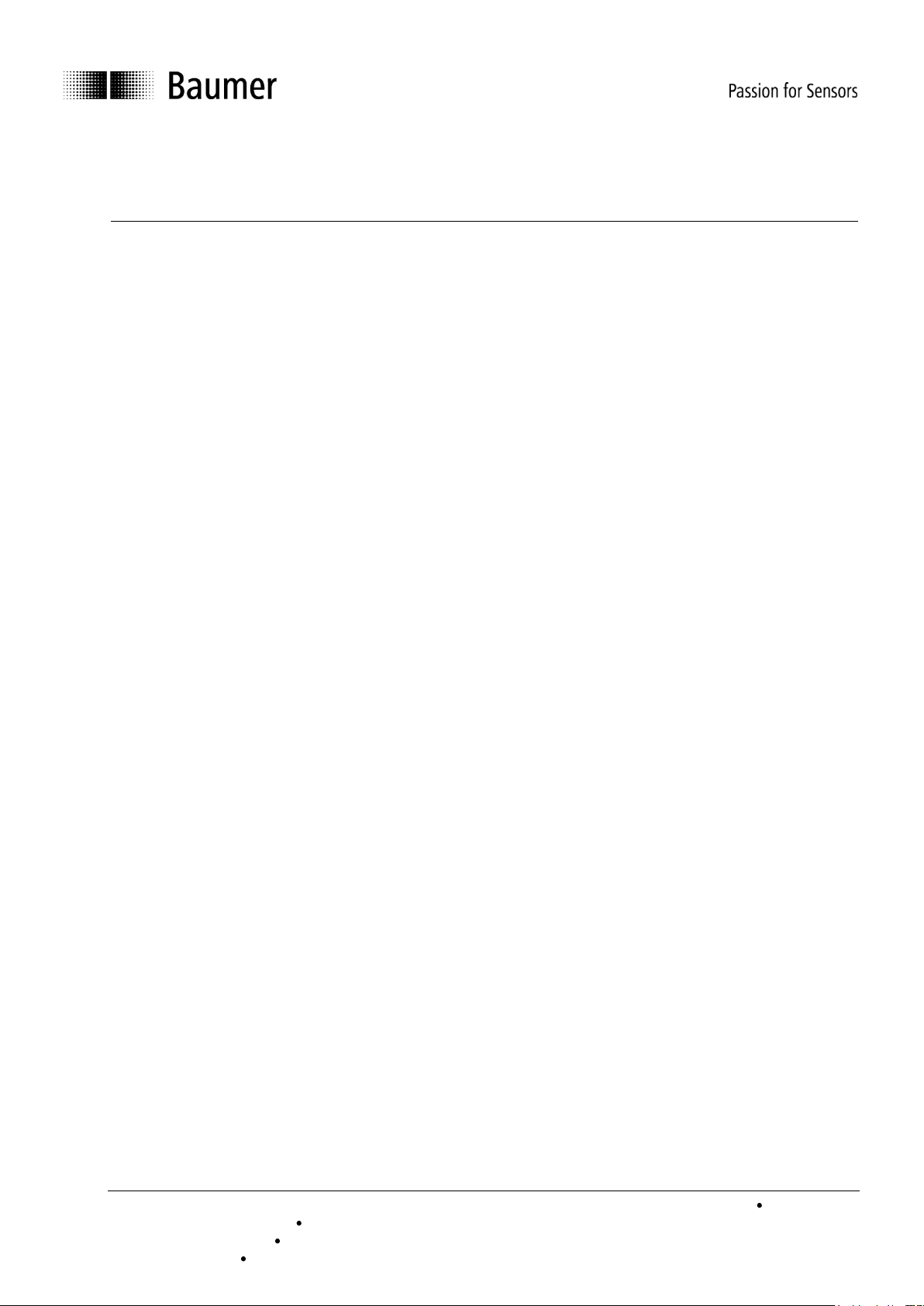
Instruction Manual
Interface instruction
NE216 progr. 01
1.
1. General
The serial interface can accomplish the same functions as the display and the keyboard of the counter. It is
possible to call up data and to change the programming of parameters. In general, the counter is controlled
via a PC. However, it is also possible to use another device with similar features.
2. Transmission protocol
The transmission is effected character by character in ASCII code. Each character consists of 8 bits. The 8th
bit is the parity bit, and in case of "no parity" it will always be sent as zero.
The counter responds to every request of the PC via the serial interface if the data has been correctly transmitted.
Character transmission is introduced with the start-of-text character <STX> and closed by the end-of-text
character <ETX>. In addition, the counter sends a <CR> (carriage return) after <ETX>. This allows the input
of a complete data block by means of one command (in high-level languages such as BASIC).
After <STX> there will follow an address allotted to the counter, making it possible to specifically address the
counter within a serial network. After the address, please indicate the position that you wish to read out or to
program. In case of a programming command, you will need to enter a "P" (for programming) and the data
(parameters).
The protocol is classified into three groups as indicated below:
a) Read memory space (READ instruction):
<STX> identifier line <ETX> [<CR>]
b) Write memory location (WRITE instruction):
<STX> identifier line P data <ETX> [<CR>]
c) Special commands:
<STX> identifier parameters <ETX> [<CR>]
<STX> Start of Text (02Hex)
Address 00...99 (device identifier)
Line 01...XX (see operating chart)
P Programming command
Data Parameter data
Parameter Special commands
<ETX> End of Text (03Hex)
<CR> 0DHex (control token "carriage return")
"CR" is optional but ever replied by the counter.
Example:
Standard <STX> identifier line <ETX> (identifier=35; line=02)
Ascii <STX>3502<ETX>
Hex 02H,33H,35H,30H,32H,03H
Important! The blanks between the particular characters of the commands only serve the purpose of better
legibility. PC input must be without blanks. Control characters (less than 20Hex) are in "pointed"
brackets. Any incorrect protocol received from the PC will be replied by an error message, provided NE216 remains still accessible. Please refer to chapter “Error messages” on page 4.
Baumer IVO GmbH & Co. KG 05.13 171.02.185/1
Dauchinger Strasse 58-62 DE-78056 Villingen-Schwenningen Subject to modification
Phone +49 7720 942-0 Fax +49 7720 942-900 in technic and design.
www.baumer.com info.de@baumerivo.com
Page 2

NE216
2.
2.1.
Reading of memory locations
All memory locations indexed with a line number in the programming scheme enable read out (except the
separating lines that are indexed by dashes).
The protocol: <STX> Address Line <ETX> [<CR>] can be used for each line.
The counter response may vary in protocol length from one line to the other, since it depends on the data
length of the respective memory location.
NE216 allows for read out both in RUN and PGM mode. The only difference lies in the counter response
which will come with an "R" or a "P" in the mode parameter, as described in the following.
Response to a Read instruction (general):
<STX> identifier line mode data <ETX> <CR>
Mode P= NE216 is in programming (PGM) mode
R= NE216 is in RUN mode
VZ Negative sign, only transferred with negative values
Data max. total of digits, with preceding zeroes w/o decimal point
(Exception: line 6 – with decimal point)
Examples for reading memory locations
The following applies to the examples below:
Counter address (Identifier) = 35; Counter mode = R (RUN-mode)
Read main counter PC (line=01, displayed value =1500)
Request: <STX>3501<ETX>
Reply: <STX>3501R001500<ETX><CR>
Read scaling factor SF (line=07, parameter =1.0000)
Request: <STX>3507<ETX>
Reply: <STX>3507R01.0000<ETX><CR>
Read count mode (line =30, parameter = Pos. 3)
Request: <STX>3530<ETX>
Reply: <STX>3530R3<ETX><CR> (3 meaning track A90ºB single evaluation)
Read device address (line=54, device address=35)
Request: <STX>3554<ETX>
Reply: <STX>3554R35<ETX><CR>
2 www.baumer.com
Page 3
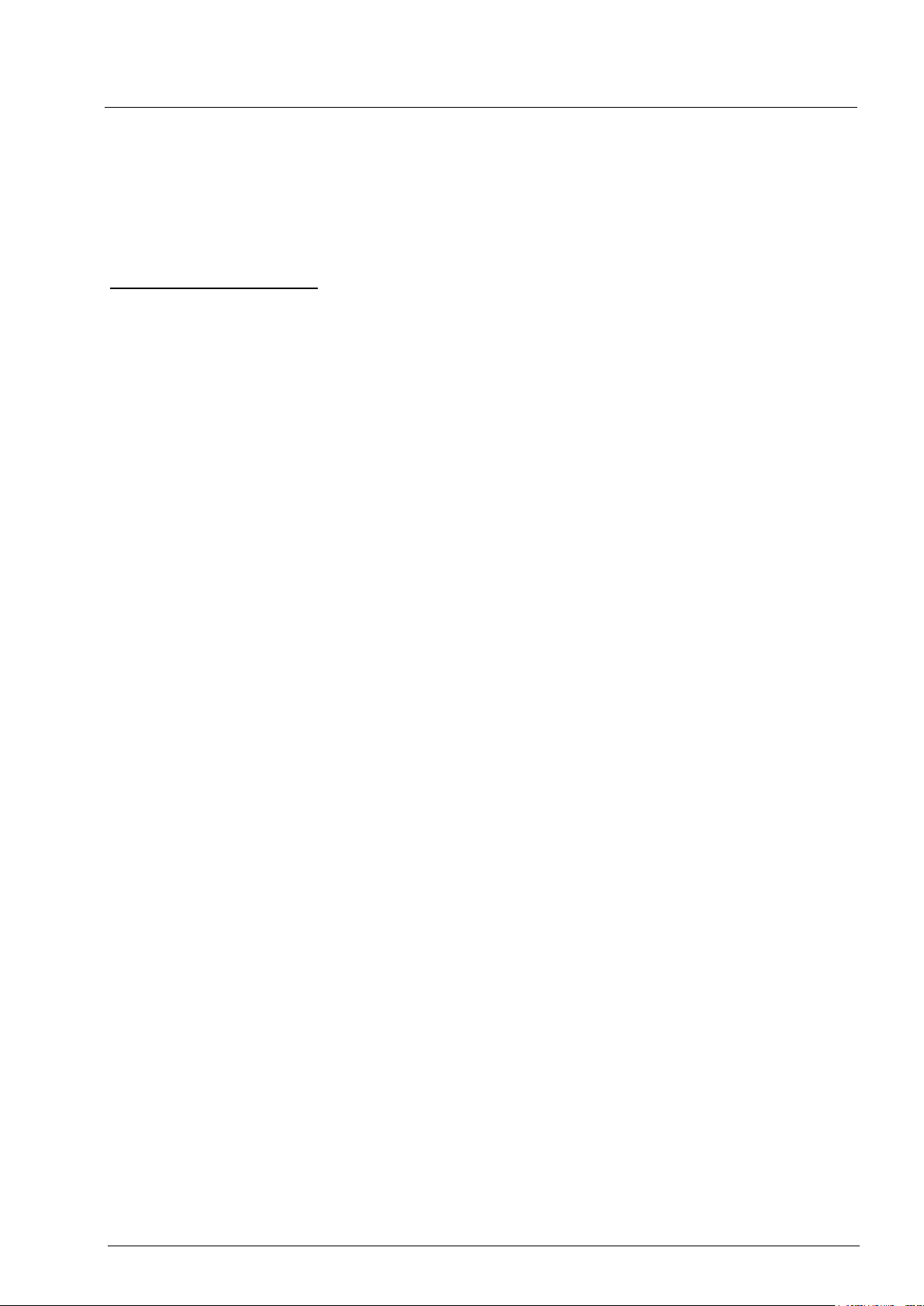
NE216
3.
3.1.
Writing of memory locations
All memory locations indexed with a line number in the programming plan enable writing (programming),
except for the separating lines (indexed by dashes) and lines 1 and 5.
Protocol: <STX> identifier line P [VZ] Data <ETX> [<CR>] can be applied to each line.
Counter response upon parameterization is the same as for a read command for the respective line.
Programming of memory locations is enabled both in RUN and PGM mode.
Programming in RUN mode:
Parameterization in lines 21-23, 30-33, 35, 43, 44 and 51-54 will not become effective until a switching
operation from PGM mode to RUN mode. Please see chapter 5.2 for how to switch to PGM mode. The
parameters in all other lines will be immediately effective after entry.
Any parameterization done in RUN mode will only be retained non-volatile after having accomplished
the switching operation from PGM to RUN mode. If omitted, the previously programmed parameters
will be restored in the event of power failure.
Write-command (general):
<STX> identifier line P [VZ] data <ETX> [<CR>]
Examples for writing of memory locations
Following applies to the examples below:
Counter address (identifier) = 35; counter in mode = R (RUN)
Programming the start count SC (line =04, start count=360)
Command: <STX>3504P00360<ETX>
Response: <STX>3504R00360<ETX><CR>
Programming a negative start count SC (line=04, start count=-360)
Command: <STX>3504P-0360<ETX>
Response: <STX>3504R-0360<ETX><CR>
Programming the scaling factor SF (line =07, parameter =1.0000)
Command: <STX>3507P1.0000<ETX>
Response: <STX>3507R1.0000<ETX><CR>
Programming the count mode (line =30, count mode=1)
Command: <STX>3530P1<ETX>
Response: <STX>3530R1<ETX><CR>
Programming the output time P1 at Latch(line=41)
Command: <STX>3541PL<ETX>
Response: <STX>3541RL<ETX><CR>
Programming the device identifier (line=54, device identifier=27)
Command: <STX>3554P27<ETX>
Response: <STX>3554R27<ETX><CR>
www.baumer.com 3
Page 4

NE216
4.
4.1.
4.2.
4.3.
Special commands
In the case of special commands, we are talking about instructions that do not refer to any line number
(memory location on operator plan), with the exception of command "Clear current count".
Clear current count
The following special command will clear the current count PC (line 1). This line is disabled for parameterization. The remaining lines of the programming chart (except separating lines) are cleared by entering parameter 0 (as previously described in chapter 4).
The instruction to clear corresponds to a reset via C key. The counter response upon clearing is the same as
with reading of the corresponding line.
General: <STX> address line <DEL> <ETX>
Example: Clear current count PC
Identifier =35, Line=01, Status=RUN mode
Command: <STX>3501<DEL><ETX> <DEL> = 7FHex
Response: <STX>3501R00000<ETX><CR>
Switching the counter to PGM or RUN mode
This command allows you to switch the counter to and fro between PGM and RUN mode upon every data
call. Both identifier and status are replied.
General: <STX> identifier <DC1> <ETX>
Example: Identifier=35, Status=RUN mode, current line = 1, displayed value =15
Command: <STX>35<DC1><ETX> <DC1> = 11Hex
Response: <STX>35P<ETX><CR>
Repeating the command will switch the counter back to RUN mode
Command: <STX>35<DC1><ETX>
Response: <STX>35R<ETX><CR>
Reading out the counter identification
Identification data are read only and will be followed by two parameters: Command parameter "I" (for identification) or selection parameter "T" (type and software number) or "D" (date and hardware version) for the
several identification data.
Read out device type and software number:
Address=35, Type =NE216, software number =01
Command: <STX>35IT<ETX>
Response: <STX>35NE216 01<ETX><CR>
Read out date and version number:
Address=35, Datum=02.10.96, version number=01
Command: <STX>35ID<ETX>
Response: <STX>35021096 1<ETX><CR>
4 www.baumer.com
Page 5

NE216
5.
6.
Control character
Hex
Decimal
<STX>
02
02
<ETX>
03
03
<ACK>
06
06
<LF>
0A
10
<CR>
0D
13
<DC1>
11
17
<CAN>
18
24
<DEL>
7F
127
Error messages during data transfer
If receiving an invalid data protocol from the PC (for example line not existing or letters where there should
be numbers) the counter – provided it is still accessible - will return a corresponding error message. To be
able to do so, at least control character <STX> and identifier must be correct. If not, NE216 is no longer accessible and therefore not in a position to reply any error message to the PC.
In case no reply neither error message is replied on the PC request, it is a fatal error which means control
character <STX> and identifier are missing. Furthermore, PC and NE216 interface parameters are not congruent. However these being correct, the failure is due to hardware or a defect in the data transmission line.
Standard structure in error messages:
<STX> Identifier line status <CAN> error number <ETX> <CR>
Example: Identifier =35, Line =09 (invalid line), error number =2
<STX>3509R<CAN>2<ETX><CR>
The error message replied will come without „line“ and „status“ information.
Detailed error description:
Error 1: Format error (incorrect <ETX> position. This signal is given in case
the data format was not kept during programming (for example during
parameterization of a limit only 4 digits instead of 5 have been
transferred).)
Error 2: Line (position) not existing or separating line
Error 3: Parameter error (invalid protocol data). Example: Scaling factor not
only comprising numbers but also of other characters not permitted, or
parameter beyond the permitted range.
Chart of the control characters applied
www.baumer.com 5
Page 6

NE216
7.
Line
Default
Customer pa-
Description
01
0
PC - current value displayed
02
1 0 0
P1 - preset 1
03
1 0 0 0
P2 - preset 2
04
0
SC - start count
05
0
tot - totalizer
07
1.0 0 0 0
SF - scaling factor
10
- - - - -
Separating line
11
S t a t 0
S t a t
PC - current value displayed
12
S t a t 0
S t a t
P1 - preset 1
13
S t a t 0
S t a t
P2 - preset 2
14
S t a t 2
S t a t
SC - start count
15
S t a t 2
S t a t
tot - totalizer
17
S t a t 2
S t a t
SF - scaling factor
20
- - - - -
Separating line
21
2 1 0
2 1
Operating mode
22
2 2 0
2 2
Preset mode
23
2 3 0
2 3
Reset
24
2 4 0
2 4
Decimal point in P1, P2, SC, tot
30
3 0 0
3 0
Count mode
31
3 1 0
3 1
Frequency track A
32
3 2 0
3 2
Frequency track B
33
3 3 0
3 3
Input logic
34
3 4 0
3 4
Function control input 1 (terminal 9)
35
3 5 0
3 5
Reaction time control input 1
36
3 6 3
3 6
Function control input 2 (terminal 10)
38
3 8 0
3 8
Adoption of presets P1,P2 and SC
40
4 0 0
4 0
Output logic of digital output
41
4 1 t 1
4 1
Output time preset P1
0.2 5
42
4 2 t 2
4 2
Output time preset P2
0.2 5
43
4 3 0
4 3
Time range of hour counter
44
4 4 0
4 4
Rapid preset recognition
50
5 0 C o d
5 0
Code
0
51
5 1 0
5 1
Baud rate
52
5 2 0
5 2
Parity
53
5 3 0
5 3
Stop bits
54
5 4 0
5 4
Identifier
55
- - - - -
Separating line
Operating Plan
6 www.baumer.com
Page 7

NE216
Line 11-17
Status lines 1-7
0
Parameter enabled for programming
1
Delete resp. Input lock
2
Skip parameter
Line 21
Operating mode
0
Adding (reset to SC)
1
Subtracting (reset to P2)
2
Subtracting; but output contact at SC, automatic reset at 0
Line 22
Preset mode
0
Step preset
1
P1-trailing preset
Line 23
Reset
0
With automatic reset
1
w/o automatic reset
Line 24
Decimal point in PC, P1, P2, tot, SC
0
None
1
0000.0
2
000.00
3
00.000
Line 30
Count mode
0
Track A UP/DOWN signal at B where required
1
Subtracting (A-B)
2
Adding (A+B)
3
Track A 90° B Single evaluation
4
Track A 90° B Double evaluation
5
Track A 90° B Quadruple evaluation
6
Hour counter with preset
7
Same as 6 but with start and stop
Line 31
Frequency track A
0
10 kHz
1
25 Hz
2
3 Hz
Line 32
Frequency track B
0
10 kHz
1
25 Hz
2
3 Hz
Line 33
Input logic
0
PNP Trigger threshold 6 V
1
NPN Trigger threshold 6 V
2
PNP Trigger threshold 3 V
3
NPN Trigger threshold 3 V
Line 34
Functionality control input 1 (terminal 9)
0
Reset static
1
Reset edge-triggered
2
Reset totalizer edge-triggered
3
Stop
4
Hold
5
Programming lock
6
Key lock
7
Print
8
Outputs IN (P1,P2)
9
Outputs IN (P1,P2) and reset fl.
Line 35
Reaction time of control input 1
0
30 ms
1
100 µs
Line 36
Functionality control input 2 (terminal 10)
0
Reset static
1
Reset edge-triggered
2
Reset totalizer edge-active
3
Stop
4
Hold
5
Programming lock
6
Key lock
7
Print
8
Outputs OUT (P1,P2)
Line 38
Adoption of presets P1,P2,SC
0
Immediately effective
1
Upon reset
Line 40
Output logic of digital outputs
0
Both outputs normally closed
1
P1 normally open, P2 normally closed
2
P1 normally closed, P2 normally open
3
Both outputs normally open
Line 41
Output time P1
0.25
Default
0.01
Min.
99.99
Max.
Line 42
Output time P2
0.25
Default
0.01
Min.
99.99
Max.
Line 43
Time range hour counter
0
999s 99/100s
1
99min 59s 9/10s
2
999min 59s
3
999h 59min
Line 44
Rapid preset recognition
0
Standard
1
Rapid
Line 50
Code
0000
Code not active
:
9999
Line 51
Baud rate
0
4800 Baud
1
2400 Baud
2
1200 Baud
3
600 Baud
Line 52
Parity
0
Even Parity
1
Odd Parity
2
No Parity
Line 53
Stop bits
0
1 Stop bit
1
2 Stop bits
Line 54
Identifier
00
Default
00
Min.
99
Max.
9. Programming plan
www.baumer.com 7
