Page 1

Baumer EXG
User's Guide for Gigabit Ethernet Cameras
Page 2

2
Page 3

3
Table of Contents
1. Camera Models ......................................................................................................... 5
2. ProductSpecications ............................................................................................ 6
2.1. Sensor Specications �������������������������������������������������������������������������������������������� 6
2.1.1. Quantum Efciency for Baumer EXG Cameras ���������������������������������������������� 6
2.1.2. Shutters ����������������������������������������������������������������������������������������������������������� 6
2.2. Timings ������������������������������������������������������������������������������������������������������������������� 8
2.2.1. Free Running Mode ����������������������������������������������������������������������������������������� 8
2.2.2. Trigger Mode ��������������������������������������������������������������������������������������������������� 9
2.3. Process- and Data Interface ���������������������������������������������������������������������������������11
2.3.1. Pin-Assignment Gigabit Ethernet Interface ����������������������������������������������������11
2.3.2. Pin-Assignment Power Supply and Digital IOs ����������������������������������������������11
2.3.3. LED Signaling �������������������������������������������������������������������������������������������������11
2.4. Environmental Requirements ������������������������������������������������������������������������������� 12
2.4.1. Temperature and Humidity Range ����������������������������������������������������������������� 12
2.4.2. Heat Transmission ����������������������������������������������������������������������������������������� 12
3. Software .................................................................................................................. 13
3.1. Baumer-GAPI ������������������������������������������������������������������������������������������������������� 13
3�2� 3
rd
Party Software ������������������������������������������������������������������������������������������������� 13
4. CameraFunctionalities .......................................................................................... 14
4.1. Image Acquisition ������������������������������������������������������������������������������������������������� 14
4.1.1. Image Format ������������������������������������������������������������������������������������������������ 14
4.1.2. Pixel Format �������������������������������������������������������������������������������������������������� 15
4.1.3. Exposure Time����������������������������������������������������������������������������������������������� 17
4.1.4. High Dynamic Range (HDR) ������������������������������������������������������������������������� 17
4.1.5. Look-Up-Table ����������������������������������������������������������������������������������������������� 17
4.1.6. Gamma Correction ���������������������������������������������������������������������������������������� 17
4.1.7. Partial Scan / Area of Interest (AOI) �������������������������������������������������������������� 18
4.1.8. Binning����������������������������������������������������������������������������������������������������������� 19
4.1.9. Brightness Correction (Binning Correction) ��������������������������������������������������� 20
4.2. Color Processing �������������������������������������������������������������������������������������������������� 20
4.3. Color Adjustment – White Balance ���������������������������������������������������������������������� 20
4.3.1. User-specic Color Adjustment ��������������������������������������������������������������������� 21
4.3.2. One Push White Balance ������������������������������������������������������������������������������ 21
4.4. Analog Controls ���������������������������������������������������������������������������������������������������� 21
4.4.1. Offset / Black Level ���������������������������������������������������������������������������������������� 21
4.4.2. Gain ��������������������������������������������������������������������������������������������������������������� 21
4.5. Pixel Correction ���������������������������������������������������������������������������������������������������� 22
4.5.1. General information ��������������������������������������������������������������������������������������� 22
4.5.2. Correction Algorithm �������������������������������������������������������������������������������������� 22
4.5.3. Defectpixellist ������������������������������������������������������������������������������������������������ 23
4�6� Process Interface ������������������������������������������������������������������������������������������������� 23
4.6.1. IO Circuits ������������������������������������������������������������������������������������������������������ 23
4.6.2. Trigger Input �������������������������������������������������������������������������������������������������� 24
4.6.3. Trigger Source ����������������������������������������������������������������������������������������������� 24
4.6.4. Debouncer ����������������������������������������������������������������������������������������������������� 25
Page 4

4
4.6.5. Flash Signal ��������������������������������������������������������������������������������������������������� 25
4.6.6. Frame Counter ���������������������������������������������������������������������������������������������� 25
4.7. User Sets ������������������������������������������������������������������������������������������������������������� 26
4.8. Factory Settings ��������������������������������������������������������������������������������������������������� 26
4.9. Timestamp ����������������������������������������������������������������������������������������������������������� 26
5. InterfaceFunctionalities ........................................................................................ 27
5.1. Device Information ����������������������������������������������������������������������������������������������� 27
5.2. Packet Size and Maximum Transmission Unit (MTU) ������������������������������������������ 27
5.3. Inter Packet Gap �������������������������������������������������������������������������������������������������� 27
5.3.1. Example 1: Multi Camera Operation – Minimal IPG �������������������������������������� 28
5.3.2. Example 2: Multi Camera Operation – Optimal IPG �������������������������������������� 28
5.4. IP Conguration ��������������������������������������������������������������������������������������������������� 29
5.4.1. Persistent IP �������������������������������������������������������������������������������������������������� 29
5.4.2. DHCP (Dynamic Host Conguration Protocol) ���������������������������������������������� 29
5�4�3� LLA ���������������������������������������������������������������������������������������������������������������� 30
5.4.4. Force IP ��������������������������������������������������������������������������������������������������������� 30
5.5. Packet Resend ����������������������������������������������������������������������������������������������������� 31
5.5.1. Normal Case�������������������������������������������������������������������������������������������������� 31
5.5.2. Fault 1: Lost Packet within Data Stream ������������������������������������������������������� 31
5.5.3. Fault 2: Lost Packet at the End of the Data Stream �������������������������������������� 31
5.5.4. Termination Conditions ���������������������������������������������������������������������������������� 32
5.6. Message Channel ������������������������������������������������������������������������������������������������ 33
5.6.1. Event Generation ������������������������������������������������������������������������������������������ 33
5.7. Action Command / Trigger over Ethernet ������������������������������������������������������������� 34
5.7.1. Example: Triggering Multiple Cameras ��������������������������������������������������������� 34
6. Start-Stop-Behaviour ............................................................................................. 35
6.1. Start / Stop Acquisition (Camera) ������������������������������������������������������������������������� 35
6.2. Start / Stop Interface �������������������������������������������������������������������������������������������� 35
6.3. Pause / Resume Interface ����������������������������������������������������������������������������������� 35
6.4. Acquisition Modes ������������������������������������������������������������������������������������������������ 35
6.4.1. Free Running ������������������������������������������������������������������������������������������������� 35
6.4.2. Trigger ����������������������������������������������������������������������������������������������������������� 35
7. NotesandInstructions .......................................................................................... 36
7.1. Warranty Notes ���������������������������������������������������������������������������������������������������� 36
7.2. Lens Mounting ����������������������������������������������������������������������������������������������������� 36
8. Conformity .............................................................................................................. 37
8.1. CE ������������������������������������������������������������������������������������������������������������������������ 37
8.2. FCC – Class B Device ����������������������������������������������������������������������������������������� 37
Index .............................................................................................................................. 38
Page 5
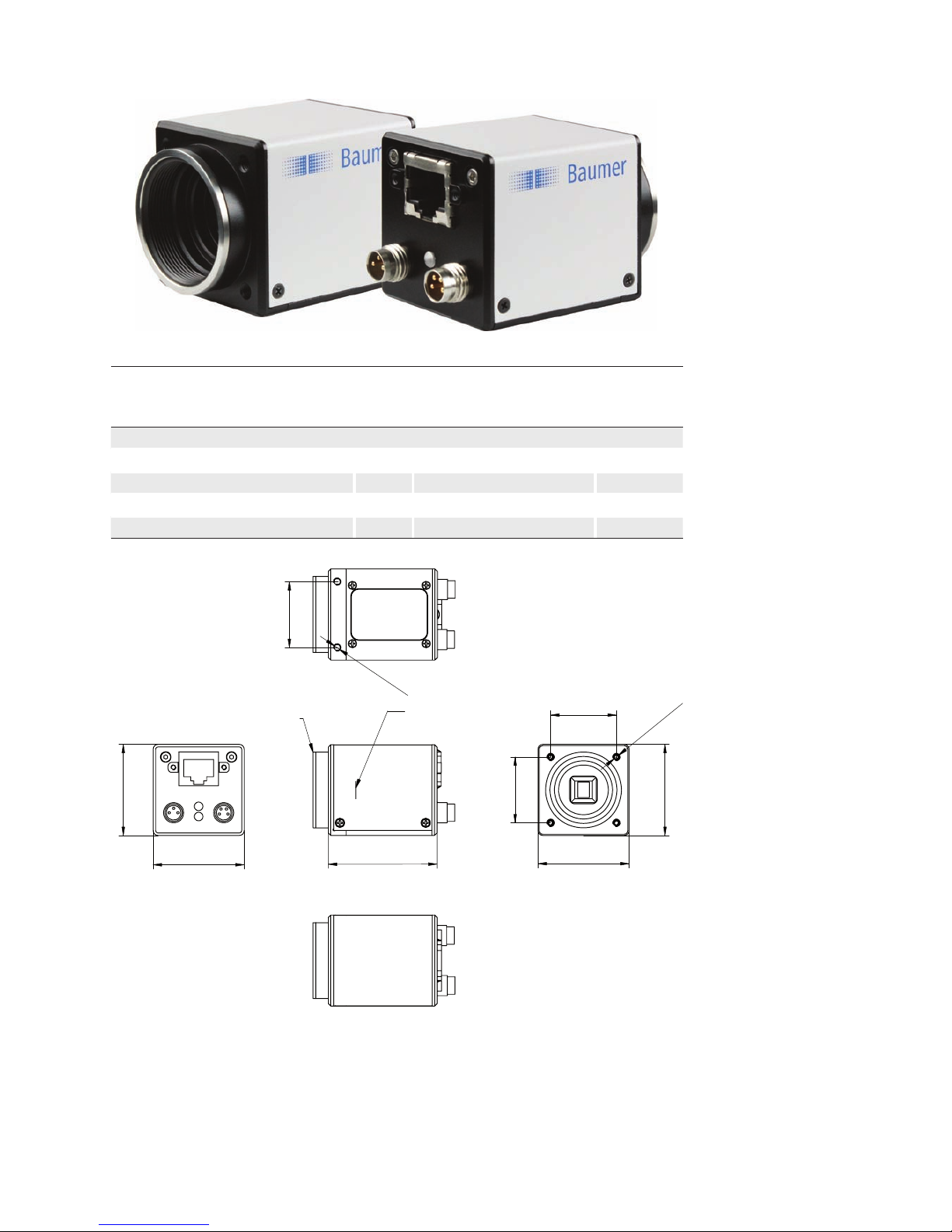
5
Camera Models1.
CameraType
Sensor
Size
Resolution
Full
Frames
[max.fps]
Monochrome
EXG03 1/3" 752 x 480 60
EXG50 1/2.5" 2592 x 1944 14
Color
EXG03c 1/3" 748 x 476 60
Dimensions
26
26
36
36
4
x
M
3
36
36
43
C-Mount
Photosensitive
surface of the
sensor
2
x
M
3
26
◄Figure1
Front and rear view of a
Baumer EXG camera.
◄Figure2
Dimensions of a
Baumer EXG camera.
Page 6
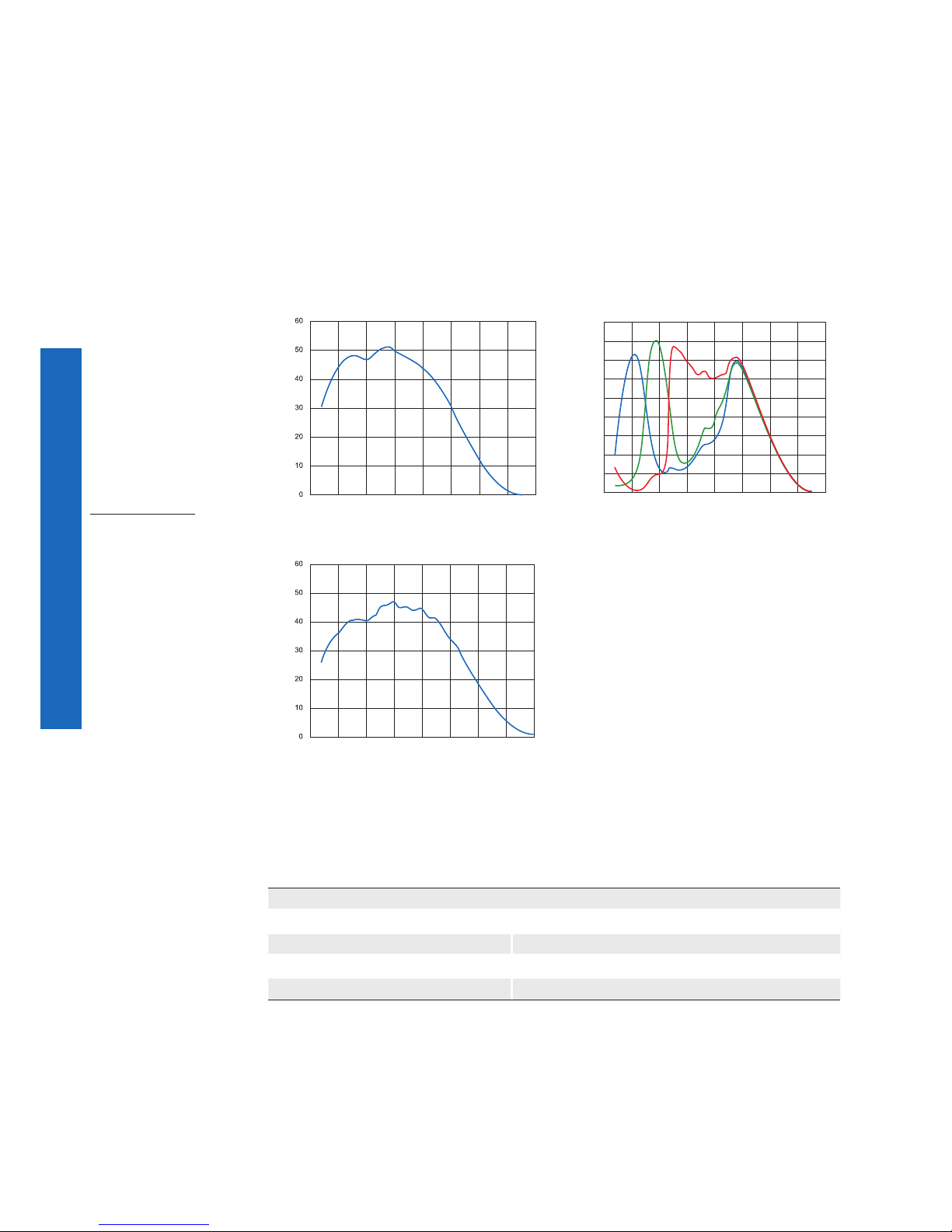
6
2. ProductSpecications
SensorSpecications2.1.
2.1.1.
QuantumEfciencyforBaumerEXGCameras
The quantum efciency characteristics of monochrome and color matrix sensors for
Baumer EXG cameras are displayed in the following graphs. The characteristic curves
for the sensors do not take the characteristics of lenses and light sources without lters
into consideration.
Values relating to the respective technical data sheets of the sensors manufacturer.
350 450 550 650 750 850 950 10501150
Wave Length [nm]
Quantum Efficiency [%]
EXG03
350 450 550 650 750 850 950 10501150
0
5
10
20
15
25
30
35
40
45
Wave Length [nm]
Quantum Efficiency [%]
EXG03c
350 450 550 650 750 850 950 10501150
Wave Length [nm]
Quantum Efficiency [%]
EXG50
Shutters2.1.2.
The camera models of the EXG series are equipped with different shutters:
CameraType ShutterType
Monochrome
EXG03 Global
EXG50 Rolling
Color
EXG03c Global
Figure3►
Spectral sensitivities for
Baumer EXG cameras
with 0.3 MP
*)
CMOS
sensor�
*) MP = Megapixels
Figure4►
Spectral sensitivities for
Baumer EXG cameras
with 5.0 MP CMOS
sensor�
Page 7

7
GlobalShutter2.1.2.1.
Pixel
Active Area (Photodiode)
Storage Area
Microlens
Global shutter means that all pixels of the sensor are reset and afterwards exposed for a
specied interval (t
exposure
).
For each pixel an adjacent storage area exists. Once the exposure time elapsed, the
information of a pixel is transferred immediately to its storage area and read out from
there.
Due to the fact that photosensitive surface get's "lost" by the implementation of the storage area, the pixels mostly are equipped with microlenses, which focus the light to the
pixels active area.
RollingShutter2.1.2.2.
Reset Pointer
Readout Pointer
Pixels of Frame
(n-1)
– will be deleted
Currently exposed pixels (Frame
(n)
)
Read out pixels of current Frame (Frame
(n)
)
Rolling shutter means that – in contrast to the global shutter – not the whole sensor is
exposed at once, but single portions successively. It is said the shutter "rolls" over the
sensor�
For Baumer EXG cameras with rolling shutter this means two pointers are "rolling" across
the sensor:
First, the reset pointer deletes any information of former exposures stored within the ▪
pixels (Frame
(n-1)
). After that the pixels are empty and restart collecting information
from incoming light – the new exposure (Frame
(n)
) begins.
Once a predened interval – the exposure time t ▪
exposure
– is elapsed, the readout
pointer rolls across the sensor and the information of the pixels is read out.
For example: On Baumer EXG50, the pass of a pointer lasts approx. 72 msec ▪
(t
Full Frame
).
Due to technical issues of rolling shutter, a ash control depending on the
exposure time does not make sense. Such cameras should be used in a
continuously illuminated environment.
◄Figure5
Structure of an imaging
sensor with global shutter (interline).
◄Figure6
Operating mode of a
rolling shutter.
Page 8
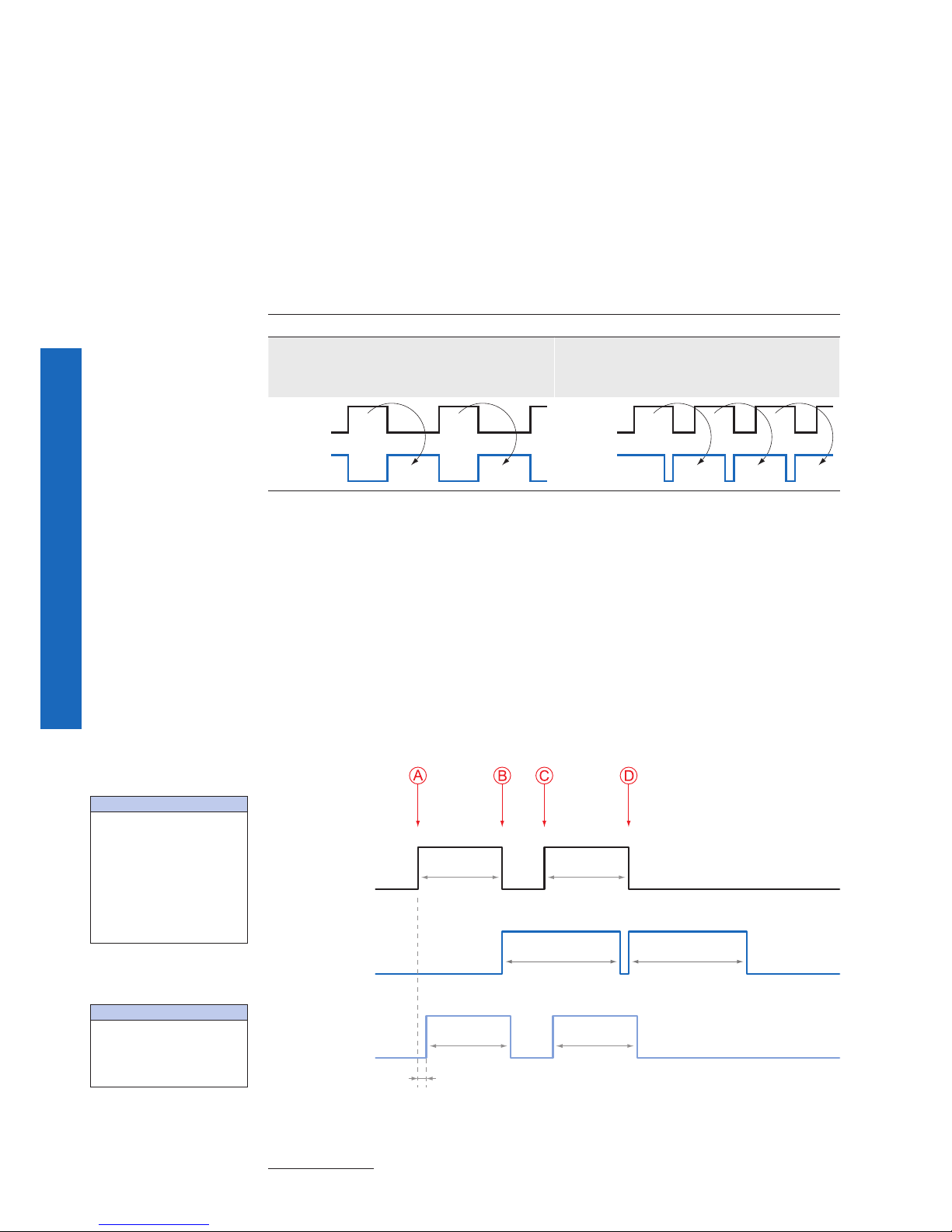
8
Timings2.2.
The image acquisition consists of two seperate, successively processed components.
Exposing the pixels on the photosensitive surface of the sensor is only the rst part of the
image acquisition. After completion of the rst step, the pixels are read out.
Thereby the exposure time (t
exposure
) can be adjusted by the user, however, the time need-
ed for the readout (t
readout
) is given by the particular sensor and used image format.
Baumer cameras can be operated with two modes, the Free Running Mode and the
Trigger Mode.
The cameras can be operated non-overlapped
*)
or overlapped. Depending on the mode
used, and the combination of exposure and readout time:
Non-overlappedOperation OverlappedOperation
Here the time intervals are long enough
to process exposure and readout successively.
In this operation the exposure of a frame
(n+1) takes place during the readout of
frame (n).
Exposure
Readout
Exposure
Readout
Due to the differing CMOS sensor models installed to the Baumer EXG cameras, the
operation modes are subdevided into the respective camera models.
2.2.1. FreeRunningMode
In the "Free Running" mode the camera records images permanently and sends them to
the PC. In order to achieve an optimal (with regard to the adjusted exposure time t
exposure
and image format) the camera is operated overlapped.
In case of exposure times equal to / less than the readout time (t
exposure
≤ t
readout
), the maximum frame rate is provided for the image format used. For longer exposure times the
frame rate of the camera is reduced.
EXG03/EXG03c2.2.1.1.
Exposure
Readout
Flash
t
exposure(n)
t
flash(n)
t
flashdelay
t
flash(n+1)
t
readout(n+1)
t
readout(n)
t
exposure(n+1)
t
ash
= t
exposure
*) Non-overlapped means the same as sequential.
Imageparameters:
Offset
Gain
Mode
Partial Scan
Timings:
A - exposure time
frame (n) effective
B - image parameters
frame (n) effective
C - exposure time
frame (n+1) effective
D - image parameters
frame (n+1) effective
Page 9

9
EXG502.2.1.2.
Sensor
Reset
Sensor
Readout
t
Full Frame
t
exposure(n)
t
exposure(n+1)
t
delay
t
Full Frame
Timing Value
t
Full Frame
71.66 msec
t
exposure
4 µsec ��� 1 sec
TriggerMode2.2.2.
After a specied external event (trigger) has occurred, image acquisition is started.
EXG03/EXG03c2.2.2.1.
Exposure
Readout
t
exposure(n)
t
readout(n+1)
t
readout(n)
t
exposure(n+1)
t
triggerdelay
t
min
Trigger
Flash
t
flash(n)
t
flashdelay
t
flash(n+1)
TriggerReady
t
notready
Page 10
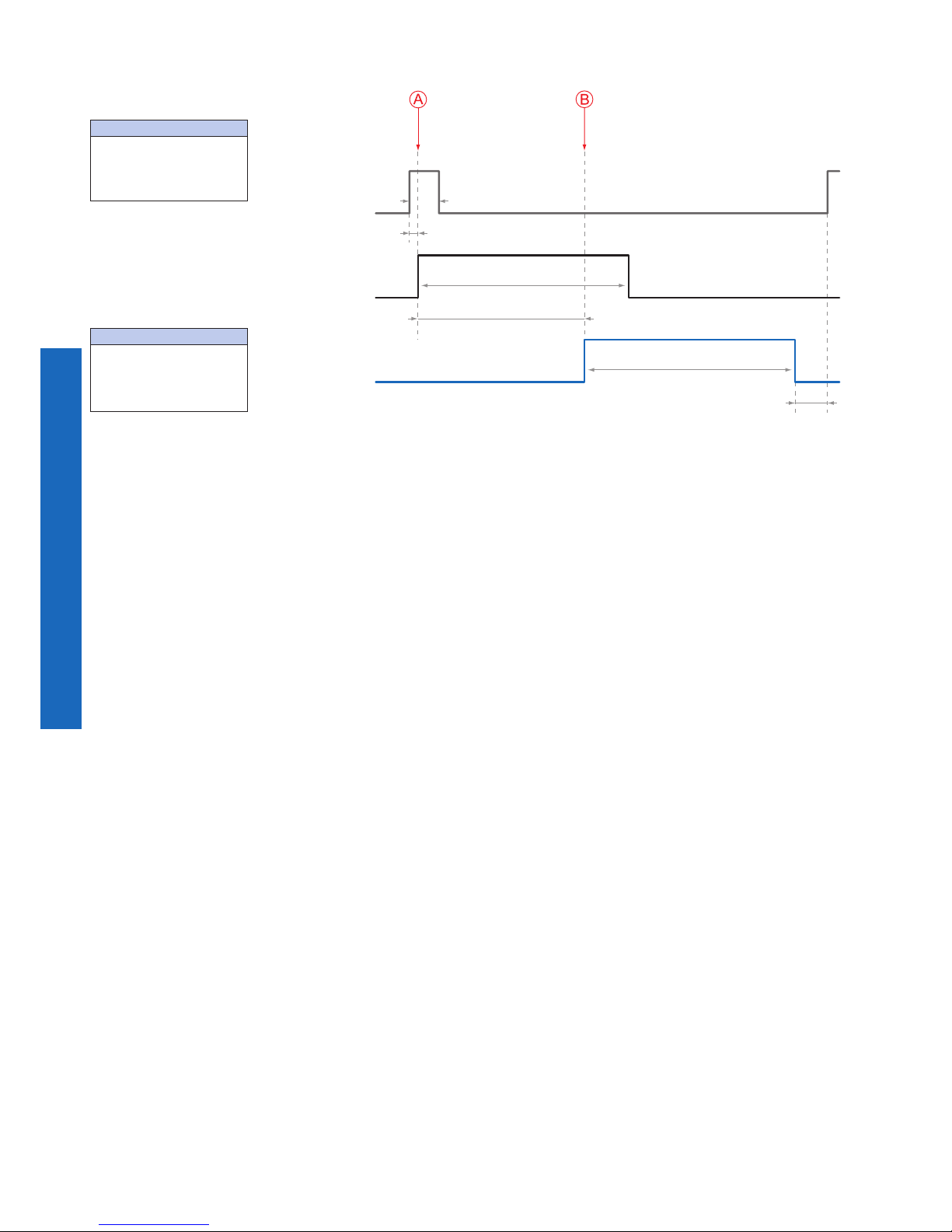
10
EXG502.2.2.2.
Sensor
Reset
Sensor
Readout
t
Full Frame
t
triggerdelay
t
min
Trigger
t
Full Frame
t
exposure
t
delay
Imageparameters:
Offset
Gain
Mode
Partial Scan
Timings:
A - exposure time
frame (n) effective
B - image parameters
frame (n) effective
Page 11
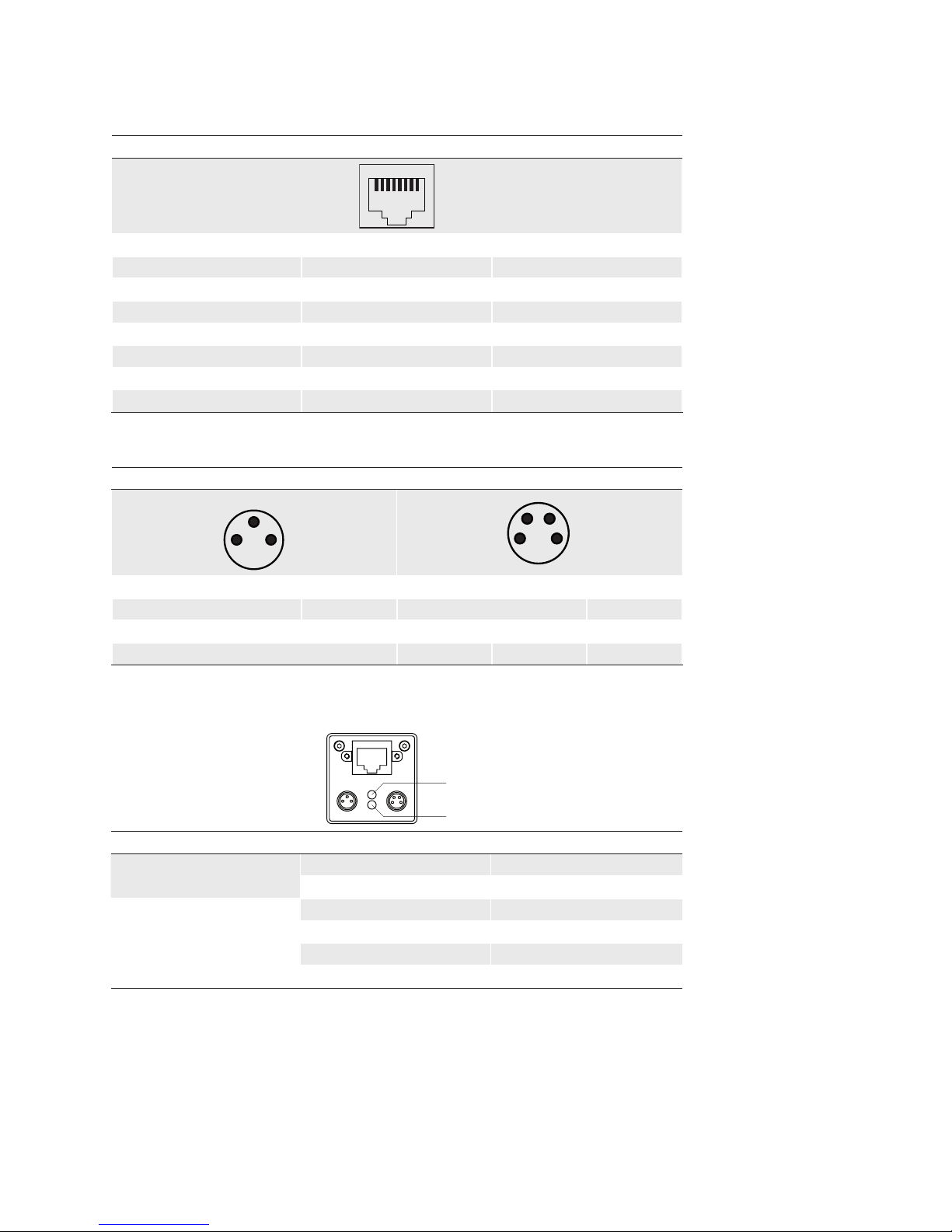
11
2.3. Process-andDataInterface
2.3.1. Pin-AssignmentGigabitEthernetInterface
8P8C mod jack
1 8
1 (gn/wh) MX1+
2 (gn) MX1-
3 (og/wh) MX2+
4 (bu) MX3+
5 (bu/wh) MX3-
6 (og) MX2-
7 (bn/wh) MX4+
8 (bn) MX4-
2.3.2. Pin-AssignmentPowerSupplyandDigitalIOs
M8/3pins M8/4pins
1
4
3
1
2
4
3
1 (bn) Power V
CC
1 (bn) TrigIN+
3 (bu) GND 2 (wh) TrigIN-
4 (bk) NC 3 (bu) Flash
out
4 (bk) U
ext
2.3.3. LEDSignaling
1
2
LED Signal Meaning
1
green Power on
yellow Readout active
2
green Link active
green ash Receiving
yellow Transmitting
yellow / red ash Receiving and Transmitting
◄Figure7
LED positions on Baumer EXG
cameras.
Page 12
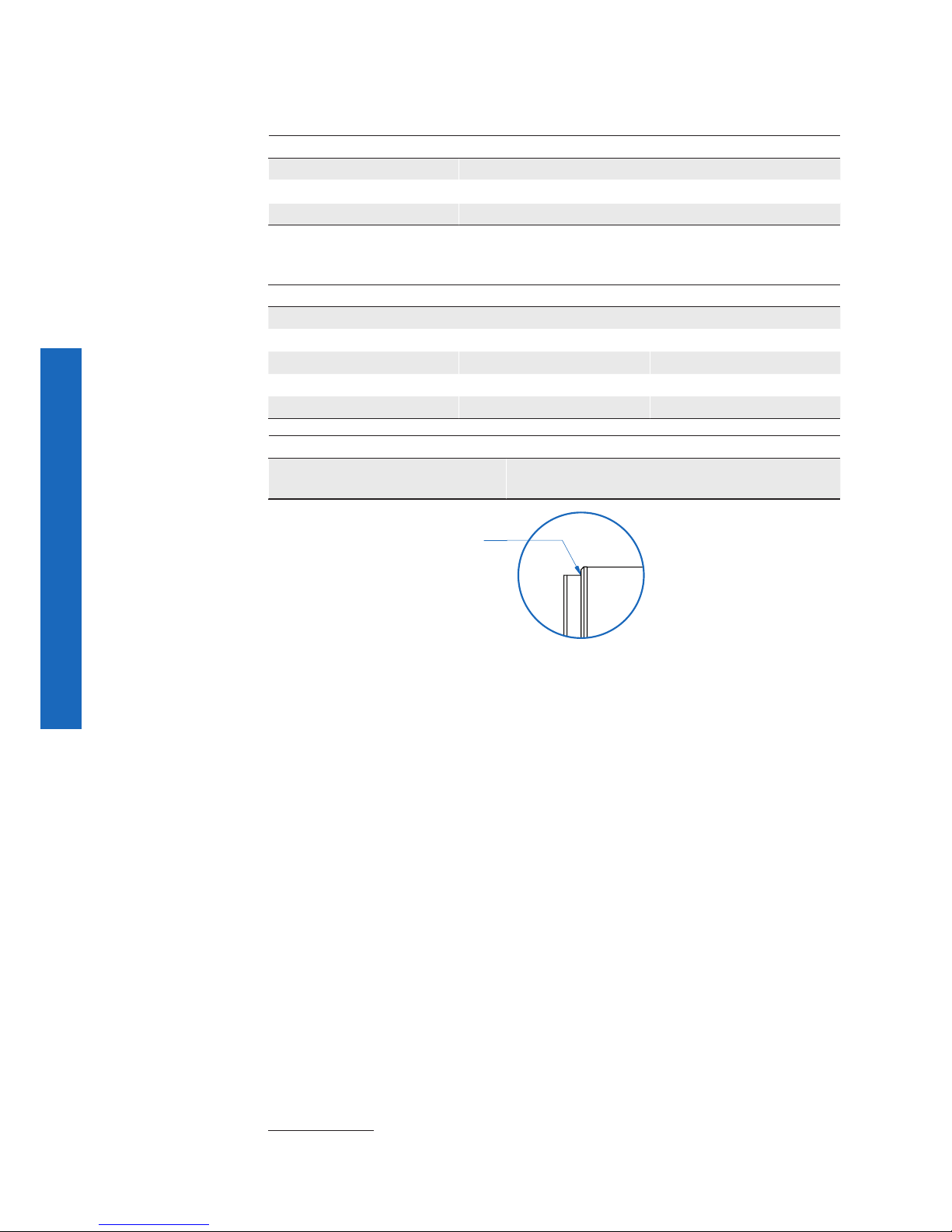
12
2.4. EnvironmentalRequirements
2.4.1. TemperatureandHumidityRange
*)
Temperature
Storage temperature -10°C ... +70°C ( +14°F ... +158°F)
Operating temperature* +5°C ... +50°C (+41°F ... +122°F)
Housing temperature
**)***)
max. +50°C (+122°F)
* For environmental temperatures ranging from (value A) to (value B), please pay attention to the max. housing temperature. The values are listed in the table below:
CameraType ValueA Value B
Monochrome
EXG03 +25°C (+77°F) +50°C (+122°F)
EXG50 +25°C (+77°F) +50°C (+122°F)
Color
EXG03c +25°C (+77°F) +50°C (+122°F)
Humidity
Storage and Operating Humidity 10% ��� 90%
Non-condensing
T
2.4.2. HeatTransmission
It is very important to provide adequate dissipation of heat, to ensure that the temperature
does not reach or exceed +50°C (+122°F). As there are numerous possibilities for installation, Baumer do not speciy a specic method for proper heat dissipation, but suggest
the following principles:
operate the cameras only in mounted condition ▪
mounting in combination with forced convection may provide proper heat dissipation ▪
*) Please refer to the respective data sheet.
**) Measured at temperature measurement point (T).
***) Housing temperature is limited by sensor specications.
Figure8►
Temperature measurement points of Baumer
EXG cameras
Page 13

13
3. Software
3.1. Baumer-GAPI
Baumer-GAPI stands for Baumer “Generic Application Programming Interface”. With this
API Baumer provides an interface for optimal integration and control of Baumer Gigabit
Ethernet (GigE) and Baumer FireWire™ (IEEE1394) cameras.
This software interface allows changing to other camera models or interfaces. It also allows the simultaneous operation of Baumer cameras with Gigabit Ethernet and FireWire™
interfaces.
This GAPI supports both Windows
®
(XP and Vista) and Linux® (from Kernel 2.6.x) operating systems in 32 bit, as well as in 64 bit. It provides interfaces to several programming
languages, such as C, C++ and the .NET™ Framework on Windows®, as well as Mono
on Linux® operating systems, which offers the use of other languages, such as e.g. C# or
VB.NET.
3.2. 3rdPartySoftware
Strict compliance with the Gen<I>Cam™ standard allows Baumer to offer the use of 3rd
Party Software for operation with cameras of the EXG series.
You can nd a current listing of 3
rd
Party Software, which was tested successfully in com-
bination with Baumer cameras, at http://www.baumer.com�
Page 14

14
Camera 4. Functionalities
Image4.1. Acquisition
4.1.1. ImageFormat
A digital camera usually delivers image data in at least one format - the native resolution
of the sensor. Baumer cameras are able to provide several image formats (depending on
the type of camera).
Compared with standard cameras, the image format on Baumer cameras not only includes resolution, but a set of predened parameter.
These parameters are:
▪ Resolution (horizontal and vertical dimensions in pixels)
▪ Binning Mode(see chapter 4.1.6)
CameraType
Full frame
Binning 1x2
Binning 2x1
Binning 2x2
Binning 4x4
Monochrome
EXG03 ■ ■ ■ ■ □
EXG50 ■ □ □ ■ ■
Color
EXG03c ■ □ □ □ □
Page 15

15
4.1.2. PixelFormat
On Baumer digital cameras the pixel format depends on the selected image format.
Denitions4.1.2.1.
RAW: Raw data format. Here the data are stored without processing.
Bayer: Raw data format of color sensors.
Color lters are placed on these sensors in a checkerboard pattern, generally
in a 50% green, 25% red and 25% blue array.
Mono: Monochrome. The color range of mono images consists of shades of a single
color. In general, shades of gray or black-and-white are synonyms for monochrome.
RGB: Color model, in which all detectable colors are dened by three coordinates,
Red, Green and Blue.
Red
Green
Blue
Black
White
The three coordinates are displayed within the buffer in the order R, G, B.
BGR: Here the color alignment mirrors RGB.
YUV: Color model, which is used in the PAL TV standard and in image compression.
In YUV, a high bandwidth luminance signal (Y: luma information) is transmitted
together with two color difference signals with low bandwidth (U and V: chroma
information). Thereby U represents the difference between blue and luminance
(U = B - Y), V is the difference between red and luminance (V = R - Y). The third
color, green, does not need to be transmitted, its value can be calculated from
the other three values.
YUV 4:4:4 Here each of the three components has the same sample rate.
Therefore there is no subsampling here.
YUV 4:2:2 The chroma components are sampled at half the sample rate.
This reduces the necessary bandwidth to two-thirds (in relation to
4:4:4) and causes no, or low visual differences.
YUV 4:1:1 Here the chroma components are sampled at a quater of the
sample rate.This decreases the necessary bandwith by half (in
relation to 4:4:4).
◄Figure9
Sensor with Bayer
Pattern
◄Figure10
RBG color space displayed as color tube.
Page 16

16
Pixel depth: In general, pixel depth denes the number of possible different values for
each color channel. Mostly this will be 8 bit, which means 28 different "colors".
For RGB or BGR these 8 bits per channel equal 24 bits overall.
Two bytes are needed for transmitting more than 8 bits per pixel - even if the
second byte is not completely lled with data. In order to save bandwidth, the
packed formats were introduced to Baumer EXG cameras. In this formats,
the unused bits of one pixel are lled with data from the next pixel.
8 bit:
Byte 1 Byte 2 Byte 3
10 bit:
Byte 1 Byte 2
unused bits
12 bit:
Byte 1 Byte 2
unused bits
Packed:
Byte 1 Byte 2 Byte 3
Pixel 0Pixel 1
PixelFormatsonBaumerEXGCameras4.1.2.2.
CameraType
Mono 8
Mono 10
Mono 10 Packed
Mono 12
Mono 12 Packed
Bayer RG 8
Bayer RG 10
Bayer RG 12
RGB 8 Packed
BGR 8 Packed
YUV 444 Packed
YUV 422 Packed
YUV 411 Packed
Monochrome
EXG03 ■ ■ ■ □ □ □ □ □ □ □ □ □ □
EXG50 ■ □ □ ■ ■ □ □ □ □ □ □ □ □
Color
EXG03c ■ □ □ □ □ ■ ■ □ ■ ■ ■ ■ ■
Figure11►
Bit string of Mono 8 bit
and RGB 8 bit.
Figure13►
Spreading of Mono 12
bit over two bytes.
Figure22►
Spreading of Mono 10
bit over 2 bytes.
Figure14►
Spreading of two pixels in Mono 12 bit over
three bytes (packed
mode).
Page 17

17
4.1.3. ExposureTime
On exposure of the sensor, the inclination of photons produces a charge separation on
the semiconductors of the pixels. This results in a voltage difference, which is used for
signal extraction.
Light
Photon
Pixel
Charge Carrie
r
The signal strength is inuenced by the incoming amount of photons. It can be increased
by increasing the exposure time (t
exposure
).
On Baumer EXG cameras, the exposure time can be set within the following ranges (step
size 1μsec):
CameraType t
exposure
min t
exposure
max
Monochrome
EXG03 32 μsec 1 sec
EXG50 4 μsec 1 sec
Color
EXG03c 32 μsec 1 sec
4.1.4. HighDynamicRange(HDR)
The term "HDR" envelops several techniques to increase the dynamic range of brightness
(from the brightest spot to the darkest spot of an image) beyond the native dynamic range
of the imaging sensor. On Baumer cameras HDR-Images are created from a bracketing
of several recorded – so called "Low Dynamic Range" (LDR) – images.
Look-Up-Table4.1.5.
The Look-Up-Table (LUT) is employed on Baumer monochrome cameras. It contains 212
(4096) values for the available levels of gray. These values can be adjusted by the user.
In this example the LUT is used to overwrite levels of gray which are not of interest or in
the case of overdrive.
4.1.6. GammaCorrection
With this feature, Baumer EXG cameras offer the possibility of compensating nonlinearity
in the perception of light by the human eye.
For this correction, the corrected pixel intensity (Y') is calculated from the original intensity
of the sensor's pixel (Y
original
) and correction factor γ using the following formula (in over-
simplied version):
Y' = Y
original
◄Figure15
Incidence of light causes
charge separation on
the semiconductors of
the sensor.
AutoExposure:
Some models of the EXG
series are equipped with
the ability for automatic
adjustment of the exposure
time by means of targetsettings in respect of the
intensity of the recorded
images.
H
E0
▲Figure16
Non-linear perception of
the human eye.
H - Perception of bright-
ness
E - Energy of light
Page 18

18
On Baumer EXG cameras the correction factor γ is adjustable from 0.001 to 2.
The values of the calculated intensities are entered into the Look-Up-Table (see 4.1.4.).
Thereby previously existing values within the LUT will be overwritten.
If the LUT feature is disabled on the software side, the gamma correction
feature also is disabled.
4.1.7. PartialScan/AreaofInterest(AOI)
With the "Partial Scan" function it is possible to predene a so-called Area / Region of
Interest (AOI / ROI). This ROI is an area of pixels of the sensor. On image acquisition,
only the information of these pixels is sent to the PC. Therefore all the lines of the sensor
need not be read out, which decreases the readout time (t
readout
). This increases the frame
rate.
This function is employed, when only a region of the eld of view is of interest. It is coupled
to a reduction in resolution.
The ROI is specied by four values:
▪ Offset X - x-coordinate of the rst relevant pixel
▪ Offset Y - y-coordinate of the rst relevant pixel
▪ Size X - horizontal size of the ROI
▪ Size Y - vertical size of the ROI
Start ROI
End ROI
Figure17►
Partial Scan:
Parameters of the ROI.
Page 19

19
Binning4.1.8.
On digital cameras, you can nd several operations for progressing sensitivity. One of
them is the so-called "Binning". Here, the charge carriers of neighboring pixels are aggregated. Thus, the progression is greatly increased by the amount of binned pixels. By using
this operation, the progression in sensitivity is coupled to a reduction in resolution.
Baumer cameras support three types of Binning - vertical, horizontal and bidirectional.
In unidirectional binning, vertically or horizontally neighboring pixels are aggregated and
reported to the software as one single "superpixel".
In bidirectional binning, a square of neighboring pixels is aggregated.
Binning Illustration Example
without
1x2
2x1
2x2
4x4
◄Figure18
Full frame image, no
binning of pixels.
◄Figure19
Vertical binning causes
a vertically compressed
image with doubled
brightness.
◄Figure20
Horizontal binning causes a
horizontally compressed im-
age with doubled brightness.
◄Figure21
Bidirectional binning
causes both a horizontally and vertically
compressed image with
quadruple brightness.
◄Figure22
Bidirectional binning
causes both a horizontally and vertically compressed image with sixteenfold brightness.
Page 20

20
4.1.9. BrightnessCorrection(BinningCorrection)
The aggregation of charge carriers may cause an overload. To prevent this, binning correction was introduced. Here, three binning modes need to be considered separately:
Binninig Realization
1x2 1x2 binning is performed within the sensor, binning correction also takes
place here. A possible overload is prevented by halving the exposure time.
2x1 2x1 binning takes place within the FPGA of the camera. The binning cor-
rection is realized by aggregating the charge quantities, and then halving
this sum.
2x2 2x2 binning is a combination of the above versions.
Charge quantity
Binning 2x2
Super pixel
To tal charge
quantity of the
4 aggregated
pixels
4.2. Color Processing
Baumer color cameras are balanced to a color temperature of 5000 K.
Oversimplied, color processing is realized by 4 modules.
Camera
Module
Bayer
Processor
Color-
Transfor-
mation
RGB
r
g
b
r'
g'
b'
r''
b''
g''
Y
White balance
The color signals r (red), g (green) and b (blue) of the sensor are amplied in total and
digitized within the camera module.
Within the Bayer processor, the raw signals r', g' and b' are amplied by using of independent factors for each color channel. Then the missing color values are interpolated, which
results in new color values (r'', g'', b''). The luminance signal Y is also generated.
The next step is the color transformation. Here the previously generated color signals r'',
g'' and b'' are converted to the chroma signals U and V, which conform to the standard.
Afterwards theses signals are transformed into the desired output format. Thereby the
following steps are processed simultaneously:
Transformation to color space RGB ▪ or YUV
▪ External color adjustment
Color ▪ adjustment as physical balance of the spectral sensitivities
In order to reduce the data rate of YUV signals, a subsampling of the chroma signals can
be carried out. Here the following items can be customized to the desired output format:
Order of data output ▪
Subsampling of the chroma components to ▪ YUV 4:2:2 or YUV 4:1:1
Limitation of the data rate to 8 bits ▪
4.3. Color Adjustment–WhiteBalance
This feature is available on all color cameras of the Baumer EXG series and takes
place within the Bayer processor.
White balance means independent adjustment of the three color channels, red,
green and blue by employing of a correction factor for each channel.
Figure23►
Aggregation of charge
carriers from four pixels
in bidirectional binning.
Figure24►
Color processing modules of Baumer color
cameras.
Page 21

21
User-specic4.3.1. Color Adjustment
The user-specic color adjustment in Baumer color cameras facilitates adjustment of the
correction factors for each color gain. This way, the user is able to adjust the amplication of each color channel exactly to his needs. The correction factors for the color gains
range from 1 to 4�
non-adjusted
histogramm
histogramm after
user-specific
color adjustment
OnePush4.3.2. WhiteBalance
Here, the three color spectrums are balanced to a single white point. The correction factors of the color gains are determined by the camera (one time).
non-adjusted
histogramm
histogramm after
„one push“ white
balance
4.4. AnalogControls
4.4.1. Offset/Black Level
On Baumer cameras, the offset (or black level) is adjustable from 0 to 16 LSB (relating
to 8 bit).
The given values refer to the digital Offset.
The analog offset works automatically and is not adjustable.
CameraType Step Size 1 LSB
Relatingto
Monochrome
EXG03 10 bit
EXG50 12 bit
Color
EXG03c 10 bit
4.4.2. Gain
In industrial environments motion blur is unacceptable. Due to this fact exposure times
are limited. However, this causes low output signals from the camera and results in dark
images. To solve this issue, the signals can be amplied by a user-dened gain factor
within the camera. This gain factor is adjustable from 1 to 10.
Increasing the gain factor causes an increase of image noise.
◄Figure25
Examples of histogramms for a nonadjusted image and for
an image after userspecic white balance.
◄Figure26
Examples of histogramms for a non-adjusted image and for an
image after "one push"
white balance.
AutoGain:
Some models of the EXG
series are equipped with
the ability for automatic adjustment of the gain factor
by means of target-settings
in respect of the intensity of
the recorded images.
Page 22

22
4.5. PixelCorrection
Generalinformation4.5.1.
A certain probability for abnormal pixels - the so-called defect pixels - applies to the sensors of all manufacturers. The charge quantity on these pixels is not linear-dependent on
the exposure time.
The occurrence of these defect pixels is unavoidable and intrinsic to the manufacturing
and aging process of the sensors.
The operation of the camera is not affected by these pixels. They only appear as brighter
(warm pixel) or darker (cold pixel) spot in the recorded image.
Warm Pixel
Cold Pixel
Charge quantity
„Normal Pixel“
Charge quantity
„Cold Pixel“
Charge quantity
„Warm Pixel“
CorrectionAlgorithm4.5.2.
On monochrome cameras of the Baumer EXG series, the problem of defect pixels is
solved as follows:
Possible defect pixels are identied during the production process of the camera. ▪
The coordinates of these pixels are stored in the factory settings of the camera (see ▪
4�5�3� Defectpixellist).
Once the sensor ▪ readout is completed, correction takes place:
Before any other processing, the values of the two neighboring pixels on the left and ▪
the right side of the defect pixel, will be read out
Then the average value of these 4 pixels is determined ▪
Finally, the value of the defect pixel is substituted by the previously determined ▪
average value
Defect Pixel Average Value Corrected Pixel
Figure27►
Distinction of "hot" and
"cold" pixels within the
recorded image.
Figure88►
Charge quantity of "hot"
and "cold" pixels compared with "normal"
pixels.
Figure29►
Schematic diagram of
the Baumer pixel
correction.
Page 23
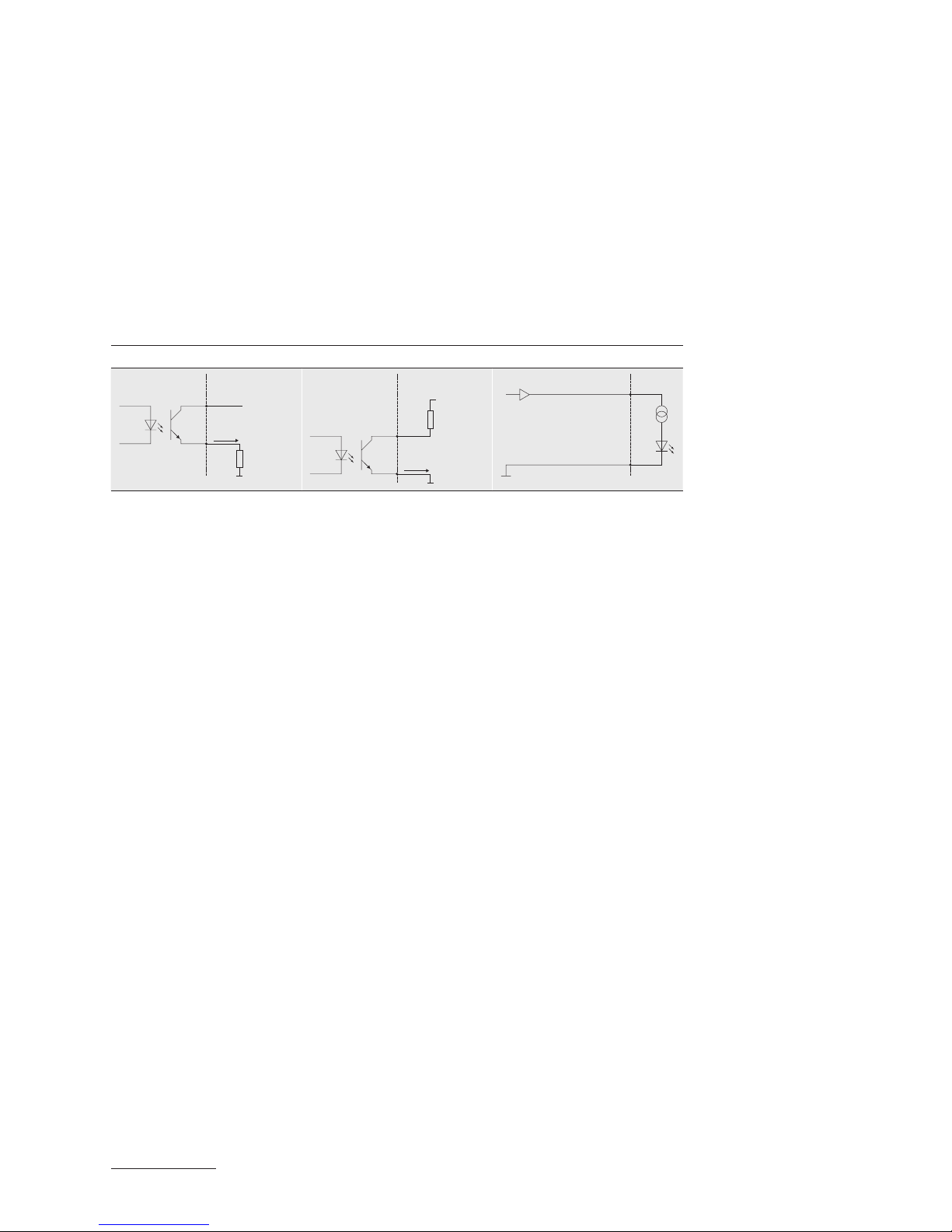
23
4.5.3. Defectpixellist
As stated previously, this list is determined within the production process of Baumer cameras and stored in the factory settings (see 4.8.1.).
Additional hot or cold pixels can develop during the lifecycle of a camera. In this case
Baumer offers the possibility of adding their coordinates to the defectpixellist. The user
can determine the coordinates
*)
of the affected pixels and add them to the list. Once the
defect pixel list is stored in a user set (see 4.8.), pixel correction is executed for all coordinates on the defectpixellist.
4.6. Process Interface
4.6.1. IOCircuits
Outputhighactive Outputlowactive Input
Camera Customer Device
IO Power V
CC
R
L
I
OUT
IO GND
Camera Customer Device
IO Power V
CC
R
L
I
OUT
IO GND
CameraCustomer Device
IO GND
DRV
*) Position in relation to Full Frame Format.
Page 24

24
4.6.2. TriggerInput
Trigger signals are used to synchronize the camera exposure and a machine cycle or, in
case of a software trigger, to take images at predened time intervals�
A
Trigger (valid)
Exposure
Readout
Different trigger sources can be used here�
4.6.3. TriggerSource
p
h
o
t
o
e
l
e
c
t
r
i
c
s
e
n
s
o
r
t
r
i
g
g
e
r
s
i
g
n
a
l
p
r
o
g
r
a
m
m
a
b
l
e
l
o
g
i
c
c
o
n
t
r
o
l
l
e
r
o
t
h
e
r
s
s
o
f
t
w
a
r
e
t
r
i
g
g
e
r
H
a
r
d
w
a
r
e
t
r
i
g
g
e
r
b
r
o
a
d
c
a
s
t
Each trigger source has to be activated separately. When the trigger mode is activated,
the hardware trigger is activated by default.
Figure30▲
Trigger signal, valid for
Baumer cameras.
high
low
U
t0
4.5V
11V
30V
Figure31►
Camera in trigger
mode:
A - Trigger delay
B - Exposure time
(global shutter)
B*- Exposure time
(rolling shutter)
C - Readout time
TriggerDelay:
The trigger delay is a
exible user-dened delay
between the given trigger
impulse and the image capture. The delay time can
be set between 0.0 μsec
and 2.0 sec with a stepsize
of 1 μsec. In the case of
multiple triggers during the
delay the triggers will be
stored and delayed, too.
The buffer is able to store
up to 512 trigger
signals during the delay.
Your benets:
No need for a perfect ▪
alignment of an external
trigger sensor
Different objects can be ▪
captured without hardware
changes
Figure32►
Examples of possible
trigger sources.
Page 25

25
4.6.4. Debouncer
The basic idea behind this feature was to seperate interfering signals (short peaks) from
valid square wave signals, which can be important in industrial environments. Debouncing
means that invalid signals are ltered out, and signals lasting longer than a user-dened
testing time t
DebounceHigh
will be recognized, and routed to the camera to induce a trigger.
In order to detect the end of a valid signal and lter out possible jitters within the signal, a
second testing time t
DebounceLow
was introduced. This timing is also adjustable by the user.
If the signal value falls to state low and does not rise within t
DebounceLow
, this is recognized
as end of the signal.
The debouncing times t
DebounceHigh
and t
DebounceLow
are adjustable from 0 to 5 msec in steps
of 1 μsec.
This feature is disabled by default�
low
high
U
t0
4.5V
11V
30V
low
high
U
t0
4.5V
11V
30V
t
∆t
1
∆tx - high time of the signal
t
DebounceHigh
- user-defined debouncer delay for state high
t
DebounceLow
- user-defined debouncer delay for state low
t
DebounceHigh
∆t
2
∆t
3
∆t4∆t
5
∆t
6
t
DebounceLow
Incoming signals
(valid and invalid)
Debouncer
Filtered signal
4.6.5. FlashSignal
This signal is managed by exposure of the sensor.
Furthermore, the falling edge of the ash output signal can be used to trigger a movement
of the inspected objects. Due to this fact, the span time used for the sensor readout t
readout
can be used optimally in industrial environments.
4.6.6. FrameCounter
The frame counter is part of the Baumer image infoheader and supplied with every image,
if the chunkmode is activated. It is generated by hardware and can be used to verify that
every image of the camera is transmitted to the PC and received in the right order.
Debouncer:
Please note that the edges
of valid trigger signals are
shifted by t
DebounceHigh
and
t
DebounceLow
!
Depending on these
two timings, the trigger
signal might be temporally
stretched or compressed.
◄Figure33
Principle of the Baumer
debouncer.
Page 26

26
4.7. User Sets
Four user sets (0-3) are available for the Baumer cameras of the EXG series. User set 0
is the default set and contains the factory settings. User sets 1 to 3 are user-specic and
can contain the following information:
Parameter Parameter
Binning Image Format
Brightness Correction Look-Up-Table
Defect Pixel Correction Message Channel
Defectpixellist Offset (Black Level)
Flash Settings Partial Scan
Gain Pixel Format
Flash Settings Trigger Settings
These user sets are stored within the camera and and cannot be saved outside the device.
By employing a so-called "user set default selector", one of the four possible user sets
can be selected as default, which means, the camera starts up with these adjusted parameters.
4.8. FactorySettings
The factory settings are stored in "user set 0" which is the default user set. This is the only
user set, that is not editable.
4.9. Timestamp
The timestamp is part of the GigE Vision® standard. It is 64 bits long and denoted in
Ticks*). Any image or event includes its corresponding timestamp.
At power on or reset, the timestamp starts running from zero.
1122354
1122454
1122554
1122754
1123154
1123354
1122654
1123054
1123254
*) Tick is the internal time unit of the camera, it lasts 32 nsec.
Figure34►
Timestamps of recorded
images.
Page 27

27
5. InterfaceFunctionalities
5.1. DeviceInformation
This Gigabit Ethernet-specic information on the device is part of the Discovery-Acknowledge of the camera.
Included information:
▪ MAC address
Current IP conguration (persistent IP / ▪ DHCP / LLA)
Current IP parameters ( ▪ IP address, subnet mask, gateway)
Manufacturer's name ▪
Manufacturer-specic information ▪
Device version ▪
Serial number ▪
User-dened name (user programmable string) ▪
5.2. PacketSizeandMaximumTransmissionUnit(MTU)
Network packets can be of different sizes. The size depends on the network components
employed. When using GigE Vision®- compliant devices, it is generally recommended
to use larger packets. On the one hand the overhead per packet is smaller, on the other
hand larger packets cause less CPU load.
The packet size of UDP packets can differ from 576 Bytes up to the MTU.
The MTU describes the maximal packet size which can be handled by all network components involved.
In principle modern network hardware supports a packet size of 1500 Byte, which is
specied in the network standard. However, so-called "Jumboframes" are on the advance
as Gigabit Ethernet continues to spread. "Jumboframes" merely characterizes a packet
size exceeding 1500 Bytes.
Baumer EXG cameras can handle a MTU of up to 65535 Bytes.
5.3. InterPacketGap
To achieve optimal results in image transfer, several Ethernet-specic factors need to be
considered when using Baumer EXG cameras.
Upon starting the image transfer of a camera, the data packets are transferred at maximum transfer speed (1 Gbit/sec). In accordance with the network standard, Baumer employs a minimal separation of 12 Bytes between two packets. This separation is called
"inter packet gap" (IPG). In addition to the minimal IPG, the GigE Vision
®
standard stipu-
lates that the IPG be scalable (user-dened).
IPG:
The IPG is measured in
ticks (described in chapter
5.2).
An easy rule of thumb is:
1 Tick is equivalent to 4
Bytes of data.
You should also not forget
to add the various ethernet
headers to your calculation.
Page 28

28
Example1:MultiCameraOperation–MinimalIPG5.3.1.
Setting the IPG to minimum means every image is transfered at maximum speed. Even
by using a frame rate of 1 fps this results in full load on the network. Such "bursts" can
lead to an overload of several network components and a loss of packets. This can occur,
especially when using several cameras.
In the case of two cameras sending images at the same time, this would theoretically occur at a transfer rate of 2 Gbits/sec. The switch has to buffer this data and transfer it at a
speed of 1 Gbit/sec afterwards. Depending on the internal buffer of the switch, this operates without any problems up to n cameras (n ≥ 1). More cameras would lead to a loss of
packets. These lost packets can however be saved by employing an appropriate resend
mechanism, but this leads to additional load on the network components�
Example2:MultiCameraOperation–OptimalIPG5.3.2.
A better method is to increase the IPG to a size of
optimal IPG = packet size + 2 × minimal IPG
In this way both data packets can be transferred successively (zipper principle), and the
switch does not need to buffer the packets�
Figure35▲
Operation of two cameras employing a Gigabit
Ethernet switch.
Data processing within
the switch is displayed
in the next two gures.
Figure36►
Operation of two cameras employing a
minimal inter packet
gap
(IPG).
Figure37►
Operation of two cameras employing an optimal
inter packet gap (IPG).
Max.IPG:
On the Gigabit Ethernet
the max. IPG and the data
packet must not exceed 1
Gbit. Otherwise data packets can be lost.
Page 29

29
5.4. IPConguration
5.4.1. PersistentIP
A persistent IP adress is assigned permanently. Its validity is unlimited.
Please ensure a valid combination of IP address and subnet mask.
IPrange: Subnetmask:
0.0.0.0 – 127.255.255.255 255�0�0�0
128.0.0.0 – 191.255.255.255 255�255�0�0
192.0.0.0 – 223.255.255.255 255�255�255�0
These combinations are not checked by Baumer-GAPI, Baumer-GAPI
Viewer or camera on the y. This check is performed when restarting the
camera, in case of an invalid IP - subnet combination the camera will start
in LLA mode.
* This feature is disabled by default�
5.4.2. DHCP(DynamicHostCongurationProtocol)
The DHCP automates the assignment of network parameters such as IP addresses, subnet masks and gateways. This process takes up to 12 sec.
Once the device (client) is connected to a DHCP-enabled network, four steps are processed:
▪ DHCP Discovery
In order to nd a DHCP server, the client sends a so called DHCPDISCOVER broadcast to the network.
▪ DHCP Offer
After reception of this broadcast, the DHCP server will answer the request by a
unicast, known as DHCPOFFER. This message contains several items of information,
such as:
Information for the client
MAC address
offered IP address
Information on server
IP adress
subnet mask
duration of the lease
InternetProtocol:
On Baumer cameras IP v4
is employed.
▲Figure38
Connection pathway for
Baumer Gigabit Ethernet cameras:
The device connects
step by step via the
three described mechanisms.
DHCP:
Please pay attention to the
DHCP Lease Time.
◄Figure39
DHCP Discovery
(broadcast)
◄Figure40
DHCP offer (unicast)
Page 30

30
▪ DHCP Request
Once the client has received this DHCPOFFER, the transaction needs to be conrmed. For this purpose the client sends a so called DHCPREQUEST broadcast to the
network. This message contains the IP address of the offering DHCP server and
informs all other possible DHCPservers that the client has obtained all the necessary
information, and there is therefore no need to issue IP information to the client.
▪ DHCP Acknowledgement
Once the DHCP server obtains the DHCPREQUEST, a unicast containing all necessary information is sent to the client. This message is called DHCPACK.
According to this information, the client will congure its IP parameters and the process is complete.
5.4.3. LLA
LLA (Link-Local Address) refers to a local IP range from 169.254.0.1 to 169.254.254.254
and is used for the automated assignment of an IP address to a device when no other
method for IP assignment is available.
The IP address is determined by the host, using a pseudo-random number generator,
which operates in the IP range mentioned above.
Once an address is chosen, this is sent together with an ARP (Address Resolution Protocol) query to the network to to check if it already exists. Depending on the response,
the IP address will be assigned to the device (if not existing) or the process is repeated.
This method may take some time - the GigE Vision
®
standard stipulates that establishing
connection in the LLA should not take longer than 40 seconds, in the worst case it can
take up to several minutes.
5.4.4. Force IP
*)
Inadvertent faulty operation may result in connection errors between the PC and the camera.
In this case "Force IP" may be the last resort. The Force IP mechanism sends an IP address and a subnet mask to the MAC address of the camera. These settings are sent
without verication and are adapted immediately by the client. They remain valid until the
camera is de-energized.
*) In the GigE Vision® standard, this feature is dened as "Static IP".
Figure41►
DHCP Request
(broadcast)
Figure42►
DHCP Acknowledgement (unicast)
DHCPLeaseTime:
The validity of DHCP IP
addresses is limited by the
lease time. When this time
is elapsed, the IP conguration needs to be redone.
This causes a connection
abort.
LLA:
Please ensure operation
of the PC within the same
subnet as the camera.
Page 31

31
5.5. Packet Resend
Due to the fact, that the GigE Vision® standard stipulates using a UDP - a stateless user
datagram protocol - for data transfer, a mechanism for saving the "lost" data needs to be
employed.
Here, a resend request is initiated if one or more packets are damaged during transfer
and - due to an incorrect checksum - rejected afterwards.
On this topic one must distinguish between three cases:
Normal Case5.5.1.
In the case of unproblematic data transfer, all packets are transferred in their correct order
from the camera to the PC. The probability of this happening is more then 99%�
Fault1:5.5.2. Lost PacketwithinData Stream
If one or more packets are lost within the data stream, this is detected by the fact, that
packet number n is not followed by packet number (n+1). In this case the application
sends a resend request (A). Following this request, the camera sends the next packet and
then resends (B) the lost packet.
In our example packet no. 3 is lost. This fault is detected on packet no. 4, and the resend request triggered. Then the camera sends packet no. 5, followed by resending
packet no. 3.
Fault2:5.5.3. Lost PacketattheEndoftheData Stream
In case of a fault at the end of the data stream, the application will wait for incoming packets for a predened time. When this time has elapsed, the resend request is triggered and
the "lost" packets will be resent.
◄Figure43
Data stream without
damaged or lost packets.
◄Figure44
Resending lost packets
within the data stream.
Page 32

32
In our example, packets from no. 3 to no. 5 are lost. This fault is detected after the
predened time has elapsed and the resend request (A) is triggered. The camera then
resends packets no. 3 to no. 5 (B) to complete the image transfer.
TerminationConditions5.5.4.
The resend mechanism will continue until:
all packets have reached the pc ▪
the maximum of resend repetitions is reached ▪
the resend timeout has occured or ▪
the camera returns an error. ▪
Figure45►
Resending of lost packets at the end of the
data stream.
Page 33

33
5.6. MessageChannel
The asynchronous message channel is described in the GigE Vision® standard and offers
the possibility of event signaling. There is a timestamp (64 bits) for each announced event,
which contains the accurate time the event occurred. Each event can be activated and
deactivated separately.
5.6.1. EventGeneration
Event Description
Gen<i>Cam™
ExposureStart Exposure started
ExposureEnd Exposure ended
FrameStart Acquisition of a frame started
FrameEnd Acquisition of a frame ended
Line0Rising Rising edge detected on IO-Line 0
Line0Falling Falling edge detected on IO-Line 0
Line1Rising Rising edge detected on IO-Line 1
Line1Falling Falling edge detected on IO-Line 1
Line2Rising Rising edge detected on IO-Line 2
Line2Falling Falling edge detected on IO-Line 2
Line3Rising Rising edge detected on IO-Line 3
Line3Falling Falling edge detected on IO-Line 3
Line4Rising Rising edge detected on IO-Line 4
Line4Falling Falling edge detected on IO-Line 4
Line5Rising Rising edge detected on IO-Line 5
Line5Falling Falling edge detected on IO-Line 5
Vendor-specic
EventError Error in event handling
EventLost Occured event not analyzed
TemperatureExceeded Reference value of temperature exceeded
TriggerReady t
notready
(see chapter 2.4) elapsed, camera is able to
process incoming trigger
TriggerOverlapped Overlapped Mode (see chapter 2.4) detected
TriggerSkipped Camera overtriggered (see chapter 2.4)
By the individual cameras of the Baumer EXG series the GigE Vision® Message Channel is supported in different degrees.
Page 34

34
5.7. ActionCommand/TriggeroverEthernet
The basic idea behind this feature was to achieve a simultaneous trigger for multiple
cameras.
Therefore a broadcast ethernet packet was implemented. This packet can be used to
induce a trigger as well as other actions.
Due to the fact that different network components feature different latencies and jitters,
the trigger over the Ethernet is not as synchronous as a hardware trigger. Nevertheless,
applications can deal with these jitters in switched networks, and therefore this is a comfortable method for synchronizing cameras with software additions.
The action command is sent as a broadcast. In addition it is possible to group cameras,
so that not all attached cameras respond to a broadcast action command.
Such an action command contains:
a Device Key - for authorization of the action on this device ▪
an Action ID - for identication of the action signal ▪
a Group Key - for triggering actions on separated groups of devices ▪
a Group Mask - for extension of the range of separate device groups ▪
Example:TriggeringMultipleCameras5.7.1.
The gure below displays three cameras, which are triggered synchronously by a software application�
Another application of action command is that a secondary application or PC or one of the
attached cameras can actuate the trigger.
Figure46►
Triggering of multiple
cameras via trigger over
Ethernet (ToE).
Page 35

35
6. Start-Stop-Behaviour
Start/Stop6.1. Acquisition(Camera)
Once the image acquisition is started, three steps are processed within the camera:
Determination of the current set of image parameters ▪
▪ Exposure of the sensor
Readout of the sensor. ▪
Afterwards a repetition of this process takes place until the camera is stopped.
Stopping the acquisition means that the process mentioned above is aborted. If the stop
signal occurs within a readout, the current readout will be nished before stopping the
camera. If the stop signal arrives within an exposure, this will be aborted.
SpecialCase:AsynchronousReset
The asynchronous reset represents a special case of stopping the current acquisition.
Thereby exposure is aborted immediately. Thus the current image is not read out and the
image is upcasted.
This feature was introduced to accelerate the changing of image parameters.
Start/Stop6.2. Interface
Without starting the interface, transmission of image data from the camera to the PC
will not proceed. If the image acquisition is started befor the interface is activated, the
recorded images are lost.
If the interface is stopped during a transmission, this is aborted immediately.
Pause/Resume6.3. Interface
Pausing while the interface is operational, results in an interim storage of the recorded
images within the internal buffer of the camera.
After resuming the interface, the buffered image data will be transferred to the PC.
6.4. AcquisitionModes
In general, three acquisition modes are available for the cameras in the Baumer EXG
series�
FreeRunning6.4.1.
Free running means the camera records images continuously without external events.
6.4.2. Trigger
The basic idea behind the trigger mode is the synchronization of cameras with machine
cycles. Trigger mode means that image recording is not continuous, but triggered by
external events.
This feature is described in chapter 4.6. Process Interface.
AsynchronousReset:
For further information on
the timings of this feature,
please see the respective
data sheets.
Page 36

36
NotesandInstructions7.
WarrantyNotes7.1.
Keepcamerahousingclosed
There are no adjustable parts inside the camera!
In order to avoid the loss of warranty do not open the housing!
Dismantling/Rework/RepairofBaumerCameras
If it is obvious that the device is / was dismantled, reworked or repaired by other than Baumer technicians, Baumer Optronic will not
take any responsibility for the subsequent performance and quality
of the device!
LensMounting7.2.
AvoidDustonSensorandLens
Avoid contamination of the sensor and the lens by dust and airborn
particles when mounting a lens to the device!
Therefore the following points are very important:
Attach lenses in an environment that is as dust free as possible! ▪
Keep the dust covers on camera and lens as long as possible! ▪
Hold the camera downwards with unprotected sensor (or lter- / ▪
cover glass)!
Avoid contact with any optical surface of the camera or lens! ▪
Page 37

37
Conformity8.
Cameras of the Baumer EXG family comply with:
CE, ▪
FCC Part 15 Class B, ▪
RoHS ▪
CE8.1.
We declare, under our sole responsibility, that the previously described Baumer EXG
cameras conform with the directives of the CE.
FCC–ClassBDevice8.2.
Note: This equipment has been tested and found to comply with the limits for a Class B
digital device, pursuant to part 15 of the FCC Rules. These limits are designed to provide reasonable protection against harmful interference in a residential environment. This
equipment generates, uses, and can radiate radio frequency energy and, if not installed
and used in accordance with the instructios, may cause harmful interference to radio
communications. However, there is no guarantee that interference will not occure in a
particular installation. If this equipment does cause harmful interference to radio or television reception, which can be determined by turning the equipment off an on, the user is
encouraged to try to correct the interference by one or more of the following measures:
Reorient or relocate the receiving antenna. ▪
Increase the separation between the equipment and the receiver. ▪
Connect the equipment into an outlet on a circuit different from that to which the ▪
receiver is connected.
Consult the dealer or an experienced radio/TV technician for help. ▪
Page 38
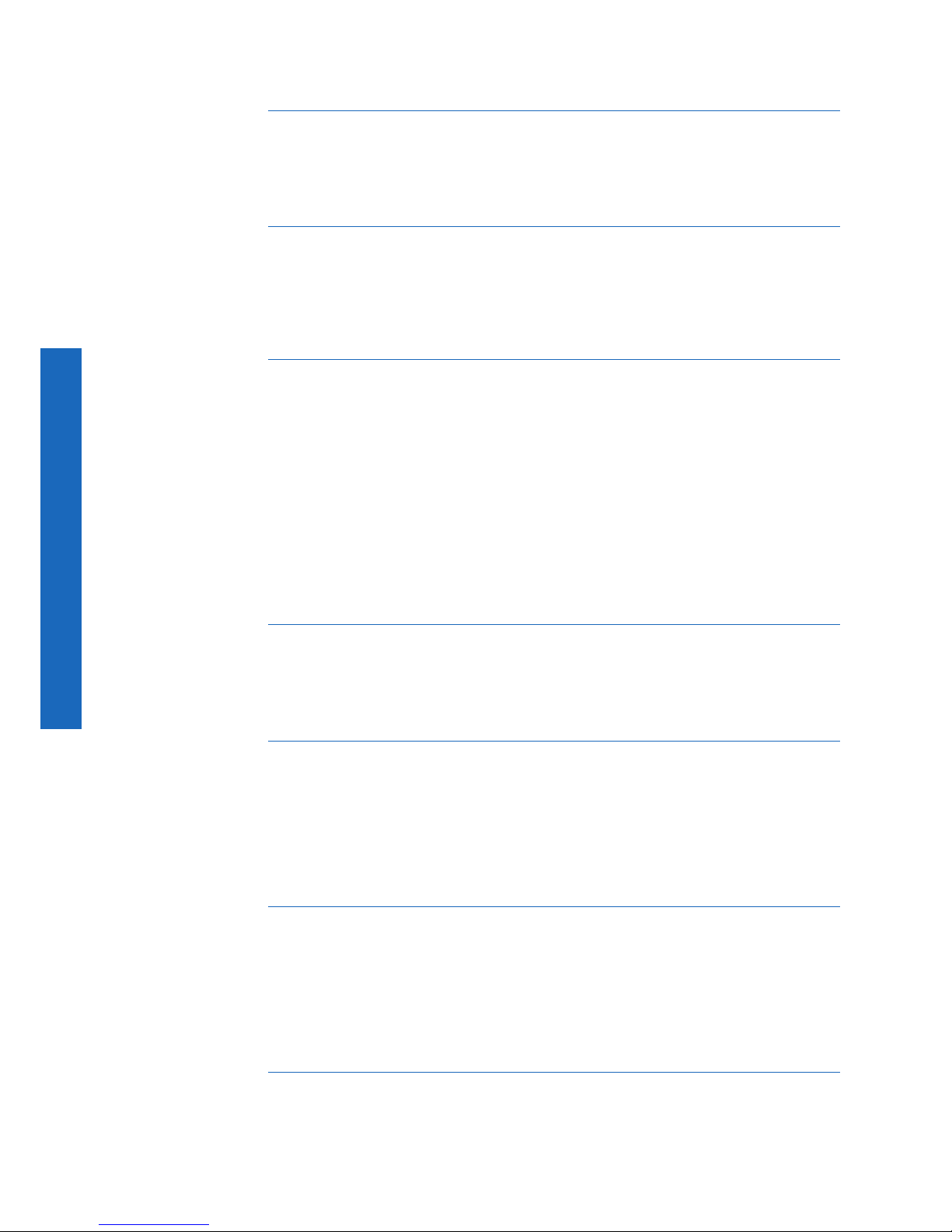
38
Index
Symbole
3rd Party Software ��������������������������������������������������������������������������������������������������������������������������������� 13
8 bit �������������������������������������������������������������������������������������������������������������������������������������������������� 16, 21
8P8C mod jack ����������������������������������������������������������������������������������������������������������������������������������������11
10 bit ������������������������������������������������������������������������������������������������������������������������������������������������������ 16
12 bit ������������������������������������������������������������������������������������������������������������������������������������������������ 16, 21
A
Acquisition ���������������������������������������������������������������������������������������������������������������������������������� 14, 33, 35
Action Command ������������������������������������������������������������������������������������������������������������������������������������ 34
Analog Controls �������������������������������������������������������������������������������������������������������������������������������������� 21
AOI ��������������������������������������������������������������������������������������������������������������������������������������������������������� 18
Area of Interest ��������������������������������������������������������������������������������������������������������������������������������������� 18
Asynchronous Reset ������������������������������������������������������������������������������������������������������������������������������ 35
B
Baumer-GAPI ����������������������������������������������������������������������������������������������������������������������������������� 13, 29
Bayer ������������������������������������������������������������������������������������������������������������������������������������������ 15, 16, 20
Bayer RG 8 �������������������������������������������������������������������������������������������������������������������������������������������� 16
Bayer RG 10 ������������������������������������������������������������������������������������������������������������������������������������������ 16
Bayer RG 12 ������������������������������������������������������������������������������������������������������������������������������������������ 16
BGR ������������������������������������������������������������������������������������������������������������������������������������������������� 15, 16
BGR 8 Packed ��������������������������������������������������������������������������������������������������������������������������������������� 16
Binning ��������������������������������������������������������������������������������������������������������������������������������� 14, 19, 20, 26
Binning 1x2 �������������������������������������������������������������������������������������������������������������������������������������������� 14
Binning 2x2 �������������������������������������������������������������������������������������������������������������������������������������������� 14
Binning 2x2 HQ �������������������������������������������������������������������������������������������������������������������������������������� 14
Binning Correction ���������������������������������������������������������������������������������������������������������������������������������� 20
Black Level ��������������������������������������������������������������������������������������������������������������������������������������� 21, 26
Brightness Correction ����������������������������������������������������������������������������������������������������������������������� 20, 26
C
CCD ��������������������������������������������������������������������������������������������������������������������������������������������������������� 6
Cold Pixel ����������������������������������������������������������������������������������������������������������������������������������������������� 22
Color ������������������������������������������������������������������������������������������������������������������� 12, 14, 15, 16, 17, 20, 21
Color Adjustment ������������������������������������������������������������������������������������������������������������������������������ 20, 21
Color Processing ������������������������������������������������������������������������������������������������������������������������������������ 20
D
Data Stream ������������������������������������������������������������������������������������������������������������������������������������������� 31
Debouncer ���������������������������������������������������������������������������������������������������������������������������������������������� 25
Defectpixellist ����������������������������������������������������������������������������������������������������������������������������� 22, 23, 26
Device Information ��������������������������������������������������������������������������������������������������������������������������������� 27
DHCP ����������������������������������������������������������������������������������������������������������������������������������������� 27, 29, 30
DHCP Lease Time ��������������������������������������������������������������������������������������������������������������������������� 29, 30
Digital IOs ������������������������������������������������������������������������������������������������������������������������������������������������11
Dimensions ������������������������������������������������������������������������������������������������������������������������������������������ 5, 7
E
Environmental Requirements ����������������������������������������������������������������������������������������������������������������� 12
Event ������������������������������������������������������������������������������������������������������������������������������������������������������ 33
EventError ���������������������������������������������������������������������������������������������������������������������������������������������� 33
Event Generation ����������������������������������������������������������������������������������������������������������������������������������� 33
EventLost ����������������������������������������������������������������������������������������������������������������������������������������������� 33
Exposure ������������������������������������������������������������������������������������������������������������������������������ 17, 24, 33, 35
ExposureEnd ������������������������������������������������������������������������������������������������������������������������������������������ 33
ExposureStart ���������������������������������������������������������������������������������������������������������������������������������������� 33
F
Factory Settings ������������������������������������������������������������������������������������������������������������������������������������� 26
Flash ������������������������������������������������������������������������������������������������������������������������������������������������ 25, 26
Force IP �������������������������������������������������������������������������������������������������������������������������������������������������� 30
Frame Counter ��������������������������������������������������������������������������������������������������������������������������������������� 25
FrameEnd ���������������������������������������������������������������������������������������������������������������������������������������������� 33
Frame Rate ���������������������������������������������������������������������������������������������������������������������������������� 8, 18, 28
Page 39

39
FrameStart ��������������������������������������������������������������������������������������������������������������������������������������������� 33
Free Running Mode ��������������������������������������������������������������������������������������������������������������������������������� 8
Full frame ����������������������������������������������������������������������������������������������������������������������������������������� 14, 19
Full frame HQ ����������������������������������������������������������������������������������������������������������������������������������������� 14
Full Frames ���������������������������������������������������������������������������������������������������������������������������������������������� 5
Functionalities ���������������������������������������������������������������������������������������������������������������������������������� 14, 27
G
Gain ���������������������������������������������������������������������������������������������������������������������������������������������� 8, 10, 21
Gamma Correction ��������������������������������������������������������������������������������������������������������������������������������� 17
Gen<I>Cam™ ���������������������������������������������������������������������������������������������������������������������������������������� 13
Gigabit Ethernet ������������������������������������������������������������������������������������������������������1, 6, 11, 13, 27, 28, 29
GigE Vision® ������������������������������������������������������������������������������������������������������������������ 26, 27, 30, 31, 33
H
Heat Transmission ��������������������������������������������������������������������������������������������������������������������������������� 12
Humidity ������������������������������������������������������������������������������������������������������������������������������������������������� 12
I
Image Format ����������������������������������������������������������������������������������������������������������������������������������� 14, 26
Input ������������������������������������������������������������������������������������������������������������������������������������������������� 23, 24
Interface ��������������������������������������������������������������������������������������������������������������������������11, 13, 23, 27, 35
Interface Functionalities ������������������������������������������������������������������������������������������������������������������������� 27
Inter Packet Gap ������������������������������������������������������������������������������������������������������������������������������������ 27
IO Circuits ���������������������������������������������������������������������������������������������������������������������������������������������� 23
IP address ���������������������������������������������������������������������������������������������������������������������������������� 27, 29, 30
IP adress ������������������������������������������������������������������������������������������������������������������������������������������������ 29
IP Conguration ������������������������������������������������������������������������������������������������������������������������������������� 29
J
Jumboframes ����������������������������������������������������������������������������������������������������������������������������������������� 27
L
LED Signaling �����������������������������������������������������������������������������������������������������������������������������������������11
LLA (Link-Local Address) ����������������������������������������������������������������������������������������������������������� 27, 29, 30
Look-Up-Table ���������������������������������������������������������������������������������������������������������������������������� 17, 18, 26
Lost Packet �������������������������������������������������������������������������������������������������������������������������������������������� 31
LUT �������������������������������������������������������������������������������������������������������������������������������������������������� 17, 18
M
MAC address ����������������������������������������������������������������������������������������������������������������������������� 27, 29, 30
Maximum Transmission Unit (MTU) ������������������������������������������������������������������������������������������������������� 27
Message Channel ���������������������������������������������������������������������������������������������������������������������������� 26, 33
Mono ������������������������������������������������������������������������������������������������������������������������������������������ 13, 15, 16
Mono 8 ��������������������������������������������������������������������������������������������������������������������������������������������������� 16
Mono 10 ������������������������������������������������������������������������������������������������������������������������������������������������� 16
Mono 10 Packed ������������������������������������������������������������������������������������������������������������������������������������ 16
Mono 12 ������������������������������������������������������������������������������������������������������������������������������������������������� 16
Mono 12 Packed ������������������������������������������������������������������������������������������������������������������������������������ 16
Monochrome ���������������������������������������������������������������������������������������������������� 5, 6, 12, 14, 15, 16, 17, 21
N
Non-overlapped ������������������������������������������������������������������������������������������������������������������������������������ 8, 9
O
Offset �������������������������������������������������������������������������������������������������������������������������������� 8, 10, 18, 21, 26
Offset X �������������������������������������������������������������������������������������������������������������������������������������������������� 18
Offset Y �������������������������������������������������������������������������������������������������������������������������������������������������� 18
Overlapped ����������������������������������������������������������������������������������������������������������������������������������������� 8, 33
P
Packet ���������������������������������������������������������������������������������������������������������������������������������������������� 27, 31
Packet Resend ��������������������������������������������������������������������������������������������������������������������������������������� 31
Packet Size �������������������������������������������������������������������������������������������������������������������������������������������� 27
Partial Scan ���������������������������������������������������������������������������������������������������������������������������� 8, 10, 18, 26
Persistent IP ������������������������������������������������������������������������������������������������������������������������������������������� 29
Pixel Correction �������������������������������������������������������������������������������������������������������������������������������� 22, 26
Pixel depth ��������������������������������������������������������������������������������������������������������������������������������������������� 16
Page 40

40
Pixel Format ������������������������������������������������������������������������������������������������������������������������������������� 15, 26
Power Supply ������������������������������������������������������������������������������������������������������������������������������������������11
Process- and Data Interfaces ������������������������������������������������������������������������������������������������������������������11
Process Interface ����������������������������������������������������������������������������������������������������������������������������� 23, 35
Product Specications ������������������������������������������������������������������������������������������������������������������������������ 6
R
RAW ������������������������������������������������������������������������������������������������������������������������������������������������������� 15
Readout ���������������������������������������������������������������������������������������������������������������������������� 8, 18, 22, 25, 35
Region of Interest ����������������������������������������������������������������������������������������������������������������������������������� 18
Resend ��������������������������������������������������������������������������������������������������������������������������������������������������� 31
Resolution ������������������������������������������������������������������������������������������������������������������������������������ 5, 14, 30
RGB ������������������������������������������������������������������������������������������������������������������������������������������� 15, 16, 20
RGB 8 Packed ��������������������������������������������������������������������������������������������������������������������������������������� 16
ROI ��������������������������������������������������������������������������������������������������������������������������������������������������������� 18
S
Sensor Size ������������������������������������������������������������������������������������������������������������������������������������������ 5, 6
Sequencer ���������������������������������������������������������������������������������������������������������������������������������������������� 26
Size X ����������������������������������������������������������������������������������������������������������������������������������������������������� 18
Size Y ����������������������������������������������������������������������������������������������������������������������������������������������������� 18
Software ������������������������������������������������������������������������������������������������������������������������������������������������� 13
Spectral Sensitivity ����������������������������������������������������������������������������������������������������������������������������������� 6
Standard Cameras with 3-Point-Mounting ����������������������������������������������������������������������������������������������� 6
Start-Stop-Behaviour ������������������������������������������������������������������������������������������������������������������������������ 35
Subnet Mask ������������������������������������������������������������������������������������������������������������������������������ 27, 29, 30
T
Temperature ������������������������������������������������������������������������������������������������������������������������������������������� 12
TemperatureExceeded ��������������������������������������������������������������������������������������������������������������������������� 33
Temperature measurement points ��������������������������������������������������������������������������������������������������������� 12
Timestamp���������������������������������������������������������������������������������������������������������������������������������������������� 26
Timings ����������������������������������������������������������������������������������������������������������������������������������� 8, 10, 12, 24
Trigger �������������������������������������������������������������������������������������������������������������� 8, 9, 24, 25, 26, 33, 34, 35
Trigger Mode �������������������������������������������������������������������������������������������������������������������������������������������� 8
Trigger over Ethernet ����������������������������������������������������������������������������������������������������������������������������� 34
TriggerOverlapped ��������������������������������������������������������������������������������������������������������������������������������� 33
TriggerReady ����������������������������������������������������������������������������������������������������������������������������������������� 33
TriggerSkipped ��������������������������������������������������������������������������������������������������������������������������������������� 33
Trigger Source ��������������������������������������������������������������������������������������������������������������������������������������� 24
TXG03 ���������������������������������������������������������������������������������������������������������������������������� 12, 14, 16, 17, 21
TXG03c �������������������������������������������������������������������������������������������������������������������������������������������������� 12
TXG50 ���������������������������������������������������������������������������������������������������������������������������� 12, 14, 16, 17, 21
TXG50c �������������������������������������������������������������������������������������������������������������������������������������� 16, 17, 21
U
UDP �������������������������������������������������������������������������������������������������������������������������������������������������� 27, 31
User Sets ����������������������������������������������������������������������������������������������������������������������������������������������� 26
W
Warm Pixel ��������������������������������������������������������������������������������������������������������������������������������������������� 22
White Balance ���������������������������������������������������������������������������������������������������������������������������������� 20, 21
Y
YUV �������������������������������������������������������������������������������������������������������������������������������������������� 15, 16, 20
YUV 4:1:1 ����������������������������������������������������������������������������������������������������������������������������������������� 15, 20
YUV 4:2:2 ����������������������������������������������������������������������������������������������������������������������������������������� 15, 20
YUV 4:4:4 ����������������������������������������������������������������������������������������������������������������������������������������������� 15
YUV 411 Packed ������������������������������������������������������������������������������������������������������������������������������������ 16
YUV 422 Packed ������������������������������������������������������������������������������������������������������������������������������������ 16
YUV 444 Packed ������������������������������������������������������������������������������������������������������������������������������������ 16
Page 41

41
Page 42

BaumerOptronicGmbH
BaumerOptronicGmbH
Badstrasse 30
DE-01454 Radeberg, Germany
Phone +49 (0)3528 4386 0 · Fax +49 (0)3528 4386 86
sales@baumeroptronic.com · www.baumer.com
DE-01454 Radeberg, Germany
Phone +49 (0)3528 4386 0 · Fax +49 (0)3528 4386 86
sales@baumeroptronic.com · www.baumeroptronic.com
Technical data has been fully checked, but accuracy of printed matter not guaranteed.
Subject to change without notice. Printed in Germany 02/09. v1.0 11037992
