Page 1
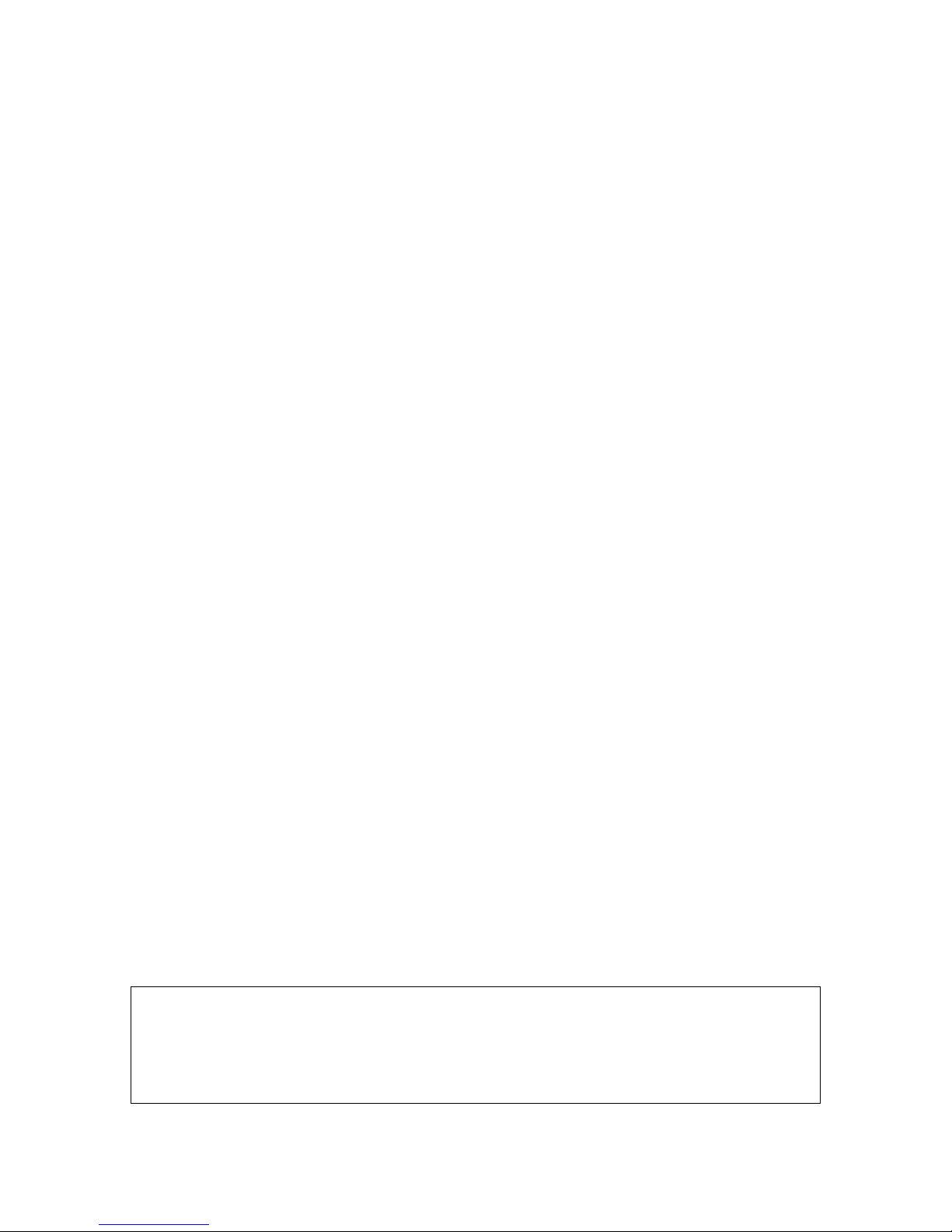
USER MANUAL FOR YOUR
HRCI2570.1 Built-in
combi fridge/freezer
NOTE: This User Instruction Manual contains important
information, including safety & installation points, which will
enable you to get the most out of your appliance. Please keep it
in a safe place so that it is easily available for future reference, for
you or any person not familiar with the operation of the appliance.
GS 18/09/12
Page 2
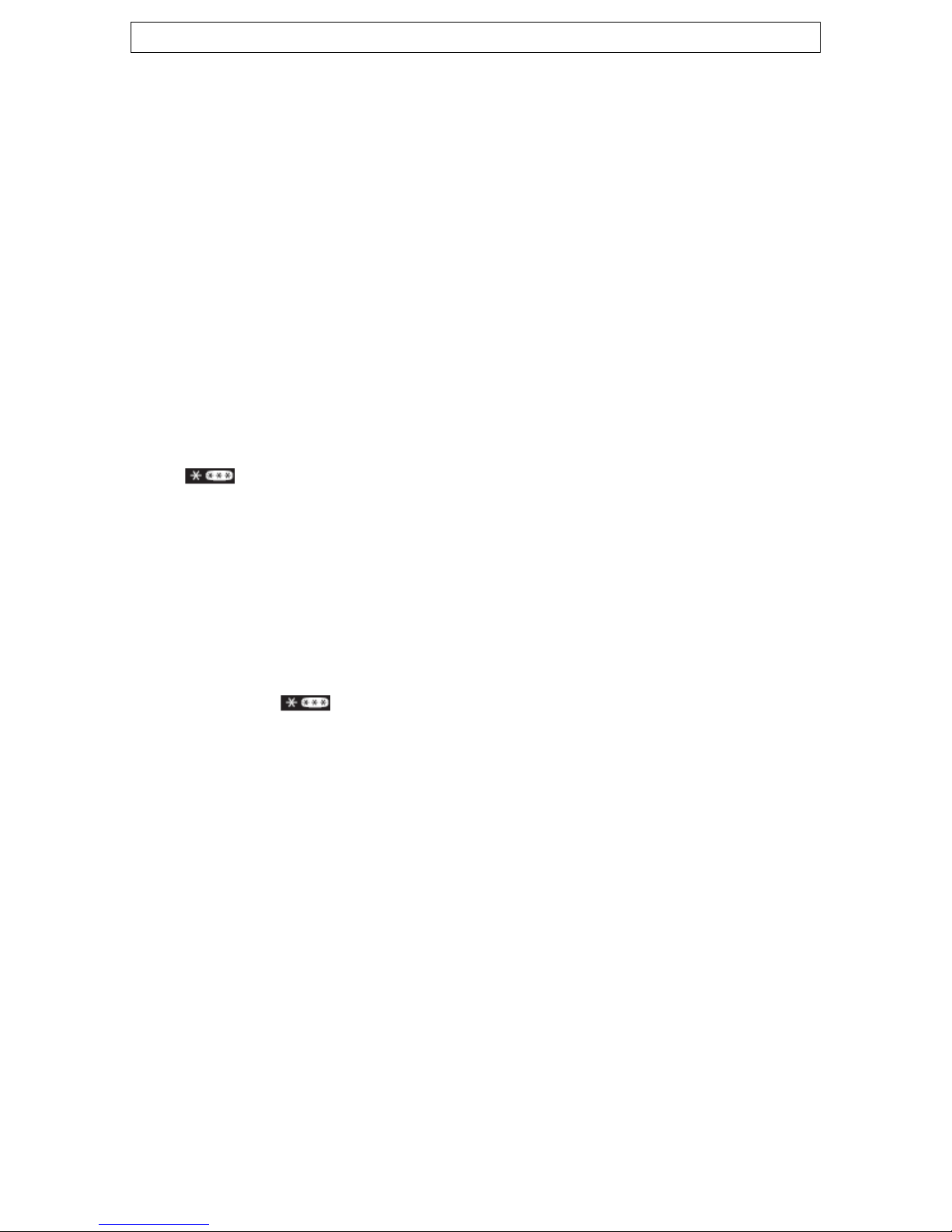
Contents
Environmental note 3
Important safety information 4 – 5
Specifications of your combi fridge freezer 6 -9
Product and aperture dimensions 6
Product specifications 6
Description of your appliance 8
Description of the product features 8
Using your combi fridge freezer 10-13
Before switching on 10
During first use 10
Turning on the appliance 11
Setting the fridge thermostat 11
Arranging and storing food in the fridge section 12
The freezer compartment 13-16
Freezing fresh food 14
Tips on freezing 14
Making ice cubes 15
Normal operating noises 15
Saving energy when using your fridge-freezer 16-17
Cleaning and maintenance 17-20
Defrosting the refrigerator compartment 18
Defrosting the freezer compartment 19
Replacing the light bulb 20
Installation 20-29
Electrical connection 20
Positioning 21
Reversing the doors of your appliance 22
Aperture dimensions and ventilation requirements 24
Installing your fridge freezer 26
Door slider fittings 28
Troubleshooting 29-31
Technical data 32
Contact details 36
2
Page 3
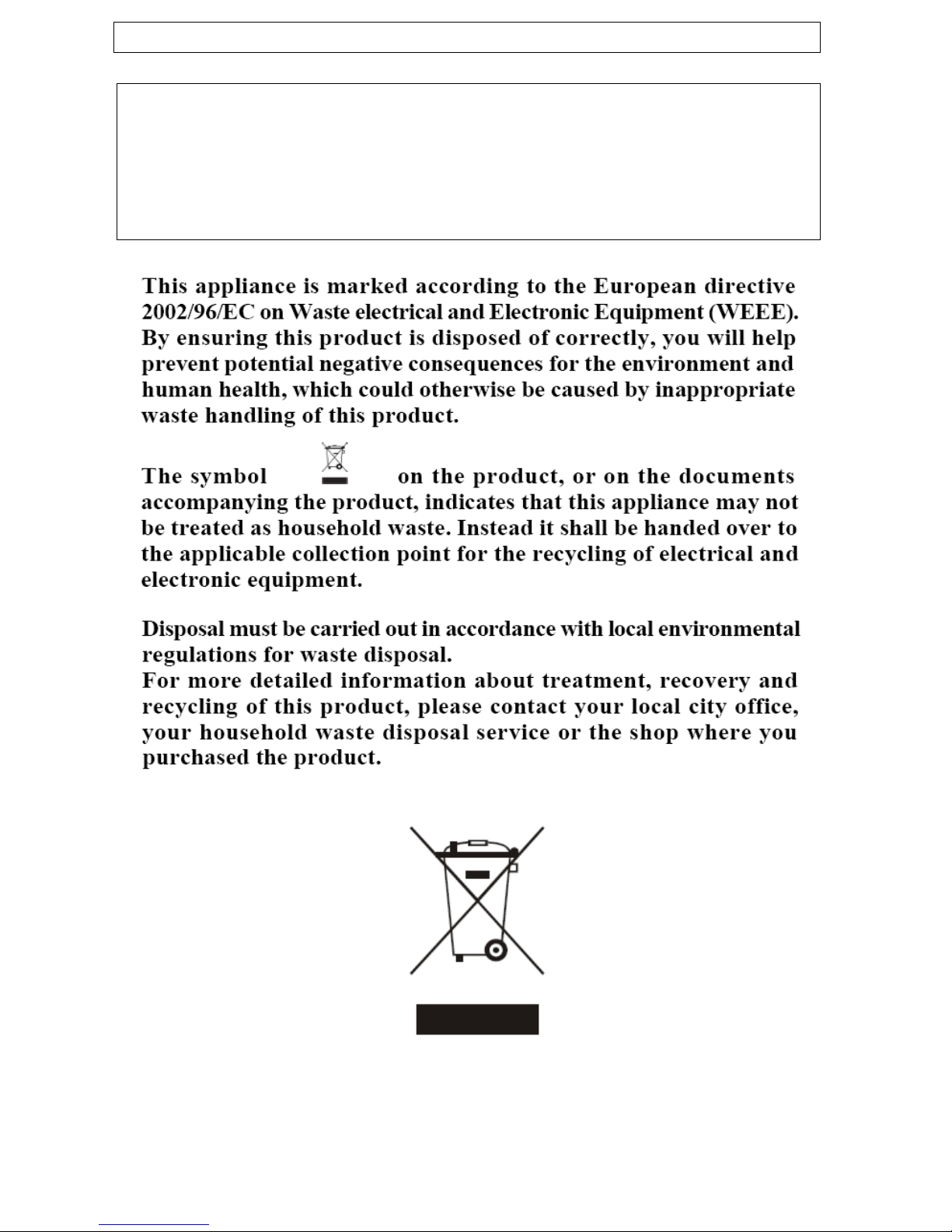
Environmental note
Note
: Before discarding an old appliance, switch off and
disconnect it from the power supply. Cut off and render any plug
useless. Cut the cable off directly behind the appliance to prevent
misuse. This should be undertaken by a competent person. Disable
the door lock to make sure that children cannot get stuck inside
the appliance.
3
Page 4
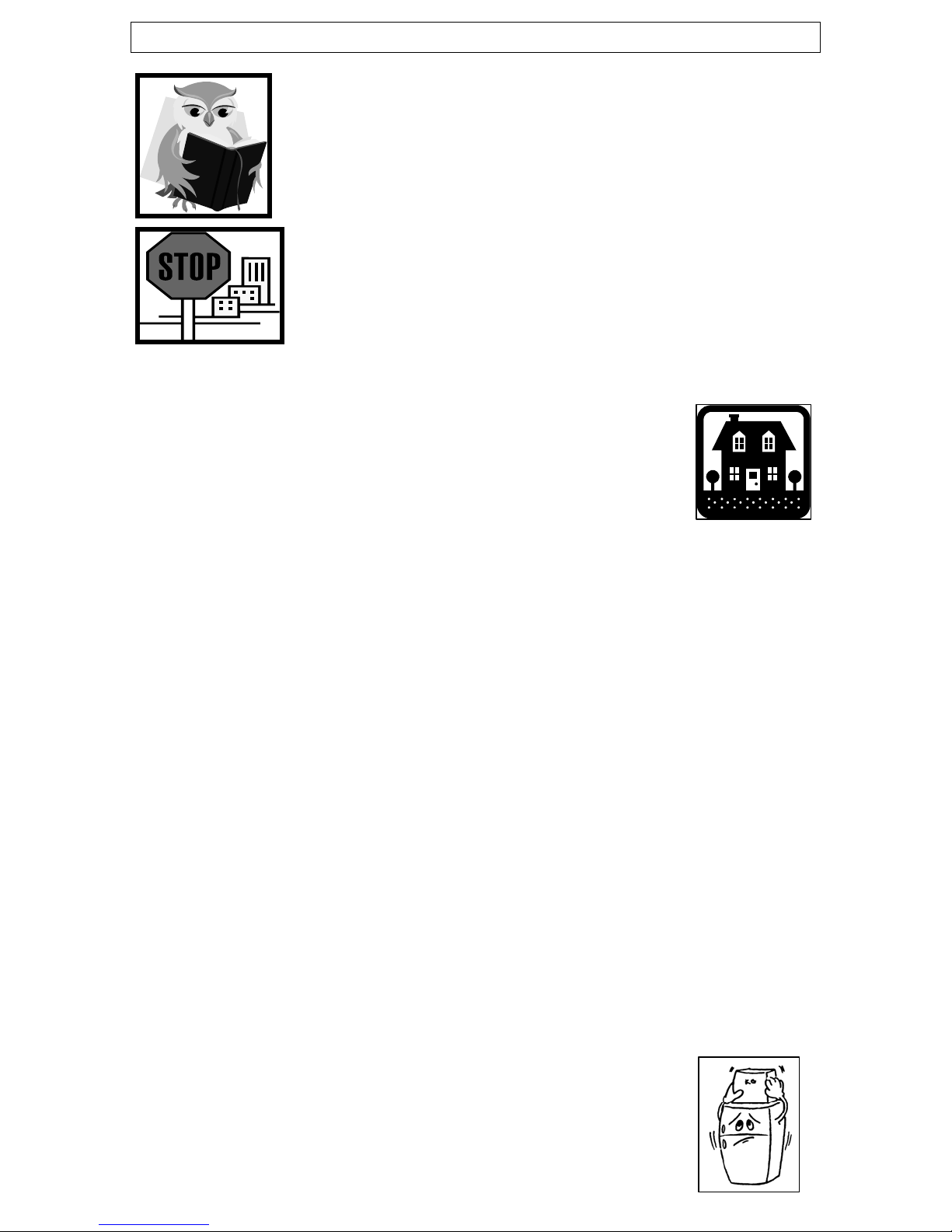
Important safety information
Your safety is of the utmost importance to us. Please
make sure that you read this instruction booklet
before attempting to install or use the appliance. If
you are unsure of any of the information contained in
this booklet, please contact the Advice Li
IMPORTANT: Any installation work must be
carried out by a qualified electrician or
competent person.
Use of the appliance
o Your appliance is only designed to be used in the
home. It is suitable for storing food that needs to
be chilled and refrigerated. If it is used for any
other purpose or it is not used correctly, then the
manufacturer will accept no liability for any
damage that may be caused.
o Altering the specification of the appliance must not be attempted
for reasons of safety.
Before using your appliance
o Check the appliance for any signs of transport damage. If you
notice any damage, then you should not connect your appliance
to your mains supply and should contact your retailer.
Refrigerant
o Your appliance contains R600a refrigerant, which is a natural gas
that does not contain CFCs that can damage the environment.
However it is a flammable substance, therefore care should be
taken:
During the transportation and installation of the
appliance, make sure that the refrigeration pipe work
does not get damaged.
If it does become damaged then sources of ignition
and open flames should be avoided. Also the room
that the appliance is situated in should be thoroughly
ventilated.
o Do not place any objects on top of the appliance,
as this may damage the table top.
ne.
4
Page 5

Child safety
o Packaging material should be kept away from
children.
o Children should not be allowed to touch the
controls or play with the appliance.
General safety
o Do not pull on the power supply cable to remove the plug from
your mains supply socket.
o Do not pull out or insert the plug with wet hands.
o Do not attempt to use your appliance outdoors or
any place where it is likely to come into contact
with the elements.
o Before cleaning the appliance or performing
maintenance work, ensure that the appliance has been
disconnected from your mains supply.
o Never allow the back coils of the appliance to come into contact
with the wall surface.
o Always ensure that the location where you are installing your
appliance is free of stored items such as papers and other
flammable materials.
o Never block the ventilation openings of the appliance, either on
the inside or its exterior.
o It is vital to keep your appliance well ventilated,
so that there is proper air flow between the
bottom of the unit and the plinth/kick plate
which it is sitting on.
o Do not place electrical devices inside of the appliance, such as
mixers and electric ice cream makers.
Service
You should not attempt to repair the appliance
yourself, as this could cause injury or a more serious
malfunction. If you require a service call then please
contact the Advice Line.
5
Page 6
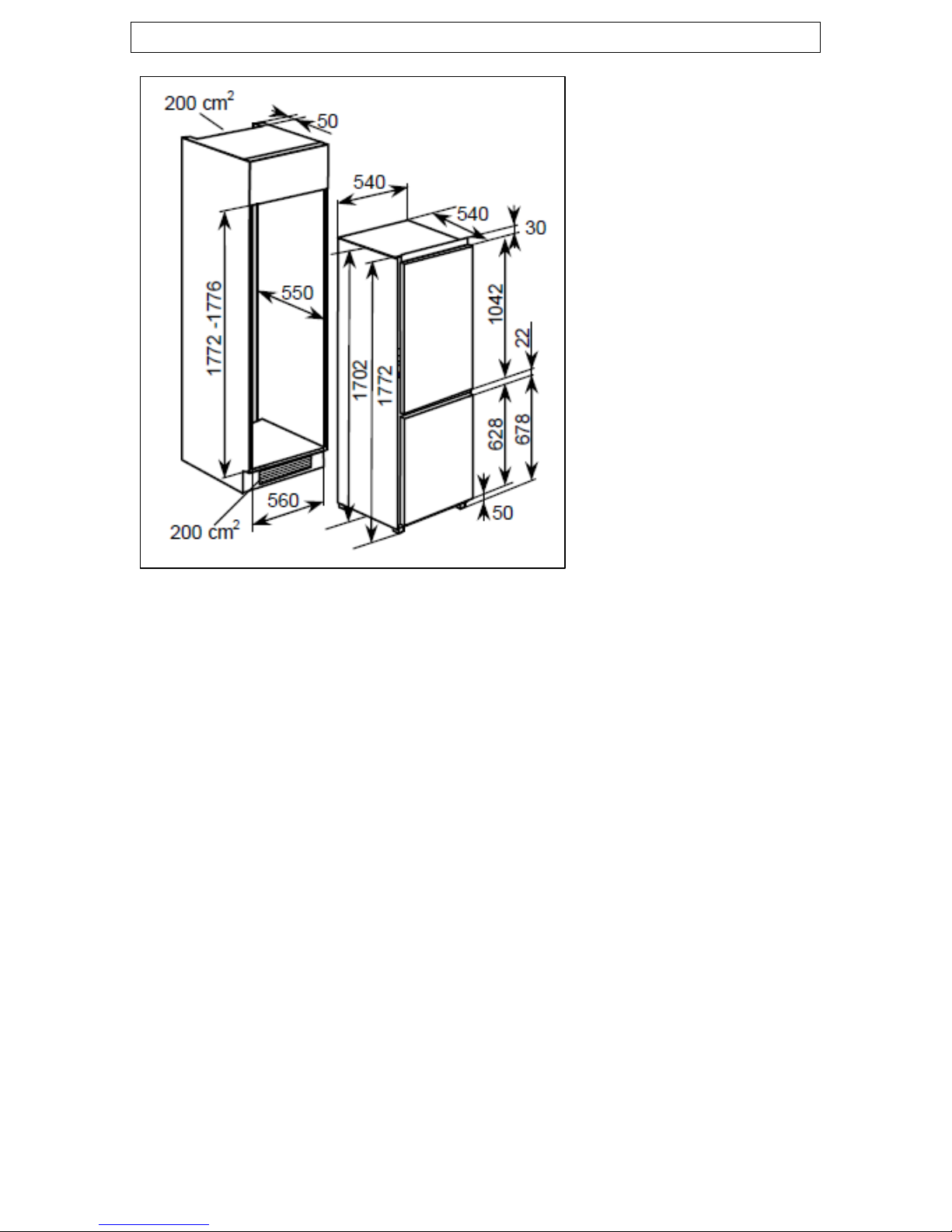
Specifications of your combi fridge freezer
Product dimensions
Height: 1772 mm
Width: 540 mm
Depth: 540 mm
Aperture dimensions
Height: 1772-1776 mm
Width: 560 mm
Depth: 550 mm
Product specifications
o Total gross / net capacity: 259 / 250 litres
o Gross capacity fridge / freezer: 190 / 69 litres
o Net capacity fridge / freezer: 188 / 62 litres
o Freezing capacity: 3 kg / 24 hours
o Noise level: 42 dB
o Automatic fridge defrost
o Adjustable thermostat
o 3 x Adjustable safety glass shelves
o 1 x Salad crisper shelf
o 2 x Salad crispers
o 1 x Bottle rack
o 1 x Egg rack
o 3 x General door shelves
o **** freezer compartment
o 3 x Transparent freezer drawers
o Ice-cube tray
o Reversible doors
o Slider fittings
6
Page 7
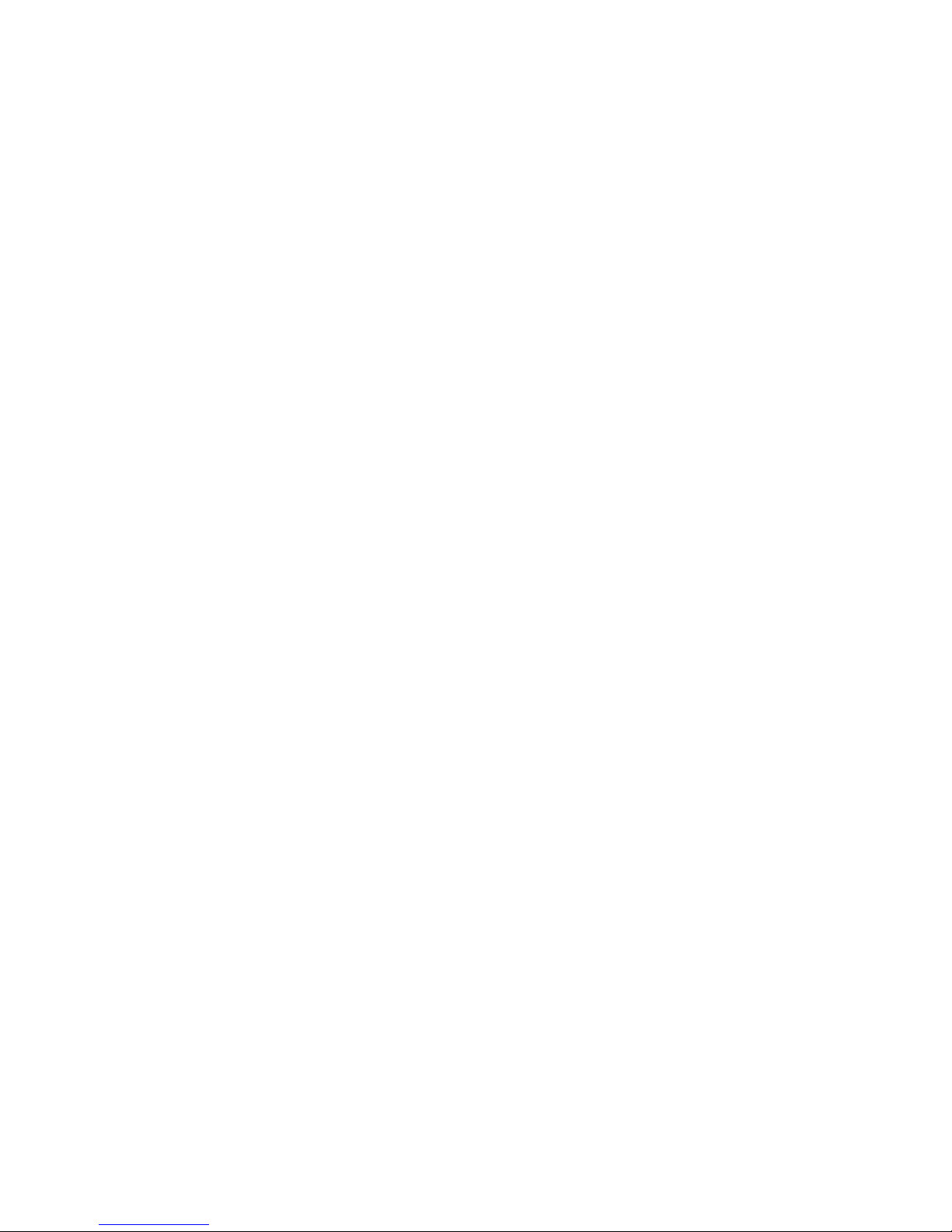
Energy efficiency class
Energy class: A+
IMPORTANT: When you install your appliance it is important to bear
in mind its climatic rating.
In order to find out the climatic rating of your appliance, you should
check the rating plate. The rating plate is located on the front left edge
of the inside of the fridge section. You will need to open the door of
your appliance to be able to find it. The rating plate will indicate the
ambient temperature range that your appliance will function correctly
within.
7
Page 8
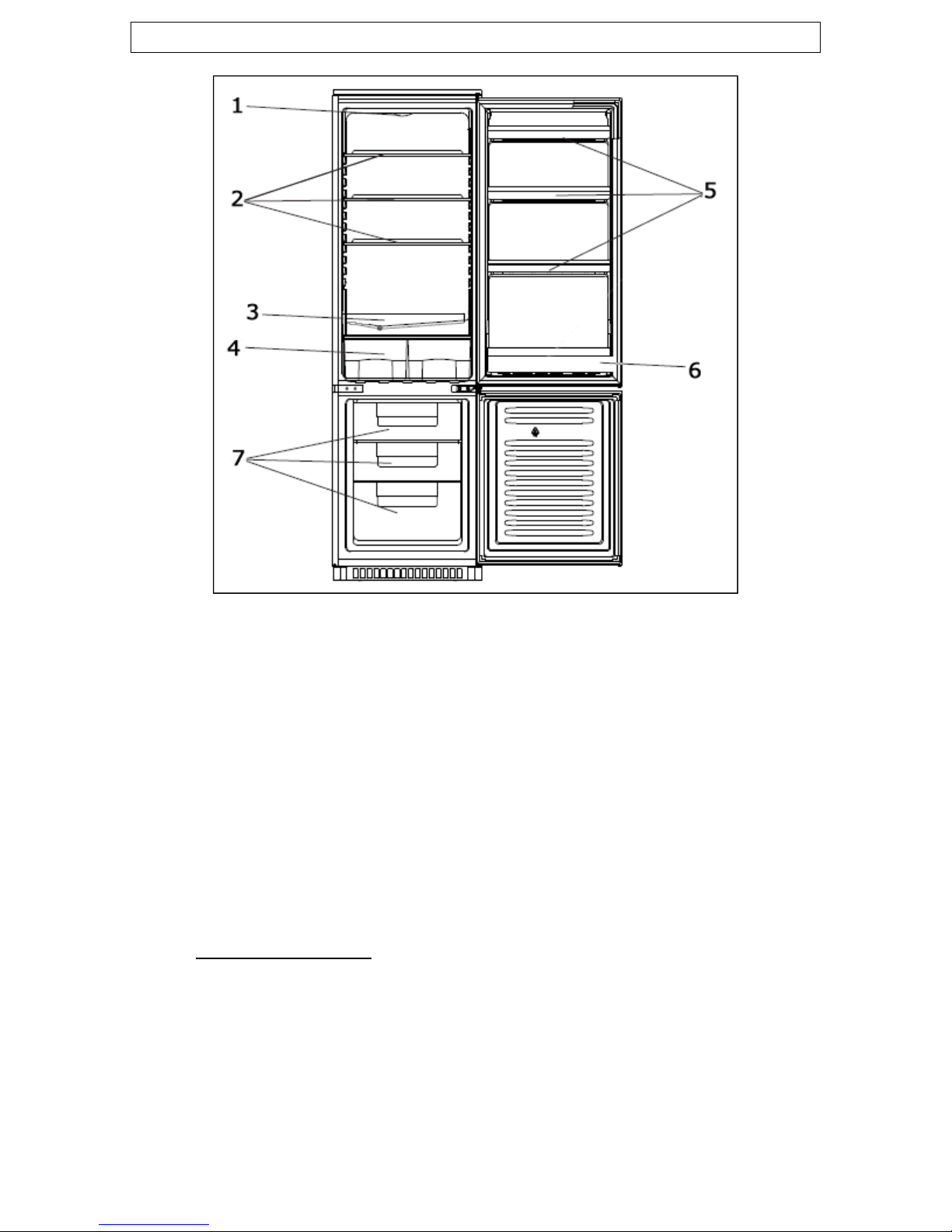
Description of the appliance
1. Internal light / thermostat control dial
2. Adjustable safety glass shelves
3. Salad crisper shelf
4. Salad crispers
5. General door racks
6. Bottle rack
7. Transparent freezer drawers
Description of the product features
1) Adjustable shelves
o The shelves may be placed in any of the guide slots within the
interior of the appliance. They are protected from sliding out.
o To remove a shelf: Take off all of the items that are stored on
the shelf that you want to remove. Then lift the front of the shelf
and carefully pull it out of the grooves.
2) Defrost water outlet
o The interior of the refrigerator is cooled by the cooling plate that
is on the rear wall. Beneath this there is a channel and an outlet
for the defrost water.
8
Page 9

o It is important that this channel never becomes clogged (see
“Defrosting the refrigerator compartment” on pages 18 - 19 for a
detailed explanation of how to keep the channel clear).
3) Crisper drawers and cover
o The crisper drawers are in the bottom of your refrigerator and
there is a cover that goes over them.
o The cover helps to prevent fruit and vegetables from drying out
prematurely.
4) Upper door shelves
o The door liner holds various shelves, which are suitable for
storing eggs, cheese, butter and yogurt. As well as smaller
packages, tubes, cans etc.
5) Bottle shelf
o The lower shelf should be used for storing reasonably sized
bottles.
o IMPORTANT: IT IS IMPORTANT THAT NONE OF THE
SHELVES THAT SIT IN THE DOOR ARE OVERLOADED, AS
THIS WILL DRASTICALLY REDUCE THEIR WORKING LIFE.
6) Freezer compartment
o A freezer section, with a net capacity of 62 litres.
9
Page 10

Using your combi fridge freezer
Before switching on
o Make sure that it has been installed by a suitably qualified
person, as per the information contained in the manufacturer’s
installation instructions.
o After delivery, wait for eight hours before connecting the
appliance to your mains supply. This will allow any refrigerant
gasses that may have been disturbed during the transportation
process to settle.
o The outside of the appliance and the removable accessories
contained within it, should be cleaned with a solution of liquid
detergent and water.
o The interior of the appliance should be cleaned
with a solution of sodium bicarbonate dissolved in
lukewarm water. The interior and accessories
should be thoroughly dried, after the cleaning
process has been completed.
o There can be an odour when you first switch on the appliance. It
will lessen as the appliance starts to cool.
During first use
o When you first switch on the appliance, the compressor will run
continuously for approximately 24 hours or until the fridge
freezer reaches a cool enough temperature.
o During this period of time, you should try not to open the door
frequently or place a large amount of food within the appliance.
o If the unit is switched off or unplugged, you must allow at least 5
minutes before restarting the appliance on the thermostat or
connecting it to your mains supply.
10
Page 11
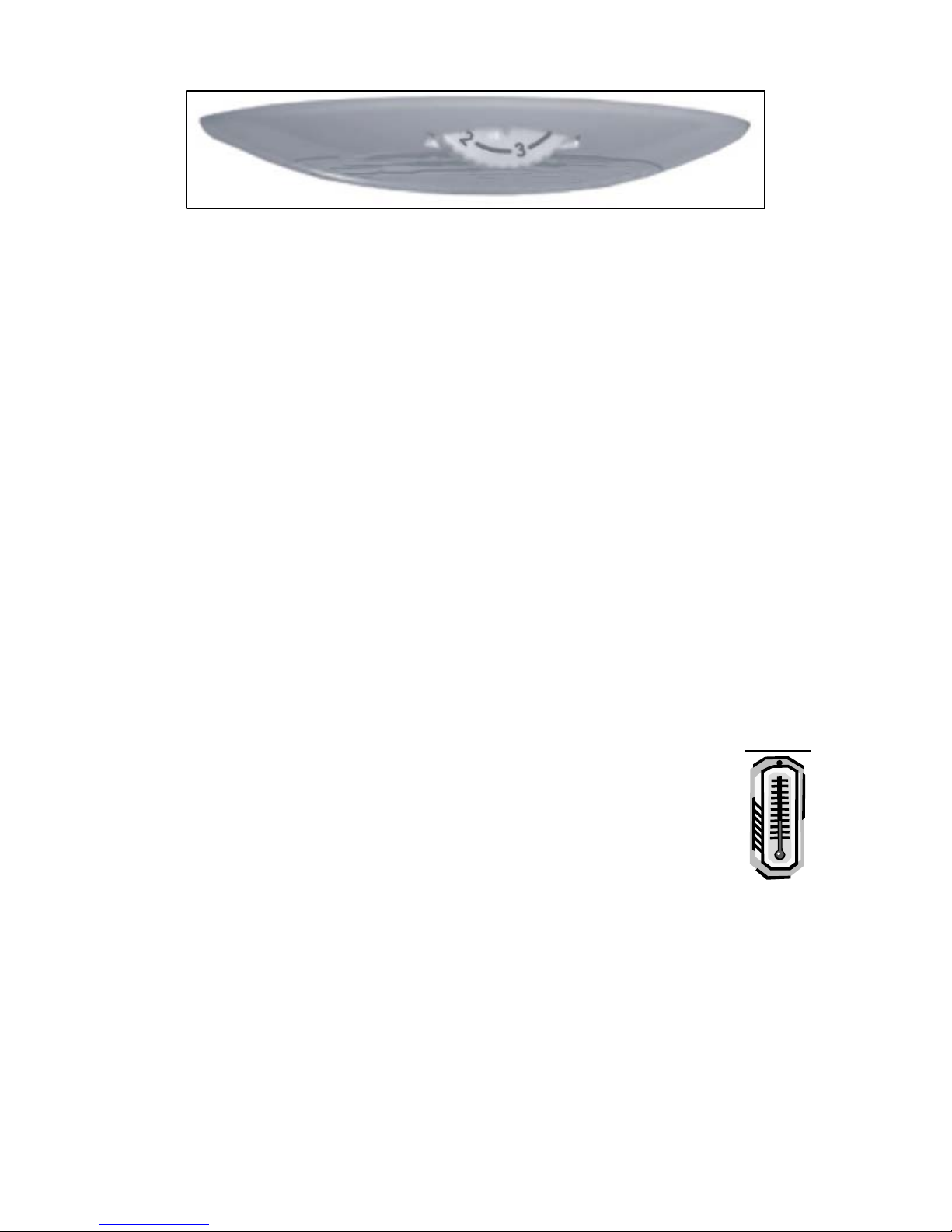
Turning on the appliance and setting the thermostat in the
fridge section
You switch on your appliance by connecting it to your mains supply
and setting the thermostat.
o The thermostat automatically regulates the temperature inside
the refrigerator, depending on what number you have turned the
thermostat control knob to.
o Position <0> means that the appliance will not cool. However
the light will still function.
o Position <1> will give you a higher temperature inside the fridge
freezer
o Position <7> will give you a lower temperature inside the fridge
freezer.
o Ideally the thermostat should be set to position <3> or <4>.
o Your refrigerator can maintain a temperature of between 4 – 6
degrees centigrade.
o The freezer section can cool down to -18 degrees centigrade and
lower.
o IMPORTANT: The ambient temperature of the room,
the temperature of food and the amount of food that
has been placed in the appliance and how often the door
is opened, will all affect the temperature being
maintained by the appliance.
o On the maximum setting (position <7>), your fridge freezer will
work harder to maintain a lower temperature and will increase
the energy usage. There is no need to run your appliance on this
setting for prolonged periods and you should return the
thermostat knob to position <3> or <4>.
11
Page 12

Arranging and storing food in the fridge section
A) Cooked food
B) Cooked meat
C) Fruit and
vegetables
D) Bottles /
cartons
E) Butter / cheese
/ yoghurt
F) Frozen foods
o Warm food or evaporating liquids should not be stored in your
refrigerator, as this will increase the humidity inside of the
appliance.
o All foods should be wrapped or covered, this is particularly
important if the food has a strong flavour. You should use
polythene bags or sheets, aluminium foil, wax paper. Liquids
should be stored in covered containers or bottles.
o To maximise the space inside of the fridge section, any excessive
packaging on the food should be removed.
o Quickly perishable food should be stored at the back of the
refrigerator, which is the coldest part of the appliance.
o No food items should be allowed to come into contact with the
back wall of the refrigerator.
o Make sure that you arrange food in such a way that the door can
close completely. Particular attention should be given to bottles
that may protrude when placed on shelves inside the main
section of the refrigerator.
12
Page 13

o Some organic solutions, such as the oils in lemon/orange peel
and acid in butter, can cause damage to the plastic parts
contained inside of the refrigerator.
o Do not open the refrigerator door too often or leave the door
open for long periods of time, as this will increase the
temperature inside of the appliance and will increase the energy
usage.
o Meat should be wrapped in polythene bags and then placed in
the meat drawer.
(Meat should only be stored in this manner for one or two
days at the most).
o Cold dishes/cooked food should be covered and can be placed
on any shelf.
o Fruit and vegetables should be cleaned thoroughly and placed
in the salad drawer.
o Cheese and butter should be placed in airtight containers, or
they can be wrapped in aluminium foil or polythene bags. They
should be stored in the general door racks. As much air as
possible should be removed from the bags.
o Milk bottles should have a cap on them and be stored on the
bottle shelf that sits in the door.
o Garlic, potatoes, onions and bananas should only be
stored in a refrigerator IF they are stored in airtight
containers.
The freezer compartment
The freezer compartment is suitable for storing and freezing food.
o The freezer compartment temperature must have already
reached -18 degrees centigrade (or lower) before you attempt to
store food that is already frozen or freezing fresh food.
o The freezer compartment is only able to freeze a certain quantity
of food at one time. You should not attempt to freeze more than
3 kilograms of fresh food within a 24 hour period.
o Preferably the top drawer should be used when freezing fresh
food. Once the food is frozen, you can then transfer the food to
the lower drawers.
13
Page 14

o Warm food should be allowed to cool down before you attempt
to freeze it. If you place warm food in the freezer compartment,
then the increased humidity will cause quicker ice formation and
increase the amount of power that the appliance uses.
o The guidance of the food manufacturer should be followed, in
regard to the maximum storage time.
o Thawed foods must not be frozen for a second time.
Freezing fresh food
o Fresh food should be packed into airtight containers or
packaging. This will help to make sure that the food doesn’t dry
out or lose its flavour. It will also ensure that flavour does not
transfer from other foods.
o The food should be placed in the freezer
drawers. Do not allow fresh food to
touch items that are already frozen.
o After 24 hours you should check that the fresh food is
satisfactorily frozen.
Tips on freezing
o Freezer bags, polythene wraps, aluminium foil (extra thick) and
special cans for frozen foods are suitable packaging for storing
frozen goods in.
o Tape, rubber bands or plastic clips are
suitable for sealing bags and wrappings.
o Before sealing a suitable bag, you should
compress the air out of it, as this will help
the food to freeze more easily.
o Flat packages freeze more easily.
o If you are freezing liquid, then do not fill the
container to the brim. Liquids will expand
when being frozen.
14
Page 15

o Do not place bottles (glass or tin) containing liquids
(especially sparkling liquids) into the freezer as they
could cause the bottle to burst during freezing.
o For a guide to the recommended freezer storage time for
different foods please refer to the chart below.
Making ice cubes
o Fill the ice cube tray with water and place it in the upper freezer
drawers.
o After the water is completely frozen and turned to ice, you can
twist the ice cube tray (as shown in the drawing below) to
dispense the ice.
Normal operating noises
Ice cracking noise
o Can be heard during the automatic defrosting process.
o Can be caused by expansion and contraction within the fridge
freezer.
Short cracking noise
o Can be heard when the thermostat turns the compressor on and
off.
15
Page 16

Compressor noise
o There will be an operating noise when the compressor is running.
o After installation, the compressor may be noisier for a short
period of time.
Bubbling and burbling sound
o This noise is emitted as the coolant flows through the pipework
within the fridge freezer.
Water flowing sound
o This is caused by water flowing into the evaporating tray during
the defrosting process and can be heard whilst the fridge is
defrosting.
Saving energy when using your fridge-freezer
There are some simple things you can do to save energy when
installing or using your fridge-freezer:
Installing:
o Install the appliance in a cool position. If it is placed in direct
sunlight or next to an oven or other heat source, the energy
consumption can increase substantially.
o Ensure the appliance is installed with the correct ventilation
requirements. Restricting ventilation can increase the energy
consumption by 15%.
Cleaning and Maintenance:
o Occasionally clean the condenser coils (if present) at the back of
the appliance to maintain a high performance level.
o Clean the door gasket with warm water or a neutral detergent
that leaves no residue. A tight-sealing door gasket is critical to
the efficiency of your appliance.
Usage:
o Do not open the door repeatedly or more frequently than you
have to.
o Do not set the thermostat too low. A change of just one degree
can effect the energy consumption by 5%. Use a thermometer to
check the temperature.
16
Page 17

o The freezer compartment should operate at around -18 degrees
Celsius. The refrigerator compartment should operate at around
3 to 4 degrees Celsius.
o Allow food to sufficiently cool before putting it in the appliance
(but do not let it sit at room temperature for too long).
o In the freezer compartment, food packages should be scattered
and never grouped or stacked together until they are completely
frozen.
o If you are going away for a long period of time, turn off the
appliance, empty and clean it and leave the door ajar.
o If you have a second appliance that is not used, make sure that
it is stored with the power off and the door left ajar until it is
actually required.
Disposing:
o If you're going to throw out your old fridge, see if there's a
chlorofluorocarbons (CFCs) recycler in your area. The
government department which looks after the environment in
your area may be able to help you.
Cleaning and maintenance
WARNING: PLEASE ENSURE THAT YOUR
APPLIANCE IS DISCONNECTED FROM
YOUR MAINS SUPPLY BEFORE
ATTEMPTING TO CLEAN IT.
o Do not clean the appliance by pouring water onto
it or spraying water over it.
o The refrigerator and freezer compartment should be
cleaned periodically, using a solution of bicarbonate
of soda and lukewarm water.
o Clean the accessories separately with soap and water.
Do not clean them in a dishwasher.
17
Page 18

o Do not use abrasive products, detergents or soaps.
o After washing the appliance, wipe over the area that you have
cleaned with a damp cloth and then dry it thoroughly.
o You should periodically clean the air vents and condenser at the
rear of the appliance with a vacuum cleaner or brush.
o When cleaning is complete, dry your hands and then reconnect
the plug to your mains supply.
Defrosting the refrigerator compartment
o Defrosting occurs automatically in the refrigerator section during
operation. The defrost water is collected by the evaporating tray
and evaporates automatically.
o The evaporating tray and defrost water drain hole should be
cleaned periodically with the defrost drain plug. This will prevent
water from collecting in the bottom of the refrigerator, instead of
flowing down the defrost drainage channel and drain hole.
o You can also pour a small amount of water down the drain hole
to clean inside of it.
18
Page 19

o You should be careful to make sure that food packages do not
touch the rear wall of the appliance, as this can interrupt the
automatic defrosting process and deflect water into the base of
your refrigerator.
Defrosting the freezer compartment
The frost in the freezer compartment should be removed periodically.
You can use a plastic scraper to keep down the amount of frost that
builds.
IMPORTANT: The freezer compartment should be defrosted at least
twice a year. The number of times that you need to defrost it, will
depend on the setting of your thermostat and how much food you
freeze and store in the compartment.
o Whilst defrosting the appliance, the food should be removed
from the compartment and wrapped in several layers of paper
and stored in a cool place. The foods rise in temperature will
shorten its storage life and therefore the food should be used
within a relatively short period of time.
o DO NOT PLACE FOOD BACK IN THE FREEZER
COMPARTMENT THAT HAS STARTED TO THAW.
o Turn the freezer off and disconnect the appliance from your
mains supply.
o Leave the door to the freezer compartment open. You can place
a bowl of warm water inside the freezer compartment to speed
up the defrost process.
o It is recommended to line the floor in front of the freezer with
old towels to absorb the defrost water and prevent any damage
to the floor surface or surrounding furniture.
o Once all the ice that has built up has melted, then the inside of
the freezer compartment should be dried thoroughly. Failure to
do this will result in immediate ice build when the appliance is
turned back on.
o With dry hands, reconnect your appliance to your mains supply.
Set the thermostat knob to position <7> for a 24 hour period,
before returning the appliance to the usual setting of <3> or
<4>.
o You should not attempt to freeze fresh food inside the freezer
compartment until this 24 hour time period has elapsed.
19
Page 20

o Do not defrost the appliance with other electrical devices
(e.g. hair dryer). Do not use sharp metal objects to
remove the ice on the freezer, as this could cause damage
to the refrigerant system.
Replacing the light bulb
WARNING: PLEASE ENSURE THAT YOUR
APPLIANCE IS DISCONNECTED FROM
YOUR MAINS SUPPLY BEFORE
ATTEMPTING TO REPLACE THE LIGHT
BULB.
o Squeeze the tabs on the sides of the bulb cover to remove it.
o Remove the light bulb and replace with a bulb of the same type
and wattage.
o Replace the bulb cover and wait for 5 minutes before plugging
the appliance back into the mains.
Installation
IMPORTANT: Before installation and usage,
read all the instructions and make sure that the
voltage (V) and the frequency (Hz) indicated on
the rating plate are exactly the same as the
voltage and frequency in your home. The rating
plate can be found on the front left edge of the
inside of the refrigerator.
The manufacturer declines all responsibility in the event of the installer
failing to observe all the accident prevention regulations in force,
which are necessary for normal use and the regular operation of the
electric system.
Electrical connection
YOUR FRIDGE FREEZER IS INTENDED FOR FITTED
AND PERMANENT INSTALLATION.
We recommend that the appliance is connected by a
qualified electrician, who is a member of the N.I.C.E.I.C.
and who will comply with the I.E.E. and local regulations.
o Your refrigerator comes supplied with a 13 amp plug fitted. If in
future you need to change the fuse in this plug, then a 13 amp
ASTA approved (BS 1362) fuse must be used.
o The wiring in the mains lead is coloured as follows:
20
Page 21

Brown Live
Blue Neutral
Green and yellow Earth
o As the colours of the wires in the appliance’s mains lead may not
correspond with the coloured markings identifying the terminals
in your spur box, please proceed as follows:
The brown wire must be connected to the terminal marked “L”
(live), or coloured red.
The blue wire must be connected to the terminal marked “N”
(neutral), or coloured black.
The green and yellow wire must be connected to the terminal
marked “E” (earth), or by the earth symbol, or coloured green
and yellow.
o When the connection is completed, no stray strands or cut wire
should be present. The cord clamp must be secured over the
outer sheath.
Positioning
o It is advisable that your appliance is only installed in a location
where the ambient temperature of the room, corresponds with
the climate classification that is stated on the rating plate of your
appliance. Your appliance may not function correctly if the
ambient temperature falls outside of the following ranges.
Climate classification Appropriate ambient temperature
SN +10 to +32 degrees centigrade
N +16 to +32 degrees centigrade
o Your appliance should not be located in direct sunlight or
exposed to continuous heat or extremes of temperature (e.g.
next to a radiator or boiler).
o The door should be able to open completely and freely
o The appliance should be situated so you can easily access the
food that is stored in it.
o You should check whether there is an electrical socket available,
which will be accessible after your appliance is installed.
21
Page 22

Reversing the doors of your appliance
The doors of your fridge freezer can be set to open from the left or the
right. If you want the doors to be hinged on the left hand side and
opening from the right hand side, you will need to follow the door
reversal process.
IMPORTANT: If required, the doors should be reversed PRIOR
to installing the appliance into the housing unit.
Caution! After unscrewing any of the fixing
hinges, hold the door to prevent it from falling
and causing damage.
Any parts that you remove from the appliance whilst
reversing the door, should be retained for later use.
o Remove the two screws (1) holding the top hinge (2) to the
right hand side of the frame. Remove the hinge (2).
o Lift the upper door off the middle hinge pin and place it on a
cushioned surface to prevent scratching it.
22
Page 23

o Remove the two screws (3) holding the middle hinge (4) in
place. Remove the middle hinge (4).
o Lift the lower door off the bottom hinge pin and place it on a
cushioned surface to prevent scratching it.
o Remove the hinge pin (5) from the bottom right hinge (6) and
move to the bottom left hinge (7).
o Replace the lower door by locating it onto the bottom left hinge
pin (5).
o Reverse the direction of the middle hinge (4).
o While holding the lower door in the closed position, reassemble
the middle hinge (4) onto the middle left hand side using the
two screws (3). DO NOT tighten the screws (3) until the top of
the lower door is level with the counter top.
o Replace the upper door by locating it onto the left middle hinge
pin (4).
o While holding the upper door in the closed position, reassemble
the top hinge (2) on to the left hand side using the two screws
(1). DO NOT tighten the screws (1) until the top of the upper
door is level with the counter top.
IMPORTANT: Check that both the upper and lower doors open
and shut correctly after you have completed the door reversal
process.
After the door has been reversed, you should check
the door seal of the fridge and freezer door. Neither
seal should be creased or crushed; otherwise there
will be a gap between it and the inside of the door.
o The seal must adhere properly all the way around the door.
o If either seal is not adhering to the cabinet properly, then you
should either:-
1. Use a warm damp cloth and manipulate the seal until it does
adhere to the cabinet properly, all the way around the door.
or
2. Use a hair dryer on its lowest heat setting and lightly heat the
areas of the door seal that are not adhering correctly. The
heat will make the seal more pliable and this will allow you to
manipulate the seal into the correct position.
23
Page 24

IMPORTANT: DO NOT HEAT THE DOOR SEAL ON ANYTHING BUT
THE LOWEST HEAT SETTING, OR HEAT THE SEAL FOR A LONG
PERIOD OF TIME. OTHERWISE DAMAGE MAY BE CAUSED TO
THE DOOR SEAL, WHICH WOULD NOT BE RECTIFIED UNDER
THE GUARANTEE FREE OF CHARGE.
IMPORTANT: WHEN YOU HAVE REVERSED THE DOORS OF THE
APPLIANCE; AS YOU HAVE PLACED THE APPLIANCE ON ITS
SIDE, YOU MUST WAIT FOR 8 HOURS BEFORE SWITCHING THE
APPLIANCE BACK ON.
Aperture dimensions and ventilation requirements
The appliance aperture should be:
Height- 1772-1776 mm
Depth- 550 mm
Width- 560 mm
o If necessary, you should utilise extra filler shelves to fill any
additional space that you have in the aperture.
o The diagram on the next page shows the ventilation cut outs
needed in order to install the appliance. For the product to
operate correctly it is essential to allow adequate air circulation
24
Page 25

to cool down the condenser located in the rear part of the
appliance.
o The housing unit must be equipped with a rear chimney with an
upper opening that must not be blocked and a front slot which
should be covered with a ventilation grill.
IMPORTANT: The
appliance aperture
MUST have a minimum
of 200 cm² free air flow
for ventilation.
25
Page 26

Installing your fridge freezer
o Insert the appliance into the housing
unit, leaving a 5mm gap for the gasket
on the opposite side of the hinges.
o Fasten the gasket provided into the
5mm gap left opposite the hinges, as
outlined in the step above.
o The diagram on the left
shows the minimum gap
which should be left
between the top of the
housing unit and the ceiling
to allow sufficient
ventilation.
26
Page 27

o Make sure the top fixing bracket
fits perfectly into the top of the
cabinet
o Fasten the top part of the appliance to
the cabinet using the screws provided.
o Fasten the bottom part of the
appliance by means of the screws
provided.
o Loosen the fixing screws of the
central right-hand hinge/fixing
bracket.
o Position the hinge/fixing bracket
close to the housing unit.
o Screw the hinge/fixing unit to
the housing unit by means of the
screws provided.
27
Page 28

o Tighten the fixing screws of the
central right-hand hinge/fixing
unit.
o Perform the same operations on
the central left-hand hinge/fixing
unit.
Door slider fittings
The appliance is equipped with coupling devices for the appliance
doors with the doors of the housing unit.
o Open the doors of the built-in
housing unit and the fridge. Position
the built-in loader in the slide, then
fit it into the fridge door.
o Connect the appliance door to the
cabinet door using the sled slots as
a guide.
28
Page 29

o Fasten the sled in the inner part of
the panel of the built-in housing
unit at the desired height and at
approximately 20 cm from the
outer edge of the door. Tighten
screws as indicated in the diagram.
When complete, attach screw and slide covers.
Troubleshooting
IMPORTANT: If your fridge freezer appears not to be
operating properly, before contacting the Advice
Line, please refer to the checklist below.
My fridge freezer does not appear to be working/there
is no power to my appliance.
o Check that the plug is fully inserted into the power socket.
o Check that there is power to your mains supply (e.g. that there
hasn’t been a power cut or that the fuse hasn’t blown).
o Check that the thermostat has not been turned to the off
position.
o Check that your mains supply voltage, corresponds to the
voltage stated on the rating plate of your appliance.
My fridge freezer appears to be performing poorly
o Check that the appliance isn’t overloaded and that food hasn’t
been packed too tightly into it.
o The thermostat setting is too low; you should turn the
thermostat up higher.
o Ensure that the door is closing properly and that the door has
not been opened for a prolonged period in error.
o Ensure that there is adequate ventilation for your appliance.
29
Page 30

My fridge freezer is noisy
o The refrigerant gas that circulates the pipe work of the appliance
may make a slight noise, even if the compressor is not running.
o If the noise worsens or the appliance gets louder than normal;
check that it is levelled off correctly, that nothing is touching the
rear of the fridge freezer and that nothing placed inside the
appliance is rattling.
Ice has formed on the inner back wall of my fridge
o Check that food has not been pushed too far back inside the
appliance, so that it is in contact with the inner back wall.
There is water in the base of the fridge or leaking out
of my fridge.
o Follow the “Defrosting the refrigerator compartment” section on
pages 18 - 19.
30
Page 31

IMPORTANT: If your appliance appears not to be
operating correctly, then you should disconnect it
from your mains supply and then contact the
Advice Line on telephone number (0118) 933
6918.
DO NOT ATTEMPT TO REPAIR THE APPLIANCE
YOURSELF.
Please note that if an engineer is asked to attend whilst the product is
under guarantee and finds that the problem is not the result of an
appliance fault, then you may be liable for the cost of the call out
charge.
The appliance must be accessible for the engineer to perform
any necessary repair. If your appliance is installed in such a
way that an engineer is concerned that damage will be caused
to the appliance or your kitchen, then he will not complete a
repair.
This includes situations where appliances have been tiled in,
sealed in with sealant, have wooden obstructions placed in
front of the appliance, like plinths, or any installation other
than the one specified by the manufacturer has been
completed.
Please refer to the conditions of guarantee that appear on the
warranty card that you receive with the appliance when it is delivered.
31
Page 32

Technical Data
Manufacturer HOMEKING
Model Number HRCI2570
Product Category 7 – Refrigerator-Freezer
Energy Efficiency Class (1) A+
Annual Energy Consumption (2) 274 kWh
Storage Volume of Fridge
Compartment
Storage Volume of Freezer
Compartment
Star Rating 4
Frost Free Compartments Fridge
Temperature Rise Time 16 hours
Freezing Capacity 3kg/24hr
Climate Class (3) ST
Noise Level 42 dB
Installation Type Built-in
188 litres
62 litres
(1) On a scale from A+++ (highest efficiency) to G (lowest efficiency).
(2) Annual energy consumption based on standard test results for 24
hours. The actual energy consumption will depend on how the
appliance is used and where it is located.
(3) This appliance is intended to be used at an ambient temperature
between “16°C” (lowest temperature) and “38°C” (highest
temperature).
32
Page 33

33
Page 34

34
Page 35

35
Page 36

United Kingdom
6 Bennet Road,
Reading, Berkshire
RG2 0QX
United Kingdom
Customer Care
(0118) 933 6918
36
