Page 1

USER
MANUAL
60CM CERAMIC COOKTOP
BT64
Page 2

Dear Customer,
Congratulations on purchasing your new product from Home Appliances.
To register your Parts and Labour Warranty, some conditions apply, please
refer to your warranty card for more details and contact our Aftersales Support
team on:
1800 444 357 and Select 1
Our Customer Care Centre is there to ensure you get the most out of your
appliance. Should you want to learn more about your product and how to use
it to its best potential or tips on cleaning, please feel free to call us on the
above number.
It is important that you read through the following instruction manual
thoroughly to become familiar with the installation and operation of this
appliance and ensure optimum performance.
We also carry a complete range of spare parts for all Home Appliance
products. For all your spare parts enquiries please contact our Aftersales
Support team on
1800 444 357 and Select 2
Again, thank you for choosing an appliance brought to you by Home
Appliances and we look forward to being of service to you.
IMPORTANT: To assist in handling any enquiries in the future about your
appliance we urge you to complete the information on the following page
Kind regards,
The Management
Home Appliances
PREFACE
1
Page 3
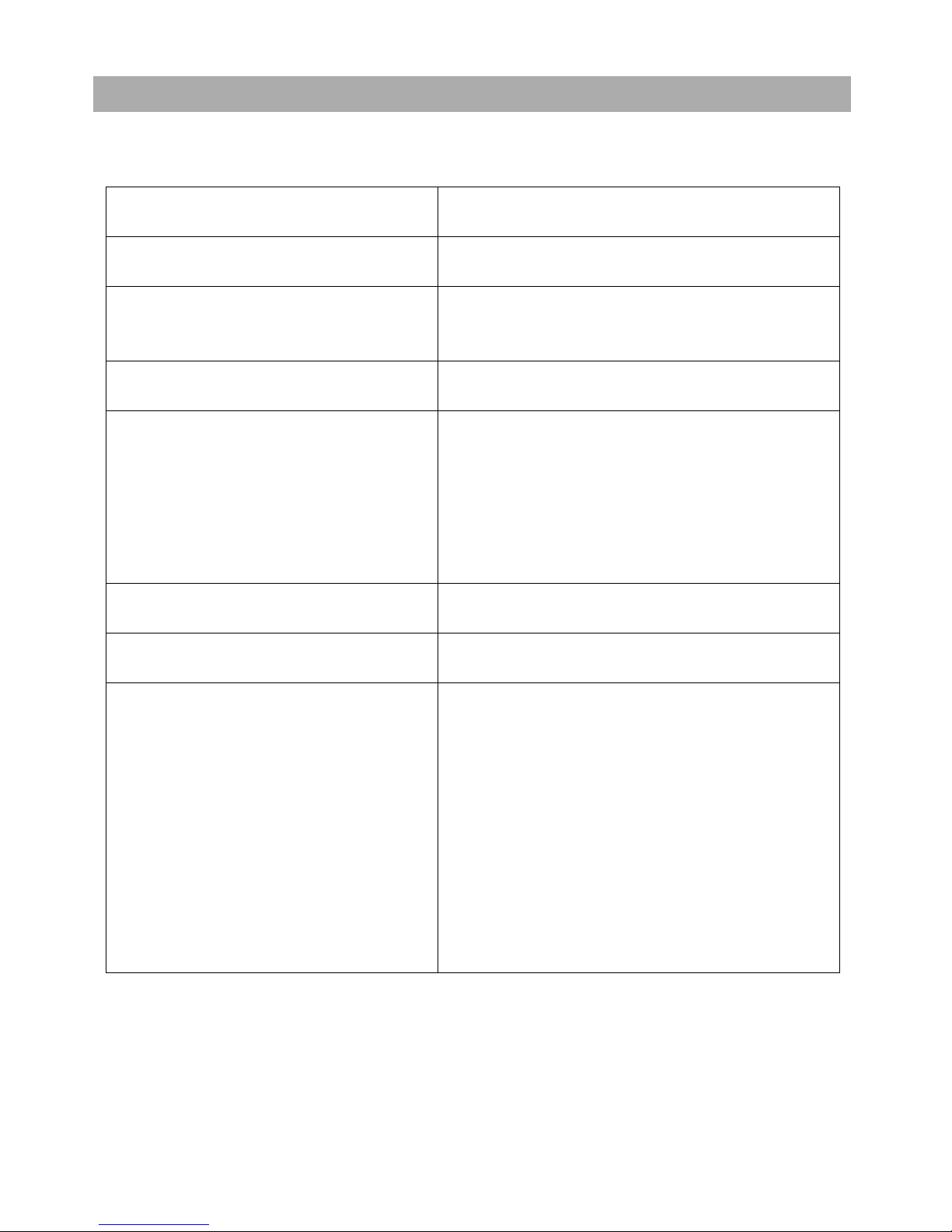
Model Number
BT64
Description
60cm touch control ceramic cooktop
Serial Number
(Should be noted before installation)
Located on base of cooktop
Date of Purchase
(DD-MM-YYYY)
Invoice and/or receipt number
Place of Purchase
Store Name:
Address:
Telephone No:
Date of Installation
(DD-MM-YYYY)
Installers details
Company Name:
Installers Licence No.
Address:
Telephone No:
PRODUCT - INSTALLATION DETAILS
For future reference we suggest that you staple a copy of your purchase
receipt here and complete the below so the information is always at hand
2
Page 4

PREFACE 1
PRODUCT - INSTALLATION DETAILS 2
CONTENTS 3
INSTALLATION ILLUSTRATIONS 4
SAFETY WARNINGS 5
- Installation 5
- Electrical connection 5
USE and MAINTENANCE 6-7
- User instructions of the Touch Control 6-7
- Safety switch off function 8
- Recommendation of pots & pans for ceramic cooktops 8
- Cleaning and maintenance 8
- Environmental considerations 9
- If something does not work 9
Instructions for use and maintenance Technical instructions
CONTENTS
3
IMPORTANT NOTE
This manual relates to many models sold Internationally
and some of the the features and use may not relate to
your model
Page 5

INSTALLATION I
LLUSTRATIONS
Minimum distances
Units in mm
4
Rangehood
Rangehood
Heat Shield required when
installed above drawer or
accessible cupboard
Page 6

S
AFETY WARNINGS
WARNING: If the ceramic
glass surface is cracked or broken,
immediately disconnect the
appliance to avoid the possibility of
an electric shock. Contact HAPL
Customer Care on 1800 444 357 to
organise a service call.
This appliance is not
intended to be operated by means
of an external timer or separate
remote
control system.
Do not use a steam cleaner
to clean this appliance.
The appliance and its
accessible parts will heat up during
operat
ion. Avoid touching the
heating elements.
Cleaning and maintenance
of the appliance may not be done
by unsupervised children.
Young children should be
supervised to ensure that they do
not play with the appliance.
Precaution. It is
dangerous to cook with fat or oil
without being present, as these may
c
atch fire. Never try to extinguish a
fire with water! in this event
disconnect the cooktop and cover
the flames with a lid, a plate or a
fire blanket.
Installation
Installation above a cutlery drawer
or accessible cupboard.
If you wi
sh to to have a cupboard or
a cutlery drawer under the cooktop,
a heat shield must be fitted between
the two. Accidental contact with the
hot surface of the device's housing
is thus prevented.
The board must be fitted 20 mm
beneath the under part of the
cooktop.
Refer to illustrations on page 4 for
installation of the cooktop as this
indicates dimensions to be followed.
Electrical connection
Before you connect the cooktop to
the mains, chec
k that the voltage
and frequency match those specified
on the stovetop data plate, which is
underside housing, or if applicable,
on the technical data sheet, which
you must keep together with this
manual throughout the product's
service life.
Warning: if the electrical supply is
restricted, means of an all-pole
disconnection must be accessible
and incorporated in the fixed wiring
in accordance with the wiring rules.
NOTE: the terminal block houses
bridging connector
s that can be
used for different phase connections.
Only an HAPL service technician or
appointed agent is authroised to
repair the appliance, including
replacement of the power cable.
Ensure that the inlet cable does
not come into contact with the
cooktop housing or the oven
housing, if it is installed in the same
unit.
Keep the warranty
information sheet with this
instruction manual for future
refer
ence thorughout the product's
service life. These contain
important technical information.
Green-Yellow
Blue
Brown
Grey
Black
Don’t use L3
fig. 1
Green-Yellow
Green-Yellow
Green-Yellow
Green-Yellow
Blue
Blue
Blue
Blue
Grey
Grey
Grey
Grey
Brown
Brown
Brown
Brown
Black
Black
Black
Black
5
Do not store any object on
the cooking surface area of the
appliance. This will prevent a
possible fire hazard.
This appliance is not
intended for use by persons
(including children) with reduced
physic
al, sensory or mental
capabilities, or lack of experience
and knowledge, unless they have
been given instruction concerning
use of the appliance by a
responsible person for their safety.
These persons must be supervised
at all times when near the applaince.
If the supply cord is
damaged, it must be replaced by the
manufacturer or HAPL service agent
or a similarly qualified person in
orde
r to avoid a hazard.
The electrical connection
must be properly grounded,
following current local regulations,
otherwise the cooktop may
malf
unction.
Unusually high power
surges can cause damage to the
control system (
like any electrical
appliance).
1
Page 7

USE and
MAINTENANCE
User instructions of
the Touch Control
HANDLING ELEMENTS (fig. 2)
#
#
The information below relates to various
models and may not relate to your model.
On/off touch key.
Hot plate selection touch keys.
Power and/or residual heat
displays*.
“Decrease” power touch key.
“Increase” power touch key. Double
burner selection touch key (double
hot plate).
Locking touch key for the rest of
touch keys.
Hot plate double burner switched
on display (only next to double
burner hot plates)*.
Decimal point on displays.
Lock activated display*.
Clock touch key.
*Timed hot plate display.
*Clock display
* Only visible while running.
The actions are done by means of the
touch keys. You do not need to exert
force on the desired touch key, you only
need to touch it with your fingertip to
activate the required function.
Each action is verified by a beep.
SWITCHING ON THE COOKTOP
When the cooktop is connected for
the first time, it will be
locked and the
related pilot light (10) will be on. To
unlock it, first touch locking touch
key off. (7) until the pilot light (10)
switches off.
1 Touch the switching on touch key
(1) for at least one second.
The Touch Control is activated and a '0'
appears on all the power indicators (3).
If no action is taken within the next 10
seconds
the touch control will
switch off automatically.
SWITCHING ON A HOT PLATE
Once the Touch Control has been
activated by means of the touch key
(1), the power indicators of the hot
plates will display a 0 (3).
1 Press the touch key for the chosen
hot plate (2). The related power
indicator (3) will start flashing,
indicating that the hot plate is
selected (prepared for use on it).
2 Using the touch key or
(4/5), to choose the desired
power level.
You must press the power touch key
within 10 seconds after you have
selected the hot plate, otherwise the hot
plate will stop flashing and you will have
to select it again.
The and touch keys are
repetitive, so if you keep them pressed
they increase or decrease with a 0.5
second interval.
Only one hot plate can be selected at
a time, in other words, only a power
indicator (3) will flash.
Warning: To operate a hot
plate, it must be selected first. When
you want to use a hot plate, check
that the power indicator (3) is flashing.
Quick switch-on at maximum
power: Once you have selected the
hot plate, press the touch key (4)
once. The hot plate will be activated at
full power.
SWITCHING OFF THE HOT PLATE
1 The hot plate must previously be
selected.
(4), lower2 Using the touch key
the power level to 0.
Quick switch-off When you press
touch keys and (4/5)
simultaneously, the hot plate will
switch off quickly.
RESIDUAL HEAT INDICATOR
The power indicator of the hot plate will
display an 'H' when the glass
surface reaches a temperature
that could cause burning. When
this risk disappears, the display
switches off (if the appliance is
disconnected), or displays a 0 (if
the appliance is still connected).
Switch the hot plate off before the
cooking time ends to make the most of
the residual heat and save on
electricity.
Warning: If while the 'H' is
still displayed there is a power cut and
the power returns immediately, the
residual heat displays will not light
up again, even though the cooking
surfaces are still hot. Bear this in
mind.
SWITCHING OFF THE COOKTOP
The device can be switched off at any
time by pressing the general on/off
touch key (1). In standby mode an
'H' will appear in the areas that are hot.
The displays for the rest of the hot
plates will not light up.
Double burner hot plate
If your cooker has this option, the
double burner hot plate offers the
possibility of using the inside ring or
also, in addition, the outside one,
depending on the size of the pot or
pan.
CONNECTION / SWITCHING ON OF
THE DOUBLE HOT PLATE
1 The related hot plate must be
selected.
2 Select the desired power (from 1 to
using the touch key
9) or
(4/5).
fig. 2
1
2
3
4
5
6
7
8
9
10
11
13
12
6
Page 8

3 Press the double hot plate touch
key (6) to activate the second
burner. When the pilot light (8)
switches on, it is working.
DISCONNECTING / SWITCHING
THE TRIPLE BURNER HOT PLATE
OFF
1 The double burner hot plate must
previously be selected.
2 Touch the touch key for the double
hot plate (6). The pilot light (8)
will switch off and the outer ring will
be disconnected.
Locking of the touch keys
of the cooking stovetop
To prevent undesired manipulation you
can lock the entire unit, except for the
on/off touch key, using the locking touch
key (7). This function is useful for
child safety. With the lock activated, the
pilot light (10) comes on.
However, remember that when the
touch control is on, the on/off touch
key (1) allows you to switch it off,
even if the lock is activated (pilot light
10 on). On the other hand, if the touch
control is switched off, the locking
function does not allow the on/off
touch key (1) to be used.
To deactivate the locking function,
press the locking touch key (7)
once again. Its pilot light (10) turn off
and you will again be able to operate
the rest of the control panel touch
keys.
Flash Cooking
(Automatic cook start)
This function facilitates cooking as you
do not need to be present while it is
being done. The touch control preprogrammes the chosen hot plate at
the maximum power and subsequently
lowers it to the desired power level
(which you have selected) after an
approximate amount of time (see table
1).
SWITCHING THE AUTOMATIC
COOK START FUNCTION ON
1 The hot plate must be selected.
2 Select power 9 and then press
touch key . The decimal point (9)
will light up. Next using touch key
you must lower the continuous
cooking power to the desired level,
(for example 6).
Example:
You want to cook at power level 6 and
program a quick heat at the beginning.
Select power level 9, once again press
touch key and the decimal point will
light up. Next, lower to power level 6
with touch key . The system will
keep the hot plate at power level 9 (the
maximum) for 1 minute and 15
seconds, and then automatically lower
it to cooking level 6.
CHANGING THE POWER LEVEL
DURING THE AUTOMATIC COOK
START FUNCTION
1 The hot plate must be selected.
2 Change the power using touch
button or (4/5).
When the power is increased using
touch key (5) the time that has
passed until then is taken into account.
SWITCHING THE AUTOMATIC
COOK START FUNCTION OFF
After at least 10 seconds have elapsed
since the beginning of the automatic
cook start function:
1 The hot plate must be selected.
2 Press touch key (5) until reaching
level 9 and the automatic cook start
function will be deactivated.
Timer Function
This function makes it easier to cook, as
you do not need to be present
throughout the process: the timed hot
plate(s) will switch off automatically after
the set time has lapsed. There is a
separate timer for each hot plate, which
allows all of the hot plates to be timed
simultaneously.
With these models you can use the
clock as a timer for the hotplates for
times ranging from 1 to 99 minutes. All
the cooking areas can be programmed
individually and in a simultaneous
manner.
TIMING ONE HOTPLATE
1 The cooking zone to be timed must be
selected. The power indicator will flash.
2 Select a power level for the hotplate
from 1 to 9 using the touch keys
or (5/4).
3 Press clock touch key (11). Timer
indicator (13) will display 00. Timed hot
plate display (12) will flash.
4 Immediately afterwards, enter a
cooking time between 1 and 99 minutes,
by using the touch keys or
(5/4).
When the power indicator (3) stops
flashing, it will start to count down the
time automatically. The respective timed
hotplate disolay (12) will continue
flashing.
When the clock reaches 01, it will switch
from counting down minutes to seconds.
Once the selected cooking time has
elapsed, the heating zone being timed
is turned off and the clock emits a series
of beeps for several seconds. The timer
indicator will display a flashing 00 beside
the hotplate that has been
disconnected.
If you wish to time another hotplate at
the same time, repeat steps 3 and 4.
If the heating zone turned off is hot, its
indicator shows an H or otherwise an 0.
To turn off the audible signal touch any
sensor.
CHANGING THE PROGRAMMED
TIME
To change the progrmmed time, you
must press the touch key of the timed
1 min. 15 sec.
2 min. 45 sec.
4 min. 50 sec.
5 min. 30 sec.
6 min. 30 sec.
1 min. 15 sec.
2 min. 45 sec.
2 min. 45 sec.
---
1
2
3
4
5
6
7
8
9
Selected
power
Table 1
Automatic Cook Start
Function
7
Page 9

hotplate (2) to select it and then the
clock (11). You may then read and
change the time.
DISCONNECTION OF THE TIMER
If you want to stop the timer before
the programmed time is up
1 First select the hotplate and then
press clock touch key (11).
2 Use the touch key (4) to recude
the time to 00. The clock is cancelled.
Safety switch off function
If due to an error one or several hot
plates do not switch off, the appliance
will be automatically disconnected
after a set amount of time (see table
2).
When the "safety switch off" function
has been triggered, a 0 is displayed if
the glass surface temperature is not
dangerous for the user or an H if there
is a burn risk.
To reconnect the appliance, switch it
off by pressing the on/off key (1)
and then switch it on again.
Keep the control panel of the
heating areas clean and dry at all
times.
In the event of operating
problems or incidents not
mentioned in this manual,
disconnect the appliance and
contact the TEKA technical service.
Recommendation of pots &
pans for ceramic cooktops
* Use pots or pans with thick,
completely flat bottoms.
* Pans with a smaller diameter than
the shown heating area are not
recommended.
* Do not slide pots and pans over the
glass as they may scratch it.
* Although the glass can withstand
knocks from large pots and pans
without sharp edges, try not to
knock it.
* To prevent damage to the ceramic
glass induction surface, try not to
slide the pots and pans over the
glass, and keep the bottoms of the
vessels clean and in good condition.
Try not to spill sugar or
products containing sugar on the
glass as while the surface is hot
these could damage it.
Cleaning and maintenance
To keep the appliance in good
condition, clean it using suitable
products and implements once it has
cooled down. This will make the job
easier and avoid the build-up of dirt
Never use harsh cleaning products or
tools that could scratch the surface, or
steam-operated equipment.
Light dirt not stuck to the surface can
be cleaned using a damp cloth and a
gentle detergent or warm soapy water.
However, for deeper stains or grease
use a special cleaner for ceramic hot
plates and follow the instructions on the
bottle. Dirt that is firmly stuck due to
being burned repeatedly can be
removed using a scraper with a blade.
Slight tinges of colour are caused by
pots and pans with dry grease residue
underneath or due to grease between
the glass and the pot during cooking.
These can be removed using a nickel
scourer with water or a special cleaner
for ceramic hot plates. Plastic objects,
sugar or food containing a lot of sugar
that have melted onto the surface must
be removed immediately using a
scraper.
Metallic sheens are caused by
dragging metal pots and pans over the
glass. They can be removed by
cleaning thoroughly using a special
cleaner for ceramic glass hot plates,
although you may need to repeat the
cleaning process several times.
Warning:
Handle the glass scraper
carefully. The blade could cause
injury!
If you use the scraper
incorrectly, the blade could break
and a fragment could get caught
between the surrounding trim and
the glass. If this happens, do not try
to remove it using your hands,
carefully use tweezers or a knife
with a fine edge. (See fig. 3)
Only use the blade on the
ceramic surface, avoiding the
scraper casing coming into contact
with the glass because this could
scratch it.
Use blades in perfect
condition. Immediately replace the
blade if it is damaged in any way.
After you have finished with
the scraper, withdraw the blade and
lock it. (See fig. 4)
A pot or pan may become
stuck to the glass due to a product
having melted between them. Do not
try to lift the pot while the hot plate is
cold! This could break the glass.
Do not step on the glass or
lean on it as it could break and
cause injury. Do not use the glass
as a surface for placing objects.
Home Appliances Pty Ltd reserves
the right to make changes to its
manuals that it deems necessary
or useful, without affecting the
product's essential features.
fig. 3
fig. 4
Blade protected Blade unprotected
Using the scraper
1
2
3
4
5
6
7
8
9
Table 2
10
5
5
4
3
2
2
2
1
Selected
power
level
MAXIMUM OPERATION
TIME
(in hours)
8
Page 10

Environmental
considerations
The symbol on the product or
its packaging means that this
product cannot be treated like
ordinary household waste.This
product must be taken to a
recycling collection point for
electrical and electronic appliances.
By ensuring that this product is
disposed of correctly, you will avoid
harming the environment and
public health, which could happen if
this product is not handled
properly. For more detailed
information about recycling this
product, please contact your local
authority, household waste service
or the store where you purchased
the product.
The packaging materials used are
environmentally-friendly and can be
recycled completely. Plastic
components are marked >PE<,
>LD<, >EPS<, etc. Dispose of
packaging materials, like household
waste, in your local container.
If something does not work
Before calling the technical service,
perform the verifications described
below.
The appliance does not work:
Ensure that the power cable is plugged
in.
The pot sticks to the glass:
If there is molten material between the
pot and the glass, set the hot plate to
maximum power and try to separate
them.
Continuous beep, disconnection of
the control:
There is an object or liquid on the
touch control. Remove any object or
liquid on the touch control.
F0 message on the control when the
stove is connected:
Calibration error. Unplug the stove
from the mains and plug it in again
after a few seconds.
Fc message on the control and the
hot plates switch off:
Overheating in the electronics. Let the
stove cool for a while.
FL message on the control:
High power light is shining on the
cooker. Unplug the stove from the
mains and plug it in again after a few
seconds.
Fr message on the control:
Self-check. Disconnect the cooker
from the mains.
Other messages starting with an "F"
other than the above:
One-off error. If the message does not
disappear in a few minutes, call the
Technical Support Service.
9
Page 11

The page has been left BLANK intentionally
Page 12

Code: BAUM_2016025
Date: 2016-10-11
