Page 1
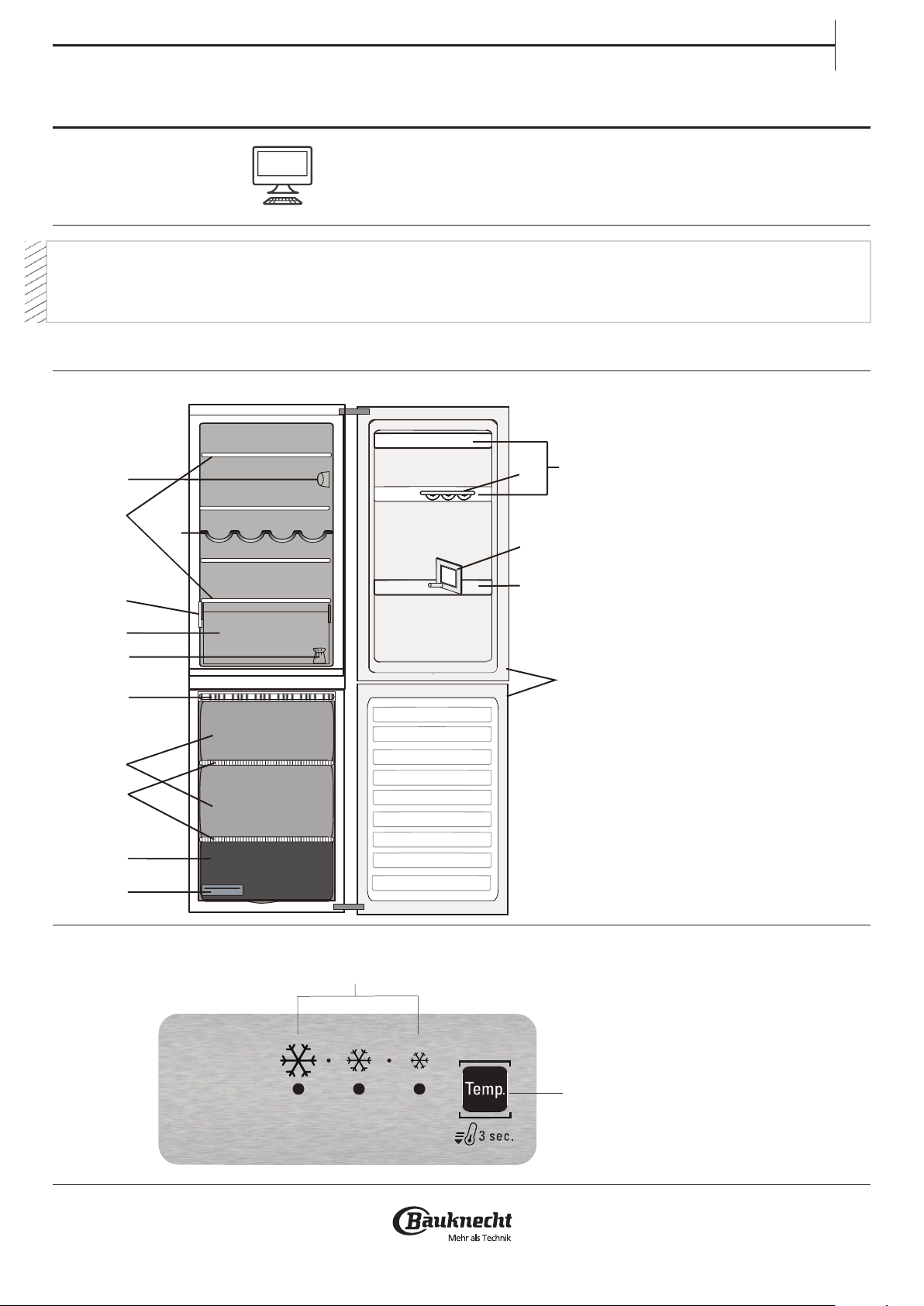
DAILY REFERENCE
11
1
GUIDE
THANK YOU FOR BUYING A BAUKNECHT PRODUCT.
In order to receive a more complete assistance,
please register your appliance on www.bauknecht.eu/register
Before using the appliance carefully read
Health and Safety and Use and Care
guides.
PRODUCT DESCRIPTION
APPLIANCE
1
2
3
4
5
6
12
8
9
10
7
EN
Refrigerator compartment
1. Electronic control panel / light
unit
2. Shelves
3. Bottle rack
4. Rating plate with commercial
name
5. Fruits and vegetables crisper
6. Door reversibility kit
7. Door trays
8. Egg tray
9. Bottle separator
10. Bottle balcony
11. Door seal
Freezer compartment
11. Door seals
12. Stop frost accessory
13. Freezer drawers
14. Shelves
15. Bottom drawer: coolest zone
best for freezing fresh food
16. Ice tray
13
14
15
16
CONTROL PANEL
1. Indicator Leds
(to display the current
temperature setpoint or the Fast
Cooling function)
2. Fast Cooling Button /
Temperature Button
2
1
Page 2
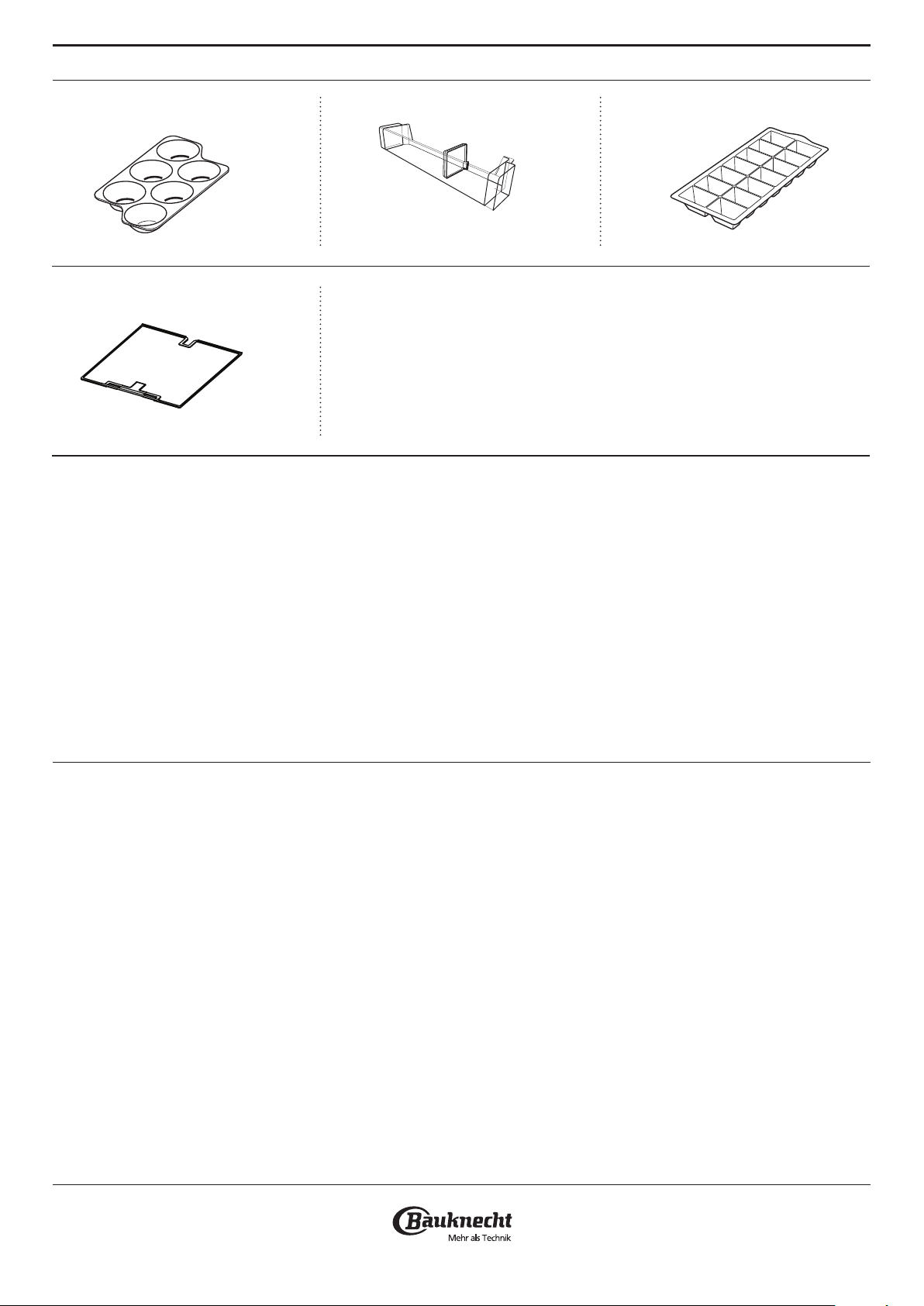
ACCESSORIES
EGG TRAY BOTTLE SEPARATOR ICE TRAY
STOP FROST ACCESSORY
FIRST TIME USE
HOW TO START THE APPLIANCE
After plugging the appliance to the mains, it starts the operation
automatically.
After starting the appliance, wait at least 4-6 hours before placing
food into the fridge and into the freezer compartment.
When the appliance is connected to the power supply, the display
lights up and all the icons appear on the display for approximately 1
second. The default (factory) values of the fridge compartment
settings light-up.
2
Page 3

DAILY USE
FUNCTIONS
TEMPERATURE SETTING
Press the Temperature button on the control panel to
adjust the temperature from the warmest through the
lower to the coldest level.
Pressing the Temperature button, the temperature setting
will change cyclically.
At rst plug-in of appliance temperature setpoint is present
at medium position (factory setting).
Following table shows temperature setpoints:
EN
See Use and Care Guide for more details on functions /
see last page for information on how to obtain the Use and Care Guide
FAST COOLING FUNCTION
The use of the Fast Cooling function is recommended to
increase the cooling capacity of the refrigerator
compartment when placing a very high quantity of food
within it.
To activate the Fast Cooling function, press and hold for 3
seconds the Temperature button on the control panel till
all the 3 LEDs will turn on.
The function is automatically deactivated after 24 hours
HIGH TEMP.
MED-HIGH TEMP.
MEDIUM TEMP.
MED-LOW TEMP.
LOW TEMP.
FAST COOLING
Led on Led o
Note: Displayed set points correspond to the average
temperature throughout the whole refrigerator.
and return to previous selected set point.
The function can be manually deactivated by pressing and
holding for 3 seconds the Temperature button on the
control panel.
REFRIGERATOR LIGHT
The light system inside the refrigerator compartment uses
LEDs light, allowing a better lightning as well as a very low
energy consumption.
If the LED light system does not work, please contact the
Service to replace it.
Important: The refrigerator compartment light switches on
when the refrigerator door is opened. If the door is kept
open for more then 8 minutes the light will be automatically
switched o.
ALARM TABLE
ALARM TYPE
Door open alarm
Door open alarm
Malfunction
SIGNAL
Refrigerator Light blinks
Refrigerator Light OFF
Any temperature indicators
blinks
CAUSE
The door has remained open for
more than 5 minutes.
The door has remained open for
more than 8 minutes.
Product malfunction.
CURE
Close the door
Close the door
Contact the After-sales Service
3
Page 4

HOW TO STORE FOOD
n
AND BEVERAGE
Legend
TEMPERATE ZONE Suggested for the
storage of tropical fruit, cans, drinks, eggs,
sauces, pickles, butter, jam
COOL ZONE Suggested for storage of
cheese, milk, daily food, delicatessen,
yogurt, cold cuts, desserts
FRUIT & VEGETABLE DRAWER
NORMAL FREEZER DRAWERS
FREEZING ZONE DRAWER
(MAX COOL ZONE) Suggested to freeze
fresh/cooked food.
FRIDGE COMPARTMENT
Use recyclable plastic, metal, aluminum and
glass containers and cling lm to wrap
foods.
Always use closed containers for liquids and
for food that may give o or be tainted by
odor or avor transfer or cover them.
If you have a little quantity of food to store
in the refrigerator, we recommend to use
the shelves above the crisper for fruits and
vegetables since this is the coolest area of
the compartment.
MAINTENANCE AND CLEANING
AND PROBLEM SOLVING
For maintenance and cleaning
and for Problem Solving see the
Use and Care Guide.
The Use and Care Guide can be obtained by:
> After-Sales Service; phone number see in
warranty booklet.
> download from Bauknecht Website
http://docs.whirlpool.eu/?brand=BK
Foods which give o a large amount
ethylene gas and those that are sensitive to
this gas, such as fruit, vegetables and salad,
should always be separated or wrapped so
as not to reduce the storage life; for
example do not store tomatoes together
with kiwi fruits or cabbage.
To avoid bottles falling over, you can use the
bottle holder (available on selected models).
Do not store food too close together to
enable sucient air circulation.
CONTACTING AFTER-SALES SERVICE
Provide both numbers shown on the service sticker when
contacting the After-Sales Service team. http://www.bauknecht.eu
The technical information are situated in the rating
plate on the internal side of the appliance.
Note: The Grey tone of the legend doesn’t
match with the color of drawers
FREEZER COMPARTMENT
The freezer is the ideal storage location for
store frozen food, make ice cubes and freeze
fresh food in the freezer compartment.
The maximum number of kilograms of fresh
food that can be frozen within a 24-hour
period is indicated on the rating plate (…
kg/24h).
If you have a little quantity of food to store
in the freezer, we recommend to use the
coldest areas of your freezer compartment,
corresponding to the middle area.
Bauknecht® Registered trademark/TM Trademark of IRE Beteiligungs GmbH
© Copyright Bauknecht Hausgeräte GmbH 2012. All rights reserved - http://www.bauknecht.eu
4
EN
400010776192
