Page 1
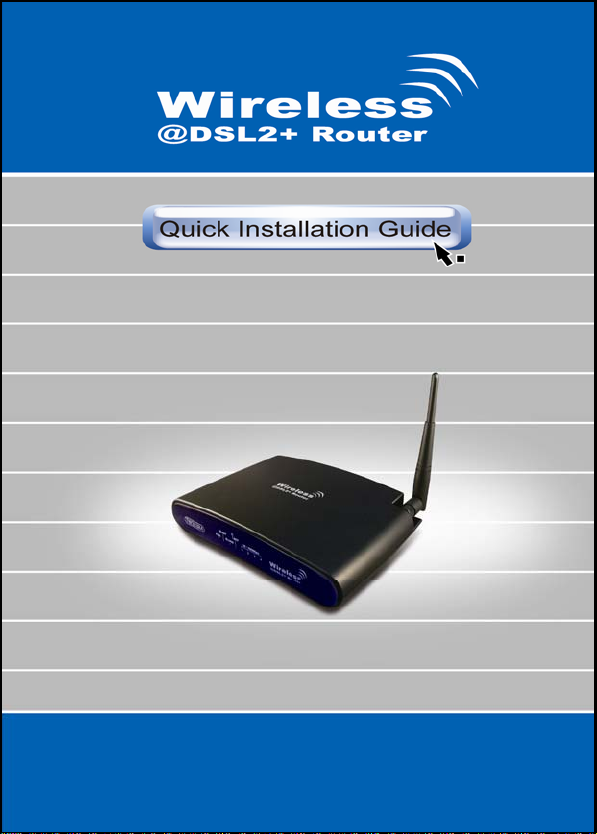
Page 2

Wireless
ADSL2+ Router
Page 3
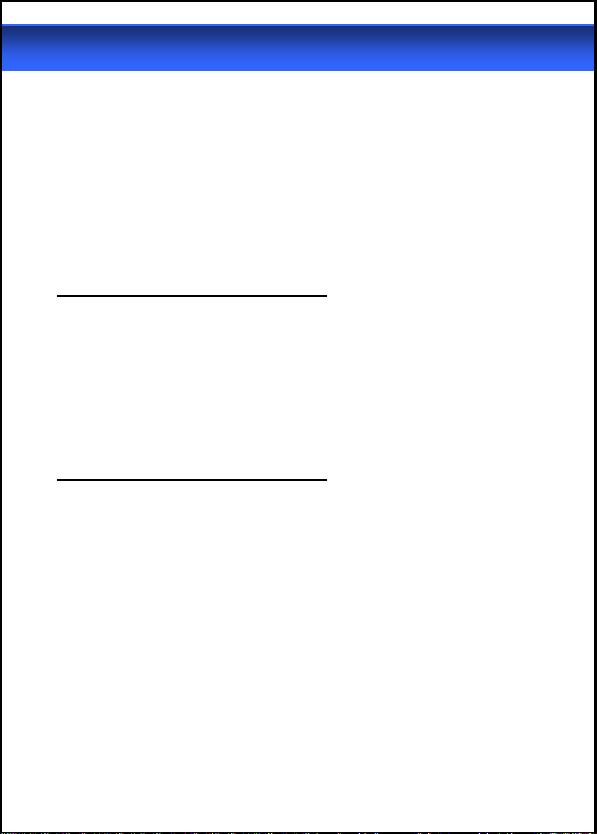
TW263R4
Wireless ADSL2+ Router
System Requirements
1. Pentium 200MHZ processor or above
2. Windows 98SE, Windows Me, Windows 2000, Windows XP and
Windows Vista.
3. 64MB of RAM or above.
4. 25MB free disk space
Package Contents
For Annex-B WLAN ADSL2+ Router
1. WLAN ADSL2+ Router
2. CD-ROM (Software & Manual)
3. Quick Installation Guide
4. 1 x Telephone Cable (RJ-11)
5. Ethernet Cable (RJ-45)
6. AC Adaptor
7. Annex-B ATF057 Splitter (Optional, with an extra RJ-11
Telephone cable)
For Annex-A WLAN ADSL2+ Router
1. WLAN ADSL2+ Router
2. CD-ROM (Software & Manual)
3. Quick Installation Guide
4. 1 x Telephone Cable (RJ-11)
5. Ethernet Cable (RJ-45)
6. AC Adaptor
8. Annex-A ATF085A1R Splitter (Optional, with an extra RJ-11
Telephone cable)
2
Page 4
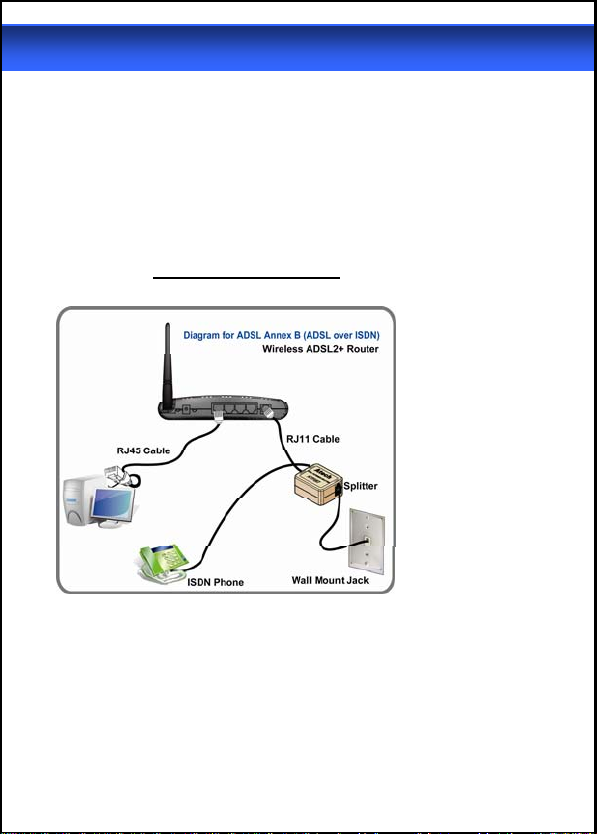
Wireless ADSL2+ Router
Installation & Setup
Follow each STEP carefully and only go to the next step
once you have complete the previous STEP.
STEP 1
Connection of WLAN ADSL2+ Router
If you have an
shown below:
ISDN telephone line connect the modem router as
1. Connect the supplied RJ45 Ethernet cable from your PC's Ethernet port to
any of the 4 WLAN ADSL2+ Router's LAN Ports.
2. Connect the supplied RJ11 telephone cable from your home's telephone
jack to the “LINE” port of the supplied splitter. Connect another RJ11
telephone cable to the “MODEM” port of the splitter and connect the other
end of this cable to the LINE port of your WLAN ADSL2+ Router.
3. Connect a RJ11 telephone cable to the “PHONE” port of the splitter and
connect the other end to your telephone.
4 Connect the power adapter to the power inlet (PWR) of the WLAN ADSL2+
Router and turn the power switch (SW) of your WLAN ADSL2+ Router on.
3
Page 5
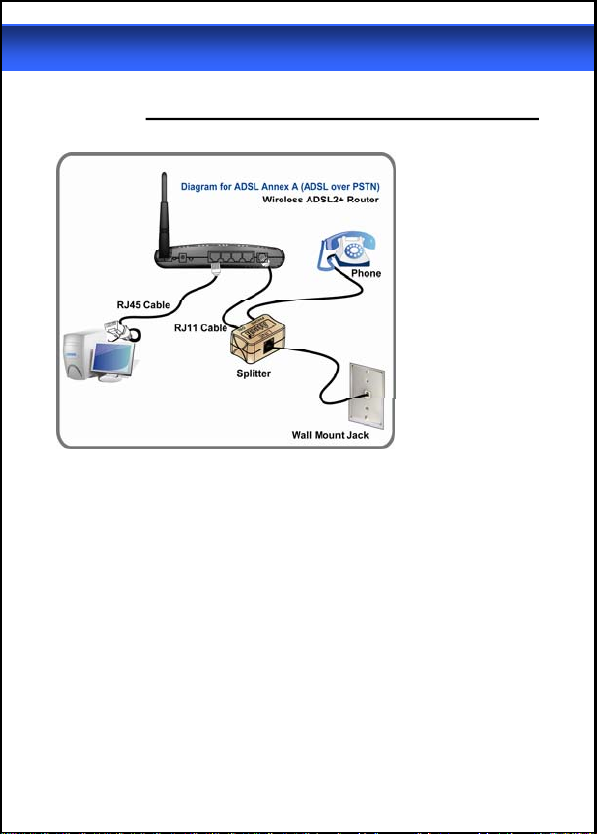
TW263R4
Wireless ADSL2+ Router
If you have a PSTN telephone line (normal analog line)
connect the router as shown below:
1. Connect the supplied RJ45 Ethernet cable from your PC's Ethernet port to
any of the 4 WLAN ADSL2+ Router's LAN Ports.
2. Connect the supplied RJ11 telephone cable from your home's telephone
jack to the “LINE” port of the supplied splitter. Connect the other supplied
RJ11 telephone cable to the “DSL” port of the splitter and connect the other
end of this cable to the “LINE” port of your WLAN ADSL2+ Router.
3. Connect a RJ11 telephone cable to the “PHONE” port of the splitter and
connect the other end to your telephone.
4 Connect the power adapter to the power inlet (PWR) of the WLAN ADSL2+
Router and turn the power switch (SW) of your WLAN ADSL2+ Router on.
4
Page 6

Wireless ADSL2+ Router
LED Meaning
Your WLAN ADSL2+ Router has indicator lights o n the front side. Please see
below for an explanation of the function of each indicator light.
● PWR : Power indicator
● @ACT : ADSL Active indicator
● @LINK : ADSL Link indicator
● 10/100Mbps 1~4 : Ethernet active indicator
:Wireless active indicator
●
Table 1.1: LED function
Label Color On Flash Off
Blue Ready Not Ready Power Off
Blue N/A ADSL Active ADSL IDLE
10/100Mbps
1~4
Connect to
Blue
Blue
Blue N/A Wireless Active N/A
DSLAM
Ethernet
Connected
Disconnect to
DSLAM
Transmit /
Receive Data
N/A
Ethernet
Disconnected
5
Page 7

TW263R4
Wireless ADSL2+ Router
STEP 2
Configuration Procedures
Before starting the WLAN ADSL2+ Router configuration, please kindly
configure the PC computer as below, to have automatic IP address / DNS
Server.
For Windows 98SE/ME/2000/XP
1. Click on "Start” -> “Control Panel” (in Classic View).In the Control
Panel, double click on "Network Connections" to continue.
2. Single RIGHT click on “Local Area connection", then click
"Properties".
6
Page 8

Wireless ADSL2+ Router
3. Double click on "Internet Protocol (TCP/IP)".
4. Check "Obtain an IP address automatically” and “Obtain DNS
server address automatically” then click on "OK" to continue.
5. Click "Show icon in notification area when connected" (see screen
image in 3. above) then Click on "OK" to complete the setup
procedures.
7
Page 9

TW263R4
Wireless ADSL2+ Router
For Windows Vista-32/64
1. Click on "Start” -> “Control Panel” (in Classic View) -> “Network and
Sharing Center”. In the Manage network connections, double click on
"Manage network connections " to continue.
2. Single right click on “Local Area connection", then click "Properties".
3. The screen will display the information “User Account Control” and click
“Continue” to continue.
8
Page 10

Wireless ADSL2+ Router
4. Double click on "Internet Protocol Version 4(TCP/IPv4)"
5. Check " Obtain an IP address automatically " and “Obtain DNS server
address automatically” then click on " OK " to continue.
6. Click "Show icon in notification area when connected" (see screen
image in 4 above) then Click on " OK " to complete the setup
procedures.
9
Page 11

TW263R4
Wireless ADSL2+ Router
STEP 3
WLAN ADSL2+ Router Configuration
1. Please insert the supplied CD into your CD-ROM drive.
2. The CD should auto-start, displaying the window shown in 3. below. If
your CD does not start automatically go to Windows Explorer, Select
your CD drive and double click “setup”
3. Please click “Ethernet connection” button to continue.
4. Enter the VPI, VCI, Username and Password your ISP (Internet
Services Provider) provided, and choose your required configuration.
Then press “Save Configuration”. Please wait for about 30 seconds.
10
Page 12

Wireless ADSL2+ Router
5. When the “information” scr een pop-up, please click “OK” button,
to configure the WLAN setting, or click “EXIT” button to exit program.
6. Please enter the SSID and wireless channel if you want to change
(the default setting SSID=RT2561_6, Channel=6). Choose the
Authentication type if necessary, as Disable / WEP-64bits /
WEP-128bits / WPA-PSK and WPA2-PSK. For example, you choose
the WEP 64bits type and save the authentication keys in key 1,
displaying the screen shown in 7. below.
11
Page 13

TW263R4
Wireless ADSL2+ Router
7. Please click on “Save configuration” button. When the procedure is
completed, the program will exit.
12
Page 14

Wireless ADSL2+ Router
STEP 4
Connect Wirelessly
For easy installation it is saved to keep the settings. You can later change the
wireless settings via the wireless configuration menu. (see user man ual on the
CD – Chapter 8 and other)
1. Double click on the wireless icon on your computer and search for the
wireless network that you enter SSID name.
2. Click on the wireless network that you enter SSID name to connect
13
Page 15

TW263R4
Wireless ADSL2+ Router
3. Enter the network key that belongs to your authentication type and key. You
can later change this network key via the wireless configuration menu. (see
user manual on the CD – Chapter 8 and other)
4. Click on “Connect” or “Apply”
Now, the WLAN ADSL2+ Router has been configured, and able to connect to
ISP/ Website.
14
Page 16

7435-0B74-00
