Baud Communication GP17044GVCS User Manual

SHANGHAI BAUD DATA COMMUNICATION LTD.
BDCOM GP1704-4GVC-S
USER MANUAL
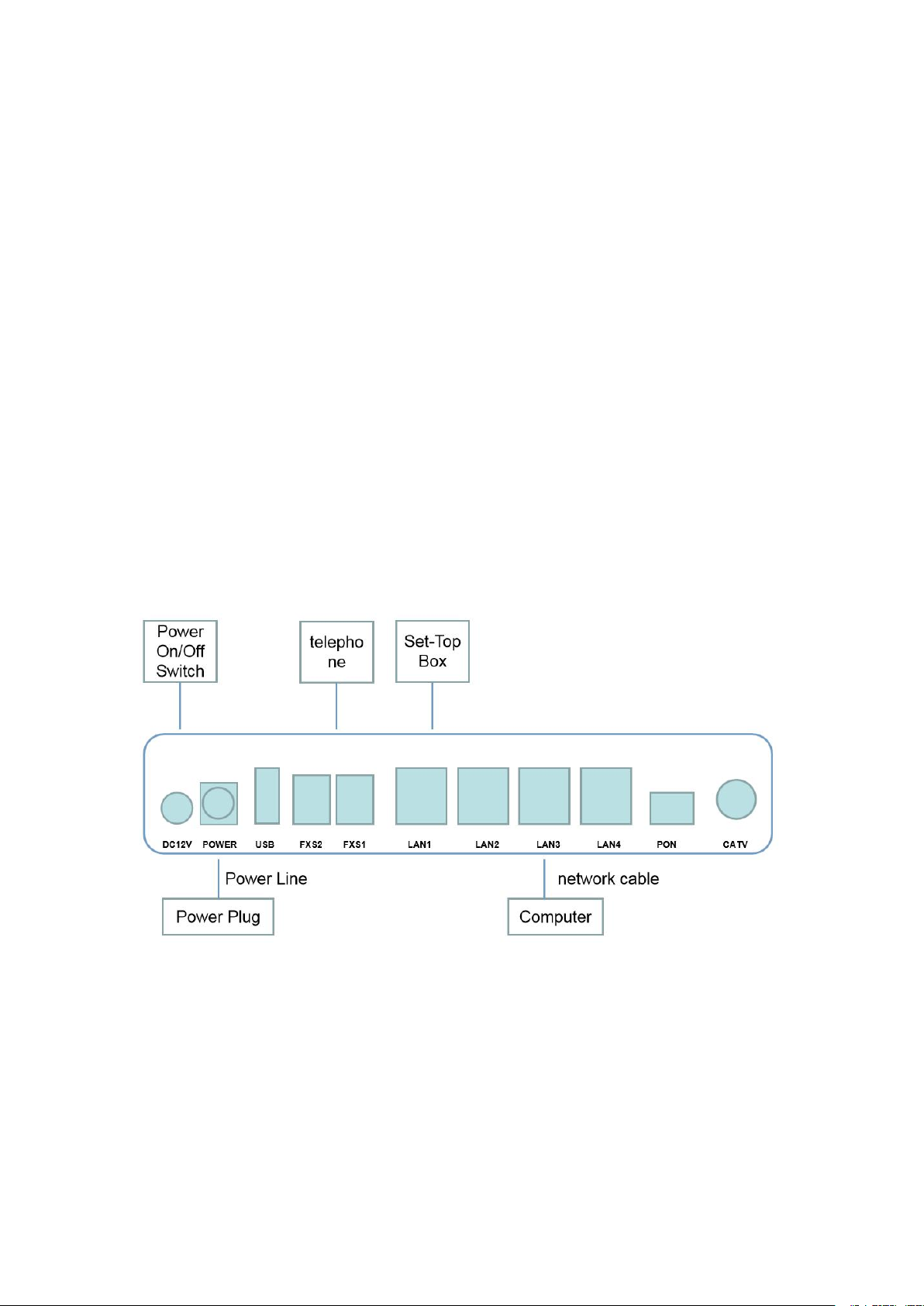
INTRODUCTION
following IEEE 802.3ah standard , adopting EPON uplink;
set and monitored through WEB;
remote configuration and management through TR069 Protocol;
NAT and DHCP help to set the network and make Internet access easy;
firewall offers protection;
MAC and URL provide customization for Internet safety performance;
terminal wireless access;
BDCOM GP1704-4GVC-S is a handy, flexible and standard device, with high integration, about
connection to the net. It is a high-end multi-in-one terminal product up to IEEE802.11b/g/n
standard, providing connection with high performance for home users and individual merchants.
Main Characteristics:
1 HARDWARE CONNECTION
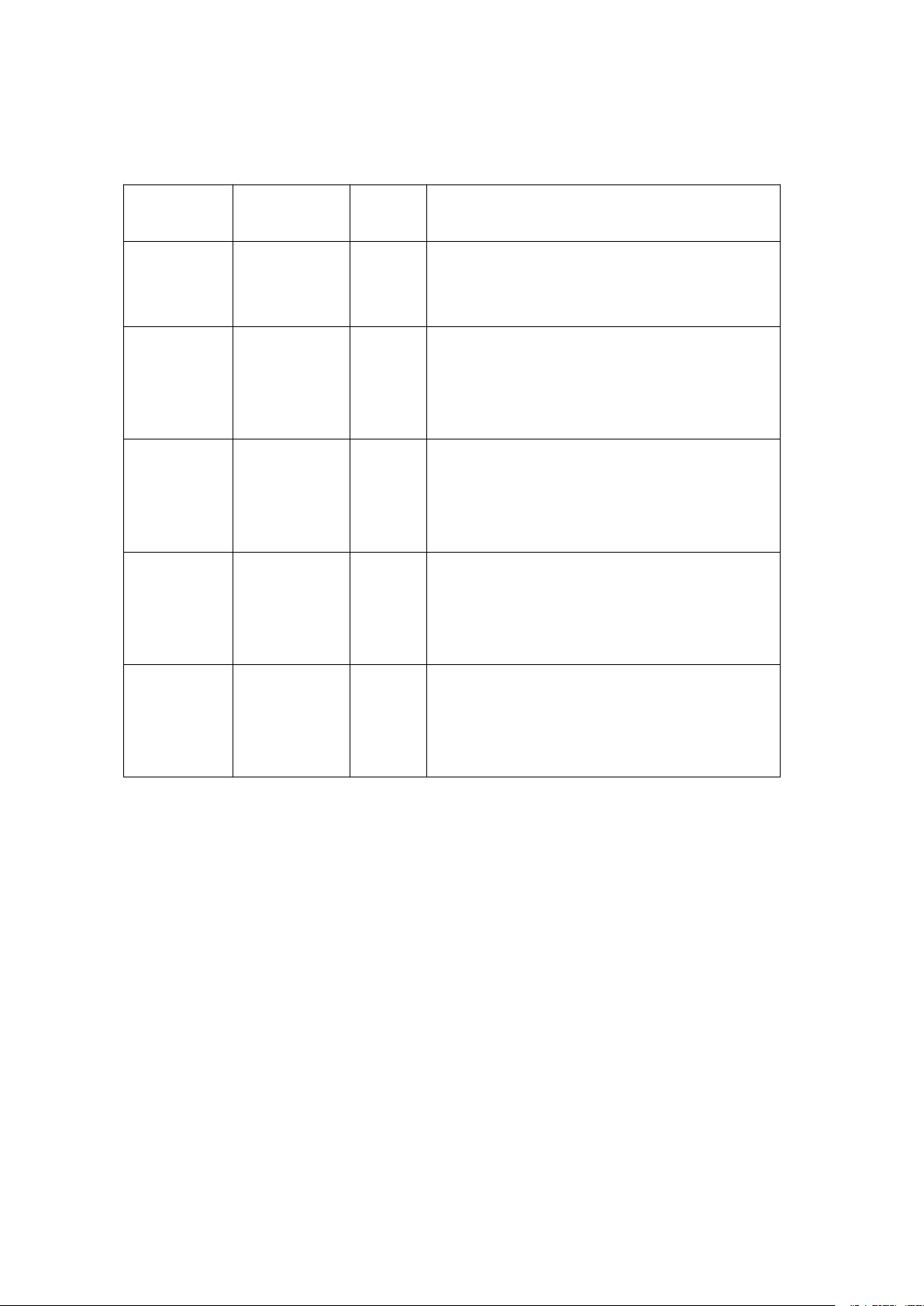
Connection finished, please check the indicators.
POWER
Power
indicator
Green
Always on:power on;
Always off:power off;
PON
PON indicator
Green
Always off : no ONU activation;
Always on:ONU activation;
Flickering :ONU activation on;
WLAN
WLAN
indicator
Green
Always off: power off or no connection between
port and net;
Alwayson : connected but no data transmission
;
Flickering:data transmission;
LAN1~4
Ethernet
indicators
Green
Always off:power off or no connection to terminal
device;
Alwayson:connected but no data transmission;
Flickering :data transmission
POTS
Voice indicator
Green
Always off:power off or no connection to terminal
device;
Alwayson:connected but no data transmission;
Flickering :data transmission。
USB
USB indicator
Green
Always off:power off or no connection to terminal
device;
Alwayson : connected but no data transmission;
Flickering :data transmission
Attention: If there is something wrong with indicators, please check the line connections.
Warnings:
Lay the devices on horizontally flat surface.
Shut down the power supply and unplug all line connections during a lightning storm.
Keep the device away from heaters and keep the ventilation.
Use configured rated power adapter.
2 COMPUTER SETUP
2.1 Click “start→control panel→network and Internet→network and shared centre→local
connection”,choose“ local connection”, and“ attribute”.
