BatteryMINDer 12248-A-ODY User Manual
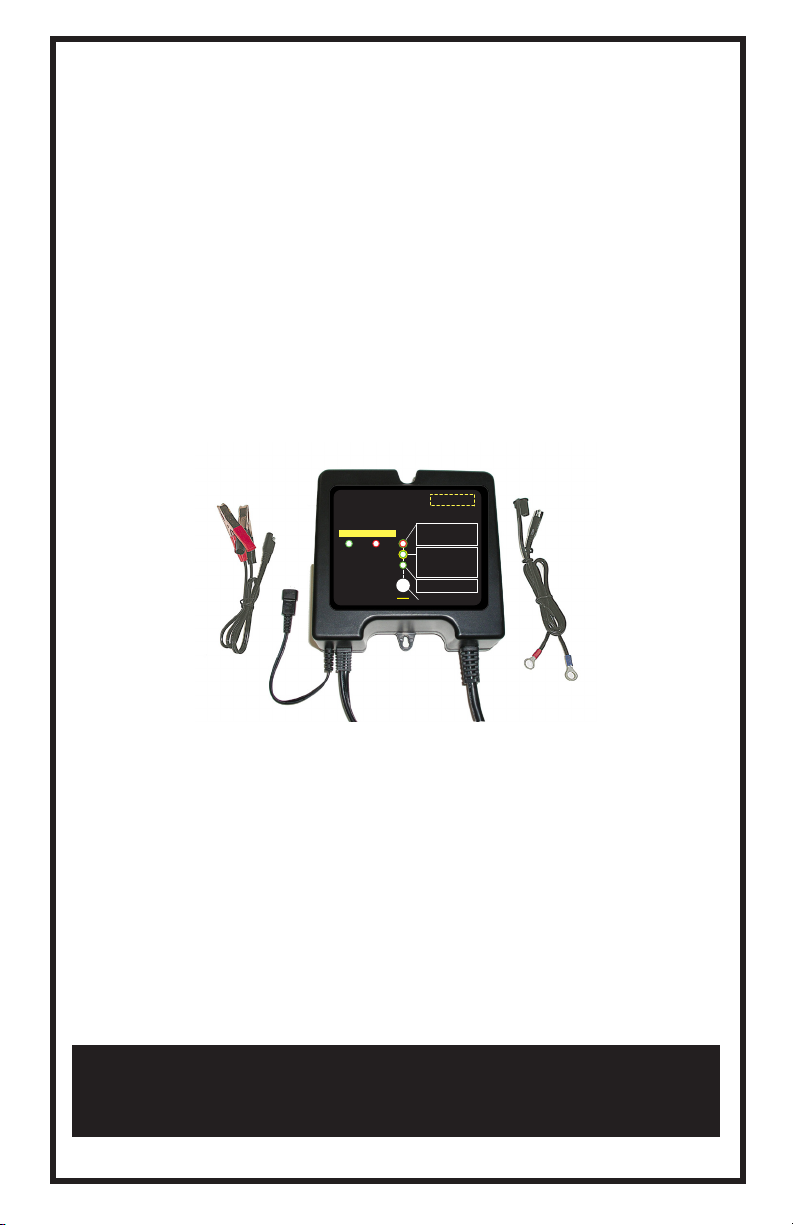
BatteryMINDer
9LL=JQ'#(=J
¸
Charger / Maintainer /
Full Time De-Sulfator
12-Volt @ 8 Amp
Model 12248-A-ODY
8 A
ODYSSEY
BATTERY
ONLY
PRESS
Battery Condition Indication
Power On & Battery Connected
Before Start Charge:
Green = OK - Accepted
Yellow = Weak / Sulphated / Deep Discharge*
After Charge:
Green = Good
Yellow = Sulphated / Weak*
Stop
Restart
VDC Electronics, Inc.
800-379-5579 (ET)
www.batteryminders.com
Hold for 5 sec. for full reset
Green = Power ON
ERROR:
Red = Polarity Reversed
/ Battery = less than 3-Volts*
Red (Blinking) = Battery not fully charged charger in float-maintenance mode
*
Charge - Float
Green (solid) = Charging
Green (blinking) = Float (maintenance)
*See Instruction Manual
ODYSSEY-SPECIFIC
For Lead-Acid
Batteries ONLY
©
Model 12248-A-ODY
INSTRUCTION MANUAL
BatteryMINDer
®
Model 12248-A-ODY
Odyssey-Specific
Charger / Maintainer /
De-Sulfator
with “At-The-Battery” Temperature Sensor
For use with all 600, 900* and 1200* Series
Odyssey Sealed 12-Volt Batteries or
(2) 6-Volt Series Connected
*Maintainer only
VDC Electronics, Inc.
147 D Woodbury Rd.
Huntington, NY 11743
www.batteryminders.com
techsupport@vdcelectronics.com
READ AND SAVE THESE
Rev. D-050509 P/N VDC12248-A-ODY-MNL
Rev. D-050509 Page 1 P/N VDC12248-A-ODY-MNL
INSTRUCTIONS

BatteryMINDer
©
Model 12248-A-ODY
TABLE OF CONTENTS
Safety Instructions .......................................................... 3 - 7
Preparing To Charge ..................................................... 5
Charger Location......................................................... 5
DC Connection Precautions ............................................ 6
Qualifying Your Battery ...................................................... 8
Testing A Sealed, AGM-Odyssey Battery .................................. 10
Unit With Call-Outs ........................................................... 12
Simplified Operating Instructions .......................................... 13
LED Indicator Functions ..................................................... 14
Detailed Operation Instructions ............................................ 16
Maintaining Multiple Batteries ............................................ 22
Battery Configurations ....................................................... 23
Troubleshooting ............................................................... 24
Detailed Specifications ...................................................... 26
Charging Profile .............................................................. 31
For Repair or Replacement .................................................. 32
Notes............................................................................ 33
Guarantee And Warranty ..................................................... 34
Rev. D-050509 Page 2 P/N VDC12248-A-ODY-MNL

BatteryMINDer
©
Model 12248-A-ODY
WARNING
Underwriters Laboratories (UL)
REQUIRED SAFETY INSTRUCTIONS
TO REDUCE THE RISK OF FIRE, ELECTRIC
SHOCK, OR INJURY TO PERSON,
OBSERVE THE FOLLOWING:
1. Do not expose charger to rain or snow. It is designed to
operate ONLY INDOORS.
2. USE of any attachment not specifically recommended by
the battery charger manufacturer for use with this exact model
of charger may result in risk of fire & electric shock or injury to
person.
3. An extension cord should not be used, unless absolutely
necessary. Use of an improper extension cord could result in
fire or electric shock. If extension cord must be used be sure:
a. Pins on plug of extension cord are the same number, size, &
shape of plug on charger
b. Extension cord is properly wired and in good condition.
c. Wire size is enough for AC ampere of charger as specified
below: Length of cord, feet (meters) 25 (7.6), 60 (15.2), 100
(30.5), 150 (45.6) AWG Size #18.
4. Do not use charger if it received a sharp blow, been
dropped, or damaged.
5. Charger contains no serviceable parts. If it fails for
any reason, return to the address shown within for a free
replacement under warranty.
6. To reduce risk of electric shock, unplug charger from outlet
before attempting any cleaning.
7. WARNING - RISK OF EXPLOSIVE GASES.
WHENEVER YOU WORK NEAR A LEAD ACID
BATTERY IT IS DANGEROUS. BATTERIES
GENERATE EXPLOSIVE GASES DURING NORMAL
BATTERY OPERATION. FOR THIS REASON,
IT IS OF UTMOST IMPORTANCE THAT EACH
TIME BEFORE USING YOUR CHARGER, YOU
MUST READ THIS MANUAL AND FOLLOW THE
INSTRUCTIONS EXACTLY.
Rev. D-050509 Page 3 P/N VDC12248-A-ODY-MNL

BatteryMINDer
©
Model 12248-A-ODY
To reduce risk of battery explosion, follow
these instructions and those published by the
battery manufacturer and the manufacturer of
any equipment you plan to use in the vicinity of
the battery. Review cautionary markings on the
products and the engine.
8. PERSONAL PRECAUTIONS when working with
or near a lead acid battery:
a. Someone should be able to hear your voice or close
enough to aid you when working near a lead acid battery.
b. Have fresh water and soap nearby case battery acid
contact skin, clothing, or eyes. Wear complete eye protection
and clothing protection. Avoid touching eyes while working
near battery.
c. If battery acid does contact skin or clothing, wash
immediately with soap and water. If acid entered the eye,
immediately flood the eye with running water for at least 10
minutes and get help immediately.
d. NEVER smoke or allow a spark of flame near battery or
engine.
e. Be extra cautious to reduce risk of dropping a metal tool
or auto part onto battery. It might spark or short circuit battery
or other electrical part that may cause an explosion.
f. Remove personal metal items such as rings, bracelets,
necklaces, and watches when working with a lead acid
battery. A lead acid battery can produce a short circuit current
high enough to weld a ring or the like to metal, causing a
severe burn.
g. Charger is designed to be used for
recharging lead acid batteries ONLY. Never use it
to power a low voltage electrical system, or for
attempting to recharge dry cell batteries that are
commonly used in house holds. These batteries
may explode and cause injury to persons and
damage property
Rev. D-050509 Page 4 P/N VDC12248-A-ODY-MNL

BatteryMINDer
©
Model 12248-A-ODY
NEVER CHARGE A FROZEN BATTERY OR ONE AT
A TEMPERATURE ABOVE 123° F.
PREPARING TO CHARGE
a. If necessary to remove battery from equipment to
charge. Always remove ground terminal first. Turn off all
accessories in the vehicle, so as not to cause an arc.
b. Be sure area around battery is well ventilated while
battery is being charged. Force gas vapors away by using a
piece of non-metallic material as a fan.
c. Clean battery terminals. Be careful to keep corrosion
from contacting eyes.
d. Add distilled water to each cell until battery acid reaches
level specified by the manufacturer. This helps Purge excessive
gas from cells. Do not overfill. For a battery without caps,
follow manufacturer’s recharging instructions.
e. Study all battery manufacturer’s specific instructions
such as removing cell caps while charging and recommended
charge rates.
f. Determine condition of battery, by referring to instructions
herein, before ever attempting to charge or desulphate any / all
batteries.
CHARGER LOCATION
a. Make sure charger is as far away from battery as
output cables permit.
b. Never place charger directly above battery being
charged; gases from battery will corrode and damage charger.
c. Never allow battery acid to drip on charger when reading
specific gravity or filling.
d. Do not operate charger in a closed-in area or restrict
ventilation in any way.
e. Do not set battery on top of charger.
Rev. D-050509 Page 5 P/N VDC12248-A-ODY-MNL

BatteryMINDer
©
Model 12248-A-ODY
DC CONNECTION PRECAUTIONS
a. Connect and disconnect DC output clips from battery only
after removing charger power cord from outlet.
b. Attach clips to battery posts and twist or rock back and
forth several times to make good contact. This tends to keep
clips from slipping off terminals and reduces risk of sparking.
FOLLOW THESE INSTRUCTIONS WHEN BATTERY
IS INSTALLED IN EQUIPMENT (VEHICLE, PWC,
BOAT, TRACTOR, ETC.) A SPARK NEAR BATTERY
MAY CAUSE BATTERY TO EXPLODE. TO REDUCE
RISK OF A SPARK NEAR BATTERY:
c. Position DC output cord to reduce risk of damage by hood,
door, covers, or moving engine parts.
d. Stay clear of fan blades, belts, pulleys, and other parts that
can cause injuries.
e. Check polarity of battery posts. POSITIVE (POS, P,+) usually
has a larger diameter than NEGATIVE -.
f. Determine which post of battery is grounded (connected)
to the chassis of equipment. If negative post is grounded see
Item N. If positive post is grounded see item P.
N. For negative grounded equipment, connect POSITIVE
(RED) clip from charger to POSITIVE (POS, P, +) ungrounded
post of battery. Connect NEGATIVE (BLACK) clip to vehicle
chassis or engine block away from battery. Do not connect clip
to carburetor, fuel lines, or metal body parts.
g. For positive ground equipment, connect NEGATIVE
(BLACK) clip from charger to NEGATIVE (NEG, N,)
UNGROUNDED POST OF BATTERY. Connect POSITIVE
(RED) CLIP to chassis or engine block away from battery.
Rev. D-050509 Page 6 P/N VDC12248-A-ODY-MNL

BatteryMINDer
©
Model 12248-A-ODY
Do not connect clip to carburetor, fuel lines, or
sheet metal body parts. Connect to heavy gauge
metal part of frame or engine.
h. When disconnecting charger, disconnect charger from
AC outlet, then remove clips from vehicle chassis, and battery
posts.
Operating instructions for charge information.
FOLLOW THESE STEPS WHEN BATTERY IS
OUTSIDE OF VEHICLE OR EQUIPMENT.
A SPARK NEAR THE BATTERY MAY CAUSE
BATTERY EXPLOSION. TO REDUCE RISK OF A
SPARK NEAR BATTERY:
a. Check polarity of battery posts. POSITIVE (POS,P,+)
usually has a large diameter than NEGATIVE (NEG, N, -)
battery post.
b. Connect (RED) charger clip to (POS+) post of battery.
c. Position yourself and free end of cable as far away from
battery as possible, then connect NEGATIVE (BLACK) charger
clip to free end of cable.
d. Do not face battery when making final connections.
e. When disconnecting charger, always do so in reverse
sequence of connecting procedure and break first connection
while as far away from battery as practical.
Do not attempt to permanently install any
charger not specifically designed for permanent
installation, especially in a wet / marine
environment
Rev. D-050509 Page 7 P/N VDC12248-A-ODY-MNL

BatteryMINDer
©
Model 12248-A-ODY
QUALIFYING YOUR BATTERY:
Preliminary Requirements
NOTE: The BatteryMINDer has no electrical output unless it
is connected to a healthy battery. Testing the BatteryMINDer
with a volt or an Amp meter without the unit being connected
across a good battery will result in a false reading. If you
experience any problems, or are not sure of how to properly
use or connect your BatteryMINDer, please e-mail our
technical support at: techsupport@vdcelectronics.com or
call our toll-free technical support line 800-379-5579 x206
(Eastern Time). Be certain to leave your phone
number with the area code, time zone and the
best time to call.
To gain the best result from your new charger and to maximize
the life and performance of your batteries we strongly
recommend you qualify (test) your batteries before attempting
to either charge-maintain or desulphate them. Remember,
even if you just purchased a “new” battery it may have been
subjected to conditions that have caused “sulphation” such as
high temperature (>=80°).
NOTE: If your battery is new and you are certain
it was not subject to conditions that could have
caused sulphation*, even before you purchased
it, then you can disregard our recommendations
for qualifying / testing your battery, before using
the BatteryMINDer.
* Such as high temperature storage (=/> 80° F) and/or allowed
to self-discharge to 12.4 Volts or lower.
Testing a Sealed, AGM-ODYSSEY
Lead Acid Battery
USE A DIGITAL VOLTMETER ONLY:
1. Recharge the battery with the BatteryMINDer to ensure it
is as completely charged as possible, before you determine
its condition. Allow battery to “rest” (see pg. 9) overnight for
a minimum of 10 hours before testing with a digital voltmeter
only.
Rev. D-050509 Page 8 P/N VDC12248-A-ODY-MNL
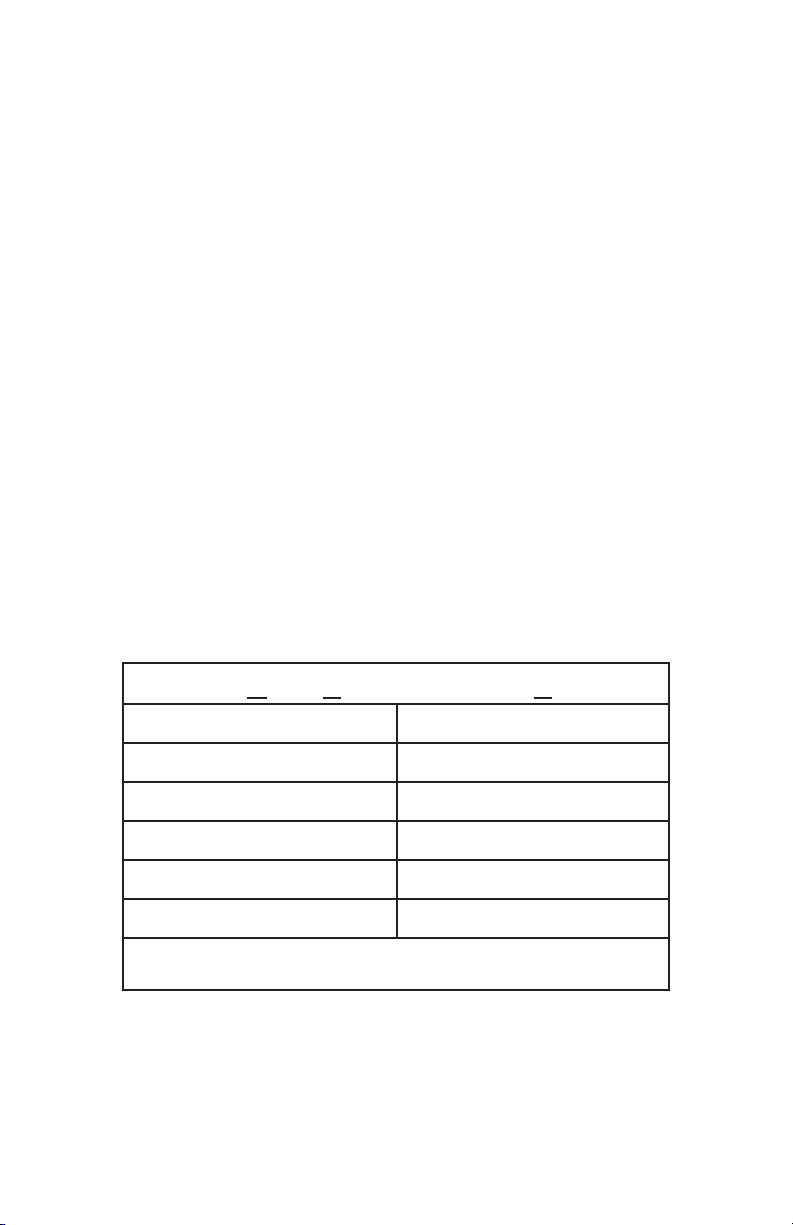
BatteryMINDer
©
Model 12248-A-ODY
Failure to test a “rested” (see pg. 9) battery will cause false
readings. Be certain to read and understand all safety related
instructions (pages 3 to 7) before proceeding further.
2. Measure battery’s voltage, without any load attached. If
the voltage is less than 12.4 volts (Typically 50% of charge) the
battery may be too heavily sulphated to be fully recoverable. If
voltage is 12.4-V or higher full recovery can be expected, given
sufficient time (average 1-2 weeks for batteries that are heavily
sulphated).
3. Connect the BatteryMINDer to the battery.
4. Charge battery to its maximum level. Press MaintenanceFloat (select Battery type) button, if it does not go into this
mode automatically. Allow battery to remain for a minimum of
72 hours before retesting. If improvement is seen, continue
until battery voltage reaches full capacity level or no further
increase is seen.
OCV = Open Circuit No Load Voltage
OCV - “Rested Voltage” Full Capacity Percentage
12.7 Volts 100%
12.5 Volts 75%
12.3 Volts 50%
12.1 Volts 25%
<11 Volts 0%
TABLE 1
Rev. D-050509 Page 9 P/N VDC12248-A-ODY-MNL

BatteryMINDer
©
Model 12248-A-ODY
Simplified Operating Instructions
(Read and understand ALL Safety Instructions on
pages (3 -7) and Qualifying Your Battery (pgs. 8
-11) before proceeding)
1. Attach battery connector (either clips or ring terminal
assembly) to output cordset of charger. Use either type,
but not both at same time.
2. Attach charger output to battery’s terminals. RED
sleeve indicator = Positive +, Black = Negative -.
If lit RED, reverse charger connectors on battery
terminals.
Rev. D-050509 Page 10 P/N VDC12248-A-ODY-MNL
