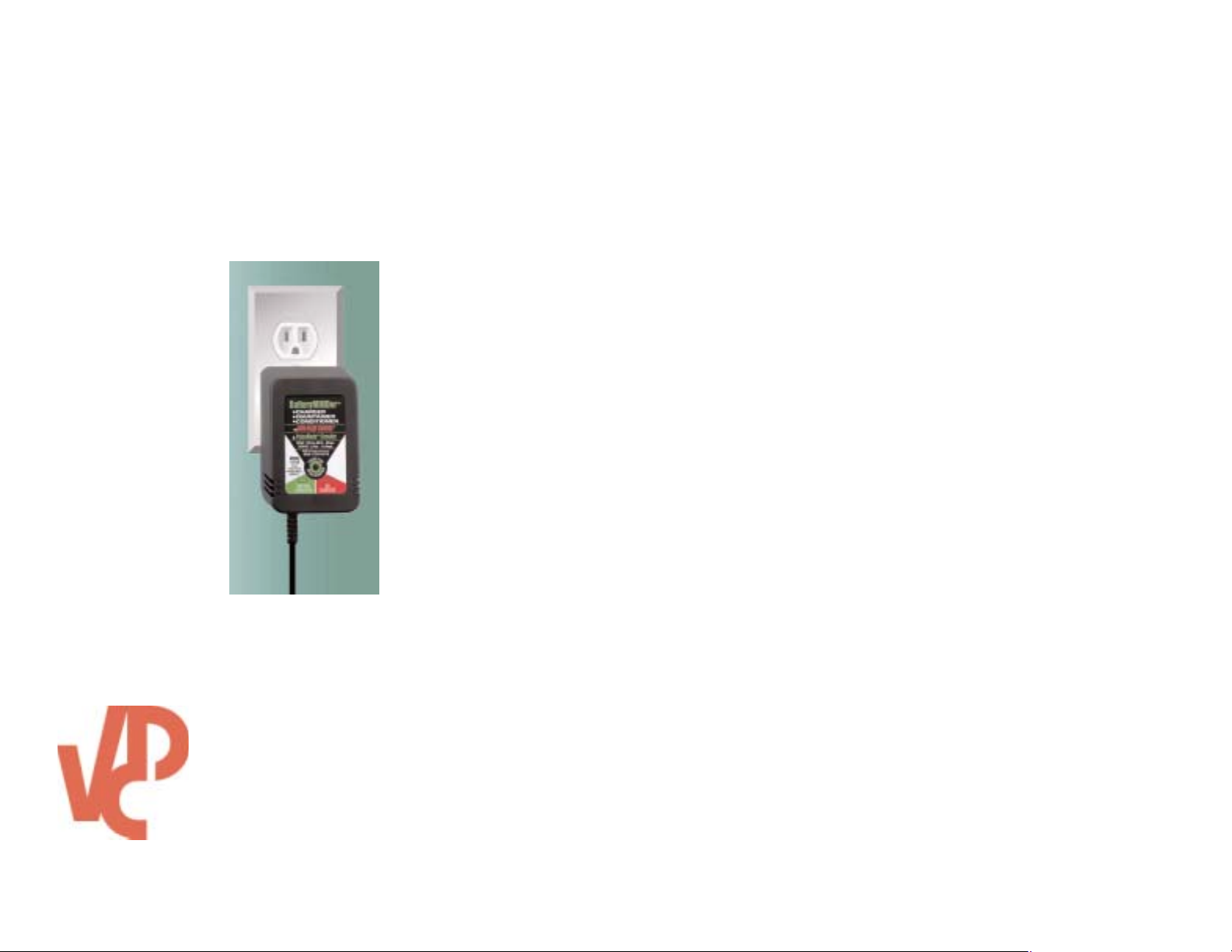
q~ДдЙ!зС!`зенЙенл
Model 12112
12 Volt - 1.0 Amp BatteryMINDer
Owner's Manual
dЙеЙк~д!!K!K!K!K!K!K!K!K!K!K!K!K!K!K!K!K!K!K!K!K!K!K!K!K!K!K!K!K!K!K!K!K!K!K!K!K!K!K!K!K!K!K!K!K!K!K!K!K!K!K!K!K!KN
_~ннЙкуjfkaЙк!pйЙЕбСбЕ~нбзел!!K!K!K!K!K!K!K!K!K!K!K!K!K!K!K!K!K!K!K!K!K!K!K!K!K!K!K!K!K!K!K!K!K!K!KN
_~ннЙку!sздн~ЦЙ!олK!`Ь~кЦЙ!mЙкЕЙен~ЦЙ!!K!K!K!K!K!K!K!K!K!K!K!K!K!K!K!K!K!K!K!K!K!K!K!K!K!K!KO
qЙлнбеЦ!vзмк!_~ннЙку!!K!K!K!K!K!K!K!K!K!K!K!K!K!K!K!K!K!K!K!K!K!K!K!K!K!K!K!K!K!K!K!K!K!K!K!K!K!K!K!K!K!KO
qЙлнбеЦ!~!j~ебСздЗJнуйЙ!iЙ~З!^ЕбЗ!_~ннЙку!!K!K!K!K!K!K!K!K!K!K!K!K!K!K!K!K!K!K!K!K!K!K!K!KO
qЙлнбеЦ!пбнЬ!~!eзнL`здЗ!`~дбДк~нЙЗ!eуЗкзгЙнЙк!qЙлнЙк!!K!K!K!K!K!K!K!K!K!K!K!K!K!KP
qЙлнбеЦ!~!pЙ~дЙЗI!j~бенЙе~еЕЙJСкЙЙI!dЙддЙЗJнуйЙ!iЙ~З!^ЕбЗ!_~ннЙку!!K!K!KP
fелн~ддбеЦ!нЬЙ!_~ннЙкуjfkaЙк!!K!K!K!K!K!K!K!K!K!K!K!K!K!K!K!K!K!K!K!K!K!K!K!K!K!K!K!K!K!K!K!K!K!K!K!KQ
`зееЙЕнбеЦ!нЬЙ!_~ннЙкуjfkaЙк!пЬЙе!_~ннЙкбЙл!~кЙ!fелн~ддЙЗ!бе!нЬЙ
bимбйгЙен!!K!K!K!K!K!K!K!K!K!K!K!K!K!K!K!K!K!K!K!K!K!K!K!K!K!K!K!K!K!K!K!K!K!K!K!K!K!K!K!K!K!K!K!K!K!K!K!K!K!K!KR
`зееЙЕнбеЦ!нЬЙ!_~ннЙкуjfkaЙк!пЬЙе!_~ннЙкбЙл!~кЙ!lмнлбЗЙ!зС!
bимбйгЙен!!K!K!K!K!K!K!K!K!K!K!K!K!K!K!K!K!K!K!K!K!K!K!K!K!K!K!K!K!K!K!K!K!K!K!K!K!K!K!K!K!K!K!K!K!K!K!K!K!K!K!KR
lйЙк~нбеЦ!нЬЙ!_~ннЙкуjfkaЙк!!K!K!K!K!K!K!K!K!K!K!K!K!K!K!K!K!K!K!K!K!K!K!K!K!K!K!K!K!K!K!K!K!K!K!KS
aЙлмдйЬ~нбеЦ!vзмк!_~ннЙку!j~ем~дду!!K!K!K!K!K!K!K!K!K!K!K!K!K!K!K!K!K!K!K!K!K!K!K!K!K!K!K!K!KS
`зееЙЕнбеЦ!~еЗ!j~бен~бебеЦ!jмднбйдЙ!_~ннЙкбЙл!!K!K!K!K!K!K!K!K!K!K!K!K!K!K!K!K!K!K!K!KT
m~к~ддЙдJЕзееЙЕнЙЗ!пбнЬ!~!NO!sздн!N!^гй!_~ннЙкуjfkaЙк!!K!K!K!K!K!K!K!K!K!K!K!KT
pЙкбЙлJЕзееЙЕнЙЗ!пбнЬ!~!NO!sздн!N!^гй!_~ннЙкуjfkaЙк!!K!K!K!K!K!K!K!K!K!K!K!K!KU
qкзмДдЙлЬззнбеЦ!!K!K!K!K!K!K!K!K!K!K!K!K!K!K!K!K!K!K!K!K!K!K!K!K!K!K!K!K!K!K!K!K!K!K!K!K!K!K!K!K!K!K!K!K!K!KV
rеЗЙкпкбнЙкл!i~Дзк~нзку!EriF!oЙимбкЙЗ!p~СЙну!fелнкмЕнбзел!!K!K!K!K!K!K!K!K!KNM
`Ь~кЦЙк!iзЕ~нбзе!!K!K!K!K!K!K!K!K!K!K!K!K!K!K!K!K!K!K!K!K!K!K!K!K!K!K!K!K!K!K!K!K!K!K!K!K!K!K!K!K!K!K!K!KNN
a`!`зееЙЕнбзе!mкЙЕ~мнбзел!!K!K!K!K!K!K!K!K!K!K!K!K!K!K!K!K!K!K!K!K!K!K!K!K!K!K!K!K!K!K!K!K!K!K!KNN
t~кк~ену!!K!K!K!K!K!K!K!K!K!K!K!K!K!K!K!K!K!K!K!K!K!K!K!K!K!K!K!K!K!K!K!K!K!K!K!K!K!K!K!K!K!K!K!K!K!K!K!K!K!K!KNO
VDC Electronics, INC.
83 Cedar Lane, P.O. Box 5537
Englewood, NJ 07631-5537
Technical Support 800-379-5579 x206 (ET)
www.vdcelectronics.com
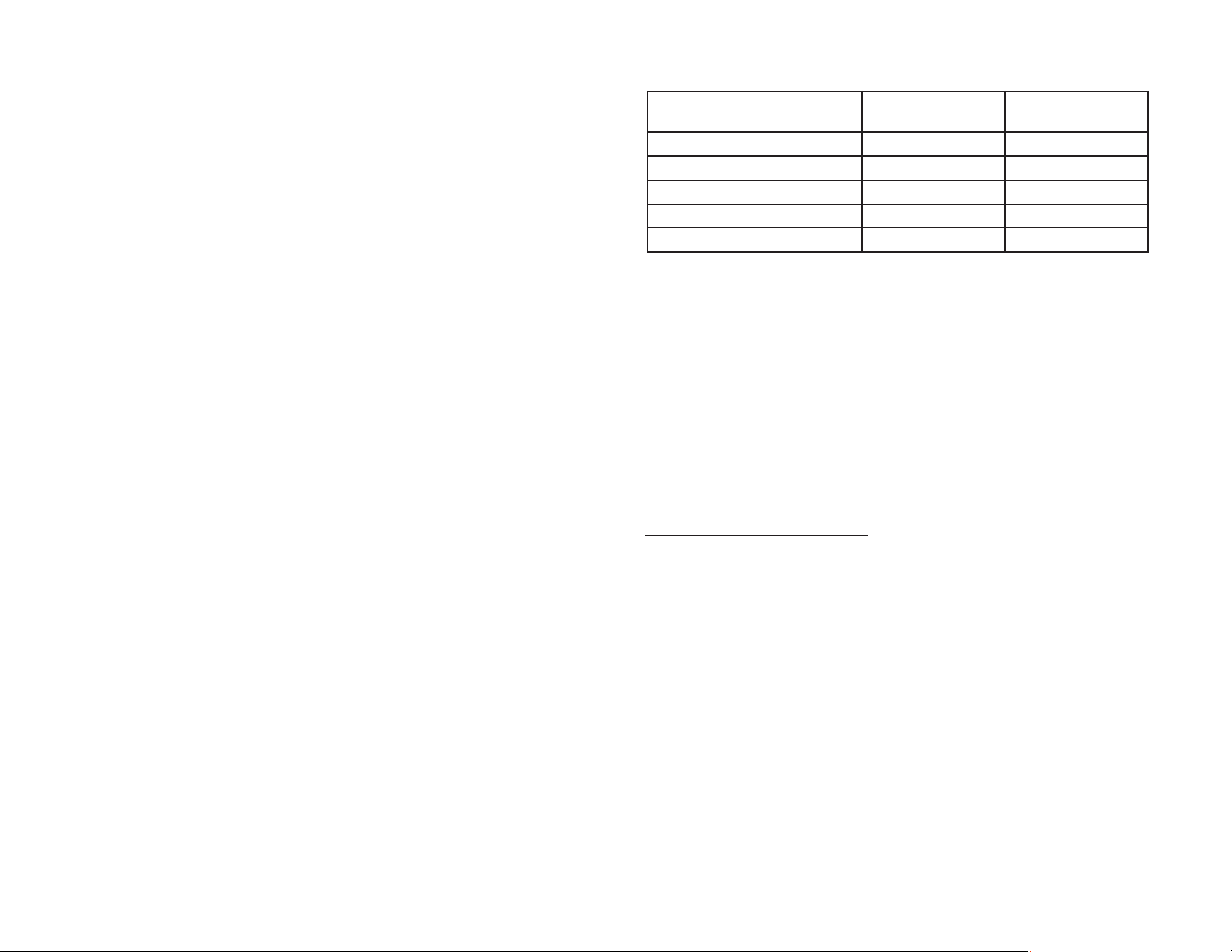
The BatteryMINDer charges and maintains any size 12 volt car, boat, RV, motorcycle battery without ever overcharging.
Battery Voltage vs. Charge Percentage
The BatteryMINDer comes complete with a molded ring terminal assembly and
insulated battery clips. The 18-gauge lamp wire for connecting multiple batteries
is not provided in the package.
General
The BatteryMINDer Charger/Maintainer/Conditioner Model 12112 is designed to
charge and maintain your battery without ever overcharging it. The unit utilizes
patented technology to produce a wide range of high frequency pulses (RFP)
designed to dissolve both old and newly formed sulphate. The pulses free the battery from sulphate and extend the life of your battery.
The 12 Volt - 1 Amp BatteryMINDer allows you to charge up to 4 batteries (parallel
connected for 12 volt, or series connected for 6 volt) at a time. The batteries must
be the same type (starter, deep cycle, sealed gel, AGM, etc.). Also, the battery
voltage (6 volt, 12 volt), the resting voltage (minimum of 11 volts for a 12 volt battery and 5.5 volts for a 6 volt battery), Amp and the condition of the batteries must
be the same if you charge more than one battery at the same time. See page 7
for more information on parallel and series connections.
Use the BatteryMINDer on your battery at all times (winter, summer, spring or fall)
when your battery is not used for 4 days or more. This will prevent new sulphation
from taking place and will lead to dramatically increased battery life and performance. Do not remove the BatteryMINDer from your battery unless you place the
battery back in service.
Failure to keep the BatteryMINDer connected to your battery at all times that the
battery is not in service will affect its performance claims.
BatteryMINDer Specifications
The BatteryMINDer is UL Listed and CSA Certified.
Input 105-130 Vac 50/60 Hz
Output 12 volts @ 1.0 Amps
Charge Voltage 14 Vdc
Float Voltage 13.4 Vdc
Desulphation Pulse 1.0A @ 3.26 MHz
Float Current 5 Ma - 200 Ma*
Size/Weight 3-3/4" L x 2-1/2" W x 2-1/4" H / 2.3 lbs
Hydrometer Reading on
Each Cell
1.270 12.7 volts 100 %
1.250 12.5 volts 75 %
1.190 12.3 volts 50 %
1.150 12.1 volts 25 %
1.120 11.8 volts 0 %
Testing
It is extremely important that you determine the health of your battery before you
attempt to recharge and recondition it. If any of the cells are shorted (no reading
on a hydrometer tester), or the difference in charge level is greater than 0.50 SG
between any two cells (two ball difference if you use a ball-type hydrometer), your
battery cannot be properly recharged and reconditioned. Discard the battery in an
appropriate lawful manner.
The BatteryMINDer has no electrical output unless it is connected to a healthy battery. Testing the BatteryMINDer with a volt or an Amp meter without the unit being
connected across a good battery will result in a false reading. If you experience
any problems, or are not sure of how to properly use or connect your
BatteryMINDer, please e-mail our technical support at
techsupport@vdcelectr
379-5579 ET). Be certain to leave your phone number with the area code, time
zone and the best time to call.
Your Battery
onics.com or call our toll-free technical support line (800-
Voltage Percentage
Testing a Manifold-ttype Lead Acid Battery
1. Carefully remove all 6 caps or both manifold-type covers from your battery (3
caps on a 6 volt battery).
2. Check the water/electrolyte level. If the level is low or has ever been below
top of plates, severe lead plate sulphation has taken place. Significant
recharge/reconditioning time is needed to restore those plates to a condition
where they can be expected to function normally.
3. Refill each cell with distilled water only to a level of ¼" minimum over the top
of the cell's plates.
4. Recharge the battery with the BatteryMINDer to ensure that it is slowly and
completely charged before you determine its condition.
5. If the BatteryMINDer does not start blinking within 72 hours, your battery may
be too far gone to be reconditioned. However, lightly touch the desulphation
1
2

button to set the unit in the maintenance/desulphation mode. The light will
blink continuously until it is disconnected from the battery.
6. Allow the battery to remain in the maintenance mode for a minimum of 72
hours before you test it for dead cells. Use a hot/cold calibrated hydrometer
tester for the most accurate results. If you see an increase in the Specific
Gravity (SG) indicating that there is an improvement in the battery's condition,
continue desulphating for an additional 72 hours and retest the battery.
Continue this process until the SG reading of the battery does not increase
anymore.
Testing with a Hot/Cold Calibrated Hydrometer Tester
Read the tester instructions carefully for most accurate readings.
1. When using the tester the first time or after a long period of non-use, fill the
tester with the battery fluid and let it sit for 1/2 hour or longer. This will soak
the balls in order to give you more accurate readings. Failure to do so will
give you false readings indicating a battery that may not be in as good a
condition as you may have thought.
2. After inserting the tester in a cell, gently tap the tester several times against
the inside wall of each cell to dislodge air bubbles that will cause more balls
to float than should. Failure to do so will yield false readings that indicate a
battery that is not fully desulphated or does not qualify for desulphation.
3. If no balls float in any cell, the cell is considered shorted. This means that
your battery is beyond the point of being properly recharged or reconditioned.
4. Dispose of the battery.
5. If each cell floats two or more balls (or 1260 on gauge-type), your battery can
be reconditioned.
6. Always rinse the tester with fresh water after every use. Failure to do so will
cause false readings.
7. Store the tester in the holder to prevent breakage.
Testing a Sealed, Maintenance-ffree, Gelled-ttype Lead Acid Battery
These batteries have no filler caps or manifold-type covers. If you cannot gain
access to the interior of your battery, because it is sealed, you cannot test it with a
hydrometer.
1. Test the battery with a voltmeter. If the voltage is less than 11 volts, charge
the battery overnight with a regular charger or with the BatteryMINDer.
2. Let the battery rest for minimum of 8 hours, which means that you do not use
or charge the battery for 8 hours.
3. Test the battery with a voltmeter. If the voltage is less than 12.2 volts (25%
charge), the battery might have too much sulphation in it to reach full charge.
4. Connect the BatteryMINDer to the battery.
5. Lightly touch the Desulphation button to start the maintenance/desulphation
mode right away.
6. Let the BatteryMINDer desulphate the battery at least a week.
7. Test the battery again with a voltmeter.
3
Installing the BatteryMINDer
Before you connect the BatteryMINDer to your battery, test the battery for any
shorted cells and check the voltage in the battery. The battery has to have a minimum resting voltage of 11 volts before the unit will turn on. Resting voltage
means that the battery has not been charged or discharged within 8 hours minimum. If you test a battery that has not rested for at least 8 hours, you will get
incorrect, inaccurate readings.
1. Test your battery first before you connect it to the BatteryMINDer. See page 2
for more information on testing the battery. See page 5 for more information
about installing the BatteryMINDer inside or outside of the equipment.
2. Check the voltage in your battery. If the resting voltage is less than 11 volts,
use a regular charger to charge the battery to full voltage before connecting
the BatteryMINDer to it. The BatteryMINDer does not turn on if the voltage is
lower than 11 volts.
3. Plug the battery clip assembly supplied in the box into the mating plug at the
end of the BatteryMINDer's output cord, or attach the ring terminal assembly
to your battery's terminals (red to + and blue to -).
4. Attach the battery clips to the posts or terminal clamps of the battery (red to +
and black to -).
5. The green indicator lights when the proper connection is made. The green
light is powered by the battery and lights up even when the BatteryMINDer is
not plugged in an electrical outlet.
6. Plug the BatteryMINDer into an AC electrical outlet as soon as possible after
you have made the connection to the battery. Note: The unit will use the
power from your battery and drain the battery if you do not plug it into an
electrical outlet.
7. The red indicator lights to show that there is AC power going into the unit. If
the red light does not come on, check you outlet to make sure that it is
switched on. The red light stays on unless the outlet is switched off or the
BatteryMINDer has failed.
8. The BatteryMINDer charges your battery to full voltage first before it automatically goes into the maintenance/desulphation mode. The green light stays
solid during the charging mode.
9. The green indicator light starts blinking automatically after the BatteryMINDer
has charged the battery to full voltage and goes into the maintenance/desul
phation mode. If there is a lot of sulphate in your battery, it cannot accept full
charge, and the BatteryMINDer does not automatically start desulphating (the
voltage in the battery has to go up to 14 volts).
10. If the green indicator does not start blinking within 24 hours, lightly touch the
Desulphation button to manually start the maintenance mode.
11. Leave the BatteryMINDer connected to your battery at all times when it is not
in actual use. You can never overdesulphate your battery.
See page 7 for more information about connecting multiple batteries.
4

Connecting the BatteryMINDer when Batteries are Installed in the
Equipment
Follow these instructions when battery is installed in equipment (vehicle, PWC,
boat, tractor, etc.). A spark near battery may cause battery to explode. To reduce
risk of a spark near battery:
6. When disconnecting the charger, always do so in reverse sequence of the
connecting procedure, and break first connection while as far away from battery as is practical.
7. A marine (boat) battery must be removed and charged on shore. To charge it
onboard requires equipment specifically designed for marine use.
1. Position DC output cord to reduce risk of damage by hood, door, covers, or
moving engine parts.
2. Stay clear of fan blades, belts, pulleys, and other parts that can cause injuries.
3. Check polarity of battery posts. The POSITIVE (POS, P, +) battery post usually
has a larger diameter than the NEGATIVE (NEG, N, -) post.
4. Determine which post of battery is grounded (connected) to the chassis of
equipment. If the negative post is grounded, see Item N. If the positive post is
grounded, see Item P.
N.
For negative grounded equipment, connect the POSITIVE (RED) clip from
the charger to the POSITIVE (POS, P, +) ungrounded post of the battery.
Connect the NEGATIVE (BLACK) clip to the vehicle chassis or the engine
block away from the battery. Do not connect the clip to carburetor, fuel lines,
or metal body parts.
P.
For positive ground equipment, connect the NEGATIVE (BLACK) clip from
the charger to the NEGATIVE (NEG, N, -) UNGROUNDED post of the battery.
Connect the POSITIVE (RED) clip to chassis or engine block away from the
battery. Do not connect the clip to carburetor, fuel lines, or sheet metal body
parts. Connect to heavy gauge metal part of the frame or engine.
5. When disconnecting the charger, disconnect it from the AC outlet, and then
remove the clips from the vehicle chassis, and the battery posts.
Connecting the BatteryMINDer when Batteries are Outside of
Equipment
Follow these steps when battery is outside of vehicle or equipment. A spark near
the battery may cause battery explosion. To reduce risk of a spark near battery:
1. Check the polarity of battery posts. The POSITIVE (POS,P,+) battery post usually has a larger diameter than the NEGATIVE (NEG, N, -) battery post.
2. Attach at least a 24 inch long 6-gauge (AG) insulated battery cable to the
NEGATIVE (NEG -) battery post.
3. Connect the (RED) charger clip to (POS+) the post of the battery.
4. Position yourself and free end of cable as far away from battery as possible,
and then connect the NEGATIVE (BLACK) charger clip to free end of the
cable.
5. Do not face battery when making final connections.
Operating the BatteryMINDer
After you have installed the BatteryMINDer, keep it connected unless you are using
the battery. The unit keeps desulphating and the green LED blinks until the unit is
disconnected from the battery. Note: You cannot overdesulphate your battery.
Display Operating Condition
Red Solid Light The red indicator lights to show that
there is AC power going into the unit.
Green Solid Light When the unit is attached to your battery,
the green solid light lets you know that
the unit is charging your battery.
Green Blinking Ligt The green blinking light lets you know
that it is desulphating your battery. If
there is a lot of sulphate in your battery,
it cannot accept full charge, and the
BatteryMINDer does not automatically
start desulphating. The voltage in the
battery has to go up to 14 volts in order
for the unit to automatically start desulphating.
Desulphating Your Battery Manually
If there is a lot of sulphate in your battery, it cannot accept full charge, and the
BatteryMINDer does not automatically start desulphating (the voltage in the battery
has to go up to 14 volts). Your battery may not be able to be properly charged or
conditioned. However, you might be able to save your battery by desulphating it
first.
5
6

If you know that your battery cannot be charged to 14 volts because of sulphate
build-up, you should start the desulphation mode manually to start desulphating
the battery right away. Lightly touch the Desulphation button, and the green light
starts blinking. Leave your battery connected to the BatteryMINDer for a minimum
of one week before re-testing it. It could take anywhere from a few days to a couple of month to completely desulphate a battery.
Always desulphate each battery separately for 2-3 days if they are connected in
parallel. Otherwise, they will not be equally desulphated.
Series-cconnected with a 12 Volt 1 Amp BatteryMINDer
Batteries of the same type only (engine starting, deep cycle, sealed, gelled, AGM,
maintenance-free) can be charged at the same time in series (- to +).
Connecting and Maintaining Multiple Batteries
Before you start using your BatteryMINDer, check how your batteries are connected and decide how you are going to connect the batteries to the BatteryMINDer.
If the batteries are connected in your diesel truck, golf cart, RV or airplane in
series, you have to use a series connection to the BatteryMINDer.
If your batteries are disconnected or removed from your vehicle, you may use a
series or a parallel connection depending on the model of the BatteryMINDer and
the voltage of the batteries.
Parallel-cconnected with a 12 Volt 1 Amp BatteryMINDer
Batteries of the same type only (engine starting, deep cycle, sealed, gelled, AGM,
maintenance-free) can be charged at the same time in parallel (+ to +, - to -).
When you connect the batteries in parallel, you are keeping the total voltage the
same. For example, if you connect two 12 volt batteries in parallel, the voltage of
the combination is 12 volts.
When you connect multiple batteries in parallel, connect the + of the first battery to
the + of the second battery. Then connect the - of the first battery to the - of the
second battery. The + of the first battery and the - of the first battery connect to
the BatteryMINDer if possible; otherwise, connect to the accessible battery.
When you connect the batteries in series, each battery is adding to the total voltage. For example, if you connect two 6 volt batteries in series, the voltage of the
combination is 12 volts. If you connected them in parallel, the voltage would be 6
volts, and you would have to use the 6 volt BatteryMINDer.
When you connect multiple batteries in series, connect the + of the first battery to
the - of the second one. To add more than two batteries, connect the + of the
second battery to the - of the third battery. The - of the first battery and the + of
the last battery connect to the BatteryMINDer if possible.
Connect each battery to one another using 18 gauge (lamp cord type) insulated
wire. Strip at the points where you wish it to be in electrical contact with the posts
of each battery, then use ring or clip connectors. VDC Electronics, Inc. does not
provide any type of wire harness to accomplish this, due to the many variations in
size and terminal configuration.
Connect each battery to one another
using 18 gauge (lamp cord type) insulated wire. Strip at the points where you
wish it to be in electrical contact with the
posts of each battery, then use ring or
clip connectors. VDC Electronics, Inc.
does not provide any type of wire harness to accomplish this, due to the
many variations in size and terminal configuration.
7
8

Troubleshooting
Problem Solution
Red light is not on If the red Indicator light does not come on
when you plug the BatteryMINDer into an
AC outlet, check that the outlet is
switched on. If the light still does not
come on, the BatteryMINDer might have
failed.
Green light is not on If the solid green indicator light does not
come on, you have not made a proper
connection to the battery. The green light
lights up even before you have plugged
the unit into an electrical outlet.
Green light is not blinking
I don't think that the
BatteryMINDer is working
properly
If the green indicator light does not start
blinking within 72 hours, the unit was not
able to bring the battery to full charge.
The unit is designed to automatically go
into the maintenance mode when it
reached 14 volts. To start the maintenance mode manually, lightly touch the
Desulphation button. Note that the failure
to press the Desulphation button if the
green light does not blink within 72 hours
may lead to unit burn-out or battery dam-
age and void your warranty.
The BatteryMINDer will not start if the
voltage in the battery is lower than 11
volts in a 12 volt battery. The lights will
come on, though. Test it on your car battery. Green light should start blinking after
a short period of time. Test the battery
with a voltmeter. It should read around 13
volt DC when the BatteryMINDer is
running. Also, the unit will feel warm to
touch when it is working.
Underwriters Laboratory (UL) Required Safety Instructions
1. Do not expose charger to rain or snow. It is designed to operate ONLY
INDOORS
2. Use of any attachment not specifically recommended by the battery charger
manufacturer for use with this exact model of charger may result in risk of fire
and electric shock or injury to person.
3. An extension cord should not be used, unless absolutely necessary. Use of an
improper extension cord could result in fire or electric shock. If extension cord
must be used be sure:
a) Pins on plug of extension cord are the same number, size, & shape of
plug on charger.
b) Extension cord is properly wired and in good condition.
c) Wire size is large enough for AC ampere rating of charge as specified
below: Length of cord, feet (meters) 25 (7.6) 60 (15.2), use size 18; 100
(30.5) or more, use size 16.
4. Do not use charger if it received a sharp blow, been dropped, or damaged in
any way.
5. Charger contains no serviceable parts. If it fails for any reason, return to the
address shown within for a free replacement under warranty.
6. To reduce risk of electric shock, unplug charger from outlet before attempting
any maintenance or cleaning.
7. WARNING: Risk of explosive gases. Whenever you work near a lead acid battery it is dangerous. Batteries generate explosive gases during normal battery
operation. For this reason, it is of utmost importance that each time before
using your charger, you read this manual and follow the instructions exactly. To
reduce risk of battery explosion, follow these instructions and those published
by the battery manufacturer and the manufacturer of any equipment you plan
to use in the vicinity of the battery. Review cautionary markings on the products and the engine.
8. PERSONAL PRECAUTIONS: When working with/near a lead acid battery.
a) Someone should be in range of your voice or close enough to come to
your aid when you work near a lead acid battery.
b) Have fresh water and soap nearby in case battery acid contact skin, cloth-
ing, or eyes.
c) Wear complete eye protection and clothing protection. Avoid touching eyes
while working near battery.
d) If battery acid does contact skin or clothing, wash immediately with soap
and water. If acid entered the eye, immediately flood the eye with running
water for at least 10 minutes and get help immediately.
e) Never smoke or allow a spark of flame near battery or engine.
f) Be extra cautious to reduce risk of dropping a metal tool or auto part onto
battery. It might spark or short circuit battery or other electrical part that
may cause an explosion.
9
10

g) Remove personal metal items such as rings, bracelets, necklaces, and
watches when working with a lead acid battery. A lead acid battery can
produce a short circuit current high enough to weld a ring or the like to
metal, causing a severe burn.
h) Charger is designed to be used for recharging lead acid batteries. Never
use it to power a low voltage electrical system, or for attempting to
recharge dry cell batteries that are commonly used in house holds. These
batteries may explode and cause injury to persons and damage property.
charge a frozen battery or a battery at a temperature above
Never
123° F.
ONE (1) YEAR 100% UNCONDITIONAL
MONEY BACK GUARANTEE:
BatteryMINDer is guaranteed to perform as claimed, or we will
refund your full purchase price including all taxes, shipping or
handling cost applicable to the purchase. Unit must be
returned with Proof of Purchase directly to VDC Electronics,
Inc., not to the dealer from which it was purchased. Physical
damage to the unit will limit this guarantee.
a) If necessary to remove battery from equipment to charge, always remove
ground terminal first. Turn off all accessories in the vehicle, so as not to
cause an arc.
b) Be sure area around battery is well ventilated while battery is being
charged. Gas vapors can be forcefully blown away by using a piece of non-
metallic material as a fan.
c) Clean battery terminals. Be careful to keep corrosion from contacting eyes.
d) Add distilled water to each cell until battery acid reaches level specified by
the manufacturer. This helps Purge excessive gas from cells. Do not overfill.
For a battery with out cell caps, follow manufacturer's recharging instruc-
tions.
e) Study all battery manufacturer's specific instructions such as removing cell
caps while charging and recommended charge rates.
f) Determine voltage of battery by referring to equipment owner's manual and
make sure that charger output voltage is correct.
Charger Location
a) Make sure charger is as far away from battery as output cables permit.
b) Never place charger directly above battery being charged; gases from battery
will corrode and damage charger.
c) Never allow battery acid to drip on charger when reading specific gravity or fill-
ing.
d) Do not operate charger in a closed-in area or restrict ventilation in any way.
e) Do not set battery on top of charger.
5-YYEAR LIMITED WARRANTY
VDC Electronics, Inc. warrants this product for FIVE (5) years
from date of purchase at retail against defective materials or
workmanship. It will be repaired or replaced at no charge providing it is returned to VDC Electronics, Inc., freight prepaid
together with Proof of Purchase. We make no warranty other
than this limited warranty and expressly exclude any implied
warranty including any warranty for consequential damages.
(This limited warranty is not transferable.)
Return unit to:
VDC Electronics, Inc., 83 Cedar Lane, P.O. Box 5537
Englewood, NJ 07631-5537
DC Connection Precautions
a) Connect and disconnect DC output clips only after removing charger from
outlet.
b) Never allow clips to touch each other.
c) Attach clips to battery posts and twist or rock back and forth several times to
make good contact. This keeps clips from slipping off terminals and reduces
risk of sparking.
11
02/23/2005
12
