Battery Life Solar BLSOLAR2, Solar BLSOLAR5 User Manual
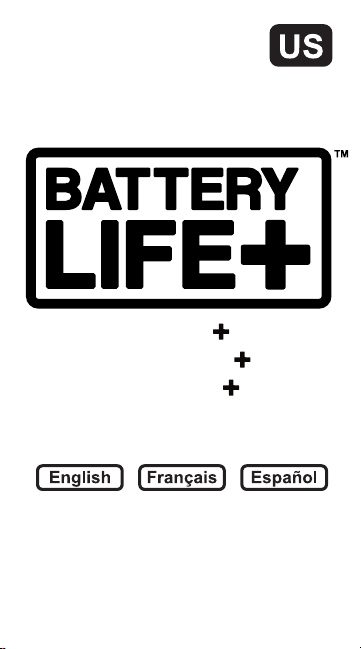
Solar Battery Charger
Chargeur de Batterie Solaire
Cargador Solar de Bateria
Maintainer
Mainteneur
Mantenedor
User Guide
Guide de
l’utilisateur
batterylife.com
Guía del
usuario
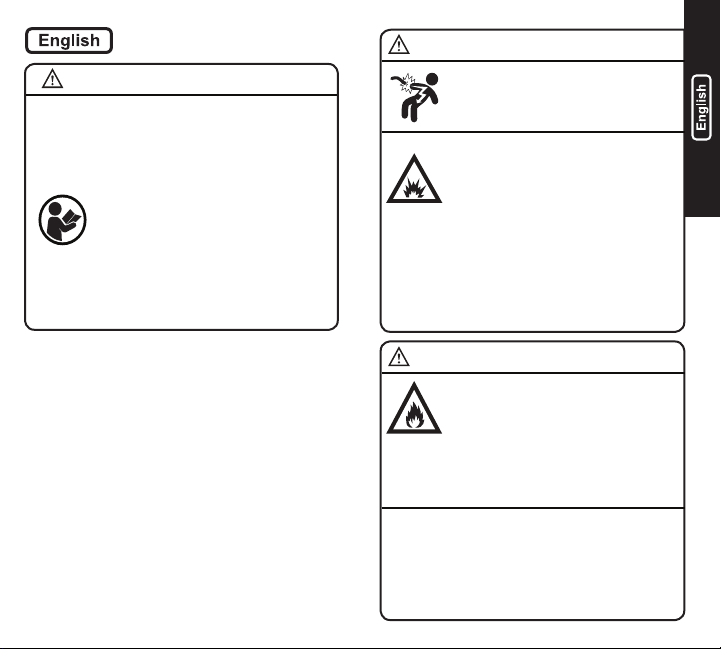
DANGER
Risk of SERIOUS INJURY OR DEATH.
ELECTRICAL SHOCK, EXPLOSION, FIRE, AND EYE
INJURY HAZARDS.
PROTECT YOURSELF AND OTHERS.
Before use, READ AND UNDERSTAND
Quick Start Guide and Owner’s Manual and
User Guide.
Failure to read and understand this information could
result in SERIOUS INJURY or DEATH.
DO NOT REMOVE OR COVER THIS INFORMATION.
DANGER
ELECTRICAL SHOCK HAZARD
CHARGER IS AN ELECTRICAL DEVICE THAT
CAN SHOCK AND CAUSE SERIOUS INJURY.
DO NOT CUT POWER CORDS.
EXPLOSION HAZARD
UNMONITORED, INCOMPATIBLE, OR
DAMAGED BATTERIES CAN EXPLODE IF USED
WITH CHARGER.
DO NOT LEAVE CHARGER UNATTENDED
DO NOT ATTEMPT TO CHARGE DAMAGED OR FROZEN
BATTERIES.
USE CHARGER ONLY WITH BATTERIES OF RECOMMENDED
VOLTAGE.
OPERATE CHARGER ONLY IN WELL-VENTILATED AREAS.
WHILE IN USE.
WELCOME!
Thank you for buying a Battery Life Solar Battery Charger.
SAVE THESE INSTRUCTIONS. This User Guide contains
important safety and operating instructions.
For more information about this product and to
purchase additional accessories, visit:
batterylife.com
Need Help? Contact Battery Life Support At NOCO:
Mailing Address:
1.800.456.6626
Phone:
support@nocousa.com
Email:
30339 Diamond Parkway, #102
Glenwillow, OH 44139
United States of America
WARNING
FIRE HAZARD
CHARGER IS AN ELECTRICAL DEVICE THAT
EMITS HEAT AND CAN BURN.
DO NOT COVER CHARGER.
DO NOT SMOKE OR USE ANY OTHER SOURCE OF
ELECTRICAL SPARK OR FIRE WHEN OPERATING CHARGER.
KEEP CHARGER AWAY FROM COMBUSTIBLE MATERIALS.
BATTERY POSTS, TERMINALS, AND RELATED
ACCESSORIES CONTAIN CHEMICALS, INCLUDING
LEAD, KNOWN TO THE STATE OF CALIFORNIA TO
CAUSE CANCER AND BIRTH DEFECTS OR OTHER
REPRODUCTIVE HARM.
ALWAYS WASH YOUR HANDS AFTER HANDLING THESE
PRODUCTS.
2
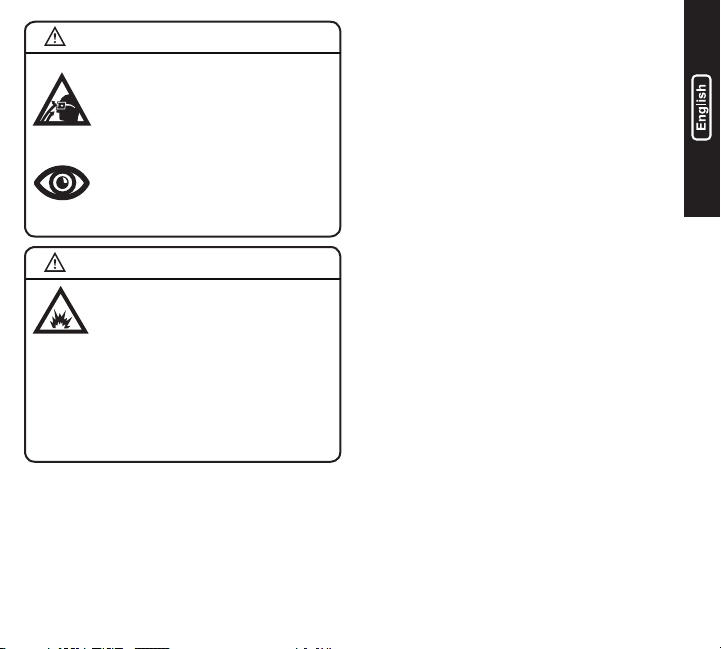
WARNING
EYE INJURY HAZARD
BATTERIES CAN EXPLODE AND CAUSE FLYING
DEBRIS.
BATTERY ACID CAN CAUSE EYE IRRITATION.
WEAR EYE PROTECTION WHEN OPERATING
CHARGER.
AVOID CONTACT WITH EYES AND WASH HANDS
AFTER USING CHARGER.
IN CASE OF EYE CONTACT, FLUSH AFFECTED
AREA WITH PLENTY OF WATER.
WARNING
RISK OF EXPLOSIVE GASES
WORKING IN VICINITY OF A LEAD-ACID
BATTERY IS DANGEROUS. BATTERIES
GENERATE EXPLOSIVE GASES DURING
REASON, IT IS OF UTMOST IMPORTANCE THAT YOU FOLLOW
THE INSTRUCTIONS EACH TIME YOU USE THE CHARGER.
To reduce risk of battery explosion, follow these instructions
and those published by battery manufacturer and
manufacturer of any equipment intended to be used in vicinity
of battery. Review cautionary markings on these products and
on engine.
Use of an attachment not recommended or sold by the battery
charger manufacturer may result in a risk of re, electric shock, or
injury to persons.
To reduce risk of damage to electric plug and cord, pull by plug rather
than cord when disconnecting charger.
Do not operate charger with damaged cord or plug – replace the cord
or plug immediately.
Do not operate charger if it has received a sharp blow, been dropped,
NORMAL BATTERY OPERATION. FOR THIS
or otherwise damaged in any way; take it to a qualied service
facility.
Do not disassemble charger; take it to a qualied service facility
when service or repair is required. Incorrect reassembly may
result in a risk of electric shock or re.
To reduce risk of electric shock, unplug charger from outlet
before attempting any maintenance or cleaning. Turning off
controls will not reduce this risk.
Do not operate a vehicle while the charger is connected to your
battery. Disconnect the charger before operating your vehicle.
Depending on where your charger is located, it could obstruct
your view while driving, become a ying object, and cause
serious injury, death or personal property damage.
When charger is not in use, store in a safe location. During
storage, ensure that the charger is properly protected to avoid
damage to the solar panel. Since the solar panel uses a glass
lamination, damage may occur without adequate protection.
USE THE FOLLOWING PRECAUTIONS WHEN YOU WORK NEAR
LEAD-ACID BATTERIES:
• Someone should be within range of your voice or close enough to
come to your aid if you have an accident.
• Have plenty of fresh water and soap nearby in case battery acid
contacts skin, clothing, or eyes.
• Wear complete eye protection and protective clothing. Avoid
touching your eyes while working near a battery. If battery acid
contacts your skin or clothing, wash immediately with soap and water.
If acid enters an eye, immediately ood the eye with running cold
water for at least ten (10) minutes and seek medical attention as
soon as possible.
• Be extra cautious when handling metal tools around a battery. If you
drop a metal tool near a battery it might spark or create a short circuit
between the battery terminals and some other metal part. Either
event may cause a dangerous electrical shock hazard, a re, or even
an explosion, resulting in property damage, personal injury, or death.
• Never smoke or allow an open spark or ame in the vicinity of the
battery or engine.
• Remove all personal items made of metal, such as, rings, bracelets,
necklaces, and watches when working with a lead-acid battery. A
lead-acid battery can produce a short-circuited current high enough
to weld a metal ring or other piece of jewelry, causing a severe burn.
• This battery charger is for charging LEAD-ACID BATTERIES
ONLY. DO NOT USE THE BATTERY CHARGER FOR DRY-CELL
BATTERIES THAT ARE COMMONLY USED WITH HOME
APPLIANCES. THESE TYPES OF BATTERIES MAY BURST AND
4
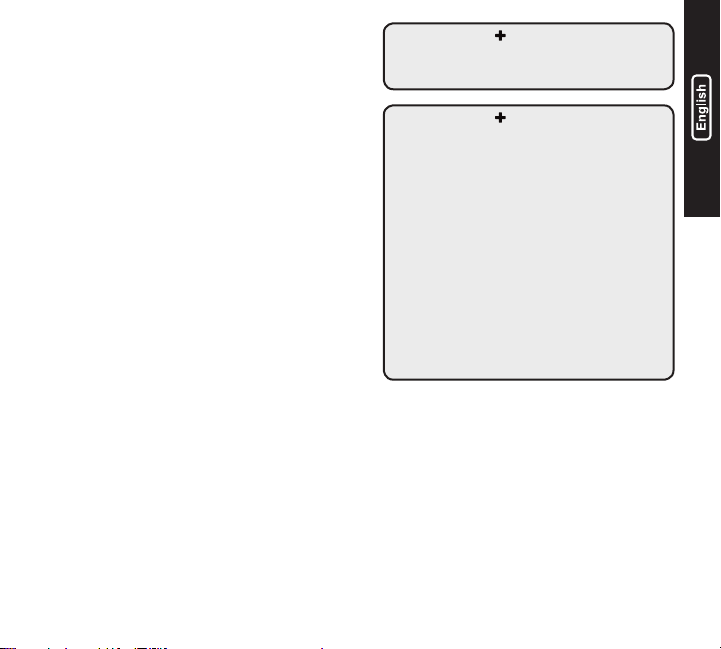
MAY CAUSE PROPERTY DAMAGE, PERSONAL INJURY OR
DEATH.
•NEVER charge a frozen battery.
BEFORE CHARGING
• To avoid an electric arc (or spark), turn off or disconnect all of the
accessories in the boat or vehicle. Always remove the cable that is
connected to grounded terminal from battery rst.
• Make sure the area around the battery is well-ventilated while the
battery is being charged. If necessary, use a non-metallic material to
fan away the gas in the area.
• If necessary, clean the battery terminals. Be careful to keep the
corrosion and other debris from coming in contact with your skin or
eyes.
• If the battery is not a sealed battery, add distilled water to each cell (if
necessary) until the battery acid solution reaches the level specied by
battery manufacturer. Do not overll. For a battery without cell caps,
such as a valve regulated lead-acid battery (VRLA), carefully follow
the battery manufacturer’s charging instructions.
• Before charging, carefully read the battery manufacturer’s specic
precautions and recommended rates of charge.
• Determine the voltage of the battery by referring to the boat’s or
vehicle’s owner’s manual and make sure that the battery charger has
compatible voltages.
LOCATING BATTERY CHARGER
• Locate the battery charger as far away from the battery as possible.
• Never place the battery charger directly above the battery; gases
from battery will corrode and damage battery charger.
• When reading electrolyte specic gravity or lling battery, never allow
battery acid to come in contact with the battery charger.
• Do not operate the battery charger in a closed-in area or an area with
restricted ventilation.
• Do not set a battery on top of battery charger.
BATTERY SPECS
The following recommendations should ONLY be considered
as guidelines. Always refer to the battery manufacturer’s
recommendations for battery charging. The Battery Life Solar Battery
Chargers are suitable for charging all types of 12V lead-acid batteries,
including Wet (Flooded), Gel, MF (Maintenance-Free) and AGM
(Absorption Glass Mat) batteries. The Battery Life Solar Battery
Chargers can be used on battery sizes from 1.2 to 10Ah (1.2 to 20Ah
with BLSOLAR5), but can also maintain all battery sizes.
BATTERY LIFE HELPFUL TIP
For extra waterproong and to extend the life of the
panel, run a silicone bead around the edges of the inside
frame.
BATTERY LIFE
FLEET MAINTENANCE KIT
If you purchased the Battery Life Fleet Maintenance Kit, you
have extra accessories that require special instructions.
BL Silicone Feet:
The (4) BL Silicone Feet can be used to help protect delicate
surfaces from damage. Simply push the feet through the
bottom of the mounting holes on the solar panel in a twisting
motion. To remove, pull the top and bottom at the same time,
while twisting gently.
Female to Dual Male Splitter + Extension Cord:
The splitter is only for voltage monitoring. DO NOT
CONNECT MORE THAN ONE BATTERY THROUGH THE
SPLITTER. THIS CAN DAMAGE THE SOLAR CHARGER,
ACCESSORIES AND BATTERIES. Connect the extension
cord to the splitter and run the cord to a convenient location to
easily access the end for voltage testing. Testing the system’s
voltage periodically will help insure the battery is being fully
maintained.
CONNECTING TO THE BATTERY
Before you connect to the battery(s), make sure that the solar battery
charger is not connected to any accessories. DO NOT CONNECT THE
Battery Life SOLAR BATTERY CHARGER TO ANY ACCESSORIES
UNTIL ALL OTHER CONNECTIONS ARE MADE. If using the Battery
Clamp Connector (included) or Eyelet Terminal Connector (sold
separately), be certain you have identied the correct polarity of the
battery terminals on the battery(s). ACCIDENTALLY CONNECTING
THE CHARGER IN REVERSE POLARITY (POSITIVE TO NEGATIVE
AND NEGATIVE TO POSITIVE) CAN CAUSE DAMAGE TO
THE CHARGER. A REVERSE POLARITY CONDITION COULD
GENERATE A SPARK AND CAUSE AN EXPLOSION, WHICH MAY
RESULT IN ELECTRICAL SHOCK, PERSONAL PROPERTY DAMAGE,
PERSONAL INJURY OR DEATH. The POSITIVE battery terminal is
typically marked by these letters or symbols (POS,P,+). The NEGATIVE
battery terminal is typically marked by these letters or symbols
(NEG,N,-). If you are having difculty determining the polarity of the
battery terminals, contact the battery manufacturer before proceeding.
6
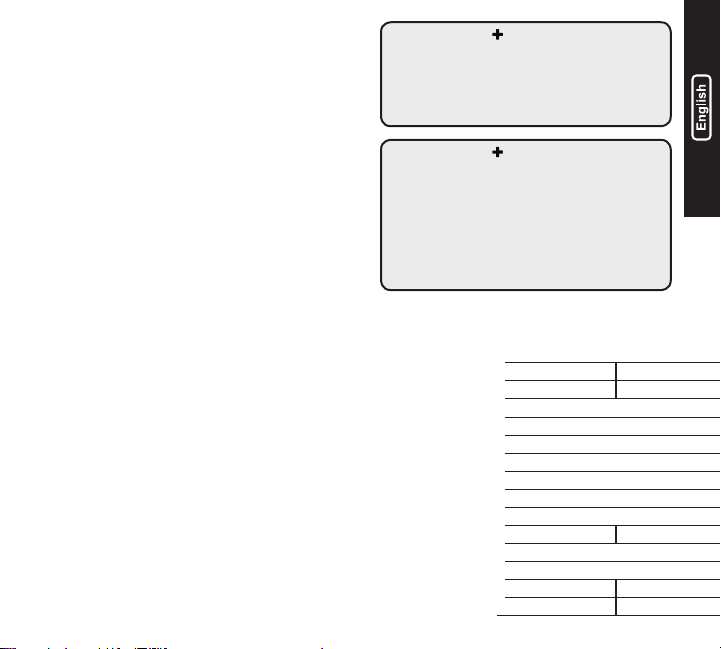
If you are using the 12V Plug Connector, make sure the 12VDC socket
in your vehicle is “active”, when “off”. If the 12VDC socket is not “active”
the Battery Life solar battery charger will not be able to provide a charge
to the battery.
HOW TO START CHARGING
1.) First, connect the POSITIVE (Red) Connector to the POSITIVE
(POS,P,+) battery terminal. Next, connect the NEGATIVE (Black)
Connector to the NEGATIVE (NEG,N,-) battery terminal or vehicle
chassis. DO NOT CONNECT TO THE CARBURETOR, FUEL LINES,
OR THIN, SHEET METAL PARTS. MAKE THE CONNECTION TO THE
ENGINE BLOCK OR A HEAVY GAUGE METAL PART OF THE FRAME.
If you are using the 12V Plug Connector, insert the 12V Plug Connector
into to your 12VDC socket.
2.) Conrm that you have connected the Battery Clamp Connectors
(included) or Eyelet Terminal Connectors (sold separately) properly
to the battery. MAKING SURE THE CONNECTIONS ARE POSITIVE
TO POSITIVE AND NEGATIVE TO NEGATIVE. If using the 12V Plug
Connector, check to make sure that it is rmly inserted into the 12VDC
socket.
3.) For optimal performance place, mount or secure the solar battery
charger so that it is facing the direction of the sun.
4.) Connect the Battery Clamp Connectors, 12V Plug Connector, or
Eyelet Terminal Connectors to the solar battery charger.
5.) The solar battery charger is now operating and can be left connected
to the battery at all times to provide maintenance charging. However, it
is good practice to check the battery periodically. If the battery is ever
unusually warm, disconnect the charger immediately, and have the
battery tested by a local technician.
6.) When disconnecting the charger, disconnect in the reverse
sequence.
CHARGER MAINTENANCE
Battery Life Solar Battery Chargers do not require any maintenance. Do
not attempt to open or repair the battery charger as it will invalidate the
limited warranty. A damp cloth may be used to clean dust, dirt, or other
debris off of the battery charger. Anything that would inhibit sunlight from
reaching the solar cells should be removed.
MOUNTING BATTERY CHARGER
The Battery Life Solar Battery Chargers have four (4) external mounting
holes in the casing of the battery charger enclosure. These external
mounting holes can be used to mount the battery charger permanently
in a desired location for battery charging. When mounting the battery
charger to a xed location, keep in mind the distance to the battery
from the battery charger. The cable length from the battery charger to
the battery connectors is approximately 108”. Allow for at least 12” of
slack in the battery connections. Thus, we recommend not to extend
the battery connections past 96”. Be certain that the battery charger is
securely mounted to avoid accidental contact that may result in physical
damage to the battery charger. Do not over tighten the mounting screws,
as doing so may result in damage to the charger.
BATTERY LIFE HELPFUL TIP
HOW TO CHECK IF YOUR CHARGER IS WORKING.
If the charger is operating in daylight conditions, it is
producing power. However, you can check the Open Circuit
Voltage (OCV) by using a voltmeter. The voltmeter should
read between 15-22V in full sun. If an overcast or cloudy day,
the OCV could be below this range.
BATTERY LIFE HELPFUL TIP
HOW TO IDENTIFY IF YOUR 12VDC SOCKET IS ACTIVE.
Plug the 12V Plug Connector into the 12VDC socket in your
vehicle. If your socket is “active”, the LED indicator on the
plug will illuminate. If your plug is “non-active”, there will be
no LED indicator illuminated.
If your 12V Plug Connector does not operate while your
vehicle is “off”, you can charge and maintain your vehicle
through the OBDII Connector. You can purchase this
accessory online at batterylife.com
TECHNICAL SPECIFICATIONS
Charging Current
Power
Cell Technology
Cell Color
Solar Lamination
Housing Protection
Charger Type
Type of Batteries
Battery Chemistries
Battery Capacities
DC Cord Length
Dimensions
Weight
BLSOLAR2
180mA
2.5W (Max)
Thin Film Amorphous
Black
Glass
IP65
Solar
12V Lead Acid
Wet, Gel, MF & AGM
1.2-10Ah
Maintains All Battery Sizes
8 Feet
9.45”x9.45”x0.67”
1.4lbs
BLSOLAR5
410mA
5.0W (Max)
1.2-20Ah
13.7”x13.7”x0.67”
2.65lbs
8
