Basys Technology RAT2 System Installation Manual
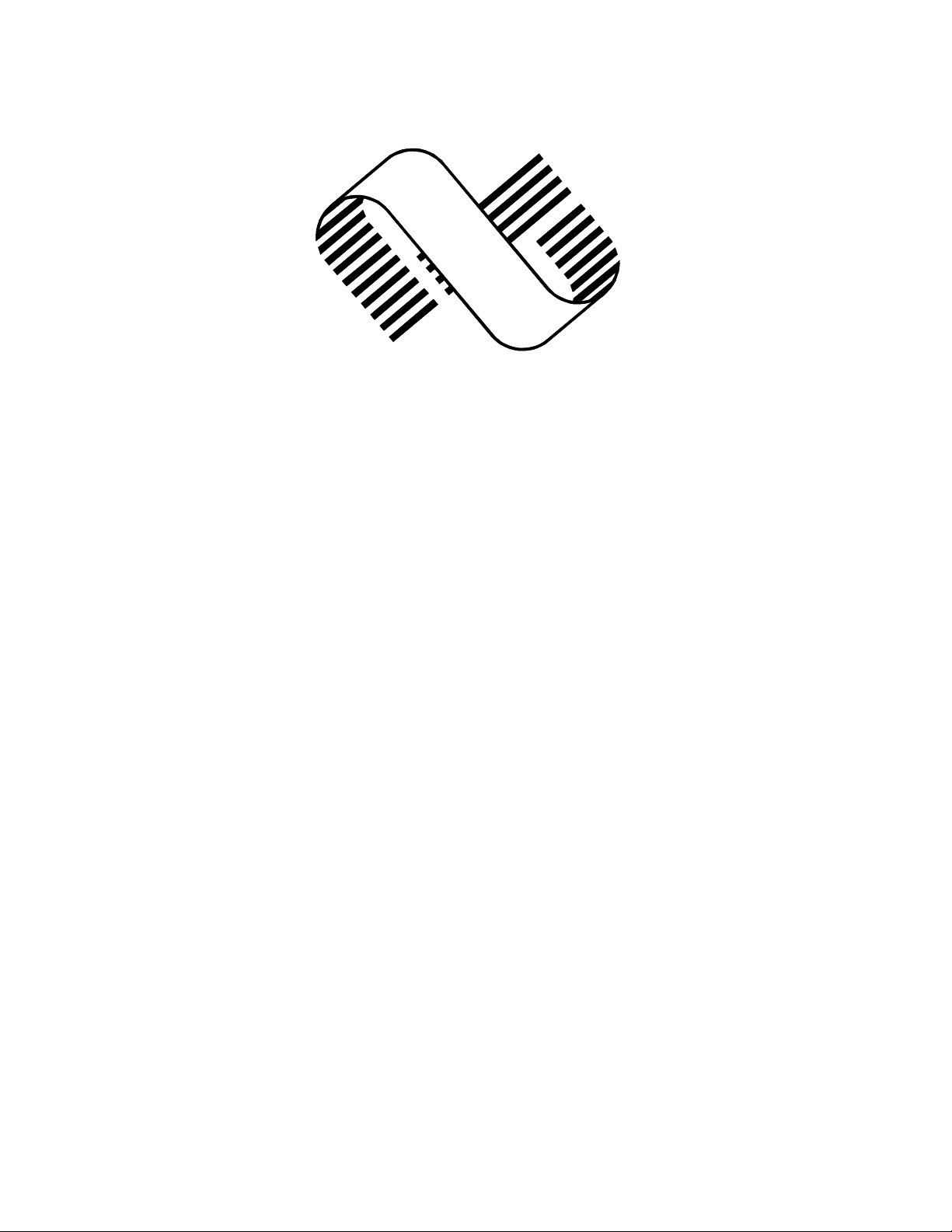
ParSec
READER
INSTALLATION MANUAL
Part No: IM016
DRAFT
Issue 4 March 1999
Newmark Technology Ltd
21-23, Ormside Way
Redhill
Surrey
RH1 2NT
United Kingdom
Tel:+44(0) 1737 788800
Fax:+44(0) 1737 779535
Web site: www.newmarkworld.com
Document No: A/IM 230 800 Prepared by: Alan Francis &
ParSec
Reader
Installation Manual - Issue:3 - December 1998 - Page 1

Jon Hart
FCC Compliance Statement
For United States Users
These devices comply with part 15 of the FCC CFR 47 rules. Operation is subject to the
following two conditions:
(1) These devices may not cause harmful interference, and
(2)
The user is cautioned that modifications or changes to an intentional or unintentional radiator
not expressly approved by the party responsible for compliance could void the user's authority
to operate the equipment.
The tags are powered are by standard Lithium coin cells and as such the following warning
shall be noted:
Danger of explosion if batteries are incorrectly replaced. Replace only with the same or
equivalent type recommended by the manufacturer. Dispose of used batteries according to
the manufacturers instructions in this manual.
these devices must accept interference received, including interference that may cause
undesired operation.
CAUTION
ParSec
Reader
Installation Manual - Issue:3 - December 1998 - Page 2

ParSec
INSTALLATION MANUAL
C
ONTENTS
1 Caution - Static Precautions
2 General Installation Notes
2.1 Reader Design
2.2 Siting the reader
2.3 Power Supply Requirements
2.4 Communications Interfaces
2.4.1 RS-232 Data Port
2.4.2 Wiegand Data Port
2.5 External PIR Operation
3 Installing the reader
3.1 Fixing the Reader Enclosure
3.2 Installing the Backplane PCB
3.3 Installing the Logic PCB
4 Commissioning the Reader
READER
4.1 Default Switch Settings
4.2 Adjusting the read Range
4.2.1 Range Adjustment Proc edure
4.3 Setting the Reader Identity
4.3.1 Reader Number Programming
4.3.2 Sub-system Code Programming
4.4 Setting the Indicators & Alarm Functions
4.4.1 Indicator LED Programming
4.4.2 Internal Sounder Programming
4.4.3 Alarm Relay Timer Programming
4.5 PIR Operation
4.5.1 The Internal PIR
4.5.2 Using an External PIR
4.6 Setting up the Communications Interfaces
4.6.1 Baud Rate Programming for RS-232 Data Comms.
4.6.2 Adjusting Static Tag Sensitivity
5
6
7
8 Service & Repair
9 Change Record
Personnel Tag Opera tion
Tag Transmission Timing
Troubleshooting
7.1 Reader Reset
7.2 Tags not read
ParSec
Reader
Installation Manual - Issue:3 - December 1998 - Page 3

1.
CAUTION - S
TATIC PRECAUTIONS
Some devices used in the ParSec reader are static sensitive.
Anti-static precautions must be taken when handling the printed circuit boards.
Static discharge will permanently damage the boards.
2. G
ENERAL INSTALLATION NOTES
2.1. Reader Design
The reader is mounted in a 2-part enclosure for surface mounting. The rear casing has 2
keyholes and 1 slotted hole for the 3 fixing screws and a 25mm diameter knock-out hole in
the rear face for cable entry.
The reader contains two PCB’s for ease of installation and maintenance. The rear B
ACKPLANE
PCB comprises two cable termination blocks, the power supply regulator, 1A fuse, alarm
relay, and two connectors to the front L
OGIC PCB
. The Backplane PCB will normally remain
permanently mounted after the reader case has been sited and the cables installed.
The L
OGIC PCB
contains the radio receiver, the microprocessor and communications circuitry,
and the KEYPIC personality module. All reader adjustment and configuration is performed
via the logic PCB, which is mounted onto the Backplane PCB via two push-fit connectors.
This method of construction enables replacement of the logic PCB for maintenance purposes
and also makes it possible for the physical mounting and cabling of the reader enclosure and
Backplane to be carried out prior to system configuration and commissioning.
The reader front cover may be fitted with a recessed security screw. It is normally supplied
with a standard M3 screw fitted but alternative M3 “Torx” and Newmark type screws are also
provided. For these to be used for installation, you will need a “Torx” type TX10 screwdriver
(e.g. RS: 662-585) or a Newmark security driver (Part no SS0001 or RS part 541-983). Any
attempt to remove the front cover will operate the internal anti-tamper switch which may be
set to trigger a local or a remote alarm.
There are 2 types of reader. The model PSR-232-1 has an RS232 port and is normally used
with TransAsset or other third party asset management software. The model PSR-W26-1 has
a 26-bit industry standard wiegand card type data output and is normally used with access
control systems. It is possible to convert from 1 model to another by simply changing the
socketed KeyPIC.
All the tags transmit at 418 MHz using a power level which in the UK is MPT 1340 licence
exempt by the DTI. Tags for sale in the USA meet FCC part 15 rules. For those countries
where 418 MHz is not acceptable, for example mainland Europe tags and readers operating at
a different frequency may become available in 1999. All units are CE marked and comply
with European EMC directives. However, to maintain this compliance, it is essential that
you follow the installation procedures in this manual and in particular use grounded screened
cables where specified.
ParSec
Reader
Installation Manual - Issue:3 - December 1998 - Page 4

2.2. Siting the reader
The physical location chosen to site each reader will depend principally upon
(1) The area of coverage required for Static Asset Tags (PS-SAT1-1’s).
(2) The exit/entry points to be protected or monitored with Portable Asset Tags
(PS-PAT1-1’s) and Personnel Tags (PS-PET1-1’s).
For 'portal monitoring' with PS-PAT1-1’s and PS-PET1-1’s, the reader should be sited in line
with the centre of the doorway and midway between the top of the door and the ceiling. (This
is not critical and, in some cases, it may be appropriate to site the reader in a higher position
to deter vandalism.)
Where the system is used solely for monitoring unauthorised movement of items protected by
PS-SAT1-1’s, the reader should be mounted 0.5m below the ceiling and in the centre of a
convenient wall in the location, to optimise the polar pattern of the receiving antenna.
Up to nine of the RS232 type readers can be chained to provide extended coverage of a wide
or irregularly shaped area. (For details of reader addressing, see section 4.3.)
Notes
"DIFFICULT" LOCATIONS
(1) The reader antenna has reduced sensitivity to tags from the rear. Where
DETECTION
is a problem, a new type of uni-directional antenna is being
REAR
developed. Contact your supplier or Newmark for more information.
(2) The presence of steel girders, metal filing cabinets/office furniture, false
ceiling supports and aluminium backed plasterboard in the building structure
will cause reflections and will cause blind areas and hot spots. If this occurs, it
will be necessary to move the reader to an alternative location, which may be
as little as 10 cm away in some cases. Installation survey equipment will be
available from Newmark in due course. Radio signals can often travel down
corridors, lift shafts and may even go round corners. Always try and test the
reader temporarily in the intended location first to check that it will work
properly in that location.
(3) Peoples bodies absorb the tag transmissions and it is always good practice to
mount the reader as high as possible or even facing downwards from the
ceiling so that bodies do not shield the reader. In some cases it may be
necessary to mount more than 1 reader to provide adequate coverage.
(4) The readers are not weather-resistant and so must only be mounted outside in
an all plastic suitably rated enclosure.
ParSec
Reader
Installation Manual - Issue:3 - December 1998 - Page 5

CAUTION
In common with all low power radio frequency based system s, ParSec Universal Readers
should be sited as far away as practicable from sources of electromagnetic interference.
It is strongly advised that they should not be mounted close to VDU screens, TV monitors or
other sources of radio frequency emission. The minimum recommended separation is 1.5m
from a 15 inch VDU screen.
2.3. Power Supply Requirements
The reader requires a 12V/100mA, DC power supply, which must be CE approved.
The on board voltage regulator allows the input voltage to vary +/- 3 volts from the nominal
12 volt supply. The reader is protected against reverse polarity but not voltages greater than
16V.
It is recommended that power and signal cables to the reader should be separated from 3phase mains supplies by at least 1m and from single phase mains supplies and all types of
cable runs by at least 0.5m. Use screened cables e.g. 2-core Belden 8760 for reader power,
2-core Belden 8761, 9841 or 9501 for RS-232 and 6-core screened e.g. Belden 9536 for
Wiegand data and LED drive. Connect the screen to earth/ground at the remote end.
2.4. Communications Interfaces
2.4.1. RS-232 Data Port (PSR-232-1 model only)
Serial data input and output connections and switch settings are detailed in Section 4.6.1.
Full details of the RS-232 protocol are contained in the separate document “ParSec reader
RS-232 Data Specification”.
ParSec
Reader
Installation Manual - Issue:3 - December 1998 - Page 6
