Basler L200 User Manual
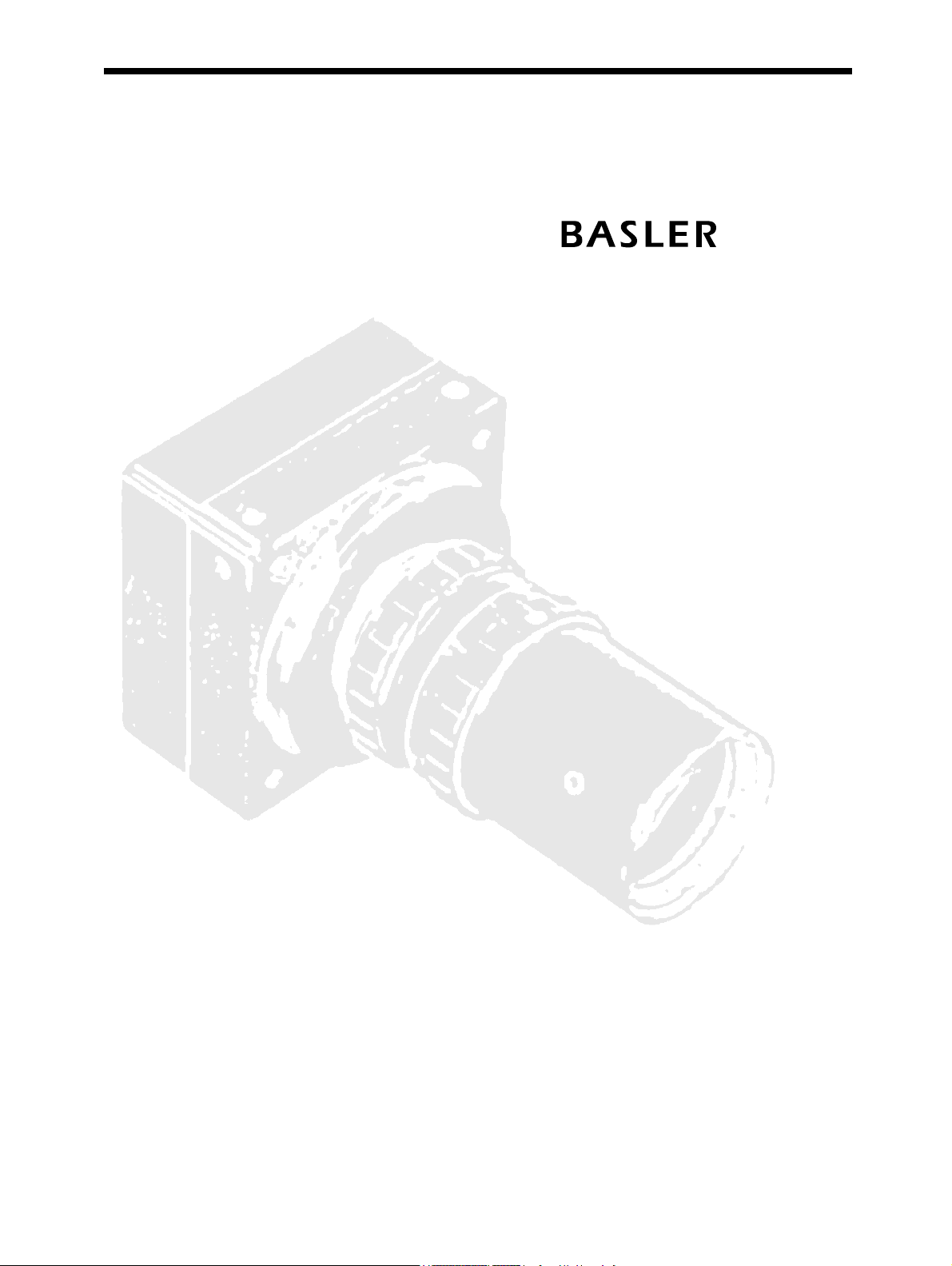
L200
Series
User’s Manual
Document ID Number: DA037104
Revision Date: May 23, 2002
Subject to Change Without Notice
© Basler Vision Technologies
Basler Support Worldwide:
Americas: +1-877-934-8472 Europe: +49-4102-463-500 Asia: +65-425-0472
vc.support.usa@baslerweb.com vc.support.europe@baslerweb.com vc.support.asia@baslerweb.com
www.basler-vc.com

For customers in the U.S.A.
This equipment has been tested and found to comply with the limits for a Class A digital device,
pursuant to Part 15 of the FCC Rules. These limits are designed to provide reasonable protection
against harmful interference when the equipment is operated in a commercial environment. This
equipment generates, uses, and can radiate radio frequency energy and, if not installed and used
in accordance with the instruction manual, may cause harmful interference to radio communications. Operation of this equipment in a residential area is likely to cause harmful interference in
which case the user will be required to correct the interference at his own expense.
You are cautioned that any changes or modifications not expressly approved in this manual could
void your authority to operate this equipment.
The shielded interface cable recommended in this manual must be used with this equipment in
order to comply with the limits for a computing device pursuant to Subpart J of Part 15 of FCC
Rules.
For customers in Canada
This apparatus complies with the Class A limits for radio noise emissions set out in Radio Interference Regulations.
Pour utilisateurs au Canada
Cet appareil est conforme aux normes Classe A pour bruits radioélectriques, spécifiées dans le
Règlement sur le brouillage radioélectrique.
Life Support Applications
These products are not designed for use in life support appliances, devices, or systems where
malfunction of these products can reasonably be expected to result in personal injury. Basler customers using or selling these products for use in such applications do so at their own risk and
agree to fully indemnify Basler for any damages resulting from such improper use or sale.
Warranty Note
Do not open the housing of the camera. The warranty becomes void if the housing is opened.

Table of Contents
1 Introduction
1.1 The Basler L200 Product Family . . . . . . . . . . . . . . . . . . . . . . . . . . . . . . . . . . . . . . 1-1
1.1.1 Camera Name Change . . . . . . . . . . . . . . . . . . . . . . . . . . . . . . . . . . . . . . . . . 1-1
1.2 Performance Specifications . . . . . . . . . . . . . . . . . . . . . . . . . . . . . . . . . . . . . . . . . . 1-2
1.3 Precautions . . . . . . . . . . . . . . . . . . . . . . . . . . . . . . . . . . . . . . . . . . . . . . . . . . . . . . . 1-4
2 Camera Interface
2.1 Connections . . . . . . . . . . . . . . . . . . . . . . . . . . . . . . . . . . . . . . . . . . . . . . . . . . . . . . 2-1
2.1.1 General Description. . . . . . . . . . . . . . . . . . . . . . . . . . . . . . . . . . . . . . . . . . . . 2-1
2.1.2 Pin Assignments . . . . . . . . . . . . . . . . . . . . . . . . . . . . . . . . . . . . . . . . . . . . . . 2-3
2.2 Cable Information . . . . . . . . . . . . . . . . . . . . . . . . . . . . . . . . . . . . . . . . . . . . . . . . . . 2-5
2.2.1 Video Data Cable Between the Camera and the Frame Grabber . . . . . . . . . 2-5
2.2.2 Camera to PC RS-232 Cable . . . . . . . . . . . . . . . . . . . . . . . . . . . . . . . . . . . . 2-5
2.3 Video Data and Control Signals . . . . . . . . . . . . . . . . . . . . . . . . . . . . . . . . . . . . . . . 2-6
2.3.1 Input Signals . . . . . . . . . . . . . . . . . . . . . . . . . . . . . . . . . . . . . . . . . . . . . . . . . 2-6
2.3.1.1 ExSync: Controls Line Readout and Exposure Time . . . . . . . . . . . 2-6
2.3.2 Output Signals . . . . . . . . . . . . . . . . . . . . . . . . . . . . . . . . . . . . . . . . . . . . . . . . 2-6
2.3.2.1 LVAL: Indicates a Valid Line . . . . . . . . . . . . . . . . . . . . . . . . . . . . . . 2-6
2.3.2.2 Pixel Clock: Indicates a Valid Pixel . . . . . . . . . . . . . . . . . . . . . . . . . 2-6
2.3.2.3 Video Data . . . . . . . . . . . . . . . . . . . . . . . . . . . . . . . . . . . . . . . . . . . 2-6
2.3.3 LVDS and RS-644 Information . . . . . . . . . . . . . . . . . . . . . . . . . . . . . . . . . . 2-11
2.3.3.1 RS-644/RS-422 Compatibility . . . . . . . . . . . . . . . . . . . . . . . . . . . . 2-13
2.3.3.2 Converting TTL to RS-422/644 . . . . . . . . . . . . . . . . . . . . . . . . . . . 2-13
2.4 RS-232 Serial Port . . . . . . . . . . . . . . . . . . . . . . . . . . . . . . . . . . . . . . . . . . . . . . . . 2-14
2.5 Power Supply . . . . . . . . . . . . . . . . . . . . . . . . . . . . . . . . . . . . . . . . . . . . . . . . . . . . 2-14
2.6 Status LEDs . . . . . . . . . . . . . . . . . . . . . . . . . . . . . . . . . . . . . . . . . . . . . . . . . . . . . 2-14
DRAFT
3 Basic Operation and Features
3.1 Functional Description . . . . . . . . . . . . . . . . . . . . . . . . . . . . . . . . . . . . . . . . . . . . . . 3-1
3.2 Configuration Sets . . . . . . . . . . . . . . . . . . . . . . . . . . . . . . . . . . . . . . . . . . . . . . . . . 3-2
3.3 Basic Exposure Time Control Modes . . . . . . . . . . . . . . . . . . . . . . . . . . . . . . . . . . . 3-3
3.4 Free Run Mode . . . . . . . . . . . . . . . . . . . . . . . . . . . . . . . . . . . . . . . . . . . . . . . . . . . . 3-4
3.5 Gain and Offset . . . . . . . . . . . . . . . . . . . . . . . . . . . . . . . . . . . . . . . . . . . . . . . . . . . 3-5
3.6 Test Image . . . . . . . . . . . . . . . . . . . . . . . . . . . . . . . . . . . . . . . . . . . . . . . . . . . . . . . 3-7
3.7 Camera Status . . . . . . . . . . . . . . . . . . . . . . . . . . . . . . . . . . . . . . . . . . . . . . . . . . . . 3-8
BASLER L200 Series I

DRAFT
4 Configuring the Camera
4.1 Configuring the Camera with the Camera Configuration Tool . . . . . . . . . . . . . . . . 4-2
4.1.1 Opening the Configuration Tool. . . . . . . . . . . . . . . . . . . . . . . . . . . . . . . . . . . 4-2
4.1.2 Closing the Configuration Tool . . . . . . . . . . . . . . . . . . . . . . . . . . . . . . . . . . . 4-2
4.1.3 Configuration Tool Basics . . . . . . . . . . . . . . . . . . . . . . . . . . . . . . . . . . . . . . . 4-2
4.1.4 Configuration Tool Help . . . . . . . . . . . . . . . . . . . . . . . . . . . . . . . . . . . . . . . . . 4-3
4.2 Configuring the Camera with Programming Commands . . . . . . . . . . . . . . . . . . . . 4-4
4.2.1 Setting Up a Terminal Emulation Program . . . . . . . . . . . . . . . . . . . . . . . . . . 4-4
4.2.2 Command Format . . . . . . . . . . . . . . . . . . . . . . . . . . . . . . . . . . . . . . . . . . . . . 4-4
4.2.3 Reading Configuration Parameters . . . . . . . . . . . . . . . . . . . . . . . . . . . . . . . 4-5
4.2.4 Protocol and Firmware Version . . . . . . . . . . . . . . . . . . . . . . . . . . . . . . . . . . . 4-5
4.2.5 Camera Status . . . . . . . . . . . . . . . . . . . . . . . . . . . . . . . . . . . . . . . . . . . . . . . 4-6
4.2.6 Gain Command . . . . . . . . . . . . . . . . . . . . . . . . . . . . . . . . . . . . . . . . . . . . . . . 4-6
4.2.7 Offset Command . . . . . . . . . . . . . . . . . . . . . . . . . . . . . . . . . . . . . . . . . . . . . . 4-7
4.2.8 Factors to Consider When Changing Gain and Offset . . . . . . . . . . . . . . . . . 4-8
4.2.9 Programming Exposure Time Control . . . . . . . . . . . . . . . . . . . . . . . . . . . . . 4-13
4.2.9.1 Exposure Mode Command . . . . . . . . . . . . . . . . . . . . . . . . . . . . . . 4-13
4.2.9.2 Setting the Exposure Time for Programmable Modes . . . . . . . . . 4-14
4.2.9.3 Using the Line Period Multiplier to Set the Line Period
for Free-run Mode . . . . . . . . . . . . . . . . . . . . . . . . . . . . . . . . . . . . . 4-15
4.2.10 Programming Single/Dual Output . . . . . . . . . . . . . . . . . . . . . . . . . . . . . . . 4-16
4.2.11 Storing a Modified Configuration . . . . . . . . . . . . . . . . . . . . . . . . . . . . . . . . 4-16
4.2.12 Loading the User Set and Factory Set . . . . . . . . . . . . . . . . . . . . . . . . . . . 4-16
4.2.13 List of Commands . . . . . . . . . . . . . . . . . . . . . . . . . . . . . . . . . . . . . . . . . . . 4-17
5 Mechanical Considerations
5.1 Dimensions . . . . . . . . . . . . . . . . . . . . . . . . . . . . . . . . . . . . . . . . . . . . . . . . . . . . . . . 5-1
5.2 Mounting Facilities . . . . . . . . . . . . . . . . . . . . . . . . . . . . . . . . . . . . . . . . . . . . . . . . . 5-1
5.3 Positioning Accuracy of the Sensor Chip . . . . . . . . . . . . . . . . . . . . . . . . . . . . . . . . 5-3
5.4 Optical Interface . . . . . . . . . . . . . . . . . . . . . . . . . . . . . . . . . . . . . . . . . . . . . . . . . . . 5-4
5.4.1 Adapter Mounting Feature. . . . . . . . . . . . . . . . . . . . . . . . . . . . . . . . . . . . . . . 5-4
6 Troubleshooting
6.1 Quick Checklist . . . . . . . . . . . . . . . . . . . . . . . . . . . . . . . . . . . . . . . . . . . . . . . . . . . . 6-1
6.2 Fault Finding Using Camera Flags . . . . . . . . . . . . . . . . . . . . . . . . . . . . . . . . . . . . . 6-2
6.3 Fault Finding Using the Configuration Tool . . . . . . . . . . . . . . . . . . . . . . . . . . . . . . 6-2
Revision History . . . . . . . . . . . . . . . . . . . . . . . . . . . . . . . . . . . . . . . . . . . . . . i
Index . . . . . . . . . . . . . . . . . . . . . . . . . . . . . . . . . . . . . . . . . . . . . . . . . . . . . . . iii
II BASLER L200 Series

DRAFT
1 Introduction
1.1 The Basler L200 Product Family
L200 series line scan cameras are versatile cameras designed for industrial use. Superb image
sensing features are combined with a robust, high precision machined housing.
Important features are:
Introduction
• High sensitivity
• Anti-blooming
• Correlated double sampling (CDS)
• Electronic exposure time control
• High Signal-to-Noise ratio
• Single or dual video data output
• Programmable via an RS-232 serial port
• Industrial housing manufactured with high planar, parallel and angular precision
• Compact size.
L200 line scan cameras are available in different versions, varying in pixel clock frequencies. The
camera can be programmed to output video data as a single ( 8 bit ) or as a dual ( 2 * 8 bit ) output
stream. Table 1-1 lists the product family cameras.
L201 L203
Pixel Clock
Single Output:
Dual Output:
Table 1-1: L200 Versions
20 MHz
10 MHz
40 MHz
20 MHz
1.1.1 Camera Name Change
In June 2000, several Basler camera models were renamed. Before June 2000, the L201 and L203
were known as the L220 and L240 respectively.
BASLER L200 Series 1-1
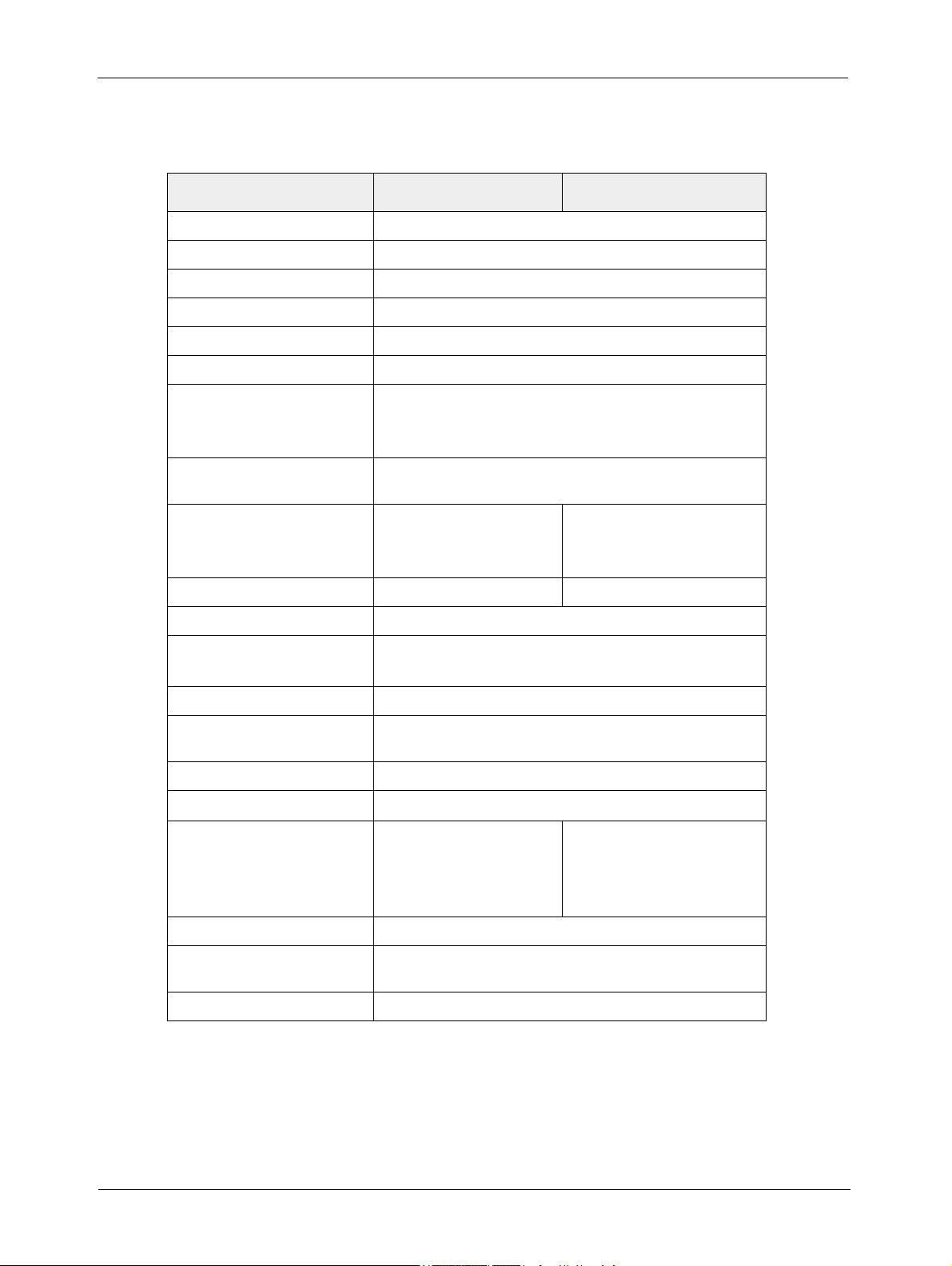
Introduction
DRAFT
1.2 Performance Specifications
Specifications
Sensor Type 4096 pixel linear CCD
Pixel Size 7 µm (H) x 7 µm (V), 7 µm pitch
Lens Adapter F-mount
Fill Factor 100%
Spectral Response 250 - 1050 nm, peak at 750 nm (see Figure 1-1)
Anti-blooming 1:100 or better
Dark Signal Non-uniformity In edge-controlled mode: ±3 DN typ. @ minimum gain
In level-controlled mode: ±10 DN typ. @ minimum gain
In programmable mode: ±10 DN typ. @ minimum gain
Photo Response
Non-uniformity
Pixel Clock
Single Output:
Dual Output:
Maximum Line Rate
Minimum Line Rate 1 kHz
Video Output Single: 8 bit, RS-644
±10% max @ full scale
Dual: 2 * 8 bit, RS-644
L201 L203
20 MHz
10 MHz
4.73 kHz 9.50 kHz
40 MHz
20 MHz
Synchronization External via ExSync signal
Exposure Time
Control Modes
Gain and Offset
Power Requirements
Max. Cable Lengths
RS-232
RS-644 / Single Output
RS-644 / Dual Output
Conformity
Housing Size
(without adapter)
Weight
Edge-controlled, level-controlled, programmable,
or free-run
Programmable via RS-232
24 V DC (± 15%), max. 6.2 W (L201) or 7.2 W (L203)
15 m
20 m
20 m
CE, FCC
45 mm x 62 mm x 62 mm ( L x W x H )
with F-mount adapter: ~ 380 g
Table 1-2: L200 Performance Specifications
15 m
11 m
18 m
1-2 BASLER L200 Series
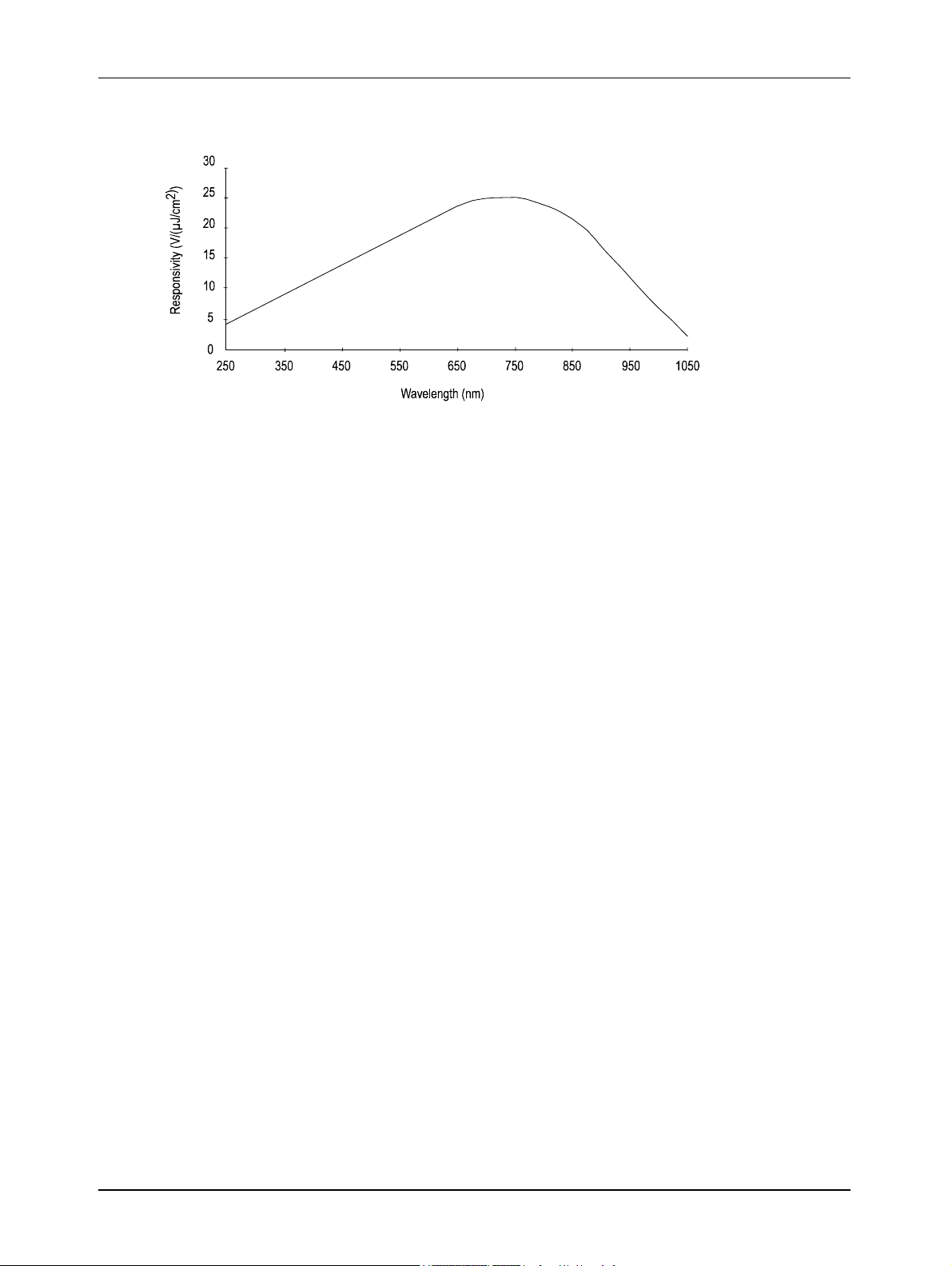
DRAFT
Figure 1-1: L200 Spectral Responsivity (as Specified for the Sensor)
Introduction
BASLER L200 Series 1-3

Introduction
1.3 Precautions
Read the manual
Read the manual carefully before using the camera.
Keep foreign matter outside of the camera
Do not open the casing. Touching internal components may damage them.
Be careful not to allow liquid, flammable, or metallic material inside the camera housing. If
operated with any foreign matter inside, the camera may fail or cause a fire.
Ventilation
Allow sufficient air circulation around the camera or provide additional cooling to prevent internal
heat build-up.
Warning!
Without sufficient cooling the camera can get hot enough during operation
!
to cause burning when touched.
DRAFT
Environmental Requirements
Housing temperature during operation: + 5° C … +50° C (+ 41° F … +122° F)
Operation humidity: 5% … 85%, relative, non-condensing
Storage temperature: -10° C … + 70° C (+ 14° F … +158° F)
Storage humidity: 5% … 95%, relative, non-condensing
Electromagnetic Fields
Do not operate the camera in the vicinity of strong electromagnetic fields. Avoid electrostatic
charging.
Transporting
Only transport the camera in its original packaging. Do not discard the packaging.
Cleaning
Avoid cleaning the surface of the CCD sensor if possible. If you must clean it, use a soft, lint free
cloth dampened with a small quantity of isopropyl alcohol. Do not use methylated alcohol.
Because electrostatic discharge can damage the CCD sensor, you must use a cloth that will not
generate electrostatic charge during cleaning (cotton is a good choice).
To clean the surface of the camera housing, use a soft, dry cloth. To remove severe stains, use
a soft cloth dampened with a small quantity of neutral detergent, then wipe dry.
Do not use volatile solvents such as benzine and thinners; they can damage the surface finish.
1-4 BASLER L200 Series
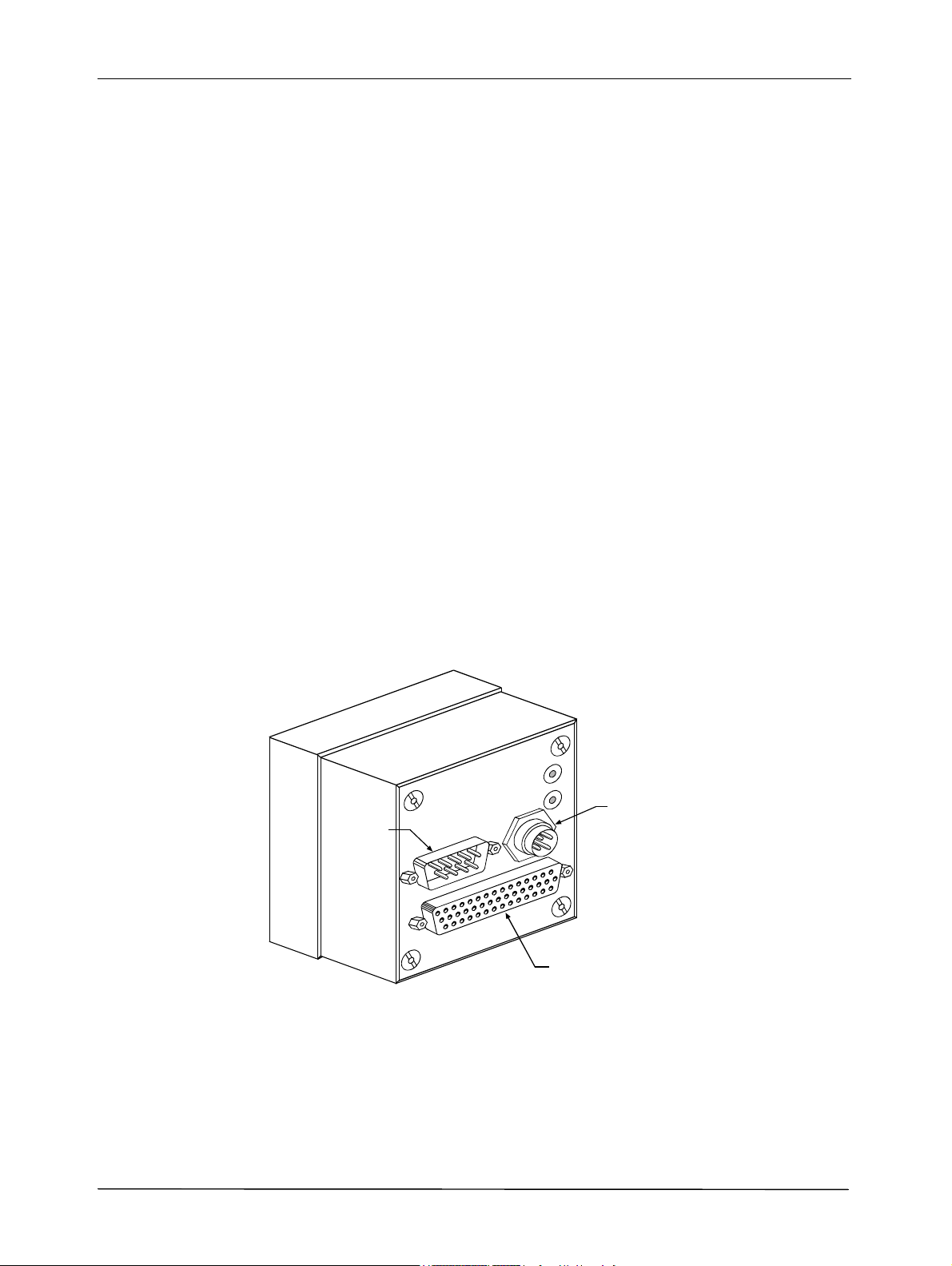
DRAFT
2 Camera Interface
2.1 Connections
2.1.1 General Description
L200 series line scan cameras are interfaced to external circuitry via three connectors located on
the back of the camera. Figure 2-1 shows the connector types used on the camera and Figure 22 provides a general description of the function of each connector.
Camera Interface
As shown in Figure 2-2, there are also two status LEDs on the back of the camera which indicate
signal integrity and power OK.
Subminiature
D-Sub HD
Round
4 pin plug
Figure 2-1:
D-Sub
9 pin plug
L200 Connector Types
44 Pin Receptacle
BASLER L200 Series 2-1
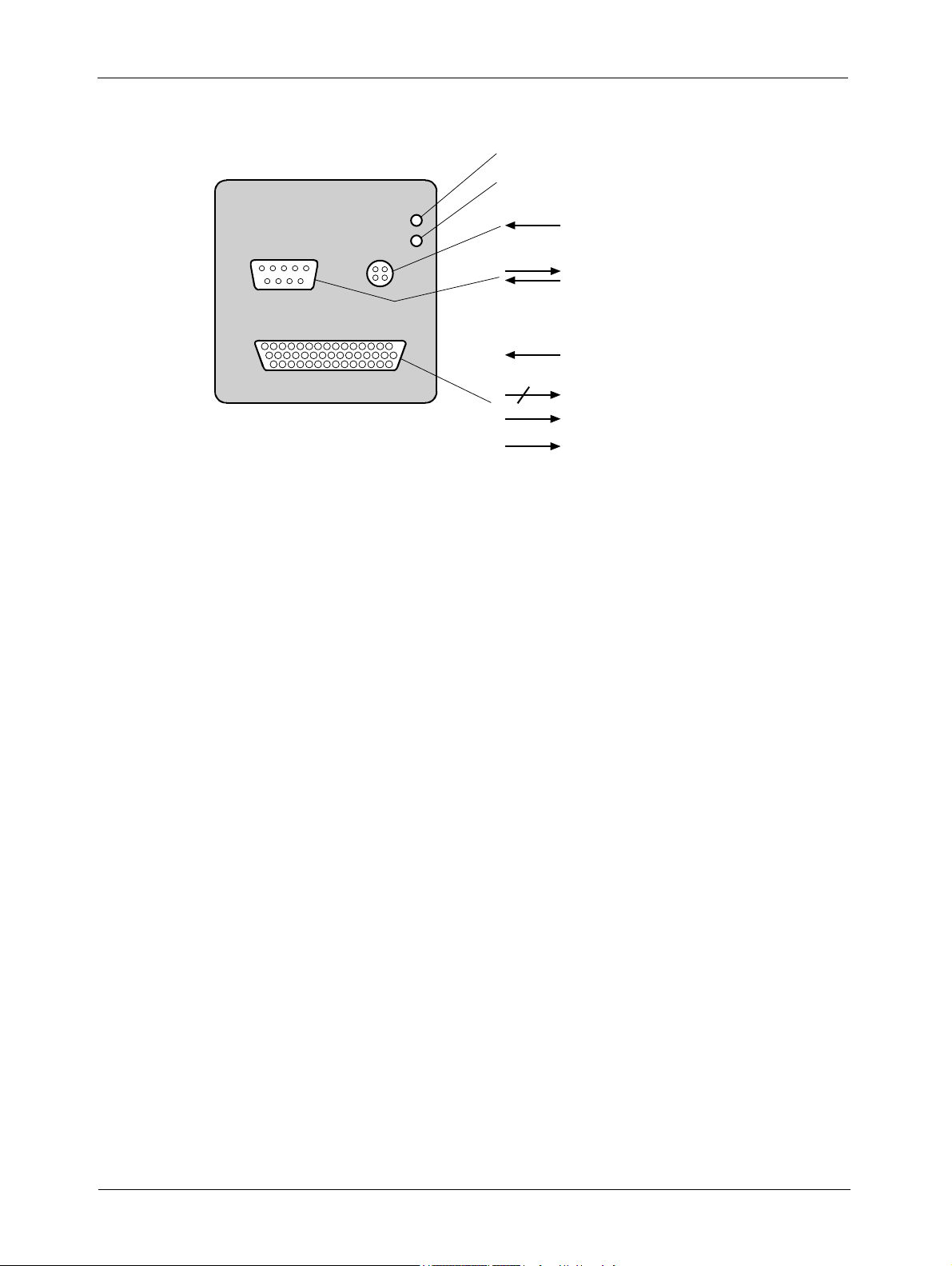
Camera Interface
Figure 2-2: L200 Indicators and Connector Functions
DRAFT
LED Yellow: Signal Integrity
LED Green: Power OK
+ 24 V Power Supply
Serial Port: RXD, TXD
EXSYNC
8 or 2 * 8
Digital Video Out
LVAL
Pixel Clock
2-2 BASLER L200 Series
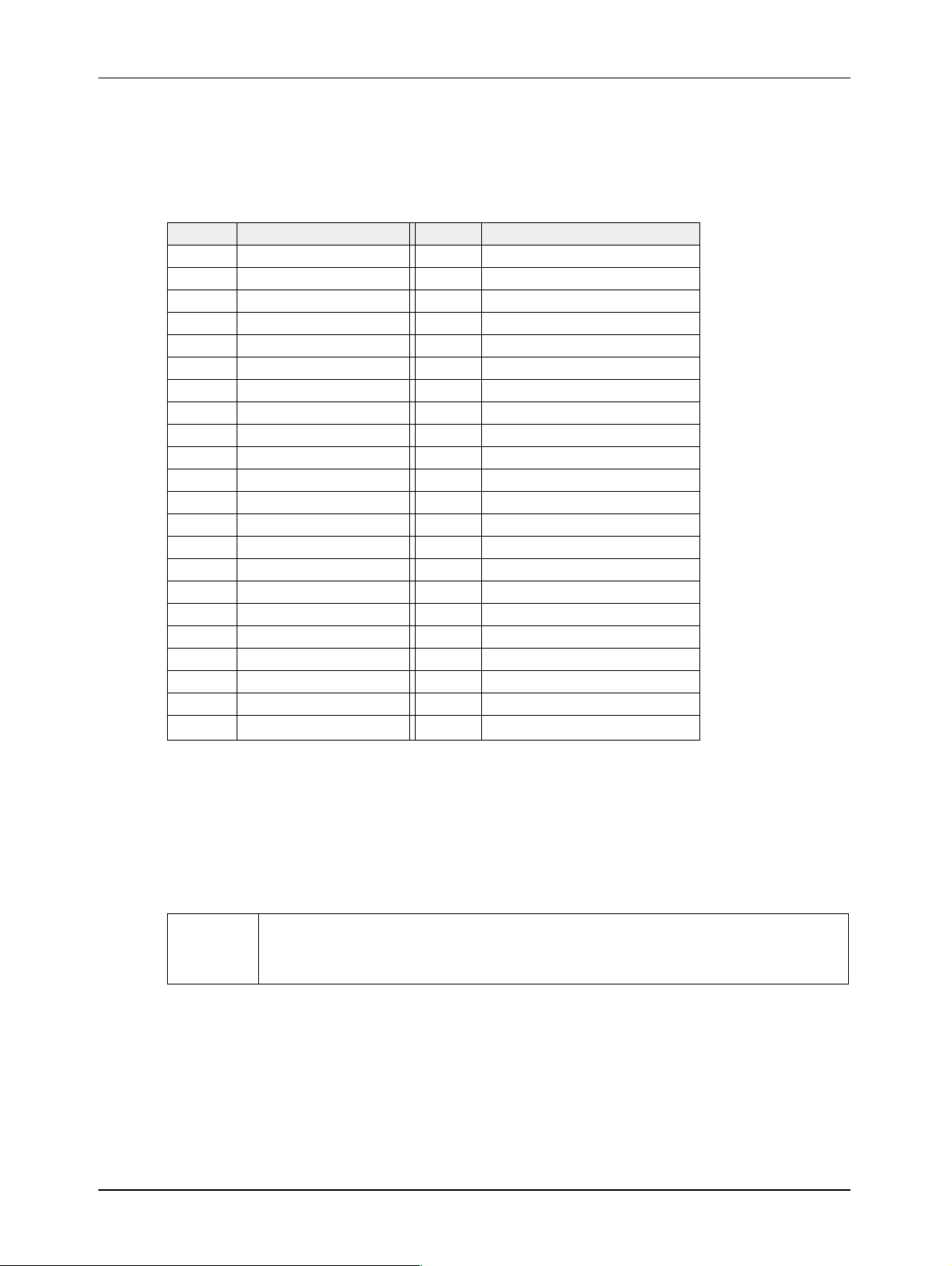
DRAFT
Camera Interface
2.1.2 Pin Assignments
The D-Sub HD 44 pin receptacle is used to interface video data and control signals. The pin
assignments for the receptacle are shown in Table 2-1.
The pins assigned to DOUT 8 - DOUT 15 are not used in the single output version.
Pin Signal Pin Signal
1
2 DOUT 1 24 /DOUT 8
3 DOUT 2 25 /DOUT 9
4
5 DOUT 4 27 /DOUT 11
6 DOUT 5 28 /DOUT 12
7
8 DOUT 7 30 /DOUT 14
9 DOUT 8 31 DOUT 15
10
11 DOUT 10 33 LVAL
12 DOUT 11 34 /LVAL
13
14 DOUT 13 36 /PIXEL CLOCK
15 DOUT 14 37 ExSync
16
17 /DOUT 1 39 Not connected
18 /DOUT 2 40 Not connected
19
20 /DOUT 4 42 Not connected
21 /DOUT 5 43 Shorted to pin 44 internally
22
/ means an inverted signal with the LOW signal being active
1
Pin 44 on the 44 pin receptacle, pin 5 on the 9 pin plug and pin 1 on the 4 pin plug are tied
together inside of the camera to ensure that the grounds are all at the same potential.
DOUT 0 23 /DOUT 7
DOUT 3 26 /DOUT 10
DOUT 6 29 /DOUT 13
DOUT 9 32 /DOUT 15
DOUT 12 35 PIXEL CLOCK
/DOUT 0 38 /ExSync
/DOUT 3 41 Not connected
/DOUT 6 44
DC Gnd
1
Table 2-1: L200 Pin Assignments, D-Sub HD 44 Pin Receptacle
The camera housing is not grounded and is electrically isolated from the circuit
boards inside of the camera.
BASLER L200 Series 2-3
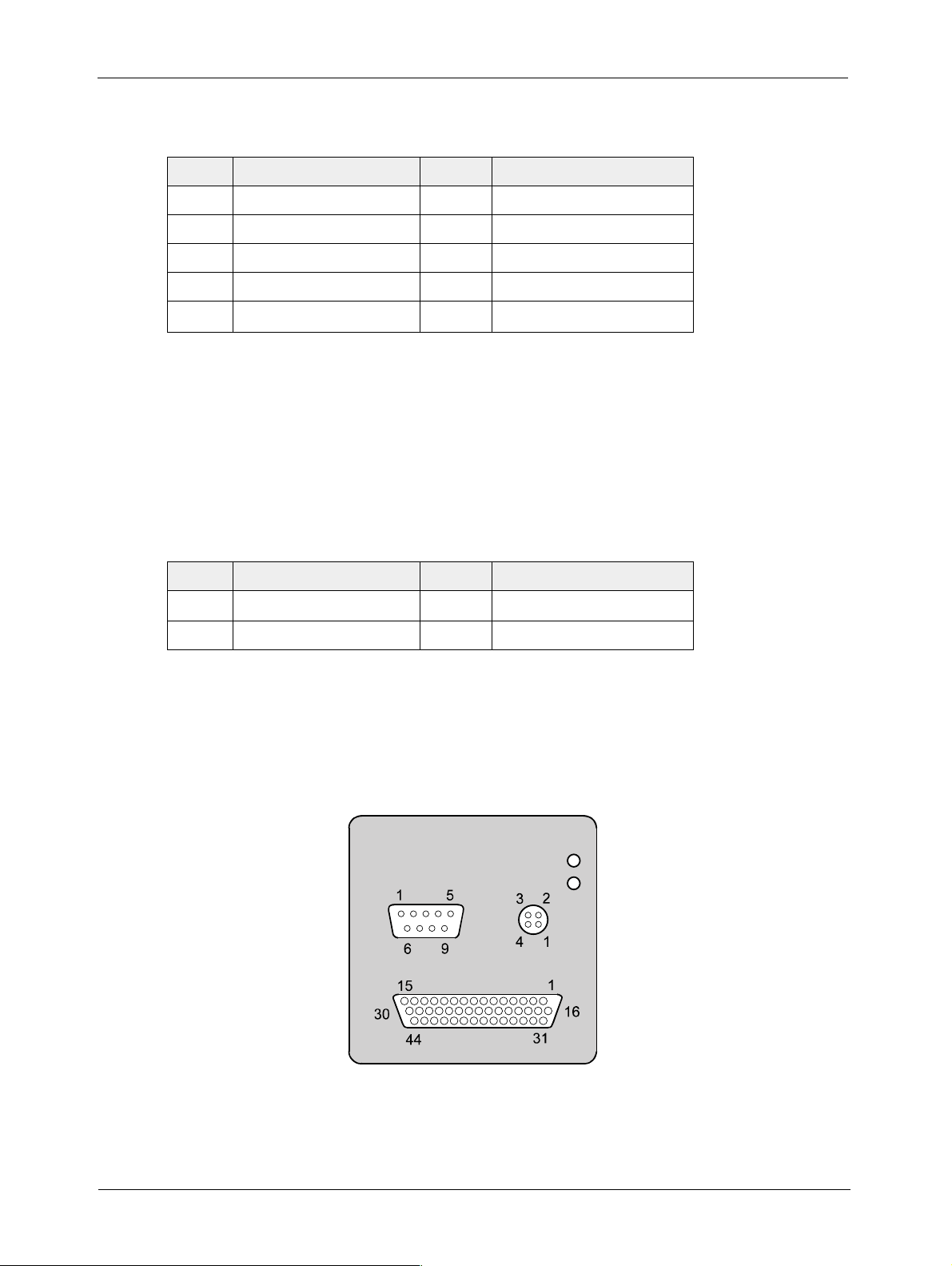
Camera Interface
The D-Sub 9 pin plug is used for RS-232 communication between the host computer and the
camera. The pin assignments for the plug are shown in Table 2-2.
Pin Signal Pin Signal
1 Not connected 6 Shorted to pin 4 internally
2 RxD 7 Shorted to pin 8 internally
3 TxD 8 Shorted to pin 7 internally
4 Shorted to pin 6 internally 9 Not connected
5
1
Pin 5 on the 9 pin plug, pin 44 on the 44 pin receptacle, and pin 1 on the 4 pin plug are
tied together inside of the camera to ensure that the grounds are all at the same potential.
Table 2-2: L200 Pin Assignments, RS 232, D-Sub 9 pin plug
The subminiature, round 4 pin plug is used for input power. The pin assignments for the plug are
shown in Table 2-3.
DC Gnd
DRAFT
1
Pin Signal Pin Signal
1
DC Gnd
2 Shorted to pin1 internally 4 Shorted to pin 3 internally
1
Pin 1 on the 4 pin plug, pin 44 on the 44 pin receptacle, and pin 5 on the 9 pin plug are
tied together inside of the camera to ensure that the grounds are all at the same potential.
1
3+ 24 V
Table 2-3: L200 Pin Assignments, Subminiature Round 4 Pin Plug
Figure 2-3:
2-4 BASLER L200 Series
L200 Pin Numbering
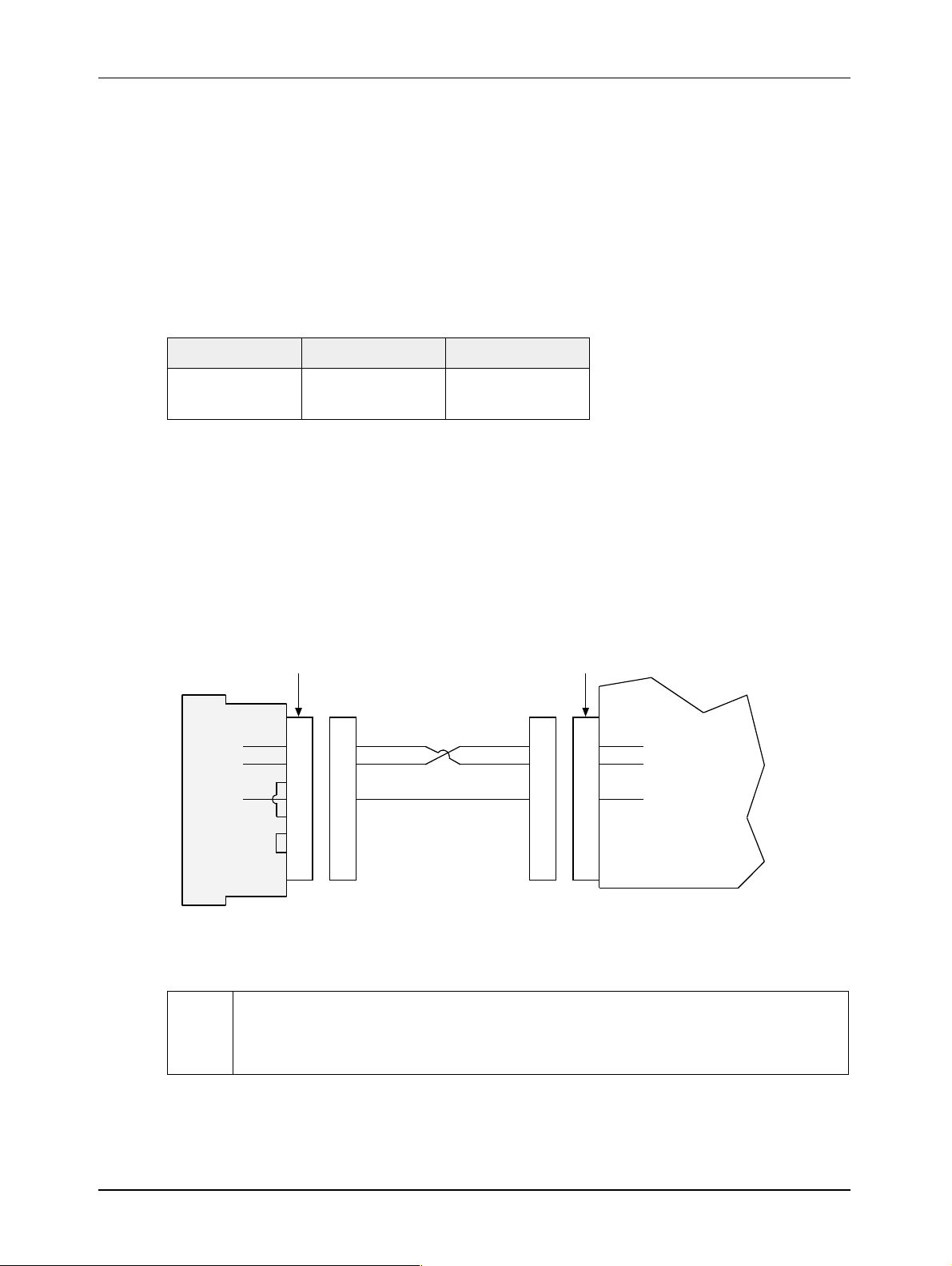
2.2 Cable Information
2.2.1 Video Data Cable Between the Camera and the Frame Grabber
The video data cable between the camera and the frame grabber must be made with 28 gauge
AWG twisted pair wire and have a characteristic impedance of 100 ohms. The maximum length
of the cable is shown in Table 2-4.
L201 L203
DRAFT
Camera Interface
Single Output
Dual Output
20 m
20 m
11 m
18 m
Table 2-4: Video Data Cable Maximum Lengths
2.2.2 Camera to PC RS-232 Cable
The RS-232 cable between the camera and the PC can be a null modem cable or a simple three
wire connection as illustrated in Figure 2-4. The maximum length of the cable is 15 meters.
RxD
TxD
Gnd
Basler
Camera
9 Pin
Plug
1
2
3
4
5
6
7
8
9
Null Modem Cable
1
2
3
4
5
6
7
8
9
Serial
Port
1
1
2
2
3
3
4
4
5
5
6
6
7
7
8
8
9
9
RxD
TxD
Gnd
Computer
Figure 2-4: Camera to PC RS-232 Interface
The cable between the camera and the PC must contain a twist so that pin 2 on the
camera connects to pin 3 on the PC and pin 3 on the camera connects to pin 2 on the
PC.
BASLER L200 Series 2-5

Camera Interface
DRAFT
2.3 Video Data and Control Signals
All video data and control signals on the L200 series cameras use LVDS technology as specified
for RS-644. Detailed information on RS-644 appears in Section 2.3.3
2.3.1 Input Signals
2.3.1.1 ExSync: Controls Line Readout and Exposure Time
The camera can be programmed to function in three basic exposure time control modes. In these
modes, edge-controlled, level-controlled and programmable, an external trigger (ExSync) signal
is used to control exposure time and line read out. For more detailed information on the three
modes, see Section 3.3.
ExSync can be a periodic or non-periodic function. The frequency of the ExSync signal
determines the camera’s line rate.
Minimum high and low level time for the ExSync signal is 3 Pclk (pixel clocks). Note that ExSync
is edge sensitive and therefore must toggle.
Note that the exposure time may vary by 2 Pclk because ExSync must synchronize internally with
the pixel clock.
2.3.2 Output Signals
2.3.2.1 LVAL: Indicates a Valid Line
LVAL indicates a valid line of data as illustrated in Figures 2-5 and 2-7 for single output operation
and in Figures 2-9 and 2-11 for dual output operation. Video data is valid when LVAL is high.
2.3.2.2 Pixel Clock: Indicates a Valid Pixel
Pixel clock indicates a valid pixel of data as illustrated in Figures 2-5 and 2-7 for single output
operation and in Figures 2-9 and 2-11 for dual output operation. The LVAL and the pixel clock
signal are used to clock the digital video output data into external circuitry. Digital data is valid on
the rising edge of the pixel clock signal with LVAL high. The pixel clock frequencies for single
output operation and for dual output operation are shown in Table 2-5.
L201 L203
Single Output 20 MHz 40 MHz
Dual Output
Table 2-5: Pixel Clock Frequencies
2.3.2.3 Video Data
Depending on a camera setting, L200 cameras can output pixels either as a single data stream
as shown in Figures 2-5 and 2-7 or as two data streams as illustrated in Figures 2-9 and 2-11. For
a single data stream the pixels are in sequential order, starting with the first valid pixel and ending
with the last pixel. No further sorting is required. In dual output operation, odd and even pixels are
transferred as pairs, made up of an odd and the next following even pixel. The low byte b
transfers the odd pixels, the high byte b15 - b8 the even pixels.
10 MHz 20 MHz
7
- b
0
2-6 BASLER L200 Series
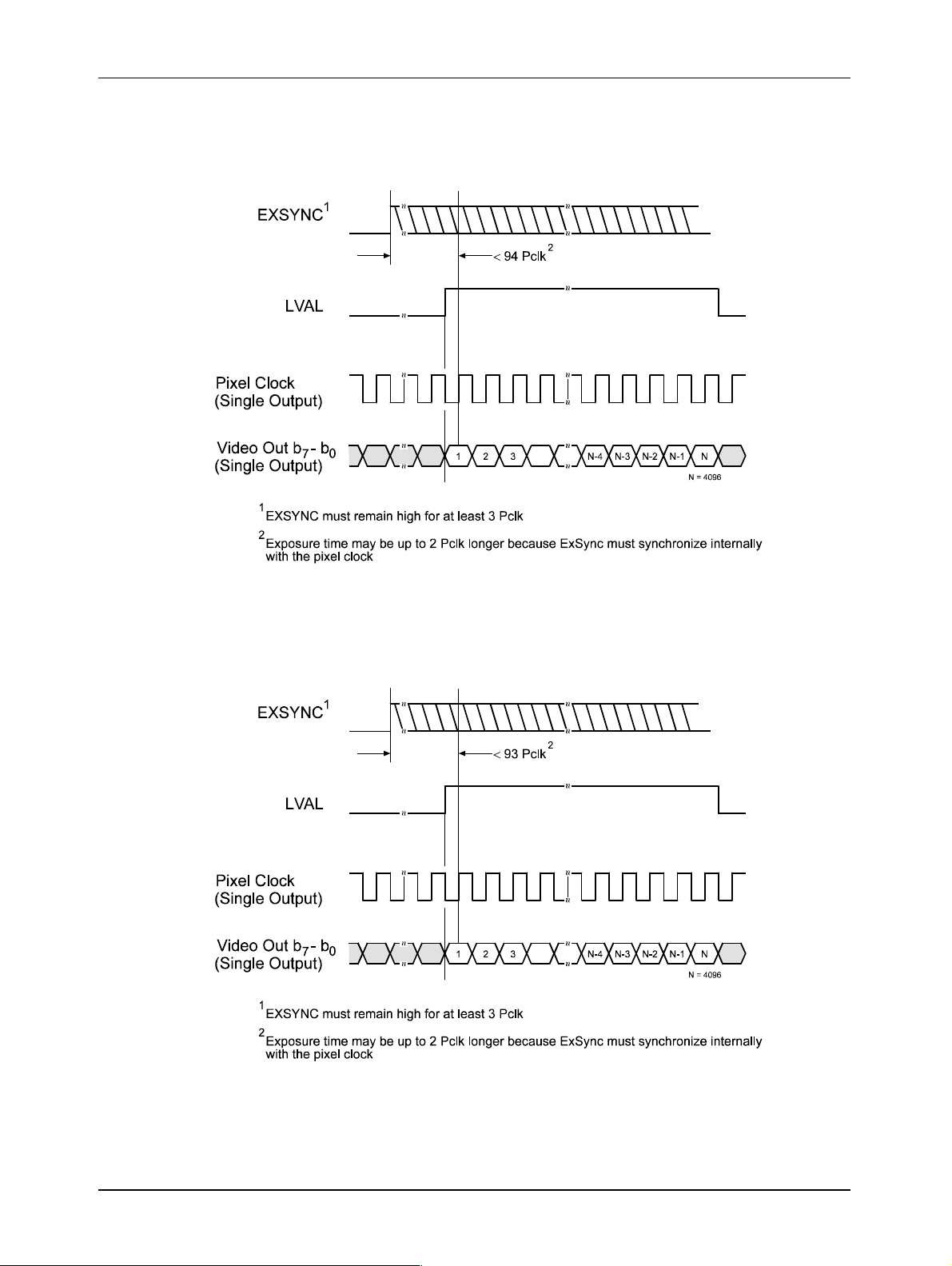
DRAFT
The whole range of intensity includes 256 gray values. The digital gray value 0 corresponds to
black and the digital gray value 255 to white.
Camera Interface
Figure 2-5:
L201 Pixel Timing, Single Output Operation, Edge or Level-controlled Exposure Mode
Figure 2-6:
BASLER L200 Series 2-7
L203 Pixel Timing, Single Output Operation, Edge or Level-controlled Exposure Mode
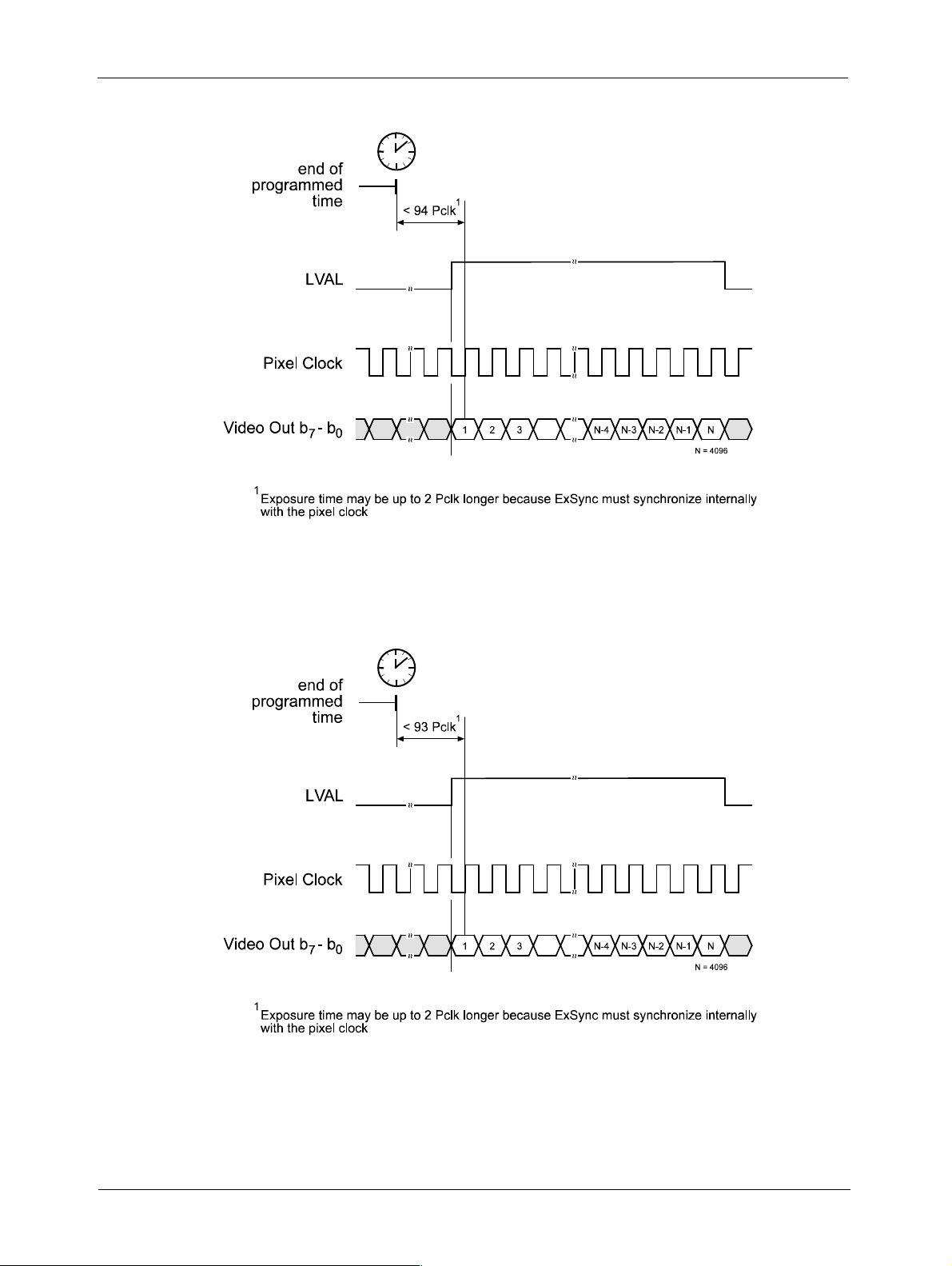
Camera Interface
DRAFT
Figure 2-7: L201 Pixel Timing, Single Output Operation, Programmable Exposure Mode
Figure 2-8:
2-8 BASLER L200 Series
L203 Pixel Timing, Single Output Operation, Programmable Exposure Mode
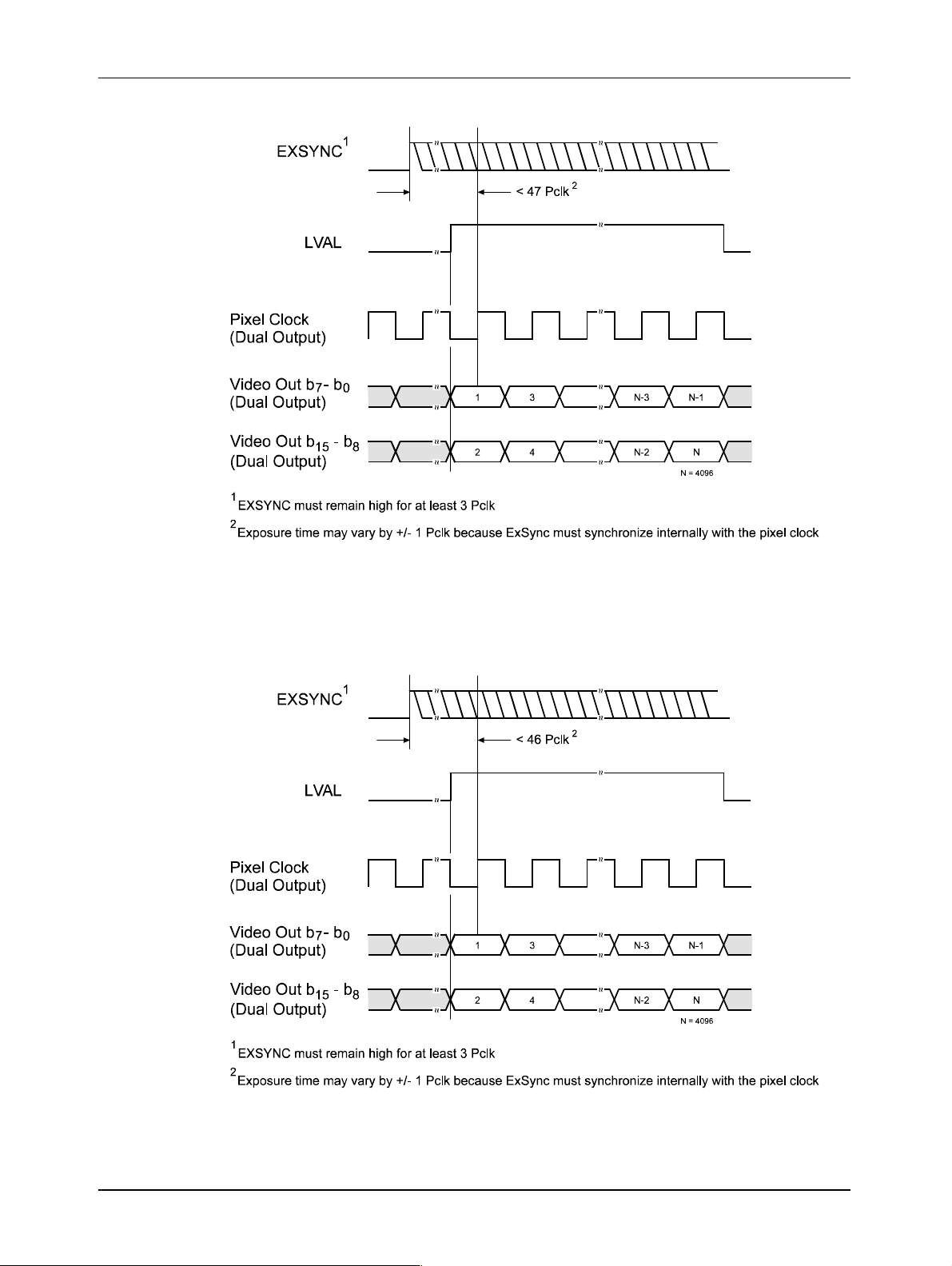
DRAFT
Camera Interface
Figure 2-9: L201 Pixel Timing, Dual Output Operation, Edge or Level-controlled Exposure Mode
Figure 2-10:
BASLER L200 Series 2-9
L203 Pixel Timing, Dual Output Operation, Edge or Level-controlled Exposure Mode
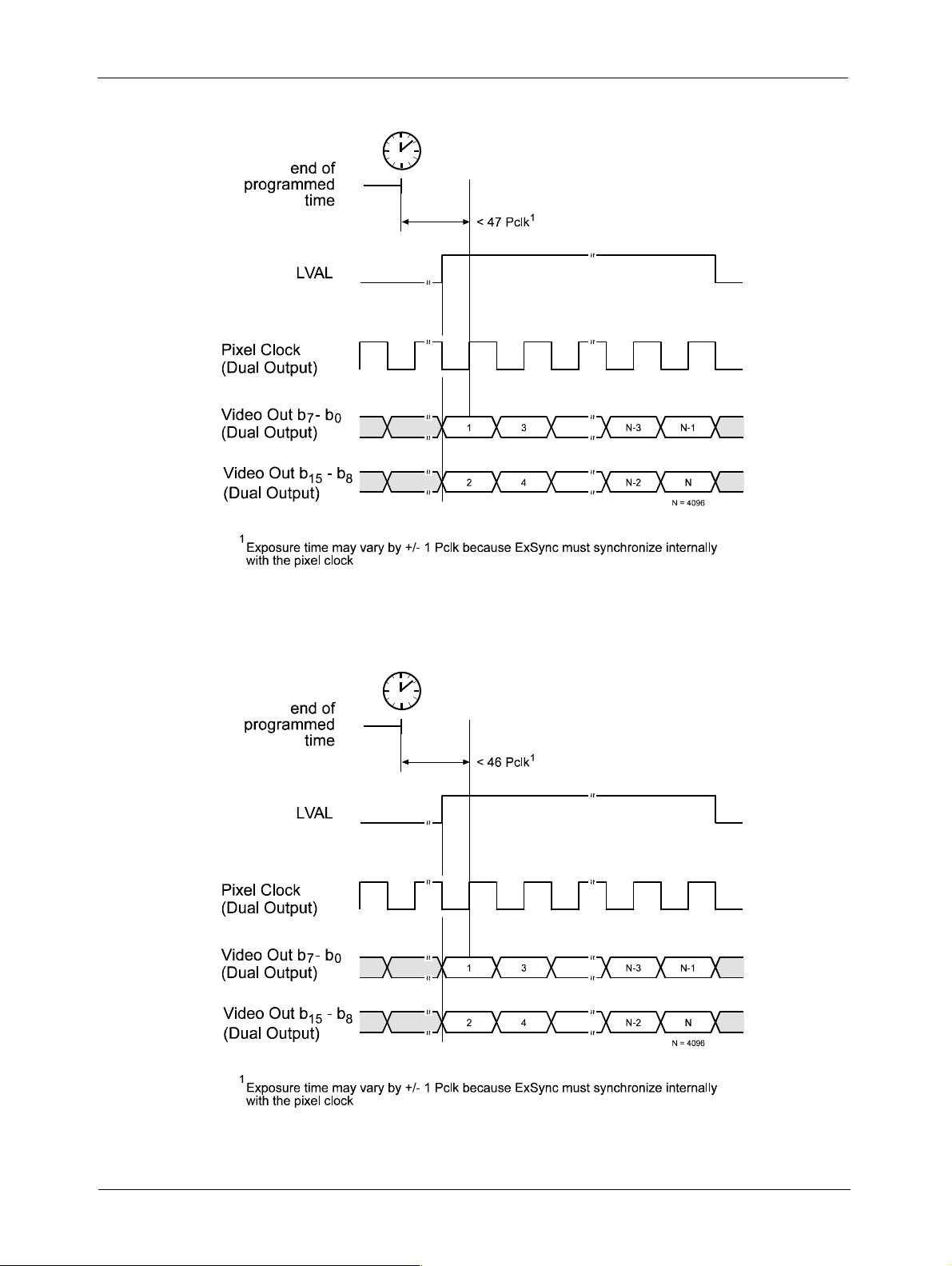
Camera Interface
DRAFT
Figure 2-11: L201 Pixel Timing, Dual Output Operation, Programmable Exposure Mode
Figure 2-12:
2-10 BASLER L200 Series
L203 Pixel Timing, Dual Output Operation, Programmable Exposure Mode
