Page 1
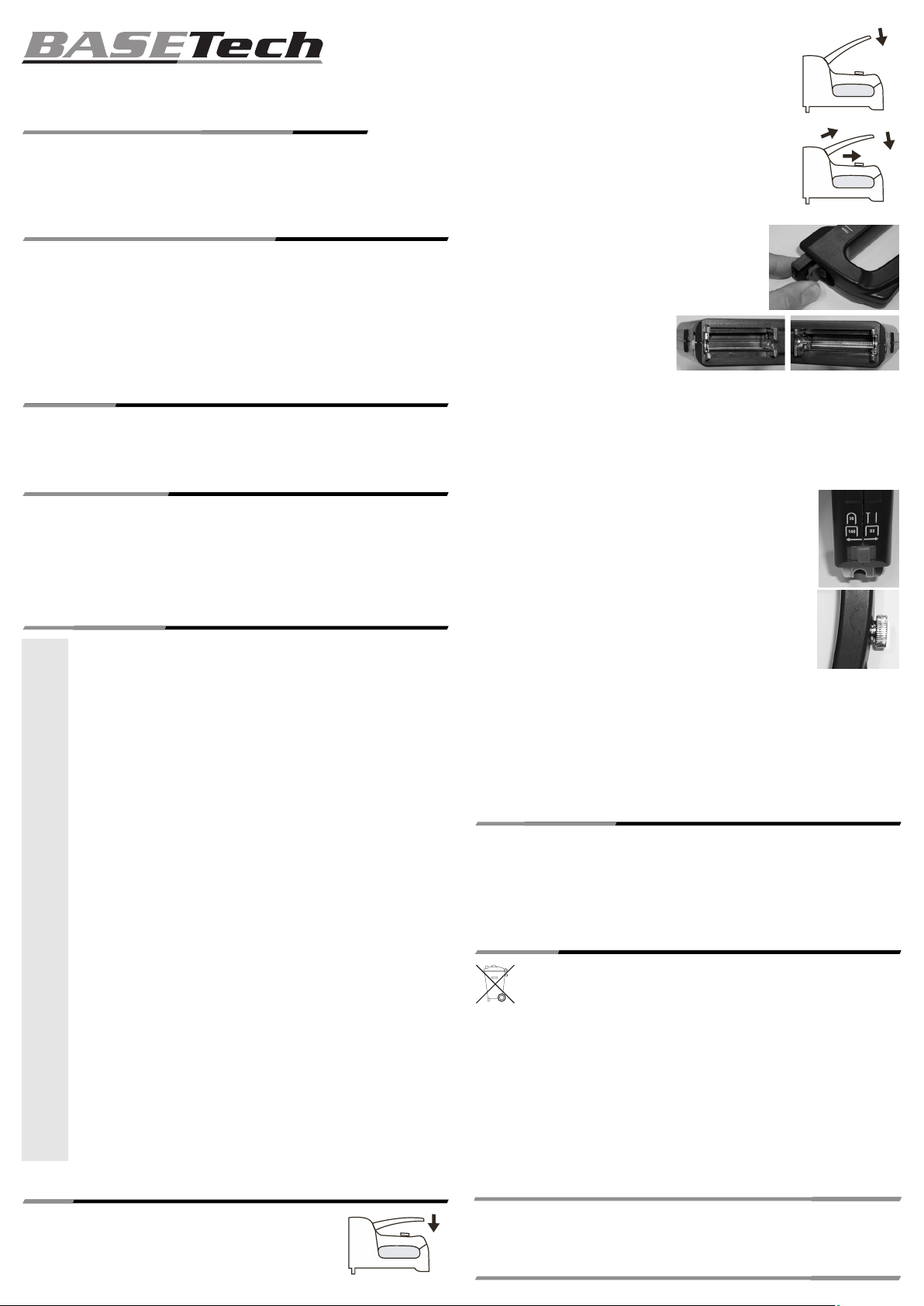
BEDIENUNGSANLEITUNG
Handtacker
Best.-Nr. 82 40 61
Bestimmungsgemäße Verwendung
Das Produkt dient für die einfache Befestigung von Stoffen, Folien, Papier usw. mittels dafür geeigneten
Metall-Heftklammern.
Durch die mechanische Betätigung sind keine Batterien und kein Stromanschluss erforderlich, deshalb hat
der Handtacker eine sehr geringe Baugröße und ein geringes Gewicht.
Das gesamte Produkt darf nicht geändert bzw. umgebaut werden!
Die Sicherheitshinweise sind unbedingt zu befolgen!
Dieses Produkt erfüllt die gesetzlichen, nationalen und europäischen Anforderungen. Alle enthaltenen
Firmennamen und Produktbezeichnungen sind Warenzeichen der jeweiligen Inhaber. Alle Rechte vorbehalten.
Lieferumfang
• Handtacker
• Heftklammern
• Bedienungsanleitung
Symbol-Erklärungen
Ꮨ
Dieses Symbol wird verwendet, wenn Gefahr für Ihre Gesundheit besteht, z.B. durch elektrischen Schlag.
Das Symbol mit dem Ausrufezeichen weist Sie auf besondere Gefahren bei Handhabung,
Betrieb oder Bedienung hin.
Sicherheitshinweise
Ꮨ
Lesen Sie bitte vor Inbetriebnahme die komplette Anleitung durch, sie enthält wichtige
Hinweise zum korrekten Betrieb.
Bei Schäden, die durch Nichtbeachten dieser Bedienungsanleitung verursacht werden,
erlischt die Gewährleistung/Garantie! Für Folgeschäden übernehmen wir keine Haftung!
Bei Sach- oder Personenschäden, die durch unsachgemäße Handhabung oder
Nichtbeachten der Sicherheitshinweise verursacht werden, übernehmen wir keine
Haftung! In solchen Fällen erlischt die Gewährleistung/Garantie.
• Aus Sicherheitsgründen ist das eigenmächtige Umbauen und/oder Verändern des Produkts
nicht zulässig.
• Das Produkt ist kein Spielzeug, es gehört nicht in Kinderhände!
• Das Produkt darf nicht feucht oder nass werden. Dies beeinträchtigt nicht nur die Funktion,
sondern es kommt auch zu Korrosion. Schützen Sie den Handtacker vor Staub und Schmutz.
Das Produkt darf keinen extremen Temperaturen, starken Vibrationen oder starken mechanischen Beanspruchungen ausgesetzt werden.
• Um Augenverletzungen zu vermeiden, verwenden Sie bei der Benutzung des Handtackers
immer einen geeigneten Augenschutz (Schutzbrille). Heftklammern könnten beim Tackern
wegspringen und so ins Auge gelangen!
• Zum Befestigen von Kabeln oder Leitungen dürfen nur dazu geeignete Heftklammern verwendet werden. Achten Sie dabei unbedingt darauf, dass die Isolierung der Kabel/Leitungen
nicht beschädigt wird!
• Betätigen Sie den Griff des Handtackers nur dann, wenn die Austrittsöffnung der Heftklammer
fest auf die Oberfläche gedrückt wird, in welche die Heftklammer eingeschlagen werden soll.
Richten Sie den Handtacker niemals auf Menschen oder Tiere! Es besteht die Gefahr von
schweren Verletzungen!
• Wenn anzunehmen ist, dass ein gefahrloser Betrieb nicht mehr möglich ist, so ist das Produkt
außer Betrieb zu setzen und gegen unbeabsichtigten Betrieb zu sichern. Lassen Sie das
Produkt anschließend von einem Fachmann prüfen.
Es ist anzunehmen, dass ein gefahrloser Betrieb nicht mehr möglich ist, wenn:
- das Produkt sichtbare Beschädigungen aufweist
- das Produkt nicht oder nicht richtig arbeitet
- nach längerer Lagerung unter ungünstigen Verhältnissen, oder
- nach schweren Transportbeanspruchungen
• Lassen Sie das Verpackungsmaterial nicht achtlos liegen, dieses könnte für Kinder zu einem
gefährlichen Spielzeug werden.
• In gewerblichen Einrichtungen sind die Unfallverhütungsvorschriften und alle weiteren
Vorschriften für den Gebrauch von Werkzeugen zu beachten!
Betrieb
Entriegeln
Drücken Sie den Metallgriff nach unten und lassen Sie ihn danach los.Der
Metallgriff wird entriegelt und der Handtacker steht nun mit seiner Funktion zur
Verfügung.
Verriegeln
Dies ist nur dann erforderlich, wenn Sie den Handtacker platzsparend aufbewahren wollen.
Während der nun folgenden Bewegung darf der Metallgriff nicht losgelassen
werden.
Drücken Sie den Metallgriff ein kleines Stück in Pfeilrichtung (1) (Griff-Ende etwa
2cm in Pfeilrichtung bewegen).
Halten Sie den Metallgriff in dieser Position und ziehen Sie ihn ein Stück aus dem
Handtacker heraus (2), bis es ein „Klack“-Geräusch gibt.
Anschließend bewegen Sie den Metallgriff vollständig zum Handtacker hin (3).
Zuletzt ziehen Sie den Metallgriff erneut heraus (4), bis er einrastet.
Heftklammern einlegen
Um den Einschub aus dem Handtacker entnehmen zu können, drücken
Sie den Verriegelungshebel des Einschubs zusammen.
Setzen Sie anschließend geeignete Heftklammern in den Handtacker ein.
Wichtig: Nägel oder schmale Heftklammern sind an der richtigen Seite einzulegen (siehe Beispiel-Abbildungen rechts), andernfalls lässt sich der
Einschub nicht mehr richtig einsetzen.
Schieben Sie dann den Einschub zurück in den Handtacker, bis er einrastet.
Setzen Sie nicht zu viele Heftklammern ein, sonst kann der Einschub nicht verschlossen werden.
Setzen Sie keine zerbrochenen Heftklammer-Streifen ein, da sich diese verhaken können. Es
besteht Verletzungsgefahr beim Entfernen der verhakten Heftklammern aus dem Handtacker!
Verwenden Sie nur geeignete Heftklammern. Nicht alle auf dem Markt verfügbaren
Heftklammern können im Handtacker eingesetzt werden.
Heftklammern-Typ wählen
Mit dem Schiebeschalter auf der Vorderseite ist der jeweils verwendete Heftklammer-/
Nageltyp einzustellen, siehe Abbildung auf dem Handtacker.
Bei falscher Einstellung kann es vorkommen, dass sich die Heftklammern bzw. Nägel
im Handtacker verhaken oder dass der Tackervorgang unsauber wird.
Einschlagstärke wählen
Mit dem Drehrad am Griff kann eingestellt werden, mit welcher Kraft die Klammer in
die Oberfläche eingeschlagen wird.
Wenn Sie das Drehrad in Richtung „+“ im Uhrzeigersinn drehen, so wird die
Einschlagstärke erhöht. Bei Drehung in Richtung „-“ wird diese verringert.
Klammervorgang
Drücken Sie die Spitze des Handtackers fest auf die Oberfläche, in die die Heftklammer eingeschlagen
werden soll. Dies ist für das vollständige Eindringen der Heftklammer sehr wichtig.
Betätigen Sie dann mit fester Hand den Griff des Handtackers. Fassen Sie dazu mit der Hand durch die Öffnung des Handtackers und drücken Sie den Griff mit dem Handballen in Richtung Handtacker.
Durch die im Handtacker integrierte Mechanik wird nun eine Heftklammer mit großer Kraft in die Oberfläche
„geschossen“.
Bei zu harter Oberfläche kann die Heftklammer nicht eindringen. Hierbei wird die Heftklammer verbogen, es
kann auch dazu kommen, dass sich die Heftklammer bereits im Handtacker verbiegt.
Wartung und Pflege
• Das Produkt ist für Sie wartungsfrei. Zerlegen Sie den Handtacker niemals. Überlassen Sie eine Reparatur
einem Fachmann.
• Zur Reinigung genügt es, den Handtacker mit einem sauberen, weichen, trockenen Tuch abzuwischen.
Verwenden Sie auf keinen Fall aggressive Reinigungsmittel oder chemische Lösungen, da dadurch das
Gehäuse angegriffen wird (Verfärbungen) oder die Funktion beeinträchtigt werden könnte.
Staub kann sehr leicht mit einem sauberen, weichen Pinsel und einem Staubsauger entfernt werden.
Entsorgung
Entsorgen Sie das Produkt am Ende seiner Lebensdauer gemäß den geltenden gesetzlichen
Bestimmungen.
Version 10/10
Diese Bedienungsanleitung ist eine Publikation der Conrad Electronic SE, Klaus-Conrad-Str. 1, D-92240 Hirschau (www.conrad.com).
Alle Rechte einschließlich Übersetzung vorbehalten. Reproduktionen jeder Art, z. B. Fotokopie, Mikroverfilmung, oder die Erfassung in
elektronischen Datenverarbeitungsanlagen, bedürfen der schriftlichen Genehmigung des Herausgebers. Nachdruck, auch auszugsweise, verboten.
Diese Bedienungsanleitung entspricht dem technischen Stand bei Drucklegung. Änderung in Technik und Ausstattung vorbehalten.
© Copyright 2010 by Conrad Electronic SE.
1
3
2
4
Page 2
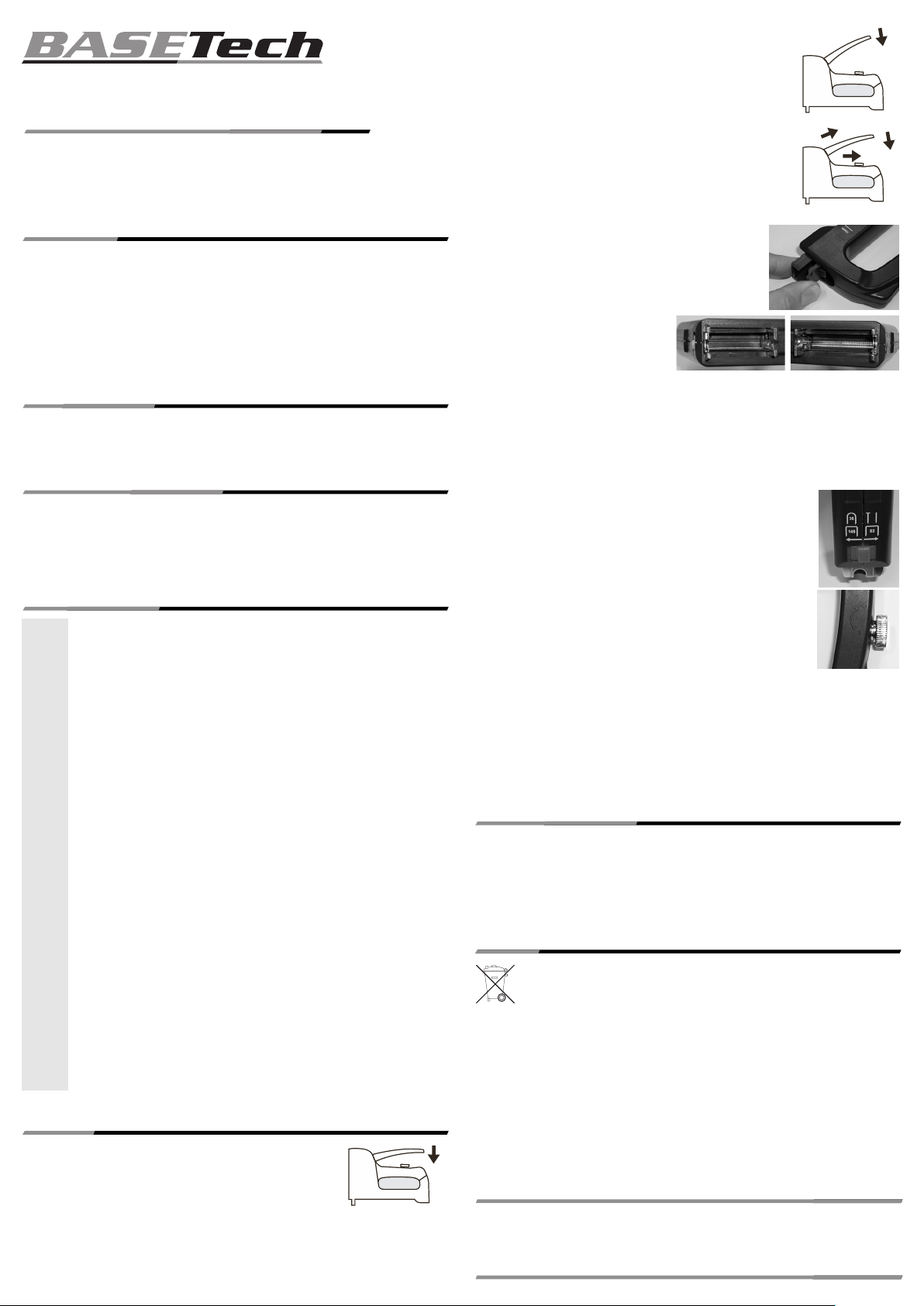
OPERATING INSTRUCTIONS
Hand-held Stapler
°
Order No. 82 40 61
Intended Use
The product is intended to be used for the simple affixing and fastening of fabric, foil, paper and so on, using
suitable metal staples.
Due to the mechanical operation of the product, no batteries or power supply is required and therefore, the
hand-held stapler has a very small manufactured size and a low weight.
No part of the product may be modified or converted!
The safety instructions must be observed at all times!
This product complies with all current National and European requirements. All names of companies and pro-
ducts are the trademarks of the respective owner. All rights reserved.
Package Contents
• Hand-held stapler
• Staples
• Operating Instructions
Explanation of the Symbols
Ꮨ
This symbol indicates a health hazard, e.g. electric shock.
The exclamation mark indicates particular risks in handling, function and use.
Safety Instructions
Ꮨ
Please read all of the operating instructions before using the product for the first time;
they contain important information about the correct operation.
The warranty will be void in the event of damage caused by failure to observe these safety
instructions! We do not assume any liability for any consequential damage!
Nor do we assume any liability for material and personal damage caused by improper use
or non-compliance with the safety instructions! The warranty will be null and void in such
cases.
• For safety reasons, any unauthorised conversion and/or modification to the product is not permitted.
• The product is not a toy and must be kept out of the reach of children!
• The product must not get damp or wet. Not only will this affect the functioning of the product
but it will also lead to corrosion. Protect the hand-held stapler against dust and dirt.
The product must not be exposed to extreme temperatures, strong vibrations or heavy
mechanical stress.
• To avoid eye injuries, always wear suitable eye projection (protective goggles) when using the
hand-held stapler. Staples may shoot out while stapling and thus can get in the eye!
• To fasten cables or wires, only use staples suitable for this purpose. When doing this, make
sure you do not damage the insulation on the cables/wires!
• Only operate the handle of the hand-held stapler when the staple opening is pressed firmly on
the surface into which the staple is to be stapled. Never point the stapler directly at people or
animals! There is a risk of severe injuries!
• If you have reason to assume that safe operation is no longer possible, disconnect the product
immediately and secure it against inadvertent operation. Let an expert check the product.
It can be assumed that safe operation is no longer possible if:
- the product shows visible signs of damage,
- the product does not work properly or does not work at all
- the device was stored under unfavourable conditions for a long period of time or
- the device was exposed to extraordinary stress caused by transport.
• Do not leave packing materials unattended. They may become dangerous playthings for children.
• In commercial institutions, the accident prevention regulations and all further regulations for
the use of tools are to be observed!
Operation
Unlocking
Press the metal handle down and then release it. The metal handle will be unlocked
and the hand-held stapler and its function is now ready to use.
Locking
This is only required when you wish to store the hand-held stapler in a spacesaving manner.
During the now following action, the metal handle must not be released.
Press the metal handle slightly in the direction of the arrow (1) (moving the hand-
le end approx. 2 cm in the direction of the arrow).
Hold the metal handle in this position and pull it slightly out of the hand-held
stapler (2), until you hear a “click” sound.
Following this, move the metal handle completely back towards the hand-held
stapler (3).
Finally, pull the metal handle out again (4) until it snaps into place.
Inserting Staples
To remove the drawer from the hand-held stapler, press the drawer’s
locking levers together.
Following this, insert suitable staples in the hand-held stapler. Important:
Nails or small staples are to be inserted on the correct side (see examples
in the illustrations to the right), otherwise the drawer cannot be inserted
properly.
Then push the drawer back into the hand-held stapler, until it snaps into place.
Do not insert too many staples, otherwise the drawer cannot be closed.
Do not insert broken staple strips, since they could become jammed. There is a risk of injury
during the removal of jammed staples from the hand-held stapler!
Only suitable staples are to be used. Not all commercially available staples can be inserted and
used in the hand-held stapler.
Selecting the Staple Type
With the slide switch on the front, you can set the staple/nail type to be used, see figure
on the hand-held stapler.
If the type adjustment is done wrongly, the staples or nails may become jammed in the
hand-held stapler or the stapling might not be performed properly and accurately.
Selecting the Impact Strength
Using the rotating disc on the handle, you can adjust the strength used to drive the
staple into the surface.
If you turn the rotating disc in the clockwise “+” direction, the impact strength will be
increased. Rotating the disc in the “-” direction decreases the strength.
Stapling
Press the head of the hand-held stapler firmly on to the surface into which the stapler is to be stapled. This is
very important to ensure complete penetration of the staple.
Then press the handle of the stapler firmly with your hand. To do this, put your hand through the opening of
the hand-held stapler and press the handle in the direction of the stapler using the heel of your hand.
By means of the mechanics integrated in the hand-held stapler, the staple is now “shot” into the surface with
great strength.
The staple cannot penetrate surfaces that are too hard. In such cases, the staple will be bent; or the staple
may be bent in the hand-held stapler.
Maintenance and Care
• The product does not require maintenance. Never dismantle the hand-held stapler. Any repair should be
carried out by a specialist workshop.
• To clean the hand-held stapler, all that is required is a wipe with a clean, soft, dry cloth. Do not use
aggressive cleaning agents or chemical solutions that could damage the housing (discolouring) or impair
operation.
Dust can easily be removed using a clean, soft brush and a vacuum cleaner.
Disposal
Please dispose of the device when it is no longer of use, according to the current statutory
requirements.
These operating instructions are a publication by Conrad Electronic SE, Klaus-Conrad-Str. 1, D-92240 Hirschau (www.conrad.com).
All rights including translation reserved. Reproduction by any method, e.g. photocopy, microfilming, or the capture in electronic data pro-
cessing systems require the prior written approval by the editor. Reprinting, also in part, is prohibited.
These operating instructions represent the technical status at the time of printing. Changes in technology and equipment reserved.
© Copyright 2010 by Conrad Electronic SE.
Version 10/10
1
3
2
4
Page 3

NOTICE D’EMPLOI
Agrafeuse à main
°
N° de commande 82 40 61
Utilisation conforme
Le produit est conçu pour une fixation facile de tissus, feuilles, papier, etc. à l’aide d’agrafes métalliques appropriées.
Grâce au fonctionnement mécanique, l’agrafeuse à main ne nécessite ni piles, ni alimentation électrique d’où
sa petite taille et son poids léger.
L’ensemble du produit ne doit être ni modifié, ni transformé !
Respecter impérativement les consignes de sécurité !
Ce produit est conforme aux prescriptions des directives européennes et nationales en vigueur. Tous les noms
d’entreprises et les appellations d’appareils figurant dans ce mode d’emploi sont des marques déposées des
propriétaires correspondants. Tous droits réservés.
Étendue de la livraison
• Agrafeuse à main
• Agrafes
• Manuel d’utilisation
Explications des symboles
Ꮨ
Ce symbole est utilisé afin de signaler un danger pour votre santé, par ex, par une décharge
électrique.
Un point d’exclamation placé dans un triangle attire l’attention sur des dangers particuliers lors
du maniement, du service et de l’utilisation.
Consignes de sécurité
Ꮨ
Lisez intégralement le mode d’emploi avant la mise en service de l’appareil ; il contient
des consignes importantes qui garantissent son bon fonctionnement.
Tout dommage résultant du non-respect de ce manuel d’utilisation entraîne l’annulation
de la garantie ! Nous déclinons toute responsabilité pour les dommages consécutifs !
De même, nous n’assumons aucune responsabilité en cas de dommages matériels ou
corporels résultant d’une manipulation de l’appareil non conforme aux spécifications ou
du non-respect des présentes consignes de sécurité. Dans de tels cas la garantie est
annulée.
• Pour des raisons de sécurité, il est interdit de transformer ou de modifier le produit.
• Le produit n’est pas un jouet, le tenir hors de portée des enfants !
• L’appareil ne doit être ni humidifié, ni mouillé. Cela affecte non seulement le fonctionnement,
mais entraîne aussi la formation de corrosion. Protéger l’agrafeuse à main de la poussière et
de la saleté.
L’appareil ne doit pas être exposé à des températures extrêmes, aux rayons du soleil, à de
fortes vibrations ou à l’humidité.
• Pour éviter toute lésion oculaire, il convient de toujours porter une protection oculaire appropriée (lunettes de protection) lors de l’utilisation de l’agrafeuse à main. Des agrafes pourraient
voltiger et pénétrer ainsi dans les yeux !
• Pour la fixation de câbles ou de fils, n’utiliser que des agrafes spécialement conçues à cet
effet. Il est impératif de veiller à ne pas endommager l’isolation des câbles/fils !
• Appuyer uniquement sur la poignée de l’agrafeuse à main lorsque l’orifice de sortie de l’agrafe
est pressé fermement contre la surface de l’objet dans lequel l’agrafe doit être plantée. Ne
jamais diriger l’agrafeuse à main en direction des personnes ou d’animaux ! Risque de blessures graves !
• S’il s’avère qu’une utilisation sans danger n’est plus possible, l’appareil doit être mis hors
service et protégé contre toute utilisation involontaire. Faire contrôler le produit ensuite par un
spécialiste.
Le fonctionnement sans risque n’est plus assuré lorsque :
- le produit présente des dommages visibles
- l’appareil ne fonctionne pas ou ne fonctionne pas correctement
- l’appareil a été stocké pendant une période prolongée dans des conditions défavorables, ou
- l’appareil a été soumis à des conditions défavorables durant le transport
• Ne pas laisser le matériel d’emballage sans surveillance, il pourrait constituer un jouet
dangereux pour les enfants.
• Dans les installations commerciales, il convient d’observer les règlements de sécurité ainsi
que toutes autres dispositions relatives à l’utilisation d’outils !
Fonctionnement
Déverrouillage
Pousser la poignée de métal vers le bas, puis la relâcher. La poignée de métal
est alors débloquée et l’agrafeuse à main opérationnelle.
Verrouillage
Cette étape est uniquement nécessaire si vous souhaitez stocker l’agrafeuse à
main de manière à ce qu’elle occupe très peu d’espace.
Pendant le mouvement suivant, ne pas relâcher la poignée de métal.
Pousser légèrement la poignée de métal dans le sens de la flèche (1) (déplacer
l’extrémité de la poignée d’environ 2 cm dans le sens de la flèche).
Maintenir la poignée de métal dans cette position et la sortir légèrement de
l’agrafeuse à main (2), jusqu’à ce qu’il y ait un “clic”.
Ensuite, déplacer la poignée de métal complètement vers l’agrafeuse à main (3).
Enfin, tirer de nouveau la poignée de métal (4) jusqu’à ce qu’elle s’enclenche.
Insertion des agrafes
Pour retirer le tiroir de l’agrafeuse à main, appuyer sur le levier de verrouillage du tiroir.
Insérer ensuite des agrafes appropriées dans l’agrafeuse à main.
Important : Insérer les clous ou les agrafes étroites dans l’espace approprié (voir les exemples illustrés sur la droite) autrement, le tiroir ne peut pas
être correctement remis en place.
Ensuite faire glisser le tiroir dans l’agrafeuse à main jusqu’à ce qu’il s’enclenche.
Ne pas insérer plus d’agrafes qu’il n’en faut, sinon le tiroir ne peut pas être refermé.
Ne pas insérer des rangées d’agrafes cassées, car celles-ci pourraient s’enchevêtrer. Risque de
blessures lors de l’extraction d’agrafes enchevêtrées dans l’agrafeuse à main !
N’utiliser que des agrafes appropriées. Les agrafes vendues dans le commerce ne sont pas
toutes appropriées pour une utilisation dans l’agrafeuse à main.
Sélectionner le type d’agrafes à utiliser
L’interrupteur coulissant situé à l’avant permet de définir le type de clous/d’agrafes à
utiliser dans chaque cas, voir illustration sur l’agrafeuse à main.
En cas de mauvais réglage, il est possible que les agrafes ou les clous s’enchevêtrent
dans l’agrafeuse à main ou que l’appareil n’agrafe pas correctement.
Sélectionner le niveau d’impact
Le bouton rotatif sur la poignée permet de régler l’impact avec lequel l’agrafe doit être
plantée dans la surface.
Si vous tournez le bouton rotatif dans le sens des aiguilles d’une montre, dans la
direction “+”, l’impact est augmenté. Tournez le dans la direction “-”, l’impact est réduit.
Agrafer
Presser fermement la pointe de l’agrafeuse à main contre la surface dans laquelle l’agrafe doit être plantée.
Ceci est très important pour assurer que l’agrafe soit complètement insérée dans la surface.
Ensuite, appuyer fermement la poignée de l’agrafeuse à main. Pour cela, placez votre main à travers l’orifice
de l’agrafeuse à main et appuyez sur la poignée avec la paume en direction de l’agrafeuse à main.
Le système mécanique intégré dans l’agrafeuse à main permet alors qu’une agrafe soit “déchargée” avec
grande force dans la surface.
L’agrafe ne peut pas pénétrer dans une surface trop dure. Dans ce cas, l’agrase se plie ; il peut également
arriver que l’agrafe soit déjà pliée dans l’agrafeuse à main.
Maintenance et entretien
• Cet appareil ne nécessite aucune maintenance. Ne démontez jamais l’agrafeuse à main. Confier les
réparations à un atelier spécialisé.
• Pour le nettoyage il suffit d’essuyer l’agrafeuse à main avec un chiffon propre, doux et sec. N’utiliser en
aucun cas de détergent agressif ou de solution chimique, car ils pourraient détériorer la surface du boîtier
(décolorations) ou nuire au bon fonctionnement de l´appareil.
Vous pouvez éliminer les poussières à l’aide d’un pinceau flexible propre et d’un aspirateur.
Élimination
Il convient de procéder à l’élimination de l’appareil au terme de sa durée de vie conformément aux
prescriptions légales en vigueur.
Version 10/10
Ce mode d'emploi est une publication de la société Conrad Electronic SE, Klaus-Conrad-Str. 1, D-92240 Hirschau
(www.conrad.com). Tous droits réservés, y compris de traduction. Toute reproduction, quelle qu'elle soit (p. ex. photocopie, microfilm,
saisie dans des installations de traitement de données) nécessite une autorisation écrite de l'éditeur. Il est interdit de le réimprimer, même
par extraits. Ce mode d'emploi correspond au niveau technique du moment de la mise sous presse. Sous réserve de modifications techniques et de l'équipement.
© Copyright 2010 by Conrad Electronic SE.
3
2
4
1
Page 4

GEBRUIKSAANWIJZING
Handnietmachine
°
Bestelnr. 82 40 61
Beoogd gebruik
Het product wordt gebruikt voor de eenvoudige bevestiging van stoffen, folies, papier enz. door middel van
daarvoor geschikte metalen nieten.
Door de mechanische bediening zijn geen batterijen nodig en is geen stroomaansluiting noodzakelijk, daarom
is de handnietmachine zeer klein en licht van gewicht.
Wijzig het samengestelde product niet resp. bouw het niet om!
Volg de veiligheidsaanwijzingen beslist op!
Dit product voldoet aan de wettelijke, nationale en Europese voorschriften. Alle voorkomende bedrijfsnamen
en productaanduidingen zijn handelsmerken van de betreffende eigenaren. Alle rechten voorbehouden.
Omvang van de levering
• Handnietmachine
• Nieten
• Gebruiksaanwijzing
Verklaring van symbolen
Ꮨ
Het pictogram met de bliksemschicht geeft aan wanneer er gevaar bestaat voor uw gezondheid,
bijv. door een elektrische schok.
Het pictogram met het uitroepteken wijst op bijzondere gevaren bij de hantering, het gebruik en
de bediening.
Veiligheidsaanwijzingen
Ꮨ
Lees a.u.b. voorafgaand aan het ingebruiknemen de volledige handleiding door, deze
bevat belangrijke aanwijzingen voor een juist gebruik.
Bij schade, veroorzaakt door het niet in acht nemen van deze gebruiksaanwijzing, vervalt
het recht op vrijwaring/garantie! Voor gevolgschade aanvaarden wij geen aansprakelijkheid!
Wij aanvaarden geen aansprakelijkheid voor materiële schade of persoonlijk letsel,
veroorzaakt door ondeskundig gebruik of het niet opvolgen van de veiligheidsaanwijzingen! In dergelijke gevallen vervalt de kwaliteitsgarantie/garantie.
• Uit veiligheidsoverwegingen is het eigenhandig ombouwen en/of veranderen van het product
niet toegestaan.
• Dit product is geen speelgoed: houd het daarom buiten bereik van kinderen!
• Het product mag niet vochtig of nat worden. Dit beïnvloedt niet alleen de werking, maar er
vormt zich ook corrosie. Bescherm de handnietmachine tegen stof en vuil.
Stel het product niet bloot aan extreme temperaturen, sterke trillingen of zware mechanische
belastingen.
• Ter voorkoming van oogletsel, altijd geschikte oogbescherming (veiligheidsbril) dragen bij het
gebruik van de handnietmachine. De nieten kunnen bij het nieten wegspringen en op die
manier in het oog komen!
• Voor het bevestigen van kabels of leidingen mogen alleen daarvoor geschikte nieten worden
gebruikt. Let er daarbij absoluut op, dat de isolatie van de kabels/leidingen niet wordt
beschadigd!
• Knijp de greep van de handnietmachine alleen dan in, als de opening voor de nieten stevig op
het oppervlak wordt gedrukt, waarin de nieten moeten worden ingeslagen. Richt de handnietmachine nooit op mensen of dieren! Er bestaat het gevaar voor ernstige verwondingen!!
• Stel - als aannemelijk is dat gevaarloos gebruik niet langer mogelijk is - het product buiten
bedrijf en borg het tegen onbedoeld gebruik. Laat een vakman vervolgens het product controleren.
Ga ervan uit dat veilig gebruik niet langer mogelijk is, als:
- het product zichtbare beschadigingen vertoont
- het product niet of niet juist werkt
- het apparaat gedurende langere tijd onder ongunstige omstandigheden werd opgeslagen, of
- na zware transportbelastingen
• Laat verpakkingmateriaal niet achteloos rondslingeren. Dit kan voor kinderen gevaarlijk
speelgoed zijn.
• In commerciële instellingen moeten de ARBO-voorschriften en alle verdere voorschriften voor
het gebruik van werktuigen worden opgevolgd!
Gebruik
Ontgrendelen
Druk de metalen greep naar onderen en laat hem daarna los. De metalen greep
wordt ontgrendeld en de handnietmachine is nu beschikbaar voor gebruik.
Vergrendelen
Dit is alleen noodzakelijk, als u de handnietmachine ruimtebesparend wilt
opbergen.
Tijdens de nu volgende beweging mag de metalen greep niet losgelaten worden.
Druk de metalen greep een klein stuk in de pijlrichting (1) (greepeind ongeveer 2
cm in de pijlrichting bewegen).
Houd de metalen greep in deze positie en trek hem een stuk uit de hand-
nietmachine (2), tot een ‘klak’-geluid hoorbaar is.
Aansluitend beweegt u de metalen greep volledig naar de handnietmachine toe
(3).
Als laatste trekt u de metalen greep er opnieuw uit (4), tot deze vastklikt.
Nietjes plaatsen
Om de niethouder uit de handnietmachine te kunnen halen, moet u de vergrendelingshendel van de niethouder samendrukken.
Plaats aansluitend passende nietjes in de handnietmachine. Belangrijk:
Spijkertjes of kleine nieten moeten aan de juiste zijde worden geplaatst (zie
voorbeeldafbeeldingen rechts), anders kan de niethouder niet meer juist
worden ingeschoven.
Schuif dan de niethouder terug in de handnietmachine tot deze vastklikt.
Plaats niet teveel nietjes, anders kan de niethouder niet worden afgesloten.
Plaats geen gebroken nietstrips, omdat deze vast kunnen komen te zitten. Er bestaat gevaar
voor verwonding bij het uit de handnietmachine verwijderen van de vastgeraakte nietjes.
Gebruik enkel passende nietjes. Niet alle op de markt verkrijgbare nietjes kunnen in de hand-
nietmachine worden geplaatst.
Kiezen van het nietjes-type
Met de schuifschakelaar aan de voorkant kan het betreffende nietjes-/spijkertjestype
worden ingesteld, zie de afbeelding op de handnietmachine.
Bij een foutieve instelling kan het gebeuren, dat de nietjes of spijkertjes in de handnietmachine vast gaan zitten of dat het nietproces onnauwkeurig wordt.
Inslagsterkte kiezen
Met het draaiwieltje op de greep kan de kracht, met welke de nieten in het oppervlak
worden geslagen, worden ingesteld.
Als u het draaiwieltje in de “+”-richting met de wijzers van de klok mee draait, dan wordt
de inslagsterkte verhoogd. Bij het in de “-”-richting draaien wordt deze verkleind.
Nietproces
Druk de voorkant van de handnietmachine stevig op het oppervlak, waarin de nietjes moeten worden
ingeslagen. Dit is zeer belangrijk voor het volledig indringen van de nietjes.
Bedien dan met vaste hand de greep van de handnietmachine. Grijp daarvoor met de hand door de opening
van de handnietmachine en druk de greep met de handbal in de richting van de handnietmachine.
Door het in de handnietmachine geïntegreerde mechaniek wordt nu een nietje met grote kracht in het
oppervlak “geschoten”.
Als het oppervlak te hard is kan het nietje niet binnendringen. Hierbij wordt het nietje verbogen en kan het zelfs
gebeuren, dat het nietje al in de handnietmachine verbuigt.
Service en onderhoud
• Voor u is het product onderhoudsvrij. U mag de handnietmachine nooit demonteren. Laat reparaties door
een vakbedrijf uitvoeren.
• Voor het schoonmaken van de handnietmachine volstaat het afvegen met een schone, zachte, droge doek.
Gebruik in geen geval agressieve schoonmaakmiddelen of chemische oplossingen, omdat deze de
behuizing kunnen aantasten (verkleuringen) of de werking kunnen beïnvloeden.
Stof is heel gemakkelijk af te nemen met behulp van een schone, zachte kwast en een stofzuiger.
Afvoer
Voer het product aan het einde van zijn levensduur af in overeenstemming met de geldende
wettelijke bepalingen
Version 10/10
Deze gebruiks
aanwijzing is een publicatie van de firma Conr
ad Electronic SE, Klaus-Conrad-Str. 1, D-92240 Hirschau
(www.conrad.com). Alle rechten, vertaling inbegrepen, voorbehouden. Reproducties van welke aard dan ook, bijvoorbeeld fotokopie,
microverfilming of de registratie in elektronische gegevensverwerkingsapparatuur, vereisen de schriftelijke toestemming van de uitgever.
Nadruk, ook van uittreksels, verboden. Deze gebruiksaanwijzing voldoet aan de technische stand bij het in druk bezorgen. Wijziging van
techniek en uitrusting voorbehouden.
© Copyright 2010 by Conrad Electronic SE.
V1_1010_01/HD
1
3
2
4
