Page 1
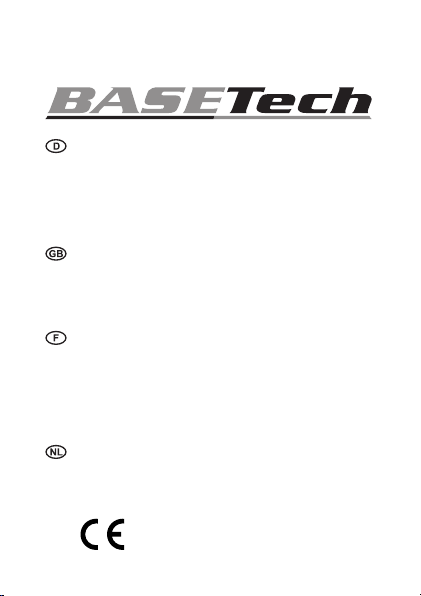
Bedienungsanleitung
Kugelschreiber Full HD
Kamera
Best.-Nr. 1897008 Seite 2 - 19
Operating Instructions
Full HD Camera Ball Pen
Item No. 1897008 Page 20 - 37
Mode d’emploi
Stylo à bille avec Caméra
Full HD
N° de commande 1897008 Page 38 - 55
Gebruiksaanwijzing
Balpen Full HD-camera
Bestelnr. 1897008 Pagina 56 - 73
Page 2

Inhaltsverzeichnis
Seite
1. Einführung ............................................................................4
2. Symbol-Erklärung .................................................................5
3. Bestimmungsgemäße Verwendung .....................................5
4. Lieferumfang ........................................................................6
5. Merkmale und Funktionen ....................................................6
6. Sicherheitsanweisungen ......................................................7
a) Allgemeine Hinweise .......................................................7
b) LiPo-Akku ........................................................................9
c) Verbundene Geräte .......................................................10
d) Privatsphäre ..................................................................10
7. Bedienelemente .................................................................11
8. Erste Schritte ......................................................................12
a) Anschluss an einen Computer ......................................12
b) Akkuauaden ...............................................................12
c) Einsetzen einer MicroSD-Karte .....................................13
d) Formatieren einer MicroSD-Karte .................................14
e) Einstellen des Datums und der Uhrzeit .........................14
2
Page 3
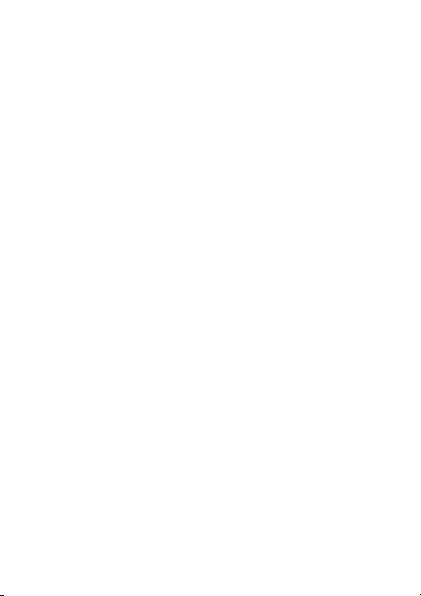
9. Bedienung ..........................................................................15
a) EINSCHALTEN (Standby) / AUSSCHALTEN................15
b) Videos aufnehmen ........................................................15
c) Fotos aufnehmen ..........................................................16
d) Datenzugriff ...................................................................16
e) Webcam-Funktion .........................................................17
f) Zurücksetzen des Geräts ..............................................17
g) Austauschen der Tintenpatrone ....................................17
10. PegeundReinigung .........................................................18
11. Entsorgung .........................................................................18
12. Technische Daten ...............................................................19
3
Page 4
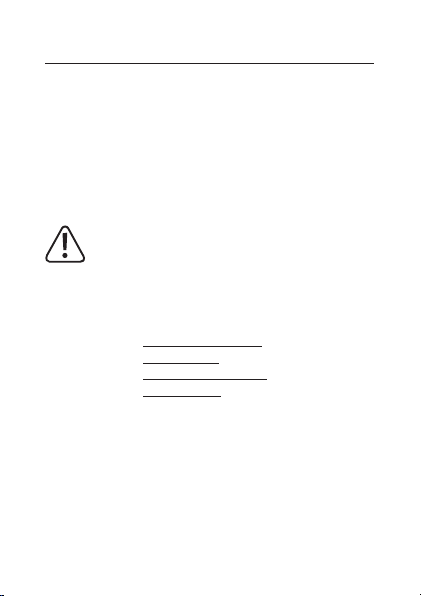
1. Einführung
Sehr geehrte Kundin, sehr geehrter Kunde!
wir bedanken uns für den Kauf dieses Produkts.
Dieses Produkt erfüllt die gesetzlichen nationalen und
europäischen Anforderungen.
Um diesen Zustand zu erhalten und einen sicheren
Betrieb zu gewährleisten, müssen Sie als Anwender diese
Bedienungsanleitung beachten!
Diese Bedienungsanleitung gehört zu diesem Produkt.
Sie enthält wichtige Hinweise zur Inbetriebnahme und
Handhabung. Daran sollten Sie auch denken, wenn Sie
dieses Produkt an Dritte weitergeben. Heben Sie deshalb
diese Bedienungsanleitung zum Nachlesen auf!
Bei technischen Fragen wenden Sie sich bitte an:
Deutschland: www.conrad.de/kontakt
Österreich: www.conrad.at
www.business.conrad.at
Schweiz: www.conrad.ch
4
Page 5
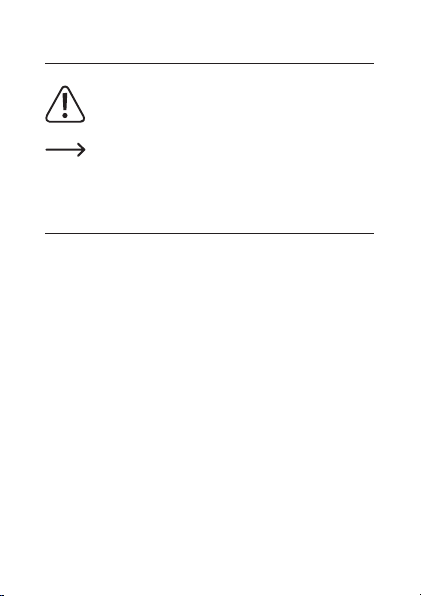
2. Symbol-Erklärung
Das Symbol mit dem Ausrufezeichen im Dreieck weist auf
wichtige Informationen in dieser Bedienungsanleitung hin.
Lesen Sie diese Informationen immer aufmerksam.
Das Pfeilsymbol weist auf besondere Informationen
undaufRatschlägezurBedienunghin.
3. Bestimmungsgemäße Verwendung
Bei dem Produkt handelt es sich um einen Kugelschreiber, in dem
eine verborgene Kamera zum Aufnehmen von Bildern und Videos
verbaut ist. Es darf nicht für rechtswidrige Zwecke verwendet
werden. Nach dem Anschluss an Ihren Computer lässt es sich
auch als Webcam verwenden.
Der Kontakt mit Feuchtigkeit, z. B. im Badezimmer, ist unbedingt
zu vermeiden.
Aus Sicherheits- und Zulassungsgründen dürfen Sie das Produkt
nicht umbauen und/oder verändern. Sollten Sie das Produkt für
andere als die zuvor beschriebenen Zwecke verwenden, kann
das Produkt beschädigt werden. Darüber hinaus kann eine
unsachgemäße Verwendung zu weiteren Gefahren führen. Lesen
Sie sich die Bedienungsanleitung genau durch und bewahren Sie
dieseauf.ReichenSiedasProduktausschließlichzusammenmit
der Bedienungsanleitung an Dritte weiter.
Alle enthaltenen Firmennamen und Produktbezeichnungen sind
WarenzeichenderjeweiligenInhaber.AlleRechtevorbehalten.
5
Page 6
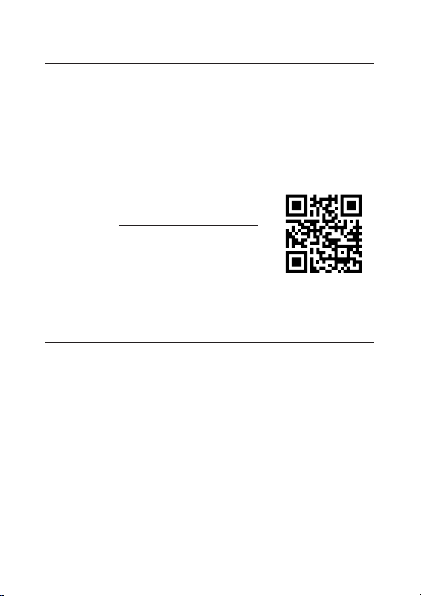
4. Lieferumfang
• Kugelschreiber-Kamera
• USB-Ladekabel
• Bedienungsanleitung
Aktuelle Bedienungsanleitungen
Laden Sie aktuelle Bedienungsanleitungen
über den Link www.conrad.com/downloads
herunter oder scannen Sie den abgebildeten
QR-Code. Befolgen Sie dieAnweisungen
auf der Webseite.
5. Merkmale und Funktionen
• Eingebauter Akku (ermöglicht einstündige, kontinuierliche
Aufzeichnung)
• Videoauösung1920x1080p
• Foto3,6Megapixel
• MicroSD-Speicherkarte mit bis zu 32 GB
• Videoaufzeichnung mit Ton und Aufnahme von Fotos
• Full HD-Webcam
6
Page 7
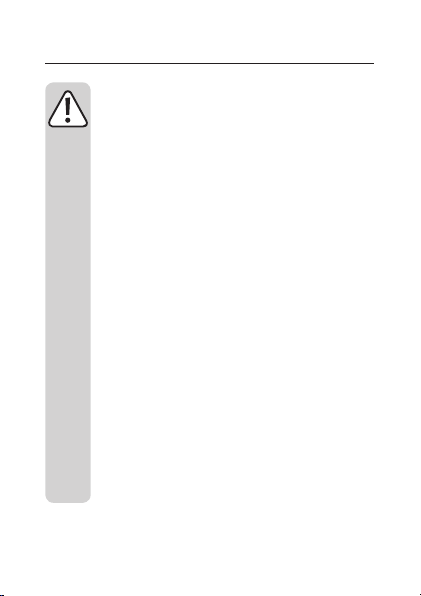
6. Sicherheitsanweisungen
Lesen Sie die Bedienungsanleitung sorgfältig
durch und beachten Sie insbesondere die
Sicherheitshinweise. Sollten Sie die in
dieser Bedienungsanleitung aufgeführten
Sicherheitshinweise und Informationen für einen
ordnungsgemäßen Gebrauch nicht beachten,
übernehmen wir keine Haftung für daraus
resultierende Personen- oder Sachschäden.
Außerdem erlischt in solchen Fällen die
Gewährleistung/Garantie.
a) Allgemeine Hinweise
• Das Produkt ist kein Spielzeug. Halten Sie es von
Kindern und Haustieren fern.
• Lassen Sie das Verpackungsmaterial nicht
achtlos liegen. Dieses könnte für Kinder zu einem
gefährlichen Spielzeug werden.
• Schützen Sie das Produkt vor extremen
Temperaturen, direkter Sonneneinstrahlung,
starken Erschütterungen, hoher Luftfeuchtigkeit,
Feuchtigkeit, Dampf und Lösungsmitteln.
• Setzen Sie das Produkt keiner mechanischen
Beanspruchung aus.
7
Page 8

• Wenn kein sicherer Betrieb mehr möglich ist,
nehmen Sie das Produkt außer Betrieb und
schützen Sie es vor unbeabsichtigter Verwendung.
Der sichere Betrieb ist nicht mehr gewährleistet,
wenn das Produkt:
- sichtbare Schäden aufweist,
- nicht mehr ordnungsgemäß funktioniert,
- über einen längeren Zeitraum unter ungünstigen
Umgebungsbedingungen gelagert wurde oder
- erheblichen Transportbelastungen ausgesetzt
wurde.
• Gehen Sie vorsichtig mit dem Produkt um. Stöße,
Schläge oder sogar das Herunterfallen aus
geringer Höhe können das Produkt beschädigen.
• Wenden Sie sich an eine Fachkraft, wenn Sie
Zweifel über die Arbeitsweise, die Sicherheit oder
den Anschluss des Gerätes haben.
• Lassen Sie Wartungs-, Anpassungs- und
Reparaturarbeiten ausschließlich von einer
Fachkraft bzw. einer Fachwerkstatt ausführen.
• Sollten Sie noch Fragen haben, die in dieser
Bedienungsanleitung nicht beantwortet werden,
wenden Sie sich an unseren technischen
Kundendienst oder an andere Fachleute.
8
Page 9

b) LiPo-Akku
• Der Akku ist im Produkt fest eingebaut; Sie können
den Akku nicht wechseln.
• Der Akku darf unter keinen Umständen beschädigt
werden. Bei Beschädigung des Akkugehäuses
besteht Explosions- und Brandgefahr! Die
Hülle des LiPo-Akkus besteht nicht wie bei
herkömmlichen Batterien/Akkus (z. B. des Typs AA
oder AAA) aus einem dünnen Blech, sondern nur
auseinerempndlichenKunststofffolie.
• Schließen Sie die Kontakte/Anschlüsse des Akkus
niemals kurz. Werfen Sie den Akku bzw. das
Produkt nicht ins Feuer. Es besteht Verbrennungsund Brandgefahr!
• Laden Sie den Akku regelmäßig auf, auch wenn
das Produkt nicht benötigt wird. Die verwendete
AkkutechnikerlaubtdasAuadendesAkkusohne
vorherige Entladung.
• Laden Sie den Akku des Produkts niemals
unbeaufsichtigt.
• Platzieren Sie das Produkt beim Ladevorgang
auf einer hitzeunempndlichen Oberäche. Eine
gewisse Erwärmung beim Ladevorgang ist normal.
9
Page 10

c) Verbundene Geräte
• Beachten Sie auch die Sicherheitshinweise und
Bedienungsanleitungen der übrigen Geräte, die mit
dem Produkt verbunden sind.
d) Privatsphäre
• Es liegt in der Verantwortung des Benutzers,
sich aller geltenden Gesetze und Vorschriften
bewusst zu sein, die die Verwendung von Kameras
verbieten oder einschränken, und die geltenden
Gesetze und Vorschriften einzuhalten.
• Die Aufnahme und Verbreitung eines Bildes einer
Person kann eine Verletzung ihrer Privatsphäre
darstellen, für die Sie möglicherweise haftbar
gemacht werden.
• Bitten Sie um eine Genehmigung, bevor Sie Personen
lmen, insbesondere, wenn Sie Ihre Aufnahmen
im Internet oder auf einem anderen Medium
aufbewahren und / oder Bilder verbreiten möchten.
• Verbreiten Sie keine abwertenden Bilder oder
solche,die den Ruf oderdieWürde einer Person
schaden, bzw. beeinträchtigen könnten.
10
Page 11
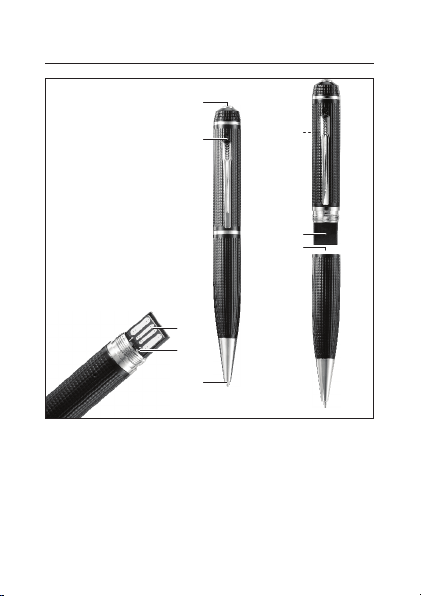
7. Bedienelemente
1
2
3
4
6
7
8
5
1 USB-Steckerkontakte
2 Moduswähler
3 EIN/AUS-Taste
4 Kamera
5 Kugelschreiberspitze
6 LED-Anzeigen
(Blau und Gelb)
7 MicroSD-Kartensteckplatz /
USB 2.0-Anschluss
8 Tintenpatrone
11
Page 12
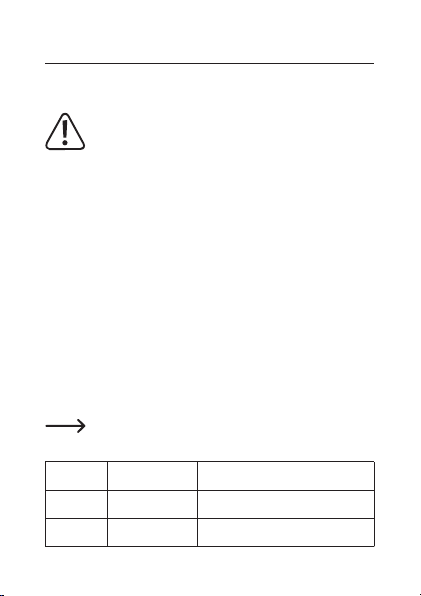
8. Erste Schritte
a) Anschluss an einen Computer
Vergewissern Sie sich, dass die Kontakte des sich
am Produkt bendlichen USB-Anschlusses (1) den
Kontakten am USB-Anschluss Ihres Computers oder
denen des mitgelieferten USB-Kabels zugewandt sind.
• Um Zugriff auf den USB 2.0-Anschluss (1) zu erhalten,
schrauben Sie die beiden Hälften des Geräts dem Uhrzeigersinn
entgegen ab, wie im Abschnitt „Bedienelemente“ beschrieben.
- Verbinden Sie das Gerät nun direkt mit dem USB-Anschluss
eines Computers.
- Sie können jedoch auch über das mitgelieferte
USB-Kabel eine Verbindung zwischen dem Gerät und
dem USB-Anschluss eines Computers herstellen.
b) Akku auaden
Laden Sie den Akku vor dem ersten Gebrauch auf, indem Sie das
Gerät an einen freien USB-Anschluss Ihres Computers anschließen.
Es ist normal, wenn sich das Gerät während des
Ladevorgangs möglicherweise etwas erwärmt.
LED Status Beschreibung
ddd Blau Blinkend Akku wird geladen
Blau EIN Ladevorgang abgeschlossen
12
Page 13
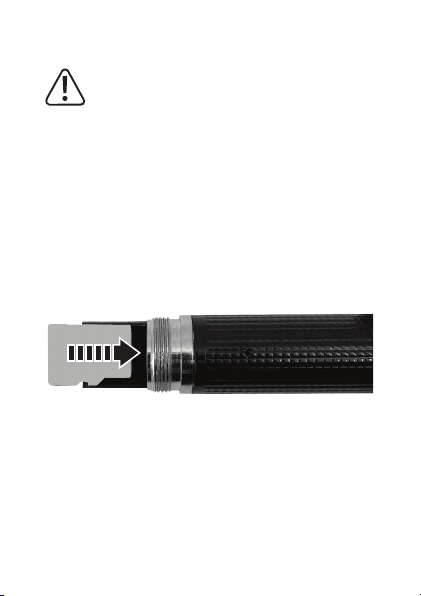
c) Einsetzen einer MicroSD-Karte
Die Kamera unterstützt ausschließlich microSD-Karten
der Klassen 4 bis 10 mit einer Speicherkapazität
von 8 bis 32 GB.
Stellen Sie sicher, dass das Gerät AUSGESCHALTET
ist. Das Einsetzen oder Entfernen einer Speicherkarte
während des Betriebs kann zu Schäden sowohl an der
Karte als auch am Gerät führen.
Sollten Sie die Karte auf eine nicht vorgesehene Art
und Weise einsetzen oder übermäßige Kraft dabei
anwenden, kann dies Schäden an der Speicherkarte
und dem Kartensteckplatz nach sich ziehen.
• Setzen Sie eine microSD-Karte nur so in den Kartensteckplatz
ein, wie es in der Abbildung dargestellt ist.
• Schieben Sie die Karte vorsichtig mit der Fingerspitze ganz in
den Kartensteckplatz (7).
• Die Karte lässt sich anschließend wieder entfernen, indem
Sie sie vorsichtig mit Ihrem Fingernagel herausziehen.
13
Page 14
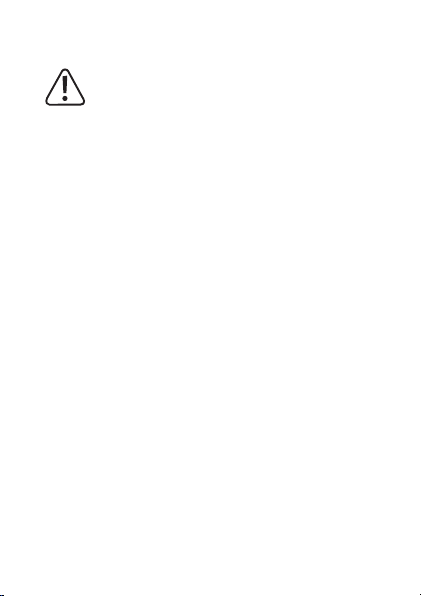
d) Formatieren einer MicroSD-Karte
Durch das Formatieren werden alle Daten auf der
microSD-Karte gelöscht. Speichern Sie deshalb
vor dem Formatieren bei Bedarf alle wichtigen
Informationen auf einem anderen Medium.
• Setzen Sie die Karte in den Kartensteckplatz (7) und
verbinden Sie das Gerät mit einem freien USB-Anschluss
Ihres Computers.
• Formatieren Sie die Karte und verwenden Sie dazu das
FAT32-Dateisystem.
InformationenzurDurchführungdiesesVerfahrensndenSie
in der Bedienungsanleitung Ihres Computers.
e) Einstellen des Datums und der Uhrzeit
Die Datei „Time.txt“ wird automatisch auf der microSD-
Karte erstellt, nachdem mit dem Gerät ein Foto oder Video
aufgenommen wurde.
Zum Einstellen des richtigen Datums und der korrekten Uhrzeit:
• Verbinden Sie das Gerät mit Ihrem Computer und öffnen Sie
dieTextdatei„Time.txt“.
• Geben Sie das aktuelle Datum und die aktuelle Uhrzeit genau
in dem folgenden Format ein:
jjjj-mm-tt hh:mm:ss
(Jahr-Monat-Tag Stunden:Minuten:Sekunden)
• Speichern Sie dann die Datei.
14
Page 15
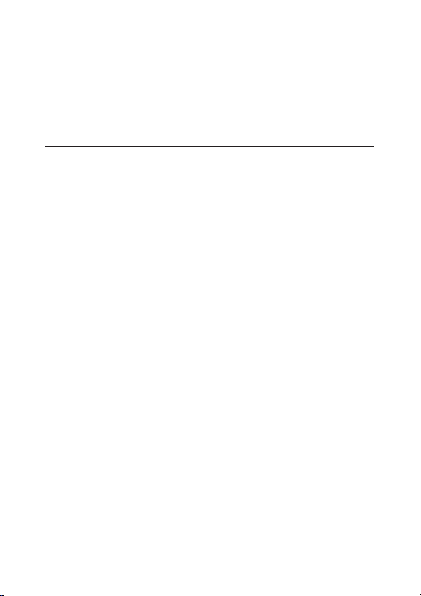
• Die aktuelle Uhrzeit- und Datumsangabe wird nun
aufgezeichnet und in der linken unteren Ecke der
Wiedergabeanzeige eingeblendet.
9. Bedienung
a) EINSCHALTEN (Standby) / AUSSCHALTEN
EINSCHALTEN (Standby)
• Halten Sie EIN/AUS-Taste (3) zwei Sekunden lang gedrückt.
• Die blaue und gelbe LED-Anzeige (6) leuchten daraufhin auf.
• Die gelbe LED erlischt, während die blaue LED weiterhin
erleuchtet bleibt, um anzuzeigen, dass sich das Gerät im
Standby-Modusbendet.
Ausschalten
Das Gerät schaltet sich bei Nichtgebrauch oder nachdem
die EIN/AUS-Taste (3) zwei Sekunden lang gedrückt wurde
automatisch AUS.
b) Videos aufnehmen
• Stellen Sie, während sich das Gerät im Standby-Modus
bendet,denModuswähler(2) auf Position 2.
• Drücken Sie einmal die EIN/AUS-Taste (3). Die blaue LED
blinkt anschließend zweimal auf und erlischt dann wieder.
• Das Gerät startet nun die Aufzeichnung und speichert die
Videos in Abschnitte mit einer Länge von jeweils fünf Minuten.
15
Page 16
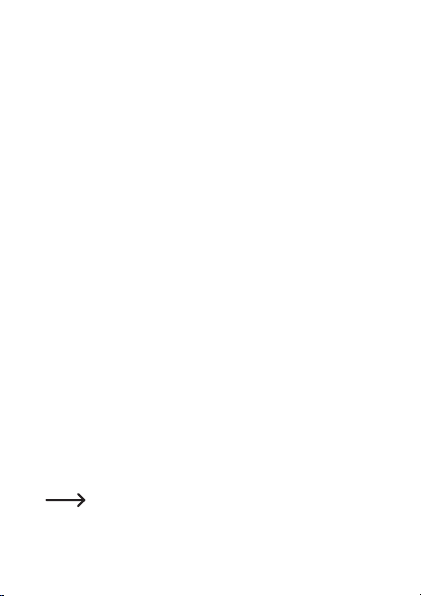
• Wenn Sie die EIN/AUS-Taste (3) während einer laufenden
Aufzeichnung betätigen, dann unterbricht das Gerät die
Aufnahme und speichert die Datei.
c) Fotos aufnehmen
• Stellen Sie, während sich das Gerät im Standby-Modus
bendet,denModuswähler(2) auf Position 1.
• Die gelbe LED-Anzeige (6) leuchtet auf.
• Drücken Sie zur Aufnahme eines Fotos einmal auf die
EIN/AUS-Taste (3).
Die gelbe LED-Anzeige (6) beginnt anschließend zu blinken
und weist Sie darauf hin, dass das Foto aufgenommen wurde.
d) Datenzugriff
Um auf Dateien, die auf der microSD-Karte gespeichert sind,
zugreifen zu können:
• Setzen Sie die Karte in den Kartensteckplatz (7) und
verbinden Sie das Gerät mit einem freien USB-Anschluss
Ihres Computers.
• Die Karte wird Ihnen nun als Wechseldatenträger angezeigt.
• Öffnen Sie das Laufwerk, um auf die Dateien zuzugreifen,
und wählen Sie ein Video oder Foto für die Wiedergabe aus.
SiekönnendafüraucheinenexternesKartenlesegerät
verwenden.
16
Page 17
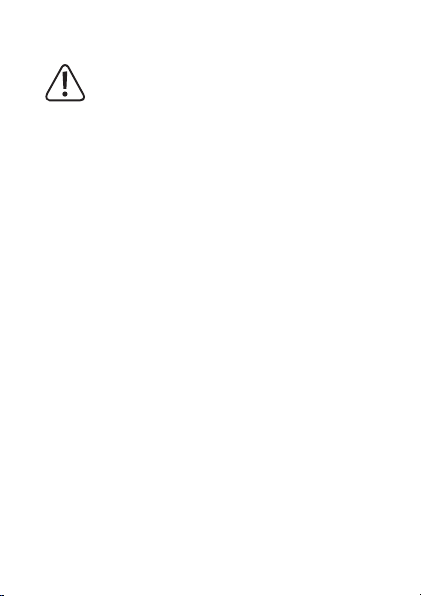
e) Webcam-Funktion
Damit die Webcam-Funktion genutzt werden kann,
muss eine SD-Karte eingesetzt sein.
• Schließen Sie das Gerät über den USB-Stecker (7) an einen
USB-Anschluss Ihres Computers.
• Sollte das Gerät als Wechseldatenträger angezeigt werden,
drücken Sie einmal auf die EIN/AUS-Taste (3).
• Der Wechseldatenträger wird daraufhin ausgeblendet und
das Gerät kann jetzt als Webcam verwendet werden.
f) Zurücksetzen des Geräts
Sollte das Gerät nicht mehr ordnungsgemäß reagieren, versuchen
Sie es zurückzusetzen, indem Sie die Kamera durch einen Druck
auf die EIN/AUS-Taste (3) aus- und wieder einschalten.
InformationendazundenSieinAbschnitt9.a)„EINSCHALTEN
(Standby) / AUSSCHALTEN“.
g) Austauschen der Tintenpatrone
• Schrauben Sie die untere Hälfte des Kugelschreibers, wie im
Abschnitt „Bedienelemente“, gezeigt ab.
• Verwenden Sie zum Abschrauben der Tintenpatrone (8)
einen passenden Kreuzschlitzschraubenzieher.
• Drehen Sie das Gerät herum, um die aufgebrauchte
Tintenpatrone zu entfernen.
• Ersetzen Sie sie durch eine neue Patrone, und schrauben
Sie sie wieder ein.
17
Page 18
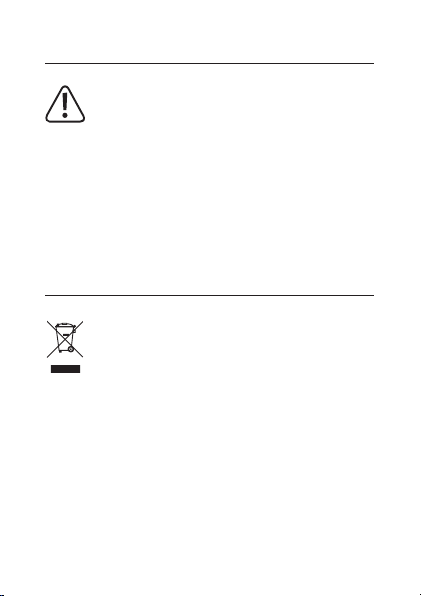
10. Pege und Reinigung
Verwenden Sie keine aggressiven Reinigungsmittel,
Alkohol oder andere chemische Lösungsmittel, da
diese zu Schäden am Gehäuse und zu Fehlfunktionen
führen können.
• Trennen Sie das Produkt vor jeder Reinigung vom
USB-Anschluss.
• VerwendenSie zumReinigen des Produkts ein trockenes,
faserfreies Tuch.
11. Entsorgung
Elektronische Geräte sind Wertstoffe und gehören
nicht in den Hausmüll. Entsorgen Sie das Produkt
am Ende seiner Lebensdauer gemäß den geltenden
gesetzlichen Bestimmungen.
Sie erfüllen damit die gesetzlichenVerpichtungenund leisten
Ihren Beitrag zum Umweltschutz.
18
Page 19

12. Technische Daten
Eingangsspannung / Strom ....... 5 V/DC, 2000 mA über 2-A-USB
Akku ........................................... Leistungsstarker 150-mAh-Li-Po
Standby-Zeit .............................. Etwa 1 Woche
Laufzeit ...................................... Etwa 1 Stunde (durchgehend)
Videoformat ............................... AVI
Videoauösung .......................... HD1920x1080p
Video-Bildrate ............................ 30 fps
Videoaufnahme mit Ton .............Ja
Bildformat .................................. JPG
Bildauösung ............................. 2560x1440(3,6MP)
Bildverhältnis ............................. 16:9
Speichertyp ................................ MicroSD, 8 bis 32 GB
(Klasse 4 bis 10)
MicroSD-Dateiformat ................. FAT32
Aufnahmewinkel der Kamera .... 65° (vertikal / horizontal)
Systemanforderungen ............... Windows® 7 (oder besser),
MacOS10.4(oderbesser),Linux
Betriebs-/Lagerbedingungen ..... 0 bis +40 °C,
20 – 80 % rF
(nicht-kondensierend)
Abmessungen(øxH) ................149x18mm
Gewicht ......................................36 g
19
Page 20

Table of Contents
Page
1. Introduction .........................................................................22
2. Explanation of Symbols ......................................................23
3. Intended Use ......................................................................23
4. Delivery Content .................................................................24
5. Features and Functions ......................................................24
6. Safety Instructions ..............................................................25
a) General Information ......................................................25
b) LiPo Battery...................................................................27
c) Connected devices........................................................28
d) Privacy ..........................................................................28
7. Operating Elements ............................................................29
8. Getting Started ...................................................................30
a) Connecting to a Computer ............................................30
b) Charging the Battery .....................................................30
c) Inserting a MicroSD Card ..............................................31
d) Formatting a MicroSD Card ..........................................32
e) Setting Date and Time ..................................................32
20
Page 21

9. Operation ............................................................................33
a) Power ON (Standby Mode) / OFF .................................33
b) Record Video ................................................................33
c) Take Photo ....................................................................34
d) Access Files ..................................................................34
e) Webcam Function .........................................................35
f) Resetting the Device .....................................................35
g) Replace the Ink Cartridge .............................................35
10. Care and Cleaning .............................................................36
11. Disposal ..............................................................................36
12. Technical Data ....................................................................37
21
Page 22
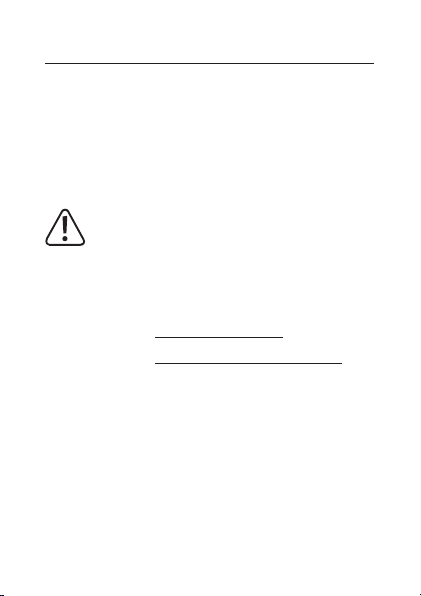
1. Introduction
Dear customer,
Thank you for purchasing this product.
This product complies with the statutory national and European
requirements.
To maintain this status and to ensure safe operation, you as the
user must observe these operating instructions!
These operating instructions are part of this product.
They contain important notes on commissioning and
handling. Also consider this if you pass on the product
to any third party. Therefore, retain these operating
instructions for reference!
If there are any technical questions, please contact:
International: www.conrad.com/contact
United Kingdom: www.conrad-electronic.co.uk/contact
22
Page 23
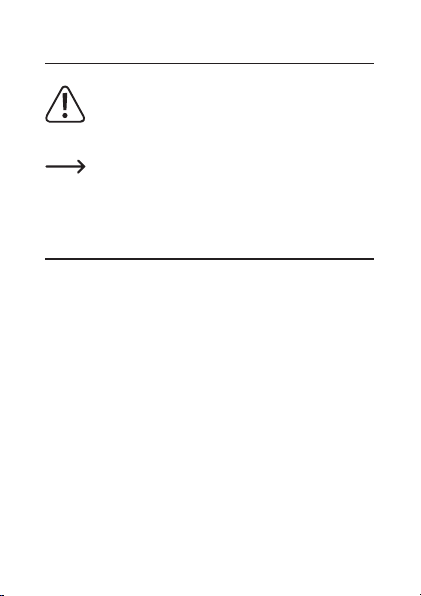
2. Explanation of Symbols
The symbol with the exclamation mark in the triangle
is used to indicate important information in these
operating instructions. Always read this information
carefully.
The arrow symbol indicates special information and
advice on operation.
3. Intended Use
The product has a concealed camera inside a pen and can be
used to take pictures and record video. It should not be used
for unlawful purposes. It can also function as a webcam when
connected to your computer.
Contact with moisture, e.g. in bathrooms, must be avoided under
all circumstances.
For safety and approval purposes, you must not rebuild and/or
modify this product. If you use the product for purposes other
than those described above, the product may be damaged. In
addition, improper use can result in other hazards. Read the
instructions carefully and store them in a safe place. Make this
product available to third parties only together with its operating
instructions.
All company names and product names are trademarks of their
respective owners. All rights reserved.
23
Page 24

4. Delivery Content
• Pen camera
• USB charging cable
• Operating instructions
Up-to-Date Operating Instructions
Download the latest operating instructions
at www.conrad.com/downloads or scan the
QR code shown. Follow the instructions on
the website.
5. Features and Functions
• Built-in rechargeable battery (1 hour continuous recording)
• Video 1920 x 1080p resolution
• Photo 3.6 megapixels
• MicroSD memory up to 32GB
• Record video with sound and take photos
• Full HD webcam
24
Page 25

6. Safety Instructions
Read the operating instructions carefully and
especially observe the safety information. If
you do not follow the safety instructions and
information on proper handling in this manual,
we assume no liability for any resulting personal
injury or damage to property. Such cases will
invalidate the warranty/guarantee.
a) General Information
• The device is not a toy. Keep it out of the reach of
children and pets.
• Do not leave packaging material lying around
carelessly. This may become dangerous playing
material for children.
• Protect the device from extreme temperatures,
direct sunlight, strong jolts, high humidity, moisture,
steam and solvents.
• Do not place the product under any mechanical
stress.
25
Page 26

• If it is no longer possible to operate the product
safely, take it out of operation and protect it from
any accidental use. Safe operation can no longer
be guaranteed if the product:
- is visibly damaged,
- is no longer working properly,
- has been stored for extended periods in poor
ambient conditions or
- has been subjected to any serious transportrelated stresses.
• Please handle the product carefully. Jolts, impacts
or a fall even from a low height can damage the
product.
• Consult an expert when in doubt about the
operation, safety or connection of the device.
• Maintenance, modications and repairs must only
be completed by a technician or an authorised
repair centre.
• If you have questions which remain unanswered by
these operating instructions, contact our technical
support service or other technical personnel.
26
Page 27

b) LiPo Battery
• The rechargeable battery is permanently built into
the product and cannot be replaced.
• Never damage the rechargeable battery. Damaging
the casing of the rechargeable battery might cause
an explosion or a re! Unlike conventional batteries/
rechargeable batteries (e.g. AA or AAA type), the
casing of the LiPo rechargeable battery does not
consist of a thin sheet but rather a sensitive plastic
lm only.
• Never short-circuit the contacts of the rechargeable
battery. Do not throw the battery or the product into
re. There is a danger of re and explosion!
• Charge the rechargeable battery regularly, even
if you do are not using the product. Due to the
rechargeable battery technology being used, you
do not need to discharge the rechargeable battery
rst.
• Never charge the rechargeable battery of the
product unattended.
• When charging, place the product on a surface
that is not heat-sensitive. It is normal that a certain
amount of heat is generated during charging.
27
Page 28

c) Connected devices
• Also observe the safety and operating instructions
of any other devices which are connected to the
product.
d) Privacy
• It is the responsibility of the user to be aware of
all applicable laws and regulations that prohibit or
limit the use of cameras, and to comply with the
applicable laws and regulations.
• Recording and circulating an image of an individual
may constitute an infringement of their privacy for
which you may be held liable.
• Ask for authorization before lming individuals,
particularly if you want to keep your recordings
and/or circulate images on the Internet or any other
medium.
• Do not circulate degrading image(s) or one which
could undermine the reputation or dignity of an
individual.
28
Page 29

7. Operating Elements
3
4
1
2
5
6
7
8
1 USB connector contacts
2 Mode selector
3 ON/OFF button
4 Camera
5 Pen nib
6 LED indicators Blue
and Yellow
7 MicroSD card slot /
USB 2.0 connector
8 Ink cartridge
29
Page 30

8. Getting Started
a) Connecting to a Computer
Check the device USB connector contacts (1) are
facing the contacts in your computer USB port or the
contacts on the supplied USB cable.
• To access the USB 2.0 connector (1), unscrew counter
clockwise, the two halves of the device as shown in
“Operating Elements”.
- Connect the device directly to a computer USB port.
- Connect the device to a computer USB port using the
supplied USB cable.
b) Charging the Battery
Charge the battery before using for the rst time by connecting
the device to an available USB port on your computer.
The device may become warm during charging, this is
normal.
LED Status Description
ddd Blue Flashing Battery charging
Blue ON Charging complete
30
Page 31

c) Inserting a MicroSD Card
The camera only supports MicroSD cards class 4 to
class 10, 8 to 32 GB capacity.
Make sure the device is turned OFF. Inserting or
removing a card during operation may damage the card
and device.
Inserting the card incorrectly or using excessive force
may damage the card and the card slot.
• Insert an microSD card into the card slot as shown.
• Carefully push the card all the way into the card slot (7) using
the tip of your nger.
• To remove the card, gently pull out using the end of your
nger nail.
31
Page 32

d) Formatting a MicroSD Card
Formatting will erase all data on the microSD card,
make sure you save any important information before
formatting.
• Insert the card into the card slot (7) then connect to an
available USB port on your computer.
• Format the card using the FAT32 le system.
Refer to your computer operating instructions for information
about how to do this.
e) Setting Date and Time
The le “Time.txt” will automatically be created in the microSD
card after a photo or video is recorded by the device.
To set the correct date and time:
• Connect the device to your computer and open the text le
named “Time.txt”.
• Type the current date and time exactly matching the format:
yyyy-mm-dd hh:mm:ss
(year-month-day hours:minutes:seconds)
• Save the le.
• The current time and date and time information will be
recorded and shown on the bottom left hand corner of your
playback screen.
32
Page 33

9. Operation
a) Power ON (Standby Mode) / OFF
Power ON (Standby Mode)
• Press and hold the ON/OFF button (3) for 2 seconds.
• Both blue and yellow LED indicator (6) will turn on.
• The yellow LED will turn off and the blue LED will stay on to
indicate the device is in standby mode.
Power OFF
The device will automatically turn off without any operation, or
press and hold the ON/OFF button (3) for 2 seconds to turn the
device OFF.
b) Record Video
• From standby mode, switch the mode selector (2) to
position 2.
• Press the ON/OFF button (3) once. The blue LED will ash
twice then go off.
• The device will start recording, and videos will be stored in
5 minute segments.
• If you press the ON/OFF button (3) when recording is in
progress, the device will stop recording and save the le.
33
Page 34

c) Take Photo
• From standby mode, switch the mode selector (2) to
position 1.
• The yellow LED indicator (6) will turn on.
• Press the ON/OFF button (3) once to take a photo.
The yellow LED (6) will ash to indicate that a photo has been
taken.
d) Access Files
To access les saved onto the microSD card:
• Insert the card into the card slot (7) then connect to an
available USB port on your computer.
• The card will show up as a removable drive.
• Open the drive to access the les, then select a video or
photo for viewing.
You can also use an external card reader.
34
Page 35

e) Webcam Function
An SD card must be inserted for the webcam function
to work.
• Connect the device to a USB port on your computer via the
USB connector (7).
• The device will appear as a removable disk, when this
happens press the ON/OFF button (3) once.
• The removable disk will disappear and the device can now be
used as a webcam.
f) Resetting the Device
If the device does not respond correctly try resetting it by pressing
the ON/OFF (3) button to turn the camera off then on again.
Refer to section 9. a) “Power ON (Standby Mode) / OFF” for
information about how to do this.
g) Replace the Ink Cartridge
• Unscrew the bottom half of the pen from the as shown in
“Operating Elements”.
• Use a plus head screwdriver to unscrew the ink cartridge (8).
• Tilt the device upside down to remove the spent ink cartridge.
• Replace with a new cartridge then screw it back in.
35
Page 36

10. Care and Cleaning
Do not use any aggressive cleaning agents, rubbing
alcohol or other chemical solutions as they can cause
damage to the housing and malfunctioning.
• Disconnect the product from the USB port before each cleaning.
• Clean the product with a dry, bre-free cloth.
11. Disposal
Electronic devices are recyclable waste and must not
be disposed of in the household waste. At the end of its
service life, dispose of the product in accordance with
applicable regulatory guidelines.
You thus fulll your statutory obligations and contribute to the
protection of the environment.
36
Page 37

12. Technical Data
Input voltage / current ................ 5 V/DC, 2000 mA via 2A USB
Rechargeable battery ................ High-cap. Li-Po 150 mAh
Standby time ..............................Approx. 1 week
Runtime ..................................... Approx. 1 hr (continuous)
Video format .............................. AVI
Video resolution ......................... HD 1920 x 1080 p
Video frame rate ........................ 30 fps
Video audio record ....................Yes
Photo format .............................. JPG
Photo resolution .........................2560 x 1440 (3.6 MP)
Photo image ratio ...................... 16:9
Memory type .............................. MicroSD, 8 to 32 GB
(class 4 -10)
MicroSD le format .................... FAT32
Camera recording angle ............ 65° (vertical / horizontal)
System Requirements ............... Windows® 7 (or above),
MacOS 10.4 (or above), Linux
Operating/Storage conditions .... 0 to +40 °C,
20 – 80 % RH (non-condensing)
Dimensions (ø x H) .................... 149 x 18 mm
Weight .......................................36 g
37
Page 38

Table des matières
Page
1. Introduction .........................................................................40
2. Explication des symboles ...................................................41
3. Utilisation prévue ................................................................41
4. Contenu d’emballage .........................................................42
5. Caractéristiques et fonctions ..............................................42
6. Consignes de sécurité ........................................................43
a) Informations générales..................................................43
b) Batterie Li-Po ................................................................45
c) Appareils connectés ......................................................46
d) Vie privée ......................................................................46
7. Éléments de commande .....................................................47
8. Démarrage .........................................................................48
a) Connexion à un ordinateur ............................................48
b) Chargement de la batterie.............................................48
c) Insertion d'une carte micro SD ......................................49
d) Formatage d'une carte micro SD ..................................50
e) Réglage de la date et de l'heure ...................................50
38
Page 39

9. Fonctionnement ..................................................................51
a) Mise en MARCHE (mode Veille) / ARRÊT ....................51
b) Enregistrement des vidéos............................................51
c) Prise de photo ...............................................................52
d) Accèsauxchiers .........................................................52
e) Fonction webcam ..........................................................53
f) Réinitialisation de l'appareil ...........................................53
g) Remplacement de la cartouche d'encre ........................53
10. Entretien et nettoyage ........................................................54
11. Élimination des déchets .....................................................54
12. Données techniques ...........................................................54
39
Page 40

1. Introduction
Chère cliente, cher client,
Merci d’avoir acheté ce produit.
Ce produit est conforme aux exigences nationales et européennes
en vigueur.
Ande le conserver ainsi et de garantir un fonctionnement en
toute sécurité, vous devez respecter ce mode d'emploi !
Ce mode d’emploi est livré avec votre produit. Il
contient des informations importantes concernant la
mise en service et l'utilisation. Vous devez prendre cela
en considération si vous devez fournir ce produit à un
tiers.Parconséquent,conservezcemoded'emploian
de pouvoir vous y référer ultérieurement !
Pour toute question technique, veuillez vous adresser à:
France (email): technique@conrad-france.fr
Suisse: www.conrad.ch
www.biz-conrad.ch
40
Page 41

2. Explication des symboles
Le symbole avec le point d’exclamation dans un triangle sert
à indiquer les informations importantes présentes dans ce
mode d’emploi. Veuillez lire ces informations attentivement.
Lesymboledelaècheindiquedesinformationsspéciques
et des conseils spéciaux pour le fonctionnement.
3. Utilisation prévue
Ce produit comporte une caméra cachée à l'intérieur d'un stylo à bille
et peut être utilisé pour prendre des photos et enregistrer des vidéos. Il
nedoitpasêtreutiliséàdesnsillégales.Ilpeutégalementfonctionner
comme une webcam lorsqu'il est connecté à votre ordinateur.
Tout contact avec l’humidité, par ex. dans les salles de bains, doit
être évité en toutes circonstances.
Pour des raisons de sécurité et d’homologation, toute
restructuration et/ou modication du produit est interdite. Le
produit pourrait être endommagé en cas d’utilisation autre que
celle décrite ci-dessus. En outre, une mauvaise utilisation vous
expose à d’autres risques. Lisez attentivement les instructions du
mode d’emploi et conservez-le dans un endroit sûr. Ne mettez
ce produit à la disposition de tiers qu’avec son mode d’emploi.
Tous les noms d’entreprises et appellations de produits sont des
marques commerciales de leurs propriétaires respectifs. Tous
droits réservés.
41
Page 42

4. Contenu d’emballage
• Stylo à bille avec caméra
• Câble de charge USB
• Mode d’emploi
Mode d'emploi actualisé
Téléchargez le mode d’emploi le plus
récent sur www.conrad.com/downloads
ou scannez le code QR indiqué. Suivez
lesinstructionsgurantsurlesiteWeb.
5. Caractéristiques et fonctions
• Accumulateur intégré (1 heure d'enregistrement continu)
• Résolution vidéo : 1920 x 1080 pixels
• Photo : 3,6 mégapixels
• Mémoire : carte micro SD allant jusqu'à 32 Go
• Enregistrement des vidéos sonores et prise de photos
• WebcamFullHD
42
Page 43

6. Consignes de sécurité
Lisez attentivement le mode d'emploi et observez
particulièrement les consignes de sécurité. Si vous
ne respectez pas les consignes de sécurité et les
informations relatives à la manipulation correcte
contenues dans ce manuel, nous déclinons toute
responsabilité en cas de dommages corporels ou
matériels. De tels cas entraînent l'annulation de la
garantie.
a) Informations générales
• Cet appareil n'est pas un jouet. Il doit rester hors de
portée des enfants et des animaux domestiques.
• Ne laissez pas traîner le matériel d'emballage.
Celui-ci peut se révéler dangereux si des enfants
le prennent pour un jouet.
• Protégez l'appareil des températures extrêmes, de
la lumière directe du soleil, des fortes secousses,
de la forte humidité, de la moisissure, de la vapeur
et des solvants.
• N’exposez pas le produit à des contraintes
mécaniques.
43
Page 44

• Si vous n'êtes plus en mesure d'utiliser le produit
en toute sécurité, arrêtez de l'utiliser et protégez-le
de toute utilisation accidentelle. Un fonctionnement
sûr ne peut plus être garanti si le produit :
- est visiblement endommagé,
- ne fonctionne plus correctement,
- a été stocké pendant une période prolongée
dans des conditions défavorables ou
- a été transporté dans des conditions très rudes.
• Manipulez le produit avec précaution. Des
secousses, des chocs ou une chute d’une hauteur
modérée peuvent endommager le produit.
• En cas de doute sur le fonctionnement, la sécurité ou
le raccordement de l'appareil, consultez un expert.
• L’entretien,les modicationset les réparationsne
doivent être effectués que par un technicien ou un
centre de réparation agréé.
• Si vous avez des questions qui sont restées sans
réponse après avoir lu toutes les instructions
d’utilisation, contactez notre service de support
technique ou un autre technicien spécialisé.
44
Page 45

b) Batterie Li-Po
• L’accumulateur est intégré au produit, il n’est pas
remplaçable.
• N’endommagez jamais la batterie. Un dommage sur
le boîtier de l’accumulateur peut provoquer un risque
d’explosion et d’incendie ! Contrairement aux batteries
conventionnelles / accumulateurs (p. ex., les batteries
de type AA ou AAA), le boîtier de l’accumulateur au
Li-Pon’estpasconstituéd’unenefeuille,maisd’un
lmplastiquesensibleuniquement.
• Ne court-circuitez jamais les contacts de
l’accumulateur. Ne jetez pas l’accumulateur ou
le produit dans le feu. Cela provoque un risque
d’explosion et d’incendie !
• Rechargez régulièrement l’accumulateur même
lorsque vous n’utilisez pas le produit. Grâce à la
technologie des accumulateurs, un déchargement
préalable de l’accumulateur n’est pas nécessaire.
• Ne rechargez jamais la batterie rechargeable du
produit sans exercer une surveillance.
• Au cours du chargement, placez le produit sur une
surface qui ne soit pas sensible à la chaleur. Il est
normal que de la chaleur soit générée lors de la
recharge.
45
Page 46

c) Appareils connectés
• Respectez également les informations concernant
la sécurité et le mode d’emploi pour les autres
appareils connectés à ce produit.
d) Vie privée
• Il est de la responsabilité de l’utilisateur de prendre
connaissance de toutes les lois et réglementations
applicables qui interdisent ou limitent l'utilisation
des appareils photo et de se conformer aux lois et
réglementations en vigueur.
• Enregistrer et faire circuler l’image d'un individu
peut constituer une atteinte à leur vie privée, ce
pour quoi vous pourriez être tenu pour responsable.
• Demandez l’autorisation avant de lmer des
personnes, particulièrement si vous souhaitez
conserver les enregistrements et/ou faire circuler
des images sur Internet ou tout autre média.
• Ne faites pas circuler des images dégradantes
ou pouvant porter atteinte à la réputation ou à la
dignité d'un individu.
46
Page 47

7. Éléments de commande
3
4
1
2
5
6
7
8
1 Contacts du connecteur USB
2 Sélecteur de mode
3 Bouton MARCHE/ARRÊT
4 Caméra
5 Pointe de stylo
6 Voyants LED bleu et jaune
7 Logement pour carte
micro SD / connecteur
USB 2.0
8 Cartouche d'encre
47
Page 48

8. Démarrage
a) Connexion à un ordinateur
Assurez-vous que les contacts du connecteur USB de
l'appareil (1) font face aux contacts du port USB de
votre ordinateur ou aux contacts du câble USB fourni.
• Pour accéder au connecteur USB 2.0 (1), dévissez les deux
moitiés de l’appareil dans le sens inverse des aiguilles d’une
montre, comme indiqué dans « Éléments de commande ».
- Connectez l'appareil directement à un port USB de
l'ordinateur.
- Connectez l'appareil à un port USB de l'ordinateur à l'aide
du câble USB fourni.
b) Chargement de la batterie
Chargez la batterie avant la première utilisation en connectant
l'appareil à un port USB disponible de votre ordinateur.
L'appareil peut chauffer pendant la charge, c'est normal.
LED État Description
ddd Bleu clignotant Recharge de l'accumulateur
Bleu ACTIVÉ Chargement terminé
48
Page 49

c) Insertion d'une carte micro SD
La caméra ne prend en charge que les cartes micro SD
de la classe 4 à la classe 10, et d'une capacité de 8 à
32 Go.
Assurez-vous que l'appareil est éteint. L'insertion ou le
retrait d'une carte pendant que l'appareil est en cours
d'utilisation peut endommager la carte et l'appareil.
Une insertion incorrecte de la carte ou l'usage excessif
de la force pendant l'insertion risque d'endommager la
carte et le logement de la carte.
• Insérez une carte micro SD dans son logement, comme indiqué.
• Poussez délicatement la carte à fond dans son logement (7)
en vous servant du bout de votre doigt.
• Pour retirer la carte, tirez-là doucement à l’aide du bout de
votre ongle.
49
Page 50

d) Formatage d'une carte micro SD
Le formatage effacera toutes les données de la carte
micro SD. Assurez-vous de sauvegarder toutes les
informations importantes avant de procéder au formatage.
• Insérez la carte dans son logement (7), puis connectez
l'appareil à un port USB disponible sur votre ordinateur.
• FormatezlacarteenutilisantlesystèmedechiersFAT32.
Consultez le mode d'emploi de votre ordinateur pour savoir
comment procéder.
e) Réglage de la date et de l'heure
Le chier « Time.txt » sera automatiquement créé dans la carte
micro SD après que l'appareil ait enregistré une photo ou une vidéo.
Pourdénirladateetl'heureexactes:
• Connectez l'appareil à votreordinateur etouvrez le chier
texte nommé « Time.txt ».
• Saisissez la date et l'heure exactes selon le format :
aaaa-mm-jj, hh:mm:ss
(année-mois-jour, heures:minutes:secondes)
• Enregistrezlechier.
• L'heure et la date exactes, ainsi que les informations relatives
à l'heure seront enregistrées et afchées dans le coin
inférieur gauche de votre écran de lecture.
50
Page 51

9. Fonctionnement
a) Mise en MARCHE (mode Veille) / ARRÊT
Mise en MARCHE (mode Veille)
• Appuyez et maintenez enfoncé le bouton MARCHE/ARRÊT (3)
pendant 2 secondes.
• Les deux voyants LED bleu et jaune (6) vont s'allumer.
• La LED jaune s'éteindra et la bleue restera allumée pour
indiquer que l'appareil est en mode Veille.
Appareil non alimenté en électricité
L'appareil va s'éteindre automatiquement lorsqu'il n'est pas utilisé,
ou appuyez et maintenez enfoncé le bouton MARCHE/ARRÊT (3)
pendant 2 secondes pour éteindre l'appareil.
b) Enregistrement des vidéos
• En mode Veille, positionnez le sélecteur de mode (2) sur 2.
• Appuyez une fois sur le bouton MARCHE/ARRÊT (3). La LED
bleue clignotera deux fois, puis s'éteindra.
• L'appareil commencera à enregistrer et les vidéos seront
stockées par segments de 5 minutes.
• Si vous appuyez sur le bouton MARCHE/ARRÊT (3) alors que
l'enregistrement est en cours, l'appareil cessera d'enregistrer et
sauvegarderalechier.
51
Page 52

c) Prise de photo
• En mode Veille, positionnez le sélecteur de mode (2) sur 1.
• Le voyant LED jaune (6) s'allumera.
• Appuyez une fois sur le bouton MARCHE/ARRÊT (3) pour
prendre des photos.
La LED jaune (6) clignotera pour indiquer qu'une photo a été
prise.
d) Accès aux chiers
PouraccéderauxchiersenregistréssurlacartemicroSD:
• Insérez la carte dans son logement (7), puis connectez
l'appareil à un port USB disponible sur votre ordinateur.
• La carte apparaîtra comme un disque amovible.
• Ouvrezledisquepouraccéderauxchiers,puissélectionnez
une vidéo ou une photo à visionner.
Vous pouvez également utiliser un lecteur de carte
externe.
52
Page 53

e) Fonction webcam
Vous devez insérer une carte SD pour que la fonction
webcam fonctionne.
• Connectez l'appareil à un port USB de votre ordinateur via le
connecteur USB.(7).
• L'appareil apparaîtra comme un disque amovible. Lorsque cela
se produit, appuyez une fois sur le bouton MARCHE/ARRÊT (3).
• Le disque amovible va disparaître et l'appareil pourra dès lors
être utilisé comme webcam.
f) Réinitialisation de l'appareil
Si l'appareil ne réagit pas correctement, essayez de le réinitialiser
en appuyant sur le bouton MARCHE/ARRÊT (3) pour éteindre
puis rallumer l'appareil photo.
Référez-vous à la section 9. a) « Mise en MARCHE (mode Veille)
/ARRÊT » pour plus d'informations sur la procédure à suivre.
g) Remplacement de la cartouche d'encre
• Dévissez la moitié inférieure du stylo comme indiqué dans
« Éléments de commande ».
• Utilisez un tournevis cruciforme pour dévisser la cartouche
d'encre(8).
• Inclinez l'appareil vers le bas pour retirer la cartouche d'encre
épuisée.
• Remplacez-la par une nouvelle cartouche, puis revissez-la.
53
Page 54

10. Entretien et nettoyage
N'utilisez aucun produit de nettoyage agressif, d'alcool
dénaturé ou toute autre solution chimique, car ils
peuvent endommager le boîtier et engendrer des
dysfonctionnements.
• Débranchez le produit du port USB avant chaque nettoyage.
• Nettoyezleproduitavecunchiffonsecetsansbres.
11. Élimination des déchets
Les appareils électroniques sont des matériaux
recyclables et ne doivent pas être éliminés avec les
orduresménagères.En n de vie, éliminez l’appareil
conformément aux dispositions légales en vigueur.
Ainsi, vous respectez les ordonnances légales et contribuez à la
protection de l’environnement.
12. Données techniques
Tension / courant d'entrée ......... 5 V/CC, 2 000 mA via USB 2 A
Accumulateur ............................. Haute capacité Li-Po 150 mAh
Durée de mise en veille ............. Environ 1 semaine
Durée de fonctionnement .......... Environ 1 heure (en continu)
54
Page 55

Format vidéo ..............................AVI
Résolution vidéo ........................ HD 1920 x 1080 pixels
Fréquence d’images
par seconde ............................... 30 ips
Enregistrement audio vidéo ....... Oui
Format photo ............................. JPG
Résolution photo ........................2560 x 1440 (3,6 MP)
Ratio d'image photo ................... 16:9
Type de mémoire ....................... Micro SD, 8 à 32 Go
(classe 4 à 10)
FormatduchiermicroSD ........ FAT32
Angle d'enregistrement
de la caméra .............................. 65° (vertical / horizontal)
Systèmes requis ........................ Windows® 7 (ou supérieur),
macOS 10.4 (ou supérieur),
Linux
Conditions de
fonctionnement/stockage ........... 0 à +40 °C,
20 à 80 % HR
(sans condensation)
Dimensions (ø x H) .................... 149 x 18 mm
Poids ..........................................36 g
55
Page 56

Inhoudsopgave
Pagina
1. Inleiding ..............................................................................58
2. Verklaring van tekens .........................................................59
3. Beoogd gebruik ..................................................................59
4. Leveringsomvang ...............................................................60
5. Eigenschappen en functies ................................................60
6. Veiligheidsinstructies ..........................................................61
a) Algemene informatie .....................................................61
b) LiPo-batterij ...................................................................63
c) Aangesloten apparaten .................................................64
d) Privacy ..........................................................................64
7. Bedieningselementen .........................................................65
8. Aan de slag ........................................................................66
a) Aansluiten op een computer .........................................66
b) De accu opladen ...........................................................66
c) Een MicroSD-kaart plaatsen .........................................67
d) Een MicroSD-kaart formatteren ....................................68
e) Datum en tijd instellen ...................................................68
56
Page 57

9. Gebruik ...............................................................................69
a) Inschakelen (stand-by)/Uitschakelen ............................69
b) Video's opnemen...........................................................69
c) Foto's maken .................................................................70
d) Toegang tot bestanden..................................................70
e) Webcamfunctie .............................................................71
f) Het apparaat opnieuw instellen .....................................71
g) De inktcartridge vervangen ...........................................71
10. Onderhoud en reiniging ......................................................72
11. Verwijdering ........................................................................72
12. Technische gegevens .........................................................72
57
Page 58

1. Inleiding
Beste klant,
Hartelijk dank voor uw aankoop van dit product.
Het product is in overeenstemming met de nationale en Europese
wettelijke voorschriften.
Om deze status te handhaven en een veilige werking te
garanderen, dient u als eindgebruiker deze gebruiksaanwijzing
in acht te nemen!
Deze gebruiksaanwijzing is een onderdeel van dit
product. Deze bevat belangrijke informatie over
de werking en hantering van het product. Als u dit
product aan derden overhandigt, doe dan tevens
deze gebruiksaanwijzing erbij. Bewaar deze
gebruiksaanwijzing voor toekomstige raadpleging!
Bij technische vragen kunt u zich wenden tot onze helpdesk.
Voor meer informative kunt u kijken op www.conrad.nl of
www.conrad.be
58
Page 59

2. Verklaring van tekens
Dit symbool met het uitroepteken in een driehoek
wordt gebruikt om belangrijke informatie in deze
gebruiksaanwijzing te onderstrepen. Lees deze
informatie altijd aandachtig door.
Het pijlsymbool duidt op speciale informatie en advies
voor het gebruik.
3. Beoogd gebruik
Het product heeft een verborgen camera in een pen an kan worden
gebruikt om foto's te maken en video's op te nemen. Het dient niet te
worden gebruikt voor onwettige doeleinden. Het kan ook dienen als
een webcam wanneer aangesloten op uw computer.
Contact met vocht, bijv. in de badkamer, moet absoluut worden
vermeden.
Om veiligheids- en goedkeuringsredenen mag u niets aan dit
product veranderen. Als het product voor andere doeleinden
wordt gebruikt dan hierboven beschreven kan het worden
beschadigd. Bovendien kan onjuist gebruik tot andere gevaren
leiden. Lees de gebruiksaanwijzing goed door en bewaar deze
op een veilige plek. Het product mag alleen samen met de
gebruiksaanwijzing aan derden ter hand worden gesteld.
Alle bedrijfs- en productnamen zijn handelsmerken van de
betreffende eigenaren. Alle rechten voorbehouden.
59
Page 60

4. Leveringsomvang
• Pencamera
• USB-oplaadkabel
• Gebruiksaanwijzing
Actuele gebruiksaanwijzing
Download de meest recente gebruiksaanwijzing via www.conrad.com/downloads
of scan de afgebeelde QR-code. Volg de
aanwijzingen op de website.
5. Eigenschappen en functies
• Ingebouwde oplaadbare batterij (1 uur onafgebroken opname)
• Video 1920 x 1080p resolutie
• Foto 3,6 megapixel
• MicroSD-geheugen tot 32GB
• Maak video's met geluid en neem foto's.
• Full HD-webcam
60
Page 61

6. Veiligheidsinstructies
Lees de gebruiksaanwijzing aandachtig door
en neem vooral de veiligheidsinformatie in
acht. Indien de veiligheidsinstructies en de
aanwijzingen voor een juiste bediening in deze
gebruiksaanwijzing niet worden opgevolgd,
aanvaarden wij geen verantwoordelijkheid
voor hieruit resulterend persoonlijk letsel of
materiële schade. In dergelijke gevallen vervalt de
aansprakelijkheid/garantie.
a) Algemene informatie
• Dit apparaat is geen speelgoed. Houd het buiten
het bereik van kinderen en huisdieren.
• Laat verpakkingsmateriaal niet achteloos
rondslingeren. Dit kan voor kinderen gevaarlijk
speelgoed worden.
• Bescherm het apparaat tegen extreme
temperaturen, direct zonlicht, sterke schokken,
hoge vochtigheid, vocht, stoom en damp.
• Stel het product niet aan mechanische spanning
bloot.
61
Page 62

• Als het product niet langer veilig gebruikt kan
worden, stel het dan buiten bedrijf en zorg ervoor
dat niemand het per ongeluk kan gebruiken. Veilig
gebruik kan niet langer worden gegarandeerd als
het product:
- zichtbaar is beschadigd,
- niet meer naar behoren werkt,
- gedurende een langere periode onder slechte
omstandigheden is opgeslagen of
- onderhevig is geweest aan ernstige
transportbelasting.
• Behandel het product met zorg. Schokken, stoten
of zelfs een val van geringe hoogte kunnen het
product beschadigen.
• Raadpleeg een expert wanneer u twijfelt over het
gebruik, de veiligheid of de aansluiting van het
apparaat.
• Onderhoud, aanpassingen en reparaties mogen
alleen uitgevoerd worden door een technicus of
een daartoe bevoegd servicecentrum.
• Als u nog vragen heeft die niet door deze
gebruiksaanwijzing worden beantwoord, kunt u
contact opnemen met onze technische dienst of
ander technisch personeel.
62
Page 63

b) LiPo-batterij
• De oplaadbare batterij is ingebouwd in het product
en kan niet worden vervangen.
• Beschadig nooit de oplaadbare batterij. Het
omhulsel van de oplaadbare batterij beschadigen
kan explosiegevaar of brand veroorzaken! In
tegenstelling tot standaard/oplaadbare batterijen
(bijvoorbeeld type AA of AAA), bestaat de behuizing
van de oplaadbare Li-Po-batterij niet uit een dunne
laag maar alleen uit een gevoelige plastic folie.
• U mag de contactpunten van de oplaadbare batterij
nooit kortsluiten. Gooi nooit de batterij of het product in
vuur. Er bestaat gevaar op brand of explosie!
• Laad de oplaadbare batterij regelmatig op, zelfs
wanneer u het product niet gebruikt. Door de
technologie die er in de oplaadbare batterij is
gebruikt, hoeft u de oplaadbare batterij niet eerst
te ontladen.
• Laad de oplaadbare batterij van het product nooit
op zonder toezicht.
• Tijdens het laden dient u het product op een voor hitte
ongevoelig oppervlak te plaatsen. Het is normaal dat
tijdens het laden wathitte wordt ontwikkeld.
63
Page 64

c) Aangesloten apparaten
• Neem tevens de veiligheids- en gebruiksinstructies
van andere apparaten die op het product zijn
aangesloten in acht.
d) Privacy
• Het is de verantwoordelijkheid van de gebruiker
om bewust te zijn van alle toepasbare wetten
en regelgevingen die het gebruik van camera's
verbieden of beperken en om te voldoen aan de
toepasbare wetten en regelgevingen.
• Opname en circulatie van een afbeelding van een
individu kunnen een inbreuk op hun privacy vormen
waarvoor u aansprakelijk kunt worden gesteld.
• Vraag om toestemming voordat u individuen lmt,
voornamelijk wanneer u uw opnames wilt bewaren
en/of afbeeldingen op het internet of andere media
wilt circuleren.
• Verspreid geen neerbuigende foto's of foto's die de
reputatie of waardigheid van iemand ondermijnen.
64
Page 65

7. Bedieningselementen
3
4
1
2
5
6
7
8
1 Contactpunten
USB-aansluiting
2 Functiekeuzeschakelaar
3 AAN/UIT-knop
4 Camera
5 Penpunt
6 LED-indicators blauw
en geel
7 MicroSD-kaartsleuf /
USB 2.0 connector
8 Inktcartridge
65
Page 66

8. Aan de slag
a) Aansluiten op een computer
Controleer of de contactpunten van de USB-aansluiting
op het apparaat (1) naar de contactpunten van de
USB-poort in uw computer gericht zijn of naar de
contactpunten op de meegeleverde USB-kabel.
• Voor toegang tot de USB 2.0-aansluiting (1), schroeft u
eerst de twee helften van het apparaat naar links, zoals
weergegeven in “Bedieningselementen”.
- Sluit het apparaat rechtstreeks aan op een computer of
USB-poort op de computer.
- Sluit het apparaat aan op een USB-poort op de computer
met de meegeleverde USB-kabel.
b) De accu opladen
Laad de batterij op voor het eerste gebruik door het apparaat aan
te sluiten op een beschikbare USB-poort op uw computer.
Het apparaat kan warm worden tijdens het opladen, dit
is normaal.
LED Status Beschrijving
ddd Blauw Knipperen De accu opladen
Blauw AAN Opladen voltooid
66
Page 67

c) Een MicroSD-kaart plaatsen
De camera ondersteunt alleen MicroSD-kaarten van
klasse 4 tot klasse 10, met een capaciteit van 8 tot
32 GB.
Zorg dat het apparaat is uitgeschakeld. Als u een kaart
plaatst of verwijdert tijdens gebruik dan kan dit de kaart
en het apparaat beschadigen.
Als u een kaart onjuist plaatst of forceert, kan dit de
kaart en de kaartsleuf beschadigen.
• Plaats een MicroSD-kaart in de kaartsleuf zoals weergegeven.
• Duw de kaart voorzichtig helemaal in de kaartsleuf (7) met
uw vingertop.
• Als u de kaart wilt verwijderen, trekt u de kaart er voorzichtig
uit met uw nagels.
67
Page 68

d) Een MicroSD-kaart formatteren
Formatteren verwijdert alle gegevens op de MicroSD-
kaart, zorg dat u belangrijke informatie hebt opgeslagen
vóór het formatteren.
• Plaats de kaart in de kaartsleuf (7) en sluit het apparaat aan
op een beschikbare USB-poort op uw computer.
• Formatteer de kaart met het FAT32-bestandssysteem.
Raadpleeg de bedieningsinstructies van uw computer voor
informatie over hoe u dit moet doen.
e) Datum en tijd instellen
Het bestand “Time.txt” wordt automatisch gecreëerd in de
MicroSD-kaart nadat er een foto of video is opgenomen door het
apparaat.
De juiste datum en tijd instellen:
• Sluit het apparaat aan op uw computer en open het
tekstbestand “Time.txt".
• Voer de huidige datum en tijd in volgens de indeling:
jjjj-mm-dd, uu:mm:ss
(Jaar-maand-dag uren:minuten:seconden)
• Sla het bestand op.
• De huidige datum- en tijdsinformatie worden opgenomen
en weergegeven op de linksonder in de hoek van het
afspeelscherm.
68
Page 69

9. Gebruik
a) Inschakelen (stand-by)/Uitschakelen
Inschakelen (stand-by-modus)
• Houd de aan/uit-knop 2 seconden ingedrukt (3).
• Zowel de blauwe als gele led-indicator (6) gaan branden.
• De gele led gaat uit en de blauwe led blijft aan om aan te
geven dat het apparaat in de stand-by-modus is.
Voeding UIT
Het apparaat wordt automatisch uitgeschakeld als het niet wordt
gebruikt, of houd de aan/uit-knop 2 seconden ingedrukt (3) om
het apparaat uit te schakelen.
b) Video's opnemen
• Schakel vanuit de stand-by-modus de keuzeschakelaar (2)
naar positie 2.
• Druk eenmaal op de aan/uit-knop (3). De blauwe led knippert
tweemaal en gaat dan uit.
• Het apparaat begint met opnemen en de video's worden
opgeslagen in segmenten van 5 minuten.
• Als u op de aan/uit-knop drukt (3) tijdens het opnemen, dan
houdt het apparaat op met opnemen en wordt het bestand
opgeslagen.
69
Page 70

c) Foto's maken
• Schakel vanuit de stand-by-modus de keuzeschakelaar (2)
naar positie 1.
• De gele ledindicator (6) gaat branden.
• Druk eenmaal op de aan/uit-knop (3) om een foto te maken.
De gele led (6) knippert om aan te geven dat er een foto is
gemaakt.
d) Toegang tot bestanden
Voor toegang tot opgeslagen bestanden op de MicroSD-kaart:
• Plaats de kaart in de kaartsleuf (7) en sluit deze aan op een
beschikbare USB-poort op uw computer.
• De kaart wordt weergegeven als een verwijderbare schijf.
• Open de schijf voor toegang tot de bestanden en selecteer
een video of foto om te bekijken.
U kunt ook een externe kaartlezer gebruiken.
70
Page 71

e) Webcamfunctie
Er moet een SD-kaart zijn geplaatst om de
webcamfunctie te gebruiken.
• Sluit het apparaat aan op een USB-poort op uw computer via
de USB-aansluiting (7).
• Het apparaat wordt weergegeven als verwijderbare schijf,
druk daarna eenmaal op de aan/uit-knop (3).
• De verwijderbare schijf verdwijnt en het apparaat kan nu
worden gebruikt als webcam.
f) Het apparaat opnieuw instellen
Als het apparaat niet goed reageert probeert u het opnieuw in te
stellen door op de aan/uit-knop (3) te drukken en de camera uit
en weer in te schakelen.
Raadpleeg sectie 9. a) “Inschakelen (stand-by)/Uitschakelen”
voor informatie over hoe dit moet.
g) De inktcartridge vervangen
• Schroef de onderkant van de pen los zoals weergegeven in
“Bedieningselementen”.
• Gebruik een kruiskopschroevendraaier om de inktcartridge
los te schroeven (8).
• Draai het apparaat om zodat u de inktcartridge kunt verwijderen.
• Vervang het door een nieuwe cartridge en schroef deze er
weer in.
71
Page 72

10. Onderhoud en reiniging
Gebruik in geen enkel geval agressieve
schoonmaakmiddelen, schoonmaakalcohol of andere
chemische oplossingen omdat deze schade toe
kunnen brengen aan de behuizing en zelfs afbreuk kan
doen aan de werking van het product.
• Koppel het product los van de USB-poort vóór het reinigen.
• Reinig het product met een droog, pluisvrij doekje.
11. Verwijdering
Elektronische apparaten zijn recyclebaar afval en
horen niet bij het huisvuil. Als het product niet meer
werkt moet u het volgens de geldende wettelijke
bepalingen voor afvalverwerking afvoeren.
Op deze wijze voldoet u aan uw wettelijke verplichtingen en
draagt u bij aan de bescherming van het milieu.
12. Technische gegevens
Ingangsspanning/-stroom .......... 5 V/DC, 2000 mA via 2A USB
Oplaadbare batterij .................... Hoge capaciteit. Li-Po 150 mAh
Stand-by-tijd .............................. Ongeveer 1 week
72
Page 73

Looptijd...........................................Ongeveer 1 uur (ononderbroken)
Videoformaat ............................. AVI
Videoresolutie ............................ HD 1920 x 1080 p
Videoframesnelheid ................... 30 bps
Video-/audio-opname ................ Ja
Fotoformaat ............................... JPG
Fotoresolutie .............................. 2560 x 1440 (3,6 MP)
Beeldverhouding ........................16:9
Geheugentype ........................... MicroSD, 8 tot 32 GB
(klasse 4 -10)
MicroSD-bestandsformaat ......... FAT32
Opnamehoek camera ................ 65° (verticaal/horizontaal)
Systeemvereisten ...................... Windows® 7 (of hoger),
MacOS 10.4 (of hoger), Linux
Bedienings/
Opslag-omstandigheden ........... 0 tot +40°C,
20 – 80 % RH
(niet-condenserend)
Afmetingen (ø x H) .................... 149 x 18 mm
Gewicht ......................................36 g
73
Page 74

Page 75

Page 76

Dies ist eine Publikation der Conrad Electronic SE,
Klaus-Conrad-Str. 1, D-92240 Hirschau (www.conrad.com).
Alle Rechte einschließlich der Übersetzung sind vorbehalten. Reproduktionen
jeder Art, z. B. Fotokopie, Mikroverlmung oder die Erfassung in elektronischen
Datenverarbeitungsanlagen bedürfen der schriftlichen Genehmigung des
Herausgebers. Nachdruck, auch auszugsweise, ist verboten. Die Publikation
entspricht dem technischen Stand bei Drucklegung.
Copyright 2019 by Conrad Electronic SE.
This is a publication by Conrad Electronic SE, Klaus-Conrad-Str. 1,
D-92240 Hirschau (www.conrad.com).
All rights including translation reserved. Reproduction by any method,
e.g. photocopy, microlming, or the capture in electronic data processing
systems require the prior written approval by the editor. Reprinting, also
in part, is prohibited. This publication represent the technical status at the
time of printing.
Copyright 2019 by Conrad Electronic SE.
Ce document est une publication de Conrad Electronic SE,
Klaus-Conrad-Strasse 1, D-92240 Hirschau - Allemagne
(www.conrad.com).
Tous droits réservés y compris la traduction. La reproduction par n‘importe
quel moyen, p. ex. photocopie, microlm ou saisie dans des systèmes de
traitement électronique des données, nécessite l‘autorisation préalable
par écrit de l‘éditeur. La réimpression, même en partie, est interdite. Cette
publication représente l‘état technique au moment de l‘impression.
Copyright 2019 by Conrad Electronic SE.
Dit is een publicatie van Conrad Electronic SE, Klaus-Conrad-Str.
1, D-92240 Hirschau (www.conrad.com).
Alle rechten incl. vertaling voorbehouden. Elke reproductie, ongeacht de
methode, bijv. fotokopie, microverlming of de registratie in elektronische
gegevensverwerkingssystemen vereist een voorafgaande schriftelijke
toestemming van de uitgever. Nadruk, ook gedeeltelijk, is verboden. De
publicatie voldoet aan de technische stand ten tijde van het drukken.
Copyright 2019 by Conrad Electronic SE.
1897008_v2_0219_02_dh_m_4L
