Page 1
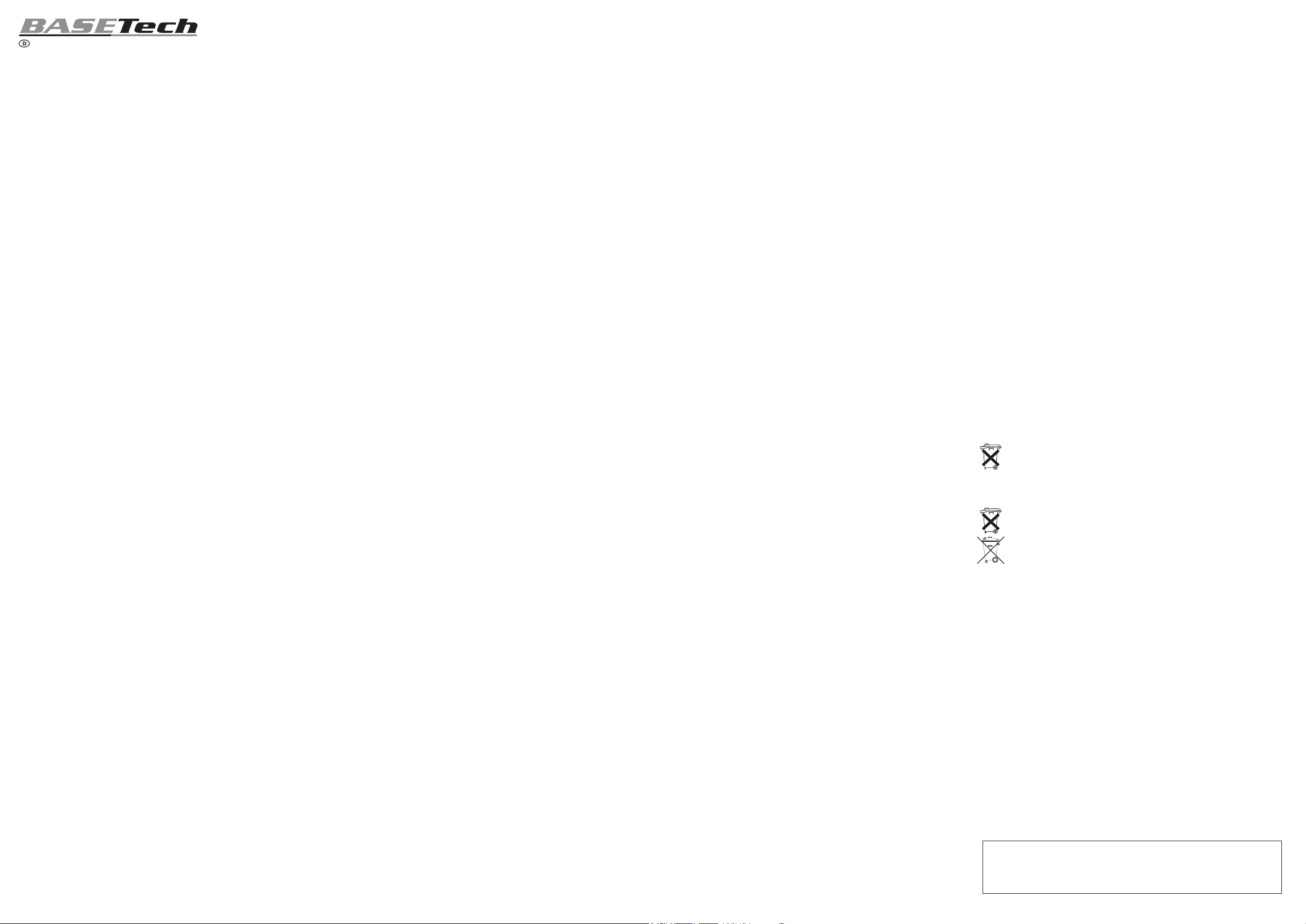
°
Dieses Produkt erfüllt die Anforderungen der geltenden europäischen und nationalen
Richtlinien. Die Konformität wurde nachgewiesen, die entsprechenden Erklärungen und
Unterlagen sind beim Hersteller hinterlegt.
Um diesen Zustand zu erhalten und einen gefahrlosen Betrieb sicherzustellen, müssen Sie als
Anwender diese Bedienungsanleitung beachten!
Bestimmungsgemäße Verwendung
Die Funk-Tischuhr dient dazu, das DCF-Funksignal der Cäsium Atomuhr in Braunschweig zu
decodieren. Die Uhr besitzt folgende Funktionen: Uhrzeit, Datum, Dual-Alarm (zwei getrennte
Alarmfunktionen), Alarmwiederholung (SNOOZE), Temperatur, Ausländische Zeit, HintergrundBeleuchtung.
Eine Verwendung des Gerätes ist nur in geschlossenen Räumen, also nicht im Freien erlaubt.
Der Kontakt mit Feuchtigkeit, z.B. im Badezimmer o.ä. ist unbedingt zu vermeiden.
Die Funk-Tischuhr ist ausschließlich für den Batteriebetrieb zugelassen. Eine andere
Energieversorgung darf nicht verwendet werden. Der passende Batterietyp ist unter
"Technische Daten" aufgeführt.
Eine andere Verwendung als zuvor beschrieben ist nicht zulässig und führt zur Beschädigung
dieses Produktes. Darüber hinaus ist dies mit Gefahren, wie z.B. Kurzschluss, Brand etc. verbunden.
Die Sicherheitshinweise sind unbedingt zu beachten.
Sicherheitshinweise
Bei Schäden, die durch Nichtbeachten dieser Bedienungsanleitung verursacht werden, erlischt die Gewährleistung/Garantie. Für Folgeschäden
übernehmen wir keine Haftung.
Bei Sach- oder Personenschäden, die durch unsachgemäße Handhabung
oder Nichtbeachten der Sicherheitshinweise verursacht werden, übernehmen wir keine Haftung. In solchen Fällen erlischt die Gewährleistung/
Garantie.
Ein in einem Dreieck befindliches Ausrufezeichen weist auf wichtige
Hinweise in der Bedienungsanleitung hin.
☞
Das Symbol mit der Hand ist zu finden, wenn besondere Tipps und
Hinweise zur Bedienung gegeben werden
• Aus Sicherheits- und Zulassungsgründen (CE) ist das eigenmächtige Umbauen und/oder
Verändern des Produktes nicht gestattet.
• Setzen Sie das Produkt keinen hohen Temperaturen, Feuchtigkeit, starken Vibrationen, sowie
hohen mechanischen Beanspruchungen aus.
• Wenden Sie sich an eine Fachkraft, wenn Sie Zweifel über die Arbeitsweise oder die
Sicherheit des Produktes haben.
• Das Produkt und Batterien gehören nicht in Kinderhände. Sie sind kein Spielzeug. (Auch nicht
in der Nähe von Kinderbetten oder Laufställen aufstellen!)
• Lassen Sie Verpackungsmaterial nicht achtlos liegen. Es könnte für Kinder zu einem gefährlichen Spielzeug werden.
• Betreiben Sie das Produkt niemals in der Nähe von Wasser, bzw. Wasserdampf oder
feuchten Umgebungsbedingungen, wie z.B. Badewanne, Waschmaschine, Spülbecken,
Swimmingpool oder feuchten Kellergeschossen!
• Heizungen, Öfen, sowie andere Wärmequellen sollten ebenfalls in großzügigem Abstand verbleiben!
• Entfernen Sie die Batterien aus dem Batteriefach, wenn das Produkt längere Zeit nicht benutzt
wird!
• Achten Sie darauf, dass nichts auf das Gehäuse fällt und keine Flüssigkeiten durch die Öffnungen ins Gehäuseinnere eindringen können!
Einführung
Die Funk-Tischuhr empfängt das DCF-Signal, wodurch die Uhrzeit und das Datum automatisch
eingestellt werden. Dadurch entfällt das manuelle Einstellen von Uhrzeit und Datum. Die Uhrzeit
wird durch die Synchronisation auf das DCF-Signal an die Uhrzeit der Cäsium-Atomuhr der
Physikalisch Technischen Bundesanstalt in Braunschweig angeglichen. Dadurch wird eine sehr
hohe Ganggenauigkeit erreicht. Die Uhr arbeitet aber auch bei Empfangsverlust als hochgenaue
Quarzuhr weiter.
Was ist DCF?
Das DCF-Signal ist ein codiertes Funksignal, das die Zeitinformationen der Cäsium-Atom-Uhr
der PTB Braunschweig enthält. Diese Atomuhr ist so präzise, dass theoretisch erst in einer
Million Jahren eine Gangabweichung von +/- 1 Sekunde möglich ist.
Das DCF-Signal wird von einem DCF-Sender in Mainflingen nahe Frankfurt codiert und
gesendet. Der Sender hat eine Reichweite von ca. 1.500 km. Uhren mit einem eingebauten
DCF-Empfänger können innerhalb dieses Sendebereiches das DCF-Signal empfangen und
decodieren. Bei DCF-Uhren entfällt dadurch das manuelle Einstellen der Uhrzeit, z.B. beim
Wechsel von Winter- auf Sommerzeit.
Der Empfang des DCF-Signals ist ähnlich wie der Rundfunkempfang stark vom Ort und der
Lage, sowie von Störsignalen, die z.B. von Computern, Fernsehgeräten oder Mikrowellenherden ausgehen können abhängig. Ein weiterer Grund für schlechten Empfang können
Stahlbetonräume sein, die das DCF-Signal abschwächen.
Einlegen/Wechsel der Batterie
Batterien gehören nicht in Kinderhände.
Achten Sie beim Einlegen der Batterie auf die richtige Polung.
Entfernen Sie die Batterie, wenn Sie das Gerät längere Zeit nicht verwenden,
um Beschädigungen durch Auslaufen zu vermeiden. Auslaufende oder beschädigte Batterien können bei Hautkontakt Säureverätzungen hervorrufen.
Beim Umgang mit beschädigten Batterien sollten Sie daher Schutzhandschuhe tragen.
Bewahren Sie Batterien außerhalb der Reichweite von Kindern auf. Lassen
Sie Batterien nicht frei herumliegen, da diese von Kindern oder Haustieren
verschluckt werden könnten.
Achten Sie darauf, dass die Batterie nicht kurzgeschlossen oder ins Feuer
geworfen wird. Sie darf außerdem nicht aufgeladen werden. Es besteht Explosionsgefahr.
Bei einem Batteriewechsel gehen die gespeicherten Daten verloren. Es
müssen daher alle Einstellungen / Programmierungen neu vorgenommen
werden!
• Öffnen Sie den Deckel des Batteriefachs auf der Geräterückseite.
• Legen Sie zwei neue 1,5V-Mignonzellen (AA) polungsrichtig in das Batteriefach ein. Die
korrekte Polung ist im Batteriefach angegeben.
• Verschließen Sie das Batteriefach wieder.
• Die Uhr beginnt wenige Sekunden später nach dem DCF-Signal zu suchen und startet einen
Empfangsversuch. Betätigen Sie während dieser Phase keine Tasten.
• Wenn der Kontrast der Displayanzeige nachlässt, ist die Batterie entladen und muss wie oben
beschrieben gewechselt werden.
• Verwenden Sie im Interesse einer langen Batterielebensdauer nur Alkaline-Batterien.
☞
Die Verwendung wiederaufladbarer Akkus hat aufgrund der geringeren Spannung
und Kapazität eine geringere Betriebsdauer zur Folge.
Bedienung
• Nach dem Einlegen der Batterie stellt sich die Uhr automatisch auf die aktuelle Uhrzeit ein.
Drücken Sie während dieses Vorgangs keine Taste.
• Es ertönt ein Piepton. Der Empfang des DCF-Signals erfolgt automatisch. Dieser Prozess
kann bis zu 6 Minuten in Anspruch nehmen - das DCF-Symbol blinkt dabei.
• Sobald der Empfang des DCF-Signals abgeschlossen ist, werden sowohl Datum als auch
Uhrzeit automatisch gestellt und das DCF-Symbol erscheint im Display. Das DCF-Signal wird
rechts oben im Display angezeigt. Bei Sommerzeit wird im Display zusätzlich das Symbol „S“
angezeigt.
• Ist der Empfang des DCF-Signals fehlgeschlagen, bleibt die Display- Anzeige im Zeit- /
Temperatur- Modus (Grund-Anzeige) und das DCF-Symbol erlischt. In diesem Fall kann die
Zeiteinstellung auch manuell erfolgen.
• Der beste Standort für eine Synchronisation ist meist ein Platz am Fenster, möglichst weit entfernt von elektronischen Geräten.
• Wenn kein DCF-Empfang möglich ist, wird das DCF-Symbol nicht angezeigt.
☞
Bei gestörtem DCF-Empfang versuchen Sie bitte einen anderen Aufstellort zu
finden und/oder lassen Sie die Uhr über Nacht in der Nähe eines Fensters stehen.
Nachts ist der Empfang besser, so dass sich die Uhr am nächsten Morgen meist
synchronisiert hat.
Manuelle Zeiteinstellung / Kalender / Zeit
Sowohl Datum als auch Uhrzeit lassen sich manuell einstellen - das DCF-Symbol wird im
Display nicht angezeigt.
Halten Sie die Taste „TIME SET“ 3 Sekunden lang gedrückt: Die Jahreszahl beginnt zu blinken
und kann jetzt mit Hilfe der Tasten „+“ und „-“ entsprechend eingegeben werden.
Drücken Sie die Taste TIME/SET erneut: Der Monat beginnt zu blinken und kann jetzt mit Hilfe
der Tasten „+“ und „-“ entsprechend eingegeben werden.
Drücken Sie die Taste TIME/SET noch einmal. Das Datum beginnt zu blinken und kann jetzt mit
Hilfe der Tasten „+“ und „-“ entsprechend eingegeben werden.
Drücken Sie wieder die Taste TIME/SET: Die Stunde beginnt zu blinken und kann jetzt mit Hilfe
der Tasten „+“ und „-“ entsprechend eingegeben werden.
Drücken Sie die Taste TIME/SET erneut: Die Minute beginnt zu blinken und kann jetzt mit Hilfe
der Tasten „+“ und „-“ entsprechend eingegeben werden.
Drücken Sie die Taste TIME/SET erneut: Der Wochentag beginnt zu blinken und kann jetzt mit
Hilfe der Tasten „+“ und „-“ entsprechend eingegeben werden.
„EN“ = Englisch > „GE“ = Deutsch > „IT“ = Italienisch > „FR“ = Französisch > „ES“ = Spanisch
> „NE“ = Holländisch > „DA“ = Dänisch
Drücken Sie die Taste TIME/SET erneut: Die „Stunde Hr“ Anzeige beginnt zu blinken und kann
jetzt mit Hilfe der Tasten „+“ und „-“ (-12 bis 12) entsprechend eingegeben werden.
Ist bei uns z.B. Sommerzeit wird die Stunde bekanntlich um eine Stunde vorgestellt. Mit dieser
Funktion ist es möglich die ursprüngliche Uhrzeit (Winterzeit) einzustellen indem Sie die Stunde
wieder zurückstellen. Auch gibt es in anderen Ländern keine Sommerzeit z.B. England.
Wird innerhalb von 30 Sekunden keine Taste gedrückt, wird der Modus zur
Zeiteinstellung abgebrochen - im Display erscheint dann die Grund-Anzeige
UHRZEIT/ TEMPERATUR.
Für einen Schnell-Durchlauf drücken und halten Sie bitte die Tasten + / - a. 2
Sekunden lang gedrückt.
Einstellen der Alarmzeit
Alarm 1:
Halten Sie die Taste „AL 1“ etwa 3 Sekunden lang gedrückt: Die Stunden-Anzeige beginnt zu
blinken und kann jetzt mit Hilfe der Tasten „+“ und „-“ entsprechend eingegeben werden.
Drücken Sie die Taste „AL 1“ erneut: Die Minuten-Anzeige beginnt zu blinken und kann jetzt mit
Hilfe der Tasten „+“ und „-“ entsprechend eingegeben werden.
Drücken Sie die Taste „AL 1“ noch einmal und der Alarm ist eingestellt - im Display erscheint
O:FF
Alarm 2:
Halten Sie die Taste „AL 2“ etwa 3 Sekunden lang gedrückt: Die Stunden-Anzeige beginnt zu
blinken und kann jetzt mit Hilfe der Tasten „+“ und „-“ entsprechend eingegeben werden.
Drücken Sie die Taste „AL 2“ erneut: Die Minuten-Anzeige beginnt zu blinken und kann jetzt mit
Hilfe der Tasten „+“ und „-“ entsprechend eingegeben werden.
Drücken Sie die Taste „AL 2“ noch einmal und der Alarm ist eingestellt - im Display erscheint
O:FF
Alarm 1 / Alarm 2 aktivieren/deaktivieren
Durch Drücken der Taste „AL 1“ wird ALARM 1 aktiviert im Display wird das Alarmsymbol und
die Alarmzeit angezeigt. Der Alarm ertönt zur eingestellten Zeit ca. 2 Minuten lang und das
Alarmsymbol blinkt.
Drücken Sie wiederum die Taste „AL 1“ wird zusätzlich die Alarmwiederholung „SNOOZE“
aktiviert - im Display wird zusätzlich „Z
Z
“ angezeigt. Der Alarm ertönt zur eingestellten Zeit und
kann bis zu 8 x wiederholt werden - das Alarmsymbol blinkt dabei.
Um Alarm 1 zu deaktivieren, drücken Sie bitte die Taste „AL 1“ noch einmal - im Display
erscheint O:FF = Aus.
Durch Drücken der Taste „AL 2“ wird ALARM 2 aktiviert im Display wird das Alarmsymbol und
die Alarmzeit angezeigt. Der Alarm ertönt zur eingestellten Zeit ca. 2 Minuten lang und das
Alarmsymbol blinkt.
Drücken Sie wiederum die Taste „AL 2“ wird zusätzlich die Alarmwiederholung „SNOOZE“
aktiviert - im Display wird zusätzlich „Z
Z
“ angezeigt. Der Alarm ertönt zur eingestellten Zeit und
kann bis zu 8 x wiederholt werden - das Alarmsymbol blinkt dabei.
Um Alarm 2 zu deaktivieren, drücken Sie bitte die Taste „AL 2“ noch einmal - im Display
erscheint O:FF = Aus.
Alarm-Wiederholung / Alarm 1 / Alarm 2 Ausschalten
Wenn Alarm 1 / Alarm 2 ertönen, blinken auch die entsprechenden Alarmsymbole und die
Hintergrundbeleuchtung schaltet sich fünf Sekunden lang ein.
Drücken Sie auf die Taste „SNOOZE/LIGHT“ um den Alarm zu unterbrechen, die Hintergrundbeleuchtung schaltet sich fünf Sekunden lang ein. Am nächsten Tag schaltet sich der Alarm zur
gleichen wieder Zeit ein.
Wird im Display „Z
Z
“ angezeigt, ist die Alarmwiederholung aktiviert. Drücken Sie die Taste
„SNOOZE/LIGHT“ der Alarm wird unterbrochen, die Hintergrundbeleuchtung schaltet sich
5 Sekunden lang ein - nach ca. 4 Minuten wird der Alarm wiederholt. Auf diese Weise kann der
Alarm bis zu 8 x wiederholt werden. Am nächsten Tag schaltet sich der Alarm zur gleichen
wieder Zeit ein.
Wird der Alarm nicht unterbrochen bzw. ausgeschaltet, sorgt die Abschaltautomatik dafür, dass
der Alarm nach ca. 2 Minuten ausgeschaltet wird. Um den Alarm zu deaktivieren, drücken Sie
bitte die Taste „AL "1" bzw. "2“ noch einmal - im Display erscheint O:FF = Aus.
Kalender
Diese Funktion ermöglicht es Ihnen, die Sprache für die einzelnen Wochentage einzustellen.
Halten Sie die Taste „TIME SET“ 3 Sekunden lang gedrückt: Die Jahreszahl beginnt zu blinken.
Drücken Sie jetzt 5 x die Taste „TIME SET“ die Tagesbezeichnung beginnt zu blinken und kann
jetzt mit Hilfe der Tasten „+“ und „-“ entsprechend geändert werden. Drücken die Taste „+“ und
„-“ so oft, bis die unten genannten Sprachen nach einander angezeigt werden. Wird die
gewünschte Sprache angezeigt - Taste loslassen und der Wochentag wird in der eingestellten
Sprache angezeigt.
„EN“ = Englisch > „GE“ = Deutsch > „IT“ = Italienisch > „FR“ = Französisch > „ES“ = Spanisch
>„NE“ = Holländisch > „DA“ = Dänisch
Zur Bestätigung 2 x die Taste „TIME SET“ drücken.
Einstellung – Ausländische Uhrzeit
Ist bei uns Sommerzeit wird die Stunde bekanntlich um eine Stunde vorgestellt. Mit dieser
Funktion ist es möglich die ursprüngliche Uhrzeit (Winterzeit) einzustellen indem Sie die Stunde
wieder zurückstellen. Auch gibt es in anderen Ländern keine Sommerzeit z.B. England.
Halten Sie die Taste „TIME SET“ 3 Sekunden lang gedrückt: Die Jahreszahl beginnt zu blinken.
Drücken Sie jetzt 6 x die Taste „TIME SET“ - die „00 Hr“ Anzeige beginnt zu blinken und kann
jetzt mit Hilfe der Tasten „+“ und „-“ (-12 bis 12) entsprechend eingegeben werden.
Zur Bestätigung 1 x die Taste „TIME SET“ drücken.
☞
Hintergrundbeleuchtung Ein/Aus
Drücken Sie die Taste „SNOOZE/LIGHT“ - die Hintergrundbeleuchtung schaltet sich kurz ein
und nach 5 Sekunden automatisch wieder aus.
Temperatur
Die Anzeige der Innentemperatur erfolgt ausschließlich in °C.
12/24-Stunden-Anzeige
Drücken Sie die Taste „+“ um zwischen dem 12-Stunden und dem 24-Stunden-Modus zu
wählen!
Behebung von Störungen
Mit der Funk-Tischuhr haben Sie ein Produkt erworben, welches nach dem Stand der Technik
gebaut wurde und betriebssicher ist. Dennoch kann es zu Problemen oder Störungen kommen.
Deshalb möchten wir Ihnen hier beschreiben, wie Sie mögliche Störungen beheben können:
Die Uhr synchronisiert nicht oder hat nur schlechten Empfang:
• Die Entfernung zum DCF-Sender ist zu groß oder durch geographische Gegebenheiten eingeschränkt.
• Ändern Sie den Standort, schalten Sie störende Geräte, wie Fernsehgeräte, Computer oder
Mikrowellenherde ab.
• Vermeiden Sie die Aufstellung in der Nähe von großen Metallflächen, die die Funksignale
abschirmen können. Auch metallbedampfte Fenster können den Signalempfang beeinflussen.
• Stellen Sie die Uhr zur Synchronisation ans Fenster und richten Sie sie mit der Vorder- oder
Rückseite in Richtung Frankfurt aus.
• Lassen Sie die Uhr über Nacht laufen, um atmosphärische Störungen zu vermindern.
Wartung und Pflege
Das Gerät ist wartungsfrei. Äußerlich sollte es nur mit einem weichen, trockenen Tuch oder
Pinsel gereinigt werden.
Verwenden Sie auf keinen Fall aggressive Reinigungsmittel oder chemische Lösungen, da
sonst die Oberfläche des Gehäuses beschädigt werden könnte.
Entsorgung
Entsorgen Sie das Produkt am Ende seiner Lebensdauer gemäß den geltenden
gesetzlichen Bestimmungen.
Entsorgung von gebrauchten Batterien/Akkus!
Als Endverbraucher sind Sie gesetzlich (Batterieverordnung) zur Rückgabe aller gebrauchten
Batterien und Akkus verpflichtet; eine Entsorgung über den Hausüll ist untersagt!
Schadstoffhaltige Batterien/Akkus sind mit nebenstehenden Symbolen gekennzeichnet, die auf das Verbot der Entsorgung über den Hausmüll hinweisen. Die
Bezeichnungen für das ausschlaggebende Schwermetall sind: Cd = Cadmium, Hg
= Quecksilber, Pb = Blei. Ihre verbrauchten Batterien/Akkus können Sie unentgeltlich bei den Sammelstellen Ihrer Gemeinde, unseren Filialen oder überall dort
abgeben, wo Batterien/Akkus verkauft werden!
Sie erfüllen damit die gesetzlichen Verpflichtungen und leisten Ihren Beitrag zum Umweltschutz!
Technische Daten
Betriebsspannung: 3 Volt (2 x 1,5V) Mignonzelle (AA), Conrad-Best.-Nr.:
2 x Best.-Nr. 652501 oder 2er Set, Best.-Nr. 652502
Batterielebensdauer: ca. 1 bis 2 Jahre
Zeitprotokoll: DCF
Abmessungen: 116 x 70 x 38mm
Masse: 110g
Konformitätserklärung
Hiermit erklären wir, Conrad Electronic, Klaus-Conrad-Straße 1, 92240 Hirschau, dass sich
dieses Produkt in Übereinstimmung mit den grundlegenden Anforderungen und den anderen
relevanten Vorschriften der Richtlinie 1999/5/EG befindet.
Die Konformitätserklärung zu diesem Produkt finden Sie unter www.conrad.com
☞
Bedienungsanleitung
Funk-Tischuhr
Best.-Nr. 1678762
Dies ist eine Publikation der Conrad Electronic SE, Klaus-Conrad-Str. 1, D-92240 Hirschau (www.conrad.com).
Alle Rechte einschließlich Übersetzung vorbehalten. Reproduktionen jeder Art, z. B. Fotokopie, Mikroverfilmung, oder die
Erfassung in elektronischen Datenverarbeitungsanlagen, bedürfen der schriftlichen Genehmigung des Herausgebers.
Nachdruck, auch auszugsweise, verboten. Die Publikation entspricht dem technischen Stand bei Drucklegung.
© Copyright 2018 by Conrad Electronic SE.
1678762_V1_0718_02_JC_m_de
Page 2
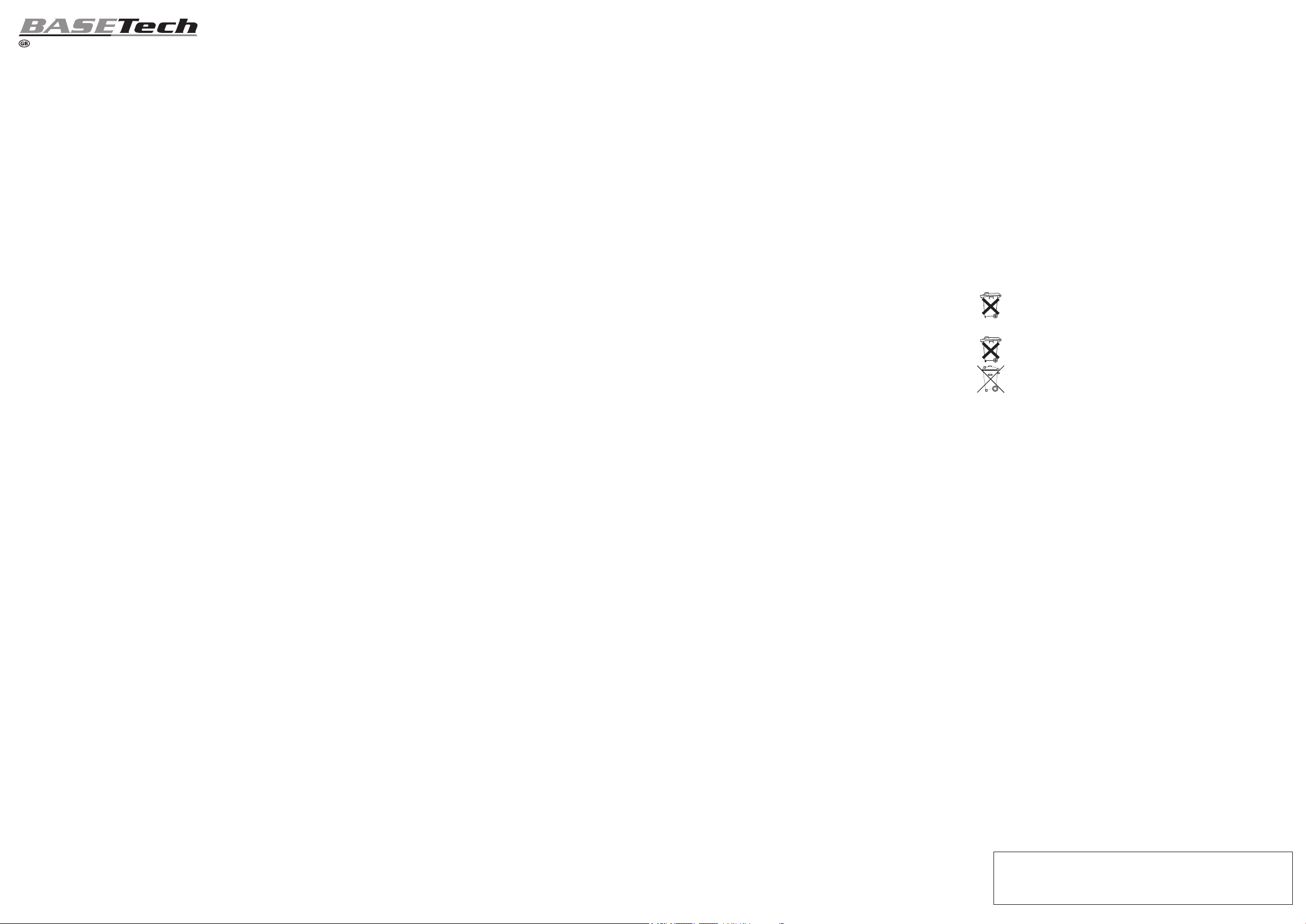
°
This product complies with all current National and European requirements. Its conformity has been certified and the relevant declarations and documents are kept by the manufacturer.
We kindly request the user to follow the operating instructions, to maintain this condition and to
ensure safe operation!
Intended Use
The radio table clock is intended for decoding the DCF radio signal from the caesium atomic
clock in Braunschweig, Germany. The clock has the following features: Time, date, dual alarm
(two separate alarm functions), repeated alarm (SNOOZE), temperature, world time, background light.
The device may only be used indoors. Contact with moisture, for example in bathrooms, must
be avoided.
The radio table clock is designed exclusively for use with batteries. Do not use any other power
supply. The suitable battery type is listed in the “Technical Data” section.
Any use other than described above is not permitted and can damage the product. In addition,
it can lead to dangers such as short-circuit, fire and electrical shock.
The safety instructions have to be followed without fail.
Safety Instructions
The warranty will be void in the event of damage caused by failure to observe
these safety instructions. We do not assume liability for any resulting
damage.
Nor do we assume liability for damage to property or personal injury caused
by improper use or failure to observe the safety instructions. The warranty
will be void in such cases.
An exclamation mark inside a triangle indicates important
notes in the instructions.
☞
The “hand” symbol indicates special information and advice on operating
the device.
• For safety and approval (CE) reasons, unauthorised conversion and/or modifications to the
product are not permitted.
• Do not expose the product to high temperatures, strong vibrations or heavy mechanical loads.
• If you have any doubts about the correct operation, or the safety of the product, please consult a specialist.
• Keep the product and batteries out of the reach of children. They are not toys. (Also, do not
place it near cots or playpens!)
• Do not leave packing materials unattended. They may become a dangerous playthings for children.
• Never use the product in the vicinity of water or steam, or in humid ambient conditions, such
as near a bathtub, washing machine, sink, swimming pool or in damp cellars!
• Furthermore, the device should be placed well away from heaters, ovens and other sources of
heat!
• Remove the battery from the battery compartment, if the product is not to be used for a longer
period of time!
• Please ensure that no objects fall onto the housing and that no liquid can enter the housing!
Introduction
The radio table clock receives the DCF signal and uses it to set the time and date automatically. It is, therefore, not necessary to set the clock manually. The time is adjusted by synchronising with the DCF signal from the caesium atomic clock at the “Physikalisch Technischen
Bundesanstalt” in Braunschweig (Germany). This makes it very accurate. In the event of a loss
of the signal, the clock continues to work accurately as a quartz clock.
What is DCF?
The DCF-signal is an encoded radio signal, which carries the time information from the caesium
atomic clock at PTB Braunschweig. The atomic clock is so accurate that a theoretic deviation of
+/- 1 second is only to be expected after 1 million years.
The DCF signal is encoded and transmitted via a DCF transmitter in Mainflingen near Frankfurt.
The transmitter has a range of approximately 1,500 km. Clocks that are equipped with a DCF
receiver can receive and decode the DCF-signal within this transmission range. Setting the time
manually is not necessary with DCF clocks (e.g. changing the time from winter to summer time).
Similar to receiving radio signals, the DCF signal reception is very dependent on location and
position, as well as interference e.g. from computers, TV sets or microwave ovens. Ferro-concrete walls, which dampen the DCF signal, can be a further cause for poor reception.
Inserting/Replacing the Batteries
Keep batteries out of the reach of children.
Make sure that the polarity is correct when inserting the battery.
Remove the battery, if you are not going to use the device for a while, to prevent damage from leaking. Leaking or damaged batteries can cause acid
burns upon contact with skin.
Thus, you should wear protective gloves when handling damaged batteries.
Keep them out of the reach of children. Do not leave batteries lying around.
There is the risk that the batteries may be swallowed by children or pets.
Make sure that the battery is neither short-circuited nor thrown into a fire. Do
not recharge batteries. There is a risk of explosion.
Saved data is lost when changing the batteries. Therefore, you will have to
perform all the settings / programming operations again.
• Open the battery compartment cover on the back of the device.
• Insert two new 1.5V mignon batteries (AA) in the battery compartment, pay attention to the
polarity. The correct polarity is indicated in the battery compartment.
• Close the battery compartment.
• After a few seconds, the clock begins searching for the DCF-signal and tries to connect. Do
not press the buttons during this stage.
• If the display contrast fades, the battery is low and has to be replaced as described above.
• In the interest of a long battery life only use alkaline types.
☞
The use of rechargeable batteries leads to a shorter operating time, because of
the lower voltage and capacity.
Operation
• After inserting the batteries, the clock is automatically set to the current time. Do not press any
key during this procedure.
• You hear a beep. The DCF signal is received automatically. This process can take up to 6 minutes, during which the DCF symbol flashes.
• As soon as the DCF signal is detected, the date and time are set automatically and the DCF
symbol appears in the display. The DCF symbol is shown on the top right of the display. During
summer time, the display also shows the symbol “S”.
• If the DCF signal is not detected, the display shows the time / temperature mode (basic display) and the DCF symbol goes out. In this case, you can set the time manually.
• Usually, the best location for synchronisation is a place near a window, as far away from electronic devices as possible.
• The DCF symbol is not visible if the DCF signal cannot be received.
☞
If there is interference with the reception of the DCF signal, try to find a new location and/or leave the clock near a window overnight.
At night the reception is better, so the clock is normally synchronized the next
morning.
Setting the Time/Calendar/ Manually
The date and time can be set manually - the DCF symbol does not appear in the display.
Press and hold the “TIME SET” button for 3 seconds. The year starts flashing, and can be now
set with the “+” and “-” buttons, respectively.
Press the TIME/SET button again: The month starts flashing and can be now set with the “+”
and “-” buttons, respectively.
Press the TIME/SET button again. The date starts flashing and can be now set with the “+” and
“-” buttons, respectively.
Press the TIME/SET button again: The hours start flashing and can be now set with the “+” and
“-” buttons, respectively.
Press the TIME/SET button again: The minutes start flashing and can be now set with the “+”
and “-” buttons, respectively.
Press the TIME/SET button again: The weekday starts flashing and can be now set with the “+”
and “-” buttons, respectively.
“EN” = English > “GE” = German > “IT” = Italian > “FR” = French > “ES” = Spanish > “NE”
= Dutch > “DA” = Danish
Press the TIME/SET button again: The hours Hr starts flashing and can be now set with the “+”
and “-” buttons (-12 to 12), respectively.
During summer time, the clock is set one hour ahead. This function enables you to re-set the
original time (winter time) by setting the clock one hour back. There is no summer time in other
countries.
If no button is pressed within 30 seconds, the time setting mode is aborted - the
basic display is shown TIME/TEMPERATURE.
For a fast-forward, press and hold the buttons + / - for 2 seconds.
☞
Setting the Alarm
Alarm 1:
Press and hold the “AL 1” button for 3 seconds. The hours start flashing and can be now set
with the “+” and “-” buttons, respectively.
Press the “AL 1” button again: The minutes start flashing and can be now set with the “+” and “-”
buttons, respectively.
Press the “AL 1” button again, and the alarm is set - O:FF is shown in the display.
Alarm 2:
Press and hold the “AL 2” button for 3 seconds. The hours start flashing and can be now set with
the “+” and “-” buttons, respectively.
Press the “AL 2” button again: The minutes start flashing and can be now set with the “+” and “-”
buttons, respectively.
Press the “AL 2” button again, and the alarm is set - O:FF is shown in the display.
Activating/Deactivating Alarm 1 / Alarm 2
ALARM 1 is activated by pressing the “AL 1” button; the alarm symbol and the alarm time are
shown in the display. The alarm sounds at the the set time for approx. 2 minutes and the alarm
symbol flashes.
By pressing “AL 1” again, the repeat alarm “SNOOZE” is activated - “Z
Z
” is also shown in the
display. The alarm sounds at the set time and can be repeated up to 8 x - the alarm symbol
flashes.
To deactivate Alarm 1, press the “AL 1” button again - O:FF is shown in the display.
ALARM 2 is activated by pressing the “AL 2” button; the alarm symbol and the alarm time are
shown in the display. The alarm sounds at the the set time for approx. 2 minutes and the alarm
symbol flashes.
By pressing “AL 2” again, the repeat alarm “SNOOZE” is activated - “Z
Z
” is also shown in the
display. The alarm sounds at the set time and can be repeated up to 8 x - the alarm symbol
flashes.
To deactivate Alarm 2, press the “AL 2” button again - O:FF is shown in the display.
Deactivating the Repeat Alarm / Alarm 1 / Alarm 2
When Alarm 1 / Alarm 2 sound, the relevant symbols flash and the background light is lit for five
seconds.
Press the “SNOOZE/LIGHT” button to pause the alarm, the background light is lit for five seconds. The alarm sounds again at the same time the next day.
The repeat alarm is activated, if “Z
Z
” is visible in the display. Pressing the “SNOOZE/LIGHT” button pauses the alarm and the background light is switched lit for 5 seconds - the alarm sounds
again after approx. 4 minutes. In this way, the alarm can repeat up to 8 x. The alarm sounds
again at the same time the next day.
If the alarm is not paused or stopped, the clock stops the alarm automatically after approx. 2 minutes. To deactivate the alarm, press the “AL 1” or “AL 2” button again - O:FF is shown in the
display.
Calendar
This function enables you to set the language for each day of the week.
Press and hold the “TIME SET” button for 3 seconds. The number for the years starts to flash.
Press the “TIME SET” button 5 x and the name of the day starts to flash and can now be set with
the “+” and “-”, respectively. Press the “+” and “-” button until the languages listed below are
shown successively. Release the button, as soon as the desired language is shown - the weekday is shown in the set language.
“EN” = English > “GE” = German > “IT” = Italian > “FR” = French > “ES” = Spanish >
“NE” = Dutch > “DA” = Danish
To confirm, press the “TIME SET” button 2 x.
Settings - Foreign Time
During summer time, the clock is set one hour ahead. This function enables you to re-set the
original time (winter time) by setting the clock one hour back. There is no summer time in some
other countries.
Press and hold the “TIME SET” button for 3 seconds. The number for the years starts to flash.
Press the “TIME SET” button 6 x and “00 Hr” starts to flash, and can be now set with the “+” and
“-” buttons (-12 to 12), respectively.
To confirm, press the “TIME SET” button 1 x.
Background Light On / Off
Press the “SNOOZE/LIGHT” button - the background light is lit and switches off after 5 seconds
automatically.
Temperature
The inside temperature is only displayed in °C.
12/24-hour display
Press the “+” button, to select the 12-hour mode or the 24-hour mode!
Troubleshooting
By purchasing this radio table clock, you have acquired a product with state of the art design that
is operationally reliable. Nevertheless, problems or faults may occur. Which is why we would like
to describe here how to solve any problems:
The clock does not synchronise or reception is poor.
• The distance to the DCF transmitter is too long or restricted by geographical conditions.
• Relocate the product, switch off interfering devices such as TV sets, computers or microwave
ovens.
• Avoid a location in the vicinity of large metal surfaces, which may shield the radio signals.
Windows with a vapour deposited metal layer can also influence the signal reception.
• Place the clock near a window for synchronisation, and align the front or back side in the direction of Frankfurt (Germany).
• Leave the clock switched on over night to avoid atmospheric interference.
Maintenance and Care
This device is maintenance-free. Only clean the exterior of the device with a soft, dry cloth or a
small brush.
Never use caustic cleaning agents or chemical solutions as the surface of the case could be
damaged.
Disposal
Please dispose of the device when it is no longer of use, according to the current
statutory requirements.
Disposal of used batteries/rechargeable batteries!
As the end user, you are required by law (Battery Ordinance) to return all used
batteries/rechargeable batteries; disposal of them in the household waste is prohibited!
Contaminated batteries/rechargeable batteries are labelled with these symbols to
indicate that disposal in the domestic waste is forbidden. The symbols for the
relevant heavy metals are: Cd = Cadmium, Hg = Mercury, Pb = Lead. You can dispose of your used batteries/rechargeable batteries free of charge at your
community’s collection point or any place where batteries/rechargeable batteries
are sold!
You thus fulfil the legal requirements and make your contribution to protecting the environment!
Technical Data
Operating voltage: 3 volts (2 x 1.5V) Mignon cell (AA), Conrad Order No.:
2 x Order No. 652501 or set with 2 batteries, Order No. 652502
Battery life: approx. 1 to 2 years
Time protocol: DCF
Dimensions: 116 x 70 x 38 mm
Weight: 110 g
Declaration of conformity
We, Conrad Electronic, Klaus-Conrad-Strafle 1, 92240 Hirschau, hereby declare that this product adheres to the fundamental requirements and the other relevant regulations of Directive
1999/5/EC.
You can find the conformity declaration for this product at www.conrad.com.
☞
Operating instructions
Radio Table Clock
Item-No. 1678762
This is a publication by Conrad Electronic SE, Klaus-Conrad-Str. 1, D-92240 Hirschau (www.conrad.com).
All rights including translation reserved. Reproduction by any method, e.g. photocopy, microfilming, or the capture in
electronic data processing systems require the prior written approval by the editor. Reprinting, also in part, is prohibited.
This publication represent the technical status at the time of printing.
© Copyright 2018 by Conrad Electronic SE.
1678762_V1_0718_02_JC_m_en
Page 3

°
Ce produit répond aux exigences des directives européennes et nationales en vigueur.
Sa conformité a été certifiée, les déclarations de conformité et les documents correspondants ont été déposés chez le fabricant.
Afin de maintenir líappareil en bon état et d’en assurer l’utilisation sans risques, líutilisateur doit
absolument tenir compte de ce mode d’emploi !
Utilisation conforme
L’horloge de table sans fil sert à décoder le signal DCF de l’horloge atomique au césium de
Brunswick. La montre possède les fonctions suivantes : Heure, date, double alarme (deux fonctions d’alarme séparées), répétition d’alarme (SNOOZE), température, heure d’autres fuseaux
horaires, rétro-éclairage.
L’appareil est prévu pour des locaux fermés et n’est donc pas autorisé à l’extérieur. Éviter impérativement tout contact avec líhumidité, par exemple dans une salle de bains ou similaire.
L’alimentation de l’horloge de table sans fil n’est prévue que par piles. Aucune autre source
d’énergie ne doit être utilisée. Le type de piles approprié est décrit dans le chapitre
“Caractéristiques techniques”.
Toute utilisation autre que celle décrite précédemment n’est pas admissible et entraîne des
dég‚ts sur l’appareil. Il y a en outre des risques de court-circuit, d’incendie etc.
Les consignes de sécurité doivent impérativement être respectées.
Consignes de sécurité
Tout dommage résultant du non-respect de ces instructions d’utilisation
entraîne l’annulation de la garantie. Nous déclinons toute responsabilité pour
les dommages consécutifs.
De même, le constructeur n’assume aucune responsabilité en cas de dommages matériels ou corporels résultant d’une utilisation non conforme de
l’appareil ou du non-respect des présentes consignes de sécurité. Dans ces
cas-là, la garantie est annulée.
Un point d’exclamation à l’intérieur d’un triangle signale
des informations dans les instructions d’utilisation.
☞
Le symbole de la main indique des conseils et des indications d’utilisation
spécifiques.
• Pour des raisons de sécurité et d’homologation (CE), les transformations ou les modifications
arbitraires de l’appareil sont interdites.
• Ne pas exposer l’appareil à des températures élevées, à de fortes vibrations ou à de fortes
contraintes mécaniques.
• Adressez-vous également à un technicien spécialisé en cas de doute quant au mode de fonctionnement ou à la sécurité de l’appareil.
• Tenir le produit et les piles hors de la portée des enfants. Il ne s’agit pas d’un jouet. (Ne pas
installer non plus ce produit à proximité de lits ou de parcs pour enfants !)
• Ne pas laisser le matériel d’emballage sans surveillance. Il pourrait constituer un jouet dangereux pour les enfants.
• N’utilisez jamais le produit à proximité d’eau ou de vapeurs d’eau, ou dans des conditions d’environnement humide, comme une baignoire, un lave-linge, un évier, une piscine ou dans des
entresols humides !
• De même, les chauffages, fours et autres sources de chaleur doivent se trouver à une distance suffisante du kit d’alarme !
• Si le produit doit ne pas être utilisé pendant une période prolongée, retirer les piles de leur
compartiment !
•
Éviter que des objets ne tombent sur le boîtier ou qu’un liquide n’y pénètre par les ouvertures !
Introduction
L’horloge de table sans fil reçoit le signal DCF qui règle automatiquement l’heure et la date. Il
n’est donc plus nécessaire de régler l’heure et la date manuellement. L’heure est réglée par synchronisation sur le signal DCF, sur l’heure de l’horloge atomique au césium de l’Office Fédéral
Technique de Physique (Physikalisch Technischen Bundesanstalt) à Brunswick. Cela lui confère une grande précision. Même en cas d’interruption de la réception, l’horloge continue à fonctionner comme une horloge à quartz de grande précision.
Qu’est-ce que DCF ?
Le signal DCF est un signal radio codé, contenant les informations d’heure de l’horloge atomique
au césium de PTB Brunswick. L’horloge atomique est tellement précise qu’en théorie, il peut y
avoir un décalage de +/-1 seconde sur un million d’années.
Le signal DCF est codé et émis par un émetteur DCF à Mainflingen près de Francfort. L’émetteur
a une portée d’environ 1.500 km. Les horloges équipées d’un récepteur DCF intégré peuvent,
dans cette portée d’émission, recevoir et décoder le signal DCF. Pour ces horloges DCF, il n’est
donc pas nécessaire de procéder au réglage manuel de l’heure, p. ex. lors du passage
de l’heure d’hiver à l’heure d’été et inversement.
La réception du
signal, comme la réception radio, dépend en grande partie du lieu et de la situation, ainsi que des signaux d’interférence pouvant être émis par ex. par des ordinateurs, télévisions ou fours à micro-ondes. Des locaux entourés de béton armé qui affaiblissent le signal DCF
peuvent également entraîner une mauvaise réception.
Mise en place / remplacement de la pile
Les piles ne doivent pas être laissées à la portée des enfants.
Respecter la polarité lors de la mise en place de la pile.
Enlever la pile si l’appareil n’est pas utilisé pendant une période prolongée,
afin d’éviter des dommages dus à des fuites. Des piles qui fuient ou sont endommagées peuvent causer des brûlures au contact de la peau.
Pour la manipulation de piles, il est recommandé de porter des gants de protection.
Conservez les piles hors de la portée des enfants. Ne pas laisser les piles
sans surveillance, car elles risquent d’être avalées par des enfants ou des
animaux domestiques.
Veiller à ne pas court-circuiter la pile, ni à la jeter dans le feu. Elle ne doit pas
non plus être rechargée. Il y a risque d’explosion.
Lors du remplacement des piles, les données enregistrées sont perdues. Il
est donc nécessaire de refaire tous les réglages / toutes les programmations.
• Ouvrir le couvercle du compartiment à piles sur le dos de l’appareil.
• Insérez deux piles rondes neuves de 1,5 V (type AA) dans le logement des piles en respec-
tant la polarité. La polarité correcte est indiquée dans le logement des piles.
• Refermer le compartiment à piles.
• Après quelques secondes, l’horloge commence à détecter le signal DCF et lance une tentati-
ve de réception. Ne pas actionner les touches pendant cette phase.
• Si le contraste de l’écran s’atténue, la pile est déchargée et doit être remplacée comme décrit
précédemment.
• Afin de garantir une grande longévité des piles, n’utilisez que des piles alcalines.
☞
L’utilisation d’accumulateurs rechargeables réduit l’intensité lumineuse et la durée
du fonctionnement, en raison d’une tension et d’une capacité plus faibles.
Utilisation
• Après l’insertion de la pile, l’horloge passe automatiquement à l’heure actuelle. Pendant cette
phase, n’actionner aucune touche.
• Un bip retentit : La réception du signal DCF est automatique. Ce processus peut prendre jus-
qu’à 6 minutes - le symbole DCF clignote.
• Dès que la réception du signal DCF est terminée, la date et l’heure se règlent automatique-
ment et le symbole DCF s’affiche à l’écran. Le symbole DCF s’affiche en haut à droite de
l’écran. Lorsque l’heure d’été est sélectionnée, l’écran affiche en plus le symbole “S”.
• Si la réception du signal DCF n’a pas eu lieu, l’affichage à l’écran reste en mode heure / tem-
pérature (mode de base) et le symbole DCF s’efface. Dans ce cas, l’heure peut également être
réglée manuellement.
• Le meilleur emplacement pour la synchronisation est sur une fenêtre, le plus loin possible
d’appareils électroniques.
• Si la réception DCF est impossible, le symbole DCF ne s’affiche pas.
☞
Si la réception DCF est perturbée, veuillez trouver un autre emplacement et/ou laissez l’horloge pendant la nuit à proximité d’une fenêtre.
La nuit, la réception est meilleure et dans la plupart des cas, l’horloge est synchronisée le matin suivant.
Réglage manuel heure / calendrier / heure
La date et l’heure peuvent être réglées manuellement - le symbole DCF n’est pas affiché à
l’écran.
Maintenir la touche “TIME SET” enfoncée pendant 3 secondes : L’année commence à clignoter et peut être saisie à l’aide des touches “+” et “-”.
Appuyer de nouveau sur la touche TIME/SET : Le mois commence à clignoter et peut être saisi à l’aide des touches “+” et “-”.
Appuyer de nouveau sur la touche TIME/SET. La date commence à clignoter et peut être saisie
à l’aide des touches “+” et “-”.
Appuyer de nouveau sur la touche TIME/SET : L’heure commence à clignoter et peut être saisie à l’aide des touches “+” et “-”.
Appuyer de nouveau sur la touche TIME/SET : La minute commence à clignoter et peut être
saisie à l’aide des touches “+” et “-”.
Appuyer de nouveau sur la touche TIME/SET : Le jour de semaine commence à clignoter et peut
être saisi à l’aide des touches “+” et “-”.
“EN” = anglais > “GE” = allemand > “IT” = italien > “FR” = français > “ES” = espagnol > “NE”
= néerlandais > “DA” = danois
Appuyer de nouveau sur la touche TIME/SET : L’affichage de “heure Hr” commence à clignoter
et l’heure peut être saisie à l’aide des touches “+” et “-”.
Pour l’heure d’été par exemple, l’heure est avancée d’une heure. Cette fonction permet de régler
l’heure d’origine (heure d’hiver) en reculant d’une heure. Dans certains pays, il n’y a pas d’heure d’été, comme par ex. en Grande Bretagne.
Lorsqu’aucune touche n’est activée pendant 30 secondes, le mode de réglage de
l’heure est interrompu - l’écran affiche l’indication de base
HEURE / TEMPÉRATURE.
Pour l’avance rapide appuyer sur les touches + / - a. et les maintenir pendant
2 secondes.
Réglage de l’heure d’alarme
Alarme 1 :
Maintenir la touche “AL 1” enfoncée pendant 3 secondes : L’heure commence à clignoter et peut
être saisie à l’aide des touches “+” et “-”.
Appuyer de nouveau sur la touche “AL 1” : Les minutes commencent à clignoter et peuvent être
saisies à l’aide des touches “+” et “-”.
Appuyer de nouveau sur la touche “AL 1” et l’alarme est réglée - l’écran affiche O:FF
Alarme 2 :
Maintenir la touche “AL 2” enfoncée pendant 3 secondes : L’heure commence à clignoter et peut
être saisie à l’aide des touches “+” et “-”.
Appuyer de nouveau sur la touche “AL 2” : Les minutes commencent à clignoter et peuvent être
saisies à l’aide des touches “+” et “-”.
Appuyer de nouveau sur la touche “AL 2” et l’alarme est réglée - l’écran affiche O:FF
Activer/désactiver Alarm 1 / Alarm 2
Une pression sur la touche “AL 1” active ALARM 1 et l’écran affiche le symbole et l’heure d’alarme. A l’heure réglée, l’alarme retentit pendant environ 2 minutes et le symbole d’alarme
clignote.
Une nouvelle pression sur la touche “AL 1” active également la répétition d’alarme “SNOOZE” l’écran affiche en plus “Z
Z
”. L’alarme retentit à l’heure réglée et peut être répétée jusqu’à 8 x -
le symbole d’alarme clignote simultanément.
Pour désactiver Alarm 1, appuyer encore une fois sur la touche “AL 1” - l’écran affiche O:FF =
arrêt.
Une pression sur la touche “AL 2” active ALARM 2 et l’écran affiche le symbole et l’heure d’alar-
me. A l’heure réglée, l’alarme retentit pendant environ 2 minutes et le symbole d’alarme
clignote.
Une nouvelle pression sur la touche “AL 2” active également la répétition d’alarme “SNOOZE” l’écran affiche en plus “Z
Z
”. L’alarme retentit à l’heure réglée et peut être répétée jusqu’à 8 x -
le symbole d’alarme clignote simultanément.
Pour désactiver Alarm 2, appuyer encore une fois sur la touche “AL 2” - l’écran affiche O:FF =
arrêt.
Désactiver répétition d’alarme / Alarm 1 / Alarm 2
Quand Alarm 1 / Alarm 2 retentit, les symboles d’alarme correspondants clignotent et le rétroéclairage s’allume pendant cinq secondes.
Appuyer sur la touche “SNOOZE/LIGHT” pour interrompre l’alarme, le rétroéclairage s’allume
pendant cinq secondes. Le lendemain, l’alarme se déclenche à la même heure.
L’écran affiche “Z
Z
” si la répétition d’alarme est activée. Une pression sur la touche “SNOOZE/LIGHT” interrompt l’alarme, le rétroéclairage s’allume pendant 5 secondes - après environ
4 minutes, l’alarme se déclenche de nouveau. De cette manière, l’alarme peut être répétée jusqu’à 8 x. Le lendemain, l’alarme se déclenche à la même heure.
Si l’alarme n’est pas interrompue ou désactivée, la fonction d’arrêt automatique arrête l’alarme
après environ 2 minutes. Pour désactiver l’alarme, appuyer encore une fois sur la touche “AL 1”
ou “2” - l’écran affiche O:FF = arrêt.
Calendrier
Cette fonction permet de régler la langue pour les différents jours de semaine.
Maintenir la touche “TIME SET” enfoncée pendant 3 secondes : L’année se met à clignoter.
Appuyer 5 x sur la touche “TIME SET”, le nom du jour commence à clignoter et peut être modifié à l’aide des touches “+” et “-”. Appuyer sur la touche “+” et “-”, jusqu’à ce que les langues indiquées ci-dessous s’affichent. Quand la langue souhaitée s’affiche, rel‚cher la touche - et le jour
de semaine s’affiche dans la langue sélectionnée.
“EN” = anglais > “GE” = allemand > “IT” = italien > “FR” = français > “ES” = espagnol >
“NE” = néerlandais > eDA” = danois
Pour confirmer, appuyer 2 x sur la touche “TIME SET”.
Réglage – heure à l’étranger
Pour l’heure d’été chez nous, par exemple, l’heure est avancée d’une heure. Cette fonction permet de régler l’heure d’origine (heure d’hiver) en reculant d’une heure. Dans certains pays, il n’y
a pas d’heure d’été, comme par ex. en Grande Bretagne.
Maintenir la touche “TIME SET” enfoncée pendant 3 secondes : L’année se met à clignoter.
Appuyer 6 x sur la touche “TIME SET”, l’affichage “00 Hr” commence à clignoter et peut être saisi à l’aide des touches “+” et “-” (-12 à 12).
Pour confirmer, appuyer 1 x sur la touche “TIME SET”.
☞
Marche/arrêt rétro-éclairage
Appuyer sur la touche “SNOOZE/LIGHT” - le rétro-éclairage s’allume brièvement et s’éteint de
nouveau après 5 secondes.
Température
L’indication de la température intérieure ne s’affiche qu’en °C exclusivement.
Format d’affichage 12/24 heures
Appuyer sur la touche “+” pour commuter entre les modes 12 heures et 24 heures !
Dépannage
Avec l’horloge de table sans fil, vous avez acquis un produit à la pointe du développement technique et bénéficiant d’une grande sécurité de fonctionnement. En revanche, il est possible que
des problèmes ou des pannes surviennent. Vous trouverez ci-après plusieurs procédures vous
permettant, le cas échéant, d’effectuer le dépannage :
L’horloge ne se synchronise pas ou a une mauvaise réception :
• La distance par rapport à l’émetteur DCF est trop grande ou restreinte géographiquement.
• Changer l’emplacement, arrêter des appareils interférant, tels que des téléviseurs, ordinateurs
ou fours à micro-ondes.
• Éviter l’installation à proximité de grandes surfaces métalliques qui risquent de masquer les
signaux radio. Même des fenêtre métallisées peuvent perturber la réception du signal.
• Placer l’horloge sur une fenêtre pour la synchronisation et orienter l’avant ou l’arrière vers
Francfort.
• Laisser marcher l’horloge pendant la nuit pour éviter des perturbations atmosphériques.
Entretien et nettoyage
L’appareil ne nécessite aucun entretien. Pour le nettoyage extérieur, utilisez uniquement un chiffon sec et doux ou un pinceau.
N’utilisez en aucun cas de nettoyant agressif ou de produit chimique, car ils pourraient endommager la surface du boîtier.
Élimination
Il convient de procéder à l’élimination de l’appareil au terme de sa durée de vie,
conformément aux prescriptions légales en vigueur.
Élimination des piles/accus usagé(e)s
Le consommateur final est légalement tenu (ordonnance relative à l’élimination des piles usagées) de rapporter toutes les piles et accumulateurs usagés ; il est interdit de les jeter aux
ordures ménagères !
Les piles et les accus contenant des substances polluantes sont marqués par les
symboles indiqués ci-contre, qui signalent l’interdiction de l’élimination avec les
ordures ordinaires. Les désignations pour les principaux métaux lourds sont : Cd =
cadmium, Hg = mercure, Pb = plomb. Vous pouvez rapporter gratuitement vos piles
et accus usagés aux centres de récupération de votre commune, à nos succursales
ou à tous les points de vente de piles et d’accumulateurs !
Vous respectez ainsi les obligations légales et contribuez à la protection de l’environnement !
Caractéristiques techniques
Tension de service : 3 Volts (2 x 1,5 V) pile mignon (AA), n° de commande Conrad :
2 x n° de commande 652501 ou set de 2, n° de commande
652502
Autonomie des piles : env. 1 à 2 ans
Protocole temps : DCF
Dimensions : 116 x 70 x 38 mm
Poids : 110 g
Déclaration de conformité
Nous, Conrad Electronic, Klaus-Conrad-Strafle 1, 92240 Hirschau, déclarons par la présente
que le présent produit est conforme aux exigences fondamentales et aux autres prescriptions
applicables de la directive 1999/5/CE.
Déclaration de conformité de ce produit sur : www.conrad.com.
☞
Mode d‘emploi
Horloge de table sans fil
N° de commande 1678762
Ceci est une publication de Conrad Electronic SE, Klaus-Conrad-Str. 1, D-92240 Hirschau (www.conrad.com).
Tous droits réservés, y compris de traduction. Toute reproduction, quelle qu‘elle soit (p. ex. photocopie, microfilm, saisie
dans des installations de traitement de données) nécessite une autorisation écrite de l‘éditeur. Il est interdit de le réimprimer, même par extraits. Cette publication correspond au niveau technique du moment de la mise sous presse.
© Copyright 2018 by Conrad Electronic SE.
1678762_V1_0718_02_JC_m_fr
Page 4

°
Dit product voldoet aan de eisen, gesteld in de de geldende Europese en nationale
Richtlijnen. De conformiteit is aangetoond; de bijbehorende verklaringen en documenten
zijn bij de fabrikant gedeponeerd.
Volg de aanwijzingen in de bedienhandleiding op om de staat te handhaven en een veilig
gebruik te borgen!
Beoogd gebruik
De radiografische tafelklok decodeert het DCF-signaal van de cesiumatoomklok in
Braunschweig. De klok heeft de volgende functies: Uurtijd, datum, dubbel uitgevoerde wekker
(twee gescheiden wekfuncties), wekkerherhaling (SNOOZE), temperatuur, tijd in het buitenland,
achtergrondverlichting.
Gebruik van het apparaat is uitsluitend toegestaan in gesloten ruimten, dus niet in de open lucht.
Voorkom absoluut contact met vocht, bijvoorbeeld in een badkamer en dergelijke.
De radiotafelklok is uitsluitend toegelaten voor batterijvoeding. Gebruik van enig andere vorm
van energievoorziening is niet toegestaan. Raadpleeg de “Technische gegevens” voor het juiste
type batterij.
Ieder ander gebruik dan hier beschreven is niet toegestaan en kan leiden tot beschadiging van
het product. Bovendien bestaat de kans op kortsluiting, brand en dergelijke.
Neem beslist de veiligheidsaanwijzingen in acht.
Veiligheidsaanwijzingen
Bij schade, veroorzaakt door het niet in acht nemen van deze bedienhandleiding, vervalt het recht op garantie. Voor gevolgschade aanvaarden wij geen
aansprakelijkheid.
Wij zijn niet verantwoordelijk voor materiële schade of persoonlijk letsel veroorzaakt door ondeskundig gebruik of het niet opvolgen van de veiligheidsaanwijzingen. In dergelijke gevallen vervalt de garantie.
Een uitroepteken in een driehoek verwijst naar belangrijke
aanwijzingen in de bedienhandleiding.
☞
Het symbool met de hand verwijst naar bijzondere tips of aanwijzingen voor
het bedienen.
• Om redenen van veiligheid en toelating (CE) is het eigenmachtig ombouwen en/of wijzigen
van het product niet toegestaan.
• Stel het product niet bloot aan hoge temperaturen, vocht, sterke trillingen of hoge mechanische belastingen.
• Raadpleeg een vakman als u twijfelt aan de werking of veiligheid van het product
• Houd het product en de batterijen buiten het bereik van kinderen. Ze zijn geen speelgoed.
(Plaats de klok ook niet in de buurt van kinderbedjes of boxen!)
• Laat verpakkingsmateriaal niet achteloos slingeren. Dit kan voor kinderen gevaarlijk speelgoed zijn.
• Gebruik het product nimmer in de nabijheid van water, respectievelijk waterdamp of vochtige
omgevingen, zoals badkuip, wasmachine, wasbak, zwembad of vochtige kelders!
• Houd eveneens verwarmingen, ovens en andere warmtebronnen op grote afstand!
• Verwijder de batterijen uit het batterijvak als u het product langere tijd niet gebruikt!
• Let erop dat er niets uit de behuizing valt en dat geen vloeistoffen door de openingen kunnen
doordringen tot in het binnenste van de behuizing!
Inleiding
De radiotafelklok ontvangt het DCF-signaal voor het automatisch instellen van uurtijd en datum.
Daardoor vervalt het handmatig instellen van uurtijd en datum. De uurtijd wordt door synchronisatie op het DCF-signaal gelijkgesteld met de uurtijd van de cesiumatoomklok van de
‘Physikalisch-Technisch Bundesanstalt’ in Braunschweig. Hierdoor wordt een hoge nauwkeurigheid bereikt. De klok werkt echter ook bij signaalverlies verder als zeer nauwkeurige kwartsklok.
Wat is DCF?
Het DCF-signaal is een gecodeerd radiosignaal, dat de tijdinformatie van de cesiumatoomklok
van de PTB Braunsweig bevat. Deze atoomklok is zo nauwkeurig dat theoretisch pas na 1 miljoen jaar een afwijking van +/- 1 seconde mogelijk is.
Een DCF-zender in Mainflingen nabij Frankfurt codeert en verzendt het DCF-signaal. De zender
heeft een reikwijdte van ca. 1.500 km. Klokken met een ingebouwde DCF-ontvanger kunnen mits opgesteld binnen het bereik van de zender - het DCF-signaal ontvangen en decoderen. Bij
DCF-klokken vervalt daarmee het handmatig instellen van de tijd, bijvoorbeeld
bij de overgang van zomer- op wintertijd.
De ontvangst van
het DCF-signaal is - net als iedere radio-ontvangst - sterk afhankelijk
van plaats en ligging, maar ook van stoorsignalen opgewekt door bijvoorbeeld computers, televisietoestellen of magnetrons. Ook kunnen ruimten van gewapend beton het DCF-signaal verzwakken.
Plaatsen/vervangen van de batterij
Houd batterijen buiten bereik van kinderen.
Let bij het plaatsen van de batterij op de juiste polariteit.
Verwijder de batterijen als het apparaat langere tijd niet wordt gebruikt. Dit
om beschadigingen door leeglopen te voorkomen. Leeglopende of beschadigde batterijen kunnen bij huidcontact bijtende wonden veroorzaken.
Draag beschermende handschoenen bij het hanteren van beschadigde batterijen/accu’s.
Berg batterijen buiten het bereik van kinderen op. Laat batterijen niet achteloos rondslingeren: kinderen of huisdieren kunnen deze inslikken.
Sluit de batterij niet kort en werp hem niet in een vuur. De batterij mag niet
worden opgeladen. Explosiegevaar.
Bij het vervangen van een batterij gaan de opgeslagen gegevens verloren.
Alle instellingen en programmeringen moeten daarna opnieuw worden
gemaak!
• Open het deksel van het batterijvak aan de achterzijde van het apparaat.
• Plaats twee nieuwe 1,5 V-mignoncellen (AA) met de juiste polariteitsrichting in het batterijvak.
De juiste polariteitsrichting is aangegeven in het batterijvak.
• Sluit het batterijvak weer.
• De klok begint enkele seconden later naar het DCF-signaal te zoeken en start een poging tot
ontvangst. Raak tijdens deze fase geen toetsen aan.
• Als het contrast van het scherm afneemt, is de batterij ontladen. U moet hem vervangen op de
manier die hierboven is beschreven.
• Gebruik enkel alkalinebatterijen om een lange batterijlevensduur te borgen.
☞
Het gebruik van oplaadbare batterijen heeft - door de lagere spanning en capaciteit - een geringere bedrijfsduur tot gevolg.
Bediening
• Na het plaatsen van de batterij stelt de klok zich automatisch in op de juiste uurtijd. Druk tij-
dens dit proces geen toetsen in.
• Een pieptoon weerklinkt. De ontvangst van het DCF-signaal verloopt automatisch. Dit proces
kan maximaal zes minuten vergen - het DCF-symbool knippert tijdens dit proces.
• Zodra de ontvangst van het DCF-signaal is afgesloten, worden zowel de datum alsook de uur-
tijd automatisch getoond en het verschijnt het DCF-symbool op het scherm. Het DCF-signaal
wordt rechts bovenin het scherm getoond. Bij zomertijd verschijnt bovendien het symbool ‘S’
op het scherm.
• Als de ontvangst van het DCF-signaal is mislukt, blijft de schermpresentatie in de modus
tijd/temperatuur (basispresentatie) en dooft het DCF-symbool. In dit geval is de tijd ook handmatig in te stellen.
• De beste plaats voor het synchroniseren is meestal een plek bij een venster, en zo ver moge-
lijk verwijderd van andere elektronische apparaten.
• Het DCF-symbool wordt niet getoond als geen DCF-ontvangst mogelijk is.
☞
Probeer bij een gestoorde DCF-ontvangst een andere plaats te vinden en/of laat de
klok ‘s nachts in de buurt van een venster staan.
‘s Nachts is de ontvangst beter, zodat uw klok zich de volgende morgen meestal
heeft gesynchroniseerd.
Handmatig instellen van tijd / kalender / tijd
Zowel datum als uurtijd zijn handmatig in te stellen - Het scherm toont niet het DCF-symbool.
Houd de toets “TIME SET” drie (3) seconde lang ingedrukt. Het jaartal knippert nu en is met
behulp van de toetsen “+” en “-” naar wens in te stellen.
Druk opnieuw de toets TIME/SET in: De maand knippert nu en is met behulp van de toetsen “+”
en “-” naar wens in te stellen.
Druk opnieuw de toets TIME/SET in: De datum knippert nu en is met behulp van de toetsen “+”
en “-” naar wens in te stellen.
Druk opnieuw de toets TIME/SET in: Het uur knippert nu en is met behulp van de toetsen “+” en
“-” naar wens in te stellen.
Druk opnieuw de toets TIME/SET in: De minuten knipperen nu en zijn met behulp van de toet-
sen “+” en “-” naar wens in te stellen.
Druk opnieuw de toets TIME/SET in: De dag van de week knippert nu en is met behulp van de
toetsen “+” en “-” naar wens in te stellen.
“EN” = Engels > “GE” = Duits > “IT” = Italiaans > “FR” = Frans > “ES” = Spaans > “NE” =
Nederlands > “DA” = Deens
Druk opnieuw de toets TIME/SET in: Het “Uur Hr” knippert nu en is met behulp van de toetsen
“+” en “-” (-12 tot +12) naar wens in te stellen.
Als het bij ons bijvoorbeeld zomertijd is, dan gaat de klok - zoals bekend - een uur vooruit. Met
deze functie is het mogelijk de oorspronkelijke uurtijd (wintertijd) in te stellen door het uur weer
terug te ‘draaien’. Andere landen, zoals in Engeland, kennen geen zomertijd.
Wordt nu binnen 30 seconde geen toets ingedrukt, dan wordt de modus voor het
instellen van de tijd onderbroken - op het scherm verschijnt dan de
basispresentatie UURTIJD / TEMPERATUUR.
Om snel te kunnen instellen houdt u de toetsen +/u twee (2) seconden lang ingedrukt.
Instellen van de wektijd
Wekker 1:
Houd de toets “AL 1” drie (3) seconde lang ingedrukt. De uuraanduiding knippert nu en is met
behulp van de toetsen “+’ en “-” naar wens in te stellen.
Druk opnieuw de toets “AL 1” in: De minuten-aanduiding knippert nu en is met behulp van de
toetsen “+” en “-” naar wens in te stellen.
Druk de toets “AL 1” nogmaals in en de wekker is ingesteld - op het scherm verschijnen de letters O:FF
Wekker 2:
Houd de toets “AL 2” drie (3) seconde lang ingedrukt. De uuraanduiding knippert nu en is met
behulp van de toetsen “+” en “-” naar wens in te stellen.
Druk opnieuw de toets “AL 2” in: De minuten-aanduiding knippert nu en is met behulp van de
toetsen “+’ en “-” naar wens in te stellen.
Druk de toets “AL 2” nogmaals in en de wekker is ingesteld - op het scherm verschijnen de letters O:FF
Wekker 1 / Wekker 2 activeren/deactiveren
Het indrukken van de toets “AL 1” activeert WEKKER 1 en het scherm toont het wekkersymbool en de wektijd. Op de ingestelde tijd weerklinkt de wekker gedurende twee (2) minuut en het
wekkersymbool knippert.
Door nu weer op de toets “AL 1” te drukken wordt bovendien de wekkerherhaling ‘SNOOZE’
geactiveerd - het scherm toont “Z
Z
”. De wekker weerklinkt op de ingestelde tijd en gaat maximaal
acht (8) keer af - het wekkersymbool knippert daarbij.
Om wekker 1 te deactiveren drukt u toets “AL 1” nogmaals in - Het scherm toont nu O:FF = Uit.
Het indrukken van de toets “AL 2” activeert WEKKER 2 en het scherm toont het wekkersym-
bool en de wektijd. Op de ingestelde tijd weerklinkt de wekker gedurende twee (2) minuut en het
wekkersymbool knippert.
Door nu weer op de toets “AL 2” te drukken wordt bovendien de wekkerherhaling “SNOOZE”
geactiveerd - het scherm toont “Z
Z
”. De wekker weerklinkt op de ingestelde tijd en gaat maximaal
acht (8) keer af - het wekkersymbool knippert daarbij.
Om wekker 2 te deactiveren drukt u toets “AL 2” nogmaals in - Het scherm toont nu O:FF = Uit.
Wekkerherhaling / Wekker 1 / Wekker 2 uitschakelen
Als wekker 1 / wekker 2 weerklinken, knipperen ook de desbetreffende wekkersymbolen en
schakelt de achtergrondverlichting gedurende vijf seconde in.
Druk op de toets “SNOOZE/LIGHT” om de wekker te onderbreken, de achtergrondverlichting
schakelt zich nu gedurende vijf seconden in. De volgende dag schakelt de wekker weer op
dezelfde tijd in.
De wekkerherhaling is actief als het scherm “Z
Z
” toont. Druk op de toets “SNOOZE/LIGHT” om
de wekker te onderbreken, de achtergrondverlichting schakelt gedurende 5 seconde in - na ca.
4 minuut herhaalt de wekker zich. Op deze manier kan de wekker maximaal acht (8) keer
afgaan. De volgende dag schakelt de wekker weer op dezelfde tijd in.
Als de wekker niet wordt onderbroken respectievelijk uitgeschakeld, dan zorgt de afschakelautomaat ervoor dat de wekker na ongeveer twee (2) minuten uitschakelt. Om de wekker te deactiveren drukt u toets “AL 1” respectievelijk “AL 2” nogmaals in - Het scherm toont nu O:FF = Uit.
Kalender
Deze functie maakt het mogelijk de taal voor de afzonderlijke dagen van de week in te stellen.
Houd de toets “TIME SET” drie (3) seconde lang ingedrukt. Het jaartal begint nu te knipperen.
Druk nu vijf (5) keer de toets “TIME SET” in en de dagaanduiding begint te knipperen en is nu
met behulp van de toetsen “+” en “-” naar wens in te stellen. Druk zo vaak op de toets “+” en “-”
tot de hieronder genoemde talen na elkaar op het scherm verschijnen. Laat - zodra de verlangde taal verschijnt - de toets los en de dag van de week verschijnt in de ingestelde taal.
“EN” = Engels > “GE” = Duits > “IT” = Italiaans > “FR” = Frans > “ES” = Spaans > “NE” =
Nederlands > “DA” = Deens
Bevestig door twee (2) keer de toets “TIME SET” in te drukken.
Instellen - Uurtijd in het buitenland
Als het bij ons bijvoorbeeld zomertijd wordt, dan gaat de klok zoals bekend een uur vooruit. Met
deze functie is het mogelijk de oorspronkelijke uurtijd (wintertijd) in te stellen door het uur weer
terug te “draaien”. Andere landen, zoals in Engeland, kennen geen zomertijd.
Houd de toets “TIME SET” drie (3) seconde lang ingedrukt. Het jaartal begint nu te knipperen.
Druk nu zes (6) keer de toets “TIME SET” in - de “00 Hr”-aanduiding begint te knipperen en is
nu met behulp van de toetsen “+” en “-” (-12 tot 12) naar wens in te stellen.
Bevestig door een (1) keer de toets “TIME SET” in te drukken.
☞
Achtergrondverlichting Aan/Uit
Druk op de toets “SNOOZE/LIGHT” - de achterrgrondverlichting schakelt kort in en dooft automatisch na 5 seconde weer.
Temperatuur
De binnentemperatuur wordt uitsluitend in °C getoond.
12/24-uurspresentatie
Druk op de toets ‘+’ om te selecteren tussen 12 uurs- of 24 uursmodus!
Verhelpen van storingen
U heeft met deze radiotafelklok een product aangeschaft dat volgens de stand der techniek is
geconstrueerd en bedrijfszeker is. Toch kunnen zich problemen of storingen voordoen. Daarom
wordt hieronder beschreven hoe u eventuele storingen kunt verhelpen:
De klok synchroniseert niet of heeft een slechte ontvangst:
• De afstand tot de DCF-zender is te groot of door geografische omstandigheden beperkt.
• Verander de plaats van het apparaat, schakel storende apparaten zoals televisietoestellen,
computers of magnetrons uit.
• Vermijd opstelling nabij grote metalen oppervlakken, die de radiosignalen kunnen afschermen.
Ook gemetalliseerde ramen kunnen de ontvangst van het signaal beïnvloeden.
• Zet de klok voor het synchroniseren vlakbij een raam en richt hem met voor- of achterzijde richting Frankfurt.
• Laat de klok ‘s nachts lopen, om atmosferische storingen te verminderen.
Onderhoud en verzorging
Het apparaat is onderhoudsvrij. Reinig de buitenkant uitsluitend met een zachte, droge doek of
kwast.
Gebruik in geen geval agressieve schoonmaakmiddelen of chemische oplossingen, omdat deze
het oppervlak van de behuizing kunnen beschadigen.
Verwijdering
Voer het product aan het einde van zijn levensduur af volgens de geldende wettelijke voorschriften.
Verwijderen van gebruikte batterijen/accu’s!
Als eindverbruiker bent u - conform de KCA-voorschriften - wettelijk verplicht alle lege batterijen
en accu’s in te leveren; batterijen/accu’s mogen niet met het huishoudelijk afval worden meegegeven.
Batterijen/accu’s die schadelijke stoffen bevatten worden gekenmerkt door de
hiernaast vermelde symbolen, die erop wijzen dat deze niet via het huishoudelijk
afval mogen worden afgevoerd. De aanduidingen voor de cruciale zware metalen
zijn: Cd = cadmium, Hg = kwik, Pb = lood. Lege batterijen/accu’s kunnen gratis
worden ingeleverd bij de inzamelplaatsen in uw gemeente of bij verkooppunten van
batterijen en accu’s.
Zo voldoet u aan de wettelijke verplichtingen en draagt u bij tot het beschermen van het milieu.
Technische gegevens
Bedrijfspanning: 3 Volt (2 x 1,5V) Mignonzelle (AA), Conrad-Best.-Nr.:
2 x Best.-Nr. 652501 of duploset, Best.-Nr. 652502
Batterijlevensduur: ca. 1 tot 2 jaar
Tijdprotocol DCF (zendergestuurd)
Afmetingen: 116 x 70 x 38 mm
Massa: 110 g
Verklaring van conformiteit
Hierbij verklaren wij, Conrad Electronic, Klaus-Conrad-Strafle 1, D-92240 Hirschau, dat dit product in overeenstemming is met de eisen en andere relevante voorschriften van Richtlijn
1999/5/EG.
De bij dit product behorende verklaring van conformiteit kunt u vinden op
www.conrad.com.
☞
Gebruiksaanwijzing
Radiotafelklok
Bestnr. 1678762
Dit is een publicatie van Conrad Electronic SE, Klaus-Conrad-Str. 1, D-92240 Hirschau (www.conrad.com).
Alle rechten, vertaling inbegrepen, voorbehouden. Reproducties van welke aard dan ook, bijvoorbeeld fotokopie, microverfilming of de registratie in elektronische gegevensverwerkingsapparatuur, vereisen de schriftelijke toestemming van de
uitgever. Nadruk, ook van uittreksels, verboden. De publicatie voldoet aan de technische stand bij het in druk bezorgen.
© Copyright 2018 by Conrad Electronic SE.
1678762_V1_0718_02_JC_m_nl
